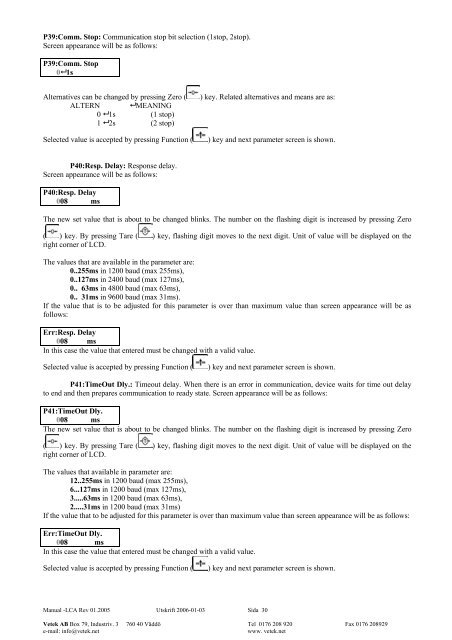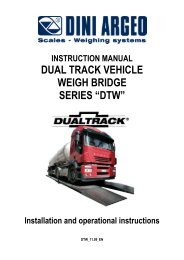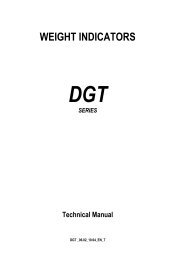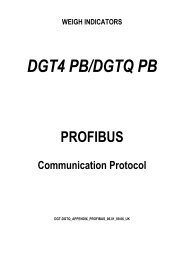MANUAL rev 01 2005 eng LCA-D.pdf - Vetek Scales
MANUAL rev 01 2005 eng LCA-D.pdf - Vetek Scales
MANUAL rev 01 2005 eng LCA-D.pdf - Vetek Scales
You also want an ePaper? Increase the reach of your titles
YUMPU automatically turns print PDFs into web optimized ePapers that Google loves.
P39:Comm. Stop: Communication stop bit selection (1stop, 2stop).<br />
Screen appearance will be as follows:<br />
P39:Comm. Stop<br />
0 1s<br />
Alternatives can be changed by pressing Zero (<br />
ALTERN MEANING<br />
0 1s (1 stop)<br />
1 2s (2 stop)<br />
Selected value is accepted by pressing Function (<br />
) key. Related alternatives and means are as:<br />
) key and next parameter screen is shown.<br />
P40:Resp. Delay: Response delay.<br />
Screen appearance will be as follows:<br />
P40:Resp. Delay<br />
008 ms<br />
The new set value that is about to be changed blinks. The number on the flashing digit is increased by pressing Zero<br />
( ) key. By pressing Tare ( ) key, flashing digit moves to the next digit. Unit of value will be displayed on the<br />
right corner of LCD.<br />
The values that are available in the parameter are:<br />
0..255ms in 1200 baud (max 255ms),<br />
0..127ms in 2400 baud (max 127ms),<br />
0.. 63ms in 4800 baud (max 63ms),<br />
0.. 31ms in 9600 baud (max 31ms).<br />
If the value that is to be adjusted for this parameter is over than maximum value than screen appearance will be as<br />
follows:<br />
Err:Resp. Delay<br />
008 ms<br />
In this case the value that entered must be changed with a valid value.<br />
Selected value is accepted by pressing Function (<br />
) key and next parameter screen is shown.<br />
P41:TimeOut Dly.: Timeout delay. When there is an error in communication, device waits for time out delay<br />
to end and then prepares communication to ready state. Screen appearance will be as follows:<br />
P41:TimeOut Dly.<br />
008 ms<br />
The new set value that is about to be changed blinks. The number on the flashing digit is increased by pressing Zero<br />
( ) key. By pressing Tare ( ) key, flashing digit moves to the next digit. Unit of value will be displayed on the<br />
right corner of LCD.<br />
The values that available in parameter are:<br />
12..255ms in 1200 baud (max 255ms),<br />
6...127ms in 1200 baud (max 127ms),<br />
3.....63ms in 1200 baud (max 63ms),<br />
2.....31ms in 1200 baud (max 31ms)<br />
If the value that to be adjusted for this parameter is over than maximum value than screen appearance will be as follows:<br />
Err:TimeOut Dly.<br />
008 ms<br />
In this case the value that entered must be changed with a valid value.<br />
Selected value is accepted by pressing Function (<br />
) key and next parameter screen is shown.<br />
Manual -<strong>LCA</strong> Rev <strong>01</strong>.<strong>2005</strong> Utskrift 2006-<strong>01</strong>-03 Sida 30<br />
<strong>Vetek</strong> AB Box 79, Industriv. 3 760 40 Väddö Tel <strong>01</strong>76 208 920 Fax <strong>01</strong>76 208929<br />
e-mail: info@vetek.net<br />
www. vetek.net