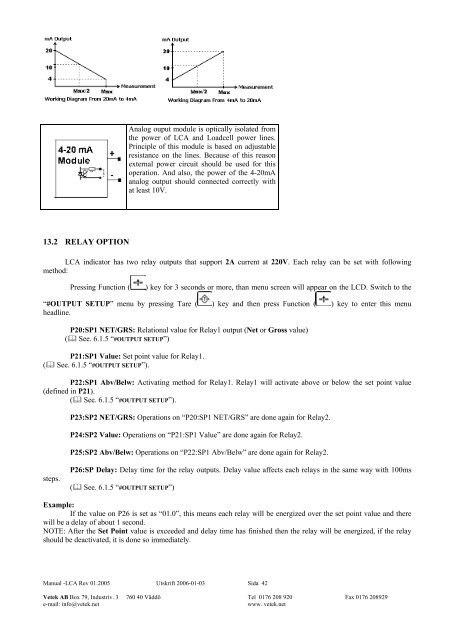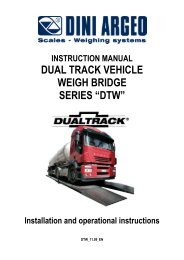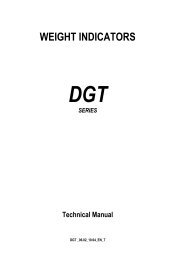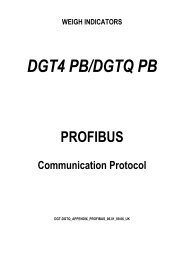MANUAL rev 01 2005 eng LCA-D.pdf - Vetek Scales
MANUAL rev 01 2005 eng LCA-D.pdf - Vetek Scales
MANUAL rev 01 2005 eng LCA-D.pdf - Vetek Scales
Create successful ePaper yourself
Turn your PDF publications into a flip-book with our unique Google optimized e-Paper software.
Analog ouput module is optically isolated from<br />
the power of <strong>LCA</strong> and Loadcell power lines.<br />
Principle of this module is based on adjustable<br />
resistance on the lines. Because of this reason<br />
external power circuit should be used for this<br />
operation. And also, the power of the 4-20mA<br />
analog output should connected correctly with<br />
at least 10V.<br />
13.2 RELAY OPTION<br />
<strong>LCA</strong> indicator has two relay outputs that support 2A current at 220V. Each relay can be set with following<br />
method:<br />
Pressing Function (<br />
) key for 3 seconds or more, than menu screen will appear on the LCD. Switch to the<br />
“#OUTPUT SETUP” menu by pressing Tare ( ) key and then press Function ( ) key to enter this menu<br />
headline.<br />
P20:SP1 NET/GRS: Relational value for Relay1 output (Net or Gross value)<br />
( See. 6.1.5 “#OUTPUT SETUP”)<br />
P21:SP1 Value: Set point value for Relay1.<br />
( See. 6.1.5 “#OUTPUT SETUP”).<br />
P22:SP1 Abv/Belw: Activating method for Relay1. Relay1 will activate above or below the set point value<br />
(defined in P21).<br />
( See. 6.1.5 “#OUTPUT SETUP”).<br />
P23:SP2 NET/GRS: Operations on “P20:SP1 NET/GRS” are done again for Relay2.<br />
P24:SP2 Value: Operations on “P21:SP1 Value” are done again for Relay2.<br />
P25:SP2 Abv/Belw: Operations on “P22:SP1 Abv/Belw” are done again for Relay2.<br />
steps.<br />
P26:SP Delay: Delay time for the relay outputs. Delay value affects each relays in the same way with 100ms<br />
( See. 6.1.5 “#OUTPUT SETUP”)<br />
Example:<br />
If the value on P26 is set as “<strong>01</strong>.0”, this means each relay will be energized over the set point value and there<br />
will be a delay of about 1 second.<br />
NOTE: After the Set Point value is exceeded and delay time has finished then the relay will be energized, if the relay<br />
should be deactivated, it is done so immediately.<br />
Manual -<strong>LCA</strong> Rev <strong>01</strong>.<strong>2005</strong> Utskrift 2006-<strong>01</strong>-03 Sida 42<br />
<strong>Vetek</strong> AB Box 79, Industriv. 3 760 40 Väddö Tel <strong>01</strong>76 208 920 Fax <strong>01</strong>76 208929<br />
e-mail: info@vetek.net<br />
www. vetek.net