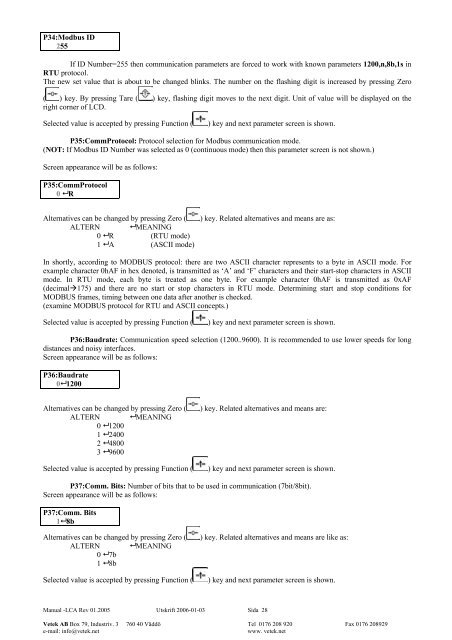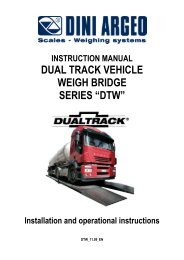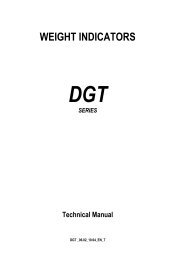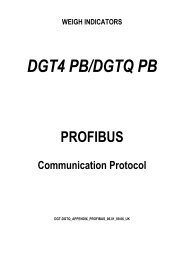MANUAL rev 01 2005 eng LCA-D.pdf - Vetek Scales
MANUAL rev 01 2005 eng LCA-D.pdf - Vetek Scales
MANUAL rev 01 2005 eng LCA-D.pdf - Vetek Scales
Create successful ePaper yourself
Turn your PDF publications into a flip-book with our unique Google optimized e-Paper software.
P34:Modbus ID<br />
255<br />
If ID Number=255 then communication parameters are forced to work with known parameters 1200,n,8b,1s in<br />
RTU protocol.<br />
The new set value that is about to be changed blinks. The number on the flashing digit is increased by pressing Zero<br />
( ) key. By pressing Tare ( ) key, flashing digit moves to the next digit. Unit of value will be displayed on the<br />
right corner of LCD.<br />
Selected value is accepted by pressing Function (<br />
) key and next parameter screen is shown.<br />
P35:CommProtocol: Protocol selection for Modbus communication mode.<br />
(NOT: If Modbus ID Number was selected as 0 (continuous mode) then this parameter screen is not shown.)<br />
Screen appearance will be as follows:<br />
P35:CommProtocol<br />
0 R<br />
Alternatives can be changed by pressing Zero (<br />
ALTERN MEANING<br />
0 R (RTU mode)<br />
1 A (ASCII mode)<br />
) key. Related alternatives and means are as:<br />
In shortly, according to MODBUS protocol: there are two ASCII character represents to a byte in ASCII mode. For<br />
example character 0hAF in hex denoted, is transmitted as ‘A’ and ‘F’ characters and their start-stop characters in ASCII<br />
mode. In RTU mode, each byte is treated as one byte. For example character 0hAF is transmitted as 0xAF<br />
(decimal175) and there are no start or stop characters in RTU mode. Determining start and stop conditions for<br />
MODBUS frames, timing between one data after another is checked.<br />
(examine MODBUS protocol for RTU and ASCII concepts.)<br />
Selected value is accepted by pressing Function (<br />
) key and next parameter screen is shown.<br />
P36:Baudrate: Communication speed selection (1200..9600). It is recommended to use lower speeds for long<br />
distances and noisy interfaces.<br />
Screen appearance will be as follows:<br />
P36:Baudrate<br />
0 1200<br />
Alternatives can be changed by pressing Zero (<br />
ALTERN MEANING<br />
0 1200<br />
1 2400<br />
2 4800<br />
3 9600<br />
Selected value is accepted by pressing Function (<br />
) key. Related alternatives and means are:<br />
) key and next parameter screen is shown.<br />
P37:Comm. Bits: Number of bits that to be used in communication (7bit/8bit).<br />
Screen appearance will be as follows:<br />
P37:Comm. Bits<br />
1 8b<br />
Alternatives can be changed by pressing Zero (<br />
ALTERN MEANING<br />
0 7b<br />
1 8b<br />
Selected value is accepted by pressing Function (<br />
) key. Related alternatives and means are like as:<br />
) key and next parameter screen is shown.<br />
Manual -<strong>LCA</strong> Rev <strong>01</strong>.<strong>2005</strong> Utskrift 2006-<strong>01</strong>-03 Sida 28<br />
<strong>Vetek</strong> AB Box 79, Industriv. 3 760 40 Väddö Tel <strong>01</strong>76 208 920 Fax <strong>01</strong>76 208929<br />
e-mail: info@vetek.net<br />
www. vetek.net