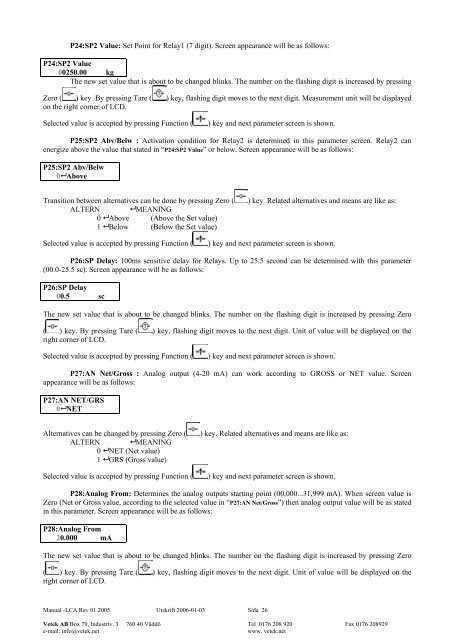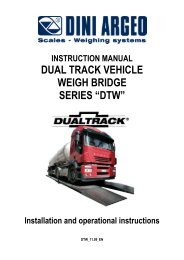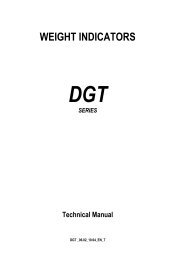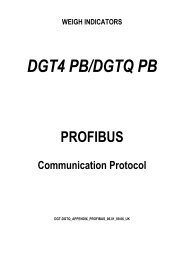MANUAL rev 01 2005 eng LCA-D.pdf - Vetek Scales
MANUAL rev 01 2005 eng LCA-D.pdf - Vetek Scales
MANUAL rev 01 2005 eng LCA-D.pdf - Vetek Scales
You also want an ePaper? Increase the reach of your titles
YUMPU automatically turns print PDFs into web optimized ePapers that Google loves.
P24:SP2 Value: Set Point for Relay1 (7 digit). Screen appearance will be as follows:<br />
P24:SP2 Value<br />
00250.00 kg<br />
The new set value that is about to be changed blinks. The number on the flashing digit is increased by pressing<br />
Zero ( ) key. By pressing Tare ( ) key, flashing digit moves to the next digit. Measurement unit will be displayed<br />
on the right corner of LCD.<br />
Selected value is accepted by pressing Function (<br />
) key and next parameter screen is shown.<br />
P25:SP2 Abv/Belw : Activation condition for Relay2 is determined in this parameter screen. Relay2 can<br />
energize above the value that stated in “P24:SP2 Value” or below. Screen appearance will be as follows:<br />
P25:SP2 Abv/Belw<br />
0 Above<br />
Transition between alternatives can be done by pressing Zero (<br />
ALTERN MEANING<br />
0 Above (Above the Set value)<br />
1 Below (Below the Set value)<br />
) key. Related alternatives and means are like as:<br />
Selected value is accepted by pressing Function (<br />
) key and next parameter screen is shown.<br />
P26:SP Delay: 100ms sensitive delay for Relays. Up to 25.5 second can be determined with this parameter<br />
(00.0-25.5 sc). Screen appearance will be as follows:<br />
P26:SP Delay<br />
00.5 sc<br />
The new set value that is about to be changed blinks. The number on the flashing digit is increased by pressing Zero<br />
( ) key. By pressing Tare ( ) key, flashing digit moves to the next digit. Unit of value will be displayed on the<br />
right corner of LCD.<br />
Selected value is accepted by pressing Function (<br />
) key and next parameter screen is shown.<br />
P27:AN Net/Gross : Analog output (4-20 mA) can work according to GROSS or NET value. Screen<br />
appearance will be as follows:<br />
P27:AN NET/GRS<br />
0 NET<br />
Alternatives can be changed by pressing Zero (<br />
ALTERN MEANING<br />
0 NET (Net value)<br />
1 GRS (Gross value)<br />
Selected value is accepted by pressing Function (<br />
) key. Related alternatives and means are like as:<br />
) key and next parameter screen is shown.<br />
P28:Analog From: Determines the analog outputs starting point (00,000...31,999 mA). When screen value is<br />
Zero (Net or Gross value, according to the selected value in “P27:AN Net/Gross”) then analog output value will be as stated<br />
in this parameter. Screen appearance will be as follows:<br />
P28:Analog From<br />
20.000 mA<br />
The new set value that is about to be changed blinks. The number on the flashing digit is increased by pressing Zero<br />
( ) key. By pressing Tare ( ) key, flashing digit moves to the next digit. Unit of value will be displayed on the<br />
right corner of LCD.<br />
Manual -<strong>LCA</strong> Rev <strong>01</strong>.<strong>2005</strong> Utskrift 2006-<strong>01</strong>-03 Sida 26<br />
<strong>Vetek</strong> AB Box 79, Industriv. 3 760 40 Väddö Tel <strong>01</strong>76 208 920 Fax <strong>01</strong>76 208929<br />
e-mail: info@vetek.net<br />
www. vetek.net