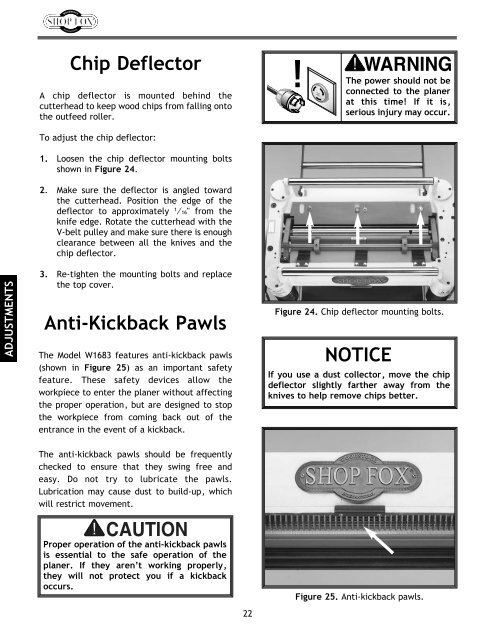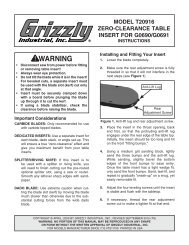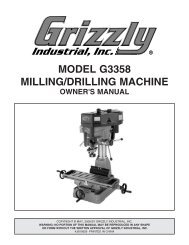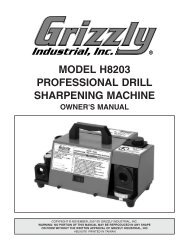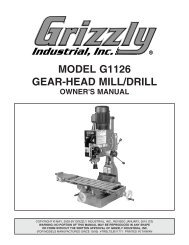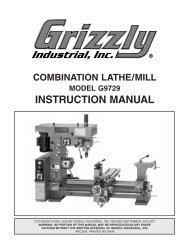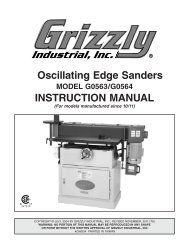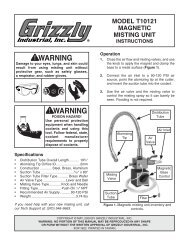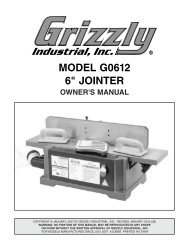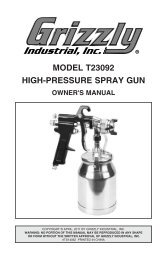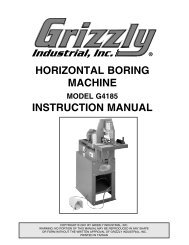W1683 Manual - Grizzly Industrial Inc.
W1683 Manual - Grizzly Industrial Inc.
W1683 Manual - Grizzly Industrial Inc.
Create successful ePaper yourself
Turn your PDF publications into a flip-book with our unique Google optimized e-Paper software.
Chip Deflector<br />
A chip deflector is mounted behind the<br />
cutterhead to keep wood chips from falling onto<br />
the outfeed roller.<br />
The power should not be<br />
connected to the planer<br />
at this time! If it is,<br />
serious injury may occur.<br />
To adjust the chip deflector:<br />
1. Loosen the chip deflector mounting bolts<br />
shown in Figure 24.<br />
2. Make sure the deflector is angled toward<br />
the cutterhead. Position the edge of the<br />
deflector to approximately 1 ⁄16" from the<br />
knife edge. Rotate the cutterhead with the<br />
V-belt pulley and make sure there is enough<br />
clearance between all the knives and the<br />
chip deflector.<br />
ADJUSTMENTS<br />
3. Re-tighten the mounting bolts and replace<br />
the top cover.<br />
Anti-Kickback Pawls<br />
The Model <strong>W1683</strong> features anti-kickback pawls<br />
(shown in Figure 25) as an important safety<br />
feature. These safety devices allow the<br />
workpiece to enter the planer without affecting<br />
the proper operation, but are designed to stop<br />
the workpiece from coming back out of the<br />
entrance in the event of a kickback.<br />
Figure 24. Chip deflector mounting bolts.<br />
NOTICE<br />
If you use a dust collector, move the chip<br />
deflector slightly farther away from the<br />
knives to help remove chips better.<br />
The anti-kickback pawls should be frequently<br />
checked to ensure that they swing free and<br />
easy. Do not try to lubricate the pawls.<br />
Lubrication may cause dust to build-up, which<br />
will restrict movement.<br />
Proper operation of the anti-kickback pawls<br />
is essential to the safe operation of the<br />
planer. If they aren’t working properly,<br />
they will not protect you if a kickback<br />
occurs.<br />
22<br />
Figure 25. Anti-kickback pawls.