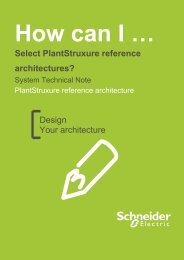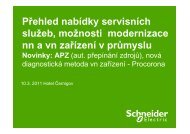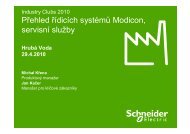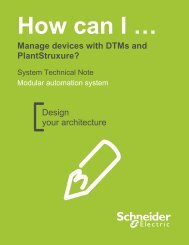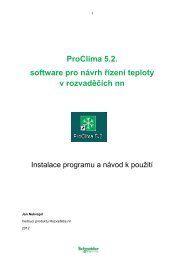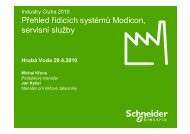Develop a time stamping application in PlantStruxure? - Schneider ...
Develop a time stamping application in PlantStruxure? - Schneider ...
Develop a time stamping application in PlantStruxure? - Schneider ...
You also want an ePaper? Increase the reach of your titles
YUMPU automatically turns print PDFs into web optimized ePapers that Google loves.
1-Introduction<br />
methodology is provided to create a <strong>time</strong> <strong>stamp<strong>in</strong>g</strong> <strong>application</strong>. Here is an overview of<br />
this method:<br />
• Selection: In this phase, you will decide the selection criteria and steps that will<br />
guide you to select the most appropriate solution for your <strong>application</strong><br />
requirements.<br />
• Design: This phase comprises four ma<strong>in</strong> parts:<br />
• System hardware design: how to develop the <strong>time</strong> <strong>stamp<strong>in</strong>g</strong> system<br />
hardware.<br />
• System software design: how to develop <strong>time</strong> <strong>stamp<strong>in</strong>g</strong> with <strong>Schneider</strong><br />
Electric software.<br />
• Derived Function Block (DFB) design: provide a package of the DFBs for<br />
the <strong>time</strong> <strong>stamp<strong>in</strong>g</strong> <strong>application</strong>.<br />
• SCADA design: how to develop Vijeo Citect <strong>time</strong> <strong>stamp<strong>in</strong>g</strong> genies.<br />
• Configuration: This phase expla<strong>in</strong>s how to set up the <strong>time</strong> <strong>stamp<strong>in</strong>g</strong> <strong>application</strong>:<br />
• How to set up <strong>time</strong> clock synchronization with references<br />
• How to set up a <strong>time</strong> <strong>stamp<strong>in</strong>g</strong> solution by module<br />
• How to set up a <strong>time</strong> <strong>stamp<strong>in</strong>g</strong> solution by program<br />
• Implementation: This phase expla<strong>in</strong>s the programm<strong>in</strong>g requirements:<br />
• The PAC part expla<strong>in</strong>s how to set up the <strong>time</strong> <strong>stamp<strong>in</strong>g</strong> sections.<br />
• The SCADA part expla<strong>in</strong>s how to set up the Vijeo Citect <strong>time</strong> <strong>stamp<strong>in</strong>g</strong><br />
genies and alarms.<br />
• Operation: This phase presents the capabilities of the f<strong>in</strong>al SCADA <strong>application</strong>:<br />
• How to use Vijeo Citect <strong>time</strong> <strong>stamp<strong>in</strong>g</strong> genies<br />
• How to use the <strong>time</strong> <strong>stamp<strong>in</strong>g</strong> alarms<br />
1.6. Limitation<br />
The accuracy of <strong>time</strong>stamps relies on the accuracy of the clock reference. It is also<br />
impacted by the transmission mode. For example, when the CPU RTC gets the <strong>time</strong><br />
from the NTP server, the <strong>time</strong> is delayed by the transmission through the network. A<br />
method must be developed to calculate the delay and adjust the clock reference as<br />
needed. This is not <strong>in</strong> the scope of this STG. For the Purposes of this guide, we<br />
assume that the <strong>time</strong> used for <strong>time</strong> <strong>stamp<strong>in</strong>g</strong> does not suffer any delay.<br />
13