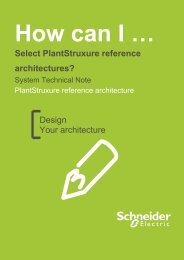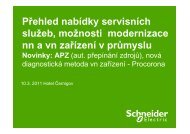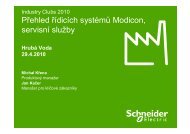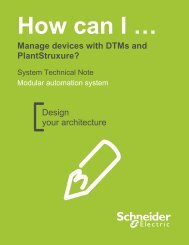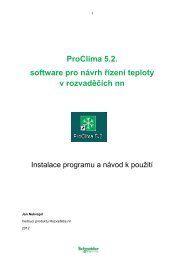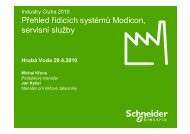Develop a time stamping application in PlantStruxure? - Schneider ...
Develop a time stamping application in PlantStruxure? - Schneider ...
Develop a time stamping application in PlantStruxure? - Schneider ...
You also want an ePaper? Increase the reach of your titles
YUMPU automatically turns print PDFs into web optimized ePapers that Google loves.
3-Design<br />
3.4. SCADA design<br />
The Vijeo Citect <strong>time</strong> <strong>stamp<strong>in</strong>g</strong> genies are used to display the digital <strong>in</strong>put signal with<br />
<strong>time</strong> stamps.<br />
Follow<strong>in</strong>g is an example of us<strong>in</strong>g the genies with Vijeo Citect. The genies are named<br />
D_TS with the function named Time<strong>stamp<strong>in</strong>g</strong>_xxx(). The <strong>time</strong> stamps from the PLC<br />
will be displayed on the Vijeo Citect screen.<br />
2<br />
1<br />
1. Add the genies named D_TS <strong>in</strong> the Vijeo Citect screen.<br />
The genies’ parameters <strong>in</strong>clude:<br />
Channel: Vijeo Citect <strong>in</strong>ternal tag, which is used to get the digital channel status<br />
from the PAC.<br />
TimeStamp<strong>in</strong>g: Vijeo Citect <strong>in</strong>ternal tag, which is used to get the digital channel<br />
and <strong>time</strong> <strong>stamp<strong>in</strong>g</strong> from the PAC.<br />
TextOff: customer remark when the channel is OFF<br />
TextOn: customer remark when the channel is ON<br />
2. Add the function named Time<strong>stamp<strong>in</strong>g</strong>_xxx() <strong>in</strong> the Vijeo Citect screen.<br />
Time<strong>stamp<strong>in</strong>g</strong>_xxx( ) function design:<br />
Synchronize the cycle <strong>time</strong> between the PAC and SCADA to get the right <strong>time</strong><br />
stamped data. The user needs to create three functions for each mode: RTC,<br />
NTP and ERT.<br />
37