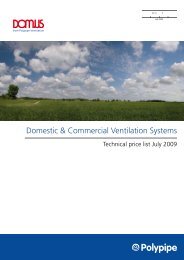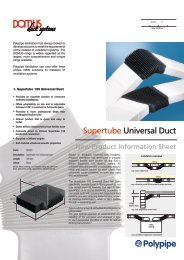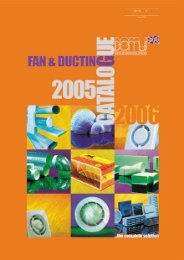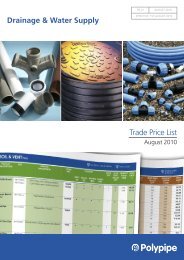HR01 Appliance-Loft Mechanical Ventilation with Heat Recovery ...
HR01 Appliance-Loft Mechanical Ventilation with Heat Recovery ...
HR01 Appliance-Loft Mechanical Ventilation with Heat Recovery ...
Create successful ePaper yourself
Turn your PDF publications into a flip-book with our unique Google optimized e-Paper software.
Installation and Maintenance<br />
Electrical connection cont.<br />
Optional Connections<br />
Ecosmart control (see figure 7b)<br />
(a) J11/12/13<br />
The IDC plug-in connectors are provided for the connection of<br />
compatible sensors.<br />
NOTE: Do not run the data cable in the same conduit as the<br />
mains cable and leave a 50mm separation <strong>with</strong> any power<br />
cables.<br />
(b) Volt Free Relay Contacts<br />
Note that the volt free contacts are not fused. If these are used<br />
to power any external equipment, the installer must provide<br />
adequate fusing or other protections. These contacts are rated<br />
at 5A resistive, 0.5A inductive.<br />
6.0 Commissioning<br />
1. For the required airflow rates refer to the design<br />
specification for the property or refer to Building<br />
Regulations Part F.<br />
2. The unit is supplied <strong>with</strong> control of both the normal<br />
airflow and boost airflow. (see figure below).<br />
3. Commissioning should be carried out using a moving<br />
vane anemometer in conjunction <strong>with</strong> a hood.<br />
4. Once commissioned the house owner / tenant should<br />
be informed that the unit should not be adjusted as it<br />
will have a detrimental effect on the indoor air quality<br />
and could result in condensation and mould growth.<br />
Figure 10. Detail of unit control on front panel.<br />
<strong>HR01</strong> <strong>Appliance</strong>-Wall<br />
Run connections (J5) - These contacts are closed when the<br />
fan is running.<br />
Fault connections (J7) -No fault = the contacts are closed.<br />
Fault = The contacts are opened (this includes no power<br />
supply at the unit).<br />
(c) Data Cable installation<br />
A 4-core data cable is used to connect devices such as<br />
sensors to the fan and for interconnecting multiple fan units.<br />
Do not run data cable in the same conduit as the mains cables<br />
and ensure there is a 50mm separation between the data<br />
cable and other cables. The maximum cable run between any<br />
two devices is 300m when it is installed in accordance <strong>with</strong><br />
the instructions.<br />
Please note that the total data cable length used in any<br />
system must be less than 1000m. Keep the number of cable<br />
joints to a minimum to ensure the best data transmission<br />
efficiency between devices.<br />
LED Indication<br />
PWR GREEN: Power on and OK,<br />
RED:<br />
Standby LED on when fan is not running.<br />
As the unit runs continuously this LED<br />
should be off. If it is illuminated locate the<br />
trickle switch and change its position.<br />
Fan 1 GREEN: Fan 1 is running, RED: Fan 1 faulty.<br />
Fan 2 GREEN: Fan 2 is running, RED: Fan 2 faulty.<br />
5.0 Ancillaries<br />
<strong>HR01</strong>-PIR Sensor<br />
<strong>HR01</strong>-Humidistat Sensor<br />
<strong>HR01</strong>-System Monitor<br />
(Code: <strong>HR01</strong>P)<br />
(Code: <strong>HR01</strong>H)<br />
(Code: <strong>HR01</strong>M)<br />
4<br />
Leaflet Number 671446 February 2010