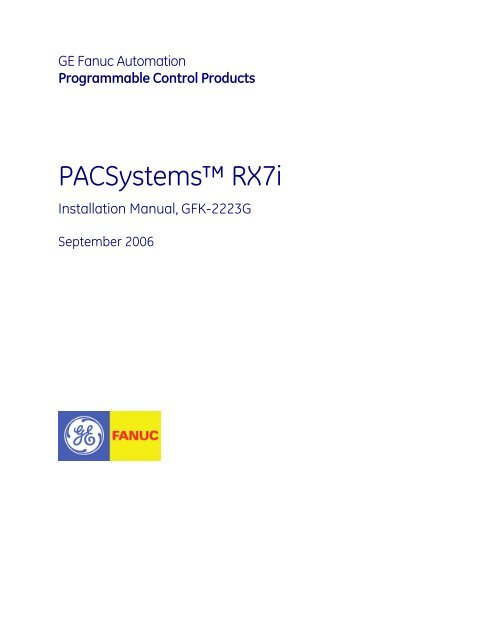PACSystems RX7i Installation Manual, GFK-2223G
PACSystems RX7i Installation Manual, GFK-2223G
PACSystems RX7i Installation Manual, GFK-2223G
Create successful ePaper yourself
Turn your PDF publications into a flip-book with our unique Google optimized e-Paper software.
GE Fanuc Automation<br />
Programmable Control Products<br />
<strong>PACSystems</strong> <strong>RX7i</strong><br />
<strong>Installation</strong> <strong>Manual</strong>, <strong>GFK</strong>-<strong>2223G</strong><br />
September 2006
Warnings, Cautions, and Notes<br />
as Used in this Publication<br />
GFL-002<br />
Warning<br />
Warning notices are used in this publication to emphasize that hazardous voltages,<br />
currents, temperatures, or other conditions that could cause personal injury exist in this<br />
equipment or may be associated with its use.<br />
In situations where inattention could cause either personal injury or damage to equipment,<br />
a Warning notice is used.<br />
Caution<br />
Caution notices are used where equipment might be damaged if care is not taken.<br />
Note:<br />
Notes merely call attention to information that is especially significant to<br />
understanding and operating the equipment.<br />
This document is based on information available at the time of its publication. While efforts<br />
have been made to be accurate, the information contained herein does not purport to cover all<br />
details or variations in hardware or software, nor to provide for every possible contingency in<br />
connection with installation, operation, or maintenance. Features may be described herein<br />
which are not present in all hardware and software systems. GE Fanuc Automation assumes no<br />
obligation of notice to holders of this document with respect to changes subsequently made.<br />
GE Fanuc Automation makes no representation or warranty, expressed, implied, or statutory<br />
with respect to, and assumes no responsibility for the accuracy, completeness, sufficiency, or<br />
usefulness of the information contained herein. No warranties of merchantability or fitness for<br />
purpose shall apply.<br />
The following are trademarks of GE Fanuc Automation, Inc.<br />
Alarm Master Genius ProLoop Series Six<br />
CIMPLICITY Helpmate PROMACRO Series Three<br />
CIMPLICITY 90–ADS Logicmaster PowerMotion VersaMax<br />
CIMSTAR Modelmaster PowerTRAC VersaPoint<br />
Field Control Motion Mate Series 90 VersaPro<br />
GEnet <strong>PACSystems</strong> Series Five VuMaster<br />
Proficy Series One Workmaster<br />
©Copyright 2003—2006 GE Fanuc Automation North America, Inc.<br />
All Rights Reserved
Contents<br />
Introduction....................................................................................................................1-1<br />
Getting Started.................................................................................................................. 1-1<br />
Guide to the <strong>RX7i</strong> Document Set............................................................................. 1-1<br />
The <strong>PACSystems</strong> <strong>RX7i</strong> Control System........................................................................... 1-3<br />
Hardware Description ...................................................................................................2-1<br />
<strong>RX7i</strong> CPUs........................................................................................................................ 2-2<br />
Serial Ports............................................................................................................... 2-2<br />
Ethernet Ports .......................................................................................................... 2-3<br />
MAC Address ........................................................................................................... 2-3<br />
LEDs......................................................................................................................... 2-3<br />
CPU Specifications .................................................................................................. 2-3<br />
<strong>RX7i</strong> Racks ....................................................................................................................... 2-4<br />
Specifications — Standard 17-Slot Racks ............................................................... 2-5<br />
Specifications — 17-Slot Rack with Rear I/O Access.............................................. 2-6<br />
Specifications — 9-Slot Racks................................................................................. 2-7<br />
Power Supplies................................................................................................................. 2-8<br />
Overview .................................................................................................................. 2-8<br />
Power Supply Operation .......................................................................................... 2-8<br />
VMEbus Power Monitor Interface Timing .............................................................. 2-10<br />
IC698PSA100 Specifications ................................................................................. 2-11<br />
IC698PSA350 Specifications ................................................................................. 2-12<br />
IC698PSD300 Specifications................................................................................. 2-14<br />
Fan Assemblies .............................................................................................................. 2-15<br />
Modules Supported by <strong>RX7i</strong> ........................................................................................... 2-16<br />
Series 90-70 Expansion Racks....................................................................................... 2-20<br />
Sharing a Power Supply with a Second Expansion Rack...................................... 2-21<br />
<strong>Installation</strong> Instructions ................................................................................................3-1<br />
Pre-<strong>Installation</strong> Check....................................................................................................... 3-2<br />
System Layout Guidelines ................................................................................................ 3-3<br />
Enclosures ........................................................................................................................ 3-4<br />
System Wiring...................................................................................................................3-5<br />
General Wiring Information ...................................................................................... 3-5<br />
Color Coding Wires .................................................................................................. 3-5<br />
Wire Routing ............................................................................................................ 3-6<br />
System Grounding ............................................................................................................ 3-7<br />
Ground Conductors.................................................................................................. 3-7<br />
Equipment Grounding .............................................................................................. 3-8<br />
System <strong>Installation</strong>............................................................................................................ 3-9<br />
<strong>RX7i</strong> Rack ................................................................................................................ 3-9<br />
Fan Assembly ........................................................................................................ 3-16<br />
<strong>RX7i</strong> Power Supply ................................................................................................ 3-21<br />
<strong>GFK</strong>-<strong>2223G</strong><br />
iii
Contents<br />
CPU........................................................................................................................ 3-23<br />
Ethernet Interface Module...................................................................................... 3-27<br />
I/O, Communications and Intelligent Option Modules............................................ 3-28<br />
Power Supply Load Requirements ..............................................................................4-1<br />
Power Supply Load Capacity............................................................................................ 4-1<br />
Module Load Requirements.............................................................................................. 4-2<br />
Cabling Information.......................................................................................................5-1<br />
Ethernet Ports................................................................................................................... 5-1<br />
Serial Ports ....................................................................................................................... 5-2<br />
Port 1 Pin Assignments............................................................................................ 5-2<br />
Port 2 Pin Assignments............................................................................................ 5-2<br />
Serial Cable Lengths and Shielding......................................................................... 5-3<br />
Product Certifications and <strong>Installation</strong> Guidelines for Conformance ..................... A-1<br />
<strong>RX7i</strong> Agency Approvals .................................................................................................... A-2<br />
UL Class 1 Division 2 Hazardous Location Requirements............................................... A-3<br />
ATEX Class 1 Zone 2 Hazardous Location Requirements .............................................. A-3<br />
Standards Overview ......................................................................................................... A-4<br />
Environmental Specifications................................................................................... A-4<br />
Additional <strong>RX7i</strong> Specifications ................................................................................. A-5<br />
Government Regulations .................................................................................................. A-6<br />
I ......................................................................................................................................... A-7<br />
Shielded Cable Alternative to Conduit.............................................................................. A-8<br />
Communication Cables ............................................................................................ A-8<br />
I/O Cables ................................................................................................................ A-8<br />
Analog/High Speed Cables...................................................................................... A-8<br />
Power Input to Enclosure (for Series 90-70 Power Supplies).................................. A-9<br />
Shield Termination ................................................................................................... A-9<br />
Specialty Shielded Cable Vendors.........................................................................A-10<br />
Safety-Related Guidelines for <strong>Installation</strong> in the European Union ................................. A-11<br />
Calculating Heat Dissipation ....................................................................................... B-1<br />
Information Required ........................................................................................................ B-1<br />
Heat Dissipation Calculations ........................................................................................... B-2<br />
Module Heat Dissipation .......................................................................................... B-2<br />
Power Supply Heat Dissipation................................................................................ B-2<br />
Heat Dissipation for Discrete Output Modules......................................................... B-3<br />
Heat Dissipation for Discrete Input Modules............................................................ B-4<br />
Total Heat Dissipation.............................................................................................. B-5<br />
iv <strong>PACSystems</strong> <strong>RX7i</strong> <strong>Installation</strong> <strong>Manual</strong>–September 2006 <strong>GFK</strong>-<strong>2223G</strong>
Index<br />
expansion racks, 2-20<br />
installation guidelines for conformance, A-7<br />
Shared power supply, 2-21<br />
Shielding<br />
serial cable, 5-3<br />
Single-width modules<br />
installing, 3-29<br />
supported, 2-16<br />
Specialty shielded cable vendors, A-10<br />
Specifications<br />
17-slot racks, 2-5<br />
17-slot racks with rear I/O access, 2-6<br />
9-slot racks, 2-7<br />
CPUs, 2-3<br />
environmental, A-4<br />
fan assemblies, 2-15<br />
general <strong>RX7i</strong>l, A-5<br />
PSA100 power supplies, 2-11<br />
PSA350 power supplies, 2-12<br />
PSD300 power supplies, 2-14<br />
System grounding, 3-7<br />
T<br />
Technical support, 3-2<br />
Terminal boards<br />
detachable, 3-30, 3-31<br />
I/O, 3-30, 3-31<br />
V<br />
VME modules, 2-18<br />
W<br />
Wiring<br />
Color coding, 3-5<br />
Routing wires, 3-6<br />
<strong>GFK</strong>-<strong>2223G</strong> Index Index-3
Chapter<br />
Introduction<br />
1<br />
Getting Started<br />
Read this chapter first to learn about the basics of the <strong>PACSystems</strong> <strong>RX7i</strong> control system<br />
hardware. To locate detailed information, check the “Guide to the <strong>RX7i</strong> Document Set”<br />
below.<br />
Guide to the <strong>RX7i</strong> Document Set<br />
Chapter 2 provides descriptions and general specifications of the <strong>RX7i</strong> hardware.<br />
Chapter 3 provides installation instructions for <strong>RX7i</strong> racks and modules.<br />
Chapter 4 provides power supply load requirements.<br />
Chapter 5 provides cabling information.<br />
Appendix A contains installation instructions and specifications related to product<br />
certification.<br />
<strong>RX7i</strong> <strong>Manual</strong>s<br />
<strong>PACSystems</strong> <strong>RX7i</strong> CPU Reference <strong>Manual</strong>, <strong>GFK</strong>-2222<br />
<strong>PACSystems</strong> <strong>RX7i</strong> <strong>Installation</strong> <strong>Manual</strong>, <strong>GFK</strong>-2223<br />
TCP/IP Ethernet Communications for the <strong>PACSystems</strong> <strong>RX7i</strong>, <strong>GFK</strong>-2224<br />
Station Manager for the <strong>PACSystems</strong> <strong>RX7i</strong>, <strong>GFK</strong>-2225<br />
<strong>PACSystems</strong> <strong>RX7i</strong> User's Guide to Integration of VME Modules, <strong>GFK</strong>-2235<br />
C Toolkit for <strong>PACSystems</strong>, <strong>GFK</strong>-2259<br />
Genius® Bus Controller User’s <strong>Manual</strong>, <strong>GFK</strong>-2017<br />
<strong>PACSystems</strong> <strong>RX7i</strong> Memory Xchange Modules User’s <strong>Manual</strong>, <strong>GFK</strong>-2300<br />
<strong>PACSystems</strong> Hot Standby Redundancy <strong>Manual</strong>, <strong>GFK</strong>-2308<br />
Proficy® Machine Edition Logic Developer-PLC Getting Started, <strong>GFK</strong>-1918<br />
Serial Communications for Series 90 User’s <strong>Manual</strong>, <strong>GFK</strong>-0582<br />
Programmable Coprocessor Module and Support Software, <strong>GFK</strong>-0255<br />
<strong>GFK</strong>-<strong>2223G</strong> 1-1
1<br />
Series 90-70 and Genius <strong>Manual</strong>s<br />
Series 90-70 Programmable Controller <strong>Installation</strong> <strong>Manual</strong>, <strong>GFK</strong>-0262<br />
Series 90-70 CPU Instruction Set Reference <strong>Manual</strong>, <strong>GFK</strong>-0265<br />
Series 90-70 Programmable Controller Datasheets <strong>Manual</strong>, <strong>GFK</strong>-0600<br />
Series 90 PLC Serial Communications Driver User's <strong>Manual</strong>, <strong>GFK</strong>-0582<br />
TCP/IP Ethernet Communications for the Series 90 PLC, <strong>GFK</strong>-1541<br />
Series 90-70 PLC User's Guide to Integration of 3rd Party VME Modules, <strong>GFK</strong>-0448<br />
MMS-Ethernet Communications for the Series 90-70 PLC User’s <strong>Manual</strong>, <strong>GFK</strong>-0686<br />
Digital Input IC697VDD100 Module User’s Guide, <strong>GFK</strong>-2062<br />
Relay Output, 64 Point IC697VDR151 Module User’s Guide, <strong>GFK</strong>-2063<br />
Digital Output, 64 Point IC697VDQ120 Module User’s Guide, <strong>GFK</strong>-2066<br />
Analog Input, 64 Channel, 16bit IC697VAL264 Module User’s Guide, <strong>GFK</strong>-2056<br />
Analog Input, Isolated, 16bit, 16 Channel IC697VAL132 Module User’s Guide, <strong>GFK</strong>-2060<br />
Eight Channel RTD/Strain Gauge IC697VRD008 Module User’s Guide, <strong>GFK</strong>-2098<br />
Analog Output, 32 Channel, 12bit IC697VAL301 Module User’s Guide, <strong>GFK</strong>-2058<br />
Series 90-70 Genius I/O System User’s <strong>Manual</strong>, GEK-90486-1<br />
Series 90-70 Genius I/O Analog and Discrete Blocks User’s <strong>Manual</strong>, GEK-90486-2<br />
Series 90-70 DLAN/DLAN+ Interface Module, <strong>GFK</strong>-0729<br />
Programmable Coprocessor Module and Support Software, <strong>GFK</strong>-0255<br />
<strong>Installation</strong> Requirements for Conformance to Standards, <strong>GFK</strong>-1179<br />
1-2 <strong>PACSystems</strong> <strong>RX7i</strong> <strong>Installation</strong> <strong>Manual</strong> – September 2006 <strong>GFK</strong>-<strong>2223G</strong>
1<br />
The <strong>PACSystems</strong> <strong>RX7i</strong> Control System<br />
The <strong>RX7i</strong> is part of the <strong>PACSystems</strong> controller environment that combines performance,<br />
productivity, openness and flexibility. The <strong>PACSystems</strong> control system integrates<br />
advanced technology compatible with GE Fanuc’s existing systems. The result is<br />
seamless migration that protects your investment in I/O and application development.<br />
<strong>PACSystems</strong> is driven by Machine Edition software, which provides a universal<br />
engineering development environment for programming, configuration and diagnostics of<br />
<strong>PACSystems</strong>.<br />
<strong>RX7i</strong> Performance<br />
The <strong>PACSystems</strong> controllers offer a range of five powerful CPUs for fast execution, large<br />
memory capacity and upgradeability to track future technology growth:<br />
IC698CPE010<br />
IC698CPE020<br />
IC698CRE020<br />
IC698CPE030<br />
IC698CRE030<br />
IC698CPE040<br />
IC698CRE040<br />
300MHz, Celeron CPU, 10MB user memory<br />
700MHz, Pentium CPU, 10 MB user memory<br />
700MHz Redundancy CPU, Pentium, 10 MB user memory<br />
600MHz, Pentium-M CPU, 64 MB user memory<br />
600MHz, Redundancy CPU, Pentium-M, 64 MB user memory<br />
1800MHz, Pentium-M CPU, 64 MB user memory<br />
1800MHz, Redundancy CPU, Pentium-M, 64 MB user memory<br />
The VME64 backplane provides up to four times the bandwidth of existing VME based<br />
systems including current Series 90-70 systems for faster I/O throughput. The VME64<br />
base supports standard VME modules including <strong>RX7i</strong> and most Series 90-70 modules.<br />
The <strong>RX7i</strong> supports all non-GE Fanuc VME modules that the Series 90-70 system<br />
supports. For a list of supported Series 90-70 modules, refer to Chapter 2.<br />
Communications features include:<br />
• A built-in 10/100mb Ethernet port on the CPU that has dual RJ-45 ports connected<br />
through an auto-sensing switch for upload, download and online monitoring. This<br />
eliminates the need for rack-to-rack switches or hubs. The CPU Ethernet Interface<br />
provides basic remote control system monitoring from a web browser.<br />
• Three isolated serial ports: one RS-232, one RS-485, and an RS-232 Ethernet station<br />
manager serial port.<br />
Migration<br />
The <strong>PACSystems</strong> <strong>RX7i</strong> control system provides cost-effective expansion of existing<br />
systems. You can upgrade on your timetable without disturbing panel wiring.<br />
• Supports most existing Series 90-70 modules, expansion racks, and Genius networks,<br />
protecting your hardware investment. For a list of supported I/O modules, see<br />
“Modules Supported in <strong>RX7i</strong>” in chapter 2.<br />
• Allows conversion of Series 90-70 programs to preserve existing development effort.<br />
• Conversion of VersaPro and Logicmaster applications to Machine Edition allows<br />
smooth transition to <strong>PACSystems</strong>.<br />
<strong>GFK</strong>-<strong>2223G</strong> Chapter 1 Introduction 1-3
1<br />
<strong>RX7i</strong> Rack System<br />
The <strong>RX7i</strong> control system hardware consists of an <strong>RX7i</strong> rack and up to seven Series 90-70<br />
expansion racks. If expansion racks are used, a Bus Transmitter Module must be used in<br />
the main rack. Only one BTM is allowed in the main rack. Multiple BTMs in the main rack<br />
will result in undefined operation.<br />
The <strong>RX7i</strong> rack can be used for all <strong>RX7i</strong> CPU and I/O configurations, most Series 90-70<br />
I/O, and non-GE Fanuc VME modules. Backplane connectors are spaced on 0.8"<br />
(20.3mm) centers to accommodate single-width <strong>RX7i</strong> modules and non-GE Fanuc VME<br />
modules. Series 90-70 modules use two slots each.<br />
The <strong>RX7i</strong> rack accepts an <strong>RX7i</strong> power supply in slot 0 and an <strong>RX7i</strong> CPU with Ethernet<br />
daughterboard in slots 1 and 2. The remaining slots can be used for a combination of<br />
double-width and single-width modules.<br />
Programmer<br />
<strong>RX7i</strong><br />
(Rack 0)<br />
P<br />
S<br />
C<br />
P<br />
U<br />
B<br />
T<br />
M<br />
G<br />
B<br />
C<br />
one<br />
meter<br />
Genius I/O Bus (7500 feet/2285 meters maximum)<br />
Series 90-70<br />
(Rack 1)<br />
P<br />
S<br />
B<br />
R<br />
M<br />
Genius<br />
I/O Blocks<br />
Note<br />
Series 90-70<br />
(Rack 6)<br />
P<br />
S<br />
B<br />
R<br />
M<br />
G<br />
B<br />
C<br />
Total length of all interconnecting<br />
cables from BTM to last BRM is 50 feet<br />
(15 meters) maximum. All racks must<br />
be at same ground potential<br />
(8 racks maximum).<br />
Genius I/O bus (7500 feet/2285 meters maximum)<br />
one<br />
meter<br />
Series 90-70<br />
(Rack 7)<br />
P<br />
S<br />
B<br />
R<br />
M<br />
I/O Terminator<br />
(last rack)<br />
Legend<br />
CPU - <strong>RX7i</strong> CPU<br />
BRM - Bus Receiver Module, BEM711<br />
BTM - Bus Transmitter Module, BEM713<br />
GBC/NBC - Bus Controller, BEM731<br />
PS - Power Supply<br />
Sample Control System Configuration<br />
1-4 <strong>PACSystems</strong> <strong>RX7i</strong> <strong>Installation</strong> <strong>Manual</strong> – September 2006 <strong>GFK</strong>-<strong>2223G</strong>
Chapter<br />
2<br />
Hardware Description<br />
An <strong>RX7i</strong> control system hardware consists of an <strong>RX7i</strong> rack and up to seven Series 90-70<br />
expansion racks.<br />
This chapter provides details on the following components of an <strong>RX7i</strong> control system:<br />
■ <strong>RX7i</strong> CPUs<br />
■ <strong>RX7i</strong> Racks<br />
■ Power Supplies<br />
■ Fan Assemblies<br />
■ Modules Supported in <strong>RX7i</strong><br />
■ Series 90-70 Expansion Racks<br />
<strong>GFK</strong>-<strong>2223G</strong> 2-1
2<br />
<strong>RX7i</strong> CPUs<br />
Serial Ports<br />
The <strong>RX7i</strong> CPUs are programmed and configured by the programming software to perform<br />
real time control of machines, processes, and material handling systems. The CPU<br />
communicates with I/O and smart option modules over a rack-mounted backplane using<br />
the VME64 Standard format. It communicates with the programmer and/or HMI devices<br />
via the embedded Ethernet ports or via the serial ports 1 and 2 using GE Fanuc SNP-X,<br />
Serial I/O, or Modbus RTU slave protocols.<br />
IC698CPE010: 300MHz Celeron CPU, 10MB user memory<br />
IC698CPE020: 700MHz Pentium CPU, 10MB user memory<br />
IC698CRE020: 700MHz Pentium CPU, 10 MB user memory with redundancy<br />
IC698CPE030: 600MHz Pentium-M CPU, 64 MB user memory<br />
IC698CRE030: 600MHz Pentium-M CPU, 64 MB user memory with redundancy<br />
IC698CPE040: 1800MHz Pentium-M CPU, 64 MB user memory<br />
IC698CRE040: 1800MHz Pentium-M CPU, 64 MB user memory with redundancy<br />
This section provides information on CPU port pinouts and other physical features. For<br />
additional details on CPU features and operation, refer to the <strong>PACSystems</strong> <strong>RX7i</strong> CPU<br />
Reference <strong>Manual</strong>, <strong>GFK</strong>-2222.<br />
The CPU has three independent, on-board serial ports, accessed by connectors on the<br />
front of the module. Two of these ports are used for firmware upgrades and as serial<br />
interface to external devices. The third on-board serial port is used for station<br />
management of the Ethernet interface. All serial ports are isolated. For pinout information,<br />
refer to chapter 5.<br />
Port 1<br />
Port 1 is RS-232 compatible and optocoupler isolated. It has a 9-pin, female, D-sub<br />
connector with a standard pin out. This is a DCE (data communications equipment) port<br />
that allows a simple straight-through cable to connect with a standard AT-style RS-232<br />
port.<br />
The Port 1 indicator provides the status of serial port activity.<br />
Port 2<br />
Port 2 is an RS-485 compatible and optocoupler isolated DCE port. It has a 15-pin, female<br />
D-sub connector. This port requires an externally powered converter and does not support<br />
the RS-485 to RS-232 adapter IC690ACC901.<br />
This port requires a shielded cable.<br />
The Port 2 indicator provides the status of serial port activity without having a terminal<br />
connected.<br />
2-2 <strong>PACSystems</strong> <strong>RX7i</strong> <strong>Installation</strong> <strong>Manual</strong> - September 2006 <strong>GFK</strong>-<strong>2223G</strong>
2<br />
Station Mgr Port<br />
The Ethernet Station Manager port is RS-232 compatible, and isolated. Port 3 has a 9-pin,<br />
female, D-connector. This is a DCE port that allows a simple straight-through cable to<br />
connect with a standard AT-style RS-232 port. This port contains full use of the standard<br />
RS-232 signals for future use with point-to-point protocol (PPP).<br />
Ethernet Ports<br />
There are two shielded RJ-45 Ethernet ports on the embedded Ethernet Interface. Either<br />
or both of these ports may be attached to other Ethernet devices. Each port automatically<br />
senses the data rate (10 Mbps or 100 Mbps), duplex (half duplex or full duplex), and<br />
cabling arrangement (straight through or crossover) of the attached link. The use of<br />
shielded Ethernet cables is optional.<br />
Caution<br />
The two ports on the Ethernet Interface must not be connected,<br />
directly or indirectly to the same device. The hub or switch<br />
connections in an Ethernet network must form a tree, otherwise<br />
duplication of packets may result.<br />
MAC Address<br />
The MAC Address label indicates the globally unique Media Access Control (MAC)<br />
address used by the CPU Ethernet interface. The MAC Address label is located on the<br />
rear inside wall of the battery compartment.<br />
LEDs<br />
CPU Specifications<br />
The CPU and the embedded Ethernet interface LEDs indicate the status of various<br />
functions. For details of CPU LED operation, refer to the <strong>PACSystems</strong> <strong>RX7i</strong> CPU<br />
Reference <strong>Manual</strong>, <strong>GFK</strong>-2222. For details of Ethernet LED operation, refer to the TCP/IP<br />
Ethernet Communications for the <strong>PACSystems</strong> <strong>RX7i</strong> User’s <strong>Manual</strong>, <strong>GFK</strong>-2224.<br />
For CPU performance specifications, refer to chapter 2 of the <strong>PACSystems</strong> CPU<br />
Reference <strong>Manual</strong>, <strong>GFK</strong>-2222.<br />
For environmental specifications, see “<strong>RX7i</strong> General Specifications” in appendix A.<br />
<strong>GFK</strong>-<strong>2223G</strong> Chapter 2 Hardware Description 2-3
2<br />
<strong>RX7i</strong> Racks<br />
IC698CHS017: Rear (wall) mount, 17 slots<br />
IC698CHS217: Rear (wall) mount, 17 slots with rear I/O access<br />
IC698CHS117: Front mount, 17 slots<br />
IC698CHS009: Rear (wall) mount, 9 slots<br />
IC698CHS109: Front mount, 9 slots<br />
The <strong>RX7i</strong> rack can be used for all <strong>RX7i</strong> CPU and I/O configurations, including<br />
Series 90-70 I/O, and VME modules. The <strong>RX7i</strong> rack accommodates two module types:<br />
■ <strong>RX7i</strong> and Series 90-70 modules, which use a detachable field wiring terminal board.<br />
Each I/O module accepts up to forty AWG #14 (2.10 mm2) wires. The wire bundle is<br />
routed out the bottom of the terminal board cavity where a cleat is provided for a tie<br />
wrap to secure the bundle to the terminal board housing. With the IC698CHS217, the<br />
VME64 J2 connector user -defined I/O pins are accessible through a rear 96-pin DIN<br />
connector. I/O wiring may be connected to these rear access connectors. If the<br />
optional rear cover is used, I/O wiring is routed out the bottom of the cover.<br />
■<br />
VME modules, which have varying methods of connecting to field devices.<br />
Backplane connectors are spaced on 0.8" (20.3mm) centers to accommodate single width<br />
and double width <strong>RX7i</strong> and non-GE Fanuc VME modules.<br />
The <strong>RX7i</strong> rack:<br />
■ Accepts <strong>RX7i</strong> modules, VME modules, and some Series 90-70 modules. For a list of<br />
supported modules, refer to page 2-16.<br />
■ Provides slot sensing for Series 90-70 rack-type I/O modules. No jumpers or DIP<br />
switches on the I/O modules are required for addressing of these modules.<br />
■<br />
■<br />
■<br />
■<br />
■<br />
Provides J2 backplane connectors to allow high-speed VME transfers of up to 64 data<br />
bits per cycle.<br />
Accepts plug-in <strong>RX7i</strong> AC power supplies.<br />
Supports an optional cooling fan assembly (required for<br />
IC698CPE020/CRE020/CPE040/CRE040, IC698PSA350, IC698PSD300, or any of<br />
the single-width IC697Vxx modules).<br />
Provides a 6-pin RJ-11 connector for connecting an I2C serial cable.<br />
The IC698CHS217 rack provides rear access to the VME64 J2 backplane connectors.<br />
The rack accepts a power supply in slot 0 and a CPU with Ethernet daughterboard in slots<br />
1 and 2. The remaining slots can be used for one of the following I/O combinations.<br />
17-slot racks<br />
(IC698CHS017, IC698CHS217<br />
and IC698CHS117)<br />
9-slot racks<br />
(IC698CHS009 and<br />
IC698CHS109)<br />
Fifteen single-width modules (with no double-width modules<br />
installed)<br />
Seven double-width modules<br />
A combination of double-width and single-width modules.<br />
Seven single-width modules (with no double-width modules<br />
installed)<br />
Four double-width modules<br />
A combination of double-width and single-width modules.<br />
The power supply capacity may limit the number of modules in a rack. Power requirement<br />
information is provided in chapter 4.<br />
2-4 <strong>PACSystems</strong> <strong>RX7i</strong> <strong>Installation</strong> <strong>Manual</strong> - September 2006 <strong>GFK</strong>-<strong>2223G</strong>
2<br />
Specifications — Standard 17-Slot Racks<br />
Part numbers Rear mount IC698CHS017<br />
Front mount IC698CHS117<br />
Slots<br />
Maximum current (from <strong>RX7i</strong> power supplies)<br />
100 watt supply: +5V<br />
+12V<br />
-12V<br />
350 watt supply: +5V<br />
+12V<br />
-12V<br />
Slots 1 through 17 are 0.8" (20.3mm) wide. (The CPU is installed<br />
in slot 1.)<br />
Slot 0 (power supply slot) is 2.4" (61.0mm) wide<br />
20 amps (100W maximum total power allocation)<br />
2 amps<br />
1 amp<br />
60 amps (350W maximum total power allocation)<br />
12 amps<br />
4 amps<br />
Dimensions Height Width Depth<br />
11.15" 19.00" 7.5"<br />
283mm 483mm 190mm<br />
(Note that all Series 90-70 modules extend 1.7" (43 mm) beyond<br />
front of rack.)<br />
VME System supports VME standard 64<br />
Fan kits (optional, required for<br />
IC698CPE020/CRE020/CPE040/CRE040,<br />
IC698PSA350, IC698PSD300, and singlewidth<br />
IC697ACC721, IC697ACC724, IC697ACC744<br />
See page 2-15 for details.<br />
IC697Vxx<br />
modules)<br />
Note:<br />
For environmental specifications, see “<strong>RX7i</strong> General Specifications” in<br />
appendix A.<br />
<strong>GFK</strong>-<strong>2223G</strong> Chapter 2 Hardware Description 2-5
2<br />
Specifications — 17-Slot Rack with Rear I/O Access<br />
Part number Rear mount IC698CHS217 (rear I/O access)<br />
Slots<br />
Slots 1 through 17 are 0.8" (20.3mm) wide. (The<br />
CPU is installed in slot 1.)<br />
Slot 0 (power supply slot) is 2.4" (61.0mm) wide.<br />
Maximum current (from <strong>RX7i</strong> power supplies)<br />
100 watt supply: +5V<br />
+12V<br />
-12V<br />
350 watt supply: +5V<br />
+12V<br />
-12V<br />
Dimensions (IC698CHS217)<br />
Without rear cover<br />
20 amps (100W maximum total power allocation)<br />
2 amps<br />
1 amp<br />
60 amps (350W maximum total power allocation)<br />
12 amps<br />
4 amps<br />
Height Width Depth<br />
11.15" 19.00" 8.875"<br />
283mm 483mm 225mm<br />
With rear cover<br />
Height Width Depth<br />
11.15" 19.00" 8.97"<br />
283mm 483mm 228mm<br />
VME System supports VME standard 64<br />
Fan kits (optional, required for<br />
IC697ACC721, IC697ACC724, IC697ACC744<br />
IC698CPE020/CRE020/CPE040/CRE040,<br />
IC698PSA350, IC698PSD300, and singlewidth<br />
See page 2-15 for details.<br />
IC697Vxx modules)<br />
Note: For environmental specifications, see “<strong>RX7i</strong> General Specifications” in<br />
appendix A.<br />
2-6 <strong>PACSystems</strong> <strong>RX7i</strong> <strong>Installation</strong> <strong>Manual</strong> - September 2006 <strong>GFK</strong>-<strong>2223G</strong>
2<br />
Specifications — 9-Slot Racks<br />
Part numbers Rear mount IC698CHS009<br />
Front mount IC698CHS109<br />
Slots<br />
Maximum current (from <strong>RX7i</strong> power supplies)<br />
100 watt supply: +5V<br />
+12V<br />
-12V<br />
350 watt supply: +5V<br />
+12V<br />
-12V<br />
Slots 1 through 8 are 0.8" (20.3mm) wide. (The CPU is<br />
installed in slot 1.)<br />
Slot 9 is 1.6” wide. If a single width module is installed in<br />
slot 9, it is recommended that a single-width filler<br />
faceplate be used to close the extra width opening.<br />
Slot 0 (power supply slot) is 2.4" (61.0mm) wide.<br />
20 amps (100W maximum total power allocation)<br />
2 amps<br />
1 amp<br />
60 amps (350W maximum total power allocation)<br />
12 amps<br />
4 amps<br />
Dimensions Height Width Depth<br />
11.15" 12.60" 7.5"<br />
283mm 320mm 190mm<br />
(Note that all Series 90-70 modules extend 1.7" (43 mm)<br />
beyond front of rack.)<br />
VME System supports VME standard 64<br />
Fan kits (optional, required for<br />
IC698CPE020/CRE020/CPE040/CRE040,<br />
IC698PSA350, IC698PSD300, or any of the<br />
IC697ACC621, IC697ACC624, IC697ACC644<br />
See page 2-15 for details.<br />
single-width IC697Vxx modules)<br />
Note: For environmental specifications, see “<strong>RX7i</strong> General Specifications” in<br />
appendix A.<br />
<strong>GFK</strong>-<strong>2223G</strong> Chapter 2 Hardware Description 2-7
2<br />
Power Supplies<br />
The <strong>RX7i</strong> power supplies provide +5V, +12V, and -12V power, and logic level sequencing<br />
signals to modules on the <strong>RX7i</strong> backplane. The power supply module plugs directly into<br />
the 47-pin connector provided in the leftmost slot in the <strong>RX7i</strong> rack. <strong>RX7i</strong> power supplies<br />
cannot be used in Series 90-70 expansion racks.<br />
The power supply output can ride through loss of up to one input line cycle without loss of<br />
output power.<br />
The power supplies have the following features in common:<br />
■ Slide-in rack mount construction<br />
■ Electronic short circuit overcurrent protection<br />
■ Overcurrent and overvoltage fault protection<br />
■ Power Factor correction for AC operation<br />
Overview<br />
Catalog<br />
Number<br />
Load<br />
Capacity<br />
Nominal Input<br />
IC698PSA100 100 Watts 120/240 VAC<br />
or 125 VDC<br />
IC698PSA350 350 Watts 120/240 VAC<br />
or 125 VDC<br />
No.<br />
Forced Air Cooling Required<br />
for full Capacity<br />
Yes. For operation at limited capacity with only<br />
convection cooling, refer to the thermal derating<br />
curve on page 2-13.<br />
IC698PSD300 300 Watts 24 VDC Yes. For operation at limited capacity with only<br />
convection cooling, refer to the thermal derating<br />
curve on page 2-14.<br />
Power Supply Operation<br />
On/Off Switch<br />
The two-position On/Off switch, located on the front faceplate, is a logic level switch that<br />
enables or disables the output channels only. This switch does not interrupt the line input.<br />
Warning<br />
Lethal voltages are present inside the power supply module<br />
whenever input power is supplied to the rack.<br />
2-8 <strong>PACSystems</strong> <strong>RX7i</strong> <strong>Installation</strong> <strong>Manual</strong> - September 2006 <strong>GFK</strong>-<strong>2223G</strong>
2<br />
Indicators<br />
Overvoltage Protection<br />
The following LED indicators are provided on the power supply front panel.<br />
LED Name Color Function<br />
FIELD OK green Turns ON when AC power is applied within its<br />
specification range.<br />
OUTPUT OK green Turns ON when all three DC outputs channels are<br />
operating within their specifications.<br />
Turns OFF if any of the three DC output channels has<br />
failed.<br />
OVER TEMP (IC698PSA350<br />
and IC698PSD300 only)<br />
red<br />
Turns On if the critical power supply temperature is<br />
exceeded or if the airflow sensor detects cessation of air<br />
flow.<br />
Any output channel that exceeds the nominal output voltage by 15% or more will cause all<br />
outputs to latch off. The ON/OFF control switch or the user input power must be recycled<br />
to reset the power supply.<br />
AC power supplies have replaceable fuses the hot and neutral AC inputs. DC power<br />
supplies have replaceable fuses on the positive and negative DC inputs. Make sure that<br />
power to the rack is turned off before replacing fuses.<br />
Overcurrent/Short Circuit Protection<br />
All outputs are protected against overcurrent and short circuit with automatic recovery<br />
upon removal of fault.<br />
An electronic current limit is provided on each of the three outputs. An overload on any<br />
output will cause the voltage to collapse and may cause the other output voltages to<br />
collapse.<br />
Normal operation will resume after removal of the overload. Some component cooling<br />
time may be required before normal operation resumes.<br />
Over Temperature Protection<br />
All <strong>RX7i</strong> power supplies have internal temperature sensing that shuts down the output<br />
channels if overheated. Recovery is automatic when the internal temperature returns to<br />
the specified operating range. The IC698PSA350 and IC698PSD300 power supplies have<br />
an OVER TEMP indicator that comes on when the output channels become overheated.<br />
<strong>GFK</strong>-<strong>2223G</strong> Chapter 2 Hardware Description 2-9
2<br />
Air Flow Protection<br />
The IC698PSA100 power supply can operate at full capacity from 0 to 60ºC with only<br />
convection cooling.<br />
The IC698PSA350 and IC698PSD300 power supplies are capable of operating at full<br />
capacity from 0 to 60ºC with 70 CFM forced-air cooling provided by a fan tray mounted<br />
below the system chassis. These power supplies can operate at a limited capacity with<br />
only convection cooling. For details, see the temperature derating curves provided with<br />
the power supply specifications.<br />
An airflow sensor is provided in the IC698PSA350 and IC698PSD300 power supplies to<br />
detect a fan failure or air blockage. If the power supply senses a cessation of airflow, it<br />
responds by latching off all outputs and turning on the overtemperature LED indicator. A<br />
power cycle is required to recover from this latched condition.<br />
You can enable or disable the airflow sensor using a jumper located on the outside of the<br />
power supply. The airflow sensor option is enabled (jumper on pins 1 and 2) as the default<br />
for each power supply. To disable the airflow sensor, place the jumper on pins 2 and 3.<br />
Location of Airflow Sensor Jumper – Top View<br />
Jumper installed on<br />
pins 1 & 2 of P3<br />
(Airflow sensor<br />
enabled)<br />
Jumper on pins<br />
2 & 3 disables<br />
airflow sensor.<br />
Front Panel<br />
VMEbus Power Monitor Interface Timing<br />
ACFAIL#<br />
The ACFAIL# signal is pulled down when the power supply inputs are no longer being<br />
provided or when the ON/OFF switch is OFF. The ACFAIL# signal is asserted at least<br />
5ms before outputs fall below their specified limits to provide sufficient warning to the<br />
system of power failure.<br />
SYSRESET#<br />
The <strong>RX7i</strong> power supplies does not drive the SYSRESET# signal on the VME backplane.<br />
The <strong>RX7i</strong> CPU module controls the SYSRESET# signal.<br />
2-10 <strong>PACSystems</strong> <strong>RX7i</strong> <strong>Installation</strong> <strong>Manual</strong> - September 2006 <strong>GFK</strong>-<strong>2223G</strong>
2<br />
IC698PSA100 Specifications<br />
For environmental specifications, see “<strong>RX7i</strong> General Specifications” in appendix A.<br />
Nominal Input Rated<br />
Voltage:<br />
Input Voltage Range:<br />
Input Power<br />
Input Requirements<br />
Inrush current (cold start -<br />
120VAC)<br />
Inrush current (cold start -<br />
230VAC)<br />
Inrush current duration<br />
Power Factor<br />
Output Requirements<br />
Output Power:<br />
Output Voltages:<br />
Overvoltage Limit:<br />
Overcurrent Limit:<br />
Isolation, input to all<br />
outputs<br />
Protective Limits<br />
Ride-through (time allowed<br />
for loss of AC input without<br />
affecting DC outputs)<br />
Holdup Time (time from<br />
system failure signal activated<br />
to when any DC output drops<br />
out of specification)<br />
Operating Temperature<br />
120/240 VAC/125 VDC<br />
85 to 264 VAC, 47 to 63 Hz, 100—150 VDC<br />
125 watts (typical), 142 watts (maximum)<br />
15 amps maximum<br />
30 amps maximum<br />
100ms<br />
0.99 minimum (only valid between 90VAC and 260VAC)<br />
100 watts maximum (total for all 3 outputs)<br />
+5 VDC: 4.875 to 5.25 volts, 0—20 amps<br />
+12 VDC: 11.64 to 12.6 volts, 0—2 amps<br />
-12 VDC: -12.60 to -11.64 volts, 0—1 amps<br />
+5 VDC output: 5.7 to 6.7 volts<br />
+5 VDC output: 21A (typical)<br />
+12 VDC output: 3.5A (typical)<br />
-12 VDC output: 1.6A (typical)<br />
250 VAC continuous; 1500 VAC for 1 minute<br />
15 milliseconds minimum<br />
5 milliseconds minimum<br />
0°C to 60°C (32°F to 140°F)<br />
<strong>GFK</strong>-<strong>2223G</strong> Chapter 2 Hardware Description 2-11
2<br />
IC698PSA350 Specifications<br />
For environmental specifications, see “<strong>RX7i</strong> General Specifications” in appendix A.<br />
Nominal Input Rated Voltage<br />
Input Voltage Range<br />
Input Power<br />
Input Requirements<br />
Inrush current (cold start - 120VAC)<br />
Inrush current (cold start - 230VAC)<br />
Inrush current duration<br />
Power Factor<br />
Output Requirements<br />
Output Power<br />
Output Voltages<br />
Overvoltage Limit<br />
Overcurrent Limit<br />
Isolation, input to all outputs<br />
Protective Limits<br />
Ride-through (time allowed for loss<br />
of AC input without affecting DC<br />
outputs)<br />
Holdup Time (time from system<br />
failure signal activated to when any<br />
DC output drops out of specification)<br />
Operating Temperature<br />
120/240 VAC/125 VDC<br />
85 to 264 VAC, 47 to 63 Hz, 100—150 VDC<br />
437 watts (typical), 500 watts (maximum)<br />
30 amps maximum<br />
60 amps maximum<br />
100ms<br />
0.99 minimum (only valid between 90VAC and<br />
260VAC)<br />
350 watts maximum (total for all 3 outputs)<br />
+5 VDC: 4.875 to 5.25 volts, 0 to 60 amps<br />
+12 VDC: 11.64 to 12.6 volts, 0 to 12 amps<br />
-12 VDC: -12.6 to -11.64 volts, 0 to 4 amps<br />
+5 VDC Output: 5.7 to 6.7 volts<br />
+5 VDC output: 66A (typical)<br />
+12 VDC output: 15A (typical)<br />
-12 VDC output: 4.6A (typical)<br />
250 VAC continuous; 1500 VAC for 1 minute<br />
15 milliseconds minimum<br />
5 milliseconds minimum<br />
0°C to 60°C (32°F to 140°F). Fan tray attachment<br />
required for full capacity. For operation without<br />
forced-air cooling, refer to the temperature<br />
derating curve on page 2-13.<br />
2-12 <strong>PACSystems</strong> <strong>RX7i</strong> <strong>Installation</strong> <strong>Manual</strong> - September 2006 <strong>GFK</strong>-<strong>2223G</strong>
2<br />
Temperature Derating Curves for IC698PSA350 without Forced Air Cooling<br />
Load (%)<br />
100<br />
80<br />
60<br />
40<br />
20<br />
0 10 20 25 30 40 50 60 70<br />
Temperature (°C)<br />
85Vac 120Vac 220Vac/240Vac/300Vac<br />
Load (%)<br />
100<br />
80<br />
60<br />
20<br />
0 10 20 25 30 40 50 60 70<br />
Temperature (°C)<br />
100Vdc/125Vdc<br />
150Vdc<br />
<strong>GFK</strong>-<strong>2223G</strong> Chapter 2 Hardware Description 2-13
2<br />
IC698PSD300 Specifications<br />
For environmental specifications, see “<strong>RX7i</strong> General Specifications” in appendix A.<br />
Nominal Rated Input Voltage 24 VDC<br />
Input Voltage Range<br />
18 to 30 VDC<br />
Input Power<br />
430 watts (typical), 550 watts (maximum)<br />
Inrush current (cold start, 24 VDC) 100 amps maximum<br />
Output Requirements<br />
Output Power<br />
300 watts maximum (total for all 3 outputs)<br />
Output Voltage<br />
+5 VDC: 4.875 to 5.25 volts, 0 to 50 amps<br />
+12 VDC: 11.64 to 12.6 volts, 0 to 10 amps<br />
–12 VDC: –12.60 to –11.64 volts, 0 to 4 amps<br />
Isolation, input to all outputs 250 VAC continuous; 1500 VAC for 1 minute<br />
Protective Limits:<br />
Overvoltage Limit:<br />
Overcurrent Limit:<br />
Ride-through (time allowed for loss of<br />
input power without affecting DC<br />
outputs)<br />
Holdup Time (time from ACFAIL#<br />
system failure signal is activated to<br />
when any DC output drops out of<br />
specification)<br />
Operating Temperature<br />
+5 VDC Output: 5.7 to 6.7 volts<br />
+5 VDC output: 65 A typical<br />
+12 VDC output: 15 A typical<br />
–12 VDC output: 6 A typical<br />
15 milliseconds minimum<br />
5 milliseconds minimum<br />
0°C to 60°C (32°F to 140°F). Fan tray<br />
attachment required for full capacity. For<br />
operation without forced-air cooling, refer to the<br />
temperature derating curve on page 2-14.<br />
Temperature Derating Curve for IC698PSD300 without Forced Air Cooling<br />
Temperature Derating<br />
100<br />
90<br />
80<br />
70<br />
Load (%)<br />
60<br />
50<br />
40<br />
30<br />
20<br />
10<br />
0<br />
0 20 60<br />
Temperature (°C)<br />
2-14 <strong>PACSystems</strong> <strong>RX7i</strong> <strong>Installation</strong> <strong>Manual</strong> - September 2006 <strong>GFK</strong>-<strong>2223G</strong>
2<br />
Fan Assemblies<br />
The fan assembly provides additional rack cooling for installations where heat buildup<br />
could be a problem. The IC697ACC7xx assembly has three fans and fits 17-slot <strong>RX7i</strong><br />
racks, 9-slot Series 90-70 racks and 17-slot VME Integrator racks. The IC697ACC6xx<br />
assembly has two fans and fits 9-slot <strong>RX7i</strong> racks and 5-slot Series 90-70 racks. The fan<br />
assembly uses fans that have a low noise level and use ball bearings for extended life.<br />
Fan Assembly Specifications<br />
Operating Voltage (nominal)<br />
Input Power (each fan)<br />
Line Amps (each fan)<br />
Locked Rotor Amps (each fan)<br />
Operating Temperature<br />
Nominal Air Flow (without filter)<br />
Nominal Air Flow (with filter)<br />
Weight of Fan Assembly<br />
Three-fan assembly<br />
Two-fan assembly<br />
MTBF for each fan<br />
Filter Assembly<br />
Retainer and Guard<br />
Filter Type<br />
120 VAC, 50/60 Hz (IC697ACC721, IC697ACC621)<br />
240 VAC, 50/60 Hz (IC697ACC724, IC697ACC624)<br />
24 VDC (IC697ACC744, IC697ACC644)<br />
15 to 20 watts at 120 VAC<br />
16 to 20 watts at 240 VAC<br />
6.7 watts at 24 VDC<br />
0.18 to 0.22 amps at 120 VAC<br />
0.09 to 0.14 amps at 240 VAC<br />
0.28 amps at 24 VDC<br />
0.24 to 0.34 amps at 120 VAC<br />
0.12 to 0.19 amps at 240 VAC<br />
0.70 amps at 24VDC<br />
-28° to +70°C (-18.4° to +158°F)<br />
@120 or 240 VAC, 60 Hz: 108 CFM (each fan)<br />
@120 or 240 VAC, 60 Hz: 71 CFM (each fan)<br />
5.94 pounds (2.69 kg)<br />
4 pounds<br />
@ 40°C (104°F) >80,000 Hours (manufacturers specification)<br />
@ 60°C (140°F) >50,000 Hours (manufacturers specification)<br />
UL94V-0 Plastic<br />
Polyurethane Foam, 30 PPI (Pores Per Inch)<br />
Part Numbers<br />
Description<br />
Catalog Number<br />
Rack Fan Assembly, three 120 VAC fans<br />
IC697ACC721<br />
Rack Fan Assembly, two 120 VAC fans<br />
IC697ACC621<br />
120 VAC Replacement Fans Sinwan S109AP-11-1TB<br />
Rack Fan Assembly, three 240 VAC fans<br />
IC697ACC724<br />
Rack Fan Assembly, two 240 VAC fans<br />
IC697ACC624<br />
240 VAC Replacement Fans Sinwan S109AP-24-1TB<br />
Rack Fan Assembly, three 24 VDC fans<br />
IC697ACC744<br />
Rack Fan Assembly, two 24 VDC fans<br />
IC697ACC644<br />
24VDC Replacement Fans<br />
Sinwan SD1238AP-24HBT<br />
Replacement Filter Element for all Rack Fan Assemblies Comair Rotron 554146 (5 pack)<br />
<strong>GFK</strong>-<strong>2223G</strong> Chapter 2 Hardware Description 2-15
2<br />
Modules Supported by <strong>RX7i</strong><br />
Type<br />
Discrete Input<br />
The <strong>RX7i</strong> rack accepts a power supply in slot 0 and a CPU with Ethernet daughterboard in<br />
slots 1 and 2. The remaining slots in a 17-slot rack can be used for one of the following<br />
I/O combinations:<br />
• up to fifteen single-width modules (with no double-width modules installed),<br />
• up to eight double-width modules, or<br />
• a combination of double-width and single-width modules.<br />
The remaining slots in a 9-slot rack can be used for one of the following I/O combinations:<br />
• up to seven single-width modules (with no double-width modules installed),<br />
• up to four double-width modules, or<br />
• a combination of double-width and single-width modules.<br />
The power supply capacity may limit the number of modules in a rack.<br />
Integration of VME modules must be in accordance with the guidelines described in the<br />
<strong>RX7i</strong> User's Guide to Integration of VME Modules, <strong>GFK</strong>-2235.<br />
The following modules are available for use with the <strong>RX7i</strong> control system.<br />
Slots<br />
Used Description Part Number Documentation<br />
Double 12 VAC, 32pt<br />
IC697MDL252 <strong>GFK</strong>-0600<br />
Version A or higher<br />
<strong>GFK</strong>-0262<br />
24 VAC, 32pt<br />
IC697MDL253<br />
Version A or higher<br />
48 VAC, 32pt<br />
IC697MDL254<br />
Version A or higher<br />
120 VAC, 32pt<br />
IC697MDL250<br />
Version E or higher<br />
120 VAC, Isolated 16 pt<br />
IC697MDL240<br />
Version A or higher<br />
120 VAC, 16 pt<br />
IC697MDL251<br />
Version A or higher<br />
240 VAC, Isolated 16 pt<br />
IC697MDL241<br />
Version A or higher<br />
125 VDC, Pos/Neg logic, 16 pt<br />
IC697MDL640<br />
Version A or higher<br />
24 VDC, Pos logic, 32 pt<br />
IC697MDL650 <strong>GFK</strong>-0080<br />
Version A or higher<br />
TTL, Neg logic, 32pt<br />
Version E or higher<br />
12 VDC, Pos/Neg logic, 32 pt<br />
Version C or higher<br />
24 VDC, Pos/Neg logic, 32 pt<br />
Version B or higher<br />
48 VDC, Pos/Neg logic, 32 pt<br />
Version C or higher<br />
24 VDC, Pos/Neg logic, 14 pt, Interrupt<br />
Version A or higher<br />
IC697MDL651<br />
IC697MDL652<br />
IC697MDL653<br />
IC697MDL654<br />
IC697MDL671<br />
<strong>GFK</strong>-0600<br />
<strong>GFK</strong>-0262<br />
Single Digital Input, 64 Point IC697VDD100 <strong>GFK</strong>-2062<br />
2-16 <strong>PACSystems</strong> <strong>RX7i</strong> <strong>Installation</strong> <strong>Manual</strong> - September 2006 <strong>GFK</strong>-<strong>2223G</strong>
2<br />
Type<br />
Discrete Output<br />
Analog Input<br />
Analog Output<br />
Slots<br />
Used Description Part Number Documentation<br />
Double<br />
Single<br />
Double<br />
Double<br />
Single<br />
120 VAC, 0.5A, 32pt<br />
Version E or higher<br />
120 VAC, 2.0A, 16pt<br />
Version E or higher<br />
120/240 VAC, 2.0A, Isolated 12pt<br />
Version B or higher<br />
5/48 VDC, 0.5A, Neg logic, 32pt<br />
Version A or higher<br />
12 VDC, 0.5A, 32pt<br />
Version E or higher<br />
24/48 VDC, 0.5A, 32pt<br />
Version G or higher<br />
24/48 VDC, 2.0A, 16pt<br />
Version D or higher<br />
Relay output, 16pt<br />
Version B or higher<br />
IC697MDL350<br />
IC697MDL340<br />
IC697MDL341<br />
IC697MDL753<br />
IC697MDL752<br />
IC697MDL750<br />
IC697MDL740<br />
IC697MDL940<br />
<strong>GFK</strong>-0600<br />
<strong>GFK</strong>-0262<br />
Relay Output, 64 Point IC697VDR151 <strong>GFK</strong>-2063<br />
Digital Output, 64 Point IC697VDQ120 <strong>GFK</strong>-2066<br />
Analog Input<br />
IC697ALG230 <strong>GFK</strong>-0600<br />
SBS3* and version A or higher when installed<br />
<strong>GFK</strong>-0385<br />
in the main rack.<br />
Version A or higher when installed in an<br />
expansion rack.<br />
Firmware version 1.6 or higher.<br />
Analog Current Input, 16 Channel<br />
Version B or higher<br />
Analog Voltage Input, 16 Channel<br />
Version B or higher<br />
Analog Input, 64 Channel, 16 Bit<br />
Standard Performance<br />
Analog Input, Isolated, 16bit, 16 Channel,<br />
Voltage<br />
IC697ALG440<br />
IC697ALG441<br />
IC697VAL264<br />
IC697VAL132<br />
<strong>GFK</strong>-0600<br />
<strong>GFK</strong>-0262<br />
<strong>GFK</strong>-2056<br />
<strong>GFK</strong>-2060<br />
8 Channel RTD/Strain Gauge IC697VRD008 <strong>GFK</strong>-2098<br />
Double Analog Voltage/Current Output, 4Channel<br />
SBS3* and version E or higher when installed<br />
in the main rack.<br />
Version C or higher when installed in an<br />
expansion rack.<br />
Firmware version 1.4 or higher.<br />
IC697ALG320 <strong>GFK</strong>-0600<br />
<strong>GFK</strong>-0262<br />
Single Analog Output, 32 Channel, 12 Bit IC697VAL301 <strong>GFK</strong>-2058<br />
<strong>GFK</strong>-<strong>2223G</strong> Chapter 2 Hardware Description 2-17
2<br />
Type<br />
Intelligent<br />
Option<br />
Slots<br />
Used Description Part Number Documentation<br />
Double High Speed Counter Module<br />
SBS3* and version A or higher when<br />
installed in the main rack.<br />
IC697HSC700 <strong>GFK</strong>-1062<br />
Communications<br />
Bus Expansion<br />
Double<br />
Double<br />
Single<br />
Single<br />
Double<br />
Double<br />
Programmable Coprocessor<br />
SBS3* and version PCMA1 R05 or higher<br />
when installed in the main rack.<br />
PCMA1 R05 or higher when installed in an<br />
expansion rack.<br />
Firmware version 4.05 or higher.<br />
Genius Bus Controller Module<br />
SBS3* and version B or higher when installed<br />
in the main rack.<br />
B or higher when installed in an expansion<br />
rack.<br />
Firmware version 5.8 or higher.<br />
Genius Bus Controller Module<br />
All versions.<br />
Temperature Control Module<br />
Version G or later<br />
Communications Coprocessor Module<br />
(CCM)<br />
DLAN/DLAN+ Interface Module<br />
SBS3* and version G01R03 or higher when<br />
installed in main rack. Not allowed in<br />
expansion racks. Firmware version 3.00 or<br />
higher.<br />
IC697PCM711<br />
IC697BEM731<br />
IC687BEM731<br />
HE697THM160<br />
IC697CMM711<br />
IC697BEM763<br />
<strong>GFK</strong>-0255<br />
<strong>GFK</strong>-2017<br />
<strong>GFK</strong>-2017<br />
Available from Horner APG:<br />
http://www.heapg.com<br />
<strong>GFK</strong>-0582<br />
<strong>GFK</strong>-0729<br />
Double Ethernet Interface Module IC698ETM001 <strong>GFK</strong>-2224<br />
<strong>GFK</strong>-2225<br />
Single Redundancy Memory Xchange Module IC698RMX016 <strong>GFK</strong>-2300<br />
Single Control Memory Xchange Module IC698CMX016 <strong>GFK</strong>-2300<br />
Single<br />
Double<br />
Double<br />
Single<br />
and<br />
Double<br />
Bus Transmitter Module (main rack only)<br />
B or higher. Version A with assembly revision<br />
"R08" or higher is also allowed.<br />
Bus Receiver Module (expansion rack<br />
only)<br />
Version H or higher<br />
Bus Receiver Module (expansion rack<br />
only)<br />
VME Modules<br />
The <strong>RX7i</strong> supports all non-GE Fanuc VME<br />
modules that the Series 90-70 system<br />
supports.<br />
IC687BEM713<br />
IC697BEM711<br />
IC697BEM711<br />
N/A<br />
<strong>GFK</strong>-0600<br />
<strong>GFK</strong>-0262<br />
<strong>GFK</strong>-0600<br />
<strong>GFK</strong>-0262<br />
<strong>GFK</strong>-0600<br />
<strong>GFK</strong>-0262<br />
<strong>GFK</strong>-2235<br />
2-18 <strong>PACSystems</strong> <strong>RX7i</strong> <strong>Installation</strong> <strong>Manual</strong> - September 2006 <strong>GFK</strong>-<strong>2223G</strong>
2<br />
*SBS3. All modules installed in the <strong>RX7i</strong> main rack that use the SBS VME interface chip<br />
are required to have version 3 of the chip. To determine whether your module meets this<br />
requirement, look at the large square ASIC located near the top right corner of the circuit<br />
board. The chip must have the following markings. The most critical items are the last two<br />
lines: “SBS3” and “454-3”. (GE Fanuc started shipping modules with SBS version 3 in<br />
1998.)<br />
F<br />
R<br />
O<br />
N<br />
T<br />
P<br />
L<br />
A<br />
S<br />
T<br />
I<br />
C<br />
CIRCUIT<br />
BOARD<br />
SBS<br />
V<br />
M<br />
E<br />
P<br />
L<br />
U<br />
G<br />
XXXXXXX<br />
GE FANUC<br />
SBS3<br />
454-3<br />
C<br />
O<br />
V<br />
E<br />
R<br />
<strong>GFK</strong>-<strong>2223G</strong> Chapter 2 Hardware Description 2-19
2<br />
Series 90-70 Expansion Racks<br />
The <strong>RX7i</strong> control system supports up to seven expansion racks. The following<br />
Series 90-70 racks can be used as expansion racks.<br />
IC697CHS750 – Five slot, rear (panel) mount<br />
IC697CHS782 – VME Integrator rear (panel) mount<br />
IC697CHS783 – VME Integrator front (rack) mount<br />
IC697CHS790 – Nine slot rear (panel) mount<br />
IC697CHS791 – Nine slot front (rack) mount<br />
When used as expansion racks in an <strong>RX7i</strong> rack system, these Series 90-70 racks support<br />
the same Series 90-70 modules and Genius devices that <strong>RX7i</strong> main racks support. For<br />
details, see the list of modules on page 2-16.<br />
<strong>RX7i</strong> main racks (page 2-4) cannot be used as expansion racks.<br />
Note:<br />
Due to Series 90-70 hardware limitations, expansion racks on an <strong>RX7i</strong> rack<br />
system do not support <strong>RX7i</strong> power supplies, or the <strong>RX7i</strong> Ethernet module.<br />
The following single width I/O modules are fully integrated when installed in the main rack.<br />
When installed in an expansion rack the module must be configured as a generic VME<br />
module.<br />
IC697VDD100, Digital Input, 64 Point<br />
IC697VDR151, Relay Output, 64 Point<br />
IC697VDQ120, Digital Output, 64 Point<br />
IC697VAL264, Analog Input, 64 Channel, 16bit Standard Performance<br />
IC697VAL132, Analog Input, Isolated, 16bit, 16 Channel, Voltage<br />
IC697VRD008, 8 Channel RTD/Strain Gauge<br />
IC697VAL301, Analog Output, 32 Channel, 12bit<br />
For expansion rack specifications, refer to the Series 90-70 Programmable Controller<br />
Datasheets <strong>Manual</strong>, <strong>GFK</strong>-0600. For installation instructions, refer to the Series 90-70<br />
Programmable Controller <strong>Installation</strong> <strong>Manual</strong>, <strong>GFK</strong>-0262.<br />
The Bus Transmitter Module BTM allows expansion from the CPU rack to a maximum of<br />
seven Series 90-70 PLC expansion racks with up to 50 feet (15 meters) total of<br />
interconnecting cable. The BTM has two connectors however the <strong>RX7i</strong> only supports the<br />
one used for a daisy-chained arrangement through Bus Receiver Modules to expansion<br />
racks.<br />
A Bus Receiver Module (BRM) must be used in slot 1 of every Series 90-70 expansion<br />
rack. The BRM has two connectors: one for attachment to the upstream or CPU rack, and<br />
the other for a daisy-chained arrangement to additional expansion racks.<br />
An expansion rack containing a High Speed Counter module (IC697HSC700) requires<br />
Bus Receiver Module (IC697BEM711) version 13 or later.<br />
Warning<br />
Do not attempt to disconnect or connect an expansion rack cable<br />
while the system is under power. This could cause unexpected<br />
system operation or damage to equipment.<br />
2-20 <strong>PACSystems</strong> <strong>RX7i</strong> <strong>Installation</strong> <strong>Manual</strong> - September 2006 <strong>GFK</strong>-<strong>2223G</strong>
2<br />
Sharing a Power Supply with a Second Expansion Rack<br />
Two expansion racks can be interconnected to share a single power supply for<br />
applications having extended I/O requirements. A Power Supply Extension Cable<br />
(IC697CBL700) is available for such applications. Dual-rack operation from a single power<br />
supply can be implemented only if 5 VDC power of 5.2 amperes or less is required in the<br />
second rack.<br />
Note: A power supply can be shared only between racks that are expansion racks to the<br />
same <strong>RX7i</strong> main rack. Do not use the power cable extension to expand power to<br />
a rack controlled by a different <strong>RX7i</strong> or Series 90-70 main rack. This will cause<br />
problems because, when the <strong>RX7i</strong> resets the expansion rack, the reset signal is<br />
sent through the power cable to the other main rack, causing it to also reset.<br />
<strong>RX7i</strong><br />
(Rack 0)<br />
P<br />
S<br />
C<br />
P<br />
U<br />
B<br />
T<br />
M<br />
Series 90-70<br />
(Rack 1)<br />
P<br />
S<br />
B<br />
R<br />
M<br />
Power Suppply<br />
Extension Cable<br />
Series 90-70<br />
(Rack 2)<br />
P<br />
S<br />
B<br />
R<br />
M<br />
<strong>GFK</strong>-<strong>2223G</strong> Chapter 2 Hardware Description 2-21
Chapter<br />
3<br />
<strong>Installation</strong> Instructions<br />
This chapter describes the procedures for installing an <strong>RX7i</strong> control system and preparing<br />
the system for use. Included are instructions for unpacking, inspecting, installing the rack<br />
in a rack or panel, installing modules, and connecting cables.<br />
■ Pre-<strong>Installation</strong> Check<br />
■ System Layout Guidelines<br />
■ Enclosures<br />
■ System Wiring<br />
■ System Grounding<br />
■ System <strong>Installation</strong><br />
- <strong>RX7i</strong> Rack<br />
- Fan Assembly<br />
- Power Supply<br />
- CPU<br />
- Ethernet Interface Module<br />
- I/O, Communications, and Intelligent Option Modules<br />
Notes:<br />
■<br />
■<br />
■<br />
<strong>RX7i</strong> racks are considered open equipment and therefore must be installed<br />
in a protective enclosure rated IP54 or greater.<br />
For installations in the European Union, an <strong>RX7i</strong> rack system with Series<br />
90-70 products requires a metal enclosure and conduit. Requirements for<br />
installing Series 90-70 products in an <strong>RX7i</strong> rack are described in Appendix A.<br />
<strong>RX7i</strong> systems that include one or more Memory Xchange modules<br />
(IC698RMX016 and IC698CMX016) must be installed in a metal enclosure or<br />
equivalent to meet radiated emission standards. Requirements for installing<br />
Memory Xchange modules in an <strong>RX7i</strong> rack are described in Appendix A.<br />
■ For expansion rack installation instructions, refer to the Series 90-70<br />
Programmable Controller <strong>Installation</strong> <strong>Manual</strong>, <strong>GFK</strong>-0262.<br />
Warning<br />
Do not attempt to disconnect or connect an expansion rack cable<br />
while the system is under power. This could cause unexpected<br />
system operation or damage to equipment.<br />
<strong>GFK</strong>-<strong>2223G</strong> 3-1
3<br />
Pre-<strong>Installation</strong> Check<br />
Upon receiving your <strong>RX7i</strong> system, carefully inspect all shipping containers for damage<br />
during shipping. If any part of the system is damaged, notify the carrier immediately. The<br />
damaged shipping container should be saved as evidence for inspection by the carrier.<br />
As the consignee, it is your responsibility to register a claim with the carrier for damage<br />
incurred during shipment. However, GE Fanuc will fully cooperate with you, should such<br />
action be necessary.<br />
After unpacking the <strong>RX7i</strong> rack and other equipment, record all serial numbers. Serial<br />
numbers are required if you should need to contact Customer Care during the warranty<br />
period of the equipment. All shipping containers and all packing material should be saved<br />
should it be necessary to transport or ship any part of the system.<br />
Verify that all components of the system have been received and that they agree with your<br />
order. If the system received does not agree with your order, contact Customer Care.<br />
If you need technical help, technical support can be reached as described below.<br />
Technical Support for Control System Components Described in this <strong>Manual</strong><br />
If you purchased this product through a GE Fanuc Authorized Channel Partner, please<br />
contact them directly. Otherwise, contact GE Fanuc Customer Care at:<br />
Customer Care Hotline Toll free: 800-GE FANUC (800-433-2682)<br />
International Americas direct dial: 780-401-7700<br />
Other International contact info: www.gefanuc.com<br />
Technical Support Email: support@gefanuc.com<br />
Customer Care Email: customer.care@gefanuc.com<br />
Web Support www.gefanuc.com<br />
3-2 <strong>PACSystems</strong> <strong>RX7i</strong> <strong>Installation</strong> <strong>Manual</strong> - September 2006 <strong>GFK</strong>-<strong>2223G</strong>
3<br />
System Layout Guidelines<br />
A good layout helps minimize the chance of electrical shock to personnel working on the<br />
system. It lets maintenance technicians easily access the unit to make measurements,<br />
load software, check indicator lights, remove and replace modules, etc. It also makes it<br />
easier to trace wiring and locate components while troubleshooting. In addition, proper<br />
system layout promotes good heat dissipation and helps eliminate electrical noise from<br />
the system. Excess heat and noise are two major causes of electronic component failure.<br />
• Locate <strong>RX7i</strong> equipment away from other components that generate a lot of heat, such<br />
as transformers, power supplies, or power resistors.<br />
• Locate <strong>RX7i</strong> equipment away from components that generate electrical noise such as<br />
relays and contacts.<br />
• Locate <strong>RX7i</strong> equipment away from high-voltage components and wiring, such as<br />
circuit breakers and fusible disconnects, transformers, motor wiring, etc.<br />
• Locate equipment at a convenient level that allows technicians reasonable access for<br />
maintaining the system.<br />
• Route sensitive input wires away from electrically noisy wires such as discrete output<br />
and AC wiring. Grouping I/O modules to separate output modules from sensitive input<br />
modules can facilitate this.<br />
• Allow a 6" minimum clearance on all four sides of each <strong>RX7i</strong> rack for<br />
ventilation/cooling.<br />
• If your installation includes a fan assembly, a minimum clearance of 23cm (9 inches)<br />
between <strong>RX7i</strong> racks is recommended so that an individual fan can be removed and<br />
replaced.<br />
• Use shielded cable connections with the shield grounded at one end (at source) for all<br />
analog modules, including RTD and Thermocouple modules.<br />
<strong>GFK</strong>-<strong>2223G</strong> Chapter 3 <strong>Installation</strong> Instructions 3-3
3<br />
Enclosures<br />
The <strong>RX7i</strong> system and its components are considered open equipment (having live<br />
electrical parts that may be accessible to users) and must be installed in a protective<br />
enclosure or incorporated into other assemblies manufactured to provide safety. As a<br />
minimum, the enclosure or assemblies shall provide a degree of protection against solid<br />
objects 12mm and larger (e.g. fingers). This equates to a NEMA/UL Type 1 enclosure or<br />
an IP20 rating (IEC60529).<br />
When an <strong>RX7i</strong> system is installed in an area designated as Class 1 Zone 2 in Europe,<br />
compliance with the ATEX Directive requires an enclosure with a higher degree of<br />
protection. Refer to “ATEX Class 1 Zone 2 Hazardous Location Requirements” located in<br />
Appendix A for specifications.<br />
The enclosure must be able to adequately dissipate the heat generated by all of the<br />
components mounted inside so that no components overheat. Heat dissipation is also a<br />
factor in determining the need for enclosure cooling options such as fans and air<br />
conditioning. A minimum space of at least 152.4smm (6 inches) is required on all sides of<br />
the <strong>RX7i</strong> rack for cooling. Additional space may be required, depending on the amount of<br />
heat generated by the equipment during operation. Appendix B explains how to calculate<br />
heat dissipation for <strong>RX7i</strong> modules and field devices in an enclosure.<br />
3-4 <strong>PACSystems</strong> <strong>RX7i</strong> <strong>Installation</strong> <strong>Manual</strong> - September 2006 <strong>GFK</strong>-<strong>2223G</strong>
3<br />
System Wiring<br />
General Wiring Information<br />
To avoid possible misrouting of wiring to I/O modules, the following is recommended:<br />
• Label all wires to and from I/O devices. Record circuit identification numbers or other<br />
pertinent data on the inserts that go in the module’s faceplate door.<br />
• Wires should be dressed so that each field I/O connector is fixed relative to its<br />
respective module.<br />
Warning<br />
In addition to the information provided here, always follow all wiring<br />
and safety codes that apply to your area or your type of equipment.<br />
For example, in the United States, most areas have adopted the<br />
National Electrical Code standard and specify that all wiring conform<br />
to its requirements. In other countries, different codes will apply. For<br />
maximum safety to personnel and property you must follow these<br />
codes. Failure to do so can lead to personal injury or death, property<br />
damage or destruction, or both.<br />
Color Coding Wires<br />
These color codes are commonly used in industrial equipment manufactured in the United<br />
States. Where they differ from codes that apply to your area or your type of equipment,<br />
follow your applicable codes instead. Besides satisfying code requirements, wire color<br />
coding makes testing and troubleshooting safer, faster, and easier.<br />
■ Green or green with stripe- Ground<br />
■ Black - Primary AC<br />
■ Red - Secondary AC<br />
■ Blue - DC<br />
■ White - Common or neutral<br />
■<br />
Yellow - Secondary power source not controlled by the main disconnect. Alerts<br />
maintenance personnel that there may be power present (from an external source)<br />
even if the equipment is disconnected from its main power source.<br />
<strong>GFK</strong>-<strong>2223G</strong> Chapter 3 <strong>Installation</strong> Instructions 3-5
3<br />
Wire Routing<br />
To reduce noise-coupling among PLC wires, electrically-noisy wiring such as AC power<br />
wiring and discrete output module wiring should be separated from low-level signal wiring<br />
such as DC and analog input module wiring or communications cables. Where practical,<br />
group separately the following types of wiring:<br />
■ AC power wiring. This includes the AC input to the PLC power supply, as well as<br />
other AC devices in the control cabinet.<br />
■ Analog Input or Output Module wiring. This should be shielded to further reduce<br />
noise coupling.<br />
■ Discrete Output Module wiring. These often switch inductive loads that produce<br />
noise spikes when switched off.<br />
■ DC Input Module wiring. Although suppressed internally, these low-level inputs<br />
should be further protected against noise coupling by observing these wiring<br />
practices.<br />
■<br />
Communications Cables. Wiring such as Genius bus or serial cables should be kept<br />
away from noise-producing wiring.<br />
Where AC or output wiring bundles must pass near noise-sensitive signal wiring bundles,<br />
avoid running them beside each other. If they have to cross, route them a right angle to<br />
minimize coupling between them.<br />
Grouping Modules to Keep Wires Segregated<br />
If practical, grouping similar modules together in the racks can help keep wiring<br />
segregated. For example, one rack could contain only AC modules, and another only DC<br />
modules, with further grouping by input and output types.<br />
3-6 <strong>PACSystems</strong> <strong>RX7i</strong> <strong>Installation</strong> <strong>Manual</strong> - September 2006 <strong>GFK</strong>-<strong>2223G</strong>
3<br />
System Grounding<br />
All components of a control system and the devices it is controlling must be properly<br />
grounded. This is particularly important for the reasons listed below.<br />
■<br />
■<br />
■<br />
Ground Conductors<br />
A low resistance path from all parts of a system to earth minimizes exposure to shock<br />
in the event of short circuits or equipment malfunction.<br />
A low inductance path from all parts of a system to earth minimizes emissions and<br />
increases immunity to electrical interferences. A braided ground strap with a<br />
maximum 10:1 length-to-width ratio is recommended for these purposes.<br />
The <strong>RX7i</strong> system requires proper grounding for correct operation.<br />
■<br />
■<br />
Ground conductors should be connected in a tree fashion with branches routed to a<br />
central earth ground point. This ensures that no ground conductor carries current from<br />
any other branch. This method is shown in the figure below.<br />
Ground conductors should be as short and as large in size as possible. Conductors<br />
must always be large enough to carry the maximum short circuit current of the path<br />
being considered.<br />
Programming<br />
Device<br />
<strong>RX7i</strong> Control<br />
System Cabinet<br />
Rack<br />
Rack<br />
Motor Drives<br />
and other<br />
Electrical<br />
Control<br />
Equipment<br />
Machinery<br />
Earth<br />
Ground<br />
Central<br />
Ground Point<br />
Note: Signal and<br />
power connections<br />
not shown.<br />
Recommended System Grounding<br />
<strong>GFK</strong>-<strong>2223G</strong> Chapter 3 <strong>Installation</strong> Instructions 3-7
3<br />
Equipment Grounding<br />
Equipment grounding recommendations and procedures are listed below. These<br />
grounding procedures must be properly followed for safe operation of your <strong>RX7i</strong> control<br />
system.<br />
Safety and Reference Ground<br />
■ The ground stud on the side of the rack must be connected to earth ground using<br />
minimum AWG #12 (3.3 mm 2 ) wire, with the shortest possible length, and a ring<br />
terminal. Use of a nut and star washer for each wire on the GND stud is<br />
recommended to ensure adequate grounding. Refer to applicable electrical safety<br />
codes.<br />
Warning<br />
If the ground stud on the rack is not connected, the rack is not<br />
grounded. The rack must be grounded to minimize electrical shock<br />
hazard, which may result in severe personal injury or fatality and to<br />
maintain certification to standards.<br />
■<br />
■<br />
To assure adequate module to rack grounding, all <strong>RX7i</strong> modules must have their<br />
faceplate screws tightened to ensure a good electrical connection to the rack.<br />
All racks that are grouped together in an <strong>RX7i</strong> control system must have a common<br />
ground connection. This is especially important for racks that are not mounted in the<br />
same control cabinet.<br />
Shield Ground<br />
The top and bottom rails of the rack are used for module shield grounding.<br />
<strong>RX7i</strong> modules must have their faceplate screws tightened to ensure shield grounding. The<br />
CPU and Ethernet Interface modules’ serial port shields are tied directly to the rack<br />
ground. To prevent DC loop currents caused by different ground potentials, the shield may<br />
require external capacitive coupling between the cable shield and the rack ground at one<br />
end of the cable.<br />
The <strong>RX7i</strong> Ethernet network ports are tied directly to rack (or frame) ground. When using<br />
shielded Ethernet cables, one end of the cable needs to be capacitively coupled to its<br />
shield or local ground to prevent DC ground current loops from running through the cable<br />
shield between grounds at different potentials.<br />
Some Series 90-70 modules have a ground clip that contacts the conductive bottom rail<br />
when the module is fully inserted. Shield connections in the user connector are routed to<br />
this ground clip through conductors on the module.<br />
3-8 <strong>PACSystems</strong> <strong>RX7i</strong> <strong>Installation</strong> <strong>Manual</strong> - September 2006 <strong>GFK</strong>-<strong>2223G</strong>
3<br />
System <strong>Installation</strong><br />
<strong>RX7i</strong> Rack<br />
Warning<br />
<strong>RX7i</strong> racks are considered open equipment, and therefore must be<br />
installed in a protective enclosure with a rating of IP54 or greater.<br />
Mounting requirements (front or rear mount) must be determined according to the<br />
application. Mounting flanges are an integral part of rack side panels.<br />
Front Mount 17-Slot Rack (IC698CHS117)<br />
The front-mount <strong>RX7i</strong> rack mounts in a standard 19" (483 mm) rack. The <strong>RX7i</strong> rack must<br />
be mounted in the orientation shown in the following figure.<br />
The #8-32 ground stud on the sides of the rack must be connected to earth ground as<br />
detailed in “Safety and Reference Ground” on page 3-8.<br />
Mounting Dimensions<br />
Dimensions in inches. Millimeters are in parentheses.<br />
7.25<br />
(184)<br />
9.14<br />
(232)<br />
*6.00<br />
(152.4)<br />
0.45<br />
(11)<br />
19.00<br />
(483)<br />
18.34<br />
(466)<br />
17.04<br />
** **<br />
(433)<br />
*6.00<br />
(152.4)<br />
1.48<br />
(38)<br />
2.25<br />
(57)<br />
Intelligent fan<br />
connector<br />
7.50<br />
(191)<br />
3.00<br />
(76)<br />
2.25<br />
(57)<br />
11.15<br />
(283)<br />
1.48<br />
(38)<br />
Ground<br />
stud<br />
Series 90-70 modules extend 1.7 in.<br />
(43mm) beyond front of rack.<br />
Ground stud<br />
0.33<br />
(8.38)<br />
* Allowance for cooling. If additional cooling is required,<br />
a rack fan assembly can be mounted on the rack.<br />
** Allow sufficient horizontal clearance for access to<br />
ground studs at each end of the rack.<br />
0.265 x 0.437<br />
(typical)<br />
*6.00<br />
(152.4)<br />
Side View<br />
Front View<br />
<strong>GFK</strong>-<strong>2223G</strong> Chapter 3 <strong>Installation</strong> Instructions 3-9
3<br />
Rear Mount 17-Slot Rack (IC698CHS017)<br />
The rear-mount rack mounts in a 10" (254 mm) deep enclosure. The rack must be<br />
mounted in the orientation shown in the following figure.<br />
The #8-32 ground stud on the sides of the rack must be connected to earth ground as<br />
detailed in “Safety and Reference Ground” on page 3-8.<br />
Mounting Dimensions<br />
Dimensions in inches. Millimeters are in parentheses.<br />
7.25<br />
(184)<br />
9.14<br />
(232)<br />
*6.00<br />
(152.4)<br />
0.45<br />
(11)<br />
19.00<br />
(483)<br />
18.11<br />
(460)<br />
17.04<br />
** **<br />
(433)<br />
*6.00<br />
(152.4)<br />
0.75<br />
(19)<br />
Intelligent fan<br />
connector<br />
6.75<br />
(172) 3.00<br />
(76)<br />
11.15<br />
(283)<br />
2.24<br />
(57)<br />
1.5<br />
(38)<br />
Ground<br />
stud<br />
Ground<br />
stud<br />
Series 90-70 modules extend 1.7 in.<br />
(43mm) beyond front of rack.<br />
0.34<br />
(8.64)<br />
* Allowance for cooling. If additional cooling is required,<br />
a rack fan assembly can be mounted on the rack.<br />
** Allow sufficient horizontal clearance for access to<br />
ground studs at each end of the rack.<br />
0.25 dia<br />
(typical)<br />
*6.00<br />
(152.4)<br />
Side View<br />
Front View<br />
3-10 <strong>PACSystems</strong> <strong>RX7i</strong> <strong>Installation</strong> <strong>Manual</strong> - September 2006 <strong>GFK</strong>-<strong>2223G</strong>
3<br />
Rear Mount 17-Slot Rack with Rear I/O Access (IC698CHS217)<br />
This rack mounts in a 10" (254 mm) deep enclosure. The rack must be mounted in the<br />
orientation shown in the following figure.<br />
Overall rack dimensions are 11.15"H x 19"W x 8.875"D (283 x 483 x 225mm). Rack<br />
dimensions with the optional rear cover installed are 11.15"H x 19"W x 8.97"D<br />
(283 x 483 x 228mm).<br />
To mount the rack with the rack spacers, you will need eight M6 machine screws.<br />
The #8-32 ground stud on the sides of the rack must be connected to earth ground as<br />
detailed in “Safety and Reference Ground” on page 3-8.<br />
To meet U.S., Canadian, Australian and European regulations for Class A digital devices<br />
and maintain CE Mark compliance, <strong>RX7i</strong> installations that include the following products<br />
must be installed in a metal enclosure with external wiring routed in metal conduit as<br />
described in Appendix A.<br />
Mounting Dimensions<br />
Dimensions in inches. Millimeters are in parentheses.<br />
7.25<br />
(184)<br />
9.14<br />
(232)<br />
*6.00<br />
(152.4)<br />
19.00<br />
(483)<br />
0.45<br />
18.11<br />
(11)<br />
(460)<br />
17.04<br />
** **<br />
(433)<br />
*6.00<br />
(152.4)<br />
0.75<br />
(19)<br />
Intelligent fan<br />
connector<br />
6.75<br />
(172) 3.00<br />
(76)<br />
11.15<br />
(283)<br />
2.24<br />
(57)<br />
1.5<br />
(38)<br />
Ground<br />
stud<br />
Ground<br />
stud<br />
Series 90-70 modules extend 1.7 in.<br />
(43mm) beyond front of rack.<br />
0.34<br />
(8.64)<br />
* Allowance for cooling. If additional cooling is required,<br />
a rack fan assembly can be mounted on the rack.<br />
** Allow sufficient horizontal clearance for access to<br />
ground studs at each end of the rack.<br />
0.25 dia<br />
(typical)<br />
*6.00<br />
(152.4)<br />
Side View<br />
Front View<br />
<strong>GFK</strong>-<strong>2223G</strong> Chapter 3 <strong>Installation</strong> Instructions 3-11
3<br />
1. Fasten two rack spacers on the<br />
equipment panel, one for each<br />
side of the rack, using four M6<br />
screws.<br />
2. Insert four M6 screws in either<br />
the top or bottom sets of holes<br />
on the spacers. Because these<br />
will be used for mounting the<br />
rack, do not tighten them all the<br />
way down. Leave enough space<br />
between the screws and the<br />
spacer to install the rack.<br />
<strong>Installation</strong> Procedure for Rear I/O Access Rack<br />
18.11"<br />
(460mm)<br />
3. Install any rack rear I/O wiring<br />
required for the application.<br />
Refer to the <strong>PACSystems</strong> <strong>RX7i</strong><br />
<strong>Installation</strong> <strong>Manual</strong>, <strong>GFK</strong>-2223<br />
for recommendations related to<br />
wiring.<br />
Rear I/O<br />
Connectors<br />
3-12 <strong>PACSystems</strong> <strong>RX7i</strong> <strong>Installation</strong> <strong>Manual</strong> - September 2006 <strong>GFK</strong>-<strong>2223G</strong>
3<br />
4. To use the optional rear cover,<br />
remove nine screws from the<br />
rear connector assembly, as<br />
indicated in the drawing to the<br />
right.<br />
Install the cover over the rack<br />
rear connectors, with the<br />
opening facing downward.<br />
Fasten the cover to the rack<br />
using the nine screws.<br />
Remove and<br />
re-use screws.<br />
Remove and<br />
re-use screws.<br />
5. Mount the rack assembly onto<br />
the spacer screws and tighten<br />
the screws to firmly hold the<br />
rack.<br />
<strong>GFK</strong>-<strong>2223G</strong> Chapter 3 <strong>Installation</strong> Instructions 3-13
3<br />
Rear Mount 9-Slot Rack (IC698CHS009)<br />
The rear-mount rack mounts in a 10" (254 mm) deep enclosure. The rack must be<br />
mounted in the orientation shown in the following figure.<br />
The #8-32 ground stud on the sides of the rack must be connected to earth ground as<br />
detailed in “Safety and Reference Ground” on page 3-8.<br />
Mounting Dimensions<br />
Dimensions in inches. Millimeters are in parentheses.<br />
7.25<br />
(184)<br />
9.14<br />
(232)<br />
*6.00<br />
(152.4)<br />
12.60<br />
(320<br />
0.45<br />
11.71<br />
(11)<br />
(297)<br />
10.64<br />
** **<br />
(270)<br />
*6.00<br />
(152.4)<br />
0.75<br />
(19)<br />
Intelligent fan<br />
connector<br />
6.75<br />
(172) 3.00<br />
(76)<br />
2.24<br />
(57)<br />
1.5<br />
(38)<br />
Ground<br />
stud<br />
Ground<br />
stud<br />
11.15<br />
(283)<br />
Series 90-70 modules extend 1.7 in.<br />
(43mm) beyond front of rack.<br />
Side View<br />
0.34<br />
(8.64)<br />
0.25 dia<br />
(typical)<br />
* Allowance for cooling. If additional cooling is required,<br />
a rack fan assembly can be mounted on the rack.<br />
** Allow sufficient horizontal clearance for access to<br />
ground studs at each end of the rack.<br />
Front View<br />
*6.00<br />
(152.4)<br />
3-14 <strong>PACSystems</strong> <strong>RX7i</strong> <strong>Installation</strong> <strong>Manual</strong> - September 2006 <strong>GFK</strong>-<strong>2223G</strong>
3<br />
Front Mount 9-Slot Rack (IC698CHS109<br />
The rack must be mounted in the orientation shown in the following figure.<br />
The #8-32 ground stud on the sides of the rack must be connected to earth ground as<br />
detailed in “Safety and Reference Ground” on page 3-8.<br />
Mounting Dimensions<br />
Dimensions in inches. Millimeters are in parentheses.<br />
7.25<br />
(184)<br />
9.14<br />
(232)<br />
*6.00<br />
(152.4)<br />
12.60<br />
(320)<br />
0.45<br />
11.94<br />
(11)<br />
(303)<br />
10.64<br />
** **<br />
(270)<br />
*6.00<br />
(152.4)<br />
1.48<br />
(38)<br />
2.25<br />
(57)<br />
Intelligent fan<br />
connector<br />
7.50<br />
(191)<br />
3.00<br />
(76)<br />
2.25<br />
(57)<br />
11.15<br />
(283)<br />
1.48<br />
(38)<br />
Ground<br />
stud<br />
Series 90-70 modules extend 1.7 in.<br />
(43mm) beyond front of rack.<br />
Side View<br />
Ground stud<br />
0.33<br />
(8.38)<br />
0.265 x 0.437<br />
(typical)<br />
* Allowance for cooling. If additional cooling is required,<br />
a rack fan assembly can be mounted on the rack.<br />
** Allow sufficient horizontal clearance for access to<br />
ground studs at each end of the rack.<br />
Front View<br />
*6.00<br />
(152.4)<br />
<strong>GFK</strong>-<strong>2223G</strong> Chapter 3 <strong>Installation</strong> Instructions 3-15
3<br />
Fan Assembly<br />
Note:<br />
Note:<br />
It is recommended that the fans be wired to the same source of power as the<br />
CPU. This ensures that the fans are running when the CPU is active.<br />
You will need to install the fan assembly on the rack before installing the rack into<br />
an enclosure or equipment rack. A minimum of 23cm (9 inches) between racks is<br />
required to remove and replace an individual fan from the fan assembly.<br />
The following fan kits are available:<br />
For 9-Slot Racks<br />
Rack Fan Assembly, 120 VAC IC697ACC621<br />
Rack Fan Assembly, 240 VAC IC697ACC624<br />
Rack Fan Assembly, 24 VDC IC697ACC644<br />
For 17-Slot Racks<br />
Rack Fan Assembly, 120 VAC IC697ACC721<br />
Rack Fan Assembly, 240 VAC IC697ACC724<br />
Rack Fan Assembly, 24 VDC IC697ACC744<br />
Replacement Fans and Filter Elements<br />
120 VAC Replacement Fans Sinwan S109AP-11-1TB<br />
240 VAC Replacement Fans Sinwan S109AP-22-1TB<br />
24 VDC Replacement Fans Sinwan SD1238AP-24HBT<br />
Replacement Filter Element for all Rack Fan Assemblies Comair Rotron 554146 (5 pack)<br />
Installing Fan Assemblies for 17-Slot Racks<br />
AC Rack Fan Assemblies (IC697ACC721/724): The fans are wired in parallel using a<br />
cable assembly (supplied with the fan assembly) that plugs into the three fan wiring<br />
connectors. When the cable assembly is installed, the fan on the left (looking at front of<br />
rack) will have a 3-foot lead with stripped ends for connecting to the 120 or 240VAC<br />
power source.<br />
Wiring Connector (3)<br />
AC Rack Fan Assemblies IC697ACC721/724<br />
24 VDC Rack Fan Assembly (IC697ACC744): For Revision B Rack Fan Assemblies and<br />
later, the power cable wiring is the same as for the AC Rack Fan Assembles<br />
(IC697ACC721/724). For earlier versions, the fans each have a pair of 12" (310 mm), 24<br />
AWG leads. Connect these leads in parallel, with all red leads connected to +24 VDC, and<br />
all black leads connected to 24 VDC Common. Use wire ties to fasten leads down.<br />
3-16 <strong>PACSystems</strong> <strong>RX7i</strong> <strong>Installation</strong> <strong>Manual</strong> - September 2006 <strong>GFK</strong>-<strong>2223G</strong>
3<br />
Mounting the Fan Assembly on a Rack<br />
The following illustration shows the position of the fan assembly when it is mounted on a<br />
rack. Note that it is mounted on the bottom of the rack with airflow from the bottom toward<br />
the top of the rack.<br />
LOGIC POWER<br />
TPK.A.42979<br />
4-17-89<br />
OK<br />
RUN<br />
ENABLED<br />
OK OK OK<br />
PGMR ACTIVE USER 1 CH 1 OK<br />
BUS ACTIVE USER 2<br />
POWER<br />
SUPPLY<br />
CENTRAL<br />
PROCESSOR<br />
UNIT<br />
BUS<br />
TRANSMITTER<br />
PROGRAMMABLE BUS CONTROLLER INPUT<br />
COPROCESOOR<br />
1 CHANNEL 120VAC<br />
INPUT<br />
120VAC<br />
INPUT<br />
120VAC<br />
OUTPUT<br />
120VAC, 05A<br />
OUTPUT<br />
120VAC, 05A<br />
PROGRAMMABLE<br />
CONTROLLER<br />
Typical Fan Assembly Mounting (AC Type Fan Assembly Shown)<br />
To install the fan assembly, use the following instructions. The only tool you need to<br />
attach the fan assembly to the rack is a #2 Phillips screwdriver.<br />
7.25<br />
2.82 2.70<br />
1.45<br />
2.09<br />
Fan Assembly Dimensions for Mounting<br />
<strong>GFK</strong>-<strong>2223G</strong> Chapter 3 <strong>Installation</strong> Instructions 3-17
3<br />
1. Position the fan assembly on the bottom of the rack and slide the flange on the rear of<br />
the fan assembly (flange without slots) under the lip of the rear rail on the rack.<br />
2. While doing this, align the two holes in each end of the fan assembly with the holes in<br />
the rack side plates.<br />
3. Install two screws in each end and secure the fan assembly by tightening the screws<br />
to 10-12 in.-lbs.<br />
4. There are two additional screws that must be installed in the front rail. Install these<br />
screws and tighten to 10-12 in.-lbs.<br />
Mounting Details for Fan Assembly (AC Type Shown<br />
3-18 <strong>PACSystems</strong> <strong>RX7i</strong> <strong>Installation</strong> <strong>Manual</strong> - September 2006 <strong>GFK</strong>-<strong>2223G</strong>
3<br />
Installing Fan Assemblies for 9-Slot Racks<br />
AC Rack Fan Assemblies (IC697ACC621/624): The two fans are wired in parallel using<br />
a cable assembly (supplied with the fan assembly) that plugs into the fan wiring<br />
connectors, located on the back of the fan assembly. When the cable assembly is<br />
installed, the fan on the right (looking at front of rack) will have a 3-foot lead with stripped<br />
ends for connecting to the 120 or 240VAC power source.<br />
24 VDC Rack Fan Assembly (IC697ACC644): The two fans are wired in parallel using a<br />
cable assembly (supplied with the fan assembly) that plugs into the fan wiring connectors,<br />
located on the back of the fan assembly. When the cable assembly is installed, the fan on<br />
the right (looking at front of rack) will have a 3-foot lead with stripped ends for connecting<br />
to the 24 VDC power source. The red lead connects to +24 VDC and the black lead<br />
connects to 24 VDC Common. Use wire ties to fasten leads down.<br />
Mounting the Fan Assembly on a Rack<br />
The following illustration shows the position of the fan assembly when it is mounted on a<br />
rack. Note that it is mounted on the bottom of the rack with airflow from the bottom toward<br />
the top of the rack.<br />
The only tool you need to attach the fan assembly to the rack is a #2 Phillips screwdriver.<br />
Note:<br />
A minimum of 23cm (9 inches) between racks is required to remove and replace<br />
an individual fan.<br />
1. Remove the three screws from the front, bottom panel of the rack.<br />
2. Position the fan assembly on the bottom of the rack and slide the flange on the<br />
rear of the fan assembly (flange without slots) under the lip of the rear rail on the<br />
rack.<br />
<strong>GFK</strong>-<strong>2223G</strong> Chapter 3 <strong>Installation</strong> Instructions 3-19
3<br />
3. Align the two holes in each end of the fan assembly with the holes in the rack side<br />
plates.<br />
4. Install the three screws removed in step 1 in the front of the fan assembly,<br />
securing the fan bracket to the rack. Tighten the screws to 10-12 in.-lbs.<br />
5. Install two screws in each end. Secure the fan assembly by tightening the screws<br />
to 10-12 in.-lbs.<br />
Changing the Fan Filters<br />
Each fan has a polyurethane filter that can be removed, and cleaned or replaced as<br />
needed.<br />
To remove the filter, first remove the plastic retainer by lifting the tabs located on all four<br />
sides of the retainer. Remove the filter and either clean it or replace it with a new filter.<br />
To replace a retainer, align the retainer with the filter assembly and snap the retainer back<br />
in place. Details of the filter assembly are shown in the following figure.<br />
Guard<br />
Filter<br />
Retainer<br />
3-20 <strong>PACSystems</strong> <strong>RX7i</strong> <strong>Installation</strong> <strong>Manual</strong> - September 2006 <strong>GFK</strong>-<strong>2223G</strong>
3<br />
<strong>RX7i</strong> Power Supply<br />
Warning<br />
Even if the power supply is switched off, hazardous voltages from<br />
user field wiring may still be present on the I/O terminal boards, as<br />
well as on the power supply terminal board. Care should be taken<br />
when handling the power supply and I/O modules, as well as any<br />
wiring connected to them in order to prevent personal injury.<br />
Replace power supply with same type and rating.<br />
When in hazardous locations, turn off power before replacing or<br />
wiring modules.<br />
The power supply module is installed in the leftmost slot of any standard <strong>RX7i</strong> rack.<br />
Note:<br />
For power supply load capacities and module power requirements, refer to<br />
chapter 4.<br />
Field Wiring Connections – AC Power Supplies (IC698PSA100 and IC698PSA350)<br />
The AC input terminals are located on the front faceplate of the power supply. The top two<br />
terminals (L1 and L2/N) are for 120/240 VAC input. Power input connections should be<br />
made with copper AWG #16 (1.3 mm 2 ) wire rated for 75°C (167°F). Each terminal can<br />
accept two solid or stranded wires, but the wires into any given terminal should be the<br />
same type and size. The wires should be stripped to a length of 0.25” or 7mm. Torque<br />
setting should be 12 in-lb (1.3 N-m).<br />
It is recommended that the GND (ground) terminal on the power supply be connected to<br />
the GND stud on the rack and to the input power’s earth ground reference using copper<br />
AWG #16 (1.3 mm 2 ) wire rated for 75°C (167°F) to ensure adequate grounding. Use of a<br />
nut and star washer on the ground stud is recommended.<br />
Earth<br />
Ground<br />
Rack Grounding<br />
Stud (8-32)<br />
#12 (3.3 mm 2 )<br />
Ground Wire<br />
WARNING:<br />
DO NOT DISCONNECT<br />
WHILE CIRCUIT IS<br />
ALIVE UNLESS AREA<br />
IIS KNOWN TO BE<br />
NONHAZARDOUS<br />
Replace with same<br />
type and rating<br />
2A/250V<br />
INPUT<br />
H<br />
N<br />
G<br />
L1 +<br />
120/240VAC 125VDC<br />
L2/N -<br />
Torque 12 in-lb<br />
(1.3 N-m)<br />
Input Power<br />
75°C Copper<br />
Conductors<br />
Terminal Board Connections for IC698PSA100/350<br />
<strong>GFK</strong>-<strong>2223G</strong> Chapter 3 <strong>Installation</strong> Instructions 3-21
3<br />
Field Wiring Connections – DC Power Supply (IC698PSD300)<br />
The DC input terminals are located on the front faceplate of the power supply. Power input<br />
connections should be made with copper AWG #16 (1.3 mm2 ) wire rated for 75°C<br />
(167°F). Each terminal can accept two solid or stranded wires, but the wires into any given<br />
terminal should be the same type and size. The terminal can accept a single wire<br />
connection up to AWG #12. All wire lengths should be stripped to 0.25” (7mm). Longer<br />
stripping lengths will result in exposed power wires which is a potential shock<br />
hazard.<br />
It is recommended that the GND (ground) terminal on the power supply be connected to<br />
the GND terminal on the rack and to earth using copper AWG #12 (3.3 mm 2 ) wire rated<br />
for 75°C (167°F) to ensure adequate grounding. Use of a nut and star washer for each<br />
wire on the ground terminal is recommended.<br />
Rack Grounding<br />
Stud (8-32)<br />
Earth<br />
Ground<br />
#12 (3.3 mm 2 )<br />
Ground Wire<br />
WARNING:<br />
DO NOT D ISCONNEC T<br />
WHILE C IRCUIT IS<br />
ALIVE UNLES S ARE A IS<br />
IKNOWN TO BE<br />
NONHAZARDOUS<br />
Positive<br />
+ DC<br />
Power<br />
Source<br />
Negative<br />
- DC<br />
24 VDC<br />
Torque 12 in-lb<br />
(1.3 N-m)<br />
75°C Copper<br />
Conductors<br />
Ground<br />
Terminal Board Connections for IC698PSD300<br />
3-22 <strong>PACSystems</strong> <strong>RX7i</strong> <strong>Installation</strong> <strong>Manual</strong> - September 2006 <strong>GFK</strong>-<strong>2223G</strong>
3<br />
CPU<br />
1. Record the 12-digit hexadecimal Medium Access Control<br />
(MAC) address from the printed label on the rear wall of<br />
the CPU battery compartment. You will need the MAC<br />
address to set the initial IP address of the Ethernet<br />
Interface so you can store a hardware configuration to the<br />
<strong>RX7i</strong>.<br />
2. Make sure that the <strong>RX7i</strong> rack power is off.<br />
3. Install the CPU module in slot 1 of rack 0. Press the<br />
module firmly in place, but do not force the module.<br />
Tighten the screws on the top and bottom of the CPU’s<br />
faceplate.<br />
4. Connect one or both of the Ethernet network ports to the Ethernet network.<br />
Battery<br />
Compartment<br />
Three-cell<br />
Battery Pack<br />
MAC Label<br />
located on rear wall of<br />
battery compartment<br />
5. Turn on power. As the CPU powers up, the LEDs turn on and off in the following<br />
sequence, which corresponds to the CPU initialization process:<br />
a) All LEDs are off when power is first applied.<br />
b) The ENA (enable) LED is turned on.<br />
c) The Run LED is turned on. (The ENA LED remains on.)<br />
d) The ENA LED is turned off. (The Run LED remains on.)<br />
e) The Run LED is turned off, and the OK LED is turned on.<br />
During initialization, the EOK LED blinks and then turns on when initialization is<br />
complete. For details on verifying proper Ethernet interface powerup, temporary IP<br />
address assignment, software configuration and connecting the CPU module to an<br />
Ethernet network, refer to the TCP/IP Ethernet Communications for the <strong>PACSystems</strong><br />
<strong>RX7i</strong> User’s <strong>Manual</strong>, <strong>GFK</strong>-2224.<br />
6. Connect the battery to either of the battery connectors on the module. (You can<br />
connect the battery at any step in the installation process but it will begin to drain<br />
immediately unless power is applied. To maximize battery life, it is recommended that<br />
you install it after power has been turned on).<br />
After the program has been verified, the toggle switch can be moved to the appropriate<br />
operation mode position: RUN EN (run with outputs enabled), RUN DIS (run with outputs<br />
disabled), or STOP. The LEDs indicate the position of the toggle switch, status of serial<br />
port activity, status of Ethernet interface including Ethernet OK, LAN, STATus, activity,<br />
and 10 or 100Mbps rate used. For details on CPU operation, refer to the <strong>PACSystems</strong><br />
<strong>RX7i</strong> CPU Reference <strong>Manual</strong>, <strong>GFK</strong>-2222.<br />
<strong>GFK</strong>-<strong>2223G</strong> Chapter 3 <strong>Installation</strong> Instructions 3-23
3<br />
Replacing the CPU Battery Pack – CPE030/CRE030 and CPE040/CRE040 Models<br />
Note:<br />
The IC698ACC701 <strong>RX7i</strong> Replacement Battery is not compatible with the<br />
these CPU modules.<br />
The CPE030/CRE030 and CPE040/CRE040 CPUs use the Auxiliary Battery Module,<br />
IC693ACC302, to maintain program and data memory in RAM and operate the calendar<br />
clock when power is removed.<br />
To avoid loss of RAM contents, routine maintenance procedures should include<br />
scheduled replacement of the battery module. For information on estimating battery life,<br />
refer to the <strong>PACSystems</strong> CPU Reference <strong>Manual</strong>, <strong>GFK</strong>-2222.<br />
For additional information about the Auxiliary Battery Module, refer to the module<br />
datasheet, <strong>GFK</strong>-2124.<br />
Note: The battery can be replaced with power applied to the rack and the CPU in RUN<br />
or STOP mode.<br />
1. Open the battery compartment door.<br />
2. Connect the replacement battery module to the battery terminals that are not being<br />
used.<br />
4. Disconnect the old battery from its terminal and remove the battery cable from the slot<br />
in the battery compartment door. Discard the old battery module.<br />
5. Route the cable of the replacement battery module through the slot in the bottom of<br />
the battery compartment door. Close the battery compartment door.<br />
3-24 <strong>PACSystems</strong> <strong>RX7i</strong> <strong>Installation</strong> <strong>Manual</strong> - September 2006 <strong>GFK</strong>-<strong>2223G</strong>
3<br />
Replacing the CPU Battery Pack – CPE010, CPE020 and CRE020 Models<br />
A three-cell lithium battery pack (IC698ACC701) is installed<br />
in the battery compartment on the front of the CPU. The<br />
battery maintains program and data memory and operates<br />
the calendar clock when power is removed.<br />
To avoid loss of RAM contents, routine maintenance<br />
procedures should include scheduled replacement of the<br />
CPU’s IC698ACC701 lithium battery pack. For information on<br />
estimating battery life, refer to the <strong>PACSystems</strong> CPU<br />
Reference <strong>Manual</strong>, <strong>GFK</strong>-2222.<br />
Battery<br />
Compartment<br />
Three-cell<br />
Battery Pack<br />
To replace the battery pack:<br />
Note: The battery can be replaced with power applied to the<br />
rack and the CPU in RUN or STOP mode.<br />
1. Open the battery compartment door and remove the battery from the compartment<br />
without disconnecting the battery from its terminals.<br />
2. Place the replacement battery in the compartment and connect it to the battery<br />
terminals that are not being used.<br />
4. Disconnect the old battery from its terminal and discard the old battery.<br />
5. Close the battery compartment door.<br />
Warning<br />
Do not re-charge, disassemble, heat or incinerate lithium batteries.<br />
Do not make substitutions for the battery. Be sure to use the<br />
authorized part number to replace the battery.<br />
Disposal of lithium batteries must be done in accordance with<br />
federal, state, and local regulations. Be sure to consult with the<br />
appropriate regulatory agencies before disposing of batteries.<br />
For details, refer to the Material Safety Data Sheet provided with the<br />
battery.<br />
Note:<br />
An external Auxiliary Battery Module, IC693ACC302 can be used to provide longterm<br />
battery backup for these CPUs. For details, refer to the datasheet for the<br />
Auxiliary Battery Module, <strong>GFK</strong>-2124.<br />
<strong>GFK</strong>-<strong>2223G</strong> Chapter 3 <strong>Installation</strong> Instructions 3-25
3<br />
Removing a CPU from the Rack<br />
The instructions listed below should be followed when removing a CPU from its slot in a<br />
rack.<br />
Warning<br />
Do not insert or remove a module when power is applied to the rack.<br />
This could cause the system to stop, damage the module, or cause<br />
personal injury to you. Use care when inserting or removing a<br />
module so that the printed circuit board and/or its components are<br />
not damaged.<br />
1. Be sure the <strong>RX7i</strong> rack power is OFF.<br />
2. Unscrew the top and bottom mounting screws to release the board from the chassis.<br />
The screws should stay mounted in the faceplate but allow the faceplate to be<br />
separated from the chassis rails.<br />
3. Grasp the board firmly at the top and bottom of the faceplate with your thumbs on the<br />
front of the cover and your fingers on the back of the cover.<br />
4. Pull the board firmly to remove it from the backplane connector.<br />
5. Slide the board along the card guide and remove it from the rack.<br />
3-26 <strong>PACSystems</strong> <strong>RX7i</strong> <strong>Installation</strong> <strong>Manual</strong> - September 2006 <strong>GFK</strong>-<strong>2223G</strong>
3<br />
Ethernet Interface Module<br />
For details on features and operation, refer to the TCP/IP Communications for the<br />
<strong>PACSystems</strong> <strong>RX7i</strong> User’s <strong>Manual</strong>, <strong>GFK</strong>-2224, and the Station Manager for the<br />
<strong>PACSystems</strong> <strong>RX7i</strong> user’s manual, <strong>GFK</strong>-2225.<br />
1. Read and record the 12-digit hexadecimal MAC Address from the printed label on the<br />
side of the Ethernet Interface module. You will need the MAC address to set the initial<br />
IP address of the Ethernet Interface so you can store a hardware configuration to the<br />
PLC.<br />
2. Be sure the <strong>RX7i</strong> rack power is OFF.<br />
3. Slide the Ethernet Interface into the slot for which it was configured in the system.<br />
This is normally the first available slot to the right of the CPU.<br />
4. Press the board firmly in place, but do not force the board. Tighten the screws on the<br />
top and bottom of the module’s faceplate.<br />
5. Connect one or both of the network ports on the Ethernet Interface to the Ethernet<br />
network.<br />
6. Power up the <strong>RX7i</strong> rack.<br />
For details on verifying proper powerup, assigning a temporary IP address, configuring the<br />
Ethernet Interface hardware parameters, and connecting the interface module to an<br />
Ethernet network, refer to the TCP/IP Communications for the <strong>PACSystems</strong> <strong>RX7i</strong> User’s<br />
<strong>Manual</strong>, <strong>GFK</strong>-2224.<br />
MAC Address Label<br />
Side View of Ethernet Interface Module<br />
<strong>GFK</strong>-<strong>2223G</strong> Chapter 3 <strong>Installation</strong> Instructions 3-27
3<br />
I/O, Communications and Intelligent Option Modules<br />
I/O, communications, and intelligent option modules can be installed in slots 3 and higher<br />
of the <strong>RX7i</strong> rack. (The last slot on the right is a double slot; if you install a single-width<br />
module in this slot, you will want to install a single-width filler faceplate (IC698ACC735) to<br />
cover the empty opening.)<br />
Backplane connectors are spaced on 0.8" (20.3mm) centers to accommodate single-width<br />
<strong>RX7i</strong> and VME modules. Legacy Series 90-70 modules use two slots each.<br />
Note: <strong>RX7i</strong> modules use faceplates fitted with an EMI gasket (a metal strip along the<br />
side of the faceplate) to ensure contact of the gasket with the faceplate of each<br />
adjacent module in the rack, forming a continuous EMI shield for the modules in<br />
the rack. (<strong>RX7i</strong> power supplies have the gasket on both sides of the faceplate.)<br />
The EMI gasket should be facing to the right when installed as one views the front<br />
of the rack. This EMI shield makes the rack less susceptible to external electrical<br />
noise and minimizes the level of electrical noise radiated by the rack. If the rack is<br />
not fully populated with gasketed faceplates, it must be installed into a metal<br />
enclosure to achieve similar noise improvement. Gasketed filler faceplates can be<br />
ordered as needed. (IC698ACC735 - single-width; IC698ACC720 -double-width).<br />
Warning<br />
Do not insert or remove a module when power is applied to the rack.<br />
This could cause the system to stop, damage the module, or cause<br />
personal injury to you. Use care when inserting or removing a<br />
module so that the printed circuit board and/or its components are<br />
not damaged.<br />
Note:<br />
Integration of VME modules must be in accordance with the guidelines described<br />
in the <strong>PACSystems</strong> <strong>RX7i</strong> User's Guide to Integration of VME Modules, <strong>GFK</strong>-2235.<br />
I/O Module Addressing<br />
Module addressing is determined by the position (slot number) in the rack in which it is<br />
installed. There are no jumpers or DIP switch settings required for addressing of modules.<br />
Reference addresses for each module are assigned using the hardware configuration<br />
portion of the programming software. The hardware configuration function allows you to<br />
assign reference addresses to the I/O modules on a slot-by-slot basis.<br />
3-28 <strong>PACSystems</strong> <strong>RX7i</strong> <strong>Installation</strong> <strong>Manual</strong> - September 2006 <strong>GFK</strong>-<strong>2223G</strong>
3<br />
Power Supply<br />
350W AC<br />
CPU<br />
750 MHz<br />
Power Supply<br />
CPU<br />
VME Modules<br />
Series 90-70 Modules<br />
<strong>RX7i</strong> Rack with VME and Double-Width Series 90-70 Modules Installed<br />
Single-Width Modules<br />
1. Be sure the power to the rack<br />
into which the module is to be<br />
inserted is OFF.<br />
2. Grasp the module firmly with your<br />
hand and insert it into the card<br />
guide.<br />
3. Align the module’s printed circuit<br />
board with the connector on the<br />
rack backplane and slide it towards<br />
the connector until it has started to<br />
seat.<br />
4. Press the board firmly in place, but<br />
do not force the board. Tighten the<br />
screws on the top and bottom of<br />
the module’s faceplate.<br />
Card guide<br />
Connector<br />
Connector<br />
Card guide<br />
Screws<br />
Grounding<br />
All <strong>RX7i</strong> modules have metal faceplates that must be screwed directly to the conductive<br />
top and bottom rail of the rack to ensure the faceplate is grounded to frame ground.<br />
<strong>GFK</strong>-<strong>2223G</strong> Chapter 3 <strong>Installation</strong> Instructions 3-29
3<br />
Terminal Boards<br />
Some single width I/O modules have detachable field wiring terminal connectors. This<br />
feature makes it easy to prewire field wiring to user supplied input and output devices, and<br />
to replace modules in the field without disturbing existing field wiring. The connector is<br />
supplied with integral latches. To remove the connector, depress both latches<br />
simultaneously while gently pulling connector from socket. To install the connector, align<br />
the keying rows, and press the connector into place.<br />
For connector pin and signal assignments, and field wiring procedures, refer to the<br />
documentation for the specific module. (User’s manuals are listed in “Modules Supported<br />
in <strong>RX7i</strong>" in chapter 2.)<br />
Removing a Module<br />
Double-Width Series 90-70 Modules<br />
1. Be sure the rack power is OFF.<br />
2. Loosen the screws that secure the module to the rack at the top and bottom of the<br />
faceplate.<br />
3. If the module has ejection levers at the top and bottom of the module faceplate,<br />
disengage the module from the rack by pressing the levers (this is not applicable for<br />
<strong>RX7i</strong> modules as there are no ejection levers – only for 3 rd party VME).<br />
4. Slide the printed circuit board along the card guide and remove it from the rack.<br />
The following procedure is recommended when<br />
inserting a module into its slots in a rack:<br />
1. Be sure the power to the rack into which the<br />
module is to be inserted is OFF.<br />
2. Grasp the module firmly with your hand and insert<br />
it into the card guide.<br />
3. Align the module’s printed circuit board with the<br />
connector on the rack backplane and slide it<br />
towards the connector until it has started to seat.<br />
6. Place one thumb on the left side of the top plastic<br />
flange and the other thumb on the left side of the<br />
bottom plastic flange. Push the board into the<br />
connector until the top and bottom latches click<br />
onto the rack rails. Visually inspect the board to<br />
be sure it has seated properly.<br />
Connector<br />
Squeeze<br />
latch<br />
and<br />
push<br />
Key<br />
Block<br />
Rack<br />
guide<br />
Note:<br />
Grounding<br />
If a key block has already been installed on<br />
the rack, insert the module without the key<br />
block.<br />
Squeeze latch<br />
and push<br />
Some Series 90-70 I/O modules have a ground clip<br />
that contacts the conductive bottom rail on the rack<br />
when the module is fully inserted. Shield connections in the user connectors are routed to<br />
this ground clip through conductors on the module.<br />
3-30 <strong>PACSystems</strong> <strong>RX7i</strong> <strong>Installation</strong> <strong>Manual</strong> - September 2006 <strong>GFK</strong>-<strong>2223G</strong>
3<br />
Universal Terminal Boards<br />
Series 90-70 I/O modules have detachable field wiring terminal boards. This convenient<br />
feature makes it easy to prewire field wiring to the user supplied input and output devices,<br />
and to replace modules in the field without disturbing existing field wiring. The I/O<br />
connector terminals accept up to one AWG #14 (2.1 mm 2 ) wire or two AWG #16 (1.3<br />
mm 2 ) wires. Wires are routed out of the bottom of the terminal board cavity. A terminal<br />
board strap attached to the bottom front of each I/O terminal board is used to securely<br />
fasten the terminal board to the rack. For field wiring procedures, refer to <strong>GFK</strong>-0262.<br />
Mechanical Keying<br />
Some double-width Series 90-70 I/O modules are mechanically interlocked by means of a<br />
key block to prevent the accidental interchange of one module type for another. For<br />
example, a DC Output module cannot be inserted into a slot where the terminal board has<br />
been wired for an AC Input module. A unique key is provided with each module. When a<br />
module is initially installed in a rack, the key block automatically latches onto the center<br />
rail on the backplane, where it remains when a module is removed. Only the correct<br />
module type can be inserted into that slot.<br />
Installing Insulating Strips for Series 90-70 Modules<br />
An insulator strip is required on certain Series 90-70 modules that are installed to the<br />
immediate right of an <strong>RX7i</strong> module. The insulator strip prevents module from shortcircuiting<br />
to the metal faceplates of an adjacent VME module.<br />
Note:<br />
Current versions of these modules are shipped with the insulators installed. The<br />
strip is visible on the back of the printed wiring assembly.<br />
High Voltage Series 90-70 Modules<br />
Insulating strips should be installed on the following modules:<br />
Versions earlier than<br />
IC697MDL240<br />
D<br />
IC697MDL241<br />
D<br />
IC697MDL250<br />
G<br />
IC697MDL251<br />
E<br />
IC697MDL640<br />
E<br />
IC697MDL340<br />
G<br />
IC697MDL341<br />
E<br />
IC697MDL350<br />
F<br />
The <strong>RX7i</strong> rack is shipped with an Insulator Kit that includes enough parts to update three<br />
Series 90-70 I/O modules.<br />
The plastic insulating strip is installed on the back of the printed wiring assembly, along<br />
the edge of the I/O connector to prevent the possibility of high voltage I/O cards shortcircuiting<br />
to the metal faceplates of VME cards. (Follow the installation instructions<br />
included with the kit). Use part number 44A752213-G01 to order additional kits as<br />
needed.<br />
<strong>GFK</strong>-<strong>2223G</strong> Chapter 3 <strong>Installation</strong> Instructions 3-31
3<br />
Bus Controller and Bus Expansion Modules<br />
Insulating strips should be installed on the following modules to prevent the possibility of<br />
the module short-circuiting to the metal faceplate of the adjacent VME board.<br />
IC697BEM731 Genius Bus Controller<br />
IC697BEM713 Bus Transmitter Module<br />
IC697BEM711 Bus Receiver Module<br />
The plastic insulating strip is installed on the backside of the printed wiring assembly,<br />
along the edge of the I/O connector.<br />
To order insulating strip kits for IC697BEMxxx modules that do not have them, use part<br />
number 44A751635-G01. (Follow the installation instructions included with the kit).<br />
Removing a Double Width Series 90-70 Module<br />
1. Ensure that the rack is powered down.<br />
2. Grasp the module firmly at the top and bottom of the board cover with your thumbs on<br />
the front of the cover and your fingers on the plastic clips on the back of the cover.<br />
3. Squeeze the rack clips on the back of the cover with your fingers to disengage the<br />
clips from the rack rail and pull the board firmly to remove it from the backplane<br />
connector.<br />
4. Slide the printed circuit board along the card guide and remove it from the rack.<br />
3-32 <strong>PACSystems</strong> <strong>RX7i</strong> <strong>Installation</strong> <strong>Manual</strong> - September 2006 <strong>GFK</strong>-<strong>2223G</strong>
Chapter<br />
4<br />
Power Supply Load Requirements<br />
Power Supply Load Capacity<br />
The total load of all modules in a rack must not exceed the maximum load capacity of the<br />
power supply. Refer to “Module Load Requirements” on page 4-2 for a listing of DC load<br />
required by the modules supported in an <strong>RX7i</strong> system. The maximum capacities for the<br />
power supplies are listed in the following tables.<br />
<strong>RX7i</strong> Power Supplies<br />
Catalog Number Maximum Total Output (Watts) Output Voltage (Volts) Current (Amps)<br />
IC698PSA350 350<br />
+5 60<br />
+12 12<br />
-12 4<br />
IC698PSA100 100<br />
+5 20<br />
+12 2<br />
-12 1<br />
IC698PSD300 300<br />
+5 50<br />
+12 10<br />
-12 4<br />
Series 90-70 Power Supplies<br />
Catalog Number Maximum Total Output (Watts Output Voltage (Volts) Current (Amps)<br />
IC697PWR710/712 55 +5 11<br />
IC697PWR711/713 55<br />
+5 20<br />
+12 2<br />
-12 1<br />
IC697PWR721/722 90<br />
+5 16.5<br />
+12 1.5<br />
-12 1<br />
IC697PWR724 90<br />
+5 18<br />
+12 1.5<br />
-12 1<br />
IC697PWR731/732 60<br />
+5 12<br />
+12 1.5<br />
-12 1<br />
IC697PWR748 90<br />
+5 18<br />
+12 1.5<br />
-12 1<br />
<strong>GFK</strong>-<strong>2223G</strong> 4-1
4<br />
Module Load Requirements<br />
The following table lists the DC load (in Amps) required by each module. The total load of<br />
all modules in a rack must not exceed the maximum capacity of the power supply in the<br />
rack in which the modules are installed. For power supply load capacities, see page 4-1.<br />
Module Load Requirements (in Amps)<br />
Catalog Number Module +5 VDC +12 VDC -12 VDC<br />
IC698CPE010 300Mhz CPU, Celeron 3.2 0.042 0.008<br />
IC698CPE020/CRE020 700Mhz CPU, Pentium 4.5 0.042 0.008<br />
IC698CPE030/RE030 600MHz CPU, Pentium-M 3.2 0.003 0.003<br />
IC698CPE040/CRE040 1800MHz CPU, Pentium-M 6.8 0.003 0.003<br />
IC698ETM001 Rack-based Ethernet module 1.5 — —<br />
IC698CHS017 Rear mount rack 0.7 — —<br />
IC698CHS117 Front mount rack 0.7 — —<br />
IC698CMX016 Communications Memory Xchange 1.8 — —<br />
IC698RMX016 Redundancy Memory Xchange 1.8 — —<br />
IC697BEM713 Bus Transmitter Module (BTM) 1.4 — —<br />
IC697BEM711 Bus Receiver Module (BRM) 0.8 — —<br />
IC697BEM731 Genius Bus Controller, double-width 1.3 — —<br />
IC687BEM731 Genius Bus Controller, single-width 1.3 — —<br />
IC697BEM763 DLAN/DLAN+ Interface Module 1.0 — —<br />
IC697CMM711 Communications Coprocessor 0.7 — —<br />
IC697HSC700<br />
High Speed Counter: Listed current + 10mA x number of ON 1.0 — —<br />
outputs) + (1.6 x encoder current).<br />
IC697MDL240 120 VAC Isolated, Input, 16 points 0.25 — —<br />
IC697MDL241 240 VAC Isolated, Input, 16 points 0.25 — —<br />
IC697MDL250 120 VAC Input, 32 points 0.35 — —<br />
IC697MDL251 120 VAC Input, 16 points 0.35 — —<br />
IC697MDL252 12 VAC Input, 32 points 0.3 — —<br />
IC697MDL253 24 VAC Input, 32 points 0.3 — —<br />
IC697MDL254 48 VAC Input, 32 points 0.3 — —<br />
IC697MDL340 120 VAC Output, 16 point 0.25 — —<br />
IC697MDL341 120/240 VAC Isolated 2A Output, 16 points 0.25 — —<br />
IC697MDL350 120 VAC Output, 32 point 0.5 — —<br />
IC697MDL640 125 VDC Pos/Neg Logic Input, 16 points 0.3 — —<br />
IC697MDL650 24 VDC Pos Logic Input, 32 points 0.3 — —<br />
IC697MDL651 Negative Logic, TTL, Input, 32 points 0.53 — —<br />
IC697MDL652 12 VDC Pos/Neg Logic Input, 32 points 0.3 — —<br />
IC697MDL653 24 VDC Pos/Neg Logic Input, 32 points 0.3 — —<br />
IC697MDL654 48 VDC Pos/Neg Logic Input, 32 points 0.3 — —<br />
IC697MDL671 Interrupt Input Module, 16 points (14 Interrupt) 0.3 — —<br />
IC697MDL740 24/48 VDC Output, 16 point 0.25 — —<br />
IC697MDL940 16 Point Output, Relay 0.75 — —<br />
IC697PCM711 Programmable Coprocessor 1.00 — —<br />
4-2 <strong>PACSystems</strong> <strong>RX7i</strong> <strong>Installation</strong> <strong>Manual</strong> – September 2006 <strong>GFK</strong>-<strong>2223G</strong>
4<br />
Module Load Requirements (in Amps)<br />
Catalog Number Module +5 VDC +12 VDC -12 VDC<br />
IC697VDD100 Digital Input, 64 Point 2.0 — —<br />
IC697VDR151 Relay Output, 64 Point 4.0 — —<br />
IC697VDQ120 Digital Output, 64 Point 5.1 — —<br />
IC697VAL264 Analog Input, 64 Channel, 16bit Standard Performance 7.0 — —<br />
IC697VAL132 Analog Input, Isolated, 16bit, 16 Channel, Voltage 2.5 — —<br />
IC697VRD008 8 Channel RTD/Strain Gauge 3.85 — —<br />
IC697VAL301 Analog Output, 32 Channel, 12bit 3.5 — —<br />
<strong>GFK</strong>-<strong>2223G</strong> Chapter 4 Power Supply Load Requirements 4-3
Chapter<br />
5<br />
Cabling Information<br />
Ethernet Ports<br />
This chapter presents pin assignment information for the Ethernet and serial ports<br />
provided in the <strong>RX7i</strong> system.<br />
There are two RJ-45 Ethernet ports on the Ethernet Interface. Either or both of these ports<br />
may be attached to other Ethernet devices. Each port automatically senses the data rate<br />
(10Mbps or 100Mbps), duplex (half duplex or full duplex), and cabling arrangement<br />
(straight through or crossover) of the attached link.<br />
Caution<br />
The two ports on the Ethernet Interface must not be connected,<br />
directly or indirectly to the same device. The hub or switch<br />
connections in an Ethernet network must form a tree, otherwise<br />
duplication of packets may result.<br />
10Base-T/100Base-Tx Port Pin Assignments<br />
Pin Number Signal Description<br />
1* TD+ Transmit Data +<br />
2 TD- Transmit Data -<br />
3 RD+ Receive Data +<br />
4 NC No connection<br />
5 NC No connection<br />
6 RD- Receive Data -<br />
7 NC No connection<br />
8 NC No connection<br />
* Pin 1 is at the bottom of the connector as viewed from the front of the module.<br />
<strong>GFK</strong>-<strong>2223G</strong> 5-1
5<br />
Serial Ports<br />
Port 1 Pin Assignments<br />
Port 2 Pin Assignments<br />
CPU Port 1 is RS-232 compatible and optocoupler isolated. It has a 9-pin, female, D-sub<br />
connector with a standard pin out. This is a DCE (data communications equipment) port<br />
that allows a simple straight-through cable to connect to a standard AT-style RS-232 port.<br />
Port 1 RS-232 Signals<br />
Pin Number Signal Name Description<br />
1* NC No Connection<br />
2 TXD Transmit Data<br />
3 RXD Receive Data<br />
4 DSR Data Set Ready<br />
5 0V Signal Ground<br />
6 DTR Data Terminal Ready<br />
7 CTS Clear To Send<br />
8 RTS Request to Send<br />
9 NC No Connection<br />
* Pin 1 is at the bottom right of the connector as viewed from the front of the module.<br />
CPU Port 2 is an RS-485 compatible and optocoupler isolated DCE port. Port 2 has a 15-<br />
pin, female D-sub connector. This port requires an externally powered converter and does<br />
not support the RS-485 to RS-232 adapter (IC690ACC901).<br />
Port 2 RS-485 Signals<br />
Pin No. Signal Name Description<br />
1* Shield Cable Shield<br />
2 NC No Connection<br />
3 NC No Connection<br />
4 NC No Connection<br />
5 NC No Connection<br />
6 RTS(A) Differential Request to Send<br />
7 0V Signal Ground<br />
8 CTS(B‘) Differential Clear To Send<br />
9 RT** Resistor Termination<br />
10 RD(A‘)** Differential Receive Data<br />
11 RD(B‘) Differential Receive Data<br />
12 SD(A) Differential Send Data<br />
13 SD(B) Differential Send Data<br />
14 RTS(B) Differential Request To Send<br />
15 CTS(A’) Differential Clear To Send<br />
* Pin 1 is at the bottom right of the connector as viewed from the front of the module.<br />
** Termination resistance for the RD A’ signal should be connected on units at the end of the line.<br />
To make this termination, connect a jumper between pins 9 and 10 inside the 15-pin D-shell.<br />
5-2 <strong>PACSystems</strong> <strong>RX7i</strong> <strong>Installation</strong> <strong>Manual</strong> – September 2006 <strong>GFK</strong>-<strong>2223G</strong>
5<br />
Station Manager Port Pin Assignments<br />
The Station Manager ports on both the CPU and Ethernet modules are RS-232<br />
compatible, and isolated. The Station Manager port has a 9-pin, female, D-connector. This<br />
is a DCE port that allows a simple straight-through cable to connect with a standard ATstyle<br />
RS-232 port. This port contains full use of the standard RS-232 signals for future use<br />
with point-to-point protocol (PPP).<br />
Station Manager RS-232 Signals<br />
Pin Number Signal Name Description<br />
1* DCD Data Carrier Detect<br />
2 TXD Transmit Data<br />
3 RXD Receive Data<br />
4 DSR Data Set Ready<br />
5 0V Signal Ground<br />
6 DTR Data Terminal Ready<br />
7 CTS Clear To Send<br />
8 RTS Request to Send<br />
9 RI Ring Indicator<br />
* Pin 1 is at the bottom right of the connector as viewed from the front of the module.<br />
Serial Cable Lengths and Shielding<br />
The connection from a CPU serial port to the serial port on a computer or other serial<br />
device requires a serial cable. This connection can be made with the IC200CBL001 cable<br />
kit or you may build cables to fit the needs of your particular application.<br />
Maximum cable lengths (the total number of feet from the CPU to the last device attached<br />
to the serial cable) are:<br />
Port 1 (RS-232) = 15 meters (50 ft.) – shielded cable optional<br />
Port 2 (RS-485) = 1200 meters (4000 ft.) – shielded cable required<br />
Port 3 (RS-232) = 15 meters (50 ft.) – shielded cable optional<br />
<strong>GFK</strong>-2223F Chapter 5 Cabling Information 5-3
Appendix<br />
A<br />
Product Certifications and <strong>Installation</strong> Guidelines for<br />
Conformance<br />
This appendix describes the compliance markings and standards to which the <strong>RX7i</strong><br />
products have been certified. It also provides installation requirements for<br />
conformance to standards and additional safety guidelines for installing in the<br />
European Union.<br />
• <strong>RX7i</strong> Agency Approvals<br />
• UL Class 1 Division 2 Hazardous Location Requirements<br />
• ATEX Class 1 Zone 2 Hazardous Location Requirements<br />
• Standards Overview<br />
• Government Regulations<br />
• <strong>Installation</strong> Guidelines for Conformance to Standards<br />
• Shielded Cable Alternative to Conduit<br />
• Safety-Related Guidelines for <strong>Installation</strong> in the European Union<br />
<strong>GFK</strong>-<strong>2223G</strong> A-1
A<br />
<strong>RX7i</strong> Agency Approvals<br />
Description<br />
N.A. Safety for Industrial Control Equipment<br />
N.A. Safety for Hazardous Locations<br />
Class I, Div. 2, Groups A, B, C, D<br />
Agency<br />
Standard or<br />
Marking<br />
Comments<br />
Certification by Underwriter's Laboratories<br />
to UL508 standard and equivalent CSA<br />
C22.2 No 142 - M1987standard<br />
Certification by Underwriter's Laboratories<br />
to UL1604 standard and equivalent CSA<br />
C22.2 No 213-M1987 standard<br />
Low Voltage Directive<br />
European Safety for Industrial Control<br />
Equipment<br />
Electromagnetic Compatibility Directive<br />
European EMC for Industrial Control Equipment<br />
Explosive Atmospheres Directive<br />
European Safety for Hazardous Locations<br />
Equipment Group II, Category 3<br />
Note:<br />
Self-Declaration in accordance with<br />
European Directives; Refer to Declaration<br />
of Conformity found under “Product<br />
Certification” at www.gefanuc.com for a list<br />
of approved products<br />
Certification by Competent Body in<br />
accordance with European Directives;<br />
Refer to Declaration of Conformity found<br />
under “Product Certification” at<br />
www.gefanuc.com for a list of approved<br />
products<br />
Certification in accordance with European<br />
Directives and Independent 3rd Party<br />
Assessment Certificate; Refer to<br />
Declaration of Conformity found under<br />
“Product Certification” at www.gefanuc.com<br />
for a list of approved products<br />
The agency approvals listed above and on the Declaration of Conformities are<br />
believed to be accurate, however a product’s agency approvals should be<br />
verified by the marking on the unit itself.<br />
A-2 <strong>PACSystems</strong> <strong>RX7i</strong> <strong>Installation</strong> <strong>Manual</strong> – September 2006 <strong>GFK</strong>-<strong>2223G</strong>
A<br />
UL Class 1 Division 2 Hazardous Location Requirements<br />
The following information is for products bearing the UL marking for Hazardous<br />
Locations.<br />
• WARNING - EXPLOSION HAZARD - SUBSTITUTION OF COMPONENTS MAY IMPAIR<br />
SUITABILITY FOR CLASS I, DIVISION 2.<br />
• WARNING - EXPLOSION HAZARD - WHEN IN HAZARDOUS LOCATIONS, TURN OFF<br />
POWER BEFORE REPLACING OR WIRING MODULES.<br />
• WARNING - EXPLOSION HAZARD - DO NOT CONNECT OR DISCONNECT<br />
EQUIPMENT UNLESS POWER HAS BEEN SWITCHED OFF OR THE AREA IS KNOWN<br />
TO BE NONHAZARDOUS.<br />
• EQUIPMENT LABELED WITH REFERENCE TO CLASS I, GROUPS A, B, C, & D, DIV. 2<br />
HAZARDOUS LOCATIONS IS SUITABLE FOR USE IN CLASS I, DIVISION 2, GROUPS<br />
A, B, C, D OR NON-HAZARDOUS LOCATIONS ONLY.<br />
• Power input connections should be made with copper AWG No. 16 (1.33 mm 2 ) through<br />
AWG No. 12 (3.31 mm 2 ) wire rated for 75°C (167°F). Each terminal can accept solid or<br />
stranded wires, but the wires into any given terminal should be the same type and size.<br />
• The tightening torque range for the control terminals is 12 in.-lb. Use only wire<br />
rated for 75°C. Observe any additional ratings that are provided with the modules.<br />
ATEX Class 1 Zone 2 Hazardous Location Requirements<br />
In order to maintain compliance with the ATEX Directive, an <strong>RX7i</strong> system located in a<br />
Class 1 Zone 2 area (Category 3) must be installed within a protective enclosure<br />
meeting the criteria detailed below:<br />
• IP54 or greater<br />
• Mechanical strength to withstand an impact energy of 3.5 Joules<br />
<strong>GFK</strong>-<strong>2223G</strong> Appendix A Product Certifications and <strong>Installation</strong> Guidelines for Conformance A-3
A<br />
Standards Overview<br />
Environmental Specifications<br />
Standards Overview<br />
Conditions<br />
Vibration IEC60068-2-6, JISC0911 10 - 57 Hz, 0.012" displacement peak-peak<br />
57 - 500 Hz, 1.0g acceleration<br />
Shock IEC60068-2-27, JISC0912 15g, 11ms, sinusoidal<br />
Operating Temperature<br />
IC698CPE010, CPE030,<br />
PSA100 1<br />
IC698CPE020, CRE020,<br />
CPE040, CPE010 1<br />
PSA350, PSD300 2<br />
Storage Temperature<br />
0°C to 50°C (32° to 122°F) without fan tray<br />
0°C to 60°C (32° to 140°F) with fan tray<br />
0°C to 60°C (32° to 140°F) with fan tray<br />
-40°C to +85°C (-40° to 185°F)<br />
Humidity<br />
5% to 95%, non-condensing<br />
1<br />
The IC968CPE010 and IC698CPE030 require a fan tray assembly to meet the 60°C limit. IC698CPE020, IC698CRE020 and<br />
IC698CPE040 require a fan tray at all operating temperatures. The IC698PSA100 power supply is capable of operating at full<br />
capacity (100W) from 0 to 60ºC with only convection cooling.<br />
2<br />
The power supplies IC698PSA350 and IC698PSD300 require a fan tray in most situations. For operation at limited capacity<br />
with only convection cooling, refer to the thermal derating curves provided in chapter 2.<br />
A-4 <strong>PACSystems</strong> <strong>RX7i</strong> <strong>Installation</strong> <strong>Manual</strong> – September 2006 <strong>GFK</strong>-<strong>2223G</strong>
A<br />
Additional <strong>RX7i</strong> Specifications<br />
EMC Emissions<br />
Radiated, Conducted CISPR 11/EN 55011 “Industrial Scientific & Medical Equipment” (Group 1, Class A)<br />
Harmonic<br />
EMC Immunity<br />
CISPR 22/EN 55022<br />
“Information Technology Equipment” (Class A)<br />
47 CFR 15 Referred to as FCC part 15, “Radio Devices” (Class A)<br />
EN61000-3-2<br />
Class A<br />
Electrostatic Discharge EN 61000-4-2 1 ±8KV Air, ±4KV Contact<br />
RF Susceptibility EN 61000-4-3 1 10V rms /m, 80Mhz to 1000Mhz, 80% AM, 1kHz sine wave<br />
ENV 50140/ENV 50204<br />
10V rms /m, 900 ± 5Mhz, 100% PM, 200Hz square wave<br />
Fast Transient Burst EN 61000-4-4 1 AC/DC Input Power: ±2kV direct<br />
Signal: ±1kV cap coupled<br />
Voltage Surge EN 61000-4-5 1 AC Input Power: ±2KV (12Ω) CM, ±1kV (2Ω) DM<br />
DC Input Power 2 : ±0.5KV (12Ω) CM, ±0.5kV (2Ω) DM<br />
Shielded Signal 3 : ±1kV (2Ω) CM<br />
Unshielded Communication Signal 3 : ±1KV (250Ω max.) CM<br />
Unshielded I/O Signal: ±1kV (42Ω) 3 CM, ±0.5KV (42Ω) DM<br />
Damped Oscillatory Wave<br />
ANSI/IEEE C37.90a, 1Mhz, 400Hz rep rate<br />
EN61000-4-12 1<br />
AC/DC Input Power 2 : ±2.5KV CM & DM (200Ω)<br />
Signal 3 : ±2.5KV CM (200Ω)<br />
Conducted RF EN 61000-4-6 1 AC/DC Input Power, Signal: 10V rms , 0.15 to 80Mhz, 80%AM<br />
Voltage Dips & Interrupts EN 61000-4-11 1 AC Input Power: 30% Nominal (0.5 period); 60% Nominal (5,50<br />
periods); >95% Nominal (250 periods)<br />
Voltage Variation EN 61000-4-11 1 AC Input Power: ±10% (50,000 periods)<br />
Voltage Flicker EN61000-3-3 AC Input Power: d max ≤ 4%<br />
1<br />
2<br />
3<br />
EN61000-4-x series of tests are technically equivalent to the IEC61000-4-x series.<br />
Not applicable to ports limited to cable lengths of 10m or less.<br />
Not applicable to RS232 ports and those ports limited to 30m (98ft.) or less.<br />
<strong>GFK</strong>-<strong>2223G</strong> Appendix A Product Certifications and <strong>Installation</strong> Guidelines for Conformance A-5
A<br />
Government Regulations<br />
U.S., Canadian, Australian, and European regulations are intended to prevent<br />
equipment from interfering with approved transmissions or with the operation of other<br />
equipment through the AC power source.<br />
The <strong>PACSystems</strong> <strong>RX7i</strong> family of products has been tested and found to meet or<br />
exceed the requirements of U.S. (47 CFR 15), Canadian (ICES-003), Australian<br />
(AS/NZS 3548), and European (EN55022) regulations for Class A digital devices<br />
when installed in accordance with the guidelines noted in this manual. These various<br />
regulations share commonality in content and test levels with that of CISPR 22 and<br />
based on this commonality testing to the each individual standard was deemed<br />
inappropriate.<br />
The FCC requires the following note to be published according to FCC guidelines:<br />
Note:<br />
This equipment has been tested and found to comply with the limits for a<br />
Class A digital device, pursuant to Part 15 of the FCC Rules. These limits are<br />
designed to provide reasonable protection against harmful interference when<br />
the equipment is operated in a commercial environment. This equipment<br />
generates, uses, and can radiate radio frequency energy and, if not installed<br />
and used in accordance with the instruction manual, may cause harmful<br />
interference to radio communications. Operation of this equipment in a<br />
residential area is likely to cause harmful interference in which case user will<br />
be required to correct the interference at his own expense.<br />
Industry Canada requires the following note to be published:<br />
Note: This Class A digital apparatus complies with Canadian ICES-003.<br />
A-6 <strong>PACSystems</strong> <strong>RX7i</strong> <strong>Installation</strong> <strong>Manual</strong> – September 2006 <strong>GFK</strong>-<strong>2223G</strong>
A<br />
<strong>Installation</strong> Guidelines for Conformance to Standards<br />
To meet U.S., Canadian, Australian and European regulations for Class A digital<br />
devices and maintain CE Mark compliance, <strong>RX7i</strong> installations that include the<br />
following products must be installed in a metal enclosure with external wiring routed in<br />
metal conduit as described in this appendix:<br />
■ All Series 90-70 modules (For a list of supported Series 90-70 modules, see<br />
“Modules Supported in <strong>RX7i</strong>" in chapter 2.)<br />
■ All Series 90-70 expansion racks<br />
■ <strong>RX7i</strong> Memory Xchange modules (IC698RMX016, IC698CMX016)<br />
■ <strong>RX7i</strong> Rear Mount Rack with Rear I/O Access (IC698CHS217)<br />
Requirements for <strong>Installation</strong> in a Metal Enclosure<br />
■ Racks must be mounted in a metal enclosure with a metal-on-metal connection<br />
around the door or the equivalent. All surfaces of the enclosure must be<br />
adequately grounded to adjacent surfaces to provide electrical conductivity.<br />
■<br />
■<br />
Wiring external to the enclosure must be routed in metal conduit or the equivalent.<br />
Using shielded cables and power line filtering, as detailed in “Shielded Cable<br />
Alternative to Conduit,” is equivalent to using metal conduit.<br />
The conduit must be mounted to the enclosure using standard procedures and<br />
hardware to ensure electrical conductivity between the enclosure and conduit.<br />
The termination for the shielded cable alternative to conduit is detailed in<br />
“Shielded Cable Alternative to Conduit.”<br />
<strong>GFK</strong>-<strong>2223G</strong> Appendix A Product Certifications and <strong>Installation</strong> Guidelines for Conformance A-7
A<br />
Shielded Cable Alternative to Conduit<br />
Communication Cables<br />
I/O Cables<br />
Analog/High Speed Cables<br />
This section describes the installation requirements for using shielded cable as an<br />
alternative to metal conduit for meeting radiated emissions requirements (EN 55022,<br />
47CFR15, etc.). The following practices could be used in place of conduit for systems<br />
or cables that require conduit or the equivalent.<br />
All communication lines should be double-shielded. The outside braided shield (85%<br />
coverage) must be terminated at the entrance to the enclosure and not continue within<br />
the enclosure. The inside shield should be left intact since it shields the<br />
communication line from noise within the enclosure and is terminated to the connector<br />
shell. The <strong>RX7i</strong> communication port connector shells are directly tied to frame ground.<br />
To prevent ground loop currents, one cable end of the inside shield should be<br />
capacitively coupled to its shell. The outside shield is classified as an RF shield and<br />
should be insulated from the inside shield.<br />
An alternative to double-shielded cable for Genius bus communications is Eupen*<br />
CMS cable, equivalent Genius cables with an RF-absorptive material outer coating.<br />
The shield should be terminated per standard Genius wiring guidelines.<br />
*Telephone: 32 87 55 47 71 (Europe), 908-919-1100 (U.S.A.)<br />
All I/O lines leaving the enclosure must have at least 85% braided shield coverage<br />
terminated at the entrance to the enclosure. This 85% RF shield should not continue<br />
into the enclosure. Eighty-five percent braided shield is a standard cable available<br />
with various wire sizes and quantities from many cable manufacturers.<br />
Analog or high-speed lines, which require shielded cable for immunity, should be<br />
double-shielded. The outside braided shield should be terminated at the entrance to<br />
the enclosure and not continue within the enclosure. The inside shield should be<br />
terminated per standard installation instructions. The outside shield is classified as an<br />
RF shield and should be insulated from the inside shield.<br />
A-8 <strong>PACSystems</strong> <strong>RX7i</strong> <strong>Installation</strong> <strong>Manual</strong> – September 2006 <strong>GFK</strong>-<strong>2223G</strong>
A<br />
Power Input to Enclosure (for Series 90-70 Power Supplies)<br />
An alternative to shielded input cables is to use RF filters to minimize the noise<br />
coupled back onto the power supply inputs. If RF filters are used at the point of<br />
enclosure entry, unshielded wires may be used inside and outside the enclosure.<br />
AC Power Input RF Filter Requirements<br />
■ Type: Common mode/Differential mode line filter<br />
■<br />
■<br />
■<br />
Effective range: between 30–300 megahertz<br />
Leakage current: 30 decibels @ 30 megahertz, >20 decibels @ 100 megahertz,<br />
>15 decibels @ 300 megahertz<br />
DC Power Input RF Filter Requirements<br />
■ Type: Feed-through, π type EMI ceramic filter<br />
Shield Termination<br />
■<br />
■<br />
■<br />
■<br />
Capacitance: 1500 picofarads (minimum)<br />
WVDC: 100 volts<br />
Current rating: As needed for application<br />
Insertion Loss: >50 decibels at 100 megahertz<br />
Termination of RF shields is extremely important in the reduction of RF emissions.<br />
The RF shields should be terminated at the entrance to the enclosure with a 360<br />
degree contact between the shield and the enclosure wall.<br />
Compression Connectors<br />
Compression connectors are standard hardware available for the termination of<br />
conduit. The diameter of the connectors is not of significant importance other than to<br />
make sure the wires can actually fit through them. The compression connector<br />
provides a metal ring for shield termination and compression.<br />
The following figure shows an unshielded I/O cable with a single shield (side view):<br />
Nut<br />
Unshielded I/O<br />
Enclosure<br />
Connector<br />
PVC Jacket<br />
Shield<br />
Metal<br />
Ring<br />
Unshielded I/O Cable with a Single Shield<br />
<strong>GFK</strong>-<strong>2223G</strong> Appendix A Product Certifications and <strong>Installation</strong> Guidelines for Conformance A-9
A<br />
The following figure shows multiple communication/high speed cables that share a<br />
single RF shield (side view):<br />
Nut<br />
Metal Ring<br />
Enclosure<br />
Connector<br />
RF Shield<br />
Shielded<br />
Cables<br />
Communication Cables Sharing an RF Shield<br />
Specialty Shielded Cable Vendors<br />
Eupen specializes in RF-absorptive material outer coating cables (CMS cables). Ask<br />
for equivalent Genius cables.<br />
Glenair, Inc. specializes in convoluted tubing (Series 72 & 74) and in flexible metalcore<br />
conduit (Series 75). They also carry various kinds of shield termination<br />
connectors.<br />
Zippertubing Co. specializes in after installation zip-on shielding where different<br />
types of shielding can be selected. Recommended types of shielding are SHN-3, SH1,<br />
and SH3 to provide 85% coverage.<br />
A-10 <strong>PACSystems</strong> <strong>RX7i</strong> <strong>Installation</strong> <strong>Manual</strong> – September 2006 <strong>GFK</strong>-<strong>2223G</strong>
A<br />
Safety-Related Guidelines for <strong>Installation</strong> in the European Union<br />
This section provides safety-related guidelines specifically for control system products<br />
to be installed in the European Union. It is assumed that personnel who install,<br />
operate, and maintain automation systems that include GE Fanuc products are<br />
trained and qualified to perform those functions<br />
1. General:<br />
GE Fanuc product manuals provide information required for the intended use of<br />
GE Fanuc products. The product manuals are written for technically qualified<br />
personnel such as engineers, programmers, or maintenance specialists who have<br />
been specifically trained and are experienced in the field of automation control.<br />
Such personnel must possess the knowledge to correctly interpret and apply the<br />
safety guidelines provided in GE Fanuc product manuals. Should you require<br />
further information or face special problems that are not covered in sufficient detail<br />
in the product manuals, please contact your local GE Fanuc sales or service office<br />
or GE Fanuc authorized distributor.<br />
2. Qualified Personnel:<br />
Only qualified personnel should be allowed to specify, apply, install, operate,<br />
maintain, or perform any other function related to the products described in the<br />
product manuals. Examples of such qualified persons are defined as follows:<br />
• System application and design engineers who are familiar with the safety<br />
concepts of automation equipment.<br />
• <strong>Installation</strong>, startup, and service personnel who are trained to install and<br />
maintain such automation equipment.<br />
• Operating personnel trained to operate automation equipment and trained on<br />
the specific safety issues and requirements of the particular equipment.<br />
3. Proper Usage:<br />
The equipment/system or the system components may be used only as described<br />
in the product manuals. GE Fanuc control system products have been developed,<br />
manufactured, tested, and the documentation compiled in keeping with the<br />
relevant safety standards. Handling instructions and safety guidelines described<br />
for planning, installation, proper operation and maintenance must be followed to<br />
ensure safe application and use of the products.<br />
4. Guidelines for the Application Planning and <strong>Installation</strong> of the Product:<br />
<strong>RX7i</strong> control system products generally form part of larger systems or<br />
installations. These guidelines are intended to help integrate GE Fanuc <strong>RX7i</strong><br />
control system products into systems and installations without constituting a<br />
source of danger. The following precautions must be followed:<br />
• Compliance with EN292-1 and EN292-2 (Safety of Machinery) as well as<br />
EN60204/IEC204 (Electrical Equipment of Industrial Machines) must be<br />
observed during the design phase.<br />
• Opening the housing or the protective cover exposes certain parts of this<br />
equipment/system that could have a dangerously high voltage level.<br />
<strong>GFK</strong>-<strong>2223G</strong> Appendix A Product Certifications and <strong>Installation</strong> Guidelines for Conformance A-11
A<br />
• Only qualified personnel should be allowed access to this equipment/system.<br />
These persons must be knowledgeable of potential sources of danger and<br />
maintenance measures as described in the product manuals.<br />
• Personnel must strictly adhere to applicable safety and accident prevention<br />
rules and regulations.<br />
• A suitable isolating switch or fuses must be provided in the building wiring<br />
system. The equipment must be connected to a protective ground (PE)<br />
conductor.<br />
• For equipment or systems with a fixed connecting cable but no isolating<br />
switch that disconnects all poles, a power socket with the grounding pin must<br />
be installed.<br />
• Before switching on the equipment, make sure that the voltage range setting<br />
on the equipment corresponds to the local power system voltage.<br />
• In the case of equipment operating on 24 VDC, make sure that proper<br />
electrical isolation is provided between the main supply and the 24 VDC<br />
supply. Use only power supplies that meet EN60204 (IEC204) requirements.<br />
• The <strong>RX7i</strong> control system AC power supply must be supplied through an<br />
IEC-rated isolation transformer.<br />
• Power supply to the <strong>RX7i</strong> control system must be controlled not to exceed<br />
overvoltage category II per EN60204-1 (IEC204).<br />
• Do not exceed the input specifications of the power supply. Otherwise,<br />
functional failures or dangerous conditions can occur in the electronic<br />
modules/equipment.<br />
• Emergency shutoff devices in accordance with EN60204/IEC204 must be<br />
effective in all operating modes of the automation equipment. Resetting the<br />
emergency off device must not result in any uncontrolled or undefined restart<br />
of the equipment.<br />
• Automation equipment and its operating elements must be installed in such a<br />
manner as to prevent unintentional operation.<br />
• Suitable measurements must be taken to ensure that operating sequences<br />
interrupted by a voltage dip or power supply failure resume proper operation<br />
when the power supply is restored. Care must be taken to ensure that<br />
dangerous operating conditions do not occur even momentarily. If necessary,<br />
the equipment must be forced into the “emergency off” state.<br />
• Negative Logic Input and Output Modules cannot be used. (Exception: With<br />
safety agency approval, such as TÜV on GMR Systems, these devices may<br />
be used in safety system “H” configurations).<br />
• Cable shielding and grounding are the responsibility of the machine builder.<br />
GE Fanuc’s installation instructions and guidelines must be followed.<br />
• Install the power supply and signal cables in such a manner as to prevent<br />
inductive and capacitive interference voltages from affecting automation<br />
functions.<br />
• When interfacing the inputs and outputs of the automation equipment,<br />
measures must be taken to prevent an undefined state from being assumed<br />
in the case of a wire break in the signal lines.<br />
A-12 <strong>PACSystems</strong> <strong>RX7i</strong> <strong>Installation</strong> <strong>Manual</strong> – September 2006 <strong>GFK</strong>-<strong>2223G</strong>
Appendix<br />
B<br />
Calculating Heat Dissipation<br />
Information Required<br />
This appendix explains how to find the total heat dissipation of <strong>PACSystems</strong> <strong>RX7i</strong><br />
equipment.<br />
<strong>PACSystems</strong> <strong>RX7i</strong> equipment must be mounted in a protective enclosure. The<br />
enclosure must be able to properly dissipate the heat produced by all the devices<br />
mounted inside. This includes the modules, discrete output devices, and discrete input<br />
devices. Each device manufacturer publishes these values. If an exact value is not<br />
available for a device, you can make a close estimate by obtaining the value for a<br />
similar device.<br />
• In addition to the information in this manual, you will need the Series 90-70 Data<br />
Sheet <strong>Manual</strong> (<strong>GFK</strong>-0600) or individual module data sheets.<br />
• You will need operating current values for the discrete output devices connected<br />
to the PLC’s discrete output modules. These include control relays, motor starters,<br />
solenoids, pilot lights, etc. Each device manufacturer publishes these values. If an<br />
exact value is not available for a device, you can make a close estimate by<br />
obtaining the value for a similar device from a catalog. These values are also<br />
needed for selecting Output modules during the design process in order to ensure<br />
that the modules’ maximum ratings are not exceeded.<br />
<strong>GFK</strong>-<strong>2223G</strong> B-1
B<br />
Heat Dissipation Calculations<br />
Module Heat Dissipation<br />
For each module except power supplies (discussed separately), use the following<br />
procedure. Assume that all input power to these modules is dissipated as heat.<br />
1. Look up the module in the Module Load Requirements table (chapter 4) and<br />
obtain the current values for each of the three power supply voltages listed. All<br />
modules use the 5VDC supply, and a relatively few modules also use one or both<br />
of the two 24VDC supplies.<br />
2. For each voltage used by the module, calculate the power dissipation by<br />
multiplying the current value (in Amps) times the voltage:<br />
Power (in Watts) = Current (in Amps) x Voltage (in Volts).<br />
3. For modules using more than one voltage, add the calculated power values to<br />
arrive at the total for the module.<br />
Example 1<br />
The Module Load Requirements table shows that the IC698CPE020 module draws:<br />
4.5 Amps from the +5VDC supply 22.5 Watts<br />
0.042 Amps from the +12VDC supply 0.504 Watts<br />
0.008 Amps from the -12VDC supply 0.096 Watts<br />
Total 23.1 Watts<br />
Example 2<br />
The Module Load Requirements table shows that the IC698ETM001 module draws:<br />
1.5 Amps from the +5VDC supply 7.5 Watts<br />
Power Supply Heat Dissipation<br />
In general, power supplies are 66% efficient. The power supply dissipates<br />
approximately 1 Watt of power in the form of heat for every 2 Watts of power it<br />
delivers to the PLC.<br />
After finding the total power requirement for all of the modules in the rack served by a<br />
power supply above, divide the total by 2 to find the power supply dissipation value.<br />
Do not use the rating of the power supply (such as 350 Watts) for this calculation<br />
because the application may not use the full capacity of the power supply.<br />
Since each rack has its own power supply, each rack should be calculated on an<br />
individual basis.<br />
B-2 <strong>PACSystems</strong> <strong>RX7i</strong> <strong>Installation</strong> <strong>Manual</strong> – September 2006 <strong>GFK</strong>-<strong>2223G</strong>
B<br />
Heat Dissipation for Discrete Output Modules<br />
In addition to the module power calculations, discrete solid-state output modules<br />
require a calculation for their output circuits, which are powered from another supply.<br />
(This calculation is not required for Relay Output modules.) To calculate output circuit<br />
power dissipation:<br />
1. In the Series 90-70 Data Sheet <strong>Manual</strong>, <strong>GFK</strong>-0600 (or individual module data<br />
sheet), find the value for the Output Voltage Drop for your particular module listed<br />
in the module Specifications table.<br />
2. Using the manufacturer’s documentation or other reference information, find the<br />
required current value for each device (such as a relay, pilot light, solenoid, etc.)<br />
connected to an output point on the module. Estimate the device’s percent of<br />
on-time based on its intended use in the application.<br />
3. Multiply the Output Voltage Drop times the current value times the estimated<br />
percent of on-time to arrive at average power dissipation for that output.<br />
4. Repeat these steps for all outputs on the module, and then for all discrete output<br />
modules in the rack.<br />
Example:<br />
The Data Sheet for the IC697MDL340 16-Point Discrete 120 VAC Output Module lists<br />
the following information:<br />
Output Voltage Drop:<br />
3 Volts maximum<br />
Use that value for all of the calculations for this module.<br />
In this example, two of the Output module’s output points drive solenoids that control<br />
the advance and retract travel of a hydraulic cylinder. The solenoid manufacturer’s<br />
data sheet shows that each solenoid draws 1.0 Amp. The cylinder advances and<br />
retracts once every 60 seconds that the machine is cycling. It takes 6 seconds to<br />
advance and 6 seconds to retract.<br />
Since the cylinder takes equal time to advance and retract, both solenoids are on for<br />
equal lengths of time: 6 seconds out of every 60 seconds, which is 10% of the time.<br />
Since both solenoids have equal current draws and on-times, a single calculation can<br />
be applied to both outputs.<br />
Use the formula Average Power Dissipation = Voltage Drop x Current Draw (in Amps)<br />
x Percent (expressed as a decimal) of on-time:<br />
3.0 x 1.0 x 0.10 = 0.3 Watts per solenoid<br />
Then multiply this result by 2 since there are two identical solenoids:<br />
0.3 Watts x 2 Solenoids = 0.60 Watts total for the two solenoids<br />
Also in this example, the other 14 output points on this 16-point module operate pilot<br />
lights on an operator’s panel. Each pilot light requires 0.05 Amps of current. Seven of<br />
the pilot lights are on 100% of the time and seven are on an estimated 40%.<br />
<strong>GFK</strong>-<strong>2223G</strong> Appendix B Calculating Heat Dissipation B-3
B<br />
For the seven lights that are on 100% of the time:<br />
3.0 x .05 x 1.00 = 0.15 Watts per light<br />
Then multiply this value by 7:<br />
0.15 Watts x 7 lights = 1.05 Watts total dissipation for the first 7 lights<br />
For the seven lights that are on 40% of the time:<br />
3.0 x .05 x 0.40 = 0.06 Watts per light<br />
Then multiply this value by 7:<br />
0.06 Watts x 7 lights = 0.42 Watts total dissipation for the other 7 lights<br />
Adding up the individual calculations:<br />
Heat Dissipation for Discrete Input Modules<br />
0.60 + 1.05 + 0.42 = 2.07 Watts for the module’s total output calculation<br />
In addition to the module power calculations described above, a discrete input module<br />
requires another calculation for its input circuits, because the power dissipated by the<br />
input circuits comes from a separate power source. This calculation assumes that all<br />
input circuit power delivered to these modules is dissipated as heat. The procedure is:<br />
• In the Series 90-70 Data Sheet <strong>Manual</strong>, <strong>GFK</strong>-0600 (or individual module data<br />
sheet), find the value for the Input Current for your particular module listed in the<br />
module Specifications table.<br />
• Multiply the input voltage times the current value times the estimated percent of<br />
on-time to arrive at average power dissipation for that input.<br />
• Repeat these steps for all inputs on the module, and then for all discrete input<br />
modules in the rack.<br />
Example<br />
The Specifications table for the IC697MDL240 16-Point Discrete 120 VAC Input<br />
Module in the module’s Data Sheet gives the following information:<br />
Input Current:<br />
10 mA (typical) at rated voltage)<br />
Use this value for all of the input calculations for this module.<br />
In this example, eight of the Input Module’s points are used for switches that, for<br />
normal operation, stay on (closed) 100% of the time. These include the Emergency<br />
Stop, Over Temperature, Lube Pressure OK, and similar switches.<br />
Use the formula Average Power Dissipation = Input Voltage x Input Current (in Amps)<br />
x Percent (expressed as a decimal) of on-time:<br />
120 x .010 x 1.0 = 1.2 Watts per input<br />
Then multiply this result by 8:<br />
1.2 Watts x 8 inputs = 9.6 Watts total for the 8 inputs<br />
Also in this example, two input points on this 16-point module are for the Control On<br />
and Pump Start pushbuttons. Under normal conditions, these pushbuttons are only<br />
pressed once per day for about one second - just long enough to start up the control<br />
B-4 <strong>PACSystems</strong> <strong>RX7i</strong> <strong>Installation</strong> <strong>Manual</strong> – September 2006 <strong>GFK</strong>-<strong>2223G</strong>
B<br />
Total Heat Dissipation<br />
and pump. Therefore, their effect on the power calculation is negligible and you can<br />
assume a power dissipation of zero for them:<br />
0.0 Watts total for 2 inputs<br />
For the remaining six inputs of this sixteen point module, it is estimated that they will<br />
be on for an average of 20% of the time. So the following calculation is made for these<br />
six inputs:<br />
Using the formula of Average Power Dissipation = Input Voltage x Input Current (in<br />
Amps) x Percent (expressed as a decimal) of on-time:<br />
120 x 0.010 x 0.20 = 0.24 Watts per input<br />
Then multiply this result by 6:<br />
0.24 Watts x 6 inputs = 1.44 Watts total for the 6 inputs<br />
Finally, adding up the individual calculations:<br />
9.6 + 0.0 + 1.44 = 11.04 Watts for the module’s total input calculation<br />
Once the individual power dissipations have been calculated, add them all to obtain<br />
total heat dissipation. Note that the rack, analog input modules, and analog output<br />
modules have been ignored in this procedure because their power dissipation values<br />
are negligible when compared with the total. Also, since each rack has its own power<br />
supply, each rack should be calculated on an individual basis.<br />
<strong>GFK</strong>-<strong>2223G</strong> Appendix B Calculating Heat Dissipation B-5
Index<br />
A<br />
Agency approvals, A-2<br />
Analog/high speed cables<br />
installation guidelines, conformance to<br />
standards:, A-8<br />
B<br />
Battery<br />
auxiliary, 3-25<br />
replacing, 3-24<br />
lithium<br />
replacing, 3-25<br />
Bus controller/expansion modules<br />
insulating strips, 3-32<br />
Bus Receiver Module, 2-18, 2-20<br />
Bus Transmitter Module, 2-18, 2-20<br />
C<br />
Cables<br />
analog/high speed, A-8<br />
communication, A-8<br />
ground, 3-7<br />
I/O, A-8<br />
RS-485<br />
shielding, 5-3<br />
serial<br />
length, 5-3<br />
Cabling, 5-1<br />
Class I Div 2 harzardous locations, A-3<br />
Class I Zone 2 hazardous locations, A-3<br />
Color coding<br />
Wires, 3-5<br />
CPUs<br />
description, 2-2<br />
features<br />
Ethernet ports, 2-3<br />
LEDs, 2-3<br />
serial ports, 2-2<br />
installing, 3-23<br />
Customer care, 3-2<br />
D<br />
Document set<br />
Genius, 1-2<br />
<strong>RX7i</strong>, 1-1<br />
Series 90-70, 1-2<br />
Double-width Series 90-70 modules<br />
installing, 3-30<br />
supported, 2-16<br />
E<br />
EMI gasket, 3-28<br />
Enclosure, A-7, B-1<br />
Equipment grounding, 3-8<br />
Ethernet Interface module<br />
installing, 3-27<br />
Ethernet ports, 5-1<br />
European Union<br />
guidelines, A-11<br />
Expansion racks<br />
features, 2-20, 3-1<br />
installing, 3-1<br />
F<br />
Fan assemblies<br />
features, 2-15<br />
installing, 3-16<br />
specifications, 2-15<br />
Fan filters<br />
changing, 3-20<br />
FCC notice, A-6<br />
Field wiring connections<br />
AC power supplies, 3-21<br />
DC power supply, 3-22<br />
Front mount rack<br />
mounting dimensions, 3-9<br />
G<br />
General specifications, A-5<br />
Genius Bus Controller, 2-18<br />
Getting started, 1-1<br />
Government regulations, A-6<br />
Ground conductors, 3-7<br />
Grounding<br />
equipment, 3-8<br />
<strong>RX7i</strong> modules, 3-29<br />
safety and reference<br />
requirements, 3-8<br />
Series 90-70 modules, 3-30<br />
system, 3-7<br />
H<br />
Hazardous location requirements<br />
ATEX, A-3<br />
UL, A-3<br />
Heat dissipation calculations<br />
information required, B-1<br />
input circuits, B-4<br />
power supplies, B-2<br />
High Speed Counter, 2-18<br />
High voltage Series 90-70 modules<br />
insulating strips, 3-31<br />
<strong>GFK</strong>-<strong>2223G</strong><br />
Index-1
Index<br />
I<br />
I/O cables, A-8<br />
I/O modules<br />
addressing, 3-28<br />
installing, 3-28<br />
Series 90-70<br />
keying, 3-31<br />
supported, 2-16<br />
terminal boards, 3-30<br />
universal terminal boards, 3-31<br />
<strong>Installation</strong> guidelines, conformance to<br />
standards<br />
application planning and installation, A-11<br />
communication cables, A-8<br />
European Union, A-11<br />
general, A-11<br />
power input to enclosure, A-9<br />
Proper usage, A-11<br />
Qualified personnel, A-11<br />
<strong>RX7i</strong> Memory Xchange modules, A-7<br />
shield termination, A-9<br />
Insulating strips<br />
high voltage Series 90-70 modules, 3-31<br />
Series 90-70 bus controller/expansion<br />
modules, 3-32<br />
K<br />
Keying, Series 90-70 I/O modules, 3-31<br />
L<br />
Layout, PLC system<br />
guidelines, 3-3<br />
Load requirements<br />
modules, 4-2<br />
M<br />
MAC address<br />
embedded Ethernet Interface, 2-3, 3-23<br />
ETM001, 3-27<br />
Metal enclosure, 3-1, A-7<br />
Modules<br />
double width<br />
removing, 3-32<br />
replacement, 3-32<br />
load requirements, 4-2<br />
single width<br />
removing, 3-30<br />
replacement, 3-30<br />
VME, 2-18<br />
Modules supported in <strong>RX7i</strong>, 2-16<br />
Mounting dimensions<br />
front mount rack, 3-9<br />
rear mount rack, 3-10, 3-11<br />
N<br />
Noise protection, 3-28<br />
P<br />
Part numbers<br />
standard fan assemblies, 2-15<br />
Pin assignments, 5-1<br />
Ports<br />
Ethernet, 5-1<br />
CPU, 2-3<br />
serial, 5-2<br />
CPU, 2-2<br />
Power supplies<br />
features, 2-8<br />
installing, 3-21<br />
sharing, 2-21<br />
Power supply load capacity<br />
<strong>RX7i</strong>, 4-1<br />
Series 90-70, 4-1<br />
Pre-installation check, 3-2<br />
R<br />
Racks, <strong>RX7i</strong><br />
features, 2-4<br />
installing, 3-9<br />
Racks, Series 90-70<br />
features, 2-20<br />
installing, 3-1<br />
Rear mount rack<br />
mounting dimensions, 3-10, 3-11<br />
Recommended system grounding, 3-7<br />
Regulations, A-6<br />
Related documents<br />
Genius, 1-2<br />
<strong>RX7i</strong>, 1-1<br />
Series 90-70, 1-2<br />
Removable terminal boards, 3-30, 3-31<br />
RFI standards, A-6<br />
<strong>RX7i</strong><br />
control system overview, 1-3<br />
document set, 1-1<br />
environmental specifications, A-4<br />
general specifications, A-5<br />
modules supported, 2-16<br />
racks, installing, 3-9<br />
<strong>RX7i</strong> Memory Xchange modules<br />
installation guidelines for conformance, A-7<br />
S<br />
Safety and reference ground<br />
requirements, 3-8<br />
Serial ports, 5-2<br />
Series 90-70<br />
Index-2 <strong>PACSystems</strong> <strong>RX7i</strong> <strong>Installation</strong> <strong>Manual</strong>–September 2006 <strong>GFK</strong>-<strong>2223G</strong>