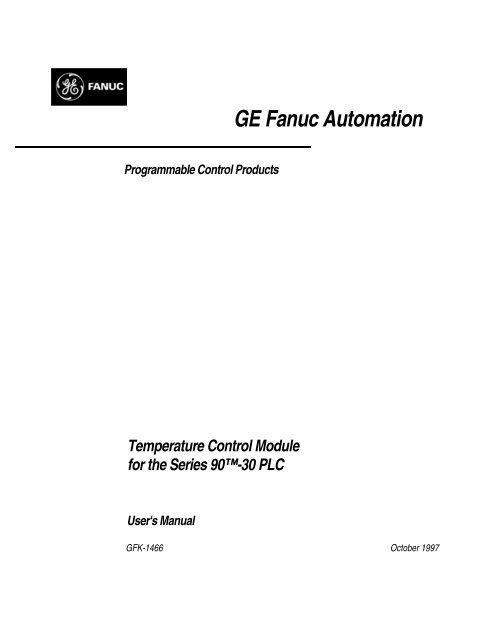GE Fanuc Automation - Platforma Internetowa ASTOR
GE Fanuc Automation - Platforma Internetowa ASTOR
GE Fanuc Automation - Platforma Internetowa ASTOR
Create successful ePaper yourself
Turn your PDF publications into a flip-book with our unique Google optimized e-Paper software.
Programmable Control Products<br />
Temperature Control Module<br />
for the Series 90-30 PLC<br />
User's Manual<br />
<strong>GE</strong> <strong>Fanuc</strong> <strong>Automation</strong><br />
GFK-1466 October 1997
Warnings, Cautions, and Notes<br />
as Used in this Publication<br />
Warning<br />
GFL-002<br />
Warning notices are used in this publication to emphasize that hazardous voltages,<br />
currents, temperatures, or other conditions that could cause personal injury exist in this<br />
equipment or may be associated with its use.<br />
In situations where inattention could cause either personal injury or damage to<br />
equipment, a Warning notice is used.<br />
Caution<br />
Caution notices are used where equipment might be damaged if care is not taken.<br />
Note<br />
Notes merely call attention to information that is especially significant to understanding and<br />
operating the equipment.<br />
This document is based on information available at the time of its publication. While efforts<br />
have been made to be accurate, the information contained herein does not purport to cover all<br />
details or variations in hardware or software, nor to provide or every possible contingency in<br />
connection with installation, operation, or maintenance. Features may be described herein<br />
which are not present in all hardware and software systems. <strong>GE</strong> <strong>Fanuc</strong> <strong>Automation</strong> assumes<br />
no obligation of notice to holders of this document with respect to changes subsequently made.<br />
<strong>GE</strong> <strong>Fanuc</strong> <strong>Automation</strong> makes no representation or warranty, expressed, implied, or statutory<br />
with respect to, and assumes no responsibility for the accuracy, completeness, sufficiency, or<br />
usefulness of the information contained herein. No warranties of merchantability or fitness for<br />
purpose shall apply.<br />
The following are trademarks of <strong>GE</strong> <strong>Fanuc</strong> <strong>Automation</strong> North America, Inc.<br />
Alarm Master Field Control Modelmaster Series 90<br />
CIMPLICITY<br />
Genet<br />
Motion Mate Series One<br />
CIMPLICITY Control Genius<br />
PowerMotion Series Six<br />
CIMPLICITY PowerTRAC Genius PowerTRAC ProLoop Series Three<br />
CIMPLICITY 90–ADS Helpmate PROMACRO VuMaster<br />
CIMSTAR Logicmaster Series Five Workmaster<br />
©Copyright 1997 <strong>GE</strong> <strong>Fanuc</strong> <strong>Automation</strong> North America, Inc.<br />
All Rights Reserved.
Content of This Manual<br />
Related Publications<br />
Preface<br />
Chapter 1. Introduction: This chapter provides a brief overview of the hardware and<br />
software used to set up and operate the Temperature Control Module (TCM).<br />
Chapter 2. Installing the Temperature Control Module: This chapter describes the user<br />
interfaces of the TCM and how to install the module on the Series 90-30<br />
baseplate.<br />
Chapter 3. Configuration: This chapter explains how to configure the TCM using the<br />
Logicmaster 90-30/20/Micro programming software configuration function.<br />
This includes a description of the %I, %AI, %Q, and %AQ data that is<br />
transferred between the PLC CPU and the TCM each sweep.<br />
Chapter 4. Operation and Field Wiring Information: This chapter provides a general<br />
description of the TCM operation. It also gives the details of the user’s<br />
connections to the TCM, and provides the details on the PID parameters and<br />
how they are used.<br />
Chapter 5. Autotuning: This chapter explains in detail how to run the autotuning feature<br />
of the TCM after installation.<br />
Appendix A. Typical Parameter Download Program: This appendix describes how to set<br />
up and download programs to the TCM from the PLC.<br />
Appendix B: Specifications: This appendix provides environmental and general<br />
specifications of the TCM module.<br />
Appendix C: Applications Examples: This appendix provides examples of applications<br />
using the TCM.<br />
GFK-0356 Series 90-30 Programmable Controller Installation Manual<br />
GFK-0466 Logicmaster 90 Series 90-30/20/Micro Programming Software User’s Manual<br />
GFK-0467 Series 90-30/20/Micro Programmable Controller’s Reference Manual<br />
At <strong>GE</strong> <strong>Fanuc</strong> <strong>Automation</strong>, we strive to produce quality technical documentation. After you have<br />
used this manual, please take a few moments to complete and return the Reader's Comment Card<br />
located on the next page.<br />
Henry A. Konat<br />
Senior Technical Writer<br />
GFK-1466 iii
Contents<br />
Chapter 1 Introduction..................................................................................................... 1-1<br />
Features of the TCM.....................................................................................................1-1<br />
High Performance...................................................................................................1-1<br />
Temperature Monitoring.......................................................................................1-1<br />
Temperature Control.............................................................................................1-1<br />
Auto Mode.....................................................................................................1-2<br />
Manual Mode.................................................................................................1-2<br />
Diagnostic functions ...............................................................................................1-2<br />
Overview of TCM Operations .......................................................................................1-2<br />
The TCM and the Series 90-30 PLC .............................................................................1-2<br />
Chapter 2 Installing the Temperature Control Module .................................................. 2-1<br />
LED Indicators .............................................................................................................2-1<br />
Thermocouple and RTD Connections ............................................................................2-2<br />
User Replaceable Fuse ..................................................................................................2-2<br />
Chapter 3 Configuration .................................................................................................. 3-1<br />
I/O Rack Configuration.................................................................................................3-1<br />
Module Configuration ...................................................................................................3-1<br />
Setting the Configuration Parameters.............................................................................3-1<br />
Module Configuration Data...........................................................................................3-2<br />
Discrete Status Bits (%I).........................................................................................3-2<br />
Discrete Commands (%Q).......................................................................................3-4<br />
Feedback Data (%AI) .............................................................................................3-7<br />
Parameter Data (%AQ)...........................................................................................3-8<br />
Chapter 4 Operation and Field Wiring Information....................................................... 4-1<br />
Temperature Control.....................................................................................................4-1<br />
PID Control Parameters..........................................................................................4-1<br />
Operating Temperature Setpoint..............................................................................4-1<br />
Temperature Tolerance Bands.................................................................................4-1<br />
PWM Output Period...............................................................................................4-2<br />
Version 2.27 only: ................................................................................................4-2<br />
Version 2.28 and later: .........................................................................................4-2<br />
Auto-Tuning .................................................................................................................4-2<br />
Cold Junction Compensation .........................................................................................4-5<br />
Closed-Loop Control.....................................................................................................4-6<br />
Chapter 5 Autotuning....................................................................................................... 5-1<br />
Relay Feedback Method ................................................................................................5-1<br />
Step Response Method ..................................................................................................5-3<br />
Optimizing PID Parameters: Fine-Tuning Examples...............................................5-4<br />
GFK-1466 v
Contents<br />
Example 1......................................................................................................5-4<br />
Example 2......................................................................................................5-4<br />
Appendix A Typical Parameter Download Program..........................................................A-1<br />
Appendix B Specifications...................................................................................................B-1<br />
Tests and Approvals..................................................................................................... B-1<br />
Hazardous Locations.................................................................................................... B-1<br />
TCM Specifications ..................................................................................................... B-2<br />
Appendix C Applications.....................................................................................................C-1<br />
Heating and Cooling of a Zone .......................................................................C-1<br />
Implementing Low Voltage Bake-out.............................................................C-3<br />
vi Temperature Control Module for the Series 90-30 PLC User's Manual - October 1997 GFK-1466
Contents<br />
Figure 3-1. PID Autotuning Sequence ......................................................................................................3-6<br />
Figure 4-1. TCM Field Wiring Connections .............................................................................................4-3<br />
Figure 4-2. Example of Field Wiring........................................................................................................4-4<br />
Figure C-1. Heating and Cooling Example 1 ........................................................................................... C-2<br />
Figure C-2. Heating and Cooling Example 2 ........................................................................................... C-2<br />
GFK-1466 Contents vii
Contents<br />
Table 1-1. Firmware Compatibility ...........................................................................................................1-2<br />
Table 2-1. Pin Assignments for TCM Connectors .....................................................................................2-2<br />
Table 3-1. Configuration Parameters for Configuration Data....................................................................3-2<br />
Table 3-2. %I Bits Transferred to the PLC Every Sweep...........................................................................3-2<br />
Table 3-2. %I Bits Transferred to the PLC Every Sweep - Continued ........................................................3-3<br />
Table 3-3. Channel Thermocouple Failure Bits..........................................................................................3-3<br />
Table 3-4. Relation Between Error Flags..................................................................................................3-4<br />
Table 3-5. %Q Discrete Command Bit Definitions ....................................................................................3-5<br />
Table 3-6. TCM Feedback Data ...............................................................................................................3-7<br />
Table 3-7. Internal hardware Error Code Bits............................................................................................3-8<br />
Table 3-8. Parameter Error Code Bits .......................................................................................................3-8<br />
Table 3-9. %AQ Control Parameters.........................................................................................................3-8<br />
Table 3-10. Parameter Definitions for Group Numbers..............................................................................3-9<br />
Table 3-11. Channel Configuration Bits....................................................................................................3-9<br />
Table 3-12. Preset Parameter Limits .......................................................................................................3-10<br />
viii Temperature Control Module for the Series 90-30 PLC User's Manual - October 1997 GFK-1466
Chapter<br />
1<br />
Introduction<br />
Features of the TCM<br />
High Performance<br />
The Temperature Control Module (TCM), catalog number IC693TCM302, is a high performance<br />
control module providing eight channels of thermocouple input and eight channels of control<br />
output in a single Series 90-30 module. Each channel can operate in closed or open loop mode<br />
relieving the PLC of providing the temperature control functions<br />
This manual describes the TCM hardware and firmware, and gives an example of how to send<br />
and receive the configuration parameters.<br />
The TCM is a high performance module that provides temperature monitoring and temperature<br />
control functions, and is designed to be used in a wide variety of applications.<br />
Temperature Monitoring<br />
The TCM has the following capabilities:<br />
• Eight thermocouple channels (J, K, or L) + 1 RTD compensation channel or external<br />
reference value<br />
• 12 bits or 0.2°C resolution<br />
• ± 1°C accuracy with automatic calibration<br />
• ± 12V common mode voltage capability<br />
• Open thermocouple and reverse connection detection capability<br />
• Detection and indication of out-of-tolerance temperature readings<br />
Temperature Control<br />
The TCM controls the temperature in eight independent zones within ±1°C of the specified<br />
temperature for each zone. Two modes of operations can be used on a per zone basis: Auto mode<br />
or Manual mode.<br />
GFK-1466 1-1
1<br />
Auto Mode<br />
Diagnostic functions<br />
The TCM implements closed-loop PID (Proportional - Integral - Derivative) temperature<br />
control. The PWM (Pulse Width Modulation) output period for each zone is programmable<br />
from 0.1 to 60 seconds. The PWM output duty cycle for each zone, which is automatically<br />
generated based on the PID coefficients, extends from 0 to 100 % of the output period with<br />
0.1% resolution. PID coefficients for each zone under control are down-loaded values from<br />
the Series 90-30 CPU.<br />
Manual Mode<br />
The TCM implements an open-loop duty cycle control. The duty cycle of each output channel<br />
can be set from 0 to 100% with 0.1% resolution. The PWM output period for each zone is<br />
programmable from 0.1 to 60 seconds.<br />
The TCM performs the following diagnostics:<br />
• Power on self test (POST) including memory and peripheral circuitry testing.<br />
• Continuous monitoring and indication of the external power condition using a front panel<br />
LED.<br />
• Checks thermocouple condition for each zone and reports two types of fault: 1) open-circuit<br />
and 2) reverse polarity. In the case of a thermocouple fault, the zone controller can maintain<br />
a fixed (manual) duty cycle output or can turn off the output immediately.<br />
• Reports thermocouple error status of each individual zone.<br />
Table 1-1. Firmware Compatibility<br />
Released<br />
Catalog Logicmaster 90<br />
Firmware Revision Number<br />
Version<br />
2.28 IC693TCM302A 4.01, or later<br />
Overview of TCM Operations<br />
The TCM is an intelligent Series 90-30 I/O module capable of monitoring the temperature and<br />
controlling up to eight thermocouples and associated heaters. The TCM allows a PLC<br />
(Programmable Logic Controller) user to combine the logic and control functions of the Series 90-<br />
30 PLC with a high performance temperature controller. One or several TCMs can be used to<br />
provide temperature control of various configurations of heaters.<br />
The TCM and the Series 90-30 PLC<br />
The TCM and the Series 90-30 PLC operate together to provide open or closed loop temperature<br />
control. Reference and configuration data is transferred every PLC sweep from the Series 90-30<br />
PLC CPU (Central Processing unit) and the TCM using %Q and %AQ data. In addition,<br />
1-2 Temperature Control Module for the Series 90-30 PLC User's Manual – October 1997 GFK-1466
feedback of each temperature, output setting, and channel status is returned to the PLC in the %I<br />
and %AI data.<br />
The %Q data sent to the TCM is used for quick control of each of the eight output channels. In<br />
contrast, parameter data is sent to the TCM using groups of %AQ data to reduce the demand on<br />
the PLC I/O services. Full feedback of the TCM temperatures, outputs, and status is provided<br />
every PLC sweep for minimum system delays.<br />
To use the TCM, configure it as a Foreign module, with the default ID of 3, using the Logicmaster<br />
Configuration software. The module is assigned to a particular slot and rack like any other PLC<br />
module. The data transfer sizes are set to 64 %I, 28 %AI, 24 %Q, and 3 %AQ words of data<br />
communicated between the PLC and the TCM.<br />
GFK-1466 Chapter 1 Introduction 1-3<br />
1
Chapter<br />
2<br />
Installing the Temperature Control Module<br />
This chapter describes the TCM and how to install it on the Series 90-30 PLC baseplate. The<br />
chapter is divided into the following sections.<br />
Section 1. Description of the TCM<br />
Section 2. Installing the TCM<br />
Section 1: Description of the TCM<br />
LED Indicators<br />
This section describes the LED indicators viewable on the<br />
faceplate and the TCM connections to field devices.<br />
The TCM indicator panel has 12 LEDs providing output<br />
and module status indications that are described below.<br />
(P) External Power. Green, normally ON. This light<br />
indicates that the external and internal power supplies are<br />
on.<br />
(R) Run. Green, normally ON. Lights steady when the<br />
TCM CPU is running properly. Alternately flashes with<br />
the red Fault LED if the internal CPU is unable to run to<br />
indicate total module failure.<br />
(F) Fault. Red, normally off. The fault light flashes<br />
upon module startup and extinguishes when the TCM<br />
CPU runs. The fault light flashes with the Run LED<br />
when a total module failure has occurred.<br />
(S) Short. Red, normally off. This LED lights when a<br />
short circuit is detected on one of the output channels.<br />
P R F S<br />
GFK-1466 2-1<br />
1<br />
5<br />
R-<br />
S-<br />
S+<br />
R<br />
1+<br />
1-<br />
2+<br />
2-<br />
3+<br />
3-<br />
4+<br />
4-<br />
5+<br />
5-<br />
6+<br />
6-<br />
7+<br />
7-<br />
8+<br />
8-<br />
INPUT<br />
+I/P<br />
TCM<br />
PWR<br />
+O/P<br />
P+<br />
P-<br />
G<br />
4<br />
8<br />
1+<br />
1-<br />
2+<br />
2-<br />
3+<br />
3-<br />
4+<br />
4-<br />
5+<br />
5-<br />
6+<br />
6-<br />
7+<br />
7-<br />
8+<br />
8-
2<br />
Output Status LEDs. Green. The eight output status LEDs indicate the output status of the<br />
corresponding channel. The LEDs light when the associated output channel is energized. These<br />
lights will flash briefly if a short circuit is present across the output along with the red Short LED<br />
to indicate that a shorted output condition exists.<br />
Thermocouple and RTD Connections<br />
User Replaceable Fuse<br />
The front left connector on the TCM provides connections to the eight thermocouples (T/C) and<br />
4-wire RTD (resistive temperature device). The connections are detailed in Table 2-1.<br />
The front right connector on the TCM provides connections to the external power supply, the<br />
solid state relay drive outputs (O/P), and the frame or chassis ground. These connections are<br />
detailed in the following table. The external power supply is 18 to 36VDC at 2 amps.<br />
The plug-in connectors used for the TCM are manufactured by Phoenix Contact (part number<br />
MC1.5/20-STF-3.5) and provide easy field connections with a small (3mm flat) screwdriver.<br />
Table 2-1. Pin Assignments for TCM Connectors<br />
Left Connector Right Connector<br />
Pin (top=1) Connection Pin (top=1) Connection<br />
1 RTD – 1 External power +<br />
2 RTD – sense 2 External power –<br />
3 RTD + sense 3 Chassis ground<br />
4 RTD + 4 N.C.<br />
5 T/C 1 + 5 O/P 1 +<br />
6 T/C 1 – 6 O/P 1 –<br />
7 T/C 2 + 7 O/P 2 +<br />
8 T/C 2 – 8 O/P 2 –<br />
9 T/C 3 + 9 O/P 3 +<br />
10 T/C 3 – 10 O/P 3 –<br />
11 T/C 4 + 11 O/P 4 +<br />
12 T/C 4 – 12 O/P 4 –<br />
13 T/C 5 + 13 O/P 5 +<br />
14 T/C 5 – 14 O/P 5 –<br />
15 T/C 6 + 15 O/P 6 +<br />
16 T/C 6 – 16 O/P 6 –<br />
17 T/C 7 + 17 O/P 7 +<br />
18 T/C 7 – 18 O/P 7 –<br />
19 T/C 8 + 19 O/P 8 +<br />
20 T/C 8 – 20 O/P 8 –<br />
The TCM has a 2 Amp user replaceable fuse. The 2 Amp fuse, located on the TCM circuit board<br />
behind the front bezel, becomes visible for replacement by removing the front bezel. If the P LED<br />
is not lit, it may be an indication that the fuse has blown and should be replaced.<br />
2-2 Temperature Control Module for the Series 90-30 PLC User's Manual – October 1997 GFK-1466
Section 2: Installing the TCM<br />
The TCM can operate in any Series 90-30 CPU or expansion baseplate (Series 90-30 release 3 or<br />
later). The maximum number of TCMs that can be added to a system depends upon the memory<br />
available in the PLC CPU.<br />
The configuration files created by the Logicmaster 90 configuration software must match the<br />
physical configuration of the modules.<br />
To install the TCM on the baseplate, follow these steps:<br />
1. Use the Logicmaster 90 software, or the Hand Held Programmer to stop the PLC. This will<br />
prevent the local application program, if any, from initiating any command that may affect<br />
operation of the module.<br />
2. Power-down the Series 90-30 PLC.<br />
3. Align the module with the desired base slot and backplane connector. Tilt the module<br />
upward so that the top rear hook of the module engages the slot on the baseplate.<br />
4. Swing the module down until the connectors mate and the lock-lever on the bottom of the<br />
module snaps into place engaging the baseplate notch.<br />
5. Refer to Table 2-1 for wiring requirements.<br />
6. Power up the PLC rack. The Run LED on the TCM will turn on steady when the onboard<br />
CPU has completed its power-up diagnostics.<br />
7. Repeat this procedure for each TCM module.<br />
Configure the TCM module(s) as described in Chapter 3 - Configuring the TCM.<br />
GFK-1466 Chapter 2 Installing the Temperature Control Module 2-3<br />
2
Chapter<br />
3<br />
Configuration<br />
The TCM is configured using the Logicmaster 90-30 configuration software. Configuring the<br />
TCM is a two-part procedure consisting of:<br />
1. I/O Rack Configuration<br />
2. Module Configuration<br />
I/O Rack Configuration<br />
Module Configuration<br />
The TCM is configured using the Logicmaster 90-30 software in the same way as other Series 90-<br />
30 modules. The software is used to define the type and location of all modules present in the<br />
PLC racks. This is done by completing setup screens which represent the modules in a baseplate<br />
and saving the information to a configuration file, which is then downloaded to the PLC CPU.<br />
Once a baseplate and slot location for the TCM is defined, you can continue to the second part of<br />
the TCM configuration, Module Configuration.<br />
This section is divided into two parts:<br />
1. Setting the Configuration Parameters<br />
2. Definitions of the %Q, %AQ, %I and %AI data parameters and results.<br />
Setting the Configuration Parameters<br />
As with the I/O Rack Configuration, Module Configuration is done by completing screens in the<br />
Logicmaster 90-30 configuration software. The Hand Held Programmer can only configure the<br />
Module and Serial Port Configuration Data.<br />
GFK-1466 3-1
3<br />
Module Configuration Data<br />
Discrete Status Bits (%I)<br />
During each PLC sweep certain data is automatically transferred both ways between the TCM and<br />
the PLC CPU. The TCM-to-CPU Interface Data references the starting locations defined for the<br />
automatic transfers. The configuration parameters for the Module Configuration Data are<br />
described in Table 3-1.<br />
Table 3-1. Configuration Parameters for Configuration Data<br />
Configuration<br />
Parameter<br />
Description Values Defaults<br />
Reference Address Start address for %I<br />
reference type (64 bits)<br />
CPU dependent %I0001 or next higher reference<br />
Reference Address Start address for %Q<br />
reference type (24 bits)<br />
CPU dependent %Q0001 or next higher reference<br />
Reference Address Start address for %AI<br />
reference type (28 words)<br />
CPU dependent %AI0001 or next higher reference<br />
Reference Address. Start address for %AQ<br />
reference type (3 words)<br />
CPU dependent %AQ0001 or next higher reference<br />
The following table gives the definition of all the %I bits transferred to the PLC every sweep.<br />
These bits indicate the current status of the TCM.<br />
Table 3-2. %I Bits Transferred to the PLC Every Sweep<br />
Bit Status Bit Status<br />
1 Channel #1 Upper Alarm 33 Channel #5 TC Error<br />
2 Channel #1 Lower Alarm 34 Channel #5 PWM output short<br />
3 Channel #1 Upper Deviation 35 Channel #5 Zone Error<br />
4 Channel #1 Lower Deviation 36 Channel #6 Upper Alarm<br />
5 Channel #1 TC Error 37 Channel #6 Lower Alarm<br />
6 Channel #1 PWM output short 38 Channel #6 Upper Deviation<br />
7 Channel #1 Zone Error 39 Channel #6 Lower Deviation<br />
8 Channel #2 Upper Alarm 40 Channel #6 TC Error<br />
9 Channel #2 Lower Alarm 41 Channel #6 PWM output short<br />
10 Channel #2 Upper Deviation 42 Channel #6 Zone Error<br />
11 Channel #2 Lower Deviation 43 Channel #7 Upper Alarm<br />
12 Channel #2 TC Error 44 Channel #7 Lower Alarm<br />
13 Channel #2 PWM output short 45 Channel #7 Upper Deviation<br />
14 Channel #2 Zone Error 46 Channel #7 Lower Deviation<br />
15 Channel #3 Upper Alarm 47 Channel #7 TC Error<br />
16 Channel #3 Lower Alarm 48 Channel #7 PWM output short<br />
17 Channel #3 Upper Deviation 49 Channel #7 Zone Error<br />
18 Channel #3 Lower Deviation 50 Channel #8 Upper Alarm<br />
19 Channel #3 TC Error 51 Channel #8 Lower Alarm<br />
3-2 Temperature Control Module for the Series 90-30 PLC User's Manual – October 1997 GFK-1466
Table 3-2. %I Bits Transferred to the PLC Every Sweep - Continued<br />
20 Channel #3 PWM output short 52 Channel #8 Upper Deviation<br />
21 Channel #3 Zone Error 53 Channel #8 Lower Deviation<br />
22 Channel #4 Upper Alarm 54 Channel #8 TC Error<br />
23 Channel #4 Lower Alarm 55 Channel #8 PWM output short<br />
24 Channel #4 Upper Deviation 56 Channel #8 Zone Error<br />
25 Channel #4 Lower Deviation 57 RTD short/open<br />
26 Channel #4 TC short/open 58 Spare<br />
27 Channel #4 PWM output short 59 TCM unit in Autotuning Mode<br />
28 Channel #4 Zone Error 60 TCM unit in Calibration Mode<br />
29 Channel #5 Upper Alarm 61 Operating Normally<br />
30 Channel #5 Lower Alarm 62 Spare<br />
31 Channel #5 Upper Deviation 63 External Voltage Failure<br />
32 Channel #5 Lower Deviation 64 TCM Error<br />
Channel #n Upper Alarm: This bit is set when the Channel “n” current temperature is above<br />
the value of the Upper Alarm temperature.<br />
Channel #n Lower Alarm: This bit is set when the Channel “n” current temperature is below<br />
the value of the Lower Alarm temperature.<br />
Channel #n Upper Deviation: This bit is set when the Channel “n” current temperature is<br />
above the value of the Upper Deviation Band.<br />
Channel #n Lower Deviation: This bit is set when the Channel “n” current temperature is<br />
below the value of the Lower Deviation Band. This bit together with the previous bit could be<br />
used for an ON/OFF controlling of a cooling fan.<br />
Channel #n TC Error and CH #n Zone Error: These bits code the Channel “n” thermocouple<br />
failure according to the following table:<br />
Table 3-3. Channel Thermocouple Failure Bits<br />
Zone Error Code T/C Error<br />
00 No error detected<br />
01 Open thermocouple<br />
10 Zone error (N/A)<br />
11 Reverse thermocouple<br />
Channel #n PWM output short: This bit is set when a short-circuit condition is detected on the<br />
Channel “n” output driver.<br />
RTD short/open: This bit is set when the RTD is either in a short-circuit or an open-circuit<br />
condition.<br />
TCM unit in Autotuning Mode: This bit is set when the TCM unit is in the autotuning mode.<br />
During this period (which can last up to a few tens of minutes) the control parameters of each<br />
channel being tuned are measured and calculated. As soon as all sets of control parameters have<br />
GFK-1466 Chapter 3 Configuration 3-3<br />
3
3<br />
Discrete Commands (%Q)<br />
been calculated and reported (via %AI reference +21 - %AI reference +27) to the PLC, this bit is<br />
automatically cleared.<br />
TCM unit in Calibration Mode: This bit is set when the TCM unit is in full calibration mode.<br />
During this period (approximately 3 seconds) temperature measurement is suspended. The PLC<br />
unit can prevent the TCM unit from going into calibration mode by setting the %Q reference +22<br />
bit.<br />
TCM Operating Normally: This bit is a heart-beat that will indicate to the PLC that the TCM<br />
unit is operating normally and that returned information is a reliable indication of the state of the<br />
TCM.<br />
External Voltage Failure: This bit is set when the external voltage (+24V) is missing.<br />
TCM Error: This bit is set when the TCM unit has found some fault condition. An error code<br />
(%AI28) accompanies this bit to provide more detailled information. It can be either a hardware<br />
problem or a parameter error (that is, some parameter value is out of range).<br />
The reported errors have different priorities and they can mask the errors of a lower priority. The<br />
following table shows the relation between the error flags:<br />
Table 3-4. Relation Between Error Flags<br />
Priority Error Flag Masks<br />
1<br />
External Voltage Failure 2, 3, 4, 5, 6, 7, 8<br />
2 Compensation Temperature out of range (0°C - 60°C) 3, 4, 5, 6, 7<br />
3 Ch#n open/Reverse TC 4, 5, 6, 7<br />
4 Ch#n Upper Alarm 5, 6, 7<br />
5 Ch#n Upper Deviation 6, 7<br />
6 Ch#n Lower Alarm 7<br />
7 Ch#n Lower Deviation none<br />
8 TCM Error none<br />
9 PWM Output Shorted none<br />
Discrete command bits (%Q’s) activate the corresponding functions. Command bits (with the<br />
exception of %Q reference +19, +20 and +24) must be maintained, (that is, they will keep the<br />
corresponding function active only as long as the bit is set to a ‘1’). These bits are downloaded<br />
from the PLC to the TCM every PLC sweep and control the TCM functions. Each bit is listed in<br />
the table below, followed by a detailed description.<br />
3-4 Temperature Control Module for the Series 90-30 PLC User's Manual – October 1997 GFK-1466
Table 3-5. %Q Discrete Command Bit Definitions<br />
Bit Command Bit Command<br />
1 CH #1 Auto/Manual Mode 13 CH #7 Auto/Manual Mode<br />
2 CH #1 Enable/Disable Output 14 CH #7 Enable/Disable Output<br />
3 CH #2 Auto/Manual Mode 15 CH #8 Auto/Manual Mode<br />
4 CH #2 Enable/Disable Output 16 CH #8 Enable/Disable Output<br />
5 CH #3 Auto/Manual Mode 17 Spare<br />
6 CH #3 Enable/Disable Output 18 Spare<br />
7 CH #4 Auto/Manual Mode 19 Autotuning Method<br />
8 CH #4 Enable/Disable Output 20 Do Autotuning<br />
9 CH #5 Auto/Manual Mode 21 Spare<br />
10 CH #5 Enable/Disable Output 22 Disable Calibration Mode<br />
11 CH #6 Auto/Manual Mode 23 Spare<br />
12 CH #6 Enable/Disable Output 24 Spare (Cancel Autotuning)<br />
Channel #n Auto/Manual Mode: When this bit is set the channel #n closed-loop control<br />
procedure will be activated. The temperature will be controlled per the Set-Point. When this bit is<br />
set to ‘0’, the output will operate with a period and duty-cycle as specified by the corresponding<br />
parameters .<br />
Channel #n Enable/Disable Output: This bit enables output driver for channel #n. When this<br />
bit is cleared, the channel #n output will be disabled.<br />
Autotuning Method: When the TCM unit is to perform the autotuning procedure, this bit<br />
indicates which of two possible autotuning methods will be used. If the bit is set, the step<br />
response method will be used (suitable for situations where there is interference between zones)<br />
otherwise the relay response autotuning method will be used (suitable for zones that operate<br />
completely independent of each other).<br />
Do Autotuning: This bit commands the TCM unit to perform the autotuning process (see Figure<br />
3-1). When the TCM is commanded to do an Autotuning sequence (%Q reference + 20 is set) the<br />
recommended new parameters are multiplexed back to the PLC in register %AI reference +21 to<br />
%AI reference +27. This information should be validated by the user and then sent back to the<br />
TCM if parameters are acceptable. The TCM does not store the parameters automatically, it<br />
requires the PLC to send the new parameters. This ensures that the new values will be<br />
validated by the user<br />
Before the user sets this bit, the following settings should be prepared:<br />
• Required autotuning method set up (%Q reference +19)<br />
• The channels which will not be used must be inactive or must have disabled outputs.<br />
• The tuned channels must be active with the enabled outputs in the MANUAL mode.<br />
• A non-zero setpoint temperature must be set for each channel that will be tuned.<br />
• Only channels which do not exhibit any thermocouple error will be tuned.<br />
GFK-1466 Chapter 3 Configuration 3-5<br />
3
3<br />
• The channels which will not be tuned but which will maintain constant heating (determined<br />
by their Manual Output values) must have the setpoint temperature set to zero.<br />
• The bit must be cleared at least during one PLC sweep before it will be used again.<br />
• The autotuning in progress can be canceled at any time by raising the %Q reference +24 bit.<br />
• User must create validation process in ladder logic to acknowledge that the new parameters<br />
are to be used and re-mapped into the reference table. The new values will then be sent to the<br />
TCM.<br />
PLC<br />
PID Autotuning Sequence<br />
Request Autotuning Method (%Q reference +19) bit set ON for Step Response,<br />
bit set OFF for Relay Response.<br />
Request Autotuning (%Q reference +20) bit set ON for Autotuning or bit set OFF to<br />
stop Autotuning. May take up to 4 hours to tune depending on process needs.<br />
TCM sends recommended PID parameters settings to the PLC at the end of the<br />
tuning process. Each channel is multiplexed from the TCM and must be stored in<br />
the PLC.<br />
The information is stored in the following %AI locations:<br />
- Channel number (LSB of %AI reference +21)<br />
- Proportional Constant (%AI reference +22)<br />
- Integral Constant (%AI reference +23)<br />
- Deriviative Constant (%AI reference +24<br />
- PWM Sampling Period (%AI reference +25)<br />
- Regulation Error Limit (%AI reference +26)<br />
- Linear Control Zone (%AI reference +27)<br />
Each channel will be present for one second and repeat until all channels have<br />
been read. (If all eight channels are being Autotuned it will take at least eight<br />
seconds to receive all the data.) A 0 will be in %AI reference +21 during tuning.<br />
Ladder logic is required in the PLC to validate the new settings and store the new<br />
parameters in the appropriate registers. The PLC, by way of ladder logic, then<br />
sends the new PID settings back to the TCM.<br />
Figure 3-1. PID Autotuning Sequence<br />
3-6 Temperature Control Module for the Series 90-30 PLC User's Manual – October 1997 GFK-1466<br />
1<br />
5<br />
P R F S<br />
INPUT PWR<br />
I/P O/P<br />
TCM<br />
Disable Calibration Mode: This bit indicates that the TCM must not perform the full calibration<br />
cycle during which the temperatures are not measured for about 3 seconds. Otherwise full<br />
calibration will be performed whenever the internal temperature will change more than 3.2 °C.<br />
R<br />
S<br />
S<br />
R<br />
1<br />
1<br />
2<br />
2<br />
3<br />
3<br />
4<br />
4<br />
5<br />
5<br />
6<br />
6<br />
7<br />
7<br />
8<br />
8<br />
4<br />
8<br />
P<br />
P<br />
G<br />
1<br />
1<br />
2<br />
2<br />
3<br />
3<br />
4<br />
4<br />
5<br />
5<br />
6<br />
6<br />
7<br />
7<br />
8<br />
8<br />
TCM
Feedback Data (%AI)<br />
These registers contain feedback data from the TCM and are uploaded to the PLC every sweep.<br />
Table 3-6. TCM Feedback Data<br />
%AI Value %AI Value<br />
1 Channel #1 Current Temp 15 Channel #8 Current Temp<br />
2 Channel #1 Current % Power 16 Channel #8 Current % Power<br />
3 Channel #2 Current Temp 17 RTD Current Temp<br />
4 Channel #2 Current % Power 18 Internal Current Temp<br />
5 Channel #3 Current Temp 19 Diagnostic value #1<br />
6 Channel #3 Current % Power 20 Diagnostic value #2<br />
7 Channel #4 Current Temp 21 DOI / Channel Number<br />
8 Channel #4 Current % Power 22 Proportional Constant<br />
9 Channel #5 Current Temp 23 Integral Constant<br />
10 Channel #5 Current % Power 24 Derivative Constant<br />
11 Channel #6 Current Temp 25 PWM (sampling) Period<br />
12 Channel #6 Current % Power 26 Regulation Error Limit<br />
13 Channel #7 Current Temp 27 Linear Control Zone<br />
14 Channel #7 Current % Power 28 TCM Error Code<br />
Channel #n Current Temp: Indicates the current temperature of channel “n”. This will be active at all<br />
times as long as the thermocouple is operable. If the thermocouple is lost (open) this value will change to the<br />
maximum measurable temperature. The same maximum temperature is reported if the used compensation<br />
temperature is invalid (that is, if it is out of the range 0°C - 60°C).<br />
Channel #n Current % Power: Indicates the current power output in percent x10 for channel “n”.<br />
Diagnostic Value #1 - #2: These are two 16-bit words present at the internal TCM RAM<br />
specified by the corresponding address of diagnostic parameter. If the value of Address of<br />
Diagnostic Parameter #n is zero, then the Firmware Version number will be returned. This is a<br />
debug tool/version verification feature not expected to be used in normal operating modes.<br />
Channel Number, Proportional Constant, Integral Constant, Derivative Constant, PWM<br />
Sampling Period, Regulation Error Limit and Linear Control Zone are reported to the PLC at<br />
the end of the autotuning process. The least significant byte of %AI reference +21 indicates the<br />
number of channels (1 - 8) whose control parameters are being reported. The following six words<br />
are the control parameters of that channel. A zero value of the Channel Number indicates that<br />
the following parameters are not valid. Each set of parameters is valid for a one second interval.<br />
DOI - Digital Output Image: The most significant byte of %AI reference +21 contains an image<br />
of the eight green LEDs on the front panel, that is, each individual bit represents a current status<br />
of one digital output. If a bit is set, it indicates that the output channel is driven, a reset bit<br />
indicates that the output channel is not currently driven.<br />
TCM Error Code: If the TCM Error %I bit is set, this value will indicate which fault the TCM<br />
has encountered. This value will remain valid as long as the TCM Error Bit is set.<br />
GFK-1466 Chapter 3 Configuration 3-7<br />
3
3<br />
Parameter Data (%AQ)<br />
A TCM Error Code can represent some internal hardware problem (Least Significant Byte) and/or<br />
some parameter error (Most Significant Byte). This is seen in the next two tables.<br />
Table 3-7. Internal hardware Error Code Bits<br />
Internal Hardware<br />
Error Bit (LSB):<br />
Error:<br />
Bit 1 EPROM check sum error<br />
Bit 2 RAM error<br />
Bit 3 N/A (0)<br />
Bit 4 N/A (0)<br />
Bit 5 N/A (0)<br />
Bit 6 N/A (0)<br />
Bit 7 N/A (0)<br />
Bit 8 Internal Voltage failure<br />
Table 3-8. Parameter Error Code Bits<br />
Parameter Error (MSB): Error:<br />
Least significant digit Number of the parameter which is beyond its limits<br />
Most significant digit The channel number to which an incorrect parameter belongs<br />
The %AQ data is used to send control parameters, and all other data used by the TCM to carry out<br />
its functions from the PLC. This table is constantly downloaded to the TCM module<br />
Table 3-9. %AQ Control Parameters<br />
%AQ Value<br />
1 Group #<br />
2 Parameter 1 Value<br />
3 Parameter 2 Value<br />
3-8 Temperature Control Module for the Series 90-30 PLC User's Manual – October 1997 GFK-1466
The following table lists the parameter definitions of each group number.<br />
Table 3-10. Parameter Definitions for Group Numbers<br />
Group # Parameter # Parameter Name Units<br />
0 1<br />
2<br />
1 1<br />
2<br />
2 1<br />
2<br />
3 1<br />
2<br />
4 1<br />
2<br />
5 1<br />
2<br />
6 1<br />
2<br />
7 1<br />
2<br />
8 1<br />
2<br />
Address of Diagnostic Parameter#1<br />
Address of Diagnostic Parameter#2<br />
Channel #1 Set Point<br />
Channel #1 Manual Output<br />
Channel #1 Regulation Error Limit<br />
Channel #1 Linear Control Zone<br />
4 digit hexadecimal number<br />
4 digit hexadecimal number<br />
0.1°C<br />
0.1 % (of PWM period)<br />
GFK-1466 Chapter 3 Configuration 3-9<br />
0.1°C<br />
0.1°C<br />
Channel #1 External Comp Temperature 0.1°C<br />
Channel #1 Bias<br />
0.1% (of PWM period)<br />
Channel #1 Integral Constant<br />
Channel #1 Proportional Constant<br />
Channel #1 Derivative Constant<br />
Channel #1 PWM Period<br />
Channel #1 Upper Deviation<br />
Channel #1 Lower Deviation<br />
Channel #1 Upper Alarm<br />
Channel #1 Lower Alarm<br />
Channel #1 Channel Configuration<br />
Channel #1 Spare<br />
0.01<br />
0.001<br />
0.1<br />
10 - 6000 (10 x milliseconds)<br />
0.1°C<br />
0.1°C<br />
0.1°C<br />
0.1°C<br />
A similar set of 16 control parameters will be downloaded to channel #2 with group number<br />
values of 9 through 16, etc. For the last (8th) channel, the control parameters will be downloaded<br />
with group numbers of 57 through 64. The Channel #n Channel Configuration bits are shown in<br />
Table 3-11.<br />
Table 3-11. Channel Configuration Bits<br />
Bit Numbers Definition<br />
Bit 2:1 00 - Type K thermocouple; 01 - Type J thermocouple<br />
10 - Type L thermocouple; 11 - Not used<br />
Bit 3 0 - Turn off PWM output immediately on T/C loss<br />
1 - Continue with Manual PWM value on T/C loss<br />
Bit 4 0 - Internal compensation<br />
1 - External compensation using RTD<br />
Bit 5 0 - Manual to Auto transition uncompensated<br />
1 - Manual to Auto transition bumpless<br />
Bit 6 0 - error flags not suppressed in Manual mode<br />
1 - error flags suppressed when in Manual mode<br />
Bit 7 0 - Use internal or RTD compensation reference<br />
1 - Use external temperature compensation reference<br />
Bit 8 0 - Channel is inactive<br />
1 - Channel is in use<br />
Bit 9* 0 - Programmed PWM period<br />
1 - Fixed PWM period of 1 second (firmware version 2.28 and later)<br />
Bit 10 0 - Set Point parameter is used<br />
1 - Alternate Setpoint is used instead of Set Point parameter<br />
(firmware version 2.28 and later)<br />
* This applies only to zones operating in manual mode.<br />
3
3<br />
If any of the transferred parameters are beyond the limit value, they will be ignored with the<br />
current value of the parameter being used. The corresponding Parameter Error code will be sent to<br />
the PLC unit (%AI 28). Table 3-12 contains the preset parameter limits.<br />
Table 3-12. Preset Parameter Limits<br />
Low Limit Parameter Number - Name High Limit<br />
0 1 - Set point 6500<br />
0 2 - Manual Output 1000<br />
1 3 - Regulation Error Limit 6500<br />
1 4 - Linear Control Zone 6500<br />
0 5 - External Compensation Temperature 6500<br />
-1000 6 - Bias 1000<br />
0 7 - Proportional Constant 32000<br />
0 8 - Integral Constant 32000<br />
0 9 - Derivative Constant 32000<br />
10 A - PWM Period 6000<br />
0 B - Upper Deviation 6500<br />
0 C - Lower Deviation 6500<br />
200 D - Upper Alarm 6500<br />
0 E - Lower Alarm 6500<br />
0 F- Channel Configuration 0x3FF<br />
0 0 - Alternate Setpoint (firmware version<br />
2.28 and later)<br />
32000<br />
3-10 Temperature Control Module for the Series 90-30 PLC User's Manual – October 1997 GFK-1466
Chapter<br />
4<br />
Operation and Field Wiring Information<br />
This chapter is divided into two sections:<br />
Section 1: Principles of Operation for the Temperature Controller<br />
Section 2: Field Wiring Information<br />
Section 1: Principles of Operation<br />
Temperature Control<br />
PID Control Parameters<br />
Each zone receives a set of PID parameters from the Series 90-30 CPU for closed-loop control.<br />
Individual parameter action (proportional, integral, derivative) for each zone can be disabled by<br />
setting the parameter to 0.<br />
Operating Temperature Setpoint<br />
Temperature Tolerance Bands<br />
For each zone, an operating temperature setpoint from 0°C to 450°C for J and L thermocouples,<br />
or from 0°C to 600°C for K thermocouples can be set. The temperature is given in 0.1°C<br />
increments.<br />
For each zone, two temperature tolerance bands, labeled deviation and alarm, can be preset above<br />
and below the temperature setpoint. Each zone temperature regulator operates within these<br />
bands. The band temperature range extends from 0°C to 450°C (600 °C), given in 0.1°C<br />
increments. With these two tolerance bands the following conditions can be checked:<br />
GFK-1466 4-1
4<br />
PWM Output Period<br />
Auto-Tuning<br />
1. If the current temperature is outside the lower/upper deviation band, the temperature is<br />
recorded and a temperature control error is reported.<br />
2. If the current temperature is outside the lower/upper alarm band, the temperature is<br />
recorded, a temperature control error is reported and in the case of the upper alarm, the zone<br />
output is turned off.<br />
For each zone, the PWM output period in both auto and manual modes is defined by the user to<br />
reflect the time constants of the process under control. The PWM output period ranges from 0.1<br />
seconds to 60 seconds in 0.01 second increments to accommodate any process.<br />
Version 2.27 only:<br />
With 1% resolution on the duty-cycle, the minimum PWM output period should be 800<br />
milliseconds (1000 milliseconds) for 60Hz (50 Hz) power line frequency if the zero-crossing<br />
method is used to control heaters.<br />
Version 2.28 and later:<br />
The duration of the output pulse is always an integer multiple of 8 milliseconds. This ensures<br />
full utilization of zero-crossing switching elements. A linear interpolation method (DDA)<br />
ensures the full resolution of the duty cycle throughout the entire range of the PWM output<br />
period.<br />
In the TCM firmware, two autotuning methods are implemented. The first method is the Relay<br />
Feedback Method and it is suitable for independent zones. The other method is the Step<br />
Response Method and it is suitable for interdependent zones.<br />
4-2 Temperature Control Module for the Series 90-30 PLC User's Manual – October 1997 GFK-1466
Section 2: Field Wiring Information<br />
The field wiring to the TCM consists of two screw locking 20-pin connectors. These connectors<br />
are diagrammed below with their connections.<br />
STATUS LEDs<br />
P = power R= run<br />
F = fault S = short circuit<br />
Channel LEDs, channels 1 to 8<br />
TB1 TCM<br />
INPUT PWR<br />
TB2<br />
1 RTD - I/P O/P<br />
1 External Power +<br />
2 RTD - SENSE 2 External Power Return<br />
3 RTD + SENSE R<br />
P<br />
3 Chassis Ground<br />
4 RTD+ S<br />
P<br />
4 No Connection<br />
5 J/K/L1+ S<br />
G<br />
5 CH1+<br />
6 J/K/L1- R<br />
6 CH1-<br />
7 J/K/L2+ 1<br />
1<br />
8 J/K/L2-<br />
2<br />
9 J/K/L3+<br />
2<br />
10 J/K/L3-<br />
3<br />
11 J/K/L4+ 3<br />
12 J/K/L4- 4<br />
13 J/K/L5+ 4<br />
1<br />
1<br />
2<br />
2<br />
3<br />
3<br />
4<br />
4<br />
7 CH2+<br />
8 CH2-<br />
9 CH3+<br />
10 CH3-<br />
11 CH4+<br />
12 CH4-<br />
13 CH5+<br />
14 J/K/L5- 5<br />
5<br />
14 CH5-<br />
15 J/K/L6+ 5<br />
5<br />
15 CH6+<br />
16 J/K/L6- 6<br />
6<br />
16 CH6-<br />
17 J/K/L7+ 6<br />
6<br />
17 CH7+<br />
18 J/K/L7-<br />
19 J/K/L8+<br />
20 J/L/L8-<br />
7<br />
7<br />
8<br />
8<br />
7<br />
7<br />
8<br />
8<br />
18 CH7-<br />
19 CH8+<br />
20 CH8-<br />
The thermocouple inputs are labeled on the diagram above as J/K/L1 +, J/K/L1 – to J/K/L8 +,<br />
J/K/L8– and the digital outputs are labeled CH1+,CH1– to CH8+,CH8–.<br />
Figure 4-1. TCM Field Wiring Connections<br />
1<br />
5<br />
GFK-1466 Chapter 4 Operation and Field Wiring Information 4-3<br />
P<br />
R<br />
F<br />
a45710<br />
S<br />
4<br />
8<br />
4
4<br />
The following figure is an example of typical wiring from field devices to the TCM module.<br />
Zone 1<br />
RTD<br />
Isothermal<br />
Block<br />
Zone 2<br />
T/C Wire Copper<br />
Figure 4-2. Example of Field Wiring<br />
4-4 Temperature Control Module for the Series 90-30 PLC User's Manual – October 1997 GFK-1466<br />
1<br />
5<br />
R<br />
S<br />
S<br />
R<br />
1<br />
1<br />
2<br />
2<br />
3<br />
3<br />
4<br />
4<br />
5<br />
5<br />
6<br />
6<br />
7<br />
7<br />
8<br />
8<br />
P<br />
TCM<br />
INPUT<br />
I/P<br />
R F S<br />
PWR<br />
O/P<br />
P<br />
P<br />
G<br />
1<br />
1<br />
2<br />
2<br />
3<br />
3<br />
4<br />
4<br />
5<br />
5<br />
6<br />
6<br />
7<br />
7<br />
8<br />
8<br />
4<br />
8<br />
A47114<br />
User Power Supply<br />
24-30 VDC @1A<br />
SSR Zone 1<br />
Ctrl+ 0/P<br />
Ctrl- 0/P<br />
Ctrl+<br />
Ctrl-<br />
SSR Zone 2<br />
0/P<br />
0/P
Cold Junction Compensation<br />
Thermocouples can only measure relative, not absolute, temperature. To measure the true<br />
temperature using a thermocouple, its value must be compensated. For the TCM, either a<br />
temperature measuring IC (mounted inside), a resistive temperature device - RTD (mounted<br />
externally), or an external temperature value as the source of the compensation temperature can<br />
be used. The combination of both the relative thermocouple reading and the compensation<br />
temperature give the true temperature measurement.<br />
A thermocouple being used to measure temperature always has a reference thermocouple<br />
associated with it (commonly called the cold junction). All transitions or connections between<br />
dissimilar metals along the two wires from the measuring thermocouple junction and the TCM<br />
terminals will create additional thermocouple junctions. All but one of these junctions will be<br />
common to both of the signal paths with their effects canceling out. The remaining junction is<br />
called the cold junction. The cold junction is always present since the metals used in the<br />
measuring thermocouple will always transition to the copper leads used inside the TCM<br />
somewhere along the signal path. The location where this occurs is on the TCM terminal block<br />
(if the thermocouple leads are connected there) or on the isothermal thermocouple transition<br />
block (where the thermocouple leads are connected to the copper wires feeding the signal to the<br />
TCM terminal block).<br />
If the thermocouple leads are connected directly to the TCM, the internal temperature measuring<br />
IC in contact with the connector is selected to provide the cold junction compensation to obtain<br />
the true temperature of the measuring thermocouple. The input terminal block is not a true<br />
isothermal connector and any temperature difference between the thermocouple connection and<br />
the IC will result in a similar difference or error in the temperature reading.<br />
If the thermocouple leads are connected to an external connector block (with the connections<br />
from this block to the TCM made with a standard copper cable), the connector should be an<br />
isothermal block with an RTD to minimize measurement errors. The RTD allows measurement<br />
of the temperature of the cold junction for optimum cold junction compensation. In this case the<br />
TCM should be set to use the RTD temperature as the cold junction compensation source. This<br />
solution provides the best accuracy for TCM operation.<br />
GFK-1466 Chapter 4 Operation and Field Wiring Information 4-5<br />
4
4<br />
Closed-Loop Control<br />
Bias<br />
Lin.Control Zone<br />
Reg.Error Limit<br />
Set Point<br />
When a zone is in use (bit 8 of the Channel Configuration word is 1), its output is enabled, and<br />
the zone runs in the AUTO mode without any TC error being reported to the PLC, the closedloop<br />
control function maintains a desired value of the temperature. The following block diagram<br />
represents the closed-loop control algorithm of one zone (channel):<br />
+<br />
-<br />
e<br />
+ REL<br />
- REL<br />
CMP<br />
The PID control block itself is only slightly modified from a conventional PID control block. The<br />
input information for the PID block at time T i (where T equals the PWM period) is the regulation<br />
error e i and the latest 4 measured temperatures x i , x i-1, x i-2, x i-3 and the output information is the<br />
actuating value y i . The following calculations are used to derive the actuating value:<br />
y i = KP e i + ∑ T KI ei - KD/6T (xi - xi-3 + 3(xi-1 - xi-2)) + BIAS<br />
where:<br />
KP is the proportional constant,<br />
T is the sampling period equivalent to the PWM period,<br />
KI is the integral constant,<br />
KD is the derivative (differential) constant,<br />
xi, xi-1, xi-2, xi-3 are temperatures measured at time stamps Ti, Ti-1, Ti-2, Ti-3,<br />
BIAS is a constant value supplied by the PLC. The PLC can use it for feedforward method<br />
controlling, otherwise this value should be 0.<br />
4-6 Temperature Control Module for the Series 90-30 PLC User's Manual – October 1997 GFK-1466<br />
I<br />
P<br />
D<br />
PWMPer<br />
- pBIAS<br />
PWMPeriod<br />
0<br />
Actuating value<br />
Actual value
The actuating value y i is clamped to zero value (if the result of calculation is a negative value) or<br />
directly to the PWMPeriod value (if the result is above the MaxTemp value) otherwise it is<br />
converted into a value of the duty cycle of the PWM period.<br />
Y i = y i / MaxTemp * PWMPeriod<br />
The value of the MaxTemp depends on the thermocouple type.<br />
To suppress overshoots during the warm-up phase, the following two non-linearities are<br />
implemented in the control algorithm:<br />
• The PLC unit sets the (linear) Control Zone value in units of 0.1 °C. For example, if this value is<br />
250 (that is, 25°), the linear Control zone lies within ± 25°C around the Set point temperature.<br />
The contribution of the integral term is temporarily suspended if the current temperature is<br />
outside the Linear Control Zone and its content is frozen. The PWM output value is set up either<br />
to 100% (below the lower Control Zone point) or to 0% (above the upper Control Zone point).<br />
• Within the linear Control zone the regulation error is limited to the Error Limit value, which is<br />
another parameter sent by the PLC unit and expressed in 0.1 °C. Such a limitation of the<br />
regulation error is equivalent to a control system which tracks the moving Set Point. Since the<br />
Set Point is ahead of the current temperature only by a relatively low value, even higher values of<br />
the PID constants can be used without a danger of overshoots.<br />
The following figure shows a situation when the new Set Point value is much higher than the<br />
current or the starting temperature (ST). The Error limit value is deliberately set up too high in<br />
order not to influence the regulation error.<br />
Power [%]<br />
100%<br />
0%<br />
ST<br />
ST - Starting temperature<br />
LCZp - Lower Control Zone point<br />
a - contribution of the proportional term Pp<br />
b - contribution of the integral term Ip<br />
c - combined contribution of Pp + Ip<br />
GFK-1466 Chapter 4 Operation and Field Wiring Information 4-7<br />
b<br />
LCZp Setpoint<br />
c<br />
a<br />
4<br />
Temp [°C]
4<br />
Power [%]<br />
100%<br />
0%<br />
-100%<br />
The following figure shows a situation when the new Set Point value is much lower than the<br />
current temperature (ST).<br />
ST - Starting temperature<br />
UCZp - Upper Control Zone point<br />
a - contribution of the proportional term Pp<br />
b - contribution of the integral term Ip<br />
c - combined contribution of Pp + Ip<br />
UCZp<br />
4-8 Temperature Control Module for the Series 90-30 PLC User's Manual – October 1997 GFK-1466<br />
a<br />
Setpoint<br />
c<br />
b<br />
ST<br />
Temp [°C]
Chapter<br />
5<br />
Autotuning<br />
Relay Feedback Method<br />
The process is based on the Relay Feedback method for identifying the dynamic behavior of a controlled<br />
process. The TCM unit applies a sequence of ON/OFF pulses to each tuned channel, so the process<br />
variable oscillates with a specific high/low amplitude and a specific period.<br />
Set Point<br />
Xpeak<br />
T0<br />
1 2 3 4 5 6 7 8 9 0 Phase<br />
GFK-1466 5-1<br />
Xmin1<br />
T1<br />
Xmax1<br />
T2<br />
Xmin2<br />
T3<br />
Xmax2<br />
T4<br />
100% PWM<br />
0% PWM
5<br />
The series of pulses forces the process variable (controlled temperature) to oscillate around the setpoint<br />
temperature. This temperature is the switching temperature and whenever the actual temperature crosses<br />
the switching temperature, the output (actuating value) changes from 0% to 100% or vice versa.<br />
The whole autotuning process is initialized by the PLC when it has sent the command to start the<br />
autotuning (%Q reference +20). From that time onward the %Q and %AQ data are ignored by the TCM<br />
unit, except for %Q reference +24, which can be used at any time to stop the autotuning.<br />
This process will finish automatically after 2.5 zone cycles.<br />
The PID parameters are finally calculated<br />
• Proportional constant<br />
• Integral constant<br />
• Derivative constant<br />
• Sampling (PWM) period<br />
• Regulation Error Limit<br />
• Linear Control Zone<br />
5-2 Temperature Control Module for the Series 90-30 PLC User's Manual – October 1997 GFK-1466
Step Response Method<br />
This method of autotuning is based on the step response of an open-loop system. Such a response is<br />
shown in the following figure:<br />
X [°C]<br />
Xmax<br />
ΔX<br />
Xmin<br />
Setpoint<br />
T0 TL ΔT Tmax<br />
The step-response method determines PID parameters based on the transport delay, TL, and the<br />
maximum slope of the zone’s response to a unit-step (0 to 100%) output. This autotuning method should<br />
be best for situations where the zone being tuned may be affected by adjacent zones.<br />
Version 2.27 only: To apply this method, at first the PLC must send some reasonable value of the<br />
PWM Period parameter to each channel which will be tuned. This value will be used as a sampling<br />
period during the autotuning process. As the reasonable sampling period is considered such a period,<br />
during which the temperature change is in a range between 3°C and 8°C. For example, if the user knows<br />
that the zone in question requires approximately 10 minutes to be heated up from the ambient<br />
temperature (25°C) to the Set Point temperature (225°C), the optimal PWM (sampling) Period is 15<br />
seconds (that is, the value of 1500), which would yield approximately 5°C temperature changes.<br />
Version 2.28 and later: Due to firmware enhancements, this method does not require the PLC to<br />
send any seed PWM period.<br />
The control parameters returned include:<br />
• Proportional constant<br />
• Integral constant<br />
• Derivative constant<br />
GFK-1466 Chapter 5 Autotuning 5-3<br />
Xpeak<br />
Time<br />
5
5<br />
• Period<br />
• Regulation Error Limit<br />
• Linear Control Zone<br />
The above six calculated parameters are sent back to the PLC unit including the channel number as the<br />
%AI reference +21 - %AI reference +27 words in 1 second intervals. The TCM unit does not adopt these<br />
parameters automatically. These parameters must be copied to the appropriate %R table and, after the<br />
PLC sends them to the TCM unit, they will be used as the PID parameters of the appropriate channel.<br />
In some cases PID parameters returned by the TCM unit will not yield the optimal behavior of a<br />
controlled zone because of too many factors which influence the system. It is then recommended to<br />
modify the user’s PLC program in such a way that some (or all) returned PID parameters are multiplied<br />
or divided by suitable constants before they are copied to the %R table. Alternatively, these parameters<br />
could be modified by the user directly within the %R table. Usually it is sufficient to modify the Integral<br />
Constant and/or the Proportional Constant.<br />
Optimizing PID Parameters: Fine-Tuning Examples<br />
Example 1<br />
Symptom: System exhibits excessive overshoot or excessive steady-state fluctuation<br />
Reason: System is underdamped.<br />
Corrective Action: Increase the system’s damping by increasing KD and/or decreasing KI and/or<br />
decreasing KP parameters.<br />
Example 2<br />
Symptom: System responds too slowly to changes in temperature setpoint or thermal transients.<br />
Reason: System is overdamped.<br />
Corrective Action: Decrease the system’s damping by decreasing KD and/or increasing KI and/or<br />
increasing KP parameters.<br />
In general, varying the system response could be done within the PLC program through introduction of a<br />
damping adjustment coefficient, Xd. This value would be used to modify the tuning parameters returned<br />
from the TCM. To increase damping, the KI coefficient would be divided by Xd and the KD coefficient<br />
would be multiplied by Xd. Typically, Xd would be assigned a value between 0.5 and 2.0.<br />
5-4 Temperature Control Module for the Series 90-30 PLC User's Manual – October 1997 GFK-1466
Appendix<br />
A<br />
Typical Parameter Download Program<br />
This appendix describes how to set up and download parameters to the TCM from the PLC CPU.<br />
The parameters are stored in the PLC %R table and sent in a predefined group of 3 words to the<br />
TCM each sweep. It takes then 65 sweeps to update all the parameter data in the TCM on startup.<br />
The program to parse the configuration data and send it to a TCM can be set up as in the<br />
following programming example.<br />
In this example the TCM is configured at:<br />
%I0001 (length 64)<br />
%Q0001 (length 24)<br />
%AI0001 (length 28)<br />
%AQ0001 (Length 3)<br />
The parameter values to be sent to the TCM are located in %R0001 to %R0130. There are 16<br />
parameters per channel plus 2 diagnostic parameters. These 130 parameters are continuously sent<br />
(2 at a time) to the TCM to make sure the TCM always has the latest values.<br />
The Index into the register array is located in %R0200. It is initialized to 1 and incremented by 2<br />
each PLC scan. When it reaches 131 it is set back to 1 to repeat the process.<br />
The Group number for the TCM is located in %AQ0001. Dividing the Index number in % R0200<br />
by 2 each PLC scan creates it. The Group number has a range of 0 to 64.<br />
%R0001<br />
2 at a time<br />
based on<br />
Index In<br />
%R0130<br />
Index In = %R0200<br />
Group # = %AQ0001 = Index In / 2<br />
ARRAY<br />
MOVE<br />
In<br />
%R0200<br />
Out<br />
Index In %R0300<br />
1 Index Out<br />
2<br />
Logicmaster Subroutine-LD_TCM1<br />
GFK-1466 A-1<br />
Length<br />
MOVE<br />
LEN 2<br />
TCM<br />
%AQ0001<br />
%AQ0002<br />
%AQ0003
A<br />
02-24-97 14:03 <strong>GE</strong> FANUC SERIES 90-30/90-20/MICRO (v6.01) Page 1<br />
TCM download example<br />
GGGG EEEEE FFFFF AAA N N U U CCCC<br />
G E F A A NN N U U C<br />
G GGG EEEE FFF AAAAA N N N U U C<br />
G G E F A A N NN U U C<br />
GGG EEEEE F A A N N UUU CCCC<br />
AAA U U TTTTT OOO M M AAA TTTTT IIIII OOO N N<br />
A A U U T O O MM MM A A T I O O NN N<br />
AAAAA U U T O O M M M AAAAA T I O O N N N<br />
A A U U T O O M M A A T I O O N NN<br />
A A UUU T OOO M M A A T IIIII OOO N N<br />
(****************************************************************************)<br />
(* *)<br />
(* Program: FOREN *)<br />
(* *)<br />
(* PLC PROGRAM ENVIRONMENT HIGHEST REFERENCE USED *)<br />
(* --------------------------------- --------------------------- *)<br />
(* INPUT (%I): 512 INPUT: NONE *)<br />
(* OUTPUT (%Q): 512 OUTPUT: NONE *)<br />
(* INTERNAL (%M): 1024 INTERNAL: NONE *)<br />
(* GLOBAL DATA (%G): 1280 GLOBAL DATA: NONE *)<br />
(* TEMPORARY (%T): 256 TEMPORARY: NONE *)<br />
(* REGISTER (%R): 1024 REGISTER: %R0429 *)<br />
(* ANALOG INPUT (%AI): 64 ANALOG INPUT: NONE *)<br />
(* ANALOG OUTPUT (%AQ): 32 ANALOG OUTPUT: %AQ003 *)<br />
(* *)<br />
(* PROGRAM SIZE (BYTES): 384 *)<br />
(* *)<br />
(* *)<br />
(****************************************************************************)<br />
A-2 Temperature Control Module for the Series 90-30 PLC User's Manual – October 1997 GFK-1466
(****************************************************************************)<br />
(* *)<br />
(* BLOCK: _MAIN *)<br />
(* *)<br />
(* *)<br />
(* BLOCK SIZE (BYTES): 132 *)<br />
(* DECLARATIONS (ENTRIES): 251 *)<br />
(* *)<br />
(* *)<br />
(* HIGHEST REFERENCE USED *)<br />
(* ----------------------------- *)<br />
(* *)<br />
(* INPUT (%I): NONE *)<br />
(* OUTPUT (%Q): NONE *)<br />
(* INTERNAL (%M): NONE *)<br />
(* GLOBAL DATA (%G): NONE *)<br />
(* TEMPORARY (%T): NONE *)<br />
(* REGISTER (%R): NONE *)<br />
(* ANALOG INPUT (%AI): NONE *)<br />
(* ANALOG OUTPUT (%AQ): NONE *)<br />
(* *)<br />
(****************************************************************************)<br />
|[ START OF LD PROGRAM FOREN ] (* *)<br />
|<br />
|[ VARIABLE DECLARATIONS ]<br />
V A R I A B L E D E C L A R A T I O N T A B L E<br />
REFERENCE NICKNAME REFERENCE DESCRIPTION<br />
--------- -------- --------------------------------<br />
%I0001 CH1_HAL Channel #1 High Alarm<br />
%I0002 CH1_LAL Channel #1 Low Alarm<br />
%I0003 CH1_HD Channel #1 High Dev.<br />
%I0004 CH1_LD Channel #1 Low Dev<br />
%I0005 CH1_TCE Channel #1 T/C Error<br />
%I0006 CH1_OE Channel #1 Output Shorted<br />
%I0007 CH1_CE Channel #1 Zone Error<br />
%I0008 CH2_HAL Channel #2 High Alarm<br />
%I0009 CH2_LAL Channel #2 Low Alarm<br />
%I0010 CH2_HD Channel #2 High Dev.<br />
%I0011 CH2_LD Channel #2 Low Dev<br />
%I0012 CH2_TCE Channel #2 T/C Error<br />
%I0013 CH2_OE Channel #2 Output Shorted<br />
%I0014 CH2_CE Channel #2 Zone Error<br />
%I0015 CH3_HAL Channel #3 High Alarm<br />
%I0016 CH3_LAL Channel #3 Low Alarm<br />
%I0017 CH3_HD Channel #3 High Dev.<br />
%I0018 CH3_LD Channel #3 Low Dev<br />
%I0019 CH3_TCE Channel #3 T/C Error<br />
%I0020 CH3_OE Channel #3 Output Shorted<br />
%I0021 CH3_CE Channel #3 Zone Error<br />
%I0022 CH4_HAL Channel #4 High Alarm<br />
%I0023 CH4_LAL Channel #4 Low Alarm<br />
%I0024 CH4_HD Channel #4 High Dev.<br />
%I0025 CH4_LD Channel #4 Low Dev<br />
%I0026 CH4_TCE Channel #4 T/C Error<br />
%I0027 CH4_OE Channel #4 Output Shorted<br />
%I0028 CH4_CE Channel #4 Zone Error<br />
%I0029 CH5_HAL Channel #5 High Alarm<br />
%I0030 CH5_LAL Channel #5 Low Alarm<br />
%I0031 CH5_HD Channel #5 High Dev.<br />
%I0032 CH5_LD Channel #5 Low Dev<br />
%I0033 CH5_TCE Channel #5 T/C Error<br />
%I0034 CH5_OE Channel #5 Output Shorted<br />
%I0035 CH5_CE Channel #5 Zone Error<br />
%I0036 CH6_HAL Channel #6 High Alarm<br />
%I0037 CH6_LAL Channel #6 Low Alarm<br />
%I0038 CH6_HD Channel #6 High Dev.<br />
%I0039 CH6_LD Channel #6 Low Dev<br />
%I0040 CH6_TCE Channel #6 T/C Error<br />
GFK-1466 Appendix A Typical Parameter Download Program A-3<br />
A
A<br />
%I0041 CH6_OE Channel #6 Output Shorted<br />
%I0042 CH6_CE Channel #6 Zone Error<br />
%I0043 CH7_HAL Channel #7 High Alarm<br />
%I0044 CH7_LAL Channel #7 Low Alarm<br />
%I0045 CH7_HD Channel #7 High Dev.<br />
%I0046 CH7_LD Channel #7 Low Dev<br />
%I0047 CH7_TCE Channel #7 T/C Error<br />
%I0048 CH7_OE Channel #7 Output Shorted<br />
%I0049 CH7_CE Channel #7 Zone Error<br />
%I0050 CH8_HAL Channel #8 High Alarm<br />
%I0051 CH8_LAL Channel #8 Low Alarm<br />
%I0052 CH8_HD Channel #8 High Dev.<br />
%I0053 CH8_LD Channel #8 Low Dev<br />
%I0054 CH8_TCE Channel #8 T/C Error<br />
%I0055 CH8_OE Channel #8 Output Shorted<br />
%I0056 CH8_CE Channel #8 Zone Error<br />
%I0057 RTD_ERR RTD Short/Open<br />
%I0058 SP_I02 TCM Spare %I #2<br />
%I0059 IN_TUN TCM in Autotuning mode<br />
%I0060 IN_CAL TCM in Calibration mode<br />
%I0061 TCM_OK TCM Operating Normally<br />
%I0062 PWM_SC Some TCM Output Shorted<br />
%I0063 T_24VER TCM 24V Output Pwr Error<br />
%I0064 TCM_ERR TCM Error Present<br />
%Q0001 CH1_AUT Channel #1 Auto Mode<br />
%Q0002 CH1_ENA Channel #1 Output Enable<br />
%Q0003 CH2_AUT Channel #2 Auto Mode<br />
%Q0004 CH2_ENA Channel #2 Output Enable<br />
%Q0005 CH3_AUT Channel #3 Auto Mode<br />
%Q0006 CH3_ENA Channel #3 Output Enable<br />
%Q0007 CH4_AUT Channel #4 Auto Mode<br />
%Q0008 CH4_ENA Channel #4 Output Enable<br />
%Q0009 CH5_AUT Channel #5 Auto Mode<br />
%Q0010 CH5_ENA Channel #5 Output Enable<br />
%Q0011 CH6_AUT Channel #6 Auto Mode<br />
%Q0012 CH6_ENA Channel #6 Output Enable<br />
%Q0013 CH7_AUT Channel #7 Auto Mode<br />
%Q0014 CH7_ENA Channel #7 Output Enable<br />
%Q0015 CH8_AUT Channel #8 Auto Mode<br />
%Q0016 CH8_ENA Channel #8 Output Enable<br />
%Q0017 SP_Q01 Spare %Q Bit #1<br />
%Q0018 SP_Q02 Spare %Q Bit #2<br />
%Q0019 METH_AT AT Method: 0-Relay / 1-Step<br />
%Q0020 DO_ATUN Do Autotuning<br />
%Q0021 SP_Q03 Spare %Q Bit #3<br />
%Q0022 DIS_CAL Disable Overall Calibration<br />
%Q0023 SP_Q04 Spare %Q Bit #4<br />
%Q0024 CANCEL Cancel Autotuning process<br />
%R0001 D_ADR1 Diagnostic Address #1<br />
%R0002 D_ADR2 Diagnostic Address #2<br />
%R0003 CH1_SP CH1 Set Point<br />
%R0004 CH1_MO CH1 Manual Output<br />
%R0005 CH1_ELB CH1 Error Limit Band<br />
%R0006 CH1_LCZ CH1 Linear Control Zone<br />
%R0007 CH1_ECT CH1 External Compensation Temp.<br />
%R0008 CH1_BIS CH1 Bias<br />
%R0009 CH1_KP CH1 Proportional Constant<br />
%R0010 CH1_KI CH1 Integral Constant<br />
%R0011 CH1_KD CH1 Derivative Constant<br />
%R0012 CH1_PER CH1 PWM Period<br />
%R0013 CH1_UDE CH1 Upper Deviation<br />
%R0014 CH1_LDE CH1 Lower Deviation<br />
%R0015 CH1_UAL CH1 Upper Alarm (Fatal)<br />
%R0016 CH1_LOA CH1 Lower Alarm<br />
%R0017 CH1_CFG CH1 Channel Configuration<br />
%R0018 CH1_SPR CH1 Spare<br />
%R0019 CH2_SP CH2 Set Point<br />
%R0020 CH2_MO CH2 Manual Output<br />
%R0021 CH2_ELB CH2 Error Limit Band<br />
%R0022 CH2_LCZ CH2 Linear Control Zone<br />
%R0023 CH2_ECT CH2 External Compensation Temp.<br />
%R0024 CH2_BIS CH2 Bias<br />
%R0025 CH2_KP CH2 Proportional Constant<br />
A-4 Temperature Control Module for the Series 90-30 PLC User's Manual – October 1997 GFK-1466
%R0026 CH2_KI CH2 Integral Constant<br />
%R0027 CH2_KD CH2 Derivative Constant<br />
%R0028 CH2_PER CH2 PWM Period<br />
%R0029 CH2_UDE CH2 Upper Deviation<br />
%R0030 CH2_LDE CH2 Lower Deviation<br />
%R0031 CH2_UAL CH2 Upper Alarm<br />
%R0032 CH2_LOA CH2 Lower Alarm<br />
%R0033 CH2_CFG CH2 Channel Configuration<br />
%R0034 CH2_SPR CH2 Spare<br />
%R0035 CH3_SP CH3 Set Point<br />
%R0036 CH3_MO CH3 Manual Output<br />
%R0037 CH3_ELB CH3 Error Limit Band<br />
%R0038 CH3_LCZ CH3 Linear Control Zone<br />
%R0039 CH3_ECT CH3 External Compensation Temp.<br />
%R0040 CH3_BIS CH3 Bias<br />
%R0041 CH3_KP CH3 Proportional Constant<br />
%R0042 CH3_KI CH3 Integral Constant<br />
%R0043 CH3_KD CH3 Derivative Constant<br />
%R0044 CH3_PER CH3 PWM Period<br />
%R0045 CH3_UDE CH3 Upper Deviation<br />
%R0046 CH3_LDE CH3 Lower Deviation<br />
%R0047 CH3_UAL CH3 Upper Alarm<br />
%R0048 CH3_LOA CH3 Lower Alarm<br />
%R0049 CH3_CFG CH3 Channel Configuration<br />
%R0050 CH3_SPR CH3 Spare<br />
%R0051 CH4_SP CH4 Set Point<br />
%R0052 CH4_MO CH4 Manual Output<br />
%R0053 CH4_ELB CH4 Error Limit Band<br />
%R0054 CH4_LCZ CH4 Linear Control Zone<br />
%R0055 CH4_ECT Ch4 External Compensation Temp.<br />
%R0056 CH4_BIS CH4 Bias<br />
%R0057 CH4_KP CH4 Proportional Constant<br />
%R0058 CH4_KI CH4 Integral Constant<br />
%R0059 CH4_KD CH4 Derivative Constant<br />
%R0060 CH4_PER CH4 PWM Period<br />
%R0061 CH4_UDE CH4 Upper Deviation<br />
%R0062 CH4_LDE CH4 Lower Deviation<br />
%R0063 CH4_UAL CH4 Upper Alarm<br />
%R0064 CH4_LOA CH4 Lower Alarm<br />
%R0065 CH4_CFG CH4 Channel Configuration<br />
%R0066 CH4_SPR CH4 Spare<br />
%R0067 CH5_SP CH5 Set Point<br />
%R0068 CH5_MO CH5 Manual Output<br />
%R0069 CH5_ELB CH5 Error Limit Band<br />
%R0070 CH5_LCZ CH5 Linear Control Zone<br />
%R0071 CH5_ECT CH5 External Compensation Temp.<br />
%R0072 CH5_BIS CH5 Bias<br />
%R0073 CH5_KP CH5 Proportional Constant<br />
%R0074 CH5_KI CH5 Integral Constant<br />
%R0075 CH5_KD CH5 derivative Constant<br />
%R0076 CH5_PER CH5 PWM Period<br />
%R0077 CH5_UDE CH5 Upper deviation<br />
%R0078 CH5_LDE CH5 Lower Deviation<br />
%R0079 CH5_UAL CH5 Upper Alarm<br />
%R0080 CH5_LOA CH5 Lower Alarm<br />
%R0081 CH5_CFG CH5 Channel Configuration<br />
%R0082 CH5_SPR CH5 Spare<br />
%R0083 CH6_SP CH6 Set Point<br />
%R0084 CH6_MO CH6 Manual Output<br />
%R0085 CH6_ELB CH6 Error Limit Band<br />
%R0086 CH6_LCZ CH6 Linear Control Zone<br />
%R0087 CH6_ECT CH6 External Compensation Temp.<br />
%R0088 CH6_BIS CH6 Bias<br />
%R0089 CH6_KP CH6 Proportional Constant<br />
%R0090 CH6_KI CH6 Integral Constant<br />
%R0091 CH6_KD CH6 Derivative Constant<br />
%R0092 CH6_PER CH6 PWM Period<br />
%R0093 CH6_UDE CH6 Upper Deviation<br />
%R0094 CH6_LDE CH6 Lower Deviation<br />
%R0095 CH6_UAL CH6 Upper Alarm<br />
%R0096 CH6_LOA CH6 Lower Alarm<br />
%R0097 CH6_CFG CH6 Channel Configuration<br />
%R0098 CH6_SPR CH6 Spare<br />
GFK-1466 Appendix A Typical Parameter Download Program A-5<br />
A
A<br />
%R0099 CH7_SP CH7 Set Point<br />
%R0100 CH7_MO CH7 Manual Output<br />
%R0101 CH7_ELB CH7 Error Limit Band<br />
%R0102 CH7_LCZ CH7 Linear Control Zone<br />
%R0103 CH7_ECT CH7 External Compensation Temp.<br />
%R0104 CH7_BIS CH7 Bias<br />
%R0105 CH7_KP CH7 Proportional Constant<br />
%R0106 CH7_KI CH7 Integral Constant<br />
%R0107 CH7_KD CH7 Derivative Constant<br />
%R0108 CH7_PER CH7 PWM Period<br />
%R0109 CH7_UDE CH7 Upper Deviation<br />
%R0110 CH7_LDE CH7 Lower Deviation<br />
%R0111 CH7_UAL CH7 Upper Alarm<br />
%R0112 CH7_LOA CH7 Lower Alarm<br />
%R0113 CH7_CFG CH7 Channel Configuration<br />
%R0114 CH7_SPR CH7 Spare<br />
%R0115 CH8_SP CH8 Set Point<br />
%R0116 CH8_MO CH8 Manual Output<br />
%R0117 CH8_ELB CH8 Error Limit Band<br />
%R0118 CH8_LCZ CH8 Linear Control Zone<br />
%R0119 CH8_ECT CH8 External Compensation Temp.<br />
%R0120 CH8_BIS CH8 Bias<br />
%R0121 CH8_KP CH8 Proportional Constant<br />
%R0122 CH8_KI CH8 Integral Constant<br />
%R0123 CH8_KD CH8 Derivative Constant<br />
%R0124 CH8_PER CH8 PWM Period<br />
%R0125 CH8_UDE CH8 Upper Deviation<br />
%R0126 CH8_LDE CH8 Lower Deviation<br />
%R0127 CH8_UAL CH8 Upper Alarm<br />
%R0128 CH8_LOA CH8 Lower Alarm<br />
%R0129 CH8_CFG CH8 Channel Configuration<br />
%R0130 CH8_SPR CH8 Spare<br />
%AI0001 CH1_TMP Channel #1 Current Temp<br />
%AI0002 CH1_PWR Channel #1 Power Output<br />
%AI0003 CH2_TMP Channel #2 Current Temp<br />
%AI0004 CH2_PWR Channel #2 Power Output<br />
%AI0005 CH3_TMP Channel #3 Current Temp<br />
%AI0006 CH3_PWR Channel #3 Power Output<br />
%AI0007 CH4_TMP Channel #4 Current Temp<br />
%AI0008 CH4_PWR Channel #4 Power Output<br />
%AI0009 CH5_TMP Channel #5 Current Temp<br />
%AI0010 CH5_PWR Channel #5 Power Output<br />
%AI0011 CH6_TMP Channel #6 Current Temp<br />
%AI0012 CH6_PWR Channel #6 Power Output<br />
%AI0013 CH7_TMP Channel #7 Current Temp<br />
%AI0014 CH7_PWR Channel #7 Power Output<br />
%AI0015 CH8_TMP Channel #8 Current Temp<br />
%AI0016 CH8_PWR Channel #8 Power Output<br />
%AI0017 RTD_TMP Current RTD Temperature<br />
%AI0018 INT_TMP Internal Temperature<br />
%AI0019 DIAG_1 Diagnostic Value #1<br />
%AI0020 DIAG_2 Diagnostic Value #2<br />
%AI0021 CH_ANUM Channel Number Tuning Values<br />
%AI0022 CH_KP Channel Proportional Gain<br />
%AI0023 CH_KI Channel Integral Gain<br />
%AI0024 CH_KD Channel Derivative Gain<br />
%AI0025 CH_PWMP Channel Sampling (PWM) period<br />
%AI0026 CH_SP1 Spare 1<br />
%AI0027 CH_SP2 Spare 2<br />
%AI0028 ERR_CD TCM Error Code<br />
%AQ001 GROUP# Parameter Group Number<br />
%AQ002 PARM_1 Parameter #1<br />
%AQ003 PARM_2 Parameter #2<br />
A-6 Temperature Control Module for the Series 90-30 PLC User's Manual – October 1997 GFK-1466
I D E N T I F I E R T A B L E<br />
IDENTIFIER IDENTIFIER TYPE IDENTIFIER DESCRIPTION<br />
---------- --------------- --------------------------------<br />
LD_TCM2 SUBROUTINE Load TCM #1 With Data<br />
FOREN PROGRAM NAME<br />
|[ BLOCK DECLARATIONS ]<br />
+-------+<br />
SUBR 1 |LD_TCM2| LANG: LD (* Load TCM #1 With Data *)<br />
+-------+<br />
|[ START OF PROGRAM LOGIC ]<br />
|<br />
| ><br />
|<br />
|ALW_ON +-------------+<br />
+--] [---+ CALL LD_TCM2+<br />
| | (SUBROUTINE)|<br />
| +-------------+<br />
|<br />
|[ END OF PROGRAM LOGIC ]<br />
|<br />
(****************************************************************************)<br />
(* *)<br />
(* BLOCK: LD_TCM2 *)<br />
(* *)<br />
(* *)<br />
(* BLOCK SIZE (BYTES): 226 *)<br />
(* DECLARATIONS (ENTRIES): 0 *)<br />
(* *)<br />
(* *)<br />
(* HIGHEST REFERENCE USED *)<br />
(* ----------------------------- *)<br />
(* *)<br />
(* INPUT (%I): NONE *)<br />
(* OUTPUT (%Q): NONE *)<br />
(* INTERNAL (%M): NONE *)<br />
(* GLOBAL DATA (%G): NONE *)<br />
(* TEMPORARY (%T): NONE *)<br />
(* REGISTER (%R): %R0429 *)<br />
(* ANALOG INPUT (%AI): NONE *)<br />
(* ANALOG OUTPUT (%AQ): %AQ003 *)<br />
(* *)<br />
(****************************************************************************)<br />
|[ START LD SUBROUTINE LD_TCM2 ]<br />
|<br />
|[ VARIABLE DECLARATIONS ]<br />
V A R I A B L E D E C L A R A T I O N T A B L E<br />
REFERENCE NICKNAME REFERENCE DESCRIPTION<br />
--------- -------- --------------------------------<br />
NO VARIABLE TABLE ENTRIES<br />
I D E N T I F I E R T A B L E<br />
IDENTIFIER IDENTIFIER TYPE IDENTIFIER DESCRIPTION<br />
---------- --------------- --------------------------------<br />
NO IDENTIFIER TABLE ENTRIES<br />
GFK-1466 Appendix A Typical Parameter Download Program A-7<br />
A
A<br />
|[ START OF SUBROUTINE LOGIC ]<br />
|<br />
| > /* During the first scan an internal */<br />
| /* variable %R0200 is set to a value */<br />
|FST_SCN +-----+ /* of 1 */<br />
+--] [---+MOVE_+-<br />
| | INT |<br />
| | |<br />
| CONST -+IN Q+-%R0200<br />
| +00001 | LEN |<br />
| |00001|<br />
| +-----+<br />
|<br />
| > /* With every scan a value of the internal */<br />
| /* variable %R0200 is divided by 2 and an */<br />
|ALW_ON +-----+ /* integral part of the result is copied */<br />
+--] [---+ DIV_+- /* to the output variable GROUP# (%AQ0001) */<br />
| | INT | /* as the Group Number */<br />
| | |<br />
|%R0200 -+I1 Q+-GROUP#<br />
| | |<br />
| CONST -+I2 |<br />
| +00002 +-----+<br />
|<br />
| > /* With every scan a next pair from the 130 */<br />
| /* parameter data words, starting at the register */<br />
| /* %R0001 (D_ADR1) are copied to the pair of */<br />
| /* internal variables (%R0300 and %R0301). The */<br />
| /* internal variable %R0200 is used as a pointer */<br />
| /* to a subarray of these 2 parameter words. The */<br />
| /* 2 parameters are then copied from these 2 */<br />
| /* internal variables to the output variables */<br />
| /* Parm_1 (%AQ0002 and %AQ0003). */<br />
|<br />
|ALW_ON +-----+ +-----+<br />
+--] [---+ARRAY+-----------------+MOVE_+-<br />
| |MOVE_| | INT |<br />
| | INT | | |<br />
|D_ADR1 -+SR DS+-%R0300 %R0300 -+IN Q+-PARM_1<br />
| | LEN | | LEN |<br />
| |00130| |00002|<br />
|%R0200 -+SNX | +-----+<br />
| | |<br />
| CONST -+DNX |<br />
| 00001 | |<br />
| | |<br />
| CONST -+N |<br />
| 00002 +-----+<br />
|<br />
| > /* With every scan a value of the pointer */<br />
| /* (%R0200) is increased by 2. If it reaches */<br />
| /* a value greater or equal to 131, it is */<br />
| /* reset to an initial value of 1. */<br />
|ALW_ON +-----+ +-----+<br />
+--] [---+ ADD_+-----------------+ <strong>GE</strong>_ |<br />
| | INT | | INT |<br />
| | | | | +-----+<br />
|%R0200 -+I1 Q+-%R0200 %R0200 -+I1 Q+---------+MOVE_+-<br />
| | | | | | INT |<br />
| | | | | | |<br />
| CONST -+I2 | CONST -+I2 | CONST -+IN Q+-%R0200<br />
| +00002 +-----+ +00131 +-----+ +00001 | LEN |<br />
| |00001|<br />
| +-----+<br />
|<br />
|<br />
|[ END OF SUBROUTINE LOGIC ]<br />
A-8 Temperature Control Module for the Series 90-30 PLC User's Manual – October 1997 GFK-1466
|<br />
Program: FOREN C:\LM90\FOREN Block: LD_TCM2(SUBR 01) 02-<br />
24-97 14:03 <strong>GE</strong> FANUC SERIES 90-30/90-20/MICRO (v6.01) Contents 1<br />
***** L O G I C T A B L E O F C O N T E N T S *****<br />
FOREN 1<br />
_MAIN 2<br />
Variable Table 3<br />
Logic 8<br />
LD_TCM2 9<br />
Variable Table 10<br />
Logic 10<br />
GFK-1466 Appendix A Typical Parameter Download Program A-9<br />
A
Appendix<br />
B<br />
Specifications<br />
Tests and Approvals<br />
The Temperature Control Module is expected to continue with uninterrupted operation in any<br />
combination of the operating environmental or electrical conditions specified below. Under no<br />
condition specified, operating or non-operating, will the TCM suffer permanent damage.<br />
• Shock and Vibration:<br />
IEC68-2-2-6 (1982), J1SC0911 (1984)<br />
• Agency approvals:<br />
Hazardous Locations<br />
UL508; CSA C22.2, number 142<br />
FCC Part 15, Subpart B, Class A<br />
CE Mark for compliance with EMC Directive<br />
• Reliability Specifications:<br />
Passive components class: Industrial grade.<br />
Solid-state devices: Plastic packages.<br />
Calculated MTBF: 100,000 operating hours.<br />
This equipment is suitable for use in Class 1, Division 2, Groups A, B, C, D, or non-hazardous<br />
locations only.<br />
Warning<br />
Explosion Hazard -Substitution of components may<br />
impair suitability for Class 1, Division 2.<br />
Explosion Hazard - Do not disconnect equipment unless<br />
power has been switched-off or the area is known to be<br />
non-hazardous.<br />
GFK-1466 B-1
B<br />
TCM Specifications<br />
Operating Temperature: 0C. to 55°C.(32° to 131°F) - [Inlet]<br />
Storage Temperature: -40°C. to +85°C.(-40°F to +185°F)<br />
Humidity: 5% to 95% (Non condensing)<br />
External Power Supply: 18 to 36VDC (2.5A inrush)<br />
Shock: Operating: 15g equivalent, 11 ms, 3 axis positive and negative<br />
Vibration: Operating: 3.5mm, 5 to 9Hz; 1.0g, 9 to 150Hz<br />
Power Supply Current: 150mA (5VDC from backplane)<br />
100mA (24VDC from external supply) + output current<br />
Thermocouple Impedance: 35 Ohms maximum<br />
RTD: 100 Ohms @ 0°C (32°F). ( α = 0.00392 )<br />
Output Voltage Range 18 to 30 volts DC<br />
Output Characteristics:<br />
Output Current (ON State) 100mA maximum sourcing<br />
Overload Threshold Current 700 mA typical, 2 milliseconds minimum<br />
Off-State Leakage 0.1 mA maximum<br />
Isolation from PLC Backplane 1000 volts<br />
Maximum Number of PLC Model<br />
Modules/System: Model 311 2 (limited by %AI)<br />
Model 313 2 (limited by %AI)<br />
Model 323 2 (limited by %AI)<br />
Model 331 5 (limited by %AI)<br />
Model 340 5 (limited by %I)<br />
Model 341 8 (limited by %I)<br />
Model 351 32 (limited by %I)<br />
Model 352 32 (limited by %I)<br />
B-2 Temperature Control Module for the Series 90-30 PLC User's Manual – October 1997 GFK-1466
Appendix<br />
C<br />
Applications<br />
Heating and Cooling of a Zone<br />
One simple way to improve quality of a zone temperature control is adding cooling as well as<br />
heating. In many cases the heaters maintaining working temperatures are oversized, that is, they<br />
require less than 50% of the power output to maintain their steady-state temperature. The cooling<br />
effect of the environment is in such cases much slower and the system becomes highly non-linear.<br />
Forced cooling can improve the overall behavior of the control system.<br />
The simplest way to incorporate cooling into such system is to add a non-proportionally<br />
(ON/OFF) controlled fan. The cooling fan can be easily controlled by a Programmable Logic<br />
Controller (PLC) which communicates with the TCM unit. The PLC can, for that purpose, use<br />
two flag bits returned by the TCM unit for every zone with every sweep. These bits are the Upper<br />
and the Lower Deviation bits. If these flags are set up properly around the Set Point value (that is,<br />
around the controlled temperature), the PLC can use one or both of them to control an Output<br />
Module which in turn can directly control (turn ON / turn OFF) the cooling fan.<br />
Both deviation flag bits exhibit a fixed hysteresis of ± 0.5 °C if the corresponding Upper/Lower<br />
Deviation temperatures are set to a value of 0.5 °C or more. If a value of the Upper/Lower<br />
Deviation temperature is below 0.5 °C, the hysteresis will be limited between a value of the Set<br />
Point and a value of the Set Point plus/minus a value of the Upper/Lower Deviation temperature +<br />
0.5 °C. In other words, the Set Point temperature limits the lower part of the Upper Deviation<br />
hysteresis and it limits the upper part of the Lower Deviation hysteresis.<br />
For example (see Figure C-1), if the Set Point temperature equals 200 °C and the Upper Deviation<br />
temperature is set to 3 °C, each time the current temperature rises above the temperature of 203.5<br />
°C the cooling fan will be turned on. It will be on until the current temperature drops below a<br />
value of 202.5 °C. If the Upper Deviation temperature is set to 0 °C, each time the current<br />
temperature rises above the temperature of 200.5 °C the cooling fan can be turned on. It will be<br />
on until the current temperature drops below 200 °C.<br />
If such fixed hysteresis loops are too narrow, both, the upper and lower deviation flag bits could be<br />
used to control the cooling fan (Figure C-2). The PLC unit will require addition of a simple<br />
program which would simulate a hysteresis by a flip-flop circuit controlled by both deviation flag<br />
bits. The Upper Deviation flag bit will turn on the output and the Lower Deviation flag bit will<br />
turn off the output of the flip-flop circuit.<br />
GFK-1466 C-1
C<br />
T [°C]<br />
203<br />
200<br />
Figure C-1. Heating and Cooling Example 1<br />
T [°C]<br />
203<br />
200<br />
197<br />
fan ON<br />
fan ON<br />
Figure C-2. Heating and Cooling Example 2<br />
Upper Deviation = 3 °C<br />
Upper Deviation = 3 °C<br />
Lower Deviation = 3 °C<br />
fan OFF<br />
Hysteresis = 7 °C<br />
fan OFF<br />
C-2 Temperature Control Module for the Series 90-30 PLC User's Manual – October 1997 GFK-1466<br />
time<br />
time
Implementing Low Voltage Bake-out<br />
A heater system consisting of one or more heaters (zones) can run in a bake-out mode when an<br />
adequate low voltage is applied to heaters. Such a mode could be required when there is a danger<br />
of condensation in the heaters.<br />
For such a purpose any unused zone can be used. The output of that zone can control a switch,<br />
which will apply either a low voltage (for example, 24 V) or a full, that is, a regular voltage to a<br />
(set of) heater(s). The zone must be configured to run in the MANUAL mode and its output value<br />
must be set to 100%. The thermocouple connected to the input of that zone should measure some<br />
average temperature of the system. The Upper Alarm temperature of that zone should be set to a<br />
value, Td, which corresponds to a switching temperature from the baking to the regular mode.<br />
Now, while the current temperature of that zone is below the switching temperature, the output of<br />
that zone will be permanently in the ON position while the low voltage is applied to the rest of<br />
heaters. If the average temperature rises above Td, the output will be automatically turned off<br />
because of the Upper Alarm condition and the controlled switch now will apply the regular<br />
operating voltage to the rest of heaters.<br />
If, as a switching temperature between baking and regular mode, the temperature of a controlled<br />
zone itself must to be used, the Lower Alarm flag bit could be used for such a purpose. Such an<br />
arrangement would require the use of an Output Module (together with a suitable routine in the<br />
PLC program) to directly control the applied voltage to the heaters.<br />
GFK-1466 Appendix C Applications C-3<br />
C
%<br />
%AI, Feedback Data, 3-7<br />
%AQ, Parameter Data, 3-8<br />
%I, Discrete Status Bits, 3-2<br />
%Q, Discrete Commands, 3-4<br />
A<br />
Accuracy with Automatic Calibration, 1-1<br />
Appendix A<br />
Typical Parameter Download Program, A-1<br />
Appendix B<br />
Specifications, B-1<br />
Auto Tuning, 4-2<br />
Autotuning<br />
Relay Feedback Method, 5-1<br />
Step Response Method, 5-3<br />
Autotuning Sequence, 3-6<br />
B<br />
Bands, Temperature Tolerance, 4-1<br />
C<br />
Channel Configuration Bits, 3-9<br />
Channel Thermocouple Bits, 3-3<br />
Closed-Loop Control, 4-6<br />
Cold Junction Compensation, 4-5<br />
Command Bits, 3-4<br />
Common Mode Voltage Capability, 1-1<br />
Compability, Firmware, 1-2<br />
Compensation, Cold Junction, 4-5<br />
Configuration<br />
I/O Rack, 3-1<br />
Module, 3-1<br />
Configuration Parameters, Setting, 3-1<br />
Connections from Field Devices, 4-3<br />
Connections, Thermocouple and RTD, 2-2<br />
Control Parameters, 3-8<br />
Control Parameters, PID, 4-1<br />
Control, Closed-Loop, 4-6<br />
D<br />
Diagnostic Functions, 1-2<br />
Discrete Commands, 3-4<br />
Download Program, Typical, A-1<br />
Index<br />
GFK-1466 Index-1<br />
E<br />
Error Bits, Parameter, 3-8<br />
Error Codes, Internal Hardware, 3-8<br />
External Power Indicator, 2-1<br />
F<br />
Fault Indicator, 2-1<br />
Feedback Data, 3-7<br />
Field Wiring Information, 4-3<br />
Fine-Tuning Examples for Optimizing PID<br />
Parameters, 5-4<br />
Firmware Compatibility, 1-2<br />
Fuse, User Replaceable, 2-2<br />
G<br />
Group Number Parameter Definitions, 3-9<br />
H<br />
Harzardous Locations, suitability for, B-1<br />
I<br />
I/O Rack Configuration, 3-1<br />
Indicators, LED, 2-1<br />
Installing the TCM Module, 2-3<br />
Internal Hardware Error Codes, 3-8<br />
L<br />
LED Indicators, 2-1<br />
F - Fault, 2-1<br />
Output Status (1 - 8), 2-2<br />
P - External Power, 2-1<br />
R - Run, 2-1<br />
S - Short, 2-1<br />
Logicmaster 90, Configuration with, 3-1<br />
M<br />
Module Configuration, 3-1<br />
Discrete Commands - %Q, 3-4<br />
Discrete Status Bits - %I, 3-2<br />
Feedback Data - %AI, 3-7<br />
Parameter Data - %AQ, 3-8<br />
Module Configuration Data<br />
Parameters, 3-2
Index<br />
O<br />
Operating Temperature Setpoint, 4-1<br />
Operation and Field Wiring, 4-1<br />
Operations, Overview, 1-2<br />
Optimizing PID Parameters, Examples of, 5-4<br />
Output Status LEDs, 2-2<br />
P<br />
Parameter Data, 3-8<br />
Parameter Definitions, Group Numbers, 3-9<br />
Parameter Error Bits, 3-8<br />
Parameter Limits, Preset, 3-10<br />
Parameters for Module Configuration, 3-2<br />
Parameters, PID Control, 4-1<br />
Parameters, PID, Optimizing, 5-4<br />
PID Control Parameters, 4-1<br />
PID Parameters, Optimizing, 5-4<br />
PID, Calculations, 4-6<br />
Pin Assignments, Connectors, 2-2<br />
Preset Parameter Limits, 3-10<br />
Principles of Operation<br />
Auto Tuning, 4-2<br />
Closed-Loop Control, 4-6<br />
Cold Junction Compensation, 4-5<br />
Operating Temperature Setpoint, 4-1<br />
PID Control Parameters, 4-1<br />
Temperature Tolerance Bands, 4-1<br />
PWM Output Period, 1-2<br />
R<br />
Relay Feedback Method for Autotuning, 5-1<br />
Resolution, 1-1<br />
Reverse Connection Capability, 1-1<br />
Run Indicator, 2-1<br />
S<br />
Setpoint, Operating Temperature, 4-1<br />
Setting the Configuration Parameters, 3-1<br />
Short Circuit Indicator, 2-1<br />
Specifications<br />
Environmental and Module Specific, B-2<br />
Hazardous Locations, B-1<br />
Tests and Approvals, B-1<br />
Status Bits, Discrete, 3-2<br />
Step Response Method for Autotuning, 5-3<br />
Index-2 Temperature Control Module for the Series 90-30 PLC User's Manual - October 1997 GFK-1466<br />
T<br />
TCM<br />
Accuracy, 1-1<br />
Capabilities, of, 1-1<br />
Common Mode Voltage Capability, 1-1<br />
Configuration Information, 3-1<br />
Connections to Front Panel Connectors, 2-2<br />
Description of, 2-1<br />
Erro Bit, 3-4<br />
Features of, 1-1<br />
Field Wiring Connections, 4-3<br />
Fuse, User Replaceable, 2-2<br />
High Performance module, 1-1<br />
Illustration of, 2-1<br />
Installation Information, 2-1<br />
Installing the Module, 2-3<br />
LED Indicators, 2-1<br />
Logicmaster 90 Configuration Files, 2-3<br />
Open Thermocouple Detection Capability, 1-1<br />
Operation with Series 90-30, 1-3<br />
Out of Tolerance Temperature Readings, 1-1<br />
Overview of Operations, 1-2<br />
Pin Assignments for Connectors, 2-2<br />
Principles of Operation, 4-1<br />
Resolution, Bits or Temperature, 1-1<br />
Reverse Connection Detection Capability, 1-1<br />
Thermocouple Channels, 1-1<br />
Temperature Control, 1-1<br />
Auto Mode, 1-2<br />
Manual Mode, 1-2<br />
Temperature Control Module<br />
Introduction to. See TCM<br />
Temperature Monitoring, 1-1<br />
Temperature Setpoint, Operating, 4-1<br />
Temperature Tolerance Bands, 4-1<br />
Tests and Approvals, B-1<br />
Thermocouple and RTD Connections, 2-2<br />
Thermocouple Channels, Number of, 1-1<br />
Tuning, Auto, 4-2<br />
Typical Parameter Download Program, A-1