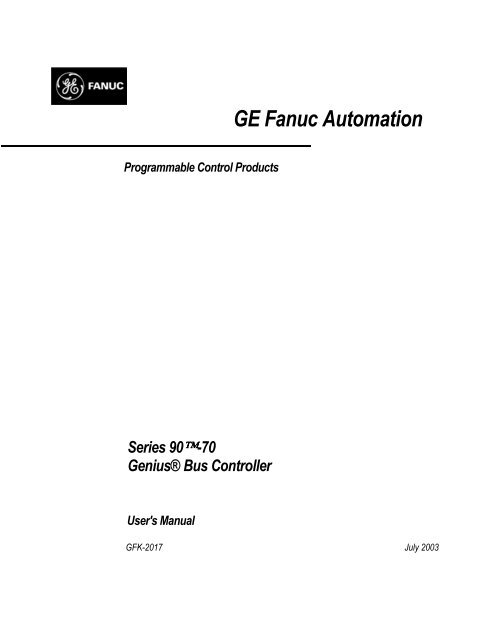Series 90-70 Genius Bus Controller Manual, GFK-2017
Series 90-70 Genius Bus Controller Manual, GFK-2017
Series 90-70 Genius Bus Controller Manual, GFK-2017
- No tags were found...
You also want an ePaper? Increase the reach of your titles
YUMPU automatically turns print PDFs into web optimized ePapers that Google loves.
GE Fanuc AutomationProgrammable Control Products<strong>Series</strong> <strong>90</strong>-<strong>70</strong><strong>Genius</strong>® <strong>Bus</strong> <strong>Controller</strong>User's <strong>Manual</strong><strong>GFK</strong>-<strong>2017</strong> July 2003
Warnings, Cautions, and Notesas Used in this PublicationGFL-002WarningWarning notices are used in this publication to emphasize that hazardous voltages,currents, temperatures, or other conditions that could cause personal injury exist in thisequipment or may be associated with its use.In situations where inattention could cause either personal injury or damage toequipment, a Warning notice is used.CautionCaution notices are used where equipment might be damaged if care is not taken.NoteNotes merely call attention to information that is especially significant to understanding andoperating the equipment.This document is based on information available at the time of its publication. While effortshave been made to be accurate, the information contained herein does not purport to cover alldetails or variations in hardware or software, nor to provide for every possible contingency inconnection with installation, operation, or maintenance. Features may be described hereinwhich are not present in all hardware and software systems. GE Fanuc Automation assumes noobligation of notice to holders of this document with respect to changes subsequently made.GE Fanuc Automation makes no representation or warranty, expressed, implied, or statutorywith respect to, and assumes no responsibility for the accuracy, completeness, sufficiency, orusefulness of the information contained herein. No warranties of merchantability or fitness forpurpose shall apply.The following are trademarks of GE Fanuc Automation North America, Inc.Alarm Master Field Control Modelmaster <strong>Series</strong> FiveCIMPLICITY GEnet Motion Mate <strong>Series</strong> <strong>90</strong>CIMPLICITY Control <strong>Genius</strong> PACSystems <strong>Series</strong> OneCIMPLICITY PowerTRAC <strong>Genius</strong> PowerTRAC PowerMotion <strong>Series</strong> SixCIMPLICITY <strong>90</strong>–ADS Helpmate ProLoop <strong>Series</strong> ThreeCIMSTAR Logicmaster PROMACRO VuMasterWorkmaster©Copyright 2003 GE Fanuc Automation North America, Inc.All Rights Reserved.
ContentsChapter 1Introduction............................................................................................................1-1Product Documentation.........................................................................................1-1Content of this <strong>Manual</strong>.............................................................................................. 1-1Related Publications.................................................................................................. 1-2System Overview ..................................................................................................1-3Number of <strong>Bus</strong> <strong>Controller</strong>s in a PLC........................................................................ 1-3<strong>Bus</strong> <strong>Controller</strong> Description....................................................................................1-4Status LEDs............................................................................................................... 1-4Hand-held Monitor Connector .................................................................................. 1-4Terminal Assembly ................................................................................................... 1-4The <strong>Genius</strong> <strong>Bus</strong> .....................................................................................................1-5<strong>Bus</strong> <strong>Controller</strong> Operation ......................................................................................1-6The <strong>Genius</strong> <strong>Bus</strong> Scan ................................................................................................ 1-6Input Data from Devices on the <strong>Bus</strong> ......................................................................... 1-7Output Data from the CPU........................................................................................ 1-7Outputs for 4 Input/2 Output Analog Blocks............................................................ 1-7Diagnostics................................................................................................................ 1-9Input Defaults if the <strong>Bus</strong> <strong>Controller</strong> is Lost .............................................................. 1-9Datagrams............................................................................................................1-10Global Data..........................................................................................................1-11Sending Global Data ............................................................................................... 1-11Receiving Global Data ............................................................................................ 1-12Chapter 2Installation..............................................................................................................2-1Installing the <strong>Bus</strong> <strong>Controller</strong> .................................................................................2-2Removing the <strong>Bus</strong> <strong>Controller</strong>.................................................................................... 2-2Connecting the Serial <strong>Bus</strong> .....................................................................................2-3Replacing an Older <strong>Bus</strong> <strong>Controller</strong> ........................................................................... 2-3Shield In and Shield Out Connections in an Existing Installation ........................... 2-3Terminating the <strong>Bus</strong>.................................................................................................. 2-4Wiring for <strong>Bus</strong> Continuity ........................................................................................ 2-4Chapter 3<strong>Bus</strong> <strong>Controller</strong> Configuration...............................................................................3-1Adding a <strong>Bus</strong> <strong>Controller</strong> to the Configuration ......................................................3-2Configuring the <strong>Bus</strong> <strong>Controller</strong> Settings ...............................................................3-3Configuring Global Data .......................................................................................3-5Configuring <strong>Genius</strong> Redundancy on the Redundancy Tab ...................................3-6Selecting the Redundancy Mode............................................................................... 3-6Configuring Redundancy Parameters........................................................................ 3-9<strong>GFK</strong>-<strong>2017</strong>iii
ContentsUsing the Redundancy Wizards ..........................................................................3-10Redundancy Wizards .............................................................................................. 3-11Redundancy Wizard: Set up a Primary Rack System for CPU Redundancy.......... 3-12Redundancy Wizard: Add GBCs for <strong>Genius</strong> Redundancy ..................................... 3-14Add GBCs for <strong>Genius</strong> Redundancy: Redundant <strong>Controller</strong>s, One PLC................. 3-17Add GBCs for <strong>Genius</strong> Redundancy: Redundant <strong>Controller</strong>s, Two PLCs............... 3-19Add GBCs for <strong>Genius</strong> Redundancy: Dual <strong>Bus</strong> and Redundant <strong>Controller</strong>s with TwoPLCs........................................................................................................................ 3-21Redundancy Wizard: Generate Secondary Hardware Configuration from the CurrentConfiguration .......................................................................................................... 3-23Adding Devices to the <strong>Bus</strong> Configuration ..........................................................3-24Configuring the Serial <strong>Bus</strong> Address of a Device .................................................... 3-24Configuring the Device Reference Address............................................................ 3-25Disabling Outputs.................................................................................................... 3-29<strong>Bus</strong> Device Redundancy Configuration.................................................................. 3-31Changing a Device's Serial <strong>Bus</strong> Address ................................................................ 3-32Configuring a Remote Drop.................................................................................... 3-33Configuring a Remote <strong>Bus</strong> <strong>Controller</strong>, <strong>Genius</strong> Communications Module, PCIM,QBIM, or GENI-based Device on the <strong>Bus</strong>.............................................................. 3-34Configuring a PowerTRAC Block or High-speed Counter Block.......................... 3-36Configuring a Generic Device on the <strong>Bus</strong> .............................................................. 3-38Copying a <strong>Bus</strong> Configuration..............................................................................3-39Copying a <strong>Bus</strong> Configuration without Copying the <strong>Bus</strong> <strong>Controller</strong> Parameters..... 3-39Copying a <strong>Bus</strong> Configuration and the <strong>Bus</strong> <strong>Controller</strong> Configuration..................... 3-39Setting All <strong>Bus</strong> Devices to Redundant or Non-Redundant ..................................... 3-40Programmer Configuration of <strong>Bus</strong> Devices ........................................................3-41Devices that Support Programmer Configuration Features .................................... 3-41Programmer Instructions for <strong>Genius</strong> Devices ......................................................... 3-41Viewing the <strong>Bus</strong> <strong>Controller</strong> Power Consumption...............................................3-42Chapter 4Diagnostics..............................................................................................................4-1System Status References......................................................................................4-2Fault and No Fault Contacts..................................................................................4-3Fault Locating References......................................................................................... 4-3How FAULT and NO FAULT Contacts Handle <strong>Bus</strong> <strong>Controller</strong> Faults in an RX7iSystem....................................................................................................................... 4-3High Alarm and Low Alarm Contacts...................................................................4-4Fault Table Definitions for <strong>Genius</strong> Devices..........................................................4-5Clearing Faults in the Fault Table............................................................................. 4-5Removing I/O Force Messages from the I/O Fault Table......................................... 4-5Loss of Device Faults Caused by High <strong>Bus</strong> Error Rate ............................................ 4-5iv <strong>Series</strong> <strong>90</strong>-<strong>70</strong> <strong>Genius</strong>® <strong>Bus</strong> <strong>Controller</strong> User's <strong>Manual</strong>–July 2003 <strong>GFK</strong>-<strong>2017</strong>
ContentsFault Table Definitions Associated with <strong>Genius</strong> Devices......................................... 4-6Chapter 5Communication Requests......................................................................................5-1Programming for a Communication Request........................................................5-2COMMREQ Command Block Format..................................................................5-3Command Block Contents ........................................................................................ 5-3Command Block Quick Reference............................................................................ 5-5The COMMREQ Instruction.................................................................................5-6COMMREQ Inputs and Outputs............................................................................... 5-6COMMREQ Inputs ................................................................................................... 5-7COMMREQ Outputs ................................................................................................ 5-7COMMREQ Status Block .....................................................................................5-8Clearing the Status Block.......................................................................................... 5-8Contents of the Status Block ..................................................................................... 5-9Programming Examples.......................................................................................... 5-10COMMREQs and Datagrams..............................................................................5-12COMMREQ #1: Pulse Test Command ...............................................................5-13Command Block Format for the Pulse Test Command .......................................... 5-13COMMREQ #2: Read Configuration Command................................................5-14Command Block for the Read Configuration Command........................................ 5-14COMMREQ #3: Write Configuration Command ...............................................5-15Command Block for the Write Configuration Command....................................... 5-15COMMREQ #4: Read Diagnostics Command ...................................................5-16Command Block for the Read Diagnostics Command ........................................... 5-16COMMREQ #5: Clear Circuit Faults Command ................................................5-17Command Block for Clear Circuit Faults ............................................................... 5-17COMMREQ #6: Clear All Circuit Faults Command..........................................5-17Command Block for Clear All Circuit Faults ......................................................... 5-17COMMREQ #7: Assign Monitor Command ......................................................5-18Command Block for the Assign Monitor Command .............................................. 5-19COMMREQ #8: Enable/Disable Outputs Command .........................................5-20Command Block for the Enable/Disable Outputs Command ................................. 5-20COMMREQ #9: Enable/Disable Global Data ....................................................5-21Command Block for the Enable/Disable Global Data Command........................... 5-21COMMREQ #10: Switch BSM Command .........................................................5-22Command Block for the Switch BSM Command................................................... 5-22COMMREQ #11: Read Device Command ........................................................5-23Command Block for the Read Device Command................................................... 5-23Memory Specification for Read Device and Write Device..................................... 5-24<strong>GFK</strong>-<strong>2017</strong> Contents v
ContentsCOMMREQ #12: Write Device Command ........................................................5-28Using Write Device Messages Instead of Global Data ........................................... 5-28Command Block for the Write Device Command .................................................. 5-28COMMREQ #13: Dequeue Datagram Command...............................................5-29Command Block for the Dequeue Datagram Command......................................... 5-29Number of Dequeue Datagram Commands Needed ............................................... 5-30Additional Logic for Incoming Datagrams ............................................................. 5-30Format of Returned Data......................................................................................... 5-31COMMREQ #14: Send Datagram Command.....................................................5-32Command Block for the Send Datagram Command............................................... 5-33Datagram Priority.................................................................................................... 5-34Datagrams and I/O Blocks ...................................................................................... 5-34Number of Datagrams per CPU Sweep................................................................... 5-34COMMREQ #15: Request Datagram Reply Command .....................................5-36Command Block for the Request Datagram Reply Command ............................... 5-36Format of Returned Data......................................................................................... 5-36COMMREQ #16: Enable/Disable I/O Fault Categories .....................................5-37Command Block for the Enable/Disable I/O Fault Categories Command.............. 5-37COMMREQ #17: Do Output Command.............................................................5-38Command Block for the Do Output Command ...................................................... 5-39Example .................................................................................................................. 5-40Using the Do Output Command for Global Data.................................................... 5-41Command Block for the Do Output Command for Global Data ............................ 5-41COMMREQ #18: Read Serial <strong>Bus</strong> Address of the <strong>Bus</strong> <strong>Controller</strong> ....................5-42Command Block for the Read SBA Command ...................................................... 5-42Chapter 6 Reading <strong>Bus</strong> Status Information ..........................................................................6-1Reading the Serial <strong>Bus</strong> Addresses of Active Devices...........................................6-2Format of the <strong>Bus</strong> Status Data that is Returned ........................................................ 6-2RX7i CPU: Reading Serial <strong>Bus</strong> Addresses............................................................... 6-3<strong>Series</strong> <strong>90</strong>-<strong>70</strong> CPU: Reading Serial <strong>Bus</strong> Addresses.................................................... 6-4Reading the Status of the Datagram Queue...........................................................6-5Format of the Datagram Queue Status Data that is Returned ................................... 6-5RX7i CPU: Reading Datagram Queue Status........................................................... 6-5BUS READ Parameters for Reading the Datagram Queue Status............................ 6-5<strong>Series</strong> <strong>90</strong>-<strong>70</strong> CPU: Reading Datagram Queue Status................................................ 6-6VME READ Parameters for Reading Datagram Queue Status ................................ 6-6Chapter 7Data Monitoring, Distributed Control, and Redundancy..................................7-1Data Monitoring ....................................................................................................7-2vi <strong>Series</strong> <strong>90</strong>-<strong>70</strong> <strong>Genius</strong>® <strong>Bus</strong> <strong>Controller</strong> User's <strong>Manual</strong>–July 2003 <strong>GFK</strong>-<strong>2017</strong>
ContentsMonitoring Inputs...................................................................................................... 7-2Monitoring Diagnostics and Configuration Change Messages................................. 7-2Distributed Control................................................................................................7-3Redundancy...........................................................................................................7-4Dual <strong>Bus</strong> Redundancy............................................................................................... 7-5Redundant <strong>Controller</strong>s ............................................................................................ 7-10Dual <strong>Bus</strong> and Redundant <strong>Controller</strong>s...................................................................... 7-13<strong>Bus</strong> and <strong>Controller</strong> Redundancy for Hot Standby Devices..................................... 7-14<strong>Bus</strong> and <strong>Controller</strong> Redundancy for Duplex Devices ............................................. 7-15Operation Remains with Primary PLC, Dual <strong>Bus</strong> and Dual <strong>Controller</strong>s ................ 7-16<strong>Genius</strong> Redundancy for <strong>Series</strong> <strong>90</strong>-<strong>70</strong> Rev. 3 ......................................................7-17Dual <strong>Bus</strong> and Dual <strong>Controller</strong>s ............................................................................... 7-17Appendix A ASCII Code List....................................................................................................A-1<strong>GFK</strong>-<strong>2017</strong> Contents vii
Chapter1IntroductionThis manual describes the features and operation of a <strong>Series</strong> <strong>90</strong>-<strong>70</strong> <strong>Genius</strong>® <strong>Bus</strong><strong>Controller</strong> when it is used in a PACSystems RX7i or <strong>Series</strong> <strong>90</strong>-<strong>70</strong> PLC system. Thismanual also provides the configuration and programming information needed tocomplete the interface between the system CPU and a <strong>Genius</strong> bus.Product DocumentationContent of this <strong>Manual</strong>Chapter 1. Introduction: Chapter 1 describes the <strong>Bus</strong> <strong>Controller</strong> and explains how itoperates.Chapter 2. Installation: Chapter 2 explains how to install or remove a <strong>Bus</strong> <strong>Controller</strong>,and how to connect it to a <strong>Genius</strong> serial bus.Chapter 3. <strong>Bus</strong> <strong>Controller</strong> Configuration: Chapter 3 explains how to complete thesoftware configuration steps for a <strong>Bus</strong> <strong>Controller</strong> and its bus.Chapter 4. Diagnostics: Chapter 4 describes diagnostics capabilities provided by the<strong>Bus</strong> <strong>Controller</strong>.Chapter 5. Communication Request: Chapter 5 describes the use of the COMMREQprogram instruction with a <strong>Bus</strong> <strong>Controller</strong>.Chapter 6. Reading <strong>Bus</strong> Status Information: Chapter 6 explains how the applicationprogram can read the Serial <strong>Bus</strong> Addresses of active devices or read the status of theDatagram queue.Chapter 7. Data Monitoring, Distributed Control, and Redundancy: Chapter 7describes basic types of data monitoring, distributed control and redundancy systemsthat are supported by the <strong>Bus</strong> <strong>Controller</strong>.Appendix A. ASCII Code List: Lists ASCII characters and their decimal andhexadecimal equivalents.<strong>GFK</strong>-<strong>2017</strong> 1-1
1Related PublicationsFor more information, refer to these publications:<strong>Genius</strong> I/O System User’s <strong>Manual</strong> (GEK-<strong>90</strong>486-1). Reference manual for systemdesigners, programmers, and others involved in integrating <strong>Genius</strong> I/O products in aPLC or host computer environment. This book provides a system overview, anddescribes the types of systems that can be created using <strong>Genius</strong> products. Datagrams,Global Data, and data formats are defined.<strong>Genius</strong> Discrete and Analog Blocks User’s <strong>Manual</strong> (GEK-<strong>90</strong>486-2). Referencemanual for system designers, operators, maintenance personnel, and others using<strong>Genius</strong> discrete and analog I/O blocks. This book contains a detailed description,specifications, installation instructions, and configuration instructions for all currentlyavailablediscrete and analog blocks.<strong>Series</strong> <strong>90</strong>-<strong>70</strong> PLC <strong>Genius</strong> <strong>Bus</strong> <strong>Controller</strong> <strong>Manual</strong> (<strong>GFK</strong>-0398). This book describesthe use of the <strong>Series</strong> <strong>90</strong>-<strong>70</strong> <strong>Genius</strong> <strong>Bus</strong> <strong>Controller</strong> in a <strong>Series</strong> <strong>90</strong>-<strong>70</strong> PLC system, andexplains its configuration and programming using the Logicmaster software.<strong>Series</strong> <strong>90</strong>-<strong>70</strong> Remote I/O Scanner User’s <strong>Manual</strong> (<strong>GFK</strong>-0579). Reference manual forthe Remote I/O Scanner, which interfaces a drop containing <strong>Series</strong> <strong>90</strong>-<strong>70</strong> modules to a<strong>Genius</strong> bus. Any CPU capable of controlling the bus can be used as the host. Thisbook describes the Remote I/O Scanner features, configuration, and operation.<strong>Series</strong> Six <strong>Bus</strong> <strong>Controller</strong> User’s <strong>Manual</strong> (<strong>GFK</strong>-0171). Reference manual for the<strong>Bus</strong> <strong>Controller</strong>, which interfaces a <strong>Genius</strong> bus to a <strong>Series</strong> Six PLC. This bookdescribes the installation and operation of the <strong>Bus</strong> <strong>Controller</strong>. It also contains theprogramming information needed to interface <strong>Genius</strong> I/O devices to a <strong>Series</strong> Six PLC.<strong>Series</strong> Five <strong>Bus</strong> <strong>Controller</strong> User’s <strong>Manual</strong> (<strong>GFK</strong>-0248). Reference manual for the<strong>Bus</strong> <strong>Controller</strong>, which interfaces a <strong>Genius</strong> bus to a <strong>Series</strong> Five PLC. This bookdescribes the installation and operation of the <strong>Bus</strong> <strong>Controller</strong>. It also contains theprogramming information needed to interface <strong>Genius</strong> I/O devices to a <strong>Series</strong> Five PLC.1-2 <strong>Series</strong> <strong>90</strong>-<strong>70</strong> <strong>Genius</strong>® <strong>Bus</strong> <strong>Controller</strong> – July 2003 <strong>GFK</strong>-<strong>2017</strong>
1System OverviewThe <strong>Genius</strong> <strong>Bus</strong> <strong>Controller</strong> (catalog number IC697BEM731) can be used to interface aPACSystems RX7i controller or <strong>Series</strong> <strong>90</strong>-<strong>70</strong> PLC to a broad range of other devices ona <strong>Genius</strong> I/O serial bus.RX7i or <strong>Series</strong> <strong>90</strong>-<strong>70</strong> PLCwith <strong>Genius</strong> <strong>Bus</strong> <strong>Controller</strong>Host Computer<strong>Series</strong> <strong>90</strong>-30 PLC withbus controller module<strong>Series</strong> <strong>90</strong>-30 PLC withcommunications modulePCIM<strong>Genius</strong> <strong>Bus</strong><strong>Genius</strong>BIU<strong>Genius</strong> I/O Blocks<strong>Genius</strong>NIU<strong>Series</strong> <strong>90</strong>-<strong>70</strong> Remote I/O Dropwith Remote I/O ScannerVersaMax I/O StationField Control I/O StationA <strong>Genius</strong> bus may serve:▪ Individual <strong>Genius</strong> I/O Blocks. <strong>Genius</strong> blocks are self-contained discrete, analog,and special-purpose modules with advanced diagnostics capabilities and manysoftware-configurable features.▪ Other PLCs: RX7i, <strong>Series</strong> <strong>90</strong>-<strong>70</strong>, <strong>Series</strong> <strong>90</strong>-30. <strong>Series</strong> Six and <strong>Series</strong> Five PLCscan also be connected to the <strong>Genius</strong> bus.▪ <strong>Series</strong> <strong>90</strong>-<strong>70</strong> Remote Drops. A remote drop is a <strong>Series</strong> <strong>90</strong>-<strong>70</strong> rack that isinterfaced to the bus by a Remote I/O Scanner module. Each remote drop canexchange up to 128 bytes of input data and 128 bytes of output data.▪ VersaMax and Field Control I/O Stations. An I/O Station consists of a group ofI/O and special-purpose modules connected to the bus via an interface module.Each remote drop can exchange up to 128 bytes of input data and 128 bytes ofoutput data.▪ Multiple hosts, for communications using datagrams and Global Data.A bus may be used entirely for I/O control, or it may feature I/O control enhanced bycommunications commands in the program. A bus may also be dedicated to CPUcommunications, with multiple CPUs and no I/O devices. More complex systems canalso be developed, with dual CPUs and one or more additional CPUs for datamonitoring.Number of <strong>Bus</strong> <strong>Controller</strong>s in a PLCUp to 31 <strong>Bus</strong> <strong>Controller</strong>s can be included in the RX71 or <strong>Series</strong> <strong>90</strong>-<strong>70</strong> rack system. Insome redundant systems, fewer <strong>Bus</strong> <strong>Controller</strong>s are possible. See chapter 7 fordetails.<strong>GFK</strong>-<strong>2017</strong> Chapter 1 Introduction 1-3
1<strong>Bus</strong> <strong>Controller</strong> DescriptionThe <strong>Genius</strong> <strong>Bus</strong> <strong>Controller</strong> is a standard, rack-mounted <strong>Series</strong> <strong>90</strong>-<strong>70</strong> PLC module.LEDsHHMConnectorRemovablebus wiringterminalassemblyStatus LEDsThe LEDs on the front of the <strong>Bus</strong> <strong>Controller</strong> indicate its operating status. The top twoLEDs should be on during normal operation. The bottom LED is not used.ModuleOKChannelOKShows the status of the <strong>Bus</strong> <strong>Controller</strong>. This LED blinks duringpowerup diagnostics.Shows the status of the bus. This LED is on steadily when the bus isoperating properly. It blinks for intermittent bus errors and is off for afailed bus. It is also off when no configuration has been received fromthe PLC CPU.Hand-held Monitor ConnectorThe Hand-held Monitor connector on the <strong>Bus</strong> <strong>Controller</strong> faceplate provides attachmentfor a Hand-held Monitor. All Hand-held Monitor functions except I/O block DeviceNumber assignment can be performed with the HHM connected to the <strong>Bus</strong> <strong>Controller</strong>.<strong>Bus</strong> and block operation can be monitored, circuits forced or unforced, outputs PulseTested, diagnostic messages displayed, and faults cleared, from this convenientcentral location. Hand-held Monitor version IC660HHM501C (or later), permittingselection of a “host CPU” is recommended.Terminal AssemblySerial bus and shield wiring connections are made to the removable terminal strip onthe front of the <strong>Bus</strong> <strong>Controller</strong>. Only the upper three terminals are used. To removethe Terminal Assembly without disturbing the continuity of the bus, jumpers are used.See chapter 2.1-4 <strong>Series</strong> <strong>90</strong>-<strong>70</strong> <strong>Genius</strong>® <strong>Bus</strong> <strong>Controller</strong> – July 2003 <strong>GFK</strong>-<strong>2017</strong>
1The <strong>Genius</strong> <strong>Bus</strong>The <strong>Genius</strong> bus is a shielded twisted-pair wire, daisy-chained between devices, andterminated at both ends. Proper cable selection is critical to successful operation ofthe system. Suitable cable types are listed in the <strong>Genius</strong> I/O System User’s <strong>Manual</strong>.Conservative wiring practices, as well as national and local codes, require physicalseparation between control circuits and power distribution or motor power. Refer tosections 430 and 725 of the National Electric Code.<strong>Bus</strong> Type<strong>Bus</strong>TerminationDaisy-chained bus cable; single twisted pair plus shield or Twinax.Fiber optics cable and modems can also be used.75, 100, 120, or 150 ohm resistor at both ends of electrical buscable.Baud Rate Configurable. 153.6 Kbaud standard, 153.6 Kbaud extended, 76.8Kbaud, or 38.4 Kbaud.Maximum <strong>Bus</strong>Length7500 feet at 38.4 Kbaud, 4500 feet at 76.8 Kbaud, 3500 feet at153.6 Kbaud extended, 2000 feet at 153.6 Kbaud, standard.Maximum length at each baud rate also depends on cable type.Chapter 2 provides a complete list of cable types, showingcorresponding bus lengths and baud rates.Greater bus lengths are possible using sections of fiber optics cablewith modems.MaximumNumber ofDevicesData EncodingModulationTechniqueIsolationSignal/noiseRatio32 devices at 153.6 Kbaud standard, 153.6 Kbaud extended, or 76.8Kbaud. 16 devices at 38.4 Kbaud. Includes bus controller andtypically a Hand-held Monitor.Each bit is encoded into three dipulses, majority voted at thereceiver to correct any single dipulse errors. A dipulse is an ACcode consisting of a positive then negative excursion of voltage.Dipulses are individually sampled to reject low and high frequencyinterference.Frequency Shift Keying (FSK) 0 to 460.8 KHz max. (153.6 Kilobaud)2000 volts Hi-Pot, 1500 volts transient common mode rejection.60 db<strong>GFK</strong>-<strong>2017</strong> Chapter 1 Introduction 1-5
1<strong>Bus</strong> <strong>Controller</strong> OperationThe <strong>Bus</strong> <strong>Controller</strong> handles all data transfer between the PLC and the devices on itsbus. In order to do this, the <strong>Bus</strong> <strong>Controller</strong> must interface two completely separate andasynchronous activities:A. The <strong>Genius</strong> bus scan, a cycle of communications between the devices on a bus(including the <strong>Bus</strong> <strong>Controller</strong> itself). The cycle follows the order of <strong>Bus</strong> Addresses(0-31).B. The CPU sweep, the cycle of actions that includes communications between theCPU and the <strong>Bus</strong> <strong>Controller</strong>.The <strong>Bus</strong> <strong>Controller</strong> manages data transfer between the bus and the CPU bymaintaining two separate on-board RAM memories. One interfaces with the bus andthe other interfaces with the CPU. The <strong>Bus</strong> <strong>Controller</strong> automatically transfers databetween these two memories, making data available to the bus or to the CPU when itis needed.The <strong>Genius</strong> <strong>Bus</strong> ScanA bus scan consists of one complete rotation of a “token” among the devices on thebus.<strong>Bus</strong><strong>Controller</strong>Token Path(Device 31)12 330As mentioned earlier, these devices may include other <strong>Bus</strong> <strong>Controller</strong>s, or Remote I/OScanners, in addition to (or instead of) the <strong>Genius</strong> blocks illustrated above.During a bus scan, the <strong>Bus</strong> <strong>Controller</strong> automatically:▪▪▪▪Receives all input data that has been sent by devices on the bus.Broadcasts Global Data.Updates outputs, as permitted, to the devices on the bus. Transmission of outputsfrom the <strong>Bus</strong> <strong>Controller</strong> can be disabled for one or more devices on the bus.Receives any fault messages issued by devices on the bus and sets diagnosticstatus references for use by the CPU.▪ Sends a single command received from the CPU (for example, Clear CircuitFaults) to the appropriate devices.The amount of time it takes for the communications token to pass to all devicesdepends on the baud rate, the number and types of devices on the bus, and the use ofGlobal Data and datagram communications.1-6 <strong>Series</strong> <strong>90</strong>-<strong>70</strong> <strong>Genius</strong>® <strong>Bus</strong> <strong>Controller</strong> – July 2003 <strong>GFK</strong>-<strong>2017</strong>
1Input Data from Devices on the <strong>Bus</strong>The <strong>Bus</strong> <strong>Controller</strong> receives input data from each input block, I/O block, and remotedrop each time the block or Remote I/O Scanner has the communications token.(Because this data is broadcast, it may be received by any other bus interface moduleoperating on the bus).<strong>Bus</strong><strong>Controller</strong>Inputs from Block 41 2 3 4TokenThe <strong>Bus</strong> <strong>Controller</strong> stores all the input data it receives. Once per CPU sweep, the CPUreads all discrete and analog inputs from the <strong>Bus</strong> <strong>Controller</strong>. (Analog data is notmultiplexed).Output Data from the CPUAs the application program executes, the CPU sends outputs and any commands tothe <strong>Bus</strong> <strong>Controller</strong>. The <strong>Bus</strong> <strong>Controller</strong> stores this data, transmitting it on the bus eachtime it has the communications token. Unlike inputs, which are broadcast, outputs aredirected to the specific device that should receive them.PLC CPUReads Stored InputsStores New Outputs<strong>Bus</strong><strong>Controller</strong>OUTPUTSToken<strong>Bus</strong><strong>Controller</strong>has token1 2 3 4Outputs for 4 Input/2 Output Analog BlocksFour words of %AQ memory are assigned to a 4 Input/2 Output block by theconfiguration software. The CPU stores the output data as shown below. Locations“n+2” and “n+3” are not used by the block.n+3 n+2 n+1 n %AQnot used not used channel 2 channel 1<strong>GFK</strong>-<strong>2017</strong> Chapter 1 Introduction 1-7
1Amount of I/O Data on the <strong>Bus</strong>The amount of I/O data exchanged during one <strong>Genius</strong> bus cycle depends on the typesof devices on the bus.Data Lengths for <strong>Genius</strong> BlocksData lengths for <strong>Genius</strong> I/O blocks are shown below. For %I and %Q memory, thesizes shown are in bits. For %AI and %AQ memory, the sizes shown are in words.Block Type115 VAC Grouped I/O blocks 8 8115 VAC Isolated I/O blocks 8 816 Ckt AC Input Block 16Module Data Lengths%I (bits) %Q (bits) %AI (words) %AQ (words)16 Ckt DC Sink/source blocks 16 1632 Ckt DC Sink/source blocks 32 32Relay Output blocks 164 Input/2 Output Analog Blocks 4 2Current-source Analog I/O Blocks 4 2Current-source Analog Output Blocks 6RTD Input blocks 6Thermocouple blocks 6High-speed Counter 16 16 15PowerTRAC Module 16 16 18Many <strong>Genius</strong> I/O blocks have both inputs and outputs on the same block. Blocksconfigured in the software as having both inputs and outputs will occupy identicalreferences in both %I and %Q memory. Unused references cannot be assigned toother inputs or outputs, and should not be used in the application program.Data Lengths for an I/O Station or <strong>Series</strong> <strong>90</strong>-<strong>70</strong> Remote DropThe <strong>Bus</strong> <strong>Controller</strong> sees each VersaMax I/O Station, Field Control I/O Station, or<strong>Series</strong> <strong>90</strong>-<strong>70</strong> Remote Drop on the bus as a single I/O device. Each I/O Station orRemote Drop can exchange up to a total of 128 bytes of inputs and 128 bytes ofoutputs (8 discrete points represent one byte and 1 analog channel uses 2 bytes) onthe <strong>Genius</strong> bus.1-8 <strong>Series</strong> <strong>90</strong>-<strong>70</strong> <strong>Genius</strong>® <strong>Bus</strong> <strong>Controller</strong> – July 2003 <strong>GFK</strong>-<strong>2017</strong>
1Diagnostics<strong>Genius</strong> blocks and other devices on the bus will automatically report faults, alarms andcertain other predefined conditions to the CPU.<strong>Bus</strong><strong>Controller</strong>Inputs and Fault Messagefrom Block 31 2 3 4FTokenFaultFFOnly one diagnostic message can be sent during any bus scan. If a fault message hasalready been sent (by another device) during that scan, a device saves its owndiagnostic message until the next available bus scan. For example, if thecommunications token is currently at device 2, and faults occur at devices 3 and 4 atthe same time, device 3 can send its diagnostic message if another message has notalready been sent. Device 4 must wait at least one more bus scan to send itsdiagnostic message.The <strong>Bus</strong> <strong>Controller</strong> stores any diagnostic messages it receives. They are readautomatically by the CPU. Faults may then be displayed in the fault table. Details arein chapter 4.In addition the built-in diagnostics capabilities of <strong>Genius</strong> devices, the applicationprogram can make use of additional diagnostics mechanisms provided by the CPU:▪▪System Status References that have been defined for <strong>Genius</strong> use.Fault and No Fault contacts that can be used to detect fault and lack of faultconditions.▪ Alarm contacts that can be used to indicate when an analog value has reached anassigned alarm limit.See chapter 4 for details.Input Defaults if the <strong>Bus</strong> <strong>Controller</strong> is LostIn an RX7i system, if a <strong>Bus</strong> <strong>Controller</strong> is missing, mismatched, or failed, the RX7i CPUsets the input data from each of that <strong>Bus</strong> <strong>Controller</strong>'s bus devices to its configureddefault states (either Hold Last State or Off (0).In a <strong>Series</strong> <strong>90</strong>-<strong>70</strong> system, if a <strong>Bus</strong> <strong>Controller</strong> fails, the <strong>Series</strong> <strong>90</strong>-<strong>70</strong> CPU holds allinput data from that <strong>Bus</strong> <strong>Controller</strong> at its last valid states, regardless of each block'sconfigured input default parameter.<strong>GFK</strong>-<strong>2017</strong> Chapter 1 Introduction 1-9
1DatagramsThe <strong>Bus</strong> <strong>Controller</strong> supports all <strong>Genius</strong> datagrams:Datagram Type TypeRead IDRead ID ReplyRead ConfigurationRead Configuration ReplyWrite ConfigurationAssign MonitorRead DiagnosticsRead Diagnostics ReplyWrite PointRead Block I/ORead Block I/O ReplyReport FaultPulse TestPulse Test CompleteClear Circuit FaultClear All Circuit FaultsSwitch BSMRead DeviceRead Device ReplyWrite DeviceRead DataRead Data ReplyWrite DataRead MapRead Map ReplyWrite MapDescriptionRequests identifying information from a device on the bus.The automatic response to a Read ID datagram.Requests configuration data from a device on the bus.The automatic response to a Read Configuration datagram.Sends configuration data to a device on the bus.Commands a device on the bus to direct an extra copy of each FaultReport to another device on the bus.Requests diagnostics data from a device on the bus.The automatic response to a Read Diagnostics datagram.Sends up to 1 word of bit data to a <strong>Series</strong> Six or <strong>Series</strong> Five PLC orto a host computer.Requests I/O data from some types of <strong>Genius</strong> blocks.The automatic response to a Read Block I/O datagram.An automatic diagnostic message received from a device on thebus.Commands a discrete block to pulse its outputs.Automatic indication that outputs have been pulsed.Clears one specific circuit fault.Clears all circuit faults on bus devices.Causes a <strong>Bus</strong> Switching Module to switch to alternate bus, ifoperational.Reads up to 128 bytes of CPU data via another <strong>Bus</strong> <strong>Controller</strong>.The response to a Read Device datagram.Sends up to 128 bytes of data to a CPU, via its <strong>Bus</strong> <strong>Controller</strong>.Requests temporary data from a High-speed Counter block.The automatic reply to a Read Data datagram.Sends temporary data to a High-speed Counter block.Requests the I/O map configuration of a Remote I/O Scanner.Automatic response to a Read Map datagram.Sends I/O map configuration to a Remote I/O Scanner.Additional datagrams, not listed above, are sent as system messages; they do notinvolve any application programming. The <strong>Genius</strong> I/O System User’s <strong>Manual</strong> explainsdatagrams in detail. It also shows the formats of the data that is transferred bydatagrams.In the application program, COMMREQ instructions are used to send datagrams and toread any unsolicited datagrams that have been received. See chapter 5 forinformation.1-10 <strong>Series</strong> <strong>90</strong>-<strong>70</strong> <strong>Genius</strong>® <strong>Bus</strong> <strong>Controller</strong> – July 2003 <strong>GFK</strong>-<strong>2017</strong>
1Global DataGlobal Data is data that is automatically and repeatedly broadcast by a <strong>Bus</strong> <strong>Controller</strong>.The <strong>Genius</strong> <strong>Bus</strong> <strong>Controller</strong> can send up to 128 bytes of Global Data each bus scan. Itcan receive up to 128 bytes of Global Data each bus scan from each <strong>Bus</strong> <strong>Controller</strong> onits bus.Sending Global DataOnce set up by configuration (see chapter 3), Global Data is broadcast automatically.Other <strong>Bus</strong> <strong>Controller</strong>s that receive the Global Data will place it in these memorylocations:<strong>Bus</strong> <strong>Controller</strong> SendsGlobal Data To:PACSystems RX7iCPUOther CPU Places Global Data in this Memory Location:%I, %Q, %G, %R, %AI, %AQ memory if manually-configured, or %Gmemory if automatically-configured. Memory type and beginningaddress are chosen during configuration of the receiving buscontroller.<strong>Series</strong> <strong>90</strong>-<strong>70</strong> CPU %I, %Q, %G, %R, %AI, %AQ memory if manually-configured, or %Gmemory if automatically-configured. Memory type and beginningaddress are chosen during configuration of the receiving buscontroller.<strong>Series</strong> <strong>90</strong>-30 CPU<strong>Series</strong> Six CPU<strong>Series</strong> Five CPUComputer InterfaceModule%G memory location corresponding to Device Number (16-23) ofthe <strong>Bus</strong> <strong>Controller</strong> that sent the data.Register memory. Beginning address selected during configurationof the <strong>Series</strong> <strong>90</strong>-<strong>70</strong> <strong>Bus</strong> <strong>Controller</strong> that sent the data.Register memory. Beginning address selected during configurationof the <strong>Series</strong> <strong>90</strong>-<strong>70</strong> <strong>Bus</strong> <strong>Controller</strong> that sent the data.PCIM or QBIM Input Table Segment corresponding to DeviceNumber of the <strong>Series</strong> <strong>90</strong>-<strong>70</strong> <strong>Bus</strong> <strong>Controller</strong> that sent the data.<strong>GFK</strong>-<strong>2017</strong> Chapter 1 Introduction 1-11
1Receiving Global DataThe <strong>Bus</strong> <strong>Controller</strong> can be configured to receive or ignore Global Data from any other<strong>Bus</strong> <strong>Controller</strong>. The memory type and length for incoming Global Data are alsoselected during configuration, as described in chapter 3. The RX7i or <strong>Series</strong> <strong>70</strong>-<strong>70</strong>CPU can place incoming Global Data in %I, %Q, %G, %R, %AI, or %AQ memory.ExampleIn the following example, CPU 1 sends 64 bits of Global Data beginning at %I0101 toCPU 2. CPU 2 places this data into its own memory beginning at %I0017. CPU 2sends 8 words of %AQ data beginning at %AQ0001 to CPU 1. CPU 1 places this datainto its own memory beginning at %AI0032.CPU 1 CPU 2%I0101 - %I0164%AI0032 - %AI0039%I0017 - %I0081%AQ0001 - %AQ00081-12 <strong>Series</strong> <strong>90</strong>-<strong>70</strong> <strong>Genius</strong>® <strong>Bus</strong> <strong>Controller</strong> – July 2003 <strong>GFK</strong>-<strong>2017</strong>
Chapter2InstallationThis chapter explains:▪▪▪How to install and remove a <strong>Bus</strong> <strong>Controller</strong>.How to connect a <strong>Genius</strong> serial bus.How to terminate a bus if a <strong>Bus</strong> <strong>Controller</strong> is physically at either end.For Additional Information, Also See:Chapter 1 for a description and illustration of the <strong>Bus</strong> <strong>Controller</strong>, explanation of itsLEDs, and specifications for the <strong>Genius</strong> bus.Chapter 3 for configuration instructions.Chapter 6 for information about dual bus and dual controller systems.<strong>GFK</strong>-<strong>2017</strong> 2-1
2Installing the <strong>Bus</strong> <strong>Controller</strong>1. Be sure the rack is powered down.2. Position the <strong>Bus</strong> <strong>Controller</strong> at its intended location.3. Push the <strong>Bus</strong> <strong>Controller</strong> into the card guide until it is aligned with the connector onthe rack backplane.4. Pressing the upper and lower flanges on the left of the module, push it into theconnector until it clicks onto the rack rails.Look to see that the board has seated properly in the connector.5. Complete the bus connections to the front of the board as described on the nextpage.Removing the <strong>Bus</strong> <strong>Controller</strong>1. Power down the rack in which the <strong>Bus</strong> <strong>Controller</strong> is located. Before removingpower, it is important to consider the impact on the controlled process.2. If the PLC is not part of a redundant system, the bus wiring can be removed fromthe <strong>Bus</strong> <strong>Controller</strong>.If the PLC is part of a redundant system and another CPU on the bus is nowfunctioning as the controller, the <strong>Bus</strong> <strong>Controller</strong> can be removed without poweringdown the bus, provided the <strong>Bus</strong> <strong>Controller</strong>’s Serial 1 terminals and Serial 2terminals have been jumpered as described in this chapter. If this has been done,do not disconnect the bus cable or any terminating resistor. Remove the terminalassembly from the <strong>Bus</strong> <strong>Controller</strong> carefully. Avoid contact with exposed cablewiring. Place the terminal assembly with the bus wiring still attached, in aprotected location.CautionIf exposed wiring comes in contact with conductive material, data on the busmay be corrupted, possibly causing the system to shut down.3. Squeeze the retaining clips at the top and bottom of the cover to disengage themfrom the rack rails.4. Pull the board firmly to remove it from the backplane connector.5. Slide the board out of the card guide to remove it from the rack.2-2 <strong>Series</strong> <strong>90</strong>-<strong>70</strong> <strong>Genius</strong>® <strong>Bus</strong> <strong>Controller</strong> – July 2003 <strong>GFK</strong>-<strong>2017</strong>
2Connecting the Serial <strong>Bus</strong>For information about bus selection and installation, you should refer to the<strong>Genius</strong> I/O System User’s <strong>Manual</strong>.Connect the bus cable to the terminal assembly on the front of the <strong>Bus</strong> <strong>Controller</strong>. Thetie–down screws can be removed to accommodate ring-type connectors. Terminaldesignations, illustrated below, are also shown on the module faceplate.The maximum exposed length of bare wires should be two inches. For addedprotection, each shield drain wire should be insulated with spaghetti tubing to preventthe Shield In and Shield Out wires from touching each other or the signal wires.INOUTSERIAL 1 SERIAL 1SERIAL 2SHIELDOUTSERIAL 2SHIELDINNOTUSEDReplacing an Older <strong>Bus</strong> <strong>Controller</strong>If this hardware (GIOC1) is being used to replace older hardware (GIOA1 or GIOB1:see markscreen on the edge of the board), the GENIUS bus connections to the <strong>Bus</strong><strong>Controller</strong> must be rewired. Refer to the wiring label inside the module cover for detalsconcerning the proper wiring of the connector. Note that GIOC1 hardware was alsoused with <strong>Genius</strong> <strong>Bus</strong> <strong>Controller</strong> versions IC697BEM731B and C.Shield In and Shield Out Connections in an Existing InstallationThe actual positions of the <strong>Bus</strong> <strong>Controller</strong>’s Shield In and Shield Out terminals arecorrectly shown above. On the faceplates of older <strong>Bus</strong> <strong>Controller</strong>s and in earlierrevisions of the documentation, these terminals are shown reversed. Regardless ofthe markings on the faceplate, all <strong>Series</strong> <strong>90</strong>-<strong>70</strong> <strong>Bus</strong> <strong>Controller</strong>s have their Shield In andShield Out terminals in the positions shown above.Because of this inconsistency, <strong>Bus</strong> <strong>Controller</strong>s in an existing installation may have theirShield In and Shield Out terminals incorrectly connected (that is, not as illustratedabove). For most applications, this should not be a problem, and rewiring is notnecessary. If noise immunity is a particular concern, however, rewiring of the Shield Inand Shield Out terminals on these older <strong>Bus</strong> <strong>Controller</strong>s is recommended.<strong>GFK</strong>-<strong>2017</strong> Chapter 2 Installation 2-3
2Terminating the <strong>Bus</strong>Each <strong>Genius</strong> communications bus must be terminated at both ends by its characteristicimpedance, as explained in the <strong>Genius</strong> I/O System User’s <strong>Manual</strong>.If the <strong>Bus</strong> <strong>Controller</strong> is located at the section end level of a 1 bus, 1 install the appropriate resistorfigure bi level 1across its Serial 1 and Serial 2 terminals.table_big level 1SERIAL 1SERIAL 2SERIAL 1SERIAL 2Wiring for <strong>Bus</strong> ContinuityFor a redundancy system, where another CPU on the bus will be capable of acting asa controller, jumpers should be installed on the <strong>Bus</strong> <strong>Controller</strong>’s terminal assembly asshown at right. This will allow possible removal of the terminal assembly in the futurewithout breaking the continuity of the bus.For bus continuity, jumper the Serial 1 terminals together and jumper the Serial 2terminals together (even if the <strong>Bus</strong> <strong>Controller</strong> is at the end of the bus). Alternatively,use only one terminal of each pair, and wire both cable ends to the selected terminals.SERIAL 1 SERIAL 1SERIAL 2SHIELDOUTSERIAL 2SHIELDIN2-4 <strong>Series</strong> <strong>90</strong>-<strong>70</strong> <strong>Genius</strong>® <strong>Bus</strong> <strong>Controller</strong> – July 2003 <strong>GFK</strong>-<strong>2017</strong>
Chapter3<strong>Bus</strong> <strong>Controller</strong> ConfigurationA <strong>Bus</strong> <strong>Controller</strong> and the devices on its bus must be configured in two basic, differentprocedures.1. The <strong>Bus</strong> <strong>Controller</strong> and the devices on its bus must be configured as part of thePLC system using the programming software.2. The devices on the bus must also be configured separately. This includes:A. Configuring I/O blocks with a Hand-held Monitor and/or WriteConfiguration COMMREQs. For a <strong>Series</strong> <strong>90</strong>-<strong>70</strong> PLC, some devices can beconfigured directly from the programmer on an operating <strong>Genius</strong> bus.B. Configuring Remote Drops with the programming software.C. Configuring redundant <strong>Bus</strong> <strong>Controller</strong>s with the programming softwareThis book only covers configuration of <strong>Bus</strong> <strong>Controller</strong>s with the programming software.For Additional Information, Also See:Chapter 5, which describes Read Configuration and Write Configuration COMMREQs.Chapter 7, which describes data monitoring, distributed control, and redundant controlsystems.The <strong>Genius</strong> Analog and Discrete Blocks <strong>Manual</strong>, which includes instructions forconfiguring I/O blocks.The <strong>Genius</strong> I/O System and Communications <strong>Manual</strong>, which details the data that canbe transferred using Read Configuration and Write Configuration COMMREQs.The <strong>Series</strong> <strong>90</strong>-<strong>70</strong> Remote I/O Scanner User’s <strong>Manual</strong>, which covers configuration ofRemote Drops.<strong>GFK</strong>-<strong>2017</strong> 3-1
3Adding a <strong>Bus</strong> <strong>Controller</strong> to the ConfigurationSelect the slot location for the <strong>Bus</strong> <strong>Controller</strong>. Right click. Select Add Module from themenu. Select the <strong>Bus</strong> <strong>Controller</strong> tab.Click OK.To edit a previously-selected module's operating characteristics, double-clickthe module in the Project tab or right-click on it and choose Configure.The Parameter Editor window appears.The default entries can be used as is, or changed. Until a valid configuration is storedto the CPU, the <strong>Bus</strong> <strong>Controller</strong> will not operate on the <strong>Bus</strong>, and its Channel OK LEDwill not light.3-2 <strong>Series</strong> <strong>90</strong>-<strong>70</strong> <strong>Genius</strong>® <strong>Bus</strong> <strong>Controller</strong> – July 2003 <strong>GFK</strong>-<strong>2017</strong>
3Configuring the <strong>Bus</strong> <strong>Controller</strong> SettingsSelect the Settings Tab.Configure the following parameters as needed for the system:Serial <strong>Bus</strong>AddressOrdinarily, the Serial <strong>Bus</strong> Address assigned to a <strong>Bus</strong> <strong>Controller</strong> is 31. Anynumber from 0 to 31 can be used; each must be unique on that bus.For redundancy applications, specific Serial <strong>Bus</strong> Addresses are required, asdescribed in chapter 7. Note: If Serial <strong>Bus</strong> Address and Redundancy Mode(on the Redundancy tab) are valid, two redundant <strong>Bus</strong> <strong>Controller</strong>s (sourceand paired) are moved or inserted to the new bus locations. However, if thenewly-selected Serial <strong>Bus</strong> Address has already been assigned to anotherdevice on the bus, the two <strong>Bus</strong> <strong>Controller</strong>s are not moved. If you make theSerial <strong>Bus</strong> Address available, you must return to this tab and re-enter theSerial <strong>Bus</strong> Address to update the paired <strong>Bus</strong> <strong>Controller</strong>.Data Rate(bps)All devices on a bus must use the same data rate: 153.6 Kbaud standard,153.6 Kbaud extended, 76.8 Kbaud, or 38.4 Kbaud. Selection of a data ratedepends on the application, as explained in the <strong>Genius</strong> I/O System User’s<strong>Manual</strong>. Usually, the bus length determines the data rate. The entry madehere establishes the data rate for the <strong>Bus</strong> <strong>Controller</strong> only. If the default datarate (153.6 Kbaud standard) will not be used, the data rate of other deviceson the bus must also be changed. Typically, this is done using a Hand-heldMonitor.<strong>GFK</strong>-<strong>2017</strong> Chapter 3 <strong>Bus</strong> <strong>Controller</strong> Configuration 3-3
3Error RateThis entry determines how the <strong>Bus</strong> <strong>Controller</strong> will respond to errors on thebus. If the <strong>Bus</strong> <strong>Controller</strong> should drop off the bus when a specified number oferrors occurs within a 10-second period, enter that number of errors here. Ifthe <strong>Bus</strong> <strong>Controller</strong> should remain on the bus when errors occur and try tomaintain communications, enter 0 here.CautionIf the bus includes a <strong>Bus</strong> Switching Module (BSM) or another device thatcontrols bus switching, the Error Rate MUST be set to 0. Otherwise, the <strong>Bus</strong><strong>Controller</strong> may drop off the bus when the BSM is switching a device to thebus.If the error rate is set to 0, the <strong>Bus</strong> <strong>Controller</strong> will use a rate of 10 errors in 10seconds. If the detected error rate exceeds 10, the <strong>Bus</strong> <strong>Controller</strong> will remainon the bus and flash the Communications LED. The LED will continue toflash until the number of detected errors is less than 10 errors in 10 seconds.If the error rate is set to a value greater than 0, the <strong>Bus</strong> <strong>Controller</strong> will monitorthe bus for errors. If the number of errors exceeds the configured error rate,the <strong>Bus</strong> <strong>Controller</strong> will turn off the Communications LED and drop off the bus.The <strong>Bus</strong> <strong>Controller</strong> will remain off the bus until the number of detected errorsis less than the configured error rate.ReferenceAddressCheckI/O Scan SetThis entry can be used to verify that references already configured fordevices on the <strong>Genius</strong> bus match the status references assigned to the samedevices with the programmer software. If ENABLED, references are checkedfor all configured devices except PowerTRAC blocks or “GENA”-based busdevices. This feature will not detect or configure an unconfigured device, orcorrect references that do not match.The Scan Set (as defined in the CPU's Scan Sets tab) assigned to thismodule. This can be used only on RX7i and on Release 7 or later <strong>90</strong>0-series<strong>90</strong>-<strong>70</strong> CPUs. For all other CPUs, leave this field at its default setting (1).3-4 <strong>Series</strong> <strong>90</strong>-<strong>70</strong> <strong>Genius</strong>® <strong>Bus</strong> <strong>Controller</strong> – July 2003 <strong>GFK</strong>-<strong>2017</strong>
3Configuring Global DataSelect the Global Data tab to configure the <strong>Bus</strong> <strong>Controller</strong> to send Global Data.ConfigurationModeFrom AddressData Length(Read-only) the Configuration Mode is always <strong>Manual</strong>.Specify the beginning PLC address from which data will be transmittedon the bus. It can be from %I, %Q, %G, %R, %AI, or %AQ memory.This entry specifies the amount of Global Data to be sent each bus scan.If Global Data will not be used, set Data Length to zero.If bit-oriented memory (%I, %Q, or %G) is selected, this may be 0 to1024 bits. It must be a multiple of 8. If you enter a number that is not amultiple of 8, the software will automatically adjust it upward to the nexthighest multiple of 8. For example, any number between 9 and 15 wouldbe automatically adjusted upward to 16.If word-oriented memory (%AI, %AQ, or %R) is selected, this may be 0to 64 words. If more than 64 words are selected, the softwareautomatically adjusts the length to 64 words. The total amount ofmemory specified must not exceed the configured memory size for thatmemory type.For example, if %R00001 is selected for From Address and the DataLength is set to 4, the block of data would consist of %R00001 through%R00004.To (Optional)If the data is going to be sent to another <strong>Series</strong> <strong>90</strong>-<strong>70</strong> <strong>Bus</strong> <strong>Controller</strong>, thisentry is not needed. The destination memory address is specified as partof the target device's configuration.If the data is going to be transmitted to a <strong>Series</strong> Six PLC or a <strong>Series</strong> FivePLC, enter the beginning register address where the data will be storedin the other PLC. Only one destination address can be specified forGlobal Data sent by each <strong>Bus</strong> <strong>Controller</strong>. If there is more than one<strong>Series</strong> Six and/or <strong>Series</strong> Five PLC on the bus, they must all use thesame register address for Global Data received from this <strong>Bus</strong> <strong>Controller</strong>.For information about selecting and entering a register address for oneof these PLCs, refer to the <strong>Genius</strong> I/O System and CommunicationsUser's <strong>Manual</strong>, GEK-<strong>90</strong>486-1.<strong>GFK</strong>-<strong>2017</strong> Chapter 3 <strong>Bus</strong> <strong>Controller</strong> Configuration 3-5
3Configuring <strong>Genius</strong> Redundancy on the Redundancy Tab<strong>Genius</strong> redundancy for the <strong>Bus</strong> <strong>Controller</strong> can be configured on the Redundancy tabas described below. <strong>Genius</strong> redundancy for the system can be configured using built-inwizards as explained next in this chapter. The wizards can also be used to configure<strong>Series</strong> <strong>90</strong>-<strong>70</strong> Hot Standby CPU redundancy for specific <strong>Series</strong> <strong>90</strong>-<strong>70</strong> CPU models.When configuring a redundant <strong>Series</strong> <strong>90</strong>-<strong>70</strong> PLC system, remember to change theLoss of IOC fault from fatal to diagnostic. Otherwise, loss of a <strong>Bus</strong> <strong>Controller</strong> willcause the CPU to shut down. (This change can be made in the CPU configuration.)Also, when using <strong>Genius</strong> redundancy, do not set the CPU’s BackplaneCommunications window (for <strong>Series</strong> <strong>90</strong>-<strong>70</strong> CPUs, this is the System Communicationswindow) to 0. When using Constant Sweep mode, be sure to allow enough time for theBackplane Communications window to run. There must be enough time for the <strong>Bus</strong><strong>Controller</strong>s to exchange information about <strong>Genius</strong> devices that are lost or added.Selecting the Redundancy ModeSelect the <strong>Bus</strong> <strong>Controller</strong>'s Redundancy Mode first. Changing the Redundancy Modeselection can reset some or all of the parameters that you have already entered.RedundancyModeThe type of redundancy, if any. See chapter 7 for more detaileddescriptions of redundancy modes. Configuration examples forredundancy are also shown on the following pages.Note: if you set up a <strong>Bus</strong> <strong>Controller</strong> for redundancy, then eitherCOPY or UNDELETE the <strong>Bus</strong> <strong>Controller</strong>’s configuration, theRedundancy Mode of the copy or restored version is reset toNONE and the Redundancy of blocks on the bus is reset to NO.None: This is the default. None means the <strong>Bus</strong> <strong>Controller</strong>communicates with a single bus, it is the only controller on the bussending outputs, and no I/O devices on the bus are set up for anytype of redundancy.If, during subsequent configuration of devices on the bus, anydevice is set up for redundancy, Redundancy Mode isautomatically changed to Dual <strong>Bus</strong>.Similarly, if Redundancy Mode is set to anything except NONE,any devices on the bus that have already been configuredautomatically have their Redundancy parameter set to YES.3-6 <strong>Series</strong> <strong>90</strong>-<strong>70</strong> <strong>Genius</strong>® <strong>Bus</strong> <strong>Controller</strong> – July 2003 <strong>GFK</strong>-<strong>2017</strong>
3Dual <strong>Bus</strong>:Select Dual <strong>Bus</strong> if there are two busses, each of which has its own <strong>Bus</strong> <strong>Controller</strong>. The<strong>Bus</strong> <strong>Controller</strong>s can be in the same PLC or separate PLCs. Switching devices, usually<strong>Genius</strong> <strong>Bus</strong> Switching Modules (BSMs), each link up to seven additional devices to thedual busses.<strong>Bus</strong><strong>Controller</strong><strong>Bus</strong><strong>Controller</strong>BUS ABUS BBSMBSMCONTROLLERBLOCKUP TO 7 MOREBLOCKSRedundant <strong>Controller</strong>:Select this for redundant <strong>Bus</strong> <strong>Controller</strong>s, either in the same PLC or separate PLCs:CPUCPU<strong>Bus</strong><strong>Controller</strong><strong>Bus</strong><strong>Controller</strong>(Device 31)(Device 30)1234 5<strong>GFK</strong>-<strong>2017</strong> Chapter 3 <strong>Bus</strong> <strong>Controller</strong> Configuration 3-7
3Dual <strong>Bus</strong> and Redundant <strong>Controller</strong>:Select Dual <strong>Bus</strong> and Redundant <strong>Controller</strong> for a system that combines redundant <strong>Bus</strong><strong>Controller</strong>s with a dual bus. It requires two PLCs and four <strong>Bus</strong> <strong>Controller</strong>s:CPUCPU<strong>Bus</strong><strong>Controller</strong>A(Device 31)<strong>Bus</strong><strong>Controller</strong>B(Device 31)<strong>Bus</strong><strong>Controller</strong>A(Device 30)<strong>Bus</strong><strong>Controller</strong>B(Device 30)BUS ABUS B1 2 3 4A 4BBSMBSM3-8 <strong>Series</strong> <strong>90</strong>-<strong>70</strong> <strong>Genius</strong>® <strong>Bus</strong> <strong>Controller</strong> – July 2003 <strong>GFK</strong>-<strong>2017</strong>
3Configuring Redundancy ParametersWhen you select the Redundancy Mode, the additional parameters described belowcan be configured.Paired GBC:Both dual bus and dual controller redundancy use pairs of <strong>Bus</strong> <strong>Controller</strong>s.This selection specifies the location of the other <strong>Bus</strong> <strong>Controller</strong> of the pair.The three choices are:Internal:External:If the Redundancy Mode is either dual bus or redundant controland both <strong>Bus</strong> <strong>Controller</strong>s are located in the same PLC (notnecessarily in the same rack), select Internal. You must alsoenter a Paired GBC Addr (see below).If the Redundancy Mode is either dual bus or redundant controland the other <strong>Bus</strong> <strong>Controller</strong> is in another PLC, select External.Int/Ext: Automatically selected if Redund Mode is set to Dual <strong>Bus</strong> /Redundant <strong>Controller</strong>s. You must also enter a Paired GBCAddr (see below).If, during subsequent configuration of devices on the bus, any is set up forredundancy, Paired GBC is automatically changed to External.Switch Time:This is the amount of time that will be allowed for switching on a dual bus.The choices are 2.5 seconds and 10 seconds. If the Redundancy Mode iseither Dual <strong>Bus</strong> or Dual <strong>Bus</strong> / Redundant <strong>Controller</strong>s and the total busscan time on either bus is expected to exceed 100ms, change the SwitchTime selection to 10 seconds. If the <strong>Bus</strong> <strong>Controller</strong> stops receiving input datafrom a device or devices on the bus, it will wait this specified time periodbefore defaulting inputs or generating fault reports.Be sure to select the same time period when configuring the devices on thebus with a Hand-held Monitor or Write Configuration COMMREQs. Thisdetermines the length of time I/O devices on the bus allow for bus switching,before defaulting their outputs.PairedGBC AddrIf you selected Internal for Paired GBC, enter the location of the other <strong>Bus</strong><strong>Controller</strong>. For example:For rack # and slot #, enter the rack and slot number where the other <strong>Bus</strong><strong>Controller</strong> is located. The bus # entry should be left as 1.<strong>GFK</strong>-<strong>2017</strong> Chapter 3 <strong>Bus</strong> <strong>Controller</strong> Configuration 3-9
3Using the Redundancy WizardsThe Redundancy wizards automatically configure different redundancy options. Theywill add the required modules, with the correct parameter settings, to the rack system.For a <strong>Series</strong> <strong>90</strong>-<strong>70</strong> system only, this wizard can be called multiple times to createadditional secondary hardware configurations. Operations performed by the wizardcannot be undone. Back up the Hardware Configuration before using the wizard. Whenconfiguring a redundant <strong>Series</strong> <strong>90</strong>-<strong>70</strong> PLC system, remember to change the Loss ofIOC fault from fatal to diagnostic. Otherwise, loss of a <strong>Bus</strong> <strong>Controller</strong> will cause theCPU to shut down. (This change can be made in the CPU configuration.)To use the Redundancy wizards to configure a system, right-click in the HardwareConfiguration and choose Redundancy. Select Wizard.3-10 <strong>Series</strong> <strong>90</strong>-<strong>70</strong> <strong>Genius</strong>® <strong>Bus</strong> <strong>Controller</strong> – July 2003 <strong>GFK</strong>-<strong>2017</strong>
3Redundancy WizardsThe Redundancy wizards that are selectable will depend on whether you areconfiguring a <strong>Series</strong> <strong>90</strong>-<strong>70</strong> or RX7i system. For example:▪▪▪▪Set up a Primary Rack System for CPU Redundancy. This wizard configuresHot Standby CPU Redundancy for a <strong>Series</strong> <strong>90</strong>-<strong>70</strong> CPU IC697CPU780,IC697CGR772, or IC697CGR935 only.Add GBCs for <strong>Genius</strong> Redundancy, selects a <strong>Genius</strong> redundancy scheme andthe location of the <strong>Bus</strong> <strong>Controller</strong>s.Copy a Redundant <strong>Genius</strong> <strong>Bus</strong>, synchronizes two redundant busses. You canchoose whether the destination bus is cleared before the copy and whether alldevices or only devices marked redundant are copied. The source <strong>Bus</strong> <strong>Controller</strong>defaults to the slot that is currently selected. If the source and destination are notproperly paired, including Redundancy Mode and Serial <strong>Bus</strong> Address, the copyoperation is not allowed.Generate Secondary Hardware Configuration from the Current Configuration,creates a secondary hardware configuration from an existing primary rack systemwhen configuring Hot Standby CPU Redundancy for a <strong>Series</strong> <strong>90</strong>-<strong>70</strong> CPUIC697CPU780, IC697CGR772, or IC697CGR935 only. This wizard is availableonly if the current rack system contains a CPU780, CGR935, or CGR772, and theRedundancy Mode (on the CPU configuration Redundancy tab) is set to Primary.<strong>GFK</strong>-<strong>2017</strong> Chapter 3 <strong>Bus</strong> <strong>Controller</strong> Configuration 3-11
3Redundancy Wizard: Set up a Primary Rack System for CPU RedundancyFor a <strong>Series</strong> <strong>90</strong>-<strong>70</strong> PLC, this wizard sets up Hot Standby CPU redundancy for threeCPU models: IC697CPU780, IC697CGR772, or IC697CGR935. For more informationabout <strong>Series</strong> <strong>90</strong>-<strong>70</strong> CPU redundancy for CPU models IC697CGR772 andIC697CGR935, please see the <strong>Series</strong> <strong>90</strong>-<strong>70</strong> Enhanced Hot Standby CPU RedundancyUser's Guide, <strong>GFK</strong>-1527A. For information about redundancy for CPU modelIC697CPU780, please see the <strong>Series</strong> <strong>90</strong>-<strong>70</strong> Hot Standby CPU Redundancy User'sGuide, <strong>GFK</strong>-0827. Both documents are available online at GEFanuc.com.1. Select Set up a Primary Hardware Configuration for CPU Redundancy:2. Select Next.3-12 <strong>Series</strong> <strong>90</strong>-<strong>70</strong> <strong>Genius</strong>® <strong>Bus</strong> <strong>Controller</strong> – July 2003 <strong>GFK</strong>-<strong>2017</strong>
33. Choose the CPU type and redundancy type to configure. For example, “Single <strong>Bus</strong>with Preferred Master”:4. Select Next.5. Review the configuration parameters:6. If the CPU, redundancy type, <strong>Bus</strong> Transmitter location and Redundancy modulelocation are correct, select Finish to complete the redundancy configuration.7. Another wizard, also accessed from the Redundancy: Wizards menu can be usedto generate the secondary hardware configuration, as described later in thischapter.<strong>GFK</strong>-<strong>2017</strong> Chapter 3 <strong>Bus</strong> <strong>Controller</strong> Configuration 3-13
3Redundancy Wizard: Add GBCs for <strong>Genius</strong> RedundancyUse this wizard to select a <strong>Genius</strong> Redundancy type. You can call this wizard multipletimes to configure additional redundant busses in the same system.1. In the Redundancy wizard, select: Add GBCs for <strong>Genius</strong> Redundancy. Select Next.2. Select a redundancy scheme:▪▪▪▪▪Dual bus, one PLCDual bus, two PLCsRedundant controllers, one PLCRedundant controllers, two PLCsDual bus and redundant controllers, two PLCsAll of these options are described on the following pages.3-14 <strong>Series</strong> <strong>90</strong>-<strong>70</strong> <strong>Genius</strong>® <strong>Bus</strong> <strong>Controller</strong> – July 2003 <strong>GFK</strong>-<strong>2017</strong>
3Add GBCs for <strong>Genius</strong> Redundancy: Dual <strong>Bus</strong> One PLCSelect Dual <strong>Bus</strong> One PLC if there are two busses, each of which has its own <strong>Bus</strong><strong>Controller</strong>. The <strong>Bus</strong> <strong>Controller</strong>s are in the same PLC, but can be located in differentracks. Switching devices, usually <strong>Genius</strong> <strong>Bus</strong> Switching Modules (BSMs), each link upto seven additional devices to the dual busses. All <strong>Genius</strong> devices downstream of abus switching device must be configured for BSM Present.CPU<strong>Bus</strong><strong>Controller</strong><strong>Bus</strong><strong>Controller</strong>BUS ABUS BBSMBSMCONTROLLERBLOCKUP TO 7 MOREBLOCKS1. In the Redundancy wizard, select: Add GBCs for <strong>Genius</strong> Redundancy, then Dual<strong>Bus</strong> One PLC:2. Click Next.3. Select rack and slot locations for the primary <strong>Bus</strong> <strong>Controller</strong> and the paired <strong>Bus</strong><strong>Controller</strong>. On a PACSystems RX7i, if you cannot select the expansion rack youwant, you need to add it to the rack system.<strong>GFK</strong>-<strong>2017</strong> Chapter 3 <strong>Bus</strong> <strong>Controller</strong> Configuration 3-15
34. Click Next.5. Review the settings for Redundancy Scheme and <strong>Bus</strong> <strong>Controller</strong> locations.6. If settings are correct, click Finish.When you click Finish, the software creates the two <strong>Genius</strong> busses and adds two <strong>Bus</strong><strong>Controller</strong>s to the rack system. The parameter settings of the second <strong>Bus</strong> <strong>Controller</strong>(except for the rack and slot numbers, and Serial <strong>Bus</strong> Address) are the same as thoseof the first <strong>Bus</strong> <strong>Controller</strong>. The two <strong>Bus</strong> <strong>Controller</strong>s are, by default, assigned Serial <strong>Bus</strong>Addresses 30 and 31. Each bus now contains an image of its <strong>Bus</strong> <strong>Controller</strong>.3-16 <strong>Series</strong> <strong>90</strong>-<strong>70</strong> <strong>Genius</strong>® <strong>Bus</strong> <strong>Controller</strong> – July 2003 <strong>GFK</strong>-<strong>2017</strong>
3Add GBCs for <strong>Genius</strong> Redundancy: Redundant <strong>Controller</strong>s, One PLCThis type of <strong>Genius</strong> Redundancy uses two <strong>Genius</strong> <strong>Bus</strong> <strong>Controller</strong>s (GBCs) in the sameCPU system, controlling one <strong>Genius</strong> bus.CPU<strong>Bus</strong><strong>Controller</strong>30<strong>Bus</strong><strong>Controller</strong>311234 51. In the Redundancy wizard, select: Add GBCs for <strong>Genius</strong> Redundancy.2. Click Next.3. Select Redundant <strong>Controller</strong>s, One PLC:4. Click Next.5. Select rack and slot locations for the primary and paired <strong>Bus</strong> <strong>Controller</strong>s. On aPACSystems RX7i, if you cannot select the expansion rack you want, you need toadd it to the rack system.<strong>GFK</strong>-<strong>2017</strong> Chapter 3 <strong>Bus</strong> <strong>Controller</strong> Configuration 3-17
36. Click Next.7. Review the settings for Redundancy Scheme and <strong>Bus</strong> <strong>Controller</strong> locations. Ifsettings are correct, click Finish.When you click Finish, the software adds two <strong>Bus</strong> <strong>Controller</strong>s to the PLC. Theparameter settings of the second <strong>Bus</strong> <strong>Controller</strong> (except for the rack and slot numbers,and Serial bus Address) are a copy of those of the first <strong>Bus</strong> <strong>Controller</strong>. The two <strong>Bus</strong><strong>Controller</strong>s are, by default, assigned Serial <strong>Bus</strong> Addresses 30 and 31. Those Serial<strong>Bus</strong> Addresses should not be changed.Configuring the Devices on the <strong>Bus</strong><strong>Genius</strong> devices used in this system may be redundant or non-redundant. To configuredevices on a <strong>Genius</strong> bus, see Configuring a <strong>Genius</strong> <strong>Bus</strong>.Although there is only one <strong>Genius</strong> bus in this system, each <strong>Bus</strong> <strong>Controller</strong> has its own<strong>Genius</strong> bus structure. If all devices on the bus are configured as redundant, the busstructures for the two bus controllers will be identical. However, if there are nonredundantdevices on the bus, they will only appear in the <strong>Genius</strong> <strong>Bus</strong> window of the<strong>Bus</strong> <strong>Controller</strong> in which they were configured.3-18 <strong>Series</strong> <strong>90</strong>-<strong>70</strong> <strong>Genius</strong>® <strong>Bus</strong> <strong>Controller</strong> – July 2003 <strong>GFK</strong>-<strong>2017</strong>
3Add GBCs for <strong>Genius</strong> Redundancy: Redundant <strong>Controller</strong>s, Two PLCsThis type of <strong>Genius</strong> Redundancy uses redundant controllers in two PLCs, controllingthe same bus.CPUCPU<strong>Bus</strong><strong>Controller</strong><strong>Bus</strong><strong>Controller</strong>31301234 51. In the Redundancy, wizard, select Add GBCs for <strong>Genius</strong> Redundancy.2. Click Next.3. Select Redundant <strong>Controller</strong>s, Two PLCs:<strong>GFK</strong>-<strong>2017</strong> Chapter 3 <strong>Bus</strong> <strong>Controller</strong> Configuration 3-19
34. Click Next. Select the rack and slot location for the primary <strong>Bus</strong> <strong>Controller</strong>. On aPACSystems RX7i, if you cannot select the expansion rack you want, you need toadd it to the rack system.5. Click Next.6. Review the settings for Redundancy Scheme and <strong>Bus</strong> <strong>Controller</strong> locations. Ifsettings are correct, click Finish. If you need to make changes, click Back.When you click Finish, a second <strong>Genius</strong> <strong>Bus</strong> <strong>Controller</strong> is added to the PLC. Theparameter settings of this second <strong>Bus</strong> <strong>Controller</strong> (except the rack and slot numbers,and Serial <strong>Bus</strong> Address) are the same as the first <strong>Bus</strong> <strong>Controller</strong>. The Serial <strong>Bus</strong>Address for the primary <strong>Bus</strong> <strong>Controller</strong> is, by default, 31. The Serial <strong>Bus</strong> Address of theother <strong>Bus</strong> <strong>Controller</strong> is 30. You should leave the Serial <strong>Bus</strong> Addresses at their defaultsettings.Configuring the Devices on the <strong>Bus</strong><strong>Genius</strong> Devices used on this system may be redundant or non-redundant. To configuredevices on a <strong>Genius</strong> bus, see Configuring a <strong>Genius</strong> <strong>Bus</strong>.Although there is only one <strong>Genius</strong> bus in this system, each <strong>Bus</strong> <strong>Controller</strong> has its own<strong>Genius</strong> <strong>Bus</strong> window. If all devices on the bus are configured as redundant, the <strong>Genius</strong><strong>Bus</strong> windows for both <strong>Bus</strong> <strong>Controller</strong>s are the same. If there are non-redundant deviceson the bus, they only appear in the <strong>Genius</strong> <strong>Bus</strong> window of one <strong>Bus</strong> <strong>Controller</strong>.3-20 <strong>Series</strong> <strong>90</strong>-<strong>70</strong> <strong>Genius</strong>® <strong>Bus</strong> <strong>Controller</strong> – July 2003 <strong>GFK</strong>-<strong>2017</strong>
3Add GBCs for <strong>Genius</strong> Redundancy: Dual <strong>Bus</strong> and Redundant <strong>Controller</strong>s with Two PLCsThis <strong>Genius</strong> Redundancy option consists of two PLCs, each with two <strong>Bus</strong> <strong>Controller</strong>s,controlling dual busses. Two open rack slots must be available in this PLC for the <strong>Bus</strong><strong>Controller</strong>s. The paired <strong>Bus</strong> <strong>Controller</strong> may be in any rack.Select Dual <strong>Bus</strong> and Redundant <strong>Controller</strong> for a system that combines redundant <strong>Bus</strong><strong>Controller</strong>s with a dual bus. It requires two PLCs and four <strong>Bus</strong> <strong>Controller</strong>s:CPUCPU<strong>Bus</strong><strong>Controller</strong>A(Device 31)<strong>Bus</strong><strong>Controller</strong>B(Device 31)<strong>Bus</strong><strong>Controller</strong>A(Device 30)<strong>Bus</strong><strong>Controller</strong>B(Device 30)BUS ABUS B1 2 3 4A 4BBSMBSM1. In Redundancy wizard, select Add GBCs for <strong>Genius</strong> Redundancy and click theNext button.2. Select Dual <strong>Bus</strong> and Redundant <strong>Controller</strong>s, Two PLCs:3. Click Next.4. Select the rack and slot locations for the two <strong>Bus</strong> <strong>Controller</strong>s. On aPACSystems RX7i, if you cannot select the expansion rack you want, youneed to add it to the rack system.<strong>GFK</strong>-<strong>2017</strong> Chapter 3 <strong>Bus</strong> <strong>Controller</strong> Configuration 3-21
35. Click Next.6. Review the settings for Redundancy Scheme and <strong>Bus</strong> <strong>Controller</strong> locations. Ifsettings are correct, click Finish. If you need to make changes, click Back.When you click Finish, two <strong>Genius</strong> busses are created and two <strong>Bus</strong> <strong>Controller</strong>s areadded to the PLC. The parameter settings of the second <strong>Bus</strong> <strong>Controller</strong> (except for therack and slot numbers and Serial <strong>Bus</strong> Address) are the same as for the first <strong>Bus</strong><strong>Controller</strong>. The two <strong>Bus</strong> <strong>Controller</strong>s are, by default, assigned Serial <strong>Bus</strong> Addresses 30and 31. Each bus contains an image of both <strong>Bus</strong> <strong>Controller</strong>s.3-22 <strong>Series</strong> <strong>90</strong>-<strong>70</strong> <strong>Genius</strong>® <strong>Bus</strong> <strong>Controller</strong> – July 2003 <strong>GFK</strong>-<strong>2017</strong>
3Redundancy Wizard: Generate Secondary Hardware Configuration from the CurrentConfigurationFor a <strong>Series</strong> <strong>90</strong>-<strong>70</strong> PLC, this wizard generates a secondary hardware configuration forthree CPU models: IC697CPU780/CGR772/CGR935. For more information about<strong>Series</strong> <strong>90</strong>-<strong>70</strong> CPU redundancy for CPU models IC697CGR772 and IC697CGR935,please see the <strong>Series</strong> <strong>90</strong>-<strong>70</strong> Enhanced Hot Standby CPU Redundancy User's Guide,<strong>GFK</strong>-1527A. For information about redundancy for CPU model IC697CPU780, pleasesee the <strong>Series</strong> <strong>90</strong>-<strong>70</strong> Hot Standby CPU Redundancy User's Guide, <strong>GFK</strong>-0827. Bothdocuments are available online at GEFanuc.com.This wizard is available only if the current rack system contains a CPU780, CGR935,or CGR772, and the Redundancy Mode (on the CPU configuration Redundancy tab) isset to Primary.1. In the Redundancy wizard, select: Generate Secondary Hardware Configurationfrom the Current Configuration.2. Click Next.3. Select Mirror to Secondary Hardware Configuration or Generate SecondaryHardware Configuration in the following file.<strong>GFK</strong>-<strong>2017</strong> Chapter 3 <strong>Bus</strong> <strong>Controller</strong> Configuration 3-23
3Adding Devices to the <strong>Bus</strong> Configuration1. In the Project tab of the Navigator, expand the Hardware configuration folder andthen the rack that contains the <strong>Bus</strong> <strong>Controller</strong>.2. Right-click the slot containing the <strong>Bus</strong> <strong>Controller</strong> to display this menu.From here you can add, copy, cut, replace, paste, and delete modules on the bus.Configuring the Serial <strong>Bus</strong> Address of a Device1. When you add a device, select a Serial <strong>Bus</strong> Address for the <strong>Genius</strong> device.2. After selecting the Serial <strong>Bus</strong> Address, the Device Catalog appears. Use the tabsto display lists of modules. For example:3. Select the device to add at the selected Serial <strong>Bus</strong> Address and click OK. Aconfiguration screen for that device will appear.You must enter a configuration screen for each device. This assigns programreferences to the device's data and establishes certain system parameters. It doesNOT configure the characteristics of the bus devices themselves. That separateconfiguration is normally done using a Hand-held Monitor, but may also be done usingCommunication Request instructions in the application program. For information aboutCommunication Request instructions, see chapter 5. For a <strong>Series</strong> <strong>90</strong>-<strong>70</strong> PLC CPU, itmay be possible to directly configure device parameters as described later in thischapter.3-24 <strong>Series</strong> <strong>90</strong>-<strong>70</strong> <strong>Genius</strong>® <strong>Bus</strong> <strong>Controller</strong> – July 2003 <strong>GFK</strong>-<strong>2017</strong>
3Configuring the Device Reference AddressA device’s Reference Address is the beginning reference for its input and output data.The software automatically assigns the next available reference address within amemory type. If the address displayed is not appropriate, a different address can beentered. Discrete references must begin on a byte boundary (a byte boundary is anumber which is one greater than a multiple of 8, for example: 9, 17, or 25). If youassign a reference address out of sequence, the software will then continue toincrement that number for additional modules. For example, if you assigned thereference %I0401 to the first input module and it had 16 circuits, the software wouldnext assign %I0417 or %QI0417 to an input or combination block. You could changethis to a different address. A message appears when the highest available address hasbeen assigned, although you may have skipped lower addresses.References for Devices having both Discrete and Word Inputs: For some busdevices (an example is the High-speed Counter block), the input data that is routinelybroadcast by the block consists of BOTH discrete and word-type data. For such ablock, the configured Reference Address represents three memory locations (in %I,%Q, and %AI memories) instead of the two (%I and %Q) assigned to other types ofblocks. This is shown in the Settings tab illustrated below.References for Inputs-only or Outputs-only Devices: An Inputs-only block uses onereference in %I or %AI memory for each circuit on the block. Similarly, a block withoutputs only requires one reference in %Q or %AQ memory only.References for Mixed I/O Blocks with both Inputs and Outputs: A <strong>Genius</strong> I/O blockthat has both inputs and outputs uses the same number of input and output references,regardless of the block’s actual I/O mix.An analog block with 4 inputs and 2 outputs requires four words of analog inputmemory and four words of analog output memory. The block only uses the first twooutput words, but the second two output words cannot be used for outputs becausethey cannot be assigned by the configuration software. However, they can be used forinternal registers in the application program.References for Redundancy: During operation, the CPU handles I/O data the sameway for redundant and non-redundant systems. For any redundant <strong>Bus</strong> <strong>Controller</strong> pairin the PLC, each CPU sweep the CPU receives a one set of bus inputs and sends oneset of bus outputs. The CPU does not maintain two sets of references for devices thatare set up for redundancy.<strong>GFK</strong>-<strong>2017</strong> Chapter 3 <strong>Bus</strong> <strong>Controller</strong> Configuration 3-25
3Reference Address Configuration ExampleAs the following examples show, it is not necessary to configure blocks in Serial <strong>Bus</strong>Address sequence. Serial <strong>Bus</strong> Addresses are unrelated to the assignment ofReference Addresses.1 2 34531BLOCK REFERENCE TYPEINPUT REFERENCESOUTPUT REFERENCESQI17-2417-24AQI1-41-4Q1-16AI5-10I1-161 2 3 4 5The bus has five blocks:Serial <strong>Bus</strong> Address 1: 8-circuit Isolated I/O blockSerial <strong>Bus</strong> Address 2: 4 Input/2 Output analog blockSerial <strong>Bus</strong> Address 3: 16-circuit discrete Relay Output blockSerial <strong>Bus</strong> Address 4: RTD analog block (6 inputs, no outputs)Serial <strong>Bus</strong> Address 5: 16-circuit discrete Inputs-only blockThe order in which the blocks are configured determines their reference assignments.3-26 <strong>Series</strong> <strong>90</strong>-<strong>70</strong> <strong>Genius</strong>® <strong>Bus</strong> <strong>Controller</strong> – July 2003 <strong>GFK</strong>-<strong>2017</strong>
3Reference Address Example Configuration 1:Here, the first block to be configured is Serial <strong>Bus</strong> Address 5, the 16-circuit Inputs-onlyblock. The configuration software assigns to it %I0001. The second block configured isSerial <strong>Bus</strong> Address 3, the Relay Output block. The software assigns to it %Q0001. IfSerial <strong>Bus</strong> Address 1, the 8-circuit Isolated I/O block, were configured next, thesoftware would automatically assign it %QI0017.1 2 34531BLOCK REFERENCE TYPEINPUT REFERENCESOUTPUT REFERENCESQI17-2417-24AQI1-41-4Q1-16AI5-10I1-161 2 3 4 5THIRD%QI0017-%QI0024SECOND%Q001-%QI0016FIRST%I0001-%I0016The assignment of %I and %Q memory would then be:%Ix x x x x x x x x x x x x x x x x x x x x x x x1 16 32%Qx x x x x x x x x x x x x x x x x x x x x x x x1 16 32<strong>GFK</strong>-<strong>2017</strong> Chapter 3 <strong>Bus</strong> <strong>Controller</strong> Configuration 3-27
3Reference Address Example Configuration 2:If the 16-circuit Input block were configured first, the 8-circuit Isolated block second,and the 16-circuit Relay block third, the software would not go back and assignreference address %Q0001 to the Relay block.1 2 34531BLOCK REFERENCE TYPEINPUT REFERENCESOUTPUT REFERENCESQI17-2417-24AQI Q1-41-4 25-40AI5-10I1-161 2 3 4 5SECOND%QI0017-%QI0024THIRD%Q0025-%QI0040FIRST%I0001-%I0016The automatic memory assignments in %I and %Q would be like this instead:%Ix x x x x x x x x x x x x x x x x x x x x x x x1 16 32%Qx x x x x x x x x x x x x x x x1 1 6 32x x x x x x x x33 40In this case, the Reference Address %Q0001 could be entered from the keyboard,resulting in the memory usage shown first.3-28 <strong>Series</strong> <strong>90</strong>-<strong>70</strong> <strong>Genius</strong>® <strong>Bus</strong> <strong>Controller</strong> – July 2003 <strong>GFK</strong>-<strong>2017</strong>
3Disabling OutputsIf outputs are disabled, the <strong>Bus</strong> <strong>Controller</strong> will not send output data from the CPU to thedesignated device(s). Output Disable is not selectable for inputs-only devices. Inputsonlyblocks are ALWAYS sent a dummy message to turn on their I/O Enabled LEDs.It is possible for outputs to be disabled or re-enabled using Communication Requestinstructions in the application program. If this capability will be needed, the outputsshould be enabled during I/O configuration.Ordinarily, the configuration software would be used to disable outputs that shouldremain disabled. To re-enable such inputs, it would be necessary to change theconfiguration and re-store the new configuration to the PLC.Outputs might be disabled in a system where multiple CPUs are used for distributedcontrol, or a system using the CPU as an assigned monitoring device. Examples areshown below.ExampleSelectively Disabling Outputs for Distributed Control of I/O Blocks: Some systems usetwo or more CPUs on the same bus for distributed control of I/O blocks. In a distributedcontrol system, each CPU sends outputs to (and receives fault reports from) certainblocks on the bus and not others. This is accomplished by selectively enabling ordisabling outputs to the blocks.CPUCPUCPU<strong>Bus</strong> InterfaceModule(Device 31)<strong>Bus</strong> InterfaceModule(Device 30)<strong>Bus</strong> InterfaceModule(Device 7)OUTPUTS1 2 3 4 5 6<strong>GFK</strong>-<strong>2017</strong> Chapter 3 <strong>Bus</strong> <strong>Controller</strong> Configuration 3-29
3ExampleDisabling Outputs for an Assigned Monitor: If the CPU will be used to monitorinputs from certain blocks on the bus, outputs to those blocks should be disabled.When being used as a monitor, the CPU will also receive fault reports andconfiguration change messages if the blocks have been sent Assign Monitordatagrams.CONTROLLERPLCMONITORPLC<strong>Bus</strong><strong>Controller</strong><strong>Bus</strong><strong>Controller</strong>OutputsDisabledOutputs1 2 3 4Output data for these blocks will be supplied by one or more other CPUs on thesame bus.CONTROLLERPLCMONITORPLC<strong>Bus</strong><strong>Controller</strong><strong>Bus</strong><strong>Controller</strong>Inputs1 2 3 4If a CPU is used as a monitor, it may NOT have two of its <strong>Bus</strong> <strong>Controller</strong>s locatedon the same bus. Otherwise, the CPU would receive input data from both <strong>Bus</strong><strong>Controller</strong>s for the same references, and internal system errors will result.3-30 <strong>Series</strong> <strong>90</strong>-<strong>70</strong> <strong>Genius</strong>® <strong>Bus</strong> <strong>Controller</strong> – July 2003 <strong>GFK</strong>-<strong>2017</strong>
3<strong>Bus</strong> Device Redundancy ConfigurationIf a bus device will be used in dual bus or dual controller mode, or both, set the entryfor Redundancy to YES.If Redundancy is set to YES for any device on a bus, the <strong>Bus</strong> <strong>Controller</strong> must also beconfigured for a form of redundancy: dual bus, redundant control, or dualbus/redundant control.The configuration software will automatically attempt to supply a correct configurationwhen you set device Redundancy to YES:▪▪▪If the <strong>Bus</strong> <strong>Controller</strong> is configured for a Redundancy Mode of NONE, and you setthe Redundancy of any device on the bus to YES, the <strong>Bus</strong> <strong>Controller</strong>’sconfiguration is automatically changed to Redundancy: DUAL BUS and PairedGBC: EXTERNAL.If the <strong>Bus</strong> <strong>Controller</strong> is configured for a Redundancy Mode of either DUAL BUS orRedundant Control (Redundant <strong>Controller</strong>), and Paired GBC is INTERNAL, eachdevice on the bus is automatically configured at the same bus address (Serial <strong>Bus</strong>Address) on the redundant bus, and given the same reference addresses.If Paired GBC is set to EXTERNAL, the block is not automatically configured onthe other bus of the pair.If the <strong>Bus</strong> <strong>Controller</strong> is configured for a Redundancy Mode of dual bus/redundantcontrollers each device on the bus is automatically configured at the same busaddress (Serial <strong>Bus</strong> Address) on the redundant bus, and given the same referenceaddress.<strong>GFK</strong>-<strong>2017</strong> Chapter 3 <strong>Bus</strong> <strong>Controller</strong> Configuration 3-31
3Changing a Device's Serial <strong>Bus</strong> AddressIf you want to change the Serial <strong>Bus</strong> Address of any device that has already beenconfigured on the bus (including the <strong>Bus</strong> <strong>Controller</strong>:1. In the Project tab of the Navigator, expand the Hardware configuration folder.2. Expand the Rack that contains the <strong>Bus</strong> <strong>Controller</strong> and expand the slot containingthe <strong>Bus</strong> <strong>Controller</strong>.3. Select the device you want to configure. Its Serial <strong>Bus</strong> Address is displayed in theInspector.Edit the Serial <strong>Bus</strong> Address as required. It can be any value from 0 through 31. Youcannot change a bus device's Serial <strong>Bus</strong> Address to that used by the <strong>Bus</strong> <strong>Controller</strong>. Ifyou change the selected device's Serial <strong>Bus</strong> Address to one already that is assigned toa device on the bus, the existing device will be replaced.3-32 <strong>Series</strong> <strong>90</strong>-<strong>70</strong> <strong>Genius</strong>® <strong>Bus</strong> <strong>Controller</strong> – July 2003 <strong>GFK</strong>-<strong>2017</strong>
3Configuring a Remote DropEnter or select the Serial <strong>Bus</strong> Address of the Remote I/O Scanner on the bus.NoteIf a Remote I/O Scanner has an SBA conflict on an operating bus, itwill not scan the modules in the remote drop until the fault is cleared.Select the Remote I/O Scanner from the <strong>Genius</strong> Interface tab:The redundancy mode of the Remote I/O Scanner is automatically matched to theRedundancy Mode configuration of the <strong>Bus</strong> <strong>Controller</strong>.Please refer to the <strong>Series</strong> <strong>90</strong>-<strong>70</strong> Remote I/O Scanner User’s <strong>Manual</strong> for informationabout selecting input defaults, enabling outputs, and defining the I/O mapping for theRemote I/O Scanner..<strong>GFK</strong>-<strong>2017</strong> Chapter 3 <strong>Bus</strong> <strong>Controller</strong> Configuration 3-33
3Configuring a Remote <strong>Bus</strong> <strong>Controller</strong>, <strong>Genius</strong> Communications Module, PCIM, QBIM, orGENI-based Device on the <strong>Bus</strong>Select the <strong>Bus</strong> <strong>Controller</strong> or other device from the appropriate list.Select the SettingsSelect the device's communications properties.If Redundancy is set to YES, the local <strong>Bus</strong> <strong>Controller</strong> must also be configured for aform of redundancy. The configuration software will automatically attempt to supply acorrect configuration when you set device Redundancy to YES.3-34 <strong>Series</strong> <strong>90</strong>-<strong>70</strong> <strong>Genius</strong>® <strong>Bus</strong> <strong>Controller</strong> – July 2003 <strong>GFK</strong>-<strong>2017</strong>
3Set Up Global DataIf a <strong>Bus</strong> <strong>Controller</strong> on the bus will not accept Global Data from the <strong>Bus</strong> <strong>Controller</strong> beingconfigured, its entry for Config Mode should be NONE.If it will accept the Global Data, select the CPU reference address for the data to beplaced after it is received.To:InputLength:The beginning address in %I, %Q, %G, %AI, %AQ, or %R memory.The amount of Global Data expected to be received. For bit-orienteddata, this is the number of bits. For word-oriented data, it is thenumber of words. If the expected data length (defined byconfiguration) and the actual data length (defined by the content of theRead ID Reply message from the module) don’t agree, a SystemConfiguration Mismatch fault is placed in the PLC Fault Table.<strong>GFK</strong>-<strong>2017</strong> Chapter 3 <strong>Bus</strong> <strong>Controller</strong> Configuration 3-35
3Configuring a PowerTRAC Block or High-speed Counter BlockSelect the Intelligent Option tab. Select the High-speed Counter or correct PowerTRACblock type.Configuring Parameters for a PowerTRAC BlockA PowerTRAC Block has both bit-type data and word-type data. You can select thebeginning references for both. The required lengths are shown. You can also select thedefault state for the block’s input data, and enable or disable CPU outputs to the block.If Redundancy is set to YES, the <strong>Bus</strong> <strong>Controller</strong> must also be configured for a form ofredundancy. The configuration software will automatically attempt to supply a correctconfiguration when you set device Redundancy to YES.For more information about the content and format of PowerTRAC block data, pleasesee the PowerTRAC Block User’s <strong>Manual</strong>.3-36 <strong>Series</strong> <strong>90</strong>-<strong>70</strong> <strong>Genius</strong>® <strong>Bus</strong> <strong>Controller</strong> – July 2003 <strong>GFK</strong>-<strong>2017</strong>
3Configuring Parameters for a High-speed Counter BlockA High-speed Counter Block has both bit-type data and word-type data. You can selectthe beginning references for both.Control/StatusHigh SpeedCounter DataThe %QI reference location for the block’s discrete I/O data. The lengthis fixed at 16 bits.The %AI reference for the block’s word data. The length is fixed at 15words.For more information about the content and format of this data, please see the HighspeedCounter User’s <strong>Manual</strong>.If Redundancy is set to YES, the <strong>Bus</strong> <strong>Controller</strong> must also be configured for a form ofredundancy. The configuration software will automatically attempt to supply a correctconfiguration when you set device Redundancy to YES.<strong>GFK</strong>-<strong>2017</strong> Chapter 3 <strong>Bus</strong> <strong>Controller</strong> Configuration 3-37
3Configuring a Generic Device on the <strong>Bus</strong>A device on the bus can be configured as a “generic” I/O device. This might be done toprovide selections for “input defaults” and “outputs enabled” that are not otherwiseavailable for a given <strong>Genius</strong> product, or to configure a device that is not included in theother menus.To configure a generic device, select Generic <strong>Genius</strong> I/O from the menu of “3 rd Party”modules.Press the Enter key. A configuration screen like this will appear:Select the beginning references and lengths for the module’s bit and word data. Thecombined lengths of bit and word inputs (%I and %AI) must exactly match the amountof data that will be sent by the device. The combined lengths of bit and word outputs(%Q and %AQ) must exactly match the amount of data that will be sent by the <strong>Bus</strong><strong>Controller</strong> to the device. If the generic device being configured is a <strong>Bus</strong> <strong>Controller</strong>,assign it INPUTS ONLY.You can also select the default state for the device’s input data, and enable or disableCPU outputs to the device.If the generic module's Redundancy is set to YES, the local <strong>Bus</strong> <strong>Controller</strong> must alsobe configured for a form of redundancy. The configuration software will automaticallyattempt to supply a correct configuration when you set device Redundancy to YES.3-38 <strong>Series</strong> <strong>90</strong>-<strong>70</strong> <strong>Genius</strong>® <strong>Bus</strong> <strong>Controller</strong> – July 2003 <strong>GFK</strong>-<strong>2017</strong>
3Copying a <strong>Bus</strong> ConfigurationTo copy a <strong>Genius</strong> bus configuration, the destination <strong>Bus</strong> <strong>Controller</strong> must already beconfigured. You can optionally choose whether the destination bus is cleared beforethe copy and whether all devices or only devices marked redundant are copied. Thesource <strong>Bus</strong> <strong>Controller</strong> defaults to the slot that is currently selected. If the source anddestination are not properly paired, including Redundancy Mode and Serial <strong>Bus</strong>Address, the copy operation is not allowed.Copying a <strong>Bus</strong> Configuration without Copying the <strong>Bus</strong> <strong>Controller</strong> ParametersTo copy only the bus configuration without copying the parameter settings of the <strong>Bus</strong><strong>Controller</strong>:1. In the Project tab of the Navigator, expand the Hardware configuration folder andthen the Rack that contains the <strong>Bus</strong> <strong>Controller</strong>.2. Right-click the slot containing the source <strong>Bus</strong> <strong>Controller</strong> and choose Copy <strong>Genius</strong><strong>Bus</strong>.3. The Copy <strong>Bus</strong> dialog box appears. Select the rack and slot location of thedestination <strong>Bus</strong> <strong>Controller</strong> and click OK.Copying a <strong>Bus</strong> Configuration and the <strong>Bus</strong> <strong>Controller</strong> ConfigurationTo copy a bus configuration with the same <strong>Bus</strong> <strong>Controller</strong> parameters:1. Right-click the slot containing the <strong>Bus</strong> <strong>Controller</strong> and choose Copy.2. Then, right-click the destination slot and choose Paste.The <strong>Bus</strong> <strong>Controller</strong> parameter settings and the bus settings are copied.<strong>GFK</strong>-<strong>2017</strong> Chapter 3 <strong>Bus</strong> <strong>Controller</strong> Configuration 3-39
3Setting All <strong>Bus</strong> Devices to Redundant or Non-Redundant1. In the Project tab of the Navigator, expand the Hardware configuration folder andthen the Rack that contains the <strong>Bus</strong> <strong>Controller</strong>.2. Right-click the slot containing the <strong>Bus</strong> <strong>Controller</strong> and choose either Set All DevicesRedundant or Set All <strong>Genius</strong> Devices Non-Redundant:3. Devices that have a Redundancy parameter will be set accordingly.3-40 <strong>Series</strong> <strong>90</strong>-<strong>70</strong> <strong>Genius</strong>® <strong>Bus</strong> <strong>Controller</strong> – July 2003 <strong>GFK</strong>-<strong>2017</strong>
3Programmer Configuration of <strong>Bus</strong> DevicesFor a <strong>Series</strong> <strong>90</strong>-<strong>70</strong> PLC only, it is possible to download parameters and data points tosome types of <strong>Genius</strong> devices over a functioning bus. You can also upload blockparameters and points data from the device, verify the equality of the device, andprotect or unprotect the device configuration.Devices that Support Programmer Configuration FeaturesThe <strong>Genius</strong> devices that support these functions with a <strong>Series</strong> <strong>90</strong>-<strong>70</strong> PLC are:Discrete Input ModulesDiscrete Output ModulesDiscrete Mixed ModulesAnalog Input ModulesAnalog Output ModulesAnalog Mixed ModulesIntelligent Option Modules<strong>Genius</strong> <strong>Bus</strong> <strong>Controller</strong>IC660BBD110IC660BBR100, IC660BBR101IC660BBD020, IC660BBD021, IC660BBD022,IC660BBD023, IC660BBD024, IC660BBD025,IC660BBD100, IC660BBD101, IC660BBS100, IC660BBS101,IC660BBS102, IC660BBS103IC660BBA101, IC660BBA103, IC660BBA106, IC660BBA021,IC660BBA023, IC660BBA026IC660BBA105, IC660BBA025IC660BBA100, IC660BBA104, IC660BBA020, IC660BBA024IC660BBD120, IC660BPM020, IC660BPM100IC697BEM731Programmer Instructions for <strong>Genius</strong> Devices1. If the Hardware Configuration is unequal, download the Hardware Configuration tothe PLC.2. In the Project tab of the Navigator, expand the Hardware configuration folder.3. Expand the Rack that contains the GBC and expand the slot containing the GBC.4. Right-click the <strong>Genius</strong> device and choose:▪▪▪▪▪Download <strong>Genius</strong> Configuration.Upload <strong>Genius</strong> ConfigurationVerify <strong>Genius</strong> ConfigurationProtect <strong>Genius</strong> Device. If this operation is successful, neither a Hand-heldMonitor nor programmer can change any parameter on the <strong>Genius</strong> device untilyou unprotect itUnprotect <strong>Genius</strong> Device. If this operation is successful, any parameter onthe <strong>Genius</strong> device can be changed with a Hand-held Monitor or programmer.5. For some operations, a confirmation dialog box appears. Click Yes.6. The results of the operation are displayed in the Feedback Zone.<strong>GFK</strong>-<strong>2017</strong> Chapter 3 <strong>Bus</strong> <strong>Controller</strong> Configuration 3-41
3Viewing the <strong>Bus</strong> <strong>Controller</strong> Power ConsumptionThe Power Consumption tab shows the power consumed by the <strong>Genius</strong> <strong>Bus</strong> <strong>Controller</strong>. Thisinformation is a read-only.3-42 <strong>Series</strong> <strong>90</strong>-<strong>70</strong> <strong>Genius</strong>® <strong>Bus</strong> <strong>Controller</strong> – July 2003 <strong>GFK</strong>-<strong>2017</strong>
Chapter4DiagnosticsThis chapter describes the following diagnostics capabilities in a system that uses<strong>Genius</strong> I/O and communications:▪▪▪▪Relevant system status references.Fault and No Fault Contacts, which can be used with program references or withthe built-in fault-locating references.High Alarm and Low Alarm Contacts, which will indicate when an analog referencehas reached one of its alarm limits.Fault Table faults related to the <strong>Bus</strong> <strong>Controller</strong> and <strong>Genius</strong> devices.For Additional Information, Also See:Chapter 1 for an overview of <strong>Genius</strong> fault reporting.Chapter 5, which describes the use of Read Diagnostics, Clear Circuit Faults, andClear All Circuit Faults COMMREQs (Communication Requests).Chapter 7 to learn how the <strong>Bus</strong> <strong>Controller</strong>’s redundancy capabilities can optionally beutilized to check its I/O and diagnostics data memory when it is not used with a dualbus or as a dual controller.<strong>GFK</strong>-<strong>2017</strong> 4-1
4System Status ReferencesSystem status references are pre-defined locations and nicknames. They can beincluded in an application program to check for fault-related conditions. The followingsystem status references are of special interest for a system with a <strong>Bus</strong> <strong>Controller</strong>:Reference Nickname Conditions Indicated When Set%SA0009%SA0012%SA0013%SA0014%SA0017%SA0018%SA0019%SA0022%SA0023%SA0029%SB0016%SC0011%SC0013%S00010CFG_MMLOS_RCKLOS_IOCLOS_IOMADD_RCKADD_IOCADD_IOMIOC_FLTIOM_FLTSFT_IOCMAX_IOCIO_FLTIO_PRESIO_FULLSystem Configuration MismatchLoss of RackLoss of <strong>Bus</strong> <strong>Controller</strong>Loss of I/O moduleAddition of RackAddition of <strong>Bus</strong> <strong>Controller</strong>Addition of I/O module<strong>Bus</strong> fault or <strong>Bus</strong> <strong>Controller</strong> faultI/O module fault<strong>Bus</strong> <strong>Controller</strong> software failureToo many <strong>Bus</strong> <strong>Controller</strong>s (maximum is 31)I/O fault occurredFault logged into I/O Fault TableI/O Fault Table is fullThese references and their Nicknames can be used like any other type of reference.Example:A PLC system includes one <strong>Bus</strong> <strong>Controller</strong>. During CPU configuration, the systemstatus fault LOS_IOC has been designated a diagnostic (rather than fatal) fault.LOS_IOC represents loss of the <strong>Bus</strong> <strong>Controller</strong>; if this occurs, the Loss of IOC fault willbe placed in the I/O Fault Table. In this example, the application program alsomonitors the LOS_IOC reference. If this reference is set, the contact passes powerflow to an output coil, which energizes a warning light on an operator panel.LOSS_IOC %Q000234-2 <strong>Series</strong> <strong>90</strong>-<strong>70</strong> <strong>Genius</strong>® <strong>Bus</strong> <strong>Controller</strong> – July 2003 <strong>GFK</strong>-<strong>2017</strong>
4Fault and No Fault ContactsFAULT and NO FAULT contacts can be used to detect fault or lack of fault conditionson a discrete (%I or %Q) or analog (%AI or %AQ) reference, or they can beprogrammed with fault locating references (see below). Unless they are used ONLYwith fault-locating references, fault memory for their use must be set up as part of theCPU configuration.A FAULT contact will detect a fault in a discrete or analog input or output, or ahardware component of the system. The contact passes power flow if the referencehas a fault.Example:%AI0034[ FAULT ]%M00053When used with a %I, %Q, %AI, or %AQ reference, a fault associated with the FAULTcontact must be cleared to remove it from the fault table and stop the contact passingpower flow. Clearing such a fault with a Hand-held Monitor does not remove it from thefault table or stop the contact passing power flow.NOFAULT contacts will also detect faults in discrete or analog inputs and outputs. ANO FAULT contact passes power flow if its associated reference does not have acircuit fault.Example:%I00167[ NOFLT ]%Q00168Fault Locating ReferencesBoth FAULT and NO FAULT contacts can be programmed with fault-locatingreferences to identify faults associated with system hardware. These fault referencesare for informational purposes only. The PLC does not halt execution if one of thesereference faults occurs. For a <strong>Genius</strong> device in a <strong>Series</strong> <strong>90</strong>-<strong>70</strong> system, the format ofthe fault-locating reference is M_rsbmm In an RX7i system, the format isM_rssbmmm. In these formats, r is the rack number 0 to 7, and s is the slot number ofthe <strong>Bus</strong> <strong>Controller</strong>; b is the bus number, and mm is the Device Number (serial busaddress) of the affected <strong>Genius</strong> device (00 to 31). For example, M_46128 representsrack 4, slot 6, bus 1, module 28.How FAULT and NO FAULT Contacts Handle <strong>Bus</strong> <strong>Controller</strong> Faults in an RX7i SystemFor an RX7i system (only), if a <strong>Bus</strong> <strong>Controller</strong> failure fault is reported to the fault tables,all bus and module fault-locating references associated with that <strong>Bus</strong> <strong>Controller</strong> areset. The FAULT contact passes power flow and the NO FAULT contact does not passpower flow. When a <strong>Bus</strong> <strong>Controller</strong> reset fault is reported to the fault tables, all of thebus and module fault-locating references are cleared. The FAULT contact does notpass power flow and the NO FAULT contact passes power flow.<strong>GFK</strong>-<strong>2017</strong> Chapter 4 Diagnostics 4-3
4High Alarm and Low Alarm ContactsThe HI ALARM and LO ALARM contacts will indicate that an analog reference hasreached one of its alarm limits. These alarm limits are established when a device isconfigured. If an alarm limit is reached, a block or Remote I/O Scanner sends the highalarm or low alarm message to the <strong>Bus</strong> <strong>Controller</strong>. Analog alarms are not consideredfault conditions. This information is ignored by the FAULT and NO FAULT contacts, asexplained on the previous page.ExampleThe analog input assigned to reference %AI00015 has been configured to have thefollowing Alarm Limits:150 ft/sec High Alarm25 ft/sec Low AlarmIf the input exceeds a rate of 150 feet per second, a HI ALARM contact energizesinternal coil %M00002.%AI0015[ HIALR ]%M00002ExampleIf the same analog input slows to a rate of 22 feet per second, its LO ALARM contactenergizes internal coil %M00003.%AI0015[ LOALR ]%M000034-4 <strong>Series</strong> <strong>90</strong>-<strong>70</strong> <strong>Genius</strong>® <strong>Bus</strong> <strong>Controller</strong> – July 2003 <strong>GFK</strong>-<strong>2017</strong>
4Fault Table Definitions for <strong>Genius</strong> DevicesFaults and alarms from I/O devices, <strong>Bus</strong> <strong>Controller</strong> faults, and bus faults areautomatically logged into the I/O Fault Table.Clearing Faults in the Fault TableYou must clear the I/O Fault Table from the programmer for the fault to be cleared inthe PLC CPU and for the associated fault contact to be cleared. Clearing faults with aHand-held Monitor alone does not remove them from the Fault Table, or cause anyassociated -[FAULT]- contacts to stop passing power flow.Clearing the Fault Table causes the <strong>Bus</strong> <strong>Controller</strong> to send a Clear All Circuit Faultsbackground message to all blocks on the bus. Faults can be cleared from the FaultTable either from the programmer screen or by the application program.Clearing the Fault Table removes the faults it contains; it does not clear fault conditionsin the system. If the condition that caused a fault still exists and is detected, the faultwill be reported again.Removing I/O Force Messages from the I/O Fault TableWhen a point is forced on a <strong>Genius</strong> block with a Hand-held Monitor, a fault isregistered in the I/O Fault Table. Subsequent forces on the same block do notgenerate additional messages. Only when all forces are removed from the block doesthe <strong>Bus</strong> <strong>Controller</strong> log an Unforce message in the I/O Fault Table.Loss of Device Faults Caused by High <strong>Bus</strong> Error RateIf the bus is experiencing a high error rate (possibly due to electrical interference ordamaged cable), Loss of Device faults may be logged into the Fault Table. Loss ofDevice faults that are logged in conjunction with I/O <strong>Bus</strong> Faults can be usually beattributed to the poor quality of the bus installation. The condition causing the buserrors should be corrected as soon as possible.<strong>GFK</strong>-<strong>2017</strong> Chapter 4 Diagnostics 4-5
4Fault Table Definitions Associated with <strong>Genius</strong> DevicesFaultCategoryDiag.orFatalIndicatesFaultTypeIndicatesFaultDescriptionIndicatesCIRCUITFAULTDShortcircuit,open wire,etc.DISCRETEFAULTCircuit fault ondiscrete I/OpointLOSS POWERSHORT CIRCUITOVERLOADNO LOADLoss of user side powerShort in user wiringSustained overcurrentVery low or no current flowOVER TEMPSwitch temperature too highSWITCH FAIL<strong>Genius</strong> “smart switch” failurePOINT FAULTIntegral individual point faultFUSE BLOWNIntegral output fuse blown.ANALOGFAULTFault onanalog I/OchannelAI LOW ALARMAI HI ALARMAI UNDER RANGEInput channel low alarmInput channel high alarmInput channel under rangeAI OVER RANGEInput channel over rangeOPEN WIREOpen wire detected on inputchannelAQ UNDER RANGE Output channel under rangeAQ OVER RANGEOutput channel over rangeCS FEEDBACK ERR Feedback error from CurrentsourceAnalog blockGENAFAULTFault on aGENAGENA CKT FLTFault on a GENA analog ordiscrete pointLLANALOGFAULTFault on alow-levelanalogchannelAI LOW ALARMAI HI ALARMAI UNDER RANGEAI OVER RANGEInput channel low alarmInput channel high alarmInput channel under rangeInput channel over rangeOPEN WIREOpen wire detected on inputchannelWIRING ERRORImproper RTD connection orthermocouple reverse junctionfaultINTERNAL FAULTCold junction sensor fault onthermocouple block, or internalerror in RTD block.INPUT SHORTInput channel shortedREMOTEFAULTFault on aRemote I/OScannern/aAny fault detected by a RemoteI/O Scanner and sent to the PLC.4-6 <strong>Series</strong> <strong>90</strong>-<strong>70</strong> <strong>Genius</strong>® <strong>Bus</strong> <strong>Controller</strong> – July 2003 <strong>GFK</strong>-<strong>2017</strong>
4Fault Table Definitions Associated with <strong>Genius</strong> Devices (continued)FaultCategoryDiagorFatalIndicatesFaultTypeIndicatesFaultDescriptionIndicatesLOSS OFDEVICEDBlock nolongerresponding.NOT SPECFAULTAD COMMFAULTNo reason specifiedLoss of A/Dcommunications.ADDITIONOF DEVICEDNew blockappearedGENIUSBUSSWITCHDRedundantbus switchedI/O BUSFAULTD<strong>Genius</strong> busfaultBUS FAULT<strong>Genius</strong> bus faultBUS OUTDISABLE<strong>Bus</strong> <strong>Controller</strong> disabledall outputs on the busbecausecommunications timedout between the PLCCPU and the <strong>Bus</strong><strong>Controller</strong>.SBACONFLICT<strong>Bus</strong> <strong>Controller</strong>’s DeviceNumber duplicatedelsewhere on bus.I/OMODULEFAULTDEEPROMfault, watchdog timeoutHEADENDFAULTBlock Fault (EEPROM,Watchdog, etc..)CONFIG MEMFAIL<strong>Genius</strong> EEPROM orNVRAM failureCAL MEM FAIL<strong>Genius</strong> calibrationmemory failureSHARE RAMFAIL<strong>Genius</strong> Shared RAMfaultINTRNAL CKTFLT<strong>Genius</strong> internal circuitfaultWD TIMEOUTWatchdog Timeout(discrete I/O modulesonly)POINT FAULTPoint fault (alsoindicated for CIRCUITFAULT category)FUSE BLOWNIntegral output fuseblown (also indicatedfor CIRCUIT FAULTcategory)A TO DCOMMFAULTAnalog to digitalcommunications fault orcalibration errorUSERSCALINGERRORScaling error cause outof range values<strong>GFK</strong>-<strong>2017</strong> Chapter 4 Diagnostics 4-7
4Fault Table Definitions Associated with <strong>Genius</strong> Devices (continued)FaultCategoryADDITIONOF IOCDiag. orFatal Indicates FaultTypeDAddition of <strong>Bus</strong><strong>Controller</strong>LOSS OF IOC F* Loss of or missing<strong>Bus</strong> <strong>Controller</strong>BUSCONTROLLERSOFTWAREFAULTFORCEDCIRCUITUNFORCEDCIRCUITF *DD<strong>Bus</strong> <strong>Controller</strong>software fault<strong>Genius</strong> I/O pointforced (eg: fromHand-held Monitor)Last forced circuitreleased (eg: fromHand-held Monitor)EXTRA DEVICE D Found extra device on<strong>Genius</strong> busEXCESSIVEFAULTSGBCSOFTWAREEXCEPTIONDD<strong>Bus</strong> <strong>Controller</strong> hasstopped reportingfaults because toomany have occurred<strong>Bus</strong> <strong>Controller</strong>software exceptionHIGH ERRORRATEDG QUEUEFULLRW QUEUEFULLLP MAILREJECTEDIndicates<strong>Bus</strong> <strong>Controller</strong> hasdropped off the bus for atleast 1.5 seconds.Incoming datagram queueis fullThe queue for Read/Writerequests in the <strong>Bus</strong><strong>Controller</strong> is full. Therequests may be from the<strong>Genius</strong> bus or fromCOMREQs.The low-priority mailqueue from the <strong>Bus</strong><strong>Controller</strong> to the PLC isfull. The response to thePLC was lost.FaultDescription* May be configured as (D)iagnostic, particularly in a redundant system.4-8 <strong>Series</strong> <strong>90</strong>-<strong>70</strong> <strong>Genius</strong>® <strong>Bus</strong> <strong>Controller</strong> – July 2003 <strong>GFK</strong>-<strong>2017</strong>
Chapter5Communication RequestsThis chapter explains how to use Communication Requests to:▪▪Pulse Test outputs on <strong>Genius</strong> blocksRead the configuration of a device on the bus, or the <strong>Bus</strong> <strong>Controller</strong>▪▪▪▪▪▪▪▪▪▪▪▪▪▪▪▪▪Write configuration data to a device on the bus or a <strong>Bus</strong> <strong>Controller</strong>Assign a device on the bus to monitor fault reports from <strong>Genius</strong> blocksClear a circuit fault on the busClear all faults on the busSwitch a <strong>Bus</strong> Switching ModuleRead diagnostics (faults) from a device on the bus or the <strong>Bus</strong> <strong>Controller</strong>Read up to 64 words of data from a device on the busWrite up to 64 words of data from the CPU to a device on the busEnable/disable all outputs from the <strong>Bus</strong> <strong>Controller</strong> to devices on the busEnable/disable the <strong>Bus</strong> <strong>Controller</strong>’s ability to receive or transmit Global DataEnable/disable I/O fault categoriesSend a datagram to a device on the bus.Send a datagram to a device which then sends a reply datagram.Transfer an unsolicited incoming datagram from the <strong>Bus</strong> <strong>Controller</strong> to the CPU.Write up to 2 words of output data to each device on the bus.Change the first two words of Global Data sent by the <strong>Bus</strong> <strong>Controller</strong>.Read the Serial <strong>Bus</strong> Address of the <strong>Bus</strong> <strong>Controller</strong>.For Additional Information, Also See:The <strong>Genius</strong> I/O System and Communications <strong>Manual</strong> (GEK-<strong>90</strong>486-1), which describes<strong>Genius</strong> Datagrams in detail.COMMREQs and PasswordsLevel 1 and 2 passwords, which prevent write access, cannot be used in applicationsthat include COMMREQs. COMMREQs require write access to return their completionstatus.<strong>GFK</strong>-<strong>2017</strong> 5-1
5Programming for a Communication RequestIn order to communicate with an intelligent module (such as a <strong>Bus</strong> <strong>Controller</strong>), theapplication program should perform the following three actions.First, the program must supply the content of the communication. Block Movesor similar program instructions can be used to place the information into CPU memory.This content is called the Command Block.CPU MemoryCommand BlockApplicationProgramEdit Content ofcommunicationSecond, the program must use a COMMREQ instruction to perform the intendedfunction.ApplicationProgramSends COMMREQto Device<strong>Bus</strong> <strong>Controller</strong>Third, the program should check the status of the requested task by looking at anarea of CPU memory that is referred to as the Status Block.CPU MemoryStatus BlockApplicationProgramCheck completion ofcommunicationCOMMREQs should be executed sequentially. The application program should checkthe status of the previous COMMREQ to a <strong>Bus</strong> <strong>Controller</strong> before sending it anotherone. Failure to do this may result in improper operation of the <strong>Bus</strong> <strong>Controller</strong>.5-2 <strong>Series</strong> <strong>90</strong>-<strong>70</strong> <strong>Genius</strong>® <strong>Bus</strong> <strong>Controller</strong> – July 2003 <strong>GFK</strong>-<strong>2017</strong>
5COMMREQ Command Block FormatThe first step in programming communications requests is to set up the contents of thecommunication. This can be done using Block Moves or similar program instructions,as shown later in this chapter.CPU MemoryApplicationProgramCommand BlockEdit Content ofcommunicationData is placed together in adjacent locations in CPU memory to form a CommandBlock.Locationaddressaddress + 1address + 2address + 3address + 4address + 5address + 6 to address + <strong>70</strong>Data“Data Block” LengthWait/No Wait FlagStatus Pointer Memory TypeStatus Pointer OffsetIdle Timeout ValueMax. Communication TimeData BlockThe length of the Command Block depends on the type of COMMREQ being sent. <strong>70</strong>words is the maximum, for a COMMREQ that transfers a 128-byte datagram; mostCommand Blocks are much shorter. A table on page 5-5 gives an overview of thecontents of each type of COMMREQ that may be sent to a <strong>Series</strong> <strong>90</strong>-<strong>70</strong> <strong>Genius</strong> <strong>Bus</strong><strong>Controller</strong>.Command Block ContentsCommand Block contents are described below:Length:Wait/No WaitFlag:StatusPointerMemoryType:The first word of the Command Block indicates the “data block” length.This is the amount of data from [address + 6] to the end of theCommand Block Each type of COMMREQ command has a uniqueData Block, as shown in this chapter.This must be set to 0 for No Wait.The Status Pointer Memory Type and Offset (see below) identify thelocation of the function’s associated Status Block. The Status Block iswhere the COMMREQ will return its status. If one of the bit-orientedmemories (%I or %Q) is used as the status location, its bits can bemonitored (see page 5-9).Locationaddress + 1address + 2DataStatus Pointer MemoryStatus Pointer offset<strong>GFK</strong>-<strong>2017</strong> Chapter 5 Communication Requests 5-3
5The high byte of address + 2 of the pointer is not used; it must be zero.The low byte of address + 2 specifies the type of memory where theStatus Pointer will be located.For This Memory Type:Enter This Number:%I discrete input table <strong>70</strong>%Q discrete output table 72%R register memory 8%AI analog input table 10%AQ analog output table 12%W Bulk memory (RX7i only) 196StatusPointerOffset:Idle TimeoutValue:MaximumCommunicationTime:Data Block:Address + 3 of the Command Block contains the address within thememory type selected. The offset of the status location is 0-based.For example, if the Status Block were located at %R099, memory typewould be specified as 08 (for %R memory) and the offset would be 98.If %W memory is used, the address must be in the range %W00001 to%W65536.This field is not used for the No Wait mode of communication.This field is not used for the No Wait mode of communication.The Data Block contains the parameters of the command. Completedescriptions of all commands appear later in this chapter. The DataBlock begins with a Command Number in Address +6. The CommandNumber identifies the type of communications function to beperformed. The following Command Numbers are used for the <strong>Genius</strong><strong>Bus</strong> <strong>Controller</strong>:Command12345678910111213141516FunctionPulse Test OutputsRead ConfigurationWrite ConfigurationRead DiagnosticsClear Circuit FaultClear All Circuit FaultsAssign MonitorOutputs enable/disableGlobal Data enable/disableSwitch BSMRead DeviceWrite DeviceDequeue DatagramSend DatagramRequest Datagram ReplyI/O Fault Category enable/disable5-4 <strong>Series</strong> <strong>90</strong>-<strong>70</strong> <strong>Genius</strong>® <strong>Bus</strong> <strong>Controller</strong> – July 2003 <strong>GFK</strong>-<strong>2017</strong>
5Command Block Quick ReferenceCommands 14 and 15 are used to send Datagrams. Most of the othercommands listed above can also be sent as datagrams. For moreinformation, see page 5-12.This table summarizes the content of the COMMREQ commands for a <strong>Bus</strong> <strong>Controller</strong>.COMMREQDescription Length Wait/No WaitCommand Block ContentAdd. Add. +1 Add.+2 Add.+3 Add.+4 Add.+5 Add.+6 Add.+7 Add.+8 toAdd.+nStatusPointerMemoryTypeStatusPointerOffsetIdleTimeoutValueMax.Comms.TimeCOMMREQ #Pulse Test 2 0 ” ” 0 0 1 DeviceSBA*Additional ContentRead Configuration 5 ” ” ” ” ” 2 Add.+7 to Add.+10: see page 5-14Write Configurationdatalength +3” ” ” ” ” 3 Add.+7 to Add.+n: see page 5-15Read Diagnostics 5 ” ” ” ” ” 4 Add.+7 to Add.+n: see page 5-16Clear Circuit Fault 3 ” ” ” ” ” 5 DeviceSBA*Clear All CircuitFaults2 ” ” ” ” ” 6 ”circuitnumberAssign Monitor 3 ” ” ” ” ” 7 ” MonitorSBA* (0-13)Outputs Enable,DisableGlobal Data Enable,Disable0 ” ” ” ” ” 8 ” 1(enable)or 0(disable)3 ” ” ” ” ” 9 ” ”Switch BSM 3 ” ” ” ” ” 10 ” 0 (bus A)or 1 (busB)Read Device 16 ” ” ” ” ” 11 Add.+7 to Add.+21: see page 5-23Write Device 13 to 77words” ” ” ” ” 12 Add.+7 to Add.+n: see page 5-28Dequeue Datagram 7 ” ” ” ” ” 13 Add.+7 to Add.+12: see page 5-29Send Datagram 6 to <strong>70</strong>wordsRequest DatagramReplyI/O Faults Enable,Disable10 to 78words” ” ” ” ” 14 Add.+7 to Add.+n: see page 5-32” ” ” ” ” 15 Add.+7 to Add.+n: see page 5-353 ” ” ” ” ” 16 DeviceSBA** Serial <strong>Bus</strong> Address (Device Number)<strong>GFK</strong>-<strong>2017</strong> Chapter 5 Communication Requests 5-5
5The COMMREQ InstructionAfter supplying the content of the communication in the Command Block, theapplication program uses a COMMREQ instruction to request communications with the<strong>Bus</strong> <strong>Controller</strong>.ApplicationProgramSends COMMREQto Device<strong>Bus</strong> <strong>Controller</strong>COMMREQ Inputs and OutputsThe COMMREQ instruction has four inputs and two outputs:EnableCOMM_REQFirst word of command blockINFTLocationTask identifierSYSIDTASK5-6 <strong>Series</strong> <strong>90</strong>-<strong>70</strong> <strong>Genius</strong>® <strong>Bus</strong> <strong>Controller</strong> – July 2003 <strong>GFK</strong>-<strong>2017</strong>
5COMMREQ Inputs(enable)IN:SYSID:Permissive logic that controls power flow to the COMMREQ functionblock.The memory location of the Command Block, which contains thespecific command information. The Command Block may be locatedin any word-oriented area of memory (%P, %L, %R, %AI, or %AQ).A hex value that gives the rack and slot location of the <strong>Bus</strong> <strong>Controller</strong>.Use this format:R S1 2rackslotExamplesrack 1slot 2Rack Slot Hex word value07420004h0<strong>70</strong>2hTASK:For <strong>Bus</strong> <strong>Controller</strong> version IC697BEM731, the task is always “1”.COMMREQ OutputsThe function’s OK and FT outputs can provide power flow to optional logic which canverify successful completion of the COMMREQ. The OK and FT outputs may havethese states:ENable Error? OK output FT outputactiveactivenot activenoyesno executiontruefalsefalsefalsetruefalseThe OK and FT outputs are never both true at the same time; OK indicates correctexecution while FT indicates a fault condition. The COMMREQ passes power flow toOK unless:▪▪▪The specified Device Number (serial bus address) is not present.The specified task is not valid for the device. This is not checked if the specifieddevice is a <strong>Genius</strong> <strong>Bus</strong> <strong>Controller</strong>.The data length is zero.If any fault above occurs, the function passes power flow to FT instead.If there are errors in the portion of the Command Block used specifically by the <strong>Bus</strong><strong>Controller</strong> (for example, the Device Number entered is incorrect), these errors arereflected in the value returned in the status location, not in the FT output.<strong>GFK</strong>-<strong>2017</strong> Chapter 5 Communication Requests 5-7
5COMMREQ Status BlockWhen the <strong>Bus</strong> <strong>Controller</strong> receives the communication from the CPU, it returns itscurrent status to the CPU at the memory location reserved for that purpose. Thismemory location is referred to as the “Status Block”. Possible status values that maybe returned are listed on the next page.When a command is complete, the <strong>Bus</strong> <strong>Controller</strong> writes any resulting data into thearea designated in the command, and sets the status to Complete (4).NoteBecause COMMREQs require write access to return their status, level1 and 2 passwords, which prevent write access, cannot be used withCOMMREQs.If one of the bit-oriented memories (%I or %Q) is used as the status location, its bitscan be monitored. These bits correspond to the binary values listed below. Forexample, if %I048 were selected as the beginning location, reference %I050 would beset to 1 each time the COMMREQ completed successfully.Clearing the Status BlockCOMMREQs to the <strong>Bus</strong> <strong>Controller</strong> should be executed sequentially. Before sending aCOMMREQ to the <strong>Bus</strong> <strong>Controller</strong>, the application program should check the status ofany previous COMMREQ to that <strong>Bus</strong> <strong>Controller</strong>.CPU MemoryStatus BlockApplicationProgramCheck completion ofcommunicationWhen the previous COMMREQ has completed, the program should set the StatusBlock to a value not in the list on the next page. Establishing this initial conditionallows the program to differentiate between the result of an earlier command and thecurrently-executing command.5-8 <strong>Series</strong> <strong>90</strong>-<strong>70</strong> <strong>Genius</strong>® <strong>Bus</strong> <strong>Controller</strong> – July 2003 <strong>GFK</strong>-<strong>2017</strong>
5Contents of the Status BlockThe Status Block is two words of memory to which the <strong>Bus</strong> <strong>Controller</strong> returns the statusof the COMMREQ.The lower word is used for general information about the execution of the COMMREQ:decimal(word)014816326412825651210242048VALUEbinary (bit)MSB000000000000000000000001000000000100000000001000000000010000000000100000000001000000000010000000000100000000001000000000010000000000100000000000DESCRIPTION<strong>Bus</strong> <strong>Controller</strong> busyCommand not accepted, <strong>Bus</strong> <strong>Controller</strong> busy with previous requestCommand completed successfullyCommand terminated due to syntax errorCommand terminated due to data errorCommand terminated due to suspended activity on busNo data to transferCommand not supported by target deviceOnly No Wait commands may be sent to the target deviceMaximum Comms. Time must be greater than or equal to 5msText buffer invalid in wait modeDevice did not accept the message, or timed out.The upper word of the status location provides additional status information.VALUEdecimal(word)11215171101102121141142143144201202203204205206207208209210211212213DESCRIPTIONNon-discrete block specified for Pulse TestNon-I/O device specified for Read ConfigurationInvalid circuit numberNon-controller device specified for Assign MonitorSwitch BSM - device not BSMSwitch BSM - bus position greater than 1P and L access not availableFunction code greater than 111Sub function code greater than 255Priority greater than 1Datagram length greater than 134Invalid Device Number (greater than 31, but not 255)Incorrect length for the command typeDevice Number not configured or not activePrevious No Wait command in progress; current No Wait command not acceptedInvalid status pointer location specifiedCommand number is out of rangeSubcommand code is out of rangeOnly partial data transferredDevice Number 255 not allowed for this commandCommand specified is not valid for <strong>Genius</strong> <strong>Bus</strong> <strong>Controller</strong>Command specified is only valid for controller devicesCommand specified is not supported by the device to which it was sentInvalid Alarm Enable/Disable mask<strong>GFK</strong>-<strong>2017</strong> Chapter 5 Communication Requests 5-9
5Programming ExamplesThe following example shows how a Communication Request can be used to clear acircuit fault on point 4 of a <strong>Genius</strong> I/O block whose Device Number is 20.FST_SCNMOVEUINTMOVEUINTMOVEUINTCONST00003IN Q %R00100 CONST00000LEN0001IN Q %R00101 CONST00008LEN0001INLEN0001Q %R00102FST_SCNMOVEUINTMOVEUINTMOVEUINTCONST00098IN Q %R00103 CONST00000LEN0001IN Q %R00104 CONST00000LEN0001INLEN0001Q %R00105FST_SCNMOVEUINTMOVEUINTMOVEUINTCONST00005IN Q %R00106 CONST00020LEN0001IN Q %R00107 CONST00004LEN0001INLEN0001Q %R00108%Q00128%R00100COMM_REQINFT%Q00129S%Q00130SCONST00002CONST00001SYSIDTASKThis example logic uses a series of Move instructions to assemble the data that will beused as inputs for the Communication Request instruction, and for its associatedCommand Block.Address Contents Value Description%R100%R101%R102%R103%R104%R105%R106%R107%R108Command lengthWait/No Wait FlagStatus Pointer MemoryStatus Pointer OffsetIdle Timeout ValueMax.Communication TimeCommand NumberDevice NumberPoint to be cleared300898005204No waitSelects %R memory typeAddress in %R memory (%R099)Unused (No Wait selected)Unused (No Wait selected)Clear Circuit FaultDevice Number of the blockClear 4th point on block (For a COMMREQ, pointsare numbered starting at 1 (not 0). If this were adatagram message instead of a COMMREQcommand, points would begin at 0).5-10 <strong>Series</strong> <strong>90</strong>-<strong>70</strong> <strong>Genius</strong>® <strong>Bus</strong> <strong>Controller</strong> – July 2003 <strong>GFK</strong>-<strong>2017</strong>
5The Move instructions are executed during the first CPU sweep, when the specialreference FST_SCN is true. This assures that the Communication Request will neverbe executed with incomplete or incorrect parameters.The example uses the reference %Q128 as a permissive to the CommunicationRequest. Output %Q129 is set if the Communication Request executes successfully.If it does not, output %Q130 is set instead. For the Communication Request, failuremight occur if the Communication Request has been set up incorrectly, or for any ofthe other errors specified in the beginning of this chapter. A fault output is NOT causedby failure to receive a reply. This must be detected from the contents of the statuslocation.%Q00128%R00100COMM_REQINFT%Q00129S%Q00130SCONST00002CONST00001SYSIDTASKAnother way to assemble the data for the example Command Block would be to use aBlock Move instruction:FST_SCNCONST+00002CONST+00000CONST+00008CONST+00098CONST+00000CONST+00000CONST+00005BLKMVINTIN1 Q %R00100IN2IN3IN4IN5IN6IN7CONSTBLKMVINTIN1 Q %R00107+00020CONST IN2+00004CONST IN3+00000CONST IN4+00000CONST IN5+00000CONST IN6+00000CONST+00000IN7<strong>GFK</strong>-<strong>2017</strong> Chapter 5 Communication Requests 5-11
5COMMREQs and DatagramsThe table below lists datagrams with their Subfunction Codes, shows the best ways tosend datagrams, and explains what happens to datagrams from other devices.Datagram (hex code) Ways to Send It How Incoming Datagram is HandledRead ID (00) COMMREQ 15 (Request Datagram Reply) * <strong>Bus</strong> <strong>Controller</strong> replies automatically to Read IDdatagram received from bus device.Read ID Reply (01) (Sent automatically) Handled automatically if COMMREQ 15 was usedto send Read ID datagram. *Read Configuration (02) COMMREQ 2 (Read Configuration)COMMREQ 15 (Request Datagram Reply) *<strong>Bus</strong> <strong>Controller</strong> ignores it.Read Configuration Reply(03)Write Configuration (04)Assign Monitor (05)(Sent automatically)COMMREQ 3 (Write Configuration)COMMREQ 14 (Send Datagram)COMMREQ 7 (Assign Monitor)COMMREQ 14 (Send Datagram)Begin Packet Sequence(06) COMMREQ 14 (Send Datagram)Handled automatically if COMMREQ 2 or 15 wasused to send Read Configuration datagram. *<strong>Bus</strong> <strong>Controller</strong> ignores it.<strong>Bus</strong> <strong>Controller</strong> ignores it.<strong>Bus</strong> <strong>Controller</strong> ignores it.End Packet Sequence (07) COMMREQ 14 (Send Datagram) <strong>Bus</strong> <strong>Controller</strong> ignores it.Read Diagnostics (08)COMMREQ 4 (Read Diagnostics)COMMREQ 15 (Request Datagram Reply) *<strong>Bus</strong> <strong>Controller</strong> replies automatically.Read Diagnostics Reply (09) (Sent automatically)Handled automatically if COMMREQ 4 or 15 wasused to send Read Diagnostics datagram. *Write Point (0B) COMMREQ 14 (Send Datagram) <strong>Bus</strong> <strong>Controller</strong> ignores it.Read Block I/O (0C) COMMREQ 15 (Request Datagram Reply) * <strong>Bus</strong> <strong>Controller</strong> ignores it.Read Block I/O Reply (0D) (Sent automatically) Handled automatically if COMMREQ 15 was usedto send Read Block I/O datagram. *Report Fault (0F) (Sent automatically) Received from bus devices; <strong>Bus</strong> <strong>Controller</strong>automatically places the fault in the Fault Table.Pulse Test (10) COMMREQ 1 (Pulse Test) * <strong>Bus</strong> <strong>Controller</strong> ignores it.Pulse Test Complete (11) (Sent automatically) Handled automatically if COMMREQ 1 was usedto send Pulse Test datagram. *Clear Circuit Faults (12)Clear All Circuit Faults (13)Switch BSM (1C)Read Device (1E)COMMREQ 5 (Clear Circuit Fault)COMMREQ 14 (Send Datagram)COMMREQ 6 (Clear All Ckt Faults)COMMREQ 14 (Send Datagram)COMMREQ 10 (Switch BSM)COMMREQ 14 (Send Datagram)COMMREQ 11 (Read Device)COMMREQ 15 (Request Datagram Reply)<strong>Bus</strong> <strong>Controller</strong> ignores it.<strong>Bus</strong> <strong>Controller</strong> ignores it.<strong>Bus</strong> <strong>Controller</strong> ignores it.<strong>Bus</strong> <strong>Controller</strong> automatically sends reply.Read Device Reply (1F) (Sent automatically) Handled automatically if COMMREQ 11 or 15 wasused to send Read Device datagram. *Write Device (20)COMMREQ 12 (Write Device)COMMREQ 14 (Send Datagram)<strong>Bus</strong> <strong>Controller</strong> processes automatically.Read Data (27) COMMREQ 15 (Request Datagram Reply) <strong>Bus</strong> <strong>Controller</strong> ignores it.Read Data Reply (28) (Sent automatically) Handled automatically if COMMREQ 15 was usedto send Read Data datagram. *Write Data (29) COMMREQ 14 (Send Datagram) <strong>Bus</strong> <strong>Controller</strong> ignores it.Read Map (2A) COMMREQ 15 (Request Datagram Reply) <strong>Bus</strong> <strong>Controller</strong> ignores it.Read Map Reply (2B) (Sent automatically) Handled automatically if COMMREQ 15 was usedto send Read Map datagram.Write Map (2C) COMMREQ 14 (Send Datagram) <strong>Bus</strong> <strong>Controller</strong> ignores it.* All datagrams can be sent using COMMREQ 14 (Send Datagram). If COMMREQ 14 is used to send adatagram that has a reply, COMMREQ 13 (Dequeue Datagram) must also be used, to obtain the reply fromthe <strong>Bus</strong> <strong>Controller</strong>’s queue of unsolicited incoming datagrams5-12 <strong>Series</strong> <strong>90</strong>-<strong>70</strong> <strong>Genius</strong>® <strong>Bus</strong> <strong>Controller</strong> – July 2003 <strong>GFK</strong>-<strong>2017</strong>
5COMMREQ #1: Pulse Test CommandThe Pulse Test command causes the <strong>Bus</strong> <strong>Controller</strong> to send a normal-priority PulseTest datagram.Pulse testing is used to verify the operation of outputs on discrete <strong>Genius</strong> I/O blocks. Itchecks whether the outputs will change state, and whether output circuits (wires, powersources, loads) will start or stop current flow. Any circuit faults generated by pulsetests are reported through the normal Report Fault message. Pulse testing isrecommended for blocks that seldom change state. It is typically done once per hour,or once per shift; it should not be done more often than once per minute. Pulse testingprovides assurance that when needed, an output will operate correctly. Blocks thatcontrol outputs that change state frequently do not need to be pulse-tested. Pulsetesting does not provide enough energy to activate mechanical devices such as motorstarters, relays, or solenoid valves, but may change the state of a very small load. Ifappropriate, blocks can be configured (with the Hand-held Monitor or via a WriteConfiguration command) to ignore a Pulse Test datagram. Pulse testing can also bedone using a Hand-held Monitor.Command Block Format for the Pulse Test CommandAddress: Command Length 2Address +1: No Wait 0Address +2:Status Block memorytype<strong>70</strong> (%I), 72 (%Q), 8 (%R), 10 (%AI), or 12 (%AQ). ForRX71 only, also 196 (%W).Address +3: Status Block offset Beginning address for the COMMREQ status. For%W, this must be in the range 00001 – 65536.Address +4: Idle timeout value 0Address +5:Max. communicationstimeAddress +6: Command number 10Address +7: Device Number 0 - 31. Or enter 255 to Pulse Test all discrete blocks.<strong>GFK</strong>-<strong>2017</strong> Chapter 5 Communication Requests 5-13
5COMMREQ #2: Read Configuration CommandThe Read Configuration command is used to request configuration data from any blockon the bus. It causes the <strong>Bus</strong> <strong>Controller</strong> to send a normal-priority Read Configurationdatagram to the indicated block. After receiving the request, the block returns itsconfiguration data to the <strong>Bus</strong> <strong>Controller</strong> in 16-byte increments. When the <strong>Bus</strong><strong>Controller</strong> has received all the configuration data, it transfers the data to the memorylocation specified in the Command Block. Because configuration data consists of bothbit-type and byte-type portions, it is best to place it in word memory, then move the bitorienteddata to bit memory (%M or %T is recommended). Contents of ReadConfiguration Reply messages for I/O blocks are shown in the <strong>Genius</strong> I/O SystemUser’s <strong>Manual</strong>.Before a block can be sent this command, its Device Number (serial bus address) mustbe set up by software configuration. In addition, the block must have had its DeviceNumber entered using a Hand-held Monitor.Command Block for the Read Configuration CommandAddress: Command Length 5Address +1: No Wait 0Address +2: Status Block memory type <strong>70</strong> (%I), 72 (%Q), 8 (%R), 10 (%AI), or 12 (%AQ). ForRX71 only, also 196 (%W).Address +3: Status Block offset Beginning address for the COMMREQ status. For %W,this must be in the range 00001 – 65536.Address +4: Idle timeout value 0Address +5: Max. communications time 0Address +6: Command number 2Address +7: Device Number 0 - 31.Address +8:Maximum data memorylength. May representeither bits or words(depends on the memorytype selected below).18 words (288 bits): any discrete block13 words (208 bits): 16 Circuit AC Input block42 words (672 bits): Analog blocks (4 inputs/2 outputs)42 words (672 bits): RTD or Thermocouple blocks42 words (672 bits): 6-input Analog blocks35 words (560 bits): High-speed Counter13 words (208 bits): PowerTRAC BlockAddress +9:Memory type of thelocation where the <strong>Bus</strong><strong>Controller</strong> will place thedata in the CPU.Address +10: Memory offsetIf the length of data returned by the device exceeds thislength, the <strong>Bus</strong> <strong>Controller</strong> writes as much data aspossible to the PLC CPU and returns a data error to theCOMMREQ status location.If the same COMMREQ will be used to readconfiguration data from more than one type of block (forexample, in a subroutine), be sure to allow enoughlength to accommodate the largest amount of data thatmight be returned.<strong>70</strong> (%I), 72 (%Q), 8 (%R), 10 (%AI), or 12 (%AQ). ForRX71 only, also 196 (%W). If %W is used, the offsetselected (below) must be in the range 00001 – 65536.Beginning address for the data.5-14 <strong>Series</strong> <strong>90</strong>-<strong>70</strong> <strong>Genius</strong>® <strong>Bus</strong> <strong>Controller</strong> – July 2003 <strong>GFK</strong>-<strong>2017</strong>
5COMMREQ #3: Write Configuration CommandThe Write Configuration command is used to send configuration data from the CPU toa block on the bus. (The <strong>Bus</strong> <strong>Controller</strong> cannot write configuration data to another businterface module or to a Hand-held Monitor). A Write Configuration command to the<strong>Bus</strong> <strong>Controller</strong> itself would be rejected with status 128 (command not supported bytarget device).Before a block can be sent this command, its Device Number (serial bus address) mustbe set up by software configuration. In addition, the block must have had its DeviceNumber entered using a Hand-held Monitor.The PLC sends the intended configuration data from CPU memory to the <strong>Bus</strong><strong>Controller</strong>. The <strong>Bus</strong> <strong>Controller</strong> schedules background Write Configuration messages tothe block. Once message transmission begins, the <strong>Bus</strong> <strong>Controller</strong> sends theconfiguration data to the block, up to 16 bytes per bus scan. The block does not useany of the new configuration data until it all has been received. No new commandscan be sent to the block until the operation has been completed. When all the datahas been sent, the <strong>Bus</strong> <strong>Controller</strong> changes the status to 4 (Done).The length of the data sent with this command must exactly match the length requiredby the device. If the lengths are not equal the <strong>Bus</strong> <strong>Controller</strong> returns a Syntax Error tothe COMMREQ status location.Command Block for the Write Configuration CommandAddress: Command Length This number equals the amount of configuration datato be sent, plus 3. For example, for an RTD block,which has 42 words of configuration data, you wouldenter 45 here. Configuration data formats for all<strong>Genius</strong> I/O blocks are shown in the <strong>Genius</strong> I/OSystem User’s <strong>Manual</strong>.Address +1: No Wait 0Address +2:Status Block memorytype<strong>70</strong> (%I), 72 (%Q), 8 (%R), 10 (%AI), or 12 (%AQ).For RX71 only, also 196 (%W).Address +3: Status Block offset Beginning address for the COMMREQ status. For%W, this must be in the range 00001 – 65536.Address +4: Idle timeout value 0Address +5:Max. communicationstimeAddress +6: Command number 30Address +7: Device Number 0 - 31. (SBA of the block to which configuration datawill be written).Address +8:Address +9 toAddress +n:Length of configurationdata in bytes.Configuration DataUp to 248 bytes (128 words) of configuration datamay be written to a device. See “COMMREQ #2:Read Configuration” for data lengths.Configuration data formats are given in the <strong>Genius</strong>I/O System User’s <strong>Manual</strong>.<strong>GFK</strong>-<strong>2017</strong> Chapter 5 Communication Requests 5-15
5COMMREQ #4: Read Diagnostics CommandUse this command to request diagnostic information from a block or a bus interfacemodule. Diagnostics can be requested from any block, even those configured not toissue Report Fault messages. The diagnostic data returned by a block indicates faultsthat have occurred since powerup or since the last Clear Faults datagram. Currentdiagnostic state can be found by issuing a Clear Faults command to the circuit(s) orchannel(s) to clear the fault history, then issuing a Read Diagnostics command.This command causes the <strong>Bus</strong> <strong>Controller</strong> to send a Read Diagnostics datagram to thespecified device. When the device receives this datagram, it returns a ReadDiagnostics Reply datagram. I/O blocks return data in message segments of up to 16bytes per bus scan. The content of the Read Diagnostics Reply message depends onthe device being queried. The first word of the reply must contain the length of thedata that follows. Data is packed two bytes per word. Message formats are shown inthe <strong>Genius</strong> I/O System User’s <strong>Manual</strong>. When all the data has been received, the <strong>Bus</strong><strong>Controller</strong> transfers it to the CPU and sets the COMMREQ status to 4 (Done).Command Block for the Read Diagnostics CommandAddress: Command Length 5Address +1: No Wait 0Address +2: Status Block memory type <strong>70</strong> (%I), 72 (%Q), 8 (%R), 10 (%AI), or 12 (%AQ). ForRX71 only, also 196 (%W).Address +3: Status Block offset Beginning address for the COMMREQ status. For %W,this must be in the range 00001 – 65536.Address +4: Idle timeout value 0Address +5: Max. communications time 0Address +6: Command number 4Address +7: Device Number 0 - 31 (of the device whose diagnostics are to be read).Address +8:Maximum data memorylength, in bits or words(depends on the memorytype selected below).Address +9: Memory type of thelocation where the <strong>Bus</strong><strong>Controller</strong> will place thedata in the CPU.Address +10: Memory offsetThis entry tells the CPU how much memory will beneeded to store the data returned by the block. Thenumber of bits or words needed depends on the numberof circuits on the block, and the block type:10 words (160 bits): Discrete I/O blocks, 8-ckt18 words (288 bits): Discrete I/O blocks, 16-ckt34 words (544 bits): Discrete I/O blocks, 32-ckt8 words (128 bits): Analog, 4 input/2 output blocks8 words (128 bits): RTD Input Blocks8 words (128 bits): Thermocouple Input Blocks6 words (96 bits): High-speed Counter(For a PowerTRAC Block, status information isautomatically provided as “input” data.If the data returned by the designated device exceedsthis length, the <strong>Bus</strong> <strong>Controller</strong> will write as much aspossible to the PLC CPU and return a data error to theCOMMREQ status location.<strong>70</strong> (%I), 72 (%Q), 8 (%R), 10 (%AI), or 12 (%AQ). Sincediagnostic data is both bit-type and byte-type, use ofword memory is recommended. Bit-type data can thenbe moved to a bit memory such as %T or %M.Beginning address for the data. For %W, this must be inthe range 00001 – 65536.5-16 <strong>Series</strong> <strong>90</strong>-<strong>70</strong> <strong>Genius</strong>® <strong>Bus</strong> <strong>Controller</strong> – July 2003 <strong>GFK</strong>-<strong>2017</strong>
5COMMREQ #5: Clear Circuit Faults CommandThe Clear Circuit Faults command is used to clear any faults on a specified circuit of a<strong>Genius</strong> I/O block. The Clear Circuit Fault command causes the <strong>Bus</strong> <strong>Controller</strong> to issuea normal-priority Clear Circuit Fault datagram.Command Block for Clear Circuit FaultsAddress: Command Length 3Address +1: No Wait 0Address +2:Status Block memorytype<strong>70</strong> (%I), 72 (%Q), 8 (%R), 10 (%AI), or 12 (%AQ). ForRX71 only, also 196 (%W).Address +3: Status Block offset Beginning address for the COMMREQ status. For%W, this must be in the range 00001 – 65536.Address +4: Idle timeout value 0Address +5:Max. communicationstimeAddress +6: Command number 50Address +7: Device Number 0 - 31 (.of the <strong>Genius</strong> block on which the circuit to becleared is located).Address +8: Circuit Number This is the relative number of the circuit, not itsreference number. The first circuit on the block isconsidered to be number 1. For example, to clearfaults on circuit 5, you would enter 5 here. For a 4Input/2 Output analog block, circuit numbers 1 to 4 arefor inputs, 5 and 6 are for outputs.COMMREQ #6: Clear All Circuit Faults CommandThe Clear All Circuit Faults command is used to clear all faults on a <strong>Genius</strong> I/O block.It causes the <strong>Bus</strong> <strong>Controller</strong> to issue a normal-priority Clear All Circuit Faults datagram.Command Block for Clear All Circuit FaultsAddress: Command Length 2Address +1: No Wait 0Address +2:Status Block memorytype<strong>70</strong> (%I), 72 (%Q), 8 (%R), 10 (%AI), or 12 (%AQ). ForRX71 only, also 196 (%W).Address +3: Status Block offset Beginning address for the COMMREQ status. For%W, this must be in the range 00001 – 65536.Address +4: Idle timeout value 0Address +5:Max. communicationstime0Address +6: Command number 6Address +7: Device Number 0 - 31 (of the <strong>Genius</strong> block on which the circuit to becleared is located). To send this datagram to allblocks on the bus, enter the number 255.<strong>GFK</strong>-<strong>2017</strong> Chapter 5 Communication Requests 5-17
5COMMREQ #7: Assign Monitor CommandAn Assigned Monitor is an additional bus interface module (usually in another CPU)that monitors <strong>Genius</strong> I/O devices on the bus. Remote I/O Scanners and I/O blocksbroadcast their inputs to all devices on the bus. Therefore, any interface module onthe bus will receive all inputs sent by the blocks. However, blocks direct fault reportsand configuration change messages only to the bus interface module that sends themoutputs. Blocks configured for CPU Redundancy will automatically transmit two copiesof any fault report or configuration change message, directing them to Device Numbers30 and 31.The Assign Monitor command can be used to have <strong>Genius</strong> I/O devices send extra faultreport and configuration change messages to a monitoring bus interface module.Blocks would send two copies of each fault report or configuration message in a nonredundantsystem. Blocks in a redundant system would send three (two to theredundant bus interface modules, and the third to the Assigned Monitor).CONTROLLERPLCMONITORCOMPUTERBUSCONTROLLERPCIMI/O BLOCKSMultiple CPUs might be used to monitor different blocks on the same bus. However,only one device can be assigned to monitor any given block.When the <strong>Bus</strong> <strong>Controller</strong> receives the Assign Monitor COMMREQ command from theCPU, it issues a normal-priority Assign Monitor Datagram to one block or to all blockson the bus. If sent to bus interface modules, it has no effect.5-18 <strong>Series</strong> <strong>90</strong>-<strong>70</strong> <strong>Genius</strong>® <strong>Bus</strong> <strong>Controller</strong> – July 2003 <strong>GFK</strong>-<strong>2017</strong>
5Command Block for the Assign Monitor CommandAddress: Command Length 3Address +1: No Wait 0Address +2:Status Block memorytype<strong>70</strong> (%I), 72 (%Q), 8 (%R), 10 (%AI), or 12 (%AQ). ForRX71 only, also 196 (%W).Address +3: Status Block offset Beginning address for the COMMREQ status. For%W, this must be in the range 00001 – 65536.Address +4: Idle timeout value 0Address +5:Max. communicationstimeAddress +6: Command number 7Address +7:Address +8:Device Number of theblock(s) that shouldsend extra fault reportsDevice Number of thebus interface modulethat will RECEIVE theextra fault reports.00 - 310 - 31 to send this command to one block. To sendthis command to ALL blocks, enter the number 255. Ifonly some blocks should report to the faults to theassigned monitor (for example, to minimize bus scantime), program separate Assign Monitor commands toeach.<strong>GFK</strong>-<strong>2017</strong> Chapter 5 Communication Requests 5-19
5COMMREQ #8: Enable/Disable Outputs CommandThe Enable/Disable Outputs command can be sent to the <strong>Bus</strong> <strong>Controller</strong> to disablesending outputs to any blocks whose outputs were enabled during I/O (software)configuration. Outputs that were configured as disabled are NOT affected by thisCOMMREQ command. The effect of disabling outputs is the same as running thecontrol in Run/Disable mode.Command Block for the Enable/Disable Outputs CommandAddress: Command Length 3Address +1: No Wait 0Address +2:Status Block memorytype<strong>70</strong> (%I), 72 (%Q), 8 (%R), 10 (%AI), or 12 (%AQ). ForRX71 only, also 196 (%W).Address +3: Status Block offset Beginning address for the COMMREQ status. For%W, this must be in the range 00001 – 65536.Address +4: Idle timeout value 0Address +5:Max. communicationstimeAddress +6: Command number 80Address +7: Device Number Enter 0-31 to enable or disable outputs to one block.To enable or disable outputs to ALL devices on thebus, enter the number 255.Address +8:Enable/DisablecommandTo disable outputs to the device(s) specified inaddress +7, enter 0. To enable outputs, enter 1.5-20 <strong>Series</strong> <strong>90</strong>-<strong>70</strong> <strong>Genius</strong>® <strong>Bus</strong> <strong>Controller</strong> – July 2003 <strong>GFK</strong>-<strong>2017</strong>
5COMMREQ #9: Enable/Disable Global DataIf Global Data has been enabled, this COMMREQ command can be used afterpowerup to disable or re-enable the sending of Global Data from the <strong>Bus</strong> <strong>Controller</strong>, orreceiving it from one or more devices on the bus.If this COMMREQ attempts to enable Global Data when it is already enabled, or todisable Global Data when it is already disabled, the <strong>Bus</strong> <strong>Controller</strong> ignores the requestand returns status 4 (successful completion) to the Status Block.Command Block for the Enable/Disable Global Data CommandAddress: Command Length 3Address +1: No Wait 0Address +2:Status Block memorytype<strong>70</strong> (%I), 72 (%Q), 8 (%R), 10 (%AI), or 12 (%AQ). ForRX71 only, also 196 (%W).Address +3: Status Block offset Beginning address for the COMMREQ status. For%W, this must be in the range 00001 – 65536.Address +4: Idle timeout value 0Address +5:Max. communicationstimeAddress +6: Command number <strong>90</strong>Address +7: Device Number Enter 0-31 to specify the bus interface moduleto/from which Global Data is being enabled ordisabled. This may be the Device Number of the<strong>Bus</strong> <strong>Controller</strong> itself, or of any other bus interfacemodule on the bus.To enable or disable the <strong>Bus</strong> <strong>Controller</strong> sendingGlobal Data, enter the <strong>Bus</strong> <strong>Controller</strong>’s DeviceNumber.To enable or disable the <strong>Bus</strong> <strong>Controller</strong> receivingGlobal Data from another bus interface module,enter the Device Number of that bus interfacemodule.Address +8:Enable/disablecommandTo enable or disable the <strong>Bus</strong> <strong>Controller</strong> sending orreceiving ANY Global Data, enter the number 255.If 255 is entered, the command will completesuccessfully if there are any controller devices onthe bus.To disable Global Data to or from the device specifiedin address +7, enter 0. To enable Global Data, enter1.<strong>GFK</strong>-<strong>2017</strong> Chapter 5 Communication Requests 5-21
5COMMREQ #10: Switch BSM CommandIn a dual bus system, the Switch BSM command can be used to cause a <strong>Bus</strong>Switching Module to select a bus. This command causes the <strong>Bus</strong> <strong>Controller</strong> to issue anormal-priority Switch BSM datagram.The program must already know which bus is currently selected. The CPU may issuethe Switch BSM command at intervals to ensure continued proper bus switchingcapability. If the command is successful, the CPU will report a Loss of Block diagnosticfor the BSM <strong>Controller</strong> block and for any other block on the same bus stub. If the dualbus system includes a second <strong>Bus</strong> <strong>Controller</strong> controlling the other bus, that <strong>Bus</strong><strong>Controller</strong> should report an Addition of Block diagnostic for each of those blocks. If theBSM position is currently forced by the Hand-held Monitor, the command will have noeffect. A data error is returned to the status reference if the block does not control aBSM.Command Block for the Switch BSM CommandAddress: Command Length 3Address +1: No Wait 0Address +2: Status Block memory type <strong>70</strong> (%I), 72 (%Q), 8 (%R), 10 (%AI), or 12 (%AQ).For RX71 only, also 196 (%W).Address +3: Status Block offset Beginning address for the COMMREQ status. For%W, this must be in the range 00001 – 65536.Address +4: Idle timeout value 0Address +5: Max. communications time 0Address +6: Command number 10Address +7: Device Number of the 0-31<strong>Genius</strong> block to which the<strong>Bus</strong> Switching Module isattachedAddress +8: Desired bus position <strong>Bus</strong> A (0) or <strong>Bus</strong> B (1). If not 0 or 1, syntax erroris returned.5-22 <strong>Series</strong> <strong>90</strong>-<strong>70</strong> <strong>Genius</strong>® <strong>Bus</strong> <strong>Controller</strong> – July 2003 <strong>GFK</strong>-<strong>2017</strong>
5COMMREQ #11: Read Device CommandTo read up to 128 bytes of data from another CPU and place it in PLC CPU memory,use the Read Device command. This causes the <strong>Bus</strong> <strong>Controller</strong> to issue a normalpriorityRead Device datagram. When the data is received, it will automatically beplaced in the CPU memory location specified in the Command Block.Command Block for the Read Device CommandAddress: Command Length 16Address +1: No Wait 0Address +2: Status Block memory type <strong>70</strong> (%I), 72 (%Q), 8 (%R), 10 (%AI), or 12(%AQ). For RX71 only, also 196 (%W).Address +3: Status Block offset Beginning address for the COMMREQ status.For %W, the range is 00001 – 65536.Address +4: Idle timeout value 0Address +5: Max. communications time 0Address +6: Command number 11Address +7: Device Number 0 - 31, for the device which is the source ofthe data.Address +8:Address +9:Address +10:Address +11:Address +12:Address +13:Address +14:Address +15:Address +16:Address +17:Address +18:Address +19:Address +20:Memory address, bytes 1, 2.”Program name, characters 1, 2” characters 3, 4” characters 5, 6” characters 7, 8Block name, characters 1, 2” characters 3, 4” characters 5, 6” characters 7, 8Data length, in words, bytes orbits. This is the amount of data tobe read.Maximum memory lengthneeded for the returned dataMemory type to receive thereturned dataSpecify the location where data will be readFROM. See the instructions on the followingpages. (It is not necessary to specify amemory address when sending a ReadDevice COMMREQ to a computer).Required to read %P or %L memory in anRX7i or <strong>Series</strong> <strong>90</strong>-<strong>70</strong> PLC CPU. See theinstructions on the following pages. If thetarget of the command is another type ofdevice, Address +10 through Address +17are ignored; they may contain any value.Program names are limited to 7 characters.Character 8 and all other trailing charactersMUST be entered as nulls.Required to read %L memory in an RX7i or<strong>Series</strong> <strong>90</strong>-<strong>70</strong> PLC CPU. For %P, Address+14 through Address +17 are ignored. Blocknames are limited to 7 characters. Character8 and all other trailing characters MUST beentered as nulls.For RX7i or <strong>Series</strong> <strong>90</strong>-<strong>70</strong>, data length is bitsor words, depending on the memory typebeing read. For other types of devices, thelength is given as expected by the device.The maximum length is equal to 128 bytes.Value in bits or words (depends on memorytype selected below).<strong>70</strong> (%I), 72 (%Q), 8 (%R), 10 (%AI), or 12(%AQ). For RX71 only, also 196 (%W).Address +21: Memory offset Beginning address for the data. For %W, therange is 00001 – 65536.<strong>GFK</strong>-<strong>2017</strong> Chapter 5 Communication Requests 5-23
5Memory Specification for Read Device and Write DeviceThe following pages explain how to specify the target memory type when sending aRead Device or Write Device datagram to an RX7i or <strong>Series</strong> <strong>90</strong>-<strong>70</strong> PLC CPU, or to a<strong>Series</strong> Six PLC, <strong>Series</strong> Five PLC, or host computer.Memory Specification: RX7i, <strong>Series</strong> <strong>90</strong>-<strong>70</strong> PLC, or <strong>Series</strong> <strong>90</strong>-30 PLC CPUIn address + 8 enter the memory type, using one of the numbers listed in the tablebelow.TargetMemoryTypeValue(decimal)DescriptionBits perReference%L 0 Local register memory (each subroutine) 16%P 4 Program register memory 16%R 8 Register memory 16%AI 10 Analog input memory 16%AQ 12 Analog output memory 16%I 16<strong>70</strong>%Q 1872%T 2074%M 2276%SA 2478%SB 2680%SC 2882%S 3084%G 5686Discrete input memory (byte mode)Discrete input memory (bit mode)Discrete output memory (byte mode)Discrete output memory (bit mode)Discrete temporary memory (byte mode)Discrete temporary memory (bit mode)Discrete momentary internal memory (byte mode)Discrete momentary internal memory (bit mode)Discrete system memory group A (byte mode)Discrete system memory group A (bit mode)Discrete system memory group B (byte mode)Discrete system memory group B (bit mode)Discrete system memory group C (byte mode)Discrete system memory group C (bit mode)Discrete system memory (byte mode)Discrete system memory (bit mode)Discrete <strong>Genius</strong> automatic global data table (byte mode)Discrete <strong>Genius</strong> automatic global data table (bit mode)%W 196 Bulk memory (for RX7i only) 16818181818181818181Memory OffsetIn address +9, enter a numerical offset within this memory type, for the beginning ofthe data. Memory offsets start at 0; thus %R1 and %I1 are both accessed using aMemory Offset of 0.5-24 <strong>Series</strong> <strong>90</strong>-<strong>70</strong> <strong>Genius</strong>® <strong>Bus</strong> <strong>Controller</strong> – July 2003 <strong>GFK</strong>-<strong>2017</strong>
5Example A:Example B:For 3 bits starting at %I0014, you would enter the offset 13, and a data length of 3 bits.To write data to an RX7i, <strong>Series</strong> <strong>90</strong>-<strong>70</strong> PLC, or <strong>Series</strong> <strong>90</strong>-30 PLC CPU beginning at%R100, you would enter the Memory Type 8 (decimal) and the Memory Offset 99(decimal).Bit Mode or Byte Mode for an RX7i, <strong>Series</strong> <strong>90</strong>-<strong>70</strong> PLC, or <strong>Series</strong> <strong>90</strong>-30 PLC CPUBit-oriented memories (%I and %Q) can be accessed either on byte boundaries (bytemode) or as a string of bits (bit mode). Bit mode is used to access a single point withina discrete memory, or a collection of points within a discrete memory which need notstart or end on a byte boundary. Byte mode is used to access one or more groups of 8contiguous points within a discrete memory, and must start on a byte boundary.In byte mode, the Message Offset reflects the byte being read or written. Offset 0corresponds to bits 1-8, offset 1 to bits 9-16, and so on.In bit mode, the Message Offset reflects the bit being read or written, offset 0corresponds to bit 1, offset 1 to bit 2, and so on.In bit mode, one or more bytes of data are read or written, even though some of thebits within the bytes might be ignored. The bit or bits will be in the correct offsetposition within the byte. For example, if three bits starting a %I0020 are requested,they will appear in the middle of the returned data byte. The “-” indicates unused bits.On READ, they are guaranteed to be 0. On WRITE, they are ignored.--I22I21I20---b7b6b5b4b3b2b1b0If four bits starting at %I00007 are requested, two bytes are transferred.------I10I9I8I7------b15 b14 b13 b12 b11 b10b9b8b7b6b5b4b3b2b1b0byte boundarybyte boundaryEntering a Program or Block NameIf the target of the command is an RX7i, <strong>Series</strong> <strong>90</strong>-<strong>70</strong> PLC, or <strong>Series</strong> <strong>90</strong>-30 PLC CPU,and the memory type to be read is either %P or %L, a program name and, possibly ablock name, must be entered. Names are limited to 7 characters. Character 8 and anyother trailing characters must be nulls. Names are entered in ASCII hex format, asindicated by the following example:(nul)(nul)(nul) 1TESTSequence is reversed inreference table.00 0000 3154 5345 54Hex equivalents enteredin Command Block.Address + 13 Address + 12 Address + 11Address + 10Hex ASCII equivalents are listed in appendix A. Lowercase letters are not valid innames.<strong>GFK</strong>-<strong>2017</strong> Chapter 5 Communication Requests 5-25
5Memory Specification: <strong>Series</strong> Six PLCFor a <strong>Series</strong> Six PLC, Read Device and Write Device include an absolute memorylocation in either Register memory or I/O Status Table memory. Byte 4 of the addressmust be 80 hex.I/O Status Table<strong>Series</strong> Six Memory TypeOutputsInputsDecimal08192 - 0831<strong>90</strong>8320 - 08447Absolute AddressHexadecimal2000 - 207F2080 - 20FFRegister Memory R00001-R16384 16384 - 32767 4000 - 7FFFCautionWhen sending a Write Device COMMREQ to a <strong>Series</strong> Six PLC, besure the CPU address specified is for the register table (first hexdigit is 4-7) or the I/O Status Table (first hex digit is 2). WritingCPU data to any other absolute memory location may causepotentially hazardous control conditions.Memory Specification: <strong>Series</strong> Five PLCFor a <strong>Series</strong> Five PLC, [Address+8] of the Read Device or Write Device COMMREQcontain a memory offset, which is the beginning location for the data:<strong>Series</strong> Five Memory TypeOffset (hex)Register Memory R00001 to R16384 0000 - 7FFFI/O Memory I1+0001 to I1+1024I2+0001 to I2+1024O1+0001 to O1+1024O2+0001 to O2+1024I0001 to I1024O0001 to O1024O1-0001 to O1-1024O2-0001 to O2-1024I1-0001 to I1-05128000 - 807F8080 - 80FF8100 - 817F8180 - 81FF8200 - 827F8280 - 82FF8300 - 837F8380 - 83FF8500 - 853FTo find the exact offset in the register table, follow these steps:1. Subtract 1 from the register number.2. Multiply the result by 2 to find the decimal byte offset.3. Continue as described below.For a decimal offset in the register or I/O tables:1. Convert the decimal number to hex.2. Add the hex number to the beginning offset for that memory type.5-26 <strong>Series</strong> <strong>90</strong>-<strong>70</strong> <strong>Genius</strong>® <strong>Bus</strong> <strong>Controller</strong> – July 2003 <strong>GFK</strong>-<strong>2017</strong>
5Example of Read DeviceIn the following example, an RX7i CPU reads ten words of %P memory starting atlocation %P0050 from program “TEST1” in a <strong>Series</strong> <strong>90</strong>-<strong>70</strong> PLC.COMMREQ%R00001 IN FTCONST00002SYSIDCONST TASK00001%Q00001%Q00002PLCGBC #31<strong>Genius</strong><strong>Bus</strong>PLCGBC #29Program Name ABC TEST1Initiating DeviceTarget DeviceCommand Block Location(COMMREQ parameters)Status Block Location(COMMREQ Status)X%R001-%R022%R023-%R024XCOMMREQ Output References %Q001, %Q002Memory location to read data from%P050-%P060Memory location to place data%AQ050-%AQ060When the data is received from the target PLC, the requesting PLC will store itbeginning at %AQ0050 in its own memory.Example Command BlockCommand BlockRegister Description Value CommentAddress +1Address +2Address +3Address +4Address +5Address +6Address +7Address +8Address +9Address +10Address +11Address +12Address +13Address +14Address +15Address +16Address +17Address +18Address +19Address +20Address +21Wait/No WaitMemory type for Status PointerStarting address for Status PointerTimeout valueMax Communication TimeCommand CodeDevice NumberMemory Address bytes 1 & 2Memory Address bytes 3 & 4Program Name characters 1 & 2Program Name characters 3 & 4Program Name characters 5 & 6Program Name character 7 & 8Block Name characters 1 & 2Block Name characters 3 & 4Block Name characters 5 & 6Block Name character 7 & 8Data length (word) to readDestination length (words)Memory type for received dataMemory offset for data0822001129249’ET’’TS’’1’xx10101249No Wait%R memory%R023 (1 + 22 offset)Not used for No WaitNot used for No WaitRead DeviceTarget <strong>Bus</strong> <strong>Controller</strong>%P memory%P0050 (1 + 49 offset)TEST1character 6 is null *Ignored (don’t care)IgnoredIgnoredIgnoredIgnored10 words10 words%AQ memory%AQ0050 (1+49 offset)* In hex, the two values in Address +12 are 31h (ASCII 1) and 00h (ASCII nul).<strong>GFK</strong>-<strong>2017</strong> Chapter 5 Communication Requests 5-27
5COMMREQ #12: Write Device CommandTo send up to 128 bytes of data to another CPU on the bus, use the Write Devicecommand. Any type of data that can be addressed by its memory type and offset canbe sent. This command causes the <strong>Bus</strong> <strong>Controller</strong> to issue a normal-priority WriteDevice datagram to the specified device. To send a Write Device datagram with highpriority, see COMMREQ #14: Send Datagram.Using Write Device Messages Instead of Global DataWrite Device datagrams can be used together with Global Data, or can replace GlobalData. Consider using Write Device datagrams instead of Global Data if Global Datatakes up too much bus scan time for the application, data does not need to be sentevery bus scan, or the CPU sweep time becomes too long for the application.If this datagram will be broadcast, and there is another <strong>Series</strong> <strong>90</strong>-<strong>70</strong> <strong>Bus</strong> <strong>Controller</strong> onthe bus that should NOT receive it, send the datagram using COMMREQ #14 instead.Command Block for the Write Device CommandAddress: Command Length 13 - 77. Enter the number of words from Address+6 to the end of the data.Address +1: No Wait 0Address +2: Status Block memory type <strong>70</strong> (%I), 72 (%Q), 8 (%R), 10 (%AI), or 12 (%AQ).For RX71 only, also 196 (%W).Address +3: Status Block offset Beginning address for the COMMREQ status. For%W, this must be in the range 00001 – 65536.Address +4: Idle timeout value 0Address +5: Max. communications time 0Address +6: Command number 12Address +7: Device Number 0 - 31, for the device to be written to.Address +8:Address +9:Address +10:Address +11:Address +12:Address +13:Address +14:Address +15:Address +16:Address +17:Address +18:Address +19to Address +n:Memory address, bytes 1, 2.”Program name, characters 1,2.” characters 3, 4.” characters 5, 6.” characters 7, 8.Block name, characters 1, 2.” characters 3, 4.” characters 5, 6.” characters 7, 8.Data length, in words, bytes orbits. This is the amount of datato be read.Data to be written to the otherdevice.Enter the location for data to be written to. See theinstructions for “Read Device”. (It is not necessaryto specify a memory address when sending aWrite Device COMMREQ to a computer).Required to write %P or %L memory in an RX7i,<strong>Series</strong> <strong>90</strong>-<strong>70</strong>, or <strong>Series</strong> <strong>90</strong>-30 CPU. See theinstructions for “Read Device”. If the target of thecommand is another type of device, Address +10through Address +17 are ignored; they maycontain any value.Required to write %L memory in an RX7i, <strong>Series</strong><strong>90</strong>-<strong>70</strong>, or <strong>Series</strong> <strong>90</strong>-30 CPU. For %P, Address+14 through Address +17 are ignored. Blocknames are limited to 7 characters. Character 8and all other trailing characters MUST be enteredas nulls.Writing an RX7i, <strong>Series</strong> <strong>90</strong>-<strong>70</strong>, or <strong>Series</strong> <strong>90</strong>-30CPU, data length is bits or words, depending onthe memory type being read. For other types ofdevices, the length is given as expected by thedevice. The maximum length is 128 bytes.5-28 <strong>Series</strong> <strong>90</strong>-<strong>70</strong> <strong>Genius</strong>® <strong>Bus</strong> <strong>Controller</strong> – July 2003 <strong>GFK</strong>-<strong>2017</strong>
5COMMREQ #13: Dequeue Datagram CommandThe <strong>Bus</strong> <strong>Controller</strong> handles most incoming datagrams automatically, with no additionalprogramming required. Under certain circumstances, however, the DequeueDatagram command must be used to transfer incoming datagrams to the CPU.Program the Dequeue Datagram command for the following:▪▪Replies that are received after sending Reply-type datagrams with the SendDatagram command. (If Send Datagram with Reply is used instead, itautomatically handles replies).Unsolicited datagrams that are not recognized by the <strong>Bus</strong> <strong>Controller</strong> (FunctionCode not 20).Command Block for the Dequeue Datagram CommandAddress: Command Length 7Address +1: No Wait 0Address +2: Status Block memory type <strong>70</strong> (%I), 72 (%Q), 8 (%R), 10 (%AI), or 12(%AQ). For RX71 only, also 196 (%W).Address +3: Status Block offset Beginning address for the COMMREQ status.For %W, the range is 00001 – 65536.Address +4: Idle timeout value 0Address +5: Max. communications time 0Address +6: Command number 13Address +7:Maximum data memory length Enter bit or word value (depends on thememory type selected below). This entry tellsthe CPU how much memory will be needed tostore all the data.If the length of data returned by the deviceexceeds this length, the <strong>Bus</strong> <strong>Controller</strong> writesas much data as possible to the PLC CPUand returns a data error to the COMMREQstatus location.Address +8: Memory type Enter the number that represents the locationwhere the <strong>Bus</strong> <strong>Controller</strong> will place the data inthe CPU: <strong>70</strong> (%I), 72 (%Q), 8 (%R), 10 (%AI),or 12 (%AQ). ). For RX71 only, also 196(%W).Address +9 Starting address Beginning address for the data. For %W, thismust be in the range 00001 – 65536.Address +10Address +11:Function code of thedatagram.Subfunction code of thedatagram.Enter a function code. or enter FF hex tomatch any function code.Enter a subfunction code, or FF hex to matchany subfunction code.Address +12: Device Number (sender) Enter 0 - 31, or FF hex to match any DeviceNumber.<strong>GFK</strong>-<strong>2017</strong> Chapter 5 Communication Requests 5-29
5Number of Dequeue Datagram Commands NeededOne Dequeue Datagram command is needed for each incoming datagram. If multipleincoming Datagrams are expected during one CPU sweep, it will be necessary to placemultiple Dequeue Datagram commands in the program to assure their efficient transferto the CPU.The number of Dequeue Datagram commands needed depends on whether theDatagrams have been sent using Normal or High Priority, and the relative lengths ofthe CPU sweep time and the scan time of the bus, as explained below.If the <strong>Bus</strong> Scan Time is Greater than the CPU Sweep TimeIf all Datagrams on the bus are sent with Normal Priority, there is a limit of oneincoming Datagram per CPU sweep. Therefore, only one Dequeue Datagramcommand per sweep will be needed to handle incoming Datagrams.If all Datagrams on the bus are sent with High Priority, the <strong>Bus</strong> <strong>Controller</strong> canpotentially receive one Datagram from each transmitting device during a scan. Theprogram should include the same number of Dequeue Datagram commands asincoming Datagrams.If the <strong>Bus</strong> Scan Time is Less than the CPU Sweep TimeIf the bus scan time is significantly shorter than the CPU sweep time, you can estimatethe number of Dequeue Datagram commands that must be sent to the <strong>Bus</strong> <strong>Controller</strong>to accommodate incoming Datagrams on that bus.First, determine how many scans can occur in one CPU sweep. For example, if thebus scan were 20ms and the CPU sweep were <strong>90</strong>ms, the ratio between them would be4.5 to 1. This should be rounded upward to 5.This is the maximum number of Normal Priority Datagrams that might be received in asingle CPU sweep. Plan to have the same number of Dequeue Datagram commandsto that <strong>Bus</strong> <strong>Controller</strong> in the program to handle the incoming Datagrams.For High Priority Datagrams, multiply the number found above by the total number ofdevices on the bus that might send a High Priority Datagram to the <strong>Bus</strong> <strong>Controller</strong> inone bus scan. This is the total number of incoming Datagrams from that bus that theprogram might have to handle in a single CPU sweep. Plan on this number ofDequeue Datagram commands to the <strong>Bus</strong> <strong>Controller</strong>.Additional Logic for Incoming DatagramsUp to 16 datagrams are enqueued by the <strong>Bus</strong> <strong>Controller</strong> in an internal queue. Theseinclude any unsolicited reply-type datagrams. This permits the program to, forexample, send a Read ID Send Datagram and dequeue the Read ID Reply with theDequeue Datagram COMMREQ.If the 16-item queue fills, an informational fault GBC_SOFTWR_EXCPTN is logged(Fault Type is DQ_QUEUE_FULL) in the I/O Fault Table. If the Dequeue Datagram isissued and there are no datagrams in the queue, the Status Pointer is set to NO DATATO TRANSFER.5-30 <strong>Series</strong> <strong>90</strong>-<strong>70</strong> <strong>Genius</strong>® <strong>Bus</strong> <strong>Controller</strong> – July 2003 <strong>GFK</strong>-<strong>2017</strong>
5Program logic should be used to assure that no datagrams are lost by beingaccidentally written over. This might be done by copying each datagram to anothermemory location, or by changing the data memory location specified in the CommandBlock after each incoming datagram is received.Format of Returned DataThe Dequeue Datagram returns data in the following format.Location High Byte Low ByteMemory Address Data Length Status byteMemory address +1 Subfunction code Function codeMemory address +2 Data byte 2 Data byte 1▼▼▼Memory address +69 Data byte 134 Data byte 133▼▼▼▼▼▼Items are explained below.Status Byte:The status byte reports the Device Number of the device that sent thedatagram. It also indicates whether the message was broadcast ordirected by the other device.bit 7 6 5 4 3 2 1 0B/D x x n n n n nDevice Number(5 bits: 0-31 decimal)UnusedBroadcast (1)Directed (0)Data Length:FunctionCode:SubfunctionCode:The number (0 to 134) of data bytes after the subfunction code.The function code of the received message: 0 to 111 decimal or 0 to6F hex.The subfunction code of the received message: 0 to 255 decimal or 0to FF hex.<strong>GFK</strong>-<strong>2017</strong> Chapter 5 Communication Requests 5-31
5COMMREQ #14: Send Datagram CommandMost datagrams are normally programmed using their assigned COMMREQ commandnumbers. However, datagrams can also be sent using the Send Datagram commandand the Request Datagram Reply command. The Send Datagram command might beused to send:▪▪▪▪Datagrams for which no COMMREQ command number is defined, such as BeginPacket Sequence, End Packet Sequence, and Write Point.Read Device and Write Device datagrams that are broadcast, but which should beignored by another <strong>Series</strong> <strong>90</strong>-<strong>70</strong> <strong>Bus</strong> <strong>Controller</strong>.Datagrams that must be guaranteed transmission during the next bus scan. Thisshould be done with restraint, for the reasons explained on the following pages.Datagrams that do not cause another device to send back a reply, such as PulseTest, or Write Configuration.Datagrams that DO cause another device to send back a reply, such as ReadDiagnostics or Read Configuration, are usually programmed using their assignedCOMMREQ numbers or the Request Datagram Reply command (COMMREQ#15). However, if Send Datagram is used to send datagrams that cause replies,the Dequeue Datagram command must be used to transfer the replies to the CPU.Before using Send Datagram, refer to the table on page 5-12 for more informationabout COMMREQs and datagrams.5-32 <strong>Series</strong> <strong>90</strong>-<strong>70</strong> <strong>Genius</strong>® <strong>Bus</strong> <strong>Controller</strong> – July 2003 <strong>GFK</strong>-<strong>2017</strong>
5Command Block for the Send Datagram CommandAddress: Command Length 6 – [6+ datagram length in words]. Enter thenumber of words from Address +6 to Address+n. The length should be able to support themaximum data length in words that might besent with the command.Address +1: No Wait 0Address +2: Status Block memory type <strong>70</strong> (%I), 72 (%Q), 8 (%R), 10 (%AI), or 12 (%AQ). ForRX71 only, also 196 (%W).Address +3: Status Block offset Beginning address for the COMMREQ status. For%W, this must be in the range 00001 – 65536.Address +4: Idle timeout value 0Address +5: Max. communications time 0Address +6: Command number 14Address +7:Device Number of thedevice to receive themessage.0 - 31, or 255 to broadcast the message.Address +8: Function code For any datagram listed below, 32 decimal (20 hex).Address +9 Subfunction code (hex) See the list on page 5-12.Address +10 Priority Enter 0 for normal priority, or 1 for high priority.Address +11: Datagram length (in bytes) Enter the actual length of the Datagram, beginning at[address +12].Address +12:to Address+n:Datagram contentEnter the entire datagram as part of the CommandBlock. The <strong>Genius</strong> I/O System User’s <strong>Manual</strong> showsdatagram structures. If the Send Datagramcommand is used to broadcast a Read or WriteDevice datagram, and that datagram should beIGNORED by another <strong>Series</strong> <strong>90</strong>-<strong>70</strong> <strong>Bus</strong> <strong>Controller</strong>,set the first byte of the datagram as shown in theSystem User’s <strong>Manual</strong> (this byte is normally 0), to FEhex.<strong>GFK</strong>-<strong>2017</strong> Chapter 5 Communication Requests 5-33
5Datagram PriorityA <strong>Bus</strong> <strong>Controller</strong> can send one datagram per bus scan. That datagram may beassigned either normal priority or high priority. Therefore, during one bus scan, theremay be one normal priority datagram followed by up to 31 high priority datagrams, orup to 32 high priority datagrams sent by the devices on the bus.In one bus scan (one complete rotation of the bus token among all devices on the bus),there can be just one normal priority datagram sent by any device. If a normal prioritydatagram or similar system message (such as a fault report) has already been sent byany device (including itself), a device must wait until its next turn on the bus before itcan send a normal priority datagram.Datagrams and I/O BlocksIf the bus will also be used for I/O block control, normal priority datagrams arerecommended to allow other messages such as fault reports (which the systemhandles as normal priority datagrams) to get through. In addition, normal prioritydatagrams ensure that bus scan time is only modestly delayed for communications.<strong>Bus</strong> scan time affects the response time of any I/O data on the bus. If there are I/Oblocks on the bus, use high priority only if the datagram transmission cannot bedelayed. Normal priority will work satisfactorily except when there are many devicesattempting to send datagrams simultaneously.Number of Datagrams per CPU SweepThe application program should include logic that verifies successful completion ofearlier datagrams before requesting new ones. Because a <strong>Bus</strong> <strong>Controller</strong> can onlysend one datagram per bus scan, the number of datagrams that can be executedduring the same CPU sweep of program logic depends on the relative lengths of theCPU sweep and the bus scan.If the <strong>Bus</strong> Scan Time is Greater than the CPU Sweep Time: If the bus scan time isgreater than the CPU sweep time, the <strong>Bus</strong> <strong>Controller</strong> will be able to send no more thanone datagram during one execution of the application program. Successfultransmission of a normal priority datagram will depend on the absence of datagramand system message traffic on the bus.If the <strong>Bus</strong> Scan Time is Less than the CPU Sweep Time: If the bus scan time issignificantly shorter than the CPU sweep time, the bus may be able to transmit multipledatagrams during one execution of the application program.5-34 <strong>Series</strong> <strong>90</strong>-<strong>70</strong> <strong>Genius</strong>® <strong>Bus</strong> <strong>Controller</strong> – July 2003 <strong>GFK</strong>-<strong>2017</strong>
5Effect of Datagrams on the <strong>Genius</strong> I/O <strong>Bus</strong>: Normal Priority Datagrams allow faultreports and Hand-held Monitor communications on a bus to continue undisturbed.Only one Normal Priority Datagram is allowed each bus scan, so the scan time staysrelatively constant, and I/O update timing varies only by small increments.If High Priority Datagrams are being transmitted constantly, the Hand-held Monitor willnot function properly; fault reports from blocks will be prevented from being transmittedon the bus, and regular Communication Request commands (such as WriteConfiguration commands) to that <strong>Bus</strong> <strong>Controller</strong> will fail with a transmission error. Forthese reasons, use of High Priority Datagrams on a bus with I/O blocks should beavoided if possible.If High Priority Datagrams are transmitted infrequently, they will cause some delay inthe Hand-held Monitor communications and other normal system messages, but thedelay should not be noticeable.High Priority Datagrams will typically put more pressure on the <strong>Bus</strong> <strong>Controller</strong> totransfer multiple Datagrams per CPU sweep. However, this can also occur withNormal Priority Datagrams if the bus scan time is much shorter than the CPU sweeptime.Maximum CPU Sweep Time Increase for Datagrams: To estimate the impact ofDatagrams on CPU sweep time, add together the times required for all Datagrams thatmight be sent between the <strong>Bus</strong> <strong>Controller</strong> and the CPU during one sweep if No Waitmode is selected. Repeat this for each <strong>Bus</strong> <strong>Controller</strong> in the PLC that sends orreceives Datagrams.Total Datagram Bytes Sent x .031ms =(may be none)+ LARGEST incoming Normal PriorityDatagram Received, bytes x .031ms =OR+ Total incoming High PriorityDatagrams Bytes Received x .031ms =+ 1.200ms = ______msAdditional Information about TimingIf you need more information about timing for datagrams, Global Data, I/O devices, andremote drops, please refer to the <strong>Genius</strong> I/O System User’s <strong>Manual</strong>.<strong>GFK</strong>-<strong>2017</strong> Chapter 5 Communication Requests 5-35
5COMMREQ #15: Request Datagram Reply CommandThe Request Datagram Reply command can be used to send any datagram thatcauses the target device to return a reply, such as: Read Configuration or ReadDiagnostics. With this command, the <strong>Bus</strong> <strong>Controller</strong> automatically transfers replies tothe CPU; no separate Dequeue Datagram command is needed to handle them. Thesedatagrams are normally programmed using their assigned COMMREQ commandnumbers. The primary reason for sending any of these datagrams using COMMREQ#15 would be to assign it high priority, guaranteeing that it would be sent on the nextbus scan. Before doing this, see COMMREQ #14: Send Datagram for importantinformation about datagram priority.Command Block for the Request Datagram Reply CommandAddress: Command Length 10 - 78. Enter the number of words from Address +6 to Address +n.Address +1: No Wait 0Address +2: Status Block memory type <strong>70</strong> (%I), 72 (%Q), 8 (%R), 10 (%AI), or 12 (%AQ). For RX71 only,also 196 (%W).Address +3: Status Block offset Beginning address for the COMMREQ status. For %W, this must bein the range 00001 – 65536.Address +4: Idle timeout value 0Address +5: Max. communications time 0Address +6: Command number 15Address +7: Device Number of the 0 - 31device to receive themessage.Address +8: Function code For any datagram listed below, 32 decimal (20 hex).Address +9Subfunction code (hex) ofthe datagram to be sent.00 Read ID02 Read Configuration08 Read Diagnostics0C Read Block I/O1E Read Device27 Read DataAddress +10 Priority Enter 0 for normal priority, or 1 for high priority.Address +11: Datagram length (in bytes) Enter the actual length of the Datagram, beginning at [address +16].Address +12:Subfunction code (hex) ofthe reply01 Read ID Reply03 Read Configuration Reply09 Read Diagnostics Reply0D Read Block I/O Reply1F Read Device Reply28 Read Data ReplyAddress +13: Memory type for the reply <strong>70</strong> (%I), 72 (%Q), 8 (%R), 10 (%AI), or 12 (%AQ). For RX71 only,also 196 (%W).Address +14: Memory offset Beginning address for the data. For %W, this must be in the range00001 – 65536.Address +15:Address +16 toAddress +n:Format of Returned DataMaximum data memorylength neededIf the length of the memoryis smaller than the amountof reply data received, theextra portion of the data willbe lost, and a data error(16) will be returned to thestatus location.Datagram ContentEnter a value in bits or words, depending on the memory typeselected. This entry tells the CPU how much memory will beneeded to store all the reply data. The length depends on themessage and device type.- for Read Configuration Reply, see COMMREQ #2.- for Read Diagnostics Reply, see COMMREQ #4.- for Read Device Reply, message length depends ondevice type. May be up to 64 words.- for Read Data Reply, message length is 5 words.- for Read ID Reply, message length depends on devicetype. See the <strong>Genius</strong> I/O System User’s <strong>Manual</strong>.Enter the entire datagram as shown in the <strong>Genius</strong> I/O System User’s<strong>Manual</strong>.Returned data format is the same as for Dequeue Datagram. See page 5-31.5-36 <strong>Series</strong> <strong>90</strong>-<strong>70</strong> <strong>Genius</strong>® <strong>Bus</strong> <strong>Controller</strong> – July 2003 <strong>GFK</strong>-<strong>2017</strong>
5COMMREQ #16: Enable/Disable I/O Fault CategoriesThe Enable/Disable I/O Fault Categories command can be sent to the <strong>Bus</strong> <strong>Controller</strong> todisable or re-enable the reporting of all I/O faults, or Addition/Loss of Block faults.If all I/O faults are disabled, the <strong>Bus</strong> <strong>Controller</strong> will not forward to the CPU any faultreports it receives from devices on its bus. This includes all I/O faults, as well as Lossof Block and Addition of Block messages.It is also possible to disable only reports of Addition or Loss of Block conditions, whilestill forwarding other faults from the devices on the bus. This can be useful in a systemwhere blocks are intentionally switched on and off the bus, or in other applicationswhere these messages are not wanted.If the passing of some or all fault reports is disabled for non-redundant devices, thecorresponding point-specific fault contacts will operate. They are not affected by theuse of this COMMREQ. Some system-level and block-level fault contacts are affectedby the loss of the inhibited information. For redundant devices, the CPU won't set thepoint faults for redundant devices if fault reporting is turned off. In addition, when faultreporting is turned off, the associated fault locating references are not updated.Command Block for the Enable/Disable I/O Fault Categories CommandAddress: Command Length 3Address +1: No Wait 0Address +2:Status Block memorytype<strong>70</strong> (%I), 72 (%Q), 8 (%R), 10 (%AI), or 12 (%AQ). ForRX71 only, also 196 (%W).Address +3: Status Block offset Beginning address for the COMMREQ status. For%W, this must be in the range 00001 – 65536.Address +4: Idle timeout value 0Address +5:Max. communicationstimeAddress +6: Command number 16Address +7:Address +8:I/O Fault Category to beenabled or disabled.0It may be:0 0 0 0 all I/O fault categories enabled.F F F F all I/O fault categories disabled.0 0 0 6 Addition/Loss of Block faultcategories disabled.Must be:0 0 0 0 if Address +7 is 0000 or 0006.Must be:F F F F if Address +7 is FFFF.The default is for all fault categories to be enabled.<strong>GFK</strong>-<strong>2017</strong> Chapter 5 Communication Requests 5-37
5COMMREQ #17: Do Output CommandTo immediately send a total of up to 128 bytes (64 words) of output data to selecteddiscrete devices on the bus (2 words per device), use the Do Output command. Theoutput data is transferred immediately to the <strong>Bus</strong> <strong>Controller</strong>, which transmits it to thespecified devices during its next turn on the bus. The user should also place the samedata in the output table, to insure that the same data will be transferred to the <strong>Bus</strong><strong>Controller</strong> as part of the normal output update.To use the command, set flags of all bus addresses that are to receive output data,then enter the data into the COMMREQ addresses that correspond to those devices(for example, you would enter output data into locations [address+11] and[address+12] to update a block at serial bus address #1). To minimize the impact onbus scan time. Devices to be updated using this method should be configured to havethe lowest possible serial bus addresses, and the overall message length should bekept as short as possible.Caution: none of the outputs on a targeted device should be updated in any other wayduring the PLC sweep.5-38 <strong>Series</strong> <strong>90</strong>-<strong>70</strong> <strong>Genius</strong>® <strong>Bus</strong> <strong>Controller</strong> – July 2003 <strong>GFK</strong>-<strong>2017</strong>
5Command Block for the Do Output CommandAddress: Command Length 5 to 64. Enter the number of words from Address +6 to theend of the output data to be transferred to the <strong>Bus</strong> <strong>Controller</strong>.Address +1: No Wait 0Address +2:Status Block memorytype<strong>70</strong> (%I), 72 (%Q), 8 (%R), 10 (%AI), or 12 (%AQ). For RX71only, also 196 (%W).Address +3: Status Block offset Beginning address for the COMMREQ status. For %W, thismust be in the range 00001 – 65536.Address +4: Idle timeout value 0Address +5:Max. communicationstimeAddress +6: Command number 17Address +7,Address +8:Flags for DeviceNumbers 0-15Flags for DeviceNumbers 16-310Each bit represents a potential target bus address. InAddress +7, LSB is Device Number 0. MSB is DeviceNumber 15. In Address +8, LSB is Device Number 16. MSBis Device Number 31.LSB15 14 13 12 11 10 9 8 7 6 5 4 3 2 1 031 30 29 28 27 26 25 24 23 22 21 20 19 18 17 16MSBDevice Numbers (SBAs)Address +9,Address +10Outputs for DeviceNumber 0Set to 1 any bit that corresponds to a block that will receiveoutput data from the Do Output command.Each bit represents an output, with output 1 in the LSB.LSB16 15 14 13 12 11 10 9 8 7 6 5 4 3 2 132 31 30 29 28 27 26 25 24 23 22 21 20 19 18 17MSBCircuit NumbersAddress +11Address +12to Address+72Outputs for DeviceNumber 1Outputs for DeviceNumber 31Bits that correspond to circuits that are used as inputs, or areunused, or are not present on the block are ignored.Use command length to determine the last serial bus addressserviced. Registers past that point will not be used in thecommand.<strong>GFK</strong>-<strong>2017</strong> Chapter 5 Communication Requests 5-39
5ExampleIn this example, there are two blocks on the bus that should be updated using DoOutputs. The first is a 16-circuit block located at Device Number 1. All 16 of its circuitsare used as outputs. The second device is a 32-circuit block located at Device Number2. On this block, circuits 17 to 32 are used as outputs. (In this application, DeviceNumber 0 is used by the Hand-held Monitor).Address +0:Command Length(number of words fromAddress +6 to the end ofthe data.)Address +1: No Wait 0Address +2: Status Block memory type 8 (%R)For this example, the length is 9 (the number of words fromAddress +6 to Address +14). This limits the number ofregisters used, and only serial bus addresses 0, 1 and 2 willbe affected.Address +3: Status Block offset Beginning address for the COMMREQ status.Address +4: Idle timeout value 0Address +5: Max. communications time 0Address +6: Command number 17Address +7:Flags for Device Numbers0-15This marks serial bus addresses 1 and 2 as the targets.LSB0 0 0 0 0 0 0 0 0 0 0 0 0 1 1 0Address +8Address +9,Address +10Address +11Address +12Address +13Address +14Flags for Device Numbers16-31Outputs for DeviceNumber 0Outputs for DeviceNumber 1Outputs for DeviceNumber 20 0 0 0 0 0 0 0 0 0 0 0 0 0 0 0MSB32 bits: “don’t care” in this example, because the flag forserial bus address 0 is set to 0.32 bits. In this example, Device Number 1 is a 16-circuitblock. All 16 circuits (shown below as 1s for clarity) areoutputs.LSB1 1 1 1 1 1 1 1 1 1 1 1 1 1 1 10 0 0 0 0 0 0 0 0 0 0 0 0 0 0 0MSBThe result will be to turn all 16 outputs on. The remaining 16bits are ignored, because the block has only 16 points.32 bits. In this example, Device Number 2 is a 32-circuitblock. Circuits 17-32 (shown below as 1s) are outputs.LSB0 0 0 0 0 0 0 0 0 0 0 0 0 0 0 01 1 1 1 1 1 1 1 1 1 1 1 1 1 1 1MSBThe result will be to turn points 17 - 32 on. To turn any ofthese points off, place a zero in the corresponding bit (forexample, to turn output #32 off, put a zero in the MSB).5-40 <strong>Series</strong> <strong>90</strong>-<strong>70</strong> <strong>Genius</strong>® <strong>Bus</strong> <strong>Controller</strong> – July 2003 <strong>GFK</strong>-<strong>2017</strong>
5Using the Do Output Command for Global DataThe Do Output command can also be used to immediately change the content of thefirst 2 words of Global Data being sent by a <strong>Bus</strong> <strong>Controller</strong> in the same PLC. ProgramCOMMREQ #17 with the contents listed below. The two data words are transferredimmediately to the <strong>Bus</strong> <strong>Controller</strong>, overwriting the first two words of that <strong>Bus</strong><strong>Controller</strong>’s usual Global Data. During that <strong>Bus</strong> <strong>Controller</strong>‘s next turn on the bus, theGlobal Data it transmits will begin with these two words, followed by its remainingGlobal Data. The changed data is sent only once following receipt of the COMMREQ.During its next turn on the bus, the <strong>Bus</strong> <strong>Controller</strong> will again send the entire contents ofits assigned Global Data memory references. If the new data should be sent more thanonce, the application program should also copy the data into those memory references.To use the command, in [address+7] and [address+8] set the flag corresponding to theserial bus address of the <strong>Bus</strong> <strong>Controller</strong> that will send the Global Data. Enter the datainto the COMMREQ addresses that correspond to those devices (for example, youwould enter output data into locations [address+71] and [address+72] to update a <strong>Bus</strong><strong>Controller</strong> at serial bus address #31).Command Block for the Do Output Command for Global DataAddress: Command Length 5 to 64. Enter the number of words from Address +6 to theend of the Global Data to be transferred to the <strong>Bus</strong> <strong>Controller</strong>.Address +1: No Wait 0Address +2: Status Block memory type <strong>70</strong> (%I), 72 (%Q), 8 (%R), 10 (%AI), or 12 (%AQ). For RX71only, also 196 (%W).Address +3: Status Block offset Beginning address for the COMMREQ status. For %W, thismust be in the range 00001 – 65536.Address +4: Idle timeout value 0Address +5: Max. communications time 0Address +6: Command number 17Address +7,Address +8:Flags for Device Numbers 0-15Flags for Device Numbers 16-31Each bit represents a potential target bus address. In Address+7, LSB is Device Number 0. MSB is Device Number 15. InAddress +8, LSB is Device Number 16. MSB is DeviceNumber 31.LSB15 14 13 12 11 10 9 8 7 6 5 4 3 2 1 031 30 29 28 27 26 25 24 23 22 21 20 19 18 17 16MSBDevice Numbers (SBAs)Address +9up toAddress +72Global DataSet to 1 the bit that corresponds to the serial bus address ofthe <strong>Bus</strong> <strong>Controller</strong> that will be sending the Global Data.Each serial bus address is assigned 2 words in the command.Enter the data into the 2 words that correspond to the deviceyou are updating.<strong>GFK</strong>-<strong>2017</strong> Chapter 5 Communication Requests 5-41
5COMMREQ #18: Read Serial <strong>Bus</strong> Address of the <strong>Bus</strong> <strong>Controller</strong>To read the serial bus address of a <strong>Bus</strong> <strong>Controller</strong> in the same system, send it a ReadSerial <strong>Bus</strong> Address command.Command Block for the Read SBA CommandAddress: Command Length 3Address +1: No Wait 0Address +2: Status Block memory type <strong>70</strong> (%I), 72 (%Q), 8 (%R), 10 (%AI), or 12(%AQ). For RX71 only, also 196 (%W).Address +3: Status Block offset Beginning address for the COMMREQ status.For %W, this must be in the range 00001 –65536.Address +4: Idle timeout value 0Address +5: Max. communications time 0Address +6: Command number 18Address +7:Address +8Memory type to receivedata returnedOffset for memory typespecified in Address +7.<strong>70</strong> (%I), 72 (%Q), 8 (%R), 10 (%AI), or 12(%AQ). For RX71 only, also 196 (%W).If a bit memory type (%I or %Q) is specified inAddress +7, the offset must be on a byteboundary (multiple of 8, +1). For %W, this mustbe in the range 00001 – 65536.5-42 <strong>Series</strong> <strong>90</strong>-<strong>70</strong> <strong>Genius</strong>® <strong>Bus</strong> <strong>Controller</strong> – July 2003 <strong>GFK</strong>-<strong>2017</strong>
Chapter6Reading <strong>Bus</strong> Status InformationThis chapter explains how the application program in a PACSystems or <strong>Series</strong> <strong>90</strong>-<strong>70</strong>CPU can read information about the status of the <strong>Genius</strong> bus: Reading the Serial <strong>Bus</strong> Addresses of Active Devices Format of the <strong>Bus</strong> Status Data that is Returned RX7i CPU: Reading Serial <strong>Bus</strong> Addresses <strong>Series</strong> <strong>90</strong>-<strong>70</strong> CPU: Reading Serial <strong>Bus</strong> AddressesReading the Status of the Datagram Queue Format of the Datagram Queue Status Data that is ReturnedRX7i CPU: Reading Datagram Queue Status<strong>Series</strong> <strong>90</strong>-<strong>70</strong> CPU: Reading Datagram Queue Status<strong>GFK</strong>-<strong>2017</strong> 6-1
6Reading the Serial <strong>Bus</strong> Addresses of Active DevicesChapter 5 explains how the application program can read the Serial <strong>Bus</strong> Address of a"local" <strong>Genius</strong> <strong>Bus</strong> <strong>Controller</strong> in the system using COMMREQ #18.The application program can also read the status of each Serial <strong>Bus</strong> Address on thebus directly from the <strong>Bus</strong> <strong>Controller</strong>'s 32k shared ram memory. Similar programfunctions are available for an RX7i CPU and for a <strong>Series</strong> <strong>90</strong>-<strong>70</strong> CPU. Both aredescribed on the following pages.Format of the <strong>Bus</strong> Status Data that is ReturnedThe function returns 32 bits; one for each potential Serial <strong>Bus</strong> Address. The bitcorresponding to the bus address of the <strong>Bus</strong> <strong>Controller</strong> itself is always 0.LSBMSBbyte 1 7 6 5 4 3 2 1 0byte 2 7 6 5 4 3 2 1 0SBA 0SBA 1SBA 2SBA 3SBA 4SBA 5SBA 6SBA 7SBA 8SBA 9SBA 10SBA 11SBA 12SBA 13SBA 14SBA 15LSBMSBbyte 3 7 6 5 4 3 2 1 0byte 4 7 6 5 4 3 2 1 0SBA 16SBA 17SBA 18SBA 19SBA 20SBA 21SBA22SBA 23SBA 24SBA 25SBA 26SBA 27SBA 28SBA 29SBA 30SBA 31Bits are set to 1 for devices that are on the network and properly configured with thecorrect data length. Bits for devices that are configured as outputs-only are off if theCPU is not controlling the device.6-2 <strong>Series</strong> <strong>90</strong>-<strong>70</strong> <strong>Genius</strong>® <strong>Bus</strong> <strong>Controller</strong> – July 2003 <strong>GFK</strong>-<strong>2017</strong>
6RX7i CPU: Reading Serial <strong>Bus</strong> AddressesIn an RX7i system, the application program can determine which devices are currentlyactive on a <strong>Genius</strong> bus by sending a BUSRD instruction to the <strong>Bus</strong> <strong>Controller</strong>.BUS RDWORDRackR2STRead StatusSlotSubslotSSSQData read from<strong>Bus</strong> <strong>Controller</strong>RegionOffsetRGNOFFNo special configuration is required to use this function. The CPU automatically definesregion 1 for the <strong>Bus</strong> <strong>Controller</strong> to be the <strong>Bus</strong> <strong>Controller</strong>'s 32k dual port memory.Program the <strong>Bus</strong> Read parameters as shown below.BUS READ Parameters for Reading Serial <strong>Bus</strong> AddressesProgram the BUSRD_WORD with the following parameters:Parameter Description EnterLEN The number of words to read. 2 for BUSRD_WORD, or4 for BUSRD_BYTER Rack number The rack number of the <strong>Bus</strong> <strong>Controller</strong>S Slot number The slot number of the <strong>Bus</strong> <strong>Controller</strong>SS Subslot number (optional, defaults to 0) 0RGN Region. (Optional, defaults to 1) 1OFF Offset 07E8hST (Optional.) Reference for the BUSRD status information.Q Reference for bus status data that is read from the <strong>Bus</strong> <strong>Controller</strong><strong>GFK</strong>-<strong>2017</strong> Chapter 6 Reading <strong>Bus</strong> Status Information 6-3
6<strong>Series</strong> <strong>90</strong>-<strong>70</strong> CPU: Reading Serial <strong>Bus</strong> AddressesIn a <strong>Series</strong> <strong>90</strong>-<strong>70</strong> system, the application program can read determine which devicesare currently active on a bus by sending a VMERD instruction to the <strong>Bus</strong> <strong>Controller</strong>.The format is:(permissive logic)rack location codeAMVME RDWORD(ok)slot location codeADRQlocation for reply to VMERDVME READ Parameters for Reading Serial <strong>Bus</strong> AddressesFor a <strong>Series</strong> <strong>90</strong>-<strong>70</strong> CPU, program a VMERD_WORD with the following parameters:AMADRQParameter<strong>Bus</strong> <strong>Controller</strong>Rack LocationCode<strong>Bus</strong> <strong>Controller</strong>Slot LocationCodeLocation forReply toVMERDEnterRack 0 = 29hRack 1 = 1EhRack 2 = 1DhRack 3 = 1ChRack 4 = 1BhRack 5 = 1AhRack 6 = 19hRack 7 = 18hThe sum of:07E8h + (800h x slot number of <strong>Bus</strong> <strong>Controller</strong>)Example:Slot 2 = 07E8h + 2 x 800h = 17E8hSlot Code2 17E8h3 1FE8h4 27E8h5 2FE8h6 38E8h7 3FE8h8 47E8h9 4FE8hThe reply will be 32 bits of data. Specify %I, %Q, %M, %T,or %G for byte data, or %R, %P, %L, %AI, or %AQ forword data. The output Q address should be a bit memorytype starting on a byte boundary.LEN Length of data Must be 2 words or 4 bytes to read the 32 address bits.6-4 <strong>Series</strong> <strong>90</strong>-<strong>70</strong> <strong>Genius</strong>® <strong>Bus</strong> <strong>Controller</strong> – July 2003 <strong>GFK</strong>-<strong>2017</strong>
6Reading the Status of the Datagram QueueThe application program can read the status of a <strong>Bus</strong> <strong>Controller</strong>'s internal datagramqueue directly from the <strong>Bus</strong> <strong>Controller</strong>'s 32k shared ram memory. Similar programfunctions are available for an RX7i CPU and for a <strong>Series</strong> <strong>90</strong>-<strong>70</strong> CPU. Both aredescribed here.Format of the Datagram Queue Status Data that is ReturnedThe function returns one byte of data. If 0 is returned, there are no datagrams in thequeue. If 1 is returned, there are one or more datagrams in the queue.RX7i CPU: Reading Datagram Queue StatusIn an RX7i system, the application program can read the datagram queue status bysending a BUSRD_BYTE instruction to the <strong>Bus</strong> <strong>Controller</strong>.BUS RDBYTERackR1STRead StatusSlotSubslotSSSQData read from<strong>Bus</strong> <strong>Controller</strong>RegionOffsetRGNOFFNo special configuration is required to use this function. The CPU automatically definesregion 1 for the <strong>Bus</strong> <strong>Controller</strong> to be the <strong>Bus</strong> <strong>Controller</strong>'s 32k dual port memory.Program the <strong>Bus</strong> Read parameters as shown below.BUS READ Parameters for Reading the Datagram Queue StatusProgram the BUSRD_BYTE with the following parameters:Parameter Description EnterLEN The number of bytes to read. 1R Rack number The rack number of the <strong>Bus</strong> <strong>Controller</strong>S Slot number The slot number of the <strong>Bus</strong> <strong>Controller</strong>SS Subslot number (optional, defaults0to 0)RGN Region. (Optional, defaults to 1) 1OFF Offset 07F2hSTQ(Optional.) Reference for the BUSRD status information.Reference for bus status data that is read from the <strong>Bus</strong> <strong>Controller</strong><strong>GFK</strong>-<strong>2017</strong> Chapter 6 Reading <strong>Bus</strong> Status Information 6-5
6<strong>Series</strong> <strong>90</strong>-<strong>70</strong> CPU: Reading Datagram Queue StatusIn a <strong>Series</strong> <strong>90</strong>-<strong>70</strong> system, the application program can read the datagram queue statusby sending a VMERD_BYTE instruction to the <strong>Bus</strong> <strong>Controller</strong>.(permissive logic)rack location codeAMVME RDBYTE(ok)slot location codeADRQlocation for reply to VMERDVME READ Parameters for Reading Datagram Queue StatusAMADRQParameter<strong>Bus</strong> <strong>Controller</strong>Rack LocationCode<strong>Bus</strong> <strong>Controller</strong>Slot LocationCodeLocation forReply toVMERDLEN Length of data 1 byteEnterRack 0 = 29hRack 1 = 1EhRack 2 = 1DhRack 3 = 1ChRack 4 = 1BhRack 5 = 1AhRack 6 = 19hRack 7 = 18hThe sum of:07E8h + (800h x slot number of <strong>Bus</strong> <strong>Controller</strong>)Example:Slot 2 = 07E8h + 2 x 800h = 17E8hSlot Code2 17E8h3 1FE8h4 27E8h5 2FE8h6 38E8h7 3FE8h8 47E8h9 4FE8hThe reply will be 1 byte of data. Specify %I, %Q, %M, %T,or %G for byte data.6-6 <strong>Series</strong> <strong>90</strong>-<strong>70</strong> <strong>Genius</strong>® <strong>Bus</strong> <strong>Controller</strong> – July 2003 <strong>GFK</strong>-<strong>2017</strong>
Chapter7Data Monitoring, Distributed Control, andRedundancyThis chapter describes the following types of I/O control systems:▪▪▪Data Monitoring: Where an additional CPU (either a PLC or a computer)monitors inputs and diagnostics from some or all of the blocks on a bus.Distributed Control: Where two or more CPUs control different I/O blocks on thesame bus.Redundancy: The use of dual busses, dual controllers, or both.These types of systems are possible because of the unique operation andcommunications capabilities of <strong>Genius</strong> I/O devices on a bus. Each <strong>Genius</strong> I/O blockbroadcasts its input messages to all other devices on the bus. Therefore, more thanone CPU can receive inputs from the same blocks.The CPUs can communicate on the same bus, allowing formation of a commondatabase. In addition, any CPU can send datagram messages to any other device onthe bus.For Additional Information, Also See:Chapter 1, which describes non-redundant types of systems.Chapter 4 for configuration details.Chapter 5 for descriptions of COMMREQs that might be used in a monitoring orredundancy system.For information about GMR (<strong>Genius</strong> Modular Redundancy) for CPU modelsIC697CPM7<strong>90</strong>, CPU789, and CPU788, please see the GMR User's <strong>Manual</strong>, <strong>GFK</strong>-1277, which is online at www.gefanuc.com.For information about Enhanced Hot Standby CPU Redundancy <strong>Series</strong> <strong>90</strong>-<strong>70</strong> PLCCPU models IC697CGR772 and CGR935, please see the <strong>Series</strong> <strong>90</strong>-<strong>70</strong> EnhancedHot Standby CPU Redundancy User's Guide, <strong>GFK</strong>-1527.<strong>GFK</strong>-<strong>2017</strong> 7-1
7Data MonitoringIn addition to the PLC or computer running the application program, other CPUs on thebus can monitor inputs, diagnostics, and Configuration Change messages sent by<strong>Genius</strong> I/O devices.CONTROLLERCPUMONITORCPUBUSCONTROLLERBUSCONTROLLERMonitoring InputsI/O BLOCKS<strong>Genius</strong> I/O devices broadcast their inputs once per bus scan. These inputs may beaccessed by any PLC or computer on the bus.If the RX7i or <strong>Series</strong> <strong>90</strong>-<strong>70</strong> CPU will be used to monitor inputs from I/O devices notbeing controlled by its application program, the devices will be configured in the samemanner as other I/O devices on the bus. The PLC will use the Reference Numberassigned to each I/O device to store its inputs. Even though the monitoring PLC wouldnot ordinarily be expected to send outputs to devices being monitored, outputs to thosedevices should be disabled when the PLC’s I/O configuration is done. This will preventany unwanted outputs being sent to the I/O devices from the monitoring PLC.If a computer is used to monitor I/O data on the bus, it is important to consider datatype, message length, and message format when programming the computer. Forexample, a High-speed Counter block sends its word-type data first, followed bydiscrete data. Other devices have different data formats.Monitoring Diagnostics and Configuration Change MessagesIn addition to receiving the broadcast input data, one PLC or computer on the bus mayalso receive extra copies of any fault reports and configuration change messages thatmay be sent by the bus devices. This PLC or computer, referred to as the AssignedMonitor, may not send control outputs to an I/O device. If the monitor is capable ofsending outputs to a I/O device it is monitoring, those outputs must be disabled.The monitoring device can communicate with other devices on the bus through GlobalData or datagram messages. For example, it would be possible for a monitoringdevice to send a Read Diagnostics datagram to an I/O device that was not configuredto send it fault reports automatically.This feature is compatible with both redundant and non-redundant <strong>Genius</strong>configurations.7-2 <strong>Series</strong> <strong>90</strong>-<strong>70</strong> <strong>Genius</strong>® <strong>Bus</strong> <strong>Controller</strong> – July 2003 <strong>GFK</strong>-<strong>2017</strong>
7Distributed ControlDistributed control means that two or more <strong>Bus</strong> <strong>Controller</strong>s are sending control outputsto different I/O devices on the same bus. Ordinarily, these <strong>Bus</strong> <strong>Controller</strong>s would be indifferent PLCs, but with the <strong>Series</strong> <strong>90</strong>-<strong>70</strong> <strong>Bus</strong> <strong>Controller</strong>, they can be in the same PLC.Diagnostics are only automatically sent from the block to the <strong>Bus</strong> <strong>Controller</strong> that iscontrolling its outputs. The Assign Monitor datagram can be used to command blockson the bus to also direct fault reports to a second <strong>Bus</strong> <strong>Controller</strong>.This is a form of split control, not a type of redundancy. <strong>Bus</strong> <strong>Controller</strong>s and deviceson the bus are set up for CPU Redundancy Mode = None, since each I/O device isreceiving outputs from only one <strong>Bus</strong> <strong>Controller</strong>. Remember that all I/O devices on thebus broadcast inputs to all bus interface modules automatically.For example, a <strong>Bus</strong> <strong>Controller</strong> is configured at <strong>Bus</strong> Address 31, and the I/O devices itwill control are configured at <strong>Bus</strong> Addresses 1 and 2. A <strong>Bus</strong> <strong>Controller</strong> in another PLCis located at <strong>Bus</strong> Address 30. The I/O blocks it will control are located ate <strong>Bus</strong>Addresses 3 and 4. A third <strong>Bus</strong> <strong>Controller</strong> is at <strong>Bus</strong> Address 7. Two I/O blocks on itsbus are located at <strong>Bus</strong> Addresses 5 and 6. All devices are connected by the samebus.CPUCPUCPUBUSCONTROLLERBUSCONTROLLERBUSCONTROLLER(Device 31)(Device 30)OUTPUTS(Device 7)1 2 3 45 6When setting up an RX7i or <strong>Series</strong> <strong>90</strong>-<strong>70</strong> system for distributed control, there are twodifferent ways to assign references to I/O devices:A. Each <strong>Bus</strong> <strong>Controller</strong> can be assigned just those I/O devices whose outputs itcontrols. If this is done, devices that are not configured for a <strong>Bus</strong> <strong>Controller</strong> (butwhich are actually present on the bus) will generate Extra Device faults in that PLCat startup. Once these faults are cleared, they will not reappear unless power iscycled to the <strong>Bus</strong> <strong>Controller</strong> or I/O device.B. Each <strong>Bus</strong> <strong>Controller</strong> can be assigned all of the I/O devices actually present on thebus. Outputs are disabled to I/O devices controlled by another <strong>Bus</strong> <strong>Controller</strong>.This means that each I/O device must be assigned a Reference Number in eachCPU. References assigned to devices controlled by another CPU are unavailablefor further use.<strong>GFK</strong>-<strong>2017</strong> Chapter 7 Data Monitoring, Distributed Control, and Redundancy 7-3
7RedundancyRedundancy provides extra protection for critical processes through duplication ofsystem components. For an RX7i or <strong>Series</strong> <strong>90</strong>-<strong>70</strong> (rev 4.0 or later) PLC CPU and <strong>Bus</strong><strong>Controller</strong> (rev. 4.0 or later), the following can be configured:▪▪▪▪▪Dual bus, one PLCDual bus, two PLCsRedundant controllers, one PLCRedundant controllers, two PLCsDual bus and redundant controllers, two PLCsThese redundant systems are described on the following pages. If the <strong>Series</strong> <strong>90</strong>-<strong>70</strong>PLC is rev. 3, see page 7-17 instead.Important ConsiderationsThe suitability of a redundancy scheme depends on the requirements of theapplication. Some important factors to be considered are described below.1. CPU synchronization is not supported.▪▪▪▪Using a <strong>Genius</strong> bus, transferring data from the master CPU to the backup CPUcan take 10 to 20 CPU sweeps, depending on the quantity of data.The RX7i or <strong>Series</strong> <strong>90</strong>-<strong>70</strong> CPU has transitional bits, but does not have a tablethat can be transferred from one CPU to another for synchronization. Oneshots,counters, and transitional contacts cannot be guaranteed to be thesame in both CPUs.The timebase is not transferrable, so timers (real time and running time)cannot be guaranteed to be the same. Timers and counters in program blocksthat are not called every sweep may produce different results.For PID function blocks, elapsed time may be different in the two PLCs,because it represents the total time since PLC powerup.2. Hot Standby redundancy should only be used for systems that do not requirebumpless transfer of control from one CPU to the other.Specific <strong>Series</strong> <strong>90</strong>-<strong>70</strong> PLC CPUs provide advanced redundancy features that are notdescribed here.▪▪Three CPU models support GMR (<strong>Genius</strong> Modular Redundancy):IC697CPM7<strong>90</strong>, CPU789, and CPU788. A GMR system normally consists ofone to three identical CPUs running identical application programs. Controland diagnostic functions are provided by special GMR software. Forinformation about GMR, please see the GMR User's <strong>Manual</strong>, <strong>GFK</strong>-1277, whichis online at www.GEFanuc.com.<strong>Series</strong> <strong>90</strong>-<strong>70</strong> PLC CPU models IC697CGR772 and CGR935, used with aRedundancy Communications Module, provide Enhanced Hot Standby CPURedundancy for one or more <strong>Genius</strong> I/O networks. For information aboutEnhanced Hot Standby CPU Redundancy, please see the <strong>Series</strong> <strong>90</strong>-<strong>70</strong>Enhanced Hot Standby CPU Redundancy User's Guide, <strong>GFK</strong>-1527, alsoavailable at www.GEFanuc.com.7-4 <strong>Series</strong> <strong>90</strong>-<strong>70</strong> <strong>Genius</strong>® <strong>Bus</strong> <strong>Controller</strong> – July 2003 <strong>GFK</strong>-<strong>2017</strong>
7Dual <strong>Bus</strong> RedundancyDual busses can be used to provide backup protection against cable break or loss orremoval of a <strong>Bus</strong> <strong>Controller</strong>. Each bus of the dual bus pair has its own <strong>Bus</strong> <strong>Controller</strong>.The two <strong>Bus</strong> <strong>Controller</strong>s can be located in the same PLC or in two PLCs.If the <strong>Bus</strong> <strong>Controller</strong>s are in the same PLC, they can be placed in the same rack, orthey can be placed in different racks to protect against rack failure.For applications that do not require bumpless transfer of control, the <strong>Bus</strong> <strong>Controller</strong>scan be located in different PLCs.NoteIf bumpless transfer is a requirement, bus redundancy with two PLCsis not recommended since the second PLC is essentially off-linebefore the switch.Dual <strong>Bus</strong> OperationIn dual bus redundancy, bus selection is controlled by a switching device (either a <strong>Bus</strong>Switching Module, or a Remote I/O Scanner module with built-in bus switchingcapability).BUSCONTROLLERBUSCONTROLLERBUS ABUS BBSMBSMCONTROLLERBLOCKUP TO 7MORE BLOCKSClusters of up to eight devices each can be connected to a dual bus by a switchingdevice. The maximum number of devices that can be located on both busses is 30,which requires at least 4 bus switching devices.If the bus switching device stops receiving outputs from the active bus, it automaticallyswitches to the other bus. If the bus it switches to is operational, the regular I/Oupdates will resume with the <strong>Bus</strong> <strong>Controller</strong> on the new bus. An “Output DefaultTimeout” of 2.5 or 10 seconds must be selected for each bus device, so its outputs donot default during this switchover/login process. <strong>Bus</strong> switching and block login requiresfinite periods of time. This varies from system to system, depending on the <strong>Genius</strong> busscan time, the CPU sweep time, and the number of devices switching. Generally,switchovers are completed before the 2.5 second timeout expires. The 10-secondoption is available for systems requiring a longer switchover period. During the timeoutperiod, outputs hold their last valid output state.<strong>GFK</strong>-<strong>2017</strong> Chapter 7 Data Monitoring, Distributed Control, and Redundancy 7-5
7If, after switching due to loss of communications on the original bus, no outputs arereceived on the new bus, the bus switching device does not switch back. It waits untilcommunications are restored on the newly-connected bus, or until power is cycled.This prevents unnecessary switching when no communications are available.Data Transfer on a Dual <strong>Bus</strong>In dual bus redundancy, both <strong>Bus</strong> <strong>Controller</strong>s are capable of sending outputs to thedevices on the bus. However, the devices in a bus cluster will only receive outputsfrom the bus that is currently selected by their switching device.Similarly, although the devices in a cluster continually broadcast input data anddiagnostic messages, they are only received by the <strong>Bus</strong> <strong>Controller</strong> on the bus that iscurrently selected by their switching device. The <strong>Bus</strong> <strong>Controller</strong> on the inactive buscannot receive inputs, fault reports or Configuration Change messages.Non-redundant Devices on a Dual <strong>Bus</strong>Although most devices in a dual bus system will probably be connected to both buscables via a switching device, it is possible to have non-redundant devices connecteddirectly to one bus of the pair. The following illustration represents a dual bus withsome non-redundant I/O blocks.BUSCONTROLLERA(DEVICE 31)BUSCONTROLLERB(DEVICE 31)BUS ABUS B1 2 3 4A 4BBSMBoth of the <strong>Bus</strong> <strong>Controller</strong>s are configured at <strong>Bus</strong> Address 31 on their respectivebusses. A <strong>Bus</strong> Switching Module interfaces three redundant I/O blocks to the dual bus.The redundant blocks are configured at <strong>Bus</strong> Addresses 1, 2, and 3 on both busses.There are also two non-redundant I/O blocks. Each of them is configured at <strong>Bus</strong>Address 4 on its bus.7-6 <strong>Series</strong> <strong>90</strong>-<strong>70</strong> <strong>Genius</strong>® <strong>Bus</strong> <strong>Controller</strong> – July 2003 <strong>GFK</strong>-<strong>2017</strong>
7During normal operation, both bus A and bus B operate in the same way as a singlebus:▪ Blocks 1, 2, and 3 interface to either bus A or bus B, as selected by the BSM.▪▪Block 4A communicates with the <strong>Bus</strong> <strong>Controller</strong> on bus A only.Block 4B communicates with the <strong>Bus</strong> <strong>Controller</strong> on bus B only.BUSCONTROLLERA(DEVICE 31)BUSCONTROLLERB(DEVICE 31)SELECTED BUSBUS ABUS B1 2 3 4A4BBSMIf <strong>Bus</strong> <strong>Controller</strong> A stops communicating with the redundant blocks (due to programaction, a <strong>Bus</strong> <strong>Controller</strong> fault, a cable break, or loss of power), then:▪ The BSM will switch the cluster of blocks 1, 2, and 3 to bus B.▪Block 4A, which is a non-redundant block, will no longer receive outputs from its<strong>Bus</strong> <strong>Controller</strong>, and will no longer be able to send inputs or diagnostics to the PLC.If there are outputs on block 4A, they will either hold their last state or default,depending on the block’s configuration. Although communications have beeninterrupted, the block is still receiving power, so any outputs that were ON or thatdefault to ON will continue to operate.BUSCONTROLLERA(DEVICE 31)BUSCONTROLLERB(DEVICE 31)SELECTED BUSBUS ABUS B12 3 4A 4BBSM<strong>GFK</strong>-<strong>2017</strong> Chapter 7 Data Monitoring, Distributed Control, and Redundancy 7-7
7Number of <strong>Bus</strong> Devices on a Dual <strong>Bus</strong>Up to 30 bus devices can be connected, either directly or as part of a cluster, to a dualbus. Redundant devices count toward both busses’ totals. Non-redundant devices onlycount in the total of the bus to which they are directly connected. That means moredevices can be used on a dual bus if some are not redundant.BUSCONTROLLER(DEVICE 30)BUS ABUSCONTROLLER(DEVICE 31)BUS BBSMBSMNOTE30 BLOCKS TOTALNumber of <strong>Bus</strong> <strong>Controller</strong>s in a PLC with Dual <strong>Bus</strong>sesAlthough using non-redundant devices on a dual bus increases the total number of busdevices that can be used on a dual bus, it decreases the number of <strong>Bus</strong> <strong>Controller</strong>sthat can be used in the PLC. That is because any <strong>Bus</strong> <strong>Controller</strong> that has bothredundant devices and non-redundant devices on its bus counts as 2 <strong>Bus</strong> <strong>Controller</strong>sagainst the total of 31 permitted in a system.1 2Counts as two <strong>Bus</strong> <strong>Controller</strong>s, because its busincludes both non-redundant andredundant blocksIn a large system, grouping non-redundant devices on the same bus or busses willpermit the greatest number of <strong>Bus</strong> <strong>Controller</strong>s to be used in the PLC. For example, aPLC could have 30 <strong>Bus</strong> <strong>Controller</strong>s with all redundant devices, and 1 <strong>Bus</strong> <strong>Controller</strong>with all non-redundant devices.7-8 <strong>Series</strong> <strong>90</strong>-<strong>70</strong> <strong>Genius</strong>® <strong>Bus</strong> <strong>Controller</strong> – July 2003 <strong>GFK</strong>-<strong>2017</strong>
7Dual <strong>Bus</strong> with the <strong>Bus</strong> <strong>Controller</strong>s in Two PLCsIn a dual bus system where the <strong>Bus</strong> <strong>Controller</strong>s are in the same PLC, the sameapplication program automatically acts on inputs received from the devices and createsoutputs for them, regardless of which bus is active at any given time.But if the <strong>Bus</strong> <strong>Controller</strong>s are NOT in the same PLC, the application program mustmonitor the busses dynamically to determine the correct reference to use at any giventime. Because the CPUs cannot communicate with each other on the dual bus, another<strong>Bus</strong> <strong>Controller</strong> is needed in each CPU, on each bus, to transmit synchronization databetween the two CPUs. Global Data or datagrams can be used.CPUCPUBUSCONTROLLERBUSCONTROLLERBUSCONTROLLERBUSCONTROLLER(DEVICE 29)(DEVICE 31)(DEVICE 30)(DEVICE 28)1234 5The illustration shows an optional <strong>Bus</strong> <strong>Controller</strong> in each CPU, connected via anadditional <strong>Genius</strong> bus, for data sharing between the CPUs. In this example, theadditional <strong>Bus</strong> <strong>Controller</strong>s are for communications only; they do not control I/O. In thatcase, it is not necessary to give them the same <strong>Bus</strong> Addresses.Disabling Outputs from the Backup <strong>Bus</strong> <strong>Controller</strong>When using bus redundancy with two PLCs, it may be necessary to disable the outputssent by the backup <strong>Bus</strong> <strong>Controller</strong> until the application program has logged in all thedevices, then enable outputs under program control. If this is done, the additional timewithout outputs must not cause the total time without outputs to exceed the 2.5 or 10second timeout selected for the block.<strong>GFK</strong>-<strong>2017</strong> Chapter 7 Data Monitoring, Distributed Control, and Redundancy 7-9
7Redundant <strong>Controller</strong>sRedundant controllers provide backup controller protection for devices on a bus. Theredundant controllers can be in the same PLC (in the same rack or in different racks),or in two PLCs.<strong>Bus</strong> <strong>Controller</strong> redundancy with one PLC provides protection against failure of the <strong>Bus</strong><strong>Controller</strong>.<strong>Bus</strong> <strong>Controller</strong> redundancy with two PLCs, represented below, provides protectionagainst failure in the <strong>Bus</strong> <strong>Controller</strong> or elsewhere in the primary PLC.CPUCPUBUSCONTROLLERBUSCONTROLLER(DEVICE 31)(DEVICE 30)1234 5Synchronizing Dual CPUsSince bus devices broadcast their inputs to all CPUs on a bus, redundant <strong>Bus</strong><strong>Controller</strong>s in separate PLCs need to maintain synchronization of their output data.Datagrams and Global Data can be used to synchronize the PLCs.Either PLC can monitor the outputs of the other using the Outputs with Feedbackfeature of discrete <strong>Genius</strong> I/O blocks. Since I/O blocks can monitor the actual state ofthe load and feed this state back to the PLC as input data, both PLCs can monitor theactual state of all outputs.7-10 <strong>Series</strong> <strong>90</strong>-<strong>70</strong> <strong>Genius</strong>® <strong>Bus</strong> <strong>Controller</strong> – July 2003 <strong>GFK</strong>-<strong>2017</strong>
7<strong>Bus</strong> Device Configuration: Hot Standby or Duplex ModeFor a redundant controller system, devices on the bus can be individually configured(using a Hand-held Monitor or Write Configuration datagrams) for Hot Standby orDuplex CPU Redundancy mode, or none.Hot Standby ModeIf the system does NOT require bumpless transfer of control from one PLC to the other,devices on the bus can be configured for Hot Standby CPU redundancy. Here, HotStandby mode is shown using two PLCs. However, it can also be done with one PLC;with one rack or separate racks.<strong>Bus</strong><strong>Controller</strong>31<strong>Bus</strong><strong>Controller</strong>30outputsIn Hot Standby mode, blocks receive outputs from both <strong>Bus</strong> <strong>Controller</strong>s, but they arenormally controlled directly by the <strong>Bus</strong> <strong>Controller</strong> at <strong>Bus</strong> Address (Device Number) 31.If no output data is available from <strong>Bus</strong> Address 31 for a period of three bus scans, theoutputs are immediately controlled by the <strong>Bus</strong> <strong>Controller</strong> at <strong>Bus</strong> Address 30. If outputdata is not available from either 30 or 31, outputs go to their configured default or holdtheir last state. The <strong>Bus</strong> <strong>Controller</strong> at <strong>Bus</strong> Address 31 always has priority, so that when31 is on-line, it always has control of the outputs.Analog blocks, when configured for CPU redundancy, must be operated in HotStandby redundancy mode.<strong>GFK</strong>-<strong>2017</strong> Chapter 7 Data Monitoring, Distributed Control, and Redundancy 7-11
7Duplex Redundancy ModeIf a bus device is configured for Duplex mode, it receives outputs from BOTH <strong>Bus</strong>Address 30 and 31 and compares them. Here, Duplex mode is shown using twoPLCs. It can also be done with one PLC, with one rack or separate racks.31 30outputsoutputsIf both outputs are the same, the device sets the output to that state. If both outputsare not the same, the device sets the output to its preselected Duplex Default State.The following table shows how outputs operate in Duplex redundancy.CommandedState, from <strong>Bus</strong>Address 31OnOffOffOnCommandedState, from <strong>Bus</strong>Address 30OnOnOffOff* Decided by “Duplex Default State” selection.ConfiguredDuplex DefaultStateDon‘t CareOffDon’t CareOnActual OutputStateOnOff *OffOn *If either 30 or 31 stops sending outputs to a device, the outputs are directly controlledby the remaining device.Only discrete blocks can be configured for Duplex redundancy mode. If there areanalog blocks on the same bus, they can be configured in Hot Standby mode or noCPU redundancy.NoteIn both Hot Standby and Duplex modes, both CPUs get the inputsfrom the blocks automatically. In addition, the blocks automaticallysend fault reports to both <strong>Bus</strong> <strong>Controller</strong>s.7-12 <strong>Series</strong> <strong>90</strong>-<strong>70</strong> <strong>Genius</strong>® <strong>Bus</strong> <strong>Controller</strong> – July 2003 <strong>GFK</strong>-<strong>2017</strong>
7Dual <strong>Bus</strong> and Redundant <strong>Controller</strong>sThe two methods just described can be combined for dual bus and controllerredundancy. A dual bus/dual controller system provides protection against failure in thebus trunk cable, the <strong>Bus</strong> <strong>Controller</strong> and the PLC. Through application programming,dual bus/dual controller redundancy can be implemented in two different ways:A. For operation with both Hot Standby and Duplex devices on the bus. Thisapplication does NOT provide bumpless transfer of control.B. For bumpless transfer of control as long as both <strong>Bus</strong> <strong>Controller</strong>s in the primaryPLC are available (transfer is not bumpless between PLCs, however). Thisapplication is not suitable for devices that must operate in Duplex CPURedundancy mode.Details of both types of application are given on the following pages.Basic Operation of a Dual <strong>Bus</strong>/Dual <strong>Controller</strong> SystemBoth <strong>Bus</strong> <strong>Controller</strong>s in a given PLC must use the same <strong>Bus</strong> Address (either 30 or 31).BUSCONTROLLERCPUBUSCONTROLLERBUSCONTROLLERCPUBUSCONTROLLERA(DEVICE 31)B(DEVICE 31)A(DEVICE 30)B(DEVICE 30)BUS ABUS B1 2 3 4A 4BBSMBSMIn the example system represented above, both bus A and bus B operate in the sameway as a single bus, dual CPU system. Blocks 1, 2, and 3 interface to both PLCs via<strong>Bus</strong> <strong>Controller</strong>s 31(A) and 30(A) whenever the active bus is bus A, or via <strong>Bus</strong><strong>Controller</strong>s 31(B) and 30(B) whenever the active bus is bus B. Block 4(A) interfaces toboth PLCs via <strong>Bus</strong> <strong>Controller</strong>s 31(A) and 30(A). Block 4(B) interfaces to both PLCs via<strong>Bus</strong> <strong>Controller</strong>s 31(B) and 30(B).OutputsAll four <strong>Bus</strong> <strong>Controller</strong>s are capable of sending outputs, although only outputs from the<strong>Bus</strong> <strong>Controller</strong>s on the active bus are actually received. It may be necessary to disablethe outputs sent by the backup <strong>Bus</strong> <strong>Controller</strong> until the application program has loggedin all the devices, then enable outputs under program control. If this is done, theadditional time without outputs must not cause the total time without outputs to exceedthe 2.5 or 10 second timeout selected for the block.Inputs and DiagnosticsBoth <strong>Bus</strong> <strong>Controller</strong>s on the selected bus automatically receive all inputs and faultreports from any device on the bus that has been configured as being in “CPURedundancy” mode.<strong>GFK</strong>-<strong>2017</strong> Chapter 7 Data Monitoring, Distributed Control, and Redundancy 7-13
7<strong>Bus</strong> and <strong>Controller</strong> Redundancy for Hot Standby DevicesWhen both PLCs provide outputs, and devices are configured for Hot Standby CPURedundancy, the sequence of control in case of bus controller, bus, or PLC failure is:primary PLC, bus A►backup PLC, bus A►primary PLC, bus B► backup PLC, bus BBecause the PLCs are operating independently, each time the control switches fromone PLC to the other there may be a “bump” in the process. This may be of noconsequence in some applications, and of significant consequence in others.31 30A BA BoutputsBANormal OperationIn the default setup shown at left, during normal operation<strong>Bus</strong> <strong>Controller</strong> 31A in the primary PLC controls alldevices set up for Hot Standby CPU redundancy.31 30A BA BoutputsABControl Passes to Backup PLC on <strong>Bus</strong> AIf the device fails to receive valid output data from <strong>Bus</strong><strong>Controller</strong> 31 for three bus scans, it will permit <strong>Bus</strong><strong>Controller</strong> 30A to control its outputs.31 30A BA BoutputsBAControl Passes to <strong>Bus</strong> BIf the device that controls bus switching stops receivingoutputs from bus A for a period of three bus scans, itswitches to bus B. Normal operation then resumes onbus B. <strong>Bus</strong> <strong>Controller</strong> 31B controls (in the primary PLC)controls all devices set up for Hot Standby CPUredundancy.31 30A BA BoutputsBControl Passes to Backup PLC on <strong>Bus</strong> BIf the device fails to receive valid output data from <strong>Bus</strong><strong>Controller</strong> 31 for three bus scans,it will permit <strong>Bus</strong><strong>Controller</strong> 30B to control its outputs.A7-14 <strong>Series</strong> <strong>90</strong>-<strong>70</strong> <strong>Genius</strong>® <strong>Bus</strong> <strong>Controller</strong> – July 2003 <strong>GFK</strong>-<strong>2017</strong>
7<strong>Bus</strong> and <strong>Controller</strong> Redundancy for Duplex DevicesIf the application requires that bus devices operate in Duplex CPU Redundancy mode,outputs must be enabled to both the primary and the backup PLC. The sequence ofcontrol in case of <strong>Bus</strong> <strong>Controller</strong>, bus, or PLC failure is:control shared by <strong>Bus</strong> <strong>Controller</strong>s 31 and 30 on bus A► <strong>Bus</strong> <strong>Controller</strong> 30, bus A►control shared by <strong>Bus</strong> <strong>Controller</strong>s 31 and 30 on bus B► <strong>Bus</strong> <strong>Controller</strong> 30, bus BBecause the PLCs are operating independently, each time the control switches fromone PLC to the other there may be a “bump” in the process. This may be of noconsequence in some applications, and of significant consequence in others.31 30A BA BoutputsoutputsBANormal OperationIn the default setup shown at left, during normal operation<strong>Bus</strong> <strong>Controller</strong>s 31A and 30A jointly control any devicesset up for Duplex CPU redundancy.31 30A BA BoutputsABDevices Controlled by <strong>Bus</strong> <strong>Controller</strong> 30 on <strong>Bus</strong> AIf a duplex device fails to receive output data from <strong>Bus</strong><strong>Controller</strong> 31A for three bus scans, it will permit <strong>Bus</strong><strong>Controller</strong> 30A to control its outputs.31 30A BA BoutputsoutputsBAControl Passes to <strong>Bus</strong> BIf the device that controls bus switching stops receivingoutputs from bus A for a period of three bus scans, itswitches to bus B. Normal operation then resumes onbus B. <strong>Bus</strong> <strong>Controller</strong>s 31B and 30B jointly control anydevices set up for Duplex CPU redundancy.31 30A BA BoutputsBControl Passes to Backup PLC on <strong>Bus</strong> BIf a duplex device fails to receive output data from <strong>Bus</strong><strong>Controller</strong> 31B for three bus scans, it will permit <strong>Bus</strong><strong>Controller</strong> 30B to control its outputs.A<strong>GFK</strong>-<strong>2017</strong> Chapter 7 Data Monitoring, Distributed Control, and Redundancy 7-15
7Operation Remains with Primary PLC, Dual <strong>Bus</strong> and Dual <strong>Controller</strong>sThe following application is for devices configured in Hot Standby CPU Redundancymode. It is not suitable for devices that operate in Duplex CPU redundancy mode. Theorder of control is:primary PLC, bus A► primary PLC, bus B► backup PLC, bus B► backup PLC, bus AThis provides “bumpless” transfer of control within the primary PLC, and within thebackup PLC, although there will still be a bump in the process when control istransferred from PLC to PLC.Outputs31 disabled 30A BA BoutputsBANormal OperationDuring normal operation, <strong>Bus</strong> <strong>Controller</strong> 31A in theprimary PLC controls all devices. At powerup, theapplication program in the backup PLC sends a DisableOutputs COMREQ to <strong>Bus</strong> <strong>Controller</strong> 30A. That preventsthe backup PLC from assuming control following a busswitch from bus A to bus B (see below).Outputs31 reenbled 30A BA Boutputs31 30A BA BABoutputsBAControl Passes to <strong>Bus</strong> BBecause <strong>Bus</strong> <strong>Controller</strong> 30A in the backup PLC is notsending outputs, if the bus switching device stops receivingoutputs from <strong>Bus</strong> <strong>Controller</strong> 31A for a period of three busscans, it switches to bus B. Normal operation thenresumes on bus B. <strong>Bus</strong> <strong>Controller</strong> 31B in the primary PLCcontrols all devices set up for Hot Standby CPUredundancy. After the bus switch is completed, theapplication program in the backup PLC should re-enableoutputs from <strong>Bus</strong> <strong>Controller</strong> 30A, so it will be ready toresume control if needed.Control Passes to Backup PLC on <strong>Bus</strong> BIf <strong>Bus</strong> <strong>Controller</strong> 31B stops sending outputs, or if theprimary PLC is not available when the bus switches, <strong>Bus</strong><strong>Controller</strong> 30B in the backup PLC controls all devices.31 30A BA BoutputsBAControl Passes to Backup PLC on <strong>Bus</strong> AIf a device stops receiving outputs from <strong>Bus</strong> <strong>Controller</strong> 30Bfor three bus scans, the bus switches to A again. If outputsfrom <strong>Bus</strong> <strong>Controller</strong> 31A have not been restored, <strong>Bus</strong><strong>Controller</strong> 30A in the backup PLC assumes control. Ifoutputs from <strong>Bus</strong> <strong>Controller</strong> 31A have been restored,normal operation resumes. The application program in thebackup PLC should once again disable outputs from <strong>Bus</strong><strong>Controller</strong> 30A to bring the system back to its originaloperating mode.7-16 <strong>Series</strong> <strong>90</strong>-<strong>70</strong> <strong>Genius</strong>® <strong>Bus</strong> <strong>Controller</strong> – July 2003 <strong>GFK</strong>-<strong>2017</strong>
7<strong>Genius</strong> Redundancy for <strong>Series</strong> <strong>90</strong>-<strong>70</strong> Rev. 3<strong>Bus</strong> redundancy for a rev. 3 CPU and <strong>Bus</strong> <strong>Controller</strong> requires the written approval ofGE Fanuc application engineering. Operation of bus redundancy is as described earlierin this chapter.Dual <strong>Bus</strong> and Dual <strong>Controller</strong>sTo provide CPU redundancy, <strong>Bus</strong> <strong>Controller</strong> redundancy, and bus redundancy, a<strong>Series</strong> <strong>90</strong>-<strong>70</strong> PLC with version 3 CPU and <strong>Bus</strong> <strong>Controller</strong> must include two or fourCPUs and four <strong>Bus</strong> <strong>Controller</strong>s. Clusters of up to eight devices each can be connectedto both busses by bus switching devices.CPUCPUCPUCPUBUSCONTROLLERBUSCONTROLLERBUSCONTROLLERBUSCONTROLLERBUS ABUS BBSMBSMCONTROLLERBLOCKUP TO 7MORE BLOCKSA system like the one depicted above provides protection against single point failure ina CPU or <strong>Bus</strong> <strong>Controller</strong> or on a bus trunk cable. It does not protect against failure of abus switching device, a BSM controller block, or a bus stub connecting blocks in acluster.The devices in each cluster communicate only with the bus that is currently selected.The other CPU does not receive inputs, Report Fault datagrams, or ConfigurationChange datagrams from the blocks. Therefore, if the switching device switches busses,the newly-selected CPUs will not have the most current inputs or diagnostics from thedevices in the cluster.In a version 3 system, bus devices MUST be configured with one set of references foroperations on bus A, and a separate set of references for operations on bus B. Theapplication program must decide which bus is operational, and use the appropriate setof references for the devices’ I/O data.<strong>GFK</strong>-<strong>2017</strong> Chapter 7 Data Monitoring, Distributed Control, and Redundancy 7-17
77-18 <strong>Series</strong> <strong>90</strong>-<strong>70</strong> <strong>Genius</strong>® <strong>Bus</strong> <strong>Controller</strong> – July 2003 <strong>GFK</strong>-<strong>2017</strong>
AppendixAASCII Code ListIn Read Device and Write Device datagrams, either uppercase or lowercase letters canbe used for program and task names if the <strong>Bus</strong> <strong>Controller</strong> is version 3.0 or later. Forearlier versions of the <strong>Series</strong> <strong>90</strong>-<strong>70</strong> <strong>Bus</strong> <strong>Controller</strong>, program and task names must beall uppercase.Char. Dec. Hex. Char. Dec. Hex. Char. Dec. Hex.NUL 0 00 0 48 30 [ 91 5BSOH 1 01 1 49 31 \ 92 5CSTX 2 02 2 50 32 ] 93 5DETX 3 03 3 51 33 ^ 94 5EEOT 4 04 4 52 34 _ 95 5FENQ 5 05 5 53 35 ’ 96 60ACK 6 06 6 54 36 a 97 61BEL 7 07 7 55 37 b 98 62BS 8 08 8 56 38 c 99 63HT 9 09 9 57 39 d 100 64LF 10 0A : 58 3A e 101 65VT 11 0B ; 59 3B f 102 66FF 12 0C < 60 3C g 103 67CR 13 0D = 61 3D h 104 68SO 14 0E > 62 3E i 105 69SI 15 0F ? 63 3F j 106 6ADLE 16 10 @ 64 40 k 107 6BDC1 17 11 A 65 41 l 108 6CDC2 18 12 B 66 42 m 109 6DDC3 19 13 C 67 43 n 110 6EDC4 20 14 D 68 44 o 111 6FNAK 21 15 E 69 45 p 112 <strong>70</strong>SYN 22 16 F <strong>70</strong> 46 q 113 71ETB 23 17 G 71 47 r 114 72CAN 24 18 H 72 48 s 115 73EM 25 19 I 73 49 t 116 74SUB 26 1A J 74 4A u 117 75ESC 27 1B K 75 4B v 118 76FS 28 1C L 76 4C w 119 77GS 29 1D M 77 4D x 120 78RS 30 1E N 78 4E y 121 79US 31 1F O 79 4F z 122 7ASP 32 20 P 80 50 { 123 7B! 33 21 Q 81 51 | 124 7C’’ 34 22 R 82 52 } 125 7D# 35 23 S 83 53 ~ 126 7E$ 36 24 T 84 54 “ 127 7F% 37 25 U 85 55& 38 26 V 86 56’ 39 27 W 87 57( 40 28 X 88 58) 41 29 Y 89 59* 42 2A Z <strong>90</strong> 5A+ 43 2B, 44 2C- 45 2D./46472E2F<strong>GFK</strong>-<strong>2017</strong> A-1
A-2 <strong>Series</strong> <strong>90</strong>-<strong>70</strong> <strong>Genius</strong>® <strong>Bus</strong> <strong>Controller</strong> – July 2003 <strong>GFK</strong>-<strong>2017</strong>
IndexAAD Comm fault, 4-7Add. of <strong>Bus</strong> <strong>Controller</strong> fault, 4-7Addition of Block fault, 4-7Addition of <strong>Bus</strong> <strong>Controller</strong> status reference, 4-2Addition of I/O Module status reference, 4-2Addition of Rack status reference, 4-2AI Hi/Low Alarm fault, 4-6AI Under/Overrange fault, 4-6Alarm Contacts, 4-4Analog Data Format, 1-7, 3-25Analog faults, 4-6AQ Under/Overrange fault, 4-6Assign Monitor COMREQ, 5-1, 5-5, 5-18, 6-1Assigned Monitor, 3-30BBaud Rate, 1-5, 3-3Bit or Byte mode for memory-accessdatagrams, 5-25<strong>Bus</strong>Configuration, 3-24Connection to, 2-3Continuity, 2-4Length, 1-5Terminating, 2-4Type, 1-5<strong>Bus</strong> Address, 3-2<strong>Bus</strong> <strong>Controller</strong>Configuration, 3-2, 3-34Description, 1-4Installation, 2-2Number in System, 1-3Operation, 1-6Removal, 2-2<strong>Bus</strong> <strong>Controller</strong> Fault status reference, 4-2BUS CONTROLLER software fault, 4-8<strong>Bus</strong> fault, 4-7<strong>Bus</strong> Fault status reference, 4-2<strong>Bus</strong> Out Disable fault, 4-7<strong>Bus</strong> Scan, 1-6, 5-30<strong>Bus</strong> Scan Time, 5-34CCal Mem fault, 4-7Catalog Number, 1-3Circuit Faults, 4-6Clear All Circuit Faults COMREQ, 5-1, 5-5, 5-17, 6-1Clear Circuit Fault COMREQ, 5-1, 5-5, 5-17,6-1Command Block, 5-11, 5-27Communication Request Commands, 5-1, 6-1COMREQ, 5-1, 6-1Command Block, 5-3Command Numbers, 5-4CommandsAssign Monitor, 5-5, 5-18Clear All Circuit Faults, 5-5, 5-17Clear Circuit Fault, 5-5, 5-17Dequeue Datagram, 5-5, 5-29Global Data Enable, 5-5, 5-21I/O Fault Categories Enable, 5-37I/O Faults Enable, 5-5Outputs Enabled, 5-5, 5-20Pulse Test, 5-5, 5-13Read Configuration, 5-5, 5-14Read Device, 5-5, 5-23Read Diagnostics, 5-5, 5-16Request Datagram Reply, 5-5, 5-36Send Datagram, 5-5, 5-32Switch BSM, 5-5, 5-22Write Configuration, 5-5, 5-15Write Device, 5-5, 5-28Examples, 5-10, 5-11Outputs, 5-7Program Instruction, 5-6Quick Reference, 5-5Status, 5-9Status Block, 5-8Status Pointer, 5-3COMREQs and PasswordsAllowable password levels, 5-1Config Mem fault, 4-7Configuration<strong>Bus</strong> <strong>Controller</strong>, 3-2, 3-34Devices on bus, 3-24Global Data, 3-11, 3-34High-speed Counter, 3-36PCIM, QBIM, 3-34PowerTRAC Block, 3-36Remote I/O Scanner, 3-33Configuration mismatch reference, 4-2Connection to the <strong>Bus</strong>, 2-3CPU Redundancy, 7-10CPU Sweep, 5-30, 5-34CS Feedback Error fault, 4-6DData Monitoring, 3-30, 7-2Data quantities, 1-8Datagram Priority, 5-34Datagrams, 1-10, 5-5Incoming, 5-12, 5-30<strong>GFK</strong>-<strong>2017</strong>Index-1
IndexNumber per CPU Sweep, 5-34Priority, 5-32Ways to Send, 5-12, 5-32Dequeue Datagram Command, 5-29Dequeue Datagram COMREQ, 5-5DG Queue fault, 4-8Diagnostics, 1-9, 7-2Disable Outputs, 3-29, 3-30Discrete faults, 4-6Distributed Control, 3-29Dual <strong>Bus</strong>configuration, 3-15EEnable/Disable Global Data COMREQ, 5-1, 5-21, 6-1Enable/Disable Outputs COMREQ, 5-1, 5-20,6-1Errors, number on bus, 3-2Excessive faults, 4-8External GBC, redundantconfiguration, 3-9Extra Block fault, 4-8FFaultContacts, 4-3Fault Clearing, 4-5Fault Identification Reference, 4-6Fault Locating References, 4-3Fault Logged, status reference, 4-2Fault Reports, disable sending to CPU, 5-37Fault Table, 4-5Forced/Unforced Circuit fault, 4-8Fuse Blown fault, 4-6, 4-7GGBC Software Exception fault, 4-8GENA faults, 4-6<strong>Genius</strong> blocks, 1-3, 1-8<strong>Genius</strong> <strong>Bus</strong> Scan, 1-6Global Data, 5-28%G memory for, 3-11Automatic configuration, 3-11Configuration, 3-11, 3-34Length, 3-11Receiving, 3-35Reference for another host type, 3-11<strong>Series</strong> <strong>90</strong>-<strong>70</strong> PLC, 1-11Global Data Enable COMREQ, 5-5, 5-21HHand-held MonitorCompatibility, 1-4Connector on <strong>Bus</strong> <strong>Controller</strong>, 1-4Headend fault, 4-7HIgh Error Rate fault, 4-8High-speed Counter, 3-25High-speed Counter, configuration, 3-36II/O Blocks, 1-3, 1-8I/O bus fault, 4-7I/O data, 1-8I/O Fault Categories Enable COMREQ, 5-5, 5-37I/O Module Fault status reference, 4-2I/O Table Full, status reference, 4-2Input Short fault, 4-6InputsMonitoring, 7-2Inputs and Outputs, 1-6, 1-7, 3-25Install the <strong>Bus</strong> <strong>Controller</strong>, 2-2Internal fault, 4-6Internal GBC, redundantconfiguration, 3-9Intrnal Ckt fault, 4-7Isolation, 1-5JJumpers on Terminal Assembly, 2-4LLEDsChannel OK, 1-4, 3-2I/O Enabled, blocks, 3-29Module OK, 1-4LL Analog Faults, 4-6Loss of Block fault, 4-7Loss of BUS CONTROLLER fault, 4-8Loss of <strong>Bus</strong> <strong>Controller</strong> status reference, 4-2Loss of I/O Module status reference, 4-2Loss of or Missing IOC fault, 3-6, 3-10Loss of Rack status reference, 4-2Loss Power fault, 4-6LP Mail Rejected fault, 4-8MMemory for Global Data, 3-11Memory for I/O Blocks, 1-8, 3-25Index-2 <strong>Series</strong> <strong>90</strong>-<strong>70</strong> <strong>Genius</strong>® <strong>Bus</strong> <strong>Controller</strong> User's <strong>Manual</strong>–July 2003 <strong>GFK</strong>-<strong>2017</strong>
IndexMemory for Read/Write Device, 5-24Modulation technique, 1-5Module Description, 1-4Monitoring, 7-2NNo Fault contacts, 4-3No Load fault, 4-6Not Spec fault, 4-7OOpen Wire fault, 4-6OutputsDisable, 3-29, 3-30Outputs Enable COMREQ, 5-5, 5-20Over Temp fault, 4-6Overload fault, 4-6PPaired GBCconfiguration, 3-9PasswordsLevels suitable for COMREQs, 5-1PCIMConfiguration, 3-34Receiving Global Data, 1-11Point fault, 4-6, 4-7PowerTRAC Block, configuration, 3-36Priority, 5-34Programming for a COMREQ, 5-2Pulse Test COMREQ, 5-1, 5-5, 5-13, 6-1QQBIMConfiguration, 3-34Receiving Global Data, 1-11RRead Configuration COMREQ, 5-1, 5-5, 5-14,6-1Read Configuration Datagram, 5-36Read Data Datagram, 5-36Read Device COMREQ, 5-1, 5-5, 5-23, 6-1Read Device Datagram, 5-36Read Diagnostics COMREQ, 5-1, 5-5, 5-16, 6-1Read Diagnostics Datagram, 5-36Redundancy, 3-31, 7-4Redundancy Modeconfiguration, 3-6, 3-15Redundancy, references for, 3-25Redundant controlconfiguration, 3-7Reference Address, 3-25References, not used, 1-8References, status, 4-2Remote Drop, 1-3, 3-33Remote I/O Scanner, 3-33Remove the <strong>Bus</strong> <strong>Controller</strong>, 2-2Request Datagram Reply COMREQ, 5-5, 5-36RW Queue Full fault, 4-8SSBA conflict fault, 4-7Send Datagram COMREQ, 5-5, 5-32<strong>Series</strong> <strong>90</strong>-<strong>70</strong> PLC Global Data Operation, 1-11Share RAM fault, 4-7Short Circuit fault, 4-6Signal/noise ratio, 1-5Software Failure status reference, 4-2Status LEDs, 1-4Status of COMREQ, 5-9Subfunction Code, 5-12, 5-36Switch BSM COMREQ, 5-1, 5-5, 5-22, 6-1Switch Fault fault, 4-6Switching time, of redundant busconfiguration, 3-9System Status references, 4-2TTerminating the <strong>Bus</strong>, 2-4Timing<strong>Bus</strong> scan and CPU sweep, 5-34Token passing, 1-6Too Many <strong>Bus</strong> <strong>Controller</strong>s, status reference, 4-2UUser Scaling Error fault, 4-7WWD Timeout fault, 4-7Wiring Error fault, 4-6Write Configuration COMREQ, 5-1, 5-5, 5-15,6-1Write Device COMREQ, 5-1, 5-5, 5-28, 6-1<strong>GFK</strong>-<strong>2017</strong> Index Index-3
IndexIndex-4 <strong>Series</strong> <strong>90</strong>-<strong>70</strong> <strong>Genius</strong>® <strong>Bus</strong> <strong>Controller</strong> User's <strong>Manual</strong>–July 2003 <strong>GFK</strong>-<strong>2017</strong>