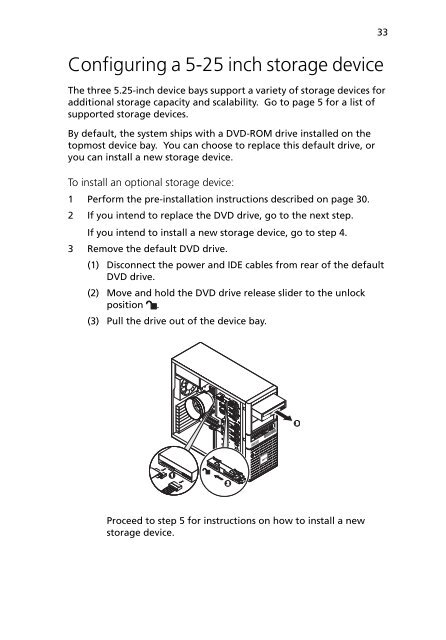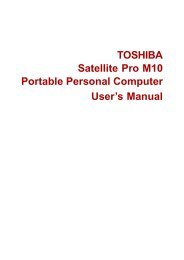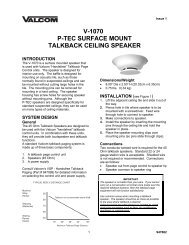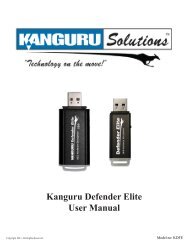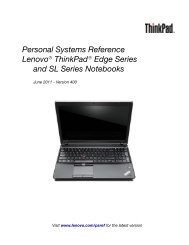Acer Altos G330 Server Series User's Guide - Warranty Life
Acer Altos G330 Server Series User's Guide - Warranty Life
Acer Altos G330 Server Series User's Guide - Warranty Life
You also want an ePaper? Increase the reach of your titles
YUMPU automatically turns print PDFs into web optimized ePapers that Google loves.
Configuring a 5-25 inch storage device<br />
The three 5.25-inch device bays support a variety of storage devices for<br />
additional storage capacity and scalability. Go to page 5 for a list of<br />
supported storage devices.<br />
By default, the system ships with a DVD-ROM drive installed on the<br />
topmost device bay. You can choose to replace this default drive, or<br />
you can install a new storage device.<br />
To install an optional storage device:<br />
1 Perform the pre-installation instructions described on page 30.<br />
2 If you intend to replace the DVD drive, go to the next step.<br />
If you intend to install a new storage device, go to step 4.<br />
3 Remove the default DVD drive.<br />
(1) Disconnect the power and IDE cables from rear of the default<br />
DVD drive.<br />
(2) Move and hold the DVD drive release slider to the unlock<br />
position .<br />
(3) Pull the drive out of the device bay.<br />
33<br />
Proceed to step 5 for instructions on how to install a new<br />
storage device.