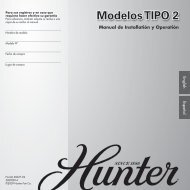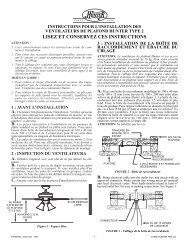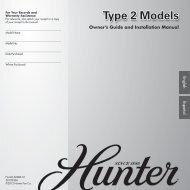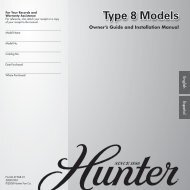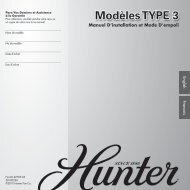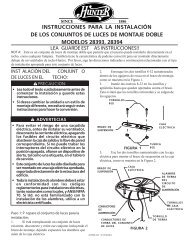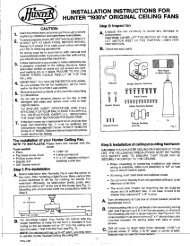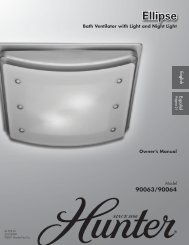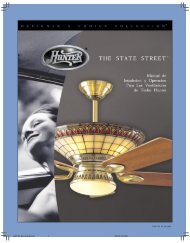Owner's Manual - Hunter Fan
Owner's Manual - Hunter Fan
Owner's Manual - Hunter Fan
Create successful ePaper yourself
Turn your PDF publications into a flip-book with our unique Google optimized e-Paper software.
Owner’s <strong>Manual</strong><br />
English<br />
5 MINUTE<br />
I N S T A L L A T I O N<br />
Models<br />
42122<br />
42123<br />
42177<br />
Non Programmable<br />
Form# 44047-01<br />
20120618<br />
©2012 <strong>Hunter</strong> <strong>Fan</strong> Co.
Table of Contents<br />
At A Glance<br />
Know Your Thermostat 3<br />
Setup<br />
Setting Temperature 10<br />
Features<br />
Alerts 12<br />
Menu Options 16<br />
Additional Features 20<br />
Thermostat Assistance<br />
Troubleshooting and Support 21<br />
Technical Support 23<br />
Warranty<br />
1 Year Limited Warranty 24<br />
2<br />
44047-01 • 06/18/2012
Know Your Thermostat<br />
Read this manual thoroughly. The following notes should help you with getting<br />
around your thermostat:<br />
• The thermostat temperature can be set in increments of 1°F (1°C).<br />
• After 15 minutes without a key press, the thermostat will return to the home<br />
display screen and save any changes you have made.<br />
If you need any assistance with installion or setup of your new<br />
<strong>Hunter</strong> Thermostat, please call us, our technical support staff is<br />
ready to help!<br />
USA: 1-888-830-1326<br />
Canada: 1-866-268-1936<br />
Hours of operation are from 7:00 am to 7:00 pm Monday - Friday and 8:00 am<br />
to 5:00 pm on Saturday, Central Time. You may also contact us over the Internet at:<br />
www.<strong>Hunter</strong><strong>Fan</strong>.com<br />
©2012 <strong>Hunter</strong> <strong>Fan</strong> Company 3
Know Your Thermostat<br />
1. Allows access to the advanced features of the thermostat and saves changes<br />
to the menu options.<br />
2. Adjusts time and temperature settings as well as moving up or down<br />
menu lists.<br />
3. Indicates whether the system is set to Heat, Cool, or Off.<br />
4. Indicates if the fan is set to Auto or On modes.<br />
5. Allows you to switch between Heat, Cool, and Off modes.<br />
6. Allows you to switch between fan Auto and On modes.<br />
4<br />
44047-01 • 06/18/2012
Know Your Thermostat<br />
1<br />
2<br />
3<br />
4<br />
5<br />
6<br />
©2012 <strong>Hunter</strong> <strong>Fan</strong> Company 5
1. Holds 2 “AA” Batteries.<br />
Know Your Thermostat<br />
2. HE/HG Switch - allows you to set your furnace to Gas/Oil or Electric, based<br />
on the type of system you have.<br />
3. Allows your thermostat to operate your HVAC system* properly by indicating<br />
the system type that you have.<br />
*Conventional System: Uses a condensing unit for cooling and a<br />
separate furnace system for heating.<br />
*Heat Pump System: Uses the condensing unit for both heating<br />
and cooling.<br />
NOTE: If you are unsure of your system type it may be necessary<br />
to contact our technical support department at 1-888-830-1326, your<br />
HVAC manufacturer, or a local HVAC technician to determine this.<br />
Improper selection of your system type could cause the thermostat to<br />
not operate your system properly.<br />
6<br />
44047-01 • 06/18/2012
Know Your Thermostat<br />
1<br />
2<br />
3<br />
©2012 <strong>Hunter</strong> <strong>Fan</strong> Company 7
Know Your Thermostat<br />
1. Indicates the current room temperature.<br />
2. C will display when in Celsius mode. Nothing will display when set<br />
to Fahrenheit.<br />
3. Low battery warning, replace the batteries in the thermostat.<br />
4. Will show when your heat pump or system is reporting a problem<br />
to the thermostat.<br />
5. Flashes when the furnace filter should be checked for replacement.<br />
6. Indicates auxiliary heat on a heat pump is running.<br />
7. Current operating mode, heat or cool.<br />
8. Current Set temperature the thermostat is scheduled to run.<br />
9. Indicates the fan is running when displayed.<br />
10. Shows the current mode of the fan, Auto or On.<br />
8<br />
44047-01 • 06/18/2012
Know Your Thermostat<br />
1<br />
o<br />
C<br />
2<br />
3<br />
4<br />
Sys.<br />
6<br />
Aux<br />
Heat<br />
Cool to<br />
o<br />
7 8<br />
5<br />
9<br />
Filter<br />
Auto<br />
10<br />
©2012 <strong>Hunter</strong> <strong>Fan</strong> Company 9
Setting Temperature<br />
Once you install the batteries, the thermostat will display the home screen.<br />
1. Set the system switch to Heat or Cool depending on your season.<br />
2. Use the or button to activate the thermostat.<br />
3. Press the or buttons again to adjust your set temperature.<br />
4. Press when finished. The thermostat will show “Updated!” to<br />
confirm your settings are saved.<br />
NOTE: Follow this process anytime you need to make a change to<br />
your temperature.<br />
10<br />
44047-01 • 06/18/2012
Setting Temperature<br />
1<br />
2-3<br />
O<br />
Heat to<br />
Auto<br />
4<br />
Updated!<br />
©2012 <strong>Hunter</strong> <strong>Fan</strong> Company 11
Alerts<br />
This chapter will outline the various alerts the thermostat will report to<br />
you and how to respond to them.<br />
1. Low Battery: This icon will appear when your batteries are<br />
starting to run low on power and should be changed to avoid<br />
system interruptions, (Figure 1) Change the batteries by gripping<br />
the sides of the thermostat firmly and pulling straight back, (Figure<br />
1a). The batteries are located on the backside of the thermostat. The<br />
thermostat requires 2 (AA) batteries to operate. If you do not replace<br />
the batteries in a timely manner, the screen will go blank except for<br />
the low battery warning, (Figure 1b). Your system will shut down<br />
and will not operate until you replace the batteries. Replacing the<br />
batteries will clear this alert.<br />
NOTE: Settings will not be lost while replacing the batteries. They are<br />
stored in the thermostat’s memory.<br />
2. Filter Change: When this icon appears on the screen, it indicates<br />
you should check your furnace filter to see if it needs to be replaced.<br />
To reset this counter see page 16.<br />
12<br />
44047-01 • 06/18/2012
Alerts<br />
1<br />
1a<br />
O<br />
Heat to<br />
1b<br />
2<br />
O<br />
Filter<br />
Heat to<br />
Auto<br />
©2012 <strong>Hunter</strong> <strong>Fan</strong> Company 13
Alerts<br />
3. Auxiliary Heat: On multi-stage heat pumps this alert indicates<br />
your second stage heat is running.<br />
4. Check System: Some heat pump systems are equipped with the<br />
ability to check system performance, indicated by the presence of<br />
an “L” wire attached to the backplate. This icon will flash on screen<br />
to alert the user that the heat pump is reporting a problem with<br />
the system. It may be necessary to have the heat pump checked or<br />
serviced by an HVAC technician.<br />
14<br />
44047-01 • 06/18/2012
Alerts<br />
3<br />
4<br />
O<br />
O<br />
Aux.<br />
Heat to<br />
Auto<br />
Sys.<br />
Heat to<br />
Auto<br />
©2012 <strong>Hunter</strong> <strong>Fan</strong> Company 15
Under your menu options you have the ability to reset your filter counter,<br />
span settings, and temperature measurement. After making changes<br />
to each menu option, the thermostat will show “Updated!”, save your<br />
changes, and move you back to the home screen.<br />
To access these options:<br />
1. Press the button.<br />
Menu Options<br />
2. Once in the menu options list, use the or buttons to scroll through<br />
the menu items. The button will take you into the selected menu<br />
item. To escape menu options, select a menu item by pressing ,<br />
then press again.<br />
3. RESET FILTER: If the filter indicator is flashing on the home screen<br />
you can reset it here. Use the or buttons to select “Filter” and<br />
press . The screen will flash “Updated!” and return to the home<br />
screen.<br />
4. SPAN 1: The next menu option is to set your thermostats primary<br />
span. Use the or buttons to adjust between 1, 2, or, 3 degrees.<br />
Press , the screen will flash “Updated!” and return to the home<br />
screen. The span setting regulates when and how long your system<br />
will run. The span has been set at the factory to 2 which will allow<br />
the system to turn on1 O F (.05 O C) above or below the set temperature<br />
and run for 1 O F (.05 O C) above or below the set temperature.<br />
16<br />
44047-01 • 06/18/2012
Menu Options<br />
1<br />
2<br />
Filter<br />
Span 1<br />
Span 2<br />
O<br />
F<br />
/<br />
O<br />
C<br />
Filter<br />
Span 1<br />
Span 2<br />
O<br />
F<br />
/<br />
O<br />
C<br />
3<br />
4<br />
Filter<br />
Span 1<br />
Span 2<br />
O<br />
F<br />
/<br />
O<br />
C<br />
Span 1<br />
©2012 <strong>Hunter</strong> <strong>Fan</strong> Company 17
Menu Options<br />
Example: If your thermostat is set to turn on at 72 O in heat mode,<br />
with a span setting of 2, your thermostat will activate your furnace<br />
at 71 O and shut it down when it reaches 73 O . For cooling at 72 O with<br />
a span of 2, your air conditioner will activate at 73 O and shut down<br />
at 71 O . This setting can be changed to 1, 2, or 3. 1 will shorten your<br />
running time while 3 will lengthen it.<br />
5. SPAN 2: Unless you have a multi-stage conventional or heat pump<br />
system, there is no need to change the second stage span. If you do,<br />
use the or buttons to adjust between 1, 2, or, 3 degrees. Press<br />
once this has been changed or if you need to make no changes.<br />
Second stage span acts the same as your primary, but it determines<br />
when and how long your second stage heat runs.<br />
6. TEMP F/C: The thermostat can change your temperature reading<br />
between Fahrenheit and Celcius. Use the or buttons to switch<br />
between Fahrenheit (F) and Celsius (C) press , the screen will<br />
flash “Updated” and return to the home screen.<br />
18<br />
44047-01 • 06/18/2012
Menu Options<br />
5<br />
6<br />
Span 2<br />
O<br />
F<br />
/<br />
O<br />
C<br />
©2012 <strong>Hunter</strong> <strong>Fan</strong> Company 19
Additional Features<br />
Power Failure Protection<br />
In the event that power is lost, the batteries will act as backup, saving<br />
your settings and programs.<br />
System Protection<br />
To protect your system from cycling, system turning on and off rapidly,<br />
your thermostat will prevent your system from turning back on for up to<br />
3 minutes after it has been shut down.<br />
Reset<br />
In situations where your thermostat may not seem to be operating<br />
properly or if you just want to reset and start over, press and hold the<br />
and buttons for 5 seconds until the screen flashes “Updated!”. This<br />
will restore the thermostat to factory condition.<br />
20<br />
44047-01 • 06/18/2012
Troubleshooting and Support<br />
Problem:<br />
No display.<br />
Solution:<br />
1. Check battery position and battery life.<br />
Problem:<br />
Auto / <strong>Fan</strong> does not turn on.<br />
Solution:<br />
1. Move HG/HE switch to opposite position.<br />
2. Check the fan setting and make sure that it is not set to off.<br />
Problem:<br />
<strong>Fan</strong> runs continuously.<br />
Solution:<br />
1. Check fan setting to see if it is set to on.<br />
2. Move HG/HE switch to opposite position.<br />
©2012 <strong>Hunter</strong> <strong>Fan</strong> Company 21
Problem:<br />
Heating or cooling does not turn on or off.<br />
Solution:<br />
1. Check the system is in the right mode (heat or cool).<br />
2. Be sure to wait up to 4 minutes for system protection if your system<br />
was just on.<br />
3. Check breakers to make sure power is getting to your system.<br />
4. Replace the batteries.<br />
Problem:<br />
Backlight does not come on.<br />
Solution:<br />
1. Replace the batteries.<br />
Troubleshooting and Support<br />
22<br />
44047-01 • 06/18/2012
Technical Support<br />
If you need any assistance with installation or setup of your new <strong>Hunter</strong><br />
thermostat, please call us. Our technical support staff is ready to help!<br />
USA: 1-888-830-1326<br />
Canada: 1-866-268-1936<br />
Hours of operation are from 7:00 am to 7:00 pm Monday - Friday and<br />
8:00 am to 5:00 pm on Saturday, Central Time. You may also contact<br />
us over the Internet at www.<strong>Hunter</strong><strong>Fan</strong>.com.<br />
©2012 <strong>Hunter</strong> <strong>Fan</strong> Company 23
Limited Warranty<br />
<strong>Hunter</strong> <strong>Fan</strong> Company<br />
Thermostats<br />
LIMITED WARRANTY<br />
The <strong>Hunter</strong> <strong>Fan</strong> Company warrants your <strong>Hunter</strong> Thermostat to be free<br />
from defects in material or workmanship for a period of one year from<br />
the date of sale to the original user or consumer purchaser. If your<br />
<strong>Hunter</strong> Thermostat malfunctions or fails within the warranty period<br />
because of a defect in material or workmanship, we will replace it.<br />
THIS WARRANTY IS IN LIEU OF ALL OTHER EXPRESS WARRANTIES.<br />
THE DURATION OF ANY IMPLIED WARRANTY, INCLUDING, BUT<br />
NOT LIMITED TO, ANY IMPLIED WARRANTY OF MERCHANTABILITY<br />
OR FITNESS FOR A PARTICULAR PURPOSE, IN RESPECT TO YOUR<br />
HUNTER THERMOSTAT IS LIMITED TO THE PERIOD OF THE EXPRESS<br />
WARRANTY SET FORTH ABOVE.<br />
This warranty is voided if your <strong>Hunter</strong> Thermostat is not purchased and<br />
used in the USA. This warranty excludes and does not cover defects,<br />
malfunctions or failures or your <strong>Hunter</strong> Thermostat which were caused<br />
by repairs by persons not authorized by us, mishandling, improper<br />
installation, modifications or damage to the <strong>Hunter</strong> Thermostat while<br />
in your possession, or unreasonable use, including failure to provide<br />
reasonable and necessary maintenance.<br />
24<br />
44047-01 • 06/18/2012
Limited Warranty<br />
This warranty neither applies to batteries nor to deterioration of, nor<br />
damage to the product caused by the use of faulty batteries. Return<br />
your product, along with proof of purchase to <strong>Hunter</strong> <strong>Fan</strong> Company<br />
Service Department, 7130 Goodlett Farms Pkwy Suite 400, Memphis,<br />
TN 38016. You will be responsible for all insurance and freight or<br />
other transportation charges to our factory. We will return your <strong>Hunter</strong><br />
Thermostat freight prepaid. Your <strong>Hunter</strong> Thermostat should be properly<br />
packed to avoid damage in transit since we will not be responsible<br />
for any such damage. Proof of purchase is required when requesting<br />
warranty service.<br />
IN NO EVENT SHALL HUNTER FAN COMPANY BE LIABLE FOR<br />
CONSEQUENTIAL OR INCIDENTAL DAMAGES.<br />
SOME STATES DO NOT ALLOW LIMITATIONS ON HOW LONG AN<br />
IMPLIED WARRANTY LASTS OR THE EXCLUSION OR LIMITATION<br />
OF INCIDENTAL OR CONSEQUENTIAL DAMAGES SO THE ABOVE<br />
LIMITATION MAY NOT APPLY TO YOU.<br />
THE WARRANTY GIVES YOU SPECIFIC LEGAL RIGHTS AND YOU MAY<br />
ALSO HAVE OTHER RIGHTS WHICH VARY FROM STATE TO STATE.<br />
©2012 <strong>Hunter</strong> <strong>Fan</strong> Company 25