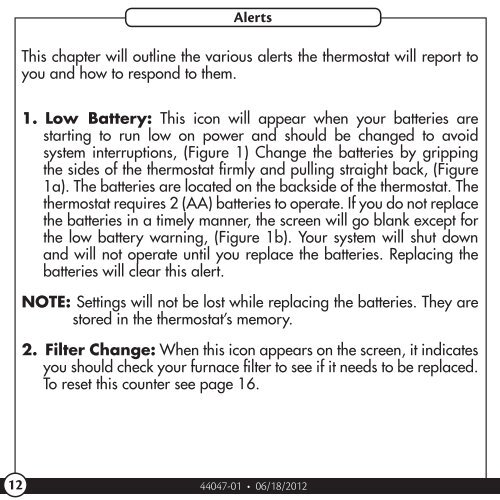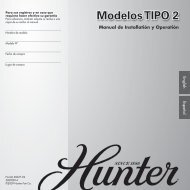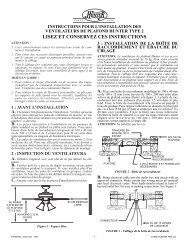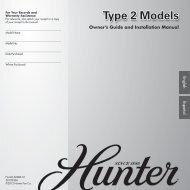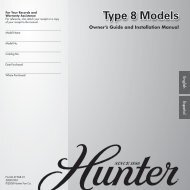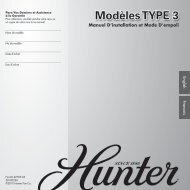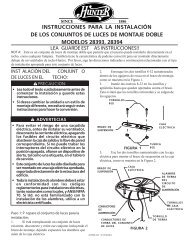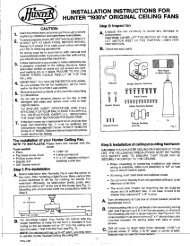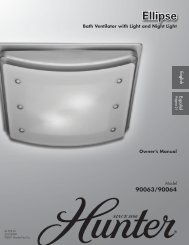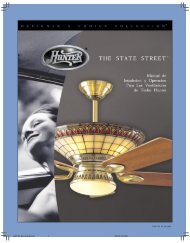Owner's Manual - Hunter Fan
Owner's Manual - Hunter Fan
Owner's Manual - Hunter Fan
You also want an ePaper? Increase the reach of your titles
YUMPU automatically turns print PDFs into web optimized ePapers that Google loves.
Alerts<br />
This chapter will outline the various alerts the thermostat will report to<br />
you and how to respond to them.<br />
1. Low Battery: This icon will appear when your batteries are<br />
starting to run low on power and should be changed to avoid<br />
system interruptions, (Figure 1) Change the batteries by gripping<br />
the sides of the thermostat firmly and pulling straight back, (Figure<br />
1a). The batteries are located on the backside of the thermostat. The<br />
thermostat requires 2 (AA) batteries to operate. If you do not replace<br />
the batteries in a timely manner, the screen will go blank except for<br />
the low battery warning, (Figure 1b). Your system will shut down<br />
and will not operate until you replace the batteries. Replacing the<br />
batteries will clear this alert.<br />
NOTE: Settings will not be lost while replacing the batteries. They are<br />
stored in the thermostat’s memory.<br />
2. Filter Change: When this icon appears on the screen, it indicates<br />
you should check your furnace filter to see if it needs to be replaced.<br />
To reset this counter see page 16.<br />
12<br />
44047-01 • 06/18/2012