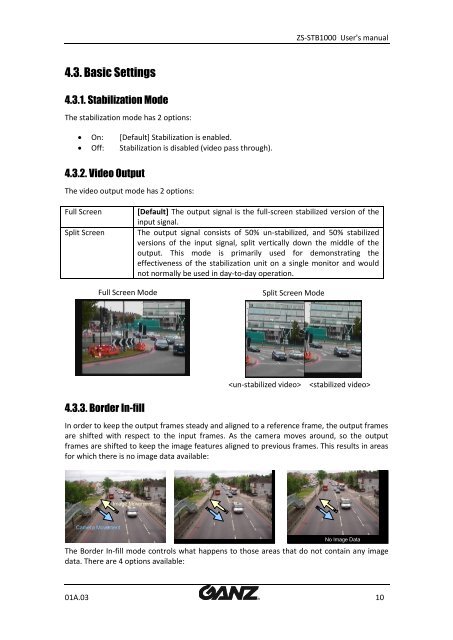download ganz zs-stb1000 product manual - Go Electronic
download ganz zs-stb1000 product manual - Go Electronic
download ganz zs-stb1000 product manual - Go Electronic
Create successful ePaper yourself
Turn your PDF publications into a flip-book with our unique Google optimized e-Paper software.
ZS-STB1000 User's <strong>manual</strong><br />
4.3. Basic Settings<br />
4.3.1. Stabilization Mode<br />
The stabilization mode has 2 options:<br />
On: [Default] Stabilization is enabled.<br />
Off: Stabilization is disabled (video pass through).<br />
4.3.2. Video Output<br />
The video output mode has 2 options:<br />
Full Screen<br />
Split Screen<br />
[Default] The output signal is the full-screen stabilized version of the<br />
input signal.<br />
The output signal consists of 50% un-stabilized, and 50% stabilized<br />
versions of the input signal, split vertically down the middle of the<br />
output. This mode is primarily used for demonstrating the<br />
effectiveness of the stabilization unit on a single monitor and would<br />
not normally be used in day-to-day operation.<br />
Full Screen Mode<br />
Split Screen Mode<br />
<br />
<br />
4.3.3. Border In-fill<br />
In order to keep the output frames steady and aligned to a reference frame, the output frames<br />
are shifted with respect to the input frames. As the camera moves around, so the output<br />
frames are shifted to keep the image features aligned to previous frames. This results in areas<br />
for which there is no image data available:<br />
Image Movement<br />
Camera Movement<br />
No Image Data<br />
The Border In-fill mode controls what happens to those areas that do not contain any image<br />
data. There are 4 options available:<br />
01A.03 10