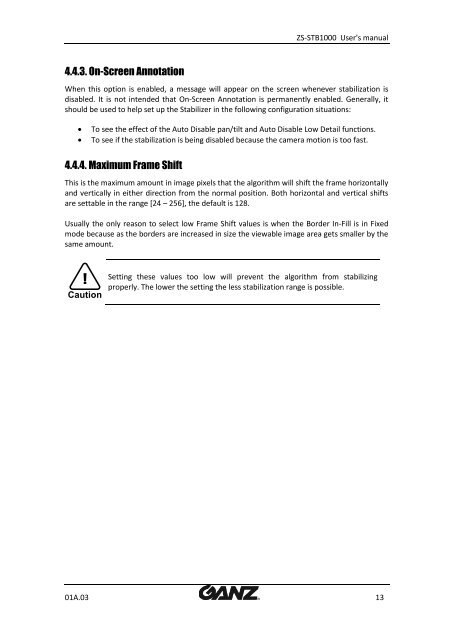download ganz zs-stb1000 product manual - Go Electronic
download ganz zs-stb1000 product manual - Go Electronic
download ganz zs-stb1000 product manual - Go Electronic
You also want an ePaper? Increase the reach of your titles
YUMPU automatically turns print PDFs into web optimized ePapers that Google loves.
ZS-STB1000 User's <strong>manual</strong><br />
4.4.3. On-Screen Annotation<br />
When this option is enabled, a message will appear on the screen whenever stabilization is<br />
disabled. It is not intended that On-Screen Annotation is permanently enabled. Generally, it<br />
should be used to help set up the Stabilizer in the following configuration situations:<br />
<br />
<br />
To see the effect of the Auto Disable pan/tilt and Auto Disable Low Detail functions.<br />
To see if the stabilization is being disabled because the camera motion is too fast.<br />
4.4.4. Maximum Frame Shift<br />
This is the maximum amount in image pixels that the algorithm will shift the frame horizontally<br />
and vertically in either direction from the normal position. Both horizontal and vertical shifts<br />
are settable in the range [24 – 256], the default is 128.<br />
Usually the only reason to select low Frame Shift values is when the Border In-Fill is in Fixed<br />
mode because as the borders are increased in size the viewable image area gets smaller by the<br />
same amount.<br />
Setting these values too low will prevent the algorithm from stabilizing<br />
!<br />
properly. The lower the setting the less stabilization range is possible.<br />
Caution<br />
01A.03 13