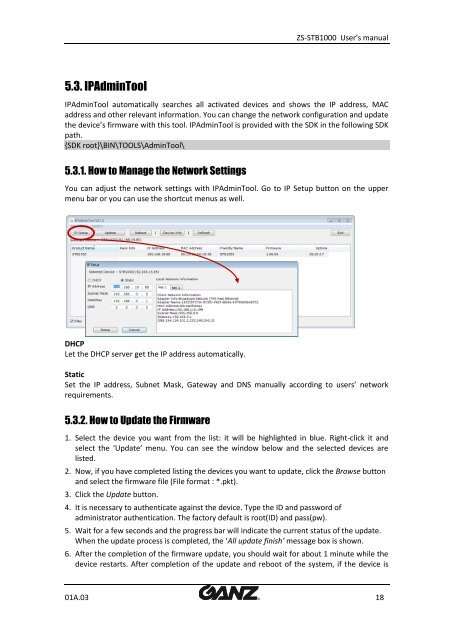download ganz zs-stb1000 product manual - Go Electronic
download ganz zs-stb1000 product manual - Go Electronic
download ganz zs-stb1000 product manual - Go Electronic
You also want an ePaper? Increase the reach of your titles
YUMPU automatically turns print PDFs into web optimized ePapers that Google loves.
ZS-STB1000 User's <strong>manual</strong><br />
5.3. IPAdminTool<br />
IPAdminTool automatically searches all activated devices and shows the IP address, MAC<br />
address and other relevant information. You can change the network configuration and update<br />
the device’s firmware with this tool. IPAdminTool is provided with the SDK in the following SDK<br />
path.<br />
{SDK root}\BIN\TOOLS\AdminTool\<br />
5.3.1. How to Manage the Network Settings<br />
You can adjust the network settings with IPAdminTool. <strong>Go</strong> to IP Setup button on the upper<br />
menu bar or you can use the shortcut menus as well.<br />
DHCP<br />
Let the DHCP server get the IP address automatically.<br />
Static<br />
Set the IP address, Subnet Mask, Gateway and DNS <strong>manual</strong>ly according to users’ network<br />
requirements.<br />
5.3.2. How to Update the Firmware<br />
1. Select the device you want from the list: it will be highlighted in blue. Right-click it and<br />
select the ‘Update’ menu. You can see the window below and the selected devices are<br />
listed.<br />
2. Now, if you have completed listing the devices you want to update, click the Browse button<br />
and select the firmware file (File format : *.pkt).<br />
3. Click the Update button.<br />
4. It is necessary to authenticate against the device. Type the ID and password of<br />
administrator authentication. The factory default is root(ID) and pass(pw).<br />
5. Wait for a few seconds and the progress bar will indicate the current status of the update.<br />
When the update process is completed, the ‘All update finish’ message box is shown.<br />
6. After the completion of the firmware update, you should wait for about 1 minute while the<br />
device restarts. After completion of the update and reboot of the system, if the device is<br />
01A.03 18