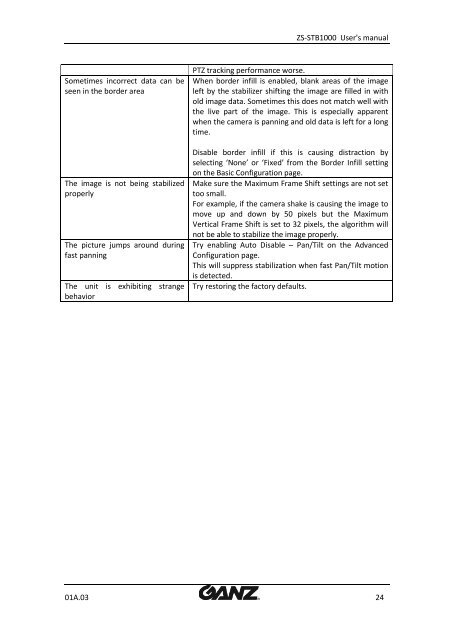download ganz zs-stb1000 product manual - Go Electronic
download ganz zs-stb1000 product manual - Go Electronic
download ganz zs-stb1000 product manual - Go Electronic
You also want an ePaper? Increase the reach of your titles
YUMPU automatically turns print PDFs into web optimized ePapers that Google loves.
ZS-STB1000 User's <strong>manual</strong><br />
Sometimes incorrect data can be<br />
seen in the border area<br />
The image is not being stabilized<br />
properly<br />
The picture jumps around during<br />
fast panning<br />
The unit is exhibiting strange<br />
behavior<br />
PTZ tracking performance worse.<br />
When border infill is enabled, blank areas of the image<br />
left by the stabilizer shifting the image are filled in with<br />
old image data. Sometimes this does not match well with<br />
the live part of the image. This is especially apparent<br />
when the camera is panning and old data is left for a long<br />
time.<br />
Disable border infill if this is causing distraction by<br />
selecting ‘None’ or ‘Fixed’ from the Border Infill setting<br />
on the Basic Configuration page.<br />
Make sure the Maximum Frame Shift settings are not set<br />
too small.<br />
For example, if the camera shake is causing the image to<br />
move up and down by 50 pixels but the Maximum<br />
Vertical Frame Shift is set to 32 pixels, the algorithm will<br />
not be able to stabilize the image properly.<br />
Try enabling Auto Disable – Pan/Tilt on the Advanced<br />
Configuration page.<br />
This will suppress stabilization when fast Pan/Tilt motion<br />
is detected.<br />
Try restoring the factory defaults.<br />
01A.03 24