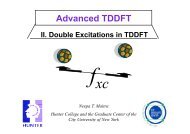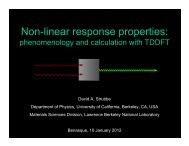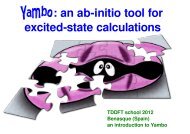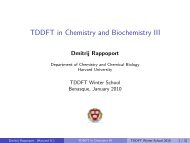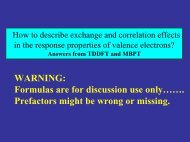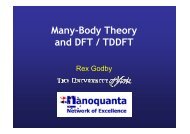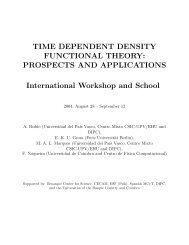Introduction to the octopus code - TDDFT.org
Introduction to the octopus code - TDDFT.org
Introduction to the octopus code - TDDFT.org
You also want an ePaper? Increase the reach of your titles
YUMPU automatically turns print PDFs into web optimized ePapers that Google loves.
section 3. Second session 13<br />
Q4. Compare <strong>the</strong> result for <strong>the</strong> cross section with <strong>the</strong> ones obtained from <strong>TDDFT</strong><br />
runs.<br />
Q5. This method requires larger boxes than ground state calculations. Try <strong>to</strong><br />
converge <strong>the</strong> value of <strong>the</strong> polarizability with respect <strong>to</strong> <strong>the</strong> radius of <strong>the</strong> box.<br />
(Remember <strong>to</strong> recalculate <strong>the</strong> ground state wavefunctions each time you change<br />
<strong>the</strong> radius.)<br />
Q6. Put instructions in <strong>the</strong> input file <strong>to</strong> print <strong>the</strong> density in dx format (like you did<br />
before) and run oc<strong>to</strong>pus againr. You will find a linear/freq 0.000 direc<strong>to</strong>ry<br />
with three .dx files inside. This files correspond <strong>to</strong> <strong>the</strong> variation of <strong>the</strong> density<br />
with respect <strong>to</strong> <strong>the</strong> applied field (one for each direction). What can you say<br />
about <strong>the</strong> symmetry of this function with respect <strong>to</strong> <strong>the</strong> symmetry of <strong>the</strong><br />
system<br />
4. Start a <strong>TDDFT</strong> run with a strong laser pulse<br />
Now you will start a run in which your system will be perturbed by a strong laser<br />
pulse. The analysis of <strong>the</strong> output will be done in <strong>the</strong> next session. The key parameters<br />
are described in section 6.10 of <strong>the</strong> oc<strong>to</strong>pus manual. A good starting point is<br />
obtained replacing <strong>the</strong> previous TD input variables with<br />
amplitude = 0.1<br />
omega = 2.5<br />
envelope = envelope_constant<br />
%TDLasers<br />
1 | 0 | 0 | amplitude | omega | envelope | 0 | 0 | 0<br />
%<br />
TDMaximumIter = 10000<br />
TDTimeStep = <br />
TDOutput = el_energy + multipoles + laser + td_occup<br />
OutputEvery = 10<br />
The “amplitude” of <strong>the</strong> laser field determines its intensity; omega is its frequency,<br />
whereas constant means that in this case we have chosen a “continuous wave”<br />
laser (cw). O<strong>the</strong>r options are possible; once again please take a look at <strong>the</strong> manual<br />
for more information. The variable TDOutput will determine what information is<br />
moni<strong>to</strong>red and printed out <strong>to</strong> some files in <strong>the</strong> td.general direc<strong>to</strong>ry. In this case,<br />
for example, <strong>the</strong> electronic energy (decomposed in<strong>to</strong> some components), <strong>the</strong> dipole<br />
moments of <strong>the</strong> system, <strong>the</strong> laser field itself, and, through <strong>the</strong> td occup flag, <strong>the</strong><br />
projections of <strong>the</strong> time-dependent Kohn-Sham states on<strong>to</strong> <strong>the</strong> ground state Kohn-<br />
Sham states.<br />
Depending on <strong>the</strong> laser intensity, part of <strong>the</strong> electronic charge may wish <strong>to</strong> abandon<br />
<strong>the</strong> simulation box, resulting in ionization of <strong>the</strong> system. There is no exact way of<br />
taking care of this. One solution is <strong>to</strong> consider a boundary region which absorbs<br />
<strong>the</strong> density that arrives <strong>the</strong>re (o<strong>the</strong>rwise <strong>the</strong> electrons would bounce back from <strong>the</strong><br />
border of <strong>the</strong> simulation region, which is unacceptable). For this purpose, you can<br />
add <strong>the</strong> following variables: