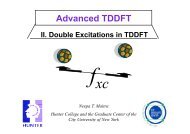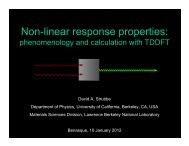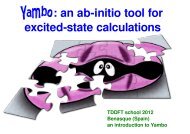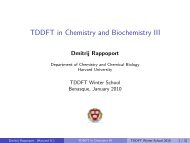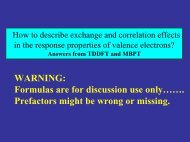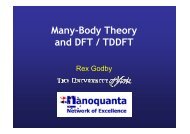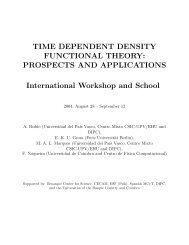Introduction to the octopus code - TDDFT.org
Introduction to the octopus code - TDDFT.org
Introduction to the octopus code - TDDFT.org
You also want an ePaper? Increase the reach of your titles
YUMPU automatically turns print PDFs into web optimized ePapers that Google loves.
section 2. First session 5<br />
http://www.tddft.<strong>org</strong>/programs/oc<strong>to</strong>pus/wiki/index.php/Manual.<br />
You will notice that <strong>the</strong> input file is ra<strong>the</strong>r short. This means that all <strong>the</strong> missing<br />
input variables will be given some reasonable default values. In particular, you will<br />
not find in <strong>the</strong> input files any information nei<strong>the</strong>r on <strong>the</strong> exchange and correlation<br />
functional <strong>to</strong> be used nor on <strong>the</strong> pseudopotentials. If you were assigned an exchange<br />
and correlation functional different from <strong>the</strong> default Perdew-Zunger LDA you will<br />
have <strong>to</strong> add some variables <strong>to</strong> <strong>the</strong> input file. Find out which variables <strong>to</strong> add and<br />
type <strong>the</strong>m in. Fill in <strong>the</strong> following table.<br />
✌<br />
Molecule being studied:<br />
Geometry<br />
Box type<br />
Box size<br />
Grid spacing<br />
XC functional<br />
Pseudopotentials<br />
Do a test run of oc<strong>to</strong>pus by copying xxx.inp <strong>to</strong> inp and typing, e.g.:<br />
prompt$ oc<strong>to</strong>pus > xxx.out<br />
xxx represents <strong>the</strong> system you will be studying. The <strong>code</strong> prints out some information<br />
<strong>to</strong> standard output, and that is why it is good <strong>to</strong> redirect standard output <strong>to</strong><br />
some file like xxx.out. If you want <strong>to</strong> see <strong>the</strong> output as it progresses, you can do:<br />
prompt$ oc<strong>to</strong>pus | tee xxx.out<br />
The run should take a few minutes. This way it is not necessary <strong>to</strong> put it in <strong>the</strong><br />
background. For long runs, it is better <strong>to</strong> hide it, so that a terminal crash will not<br />
s<strong>to</strong>p <strong>the</strong> run:<br />
prompt$ oc<strong>to</strong>pus > xxx.out 2>&1 &<br />
At <strong>the</strong> end of <strong>the</strong> run you will see three new direc<strong>to</strong>ries: tmp, status and static.<br />
The first two hold information that is normally only useful for <strong>the</strong> internal work<br />
of <strong>the</strong> <strong>code</strong>, and in general you do not have <strong>to</strong> worry about <strong>the</strong>m. [Never<strong>the</strong>less,<br />
<strong>the</strong> file status/out.oct is <strong>the</strong> list of ALL <strong>the</strong> input variables of oc<strong>to</strong>pus and <strong>the</strong>