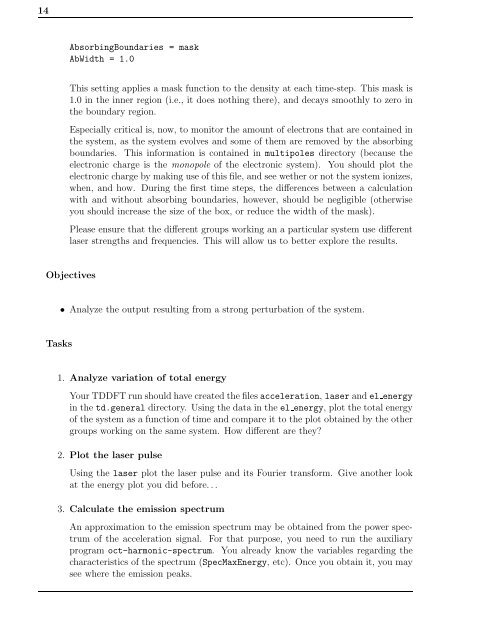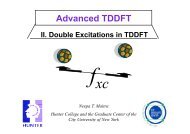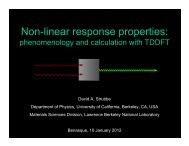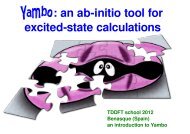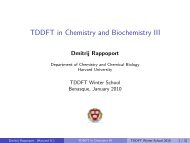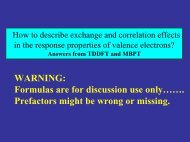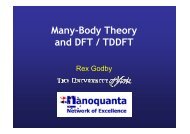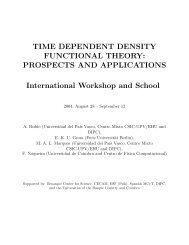Introduction to the octopus code - TDDFT.org
Introduction to the octopus code - TDDFT.org
Introduction to the octopus code - TDDFT.org
You also want an ePaper? Increase the reach of your titles
YUMPU automatically turns print PDFs into web optimized ePapers that Google loves.
14<br />
AbsorbingBoundaries = mask<br />
AbWidth = 1.0<br />
This setting applies a mask function <strong>to</strong> <strong>the</strong> density at each time-step. This mask is<br />
1.0 in <strong>the</strong> inner region (i.e., it does nothing <strong>the</strong>re), and decays smoothly <strong>to</strong> zero in<br />
<strong>the</strong> boundary region.<br />
Especially critical is, now, <strong>to</strong> moni<strong>to</strong>r <strong>the</strong> amount of electrons that are contained in<br />
<strong>the</strong> system, as <strong>the</strong> system evolves and some of <strong>the</strong>m are removed by <strong>the</strong> absorbing<br />
boundaries. This information is contained in multipoles direc<strong>to</strong>ry (because <strong>the</strong><br />
electronic charge is <strong>the</strong> monopole of <strong>the</strong> electronic system). You should plot <strong>the</strong><br />
electronic charge by making use of this file, and see we<strong>the</strong>r or not <strong>the</strong> system ionizes,<br />
when, and how. During <strong>the</strong> first time steps, <strong>the</strong> differences between a calculation<br />
with and without absorbing boundaries, however, should be negligible (o<strong>the</strong>rwise<br />
you should increase <strong>the</strong> size of <strong>the</strong> box, or reduce <strong>the</strong> width of <strong>the</strong> mask).<br />
Please ensure that <strong>the</strong> different groups working an a particular system use different<br />
laser strengths and frequencies. This will allow us <strong>to</strong> better explore <strong>the</strong> results.<br />
Objectives<br />
• Analyze <strong>the</strong> output resulting from a strong perturbation of <strong>the</strong> system.<br />
Tasks<br />
1. Analyze variation of <strong>to</strong>tal energy<br />
Your <strong>TDDFT</strong> run should have created <strong>the</strong> filesacceleration, laser andel energy<br />
in <strong>the</strong> td.general direc<strong>to</strong>ry. Using <strong>the</strong> data in <strong>the</strong> el energy, plot <strong>the</strong> <strong>to</strong>tal energy<br />
of <strong>the</strong> system as a function of time and compare it <strong>to</strong> <strong>the</strong> plot obtained by <strong>the</strong> o<strong>the</strong>r<br />
groups working on <strong>the</strong> same system. How different are <strong>the</strong>y<br />
2. Plot <strong>the</strong> laser pulse<br />
Using <strong>the</strong> laser plot <strong>the</strong> laser pulse and its Fourier transform. Give ano<strong>the</strong>r look<br />
at <strong>the</strong> energy plot you did before...<br />
3. Calculate <strong>the</strong> emission spectrum<br />
An approximation <strong>to</strong> <strong>the</strong> emission spectrum may be obtained from <strong>the</strong> power spectrum<br />
of <strong>the</strong> acceleration signal. For that purpose, you need <strong>to</strong> run <strong>the</strong> auxiliary<br />
program oct-harmonic-spectrum. You already know <strong>the</strong> variables regarding <strong>the</strong><br />
characteristics of <strong>the</strong> spectrum (SpecMaxEnergy, etc). Once you obtain it, you may<br />
see where <strong>the</strong> emission peaks.