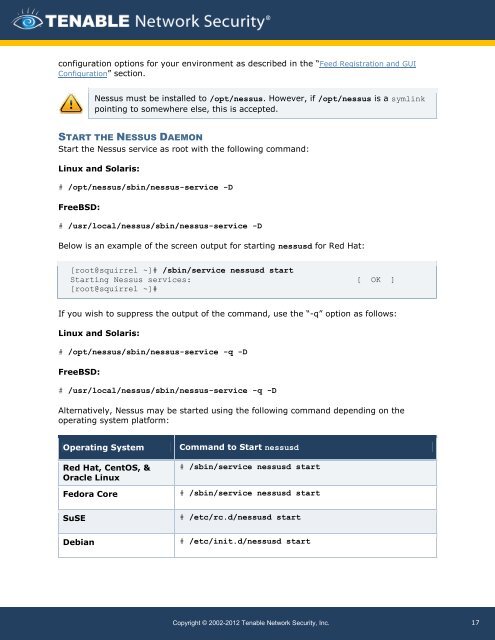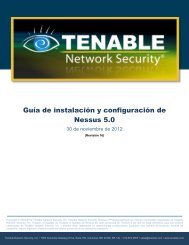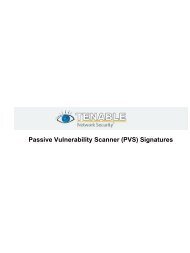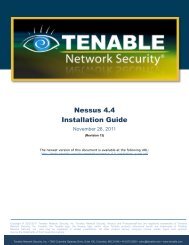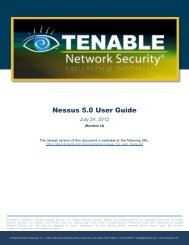Nessus 5.0 Installation and Configuration Guide - Tenable Network
Nessus 5.0 Installation and Configuration Guide - Tenable Network
Nessus 5.0 Installation and Configuration Guide - Tenable Network
You also want an ePaper? Increase the reach of your titles
YUMPU automatically turns print PDFs into web optimized ePapers that Google loves.
configuration options for your environment as described in the “Feed Registration <strong>and</strong> GUI<br />
<strong>Configuration</strong>” section.<br />
<strong>Nessus</strong> must be installed to /opt/nessus. However, if /opt/nessus is a symlink<br />
pointing to somewhere else, this is accepted.<br />
START THE NESSUS DAEMON<br />
Start the <strong>Nessus</strong> service as root with the following comm<strong>and</strong>:<br />
Linux <strong>and</strong> Solaris:<br />
# /opt/nessus/sbin/nessus-service -D<br />
FreeBSD:<br />
# /usr/local/nessus/sbin/nessus-service -D<br />
Below is an example of the screen output for starting nessusd for Red Hat:<br />
[root@squirrel ~]# /sbin/service nessusd start<br />
Starting <strong>Nessus</strong> services: [ OK ]<br />
[root@squirrel ~]#<br />
If you wish to suppress the output of the comm<strong>and</strong>, use the “-q” option as follows:<br />
Linux <strong>and</strong> Solaris:<br />
# /opt/nessus/sbin/nessus-service -q -D<br />
FreeBSD:<br />
# /usr/local/nessus/sbin/nessus-service -q -D<br />
Alternatively, <strong>Nessus</strong> may be started using the following comm<strong>and</strong> depending on the<br />
operating system platform:<br />
Operating System Comm<strong>and</strong> to Start nessusd<br />
Red Hat, CentOS, &<br />
Oracle Linux<br />
Fedora Core<br />
SuSE<br />
Debian<br />
# /sbin/service nessusd start<br />
# /sbin/service nessusd start<br />
# /etc/rc.d/nessusd start<br />
# /etc/init.d/nessusd start<br />
Copyright © 2002-2012 <strong>Tenable</strong> <strong>Network</strong> Security, Inc.<br />
17