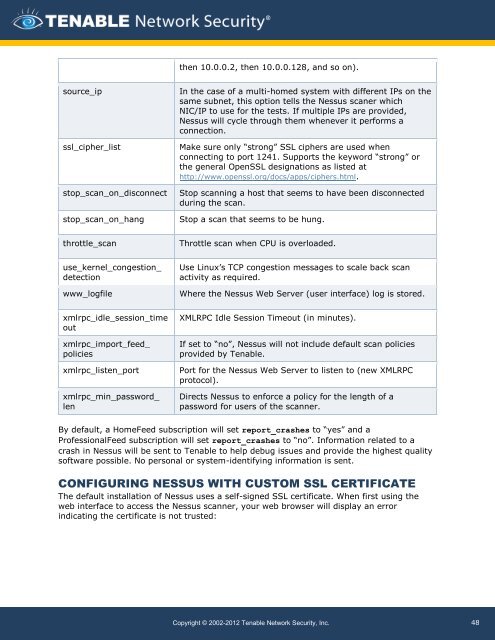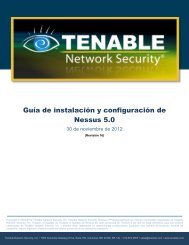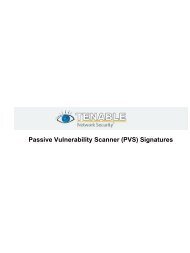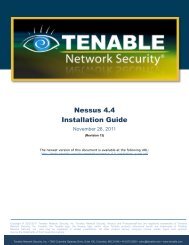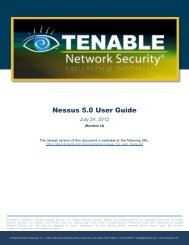Nessus 5.0 Installation and Configuration Guide - Tenable Network
Nessus 5.0 Installation and Configuration Guide - Tenable Network
Nessus 5.0 Installation and Configuration Guide - Tenable Network
You also want an ePaper? Increase the reach of your titles
YUMPU automatically turns print PDFs into web optimized ePapers that Google loves.
then 10.0.0.2, then 10.0.0.128, <strong>and</strong> so on).<br />
source_ip In the case of a multi-homed system with different IPs on the<br />
same subnet, this option tells the <strong>Nessus</strong> scaner which<br />
NIC/IP to use for the tests. If multiple IPs are provided,<br />
<strong>Nessus</strong> will cycle through them whenever it performs a<br />
connection.<br />
ssl_cipher_list Make sure only “strong” SSL ciphers are used when<br />
connecting to port 1241. Supports the keyword “strong” or<br />
the general OpenSSL designations as listed at<br />
http://www.openssl.org/docs/apps/ciphers.html.<br />
stop_scan_on_disconnect Stop scanning a host that seems to have been disconnected<br />
during the scan.<br />
stop_scan_on_hang Stop a scan that seems to be hung.<br />
throttle_scan Throttle scan when CPU is overloaded.<br />
use_kernel_congestion_<br />
detection<br />
Use Linux’s TCP congestion messages to scale back scan<br />
activity as required.<br />
www_logfile Where the <strong>Nessus</strong> Web Server (user interface) log is stored.<br />
xmlrpc_idle_session_time<br />
out<br />
xmlrpc_import_feed_<br />
policies<br />
XMLRPC Idle Session Timeout (in minutes).<br />
If set to “no”, <strong>Nessus</strong> will not include default scan policies<br />
provided by <strong>Tenable</strong>.<br />
xmlrpc_listen_port Port for the <strong>Nessus</strong> Web Server to listen to (new XMLRPC<br />
protocol).<br />
xmlrpc_min_password_<br />
len<br />
Directs <strong>Nessus</strong> to enforce a policy for the length of a<br />
password for users of the scanner.<br />
By default, a HomeFeed subscription will set report_crashes to “yes” <strong>and</strong> a<br />
ProfessionalFeed subscription will set report_crashes to “no”. Information related to a<br />
crash in <strong>Nessus</strong> will be sent to <strong>Tenable</strong> to help debug issues <strong>and</strong> provide the highest quality<br />
software possible. No personal or system-identifying information is sent.<br />
CONFIGURING NESSUS WITH CUSTOM SSL CERTIFICATE<br />
The default installation of <strong>Nessus</strong> uses a self-signed SSL certificate. When first using the<br />
web interface to access the <strong>Nessus</strong> scanner, your web browser will display an error<br />
indicating the certificate is not trusted:<br />
Copyright © 2002-2012 <strong>Tenable</strong> <strong>Network</strong> Security, Inc.<br />
48