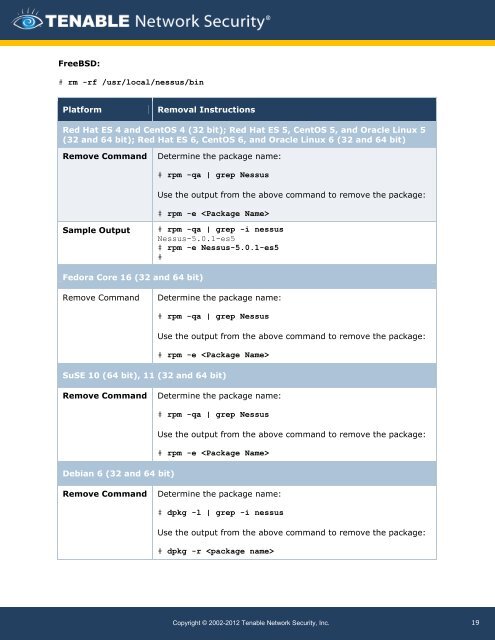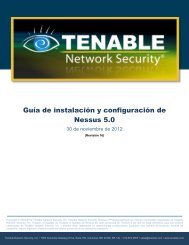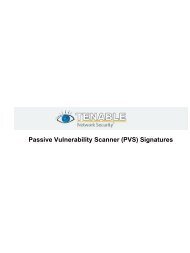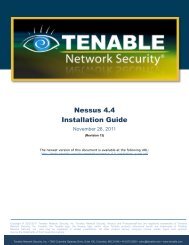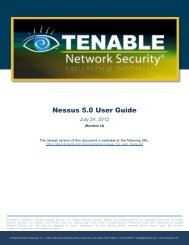Nessus 5.0 Installation and Configuration Guide - Tenable Network
Nessus 5.0 Installation and Configuration Guide - Tenable Network
Nessus 5.0 Installation and Configuration Guide - Tenable Network
Create successful ePaper yourself
Turn your PDF publications into a flip-book with our unique Google optimized e-Paper software.
FreeBSD:<br />
# rm -rf /usr/local/nessus/bin<br />
Platform Removal Instructions<br />
Red Hat ES 4 <strong>and</strong> CentOS 4 (32 bit); Red Hat ES 5, CentOS 5, <strong>and</strong> Oracle Linux 5<br />
(32 <strong>and</strong> 64 bit); Red Hat ES 6, CentOS 6, <strong>and</strong> Oracle Linux 6 (32 <strong>and</strong> 64 bit)<br />
Remove Comm<strong>and</strong> Determine the package name:<br />
Sample Output<br />
Fedora Core 16 (32 <strong>and</strong> 64 bit)<br />
# rpm -qa | grep <strong>Nessus</strong><br />
Use the output from the above comm<strong>and</strong> to remove the package:<br />
# rpm -e <br />
# rpm -qa | grep -i nessus<br />
<strong>Nessus</strong>-<strong>5.0</strong>.1-es5<br />
# rpm -e <strong>Nessus</strong>-<strong>5.0</strong>.1-es5<br />
#<br />
Remove Comm<strong>and</strong> Determine the package name:<br />
# rpm -qa | grep <strong>Nessus</strong><br />
Use the output from the above comm<strong>and</strong> to remove the package:<br />
# rpm -e <br />
SuSE 10 (64 bit), 11 (32 <strong>and</strong> 64 bit)<br />
Remove Comm<strong>and</strong> Determine the package name:<br />
Debian 6 (32 <strong>and</strong> 64 bit)<br />
# rpm -qa | grep <strong>Nessus</strong><br />
Use the output from the above comm<strong>and</strong> to remove the package:<br />
# rpm -e <br />
Remove Comm<strong>and</strong> Determine the package name:<br />
# dpkg -l | grep -i nessus<br />
Use the output from the above comm<strong>and</strong> to remove the package:<br />
# dpkg -r <br />
Copyright © 2002-2012 <strong>Tenable</strong> <strong>Network</strong> Security, Inc.<br />
19