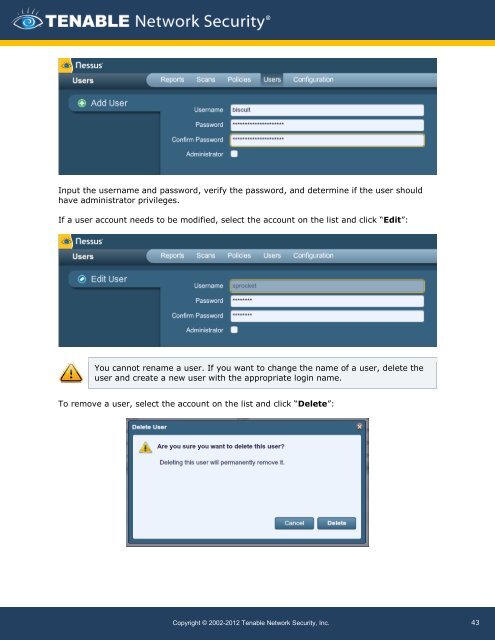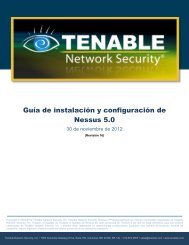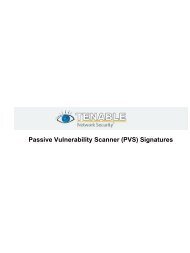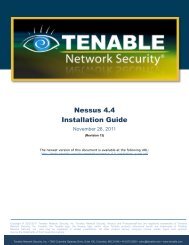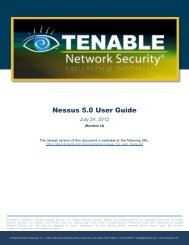Nessus 5.0 Installation and Configuration Guide - Tenable Network
Nessus 5.0 Installation and Configuration Guide - Tenable Network
Nessus 5.0 Installation and Configuration Guide - Tenable Network
Create successful ePaper yourself
Turn your PDF publications into a flip-book with our unique Google optimized e-Paper software.
Input the username <strong>and</strong> password, verify the password, <strong>and</strong> determine if the user should<br />
have administrator privileges.<br />
If a user account needs to be modified, select the account on the list <strong>and</strong> click “Edit”:<br />
You cannot rename a user. If you want to change the name of a user, delete the<br />
user <strong>and</strong> create a new user with the appropriate login name.<br />
To remove a user, select the account on the list <strong>and</strong> click “Delete”:<br />
Copyright © 2002-2012 <strong>Tenable</strong> <strong>Network</strong> Security, Inc.<br />
43