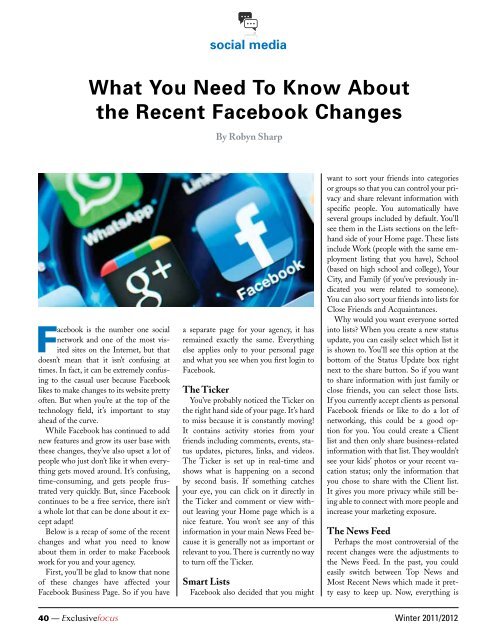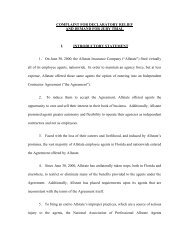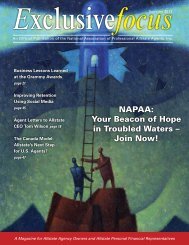who is the redheaded stepchild of allstate's Distribution system?
who is the redheaded stepchild of allstate's Distribution system?
who is the redheaded stepchild of allstate's Distribution system?
Create successful ePaper yourself
Turn your PDF publications into a flip-book with our unique Google optimized e-Paper software.
social media<br />
What You Need To Know About<br />
<strong>the</strong> Recent Facebook Changes<br />
By Robyn Sharp<br />
Facebook <strong>is</strong> <strong>the</strong> number one social<br />
network and one <strong>of</strong> <strong>the</strong> most v<strong>is</strong>ited<br />
sites on <strong>the</strong> Internet, but that<br />
doesn’t mean that it <strong>is</strong>n’t confusing at<br />
times. In fact, it can be extremely confusing<br />
to <strong>the</strong> casual user because Facebook<br />
likes to make changes to its website pretty<br />
<strong>of</strong>ten. But when you’re at <strong>the</strong> top <strong>of</strong> <strong>the</strong><br />
technology field, it’s important to stay<br />
ahead <strong>of</strong> <strong>the</strong> curve.<br />
While Facebook has continued to add<br />
new features and grow its user base with<br />
<strong>the</strong>se changes, <strong>the</strong>y’ve also upset a lot <strong>of</strong><br />
people <strong>who</strong> just don’t like it when everything<br />
gets moved around. It’s confusing,<br />
time-consuming, and gets people frustrated<br />
very quickly. But, since Facebook<br />
continues to be a free service, <strong>the</strong>re <strong>is</strong>n’t<br />
a <strong>who</strong>le lot that can be done about it except<br />
adapt!<br />
Below <strong>is</strong> a recap <strong>of</strong> some <strong>of</strong> <strong>the</strong> recent<br />
changes and what you need to know<br />
about <strong>the</strong>m in order to make Facebook<br />
work for you and your agency.<br />
First, you’ll be glad to know that none<br />
<strong>of</strong> <strong>the</strong>se changes have affected your<br />
Facebook Business Page. So if you have<br />
a separate page for your agency, it has<br />
remained exactly <strong>the</strong> same. Everything<br />
else applies only to your personal page<br />
and what you see when you first login to<br />
Facebook.<br />
The Ticker<br />
You’ve probably noticed <strong>the</strong> Ticker on<br />
<strong>the</strong> right hand side <strong>of</strong> your page. It’s hard<br />
to m<strong>is</strong>s because it <strong>is</strong> constantly moving!<br />
It contains activity stories from your<br />
friends including comments, events, status<br />
updates, pictures, links, and videos.<br />
The Ticker <strong>is</strong> set up in real-time and<br />
shows what <strong>is</strong> happening on a second<br />
by second bas<strong>is</strong>. If something catches<br />
your eye, you can click on it directly in<br />
<strong>the</strong> Ticker and comment or view without<br />
leaving your Home page which <strong>is</strong> a<br />
nice feature. You won’t see any <strong>of</strong> th<strong>is</strong><br />
information in your main News Feed because<br />
it <strong>is</strong> generally not as important or<br />
relevant to you. There <strong>is</strong> currently no way<br />
to turn <strong>of</strong>f <strong>the</strong> Ticker.<br />
Smart L<strong>is</strong>ts<br />
Facebook also decided that you might<br />
want to sort your friends into categories<br />
or groups so that you can control your privacy<br />
and share relevant information with<br />
specific people. You automatically have<br />
several groups included by default. You’ll<br />
see <strong>the</strong>m in <strong>the</strong> L<strong>is</strong>ts sections on <strong>the</strong> lefthand<br />
side <strong>of</strong> your Home page. These l<strong>is</strong>ts<br />
include Work (people with <strong>the</strong> same employment<br />
l<strong>is</strong>ting that you have), School<br />
(based on high school and college), Your<br />
City, and Family (if you’ve previously indicated<br />
you were related to someone).<br />
You can also sort your friends into l<strong>is</strong>ts for<br />
Close Friends and Acquaintances.<br />
Why would you want everyone sorted<br />
into l<strong>is</strong>ts When you create a new status<br />
update, you can easily select which l<strong>is</strong>t it<br />
<strong>is</strong> shown to. You’ll see th<strong>is</strong> option at <strong>the</strong><br />
bottom <strong>of</strong> <strong>the</strong> Status Update box right<br />
next to <strong>the</strong> share button. So if you want<br />
to share information with just family or<br />
close friends, you can select those l<strong>is</strong>ts.<br />
If you currently accept clients as personal<br />
Facebook friends or like to do a lot <strong>of</strong><br />
networking, th<strong>is</strong> could be a good option<br />
for you. You could create a Client<br />
l<strong>is</strong>t and <strong>the</strong>n only share business-related<br />
information with that l<strong>is</strong>t. They wouldn’t<br />
see your kids’ photos or your recent vacation<br />
status; only <strong>the</strong> information that<br />
you chose to share with <strong>the</strong> Client l<strong>is</strong>t.<br />
It gives you more privacy while still being<br />
able to connect with more people and<br />
increase your marketing exposure.<br />
The News Feed<br />
Perhaps <strong>the</strong> most controversial <strong>of</strong> <strong>the</strong><br />
recent changes were <strong>the</strong> adjustments to<br />
<strong>the</strong> News Feed. In <strong>the</strong> past, you could<br />
easily switch between Top News and<br />
Most Recent News which made it pretty<br />
easy to keep up. Now, everything <strong>is</strong><br />
40 — Exclusivefocus Winter 2011/2012