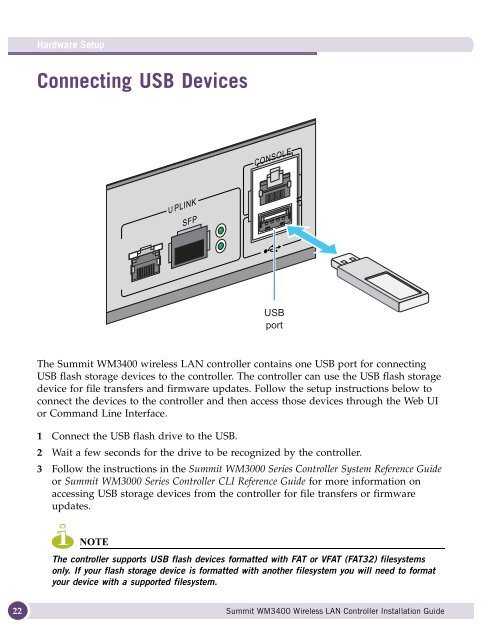Summit® WM3400 Wireless LAN Controller ... - Extreme Networks
Summit® WM3400 Wireless LAN Controller ... - Extreme Networks
Summit® WM3400 Wireless LAN Controller ... - Extreme Networks
Create successful ePaper yourself
Turn your PDF publications into a flip-book with our unique Google optimized e-Paper software.
Hardware Setup<br />
Connecting USB Devices<br />
USB<br />
port<br />
The Summit <strong>WM3400</strong> wireless <strong>LAN</strong> controller contains one USB port for connecting<br />
USB flash storage devices to the controller. The controller can use the USB flash storage<br />
device for file transfers and firmware updates. Follow the setup instructions below to<br />
connect the devices to the controller and then access those devices through the Web UI<br />
or Command Line Interface.<br />
1 Connect the USB flash drive to the USB.<br />
2 Wait a few seconds for the drive to be recognized by the controller.<br />
3 Follow the instructions in the Summit WM3000 Series <strong>Controller</strong> System Reference Guide<br />
or Summit WM3000 Series <strong>Controller</strong> CLI Reference Guide for more information on<br />
accessing USB storage devices from the controller for file transfers or firmware<br />
updates.<br />
NOTE<br />
The controller supports USB flash devices formatted with FAT or VFAT (FAT32) filesystems<br />
only. If your flash storage device is formatted with another filesystem you will need to format<br />
your device with a supported filesystem.<br />
22<br />
Summit <strong>WM3400</strong> <strong>Wireless</strong> <strong>LAN</strong> <strong>Controller</strong> Installation Guide