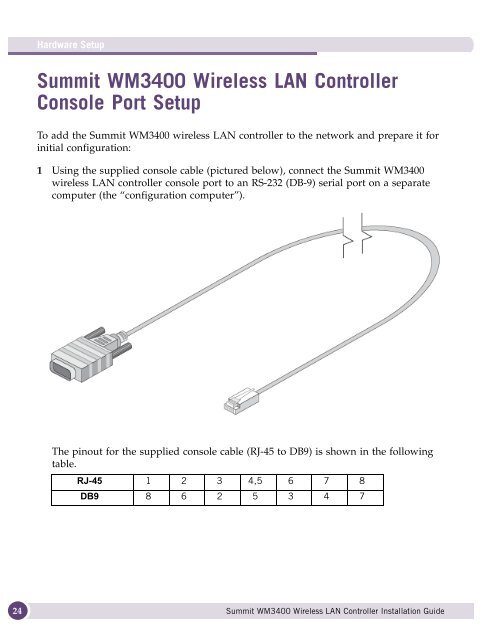Summit® WM3400 Wireless LAN Controller ... - Extreme Networks
Summit® WM3400 Wireless LAN Controller ... - Extreme Networks
Summit® WM3400 Wireless LAN Controller ... - Extreme Networks
Create successful ePaper yourself
Turn your PDF publications into a flip-book with our unique Google optimized e-Paper software.
Hardware Setup<br />
Summit <strong>WM3400</strong> <strong>Wireless</strong> <strong>LAN</strong> <strong>Controller</strong><br />
Console Port Setup<br />
To add the Summit <strong>WM3400</strong> wireless <strong>LAN</strong> controller to the network and prepare it for<br />
initial configuration:<br />
1 Using the supplied console cable (pictured below), connect the Summit <strong>WM3400</strong><br />
wireless <strong>LAN</strong> controller console port to an RS-232 (DB-9) serial port on a separate<br />
computer (the “configuration computer”).<br />
The pinout for the supplied console cable (RJ-45 to DB9) is shown in the following<br />
table.<br />
RJ-45 1 2 3 4,5 6 7 8<br />
DB9 8 6 2 5 3 4 7<br />
24<br />
Summit <strong>WM3400</strong> <strong>Wireless</strong> <strong>LAN</strong> <strong>Controller</strong> Installation Guide