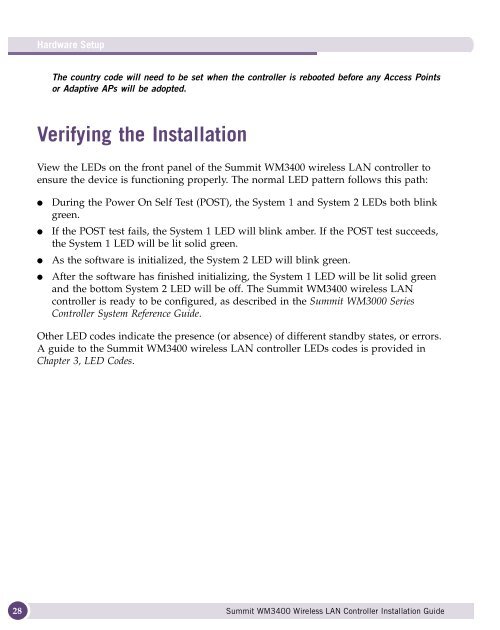Summit® WM3400 Wireless LAN Controller ... - Extreme Networks
Summit® WM3400 Wireless LAN Controller ... - Extreme Networks
Summit® WM3400 Wireless LAN Controller ... - Extreme Networks
Create successful ePaper yourself
Turn your PDF publications into a flip-book with our unique Google optimized e-Paper software.
Hardware Setup<br />
The country code will need to be set when the controller is rebooted before any Access Points<br />
or Adaptive APs will be adopted.<br />
Verifying the Installation<br />
View the LEDs on the front panel of the Summit <strong>WM3400</strong> wireless <strong>LAN</strong> controller to<br />
ensure the device is functioning properly. The normal LED pattern follows this path:<br />
●<br />
●<br />
●<br />
●<br />
During the Power On Self Test (POST), the System 1 and System 2 LEDs both blink<br />
green.<br />
If the POST test fails, the System 1 LED will blink amber. If the POST test succeeds,<br />
the System 1 LED will be lit solid green.<br />
As the software is initialized, the System 2 LED will blink green.<br />
After the software has finished initializing, the System 1 LED will be lit solid green<br />
and the bottom System 2 LED will be off. The Summit <strong>WM3400</strong> wireless <strong>LAN</strong><br />
controller is ready to be configured, as described in the Summit WM3000 Series<br />
<strong>Controller</strong> System Reference Guide.<br />
Other LED codes indicate the presence (or absence) of different standby states, or errors.<br />
A guide to the Summit <strong>WM3400</strong> wireless <strong>LAN</strong> controller LEDs codes is provided in<br />
Chapter 3, LED Codes.<br />
28<br />
Summit <strong>WM3400</strong> <strong>Wireless</strong> <strong>LAN</strong> <strong>Controller</strong> Installation Guide