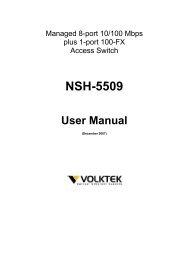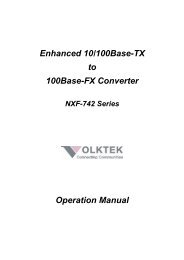2.1.3 Port-based VLAN - VOLKTEK Ethernet & fiber
2.1.3 Port-based VLAN - VOLKTEK Ethernet & fiber
2.1.3 Port-based VLAN - VOLKTEK Ethernet & fiber
You also want an ePaper? Increase the reach of your titles
YUMPU automatically turns print PDFs into web optimized ePapers that Google loves.
1.2 Start to Manage This Switch<br />
User can start to manage this switch by ether web mode through <strong>Ethernet</strong> port or terminal mode<br />
through RS232 port.<br />
1.2.1 Web mode default settings are:<br />
Default IP Address: 192.168.223.100<br />
Default IP mask: 255.255.255.0<br />
Default gateway: 192.168.223.254<br />
Default Password: no preset value<br />
1.2.2 Terminal mode default settings are:<br />
Baud rate: 115,200<br />
Data size: 8bits<br />
Parity: None<br />
Stop bits: 1<br />
Flow Control: None<br />
Once terminal is connected, the basic operation rules are shown below:<br />
Press “ “ to find root operation page, then choose command by typing little alphabets.<br />
After enter command page, press “ “ to find command parameters and format, further more, type<br />
“ command “ to get explanation.<br />
Type “ up “ or “ / “ to go back to previous page.<br />
5