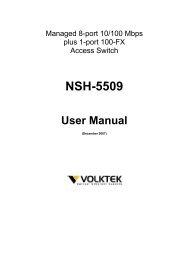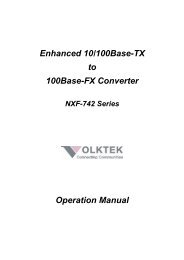2.1.3 Port-based VLAN - VOLKTEK Ethernet & fiber
2.1.3 Port-based VLAN - VOLKTEK Ethernet & fiber
2.1.3 Port-based VLAN - VOLKTEK Ethernet & fiber
You also want an ePaper? Increase the reach of your titles
YUMPU automatically turns print PDFs into web optimized ePapers that Google loves.
2.1 Configurations<br />
2.1.1 System information<br />
The system diagram shows common system information, they are H/W, F/W version, MAC address,<br />
IP address, subnet mask, IP gateway, default <strong>VLAN</strong> value of management port, name, password,<br />
timeout value, and SNMP communities…etc. Once you changed the settings, it’s needed to press<br />
the “Apply“ button to implement these settings, and you can press the “Refresh“ button to get<br />
updated status of system information.<br />
2.1.1.1 DHCP<br />
The default DHCP setting is disabled, so default IP address or user defined IP address was used<br />
when powered on this switch. If this switch needs an IP address assigned by DHCP server, you<br />
should check the square field and then press “Apply“ to implement. User must be aware that if DHCP<br />
setting was enabled from web page, and the DHCP server is working, the connection will be lose,<br />
7