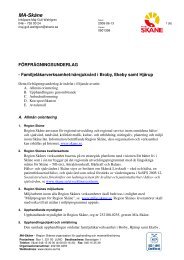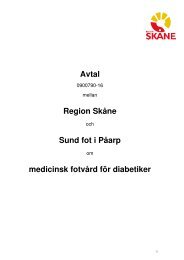System Requirements Astro 7.1
System Requirements Astro 7.1
System Requirements Astro 7.1
You also want an ePaper? Increase the reach of your titles
YUMPU automatically turns print PDFs into web optimized ePapers that Google loves.
DOCUMENT NAME<br />
<strong>System</strong> <strong>Requirements</strong> <strong>Astro</strong> <strong>7.1</strong><br />
REVISION<br />
1.0<br />
ADDRESS<br />
Porfyrvägen 14<br />
SE-224 78 Lund<br />
Sweden<br />
DOCUMENT NUMBER<br />
-<br />
REPLACES<br />
DATE<br />
2008-12-22<br />
TEL +46 46 280 04 00<br />
FAX +46 46 15 10 74<br />
www.consafelogistics.com<br />
<strong>Astro</strong><br />
<strong>System</strong> <strong>Requirements</strong> <strong>Astro</strong> <strong>7.1</strong>
<strong>Astro</strong> <strong>System</strong> <strong>Requirements</strong> <strong>Astro</strong> <strong>7.1</strong><br />
Document No. -<br />
Revision 1.0<br />
2008-12-22<br />
Created<br />
Date Rev Responsible Comment Approved<br />
2008-12-15 0.9 Kristian Sassersson<br />
Revisions<br />
Date Rev Responsible Comment Approved<br />
2008-12-15 0.91 Kristian Sassersson Info that the database client and manager tools<br />
must be installed on the <strong>Astro</strong> server if <strong>Astro</strong> is<br />
not installed on the database server.<br />
2008-12-17 0.95 Kristian Sassersson Server requirements adjusted. Oracle 9 not<br />
supported for <strong>Astro</strong> <strong>7.1</strong>. End of service dates<br />
from IBM and Oracle added.<br />
2008-12-22 1.0 Kristian Sassersson Version changed to 1.0<br />
<strong>System</strong>_<strong>Requirements</strong>_<strong>Astro</strong>_<strong>7.1</strong>.doc 2 (37)
<strong>Astro</strong> <strong>System</strong> <strong>Requirements</strong> <strong>Astro</strong> <strong>7.1</strong><br />
Document No. -<br />
Revision 1.0<br />
2008-12-22<br />
Table of Contents<br />
1 This Document.........................................................................................................5<br />
2 Maintenance Availability Map.................................................................................6<br />
3 <strong>System</strong> <strong>Requirements</strong>.............................................................................................7<br />
3.1 Server <strong>Requirements</strong>................................................................................................ 7<br />
3.1.1 Database Environment ................................................................................. 7<br />
3.1.2 IBM UNIX Environment................................................................................. 7<br />
3.1.3 Windows Environment ................................................................................ 12<br />
3.1.4 Disk Configuration....................................................................................... 14<br />
3.1.5 Disk Space Needed for Upgrade ................................................................ 17<br />
3.2 Network <strong>Requirements</strong>........................................................................................... 18<br />
3.2.1 WAN – Wide Area Network......................................................................... 18<br />
3.2.2 LAN – Local Area Network.......................................................................... 18<br />
3.2.3 WLAN - Wireless Local Area Network ........................................................ 18<br />
3.2.4 Using DNS.................................................................................................. 19<br />
3.3 <strong>Requirements</strong> for the Different Types of Clients.................................................. 20<br />
3.3.1 Java Telnet Client type MAtelnet2 .............................................................. 20<br />
3.3.2 Java Telnet Client type MAtelnet3 .............................................................. 21<br />
3.3.3 Telnet Client (emulator) .............................................................................. 22<br />
3.3.4 Mobile Unit Terminals ................................................................................. 22<br />
3.3.5 <strong>Astro</strong> M2 Client ........................................................................................... 23<br />
3.3.6 <strong>Astro</strong> O2 Client ........................................................................................... 24<br />
3.3.7 <strong>Astro</strong> M1 (<strong>Astro</strong> Windows Client) ................................................................ 25<br />
3.3.8 Handheld Computer Client.......................................................................... 25<br />
3.4 Web setup................................................................................................................ 26<br />
3.4.1 IIS hosting................................................................................................... 26<br />
3.4.2 Encryption between the server and the browser client................................ 26<br />
3.4.3 Internal encryption ...................................................................................... 26<br />
3.5 Other Client <strong>Requirements</strong>..................................................................................... 27<br />
3.5.1 Support for Printouts................................................................................... 27<br />
3.6 Printers .................................................................................................................... 27<br />
3.7 Scanners.................................................................................................................. 27<br />
3.8 RetroSpect............................................................................................................... 28<br />
3.8.1 Web Server Sizing ...................................................................................... 28<br />
3.8.2 <strong>Astro</strong> ........................................................................................................... 29<br />
4 Examples of Hardware Configurations ...............................................................30<br />
4.1 Windows .................................................................................................................. 30<br />
4.1.1 Single configuration .................................................................................... 30<br />
4.1.2 Cold standby............................................................................................... 31<br />
<strong>System</strong>_<strong>Requirements</strong>_<strong>Astro</strong>_<strong>7.1</strong>.doc 3 (37)
<strong>Astro</strong> <strong>System</strong> <strong>Requirements</strong> <strong>Astro</strong> <strong>7.1</strong><br />
Document No. -<br />
Revision 1.0<br />
2008-12-22<br />
4.2 Unix .......................................................................................................................... 32<br />
4.2.1 Single server............................................................................................... 32<br />
4.2.2 Cold standby............................................................................................... 32<br />
4.2.3 Cluster – SCSI ............................................................................................ 33<br />
4.2.4 Cluster – SAN ............................................................................................. 34<br />
5 Installation scenarios............................................................................................35<br />
5.1 Scenario A ............................................................................................................... 36<br />
5.2 Scenario B ............................................................................................................... 37<br />
<strong>System</strong>_<strong>Requirements</strong>_<strong>Astro</strong>_<strong>7.1</strong>.doc 4 (37)
<strong>Astro</strong> <strong>System</strong> <strong>Requirements</strong> <strong>Astro</strong> <strong>7.1</strong><br />
Document No. -<br />
Revision 1.0<br />
2008-12-22<br />
1 This Document<br />
This document describes the general system requirements for <strong>Astro</strong> and<br />
Connect release <strong>7.1</strong>. Connect are limited to run on Windows platform only.<br />
Specified hardware components are under constant development and<br />
specifications are changing rapidly. When in doubt, please contact Consafe<br />
Logistics.<br />
<strong>System</strong>_<strong>Requirements</strong>_<strong>Astro</strong>_<strong>7.1</strong>.doc 5 (37)
<strong>Astro</strong> <strong>System</strong> <strong>Requirements</strong> <strong>Astro</strong> <strong>7.1</strong><br />
Document No. -<br />
Revision 1.0<br />
2008-12-22<br />
2 Maintenance Availability Map<br />
<strong>Astro</strong> Version Service Level<br />
≤ 6.4<br />
Not supported<br />
6.5 Error corrections<br />
6.6 – 6.8, <strong>7.1</strong> Error corrections and<br />
minor development<br />
<strong>System</strong>_<strong>Requirements</strong>_<strong>Astro</strong>_<strong>7.1</strong>.doc 6 (37)
<strong>Astro</strong> <strong>System</strong> <strong>Requirements</strong> <strong>Astro</strong> <strong>7.1</strong><br />
Document No. -<br />
Revision 1.0<br />
2008-12-22<br />
3 <strong>System</strong> <strong>Requirements</strong><br />
3.1 Server <strong>Requirements</strong><br />
3.1.1 Database Environment<br />
Oracle and SQL server can be defined inside the <strong>Astro</strong> server or in any<br />
database machine in the customer network as long as the network can take<br />
the load between the <strong>Astro</strong> server and the database.<br />
In the figures for sizing of machines further down in the document, the<br />
consideration is that the database is inside the <strong>Astro</strong> server.<br />
Regarding supported and tested databases, see the IBM UNIX Environment<br />
(3.1.2) and the Windows Environment (3.1.3) respectively.<br />
3.1.1.1 Software Components<br />
If <strong>Astro</strong> is not installed on the database server, the database client and<br />
manager tools must be installed on the <strong>Astro</strong> server.<br />
Minimum requirements for Oracle to be installed on the <strong>Astro</strong> server:<br />
• Oracle Client<br />
• SQL*Plus (sqlplus), which is normally included in the Oracle Client.<br />
• SQL*Loader (sqlldr), which is normally included in the Oracle Client.<br />
Minimum requirements for Microsoft SQL Server to be installed on the<br />
<strong>Astro</strong> server:<br />
• ODBC (usually included with the OS)<br />
• sqlcmd (or osql for older versions of SQL Server)<br />
• bcp (the bulkcopy tool)<br />
3.1.2 IBM UNIX Environment<br />
Regarding requirements for running <strong>Astro</strong> on IBM pSeries machines with<br />
UNIX operating system (AIX), <strong>Astro</strong> supports all versions of platforms and<br />
platform software still supported by the original vendor.<br />
Any other combination of software versions or platforms may cause error or<br />
disturbances which are not under Consafe Logistics control.<br />
Consafe Logistics cannot take the responsibility for errors in products from<br />
other software vendors.<br />
More information about the AIX software and the pSeries machines (former<br />
known as R/S 6000) may be found at http://www.ibm.com.<br />
<strong>System</strong>_<strong>Requirements</strong>_<strong>Astro</strong>_<strong>7.1</strong>.doc 7 (37)
<strong>Astro</strong> <strong>System</strong> <strong>Requirements</strong> <strong>Astro</strong> <strong>7.1</strong><br />
Document No. -<br />
Revision 1.0<br />
2008-12-22<br />
3.1.2.1 Hardware Recommendations<br />
The table below shows thumbs of role for sizing an IBM pSeries machine<br />
running <strong>Astro</strong> on Oracle.<br />
Hardware Object Recommendation<br />
Memory AIX 512M<br />
Memory Database 25 Mbyte/connection* and 500 Mbyte/<br />
database instance<br />
The M2 interface needs about 40 Mbyte per<br />
user session.<br />
Disks AIX One pair of mirrored disks<br />
Disks Application<br />
and Data<br />
10 disks mirrored 2 and 2 (5 pair)<br />
Disk size, minimum 72 Gbyte each. **<br />
Processor Connections<br />
and order<br />
lines<br />
Needed rPerf*** is:<br />
number of connections*0.015*MAX (1,<br />
number of order lines/15 000)<br />
Se examples below<br />
Max memory handled per processor is<br />
recommended to 8 Gbyte<br />
* All figures apply to 64bits hardware.<br />
A connection is a user interfaces or background services accessing the <strong>Astro</strong><br />
database.<br />
Multiple sites may use multiple database instances depending on the<br />
operating requirements.<br />
Operative data must not be stored more than 7 days. This figure may affect<br />
the amount of disk cache needed in memory.<br />
A not active session is swapped out by the operating system but still it needs<br />
5 Mbyte to be kept alive.<br />
** Not including a pair of mirrored AIX disks.<br />
Application disks may be SCSI or SAN disks depending of the installation.<br />
Disk access has to be spread over pair of physical disks with mirrored filesystems.<br />
Operative data must not be stored more than 7 days. This figure affects the<br />
amount of disk usage and disk I/O.<br />
Sizing applies to “normal” size of data (2-5 Gbyte Oracle) and a backup<br />
stop every 24-hour. Otherwise, maybe, some of the disks have to be larger.<br />
Multiple sites on the same machine may require other configurations.<br />
*** Connection as above. rPerf as defined by IBM on pseries machines.<br />
<strong>System</strong>_<strong>Requirements</strong>_<strong>Astro</strong>_<strong>7.1</strong>.doc 8 (37)
<strong>Astro</strong> <strong>System</strong> <strong>Requirements</strong> <strong>Astro</strong> <strong>7.1</strong><br />
Document No. -<br />
Revision 1.0<br />
2008-12-22<br />
3.1.2.1.1 Examples<br />
Small configuration<br />
Conditions:<br />
• The installation has 50 users and 20 services in background; in total 70<br />
connections to the database. All are simultaneously active.<br />
• 5000 order lines are handled per 24 hour<br />
<strong>Requirements</strong>:<br />
• Needed memory is 512M+500M+70*25M = 2800Mbyte<br />
• Needed processor is 70*0.015*1 = 1.05 rPerf<br />
Large configuration<br />
Conditions:<br />
• 500 connections in total to the database. 350 are active simultaneously<br />
and 50 of them are M2 interfaces.<br />
• 45 000 order lines are handled per 24 hour<br />
<strong>Requirements</strong>:<br />
• Needed memory is<br />
o 512M+500M+ (AIX and Database)<br />
o 300*25M+ (Mobile users and services)<br />
o 50*40M+ (M2 users)<br />
o 150*5M = (not active)<br />
o 11500 Mbyte.<br />
• Needed processor is 350*0.015*3 = 15.75 rPerf or at least 2 processors<br />
according to the memory needed.<br />
<strong>System</strong>_<strong>Requirements</strong>_<strong>Astro</strong>_<strong>7.1</strong>.doc 9 (37)
<strong>Astro</strong> <strong>System</strong> <strong>Requirements</strong> <strong>Astro</strong> <strong>7.1</strong><br />
Document No. -<br />
Revision 1.0<br />
2008-12-22<br />
3.1.2.2 AIX (IBM)<br />
Supported versions:<br />
Version Level End of service***<br />
6.1* TL1, SP1 No end date<br />
5.3** TL7, SP3 No end date<br />
5.2 2009-Apr-30<br />
* Test in progress. If this version is considered, please contact the R&D<br />
department at Consafe Logistics.<br />
** Release test on this version<br />
*** IBM availability map 2008-12-17.<br />
3.1.2.3 XL C/C++ Enterprise for AIX (IBM)<br />
XL C/C++ Enterprise for AIX is the compiler used for <strong>Astro</strong> and XML<br />
components; Former known as Visual Age C++.<br />
Standard installation must be used. This makes both the C++ and the C<br />
compiler to be installed.<br />
Supported versions:<br />
Version AIX 6.1 AIX 5.3 AIX 5.2<br />
9.x* Yes Yes No<br />
8.x** Yes Yes No<br />
7.x No Yes Yes<br />
* Not tested by Consafe Logistics<br />
** Release test on this version using AIX 5.3<br />
<strong>System</strong>_<strong>Requirements</strong>_<strong>Astro</strong>_<strong>7.1</strong>.doc 10 (37)
<strong>Astro</strong> <strong>System</strong> <strong>Requirements</strong> <strong>Astro</strong> <strong>7.1</strong><br />
Document No. -<br />
Revision 1.0<br />
2008-12-22<br />
3.1.2.4 Oracle<br />
Oracle is distributed in several editions; Oracle one, Standard Edition,<br />
Enterprise Edition. The need for <strong>Astro</strong> is Oracle One or Oracle Standard<br />
Edition.<br />
Supported versions:<br />
Version AIX 6.1 AIX 5.x End of service***<br />
11.1* Yes Yes Premier support Aug 2012,<br />
extended support Aug 2015<br />
10.2.0.3** Yes Yes Premier support Jul 2010,<br />
extended support Jul 2013<br />
* Test in progress. If this version is considered, please contact the R&D<br />
department at Consafe Logistics.<br />
** Release test on this version using AIX 5.3.<br />
*** Oracle availability map 2008-12-17.<br />
More notes!<br />
• Note that <strong>Astro</strong> does not support Oracle 10.1.<br />
<strong>System</strong>_<strong>Requirements</strong>_<strong>Astro</strong>_<strong>7.1</strong>.doc 11 (37)
<strong>Astro</strong> <strong>System</strong> <strong>Requirements</strong> <strong>Astro</strong> <strong>7.1</strong><br />
Document No. -<br />
Revision 1.0<br />
2008-12-22<br />
3.1.3 Windows Environment<br />
More information about the Windows software may be found at<br />
http://www.microsoft.com.<br />
Note! The <strong>Astro</strong> application should not be installed on a server being a<br />
Domain Controller. The reason is that <strong>Astro</strong> always is doing a local login<br />
of the user. To log in on a Domain Controller you must be member of<br />
Domain Administrators and it’s not preferable to give all users that<br />
authority.<br />
3.1.3.1 Hardware Recommendations<br />
Servers should be 64 bit. Recommendations based on both application and<br />
database in the same server. For larger installations, a separation between<br />
application server and database server is recommended.<br />
Hardware Connections* Recommendation<br />
Processor Up to 30 1 Dual core processor > 3 GHz<br />
Processor Up to 60 1 Quad core processor > 2.0 Ghz<br />
Processor Up to 150 2 Quad core processors > 2.0 Ghz<br />
Memory SQL Server At least 1 Gbyte per processor core<br />
Disks SQL Server Minimum 6 disks, 72 Gbyte, mirrored in pairs<br />
(3 disk pairs)<br />
Disks Oracle Minimum 8 disks, 72 Gbyte, mirrored in pairs<br />
(4 disk pairs)<br />
* Connections to SQL server (or Oracle). This implies both connections<br />
from user clients and background services.<br />
3.1.3.2 Windows Server<br />
Preferred version:<br />
• Microsoft Windows 2008 Server Standard 64 bit edition with latest SP.<br />
Other supported versions:<br />
• Microsoft Windows 2008 Server Standard 32 bit with latest SP.<br />
• Microsoft Windows 2003 Server Standard 64 bit edition with latest SP.<br />
• Microsoft Windows 2003 R2 Server Standard 64 bit edition with latest SP.<br />
• Microsoft Windows 2003 Server Standard 32 bit with latest SP.<br />
• Microsoft Windows 2003 R2 Server Standard 32 bit with latest SP.<br />
• Microsoft Windows 2003 Server Enterprise Edition 32 bit with latest SP.<br />
• Microsoft Windows 2003 R2 Server Enterprise Edition 32 bit with latest SP.<br />
Note!<br />
If a 32 bits server is configured with more than 4 Gbyte of RAM, then<br />
the Windows Server Enterprise Edition is needed to take full advantage<br />
of the memory.<br />
<strong>System</strong>_<strong>Requirements</strong>_<strong>Astro</strong>_<strong>7.1</strong>.doc 12 (37)
<strong>Astro</strong> <strong>System</strong> <strong>Requirements</strong> <strong>Astro</strong> <strong>7.1</strong><br />
Document No. -<br />
Revision 1.0<br />
2008-12-22<br />
3.1.3.3 HTTP server / FTP server<br />
Microsoft Internet Information services (IIS) version as installed from<br />
windows operating media with FTP server active. The FTP server can be<br />
replaced with software from other vendors, e.g. BulletProof FTP Server or<br />
VShell. The HTTP server (a.k.a Web server or WWW server) can be<br />
replaced with software from other vendors, e.g. Apache.<br />
Note! <strong>Astro</strong> has not been verified with other servers on the Windows<br />
platform, though in theory it should not be a problem.<br />
3.1.3.4 Database<br />
3.1.3.4.1 SQL server<br />
Supported versions of Microsoft SQL Server:<br />
• SQL server 2008 Standard Edition 64 bit with latest service pack.<br />
• SQL server 2008 Standard Edition 32 bit with latest service pack.<br />
• SQL server 2005 Standard Edition 64 bit with latest service pack<br />
• SQL server 2005 Standard Edition 32 bit with latest service pack<br />
Note! The 64 bit editions are recommended. This requires 64 bit Windows<br />
Server.<br />
3.1.3.4.2 Oracle<br />
3.1.3.5 Telnet<br />
Oracle exists in a Standard Edition and in an Enterprise Edition. The need<br />
for <strong>Astro</strong> is Oracle Standard Edition.<br />
Supported versions:<br />
Version Win2008 Win2003 End of service***<br />
11* Yes Yes Premier support Aug 2012,<br />
extended support Aug 2015<br />
10.2.0.3** Yes Yes Premier support Jul 2010,<br />
extended support Jul 2013<br />
* Test is in progress. If this version is considered, please contact the R&D<br />
department at Consafe Logistics.<br />
** Note that <strong>Astro</strong> does not support Oracle 10.1.<br />
*** Oracle availability map 2008-12-17.<br />
The included <strong>Astro</strong> Telnet Server must be used.<br />
Pragma <strong>System</strong>’s telnet server not supported any more.<br />
<strong>System</strong>_<strong>Requirements</strong>_<strong>Astro</strong>_<strong>7.1</strong>.doc 13 (37)
<strong>Astro</strong> <strong>System</strong> <strong>Requirements</strong> <strong>Astro</strong> <strong>7.1</strong><br />
Document No. -<br />
Revision 1.0<br />
2008-12-22<br />
3.1.4 Disk Configuration<br />
3.1.4.1 Oracle<br />
<strong>Astro</strong> uses several physical disks due to both performance reasons and<br />
database recovery demands. Disks are mirrored in pair to get high<br />
availability in the solution.<br />
Oracle has specific demands to be sure that a recovery procedure will<br />
succeed. The control files must reside on separate drives or controllers, data<br />
files, archive files and redo-log files must reside on separate physical drives<br />
or controllers. Otherwise it is not possible to do recover until the last<br />
transaction in case of disk or controller failure.<br />
The recommended Oracle configuration is designed to at least 100-150<br />
<strong>Astro</strong> users. Configuration example is attended for IBM pSeries (AIX) but<br />
may be attached to Windows as well, but with a total of 4 disk pairs only.<br />
<strong>Astro</strong> standard disk configuration, Oracle<br />
rootvg<br />
vg01<br />
AIX<br />
/Oracle<br />
/usr1<br />
Oracle product<br />
<strong>Astro</strong><br />
Mirroring<br />
/usr2<br />
/usr3<br />
Data & index files<br />
Control file no1<br />
Archive files<br />
Control file no 2<br />
Archive copy<br />
Database copy<br />
/usr4<br />
/backup<br />
Control file no 3<br />
Redolog files<br />
Mirroring<br />
The spreading over physical disk makes it easy to monitor I/O load.<br />
Experiences show that the first bottleneck is the very high intensity on the<br />
Redo files. Next bottleneck is the data files.<br />
In smaller configurations the rollback segments may be moved to /usr3.<br />
<strong>System</strong>_<strong>Requirements</strong>_<strong>Astro</strong>_<strong>7.1</strong>.doc 14 (37)
<strong>Astro</strong> <strong>System</strong> <strong>Requirements</strong> <strong>Astro</strong> <strong>7.1</strong><br />
Document No. -<br />
Revision 1.0<br />
2008-12-22<br />
3.1.4.2 Mirroring on AIX<br />
In an AIX environment, mirroring (RAID1+0) is achieved by the operation<br />
system. No separate controllers or devices need to be used. If data is stored<br />
in a SAN device mirroring or RAID controlling take place locally in the<br />
SAN device<br />
3.1.4.3 Using RAID Controllers<br />
Other systems like Windows 2008 need a raid controller to achieve RAID<br />
setups. If raid is used the recommended raid configuration is RAID1+0.<br />
RAID0 gives striping over several disks. This will reduce the I/O per disk.<br />
RAID1 is mirroring of the involved disk for safety reasons. Note the<br />
demand of spreading critical files over several controllers.<br />
3.1.4.4 Windows/SQL Server<br />
The disks are configured as mirrored in pairs, in total 3 pairs. This means<br />
that Windows 2008 “sees” 3 physical disks. The disks are connected to the<br />
raid controller. The disks are partitioned into several logical drives, see<br />
picture below:<br />
<strong>System</strong>_<strong>Requirements</strong>_<strong>Astro</strong>_<strong>7.1</strong>.doc 15 (37)
<strong>Astro</strong> <strong>System</strong> <strong>Requirements</strong> <strong>Astro</strong> <strong>7.1</strong><br />
Document No. -<br />
Revision 1.0<br />
2008-12-22<br />
The disk partitions are used like this:<br />
C: Used for Windows 2008<br />
D: A second Windows 2008 system is installed here for emergency<br />
situations<br />
E: Here we store the online database disk-to-disk backups<br />
F: Other server products than Win 2008<br />
G: SQL Server database files<br />
K: <strong>Astro</strong> application<br />
L: SQL Server database transaction log(s)<br />
<strong>System</strong>_<strong>Requirements</strong>_<strong>Astro</strong>_<strong>7.1</strong>.doc 16 (37)
<strong>Astro</strong> <strong>System</strong> <strong>Requirements</strong> <strong>Astro</strong> <strong>7.1</strong><br />
Document No. -<br />
Revision 1.0<br />
2008-12-22<br />
3.1.5 Disk Space Needed for Upgrade<br />
Normal <strong>Astro</strong> upgrades consist of some operations that may consume disk<br />
space. The recommended amount of space is:<br />
• 1.5 Gbyte for a total copy of the old <strong>Astro</strong> version<br />
• Equal amount of space as current database size.<br />
• E.g. if the database files need 2.5 Gbyte, there is a need for another<br />
2.5 Gbyte when updating the database tables.<br />
If Oracle or SQL server is upgraded, another 2.5 Gbyte of disk space is<br />
needed.<br />
If physical disk space is present it is recommended to allocate a separate file<br />
system for the upgrade use only.<br />
Normally it is not necessary to include this file system in the backup. When<br />
in doubt contact your application responsible at Consafe Logistics.<br />
<strong>System</strong>_<strong>Requirements</strong>_<strong>Astro</strong>_<strong>7.1</strong>.doc 17 (37)
<strong>Astro</strong> <strong>System</strong> <strong>Requirements</strong> <strong>Astro</strong> <strong>7.1</strong><br />
Document No. -<br />
Revision 1.0<br />
2008-12-22<br />
3.2 Network <strong>Requirements</strong><br />
3.2.1 WAN – Wide Area Network<br />
When the warehouse and the <strong>Astro</strong> server are located in different parts of a<br />
network and there is a public network involved in the communication, the<br />
following requirements should be taken into consideration.<br />
Bandwidth • Experience tells us that 2 Mbits/sec is sufficient for<br />
the Java/Telnet clients, but the requirements depend<br />
on the number of clients, the number of printers,<br />
types of clients, etc.<br />
• Introducing the M2 and O2 clients with graphical<br />
interfaces raises the bandwidth requirements to a<br />
minimum of 8 Mbits/sec. Again the requirement<br />
depends on the number of clients etc.<br />
Transmission A round trip of a TCP/IP ping should be maximum 50<br />
time<br />
ms. For exceptional cases, up to 100 ms is accepted.<br />
Redundancy Due to that all updating in <strong>Astro</strong> occurs in real time, the<br />
network must have sufficient redundancy. This is<br />
especially important when there are connections to<br />
automation equipment like cranes and label equipment.<br />
Prioritizing of<br />
traffic<br />
3.2.2 LAN – Local Area Network<br />
There must be possibilities to prioritize certain kinds of<br />
traffic, for example the telnet protocol.<br />
When the <strong>Astro</strong> server and the clients are located in the same plant, network<br />
capacity problems are more unusual.<br />
3.2.3 WLAN - Wireless Local Area Network<br />
Bandwidth<br />
Transmission<br />
time<br />
Roaming<br />
A graphical client needs about 250 kbit and a character<br />
based about 19 kbit. Thus the performances depends on<br />
the number of clients and the types of clients, also the<br />
number of printouts and other circumstances impacts<br />
the performance. The O2 client is designed to operate in<br />
a WLAN with 2 Mbits/s at the weakest point.<br />
The requirements are different for different<br />
installations. Note that long distance to access point<br />
impacts the transmission time negative.<br />
For the Java/Telnet client the access points and LAN<br />
backbone must have good roaming ability suitable for<br />
the telnet protocol.<br />
<strong>System</strong>_<strong>Requirements</strong>_<strong>Astro</strong>_<strong>7.1</strong>.doc 18 (37)
<strong>Astro</strong> <strong>System</strong> <strong>Requirements</strong> <strong>Astro</strong> <strong>7.1</strong><br />
Document No. -<br />
Revision 1.0<br />
2008-12-22<br />
3.2.4 Using DNS<br />
<strong>Astro</strong> and its clients can work with DNS servers. Both lookup and reversed<br />
lookup techniques are used. The response time from the DNS server is<br />
critical for the behavior in <strong>Astro</strong>. A local DNS is always recommended and<br />
the functionality must be secured and supervised up to at least the same<br />
level as the <strong>Astro</strong> server.<br />
3.2.4.1 Client connect the <strong>Astro</strong> Server<br />
<strong>Astro</strong> has a Java Telnet Client (a.k.a. MAtelnet), executed in a Web<br />
Browser (e.g. Internet Explorer) on a Client Computer (e.g. Windows XP).<br />
The connect information is stored on the <strong>Astro</strong> Server, usually as an IP<br />
address. If a hostname is used, all clients using the Java Telnet Client must<br />
be able to resolve the hostname.<br />
Clients using other telnet clients (e.g. Reflection) and <strong>Astro</strong> Windows<br />
Clients (e.g. M2, O2) must individually set the IP address in their setting<br />
files. If a hostname is used, the client must be able to resolve the hostname.<br />
Test this with e.g. "nslookup " on the client.<br />
3.2.4.2 <strong>Astro</strong> Server resolving a Client address<br />
The <strong>Astro</strong> server must be able to know the peer name of the connected<br />
client.<br />
<strong>Astro</strong> will use the output from the "who am i" command for telnet sessions.<br />
<strong>Astro</strong> will use the C subroutine getpeername for AWC (M2 etc) sessions.<br />
Test this with command "who" for logged in telnet sessions from mobile<br />
units.<br />
Testing can also be done with "nslookup" on the <strong>Astro</strong> server.<br />
3.2.4.3 Screen and Keyboard mapping<br />
In <strong>Astro</strong> there are setup screens for telnet clients that use the client name to<br />
match a setup of screen and keyboard types. See <strong>Astro</strong> manuals for this.<br />
3.2.4.4 Converting /etc/hosts to DNS<br />
It is recommended that a few pilot entries are remarked in the host file and<br />
added to the DNS to ensure that it works all the way.<br />
<strong>System</strong>_<strong>Requirements</strong>_<strong>Astro</strong>_<strong>7.1</strong>.doc 19 (37)
<strong>Astro</strong> <strong>System</strong> <strong>Requirements</strong> <strong>Astro</strong> <strong>7.1</strong><br />
Document No. -<br />
Revision 1.0<br />
2008-12-22<br />
3.3 <strong>Requirements</strong> for the Different Types of Clients<br />
3.3.1 Java Telnet Client type MAtelnet2<br />
The client is normally used for mobile unit terminals.<br />
MAtelnet2 is a terminal emulator from Consafe Logistics which is<br />
optimized for MSJVM (Microsoft Java Virtual Machine). For this a Java<br />
compatible web browser is needed.<br />
<strong>Requirements</strong><br />
• OS = Windows<br />
• Web browser = IE 4.0 or higher with MSJVM<br />
• Terminal emulator = MAtelnet2<br />
• Bandwidth ≈ 250 kbit during load, 25 kbit running<br />
• Local printer<br />
o LPD<br />
o Windows printing<br />
Note! Regarding Java virtual machine for IE versions the following apply:<br />
Up to The Microsoft Java Virtual Machine is included.<br />
IE 5.5<br />
IE 5.5 Unattended or typical setup does not install Microsoft VM for<br />
Java. You must select “Minimal” or “Custom” in the installation<br />
program and make sure you have checked the Microsoft VM for<br />
Java checkbox.<br />
IE 6.0 No virtual machine is included. You can download<br />
and up Microsoft Java Virtual Machine from:<br />
http://www.consafelogistics.com/<br />
Customer login<br />
General Documents<br />
Note! Username and password required.<br />
Note! The Java Virtual Machine from Sun is suitable only for<br />
MAtelnet3 (see next paragraph).<br />
<strong>System</strong>_<strong>Requirements</strong>_<strong>Astro</strong>_<strong>7.1</strong>.doc 20 (37)
<strong>Astro</strong> <strong>System</strong> <strong>Requirements</strong> <strong>Astro</strong> <strong>7.1</strong><br />
Document No. -<br />
Revision 1.0<br />
2008-12-22<br />
3.3.1.1 Trafficom Resolution Standard<br />
All <strong>Astro</strong> screens which are intended to be displayed in terminals on<br />
forklifts or trucks are designed with a width of 77 positions. However in<br />
some applications there is a need to display also screens designed with a<br />
width of 80 positions in such terminals, and then Trafficom terminals<br />
should be of the type SVGA in order to not get too small characters.<br />
Trafficom requirements:<br />
Width in No. of positions in the Resolution standard of Trafficom<br />
<strong>Astro</strong> screens displayed<br />
80 SVGA<br />
77 SVGA or VGA<br />
3.3.2 Java Telnet Client type MAtelnet3<br />
The client is normally used for office PCs.<br />
MAtelnet3 is a terminal emulator from Consafe Logistics which is<br />
optimized for Sun JVM (Sun Microsystems Java Virtual Machine). For this<br />
a Java compatible web browser is needed.<br />
<strong>Requirements</strong><br />
• OS = Windows<br />
• Web browser = IE 5.5 or higher with Sun JVM version 1.6 or higher.<br />
• Terminal emulator = MAtelnet3<br />
• Bandwidth ≈ 250 kbit during load, 25 kbit running<br />
• Local printer<br />
o LPD<br />
o Windows printing<br />
Note! Regarding Java virtual machine from Sun Microsystems you can<br />
download it from:<br />
http://java.com/en/download/download_the_latest.jsp<br />
<strong>System</strong>_<strong>Requirements</strong>_<strong>Astro</strong>_<strong>7.1</strong>.doc 21 (37)
<strong>Astro</strong> <strong>System</strong> <strong>Requirements</strong> <strong>Astro</strong> <strong>7.1</strong><br />
Document No. -<br />
Revision 1.0<br />
2008-12-22<br />
3.3.3 Telnet Client (emulator)<br />
<strong>Requirements</strong><br />
• OS = Free of choice<br />
• VT emulator<br />
• Bandwidth ≈ 20 kbit<br />
• Local printer<br />
o Local terminal printing<br />
o LPD<br />
Above this, PC requirements which depend on the terminal emulator can<br />
exist. Examples of terminal emulators are Reflection and Glink.<br />
3.3.4 Mobile Unit Terminals<br />
See the requirements for the different types of clients in the sections 3.3.1,<br />
3.3.3, 3.3.6 and 3.5.<br />
<strong>System</strong>_<strong>Requirements</strong>_<strong>Astro</strong>_<strong>7.1</strong>.doc 22 (37)
<strong>Astro</strong> <strong>System</strong> <strong>Requirements</strong> <strong>Astro</strong> <strong>7.1</strong><br />
Document No. -<br />
Revision 1.0<br />
2008-12-22<br />
3.3.5 <strong>Astro</strong> M2 Client<br />
The client is developed for office PCs.<br />
<strong>Astro</strong> M2 is developed in the .NET Framework. The hardware requirements<br />
are less than the minimum required by the operating system.<br />
PC requirements for the client and its installation:<br />
Software:<br />
Approved OS: Windows Vista32 and 64, WinXP32 and 64, Win2003,<br />
Win2000<br />
Needed components:<br />
1) MS .Net Framework 2.0 with service pack<br />
2) Database drivers:<br />
Db = SQL-server:<br />
• MDAC 2.8 service pack 1<br />
Db = Oracle:<br />
• OraDirect which is installed with the M2 client.<br />
3) Internet explorer 5.0 or later<br />
4) Windows installer v 2.0 or later<br />
5) Optional: MS Excel 2002 or later<br />
Hardware:<br />
• P4, 1 GB internal memory<br />
• 200 MB free disk space besides the need for the components above<br />
• Screen resolution: 1024 x 768 minimum<br />
• Screen colors: At least 4096<br />
3.3.5.1 Additional <strong>Requirements</strong> for Crystal Reports<br />
• OracleNet 9.1<br />
<strong>System</strong>_<strong>Requirements</strong>_<strong>Astro</strong>_<strong>7.1</strong>.doc 23 (37)
<strong>Astro</strong> <strong>System</strong> <strong>Requirements</strong> <strong>Astro</strong> <strong>7.1</strong><br />
Document No. -<br />
Revision 1.0<br />
2008-12-22<br />
3.3.6 <strong>Astro</strong> O2 Client<br />
The client is developed for mobile unit terminals.<br />
Platform<br />
SW components<br />
Processor<br />
Memory<br />
Disk space<br />
.NET<br />
Screen<br />
Write access to<br />
disk<br />
<strong>Astro</strong> version<br />
Keyboard<br />
<strong>Requirements</strong> and recommendations<br />
Possible OS are<br />
• Windows XP embedded SP2<br />
• Windows Vista32 and 64<br />
• WinXP32 and 64<br />
• Win2003<br />
• Win2000<br />
• Windows installer v 2.0 or later<br />
• MS .Net Framework 2.0 with service pack<br />
800 MHz Celeron or better<br />
512 MB or higher<br />
200 MB free disk space required to install O2<br />
The total need of disk space is depending on OS<br />
MS .Net Framework 2.0 with service pack<br />
• Resolution 800 x 600 or higher<br />
• Colors 4096 or more<br />
• Touch screen recommended.<br />
Write access to the installation folder and subfolders.<br />
<strong>Astro</strong> 6.8 which in turn requires the DB versions SQL<br />
Server 2005 or Oracle 10.2.0.3 or higher version.<br />
Consafe keyboard with O2 setup or PC keyboard<br />
<strong>System</strong>_<strong>Requirements</strong>_<strong>Astro</strong>_<strong>7.1</strong>.doc 24 (37)
<strong>Astro</strong> <strong>System</strong> <strong>Requirements</strong> <strong>Astro</strong> <strong>7.1</strong><br />
Document No. -<br />
Revision 1.0<br />
2008-12-22<br />
3.3.7 <strong>Astro</strong> M1 (<strong>Astro</strong> Windows Client)<br />
To <strong>Astro</strong> versions later than <strong>Astro</strong> 6.1, the M1 client is superseded with the<br />
<strong>Astro</strong> M2 Client.<br />
3.3.8 Handheld Computer Client<br />
Software:<br />
Platform, possible OS MS Windows CE 5.0<br />
MS Windows Mobile 5.0<br />
MS Pocket PC 2003<br />
Software Components MS .Net Compact Framework 2.0<br />
Note! Different download files depending on OS,<br />
see table below.<br />
Supported Vendors* Symbol**<br />
Intermec**<br />
Denso**<br />
* Regarding other vendors, the scanner interface is not compatible. Making<br />
a vendor compatible require a new download file, thus programming.<br />
** All models from supported vendors are not tested. For details about<br />
different models, please contact Consafe Logistics.<br />
Download files for MS .Net Compact Framework 2.0:<br />
OS<br />
Download File<br />
MS Windows CE 5.0 NETCFv2.wce5.armv4i.cab<br />
MS Windows Mobile 5.0 NETCFv2.vm.armv4i.cab<br />
MS Pocket PC 2003 NETCFv2.ppc.armv4i.cab<br />
Hardware<br />
Screen: ¼ VGA (QVGA) and variant of this format (240 x 320 pixels)<br />
Colors: At least 4096<br />
<strong>System</strong>_<strong>Requirements</strong>_<strong>Astro</strong>_<strong>7.1</strong>.doc 25 (37)
<strong>Astro</strong> <strong>System</strong> <strong>Requirements</strong> <strong>Astro</strong> <strong>7.1</strong><br />
Document No. -<br />
Revision 1.0<br />
2008-12-22<br />
3.4 Web setup<br />
This section describes the requirements of the application on the web server.<br />
For further information the document <strong>Astro</strong> Web Client Technical<br />
Specification is recommended<br />
3.4.1 IIS hosting<br />
The Application runs as its own webb application under Internet<br />
Information Services (IIS).<br />
This is done by adding a new virtual directory to the existing web site.<br />
Configure to use .NET Framework 2.0.<br />
The IIS must also be configured to allow ASP.NET v2.0 to run. This is done<br />
under:<br />
IIS -> Web Service exntesions -> ASP.NET v2.0.<br />
Status for the ASP.NET v2.0 extension is supposed to be “Allow”!<br />
3.4.2 Encryption between the server and the browser client<br />
The encryption used in this communication is standard SSL.<br />
This means the webb application requires a certificate to be installed.<br />
Either this certificate can be issued by the customers own Certificate<br />
Authority (CA) or the client buys a certificate from a certificate vendor such<br />
as VeriSign.<br />
3.4.3 Internal encryption<br />
The web server is situated inside of the client firewall. This means that there<br />
is no need for encrypting traffic between the web server and the <strong>Astro</strong><br />
server.<br />
<strong>System</strong>_<strong>Requirements</strong>_<strong>Astro</strong>_<strong>7.1</strong>.doc 26 (37)
<strong>Astro</strong> <strong>System</strong> <strong>Requirements</strong> <strong>Astro</strong> <strong>7.1</strong><br />
Document No. -<br />
Revision 1.0<br />
2008-12-22<br />
3.5 Other Client <strong>Requirements</strong><br />
3.5.1 Support for Printouts<br />
To make it possible to connect a printer to a client there must be support for<br />
any of the following:<br />
Type of Print<br />
Support<br />
Local terminal<br />
printing<br />
IP printing<br />
Windows<br />
printing<br />
Remark<br />
Used in character based telnet clients, for example when<br />
the terminal emulator is Reflection or Glink.<br />
For Trafficom terminals, ‘Print services for UNIX’ is<br />
used together with Windows XP and MALPD together<br />
with Windows 95. (MALPD = MA-system Line Printer<br />
Daemon).<br />
The print queue must be placed on a Windows server<br />
(just the print queue, not the <strong>Astro</strong> code).<br />
3.6 Printers<br />
A number of filters are developed for different printer languages. Please<br />
contact Consafe Logistics for information if filter exists for a specific<br />
product. Regarding label printers to new customers, we recommend the<br />
following three products:<br />
• Imaje Compact4 (former Markpoint Labelprint)<br />
• Zebra ZPL<br />
• Intermec<br />
3.7 Scanners<br />
The requirements arise from which type of bar code that is used and from<br />
which distance it will be read.<br />
Connecting methods:<br />
Method Description<br />
Keyboard wedge Means connect in series with the ordinary keyboard.<br />
Serial<br />
A program that takes charge of read data and sends it<br />
to the application.<br />
Programs available from Consafe Logistics:<br />
• maWedge<br />
• ma2com<br />
<strong>System</strong>_<strong>Requirements</strong>_<strong>Astro</strong>_<strong>7.1</strong>.doc 27 (37)
<strong>Astro</strong> <strong>System</strong> <strong>Requirements</strong> <strong>Astro</strong> <strong>7.1</strong><br />
Document No. -<br />
Revision 1.0<br />
2008-12-22<br />
3.8 RetroSpect<br />
3.8.1 Web Server Sizing<br />
RetroSpect uses QlikView Server. QlikView Server 8.5 is the latest version<br />
tested for RetroSpect.<br />
3.8.1.1 QlikView Server<br />
The following requirements are taken from the home page<br />
www.qlikview.com the 6 th of October 2008.<br />
The disks are recommended to be one pair of mirrored disks type Raid01.<br />
<strong>System</strong>_<strong>Requirements</strong>_<strong>Astro</strong>_<strong>7.1</strong>.doc 28 (37)
<strong>Astro</strong> <strong>System</strong> <strong>Requirements</strong> <strong>Astro</strong> <strong>7.1</strong><br />
Document No. -<br />
Revision 1.0<br />
2008-12-22<br />
3.8.1.2 QlikView Publisher<br />
For RetroSpect, QlikView Publisher is used only for loading the RetroSpect<br />
applications, KPI, Order and Tracker with data. QlikView Publisher is also<br />
a scheduler for the loading.<br />
The license number for QlikView Publisher is the same as for QlikView<br />
Server.<br />
The following requirements are taken from the home page<br />
www.qlikview.com the 6 th of October 2008.<br />
3.8.2 <strong>Astro</strong><br />
Current version of RetroSpect Order Tracker requires <strong>Astro</strong> 6.6. On earlier<br />
versions of <strong>Astro</strong> you must run a RetroSpect version earlier than RetroSpect<br />
6.6.<br />
<strong>System</strong>_<strong>Requirements</strong>_<strong>Astro</strong>_<strong>7.1</strong>.doc 29 (37)
<strong>Astro</strong> <strong>System</strong> <strong>Requirements</strong> <strong>Astro</strong> <strong>7.1</strong><br />
Document No. -<br />
Revision 1.0<br />
2008-12-22<br />
4 Examples of Hardware Configurations<br />
4.1 Windows<br />
Below some recommended hardware configurations for windows.<br />
4.1.1 Single configuration<br />
Configuration showing a single machine solution<br />
Windows 2000/2003<br />
Mirroring<br />
CD/DVD<br />
Tape<br />
OS<br />
Oracle<br />
SQL Server<br />
<strong>System</strong>_<strong>Requirements</strong>_<strong>Astro</strong>_<strong>7.1</strong>.doc 30 (37)
<strong>Astro</strong> <strong>System</strong> <strong>Requirements</strong> <strong>Astro</strong> <strong>7.1</strong><br />
Document No. -<br />
Revision 1.0<br />
2008-12-22<br />
4.1.2 Cold standby<br />
This configuration gives the opportunity to have a hardware backup in case<br />
of server failure. The standby server may as well be used for test purposes.<br />
Windows 2000/2003<br />
Mirroring<br />
CD/DVD<br />
Tape<br />
Applikation<br />
machine<br />
OS<br />
Oracle<br />
SQL Server<br />
Windows 2000/2003<br />
Mirroring<br />
CD/DVD<br />
Testapplication/<br />
standby<br />
Testinstallation<br />
The application machine and the cold standby machine must be exactly<br />
similar. Disk devices must be of hot swap type.<br />
The idea is just to change the disks from the application machine to the cold<br />
standby machine in case of hardware failure on the application machine.<br />
It is recommended to intentionally shift the machines on a regular base to<br />
secure the routine and the functionality.<br />
Cluster configurations<br />
There are several software solutions on the market for building a windows<br />
cluster. There should be no problem running <strong>Astro</strong> in a Windows cluster.<br />
<strong>System</strong>_<strong>Requirements</strong>_<strong>Astro</strong>_<strong>7.1</strong>.doc 31 (37)
<strong>Astro</strong> <strong>System</strong> <strong>Requirements</strong> <strong>Astro</strong> <strong>7.1</strong><br />
Document No. -<br />
Revision 1.0<br />
2008-12-22<br />
4.2 Unix<br />
4.2.1 Single server<br />
• No hardware backup<br />
• Needs high level of service agreement<br />
• Some redundancy is possible in the hardware – disks, power, etc.<br />
4.2.2 Cold standby<br />
• Hardware is duplicated<br />
• Short time at hardware error – move disks from one server to the<br />
other<br />
• Operators need good continuous training<br />
• Procedure for switch over is needed – and must be trained<br />
<strong>System</strong>_<strong>Requirements</strong>_<strong>Astro</strong>_<strong>7.1</strong>.doc 32 (37)
<strong>Astro</strong> <strong>System</strong> <strong>Requirements</strong> <strong>Astro</strong> <strong>7.1</strong><br />
Document No. -<br />
Revision 1.0<br />
2008-12-22<br />
4.2.3 Cluster – SCSI<br />
• Cluster solution with two separated servers<br />
• Automated switching at hardware failure<br />
• Max 25 meters between servers<br />
<strong>System</strong>_<strong>Requirements</strong>_<strong>Astro</strong>_<strong>7.1</strong>.doc 33 (37)
<strong>Astro</strong> <strong>System</strong> <strong>Requirements</strong> <strong>Astro</strong> <strong>7.1</strong><br />
Document No. -<br />
Revision 1.0<br />
2008-12-22<br />
4.2.4 Cluster – SAN<br />
Top of the line configuration:<br />
• Cluster solution with separated servers<br />
• SAN fiber solution<br />
• Automated switching at hardware failure<br />
• Up to 300 meters fiber cable can be used<br />
• Up to 2000 meters of fiber cable with additional fiber components<br />
<strong>System</strong>_<strong>Requirements</strong>_<strong>Astro</strong>_<strong>7.1</strong>.doc 34 (37)
<strong>Astro</strong> <strong>System</strong> <strong>Requirements</strong> <strong>Astro</strong> <strong>7.1</strong><br />
Document No. -<br />
Revision 1.0<br />
2008-12-22<br />
5 Installation scenarios<br />
<strong>Astro</strong> software product may be installed in several flexible configurations.<br />
In general there are no limitations on number of module layers as long as<br />
the following hierarchy is followed.<br />
<strong>Astro</strong> modular installation<br />
Server layer holds physical<br />
resources<br />
Standard layer contain all <strong>Astro</strong><br />
standard modules.<br />
Application layer contains all<br />
customer specifics. More than one<br />
application module may share the<br />
same standard modules<br />
Installation layer contain installation<br />
specific information such as<br />
language, database etc.<br />
Server<br />
1..m<br />
Standard<br />
1..m<br />
Application<br />
1..m<br />
Installation<br />
1..1<br />
Database layer. A resource in the<br />
server or in the network<br />
Data<br />
<strong>System</strong>_<strong>Requirements</strong>_<strong>Astro</strong>_<strong>7.1</strong>.doc 35 (37)
<strong>Astro</strong> <strong>System</strong> <strong>Requirements</strong> <strong>Astro</strong> <strong>7.1</strong><br />
Document No. -<br />
Revision 1.0<br />
2008-12-22<br />
5.1 Scenario A<br />
The following picture describes a multi site installation with no<br />
dependencies between the installations besides that all installations are<br />
hosted in the same physical server.<br />
The database layer may also be split into several installations/versions if<br />
needed.<br />
Installation scenario A<br />
Standard<br />
Standard<br />
Standard<br />
Application<br />
Application<br />
Physical<br />
server<br />
Application<br />
Installation<br />
Installation<br />
Installation<br />
Data<br />
Data<br />
Physical<br />
server<br />
Data<br />
More than one complete set of installation modules may coexist in one<br />
physical server<br />
Database may be installed in the physical server or may be a resource<br />
on the network<br />
Pros<br />
• Independent installations<br />
Cons<br />
• Increased maintenance<br />
<strong>System</strong>_<strong>Requirements</strong>_<strong>Astro</strong>_<strong>7.1</strong>.doc 36 (37)
<strong>Astro</strong> <strong>System</strong> <strong>Requirements</strong> <strong>Astro</strong> <strong>7.1</strong><br />
Document No. -<br />
Revision 1.0<br />
2008-12-22<br />
5.2 Scenario B<br />
This scenario shows installations having a common standard and application<br />
layer. All installations share the same code base, but they do not share<br />
running processes in the server.<br />
Installation scenario B<br />
Standard<br />
Application<br />
Physical<br />
server<br />
Installation<br />
Installation<br />
Installation<br />
Data<br />
Data<br />
Physical<br />
server<br />
Data<br />
Multi site installation sharing <strong>Astro</strong> standard and application specific<br />
functions running in one environment<br />
Pros<br />
• Easy to maintain<br />
• One upgrade affects all installations<br />
Cons<br />
• One error could affect many installations<br />
<strong>System</strong>_<strong>Requirements</strong>_<strong>Astro</strong>_<strong>7.1</strong>.doc 37 (37)


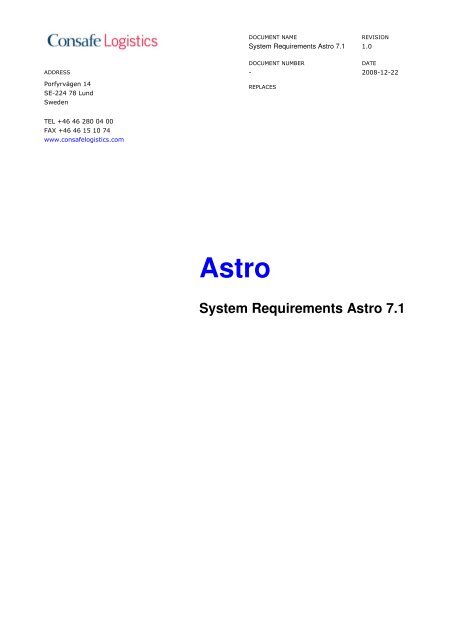

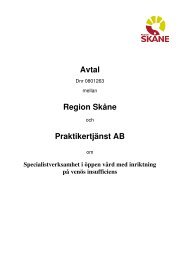



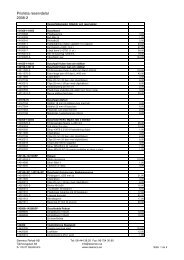


![Avtal Region SkÃ¥ne NN ⦠vÃ¥rd [med inriktning pÃ¥â¦]](https://img.yumpu.com/46187527/1/184x260/avtal-region-skane-nn-a-vard-med-inriktning-paa.jpg?quality=85)