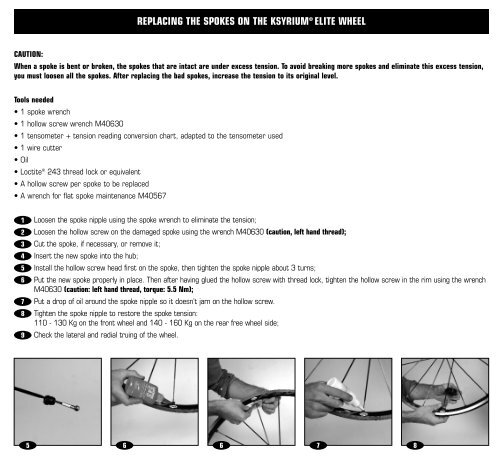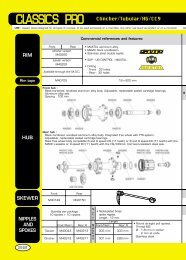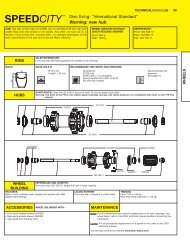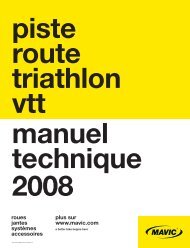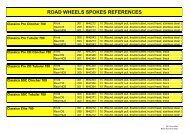Create successful ePaper yourself
Turn your PDF publications into a flip-book with our unique Google optimized e-Paper software.
REPLACING THE SPOKES ON THE KSYRIUM ® ELITE WHEEL<br />
CAUTION:<br />
When a spoke is bent or broken, the spokes that are intact are under excess tension. To avoid breaking more spokes and eliminate this excess tension,<br />
you must loosen all the spokes. After replacing the bad spokes, increase the tension to its original level.<br />
Tools needed<br />
• 1 spoke wrench<br />
• 1 hollow screw wrench M40630<br />
• 1 tensometer + tension reading conversion chart, adapted to the tensometer used<br />
• 1 wire cutter<br />
• Oil<br />
• Loctite ® 243 thread lock or equivalent<br />
• A hollow screw per spoke to be replaced<br />
• A wrench for flat spoke maintenance M40567<br />
1<br />
2<br />
3<br />
4<br />
5<br />
6<br />
7<br />
8<br />
9<br />
Loosen the spoke nipple using the spoke wrench to eliminate the tension;<br />
Loosen the hollow screw on the damaged spoke using the wrench M40630 (caution, left hand thread);<br />
Cut the spoke, if necessary, or remove it;<br />
Insert the new spoke into the hub;<br />
Install the hollow screw head first on the spoke, then tighten the spoke nipple about 3 turns;<br />
Put the new spoke properly in place. Then after having glued the hollow screw with thread lock, tighten the hollow screw in the rim using the wrench<br />
M40630 (caution: left hand thread, torque: 5.5 Nm);<br />
Put a drop of oil around the spoke nipple so it doesn’t jam on the hollow screw.<br />
Tighten the spoke nipple to restore the spoke tension:<br />
110 - 130 Kg on the front wheel and 140 - 160 Kg on the rear free wheel side;<br />
Check the lateral and radial truing of the wheel.<br />
5 6 6 7 8