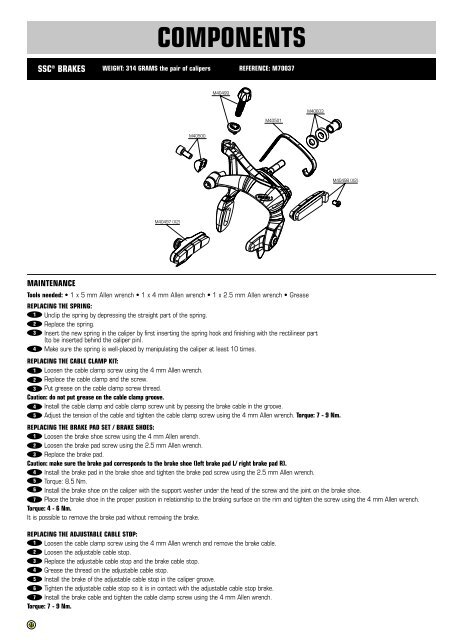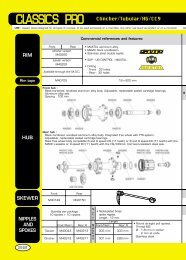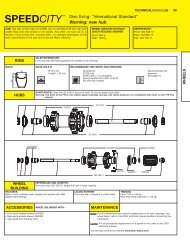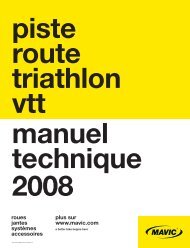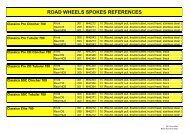Create successful ePaper yourself
Turn your PDF publications into a flip-book with our unique Google optimized e-Paper software.
MAINTENANCE<br />
22<br />
SSC ® BRAKES<br />
COMPONENTS<br />
WEIGHT: 314 GRAMS the pair of calipers REFERENCE: M70037<br />
M40497 (X2)<br />
M40500<br />
M40499<br />
Tools needed: • 1 x 5 mm Allen wrench • 1 x 4 mm Allen wrench • 1 x 2.5 mm Allen wrench • Grease<br />
REPLACING THE SPRING:<br />
1 Unclip the spring by depressing the straight part of the spring.<br />
2 Replace the spring.<br />
3 Insert the new spring in the caliper by first inserting the spring hook and finishing with the rectilinear part<br />
(to be inserted behind the caliper pin).<br />
4 Make sure the spring is well-placed by manipulating the caliper at least 10 times.<br />
REPLACING THE CABLE CLAMP KIT:<br />
1 Loosen the cable clamp screw using the 4 mm Allen wrench.<br />
2 Replace the cable clamp and the screw.<br />
3 Put grease on the cable clamp screw thread.<br />
Caution: do not put grease on the cable clamp groove.<br />
4 Install the cable clamp and cable clamp screw unit by passing the brake cable in the groove.<br />
5 Adjust the tension of the cable and tighten the cable clamp screw using the 4 mm Allen wrench. Torque: 7 - 9 Nm.<br />
REPLACING THE BRAKE PAD SET / BRAKE SHOES:<br />
1 Loosen the brake shoe screw using the 4 mm Allen wrench.<br />
2 Loosen the brake pad screw using the 2.5 mm Allen wrench.<br />
3 Replace the brake pad.<br />
Caution: make sure the brake pad corresponds to the brake shoe (left brake pad L/ right brake pad R).<br />
4 Install the brake pad in the brake shoe and tighten the brake pad screw using the 2.5 mm Allen wrench.<br />
5 Torque: 8.5 Nm.<br />
6 Install the brake shoe on the caliper with the support washer under the head of the screw and the joint on the brake shoe.<br />
7 Place the brake shoe in the proper position in relationship to the braking surface on the rim and tighten the screw using the 4 mm Allen wrench.<br />
Torque: 4 - 6 Nm.<br />
It is possible to remove the brake pad without removing the brake.<br />
REPLACING THE ADJUSTABLE CABLE STOP:<br />
1 Loosen the cable clamp screw using the 4 mm Allen wrench and remove the brake cable.<br />
2 Loosen the adjustable cable stop.<br />
3 Replace the adjustable cable stop and the brake cable stop.<br />
4 Grease the thread on the adjustable cable stop.<br />
5 Install the brake of the adjustable cable stop in the caliper groove.<br />
6 Tighten the adjustable cable stop so it is in contact with the adjustable cable stop brake.<br />
7 Install the brake cable and tighten the cable clamp screw using the 4 mm Allen wrench.<br />
Torque: 7 - 9 Nm.<br />
M40501<br />
M40603<br />
M40498 (X2)