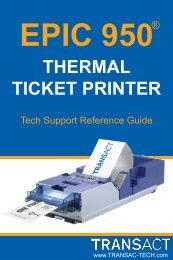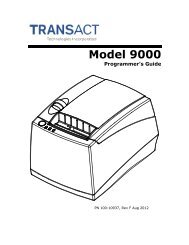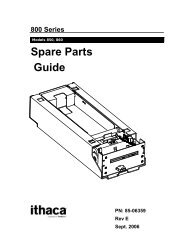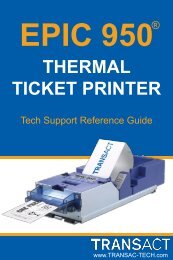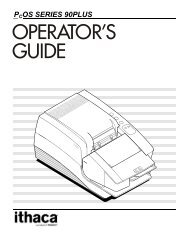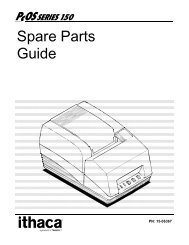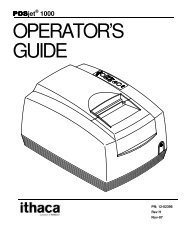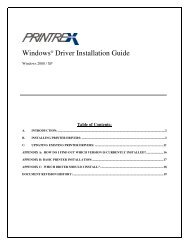Printrex Desktop User Guide - TransAct
Printrex Desktop User Guide - TransAct
Printrex Desktop User Guide - TransAct
You also want an ePaper? Increase the reach of your titles
YUMPU automatically turns print PDFs into web optimized ePapers that Google loves.
Operation 3-2<br />
Loading Paper<br />
Continued<br />
Loading External Media<br />
(Models 840DL/G and<br />
820DL/G only)<br />
Loading external media is similar to loading an internal roll. The difference being the paper<br />
is threaded through the bottom feed slot. Note: The printer is shown with an optional Paper<br />
Tray. See Accessories Section 5-2 for ordering information.<br />
1 Place Printer On Stand Printer<br />
Place the printer on the paper tray.<br />
The printer position is set by the feet<br />
and side plates of the paper tray.<br />
2 Rotate Printer to Upright Position<br />
Rotate the printer to the<br />
upright position, open<br />
the door and remove<br />
the paper carrier.<br />
Paper Tray<br />
3 Thread Paper<br />
Insert paper through the Bottom Feed<br />
Slot and out through the door as<br />
shown. Observe the orientation of the<br />
Forms Mark for correct top-of-form<br />
operation.<br />
4 Return Printer to Operating Position<br />
Return the printer to the<br />
horizontal position, insert<br />
paper carrier and close<br />
the door.<br />
Position 11 inch forms even with the<br />
ends of the paper guides for<br />
correct position. Center API<br />
forms between the ends of<br />
the paper guides for<br />
correct position.<br />
Paper <strong>Guide</strong>s<br />
Forms Mark<br />
Note: The paper carrier must be<br />
installed to position the paper over<br />
the paper empty sensor and the<br />
form mark sensor.<br />
DT Chassis Printers/Plotters