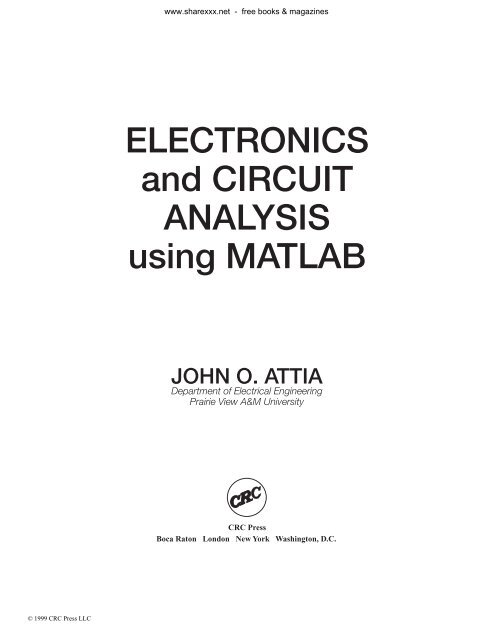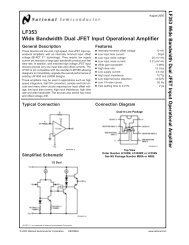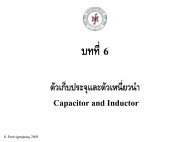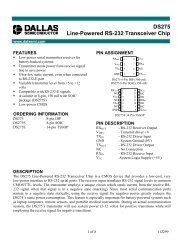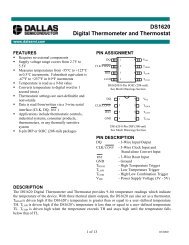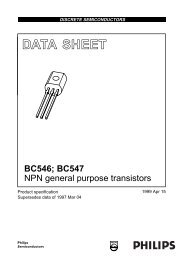Create successful ePaper yourself
Turn your PDF publications into a flip-book with our unique Google optimized e-Paper software.
www.sharexxx.net - free books & magazines<br />
ELECTRONICS<br />
<strong>and</strong> CIRCUIT<br />
ANALYSIS<br />
using MATLAB<br />
JOHN O. ATTIA<br />
Department of Electrical Engineering<br />
Prairie View A&M University<br />
CRC Press<br />
Boca Raton London New York Washington, D.C.<br />
© 1999 CRC Press LLC
Library of Congress Cataloging-in-Publication Data<br />
Attia, John Okyere.<br />
<strong>Electronics</strong> <strong>and</strong> circuit analysis using MATLAB / John Okyere Attia<br />
p. cm.<br />
Includes bibliographical references <strong>and</strong> index.<br />
ISBN 0-8493-1176-4 (alk. paper)<br />
1. <strong>Electronics</strong>--Data processing. 2. Electric circuit analysis-<br />
-Data processing. 3. MATLAB (Computer file) I Title.<br />
TK7835.A88 1999<br />
621.381’0285--dc21<br />
98-46071<br />
CIP<br />
This book contains information obtained from authentic <strong>and</strong> highly regarded sources.<br />
Reprinted material is quoted with permission, <strong>and</strong> sources are indicated. A wide variety of<br />
references are listed. Reasonable efforts have been made to publish reliable data <strong>and</strong><br />
information, but the author <strong>and</strong> the publisher cannot assume responsibility for the validity<br />
of all materials or for the consequences of their use.<br />
Neither this book nor any part may be reproduced or transmitted in any form or by any<br />
means, electronic or mechanical, including photocopying, microfilming, <strong>and</strong> recording, or<br />
by any information storage or retrieval system, without prior permission in writing from<br />
the publisher.<br />
The consent of CRC Press LLC does not extend to copying for general distribution, for<br />
promotion, for creating new works, or for resale. Specific permission must be obtained in<br />
writing from CRC Press LLC for such copying.<br />
Direct all inquiries to CRC Press LLC, 2000 Corporate Blvd. N.W. , Boca Raton, Florida<br />
33431.<br />
Trademark Notice: Product or corporate names may be trademarks or registered trademarks,<br />
<strong>and</strong> are used only for identification <strong>and</strong> explanation, without intent to infringe.<br />
© 1999 by CRC Press LLC<br />
No claim to original U.S. Government works<br />
International St<strong>and</strong>ard Book Number 0-8493-1176-4<br />
Library of Congress Card Number 98-46071<br />
Printed in the United States of America 1 2 3 4 5 6 7 8 9 0<br />
Printed on acid-free paper
PREFACE<br />
MATLAB is a numeric computation software for engineering <strong>and</strong> scientific<br />
calculations. MATLAB is increasingly being used by students, researchers,<br />
practicing engineers <strong>and</strong> technicians. The causes of MATLAB popularity are<br />
legion. Among them are its iterative mode of operation, built-in functions,<br />
simple programming, rich set of graphing facilities, possibilities for writing<br />
additional functions, <strong>and</strong> its extensive toolboxes.<br />
The goals of writing this book are (1) to provide the reader with simple, easy,<br />
h<strong>and</strong>s-on introduction to MATLAB; (2) to demonstrate the use of MATLAB for<br />
solving electronics problems; (3) to show the various ways MATLAB can be<br />
used to solve circuit analysis problems; <strong>and</strong> (4) to show the flexibility of<br />
MATLAB for solving general engineering <strong>and</strong> scientific problems.<br />
Audience<br />
The book can be used by students, professional engineers <strong>and</strong> technicians. The<br />
first part of the book can be used as a primer to MATLAB. It will be useful to<br />
all students <strong>and</strong> professionals who want a basic introduction to MATLAB.<br />
Parts 2 <strong>and</strong> 3 are for electrical <strong>and</strong> electrical engineering technology students <strong>and</strong><br />
professionals who want to use MATLAB to explore the characteristics of<br />
semiconductor devices <strong>and</strong> the application of MATLAB for analysis <strong>and</strong><br />
design of electrical <strong>and</strong> electronic circuits <strong>and</strong> systems.<br />
Organization<br />
The book is divided into three parts: Introduction to MATLAB, <strong>Circ</strong>uit analysis<br />
applications using MATLAB, <strong>and</strong> electronics applications with MATLAB. It is<br />
recommended that the reader work through <strong>and</strong> experiment with the examples at<br />
a computer while reading Chapters 1, 2, <strong>and</strong> 3. The h<strong>and</strong>s-on approach is one of<br />
the best ways of learning MATLAB.<br />
Part II consists of Chapters 4 to 8. This part covers the applications of<br />
MATLAB in circuit analysis. The topics covered in Part II are dc analysis,<br />
transient analysis, alternating current analysis, <strong>and</strong> Fourier analysis. In addition,<br />
two-port networks are covered. I have briefly covered the underlying theory <strong>and</strong><br />
concepts, not with the aim of writing a textbook on circuit analysis <strong>and</strong><br />
electronics. Selected problems in circuit analysis have been solved using<br />
MATLAB.<br />
© 1999 CRC Press LLC
Part III includes Chapters 9, 10, 11 <strong>and</strong> 12. The topics discussed in this part are<br />
diodes, semiconductor physics, operational amplifiers <strong>and</strong> transistor circuits.<br />
Application of MATLAB for problem solving in electronics is discussed.<br />
Extensive examples showing the use of MATLAB for solving problems in<br />
electronics are presented.<br />
Each chapter has its own bibliography <strong>and</strong> exercises.<br />
Text Diskette<br />
Since the text contains a large number of examples that illustrate electronics<br />
<strong>and</strong> circuit analysis principles <strong>and</strong> applications with MATLAB, a diskette is<br />
included that contains all the examples in the book. The reader can run the<br />
examples without having to enter the comm<strong>and</strong>s. The examples can also be<br />
modified to suit the needs of the reader.<br />
Acknowledgments<br />
I appreciate the suggestions <strong>and</strong> comments from a number of reviewers including<br />
Dr. Murari Kejariwal, Dr. Reginald Perry, Dr. Richard Wilkins, Mr. Warsame<br />
Ali, Mr. Anowarul Huq <strong>and</strong> Mr. John Abbey. Their frank <strong>and</strong> positive<br />
criticisms led to considerable improvement of this work.<br />
I am grateful to Mr. Zhong You for typing <strong>and</strong> running some of the MATLAB<br />
programs in this book <strong>and</strong> I am also grateful to Mr. Carl Easton <strong>and</strong> Mr. Url<br />
Woods for drawing the circuit diagrams found in the text. I thank Ms. Debbie<br />
Hawkins <strong>and</strong> Cheryl Wright who typed several parts of this book. I am<br />
appreciative of Ms. Judith Hansen for her editing services. Special thanks go<br />
Ms. Nora Konopka, at CRC Press, who took an early interest in this book <strong>and</strong><br />
offered me any assistance I needed to get it completed. I thank Ms. Mimi<br />
Williams, at CRC Press, for thoroughly proofreading the manuscript.<br />
The questions <strong>and</strong> comments from electrical engineering students at Prairie<br />
View A&M University led to rewriting some sections of this work. Special<br />
thanks go to the students who used various drafts of this book <strong>and</strong> provided<br />
useful comments.<br />
A final note of gratitude goes to my wife, Christine N. Okyere, who encouraged<br />
me to finish the book in record time. With equanimity <strong>and</strong> underst<strong>and</strong>ing, she<br />
stood by me during the endless hours I spent writing.<br />
© 1999 CRC Press LLC
DEDICATION<br />
Dedicated to my family members<br />
Christine, John II <strong>and</strong> Angela<br />
for<br />
their unfailing love, support <strong>and</strong> encouragement<br />
© 1999 CRC Press LLC
CONTENTS<br />
CHAPTER ONE<br />
MATLAB FUNDAMENTALS<br />
1.1 MATLAB BASIC OPERATIONS<br />
1.2 MATRIX OPERATIONS<br />
1.3 ARRAY OPERATIONS<br />
1.4 COMPLEX NUMBERS<br />
1.5 THE COLON SYMBOL ( : )<br />
1.6 M-FILES<br />
1.6.1 Script files<br />
1.6.2 Function files<br />
SELECTED BIBLIOGRAPHY<br />
EXERCISES<br />
CHAPTER TWO PLOTTING COMMANDS<br />
2.1 GRAPH FUNCTIONS<br />
2.2 X-Y PLOTS AND ANNOTATIONS<br />
2.3 LOGARITHMIC AND POLAR PLOTS<br />
2.4 SCREEN CONTROL<br />
SELECTED BIBLIOGRAPHY<br />
EXERCISES<br />
CHAPTER THREE CONTROL STATEMENTS<br />
3.1 FOR LOOPS<br />
3.2 IF STATEMENTS<br />
3.3 WHILE LOOP<br />
3.4 INPUT/OUTPUT COMMANDS<br />
SELECTED BIBLIOGRAPHY<br />
EXERCISES<br />
© 1999 CRC Press LLC
CHAPTER FOUR DC ANALYSIS<br />
4.1 NODAL ANALYSIS<br />
4.2 LOOP ANALYSIS<br />
4.3 MAXIMUM POWER TRANSFER<br />
4.3.1 MATLAB diff <strong>and</strong> find Functions<br />
SELECTED BIBLIOGRAPHY<br />
EXERCISES<br />
CHAPTER FIVE TRANSIENT ANALYSIS<br />
5.1 RC NETWORK<br />
5.2 RL NETWORK<br />
5.3 RLC CIRCUIT<br />
5.4 STATE VARIABLE APPROACH<br />
5.4.1 MATLAB ode functions<br />
SELECTED BIBLIOGRAPHY<br />
EXERCISES<br />
CHAPTER SIX<br />
AC ANALYSIS AND NETWORK<br />
FUNCTIONS<br />
6.1 STEADY STATE AC POWER<br />
6.1.1 MATLAB functions quad <strong>and</strong> quad8<br />
6.2 SINGLE- AND THREE-PHASE AC CIRCUITS<br />
6.3 NETWORK CHARACTERISTICS<br />
6.3.1 MATLAB functions roots, residue <strong>and</strong><br />
polyval<br />
6.4 FREQUENCY RESPONSE<br />
6.4.1 MATLAB Function freqs<br />
SELECTED BIBLIOGRAPHY<br />
EXERCISES<br />
© 1999 CRC Press LLC
CHAPTER SEVEN TWO-PORT NETWORKS<br />
7.1 TWO-PORT NETWORK REPRESENTATIONS<br />
7.1.1 z-parameters<br />
7.1.2 y-parameters<br />
7.1.3 h-parameters<br />
7.1.4 Transmission parameters<br />
7.2 INTERCONNECTION OF TWO-PORT<br />
NETWORKS<br />
7.3 TERMINATED TWO-PORT NETWORKS<br />
SELECTED BIBLIOGRAPHY<br />
EXERCISES<br />
CHAPTER EIGHT FOURIER ANALYSIS<br />
8.1 FOURIER SERIES<br />
8.2 FOURIER TRANSFORMS<br />
8.2.1 Properties of Fourier transform<br />
8.3 DISCRETE AND FAST FOURIER TRANSFORMS<br />
8.3.1 MATLAB function fft<br />
SELECTED BIBLIOGRAPHY<br />
EXERCISES<br />
CHAPTER NINE<br />
DIODES<br />
9.1 DIODE CHARACTERISTICS<br />
9.1.1 Forward-biased region<br />
9.1.2 MATLAB function polyfit<br />
9.1.3 Temperature effects<br />
9.2 ANALYSIS OF DIODE CIRCUITS<br />
9.3 HALF-WAVE RECTIFIER<br />
9.3.1 MATLAB function fzero<br />
9.4 FULL-WAVE RECTIFICATION<br />
9.5 ZENER DIODE VOLTAGE REGULATOR<br />
CIRCUIT<br />
SELECTED BIBLIOGRAPHY<br />
EXERCISES<br />
© 1999 CRC Press LLC
CHAPTER TEN<br />
SEMICONDUCTOR PHYSICS<br />
10.1 INTRINSIC SEMICONDUCTOR<br />
10.1.1 Energy b<strong>and</strong>s<br />
10.1.2 Mobile carriers<br />
10.2 EXTRINSIC SEMICONDUCTOR<br />
10.2.1 Electron <strong>and</strong> hole concentrations<br />
10.2.2 Fermi level<br />
10.2.3 Current density <strong>and</strong> mobility<br />
10.3 PN JUNCTION: CONTACT POTENTIAL,<br />
JUNCTION CURRENT<br />
10.3.1 Contact potential<br />
10.3.2 Junction current<br />
10.4 DEPLETION AND DIFFUSION<br />
CAPACITANCES<br />
10.4.1 Depletion capacitance<br />
10.4.2 Diffusion capacitance<br />
10.5 BREAKDOWN VOLTAGES OF PN JUNCTIONS<br />
REFERENCES<br />
EXERCISES<br />
CHAPTER ELEVEN OPERATIONAL AMPLIFIERS<br />
11.1 PROPERTIES OF THE OP AMP<br />
11.2 INVERTING CONFIGURATION<br />
11.3 NON-INVERTING CONFIGURATION<br />
11.4 EFFECT OF FINITE OPEN-LOOP GAIN<br />
11.5 FREQUENCY RESPONSE OF OP AMPS<br />
11.6 SLEW RATE AND FULL-POWER<br />
BANDWIDTH<br />
11.7 COMMON-MODE REJECTION<br />
SELECTED BIBLIOGRAPHY<br />
EXERCISES<br />
CHAPTER TWELVE TRANSISTOR CIRCUITS<br />
12.1 BIPOLAR JUNCTION TRANSISTORS<br />
12.2 BIASING OF BJT DISCRETE CIRCUITS<br />
12.2.1 Self-bias circuit<br />
12.2.2 Bias stability<br />
12.3 INTEGRATED CIRCUIT BIASING<br />
12.3.1 Simple current mirror<br />
© 1999 CRC Press LLC
12.3.2 Wilson current source<br />
12.4 FREQUENCY RESPONSE OF<br />
COMMON EMITTER AMPLIFIER<br />
12.5 MOSFET CHARACTERISTICS<br />
12.6 BIASING OF MOSFET CIRCUITS<br />
12.7 FREQUENCY RESPONSE OF<br />
COMMON-SOURCE AMPLIFIER<br />
SELECTED BIBLIOGRAPHY<br />
EXERCISES<br />
© 1999 CRC Press LLC
LIST OF EXAMPLES IN TEXT<br />
CHAPTER ONE<br />
EXAMPLE<br />
MATLAB FUNDAMENTALS<br />
DESCRIPTION<br />
1.1 Power Dissipation in a Resistor<br />
1.2 Complex Number Representation<br />
1.3 Equivalent Resistance<br />
1.4 Quadratic Equation<br />
CHAPTER TWO PLOTTING COMMANDS<br />
EXAMPLE<br />
DESCRIPTION<br />
2.1 Voltage <strong>and</strong> Current of an RL <strong>Circ</strong>uit<br />
2.2 Gain versus Frequency of an RC Amplifier<br />
2.3 Polar Plot of a Complex Number<br />
CHAPTER THREE CONTROL STATEMENTS<br />
EXAMPLE<br />
DESCRIPTION<br />
3.1 Horizontal <strong>and</strong> Vertical Displacement<br />
3.2 A 3-bit A/D Converter<br />
3.3 Consecutive Integer Numbers<br />
© 1999 CRC Press LLC
CHAPTER FOUR DC ANALYSIS<br />
EXAMPLE<br />
DESCRIPTION<br />
4.1 Nodal Voltages of a Simple <strong>Circ</strong>uit<br />
4.2 <strong>Circ</strong>uit with Dependent <strong>and</strong> Independent<br />
Sources<br />
4.3 Loop Analysis of a Bridge <strong>Circ</strong>uit<br />
4.4 Power Dissipation <strong>and</strong> Source Current<br />
4.5 Nodal Voltage <strong>Circ</strong>uit with Dependent Sources<br />
4.6 Maximum Power Dissipation<br />
CHAPTER FIVE TRANSIENT ANALYSIS<br />
EXAMPLE<br />
DESCRIPTION<br />
5.1 Charging of a Capacitor with Different Time<br />
Constants<br />
5.2 Charging <strong>and</strong> Discharging of a Capacitor<br />
5.3 Current Flowing through Inductor of RL<br />
<strong>Circ</strong>uit<br />
5.4 Current Flowing through a Series RLC <strong>Circ</strong>uit<br />
5.5 Voltage across a Parallel RLC <strong>Circ</strong>uit<br />
5.6 State Variable Approach to RC <strong>Circ</strong>uit<br />
5.7 State Variable Approach to an RLC <strong>Circ</strong>uit<br />
Analysis<br />
5.8 State Variable Analysis of a Network<br />
© 1999 CRC Press LLC
CHAPTER SIX<br />
EXAMPLE<br />
AC ANALYSIS AND NETWORK FUNCTIONS<br />
DESCRIPTION<br />
6.1 Power Calculations of One-port Network<br />
6.2 AC Voltage of an RLC <strong>Circ</strong>uit<br />
6.3 AC Current <strong>and</strong> Voltage of a <strong>Circ</strong>uit with Two<br />
Sources<br />
6.4 Unbalanced Wye-wye Connection<br />
6.5 Network Function, Poles <strong>and</strong> Zeros of a <strong>Circ</strong>uit<br />
6.6 Inverse Laplace Transform<br />
6.7 Magnitude <strong>and</strong> Phase Response of an RLC<br />
<strong>Circ</strong>uit<br />
CHAPTER SEVEN TWO-PORT NETWORKS<br />
EXAMPLE<br />
DESCRIPTION<br />
7.1 z-parameters of T-Network<br />
7.2 y-parameters of Pi-Network<br />
7.3 y-parameters of Field Effect Transistor<br />
7.4 h-parameters of Bipolar Junction Transistor<br />
7.5 Transmission Parameters of a Simple<br />
Impedance Network<br />
7.6 Transmission Parameters of a Simple<br />
Admittance Network<br />
7.7 y-parameters of Bridge T-Network<br />
7.8 Transmission Parameters of a Simple<br />
Cascaded Network<br />
7.9 Transmission Parameters of a Cascaded System<br />
7.10 z - parameters <strong>and</strong> Magnitude Responses of an<br />
Active Lowpass Filter<br />
© 1999 CRC Press LLC
CHAPTER EIGHT FOURIER ANALYSIS<br />
EXAMPLE<br />
DESCRIPTION<br />
8.1 Fourier Series Expansion of a Square Wave<br />
8.2 Amplitude <strong>and</strong> Phase Spectrum of Full-wave<br />
Rectifier Waveform<br />
8.3 Synthesis of a Periodic Exponential Signal<br />
8.4 DFT <strong>and</strong> FFT of a Sequence<br />
8.5 Fourier Transform <strong>and</strong> DFT of a Damped<br />
Exponential Sinusoid<br />
8.6 Power Spectral Density of a Noisy Signal<br />
CHAPTER NINE<br />
DIODES<br />
EXAMPLE<br />
DESCRIPTION<br />
9.1 Determination of Diode Parameters from Data<br />
9.2 I-V characteristic of a Diode at Different<br />
Temperatures<br />
9.3 Operating Point of a Diode Using Graphical<br />
Techniques<br />
9.4 Operating Point of a Diode using Iterative<br />
Technique<br />
9.5 Battery Charging <strong>Circ</strong>uit – Current, Conduction<br />
Angle <strong>and</strong> Peak Current<br />
9.6 Capacitor Smoothing <strong>Circ</strong>uit – Calculation of<br />
Critical Times<br />
9.7 Full-wave Rectifier – Ripple Voltage, Dc<br />
Output Voltage, Discharge Time <strong>and</strong> Period of<br />
Ripple<br />
9.8 A Zener Diode Voltage Regulator<br />
© 1999 CRC Press LLC
CHAPTER TEN<br />
EXAMPLE<br />
SEMICONDUCTOR PHYSICS<br />
DESCRIPTION<br />
10.1 Electron Concentration versus Temperature<br />
10.2 Minority Carriers in Doped Semiconductor<br />
10.3 Electron <strong>and</strong> Hole Mobilities versus Doping<br />
Concentration<br />
10.4 Resistivity versus Doping<br />
10.5 Junction Potential versus Voltage<br />
10.6 Effects of Temperature on Reverse Saturation<br />
Current<br />
10.7 Depletion Capacitance of a PN Junction<br />
10.8 Diffusion <strong>and</strong> Depletion Capacitance as a<br />
Function of Voltage<br />
10.9 Effect of Doping Concentration on the<br />
Breakdown Voltage of a PN Junction<br />
CHAPTER ELEVEN OPERATIONAL AMPLIFIERS<br />
EXAMPLE<br />
DESCRIPTION<br />
11.1 Frequency Response of Miller Integrator<br />
11.2 Transfer function, Poles, <strong>and</strong> Zeros of a Noninverting<br />
Op Amp <strong>Circ</strong>uit<br />
11.3 Effect of Finite Open Loop Gain<br />
11.4 Open Loop Gain Characteristics of an Op Amp<br />
11.5 Effect of Closed Loop Gain on the Frequency<br />
Response of an Op Amp<br />
11.6 Output Voltage versus Full-power B<strong>and</strong>width<br />
11.7 Effect of CMRR on the Closed Loop Gain<br />
© 1999 CRC Press LLC
CHAPTER TWELVE TRANSISTOR CIRCUITS<br />
EXAMPLE<br />
DESCRIPTION<br />
12.1 Input Characteristics of a BJT<br />
12.2 Output Characteristics of an NPN Transistor<br />
12.3 Self-Bias <strong>Circ</strong>uit – Stability Factors <strong>and</strong><br />
Collector Current as a Function of<br />
Temperature<br />
12.4 Comparison of Simple Current Mirror <strong>and</strong><br />
Wilson Current Source<br />
12.5 Frequency Response of a Common Emitter<br />
Amplifier<br />
12.6 I-V Characteristics of NMOS<br />
12.7 Operating Point Calculation of NMOS Biasing<br />
<strong>Circ</strong>uit<br />
12.8 Voltage <strong>and</strong> Current Calculations for a<br />
MOSFET Current mirror<br />
12.9 Common-source Amplifier Gain, Cut-off<br />
Frequencies <strong>and</strong> B<strong>and</strong>width<br />
© 1999 CRC Press LLC
CHAPTER ONE<br />
MATLAB FUNDAMENTALS<br />
MATLAB is a numeric computation software for engineering <strong>and</strong> scientific<br />
calculations. The name MATLAB st<strong>and</strong>s for MATRIX LABORATORY.<br />
MATLAB is primarily a tool for matrix computations. It was developed by<br />
John Little <strong>and</strong> Cleve Moler of MathWorks, Inc. MATLAB was originally<br />
written to provide easy access to the matrix computation software packages<br />
LINPACK <strong>and</strong> EISPACK.<br />
MATLAB is a high-level language whose basic data type is a matrix that does<br />
not require dimensioning. There is no compilation <strong>and</strong> linking as is done in<br />
high-level languages, such as C or FORTRAN. Computer solutions in<br />
MATLAB seem to be much quicker than those of a high-level language such<br />
as C or FORTRAN. All computations are performed in complex-valued double<br />
precision arithmetic to guarantee high accuracy.<br />
MATLAB has a rich set of plotting capabilities. The graphics are integrated in<br />
MATLAB. Since MATLAB is also a programming environment, a user can<br />
extend the functional capabilities of MATLAB by writing new modules.<br />
MATLAB has a large collection of toolboxes in a variety of domains. Some<br />
examples of MATLAB toolboxes are control system, signal processing, neural<br />
network, image processing, <strong>and</strong> system identification. The toolboxes consist<br />
of functions that can be used to perform computations in a specific domain.<br />
1.1 MATLAB BASIC OPERATIONS<br />
When MATLAB is invoked, the comm<strong>and</strong> window will display the prompt >>.<br />
MATLAB is then ready for entering data or executing comm<strong>and</strong>s. To quit<br />
MATLAB, type the comm<strong>and</strong><br />
exit or quit<br />
MATLAB has on-line help. To see the list of MATLAB’s help facility, type<br />
help<br />
The help comm<strong>and</strong> followed by a function name is used to obtain information<br />
on a specific MATLAB function. For example, to obtain information on<br />
the use of fast Fourier transform function, fft, one can type the comm<strong>and</strong><br />
© 1999 CRC Press LLC
help fft<br />
The basic data object in MATLAB is a rectangular numerical matrix with real<br />
or complex elements. Scalars are thought of as a 1-by-1 matrix. Vectors are<br />
considered as matrices with a row or column. MATLAB has no dimension<br />
statement or type declarations. Storage of data <strong>and</strong> variables is allocated<br />
automatically once the data <strong>and</strong> variables are used.<br />
MATLAB statements are normally of the form:<br />
variable = expression<br />
Expressions typed by the user are interpreted <strong>and</strong> immediately evaluated by the<br />
MATLAB system. If a MATLAB statement ends with a semicolon, MATLAB<br />
evaluates the statement but suppresses the display of the results. MATLAB<br />
is also capable of executing a number of comm<strong>and</strong>s that are stored in a file.<br />
This will be discussed in Section 1.6. A matrix<br />
A =<br />
⎡1 2 3⎤<br />
⎢<br />
2 3 4<br />
⎥<br />
⎢ ⎥<br />
⎣⎢<br />
3 4 5⎦⎥<br />
may be entered as follows:<br />
A = [1 2 3; 2 3 4; 3 4 5];<br />
Note that the matrix entries must be surrounded by brackets [ ] with row<br />
elements separated by blanks or by commas. The end of each row, with the<br />
exception of the last row, is indicated by a semicolon. A matrix A can also be<br />
entered across three input lines as<br />
A = [ 1 2 3<br />
2 3 4<br />
3 4 5];<br />
In this case, the carriage returns replace the semicolons.<br />
four elements<br />
A row vector B with<br />
B = [ 6 9 12 15 18 ]<br />
can be entered in MATLAB as<br />
© 1999 CRC Press LLC
B = [6 9 12 15 18];<br />
or<br />
B = [6 , 9,12,15,18]<br />
For readability, it is better to use spaces rather than commas between the elements.<br />
The row vector B can be turned into a column vector by transposition,<br />
which is obtained by typing<br />
C = B’<br />
The above results in<br />
C =<br />
6<br />
9<br />
12<br />
15<br />
18<br />
Other ways of entering the column vector C are<br />
C = [6<br />
9<br />
12<br />
15<br />
18]<br />
or<br />
C = [6; 9; 12; 15; 18]<br />
MATLAB is case sensitive in naming variables, comm<strong>and</strong>s <strong>and</strong> functions.<br />
Thus b <strong>and</strong> B are not the same variable. If you do not want MATLAB to be<br />
case sensitive, you can use the comm<strong>and</strong><br />
casesen off<br />
To obtain the size of a specific variable, type size ( ). For example, to find the<br />
size of matrix A, you can execute the following comm<strong>and</strong>:<br />
size(A)<br />
© 1999 CRC Press LLC
The result will be a row vector with two entries. The first is the number of<br />
rows in A, the second the number of columns in A.<br />
To find the list of variables that have been used in a MATLAB session, type<br />
the comm<strong>and</strong><br />
whos<br />
There will be a display of variable names <strong>and</strong> dimensions. Table 1.1 shows<br />
the display of the variables that have been used so far in this book:<br />
Table 1.1<br />
Display of an output of whos comm<strong>and</strong><br />
Name Size Elements Byte Density Complex<br />
A 3 by 3 9 72 Full No<br />
B 1 by 5 5 40 Full No<br />
C 5 by 1 5 40 Full No<br />
ans 1 by 2 2 16 Full No<br />
The gr<strong>and</strong> total is 21 elements using 168 bytes.<br />
Table 1.2 shows additional MATLAB comm<strong>and</strong>s to get one started on<br />
MATLAB. Detailed descriptions <strong>and</strong> usages of the comm<strong>and</strong>s can be obtained<br />
from the MATLAB help facility or from MATLAB manuals.<br />
Table 1.2<br />
Some Basic MATLAB Comm<strong>and</strong>s<br />
Comm<strong>and</strong> Description<br />
% Comments. Everything appearing after % comm<strong>and</strong><br />
is not executed.<br />
demo Access on-line demo programs<br />
length Length of a matrix<br />
clear Clears the variables or functions from workspace<br />
clc Clears the comm<strong>and</strong> window during a work session<br />
clg Clears graphic window<br />
diary Saves a session in a disk, possibly for printing at a<br />
later date<br />
© 1999 CRC Press LLC
1.2 MATRIX OPERATIONS<br />
The basic matrix operations are addition(+), subtraction(-), multiplication (*),<br />
<strong>and</strong> conjugate transpose(‘) of matrices. In addition to the above basic operations,<br />
MATLAB has two forms of matrix division: the left inverse operator \<br />
or the right inverse operator /.<br />
Matrices of the same dimension may be subtracted or added. Thus if E <strong>and</strong> F<br />
are entered in MATLAB as<br />
E = [7 2 3; 4 3 6; 8 1 5];<br />
<strong>and</strong><br />
F = [1 4 2; 6 7 5; 1 9 1];<br />
G = E - F<br />
H = E + F<br />
then, matrices G <strong>and</strong> H will appear on the screen as<br />
G =<br />
6 -2 1<br />
-2 -4 1<br />
7 -8 4<br />
H =<br />
8 6 5<br />
10 10 11<br />
9 10 6<br />
A scalar (1-by-1 matrix) may be added to or subtracted from a matrix. In this<br />
particular case, the scalar is added to or subtracted from all the elements of another<br />
matrix. For example,<br />
gives<br />
J = H + 1<br />
J =<br />
9 7 6<br />
11 11 12<br />
10 11 7<br />
Matrix multiplication is defined provided the inner dimensions of the two oper<strong>and</strong>s<br />
are the same. Thus, if X is an n-by-m matrix <strong>and</strong> Y is i-by-j matrix,<br />
© 1999 CRC Press LLC
X*Y is defined provided m is equal to i. Since E <strong>and</strong> F are 3-by-3 matrices,<br />
the product<br />
results as<br />
Q = E*F<br />
Q =<br />
22 69 27<br />
28 91 29<br />
19 84 26<br />
Any matrix can be multiplied by a scalar. For example,<br />
gives<br />
2*Q<br />
ans =<br />
44 138 54<br />
56 182 58<br />
38 168 52<br />
Note that if a variable name <strong>and</strong> the “=” sign are omitted, a variable name ans<br />
is automatically created.<br />
Matrix division can either be the left division operator \ or the right division<br />
operator /. The right division a/b, for instance, is algebraically equivalent to<br />
a<br />
b while the left division a\b is algebraically equivalent to b a .<br />
If Z* I = V <strong>and</strong> Z is non-singular, the left division, Z\V is equivalent to<br />
MATLAB expression<br />
I = inv( Z)*<br />
V<br />
where inv is the MATLAB function for obtaining the inverse of a matrix. The<br />
right division denoted by V/Z is equivalent to the MATLAB expression<br />
I = V * inv( Z)<br />
There are MATLAB functions that can be used to produce special matrices.<br />
Examples are given in Table 1.3.<br />
© 1999 CRC Press LLC
Table 1.3<br />
Some Utility Matrices<br />
Function<br />
ones(n,m)<br />
eye(n)<br />
zeros(n,m)<br />
diag(A)<br />
Description<br />
Produces n-by-m matrix with all the elements being<br />
unity<br />
gives n-by-n identity matrix<br />
Produces n-by-m matrix of zeros<br />
Produce a vector consisting of diagonal of a square<br />
matrix A<br />
1.3 ARRAY OPERATIONS<br />
Array operations refer to element-by-element arithmetic operations. Preceding<br />
the linear algebraic matrix operations, * / \ ‘ , by a period (.) indicates an array<br />
or element-by-element operation. Thus, the operators .* , .\ , ./, .^ , represent<br />
element-by-element multiplication, left division, right division, <strong>and</strong> raising to<br />
the power, respectively. For addition <strong>and</strong> subtraction, the array <strong>and</strong> matrix operations<br />
are the same. Thus, + <strong>and</strong> .+ can be regarded as an array or matrix<br />
addition.<br />
If A1 <strong>and</strong> B1 are matrices of the same dimensions, then A1.*B1 denotes an array<br />
whose elements are products of the corresponding elements of A1 <strong>and</strong> B1.<br />
Thus, if<br />
A1 = [2 7 6<br />
8 9 10];<br />
B1 = [6 4 3<br />
2 3 4];<br />
then<br />
C1 = A1.*B1<br />
results in<br />
C1 =<br />
12 28 18<br />
16 27 40<br />
© 1999 CRC Press LLC
An array operation for left <strong>and</strong> right division also involves element-by-element<br />
operation. The expressions A1./B1 <strong>and</strong> A1.\B1 give the quotient of elementby-element<br />
division of matrices A1 <strong>and</strong> B1. The statement<br />
gives the result<br />
D1 = A1./B1<br />
D1 =<br />
<strong>and</strong> the statement<br />
0.3333 1.7500 2.0000<br />
4.0000 3.0000 2.5000<br />
E1 = A1.\B1<br />
gives<br />
E1 =<br />
3.0000 0.5714 0.5000<br />
0.2500 0.3333 0.4000<br />
The array operation of raising to the power is denoted by .^. The general<br />
statement will be of the form:<br />
q = r1.^s1<br />
If r1 <strong>and</strong> s1 are matrices of the same dimensions, then the result q is also a matrix<br />
of the same dimensions. For example, if<br />
then<br />
r1 = [ 7 3 5];<br />
s1 = [ 2 4 3];<br />
q1 = r1.^s1<br />
gives the result<br />
q1 =<br />
49 81 125<br />
© 1999 CRC Press LLC
One of the oper<strong>and</strong>s can be scalar. For example,<br />
q2 = r1.^2<br />
q3 = (2).^s1<br />
will give<br />
q2 =<br />
49 9 25<br />
<strong>and</strong><br />
q3 =<br />
4 16 8<br />
Note that when one of the oper<strong>and</strong>s is scalar, the resulting matrix will have the<br />
same dimensions as the matrix oper<strong>and</strong>.<br />
1.4 COMPLEX NUMBERS<br />
MATLAB allows operations involving complex numbers. Complex numbers<br />
are entered using function i or j. For example, a number z = 2+<br />
j2 may be<br />
entered in MATLAB as<br />
or<br />
z = 2+2*i<br />
z = 2+2*j<br />
Also, a complex number za<br />
za = 2 2exp[( π / 4) j]<br />
can be entered in MATLAB as<br />
za = 2*sqrt(2)*exp((pi/4)*j)<br />
It should be noted that when complex numbers are entered as matrix elements<br />
within brackets, one should avoid any blank spaces. For example,<br />
y = 3+<br />
j4 is represented in MATLAB as<br />
© 1999 CRC Press LLC
y = 3+4*j<br />
If spaces exist around the + sign, such as<br />
u= 3 + 4*j<br />
MATLAB considers it as two separate numbers, <strong>and</strong> y will not be equal to u.<br />
If w is a complex matrix given as<br />
⎡ 1 + j 1 2 − j 2 ⎤<br />
w = ⎢<br />
⎣3+ j2 4+<br />
j3<br />
⎥<br />
⎦<br />
then we can represent it in MATLAB as<br />
w = [1+j 2-2*j; 3+2*j 4+3*j]<br />
which will produce the result<br />
w =<br />
1.0000 + 1.0000i 2.0000 - 2.0000i<br />
3.0000 + 2.0000i 4.0000 + 3.0000i<br />
If the entries in a matrix are complex, then the “prime” (‘) operator produces<br />
the conjugate transpose. Thus,<br />
wp = w'<br />
will produce<br />
wp =<br />
1.0000 - 1.0000i 3.0000 - 2.0000i<br />
2.0000 + 2.0000i 4.0000 - 3.0000i<br />
For the unconjugate transpose of a complex matrix, we can use the point transpose<br />
(.’) comm<strong>and</strong>. For example,<br />
wt = w.'<br />
will yield<br />
© 1999 CRC Press LLC
wt =<br />
1.0000 + 1.0000i 3.0000 + 2.0000i<br />
2.0000 - 2.0000i 4.0000 + 3.0000i<br />
1.5 THE COLON SYMBOL (:)<br />
The colon symbol (:) is one of the most important operators in MATLAB. It<br />
can be used (1) to create vectors <strong>and</strong> matrices, (2) to specify sub-matrices <strong>and</strong><br />
vectors, <strong>and</strong> (3) to perform iterations. The statement<br />
t1 = 1:6<br />
will generate a row vector containing the numbers from 1 to 6 with unit increment.<br />
MATLAB produces the result<br />
t1 =<br />
1 2 3 4 5 6<br />
Non-unity, positive or negative increments, may be specified. For example,<br />
the statement<br />
will result in<br />
t2 = 3:-0.5:1<br />
t2 =<br />
3.0000 2.5000 2.0000 1.5000 1.0000<br />
The statement<br />
t3 = [(0:2:10);(5:-0.2:4)]<br />
will result in a 2-by-4 matrix<br />
t3 =<br />
0 2.0000 4.0000 6.0000 8.0000 10.0000<br />
5.0000 4.8000 4.6000 4.4000 4.2000 4.0000<br />
Other MATLAB functions for generating vectors are linspace <strong>and</strong> logspace.<br />
Linspace generates linearly evenly spaced vectors, while logspace generates<br />
© 1999 CRC Press LLC
logarithmically evenly spaced vectors. The usage of these functions is of the<br />
form:<br />
linspace(i_value, f_value, np)<br />
logspace(i_value, f_value, np)<br />
where<br />
i_value is the initial value<br />
f_value is the final value<br />
np is the total number of elements in the vector.<br />
For example,<br />
t4 = linspace(2, 6, 8)<br />
will generate the vector<br />
t4 =<br />
Columns 1 through 7<br />
2.0000 2.5714 3.1429 3.7143 4.2857 4.8571<br />
5.4286<br />
Column 8<br />
6.0000<br />
Individual elements in a matrix can be referenced with subscripts inside parentheses.<br />
For example, t2(4) is the fourth element of vector t2. Also, for matrix<br />
t3, t3(2,3) denotes the entry in the second row <strong>and</strong> third column. Using the colon<br />
as one of the subscripts denotes all of the corresponding row or column.<br />
For example, t3(:,4) is the fourth column of matrix t3. Thus, the statement<br />
t5 = t3(:,4)<br />
will give<br />
t5 =<br />
6.0000<br />
4.4000<br />
© 1999 CRC Press LLC
Also, the statement t3(2,:) is the second row of matrix t3. That is the statement<br />
will result in<br />
t6 = t3(2,:)<br />
t6 =<br />
5.0000 4.8000 4.6000 4.4000 4.2000 4.0000<br />
If the colon exists as the only subscript, such as t3(:), the latter denotes the<br />
elements of matrix t3 strung out in a long column vector. Thus, the statement<br />
t7 = t3(:)<br />
will result in<br />
t7 =<br />
0<br />
5.0000<br />
2.0000<br />
4.8000<br />
4.0000<br />
4.6000<br />
6.0000<br />
4.4000<br />
8.0000<br />
4.2000<br />
10.0000<br />
4.0000<br />
Example 1.1<br />
The voltage, v, across a resistance is given as (Ohm’s Law), v = Ri , where<br />
i is the current <strong>and</strong> R the resistance. The power dissipated in resistor R is<br />
given by the expression<br />
P =<br />
Ri<br />
2<br />
© 1999 CRC Press LLC
If R = 10 Ohms <strong>and</strong> the current is increased from 0 to 10 A with increments<br />
of 2A, write a MATLAB program to generate a table of current, voltage <strong>and</strong><br />
power dissipation.<br />
Solution:<br />
MATLAB Script<br />
diary ex1_1.dat<br />
% diary causes output to be written into file ex1_1.dat<br />
% Voltage <strong>and</strong> power calculation<br />
R=10; % Resistance value<br />
i=(0:2:10); % Generate current values<br />
v=i.*R; % array multiplication to obtain voltage<br />
p=(i.^2)*R; % power calculation<br />
sol=[i v p] % current, voltage <strong>and</strong> power values are printed<br />
diary<br />
% the last diary comm<strong>and</strong> turns off the diary state<br />
MATLAB produces the following result:<br />
sol =<br />
Columns 1 through 6<br />
0 2 4 6 8 10<br />
Columns 7 through 12<br />
0 20 40 60 80 100<br />
Columns 13 through 18<br />
0 40 160 360 640 1000<br />
Columns 1 through 6 constitute the current values, columns 7 through 12 are<br />
the voltages, <strong>and</strong> columns 13 through 18 are the power dissipation values.<br />
© 1999 CRC Press LLC
1.6 M-FILES<br />
Normally, when single line comm<strong>and</strong>s are entered, MATLAB processes the<br />
comm<strong>and</strong>s immediately <strong>and</strong> displays the results. MATLAB is also capable of<br />
processing a sequence of comm<strong>and</strong>s that are stored in files with extension m.<br />
MATLAB files with extension m are called m-files. The latter are ASCII text<br />
files, <strong>and</strong> they are created with a text editor or word processor. To list m-files<br />
in the current directory on your disk, you can use the MATLAB comm<strong>and</strong><br />
what. The MATLAB comm<strong>and</strong>, type, can be used to show the contents of a<br />
specified file. M-files can either be script files or function files. Both script<br />
<strong>and</strong> function files contain a sequence of comm<strong>and</strong>s. However, function files<br />
take arguments <strong>and</strong> return values.<br />
1.6.1 Script files<br />
Script files are especially useful for analysis <strong>and</strong> design problems that require<br />
long sequences of MATLAB comm<strong>and</strong>s. With script file written using a text<br />
editor or word processor, the file can be invoked by entering the name of the<br />
m-file, without the extension. Statements in a script file operate globally on<br />
the workspace data. Normally, when m-files are executing, the comm<strong>and</strong>s are<br />
not displayed on screen. The MATLAB echo comm<strong>and</strong> can be used to view<br />
m-files while they are executing. To illustrate the use of script file, a script<br />
file will be written to simplify the following complex valued expression z.<br />
Example 1.2<br />
Simplify the complex number z <strong>and</strong> express it both in rectangular <strong>and</strong> polar<br />
form.<br />
z =<br />
0<br />
( 3+ j4)( 5+ j2)( 2∠60<br />
)<br />
( 3+ j6)( 1+<br />
j2)<br />
Solution:<br />
The following program shows the script file that was used to evaluate the<br />
complex number, z, <strong>and</strong> express the result in polar notation <strong>and</strong> rectangular<br />
form.<br />
MATLAB Script<br />
diary ex1_2.dat<br />
© 1999 CRC Press LLC
% Evaluation of Z<br />
% the complex numbers are entered<br />
Z1 = 3+4*j;<br />
Z2 = 5+2*j;<br />
theta = (60/180)*pi; % angle in radians<br />
Z3 = 2*exp(j*theta);<br />
Z4 = 3+6*j;<br />
Z5 = 1+2*j;<br />
% Z_rect is complex number Z in rectangular form<br />
disp('Z in rectangular form is'); % displays text inside brackets<br />
Z_rect = Z1*Z2*Z3/(Z4+Z5);<br />
Z_rect<br />
Z_mag = abs (Z_rect); % magnitude of Z<br />
Z_angle = angle(Z_rect)*(180/pi); % Angle in degrees<br />
disp('complex number Z in polar form, mag, phase'); % displays text<br />
%inside brackets<br />
Z_polar = [Z_mag, Z_angle]<br />
diary<br />
The program is named ex1_2.m. It is included in the disk that accompanies<br />
this book. Execute it by typing ex1_2 in the MATLAB comm<strong>and</strong> window.<br />
Observe the result, which should be<br />
Z in rectangular form is<br />
Z_rect =<br />
1.9108 + 5.7095i<br />
complex number Z in polar form (magnitude <strong>and</strong> phase) is<br />
Z_polar =<br />
6.0208 71.4966<br />
1.6.2 Function Files<br />
Function files are m-files that are used to create new MATLAB functions.<br />
Variables defined <strong>and</strong> manipulated inside a function file are local to the function,<br />
<strong>and</strong> they do not operate globally on the workspace. However, arguments<br />
may be passed into <strong>and</strong> out of a function file.<br />
The general form of a function file is<br />
© 1999 CRC Press LLC
function variable(s) = function_name (arguments)<br />
% help text in the usage of the function<br />
%<br />
.<br />
.<br />
end<br />
To illustrate the usage of function files <strong>and</strong> rules for writing m-file function, let<br />
us study the following two examples.<br />
Example 1.3<br />
Write a function file to solve the equivalent resistance of series connected resistors,<br />
R1, R2, R3, …, Rn.<br />
Solution:<br />
MATLAB Script<br />
function req = equiv_sr(r)<br />
% equiv_sr is a function program for obtaining<br />
% the equivalent resistance of series<br />
% connected resistors<br />
% usage: req = equiv_sr(r)<br />
% r is an input vector of length n<br />
% req is an output, the equivalent resistance(scalar)<br />
%<br />
n = length(r); % number of resistors<br />
req = sum (r); % sum up all resistors<br />
end<br />
The above MATLAB script can be found in the function file equiv_sr.m,<br />
which is available on the disk that accompanies this book.<br />
Suppose we want to find the equivalent resistance of the series connected resistors<br />
10, 20, 15, 16 <strong>and</strong> 5 ohms. The following statements can be typed in the<br />
MATLAB comm<strong>and</strong> window to reference the function equiv_sr<br />
a = [10 20 15 16 5];<br />
Rseries = equiv_sr(a)<br />
diary<br />
The result obtained from MATLAB is<br />
© 1999 CRC Press LLC
Rseries =<br />
66<br />
Example 1.4<br />
Write a MATLAB function to obtain the roots of the quadratic equation<br />
Solution:<br />
MATLAB Script<br />
2<br />
ax + bx + c = 0<br />
function rt = rt_quad(coef)<br />
%<br />
% rt_quad is a function for obtaining the roots of<br />
% of a quadratic equation<br />
% usage: rt = rt_quad(coef)<br />
% coef is the coefficients a,b,c of the quadratic<br />
% equation ax*x + bx + c =0<br />
% rt are the roots, vector of length 2<br />
% coefficient a, b, c are obtained from vector coef<br />
a = coef(1); b = coef(2); c = coef(3);<br />
int = b^2 - 4*a*c;<br />
if int > 0<br />
srint = sqrt(int);<br />
x1= (-b + srint)/(2*a);<br />
x2= (-b - srint)/(2*a);<br />
elseif int == 0<br />
x1= -b/(2*a);<br />
x2= x1;<br />
elseif int < 0<br />
srint = sqrt(-int);<br />
p1 = -b/(2*a);<br />
p2 = srint/(2*a);<br />
x1 = p1+p2*j;<br />
x2 = p1-p2*j;<br />
end<br />
rt =[x1;<br />
x2];<br />
end<br />
© 1999 CRC Press LLC
The above MATLAB script can be found in the function file rt_quad.m, which<br />
is available on the disk that accompanies this book.<br />
We can use m-file function, rt_quad, to find the roots of the following quadratic<br />
equations:<br />
(a) x 2 + 3x + 2 = 0<br />
(b) x 2 + 2x + 1 = 0<br />
(c) x 2 -2x +3 = 0<br />
The following statements, that can be found in the m-file ex1_4.m, can be<br />
used to obtain the roots:<br />
diary ex1_4.dat<br />
ca = [1 3 2];<br />
ra = rt_quad(ca)<br />
cb = [1 2 1];<br />
rb = rt_quad(cb)<br />
cc = [1 -2 3];<br />
rc = rt_quad(cc)<br />
diary<br />
Type into the MATLAB comm<strong>and</strong> window the statement ex1_4 <strong>and</strong> observe<br />
the results. The following results will be obtained:<br />
ra =<br />
-1<br />
-2<br />
rb =<br />
rc=<br />
-1<br />
-1<br />
1.0000 + 1.4142i<br />
1.0000 - 1.4142i<br />
The following is a summary of the rules for writing MATLAB m-file functions:<br />
(1) The word, function, appears as the first word in a function file. This<br />
is followed by an output argument, an equal sign <strong>and</strong> the function name. The<br />
© 1999 CRC Press LLC
arguments to the function follow the function name <strong>and</strong> are enclosed within parentheses.<br />
(2) The information that follows the function, beginning with the % sign,<br />
shows how the function is used <strong>and</strong> what arguments are passed. This information<br />
is displayed if help is requested for the function name.<br />
(3) MATLAB can accept multiple input arguments <strong>and</strong> multiple output<br />
arguments can be returned.<br />
(4) If a function is going to return more than one value, all the values<br />
should be returned as a vector in the function statement. For example,<br />
function [mean, variance] = data_in(x)<br />
will return the mean <strong>and</strong> variance of a vector x. The mean <strong>and</strong> variance are<br />
computed with the function.<br />
(5) If a function has multiple input arguments, the function statement<br />
must list the input arguments. For example,<br />
function [mean, variance] = data(x,n)<br />
will return mean <strong>and</strong> variance of a vector x of length n.<br />
(6) The last statement in the function file should be an “end” statement.<br />
SELECTED BIBLIOGRAPHY<br />
1. MathWorks, Inc., MATLAB, High-Performance Numeric<br />
Computation Software, 1995.<br />
2. Biran, A. <strong>and</strong> Breiner, M., MATLAB for Engineers, Addison-<br />
Wesley, 1995.<br />
3. Etter, D.M., Engineering Problem Solving with MATLAB, 2 nd Edition,<br />
Prentice Hall, 1997.<br />
© 1999 CRC Press LLC
EXERCISES<br />
1.1 The voltage across a discharging capacitor is<br />
. t<br />
vt () = ( −e<br />
− 02<br />
10 1 )<br />
Generate a table of voltage, vt (), versus time, t, for t = 0 to 50<br />
seconds with increment of 5 s.<br />
1.2 Use MATLAB to evaluate the complex number<br />
( 3+ j6)( 6+<br />
j4)<br />
z =<br />
+ 7+<br />
j10<br />
( 2+<br />
j1)<br />
j2<br />
1.3 Write a function-file to obtain the dot product <strong>and</strong> the vector product<br />
of two vectors a <strong>and</strong> b. Use the function to evaluate the dot <strong>and</strong><br />
vector products of vectors x <strong>and</strong> y, where x = (1 5 6) <strong>and</strong><br />
y = (2 3 8).<br />
1.4 Write a function-file that can be used to calculate the equivalent<br />
resistance of n parallel connected resistors. In general, the equivalent<br />
, , , ...., is given by<br />
resistance of resistors R 1<br />
R 2<br />
R 3<br />
R n<br />
1 1 1 1 1<br />
= + + + ... +<br />
R R R R R<br />
eq<br />
1 2 3<br />
1.5 The voltage V is given as V = RI, where R <strong>and</strong> I are resistance<br />
matrix <strong>and</strong> I current vector. Evaluate V given that<br />
n<br />
⎡1 2 4⎤<br />
R =<br />
⎢<br />
2 3 6<br />
⎥<br />
⎢ ⎥<br />
⎣⎢<br />
3 6 7⎦⎥<br />
⎡1⎤<br />
<strong>and</strong> I =<br />
⎢<br />
2<br />
⎥<br />
⎢ ⎥<br />
⎣⎢<br />
6⎦⎥<br />
1.6 Use MATLAB to simplify the expression<br />
j<br />
y = 05 . + j6+ 35 . e + ( 3+<br />
j6)<br />
e<br />
06 . j03<br />
. π<br />
© 1999 CRC Press LLC
1.7 Write a function file to evaluate n factorial (i.e. n!); where<br />
n! = n( n−1)( n−2)..( 2)( 1 )<br />
Use the function to compute x = 7 !<br />
34 ! !<br />
1.8 For a triangle with sides of length a, b, <strong>and</strong> c, the area A is given as<br />
A= s( s−a)( s−b)( s−c)<br />
where<br />
s = ( a + b+<br />
c)/ 2<br />
Write a function to compute the area given the sides of a triangle.<br />
Use the function to compute the area of triangles with the lengths:<br />
(a) 56, 27 <strong>and</strong> 43 (b) 5, 12 <strong>and</strong> 13.<br />
© 1999 CRC Press LLC
CHAPTER TWO<br />
PLOTTING COMMANDS<br />
2.1 GRAPH FUNCTIONS<br />
MATLAB has built-in functions that allow one to generate bar charts, x-y,<br />
polar, contour <strong>and</strong> 3-D plots, <strong>and</strong> bar charts. MATLAB also allows one to<br />
give titles to graphs, label the x- <strong>and</strong> y-axes, <strong>and</strong> add a grid to graphs. In<br />
addition, there are comm<strong>and</strong>s for controlling the screen <strong>and</strong> scaling. Table 2.1<br />
shows a list of MATLAB built-in graph functions. One can use MATLAB’s<br />
help facility to get more information on the graph functions.<br />
Table 2.1<br />
Plotting Functions<br />
FUNCTION<br />
axis<br />
bar<br />
contour<br />
ginput<br />
grid<br />
gtext<br />
histogram<br />
hold<br />
loglog<br />
mesh<br />
meshdom<br />
pause<br />
plot<br />
polar<br />
semilogx<br />
semilogy<br />
shg<br />
stairs<br />
text<br />
title<br />
xlabel<br />
ylabel<br />
DESRIPTION<br />
freezes the axis limits<br />
plots bar chart<br />
performs contour plots<br />
puts cross-hair input from mouse<br />
adds grid to a plot<br />
does mouse positioned text<br />
gives histogram bar graph<br />
holds plot (for overlaying other plots)<br />
does log versus log plot<br />
performs 3-D mesh plot<br />
domain for 3-D mesh plot<br />
wait between plots<br />
performs linear x-y plot<br />
performs polar plot<br />
does semilog x-y plot (x-axis logarithmic)<br />
does semilog x-y plot (y-axis logarithmic)<br />
shows graph screen<br />
performs stair-step graph<br />
positions text at a specified location on graph<br />
used to put title on graph<br />
labels x-axis<br />
labels y-axis<br />
© 1999 CRC Press LLC
2.2 X-Y PLOTS AND ANNOTATIONS<br />
The plot comm<strong>and</strong> generates a linear x-y plot. There are three variations of the<br />
plot comm<strong>and</strong>.<br />
(a)<br />
plot(x)<br />
(b) plot(x, y)<br />
(c)<br />
plot(x1, y1, x2, y2, x3, y3, ..., xn, yn)<br />
If x is a vector, the comm<strong>and</strong><br />
plot(x)<br />
will produce a linear plot of the elements in the vector x as a function of the<br />
index of the elements in x. MATLAB will connect the points by straight lines.<br />
If x is a matrix, each column will be plotted as a separate curve on the same<br />
graph. For example, if<br />
x = [ 0 3.7 6.1 6.4 5.8 3.9 ];<br />
then, plot(x) results in the graph shown in Figure 2.1.<br />
If x <strong>and</strong> y are vectors of the same length, then the comm<strong>and</strong><br />
plot(x, y)<br />
plots the elements of x (x-axis) versus the elements of y (y-axis). For example,<br />
the MATLAB comm<strong>and</strong>s<br />
t = 0:0.5:4;<br />
y = 6*exp(-2*t);<br />
plot(t,y)<br />
−<br />
will plot the function yt ()= 6e 2t<br />
at the following times: 0, 0.5, 1.0, …, 4 .<br />
The plot is shown in Figure 2.2.<br />
To plot multiple curves on a single graph, one can use the plot comm<strong>and</strong><br />
with multiple arguments, such as<br />
plot(x1, y1, x2, y2, x3, y3, ..., xn, yn)<br />
© 1999 CRC Press LLC
Figure 2.1 Graph of a Row Vector x<br />
The variables x1, y1, x2, y2, etc., are pairs of vector. Each x-y pair is<br />
graphed, generating multiple lines on the plot. The above plot comm<strong>and</strong><br />
allows vectors of different lengths to be displayed on the same graph.<br />
MATLAB automatically scales the plots. Also, the plot remains as the current<br />
plot until another plot is generated; in which case, the old plot is erased. The<br />
hold comm<strong>and</strong> holds the current plot on the screen, <strong>and</strong> inhibits erasure <strong>and</strong><br />
rescaling. Subsequent plot comm<strong>and</strong>s will overplot on the original curves.<br />
The hold comm<strong>and</strong> remains in effect until the comm<strong>and</strong> is issued again.<br />
When a graph is drawn, one can add a grid, a title, a label <strong>and</strong> x- <strong>and</strong> y-axes<br />
to the graph. The comm<strong>and</strong>s for grid, title, x-axis label, <strong>and</strong> y-axis label are<br />
grid (grid lines), title (graph title), xlabel (x-axis label), <strong>and</strong> ylabel (y-axis<br />
label), respectively. For example, Figure 2.2 can be titled, <strong>and</strong> axes labeled<br />
with the following comm<strong>and</strong>s:<br />
t = 0:0.5:4;<br />
y = 6*exp(-2*t);<br />
plot(t, y)<br />
title('Response of an RC circuit')<br />
xlabel('time in seconds')<br />
ylabel('voltage in volts')<br />
grid<br />
© 1999 CRC Press LLC
Figure 2.3 shows the graph of Figure 2.2 with title, x-axis, y-axis <strong>and</strong> grid<br />
added.<br />
Figure 2.2 Graph of Two Vectors t <strong>and</strong> y<br />
To write text on a graphic screen beginning at a point (x, y) on the graphic<br />
screen, one can use the comm<strong>and</strong><br />
text(x, y, ’text’)<br />
For example, the statement<br />
text(2.0, 1.5, ’transient analysis’)<br />
will write the text, transient analysis, beginning at point (2.0,1.5). Multiple<br />
text comm<strong>and</strong>s can be used. For example, the statements<br />
plot(a1,b1,a2,b2)<br />
text(x1,y1,’voltage’)<br />
text(x2,y2,’power’)<br />
© 1999 CRC Press LLC
will provide texts for two curves: a1 versus b1 <strong>and</strong> a2 versus b2. The text will<br />
be at different locations on the screen provided x1 ≠ x2 or y1 ≠ y2.<br />
If the default line-types used for graphing are not satisfactory, various symbols<br />
may be selected. For example:<br />
plot(a1, b1, ’*’)<br />
draws a curve, a1 versus b1, using star(*) symbols, while<br />
plot(a1, b1, ’*’, a2, b2, ’+’)<br />
uses a star(*) for the first curve <strong>and</strong> the plus(+) symbol for the second curve.<br />
Other print types are shown in Table 2.2.<br />
Figure 2.3 Graph of Voltage versus Time of a Response of an RLC<br />
<strong>Circ</strong>uit<br />
For systems that support color, the color of the graph may be specified using<br />
the statement:<br />
plot(x, y, ’g’)<br />
© 1999 CRC Press LLC
implying, plot x versus y using green color. Line <strong>and</strong> mark style may be added<br />
to color type using the comm<strong>and</strong><br />
plot(x, y, ’+w’)<br />
The above statement implies plot x versus y using white + marks. Other colors<br />
that can be used are shown in Table 2.3.<br />
Table 2.2<br />
Print Types<br />
LINE-TYPES INDICATORS POINT INDICATORS<br />
TYPES<br />
solid - point .<br />
dash -- plus +<br />
dotted : star *<br />
dashdot -. circle o<br />
x-mark x<br />
Table 2.3<br />
Symbols for Color Used in Plotting<br />
COLOR<br />
red<br />
green<br />
blue<br />
white<br />
invisible<br />
SYMBOL<br />
r<br />
g<br />
b<br />
w<br />
i<br />
The argument of the plot comm<strong>and</strong> can be complex. If z is a complex vector,<br />
then plot(z) is equivalent to plot(real(z), imag(z)). The following example<br />
shows the use of the plot, title, xlabel, ylabel <strong>and</strong> text functions.<br />
Example 2.1<br />
For an R-L circuit, the voltage vt ()<strong>and</strong> current i() t are given as<br />
vt ( ) = 10 cos( 377t)<br />
it ( ) = 5cos( 377t<br />
+ 60 0 )<br />
© 1999 CRC Press LLC
Sketch vt () <strong>and</strong> i()for t t = 0 to 20 milliseconds.<br />
Solution<br />
MATLAB Script<br />
% RL circuit<br />
% current i(t) <strong>and</strong> voltage v(t) are generated; t is time<br />
t = 0:1E-3:20E-3; v = 10*cos(377*t);<br />
a_rad = (60*pi/180); % angle in radians<br />
i = 5*cos(377*t + a_rad);<br />
plot(t,v,'*',t,i,'o')<br />
title('Voltage <strong>and</strong> Current of an RL circuit')<br />
xlabel('Sec')<br />
ylabel('Voltage(V) <strong>and</strong> Current(mA)')<br />
text(0.003, 1.5, 'v(t)');<br />
text(0.009,2, 'i(t)')<br />
Figure 2.4 shows the resulting graph. The file ex2_1.m is a script file for the<br />
solution of the problem.<br />
Figure 2.4 Plot of Voltage <strong>and</strong> Current of an RL <strong>Circ</strong>uit under<br />
Sinusoidal Steady State Conditions<br />
© 1999 CRC Press LLC
2.3 LOGARITHMIC AND POLAR PLOTS<br />
Logarithmic <strong>and</strong> semi-logarithmic plots can be generated using the comm<strong>and</strong>s<br />
loglog, semilogx, <strong>and</strong> semilogy. The use of the above plot comm<strong>and</strong>s is<br />
similar to those of the plot comm<strong>and</strong> discussed in the previous section. The<br />
description of these comm<strong>and</strong>s are as follows:<br />
loglog(x, y) - generates a plot of log 10 (x) versus log 10 (y)<br />
semilogx(x, y) - generates a plot of log 10 (x) versus linear axis of y<br />
semilogy(x, y) - generates a plot of linear axis of x versus log 10 (y)<br />
It should be noted that since the logarithm of negative numbers <strong>and</strong> zero does<br />
not exist, the data to be plotted on the semi-log axes or log-log axes should not<br />
contain zero or negative values.<br />
Example 2.2<br />
The gain versus frequency of a capacitively coupled amplifier is shown below.<br />
Draw a graph of gain versus frequency using a logarithmic scale for the<br />
frequency <strong>and</strong> a linear scale for the gain.<br />
Frequency Gain (dB) Frequency Gain (dB)<br />
(Hz)<br />
(Hz)<br />
20 5 2000 34<br />
40 10 5000 34<br />
80 30 8000 34<br />
100 32 10000 32<br />
120 34 12000 30<br />
Solution<br />
MATLAB Script<br />
% Bode plot for capacitively coupled amplifier<br />
f = [20 40 80 100 120 2000 5000 8000 10000 ...<br />
12000 15000 20000];<br />
g = [ 5 10 30 32 34 34 34 34 32 30 10 5];<br />
semilogx(f, g)<br />
© 1999 CRC Press LLC
title('Bode plot of an amplifier')<br />
xlabel('Frequency in Hz')<br />
ylabel('Gain in dB')<br />
The plot is shown in Figure 2.5. The MATLAB script file is ex2_2.m.<br />
Figure 2.5 Plot of Gain versus Frequency of an Amplifier<br />
A polar plot of an angle versus magnitude may be generated using the<br />
comm<strong>and</strong><br />
polar(theta, rho)<br />
where,<br />
theta <strong>and</strong> rho are vectors, with the theta being an angle in radians <strong>and</strong><br />
rho being the magnitude.<br />
© 1999 CRC Press LLC
When the grid comm<strong>and</strong> is issued after the polar plot comm<strong>and</strong>, polar grid<br />
lines will be drawn. The polar plot comm<strong>and</strong> is used in the following example.<br />
Example 2.3<br />
A complex number z can be represented as z<br />
n n jn<br />
the complex number is given as z = r e<br />
the polar plot to plot z n versus nθ for n = 1 to n = 36.<br />
= re jθ<br />
. The n th power of<br />
θ . If r = 1.2 <strong>and</strong> θ = 10 0 , use<br />
Solution<br />
MATLAB Script<br />
% polar plot of z<br />
r = 1.2; theta = 10*pi/180;<br />
angle = 0:theta:36*theta; mag = r.^(angle/theta);<br />
polar(angle,mag)<br />
grid<br />
title('Polar Plot')<br />
The polar plot is shown in Figure 2.6.<br />
Figure 2.6 Polar Plot of z<br />
= 12 .<br />
e<br />
n j 10 n<br />
© 1999 CRC Press LLC
2.4 SCREEN CONTROL<br />
MATLAB has basically two display windows: a comm<strong>and</strong> window <strong>and</strong> a graph<br />
window. The hardware configuration an operator is using will either display<br />
both windows simultaneously or one at a time. The following comm<strong>and</strong>s can<br />
be used to select <strong>and</strong> clear the windows:<br />
shg - shows graph window<br />
any key - brings back comm<strong>and</strong> window<br />
clc - clears comm<strong>and</strong> window<br />
clg - clears graph window<br />
home - home comm<strong>and</strong> cursor<br />
The graph window can be partitioned into multiple windows. The subplot<br />
comm<strong>and</strong> allows one to split the graph window into two subdivisions or four<br />
subdivisions. Two sub-windows can be arranged either top or bottom or left or<br />
right. A four-window partition will have two sub-windows on top <strong>and</strong> two subwindows<br />
on the bottom. The general form of the subplot comm<strong>and</strong> is<br />
subplot(i j k)<br />
The digits i <strong>and</strong> j specify that the graph window is to be split into an i-by- j<br />
grid of smaller windows. The digit k specifies the k th window for the current<br />
plot. The sub-windows are numbered from left to right, top to bottom. For<br />
example,<br />
%<br />
x = -4:0.5:4;<br />
y = x.^2; % square of x<br />
z = x.^3; % cube of x<br />
subplot(211), plot(x, y), title('square of x')<br />
subplot(212), plot(x, z), title('cube of x')<br />
will plot y = x<br />
2 in the top half of the graph screen <strong>and</strong> z = x<br />
3 will be<br />
plotted on the bottom half of the graph screen. The plots are shown in Figure<br />
2.7.<br />
© 1999 CRC Press LLC
Figure 2.7 Plots of x 2 <strong>and</strong> x 3 using Subplot Comm<strong>and</strong>s.<br />
The coordinates of points on the graph window can be obtained using the<br />
ginput comm<strong>and</strong>. There are two forms of the comm<strong>and</strong>:<br />
[x y] = ginput<br />
[x y] = ginput(n)<br />
• [x y] = ginput comm<strong>and</strong> allows one to select an unlimited number of<br />
points from the graph window using a mouse or arrow keys. Pressing the<br />
return key terminates the input.<br />
• [x y] = ginput(n) comm<strong>and</strong> allows the selection of n points from the graph<br />
window using a mouse or arrow keys. The points are stored in vectors x<br />
<strong>and</strong> y. Data points are entered by pressing a mouse button or any key on<br />
the keyboard (except return key). Pressing the return key terminates the<br />
input.<br />
© 1999 CRC Press LLC
SELECTED BIBLIOGRAPHY<br />
1. MathWorks, Inc, MATLAB, High-Performance Numeric<br />
Computation Software, 1995.<br />
2. Biran, A. <strong>and</strong> Breiner, M. MATLAB for Engineers, Addison-<br />
Wesley, 1995.<br />
3. Etter, D.M., Engineering Problem Solving with MATLAB, 2 nd<br />
Edition, Prentice Hall, 1997.<br />
EXERCISES<br />
2.1 The repulsive coulomb force that exists between two protons in the<br />
nucleus of a conductor is given as<br />
F =<br />
qq<br />
1 2<br />
4πε r<br />
0<br />
2<br />
−19<br />
If q1 = q2<br />
=16 . x10<br />
1<br />
9 2 2<br />
C, <strong>and</strong> 899 10<br />
4πε = . x Nm / C ,<br />
sketch a graph of force versus radius r. Assume a radius from<br />
−<br />
10 . x10 15<br />
−<br />
to 10 . x10 14<br />
−<br />
m with increments of 20 . x10 15<br />
0<br />
m.<br />
2.2 The current flowing through a drain of a field effect transistor during<br />
saturation is given as<br />
i = k( V −V<br />
) 2<br />
DS GS t<br />
2<br />
If V t<br />
= 10 . volt <strong>and</strong> k = 25 . mA/ V , plot the current i DS<br />
for the following values of V GS<br />
: 1.5, 2.0, 2.5, ..., 5 V.<br />
2.3 Plot the voltage across a parallel RLC circuit given as<br />
2t<br />
vt ( ) = 5e sin( 1000π<br />
t)<br />
© 1999 CRC Press LLC
2.4 Obtain the polar plot of z = r −n<br />
e<br />
jnθ<br />
for θ = 15 0 <strong>and</strong> n = 1 to<br />
20.<br />
2.5 The table below shows the grades of three examinations of ten<br />
students in a class.<br />
STUDENT EXAM #1 EXAM #2 EXAM #3<br />
1 81 78 83<br />
2 75 77 80<br />
3 95 90 93<br />
4 65 69 72<br />
5 72 73 71<br />
6 79 84 86<br />
7 93 97 94<br />
8 69 72 67<br />
9 83 80 82<br />
10 87 81 77<br />
(a) Plot the results of each examination.<br />
(b) Use MATLAB to calculate the mean <strong>and</strong> st<strong>and</strong>ard deviation of<br />
each examination.<br />
2.6 A function f ( x) is given as<br />
4 3 2<br />
f( x)= x + 3x + 4x + 2x<br />
+ 6<br />
(a) Plot f ( x) <strong>and</strong><br />
(b) Find the roots of f ( x)<br />
2.7 A message signal m(t) <strong>and</strong> the carrier signal ct ()of a<br />
communication system are, respectively:<br />
mt ( ) = 4 cos( 120πt) + 2 cos( 240πt)<br />
ct ( ) = 10 cos( 10, 000πt)<br />
A double-sideb<strong>and</strong> suppressed carrier st () is given as<br />
© 1999 CRC Press LLC
Plot mt<br />
st () = mtct ()()<br />
(), ct () <strong>and</strong> st<br />
()using the subplot comm<strong>and</strong>.<br />
2.8 The voltage v <strong>and</strong> current I of a certain diode are related by the<br />
expression<br />
i = I exp[ v/ ( nV )]<br />
S<br />
T<br />
−<br />
If I S<br />
= 10 . x10 14 A, n = 2.0 <strong>and</strong> V T<br />
= 26 mV, plot the current<br />
versus voltage curve of the diode for diode voltage between 0 <strong>and</strong> 0.6<br />
volts.<br />
© 1999 CRC Press LLC
CHAPTER THREE<br />
CONTROL STATEMENTS<br />
3.1 FOR LOOPS<br />
“FOR” loops allow a statement or group of statements to be repeated a fixed<br />
number of times. The general form of a for loop is<br />
for index = expression<br />
statement group X<br />
end<br />
The expression is a matrix <strong>and</strong> the statement group X is repeated as many<br />
times as the number of elements in the columns of the expression matrix. The<br />
index takes on the elemental values in the matrix expression. Usually, the expression<br />
is something like<br />
m:n or m:i:n<br />
where m is the beginning value, n the ending value, <strong>and</strong> i is the increment.<br />
Suppose we would like to find the squares of all the integers starting from 1 to<br />
100. We could use the following statements to solve the problem:<br />
sum = 0;<br />
for i = 1:100<br />
sum = sum + i^2;<br />
end<br />
sum<br />
For loops can be nested, <strong>and</strong> it is recommended that the loop be indented for<br />
readability. Suppose we want to fill 10-by-20 matrix, b, with an element value<br />
equal to unity, the following statements can be used to perform the operation.<br />
%<br />
n = 10; % number of rows<br />
m = 20; % number of columns<br />
for i = 1:n<br />
for j = 1:m<br />
b(i,j) = 1; % semicolon suppresses printing in the loop<br />
end<br />
end<br />
© 1999 CRC Press LLC
%<br />
% display the result<br />
It is important to note that each for statement group must end with the word<br />
end. The following program illustrates the use of a for loop.<br />
Example 3.1<br />
The horizontal displacement xt ()<strong>and</strong> vertical displacement yt ()are given<br />
with respect to time, t, as<br />
xt () = 2t<br />
yt ( ) = sin( t)<br />
For t = 0 to 10 ms, determine the values of xt ()<strong>and</strong> yt (). Use the values to<br />
plot xt () versus yt<br />
Solution:<br />
MATLAB Script<br />
().<br />
%<br />
for i= 0:10<br />
x(i+1) = 2*i;<br />
y(i+1) = 2*sin(i);<br />
end<br />
plot(x,y)<br />
Figure 3.1 shows the plots of xt ()<strong>and</strong> yt ().<br />
© 1999 CRC Press LLC
Figure 3.1 Plot of x versus y.<br />
3.2 IF STATEMENTS<br />
IF statements use relational or logical operations to determine what steps to<br />
perform in the solution of a problem. The relational operators in MATLAB<br />
for comparing two matrices of equal size are shown in Table 3.1.<br />
Table 3.1<br />
Relational Operators<br />
RELATIONAL MEANING<br />
OPERATOR<br />
< less than<br />
greater than<br />
>= greater than or equal<br />
== equal<br />
~= not equal<br />
© 1999 CRC Press LLC
When any of the above relational operators are used, a comparison is done between<br />
the pairs of corresponding elements. The result is a matrix of ones <strong>and</strong><br />
zeros, with one representing TRUE <strong>and</strong> zero FALSE. For example, if<br />
a = [1 2 3 3 3 6];<br />
b = [1 2 3 4 5 6];<br />
a == b<br />
The answer obtained is<br />
ans =<br />
1 1 1 0 0 1<br />
The 1s indicate the elements in vectors a <strong>and</strong> b that are the same <strong>and</strong> 0s are the<br />
ones that are different.<br />
There are three logical operators in MATLAB. These are shown in Table 3.2.<br />
Table 3.2<br />
Logical Operators<br />
LOGICAL OPERATOR MEANING<br />
SYMBOL<br />
&<br />
<strong>and</strong><br />
! or<br />
~ not<br />
Logical operators work element-wise <strong>and</strong> are usually used on 0-1 matrices,<br />
such as those generated by relational operators. The & <strong>and</strong> ! operators compare<br />
two matrices of equal dimensions. If A <strong>and</strong> B are 0-1 matrices, then A&B<br />
is another 0-1 matrix with ones representing TRUE <strong>and</strong> zeros FALSE. The<br />
NOT(~) operator is a unary operator. The expression ~C returns 1 where C is<br />
zero <strong>and</strong> 0 when C is nonzero.<br />
There are several variations of the IF statement:<br />
• simple if statement<br />
• nested if statement<br />
• if-else statement<br />
© 1999 CRC Press LLC
• if-elseif statement<br />
• if-elseif-else statement.<br />
• The general form of the simple if statement is<br />
if logical expression 1<br />
statement group 1<br />
end<br />
In the case of a simple if statement, if the logical expression1 is true, the statement<br />
group 1 is executed. However, if the logical expression is false, the<br />
statement group 1 is bypassed <strong>and</strong> the program control jumps to the statement<br />
that follows the end statement.<br />
• The general form of a nested if statement is<br />
if logical expression 1<br />
statement group 1<br />
if logical expression 2<br />
statement group 2<br />
end<br />
statement group 3<br />
end<br />
statement group 4<br />
The program control is such that if expression 1 is true, then statement groups<br />
1 <strong>and</strong> 3 are executed. If the logical expression 2 is also true, the statement<br />
groups 1 <strong>and</strong> 2 will be executed before executing statement group 3. If logical<br />
expression 1 is false, we jump to statement group 4 without executing statement<br />
groups 1, 2 <strong>and</strong> 3.<br />
• The if-else statement allows one to execute one set of statements if a<br />
logical expression is true <strong>and</strong> a different set of statements if the logical<br />
statement is false. The general form of the if-else statement is<br />
if logical expression 1<br />
statement group 1<br />
else<br />
statement group 2<br />
end<br />
© 1999 CRC Press LLC
In the above program segment, statement group 1 is executed if logical expression<br />
1 is true. However, if logical expression 1 is false, statement group 2 is<br />
executed.<br />
• If-elseif statement may be used to test various conditions before executing<br />
a set of statements. The general form of the if-elseif statement is<br />
if logical expression 1<br />
statement group1<br />
elseif logical expression 2<br />
statement group2<br />
elseif logical expression 3<br />
statement group 3<br />
elseif logical expression 4<br />
statement group 4<br />
end<br />
A statement group is executed provided the logical expression above it is true.<br />
For example, if logical expression 1 is true, then statement group 1 is executed.<br />
If logical expression 1 is false <strong>and</strong> logical expression 2 is true, then statement<br />
group 2 will be executed. If logical expressions 1, 2 <strong>and</strong> 3 are false <strong>and</strong> logical<br />
expression 4 is true, then statement group 4 will be executed. If none of the<br />
logical expressions is true, then statement groups 1, 2, 3 <strong>and</strong> 4 will not be executed.<br />
Only three elseif statements are used in the above example. More elseif<br />
statements may be used if the application requires them.<br />
• If-elseif-else statement provides a group of statements to be executed if<br />
other logical expressions are false. The general form of the if-elseif-else<br />
statement is<br />
if logical expression 1<br />
statement group1<br />
elseif logical expression 2<br />
statement group 2<br />
elseif logical expression 3<br />
statement group 3<br />
elseif logical expression 4<br />
statement group4<br />
else<br />
statement group 5<br />
end<br />
© 1999 CRC Press LLC
The various logical expressions are tested. The one that is satisfied is executed.<br />
If the logical expressions 1, 2, 3 <strong>and</strong> 4 are false, then statement group 5<br />
is executed. Example 3.2 shows the use of the if-elseif-else statement.<br />
Example 3.2<br />
A 3-bit A/D converter, with an analog input x <strong>and</strong> digital output y, is represented<br />
by the equation:<br />
y = 0 x < -2.5<br />
= 1 -2.5 ≤ x < -1.5<br />
= 2 -1.5 ≤ x < -0.5<br />
= 3 -0.5 ≤ x < 0.5<br />
= 4 0.5 ≤ x < 1.5<br />
= 5 1.5 ≤ x < 2.5<br />
= 6 2.5 ≤ x < 3.5<br />
= 7 x ≥ 3.5<br />
Write a MATLAB program to convert analog signal x to digital signal y. Test<br />
the program by using an analog signal with the following amplitudes: -1.25,<br />
2.57 <strong>and</strong> 6.0.<br />
Solution<br />
MATLAB Script<br />
diary ex3_2.dat<br />
%<br />
y1 = bitatd_3(-1.25)<br />
y2 = bitatd_3(2.57)<br />
y3 = bitatd_3(6.0)<br />
diary<br />
function Y_dig = bitatd_3(X_analog)<br />
%<br />
% bitatd_3 is a function program for obtaining<br />
% the digital value given an input analog<br />
% signal<br />
%<br />
% usage: Y_dig = bitatd_3(X_analog)<br />
% Y_dig is the digital number (in integer form)<br />
© 1999 CRC Press LLC
% X_analog is the analog input (in decimal form)<br />
%<br />
if X_analog < -2.5<br />
Y_dig = 0;<br />
elseif X_analog >= -2.5 & X_analog < -1.5<br />
Y_dig = 1;<br />
elseif X_analog >= -1.5 & X_analog < -0.5<br />
Y_dig = 2;<br />
elseif X_analog >= -0.5 & X_analog < 0.5<br />
Y_dig = 3;<br />
elseif X_analog >= 0.5 & X_analog < 1.5<br />
Y_dig = 4;<br />
elseif X_analog >= 1.5 & X_analog < 2.5<br />
Y_dig = 5;<br />
elseif X_analog >= 2.5 & X_analog < 3.5<br />
Y_dig = 6;<br />
else<br />
Y_dig = 7;<br />
end<br />
Y_dig;<br />
end<br />
The function file, bitatd_3.m, is an m-file available in the disk that accompanies<br />
this book. In addition, the script file, ex3_2.m on the disk, can be used to<br />
perform this example. The results obtained, when the latter program is executed,<br />
are<br />
y1 =<br />
2<br />
y2 =<br />
6<br />
y3 =<br />
7<br />
3.3 WHILE LOOP<br />
A WHILE loop allows one to repeat a group of statements as long as a specified<br />
condition is satisfied. The general form of the WHILE loop is<br />
© 1999 CRC Press LLC
while expression 1<br />
statement group 1<br />
end<br />
statement group 2<br />
When expression 1 is true, statement group 1 is executed. At the end of executing<br />
the statement group 1, the expression 1 is retested. If expression 1 is<br />
still true, the statement group 1 is again executed. However, if expression 1 is<br />
false, the program exits the while loop <strong>and</strong> executes statement group 2. The<br />
following example illustrates the use of the while loop.<br />
Example 3.3<br />
Determine the number of consecutive integer numbers which when added together<br />
will give a value equal to or just less than 210.<br />
Solution<br />
MATLAB Script<br />
diary ex3_3.dat<br />
% integer summation<br />
int = 1; int_sum = 0;<br />
max_val = 210;<br />
while int_sum < max_val<br />
int_sum = int_sum + int;<br />
int = int + 1;<br />
end<br />
last_int = int<br />
if int_sum == max_val<br />
num_int = int - 1<br />
tt_int_ct = int_sum<br />
elseif int_sum > max_val<br />
num_int = int - 1<br />
tt_int_ct = int_sum - last_int<br />
end<br />
end<br />
diary<br />
The solution obtained will be<br />
last_int =<br />
21<br />
© 1999 CRC Press LLC
num_int =<br />
20<br />
tt_int_ct =<br />
210<br />
Thus, the number of integers starting from 1 that would add up to 210 is 20.<br />
That is,<br />
1+ 2 + 3 + 4 + ... + 20 = 210<br />
3.4 INPUT/OUTPUT COMMANDS<br />
MATLAB has comm<strong>and</strong>s for inputting information in the comm<strong>and</strong> window<br />
<strong>and</strong> outputting data. Examples of input/output comm<strong>and</strong>s are echo, input,<br />
pause, keyboard, break, error, display, format, <strong>and</strong> fprintf. Brief descriptions<br />
of these comm<strong>and</strong>s are shown in Table 3.3.<br />
Table 3.3<br />
Some Input/output Comm<strong>and</strong>s<br />
COMMAND<br />
break<br />
disp<br />
echo<br />
error<br />
format<br />
fprintf<br />
input<br />
keyboard<br />
pause<br />
DESCRIPTION<br />
exits while or for loops<br />
displays text or matrix<br />
displays m-files during execution<br />
displays error messages<br />
switches output display to a particular<br />
format<br />
displays text <strong>and</strong> matrices <strong>and</strong> specifies<br />
format for printing values<br />
allows user input<br />
invokes the keyboard as an m-file<br />
causes an m-file to stop executing. Pressing<br />
any key cause resumption of program<br />
execution.<br />
Break<br />
The break comm<strong>and</strong> may be used to terminate the execution of for <strong>and</strong> while<br />
loops. If the break comm<strong>and</strong> exits in an innermost part of a nested loop, the<br />
© 1999 CRC Press LLC
eak comm<strong>and</strong> will exit from that loop only. The break comm<strong>and</strong> is useful in<br />
exiting a loop when an error condition is detected.<br />
Disp<br />
The disp comm<strong>and</strong> displays a matrix without printing its name. It can also be<br />
used to display a text string. The general form of the disp comm<strong>and</strong> is<br />
disp(x)<br />
disp(‘text string’)<br />
disp(x) will display the matrix x. Another way of displaying matrix x is to type<br />
its name. This is not always desirable since the display will start with a leading<br />
“x = ”. Disp(‘text string’) will display the text string in quotes. For example,<br />
the MATLAB statement<br />
will result in<br />
disp(‘3-by-3 identity matrix’)<br />
<strong>and</strong><br />
3-by-3 identity matrix<br />
disp(eye(3,3))<br />
will result in<br />
1 0 0<br />
0 1 0<br />
0 0 1<br />
Echo<br />
The echo comm<strong>and</strong> can be used for debugging purposes. The echo comm<strong>and</strong><br />
allows comm<strong>and</strong>s to be viewed as they execute. The echo can be enabled or<br />
disabled.<br />
echo on -<br />
echo off -<br />
echo -<br />
enables the echoing of comm<strong>and</strong>s<br />
disables the echoing of comm<strong>and</strong>s<br />
by itself toggles the echo state<br />
© 1999 CRC Press LLC
Error<br />
The error comm<strong>and</strong> causes an error return from the m-files to the keyboard<br />
<strong>and</strong> displays a user written message. The general form of the comm<strong>and</strong> is<br />
error(‘message for display’)<br />
Consider the following MATLAB statements:<br />
x = input(‘Enter age of student’);<br />
if x < 0<br />
error(‘wrong age was entered, try again’)<br />
end<br />
x = input(‘Enter age of student’)<br />
For the above MATLAB statements, if the age is less that zero, the error message<br />
‘wrong age was entered, try again’ will be displayed <strong>and</strong> the user will<br />
again be prompted for the correct age.<br />
Format<br />
The format controls the format of an output. Table 3.4 shows some formats<br />
available in MATLAB.<br />
Table 3.4<br />
Format Displays<br />
COMMAND<br />
format short<br />
format long<br />
format short e<br />
format long e<br />
format hex<br />
format +<br />
MEANING<br />
5 significant decimal digits<br />
15 significant digits<br />
scientific notation with 5 significant digits<br />
scientific notation with 15 significant digits<br />
hexadecimal<br />
+ printed if value is positive, - if negative; space is<br />
skipped if value is zero<br />
By default, MATLAB displays numbers in “short” format (5 significant digits).<br />
Format compact suppresses line-feeds that appear between matrix displays,<br />
thus allowing more lines of information to be seen on the screen. For-<br />
© 1999 CRC Press LLC
mat loose reverts to the less compact display. Format compact <strong>and</strong> format<br />
loose do not affect the numeric format.<br />
fprintf<br />
The fprintf can be used to print both text <strong>and</strong> matrix values. The format for<br />
printing the matrix can be specified, <strong>and</strong> line feed can also be specified. The<br />
general form of this comm<strong>and</strong> is<br />
fprintf(‘text with format specification’, matrices)<br />
For example, the following statements<br />
cap = 1.0e-06;<br />
fprintf('The value of capacitance is %7.3e Farads\n', cap)<br />
when executed will yield the output<br />
The value of capacitance is 1.000e-006 Farads<br />
The format specifier %7.3e is used to show where the matrix value should be<br />
printed in the text. 7.3e indicates that the capacitance value should be printed<br />
with an exponential notation of 7 digits, three of which should be decimal<br />
digits. Other format specifiers are<br />
%f - floating point<br />
%g - signed decimal number in either %e or %f format,<br />
whichever is shorter<br />
The text with format specification should end with \n to indicate the end of<br />
line. However, we can also use \n to get line feeds as represented by the following<br />
example:<br />
the output is<br />
r1 = 1500;<br />
fprintf('resistance is \n%f Ohms \n', r1)<br />
resistance is<br />
1500.000000 Ohms<br />
© 1999 CRC Press LLC
Input<br />
The input comm<strong>and</strong> displays a user-written text string on the screen, waits for<br />
an input from the keyboard, <strong>and</strong> assigns the number entered on the keyboard as<br />
the value of a variable. For example, if one types the comm<strong>and</strong><br />
r = input(‘Please enter the four resistor values’);<br />
when the above comm<strong>and</strong> is executed, the text string ‘Please, enter the four<br />
resistor values’ will be displayed on the terminal screen. The user can then<br />
type an expression such as<br />
[10 15 30 25];<br />
The variable r will be assigned a vector [10 15 30 25]. If the user strikes the<br />
return key, without entering an input, an empty matrix will be assigned to r.<br />
To return a string typed by a user as a text variable, the input comm<strong>and</strong> may<br />
take the form<br />
x = input(‘Enter string for prompt’, ’s’)<br />
For example, the comm<strong>and</strong><br />
x = input(‘What is the title of your graph’, ’s’)<br />
when executed, will echo on the screen, ‘What is the title of your graph.’ The<br />
user can enter a string such as ‘Voltage (mV) versus Current (mA).’<br />
Keyboard<br />
The keyboard comm<strong>and</strong> invokes the keyboard as an m-file. When the word<br />
keyboard is placed in an m-file, execution of the m-file stops when the word<br />
keyboard is encountered. MATLAB comm<strong>and</strong>s can then be entered. The<br />
keyboard mode is terminated by typing the word, “return” <strong>and</strong> pressing the<br />
return key. The keyboard comm<strong>and</strong> may be used to examine or change a variable<br />
or may be used as a tool for debugging m-files.<br />
© 1999 CRC Press LLC
Pause<br />
The pause comm<strong>and</strong> stops the execution of m-files. The execution of the m-<br />
file resumes upon pressing any key. The general forms of the pause comm<strong>and</strong><br />
are<br />
pause<br />
pause(n)<br />
Pause stops the execution of m-files until a key is pressed. Pause(n) stops the<br />
execution of m-files for n seconds before continuing. The pause comm<strong>and</strong> can<br />
be used to stop m-files temporarily when plotting comm<strong>and</strong>s are encountered<br />
during program execution. If pause is not used, the graphics are momentarily<br />
visible.<br />
SELECTED BIBLIOGRAPHY<br />
1. MathWorks, Inc., MATLAB, High-Performance Numeric<br />
Computation Software, 1995.<br />
2. Biran, A. <strong>and</strong> Breiner, M., MATLAB for Engineers, Addison-<br />
Wesley, 1995.<br />
3. Etter, D.M., Engineering Problem Solving with MATLAB, 2 nd<br />
Edition, Prentice Hall, 1997.<br />
EXERCISES<br />
3.1 Write a MATLAB program to add all the even numbers from 0 to<br />
100.<br />
3.2 Add all the terms in the series<br />
1 + 1 1 1<br />
2<br />
+ 4<br />
+ 8<br />
+...<br />
until the sum exceeds 1.995. Print out the sum <strong>and</strong> the number of<br />
terms needed to just exceed the sum of 1.995.<br />
© 1999 CRC Press LLC
3.3 The Fibonacci sequence is given as<br />
1 1 2 3 5 8 13 21 34 …<br />
Write a MATLAB program to generate the Fibonacci sequence up<br />
to the twelfth term. Print out the results.<br />
3.4 The table below shows the final course grade <strong>and</strong> its corresponding<br />
relevant letter grade.<br />
LETTER GRADE FINAL COURSE GRADE<br />
A 90 < grade ≤ 100<br />
B 80 < grade ≤ 90<br />
C 70 < grade ≤ 80<br />
D 60 < grade ≤ 70<br />
F grade ≤ 60<br />
For the course grades: 70, 85, 90, 97, 50, 60, 71, 83, 91, 86, 77, 45,<br />
67, 88, 64, 79, 75, 92, <strong>and</strong> 69<br />
(a) Determine the number of students who attained the grade of A<br />
<strong>and</strong> F.<br />
(b) What are the mean grade <strong>and</strong> the st<strong>and</strong>ard deviation?<br />
3.5 Write a script file to evaluate y[1], y[2], y[3] <strong>and</strong> y[4] for the<br />
difference equation:<br />
yn [ ] = 2yn [ −1] − yn [ − 2 ] + xn [ ]<br />
for n ≥ 0. Assume that xn [ ]= 1 for n ≥ 0, y[ − 2]<br />
= 2 <strong>and</strong><br />
y[ − 1]<br />
= 1.<br />
3.6 The equivalent impedance of a circuit is given as<br />
Z ( jw ) = 100 + eq<br />
jwL + 1<br />
jwC<br />
If L = 4 H <strong>and</strong> C = 1 µF,<br />
(a) Plot Z ( eq<br />
jw) versus w. (b) What is the minimum impedance?<br />
(c) With what frequency does the minimum impedance occur?<br />
© 1999 CRC Press LLC
CHAPTER FOUR<br />
DC ANALYSIS<br />
4.1 NODAL ANALYSIS<br />
Kirchhoff’s current law states that for any electrical circuit, the algebraic sum<br />
of all the currents at any node in the circuit equals zero. In nodal analysis, if<br />
there are n nodes in a circuit, <strong>and</strong> we select a reference node, the other nodes<br />
can be numbered from V 1 through V n-1 . With one node selected as the reference<br />
node, there will be n-1 independent equations. If we assume that the admittance<br />
between nodes i <strong>and</strong> j is given as Y ij<br />
, we can write the nodal equations:<br />
Y 11 V 1 + Y 12 V 2 + … + Y 1m V m = ∑ I 1<br />
Y 21 V 1 + Y 22 V 2 + … + Y 2m V m = ∑ I 2<br />
Y m1 V 1 + Y m2 V 2 + … + Y mm V m = ∑ I m<br />
(4.1)<br />
where<br />
m = n - 1<br />
V 1 , V 2 <strong>and</strong> V m are voltages from nodes 1, 2 <strong>and</strong> so on ..., n with respect<br />
to the reference node.<br />
∑ I x is the algebraic sum of current sources at node x.<br />
Equation (4.1) can be expressed in matrix form as<br />
[ Y][ V] [ I]<br />
= (4.2)<br />
The solution of the above equation is<br />
−1<br />
[ V] [ Y] [ I]<br />
=<br />
(4.3)<br />
where<br />
© 1999 CRC Press LLC
[ Y]<br />
−1<br />
is an inverse of [ Y ].<br />
In MATLAB, we can compute [V] by using the comm<strong>and</strong><br />
where<br />
V = inv( Y)* I<br />
(4.4)<br />
inv( Y) is the inverse of matrix Y<br />
The matrix left <strong>and</strong> right divisions can also be used to obtain the nodal voltages.<br />
The following MATLAB comm<strong>and</strong>s can be used to find the matrix [V]<br />
or<br />
V<br />
= I Y<br />
(4.5)<br />
V = Y \ I<br />
(4.6)<br />
The solutions obtained from Equations (4.4) to (4.6) will be the same, provided<br />
the system is not ill-conditioned. The following two examples illustrate<br />
the use of MATLAB for solving nodal voltages of electrical circuits.<br />
Example 4.1<br />
For the circuit shown below, find the nodal voltages V<br />
20 Ohms<br />
, V <strong>and</strong> V 3<br />
.<br />
1 2<br />
10 Ohms<br />
V<br />
V 1<br />
2<br />
40 Ohms<br />
V<br />
3<br />
5 A 50 Ohms<br />
2 A<br />
Figure 4.1 <strong>Circ</strong>uit with Nodal Voltages<br />
© 1999 CRC Press LLC
Solution<br />
Using KCL <strong>and</strong> assuming that the currents leaving a node are positive, we<br />
have<br />
For node 1,<br />
i.e.,<br />
V − V V − V<br />
+<br />
10 20<br />
1 2 1 3<br />
− 5=<br />
0<br />
015 . V −01 . V − 0.<br />
05V<br />
= 5<br />
(4.7)<br />
1 2 3<br />
At node 2,<br />
i.e.,<br />
V − V V V − V<br />
+ +<br />
10 50 40<br />
2 1 2 2 3<br />
= 0<br />
− 01 . V + 0145 . V − 0.<br />
025V = 0<br />
(4.8)<br />
1 2 3<br />
At node 3,<br />
i.e.,<br />
V − V V − V<br />
+<br />
20 40<br />
3 1 3 2<br />
− 2 = 0<br />
−0. 05V − 0. 025V + 0.<br />
075V = 2<br />
(4.9)<br />
1 2 3<br />
In matrix form, we have<br />
⎡ 015 . −01 . −005<br />
. ⎤⎡V1<br />
⎤ ⎡5⎤<br />
⎢<br />
−01 . 0145 . −0.<br />
025<br />
⎥⎢<br />
V<br />
⎥<br />
2<br />
0<br />
⎢<br />
⎥⎢<br />
⎥<br />
=<br />
⎢ ⎥<br />
⎢ ⎥<br />
⎣⎢<br />
−0. 05 −0. 025 0.<br />
075 ⎦⎥<br />
⎣⎢<br />
V3<br />
⎦⎥<br />
⎣⎢<br />
2⎦⎥<br />
(4.10)<br />
The MATLAB program for solving the nodal voltages is<br />
MATLAB Script<br />
diary ex4_1.dat<br />
% program computes the nodal voltages<br />
© 1999 CRC Press LLC
% given the admittance matrix Y <strong>and</strong> current vector I<br />
% Y is the admittance matrix <strong>and</strong> I is the current vector<br />
% initialize matrix y <strong>and</strong> vector I using YV=I form<br />
Y = [ 0.15 -0.1 -0.05;<br />
-0.1 0.145 -0.025;<br />
-0.05 -0.025 0.075];<br />
I = [5;<br />
0;<br />
2];<br />
% solve for the voltage<br />
fprintf('Nodal voltages V1, V2 <strong>and</strong> V3 are \n')<br />
v = inv(Y)*I<br />
diary<br />
The results obtained from MATLAB are<br />
Nodal voltages V1, V2 <strong>and</strong> V3,<br />
v =<br />
404.2857<br />
350.0000<br />
412.8571<br />
Example 4.2:<br />
Find the nodal voltages of the circuit shown below.<br />
2 Ohms<br />
I x<br />
10 I x<br />
V 5 Ohms V V 15 Ohms<br />
1 2 3<br />
V<br />
4<br />
5 A 20 Ohms 4 Ohms 10 Ohms<br />
10 V<br />
Figure 4.2 <strong>Circ</strong>uit with Dependent <strong>and</strong> Independent Sources<br />
© 1999 CRC Press LLC
Solution<br />
Using KCL <strong>and</strong> the convention that currents leaving a node is positive, we<br />
have<br />
At node 1<br />
V V − V V − V<br />
+ +<br />
20 5 2<br />
1 1 2 1 4<br />
− 5=<br />
0<br />
Simplifying, we get<br />
At node 2,<br />
075 . V −02 . V − 05 . V = 5<br />
(4.11)<br />
1 2 4<br />
V 2 − V 3 = 10I X<br />
But<br />
I<br />
X<br />
=<br />
( V −V<br />
)<br />
1 4<br />
2<br />
Thus<br />
V<br />
10( V1 −V4)<br />
− V =<br />
2<br />
2 3<br />
Simplifying, we get<br />
-5V + V − V + 5V<br />
= 0<br />
(4.12)<br />
1 2 3 4<br />
From supernodes 2 <strong>and</strong> 3, we have<br />
V V − V V V − V<br />
+ + +<br />
10 5 4 15<br />
3 2 1 2 3 4<br />
= 0<br />
Simplifying, we get<br />
− 0. 2V + 0. 45V + 01667 . V − 0.<br />
06667V = 0 (4.13)<br />
1 2 3 4<br />
© 1999 CRC Press LLC
At node 4, we have<br />
V 4 = 10<br />
(4.14)<br />
In matrix form, equations (4.11) to (4.14) become<br />
⎡ 075 . −02 . 0 −05<br />
. ⎤⎡V1<br />
⎤ ⎡ 5 ⎤<br />
⎢<br />
−5 1 −1 5<br />
⎥⎢<br />
V<br />
⎥ ⎢<br />
2<br />
0<br />
⎥<br />
⎢<br />
⎥⎢<br />
⎥ = ⎢ ⎥<br />
⎢−0. 2 0. 45 01667 . −0.<br />
06667⎥⎢V3<br />
⎥ ⎢ 0 ⎥<br />
⎢<br />
⎥⎢<br />
⎥ ⎢ ⎥<br />
⎣ 0 0 0 1 ⎦⎣V4<br />
⎦ ⎣10⎦<br />
(4.15)<br />
The MATLAB program for solving the nodal voltages is<br />
MATLAB Script<br />
diary ex4_2.dat<br />
% this program computes the nodal voltages<br />
% given the admittance matrix Y <strong>and</strong> current vector I<br />
% Y is the admittance matrix<br />
% I is the current vector<br />
% initialize the matrix y <strong>and</strong> vector I using YV=I<br />
Y = [0.75 -0.2 0 -0.5;<br />
-5 1 -1 5;<br />
-0.2 0.45 0.166666667 -0.0666666667;<br />
0 0 0 1];<br />
% current vector is entered as a transpose of row vector<br />
I = [5 0 0 10]';<br />
% solve for nodal voltage<br />
fprintf('Nodal voltages V1,V2,V3,V4 are \n')<br />
V = inv(Y)*I<br />
diary<br />
We obtain the following results.<br />
Nodal voltages V1,V2,V3,V4 are<br />
© 1999 CRC Press LLC
V =<br />
18.1107<br />
17.9153<br />
-22.6384<br />
10.0000<br />
4.2 LOOP ANALYSIS<br />
Loop analysis is a method for obtaining loop currents. The technique uses Kirchoff<br />
voltage law (KVL) to write a set of independent simultaneous equations.<br />
The Kirchoff voltage law states that the algebraic sum of all the voltages<br />
around any closed path in a circuit equals zero.<br />
In loop analysis, we want to obtain current from a set of simultaneous equations.<br />
The latter equations are easily set up if the circuit can be drawn in planar<br />
fashion. This implies that a set of simultaneous equations can be obtained<br />
if the circuit can be redrawn without crossovers.<br />
For a planar circuit with n-meshes, the KVL can be used to write equations for<br />
each mesh that does not contain a dependent or independent current source.<br />
Using KVL <strong>and</strong> writing equations for each mesh, the resulting equations will<br />
have the general form:<br />
Z 11 I 1 + Z 12 I 2 + Z 13 I 3 + ... Z 1n I n = ∑ V 1<br />
Z 21 I 1 + Z 22 I 2 + Z 23 I 3 + ... Z 2n I n = ∑ V 2<br />
Z n1 I 1 + Z n2 I 2 + Z n3 I 3 + ... Z nn I n = ∑ V n<br />
(4.16)<br />
where<br />
I 1 , I 2 , ... I n are the unknown currents for meshes 1 through n.<br />
Z 11 , Z 22 , …, Z nn are the impedance for each mesh through which individual<br />
current flows.<br />
Z ij , j # i denote mutual impedance.<br />
∑ V x is the algebraic sum of the voltage sources in mesh x.<br />
© 1999 CRC Press LLC
Equation (4.16) can be expressed in matrix form as<br />
[ Z][ I] [ V]<br />
where<br />
= (4.17)<br />
⎡Z11 Z12 Z13 ... Z1n<br />
⎤<br />
⎢<br />
Z Z Z Z<br />
⎥<br />
⎢<br />
21 22 23<br />
...<br />
2n<br />
⎥<br />
Z = ⎢Z31 Z32 Z33 ... Z3n<br />
⎥<br />
⎢<br />
⎥<br />
⎢<br />
.. .. . ... ..<br />
⎥<br />
⎣<br />
⎢Zn Zn Zn Znn⎦<br />
⎥<br />
1 2 3<br />
...<br />
<strong>and</strong><br />
I<br />
V<br />
⎡ I1<br />
⎤<br />
⎢<br />
I<br />
⎥<br />
⎢<br />
2<br />
⎥<br />
= ⎢I3<br />
⎥<br />
⎢ ⎥<br />
⎢<br />
.<br />
⎥<br />
⎣<br />
⎢I n ⎦<br />
⎥<br />
⎡<br />
⎢<br />
⎢<br />
= ⎢<br />
⎢<br />
⎢<br />
⎢<br />
⎣<br />
∑<br />
∑<br />
∑<br />
∑<br />
V ⎤<br />
1<br />
⎥<br />
V2<br />
⎥<br />
V ⎥<br />
3<br />
⎥<br />
.. ⎥<br />
V ⎥<br />
n ⎦<br />
The solution to Equation (4.17) is<br />
−1<br />
[ I] [ Z] [ V]<br />
=<br />
(4.18)<br />
In MATLAB, we can compute [I] by using the comm<strong>and</strong><br />
I = inv( Z)* V<br />
(4.19)<br />
© 1999 CRC Press LLC
where<br />
inv( Z) is the inverse of the matrix Z<br />
The matrix left <strong>and</strong> right divisions can also be used to obtain the loop currents.<br />
Thus, the current I can be obtained by the MATLAB comm<strong>and</strong>s<br />
or<br />
I<br />
I<br />
= V Z<br />
(4.20)<br />
= Z \ V<br />
(4.21)<br />
As mentioned earlier, Equations (4.19) to (4.21) will give the same results,<br />
provided the circuit is not ill-conditioned. The following examples illustrate<br />
the use of MATLAB for loop analysis.<br />
Example 4.3<br />
Use the mesh analysis to find the current flowing through the resistor R B<br />
. In<br />
addition, find the power supplied by the 10-volt voltage source.<br />
10 Ohms<br />
15 Ohms<br />
10 V<br />
I<br />
R B<br />
5 Ohms<br />
30 Ohms<br />
30 Ohms<br />
Figure 4.3a Bridge <strong>Circ</strong>uit<br />
© 1999 CRC Press LLC
Solution<br />
Using loop analysis <strong>and</strong> designating the loop currents as I1, I2, I3, we obtain<br />
the following figure.<br />
I 1 10 Ohms<br />
I 2<br />
15 Ohms<br />
10 V<br />
5 Ohms<br />
I 3<br />
30 Ohms<br />
30 Ohms<br />
Figure 4.3b<br />
Bridge <strong>Circ</strong>uit with Loop Currents<br />
Note that I = I3 − I2 The loop equations are<br />
<strong>and</strong> power supplied by the source is P = 10 I1<br />
Loop 1,<br />
10( I − I ) + 30( I − I ) − 10 = 0<br />
1 2 1 3<br />
40I −10I − 30I<br />
= 10<br />
(4.22)<br />
1 2 3<br />
Loop 2,<br />
10( I − I ) + 15I + 5( I − I ) = 0<br />
2 1 2 2 3<br />
− 10I + 30I − 5I = 0<br />
(4.23)<br />
1 2 3<br />
Loop 3,<br />
30( I − I ) + 5( I − I ) + 30I<br />
= 0<br />
3 1 3 2 3<br />
−30I − 5I + 65I = 0<br />
(4.24)<br />
1 2 3<br />
© 1999 CRC Press LLC
In matrix form, Equations (4.22) <strong>and</strong> (4.23) become<br />
⎡ 40 −10 −30⎤⎡<br />
I<br />
⎢<br />
−10 30 −5<br />
⎥⎢<br />
I<br />
⎢<br />
⎥⎢<br />
⎣⎢<br />
−30 −5 65 ⎦⎥<br />
⎣⎢<br />
I<br />
1<br />
2<br />
3<br />
⎤ ⎡10⎤<br />
⎥<br />
0<br />
⎥<br />
=<br />
⎢ ⎥<br />
⎢ ⎥<br />
⎦⎥<br />
⎣⎢<br />
0 ⎦⎥<br />
(4.25)<br />
The MATLAB program for solving the loop currents I1, I2, I3, the current I<br />
<strong>and</strong> the power supplied by the 10-volt source is<br />
MATLAB Script<br />
diary ex4_3.dat<br />
% this program determines the current<br />
% flowing in a resistor RB <strong>and</strong> power supplied by source<br />
% it computes the loop currents given the impedance<br />
% matrix Z <strong>and</strong> voltage vector V<br />
% Z is the impedance matrix<br />
% V is the voltage matrix<br />
% initialize the matrix Z <strong>and</strong> vector V<br />
Z = [40 -10 -30;<br />
-10 30 -5;<br />
-30 -5 65];<br />
V = [10 0 0]';<br />
% solve for the loop currents<br />
I = inv(Z)*V;<br />
% current through RB is calculated<br />
IRB = I(3) - I(2);<br />
fprintf('the current through R is %8.3f Amps \n',IRB)<br />
% the power supplied by source is calculated<br />
PS = I(1)*10;<br />
fprintf('the power supplied by 10V source is %8.4f watts \n',PS)<br />
diary<br />
MATLAB answers are<br />
the current through R is 0.037 Amps<br />
the power supplied by 10V source is 4.7531 watts<br />
© 1999 CRC Press LLC
<strong>Circ</strong>uits with dependent voltage sources can be analyzed in a manner similar to<br />
that of example 4.3. Example 4.4 illustrates the use of KVL <strong>and</strong> MATLAB to<br />
solve loop currents.<br />
Example 4.4<br />
Find the power dissipated by the 8 Ohm resistor <strong>and</strong> the current supplied by<br />
the 10-volt source.<br />
6 ohms 15 Ohms<br />
5 V<br />
10 ohms<br />
I s<br />
6 Ohms<br />
10 V<br />
20 Ohms<br />
4 I s<br />
Figure 4.4a <strong>Circ</strong>uit for Example 4.4<br />
Solution<br />
, I <strong>and</strong> I 3<br />
, the cir-<br />
Using loop analysis <strong>and</strong> denoting the loop currents as I<br />
cuit can be redrawn as<br />
1 2<br />
6 Ohms 15 Ohms<br />
5 V<br />
10 Ohms<br />
10 V<br />
I 1<br />
20 Ohms<br />
I<br />
2<br />
I<br />
3<br />
6 Ohms<br />
8 Ohms<br />
4 I s<br />
Figure 4.4b<br />
Figure 4.4 with Loop Currents<br />
© 1999 CRC Press LLC
By inspection,<br />
I<br />
For loop 1,<br />
For loop 2,<br />
I<br />
S<br />
= 1<br />
(4.26)<br />
− 10 + 6I + 20( I − I ) = 0<br />
1 1 2<br />
26I<br />
− 20I<br />
= 10<br />
(4.27)<br />
1 2<br />
15I − 5 + 6( I − I ) + 4I + 20( I − I ) = 0<br />
2 2 3 S<br />
2 1<br />
Using Equation (4.26), the above expression simplifies to<br />
For loop 3,<br />
− 16I + 41I − 6 I = 5<br />
(4.28)<br />
1 2 3<br />
10I + 8I − 4I + 6( I − I ) = 0<br />
3 3 S 3 2<br />
Using Equation (4.26), the above expression simplifies to<br />
−4I − 6I + 24I = 0<br />
(4.29)<br />
1 2 3<br />
Equations (4.25) to (4.27) can be expressed in matrix form as<br />
⎡ 26 − 20 0 ⎤⎡<br />
I<br />
⎢<br />
⎥⎢<br />
⎢−16 41 −6⎥⎢I<br />
⎣<br />
⎢ −4 −6 24⎦<br />
⎥<br />
⎣<br />
⎢I<br />
1<br />
2<br />
3<br />
⎤ ⎡10⎤<br />
⎥ ⎢ ⎥<br />
⎥ = ⎢ 5 ⎥<br />
⎦<br />
⎥<br />
⎣<br />
⎢ 0 ⎦<br />
⎥<br />
(4.30)<br />
The power dissipated by the 8 Ohm resistor is<br />
2<br />
P = RI = 8 I<br />
3<br />
2<br />
3<br />
The current supplied by the source is I<br />
I<br />
S<br />
= 1<br />
© 1999 CRC Press LLC
A MATLAB program for obtaining the power dissipated by the 8 Ohm resistor<br />
<strong>and</strong> the current supplied by the source is shown below<br />
MATLAB Script<br />
diary ex4_4.dat<br />
% This program determines the power dissipated by<br />
% 8 ohm resistor <strong>and</strong> current supplied by the<br />
% 10V source<br />
%<br />
% the program computes the loop currents, given<br />
% the impedance matrix Z <strong>and</strong> voltage vector V<br />
%<br />
% Z is the impedance matrix<br />
% V is the voltage vector<br />
% initialize the matrix Z <strong>and</strong> vector V of equation<br />
% ZI=V<br />
Z = [26 -20 0;<br />
-16 40 -6;<br />
-4 -6 24];<br />
V = [10 5 0]';<br />
% solve for loop currents<br />
I = inv(Z)*V;<br />
% the power dissipation in 8 ohm resistor is P<br />
P = 8*I(3)^2;<br />
% print out the results<br />
fprintf('Power dissipated in 8 ohm resistor is %8.2f Watts\n',P)<br />
fprintf('Current in 10V source is %8.2f Amps\n',I(1))<br />
diary<br />
MATLAB results are<br />
Power dissipated in 8 ohm resistor is<br />
Current in 10V source is 0.72 Amps<br />
0.42 Watts<br />
For circuits that contain both current <strong>and</strong> voltage sources, irrespective of<br />
whether they are dependent sources, both KVL <strong>and</strong> KVL can be used to obtain<br />
equations that can be solved using MATLAB. Example 4.5 illustrates one<br />
such circuit.<br />
© 1999 CRC Press LLC
Example 4.5<br />
Find the nodal voltages in the circuit, i.e., V , V , ..., V<br />
1 2 5<br />
10 Ia<br />
V2<br />
8 Ohms<br />
V 1<br />
10 Ohms<br />
V b<br />
V4<br />
I a<br />
5 Ohms<br />
V3<br />
V 5<br />
4 Ohms<br />
5 V b 2 Ohms<br />
24 V<br />
5 A<br />
Figure 4.5 <strong>Circ</strong>uit for Example 4.5<br />
Solution<br />
By inspection,<br />
V V −V<br />
b<br />
=<br />
Using Ohm’s Law<br />
1 4 (4.31)<br />
I<br />
a<br />
=<br />
V<br />
− V<br />
5<br />
4 3<br />
(4.32)<br />
Using KCL at node 1, <strong>and</strong> supernode 1-2, we get<br />
V V − V<br />
+<br />
2 10<br />
V<br />
− 5V<br />
+<br />
− V<br />
8<br />
1 1 4 2 3<br />
b<br />
0<br />
= (4.33)<br />
Using Equation (4.31), Equation (4.33) simplifies to<br />
© 1999 CRC Press LLC
− 4. 4V + 0125 . V − 0125 . V + 4.<br />
9V = 0<br />
(4.34)<br />
Using KCL at node 4, we have<br />
1 2 3 4<br />
This simplifies to<br />
V − V V − V V − V<br />
+ +<br />
4 5 10<br />
4 5 4 3 4 1<br />
= 10<br />
−01 . V − 0. 2V + 0. 55V − 0.<br />
25V = 0<br />
(4.35)<br />
Using KCL at node 3, we get<br />
1 3 4 5<br />
V − V V − V<br />
+<br />
5 8<br />
3 4 3 2<br />
− 5=<br />
0<br />
which simplifies to<br />
− 0125 . V + 0. 325V − 0.<br />
2V = 5<br />
(4.36)<br />
2 3 4<br />
Using KVL for loop 1, we have<br />
− 10I + V + 5I + 8( I + 5) = 0<br />
(4.37)<br />
a b a a<br />
Using Equations (4.31) <strong>and</strong> (4.32), Equation (4.37) becomes<br />
i.e.,<br />
− 10I + V + 5I + 8I<br />
+ 40 = 0<br />
a b a a<br />
3I<br />
+ V = − 40<br />
a<br />
b<br />
Using Equation (4.32), the above expression simplifies to<br />
V<br />
3<br />
− V<br />
5<br />
4 3<br />
+ V − V = − 40<br />
1 4<br />
Simplifying the above expression, we get<br />
By inspection<br />
V −06 . V − 04 . V = −40<br />
(4.38)<br />
1 3 4<br />
V S<br />
= 24 (4.39)<br />
© 1999 CRC Press LLC
Using Equations (4.34), (4.35), (4.36), (4.38) <strong>and</strong> (4.39), we get the matrix<br />
equation<br />
⎡−4. 4 0125 . −0125 . 4.<br />
9 0 ⎤⎡V1<br />
⎤ ⎡ 0 ⎤<br />
⎢<br />
−01 . −02 . 0 055 . −025<br />
.<br />
⎥⎢<br />
V<br />
⎥ ⎢ ⎥<br />
⎢<br />
⎥⎢<br />
2<br />
0<br />
⎥ ⎢ ⎥<br />
⎢ 0 −0125 . 0. 325 −0.<br />
2 0 ⎥⎢V3<br />
⎥ = ⎢ 5 ⎥<br />
⎢<br />
⎥⎢<br />
⎥ ⎢ ⎥<br />
⎢<br />
1 0 −06 . −04 . 0<br />
⎥⎢<br />
V4<br />
⎥ ⎢−40<br />
⎥<br />
⎣<br />
⎢ 0 0 0 0 1 ⎦<br />
⎥⎣<br />
⎢V<br />
⎦<br />
⎥ ⎣<br />
⎢ 24 ⎦<br />
⎥<br />
5<br />
(4.40)<br />
The MATLAB program for obtaining the nodal voltages is shown below.<br />
MATLAB Script<br />
diary ex4_5.dat<br />
% Program determines the nodal voltages<br />
% given an admittance matrix Y <strong>and</strong> current vector I<br />
% Initialize matrix Y <strong>and</strong> the current vector I of<br />
% matrix equation Y V = I<br />
Y = [-4.4 0.125 -0.125 4.9 0;<br />
-0.1 0 -0.2 0.55 -0.25;<br />
0 -0.125 0.325 -0.2 0;<br />
1 0 -0.6 -0.4 0;<br />
0 0 0 0 1];<br />
I = [0 0 5 -40 24]';<br />
% Solve for the nodal voltages<br />
fprintf('Nodal voltages V(1), V(2), .. V(5) are \n')<br />
V = inv(Y)*I; diary<br />
The results obtained from MATLAB are<br />
Nodal voltages V(1), V(2), ... V(5) are<br />
V =<br />
117.4792<br />
299.7708<br />
193.9375<br />
102.7917<br />
24.0000<br />
© 1999 CRC Press LLC
4.3 MAXIMUM POWER TRANSFER<br />
Assume that we have a voltage source V S<br />
with resistance R S<br />
connected to a<br />
load R L<br />
. The circuit is shown in Figure 4.6.<br />
R s<br />
V s<br />
V<br />
L<br />
R<br />
L<br />
Figure 4.6 <strong>Circ</strong>uit for Obtaining Maximum Power Dissipation<br />
The voltage across the Load R L<br />
is given as<br />
V<br />
L<br />
VR<br />
s L<br />
=<br />
R + R<br />
s<br />
The power dissipated by the load R L is given as<br />
L<br />
P<br />
L<br />
2 2<br />
VL<br />
Vs<br />
RL<br />
= =<br />
R ( R + R )<br />
L<br />
s<br />
L<br />
2<br />
(4.41)<br />
The value of R L<br />
that dissipates the maximum power is obtained by differentiating<br />
P L<br />
with respect to R L<br />
, <strong>and</strong> equating the derivative to zero. That is,<br />
dP<br />
dR<br />
L<br />
L<br />
dP<br />
dR<br />
L<br />
L<br />
( Rs + RL) VS − Vs RL( 2)( Rs + RL)<br />
=<br />
4<br />
( R + R )<br />
= 0<br />
2 2<br />
s<br />
L<br />
(4.42)<br />
© 1999 CRC Press LLC
Simplifying the above we get<br />
i.e.,<br />
( R + R ) − 2R<br />
= 0<br />
R<br />
L<br />
s L L<br />
R<br />
= (4.43)<br />
S<br />
Thus, for a resistive network, the maximum power is supplied to a load provided<br />
the load resistance is equal to the source resistance. When R L<br />
= 0, the<br />
voltage across <strong>and</strong> power dissipated by R L<br />
are zero. On the other h<strong>and</strong>, when<br />
R L<br />
approaches infinity, the voltage across the load is maximum, but the<br />
power dissipation is zero. MATLAB can be used to observe the voltage across<br />
<strong>and</strong> power dissipation of the load as functions of load resistance value. Example<br />
4.6 shows the use of MATLAB to plot the voltage <strong>and</strong> display the<br />
power dissipation of a resistive circuit.<br />
Before presenting an example on the maximum power transfer theorem, let us<br />
discuss the MATLAB functions diff <strong>and</strong> find.<br />
4.3.1 MATLAB Diff <strong>and</strong> Find Functions<br />
Numerical differentiation can be obtained using the backward difference expression<br />
f ′( x ) =<br />
n<br />
f( xn) − f( xn−<br />
1)<br />
x − x<br />
n<br />
n−1<br />
(4.44)<br />
or by the forward difference expression<br />
f ′( x ) =<br />
n<br />
f( xn+<br />
1) − f( xn)<br />
x − x<br />
n+<br />
1<br />
n<br />
(4.45)<br />
The derivative of f( x) can be obtained by using the MATLAB diff function<br />
as<br />
f ′( x) ≅ diff ( f )./ diff ( x). (4.46)<br />
If f is a row or column vector<br />
© 1999 CRC Press LLC
f = [ f( 1) f( 2 ) ... f( n)]<br />
then diff(f) returns a vector of difference between adjacent elements<br />
diff ( f ) = [ f ( 2) − f ( 1) f ( 3) − f ( 2) ... f ( n) − f ( n −1)]<br />
The output vector diff<br />
(4.47)<br />
( f ) will be one element less than the input vector f .<br />
The find function determines the indices of the nonzero elements of a vector<br />
or matrix. The statement<br />
B = find( f ) (4.48)<br />
will return the indices of the vector f that are nonzero. For example, to obtain<br />
the points where a change in sign occurs, the statement<br />
Pt_change = find(product < 0) (4.49)<br />
will show the indices of the locations in product that are negative.<br />
The diff <strong>and</strong> find are used in the following example to find the value of resistance<br />
at which the maximum power transfer occurs.<br />
Example 4.6<br />
In Figure 4.7, as R L<br />
varies from 0 to 50KΩ, plot the power dissipated by the<br />
load. Verify that the maximum power dissipation by the load occurs when R L<br />
is 10 KΩ.<br />
© 1999 CRC Press LLC
10,000 Ohms<br />
10 V<br />
P L<br />
R<br />
L<br />
V<br />
L<br />
Figure 4.7 Resistive <strong>Circ</strong>uit for Example 4.6<br />
Solution<br />
MATLAB Script<br />
% maximum power transfer<br />
% vs is the supply voltage<br />
% rs is the supply resistance<br />
% rl is the load resistance<br />
% vl is the voltage across the load<br />
% pl is the power dissipated by the load<br />
vs = 10; rs = 10e3;<br />
rl = 0:1e3:50e3;<br />
k = length(rl); % components in vector rl<br />
% Power dissipation calculation<br />
for i=1:k<br />
pl(i) = ((vs/(rs+rl(i)))^2)*rl(i);<br />
end<br />
% Derivative of power is calculated using backward difference<br />
dp = diff(pl)./diff(rl);<br />
rld = rl(2:length(rl)); % length of rld is 1 less than that of rl<br />
% Determination of critical points of derivative of power<br />
prod = dp(1:length(dp) - 1).*dp(2:length(dp));<br />
crit_pt = rld(find(prod < 0));<br />
max_power = max(pl); % maximum power is calculated<br />
% print out results<br />
© 1999 CRC Press LLC
fprintf('Maximum power occurs at %8.2f Ohms\n',crit_pt)<br />
fprintf('Maximum power dissipation is %8.4f Watts\n', max_power)<br />
% Plot power versus load<br />
plot(rl,pl,'+')<br />
title('Power delivered to load')<br />
xlabel('load resistance in Ohms')<br />
ylabel('power in watts')<br />
The results obtained from MATLAB are<br />
Maximum power occurs at 10000.00 Ohms<br />
Maximum power dissipation is 0.0025 Watts<br />
The plot of the power dissipation obtained from MATLAB is shown in Figure<br />
4.8.<br />
Figure 4.8 Power delivered to load<br />
© 1999 CRC Press LLC
SELECTED BIBLIOGRAPHY<br />
1. MathWorks, Inc., MATLAB, High-Performance Numeric<br />
Computation Software, 1995.<br />
2. Etter, D.M., Engineering Problem Solving with MATLAB, 2 nd<br />
Edition, Prentice Hall, 1997.<br />
3. Gottling, J.G., Matrix Analysis of <strong>Circ</strong>uits Using MATLAB,<br />
Prentice Hall, 1995.<br />
4. Johnson, D.E., Johnson, J.R. <strong>and</strong> Hilburn, J.L., Electric <strong>Circ</strong>uit<br />
Analysis, 3 rd Edition, Prentice Hall, 1997.<br />
5. Dorf, R.C. <strong>and</strong> Svoboda, J.A., Introduction to Electric <strong>Circ</strong>uits, 3 rd<br />
Edition, John Wiley & Sons, 1996.<br />
EXERCISES<br />
4.1 Use loop analysis to write equations for the circuit shown in Figure<br />
P4.1. Determine the current I using MATLAB.<br />
6 Ohms<br />
4 Ohms<br />
6 Ohms<br />
10 V<br />
I<br />
2 Ohms<br />
8 Ohms<br />
15 Ohms<br />
Figure P4.1 <strong>Circ</strong>uit for Exercise 4.1<br />
© 1999 CRC Press LLC
4.2 Use nodal analysis to solve for the nodal voltages for the circuit<br />
shown in Figure P4.2. Solve the equations using MATLAB.<br />
3 A<br />
5 Ohms<br />
6 Ohms<br />
V 1<br />
2 Ohms<br />
V 3<br />
V 2<br />
V 4<br />
3 Ohms<br />
4 Ohms<br />
4 A 6 A<br />
8 Ohms<br />
V 5<br />
Figure P4.2 <strong>Circ</strong>uit for Exercise 4.2<br />
4.3 Find the power dissipated by the 4Ω resistor <strong>and</strong> the voltage V 1<br />
.<br />
8 A<br />
2 Ohms<br />
I x<br />
6 I<br />
x<br />
V o<br />
4 Ohms<br />
10 v<br />
V y<br />
4 Ohms 2 Ohms<br />
3 V y<br />
Figure P4.3 <strong>Circ</strong>uit for Exercise 4.3<br />
© 1999 CRC Press LLC
4.4 Using both loop <strong>and</strong> nodal analysis, find the power delivered by a<br />
15V source.<br />
2 A<br />
4 Ohms 5 Ohms<br />
4 V a<br />
8 Ohms<br />
I x<br />
10 I x<br />
15 V<br />
2 Ohms<br />
V a<br />
Figure P4.4 <strong>Circ</strong>uit for Exercise 4.4<br />
4.5 As R L<br />
varies from 0 to 12 in increments of 2Ω, calculate the power<br />
dissipated by R L<br />
. Plot the power dissipation with respect to the<br />
variation in R L<br />
. What is the maximum power dissipated by R L<br />
?<br />
What is the value of R L<br />
needed for maximum power dissipation?<br />
3 Ohms<br />
2 Ohms<br />
3 Ohms<br />
12 V<br />
6 Ohms<br />
12 Ohms<br />
R L<br />
36 V<br />
Figure P4.5 <strong>Circ</strong>uit for Exercise 4.5<br />
© 1999 CRC Press LLC
4.6 Using loop analysis <strong>and</strong> MATLAB, find the loop currents. What<br />
is the power supplied by the source?<br />
4 Ohms 3 Ohms<br />
I 1 I 2<br />
4 Ohms<br />
2 Ohms<br />
6 V<br />
2 Ohms 2 Ohms<br />
I 3 I 4<br />
6 V<br />
2 Ohms 4 Ohms<br />
3 Ohms 4 Ohms<br />
Figure P4.6 <strong>Circ</strong>uit for Exercise 4.6<br />
© 1999 CRC Press LLC
CHAPTER FIVE<br />
TRANSIENT ANALYSIS<br />
5.1 RC NETWORK<br />
Considering the RC Network shown in Figure 5.1, we can use KCL to write<br />
Equation (5.1).<br />
R C V o<br />
(t)<br />
Figure 5.1 Source-free RC Network<br />
i.e.,<br />
C dv t o() vo()<br />
t<br />
+ = 0 (5.1)<br />
dt R<br />
dvo() t vo()<br />
t<br />
+ = 0<br />
dt CR<br />
If V m<br />
is the initial voltage across the capacitor, then the solution to Equation<br />
(5.1) is<br />
v0 ()= t V e<br />
m<br />
t<br />
− ⎛ ⎝ ⎜ ⎞<br />
⎟<br />
CR ⎠<br />
(5.2)<br />
where<br />
CR is the time constant<br />
Equation (5.2) represents the voltage across a discharging capacitor. To obtain<br />
the voltage across a charging capacitor, let us consider Figure 5.2.<br />
© 1999 CRC Press LLC
R<br />
V s<br />
C<br />
V o<br />
(t)<br />
Figure 5.2 Charging of a Capacitor<br />
Using KCL, we get<br />
C dv () t v () t − V<br />
+<br />
dt R<br />
o o s<br />
= 0 (5.3)<br />
If the capacitor is initially uncharged, that is v0 () t = 0 at t = 0, the solution<br />
to Equation (5.3) is given as<br />
⎛<br />
v0 ()= t V ⎜<br />
S<br />
1−e<br />
⎝<br />
t<br />
− ⎛ ⎝ ⎜ ⎞<br />
⎟<br />
CR ⎠<br />
⎞<br />
⎟<br />
⎠<br />
(5.4)<br />
Examples 5.1 <strong>and</strong> 5.2 illustrate the use of MATLAB for solving problems<br />
related to RC Network.<br />
Example 5.1<br />
Assume that for Figure 5.2 C = 10 µF, use MATLAB to plot the voltage<br />
across the capacitor if R is equal to (a) 1.0 kΩ, (b) 10 kΩ <strong>and</strong> (c) 0.1 kΩ.<br />
Solution<br />
MATLAB Script<br />
% Charging of an RC circuit<br />
%<br />
c = 10e-6;<br />
r1 = 1e3;<br />
© 1999 CRC Press LLC
tau1 = c*r1;<br />
t = 0:0.002:0.05;<br />
v1 = 10*(1-exp(-t/tau1));<br />
r2 = 10e3;<br />
tau2 = c*r2;<br />
v2 = 10*(1-exp(-t/tau2));<br />
r3 = .1e3;<br />
tau3 = c*r3;<br />
v3 = 10*(1-exp(-t/tau3));<br />
plot(t,v1,'+',t,v2,'o', t,v3,'*')<br />
axis([0 0.06 0 12])<br />
title('Charging of a capacitor with three time constants')<br />
xlabel('Time, s')<br />
ylabel('Voltage across capacitor')<br />
text(0.03, 5.0, '+ for R = 1 Kilohms')<br />
text(0.03, 6.0, 'o for R = 10 Kilohms')<br />
text(0.03, 7.0, '* for R = 0.1 Kilohms')<br />
Figure 5.3 shows the charging curves.<br />
Figure 5.3 Charging of Capacitor<br />
© 1999 CRC Press LLC
From Figure 5.3, it can be seen that as the time constant is small, it takes a<br />
short time for the capacitor to charge up.<br />
Example 5.2<br />
For Figure 5.2, the input voltage is a rectangular pulse with an amplitude of 5V<br />
<strong>and</strong> a width of 0.5s. If C = 10 µF, plot the output voltage, v0 (), t for<br />
resistance R equal to (a) 1000 Ω, <strong>and</strong> (b) 10,000 Ω. The plots should start<br />
from zero seconds <strong>and</strong> end at 1.5 seconds.<br />
Solution<br />
MATLAB Script<br />
% The problem will be solved using a function program rceval<br />
function [v, t] = rceval(r, c)<br />
% rceval is a function program for calculating<br />
% the output voltage given the values of<br />
% resistance <strong>and</strong> capacitance.<br />
% usage [v, t] = rceval(r, c)<br />
% r is the resistance value(ohms)<br />
% c is the capacitance value(Farads)<br />
% v is the output voltage<br />
% t is the time corresponding to voltage v<br />
tau = r*c;<br />
for i=1:50<br />
t(i) = i/100;<br />
v(i) = 5*(1-exp(-t(i)/tau));<br />
end<br />
vmax = v(50);<br />
for i = 51:100<br />
t(i) = i/100;<br />
v(i) = vmax*exp(-t(i-50)/tau);<br />
end<br />
end<br />
% The problem will be solved using function program<br />
% rceval<br />
% The output is obtained for the various resistances<br />
c = 10.0e-6;<br />
r1 = 2500;<br />
© 1999 CRC Press LLC
[v1,t1] = rceval(r1,c);<br />
r2 = 10000;<br />
[v2,t2] = rceval(r2,c);<br />
% plot the voltages<br />
plot(t1,v1,'*w', t2,v2,'+w')<br />
axis([0 1 0 6])<br />
title('Response of an RC circuit to pulse input')<br />
xlabel('Time, s')<br />
ylabel('Voltage, V')<br />
text(0.55,5.5,'* is for 2500 Ohms')<br />
text(0.55,5.0, '+ is for 10000 Ohms')<br />
Figure 5.4 shows the charging <strong>and</strong> discharging curves.<br />
Figure 5.4 Charging <strong>and</strong> Discharging of a Capacitor with Different<br />
Time Constants<br />
© 1999 CRC Press LLC
5.2 RL NETWORK<br />
Consider the RL circuit shown in Figure 5.5.<br />
L<br />
i(t)<br />
R<br />
V o<br />
(t)<br />
Figure 5.5 Source-free RL <strong>Circ</strong>uit<br />
Using the KVL, we get<br />
L di () t<br />
dt<br />
+ Ri()<br />
t = 0 (5.5)<br />
If the initial current flowing through the inductor is I m<br />
, then the solution to<br />
Equation (5.5) is<br />
it ()=<br />
I e<br />
m<br />
t<br />
− ⎛ ⎝ ⎜ ⎞<br />
⎟<br />
τ ⎠<br />
(5.6)<br />
where<br />
τ = L R (5.7)<br />
Equation (5.6) represents the current response of a source-free RL circuit with<br />
initial current I m<br />
, <strong>and</strong> it represents the natural response of an RL circuit.<br />
Figure 5.6 is an RL circuit with source voltage vt<br />
()= .<br />
V S<br />
© 1999 CRC Press LLC
L<br />
V(t)<br />
i(t)<br />
R<br />
V R<br />
(t)<br />
Figure 5.6 RL <strong>Circ</strong>uit with a Voltage Source<br />
Using KVL, we get<br />
L di () t<br />
dt<br />
+ Ri()<br />
t = (5.8)<br />
V S<br />
If the initial current flowing through the series circuit is zero, the solution of<br />
Equation (5.8) is<br />
V ⎛<br />
S<br />
it ()= ⎜ −e<br />
R ⎝<br />
Rt<br />
− ⎛ ⎝ ⎜ ⎞<br />
⎟<br />
L ⎠<br />
The voltage across the resistor is<br />
⎞<br />
⎟<br />
⎠<br />
1 (5.9)<br />
v () t = Ri()<br />
t<br />
R<br />
⎛<br />
= V ⎜<br />
S<br />
1− e<br />
⎝<br />
Rt<br />
− ⎛ ⎝ ⎜ ⎞<br />
⎟<br />
L ⎠<br />
⎞<br />
⎟<br />
⎠<br />
(5.10)<br />
The voltage across the inductor is<br />
v () t = V − v () t<br />
L S R<br />
=<br />
Ve S<br />
− ⎛ ⎝ ⎜ Rt ⎞<br />
⎟<br />
L ⎠<br />
(5.11)<br />
The following example illustrates the use of MATLAB for solving RL circuit<br />
problems.<br />
© 1999 CRC Press LLC
Example 5.3<br />
For the sequential circuit shown in Figure 5.7, the current flowing through the<br />
inductor is zero. At t = 0, the switch moved from position a to b, where it<br />
remained for 1 s. After the 1 s delay, the switch moved from position b to<br />
position c, where it remained indefinitely. Sketch the current flowing through<br />
the inductor versus time.<br />
50 Ohms<br />
b<br />
a<br />
200 H<br />
c<br />
40V<br />
150 Ohms<br />
50 Ohms<br />
Figure 5.7 RL <strong>Circ</strong>uit for Example 5.3<br />
Solution<br />
For 0 < t < 1 s, we can use Equation (5.9) to find the current<br />
where<br />
⎛<br />
t<br />
− ⎛ ⎞<br />
it () = .<br />
⎝<br />
⎜<br />
−e<br />
⎜ ⎞<br />
⎟<br />
τ1<br />
⎠<br />
04 1 ⎟<br />
⎝ ⎠<br />
τ 200<br />
1<br />
= L R<br />
= 100 = 2 s<br />
(5.12)<br />
At t = 1 s<br />
05 .<br />
( e )<br />
it () = 041 . − −<br />
(5.13)<br />
= I max<br />
For t > 1 s, we can use Equation (5.6) to obtain the current<br />
()<br />
max<br />
it = I e<br />
⎛ t .<br />
−<br />
− 05 ⎞<br />
⎜ ⎟<br />
⎝ τ 2 ⎠<br />
(5.14)<br />
© 1999 CRC Press LLC
where<br />
= = 200 200<br />
= 1<br />
τ L<br />
2 Req<br />
2<br />
s<br />
The MATLAB program for plotting it () is shown below.<br />
MATLAB Script<br />
% Solution to Example 5.3<br />
% tau1 is time constant when switch is at b<br />
% tau2 is the time constant when the switch is in position c<br />
%<br />
tau1 = 200/100;<br />
for k=1:20<br />
t(k) = k/20;<br />
i(k) = 0.4*(1-exp(-t(k)/tau1));<br />
end<br />
imax = i(20);<br />
tau2 = 200/200;<br />
for k = 21:120<br />
t(k) = k/20;<br />
i(k) = imax*exp(-t(k-20)/tau2);<br />
end<br />
% plot the current<br />
plot(t,i,'o')<br />
axis([0 6 0 0.18])<br />
title('Current of an RL circuit')<br />
xlabel('Time, s')<br />
ylabel('Current, A')<br />
Figure 5.8 shows the current i().<br />
t<br />
© 1999 CRC Press LLC
Figure 5.8 Current Flowing through Inductor<br />
5.3 RLC CIRCUIT<br />
For the series RLC circuit shown in Figure 5.9, we can use KVL to obtain<br />
the Equation (5.15).<br />
L<br />
V s<br />
(t) = V s<br />
i(t)<br />
R<br />
V o<br />
(t)<br />
Figure 5.9 Series RLC <strong>Circ</strong>uit<br />
© 1999 CRC Press LLC
t<br />
v t L di () t 1<br />
dt C i d Ri t<br />
S<br />
() = + ∫ ( τ) τ + ( )<br />
(5.15)<br />
−∞<br />
Differentiating the above expression, we get<br />
i.e.,<br />
dv t<br />
L dit 2<br />
R di t<br />
S<br />
() () () it ()<br />
=<br />
2<br />
+ +<br />
dt dt dt C<br />
2<br />
1 dvS () t d i() t R di() t it ()<br />
=<br />
2<br />
+ + (5.16)<br />
L dt dt L dt LC<br />
The homogeneous solution can be found by making v<br />
S<br />
() = constant, thus<br />
t<br />
2<br />
dit () R di() t it ()<br />
0 = + +<br />
2<br />
dt L dt LC<br />
(5.17)<br />
The characteristic equation is<br />
2<br />
0 = λ + aλ<br />
+ b (5.18)<br />
where<br />
a<br />
= R L<br />
<strong>and</strong><br />
b<br />
= 1 LC<br />
The roots of the characteristic equation can be determined. If we assume that<br />
the roots are<br />
λ = α,<br />
β<br />
then, the solution to the homogeneous solution is<br />
α t<br />
i ()= t Ae + A e<br />
h<br />
1 α2t<br />
1 2<br />
(5.19)<br />
where<br />
© 1999 CRC Press LLC
A 1<br />
<strong>and</strong> A 2<br />
are constants.<br />
If vS () t is a constant, then the forced solution will also be a constant <strong>and</strong> be<br />
given as<br />
i t A<br />
f ()= 3 (5.20)<br />
The total solution is given as<br />
α1t<br />
α2t<br />
it ()= Ae + Ae + A<br />
1 2 3<br />
(5.21)<br />
where<br />
A 1<br />
, A 2 , <strong>and</strong> A 3<br />
are obtained from initial conditions.<br />
Example 5.4 illustrates the use of MATLAB for finding the roots of<br />
characteristic equations. The MATLAB function roots, described in Section<br />
6.3.1, is used to obtain the roots of characteristic equations.<br />
Example 5.4<br />
For the series RLC circuit shown in Figure 5.9, If L = 10 H, R = 400 Ohms<br />
<strong>and</strong> C = 100µF, v<br />
S<br />
() t = 0, i( 0 ) = 4 A <strong>and</strong> di ( 0)<br />
= 15 A/s, find it ().<br />
dt<br />
Solution<br />
Since v<br />
S<br />
t<br />
()= 0, we use Equation (5.17) to get<br />
2<br />
dit () 400 di()<br />
t<br />
0 = + + 1000it<br />
()<br />
2<br />
dt 10 dt<br />
The characteristic equation is<br />
2<br />
0 = λ + 40λ<br />
+ 1000<br />
The MATLAB function roots is used to obtain the roots of the characteristics<br />
equation.<br />
© 1999 CRC Press LLC
MATLAB Script<br />
p = [1 40 1000];<br />
lambda = roots(p)<br />
lambda =<br />
-20.0000 +24.4949i<br />
-20.0000 -24.4949i<br />
Using the roots obtained from MATLAB, it () is given as<br />
−20t<br />
it ( ) = e ( Acos( 24. 4949t) + Asin( 24. 4949 t)<br />
1 2<br />
di()<br />
t<br />
dt<br />
−0<br />
i( 0) = e ( A + A ( 0))<br />
⇒ A = 4<br />
1 2 1<br />
−20t<br />
e [ A1cos( . t) A2<br />
sin( . t)<br />
]<br />
[ − 24. 4949<br />
1sin( 24. 4949 ) + 24. 4949<br />
2<br />
cos( 24. 4949 )]<br />
=− 20 24 4949 + 24 4949 +<br />
−20t<br />
e A t A t<br />
di( 0)<br />
dt<br />
= 24.<br />
4949 A − 20A<br />
= 15<br />
2 1<br />
Since A 1<br />
= 4 , A 2<br />
= 38784 .<br />
[ 4 24 4949 38784 24 4949 ]<br />
−20t<br />
it () = e cos( . t) + . sin( . t)<br />
Perhaps the simplest way to obtain voltages <strong>and</strong> currents in an RLC circuit is to<br />
use Laplace transform. Table 5.1 shows Laplace transform pairs that are<br />
useful for solving RLC circuit problems.<br />
From the RLC circuit, we write differential equations by using network<br />
analysis tools. The differential equations are converted into algebraic<br />
equations using the Laplace transform. The unknown current or voltage is<br />
then solved in the s-domain. By using an inverse Laplace transform, the<br />
solution can be expressed in the time domain. We will illustrate this method<br />
using Example 5.5<br />
© 1999 CRC Press LLC
Table 5.1<br />
Laplace Transform Pairs<br />
f (t)<br />
f(s)<br />
1 1<br />
2 t<br />
1<br />
s<br />
1<br />
2<br />
s<br />
s>0<br />
s>0<br />
3 t n n<br />
s n !<br />
+1 s>0<br />
4 e at<br />
5 te at<br />
6 sin( wt )<br />
− 1<br />
s+<br />
a<br />
− 1<br />
( s+<br />
a)<br />
s<br />
w<br />
+ w<br />
2<br />
2 2<br />
s>a<br />
s>0<br />
s>a<br />
7 cos( wt )<br />
8 e at sin( wt)<br />
9 e at cos( wt)<br />
s<br />
s<br />
+ w<br />
2 2<br />
w<br />
2 2<br />
( s+ a)<br />
+ w<br />
s+<br />
a<br />
( s+ a) 2 + w<br />
2<br />
s>0<br />
10<br />
df<br />
dt<br />
+<br />
sF() s − f ( 0 )<br />
11 f ( τ)<br />
dτ<br />
∫<br />
t<br />
0<br />
Fs ()<br />
s<br />
−ts<br />
12 f ( t − t 1<br />
) e 1<br />
F()<br />
s<br />
© 1999 CRC Press LLC
Example 5.5<br />
The switch in Figure 5.10 has been opened for a long time. If the switch opens<br />
at t = 0, find the voltage vt (). Assume that R = 10 Ω, L = 1/32 H,<br />
C = 50µF <strong>and</strong> I A<br />
t = 0<br />
S = 2 . R C L<br />
+<br />
I s<br />
V(t)<br />
-<br />
Figure 5.10 <strong>Circ</strong>uit for Example 5.5<br />
At t < 0, the voltage across the capacitor is<br />
v C<br />
( 0) = ( 2)( 10)<br />
= 20 V<br />
In addition, the current flowing through the inductor<br />
i L<br />
( 0)<br />
= 0<br />
At t > 0, the switch closes <strong>and</strong> all the four elements of Figure 5.10 remain in<br />
parallel. Using KCL, we get<br />
I<br />
S<br />
vt ()<br />
C dv () t 1<br />
= + +<br />
R dt L<br />
∫ v ( τ) d τ + i L( 0)<br />
t<br />
0<br />
Taking the Laplace transform of the above expression, we get<br />
I<br />
S<br />
s<br />
V()<br />
s<br />
V() s i<br />
L<br />
( 0)<br />
= + CsV [ ( s) − VC<br />
( 0)]<br />
+ +<br />
R<br />
sL s<br />
Simplifying the above expression, we get<br />
© 1999 CRC Press LLC
I 1 I 2<br />
I 3 I 4<br />
3 Ohms 4 Ohms<br />
4 Ohms 3 Ohms<br />
4 Ohms<br />
2 Ohms<br />
6 V<br />
2 Ohms 2 Ohms<br />
6 V<br />
2 Ohms 4 Ohms<br />
For I S<br />
= 2A, C = 50µ F, R = 10Ω, L = 1/32 H, V() s becomes<br />
V()<br />
s =<br />
s<br />
40000 + 20s<br />
+ 2000s+<br />
64 * 10<br />
2 4<br />
40000 + 20s<br />
A B<br />
V( s)<br />
=<br />
= +<br />
( s+ 1600)( s+<br />
400) ( s + 1600) ( s + 400)<br />
A= V()( s s+<br />
1600) = -6.67<br />
sLim<br />
→−1600<br />
B= V()( s s+<br />
400) = 26.67<br />
sLim<br />
→−400<br />
− t<br />
vt () =− 667 . e + 2667 . e<br />
1600 −400t<br />
The plot of vt () is shown in Figure 5.13.<br />
5.4 STATE VARIABLE APPROACH<br />
Another method of finding the transient response of an RLC circuit is the state<br />
variable technique. The later method (i) can be used to analyze <strong>and</strong><br />
synthesize control systems, (ii) can be applied to time-varying <strong>and</strong> nonlinear<br />
systems, (iii) is suitable for digital <strong>and</strong> computer solution <strong>and</strong> (iv) can be used<br />
to develop the general system characteristics.<br />
A state of a system is a minimal set of variables chosen such that if their<br />
values are known at the time t, <strong>and</strong> all inputs are known for times greater<br />
than t 1<br />
, one can calculate the output of the system for times greater than t 1<br />
.<br />
In general, if we designate x as the state variable, u as the input, <strong>and</strong> y as<br />
the output of a system, we can express the input u <strong>and</strong> output y as<br />
© 1999 CRC Press LLC
•<br />
xt () = Axt () + But ()<br />
(5.22)<br />
yt () = Cxt () + Dut ()<br />
(5.23)<br />
where<br />
⎡u1<br />
() t ⎤<br />
⎢<br />
u () t<br />
⎥<br />
⎢<br />
2<br />
⎥<br />
ut () = ⎢ . ⎥<br />
⎢ ⎥<br />
⎢<br />
.<br />
⎥<br />
⎣<br />
⎢un()<br />
t ⎦<br />
⎥<br />
⎡x1()<br />
t ⎤<br />
⎢<br />
x () t<br />
⎥<br />
⎢<br />
2<br />
⎥<br />
xt () = ⎢ . ⎥<br />
⎢ ⎥<br />
⎢<br />
.<br />
⎥<br />
⎣<br />
⎢xn()<br />
t ⎦<br />
⎥<br />
⎡ y1()<br />
t ⎤<br />
⎢<br />
y () t<br />
⎥<br />
⎢<br />
2<br />
⎥<br />
yt () = ⎢ . ⎥<br />
⎢ ⎥<br />
⎢<br />
.<br />
⎥<br />
⎣<br />
⎢ yn()<br />
t ⎦<br />
⎥<br />
<strong>and</strong> A, B, C, <strong>and</strong> D are matrices determined by constants of a system.<br />
For example, consider a single-input <strong>and</strong> a single-output system described by<br />
the differential equation<br />
4<br />
3<br />
2<br />
d y() t d y() t d y() t dy()<br />
t<br />
+ 3 + 4 + 8 + 2yt<br />
() = 6ut<br />
()<br />
4<br />
3<br />
2<br />
dt dt dt dt<br />
(5.24)<br />
We define the components of the state vector as<br />
x1( t) = y()<br />
t<br />
x<br />
2<br />
dy() t dx1()<br />
t<br />
() t = = = x •<br />
1()<br />
t<br />
dt dt<br />
2<br />
d y() t dx2()<br />
t<br />
x3()<br />
t = = = x<br />
•<br />
t<br />
2<br />
2()<br />
dt dt<br />
x<br />
4<br />
3<br />
d y() t dx3()<br />
t<br />
() t = = = x<br />
•<br />
t<br />
3<br />
3()<br />
dt dt<br />
© 1999 CRC Press LLC
4<br />
d y() t dx4()<br />
t<br />
x5()<br />
t = = = x<br />
• t<br />
4<br />
4()<br />
(5.25)<br />
dt dt<br />
Using Equations (5.24) <strong>and</strong> (5.25), we get<br />
•<br />
x4() t = 6u() t −3x4() t −4x3() t −8x2() t − 2x1()<br />
t (5.26)<br />
From the Equations (5.25) <strong>and</strong> (5.26), we get<br />
•<br />
⎡<br />
x1()<br />
t<br />
⎤<br />
⎢ ⎥ ⎡ 0 1 0 0 ⎤⎡x1()<br />
t ⎤ ⎡0⎤<br />
•<br />
⎢x<br />
t 0 0 1 0 x t<br />
2()<br />
⎥ ⎢<br />
⎥⎢<br />
2()<br />
⎥ ⎢<br />
0<br />
⎥<br />
⎢ • ⎥ = ⎢<br />
⎥⎢<br />
⎥ + ⎢ ⎥ut<br />
()<br />
⎢x<br />
t<br />
0 0 0 1 x3<br />
t 0<br />
3()<br />
⎥ ⎢<br />
⎥⎢<br />
() ⎥ ⎢ ⎥<br />
⎢ • ⎥ ⎢<br />
⎥⎢<br />
⎥ ⎢ ⎥<br />
−2 −8 −4 −3<br />
x4()<br />
t 6<br />
⎣⎢<br />
x4()<br />
t ⎦⎥<br />
⎣<br />
⎦⎣<br />
⎦ ⎣ ⎦<br />
(5.27)<br />
•<br />
or xt () = Axt () + But ()<br />
(5.28)<br />
where<br />
•<br />
x<br />
•<br />
⎡<br />
x t<br />
⎤<br />
⎢<br />
1()<br />
⎥ ⎡ 0 1 0 0 ⎤ ⎡0⎤<br />
•<br />
⎢x<br />
t ⎥ ⎢<br />
2()<br />
0 0 1 0<br />
⎥ ⎢<br />
0<br />
⎥<br />
= ⎢ • ⎥ ; A = ⎢<br />
⎥ ; B = ⎢ ⎥<br />
⎢x<br />
t ⎥<br />
3()<br />
⎢ 0 0 0 1 ⎥ ⎢0⎥<br />
⎢ • ⎥ ⎢<br />
⎥ ⎢ ⎥<br />
− − − −<br />
⎣⎢<br />
x4()<br />
t ⎦⎥<br />
⎣ 2 8 4 3⎦<br />
⎣6⎦<br />
(5.29)<br />
Since<br />
yt () x()<br />
t<br />
= 1<br />
we can express the output yt () in terms of the state xt () <strong>and</strong> input ut () as<br />
where<br />
yt () = Cxt () + Dut ()<br />
(5.30)<br />
© 1999 CRC Press LLC
C = [ 1 0 0 0 ] <strong>and</strong> D = [ 0 ]<br />
(5.31)<br />
In RLC circuits, if the voltage across a capacitor <strong>and</strong> the current flowing in an<br />
inductor are known at some initial time t, then the capacitor voltage <strong>and</strong><br />
inductor current will allow the description of system behavior for all<br />
subsequent times. This suggests the following guidelines for the selection of<br />
acceptable state variables for RLC circuits:<br />
1. Currents associated with inductors are state variables.<br />
2. Voltages associated with capacitors are state variables.<br />
3. Currents or voltages associated with resistors do not specify<br />
independent state variables.<br />
4. When closed loops of capacitors or junctions of inductors exist in a<br />
circuit, the state variables chosen according to rules 1 <strong>and</strong> 2 are not<br />
independent.<br />
Consider the circuit shown in Figure 5.11.<br />
R 1<br />
R 3<br />
+ y(t) -<br />
+<br />
+<br />
I<br />
V 1<br />
s V C 1<br />
C L<br />
1<br />
V 2 2<br />
R 2<br />
- -<br />
Figure 5.11 <strong>Circ</strong>uit for State Analysis<br />
Using the above guidelines, we select the state variables to be V<br />
Using nodal analysis, we have<br />
, V , <strong>and</strong> i 1<br />
.<br />
1 2<br />
© 1999 CRC Press LLC
C dv t 1() V1<br />
− V<br />
1 +<br />
dt R<br />
1<br />
s<br />
V<br />
+<br />
− V<br />
R<br />
1 2<br />
2<br />
0<br />
= (5.32)<br />
C dv () t V −V<br />
2 +<br />
dt R<br />
2 2 1<br />
2<br />
+ i = (5.33)<br />
1<br />
0<br />
Using loop analysis<br />
V i R L di t 1()<br />
2<br />
=<br />
1 3<br />
+<br />
dt<br />
(5.34)<br />
The output yt () is given as<br />
yt () = v() t −v()<br />
t<br />
1 2<br />
(5.35)<br />
Simplifying Equations (5.32) to (5.34), we get<br />
dv1()<br />
t 1 1<br />
dt CR CR V V2<br />
Vs<br />
=− ( + )<br />
1<br />
+ + (5.36)<br />
CR CR<br />
1 1 1 2<br />
1 2 1 1<br />
dv2() t V V i<br />
=<br />
1 −<br />
2 −<br />
1<br />
(5.37)<br />
dt CR CR C<br />
2 2<br />
2 2<br />
2<br />
di1() t V R =<br />
2 −<br />
3<br />
dt L L i 1<br />
(5.38)<br />
Expressing the equations in matrix form, we get<br />
⎡ 1 1 1 ⎤<br />
•<br />
⎡<br />
V<br />
⎤ ⎢− ( + )<br />
0<br />
CR CR CR ⎥ ⎡ 1 ⎤<br />
1<br />
1 1 1 2 1 2<br />
⎢ ⎥ ⎢<br />
⎥⎡V1<br />
⎤ ⎢CR⎥<br />
•<br />
1 1 1<br />
1 1<br />
⎢V<br />
⎥<br />
2 = ⎢<br />
− − ⎥⎢<br />
⎥ ⎢ ⎥<br />
V2<br />
0<br />
⎢ • ⎥ ⎢ CR<br />
2 2<br />
CR<br />
2 2<br />
C2⎥⎢<br />
⎥<br />
+<br />
⎢ ⎥<br />
⎢ i<br />
R i<br />
1 ⎥ ⎢<br />
1 ⎥⎣⎢<br />
1 ⎦⎥<br />
⎢ 0 ⎥<br />
3<br />
⎣ ⎦ ⎢ 0<br />
− ⎥ ⎣⎢<br />
⎦⎥<br />
⎣<br />
L L ⎦<br />
V s<br />
(5.39)<br />
© 1999 CRC Press LLC
<strong>and</strong> the output is<br />
[ 1 1 0]<br />
y = −<br />
⎡V1<br />
⎤<br />
⎢<br />
⎢<br />
V<br />
⎥<br />
2<br />
⎥<br />
⎣⎢<br />
i1<br />
⎦⎥<br />
(5.40)<br />
MATLAB functions for solving ordinary differential equations are ODE<br />
functions. These are described in the following section.<br />
5.4.1 MATLAB Ode Functions<br />
MATLAB has two functions, ode23 <strong>and</strong> ode45, for computing numerical<br />
solutions to ordinary differential equations. The ode23 function integrates a<br />
system of ordinary differential equations using second- <strong>and</strong> third-order Runge-<br />
Kutta formulas; the ode45 function uses fourth- <strong>and</strong> fifth-order Runge-Kutta<br />
integration equations.<br />
The general forms of the ode functions are<br />
where<br />
[ t,x ] = ode23 (xprime, tstart, tfinal, xo, tol,trace)<br />
or<br />
[ t,x ] = ode45 (xprime, tstart, tfinal, xo, tol, trace)<br />
xprime is the name (in quotation marks) of the MATLAB function<br />
or m-file that contains the differential equations to be integrated. The<br />
•<br />
function will compute the state derivative vector xt () given the<br />
current time t, <strong>and</strong> state vector xt (). The function must have 2 input<br />
arguments, scalar t (time) <strong>and</strong> column vector x (state) <strong>and</strong> the<br />
.<br />
function returns the output argument xdot,( x)<br />
, a column vector of<br />
state derivatives<br />
•<br />
xt (<br />
1)<br />
=<br />
dx( t1<br />
)<br />
dt<br />
© 1999 CRC Press LLC
tstart is the starting time for the integration<br />
tfinal<br />
xo<br />
tol<br />
is the final time for the integration<br />
is a column vector of initial conditions<br />
is optional. It specifies the desired accuracy of the solution.<br />
Let us illustrate the use of MATLAB ode functions with the following two<br />
examples.<br />
Example 5.6<br />
For Figure 5.2, V S<br />
= 10V, R = 10,000 Ω, C = 10µF. Find the output voltage<br />
v0 (), t between the interval 0 to 20 ms, assuming v 0<br />
( 0) = 0 <strong>and</strong> by (a)<br />
using a numerical solution to the differential equation; <strong>and</strong> (b) analytical<br />
solution.<br />
Solution<br />
From Equation (5.3), we have<br />
C dv () t v () t − V<br />
+<br />
dt R<br />
o o s<br />
= 0<br />
thus<br />
dvo() t Vs vo()<br />
t<br />
= − = 100 −10v<br />
0<br />
() t<br />
dt CR CR<br />
From Equation(5.4), the analytical solution is<br />
MATLAB Script<br />
⎛<br />
v0 ()= t 10 ⎜1−e<br />
⎝<br />
t<br />
− ⎛ ⎝ ⎜ ⎞<br />
⎟<br />
CR ⎠<br />
⎞<br />
⎟<br />
⎠<br />
© 1999 CRC Press LLC
% Solution for first order differential equation<br />
% the function diff1(t,y) is created to evaluate<br />
% the differential equation<br />
% Its m-file is diff1.m<br />
%<br />
% Transient analysis of RC circuit using ode<br />
% function <strong>and</strong> analytical solution<br />
% numerical solution using ode<br />
t0 = 0;<br />
tf = 20e-3;<br />
xo = 0; % initial conditions<br />
[t, vo] = ode23('diff1',t0,tf,xo);<br />
% the analytical solution given by Equation(5.4) is<br />
vo_analy = 10*(1-exp(-10*t));<br />
% plot two solutions<br />
subplot(121)<br />
plot(t,vo,'b')<br />
title('State Variable Approach')<br />
xlabel('Time, s'),ylabel('Capacitor Voltage, V'),grid<br />
subplot(122)<br />
plot(t,vo_analy,'b')<br />
title('Analytical Approach')<br />
xlabel('Time, s'),ylabel('Capacitor Voltage, V'),grid<br />
%<br />
function dy = diff1(t,y)<br />
dy = 100 - 10*y;<br />
end<br />
Figure 5.12 shows the plot obtained using Equation (5.4) <strong>and</strong> that obtained<br />
from the MATLAB ode23 function. From the two plots, we can see that the<br />
two results are identical.<br />
© 1999 CRC Press LLC
(a)<br />
(b)<br />
Figure 5.12 Output Voltage v t 0<br />
() Obtained from (a) State<br />
Variable Approach <strong>and</strong> (b) Analytical Method<br />
Example 5.7<br />
For Figure 5.10, if R = 10Ω, L = 1/32 H, C = 50µF, use a numerical solution<br />
of the differential equation to solve vt (). Compare the numerical solution to<br />
the analytical solution obtained from Example 5.5.<br />
Solution<br />
From Example 5.5, v C<br />
( 0 ) = 20V, i L<br />
( 0)<br />
= 0, <strong>and</strong><br />
L di t L<br />
()<br />
= vC<br />
() t<br />
dt<br />
C dv t C<br />
() vC<br />
() t<br />
+ i<br />
L<br />
+ − I<br />
S<br />
= 0<br />
dt R<br />
© 1999 CRC Press LLC
Simplifying, we get<br />
Assuming that<br />
We get<br />
diL() t vC()<br />
t<br />
=<br />
dt L<br />
dvC() t IS iL() t vC()<br />
t<br />
= − −<br />
dt C C RC<br />
x1() t = iL<br />
() t<br />
x () t = v () t<br />
• 1<br />
x t<br />
L x t<br />
1() = 2()<br />
2<br />
C<br />
I<br />
S<br />
1<br />
t<br />
C C x t 1<br />
() = − () −<br />
RC x () t<br />
•<br />
x2 1 2<br />
We create function m-file containing the above differential equations.<br />
MATLAB Script<br />
% Solution of second-order differential equation<br />
% The function diff2(x,y) is created to evaluate the diff. equation<br />
% the name of the m-file is diff2.m<br />
% the function is defined as:<br />
%<br />
function xdot = diff2(t,x)<br />
is = 2;<br />
c = 50e-6; L = 1/32; r = 10;<br />
k1 = 1/c ; % 1/C<br />
k2 = 1/L ; % 1/L<br />
k3 = 1/(r*c); % 1/RC<br />
xdot(1) = k2*x(2);<br />
xdot(2) = k1*is - k1*x(1) - k3*x(2);<br />
end<br />
© 1999 CRC Press LLC
To simulate the differential equation defined in diff2 in the interval 0 ≤ t ≤ 30<br />
ms, we note that<br />
x 1<br />
( 0) = ( 0)<br />
= 0 V<br />
i L<br />
x 2<br />
( 0) = ( 0)<br />
= 20<br />
v C<br />
Using the MATLAB ode23 function, we get<br />
% solution of second-order differential equation<br />
% the function diff2(x,y) is created to evaluate<br />
% the differential equation<br />
% the name of m-file is diff2.m<br />
%<br />
% Transient analysis of RLC circuit using ode function<br />
% numerical solution<br />
t0 = 0;<br />
tf = 30e-3;<br />
x0 = [0 20]; % Initial conditions<br />
[t,x] = ode23('diff2',t0,tf,x0);<br />
% Second column of matrix x represent capacitor voltage<br />
subplot(211), plot(t,x(:,2))<br />
xlabel('Time, s'), ylabel('Capacitor voltage, V')<br />
text(0.01, 7, 'State Variable Approach')<br />
% Transient analysis of RLC circuit from Example 5.5<br />
t2 =0:1e-3:30e-3;<br />
vt = -6.667*exp(-1600*t2) + 26.667*exp(-400*t2);<br />
subplot(212), plot(t2,vt)<br />
xlabel('Time, s'), ylabel('Capacitor voltage, V')<br />
text(0.01, 4.5, 'Results from Example 5.5')<br />
The plot is shown in Figure 5.13.<br />
© 1999 CRC Press LLC
Figure 5.13 Capacitor Voltage v0 () t Obtained from Both State<br />
Variable Approach <strong>and</strong> Laplace Transform<br />
The results from the state variable approach <strong>and</strong> those obtained from Example<br />
5.5 are identical.<br />
Example 5.8<br />
For Figure 5.11, if vS () t = 5 u()<br />
t where ut () is the unit step function <strong>and</strong><br />
R1 = R2 = R3 = 10 KΩ, C1 = C2 = 5 µ F, <strong>and</strong> L = 10 H, find <strong>and</strong> plot<br />
the voltage v t<br />
0<br />
() within the intervals of 0 to 5 s.<br />
Solution<br />
Using the element values <strong>and</strong> Equations (5.36) to (5.38), we have<br />
dv1()<br />
t<br />
=− 40v1() t + 20v2()<br />
t + 20V s<br />
dt<br />
© 1999 CRC Press LLC
dv2()<br />
t<br />
= 20v1() t −20v2() t − i1()<br />
t<br />
dt<br />
di1<br />
() t<br />
= 01 . v2( t) − 1000i1( t)<br />
dt<br />
We create an m-file containing the above differential equations.<br />
MATLAB Script<br />
%<br />
% solution of a set of first order differential equations<br />
% the function diff3(t,v) is created to evaluate<br />
% the differential equation<br />
% the name of the m-file is diff3.m<br />
%<br />
function vdot = diff3(t,v)<br />
vdot(1) = -40*v(1) + 20*v(2) + 20*5;<br />
vdot(2) = 20*v(1) - 20*v(2) - v(3);<br />
vdot(3) = 0.1*v(2) -1000*v(3);<br />
end<br />
To obtain the output voltage in the interval of 0 ≤ t ≤ 5 s, we note that the<br />
output voltage<br />
v () t = v () t − v () t<br />
0 1 2<br />
Note that at t < 0, the step signal is zero so<br />
Using ode45 we get<br />
v ( 0) = v ( 0) = i ( 0)<br />
= 0<br />
0 2 1<br />
% solution of a set of first-order differential equations<br />
% the function diff3(t,v) is created to evaluate<br />
% the differential equation<br />
% the name of the m-file is diff3.m<br />
%<br />
% Transient analysis of RLC circuit using state<br />
© 1999 CRC Press LLC
V<br />
10,000 Ohms<br />
PL<br />
R L<br />
VL<br />
% variable approach<br />
t0 = 0;<br />
tf = 2;<br />
x0 = [0 0 0]; % initial conditions<br />
[t,x] = ode23('diff3', t0, tf, x0);<br />
tt = length(t);<br />
for i = 1:tt<br />
vo(i) = x(i,1) - x(i,2);<br />
end<br />
plot(t, vo)<br />
title('Transient analysis of RLC')<br />
xlabel('Time, s'), ylabel('Output voltage')<br />
The plot of the output voltage is shown in Figure 5.14.<br />
Figure 5.14 Output Voltage<br />
10<br />
© 1999 CRC Press LLC
SELECTED BIBLIOGRAPHY<br />
1. MathWorks, Inc., MATLAB, High-Performance Numeric<br />
Computation Software, 1995.<br />
2. Biran, A. <strong>and</strong> Breiner, M. MATLAB for Engineers, Addison-Wesley,<br />
1995.<br />
3. Etter, D.M., Engineering Problem Solving with MATLAB, 2 nd<br />
Edition, Prentice Hall, 1997.<br />
4. Nilsson, J.W., Electric <strong>Circ</strong>uits, 3 rd Edition, Addison-Wesley<br />
Publishing Company, 1990.<br />
5. Vlach, J.O., Network Theory <strong>and</strong> CAD, IEEE Trans. on Education,<br />
Vol. 36, No. 1, Feb. 1993, pp. 23 - 27.<br />
6. Meader, D. A., Laplace <strong>Circ</strong>uit Analysis <strong>and</strong> Active Filters, Prentice<br />
Hall, New Jersey, 1991.<br />
EXERCISES<br />
5.1 If the switch is opened at t = 0, find v0 (). t Plot v t<br />
time interval 0 ≤ t ≤ 5 s.<br />
0<br />
() between the<br />
20 kilohms 10 kilohms<br />
t = 0<br />
30V<br />
40 kilohms<br />
1 microfarads<br />
V o<br />
(t)<br />
Figure P5.1 Figure for Exercise 5.1<br />
© 1999 CRC Press LLC
5.2 The switch is close at t = 0; find it () between the intervals 0 to 10<br />
ms. The resistance values are in ohms.<br />
16<br />
i(t)<br />
9V<br />
8 8<br />
4 H<br />
t = 0<br />
Figure P5.2 Figure for Exercise 5.2<br />
5.3 For the series RLC circuit, the switch is closed at t = 0. The initial<br />
energy in the storage elements is zero. Use MATLAB to find v0( t).<br />
t = 0<br />
10 Ohms 1.25 H<br />
8 V 0.25 microfarads<br />
V o<br />
(t)<br />
Figure P5.3 <strong>Circ</strong>uit for Exercise 5.3<br />
5.4 Use MATLAB to solve the following differential equation<br />
3<br />
2<br />
d y() t d y() t dy()<br />
t<br />
+ 7 + 14 + 12yt<br />
() = 10<br />
3<br />
2<br />
dt dt dt<br />
© 1999 CRC Press LLC
with initial conditions<br />
y( 0)<br />
= 1,<br />
dy( 0)<br />
= 2 ,<br />
dt<br />
2<br />
d y( 0) 5<br />
2 =<br />
dt<br />
Plot y(t) within the intervals of 0 <strong>and</strong> 10 s.<br />
5.5 For Figure P5.5, if V u t<br />
S = 5(), determine the voltages V 1(t), V 2 (t),<br />
V 3 (t) <strong>and</strong> V 4 (t) between the intervals of 0 to 20 s. Assume that the initial<br />
voltage across each capacitor is zero.<br />
1 kilohms<br />
V 1<br />
1 kilohms<br />
V 2<br />
1 kilohms<br />
V 3<br />
1 kilohms<br />
V 4<br />
V S<br />
1pF<br />
2pF<br />
3pF<br />
4pF<br />
Figure P5.5 RC Network<br />
5.6 For the differential equation<br />
2<br />
d y () t dy t<br />
2<br />
+ 5 () + 6yt ( ) = 3sin( t) + 7cos( t)<br />
dt dt<br />
with initial conditions y( 0)<br />
= 4 <strong>and</strong><br />
dy( 0)<br />
=− 1<br />
dt<br />
(a) Determine yt () using Laplace transforms.<br />
(b) Use MATLAB to determine yt ().<br />
(c) Sketch yt () obtained in parts (a) <strong>and</strong> (b).<br />
(d) Compare the results obtained in part c.<br />
© 1999 CRC Press LLC
CHAPTER SIX<br />
AC ANALYSIS AND NETWORK FUNCTIONS<br />
This chapter discusses sinusoidal steady state power calculations. Numerical<br />
integration is used to obtain the rms value, average power <strong>and</strong> quadrature<br />
power. Three-phase circuits are analyzed by converting the circuits into the<br />
frequency domain <strong>and</strong> by using the Kirchoff voltage <strong>and</strong> current laws. The unknown<br />
voltages <strong>and</strong> currents are solved using matrix techniques.<br />
Given a network function or transfer function, MATLAB has functions that can<br />
be used to (i) obtain the poles <strong>and</strong> zeros, (ii) perform partial fraction expansion,<br />
<strong>and</strong> (iii) evaluate the transfer function at specific frequencies. Furthermore,<br />
the frequency response of networks can be obtained using a MATLAB<br />
function. These features of MATLAB are applied in this chapter.<br />
6.1 STEADY STATE AC POWER<br />
Figure 6.1 shows an impedance with voltage across it given by vt () <strong>and</strong> current<br />
through it it ().<br />
i(t)<br />
v(t)<br />
Z<br />
+<br />
Figure 6.1 One-Port Network with Impedance Z<br />
The instantaneous power pt () is<br />
pt () vtit ()()<br />
() <strong>and</strong> i t<br />
= (6.1)<br />
If vt ()are periodic with period T, the rms or effective values of<br />
the voltage <strong>and</strong> current are<br />
© 1999 CRC Press LLC
V<br />
rms<br />
T<br />
1 2<br />
=<br />
T<br />
∫ v t dt<br />
0<br />
() (6.2)<br />
where<br />
I<br />
rms<br />
T<br />
1 2<br />
=<br />
T<br />
∫ i t dt<br />
0<br />
() (6.3)<br />
V rms<br />
is the rms value of vt ()<br />
I rms<br />
is the rms value of i()<br />
t<br />
The average power dissipated by the one-port network is<br />
T<br />
1<br />
P = vtitdt<br />
T<br />
∫<br />
The power factor, pf , is given as<br />
0<br />
()() (6.4)<br />
P<br />
pf<br />
VrmsIrms<br />
For the special case, where both the current i() t <strong>and</strong> voltage vt<br />
sinusoidal, that is,<br />
<strong>and</strong><br />
= (6.5)<br />
() are both<br />
vt () = V cos( wt+θ )<br />
(6.6)<br />
m<br />
V<br />
it () = I cos( wt+θ )<br />
(6.7)<br />
m<br />
the rms value of the voltage vt () is<br />
I<br />
V<br />
rms<br />
Vm<br />
= (6.8)<br />
2<br />
<strong>and</strong> that of the current is<br />
© 1999 CRC Press LLC
I<br />
rms<br />
Im<br />
= (6.9)<br />
2<br />
The average power P is<br />
P = V I cos( θ −θ )<br />
(6.10)<br />
The power factor, pf , is<br />
rms rms V I<br />
= cos( θ −θ )<br />
(6.11)<br />
pf<br />
V I<br />
The reactive power Q is<br />
Q = V I sin( θ −θ )<br />
(6.12)<br />
rms rms V I<br />
<strong>and</strong> the complex power, S, is<br />
S = P+ jQ<br />
(6.13)<br />
[ cos( ) sin( )]<br />
S = V I θ − θ + j θ −θ (6.14)<br />
rms rms V I V I<br />
Equations (6.2) to (6.4) involve the use of integration in the determination of<br />
the rms value <strong>and</strong> the average power. MATLAB has two functions, quad <strong>and</strong><br />
quad8, for performing numerical function integration.<br />
6.1.1 MATLAB Functions quad <strong>and</strong> quad8<br />
The quad function uses an adaptive, recursive Simpson’s rule. The quad8<br />
function uses an adaptive, recursive Newton Cutes 8 panel rule. The quad8<br />
function is better than the quad at h<strong>and</strong>ling functions with “soft” singularities<br />
such as<br />
∫<br />
xdx<br />
b<br />
. Suppose we want to find q given as<br />
q = ∫ funct( x)<br />
dx<br />
a<br />
The general forms of quad <strong>and</strong> quad8 functions that can be used to find q are<br />
© 1999 CRC Press LLC
quad(' funct', a, b, tol, trace)<br />
quad8(' funct', a, b, tol, trace)<br />
where<br />
funct<br />
a<br />
b<br />
tol<br />
trace<br />
is a MATLAB function name (in quotes) that returns a<br />
vector of values of f ( x) for a given vector of input values<br />
x .<br />
is the lower limit of integration.<br />
is the upper limit of integration.<br />
is the tolerance limit set for stopping the iteration of the<br />
numerical integration. The iteration continues until the relative<br />
error is less than tol. The default value is 1.0e-3.<br />
allows the plot of a graph showing the process of the<br />
numerical integration. If the trace is nonzero, a graph is<br />
plotted. The default value is zero.<br />
Example 6.1 shows the use of the quad function to perform alternating current<br />
power calculations.<br />
Example 6.1<br />
For Figure 6.1, if vt<br />
it () = 6cos( 120π<br />
t+<br />
60 0 )<br />
vt<br />
π <strong>and</strong><br />
() = 10cos( 120 t+<br />
30 0 )<br />
. Determine the average power, rms value of<br />
() <strong>and</strong> the power factor using (a) analytical solution <strong>and</strong> (b) numerical solution.<br />
Solution<br />
MATLAB Script<br />
diary ex6_1.dat<br />
% This program computes the average power, rms value <strong>and</strong><br />
% power factor using quad function. The analytical <strong>and</strong><br />
% numerical results are compared.<br />
% numerical calculations<br />
© 1999 CRC Press LLC
T = 2*pi/(120*pi); % period of the sin wave<br />
a = 0; % lower limit of integration<br />
b = T; % upper limit of integration<br />
x = 0:0.02:1;<br />
t = x.*b;<br />
v_int = quad('voltage1', a, b);<br />
v_rms = sqrt(v_int/b); % rms of voltage<br />
i_int = quad('current1',a,b);<br />
i_rms = sqrt(i_int/b); % rms of current<br />
p_int = quad('inst_pr', a, b);<br />
p_ave = p_int/b; % average power<br />
pf = p_ave/(i_rms*v_rms); % power factor<br />
%<br />
% analytical solution<br />
%<br />
p_ave_an = (60/2)*cos(30*pi/180); % average power<br />
v_rms_an = 10.0/sqrt(2);<br />
pf_an = cos(30*pi/180);<br />
% results are printed<br />
fprintf('Average power, analytical %f \n Average power, numerical:<br />
%f \n', p_ave_an,p_ave)<br />
fprintf('rms voltage, analytical: %f \n rms voltage, numerical: %f \n',<br />
v_rms_an, v_rms)<br />
fprintf('power factor, analytical: %f \n power factor, numerical: %f \n',<br />
pf_an, pf)<br />
diary<br />
The following functions are used in the above m-file:<br />
function vsq = voltage1(t)<br />
% voltage1 This function is used to<br />
% define the voltage function<br />
vsq = (10*cos(120*pi*t + 60*pi/180)).^2;<br />
end<br />
function isq = current1(t)<br />
% current1 This function is to define the current<br />
%<br />
isq = (6*cos(120*pi*t + 30.0*pi/180)).^2;<br />
end<br />
© 1999 CRC Press LLC
function pt = inst_pr(t)<br />
% inst_pr This function is used to define<br />
% instantaneous power obtained by multiplying<br />
% sinusoidal voltage <strong>and</strong> current<br />
it = 6*cos(120*pi*t + 30.0*pi/180);<br />
vt = 10*cos(120*pi*t + 60*pi/180);<br />
pt = it.*vt;<br />
end<br />
The results obtained are<br />
Average power, analytical 25.980762<br />
Average power, numerical: 25.980762<br />
rms voltage, analytical: 7.071068<br />
rms voltage, numerical: 7.071076<br />
power factor, analytical: 0.866025<br />
power factor, numerical: 0.866023<br />
From the results, it can be seen that the two techniques give almost the same<br />
answers.<br />
6.2 SINGLE- AND THREE-PHASE AC CIRCUITS<br />
Voltages <strong>and</strong> currents of a network can be obtained in the time domain. This<br />
normally involves solving differential equations. By transforming the differential<br />
equations into algebraic equations using phasors or complex frequency<br />
representation, the analysis can be simplified. For a voltage given by<br />
the phasor is<br />
σt<br />
vt () = Ve cos( wt+<br />
θ )<br />
m<br />
σt<br />
[ m<br />
]<br />
vt () = ReVe cos( wt+<br />
)<br />
jθ<br />
V = V e = V ∠<br />
m<br />
<strong>and</strong> the complex frequency s is<br />
m<br />
θ (6.15)<br />
θ (6.16)<br />
© 1999 CRC Press LLC
s = σ + jw<br />
(6.17)<br />
When the voltage is purely sinusoidal, that is<br />
then the phasor<br />
v () t = V cos( wt +θ )<br />
(6.18)<br />
2 m2 2<br />
jθ2<br />
V = V e = V ∠<br />
2 m2 m2 2<br />
<strong>and</strong> complex frequency is purely imaginary, that is,<br />
s<br />
θ (6.19)<br />
= jw<br />
(6.20)<br />
To analyze circuits with sinusoidal excitations, we convert the circuits into<br />
the s-domain with s = jw. Network analysis laws, theorems, <strong>and</strong> rules are<br />
used to solve for unknown currents <strong>and</strong> voltages in the frequency domain. The<br />
solution is then converted into the time domain using inverse phasor transformation.<br />
For example, Figure 6.2 shows an RLC circuit in both the time <strong>and</strong><br />
frequency domains.<br />
V s<br />
(t) = 8 cos (10t + 15 o ) V<br />
C 1<br />
R 2<br />
R 3<br />
V 3<br />
(t)<br />
R 1<br />
L 1<br />
L 2<br />
(a)<br />
© 1999 CRC Press LLC
1/(j10C 1<br />
)<br />
R 1<br />
j10 L j10 L<br />
1 V 2<br />
2<br />
V 1<br />
V s<br />
= 8 15 o<br />
R 2 R 3<br />
V 3<br />
(b)<br />
Figure 6.2 RLC <strong>Circ</strong>uit with Sinusoidal Excitation (a) Time<br />
Domain (b) Frequency Domain Equivalent<br />
If the values of R1, R2, R3, L1, L2<br />
<strong>and</strong> C 1<br />
are known, the voltage V 3<br />
can<br />
be obtained using circuit analysis tools. Suppose V 3<br />
is<br />
V<br />
= ∠θ ,<br />
3 V m3<br />
3<br />
then the time domain voltage V 3 (t) is<br />
v () t = V cos( wt +θ )<br />
3 m3 3<br />
The following two examples illustrate the use of MATLAB for solving onephase<br />
circuits.<br />
Example 6.2<br />
In Figure 6.2, if R 1<br />
= 20 Ω, R 2<br />
= 100Ω , R 3<br />
= 50 Ω , <strong>and</strong> L 1<br />
= 4 H, L 2<br />
=<br />
8 H <strong>and</strong> C 1<br />
= 250µF, find v t 3( ) when w = 10 rad/s.<br />
Solution<br />
Using nodal analysis, we obtain the following equations.<br />
At node 1,<br />
© 1999 CRC Press LLC
At node 2,<br />
V1<br />
− V<br />
R<br />
1<br />
s<br />
V1 − V2<br />
V1 − V3<br />
+ + = 0<br />
j10L<br />
1<br />
1<br />
( j 10 C )<br />
1<br />
(6.21)<br />
V2 −V1<br />
V2<br />
V −V<br />
+ +<br />
j10L<br />
R j10L<br />
1<br />
2<br />
2 3<br />
2<br />
0<br />
= (6.22)<br />
At node 3,<br />
V<br />
R<br />
3<br />
3<br />
V3 − V2<br />
V3 − V1<br />
+ + = 0<br />
j10L<br />
1<br />
2<br />
( j 10 C )<br />
1<br />
(6.23)<br />
Substituting the element values in the above three equations <strong>and</strong> simplifying,<br />
we get the matrix equation<br />
⎡0. 05 − j0. 0225 j0. 025 − j0.<br />
0025 ⎤⎡V<br />
⎢<br />
⎥⎢<br />
⎢ j0. 025 0. 01−<br />
j0. 0375 j0.<br />
0125 ⎥⎢V<br />
⎣<br />
⎢ − j0. 0025 j0. 0125 0. 02 − j0.<br />
01⎦<br />
⎥<br />
⎣<br />
⎢V<br />
The above matrix can be written as<br />
[ ][ ] [ ]<br />
Y V<br />
= I .<br />
We can compute the vector [v] using the MATLAB comm<strong>and</strong><br />
V = inv( Y)<br />
* I<br />
0<br />
⎤ ⎡04 . ∠15<br />
⎤<br />
⎥ ⎢ ⎥<br />
⎥ = ⎢ 0 ⎥<br />
⎦<br />
⎥<br />
⎣<br />
⎢ 0 ⎦<br />
⎥<br />
1<br />
2<br />
3<br />
where<br />
inv( Y ) is the inverse of the matrix [ Y ].<br />
A MATLAB program for solving V 3<br />
is as follows:<br />
MATLAB Script<br />
diary ex6_2.dat<br />
% This program computes the nodal voltage v3 of circuit Figure 6.2<br />
© 1999 CRC Press LLC
% Y is the admittance matrix; % I is the current matrix<br />
% V is the voltage vector<br />
Y = [0.05-0.0225*j 0.025*j -0.0025*j;<br />
0.025*j 0.01-0.0375*j 0.0125*j;<br />
-0.0025*j 0.0125*j 0.02-0.01*j];<br />
c1 = 0.4*exp(pi*15*j/180);<br />
I = [c1<br />
0<br />
0]; % current vector entered as column vector<br />
V = inv(Y)*I; % solve for nodal voltages<br />
v3_abs = abs(V(3));<br />
v3_ang = angle(V(3))*180/pi;<br />
fprintf('voltage V3, magnitude: %f \n voltage V3, angle in degree:<br />
%f', v3_abs, v3_ang)<br />
diary<br />
The following results are obtained:<br />
voltage V3, magnitude: 1.850409<br />
voltage V3, angle in degree: -72.453299<br />
From the MATLAB results, the time domain voltage v<br />
0<br />
v ( t) = 185 . cos( 10t<br />
− 7245 . ) V<br />
3<br />
3( t) is<br />
Example 6.3<br />
For the circuit shown in Figure 6.3, find the current i1( t) <strong>and</strong> the voltage<br />
vC (). t<br />
© 1999 CRC Press LLC
4 Ohms 400 microfarads 8mH 10 Ohms<br />
i(t)<br />
5 mH<br />
5 cos (10 3 t) V<br />
6 Ohms<br />
2 cos (10 3 t + 75 o ) V<br />
V c<br />
(t)<br />
100 microfarads<br />
Figure 6.3 <strong>Circ</strong>uit with Two Sources<br />
Solution<br />
Figure 6.3 is transformed into the frequency domain. The resulting circuit is<br />
shown in Figure 6.4. The impedances are in ohms.<br />
4 -j2.5 j8 10<br />
I 1<br />
j5<br />
I 2<br />
5 0 o V<br />
6<br />
2 75 o V<br />
V c<br />
-j10<br />
Figure 6.4 Frequency Domain Equivalent of Figure 6.3<br />
Using loop analysis, we have<br />
0<br />
−5∠ 0 + ( 4− j25 . ) I + ( 6+ j5− j10)( I − I ) = 0 (6.24)<br />
1 1 2<br />
0<br />
( 10 + j8) I + 2∠ 75 + ( 6 + j5 − j10)( I − I ) = 0 (6.25)<br />
Simplifying, we have<br />
2<br />
2 1<br />
© 1999 CRC Press LLC
( 10 − j7. 5) I −( 6 − j5)<br />
I = 5∠0<br />
1 2<br />
−( 6 − j5) I + ( 16 + j3)<br />
I = −2∠75<br />
In matrix form, we obtain<br />
1 2<br />
⎡10 − j7.<br />
5 − 6 + j5⎤<br />
⎢<br />
⎣ − 6 + 5 16 + 3<br />
⎥ ⎡ I<br />
j j ⎦⎣ ⎢ I<br />
The above matrix equation can be rewritten as<br />
[ ][ ] [ ]<br />
Z I<br />
= V .<br />
0<br />
⎤ 5 0<br />
⎥ 0<br />
⎦<br />
= ⎡ ∠ ⎤<br />
⎢ ⎥<br />
⎣−2∠75<br />
⎦<br />
We obtain the current vector [ I ] using the MATLAB comm<strong>and</strong><br />
I = inv( Z)<br />
* V<br />
where inv( Z ) is the inverse of the matrix [ Z ].<br />
1<br />
2<br />
0<br />
0<br />
The voltage V C<br />
can be obtained as<br />
VC = ( −j10)( I1 − I2<br />
)<br />
A MATLAB program for determining I 1<br />
<strong>and</strong> V a<br />
is as follows:<br />
MATLAB Script<br />
diary ex6_3.dat<br />
% This programs calculates the phasor current I1 <strong>and</strong><br />
% phasor voltage Va.<br />
% Z is impedance matrix<br />
% V is voltage vector<br />
% I is current vector<br />
Z = [10-7.5*j -6+5*j;<br />
-6+5*j 16+3*j];<br />
b = -2*exp(j*pi*75/180);<br />
© 1999 CRC Press LLC
V = [5<br />
b]; % voltage vector in column form<br />
I = inv(Z)*V; % solve for loop currents<br />
i1 = I(1);<br />
i2 = I(2);<br />
Vc = -10*j*(i1 - i2);<br />
i1_abs = abs(I(1));<br />
i1_ang = angle(I(1))*180/pi;<br />
Vc_abs = abs(Vc);<br />
Vc_ang = angle(Vc)*180/pi;<br />
%results are printed<br />
fprintf('phasor current i1, magnitude: %f \n phasor current i1, angle in<br />
degree: %f \n', i1_abs,i1_ang)<br />
fprintf('phasor voltage Vc, magnitude: %f \n phasor voltage Vc, angle<br />
in degree: %f \n',Vc_abs,Vc_ang)<br />
diary<br />
The following results were obtained:<br />
phasor current i1, magnitude: 0.387710<br />
phasor current i1, angle in degree: 15.019255<br />
phasor voltage Vc, magnitude: 4.218263<br />
phasor voltage Vc, angle in degree: -40.861691<br />
The current i t 1( ) is<br />
<strong>and</strong> the voltage v<br />
3 0<br />
i ( t) = 0. 388cos( 10 t + 1502 . ) A<br />
1<br />
C<br />
() is<br />
t<br />
v ( C<br />
t ) = 421 . cos( 10 3 t − 4086 . 0 )<br />
V<br />
Power utility companies use three-phase circuits for the generation, transmission<br />
<strong>and</strong> distribution of large blocks of electrical power. The basic structure of<br />
a three-phase system consists of a three-phase voltage source connected to a<br />
three-phase load through transformers <strong>and</strong> transmission lines. The three-phase<br />
voltage source can be wye- or delta-connected. Also the three-phase load can<br />
be delta- or wye-connected. Figure 6.5 shows a 3-phase system with wyeconnected<br />
source <strong>and</strong> wye-connected load.<br />
© 1999 CRC Press LLC
V an<br />
Z T1<br />
V bn<br />
Z T2<br />
V cn<br />
Z T3<br />
Figure 6.5 3-phase System, Wye-connected Source <strong>and</strong> Wye-<br />
Z Y1<br />
Z t4<br />
Z Y3<br />
Z Y2<br />
connected Load<br />
V an<br />
Z t1<br />
V bn<br />
Z t2<br />
Z<br />
1<br />
Z<br />
3<br />
Z<br />
2<br />
V Z<br />
cn t3<br />
Figure 6.6 3-phase System, Wye-connected Source <strong>and</strong> Deltaconnected<br />
Load<br />
For a balanced abc system, the voltages Van , Vbn , Vcn<br />
have the same magnitude<br />
<strong>and</strong> they are out of phase by 120 0 . Specifically, for a balanced abc system,<br />
we have<br />
V<br />
V<br />
V<br />
an<br />
bn<br />
cn<br />
= V ∠0 0<br />
P<br />
= V ∠−120 0 (6.26)<br />
P<br />
= V ∠120 0<br />
P<br />
© 1999 CRC Press LLC
For cba system<br />
V<br />
V<br />
V<br />
an<br />
bn<br />
cn<br />
= V ∠0 0<br />
P<br />
= V ∠120 0 (6.27)<br />
P<br />
= V ∠−120 0<br />
P<br />
The wye-connected load is balanced if<br />
Z = Z = Z<br />
(6.28)<br />
Y1 Y2 Y3<br />
Similarly, the delta-connected load is balanced if<br />
Z = Z = Z<br />
(6.29)<br />
∆1 ∆2 ∆3<br />
We have a balanced three-phase system of Equations (6.26) to (6.29) that are<br />
satisfied with the additional condition<br />
Z = Z = Z<br />
(6.30)<br />
T1 T2 T3<br />
Analysis of balanced three-phase systems can easily be done by converting the<br />
three-phase system into an equivalent one-phase system <strong>and</strong> performing simple<br />
h<strong>and</strong> calculations. The method of symmetrical components can be used to analyze<br />
unbalanced three-phase systems. Another method that can be used to analyze<br />
three-phase systems is to use KVL <strong>and</strong> KCL. The unknown voltage or<br />
currents are solved using MATLAB. This is illustrated by the following example.<br />
Example 6.4<br />
In Figure 6.7, showing an unbalanced wye-wye system, find the phase voltages<br />
V , V <strong>and</strong> V CN<br />
.<br />
AN<br />
BN<br />
Solution<br />
Using KVL, we can solve for I1, I2, I3. From the figure, we have<br />
0<br />
110∠ 0 = ( 1+ j1) I + ( 5 + j12)<br />
I (6.31)<br />
1 1<br />
© 1999 CRC Press LLC
0<br />
110∠− 120 = ( 1− j2) I + ( 3 + j4)<br />
I (6.32)<br />
2 2<br />
0<br />
110∠ 120 = ( 1− j0. 5) I + ( 5 − j12)<br />
I (6.33)<br />
3 3<br />
110 0 o V<br />
- +<br />
1 + j1 Ohms<br />
A<br />
5 + j12 Ohms<br />
N<br />
I 1<br />
-<br />
110 -120 o V<br />
+<br />
1 - j2 Ohms<br />
B<br />
3 + j4 Ohms<br />
I 2<br />
110 120 o V<br />
- +<br />
1 - j0.5 Ohms<br />
C<br />
5 - j12 Ohms<br />
I 3<br />
Figure 6.7 Unbalanced Three-phase System<br />
Simplifying Equations (6.31), (6.32) <strong>and</strong> (6.33), we have<br />
0<br />
110∠ 0 = ( 6 + j13)<br />
I (6.34)<br />
1<br />
0<br />
110∠− 120 = ( 4 + j2)<br />
I (6.35)<br />
2<br />
0<br />
110∠ 120 = ( 6 − j12. 5)<br />
I (6.36)<br />
<strong>and</strong> expressing the above three equations in matrix form, we have<br />
⎡6+<br />
j13 0 0 ⎤⎡I<br />
⎢<br />
⎥⎢<br />
⎢ 0 4+<br />
j2 0 ⎥⎢I<br />
⎣<br />
⎢ 0 0 6−<br />
j125<br />
. ⎦<br />
⎥<br />
⎣<br />
⎢I<br />
The above matrix can be written as<br />
[ ][ ] [ ]<br />
Z I<br />
=<br />
V<br />
3<br />
0<br />
⎤ ⎡ 110∠0<br />
⎤<br />
⎥ ⎢<br />
0 ⎥<br />
⎥ = ⎢110∠−120<br />
⎥<br />
0<br />
⎦<br />
⎥<br />
⎣<br />
⎢ 110∠120<br />
⎦<br />
⎥<br />
1<br />
2<br />
3<br />
© 1999 CRC Press LLC
We obtain the vector [ I ] using the MATLAB comm<strong>and</strong><br />
I = inv( Z)*<br />
V<br />
The phase voltages can be obtained as<br />
V = ( 5+<br />
AN<br />
j 12)<br />
I1<br />
V = ( 3+<br />
BN<br />
j 4)<br />
I2<br />
V = CN<br />
(5 − j 12 )( I3<br />
)<br />
The MATLAB program for obtaining the phase voltages is<br />
MATLAB Script<br />
diary ex6_4.dat<br />
% This program calculates the phasor voltage of an<br />
% unbalanced three-phase system<br />
% Z is impedance matrix<br />
% V is voltage vector <strong>and</strong><br />
% I is current vector<br />
Z = [6-13*j 0 0;<br />
0 4+2*j 0;<br />
0 0 6-12.5*j];<br />
c2 = 110*exp(j*pi*(-120/180));<br />
c3 = 110*exp(j*pi*(120/180));<br />
V = [110; c2; c3]; % column voltage vector<br />
I = inv(Z)*V; % solve for loop currents<br />
% calculate the phase voltages<br />
%<br />
Van = (5+12*j)*I(1);<br />
Vbn = (3+4*j)*I(2);<br />
Vcn = (5-12*j)*I(3);<br />
Van_abs = abs(Van);<br />
Van_ang = angle(Van)*180/pi;<br />
Vbn_abs = abs(Vbn);<br />
Vbn_ang = angle(Vbn)*180/pi;<br />
Vcn_abs = abs(Vcn);<br />
Vcn_ang = angle(Vcn)*180/pi;<br />
% print out results<br />
© 1999 CRC Press LLC
fprintf('phasor voltage Van,magnitude: %f \n phasor voltage Van, angle<br />
in degree: %f \n', Van_abs, Van_ang)<br />
fprintf('phasor voltage Vbn,magnitude: %f \n phasor voltage Vbn, angle<br />
in degree: %f \n', Vbn_abs, Vbn_ang)<br />
fprintf('phasor voltage Vcn,magnitude: %f \n phasor voltage Vcn, angle<br />
in degree: %f \n', Vcn_abs, Vcn_ang)<br />
diary<br />
The following results were obtained:<br />
phasor voltage Van,magnitude: 99.875532<br />
phasor voltage Van, angle in degree: 132.604994<br />
phasor voltage Vbn,magnitude: 122.983739<br />
phasor voltage Vbn, angle in degree: -93.434949<br />
phasor voltage Vcn,magnitude: 103.134238<br />
phasor voltage Vcn, angle in degree: 116.978859<br />
6.3 NETWORK CHARACTERISTICS<br />
Figure 6.8 shows a linear network with input xt<br />
complex frequency representation is also shown.<br />
() <strong>and</strong> output yt<br />
(). Its<br />
x(t)<br />
linear<br />
network<br />
y(t)<br />
(a)<br />
X(s)e st<br />
linear<br />
network<br />
Y(s)e st<br />
(b)<br />
Figure 6.8 Linear Network Representation (a) Time Domain<br />
(b) s- domain<br />
In general, the input xt<br />
equation<br />
() <strong>and</strong> output yt<br />
() are related by the differential<br />
© 1999 CRC Press LLC
a d n<br />
y t<br />
n−1<br />
() d y() t<br />
a<br />
a dy () t<br />
n<br />
+ ayt<br />
n n−1<br />
+ ! + + () =<br />
n−1 1 0<br />
dt dt<br />
dt<br />
b d m<br />
x t<br />
m−1<br />
() d x() t<br />
b<br />
b dx () t<br />
m<br />
+ bxt<br />
m m−1<br />
+ " + ()<br />
m−1 1 0<br />
dt dt<br />
dt<br />
(6.37)<br />
where a , a , ..., a , b , b , ... b<br />
n n−1 0 m m−1 0<br />
are real constants.<br />
If xt () = X()<br />
se st , then the output must have the form yt () Yse ()<br />
st<br />
where X()<strong>and</strong> s Ys () are phasor representations of xt () <strong>and</strong> yt<br />
equation (6.37), we have<br />
n<br />
n−1<br />
st<br />
( as + a s + " + as+ a) Yse ( ) =<br />
n<br />
n−1<br />
m<br />
m−1<br />
( bs + b s + " + bs+<br />
b) Xse ( )<br />
m<br />
1 0<br />
m−1<br />
1 0<br />
= ,<br />
(). From<br />
(6.38)<br />
<strong>and</strong> the network function<br />
st<br />
Ys ()<br />
Hs () = =<br />
X()<br />
s<br />
m<br />
m−1<br />
bs<br />
m<br />
+ bm−<br />
1s + " bs+<br />
b<br />
n<br />
n−1<br />
as + a s + " as+<br />
a<br />
n<br />
n−1<br />
1 0<br />
1 0<br />
(6.39)<br />
The network function can be rewritten in factored form<br />
Hs () =<br />
ks ( − z1)( s− z2) "( s−<br />
zm<br />
)<br />
( s− p )( s− p )"<br />
( s−<br />
p )<br />
1 2<br />
n<br />
(6.40)<br />
where<br />
k is a constant<br />
z 1<br />
, z 2<br />
,..., z m<br />
are zeros of the network function.<br />
p 1<br />
, p 2<br />
, ..., p n<br />
are poles of the network function.<br />
The network function can also be exp<strong>and</strong>ed using partial fractions as<br />
r1<br />
r2<br />
rn<br />
Hs ( ) = + + .... + + ks ( )<br />
s − p s − p<br />
s − p<br />
1<br />
2<br />
n<br />
(6.41)<br />
© 1999 CRC Press LLC
6.3.1 MATLAB functions roots, residue <strong>and</strong> polyval<br />
MATLAB has the function roots that can be used to obtain the poles <strong>and</strong> zeros<br />
of a network function. The MATLAB function residue can be used for partial<br />
fraction expansion. Furthermore, the MATLAB function polyval can be used<br />
to evaluate the network function.<br />
The MATLAB function roots determines the roots of a polynomial. The general<br />
form of the roots function is<br />
r<br />
= roots( p) (6.42)<br />
where<br />
p is a vector containing the coefficients of the polynomial in<br />
descending order<br />
r is a column vector containing the roots of the polynomials<br />
For example, given the polynomial<br />
3 2<br />
f ( x) = x + 9x + 23x+<br />
15<br />
the comm<strong>and</strong>s to compute <strong>and</strong> print out the roots of f ( x) are<br />
p = [1 9 23 15]<br />
r = roots (p)<br />
<strong>and</strong> the values printed are<br />
r =<br />
-1.0000<br />
-3.0000<br />
-5.0000<br />
Given the roots of a polynomial, we can obtain the coefficients of the polynomial<br />
by using the MATLAB function poly<br />
Thus<br />
S = poly ( [ -1 -3 -5 ] 1 ) (6.43)<br />
© 1999 CRC Press LLC
will give a row vector s given as<br />
S =<br />
1.0000 9.0000 23.0000 15.0000<br />
The coefficients of S are the same as those of p.<br />
The MATLAB function polyval is used for polynomial evaluation. The general<br />
form of polyval is<br />
where<br />
polyval( p, x) (6.44)<br />
p is a vector whose elements are the coefficients of a polynomial in<br />
descending powers<br />
polyval( p, x) is the value of the polynomial evaluated at x<br />
For example, to evaluate the polynomial<br />
3 2<br />
f ( x) = x −3x − 4x+<br />
15<br />
at x = 2 , we use the comm<strong>and</strong><br />
Then we get<br />
p = [1 -3 -4 15];<br />
polyval(p, 2)<br />
ans =<br />
3<br />
The MATLAB function residue can be used to perform partial fraction expansion.<br />
Assuming Hs () is the network function, since Hs () may represent<br />
an improper fraction, we may express Hs () as a mixed fraction<br />
Hs ()<br />
Bs ()<br />
As ()<br />
= (6.45)<br />
© 1999 CRC Press LLC
N<br />
∑<br />
n<br />
Hs () = ks +<br />
n=<br />
0<br />
n<br />
N()<br />
s<br />
Ds ()<br />
(6.46)<br />
where<br />
N()<br />
s<br />
Ds ()<br />
is a proper fraction<br />
From equations (6.41) <strong>and</strong> ( 6.46), we get<br />
r1<br />
r2<br />
rn<br />
Hs ( ) = + + .... + +<br />
s − p s − p s − p<br />
1<br />
2 n n=<br />
0<br />
N<br />
∑<br />
ks<br />
n<br />
n<br />
(6.47)<br />
Given the coefficients of the numerator <strong>and</strong> denominator polynomials, the<br />
MATLAB residue function provides the values of r 1 , r 2 , ...... r n , p 1 , p 2 , .....p n ,<br />
an d k 1 , k 2 , .....k n . The general form of the residue function is<br />
where<br />
= (6.48)<br />
[, r p, k ] residue( num, den)<br />
num<br />
is a row vector whose entries are the coefficients of the<br />
numerator polynomial in descending order<br />
den is a row vector whose entries are the coefficient of the<br />
denominator polynomial in descending order<br />
r<br />
p<br />
k<br />
is returned as a column vector<br />
(pole locations) is returned as a column vector<br />
(direct term) is returned as a row vector<br />
The comm<strong>and</strong><br />
[ num, den] residue( r, p, k)<br />
= (6.49)<br />
© 1999 CRC Press LLC
Converts the partial fraction expansion back to the polynomial ratio<br />
Hs () =<br />
Bs ()<br />
As ()<br />
For example, given<br />
Hs ()=<br />
4 3 2<br />
4s + 3s + 6s + 10s+<br />
20<br />
s + 2s + 5s + 2s+<br />
8<br />
4 3 2<br />
(6.50)<br />
for the above network function, the following comm<strong>and</strong>s will perform partial<br />
fraction expansion<br />
num = [4 3 6 10 20];<br />
den = [1 2 5 2 8];<br />
[r, p, k] = residue(num, den) (6.51)<br />
<strong>and</strong> we shall get the following results<br />
r =<br />
-1.6970 + 3.0171i<br />
-1.6970 - 3.0171i<br />
-0.8030 - 0.9906i<br />
-0.8030 + 0.9906i<br />
p =<br />
-1.2629 + 1.7284i<br />
-1.2629 - 1.7284i<br />
0.2629 + 1.2949i<br />
0.2629 - 1.2949i<br />
k =<br />
4<br />
The following two examples show how to use MATLAB function roots to<br />
find poles <strong>and</strong> zeros of circuits.<br />
Example 6.5<br />
For the circuit shown below, (a) Find the network function Hs<br />
V<br />
() =<br />
V<br />
o<br />
S<br />
() s<br />
() s<br />
© 1999 CRC Press LLC
(b) Find the poles <strong>and</strong> zeros of Hs () , <strong>and</strong><br />
−3t<br />
0<br />
(c) if v () t = 10e cos( 2t<br />
+ 40 )<br />
S<br />
, find v t 0<br />
().<br />
3 H<br />
6 Ohms<br />
V s<br />
(t)<br />
2 Ohms<br />
4 H<br />
V o<br />
(t)<br />
Figure 6.9 <strong>Circ</strong>uit for Example 6.5<br />
Solution<br />
In the s-domain, the above figure becomes<br />
3s<br />
6<br />
V s<br />
2<br />
4s<br />
V o<br />
(s)<br />
Figure 6.10 S-domain Equivalent <strong>Circ</strong>uit of Figure 6.9<br />
V<br />
V<br />
Simplifying, we get<br />
S<br />
() s V () s VX<br />
() s s<br />
= =<br />
() s V () s V () s ( 6+<br />
4s)<br />
0 0 4<br />
X<br />
S<br />
[ 2 ( 6+<br />
4s)]<br />
[( 2 ( 6+ 4s))<br />
+ 3s]<br />
V<br />
V<br />
0<br />
S<br />
2<br />
() s 4s<br />
6s<br />
3 2<br />
() s<br />
= +<br />
6s + 25s + 30s+<br />
9<br />
(6.52)<br />
© 1999 CRC Press LLC
The phasor voltage V S<br />
o<br />
10 40 ; s =− + j<br />
= ∠<br />
o<br />
V () s = ( 10∠ 40 ) H()<br />
s<br />
=− +<br />
0 s 3 j2<br />
3 2<br />
(b, c) MATLAB is used to find the poles, zeros <strong>and</strong> v<br />
MATLAB Script<br />
0<br />
(). t<br />
diary ex6_5.dat<br />
% Program for poles <strong>and</strong> zeros<br />
num = [4 6 0];<br />
den = [6 25 30 9];<br />
disp('the zeros are')<br />
z = roots(num)<br />
disp('the poles are')<br />
p = roots(den)<br />
% program to evaluate transfer function <strong>and</strong><br />
% find the output voltage<br />
s1 = -3+2*j;<br />
n1 = polyval(num,s1);<br />
d1 = polyval(den,s1);<br />
vo = 10.0*exp(j*pi*(40/180))*n1/d1;<br />
vo_abs = abs(vo);<br />
vo_ang = angle(vo)*180/pi;<br />
% print magnitude <strong>and</strong> phase of output voltage<br />
fprintf('phasor voltage vo, magnitude: %f \n phasor voltage vo, angle<br />
in degrees: %f', vo_abs, vo_ang)<br />
diary<br />
MATLAB results are<br />
Zeros<br />
Poles<br />
z =<br />
0<br />
-1.5000<br />
p =<br />
-2.2153<br />
-1.5000<br />
-0.4514<br />
phasor voltage vo, magnitude: 3.453492<br />
© 1999 CRC Press LLC
phasor voltage vo, angle in degrees: -66.990823<br />
From the results, the output voltage is given as<br />
−3t<br />
0<br />
vt ( ) = 3. 45e cos( 2t<br />
−66. 99 )<br />
Example 6.6<br />
Find the inverse Laplace transform of<br />
Gs ()=<br />
2<br />
10s<br />
+ 20s+<br />
40<br />
3 2<br />
s + 12s + 47s+<br />
60<br />
Solution<br />
MATLAB Script<br />
diary ex6_6.dat<br />
% MATLAB is used to do the partial fraction expansion<br />
%<br />
num = [10 20 40];<br />
den = [1 12 47 60];<br />
% we get the following results<br />
[r, p, k] = residue(num,den)<br />
diary<br />
MATLAB results are<br />
r =<br />
95.0000<br />
-120.0000<br />
35.0000<br />
p =<br />
k =<br />
-5.0000<br />
-4.0000<br />
-3.0000<br />
© 1999 CRC Press LLC
[]<br />
From the results, we get<br />
Gs ()= 95<br />
s − 120<br />
+ s + 35<br />
5 + 4 s + 3<br />
<strong>and</strong> the inverse Laplace transform is<br />
gt ()= 35e − 120e + 95e<br />
−3t −4t −5t<br />
(6.53)<br />
6.4 FREQUENCY RESPONSE<br />
The general form of a transfer function of an analog circuit is given in Equation<br />
(6.39). It is repeated here.<br />
Ys ()<br />
Hs () = =<br />
X()<br />
s<br />
m<br />
m−1<br />
bs<br />
m<br />
+ bm−<br />
1s + " bs+<br />
b<br />
n<br />
n−1<br />
as + a s + " as+<br />
a<br />
n<br />
n−1<br />
1 0<br />
1 0<br />
More specifically, for a second-order analog filter, the following transfer functions<br />
can be obtained:<br />
(i) Lowpass<br />
(ii) Highpass<br />
(iii) B<strong>and</strong>pass<br />
(iv) B<strong>and</strong>reject<br />
H ()= k1<br />
LP<br />
s<br />
2<br />
s + Bs+<br />
w<br />
2<br />
ks<br />
H ()= 2<br />
HP<br />
s<br />
2<br />
s + Bs+<br />
w<br />
H ()= ks<br />
3<br />
BP<br />
s<br />
2<br />
s + Bs+<br />
w<br />
2 (6.54)<br />
0<br />
2 (6.55)<br />
0<br />
2 (6.56)<br />
0<br />
© 1999 CRC Press LLC
where<br />
2<br />
ks k<br />
H ()= 4<br />
+<br />
5<br />
BR<br />
s<br />
2<br />
s + Bs+<br />
w<br />
2 (6.57)<br />
0<br />
k1, k2, k3, k4, B <strong>and</strong> w 0<br />
are constants<br />
Figure 6.11 shows the circuit diagram of some filter sections.<br />
C<br />
R<br />
R<br />
V o<br />
V s<br />
C<br />
(K - 1)R f<br />
R f<br />
(a)<br />
R<br />
C<br />
C<br />
V o<br />
V s<br />
R<br />
(K - 1)R f<br />
R f<br />
(b)<br />
© 1999 CRC Press LLC
C<br />
R1<br />
C<br />
R3<br />
V s<br />
R2<br />
V 0<br />
(c )<br />
Figure 6.11 Active Filters (a) Lowpass, (b) Highpass <strong>and</strong><br />
(c ) B<strong>and</strong>pass<br />
Frequency response is the response of a network to sinusoidal input signal. If<br />
we substitute s = jw in the general network function, Hs (), we get<br />
Hs ( )<br />
=<br />
= Mw ( ) ∠θ ( w)<br />
(6.58)<br />
s<br />
jw<br />
where<br />
M( w) H( jw)<br />
= (6.59)<br />
<strong>and</strong><br />
θ( w) H( jw)<br />
=∠ (6.60)<br />
The plot of M (ω) versus ω is the magnitude characteristics or response. Also,<br />
the plot of θ( w ) versus ω is the phase response. The magnitude <strong>and</strong> phase<br />
characteristics can be obtained using MATLAB function freqs.<br />
© 1999 CRC Press LLC
6.4.1 MATLAB function freqs<br />
MATLAB function freqs is used to obtain the frequency response of transfer<br />
function Hs () . The general form of the frequency function is<br />
hs<br />
= freqs( num, den, range) (6.61)<br />
where<br />
Ys ()<br />
Hs () = =<br />
X()<br />
s<br />
m<br />
m−1<br />
bs<br />
m<br />
+ bm−<br />
1s + " bs+<br />
b<br />
n<br />
n−1<br />
as + a s + " as+<br />
a<br />
n<br />
n−1<br />
1 0<br />
1 0<br />
(6.62)<br />
[ m<br />
.<br />
m<br />
... ]<br />
num b b b b<br />
=<br />
−<br />
1 1 0 (6.63)<br />
[ n n ]<br />
den a a a a<br />
=<br />
−1 1 0<br />
... (6.64)<br />
range<br />
hs<br />
is range of frequencies for case<br />
is the frequency response (in complex number form)<br />
Suppose we want to graph the frequency response of the transfer function<br />
given as<br />
Hs ()=<br />
s<br />
2<br />
2s<br />
+ 4<br />
+ 4s+<br />
16<br />
2<br />
(6.65)<br />
We can use the following comm<strong>and</strong>s to find the magnitude characteristics<br />
num = [2 0 4];<br />
den = [1 4 16];<br />
w = logspace(-2, 4);<br />
h = freqs(num, den, w);<br />
f = w/(2*pi);<br />
mag = 20*log10(abs(h));<br />
semilogx(f, mag)<br />
title('Magnitude Response')<br />
xlabel('Frequency, Hz')<br />
ylabel('Gain, dB')<br />
© 1999 CRC Press LLC
The frequency response is shown in Figure 6.12.<br />
Figure 6.12 Magnitude Response of Equation (6.65)<br />
The following example shows how to obtain <strong>and</strong> plot the frequency response<br />
of an RLC circuit.<br />
Example 6.7<br />
For the RLC circuit shown in Figure 6.13, (a) show that the transfer function is<br />
Vo<br />
() s<br />
Hs () = =<br />
V () s<br />
i<br />
s R L<br />
s + s R +<br />
L LC<br />
2<br />
1<br />
(6.66)<br />
(b) If L = 5 H, C = 1.12 µF, <strong>and</strong> R = 10000 Ω, plot the frequency response.<br />
(c) What happens when R = 100 Ω, but L <strong>and</strong> C remain unchanged?<br />
© 1999 CRC Press LLC
V i<br />
L C<br />
R<br />
V o<br />
(t)<br />
Figure 6.13 RLC <strong>Circ</strong>uit<br />
Solution<br />
(a) In the frequency domain,<br />
which is<br />
V0<br />
() s<br />
Hs () = =<br />
V () s<br />
V0<br />
() s<br />
Hs () = =<br />
V () s<br />
i<br />
i<br />
R<br />
sCR<br />
=<br />
2<br />
1 s LC+ sCR+<br />
1<br />
R+ sL+<br />
sC<br />
s R L<br />
s + s R +<br />
L LC<br />
2<br />
1<br />
(6.67)<br />
Parts (b) <strong>and</strong> (c ) are solved using MATLAB.<br />
MATLAB Script<br />
% Frequency response of RLC filter<br />
%<br />
l = 5;<br />
c = 1.25e-6;<br />
r1 = 10000;<br />
r2 = 100;<br />
num1 = [r1/l 0];<br />
den1 = [1 r1/l 1/(l*c)];<br />
w = logspace(1,4);<br />
h1 = freqs(num1,den1,w);<br />
© 1999 CRC Press LLC
f = w/(2*pi);<br />
mag1 = abs(h1);<br />
phase1 = angle(h1)*180/pi;<br />
num2 = [r2/l 0];<br />
den2 = [1 r2/l 1/(l*c)];<br />
h2 = freqs(num2,den2,w);<br />
mag2 = abs(h2);<br />
phase2 = angle(h2)*180/pi;<br />
% Plot the response<br />
subplot(221), loglog(f, mag1,'.')<br />
title('magnitude response R=10K')<br />
ylabel('magnitude')<br />
subplot(222), loglog(f,mag2,'.')<br />
title('magnitude response R=.1K')<br />
ylabel('magnitude')<br />
subplot(223), semilogx(f, phase1,'.')<br />
title('phase response R=10K'),...<br />
xlabel('Frequency, Hz'), ylabel('angle in degrees')<br />
subplot(224), semilogx(f, phase2,'.')<br />
title('phase response R=.1K'),...<br />
xlabel('Frequency, Hz'), ylabel('angle in degrees')<br />
The plots are shown in Figure 6.14. As the resistance is decreased from<br />
10,000 to 100 Ohms, the b<strong>and</strong>width of the frequency response decreases <strong>and</strong><br />
the quality factor of the circuit increases.<br />
© 1999 CRC Press LLC
Figure 6.14 Frequency Response of an RLC <strong>Circ</strong>uit<br />
SELECTED BIBLIOGRAPHY<br />
1. MathWorks, Inc., MATLAB, High-Performance Numeric<br />
Computation Software, 1995.<br />
2. Biran, A. <strong>and</strong> Breiner, M., MATLAB for Engineers, Addison-<br />
Wesley, 1995.<br />
3. Etter, D.M., Engineering Problem Solving with MATLAB, 2 nd<br />
Edition, Prentice Hall, 1997.<br />
4. Nilsson, J.W. , Electric <strong>Circ</strong>uits, 3 rd Edition, Addison-Wesley<br />
Publishing Company, 1990.<br />
5. Vlach, J.O., Network Theory <strong>and</strong> CAD, IEEE Trans. on Education,<br />
Vol. 36, Feb. 1993, pp. 23-27.<br />
6. Meader, D.A., Laplace <strong>Circ</strong>uit Analysis <strong>and</strong> Active Filters,<br />
© 1999 CRC Press LLC
Prentice Hall, New Jersey, 1991.<br />
7. Johnson, D. E. Johnson, J.R. <strong>and</strong> Hilburn, J.L., Electric <strong>Circ</strong>uit<br />
Analysis, 3 rd Edition, Prentice Hall, New Jersey, 1997.<br />
EXERCISES<br />
6.1 If vt () is periodic with one period of vt ()given as<br />
vt () = ( −e − 6<br />
16 1<br />
t )<br />
V 0≤ t < 2 s<br />
()<br />
(a) Use MATLAB to find the rms value of vt<br />
(b) Obtain the rms value of vt () using analytical technique.<br />
Compare your result with that obtained in part (a).<br />
(c) Find the power dissipated in the 4-ohm resistor when the<br />
voltage vt () is applied across the 4-ohm resistor.<br />
v(t)<br />
4 Ohms<br />
R<br />
Figure P6.1 Resistive <strong>Circ</strong>uit for part (c)<br />
6.2 A balanced Y-Y positive sequence system has phase voltage of the<br />
source V an<br />
= 120∠0 0 rms if the load impedance per phase is<br />
( 11+ j4. 5)<br />
Ω, <strong>and</strong> the transmission line has an impedance per phase<br />
of ( 1+ j05<br />
. ) Ω.<br />
(a)<br />
(b)<br />
Use analytical techniques to find the magnitude of the line<br />
current, <strong>and</strong> the power delivered to the load.<br />
Use MATLAB to solve for the line current <strong>and</strong> the power<br />
delivered to the load.<br />
© 1999 CRC Press LLC
(c ) Compare the results of parts (a) <strong>and</strong> (b).<br />
6.3 For the unbalanced 3-phase system shown in Figure P6.3, find the<br />
currents I , I , I 3<br />
<strong>and</strong> hence I bB<br />
. Assume that Z j<br />
1 2<br />
Z = B<br />
15 + j7 Ω <strong>and</strong> Z = 12 −<br />
C<br />
j 3 Ω .<br />
= +<br />
A<br />
10 5 Ω,<br />
120 0 o V rms<br />
a<br />
A<br />
1 Ohm<br />
120 -120 o V rms<br />
2 Ohms<br />
b<br />
I 1<br />
Z A<br />
I 3<br />
B<br />
I 2<br />
Z C<br />
Z B<br />
120 120 o V rms<br />
c<br />
1 Ohm<br />
C<br />
Figure P6.3 Unbalanced Three-phase System<br />
6.4 For the system with network function<br />
Hs ()=<br />
3 2<br />
s + 4s + 16s+<br />
4<br />
4 3 2<br />
s + 20s + 12s + s+<br />
10<br />
find the poles <strong>and</strong> zeros of Hs ().<br />
6.5 Use MATLAB to determine the roots of the following polynomials.<br />
Plot the polynomial over the appropriate interval to verify the roots<br />
location.<br />
2<br />
(a) f ( x) = x + 4x+<br />
3<br />
1<br />
3 2<br />
(b) f ( x) = x + 5x + 9x+<br />
5<br />
2<br />
© 1999 CRC Press LLC
5 4 3 2<br />
(c) f ( x) = 2x −4x − 12x + 27x + 8x−<br />
16<br />
3<br />
V s o<br />
() s<br />
6.6 If<br />
V () s<br />
= 20<br />
15s<br />
+ 23s+<br />
16<br />
i<br />
find v<br />
2<br />
,<br />
−2t<br />
0<br />
0<br />
() t given that v () t = 23 . e cos( 5t<br />
+ 30 )<br />
i<br />
.<br />
6.7 For the circuit of Figure P6.7<br />
(a) V s o<br />
()<br />
Find the transfer function<br />
Vi<br />
() s<br />
(b)<br />
−5t<br />
0<br />
If v () t = 10e cos( t + 10 ), find v0 (). t<br />
i<br />
2 Ohms 2 H<br />
V i<br />
(t)<br />
0.5 F<br />
4 Ohms<br />
V o<br />
(t)<br />
Figure P6.7 RLC <strong>Circ</strong>uit<br />
6.8 For Figure P6.8,<br />
()<br />
(a) Find the transfer function Hs<br />
Vo<br />
() s<br />
V () s<br />
= .<br />
(b) Use MATLAB to plot the magnitude characteristics.<br />
i<br />
© 1999 CRC Press LLC
20 kilohms<br />
10 microfarads<br />
20 kilohms<br />
100 microfarads<br />
V i<br />
(t)<br />
V o<br />
(t)<br />
Figure P6.8 Simple Active Filter<br />
© 1999 CRC Press LLC
CHAPTER SEVEN<br />
TWO-PORT NETWORKS<br />
This chapter discusses the application of MATLAB for analysis of two-port<br />
networks. The describing equations for the various two-port network representations<br />
are given. The use of MATLAB for solving problems involving parallel,<br />
series <strong>and</strong> cascaded two-port networks is shown. Example problems involving<br />
both passive <strong>and</strong> active circuits will be solved using MATLAB.<br />
7.1 TWO-PORT NETWORK REPRESENTATIONS<br />
A general two-port network is shown in Figure 7.1.<br />
I 1<br />
I 2<br />
+<br />
+<br />
Linear<br />
V 1 two-port<br />
V 2<br />
network<br />
-<br />
-<br />
Figure 7.1 General Two-Port Network<br />
I 1<br />
<strong>and</strong> V 1<br />
are input current <strong>and</strong> voltage, respectively. Also, I 2<br />
<strong>and</strong> V 2<br />
are<br />
output current <strong>and</strong> voltage, respectively. It is assumed that the linear two-port<br />
circuit contains no independent sources of energy <strong>and</strong> that the circuit is initially<br />
at rest ( no stored energy). Furthermore, any controlled sources within the linear<br />
two-port circuit cannot depend on variables that are outside the circuit.<br />
7.1.1 z-parameters<br />
A two-port network can be described by z-parameters as<br />
V1 = z11I1 + z12 I2<br />
(7.1)<br />
V2 = z21I1 + z22 I2<br />
(7.2)<br />
In matrix form, the above equation can be rewritten as<br />
© 1999 CRC Press LLC
⎡V1<br />
⎤ z<br />
⎢<br />
⎣V<br />
⎥ = ⎡<br />
2 ⎦ ⎣ ⎢ z<br />
z<br />
11 12<br />
z<br />
21 22<br />
⎤ I1<br />
⎥ ⎡ ⎦⎣ ⎢<br />
⎤<br />
I<br />
2 ⎦<br />
The z-parameter can be found as follows<br />
⎥ (7.3)<br />
z<br />
z<br />
z<br />
z<br />
11<br />
12<br />
21<br />
22<br />
V<br />
I<br />
1<br />
=<br />
= (7.4)<br />
1<br />
V<br />
I<br />
I2<br />
0<br />
=<br />
1<br />
I1= 0<br />
(7.5)<br />
2<br />
V<br />
I<br />
=<br />
2<br />
I2<br />
= 0<br />
(7.6)<br />
1<br />
V<br />
I<br />
=<br />
2<br />
I1= 0<br />
(7.7)<br />
2<br />
The z-parameters are also called open-circuit impedance parameters since they<br />
are obtained as a ratio of voltage <strong>and</strong> current <strong>and</strong> the parameters are obtained<br />
by open-circuiting port 2 ( I 2<br />
= 0) or port1 ( I 1<br />
= 0). The following example<br />
shows a technique for finding the z-parameters of a simple circuit.<br />
Example 7.1<br />
For the T-network shown in Figure 7.2, find the z-parameters.<br />
I 1<br />
Z 1<br />
Z 2<br />
I 2<br />
+<br />
+<br />
V 1<br />
Z 3<br />
V 2<br />
-<br />
-<br />
Figure 7.2 T-Network<br />
© 1999 CRC Press LLC
Solution<br />
Using KVL<br />
thus<br />
V = Z I + Z ( I + I ) = ( Z + Z ) I + Z I (7.8)<br />
1 1 1 3 1 2 1 3 1 3 2<br />
V = Z I + Z ( I + I ) = ( Z ) I + ( Z + Z ) I (7.9)<br />
⎡V<br />
⎢<br />
⎣V<br />
2 2 2 3 1 2 3 1 2 3 2<br />
<strong>and</strong> the z-parameters are<br />
1<br />
2<br />
⎤ ⎡Z1 + Z3 Z3<br />
⎥ = ⎢<br />
⎦ ⎣ Z Z + Z<br />
3 2 3<br />
⎤ I1<br />
⎥ ⎡ ⎦⎣ ⎢<br />
⎤<br />
I<br />
2 ⎦<br />
⎥ (7.10)<br />
[ Z]<br />
⎡Z1 + Z3 Z3<br />
⎤<br />
= ⎢<br />
⎣ Z Z + Z<br />
⎥<br />
3 2 3⎦<br />
(7.11)<br />
7.1.2 y-parameters<br />
A two-port network can also be represented using y-parameters. The describing<br />
equations are<br />
I1 = y11V1 + y12V2<br />
(7.12)<br />
where<br />
I2 = y21V1 + y22V2<br />
(7.13)<br />
V 1<br />
<strong>and</strong> V 2<br />
are independent variables <strong>and</strong><br />
I 1<br />
<strong>and</strong> I 2<br />
are dependent variables.<br />
In matrix form, the above equations can be rewritten as<br />
⎡I<br />
⎢<br />
⎣I<br />
1<br />
2<br />
⎤ y<br />
⎥ = ⎡<br />
⎦ ⎣ ⎢ y<br />
y<br />
y<br />
11 12<br />
21 22<br />
⎤ V1<br />
⎥ ⎡ ⎦⎣ ⎢<br />
⎤<br />
V2<br />
⎦<br />
The y-parameters can be found as follows:<br />
⎥ (7.14)<br />
© 1999 CRC Press LLC
y<br />
y<br />
y<br />
y<br />
I<br />
V<br />
=<br />
=<br />
(7.15)<br />
1<br />
11 V 2 0<br />
1<br />
I<br />
V<br />
=<br />
=<br />
(7.16)<br />
12<br />
1<br />
2<br />
I<br />
V<br />
V 1 0<br />
=<br />
= (7.17)<br />
2<br />
21 V 2 0<br />
1<br />
I<br />
V<br />
=<br />
= (7.18)<br />
22<br />
2<br />
2<br />
V 1 0<br />
The y-parameters are also called short-circuit admittance parameters. They are<br />
obtained as a ratio of current <strong>and</strong> voltage <strong>and</strong> the parameters are found by<br />
short-circuiting port 2 (V 2<br />
= 0) or port 1 (V 1<br />
= 0). The following two examples<br />
show how to obtain the y-parameters of simple circuits.<br />
Example 7.2<br />
Find the y-parameters of the pi (π) network shown in Figure 7.3.<br />
Y b<br />
I 1<br />
I 2<br />
+<br />
+<br />
V 1<br />
Y a<br />
Y c<br />
V 2<br />
-<br />
-<br />
Figure 7.3 Pi-Network<br />
Solution<br />
Using KCL, we have<br />
I = VY + ( V − V ) Y = V ( Y + Y ) −V Y<br />
(7.19)<br />
1 1 a 1 2 b 1 a b 2 b<br />
© 1999 CRC Press LLC
I = V Y + ( V − V ) Y = − VY + V ( Y + Y ) (7.20)<br />
2 2 c 2 1 b 1 b 2 b c<br />
Comparing Equations (7.19) <strong>and</strong> (7.20) to Equations (7.12) <strong>and</strong> (7.13), the y-<br />
parameters are<br />
[ Y]<br />
⎡Ya + Yb −Yb<br />
⎤<br />
= ⎢<br />
⎣ − Yb Yb + Yc⎦<br />
⎥ (7.21)<br />
Example 7.3<br />
Figure 7.4 shows the simplified model of a field effect transistor. Find its y-<br />
parameters.<br />
I 1<br />
I 2<br />
+<br />
C 3<br />
V C g Y<br />
1 1 m<br />
V 1<br />
2 V 2<br />
+<br />
-<br />
-<br />
Figure 7.4 Simplified Model of a Field Effect Transistor<br />
Using KCL,<br />
I = V sC + ( V − V ) sC = V ( sC + sC ) + V ( −sC<br />
) (7.22)<br />
1 1 1 1 2 3 1 1 3 2 3<br />
I = V Y + g V + ( V − V ) sC = V ( g − sC ) + V ( Y + sC )<br />
2 2 2 m 1 2 1 3 1 m 3 2 2 3<br />
(7.23)<br />
Comparing the above two equations to Equations (7.12) <strong>and</strong> (7.13), the y-<br />
parameters are<br />
© 1999 CRC Press LLC
[ Y]<br />
⎡sC1 + sC3 −sC3<br />
⎤<br />
= ⎢<br />
⎣ gm<br />
− sC Y + sC<br />
⎥<br />
3 2 3⎦<br />
(7.24)<br />
7.1.3 h-parameters<br />
A two-port network can be represented using the h-parameters. The describing<br />
equations for the h-parameters are<br />
V1 = h11I1 + h12V2<br />
(7.25)<br />
I2 = h21I1 + h22V2<br />
(7.26)<br />
where<br />
I 1<br />
<strong>and</strong> V 2<br />
are independent variables <strong>and</strong><br />
V 1<br />
<strong>and</strong> I 2<br />
are dependent variables.<br />
In matrix form, the above two equations become<br />
⎡V<br />
⎢<br />
⎣I<br />
1<br />
2<br />
⎤ h<br />
⎥ = ⎡<br />
⎦ ⎣ ⎢ h<br />
h<br />
11 12<br />
h<br />
21 22<br />
⎤ I1<br />
⎥ ⎡ ⎦⎣ ⎢<br />
⎤<br />
V2<br />
⎦<br />
The h-parameters can be found as follows:<br />
⎥ (7.27)<br />
h<br />
11<br />
V<br />
I<br />
=<br />
=<br />
(7.28)<br />
1<br />
V2<br />
0<br />
1<br />
h<br />
V<br />
V<br />
=<br />
= (7.29)<br />
12<br />
1<br />
2<br />
I 1 0<br />
h<br />
21<br />
I<br />
I<br />
=<br />
2<br />
V2<br />
= 0<br />
(7.30)<br />
1<br />
h<br />
I<br />
V<br />
=<br />
=<br />
(7.31)<br />
22<br />
2<br />
2<br />
I 1 0<br />
© 1999 CRC Press LLC
The h-parameters are also called hybrid parameters since they contain both<br />
open-circuit parameters ( I 1<br />
= 0 ) <strong>and</strong> short-circuit parameters (V 2<br />
= 0 ). The<br />
h-parameters of a bipolar junction transistor are determined in the following<br />
example.<br />
Example 7.4<br />
A simplified equivalent circuit of a bipolar junction transistor is shown in Figure<br />
7.5, find its h-parameters.<br />
Z 1<br />
βI 1<br />
I 1<br />
I 2<br />
+<br />
+<br />
V 1<br />
V 2<br />
Y 2<br />
-<br />
-<br />
Figure 7.5 Simplified Equivalent <strong>Circ</strong>uit of a Bipolar Junction<br />
Transistor<br />
Solution<br />
Using KCL for port 1,<br />
V<br />
I Z<br />
= (7.32)<br />
1 1 1<br />
Using KCL at port 2, we get<br />
β (7.33)<br />
I = I + YV<br />
2 1 2 2<br />
Comparing the above two equations to Equations (7.25) <strong>and</strong> (7.26) we get the<br />
h-parameters.<br />
[ h]<br />
Z<br />
= ⎡ ⎣ ⎢ 1<br />
0 ⎤<br />
β Y<br />
⎥<br />
2 ⎦<br />
` (7.34)<br />
© 1999 CRC Press LLC
7.1.4 Transmission parameters<br />
The de-<br />
A two-port network can be described by transmission parameters.<br />
scribing equations are<br />
V1 = a11V2 − a12 I2<br />
(7.35)<br />
I1 = a21V2 − a22 I2<br />
(7.36)<br />
where<br />
V 2<br />
<strong>and</strong> I 2<br />
are independent variables <strong>and</strong><br />
V 1<br />
<strong>and</strong> I 1<br />
are dependent variables.<br />
In matrix form, the above two equations can be rewritten as<br />
⎡V<br />
1⎤<br />
a<br />
⎢<br />
⎣I<br />
⎥ = ⎡<br />
1 ⎦ ⎣ ⎢ a<br />
a<br />
11 12<br />
a<br />
21 22<br />
⎤ V2<br />
⎦<br />
⎥ ⎡ ⎤<br />
⎢<br />
⎣ − I<br />
2 ⎦<br />
The transmission parameters can be found as<br />
a<br />
V<br />
V<br />
11 1<br />
2<br />
I 2 0<br />
⎥ (7.37)<br />
=<br />
= (7.38)<br />
a<br />
12<br />
V<br />
I<br />
=−<br />
1<br />
V2<br />
= 0<br />
(7.39)<br />
2<br />
a<br />
I<br />
V<br />
=<br />
=<br />
(7.40)<br />
21<br />
1<br />
2<br />
I 2 0<br />
a<br />
22<br />
I<br />
I<br />
=−<br />
1<br />
V2<br />
= 0<br />
(7.41)<br />
2<br />
The transmission parameters express the primary (sending end) variables V 1<br />
<strong>and</strong> I 1<br />
in terms of the secondary (receiving end) variables V 2<br />
<strong>and</strong> - I 2<br />
. The<br />
negative of I 2<br />
is used to allow the current to enter the load at the receiving<br />
end. Examples 7.5 <strong>and</strong> 7.6 show some techniques for obtaining the transmission<br />
parameters of impedance <strong>and</strong> admittance networks.<br />
© 1999 CRC Press LLC
Example 7.5<br />
Find the transmission parameters of Figure 7.6.<br />
+<br />
Z 1<br />
I I 2<br />
1<br />
+<br />
V 1<br />
V 2<br />
-<br />
-<br />
Figure 7.6 Simple Impedance Network<br />
Solution<br />
By inspection,<br />
I<br />
Using KVL,<br />
Since I<br />
I<br />
=− (7.42)<br />
1 2<br />
V1 = V2 + Z1I1<br />
(7.43)<br />
I<br />
=− , Equation (7.43) becomes<br />
1 2<br />
V1 = V2 − Z1I2<br />
(7.44)<br />
Comparing Equations (7.42) <strong>and</strong> (7.44) to Equations (7.35) <strong>and</strong> (7.36), we<br />
have<br />
a = 1 a = Z<br />
a<br />
11 12 1<br />
= 0 a = 1<br />
21 22<br />
(7.45)<br />
© 1999 CRC Press LLC
Example 7.6<br />
Find the transmission parameters for the network shown in Figure 7.7.<br />
I 1<br />
I 2<br />
+<br />
+<br />
V 1<br />
V 2<br />
Y 2<br />
-<br />
-<br />
Figure 7.7 Simple Admittance Network<br />
Solution<br />
By inspection,<br />
V<br />
= (7.46)<br />
V<br />
1 2<br />
Using KCL, we have<br />
I1 = V2Y2 − I2<br />
(7.47)<br />
Comparing Equations (7.46) <strong>and</strong> 7.47) to equations (7.35) <strong>and</strong> (7.36) we have<br />
a<br />
= 1 a = 0<br />
11 12<br />
a = Y a = 1<br />
21 2 22<br />
(7.48)<br />
Using the describing equations, the equivalent circuits of the various two-port<br />
network representations can be drawn. These are shown in Figure 7.8.<br />
Z Z<br />
11 22<br />
I I 2<br />
1<br />
+<br />
+<br />
V 1 V<br />
Z 2<br />
12<br />
I 1<br />
Z 21<br />
I 1<br />
-<br />
-<br />
(a)<br />
© 1999 CRC Press LLC
I 1<br />
I 2<br />
+<br />
+<br />
V 1 Y V<br />
11<br />
V Y<br />
1 12<br />
V 2<br />
Y 21<br />
V 1<br />
Y 2<br />
22<br />
V 2<br />
-<br />
-<br />
(b)<br />
h 11<br />
I I 2<br />
1<br />
h 22<br />
+<br />
+<br />
V h 12<br />
V 2<br />
h 21<br />
I 1<br />
V 2<br />
1<br />
-<br />
-<br />
(c )<br />
Figure 7.8 Equivalent <strong>Circ</strong>uit of Two-port Networks (a) z-<br />
parameters, (b) y-parameters <strong>and</strong> (c ) h-parameters<br />
7.2 INTERCONNECTION OF TWO-PORT NETWORKS<br />
Two-port networks can be connected in series, parallel or cascade. Figure 7.9<br />
shows the various two-port interconnections.<br />
I 1<br />
I 2<br />
+<br />
V 1<br />
'<br />
+ +<br />
-<br />
[Z] 1<br />
-<br />
V 2<br />
'<br />
+<br />
-<br />
V 1 -<br />
+<br />
+<br />
V 1<br />
'' [Z] V 2<br />
''<br />
- 2<br />
-<br />
V 2<br />
-<br />
(a) Series-connected Two-port Network<br />
© 1999 CRC Press LLC
I 1<br />
I 1<br />
'<br />
I 2<br />
'<br />
I 2<br />
+<br />
+<br />
V 1 [Y] 1<br />
V 2<br />
-<br />
-<br />
I 1<br />
''<br />
I 2<br />
''<br />
[Y] 2<br />
(b) Parallel-connected Two-port Network<br />
I I x I 1 2<br />
+<br />
+<br />
+<br />
V 1 [A] 1<br />
V x<br />
[A] 2<br />
V 2<br />
-<br />
-<br />
-<br />
(c ) Cascade Connection of Two-port Network<br />
Figure 7.9 Interconnection of Two-port Networks (a) Series<br />
(b) Parallel (c ) Cascade<br />
It can be shown that if two-port networks with z-parameters<br />
are connected in series, then the equivalent two-<br />
[ ] ,[ ] [ ] , ..., [ ]<br />
Z 1<br />
Z 2<br />
Z 3<br />
Z n<br />
,<br />
port z-parameters are given as<br />
[ ] [ ] [ ] [ ] [ ]<br />
Z = Z + Z + Z + + Z<br />
eq<br />
1 2 3<br />
... (7.49)<br />
If two-port networks with y-parameters [ ] ,[ ] [ ] , ..., [ ]<br />
n<br />
Y 1<br />
Y 2<br />
Y 3<br />
Y n<br />
are connected<br />
in parallel, then the equivalent two-port y-parameters are given as<br />
[ ] [ ] [ ] [ ] [ ]<br />
Y = Y + Y + Y + + Y<br />
eq<br />
n<br />
,<br />
1 2 3<br />
... (7.50)<br />
When several two-port networks are connected in cascade, <strong>and</strong> the individual<br />
, then the<br />
networks have transmission parameters [ ] ,[ ] [ ] ,...,[ ]<br />
A 1<br />
A 2<br />
A 3<br />
A n<br />
equivalent two-port parameter will have a transmission parameter given as<br />
[ ] [ ] [ ] [ ] [ ]<br />
A A * A * A * ...* A<br />
(7.51)<br />
eq<br />
= 1 2 3<br />
n<br />
,<br />
© 1999 CRC Press LLC
The following three examples illustrate the use of MATLAB for determining<br />
the equivalent parameters of interconnected two-port networks.<br />
Example 7.7<br />
Find the equivalent y-parameters for the bridge T-network shown in Figure<br />
7.10.<br />
Z 4<br />
Z 1 Z 2<br />
I1 I 2<br />
+<br />
+<br />
V 1 V 2<br />
Z 3<br />
-<br />
-<br />
Figure 7.10 Bridge-T Network<br />
Solution<br />
The bridge-T network can be redrawn as<br />
Z 4<br />
N1<br />
+<br />
I 1 I 2<br />
Z 1 Z 2<br />
+<br />
V 1 Z 3<br />
V 2<br />
_<br />
-<br />
Figure 7.11 An Alternative Representation of Bridge-T Network<br />
N2<br />
© 1999 CRC Press LLC
From Example 7.1, the z-parameters of network N2 are<br />
[ Z]<br />
⎡Z1 + Z3 Z3<br />
⎤<br />
= ⎢<br />
⎣ Z Z + Z<br />
⎥<br />
3 2 3⎦<br />
We can convert the z-parameters to y-parameters [refs. 4 <strong>and</strong> 6] <strong>and</strong> we get<br />
y<br />
y<br />
y<br />
y<br />
11<br />
12<br />
21<br />
22<br />
Z2 + Z3<br />
=<br />
ZZ + ZZ + ZZ<br />
1 2 1 3 2 3<br />
− Z3<br />
=<br />
ZZ + ZZ + ZZ<br />
1 2 1 3 2 3<br />
− Z3<br />
=<br />
ZZ + ZZ + ZZ<br />
1 2 1 3 2 3<br />
Z1 + Z3<br />
=−<br />
ZZ + ZZ + ZZ<br />
1 2 1 3 2 3<br />
(7.52)<br />
From Example 7.5, the transmission parameters of network N1 are<br />
a = 1 a = Z<br />
a = 0 a = 1<br />
11 12 4<br />
21 22<br />
We convert the transmission parameters to y-parameters[ refs. 4 <strong>and</strong> 6] <strong>and</strong> we<br />
get<br />
y<br />
y<br />
y<br />
y<br />
11<br />
12<br />
21<br />
22<br />
1<br />
=<br />
Z<br />
4<br />
1<br />
=−<br />
Z<br />
4<br />
1<br />
=−<br />
Z<br />
1<br />
=<br />
Z<br />
4<br />
4<br />
(7.53)<br />
© 1999 CRC Press LLC
Using Equation (7.50), the equivalent y-parameters of the bridge-T network<br />
are<br />
y<br />
y<br />
y<br />
y<br />
11eq<br />
12eq<br />
21eq<br />
22eq<br />
1<br />
= +<br />
Z<br />
4<br />
1<br />
=− −<br />
Z<br />
4<br />
1<br />
=− −<br />
Z<br />
4<br />
Z2 + Z3<br />
ZZ + ZZ + ZZ<br />
1 2 1 3 2 3<br />
Z3<br />
ZZ + ZZ + ZZ<br />
1 2 1 3 2 3<br />
Z3<br />
ZZ + ZZ + ZZ<br />
1 2 1 3 2 3<br />
1 Z1 + Z3<br />
= +<br />
Z ZZ + ZZ + ZZ<br />
4<br />
1 2 1 3 2 3<br />
(7.54)<br />
Example 7.8<br />
Find the transmission parameters of Figure 7.12.<br />
Z 1<br />
Y 2<br />
Figure 7.12 Simple Cascaded Network<br />
© 1999 CRC Press LLC
Solution<br />
Figure 7.12 can be redrawn as<br />
Z 1<br />
Y 2<br />
N1<br />
N2<br />
Figure 7.13 Cascade of Two Networks N1 <strong>and</strong> N2<br />
From Example 7.5, the transmission parameters of network N1 are<br />
a = 1 a = Z<br />
a<br />
11 12 1<br />
= 0 a = 1<br />
21 22<br />
From Example 7.6, the transmission parameters of network N2 are<br />
a<br />
= 1 a = 0<br />
11 12<br />
a = Y a = 1<br />
21 2 22<br />
From Equation (7.51), the transmission parameters of Figure 7.13 are<br />
⎡a<br />
⎢<br />
⎣a<br />
a<br />
11 12<br />
a<br />
21 22<br />
⎤ 1 Z1<br />
1 0 1 ZY<br />
⎥ = ⎡<br />
⎦ ⎣ ⎢ ⎤<br />
0 1<br />
⎥ ⎡ ⎦⎣ ⎢<br />
⎤ ⎡ +<br />
Y2<br />
1<br />
⎥ = ⎢<br />
⎦ ⎣ Y2<br />
eq<br />
Z⎤<br />
1 ⎦<br />
1 2 1<br />
⎥ (7.55)<br />
© 1999 CRC Press LLC
Example 7.9<br />
Find the transmission parameters for the cascaded system shown in Figure<br />
7.14. The resistance values are in Ohms.<br />
I 1 2<br />
4 8 16<br />
I 2<br />
+<br />
+<br />
V 1 V<br />
1<br />
2<br />
4 8<br />
2<br />
-<br />
_<br />
N1 N2 N3 N4<br />
Figure 7.14 Cascaded Resistive Network<br />
Solution<br />
Figure 7.14 can be considered as four networks, N1, N2, N3, <strong>and</strong> N4 connected<br />
in cascade. From Example 7.8, the transmission parameters of Figure<br />
7.12 are<br />
[ ]<br />
3 2<br />
a N 1 = ⎡ ⎣ ⎢ ⎤<br />
1 1<br />
⎥<br />
⎦<br />
[ ]<br />
3 4<br />
a N 2<br />
= ⎡ ⎣ ⎢ ⎤<br />
05 . 1<br />
⎥<br />
⎦<br />
[ ]<br />
3 8<br />
a N 3 = ⎡ ⎣ ⎢ ⎤<br />
025 . 1<br />
⎥<br />
⎦<br />
[ ]<br />
3 16<br />
a N 4 = ⎡ ⎣ ⎢ ⎤<br />
0125 . 1<br />
⎥<br />
⎦<br />
The transmission parameters of Figure 7.14 can be obtained using the following<br />
MATLAB program.<br />
© 1999 CRC Press LLC
MATLAB Script<br />
diary ex7_9.dat<br />
% Transmission parameters of cascaded network<br />
a1 = [3 2; 1 1];<br />
a2 = [3 4; 0.5 1];<br />
a3 = [3 8; 0.25 1];<br />
a4 = [3 16; 0.125 1];<br />
% equivalent transmission parameters<br />
a = a1*(a2*(a3*a4))<br />
diary<br />
The value of matrix a is<br />
a =<br />
112.2500 630.0000<br />
39.3750 221.0000<br />
7.3 TERMINATED TWO-PORT NETWORKS<br />
In normal applications, two-port networks are usually terminated. A terminated<br />
two-port network is shown in Figure 7.4.<br />
Z g<br />
Z in<br />
I 1 I 2<br />
+<br />
+<br />
V g<br />
V 1<br />
V 2<br />
Z L<br />
-<br />
-<br />
Figure 7.15 Terminated Two-Port Network<br />
In the Figure 7.15, V g<br />
<strong>and</strong> Z g<br />
are the source generator voltage <strong>and</strong> impedance,<br />
respectively. Z L<br />
is the load impedance. If we use z-parameter representation<br />
for the two-port network, the voltage transfer function can be shown<br />
to be<br />
© 1999 CRC Press LLC
V<br />
V<br />
g<br />
z ZL<br />
=<br />
( z + Z )( z + Z ) −z z<br />
2 21<br />
11 g 22 L 12 21<br />
(7.56)<br />
<strong>and</strong> the input impedance,<br />
Z<br />
in<br />
z12z21<br />
= z11<br />
−<br />
z + Z<br />
22<br />
L<br />
(7.57)<br />
<strong>and</strong> the current transfer function,<br />
I<br />
I<br />
2<br />
1<br />
=−<br />
z<br />
z<br />
+<br />
21<br />
22<br />
Z L<br />
(7.58)<br />
A terminated two-port network, represented using the y-parameters, is shown<br />
in Figure 7.16.<br />
Y in<br />
I 1 I2<br />
I g<br />
+ +<br />
Y V 2<br />
g [Y]<br />
Vg V 1<br />
+<br />
Z L<br />
-<br />
-<br />
-<br />
Figure 7.16<br />
A Terminated Two-Port Network with y-parameters<br />
Representation<br />
It can be shown that the input admittance, Y in<br />
, is<br />
Y<br />
in<br />
= y −<br />
11<br />
y<br />
y<br />
22<br />
y<br />
+ Y<br />
12 21<br />
L<br />
(7.59)<br />
<strong>and</strong> the current transfer function is given as<br />
I<br />
I<br />
g<br />
y YL<br />
=<br />
( y + Y )( y + Y ) − y y<br />
2 21<br />
11 g 22 L 12 21<br />
(7.60)<br />
© 1999 CRC Press LLC
<strong>and</strong> the voltage transfer function<br />
V<br />
V<br />
g<br />
=−<br />
y<br />
y<br />
+ Y<br />
2 21<br />
22<br />
L<br />
(7.61)<br />
A doubly terminated two-port network, represented by transmission parameters,<br />
is shown in Figure 7.17.<br />
Z g<br />
I 1<br />
I 2<br />
Z in<br />
+<br />
V g<br />
+<br />
V 1<br />
[A]<br />
V 2<br />
-<br />
-<br />
Z L<br />
Figure 7.17 A Terminated Two-Port Network with Transmission<br />
Parameters Representation<br />
The voltage transfer function <strong>and</strong> the input impedance of the transmission parameters<br />
can be obtained as follows. From the transmission parameters, we<br />
have<br />
From Figure 7.6,<br />
V1 = a11V2 − a12 I2<br />
(7.62)<br />
I1 = a21V2 − a22 I2<br />
(7.63)<br />
V<br />
=− (7.64)<br />
2 2<br />
I Z L<br />
Substituting Equation (7.64) into Equations (7.62) <strong>and</strong> (7.63), we get the input<br />
impedance,<br />
Z<br />
in<br />
=<br />
a Z<br />
a Z<br />
+ a<br />
+ a<br />
11 L 12<br />
21 L 22<br />
(7.65)<br />
© 1999 CRC Press LLC
From Figure 7.17, we have<br />
V = V − I Z<br />
(7.66)<br />
1 g 1<br />
g<br />
Substituting Equations (7.64) <strong>and</strong> (7.66) into Equations (7.62) <strong>and</strong> (7.63), we<br />
have<br />
a12<br />
Vg<br />
− I1Zg<br />
= V2[ a11<br />
+ ] (7.67)<br />
Z<br />
I<br />
L<br />
a22<br />
= V [ a + ] (7.68)<br />
1 2 21<br />
Z L<br />
Substituting Equation (7.68) into Equation (7.67), we get<br />
a22<br />
a12<br />
Vg<br />
− V2Zg[ a21<br />
+ ] = V2[ a11<br />
+ ] (7.69)<br />
Z<br />
Z<br />
L<br />
Simplifying Equation (7.69), we get the voltage transfer function<br />
L<br />
V<br />
V<br />
2<br />
g<br />
=<br />
Z<br />
L<br />
( a + a Z ) Z + a + a Z<br />
11 21 g L 12 22 g<br />
(7.70)<br />
The following examples illustrate the use of MATLAB for solving terminated<br />
two-port network problems.<br />
Example 7.10<br />
Assuming that the operational amplifier of Figure 7.18 is ideal,<br />
(a) Find the z-parameters of Figure 7.18.<br />
(b) If the network is connected by a voltage source with source<br />
resistance of 50Ω <strong>and</strong> a load resistance of 1 KΩ, find the voltage<br />
gain.<br />
(c ) Use MATLAB to plot the magnitude response.<br />
© 1999 CRC Press LLC
10 kilohms<br />
I 3<br />
R 3<br />
___<br />
I 1 2 kilohms<br />
I 2<br />
2 kilohms<br />
R2 1 kilohms<br />
R 4<br />
R 1<br />
+<br />
+<br />
V<br />
1<br />
2<br />
V 1<br />
C = 0.1 microfarads<br />
sC<br />
- -<br />
Figure 7.18 An Active Lowpass Filter<br />
Solution<br />
Using KVL,<br />
V<br />
I1<br />
= R I + (7.71)<br />
sC<br />
1 1 1<br />
V2 = R4I2 + R3I3 + R2I3<br />
(7.72)<br />
From the concept of virtual circuit discussed in Chapter 11,<br />
RI<br />
2 3<br />
I1<br />
sC<br />
= (7.73)<br />
Substituting Equation (7.73) into Equation (7.72), we get<br />
V<br />
2<br />
=<br />
( + )<br />
R R I<br />
2 3 1<br />
sCR<br />
2<br />
RI<br />
+ (7.74)<br />
4 2<br />
Comparing Equations (7.71) <strong>and</strong> (7.74) to Equations (7.1) <strong>and</strong> (7.2), we have<br />
© 1999 CRC Press LLC
z<br />
z<br />
z<br />
z<br />
1<br />
= R +<br />
sC<br />
= 0<br />
11 1<br />
12<br />
21<br />
⎛ R<br />
= ⎜1+<br />
⎝ R<br />
= R<br />
22 4<br />
3<br />
2<br />
⎞ 1<br />
⎟ ⎛ ⎠⎝ ⎜ ⎞<br />
⎟<br />
sC⎠<br />
(7.75)<br />
From Equation (7.56), we get the voltage gain for a terminated two-port network.<br />
It is repeated here.<br />
V<br />
V<br />
g<br />
z ZL<br />
=<br />
( z + Z )( z + Z ) −z z<br />
2 21<br />
11 g 22 L 12 21<br />
Substituting Equation (7.75) into Equation (7.56), we have<br />
V<br />
V<br />
2<br />
g<br />
=<br />
R3<br />
( 1+<br />
)<br />
R<br />
Z L<br />
2<br />
( R + Z )[ 1+ sC( R + Z )]<br />
4 L<br />
1<br />
g<br />
(7.76)<br />
For Z g<br />
= 50 Ω , ZL = 1KΩ, R3 = 10KΩ, R2 = 1KΩ,<br />
R4<br />
= 2 KΩ<br />
<strong>and</strong> C = 01 . µ F,<br />
Equation (7.76) becomes<br />
V<br />
V<br />
2<br />
g<br />
2<br />
=<br />
−4<br />
[ 1+<br />
105 . * 10 s]<br />
(7.77)<br />
The MATLAB script is<br />
%<br />
num = [2];<br />
den = [1.05e-4 1];<br />
w = logspace(1,5);<br />
h = freqs(num,den,w);<br />
f = w/(2*pi);<br />
mag = 20*log10(abs(h)); % magnitude in dB<br />
semilogx(f,mag)<br />
title('Lowpass Filter Response')<br />
xlabel('Frequency, Hz')<br />
© 1999 CRC Press LLC
ylabel('Gain in dB')<br />
The frequency response is shown in Figure 7.19.<br />
Figure 7.19 Magnitude Response of an Active Lowpass Filter<br />
SELECTED BIBLIOGRAPHY<br />
1. MathWorks, Inc., MATLAB, High-Performance Numeric<br />
Computation Software, 1995.<br />
2. Biran, A. <strong>and</strong> Breiner, M., MATLAB for Engineers, Addison-<br />
Wesley, 1995.<br />
3. Etter, D.M., Engineering Problem Solving with MATLAB, 2 nd Edition,<br />
Prentice Hall, 1997.<br />
4. Nilsson, J.W., Electric <strong>Circ</strong>uits, 3 rd Edition, Addison-Wesley<br />
Publishing Company, 1990.<br />
5. Meader, D.A., Laplace <strong>Circ</strong>uit Analysis <strong>and</strong> Active Filters,<br />
Prentice Hall, 1991.<br />
© 1999 CRC Press LLC
6. Johnson, D. E. Johnson, J.R., <strong>and</strong> Hilburn, J.L. Electric <strong>Circ</strong>uit<br />
Analysis, 3 rd Edition, Prentice Hall, 1997.<br />
7. Vlach, J.O., Network Theory <strong>and</strong> CAD, IEEE Trans. on Education,<br />
Vol. 36, No. 1, Feb. 1993, pp. 23 - 27.<br />
EXERCISES<br />
7.1 (a) Find the transmission parameters of the circuit shown in Figure<br />
P7.1a. The resistance values are in ohms.<br />
1 2<br />
4<br />
Figure P7.1a Resistive T-Network<br />
(b) From the result of part (a), use MATLAB to find the transmission<br />
parameters of Figure P7.2b. The resistance values are in ohms.<br />
1<br />
2<br />
2 4<br />
4<br />
8 8<br />
32<br />
4<br />
8 16 32<br />
Figure P7.1b Cascaded Resistive Network<br />
7.2 Find the y-parameters of the circuit shown in Figure P7.2<br />
The resistance values are in ohms.<br />
© 1999 CRC Press LLC
20<br />
I 1<br />
2<br />
2<br />
I 2<br />
+<br />
+<br />
V 1<br />
V<br />
10 4<br />
2<br />
10<br />
-<br />
-<br />
Figure P7.2 A Resistive Network<br />
7.3 (a) Show that for the symmetrical lattice structure shown in<br />
Figure P7.3,<br />
z11 = z22<br />
= 05 .( Zc<br />
+ Zd)<br />
z = z = 05 .( Z −Z<br />
)<br />
12 21<br />
(b) If Z = 10 Ω, Z = 4 Ω, find the equivalent y-<br />
c<br />
parameters.<br />
d<br />
Z d<br />
c<br />
d<br />
Z C<br />
Z C<br />
Z d<br />
Figure P7.3 Symmetrical Lattice Structure<br />
© 1999 CRC Press LLC
7.4 (a) Find the equivalent z-parameters of Figure P7.4.<br />
(b) If the network is terminated by a load of 20 ohms <strong>and</strong> connected<br />
to a source of V S<br />
with a source resistance of 4 ohms, use MATLAB<br />
to plot the frequency response of the circuit.<br />
2 H<br />
2 H<br />
+<br />
10 Ohms<br />
+<br />
-<br />
5 Ohms<br />
0.25 F<br />
-<br />
5 Ohms<br />
Figure P7.4 <strong>Circ</strong>uit for Problem 7.4<br />
7.5 For Figure P7.5<br />
(a) Find the transmission parameters of the RC ladder network.<br />
V 2<br />
(b) Obtain the expression for<br />
V1<br />
.<br />
(c)<br />
R<br />
V 2<br />
Use MATLAB to plot the phase characteristics of<br />
V1<br />
R<br />
R<br />
.<br />
+<br />
+<br />
V 1 C<br />
C<br />
C<br />
V 2<br />
-<br />
-<br />
Figure P7.5 RC Ladder Network<br />
© 1999 CRC Press LLC
7.6 For the circuit shown in Figure P7.6,<br />
(a) Find the y-parameters.<br />
(b) Find the expression for the input admittance.<br />
(c) Use MATLAB to plot the input admittance as a function of<br />
frequency.<br />
R 3<br />
I 2<br />
Figure P7.6 <strong>Circ</strong>uit for Problem 7.6<br />
C<br />
I 2<br />
+<br />
+<br />
V R 1<br />
L L R<br />
1 2 V 2<br />
-<br />
-<br />
7.7 For the op amp circuit shown in Figure P7.7, find the y-parameters.<br />
R 3<br />
R 1<br />
R 2<br />
I 1<br />
R 5<br />
I 2<br />
+<br />
+<br />
R 4<br />
V 1<br />
V 2<br />
-<br />
-<br />
Figure P7.7 Op Amp <strong>Circ</strong>uit<br />
© 1999 CRC Press LLC
CHAPTER EIGHT<br />
FOURIER ANALYSIS<br />
In this chapter, Fourier analysis will be discussed. Topics covered are Fourier<br />
series expansion, Fourier transform, discrete Fourier transform, <strong>and</strong> fast<br />
Fourier transform. Some applications of Fourier analysis, using MATLAB,<br />
will also be discussed.<br />
8.1 FOURIER SERIES<br />
If a function gt ()is periodic with period T p<br />
, i.e.,<br />
gt () = gt ( ± T p<br />
)<br />
(8.1)<br />
<strong>and</strong> in any finite interval gt ()has at most a finite number of discontinuities<br />
<strong>and</strong> a finite number of maxima <strong>and</strong> minima (Dirichlets conditions), <strong>and</strong> in<br />
addition,<br />
T p<br />
∫ gtdt ()
n<br />
=<br />
2<br />
T<br />
p<br />
to+<br />
Tp<br />
∫<br />
to<br />
g( t) sin( nw t) dt n = 0, 1, 2 … (8.6)<br />
0<br />
Equation (8.3) is called the trigonometric Fourier series. The term a 0<br />
2 in<br />
Equation (8.3) is the dc component of the series <strong>and</strong> is the average value of<br />
gt ()over a period. The term a cos( nw t) + b sin( nw t)<br />
is called the n-<br />
n<br />
0 n<br />
0<br />
th harmonic. The first harmonic is obtained when n = 1. The latter is also<br />
called the fundamental with the fundamental frequency of ω o . When n = 2,<br />
we have the second harmonic <strong>and</strong> so on.<br />
Equation (8.3) can be rewritten as<br />
where<br />
∞<br />
a0<br />
gt () = + ∑ An<br />
cos( nw0t<br />
+<br />
n)<br />
2<br />
n=<br />
1<br />
Θ (8.7)<br />
<strong>and</strong><br />
A = a + b<br />
2 2<br />
n n n<br />
Θ n<br />
=−<br />
⎛ b ⎞<br />
⎜ ⎟<br />
⎝ a ⎠<br />
(8.8)<br />
− n<br />
tan 1 (8.9)<br />
n<br />
The total power in gt ()is given by the Parseval’s equation:<br />
o p<br />
1<br />
2 2<br />
P = g t dt = A +<br />
T<br />
p<br />
t + T<br />
∫<br />
to<br />
dc<br />
∞<br />
∑<br />
n=<br />
1<br />
2<br />
An<br />
2<br />
() (8.10)<br />
where<br />
A<br />
a<br />
= ⎛ ⎝ ⎜ ⎞<br />
2 ⎠<br />
2 0<br />
dc<br />
2<br />
⎟ (8.11)<br />
The following example shows the synthesis of a square wave using Fourier<br />
series expansion.<br />
© 1999 CRC Press LLC
Example 8.1<br />
Using Fourier series expansion, a square wave with a period of 2 ms, peak-topeak<br />
value of 2 volts <strong>and</strong> average value of zero volt can be expressed as<br />
where<br />
∞<br />
gt () = 4 1<br />
∑<br />
n f t<br />
( n − ) sin[( 2 − 1<br />
2 1<br />
) 2<br />
π<br />
] 0<br />
n=<br />
1<br />
f 0<br />
= 500 Hz<br />
if at () is given as<br />
12<br />
at () = 4 1<br />
∑<br />
n f t<br />
( n − ) sin[( 2 − 1<br />
2 1<br />
) 2<br />
π<br />
] 0<br />
n=<br />
1<br />
π (8.12)<br />
π (8.13)<br />
Write a MATLAB program to plot at () from 0 to 4 ms at intervals of 0.05<br />
ms <strong>and</strong> to show that at () is a good approximation of g(t).<br />
Solution<br />
MATLAB Script<br />
% fourier series expansion<br />
f = 500; c = 4/pi; dt = 5.0e-05;<br />
tpts = (4.0e-3/5.0e-5) + 1;<br />
for n = 1: 12<br />
for m = 1: tpts<br />
s1(n,m) = (4/pi)*(1/(2*n - 1))*sin((2*n - 1)*2*pi*f*dt*(m-1));<br />
end<br />
end<br />
for m = 1:tpts<br />
a1 = s1(:,m);<br />
a2(m) = sum(a1);<br />
end<br />
f1 = a2';<br />
t = 0.0:5.0e-5:4.0e-3;<br />
clg<br />
plot(t,f1)<br />
xlabel('Time, s')<br />
© 1999 CRC Press LLC
ylabel('Amplitude, V')<br />
title('Fourier series expansion')<br />
Figure 8.1 shows the plot of at ().<br />
Figure 8.1 Approximation to Square Wave<br />
By using the Euler’s identity, the cosine <strong>and</strong> sine functions of Equation (8.3)<br />
can be replaced by exponential equivalents, yielding the expression<br />
∞<br />
∑ n<br />
0<br />
(8.14)<br />
n=−∞<br />
g( t) = c exp( jnw t)<br />
where<br />
<strong>and</strong><br />
c<br />
n<br />
w<br />
0<br />
p<br />
1<br />
= gt −jnwtdt<br />
T<br />
∫ ( ) exp(<br />
0<br />
)<br />
p<br />
2<br />
= π<br />
T p<br />
T / 2<br />
−t<br />
p / 2<br />
(8.15)<br />
© 1999 CRC Press LLC
Equation (8.14) is termed the exponential Fourier series expansion. The coefficient<br />
c n<br />
is related to the coefficients a n<br />
<strong>and</strong> b n<br />
of Equations (8.5) <strong>and</strong> (8.6)<br />
by the expression<br />
1<br />
2 2<br />
b<br />
−1<br />
n<br />
cn = an + bn<br />
∠−tan ( ) (8.16)<br />
2<br />
a<br />
In addition, c n<br />
relates to A n <strong>and</strong> φ n of Equations (8.8) <strong>and</strong> (8.9) by the relation<br />
c<br />
n<br />
An<br />
= ∠Θ<br />
2 n<br />
n<br />
(8.17)<br />
The plot of c n<br />
versus frequency is termed the discrete amplitude spectrum or<br />
the line spectrum. It provides information on the amplitude spectral components<br />
of gt (). A similar plot of ∠c n<br />
versus frequency is called the discrete<br />
phase spectrum <strong>and</strong> the latter gives information on the phase components<br />
with respect to the frequency of gt ().<br />
If an input signal x<br />
() n<br />
t<br />
x ( t) c exp( jnw t)<br />
= (8.18)<br />
n n o<br />
passes through a system with transfer function Hw ( ), then the output of the<br />
system yn ()is t<br />
= (8.19)<br />
y ( t) H( jnw ) c exp( jnw t)<br />
n o n o<br />
The block diagram of the input/output relation is shown in Figure 8.2.<br />
x n<br />
(t)<br />
H(s)<br />
y n<br />
(t)<br />
Figure 8.2 Input/Output Relationship<br />
However, with an input xt () consisting of a linear combination of complex<br />
excitations,<br />
© 1999 CRC Press LLC
x ( t) = c exp( jnw t)<br />
n<br />
∞<br />
∑ n<br />
o<br />
(8.20)<br />
n=−∞<br />
the response at the output of the system is<br />
y ( t) = H( jnw ) c exp( jnw t)<br />
n<br />
∞<br />
∑ o n o<br />
(8.21)<br />
n=−∞<br />
The following two examples show how to use MATLAB to obtain the coefficients<br />
of Fourier series expansion.<br />
Example 8.2<br />
For the full-wave rectifier waveform shown in Figure 8.3, the period is 0.0333s<br />
<strong>and</strong> the amplitude is 169.71 Volts.<br />
(a) Write a MATLAB program to obtain the exponential Fourier series<br />
coefficients c n<br />
for n = 0,1, 2, .. , 19<br />
(b) Find the dc value.<br />
(c) Plot the amplitude <strong>and</strong> phase spectrum.<br />
Figure 8.3 Full-wave Rectifier Waveform<br />
© 1999 CRC Press LLC
Solution<br />
diary ex8_2.dat<br />
% generate the full-wave rectifier waveform<br />
f1 = 60;<br />
inv = 1/f1; inc = 1/(80*f1); tnum = 3*inv;<br />
t = 0:inc:tnum;<br />
g1 = 120*sqrt(2)*sin(2*pi*f1*t);<br />
g = abs(g1);<br />
N = length(g);<br />
%<br />
% obtain the exponential Fourier series coefficients<br />
num = 20;<br />
for i = 1:num<br />
for m = 1:N<br />
cint(m) = exp(-j*2*pi*(i-1)*m/N)*g(m);<br />
end<br />
c(i) = sum(cint)/N;<br />
end<br />
cmag = abs(c);<br />
cphase = angle(c);<br />
%print dc value<br />
disp('dc value of g(t)'); cmag(1)<br />
% plot the magnitude <strong>and</strong> phase spectrum<br />
f = (0:num-1)*60;<br />
subplot(121), stem(f(1:5),cmag(1:5))<br />
title('Amplitude spectrum')<br />
xlabel('Frequency, Hz')<br />
subplot(122), stem(f(1:5),cphase(1:5))<br />
title('Phase spectrum')<br />
xlabel('Frequency, Hz')<br />
diary<br />
dc value of g(t)<br />
ans =<br />
107.5344<br />
Figure 8.4 shows the magnitude <strong>and</strong> phase spectra of Figure 8.3.<br />
© 1999 CRC Press LLC
Figure 8.4 Magnitude <strong>and</strong> Phase Spectra of a Full-wave<br />
Rectification Waveform<br />
Example 8.3<br />
The periodic signal shown in Figure 8.5 can be expressed as<br />
−2t<br />
gt () = e −1≤ t<<br />
1<br />
gt ( + 2) = gt ( )<br />
(i) Show that its exponential Fourier series expansion can be expressed as<br />
gt () =<br />
∞ n<br />
−<br />
( − ) ( e −e<br />
)<br />
∑ 1 2 2<br />
exp( jn t)<br />
22 ( + jnπ)<br />
n=−∞<br />
π (8.22)<br />
(ii) Using a MATLAB program, synthesize gt () using 20 terms, i.e.,<br />
© 1999 CRC Press LLC
∧<br />
g()<br />
t =<br />
10 n<br />
−<br />
( − ) ( e −e<br />
)<br />
∑ 1 2 2<br />
exp( jnπ<br />
t)<br />
22+ ( jnπ)<br />
n=−10<br />
g(t)<br />
1<br />
0 2 4 t(s)<br />
Figure 8.5 Periodic Exponential Signal<br />
Solution<br />
(i)<br />
where<br />
<strong>and</strong><br />
∞<br />
∑<br />
g( t) = c exp( jnw t)<br />
c<br />
n<br />
w<br />
o<br />
n=−∞<br />
n<br />
p<br />
1<br />
= gt −jnwtdt<br />
o<br />
T<br />
∫ ( ) exp( )<br />
p<br />
T / 2<br />
−Tp<br />
/ 2<br />
2π<br />
2π<br />
= = = π<br />
T 2<br />
p<br />
o<br />
1<br />
c = 1<br />
n ∫ exp( − 2t) exp( − jnπ<br />
t)<br />
dt<br />
2<br />
−1<br />
c<br />
n<br />
n<br />
e e<br />
= − 2 − −2<br />
( 1) ( )<br />
22 ( + jnπ)<br />
thus<br />
© 1999 CRC Press LLC
gt () =<br />
∞ n<br />
−<br />
( − ) ( e −e<br />
)<br />
∑ 1 2 2<br />
exp( jnπ<br />
t)<br />
22 ( + jnπ)<br />
n=−∞<br />
(ii) MATLAB Script<br />
% synthesis of g(t) using exponential Fourier series expansion<br />
dt = 0.05;<br />
tpts = 8.0/dt +1;<br />
cst = exp(2) - exp(-2);<br />
for n = -10:10<br />
for m = 1:tpts<br />
g1(n+11,m) = ((0.5*cst*((-1)^n))/(2+j*n*pi))*(exp(j*n*pi*dt*(m-<br />
1)));<br />
end<br />
end<br />
for m = 1: tpts<br />
g2 = g1(:,m);<br />
g3(m) = sum(g2);<br />
end<br />
g = g3';<br />
t = -4:0.05:4.0;<br />
plot(t,g)<br />
xlabel('Time, s')<br />
ylabel('Amplitude')<br />
title('Approximation of g(t)')<br />
Figure 8.6 shows the approximation of g().<br />
t<br />
© 1999 CRC Press LLC
Figure 8.6 An Approximation of gt ().<br />
8.2 FOURIER TRANSFORMS<br />
If gt () is a nonperiodic deterministic signal expressed as a function of time<br />
t, then the Fourier transform of gt ()is given by the integral expression:<br />
where<br />
∞<br />
G( f ) = ∫ g( t) exp( −j2π ft)<br />
dt<br />
(8.23)<br />
−∞<br />
j = −1 <strong>and</strong><br />
f denotes frequency<br />
gt () can be obtained from the Fourier transform G( f ) by the Inverse Fourier<br />
Transform formula:<br />
© 1999 CRC Press LLC
∞<br />
gt ( ) = ∫ G( f) exp( j2π ftdf )<br />
(8.24)<br />
−∞<br />
For a signal gt () to be Fourier transformable, it should satisfy the Dirichlet’s<br />
conditions that were discussed in Section 8.1. If gt ()is continuous <strong>and</strong> nonperiodic,<br />
then G( f ) will be continuous <strong>and</strong> periodic. However, if g(t) is<br />
continuous <strong>and</strong> periodic, then G( f ) will discrete <strong>and</strong> nonperiodic; that is<br />
gt () = gt ( ± nT p<br />
)<br />
(8.25)<br />
where<br />
T p<br />
= period<br />
then the Fourier transform of gt () is<br />
∞<br />
1 1<br />
G( f ) = ∑ cn<br />
( f − )<br />
T<br />
T<br />
p n=−∞<br />
δ (8.26)<br />
p<br />
where<br />
c<br />
n<br />
p<br />
1<br />
= gt −j nftdt<br />
o<br />
T<br />
∫ ( ) exp( 2 )<br />
p<br />
T / 2<br />
−t<br />
p / 2<br />
π (8.27)<br />
8.2.1 Properties of Fourier transform<br />
If gt () <strong>and</strong> G( f ) are Fourier transform pairs, <strong>and</strong> they are expressed as<br />
⇔ (8.28)<br />
gt () G( f)<br />
then the Fourier transform will have the following properties:<br />
Linearity<br />
ag () t + bg () t ⇔ aG ( f ) + bG ( f )<br />
(8.29)<br />
1 2 1 2<br />
where<br />
a <strong>and</strong> b are constants<br />
© 1999 CRC Press LLC
Time scaling<br />
Duality<br />
gat ( ) ⇔<br />
1<br />
a G ⎛<br />
⎜<br />
⎝<br />
f ⎞<br />
⎟<br />
a ⎠<br />
(8.30)<br />
Time shifting<br />
Gt () ⇔ g( − f)<br />
(8.31)<br />
gt ( −t) ⇔ G( f) exp( −j ft)<br />
Frequency Shifting<br />
0 0<br />
2π (8.32)<br />
exp( j2 f t) g( t) ⇔ G( f − f )<br />
(8.33)<br />
Definition in the time domain<br />
C<br />
C<br />
dg()<br />
t<br />
dt<br />
⇔ j2π fG( f )<br />
(8.34)<br />
Integration in the time domain<br />
t<br />
1<br />
g d<br />
j f G f G( 0)<br />
∫ ( τ) τ ⇔ ( ) + δ( f )<br />
2π<br />
2<br />
−∞<br />
Multiplication in the time domain<br />
∞<br />
δ (f) (8.35)<br />
g1() t g2() t ⇔ ∫ G1( λ) G2( f −λ)<br />
dλ (8.36)<br />
−∞<br />
Convolution in the time domain<br />
∞<br />
∫ g1( τ) g2( t − τ) dτ<br />
⇔ G1( f ) G2( f )<br />
(8.37)<br />
−∞<br />
© 1999 CRC Press LLC
8.3 DISCRETE AND FAST FOURIER TRANSFORMS<br />
Fourier series links a continuous time signal into the discrete-frequency domain.<br />
The periodicity of the time-domain signal forces the spectrum to be discrete.<br />
The discrete Fourier transform of a discrete-time signal gn [ ] is given<br />
as<br />
N −1<br />
Gk [ ] = ∑ gn [ ]exp( −j2π nk/ N)<br />
k = 0,1, …, N-1 (8.38)<br />
n=<br />
0<br />
The inverse discrete Fourier transform, gn [ ] is<br />
where<br />
N −1<br />
gn [ ] = ∑ Gk [ ]exp( j2π nk/ N)<br />
n = 0,1,…, N-1 (8.39)<br />
k = 0<br />
N<br />
T<br />
F<br />
is the number of time sequence values of gn [ ]. It is also<br />
the total number frequency sequence values in Gk [ ].<br />
is the time interval between two consecutive samples of the<br />
input sequence gn [ ].<br />
is the frequency interval between two consecutive samples<br />
of the output sequence Gk [ ].<br />
N, T, <strong>and</strong> F are related by the expression<br />
NT<br />
= 1 (8.40)<br />
F<br />
NT is also equal to the record length. The time interval, T, between samples<br />
should be chosen such that the Shannon’s Sampling theorem is satisfied. This<br />
means that T should be less than the reciprocal of 2 f H<br />
, where f H<br />
is the<br />
highest significant frequency component in the continuous time signal gt ()<br />
[ ] was obtained. Several fast DFT algorithms<br />
from which the sequence gn<br />
require N to be an integer power of 2.<br />
A discrete-time function will have a periodic spectrum. In DFT, both the time<br />
function <strong>and</strong> frequency functions are periodic. Because of the periodicity of<br />
DFT, it is common to regard points from n = 1 through n = N/2 as positive,<br />
© 1999 CRC Press LLC
<strong>and</strong> points from n = N/2 through n = N - 1 as negative frequencies. In addition,<br />
since both the time <strong>and</strong> frequency sequences are periodic, DFT values at<br />
points n = N/2 through n = N - 1 are equal to the DFT values at points n = N/2<br />
through n = 1.<br />
In general, if the time-sequence is real-valued, then the DFT will have real<br />
components which are even <strong>and</strong> imaginary components that are odd. Similarly,<br />
for an imaginary valued time sequence, the DFT values will have an odd<br />
real component <strong>and</strong> an even imaginary component.<br />
If we define the weighting function W N<br />
as<br />
W = e = e<br />
N<br />
− j2π<br />
N − j2πFT<br />
(8.41)<br />
Equations (8.38) <strong>and</strong> (8.39) can be re-expressed as<br />
<strong>and</strong><br />
N −1<br />
kn<br />
∑ gnW N<br />
n=<br />
0<br />
Gk [ ] = [ ]<br />
N −1<br />
−kn<br />
∑ GkW N<br />
k = 0<br />
gn [ ] = [ ]<br />
(8.42)<br />
(8.43)<br />
The Fast Fourier Transform, FFT, is an efficient method for computing the<br />
discrete Fourier transform. FFT reduces the number of computations needed<br />
for computing DFT. For example, if a sequence has N points, <strong>and</strong> N is an integral<br />
power of 2, then DFT requires N 2 operations, whereas FFT requires<br />
N<br />
log<br />
2<br />
( N ) N complex multiplication, log<br />
2<br />
( N<br />
2<br />
2<br />
N<br />
log<br />
2<br />
( N<br />
2<br />
) complex additions <strong>and</strong><br />
) subtractions. For N = 1024, the computational reduction from<br />
DFT to FFT is more than 200 to 1.<br />
The FFT can be used to (a) obtain the power spectrum of a signal, (b) do digital<br />
filtering, <strong>and</strong> (c) obtain the correlation between two signals.<br />
© 1999 CRC Press LLC
8.3.1 MATLAB function fft<br />
The MATLAB function for performing Fast Fourier Transforms is<br />
fft( x)<br />
where x is the vector to be transformed.<br />
fft( x, N)<br />
is also MATLAB comm<strong>and</strong> that can be used to obtain N-point fft. The vector<br />
x is truncated or zeros are added to N, if necessary.<br />
The MATLAB functions for performing inverse fft is<br />
ifft( x).<br />
[ m p]<br />
z , z = fftplot( x, ts)<br />
is used to obtain fft <strong>and</strong> plot the magnitude z m<br />
<strong>and</strong> z p<br />
of DFT of x. The<br />
sampling interval is ts. Its default value is 1. The spectra are plotted versus<br />
the digital frequency F. The following three examples illustrate usage of<br />
MATLAB function fft.<br />
Example 8.4<br />
Given the sequence xn [ ] = ( 1, 2, 1). (a) Calculate the DFT of xn [ ]. (b)<br />
Use the fft algorithm to find DFT of xn [ ]. (c) Compare the results of (a)<br />
<strong>and</strong> (b).<br />
Solution<br />
(a) From Equation (8.42)<br />
N −1<br />
kn<br />
∑ gnW N<br />
n=<br />
0<br />
Gk [ ] = [ ]<br />
From Equation (8.41)<br />
© 1999 CRC Press LLC
W<br />
0<br />
3<br />
j2π<br />
−<br />
1 3<br />
W = e = −05 . − j0866<br />
.<br />
3<br />
j4π<br />
−<br />
2 3<br />
W3<br />
= e = − 05 . + j0.<br />
866<br />
3 0<br />
W3<br />
= W3<br />
= 1<br />
4 1<br />
W = W<br />
3<br />
= 1<br />
Using Equation (8.41), we have<br />
3<br />
2<br />
∑<br />
0<br />
G[ 0] = g[ n]<br />
W = 1+ 2+ 1=<br />
4<br />
n=<br />
0<br />
2<br />
∑<br />
3<br />
n<br />
0<br />
1<br />
G[] 1 = g[ nW ] = g[] 0W + g[] 1W + g[ 2]<br />
W<br />
n=<br />
0<br />
3<br />
3<br />
= 1+ 2( −05 . − j0866 . ) + ( − 05 . + j0866 . ) =−05 . − j0866<br />
.<br />
2<br />
∑<br />
2n<br />
0<br />
2<br />
G[] 2 = g[] nW = g[] 0W + g[] 1W + g[]<br />
2W<br />
n=<br />
0<br />
3<br />
3<br />
= 1+ 2( − 05 . + j0866 . ) + ( −05 . − j0866 . ) =− 05 . + j0866<br />
.<br />
(b) The MATLAB program for performing the DFT of xn [ ] is<br />
MATLAB Script<br />
diary ex8_4.dat<br />
%<br />
x = [1 2 1];<br />
xfft = fft(x)<br />
diary<br />
3<br />
3<br />
2<br />
3<br />
4<br />
3<br />
The results are<br />
xfft =<br />
4.0000 -0.5000 - 0.8660i -0.5000 + 0.8660i<br />
(c) It can be seen that the answers obtained from parts (a) <strong>and</strong> (b) are<br />
identical.<br />
© 1999 CRC Press LLC
Example 8.5<br />
Signal gt () is given as<br />
(a)<br />
(b)<br />
(c)<br />
[ π ]<br />
−2t<br />
gt () = 4e cos 2 ( 10) tut ()<br />
Find the Fourier transform of gt (), i.e., G( f ).<br />
Find the DFT of gt () when the sampling interval is 0.05 s with N<br />
= 1000.<br />
Find the DFT of gt () when the sampling interval is 0.2 s with N =<br />
250.<br />
(d) Compare the results obtained from parts a, b, <strong>and</strong> c.<br />
Solution<br />
(a) gt () can be expressed as<br />
−2t⎡1<br />
j20π<br />
1<br />
t −j20πt⎤<br />
gt () = 4e e + e ut ()<br />
⎣<br />
⎢2<br />
2 ⎦<br />
⎥<br />
Using the frequency shifting property of the Fourier Transform, we get<br />
G( f ) = 2<br />
j ( f ) + 2<br />
2 + 2π<br />
− 10 2 + j2π( f + 10)<br />
(b, c) The MATLAB program for computing the DFT of gt () is<br />
MATLAB Script<br />
% DFT of g(t)<br />
% Sample 1, Sampling interval of 0.05 s<br />
ts1 = 0.05; % sampling interval<br />
fs1 = 1/ts1; % Sampling frequency<br />
n1 = 1000; % Total Samples<br />
m1 = 1:n1; % Number of bins<br />
sint1 = ts1*(m1 - 1); % Sampling instants<br />
freq1 = (m1 - 1)*fs1/n1; % frequencies<br />
gb = (4*exp(-2*sint1)).*cos(2*pi*10*sint1);<br />
gb_abs = abs(fft(gb));<br />
subplot(121)<br />
© 1999 CRC Press LLC
plot(freq1, gb_abs)<br />
title('DFT of g(t), 0.05s Sampling interval')<br />
xlabel('Frequency (Hz)')<br />
% Sample 2, Sampling interval of 0.2 s<br />
ts2 = 0.2; % sampling interval<br />
fs2 = 1/ts2; % Sampling frequency<br />
n2 = 250; % Total Samples<br />
m2 = 1:n2; % Number of bins<br />
sint2 = ts2*(m2 - 1); % Sampling instants<br />
freq2 = (m2 - 1)*fs2/n2; % frequencies<br />
gc = (4*exp(-2*sint2)).*cos(2*pi*10*sint2);<br />
gc_abs = abs(fft(gc));<br />
subplot(122)<br />
plot(freq2, gc_abs)<br />
title('DFT of g(t), 0.2s Sampling interval')<br />
xlabel('Frequency (Hz)')<br />
The two plots are shown in Figure 8.7.<br />
Figure 8.7 DFT of gt ()<br />
(d) From Figure 8.7, it can be seen that with the sample interval of 0.05 s,<br />
there was no aliasing <strong>and</strong> spectrum of G[ k]in part (b) is almost the same<br />
© 1999 CRC Press LLC
as that of G( f ) of part (a). With the sampling interval being 0.2 s (less<br />
than the Nyquist rate), there is aliasing <strong>and</strong> the spectrum of Gk [ ] is different<br />
from that of G( f ).<br />
Example 8.6<br />
Given a noisy signal<br />
gt () = sin( 2π<br />
ft) + 05 . nt ()<br />
1<br />
where<br />
f 1<br />
= 100 Hz<br />
n(t) is a normally distributed white noise. The duration of gt ()is 0.5 seconds.<br />
Use MATLAB function r<strong>and</strong> to generate the noise signal. Use<br />
MATLAB to obtain the power spectral density of gt<br />
().<br />
Solution<br />
A representative program that can be used to plot the noisy signal <strong>and</strong> obtain<br />
the power spectral density is<br />
MATLAB Script<br />
% power spectral estimation of noisy signal<br />
t = 0.0:0.002:0.5;<br />
f1 =100;<br />
% generate the sine portion of signal<br />
x = sin(2*pi*f1*t);<br />
% generate a normally distributed white noise<br />
n = 0.5*r<strong>and</strong>n(size(t));<br />
% generate the noisy signal<br />
y = x+n;<br />
subplot(211), plot(t(1:50),y(1:50)),<br />
title('Nosiy time domain signal')<br />
% power spectral estimation is done<br />
yfft = fft(y,256);<br />
© 1999 CRC Press LLC
len = length(yfft);<br />
pyy = yfft.*conj(yfft)/len;<br />
f = (500./256)*(0:127);<br />
subplot(212), plot(f,pyy(1:128)),<br />
title('power spectral density'),<br />
xlabel('frequency in Hz')<br />
The plot of the noisy signal <strong>and</strong> its spectrum is shown in Figure 8.8. The amplitude<br />
of the noise <strong>and</strong> the sinusoidal signal can be changed to observe their<br />
effects on the spectrum.<br />
Figure 8.8 Noisy Signal <strong>and</strong> Its Spectrum<br />
SELECTED BIBLIOGRAPHY<br />
1. Math Works Inc., MATLAB, High Performance Numeric<br />
Computation Software, 1995.<br />
2. Etter, D. M., Engineering Problem Solving with MATLAB, 2 nd<br />
Edition, Prentice Hall, 1997.<br />
© 1999 CRC Press LLC
3. Nilsson, J. W., Electric <strong>Circ</strong>uits, 3 rd Edition, Addison-Wesley<br />
Publishing Company, 1990.<br />
4. Johnson, D. E., Johnson, J.R., <strong>and</strong> Hilburn, J.L., Electric <strong>Circ</strong>uit<br />
Analysis, 3 rd Edition, Prentice Hall, 1997.<br />
EXERCISES<br />
8.1 The triangular waveform, shown in Figure P8.1 can be expressed as<br />
∞ n+<br />
1<br />
8A<br />
( −1)<br />
gt () =<br />
2 ∑ 2<br />
cos ( )<br />
π 4n<br />
− 1<br />
n=<br />
1<br />
( 2n−<br />
1 w0t)<br />
where<br />
w<br />
0<br />
=<br />
1<br />
T p<br />
g(t)<br />
A<br />
T p<br />
2T p<br />
-A<br />
Figure P8.1 Triangular Waveform<br />
If A = 1, T = 8 ms, <strong>and</strong> sampling interval is 0.1 ms.<br />
(a)<br />
Write MATLAB program to resynthesize gt () if 20<br />
© 1999 CRC Press LLC
terms are used.<br />
(b)<br />
What is the root-mean-squared value of the function that is<br />
the difference between gt () <strong>and</strong> the approximation to<br />
gt () when 20 terms are used for the calculation of gt ()?<br />
8.2 A periodic pulse train gt () is shown in Figure P8.2.<br />
4<br />
g(t)<br />
0<br />
1 2 3 4 5 6 7 8<br />
t(s)<br />
Figure P8.2 Periodic Pulse Train<br />
If gt () can be expressed by Equation (8.3) ,<br />
(a) Derive expressions for determining the Fourier Series coefficients<br />
a n <strong>and</strong> b n .<br />
(b) Write a MATLAB program to obtain a n <strong>and</strong> b n for n = 0 ,<br />
1, ......, 10 by using Equations (8.5) <strong>and</strong> (8.6).<br />
(c)<br />
Resynthesis g(t) using 10 terms of the values a n , b n<br />
obtained from part (b).<br />
8.3 For the half-wave rectifier waveform, shown in Figure P8.3, with a<br />
period of 0.01 s <strong>and</strong> a peak voltage of 17 volts.<br />
(a)<br />
(b)<br />
(c)<br />
Write a MATLAB program to obtain the exponential<br />
Fourier series coefficients c n<br />
for n = 0, 1, ......., 20.<br />
Plot the amplitude spectrum.<br />
Using the values obtained in (a), use MATLAB to<br />
regenerate the approximation to gt () when 20 terms of the<br />
exponential Fourier series are used.<br />
© 1999 CRC Press LLC
Figure P8.3 Half-Wave Rectifier Waveform<br />
8.4 Figure P8.4(a) is a periodic triangular waveform.<br />
v(t)<br />
2<br />
-2 0 2 4 6 t(s)<br />
Figure P8.4(a) Periodic Triangular Waveform<br />
(a) Derive the Fourier series coefficients a n <strong>and</strong> b n .<br />
(b)<br />
With the signal vt () of the circuit shown in P8.4(b),<br />
derive the expression for the current i().<br />
t<br />
© 1999 CRC Press LLC
4 H<br />
i(t)<br />
V L<br />
(t)<br />
V(t)<br />
3Ω<br />
V R<br />
(t)<br />
Figure P8.4(b) Simple RL <strong>Circ</strong>uit<br />
(c) Plot the voltages v (), R<br />
t v<br />
vR () t <strong>and</strong> v (). t L<br />
(d) Compare the voltages of v () R<br />
t + v<br />
L<br />
() <strong>and</strong> also the sum of<br />
t<br />
L<br />
() to V(t).<br />
t<br />
8.5 If the periodic waveform shown in Figure 8.5 is the input of the<br />
circuit shown in Figure P8.5.<br />
(a) Derive the mathematical expression for v t<br />
C ().<br />
(b)<br />
Use MATLAB to plot the signals gt () <strong>and</strong> v (). C<br />
t<br />
8 Ω<br />
g(t)<br />
4 Ω 2 F<br />
V C<br />
(t)<br />
Figure P8.5 RC <strong>Circ</strong>uit<br />
© 1999 CRC Press LLC
8.6 The unit sample response of a filter is given as<br />
( 0 1 1 0 1 1 0 )<br />
hn [ ]= − −<br />
(a)<br />
(b)<br />
Find the discrete Fourier transform of hn [ ]; assume that<br />
the values of hn [ ] not shown are zero.<br />
If the input to the filter is xn<br />
output of the filter.<br />
⎡n [ ] = sin un [ ]<br />
⎣<br />
⎢ ⎤ 8⎦ ⎥<br />
, find the<br />
8.7 gt () = sin( 200πt) + sin( 400π<br />
t)<br />
(a)<br />
(b)<br />
Generate 512 points of gt (). Using the FFT algorithm,<br />
generate <strong>and</strong> plot the frequency content of gt ().<br />
Assume a sampling rate of 1200 Hz. Find the power<br />
spectrum.<br />
Verify that the frequencies in gt () are observable in the<br />
FFT plot.<br />
8.8 Find the DFT of<br />
t<br />
gt () = e −5 ut ()<br />
(a)<br />
(b)<br />
(c)<br />
Find the Fourier transform of gt ().<br />
Find the DFT of gt ()using the sampling interval of 0.01 s<br />
<strong>and</strong> time duration of 5 seconds.<br />
Compare the results obtained from parts (a) <strong>and</strong> (b).<br />
© 1999 CRC Press LLC
CHAPTER NINE<br />
DIODES<br />
In this chapter, the characteristics of diodes are presented. Diode circuit<br />
analysis techniques will be discussed. Problems involving diode circuits are<br />
solved using MATLAB.<br />
9.1 DIODE CHARACTERISTICS<br />
Diode is a two-terminal device. The electronic symbol of a diode is shown in<br />
Figure 9.1(a). Ideally, the diode conducts current in one direction. The current<br />
versus voltage characteristics of an ideal diode are shown in Figure 9.1(b).<br />
anode<br />
cathode<br />
i<br />
(a)<br />
i<br />
v<br />
(b)<br />
Figure 9.1 Ideal Diode (a) Electronic Symbol<br />
(b) I-V Characteristics<br />
The I-V characteristic of a semiconductor junction diode is shown in Figure<br />
9.2. The characteristic is divided into three regions: forward-biased, reversedbiased,<br />
<strong>and</strong> the breakdown.<br />
© 1999 CRC Press LLC
i<br />
breakdown<br />
reversedbiased<br />
forwardbiased<br />
0<br />
v<br />
Figure 9.2 I-V Characteristics of a Semiconductor Junction Diode<br />
In the forward-biased <strong>and</strong> reversed-biased regions, the current, i, <strong>and</strong> the<br />
voltage, v, of a semiconductor diode are related by the diode equation<br />
where<br />
( vnV /<br />
i = I [ e T )<br />
− ]<br />
I S<br />
S<br />
1 (9.1)<br />
is reverse saturation current or leakage current,<br />
n is an empirical constant between 1 <strong>and</strong> 2,<br />
V T<br />
is thermal voltage, given by<br />
<strong>and</strong><br />
V<br />
kT<br />
q<br />
T<br />
= (9.2)<br />
−<br />
k is Boltzmann’s constant = 138 . x10 23<br />
−<br />
q is the electronic charge = 16 . x10 19<br />
T is the absolute temperature in o K<br />
J / o K,<br />
Coulombs,<br />
At room temperature (25 o C), the thermal voltage is about 25.7 mV.<br />
© 1999 CRC Press LLC
9.1.1 Forward-biased region<br />
In the forward-biased region, the voltage across the diode is positive. If we<br />
assume that the voltage across the diode is greater than 0.1 V at room<br />
temperature, then Equation (9.1) simplifies to<br />
i =<br />
I e S<br />
( vnV / T )<br />
(9.3)<br />
For a particular operating point of the diode ( i<br />
= I D<br />
<strong>and</strong> v = V D<br />
), we have<br />
i<br />
D<br />
= I e<br />
S<br />
( vD/ nVT)<br />
(9.4)<br />
To obtain the dynamic resistance of the diode at a specified operating point, we<br />
differentiate Equation (9.3) with respect to v, <strong>and</strong> we have<br />
di<br />
dv<br />
=<br />
Ie<br />
s<br />
nV<br />
( vnV / T )<br />
T<br />
di<br />
dv<br />
( vD/ nVT)<br />
Ie<br />
s<br />
=<br />
= =<br />
D<br />
nV<br />
v V<br />
T<br />
I<br />
D<br />
nV<br />
T<br />
<strong>and</strong> the dynamic resistance of the diode, r d , is<br />
r<br />
d<br />
dv nV<br />
=<br />
v V<br />
=<br />
D<br />
di I<br />
D<br />
T<br />
=<br />
(9.5)<br />
From Equation (9.3), we have<br />
thus<br />
i<br />
I<br />
S<br />
e<br />
vnV<br />
= ( / ) T<br />
v<br />
ln( i) = + ln( IS<br />
)<br />
(9.6)<br />
nV<br />
T<br />
Equation (9.6) can be used to obtain the diode constants n <strong>and</strong> I S<br />
, given the<br />
data that consists of the corresponding values of voltage <strong>and</strong> current. From<br />
© 1999 CRC Press LLC
1<br />
Equation (9.6), a curve of v versus ln( i ) will have a slope given by<br />
nV T<br />
<strong>and</strong> y-intercept of ln( I S<br />
) . The following example illustrates how to find n<br />
<strong>and</strong> I S<br />
from an experimental data. Since the example requires curve fitting,<br />
the MATLAB function polyfit will be covered before doing the example.<br />
9.1.2 MATLAB function polyfit<br />
The polyfit function is used to compute the best fit of a set of data points to a<br />
polynomial with a specified degree. The general form of the function is<br />
coeff _ xy = polyfit( x, y, n)<br />
(9.7)<br />
where<br />
x <strong>and</strong> y are the data points.<br />
n is the n th degree polynomial that will fit the vectors x <strong>and</strong> y.<br />
coeff _ xy is a polynomial that fits the data in vector y to x in the<br />
least square sense. coeff _ xy returns n+1 coefficients<br />
in descending powers of x.<br />
Thus, if the polynomial fit to data in vectors x <strong>and</strong> y is given as<br />
n n−1<br />
coeff _ xy( x) = c x + c x + ... + c<br />
1 2<br />
The degree of the polynomial is n <strong>and</strong> the number of coefficients m n<br />
<strong>and</strong> the coefficients ( c 1<br />
, c 2<br />
, ..., c m<br />
) are returned by the MATLAB polyfit<br />
function.<br />
m<br />
= +1<br />
Example 9.1<br />
A forward-biased diode has the following corresponding voltage <strong>and</strong> current.<br />
Use MATLAB to determine the reverse saturation current, I S<br />
<strong>and</strong> diode parameter<br />
n.<br />
© 1999 CRC Press LLC
Forward Voltage, V<br />
Forward Current, A<br />
0.1 0.133e-12<br />
0.2 1.79e-12<br />
0.3 24.02e-12<br />
0.4 0.321e-9<br />
0.5 4.31e-9<br />
0.6 57.69e-9<br />
0.7 7.726e-7<br />
Solution<br />
diary ex9_1.dat<br />
% Diode parameters<br />
vt = 25.67e-3;<br />
v = [0.1 0.2 0.3 0.4 0.5 0.6 0.7];<br />
i = [0.133e-12 1.79e-12 24.02e-12 321.66e-12 4.31e-9 57.69e-9<br />
772.58e-9];<br />
%<br />
lni = log(i); % Natural log of current<br />
% Coefficients of Best fit linear model is obtained<br />
p_fit = polyfit(v,lni,1);<br />
% linear equation is y = m*x + b<br />
b = p_fit(2);<br />
m = p_fit(1);<br />
ifit = m*v + b;<br />
% Calculate Is <strong>and</strong> n<br />
Is = exp(b)<br />
n = 1/(m*vt)<br />
% Plot v versus ln(i), <strong>and</strong> best fit linear model<br />
plot(v,ifit,'w', v, lni,'ow')<br />
axis([0,0.8,-35,-10])<br />
© 1999 CRC Press LLC
xlabel('Voltage (V)')<br />
ylabel('ln(i)')<br />
title('Best fit linear model')<br />
diary<br />
The results obtained from MATLAB are<br />
Is =<br />
9.9525e-015<br />
n = 1.5009<br />
Figure 9.3 shows the best fit linear model used to determine the reverse saturation<br />
current, I S<br />
, <strong>and</strong> diode parameter, n.<br />
Figure 9.3 Best Fit Linear Model of Voltage versus Natural<br />
Logarithm of Current<br />
© 1999 CRC Press LLC
9.1.3 Temperature effects<br />
From the diode equation (9.1), the thermal voltage <strong>and</strong> the reverse saturation<br />
current are temperature dependent. The thermal voltage is directly proportional<br />
to temperature. This is expressed in Equation (9.2). The reverse saturation<br />
current I S<br />
increases approximately 7.2% / o C for both silicon <strong>and</strong> germanium<br />
diodes. The expression for the reverse saturation current as a function of<br />
temperature is<br />
kS<br />
T T<br />
I ( T ) I ( T ) e<br />
[ ( 2−<br />
1<br />
=<br />
)]<br />
S<br />
2 S 1<br />
(9.8)<br />
where<br />
k S<br />
= 0.072 / o C.<br />
T 1<br />
<strong>and</strong> T 2<br />
are two different temperatures.<br />
Since e 072 . is approximately equal to 2, Equation (9.8) can be simplified <strong>and</strong><br />
rewritten as<br />
T T<br />
I ( T ) I ( T ) 2 ( 2 −<br />
=<br />
1)/<br />
S<br />
2 S 1<br />
10<br />
(9.9)<br />
Example 9.2<br />
The saturation current of a diode at 25 o C is 10 -12<br />
A. Assuming that the<br />
emission constant of the diode is 1.9, (a) Plot the i-v characteristic of the diode<br />
at the following temperatures: T 1<br />
= 0 o C, T 2<br />
= 100 o C.<br />
Solution<br />
MATLAB Script<br />
% Temperature effects on diode characteristics<br />
%<br />
k = 1.38e-23; q = 1.6e-19;<br />
t1 = 273 + 0;<br />
t2 = 273 + 100;<br />
ls1 = 1.0e-12;<br />
ks = 0.072;<br />
ls2 = ls1*exp(ks*(t2-t1));<br />
v = 0.45:0.01:0.7;<br />
© 1999 CRC Press LLC
l1 = ls1*exp(q*v/(k*t1));<br />
l2 = ls2*exp(q*v/(k*t2));<br />
plot(v,l1,'wo',v,l2,'w+')<br />
axis([0.45,0.75,0,10])<br />
title('Diode I-V Curve at two Temperatures')<br />
xlabel('Voltage (V)')<br />
ylabel('Current (A)')<br />
text(0.5,8,'o is for 100 degrees C')<br />
text(0.5,7, '+ is for 0 degree C')<br />
Figure 9.4 shows the temperature effects of the diode forward characteristics.<br />
Figure 9.4 Temperature Effects on the Diode Forward<br />
Characteristics<br />
© 1999 CRC Press LLC
9.2 ANALYSIS OF DIODE CIRCUITS<br />
Figure 9.5 shows a diode circuit consisting of a dc source V DC<br />
, resistance R ,<br />
<strong>and</strong> a diode. We want to determine the diode current I D<br />
<strong>and</strong> the diode voltage<br />
V D<br />
.<br />
R<br />
+<br />
-<br />
I D<br />
V<br />
V D<br />
DC<br />
-<br />
+<br />
Figure 9.5 Basic Diode <strong>Circ</strong>uit<br />
Using Kirchoff Voltage Law, we can write the loadline equation<br />
VDC = RID + VD<br />
(9.10)<br />
The diode current <strong>and</strong> voltage will be related by the diode equation<br />
i<br />
D<br />
= I e<br />
S<br />
( vD/ nVT)<br />
(9.11)<br />
Equations (9.10) <strong>and</strong> (9.11) can be used to solve for the current I D<br />
<strong>and</strong> voltage<br />
V D<br />
.<br />
In one approach,<br />
Equations (9.10) <strong>and</strong> (9.11) are plotted <strong>and</strong> the intersection of the linear curve<br />
of Equation (9.10) <strong>and</strong> the nonlinear curve of Equation (9.11) will be the operating<br />
point of the diode. This is illustrated by the following example.<br />
There are several approaches for solving I D<br />
<strong>and</strong> V D<br />
.<br />
© 1999 CRC Press LLC
Example 9.3<br />
For the circuit shown in Figure 9.5, if R = 10 kΩ , V DC<br />
= 10V, <strong>and</strong> the<br />
reverse saturation current of the diode is 10 -12 A <strong>and</strong> n = 2.0. (Assume a<br />
temperature of 25 o C.)<br />
(a)<br />
(b)<br />
Use MATLAB to plot the diode forward characteristic curve <strong>and</strong> the<br />
loadline.<br />
From the plot estimate the operating point of the diode.<br />
Solution<br />
MATLAB Script<br />
% Determination of operating point using<br />
% graphical technique<br />
%<br />
% diode equation<br />
k = 1.38e-23;q = 1.6e-19;<br />
t1 = 273 + 25; vt = k*t1/q;<br />
v1 = 0.25:0.05:1.1;<br />
i1 = 1.0e-12*exp(v1/(2.0*vt));<br />
% load line 10=(1.0e4)i2 + v2<br />
vdc = 10;<br />
r = 1.0e4;<br />
v2 = 0:2:10;<br />
i2 = (vdc - v2)/r;<br />
% plot<br />
plot(v1,i1,'w', v2,i2,'w')<br />
axis([0,2, 0, 0.0015])<br />
title('Graphical method - operating point')<br />
xlabel('Voltage (V)')<br />
ylabel('Current (A)')<br />
text(0.4,1.05e-3,'Loadline')<br />
text(1.08,0.3e-3,'Diode curve')<br />
Figure 9.6 shows the intersection of the diode forward characteristics <strong>and</strong> the<br />
loadline.<br />
© 1999 CRC Press LLC
Figure 9.6 Loadline <strong>and</strong> Diode Forward Characteristics<br />
From Figure 9.6, the operating point of the diode is the intersection of the<br />
loadline <strong>and</strong> the diode forward characteristic curve. The operating point is approximately<br />
I D<br />
= 09<br />
V D<br />
= 07<br />
. mA<br />
. V<br />
The second approach for obtaining the diode current I D<br />
<strong>and</strong> diode voltage<br />
, <strong>and</strong><br />
V D<br />
of Figure 9.5 is to use iteration. Assume that ( ID1 VD1)<br />
( I V )<br />
D2, D2<br />
are two corresponding points on the diode forward characteristics.<br />
Then, from Equation (9.3), we have<br />
i<br />
i<br />
D1<br />
D2<br />
= I e<br />
S<br />
= I e<br />
S<br />
( vD1/ nVT)<br />
( vD2<br />
/ nVT)<br />
(9.12)<br />
(9.13)<br />
© 1999 CRC Press LLC
Dividing Equation (9.13) by (9.12), we have<br />
I<br />
I<br />
D2<br />
D1<br />
= e<br />
( VD2−VD1/ nVT)<br />
(9.14)<br />
Simplifying Equation (9.14), we have<br />
v = v + nV<br />
D2 D1<br />
T<br />
⎛ I<br />
⎜<br />
⎝ I<br />
D2<br />
D1<br />
⎞<br />
⎟<br />
⎠<br />
ln (9.15)<br />
Using iteration, Equation (9.15) <strong>and</strong> the loadline Equation (9.10) can be used<br />
to obtain the operating point of the diode.<br />
To show how the iterative technique is used, we assume that I D1<br />
= 1mA <strong>and</strong><br />
V D1<br />
= 0.7 V. Using Equation (9.10), I D2<br />
is calculated by<br />
I<br />
D2<br />
V<br />
=<br />
DC<br />
−V<br />
R<br />
D1<br />
(9.16)<br />
Using Equation (9.15), V D2<br />
is calculated by<br />
V = V + nV<br />
D2 D1<br />
T<br />
⎛ I<br />
⎜<br />
⎝ I<br />
D2<br />
D1<br />
Using Equation (9.10), I D3<br />
is calculated by<br />
⎞<br />
⎟<br />
⎠<br />
ln (9.17)<br />
I<br />
D3<br />
V<br />
=<br />
DC<br />
−V<br />
R<br />
D2<br />
(9.18)<br />
Using Equation (9.15) , V D3 is calculated by<br />
V = V + nV<br />
D3 D1<br />
T<br />
⎛ I<br />
⎜<br />
⎝ I<br />
D3<br />
D1<br />
Similarly, I D4<br />
<strong>and</strong> V D4<br />
are calculated by<br />
⎞<br />
⎟<br />
⎠<br />
ln (9.19)<br />
© 1999 CRC Press LLC
VDC<br />
−VD3<br />
I<br />
D4<br />
=<br />
R<br />
(9.20)<br />
I<br />
D4<br />
VD4 = VD1<br />
+ nVT<br />
ln( )<br />
I<br />
(9.21)<br />
D1<br />
The iteration is stopped when V Dn<br />
is approximately equal to V Dn−1<br />
or I Dn<br />
is approximately equal to I Dn−1<br />
to the desired decimal points. The iteration<br />
technique is particularly facilitated by using computers. Example 9.4 illustrates<br />
the use of MATLAB for doing the iteration technique.<br />
Example 9.4<br />
Redo Example 9.3 using the iterative technique. The iteration can be stopped<br />
when the current <strong>and</strong> previous value of the diode voltage are different by 10 −7<br />
volts.<br />
Solution<br />
MATLAB Script<br />
% Determination of diode operating point using<br />
% iterative method<br />
k = 1.38e-23;q = 1.6e-19;<br />
t1 = 273 + 25; vt = k*t1/q;<br />
vdc = 10;<br />
r = 1.0e4;<br />
n = 2;<br />
id(1) = 1.0e-3; vd(1) = 0.7;<br />
reltol = 1.0e-7;<br />
i = 1;<br />
vdiff = 1;<br />
while vdiff > reltol<br />
id(i+1) = (vdc - vd(i))/r;<br />
vd(i+1) = vd(i) + n*vt*log(id(i+1)/id(i));<br />
vdiff = abs(vd(i+1) - vd(i));<br />
i = i+1;<br />
end<br />
k = 0:i-1;<br />
% operating point of diode is (vdiode, idiode)<br />
idiode = id(i)<br />
© 1999 CRC Press LLC
vdiode = vd(i)<br />
% Plot the voltages during iteration process<br />
plot(k,vd,'wo')<br />
axis([-1,5,0.6958,0.701])<br />
title('Diode Voltage during Iteration')<br />
xlabel('Iteration Number')<br />
ylabel('Voltage, V')<br />
From the MATLAB program, we have<br />
idiode =<br />
9.3037e-004<br />
vdiode =<br />
0.6963<br />
Thus I D<br />
= 0. 9304 mA <strong>and</strong> V D<br />
= 0 6963<br />
voltage during the iteration process.<br />
. V. Figure 9.7 shows the diode<br />
Figure 9.7 Diode Voltage during Iteration Process<br />
© 1999 CRC Press LLC
9.3 HALF-WAVE RECTIFIER<br />
A half-wave rectifier circuit is shown in Figure 9.8. It consists of an alternating<br />
current (ac) source, a diode <strong>and</strong> a resistor.<br />
+<br />
-<br />
+<br />
R<br />
V s<br />
-<br />
V o<br />
Figure 9.8 Half-wave Rectifier <strong>Circ</strong>uit<br />
Assuming that the diode is ideal, the diode conducts when source voltage is<br />
positive, making<br />
v 0<br />
= when v S<br />
≥ 0 (9.22)<br />
v S<br />
When the source voltage is negative, the diode is cut-off, <strong>and</strong> the output voltage<br />
is<br />
v 0<br />
= 0<br />
when v S<br />
< 0 (9.23)<br />
Figure 9.9 shows the input <strong>and</strong> output waveforms when the input signal is a<br />
sinusoidal signal.<br />
The battery charging circuit, explored in the following example, consists of a<br />
source connected to a battery through a resistor <strong>and</strong> a diode.<br />
© 1999 CRC Press LLC
Figure 9.9 (a) Input <strong>and</strong> (b) Output Waveforms of a Half-wave<br />
Rectifier <strong>Circ</strong>uit<br />
Example 9.5<br />
A battery charging circuit is shown in Figure 9.10. The battery voltage is<br />
V B<br />
= 118 . V. The source voltage is v ( S<br />
t ) = 18 sin( 120π t ) V <strong>and</strong> the<br />
resistance is R = 100 Ω. Use MATLAB (a) to sketch the input voltage, (b)<br />
to plot the current flowing through the diode, (c ) to calculate the conduction<br />
angle of the diode, <strong>and</strong> (d) calculate the peak current. (Assume that the diode<br />
is ideal.)<br />
R<br />
+<br />
-<br />
V s<br />
i D<br />
V B<br />
Figure 9.10 A Battery Charging <strong>Circ</strong>uit<br />
© 1999 CRC Press LLC
Solution:<br />
When the input voltage v S<br />
is greater than V B<br />
, the diode conducts <strong>and</strong> the diode<br />
current, i d<br />
, is given as<br />
i<br />
d<br />
V<br />
=<br />
S<br />
−V<br />
R<br />
B<br />
(9.24)<br />
The diode starts conducting at an angle θ, given by v<br />
S<br />
≥ V<br />
B<br />
, i.e.,<br />
18sinθ1 = 18sin( 120πt1) = V B<br />
= 118 .<br />
The diode stops conducting current when v s ≤ V B<br />
18sinθ<br />
= 18sin( 120πt<br />
) =<br />
due to the symmetry<br />
θ2 = π − θ1<br />
2 2<br />
V B<br />
MATLAB Program:<br />
diary ex9_5.dat<br />
% Baltery charging circuit<br />
period = 1/60;<br />
period2 = period*2;<br />
inc =period/100;<br />
npts = period2/inc;<br />
vb = 11.8;<br />
t = [];<br />
for i = 1:npts<br />
t(i) = (i-1)*inc;<br />
vs(i) = 18*sin(120*pi*t(i));<br />
if vs(i) > vb<br />
idiode(i) = (vs(i) -vb)/r;<br />
else<br />
idiode(i) = 0;<br />
end<br />
end<br />
© 1999 CRC Press LLC
subplot(211), plot(t,vs)<br />
%title('Input Voltage')<br />
xlabel('Time (s)')<br />
ylabel('Voltage (V)')<br />
text(0.027,10, 'Input Voltage')<br />
subplot(212), plot(t,idiode)<br />
%title('Diode Current')<br />
xlabel('Time (s)')<br />
ylabel('Current(A)')<br />
text(0.027, 0.7e-3, 'Diode Current')<br />
% conduction angle<br />
theta1 = asin(vb/18); theta2 = pi - theta1;<br />
acond = (theta2 -theta1)/(2*pi)<br />
% peak current<br />
pcurrent = (18*sin(pi/2) - vb)/r<br />
% pcurrent = max(idiode)<br />
diary<br />
The conduction angle, acond, <strong>and</strong> the peak current, pcurrent, are<br />
acond =<br />
0.2724<br />
pcurrent =<br />
0.0620<br />
Figure 9.11 shows the input voltage <strong>and</strong> diode current.<br />
The output of the half-wave rectifier circuit of Figure 9.8 can be smoothed by<br />
connecting a capacitor across the load resistor. The smoothing circuit is shown<br />
in Figure 9.12.<br />
When the amplitude of the source voltage V S<br />
is greater than the output voltage,<br />
the diode conducts <strong>and</strong> the capacitor is charged. When the source voltage<br />
becomes less than the output voltage, the diode is cut-off <strong>and</strong> the capacitor<br />
discharges with the time constant CR. The output voltage <strong>and</strong> the diode current<br />
waveforms are shown in Figure 9.13.<br />
© 1999 CRC Press LLC
Figure 9.11 Input Voltage <strong>and</strong> Diode Current<br />
+<br />
i d<br />
+<br />
V s<br />
R<br />
C<br />
V o<br />
-<br />
-<br />
Figure 9.12 Capacitor Smoothing <strong>Circ</strong>uit<br />
© 1999 CRC Press LLC
V o<br />
V m<br />
t 1<br />
t 2<br />
t 3<br />
t 4<br />
t<br />
T<br />
i D<br />
t 1<br />
t 2<br />
t 3<br />
t 4<br />
t<br />
Figure 9.13<br />
(a) Output Voltage <strong>and</strong> (b) Diode Current for Halfwave<br />
Rectifier with Smoothing Capacitor Filter<br />
In Figure 9.12(a), the output voltage reaches the maximum voltage V m<br />
, at<br />
time t = t 2<br />
to t = t 3<br />
, the diode conduction ceases, <strong>and</strong> capacitor discharges<br />
through R. The output voltage between times t 2<br />
<strong>and</strong> t 3<br />
is given as<br />
v ()= t V e<br />
0<br />
m<br />
t t2<br />
−<br />
⎛ − ⎞<br />
⎜ ⎟<br />
⎝ RC ⎠<br />
t 2 < t < t 3 (9.25)<br />
The peak to peak ripple voltage is defined as<br />
V = v ( t ) − v ( t ) = V −V e<br />
r 0 2 0 3 m m<br />
⎡<br />
= Vm<br />
⎢1<br />
−e<br />
⎣⎢<br />
⎛ t3−t2⎞<br />
−⎜<br />
⎟<br />
⎝ RC ⎠<br />
For large values C such that CR >> ( t3 − t2)<br />
, we can use the well-known exponential<br />
series approximation<br />
⎤<br />
⎥<br />
⎦⎥<br />
⎛ t3−t2⎞<br />
−⎜<br />
⎟<br />
⎝ RC ⎠<br />
(9.26)<br />
e<br />
− x<br />
≅<br />
1 for ⏐x⏐
Thus, Equation (9.26) approximates to<br />
V<br />
r<br />
Vm<br />
( t3 − t2)<br />
=<br />
RC<br />
The discharging time for the capacitor, ( t3 − t2)<br />
(9.27)<br />
, is approximately equal to<br />
the period of the input ac signal, provided the time constant is large. That is,<br />
1<br />
t3 −t2<br />
≅ T = (9.28)<br />
f<br />
0<br />
where<br />
f 0<br />
is the frequency of the input ac source voltage.<br />
Using Equation (9.28), Equation (9.27) becomes<br />
V<br />
r ( peak −to− peak ) =<br />
Vm<br />
fCR<br />
0<br />
(9.29)<br />
For rectifier circuits, because RC >> T , the output voltage decays for a small<br />
fraction of its fully charged voltage, <strong>and</strong> the output voltage may be regarded as<br />
linear. Therefore, the output waveform of Figure 9.12 is approximately triangular.<br />
The rms value of the triangular wave is given by<br />
V<br />
rms<br />
Vpeak −to−peak Vm<br />
= =<br />
2 3 2 3fCR<br />
o<br />
(9.30)<br />
The approximately dc voltage of the output waveform is<br />
V<br />
dc<br />
Vr<br />
Vm<br />
= Vm<br />
− = Vm<br />
−<br />
2 2fCR<br />
o<br />
(9.31)<br />
9.3.1 MATLAB function fzero<br />
The MATLAB fzero is used to obtain the zero of a function of one variable.<br />
The general form of the fzero function is<br />
© 1999 CRC Press LLC
fzero(' function', x1)<br />
fzero(' function', x1, tol)<br />
where<br />
fzero(' funct', x1 ) finds the zero of the function funct( x) that<br />
is near the point x1.<br />
fzero(' funct', x1 , tol)<br />
returns zero of the function funct( x)<br />
accurate to within a relative error of tol.<br />
The MATLAB function fzero is used in the following example.<br />
Example 9.6<br />
For a capacitor smoothing circuit of Figure 9.12, if R = 10KΩ, C = 100µF,<br />
<strong>and</strong> vS ( t) = 120 2 sin( 120π t)<br />
,<br />
(a) use MATLAB to calculate the times t 2<br />
, t 3<br />
, of Figure 9.12;<br />
(b) compare the capacitor discharge time with period of the input signal.<br />
Solution<br />
The maximum value of v<br />
thus<br />
1<br />
t 2<br />
= = 0. 00417 s<br />
240<br />
The capacitor discharge waveform is given by<br />
() S<br />
t is 120 2 , <strong>and</strong> it occurs at 120 π<br />
πt 2<br />
= ,<br />
2<br />
v () t t<br />
C<br />
t exp ⎛ ( −<br />
2<br />
) ⎞<br />
= 120 2 ⎜−<br />
⎟<br />
⎝ RC ⎠<br />
t2 < t < t3<br />
At t<br />
= t 3<br />
v () t v () t<br />
C<br />
= ,<br />
S<br />
© 1999 CRC Press LLC
Defining vt () as<br />
Then,<br />
( π<br />
p )<br />
⎛ ( t − t2<br />
) ⎞<br />
vt () = 120 2 sin 120 ( t−t<br />
) −120 2 exp⎜−<br />
⎟<br />
⎝ RC ⎠<br />
( π<br />
p )<br />
⎛ ( t3 − t2)<br />
⎞<br />
vt (<br />
3) = 0 = 120 2 sin 120 ( t3<br />
−t<br />
) −120 2 exp⎜−<br />
⎟<br />
⎝ RC ⎠<br />
Thus,<br />
( p )<br />
⎛ ( t3 − t2)<br />
⎞<br />
vt (<br />
3) = 0 = sin 120 ( t3<br />
−t<br />
) −exp⎜<br />
− ⎟<br />
⎝ RC ⎠<br />
π (9.32)<br />
MATLAB is used to solve Equation (9.32)<br />
MATLAB Script<br />
The results are<br />
diary ex9_6.dat<br />
% Capacitance discharge time for smoothing capacitor<br />
% filter circuit<br />
vm = 120*sqrt(2);<br />
f0 = 60; r =10e3; c = 100e-6;<br />
t2 = 1/(4*f0);<br />
tp = 1/f0;<br />
% use MATLAB function fzero to find the zero of a<br />
% function of one variable<br />
rc = r*c;<br />
t3 = fzero('sinexpf1',4.5*t2);<br />
tdis_cap = t3- t2;<br />
fprintf('The value of t2 is %9.5f s\n', t2)<br />
fprintf('The value of t3 is %9.5f s\n', t3)<br />
fprintf('The capacitor discharge time is %9.5f s\n', tdis_cap)<br />
fprintf('The period of input signal is %9.5f s\n', tp)<br />
diary<br />
%<br />
function y = sinexpf1(t)<br />
t2 = 1/240; tp = 1/60;<br />
rc = 10e3*100e-6;<br />
y = sin(120*pi*(t-tp)) - exp(-(t-t2)/rc);<br />
end<br />
© 1999 CRC Press LLC
The value of t2 is 0.00417 s<br />
The value of t3 is 0.02036 s<br />
The capacitor discharge time is 0.01619 s<br />
The period of input signal is 0.01667 s<br />
9.4 FULL-WAVE RECTIFICATION<br />
A full-wave rectifier that uses a center-tapped transformer is shown in Figure<br />
9.14.<br />
D1<br />
+<br />
V s<br />
(t)<br />
-<br />
+<br />
V s<br />
(t)<br />
-<br />
D2<br />
A<br />
R<br />
+<br />
V o<br />
(t)<br />
Figure 9.14 Full-wave Rectifier <strong>Circ</strong>uit with Center-tapped<br />
Transformer<br />
When vS () t is positive, the diode D1 conducts but diode D2 is off, <strong>and</strong> the<br />
output voltage v0 () t is given as<br />
where<br />
v0 () t = v () t − V<br />
(9.33)<br />
S<br />
V D<br />
is a voltage drop across a diode.<br />
D<br />
When vS () t is negative, diode D1 is cut-off but diode D2 conducts. The<br />
current flowing through the load R enters it through node A. The output voltage<br />
is<br />
vt () = v () t − V<br />
(9.34)<br />
S<br />
D<br />
-<br />
© 1999 CRC Press LLC
A full-wave rectifier that does not require a center-tapped transformer is the<br />
bridge rectifier of Figure 9.15.<br />
V s<br />
(t)<br />
D4<br />
D3<br />
D1<br />
D2<br />
R<br />
A<br />
V o<br />
(t)<br />
Figure 9.15 Bridge Rectifier<br />
When vS () t is negative, the diodes D2 <strong>and</strong> D4 conduct, but diodes D1 <strong>and</strong><br />
D3 do not conduct. The current entering the load resistance R enters it<br />
through node A. The output voltage is<br />
vt () = v () t −2 V<br />
(9.35)<br />
S<br />
D<br />
Figure 9.16 shows the input <strong>and</strong> output waveforms of a full-wave rectifier circuit<br />
assuming ideal diodes.<br />
The output voltage of a full-wave rectifier circuit can be smoothed by connecting<br />
a capacitor across the load. The resulting circuit is shown in Figure 9.17.<br />
The output voltage <strong>and</strong> the current waveforms for the full-wave rectifier with<br />
RC filter are shown in Figure 9.18.<br />
© 1999 CRC Press LLC
Figure 9.16<br />
(a) Input <strong>and</strong> (b) Output Voltage Waveforms for Fullwave<br />
Rectifier <strong>Circ</strong>uit<br />
V s<br />
(t)<br />
D4<br />
D3<br />
D1<br />
A<br />
D2<br />
R<br />
C<br />
V o<br />
(t)<br />
Figure 9.17 Full-wave Rectifier with Capacitor Smoothing Filter<br />
© 1999 CRC Press LLC
V o<br />
(t)<br />
V m<br />
(a)<br />
t<br />
i<br />
t 1<br />
t 2<br />
t 3<br />
t 4<br />
t 5<br />
t 6<br />
t 7<br />
t 8<br />
(b)<br />
t<br />
Figure 9.18<br />
(a) Voltage <strong>and</strong> (b) Current Waveform of a Full-wave<br />
Rectifier with RC Filter<br />
From Figures 9.13 <strong>and</strong> 9.18, it can be seen that the frequency of the ripple<br />
voltage is twice that of the input voltage. The capacitor in Figure 9.17 has<br />
only half the time to discharge. Therefore, for a given time constant, CR, the<br />
ripple voltage will be reduced, <strong>and</strong> it is given by<br />
V<br />
Vm<br />
− −<br />
= (9.36)<br />
2 fCR<br />
r ( peak to peak )<br />
o<br />
where<br />
V m<br />
is peak value of the input sinusoidal waveform<br />
f 0<br />
frequency of the input sinusoidal waveform<br />
The rms value of the ripple voltage is<br />
V<br />
rms<br />
Vm<br />
= (9.37)<br />
4 3 fCR<br />
o<br />
<strong>and</strong> the output dc voltage is approximately<br />
© 1999 CRC Press LLC
Vr<br />
Vm<br />
Vdc<br />
= Vm<br />
− = Vm<br />
−<br />
2 4fCR<br />
o<br />
(9.38)<br />
Example 9.7<br />
For the full-wave rectifier with RC filter shown in Figure 9.17, if<br />
v ( S<br />
t ) = 20 sin( 120π t ) <strong>and</strong> R = 10KΩ, C = 100µF, use MATLAB to find<br />
the<br />
(a) peak-to-peak value of ripple voltage,<br />
(b) dc output voltage,<br />
(c) discharge time of the capacitor,<br />
(d) period of the ripple voltage.<br />
Solution<br />
Peak-to-peak ripple voltage <strong>and</strong> dc output voltage can be calculated using<br />
Equations (9.36) <strong>and</strong> (9.37), respectively. The discharge time of the capacitor<br />
t − t of Figure 9.19.<br />
is the time ( 3 1)<br />
V 1<br />
(t)<br />
V 2<br />
(t)<br />
V m<br />
t 1<br />
t 2<br />
t 3<br />
t 4<br />
Figure 9.19 Diagram for Calculating Capacitor Discharge Time<br />
⎡ ( t − t1)<br />
⎤<br />
v1() t = Vm<br />
exp⎢−<br />
⎣ RC ⎦<br />
v ( t) = V sin[ 2 ( t −t<br />
)]<br />
2 m<br />
2<br />
v t 1( ) <strong>and</strong> v t<br />
2<br />
() intersect at time t 3<br />
.<br />
The period of input waveform, v<br />
⎥ (9.39)<br />
π (9.40)<br />
S ()is t T = 1<br />
240 s<br />
© 1999 CRC Press LLC
Thus,<br />
t<br />
1<br />
= T 1<br />
4<br />
= 240<br />
s, <strong>and</strong> t<br />
2<br />
T 1<br />
= = s (9.41)<br />
2 120<br />
MATLAB Script<br />
The results are<br />
diary ex9_7.dat<br />
% Full-wave rectifier<br />
%<br />
period = 1/60;<br />
t1 = period/4;<br />
vripple = 20/(2*60*10e3*100e-6);<br />
vdc = 20 - vripple/2;<br />
t3 = fzero('sinexpf2',0.7*period);<br />
tdis_cap = t3 - t1;<br />
fprintf('Ripple value (peak-peak) is %9.5f V\n', vripple)<br />
fprintf('DC output voltage is %9.5f V\n', vdc)<br />
fprintf('Capacitor discharge time is %9.5f s\n', tdis_cap)<br />
fprintf('Period of ripple voltage is %9.5f s\n', 0.5*period)<br />
diary<br />
%<br />
%<br />
function y = sinexpf2(t)<br />
t1 = 1/240; t2 = 2*t1; rc = 10e3*100e-6;<br />
y = 20(sin(120*pi*(t - t2))) - exp(-(t-t1)/rc);<br />
end<br />
Ripple value (peak-peak) is 0.16667 V<br />
DC output voltage is 19.91667 V<br />
Capacitor discharge time is 0.00800 s<br />
Period of ripple voltage is 0.00833 s<br />
© 1999 CRC Press LLC
9.5 ZENER DIODE VOLTAGE REGULATOR CIRCUITS<br />
The zener diode is a pn junction diode with controlled reverse-biased breakdown<br />
voltage. Figure 9.20 shows the electronic symbol <strong>and</strong> the current-voltage<br />
characteristics of the zener diode.<br />
i<br />
(a)<br />
v<br />
i<br />
V z<br />
I zk<br />
v<br />
slope = 1/r z<br />
I zm<br />
(b)<br />
Figure 9.20 Zener Diode (a) Electronic Symbol (b) I-V<br />
Characteristics<br />
I ZK<br />
is the minimum current needed for the zener to breakdown. I ZM<br />
is the<br />
maximum current that can flow through the zener without being destroyed. It<br />
is obtained by<br />
I<br />
ZM<br />
P<br />
V<br />
=<br />
Z<br />
(9.42)<br />
Z<br />
where P Z<br />
is the zener power dissipation.<br />
The incremental resistance of the zener diode at the operating point is specified<br />
by<br />
© 1999 CRC Press LLC
Z<br />
V<br />
= ∆ ∆I<br />
Z<br />
Z<br />
(9.43)<br />
One of the applications of a zener diode is its use in the design of voltage reference<br />
circuits. A zener diode shunt voltage regulator circuit is shown in Figure<br />
9.21<br />
R s<br />
I +<br />
I l<br />
s<br />
I<br />
V z<br />
R V s l o<br />
V z<br />
-<br />
Figure 9.21 Zener Diode Shunt Voltage Regulator <strong>Circ</strong>uit<br />
The circuit is used to provide an output voltage, V 0<br />
, which is nearly constant.<br />
When the source voltage is greater than the zener breakdown voltage, the zener<br />
will break down ` <strong>and</strong> the output voltage will be equal to the zener breakdown<br />
voltage. Thus,<br />
V<br />
V Z<br />
0<br />
= (9.44)<br />
From Kirchoff current law, we have<br />
IS = IZ + I<br />
L<br />
(9.45)<br />
<strong>and</strong> from Ohm’s Law, we have<br />
<strong>and</strong><br />
I<br />
I<br />
S<br />
L<br />
V<br />
=<br />
S<br />
V<br />
R<br />
−V<br />
R<br />
S<br />
Z<br />
(9.46)<br />
=<br />
O<br />
(9.47)<br />
L<br />
© 1999 CRC Press LLC
Assuming the load resistance R L<br />
is held constant <strong>and</strong> V S<br />
(which was originally<br />
greater than V Z<br />
) is increased, the source current I S<br />
will increase; <strong>and</strong><br />
since I L<br />
is constant, the current flowing through the zener will increase. Conversely,<br />
if R is constant <strong>and</strong> V S<br />
decreases, the current flowing through the<br />
zener will decrease since the breakdown voltage is nearly constant; the output<br />
voltage will remain almost constant with changes in the source voltage V S<br />
.<br />
Now assuming the source voltage is held constant <strong>and</strong> the load resistance is<br />
decreased, then the current I L<br />
will increase <strong>and</strong> I Z<br />
will decrease. Conversely,<br />
if V S<br />
is held constant <strong>and</strong> the load resistance increases, the current<br />
through the load resistance I L<br />
will decrease <strong>and</strong> the zener current I Z<br />
will<br />
increase.<br />
In the design of zener voltage regulator circuits, it is important that the zener<br />
diode remains in the breakdown region irrespective of the changes in the load<br />
or the source voltage. There are two extreme input/output conditions that will<br />
be considered:<br />
(1) The diode current I Z<br />
is minimum when the load current I L<br />
is<br />
maximum <strong>and</strong> the source voltage V S<br />
is minimum.<br />
(2) The diode current I Z<br />
is maximum when the load current I L<br />
is<br />
minimum <strong>and</strong> the source voltage V S<br />
is maximum.<br />
From condition (1) <strong>and</strong> Equation (9.46), we have<br />
R<br />
S<br />
=<br />
I<br />
V<br />
S,min<br />
L,max<br />
−V<br />
+ I<br />
Z<br />
Z,min<br />
(9.48)<br />
Similarly, from condition (2), we get<br />
R<br />
S<br />
=<br />
I<br />
V<br />
S,max<br />
L,min<br />
−V<br />
+ I<br />
Z<br />
Z,max<br />
(9.49)<br />
Equating Equations (9.48) <strong>and</strong> (9.49) , we get<br />
( V − V )( I + I ) = ( V − V )( I + I ) (9.50)<br />
S,min Z L,min Z,max S,max Z L,max Z,min<br />
© 1999 CRC Press LLC
We use the rule of thumb that the maximum zener current is about ten times<br />
the minimum value, that is<br />
I<br />
Z,min<br />
= 01 . I<br />
(9.51)<br />
Z,max<br />
Substituting Equation (9.49) into Equation (9.51), <strong>and</strong> solving for I Z,max<br />
, we<br />
obtain<br />
I<br />
Z ,max<br />
=<br />
I ( V − V ) + I ( V −V<br />
)<br />
L,min Z S,min L,max S,max<br />
Z<br />
V −09 . V −01<br />
. V<br />
S,min<br />
Z S,max<br />
(9.52)<br />
Knowing I Z,max<br />
, we can use Equation (9.49) to calculate R S<br />
. The following<br />
example uses MATLAB to solve a zener voltage regulator problem.<br />
Example 9.8<br />
A zener diode voltage regulator circuit of Figure 9.21 has the following data:<br />
30 ≤ V S<br />
≤ 35V; R L<br />
= 10K, R S<br />
= 2K<br />
VZ =− 20 + 0 05I<br />
Use MATLAB to<br />
. for -100 mA ≤ I < 0 (9.53)<br />
(a) plot the zener breakdown characteristics, (b) plot the loadline for V S<br />
=<br />
30V <strong>and</strong> V S<br />
= 35 V, (c) determine the output voltage when V S<br />
= 30V <strong>and</strong><br />
V S<br />
= 35V.<br />
Solution<br />
Using Thevenin Theorem, Figure 9.21 can be simplified into the form shown<br />
in Figure 9.22.<br />
© 1999 CRC Press LLC
R T<br />
I<br />
V T<br />
V z<br />
-<br />
Figure 9.22 Equivalent <strong>Circ</strong>uit of Voltage Regulator <strong>Circ</strong>uit<br />
V<br />
T<br />
=<br />
VR<br />
S L<br />
R + R<br />
L<br />
S<br />
(9.54)<br />
<strong>and</strong><br />
RT = RL RS<br />
(9.55)<br />
Since R L<br />
= 10K, R S<br />
= 2K, R T<br />
= (10)(2K) / 12 K = 1.67 KΩ<br />
when V S<br />
= 30V, V T<br />
= (30)(10) / 12 = 25 V<br />
when V S<br />
= 35V, V T<br />
= (35)(10) / 12 = 29.17 V<br />
The loadline equation is<br />
VT = RTI + VZ<br />
(9.56)<br />
Equations (9.53) <strong>and</strong> (9.56) are two linear equations solving for I, so we get<br />
V = V − R I = − 20 + 0.<br />
05I<br />
Z T T<br />
⇒<br />
I<br />
=<br />
( VT<br />
+ 20)<br />
R + 005 .<br />
T<br />
(9.57)<br />
© 1999 CRC Press LLC
From Equations (9.56) <strong>and</strong> (9.57), the output voltage (which is also zener voltage)<br />
is<br />
V = V − R I = V −<br />
MATLAB program<br />
Z T T T<br />
RT( VT<br />
+ 20)<br />
R + 005 .<br />
T<br />
(9.58)<br />
diary ex9_8.dat<br />
% Zener diode voltage regulator<br />
vs1 = -30; vs2 = -35; rl =10e3; rs = 2e3;<br />
i = -50e-3: 5e-3 :0;<br />
vz = -20 + 0.05*i;<br />
m = length(i);<br />
i(m+1) = 0; vz(m+1) = -10;<br />
i(m+2) = 0; vz(m+2) = 0;<br />
% loadlines<br />
vt1 = vs1*rl/(rl+rs);<br />
vt2 = vs2*rl/(rl+rs);<br />
rt = rl*rs/(rl+rs);<br />
l1 = vt1/20;<br />
l2 = vt2/20;<br />
v1 = vt1:abs(l1):0;<br />
i1 = (vt1 - v1)/rt;<br />
v2 = vt2:abs(l2):0;<br />
i2 = (vt2 - v2)/rt;<br />
% plots of Zener characteristics, loadlines<br />
plot(vz,i,'w',v1,i1,'w',v2,i2,'w')<br />
axis([-30,0,-0.03,0.005])<br />
title('Zener Voltage Regulator <strong>Circ</strong>uit')<br />
xlabel('Voltage (V)')<br />
ylabel('Current (A)')<br />
text(-19.5,-0.025,'Zener Diode Curve')<br />
text(-18.6,-0.016, 'Loadline (35 V Source)')<br />
text(-14.7,-0.005,'Loadline (30 V Source)')<br />
% output voltage when vs = -30v<br />
ip1 = (vt1 + 20)/(rt + 0.05)<br />
vp1 = vt1 - rt*(vt1+20)/(rt + 0.05)<br />
% output voltage when vs = -35v<br />
ip2 = (vt2 + 20)/(rt + 0.05)<br />
vp2 = vt2 - rt*(vt2+20)/(rt + 0.05)<br />
diary<br />
The results obtained are<br />
© 1999 CRC Press LLC
ip1 =<br />
-0.0030<br />
vp1 =<br />
-20.0001<br />
ip2 =<br />
-0.0055<br />
vp2 =<br />
-20.0003<br />
When the source voltage is 30 V, the output voltage is 20.0001 V.<br />
In addition, when the source voltage is 35 V, the output voltage is 20.0003 V.<br />
The zener breakdown characteristics <strong>and</strong> the loadlines are shown in Figure<br />
9.23.<br />
Figure 9.23 Zener Characteristics <strong>and</strong> Loadlines<br />
© 1999 CRC Press LLC
SELECTED BIBLIOGRAPHY<br />
1. Lexton, R. Problems <strong>and</strong> Solutions in <strong>Electronics</strong>, Chapman &<br />
Hall, 1994<br />
2. Shah, M. M., Design of <strong>Electronics</strong> <strong>Circ</strong>uits <strong>and</strong> Computer Aided<br />
Design, John Wiley & Sons, 1993.<br />
3. Angelo, Jr., E.J., Electronic <strong>Circ</strong>uits, McGraw Hill, 1964.<br />
4. Sedra, A.S. <strong>and</strong> Smith, K.C., Microelectronic <strong>Circ</strong>uits, 4 th Edition,<br />
Oxford University Press, 1997.<br />
5. Beards, P.H., Analog <strong>and</strong> Digital <strong>Electronics</strong> - A First Course, 2 nd<br />
Edition, Prentice Hall, 1990.<br />
6. Savant, Jr., C.J., Roden, M.S.,<strong>and</strong> Carpenter, G.L., Electronic <strong>Circ</strong>uit<br />
Design: An Engineering Approach, Benjamin/Cummings Publishing<br />
Co., 1987.<br />
7. Ferris, C.D., Elements of Electronic Design, West Publishing Co.,<br />
1995.<br />
8. Ghausi, M.S., Electronic Devices <strong>and</strong> <strong>Circ</strong>uits: Discrete <strong>and</strong><br />
Integrated, Holt, Rinehart <strong>and</strong> Winston, 1985.<br />
9. Warner Jr., R.M. <strong>and</strong> Grung, B.L. Semiconductor Device<br />
<strong>Electronics</strong>, Holt, Rinehart <strong>and</strong> Winston, 1991.<br />
EXERCISES<br />
9.1 Use the iteration technique to find the voltage V D<br />
<strong>and</strong> the I D<br />
of<br />
Figure P9.1. Assume that T = 25 o C, n = 1.5, I S<br />
= 10 -16 A. Stop current the<br />
iteration when V − V <<br />
n<br />
n−1<br />
−9<br />
10 V.<br />
© 1999 CRC Press LLC
4 kilohms 5.6 kilohms<br />
10 V<br />
6 kilohms<br />
I D<br />
V D<br />
Figure P9.1 A Diode <strong>Circ</strong>uit<br />
9.2 A zener diode has the following I-V characteristics<br />
Reverse Voltage (V)<br />
Reverse Current (A)<br />
-2 -1.0e-10<br />
-4 -1.0e-10<br />
-6 -1.0e-8<br />
-8 -1.0e-5<br />
-8.5 -2.0e-5<br />
-8.7 -15.0e-3<br />
-8.9 -43.5 e-3<br />
(a) Plot the reverse characteristics of the diode. (b) What is the<br />
breakdown voltage of the diode? (c ) Determine the dynamic resistance<br />
of the diode in its breakdown region.<br />
9.3 A forward-biased diode has the following corresponding voltage <strong>and</strong><br />
current.<br />
(a) Plot the static I-V characteristics.<br />
(b) Determine the diode parameters I S<br />
<strong>and</strong> n.<br />
© 1999 CRC Press LLC
(c) Calculate the dynamic resistance of the diode at V S<br />
= 0.5 V.<br />
Forward Voltage, V<br />
Forward Current, A<br />
0.2 7.54e-7<br />
0.3 6.55e-6<br />
0.4 5.69e-5<br />
0.5 4.94e-4<br />
0.6 4.29e-3<br />
0.7 3.73e-2<br />
.<br />
9.4 For Figure P9.4,<br />
10 k Ω<br />
5 k Ω<br />
I d<br />
20 V<br />
10 kΩ<br />
10 k Ω<br />
15 k Ω<br />
Figure P9.4 Diode <strong>Circ</strong>uit<br />
(a) Use iteration to find the current through the diode. The iteration<br />
−12<br />
can be stopped when I I 10 A.<br />
dn<br />
− <<br />
dn−1<br />
(b) How many iterations were performed before the required result<br />
was obtained? Assume a temperature of 25 o C, emission coefficient,<br />
n , of 1.5, <strong>and</strong> the reverse saturation current, I S<br />
, is 10 -16<br />
A.<br />
© 1999 CRC Press LLC
9.5 For a full-wave rectifier circuit with smoothing capacitor shown in Figure<br />
9.17, if v ( S<br />
t ) = 100 sin( 120πt<br />
) V, R = 50KΩ, C = 250µF, using<br />
MATLAB<br />
(a) Plot the input <strong>and</strong> output voltages when the capacitor is disconnected<br />
from the load resistance R.<br />
(b) When the capacitor is connected across load resistance R, determine<br />
the conduction time of the diode.<br />
(c) What is the diode conduction time?<br />
9.6 For the voltage regulator circuit shown in Figure 9.21, assume that 50 <<br />
V S<br />
< 60 V, R L<br />
= 50K, R S<br />
= 5K, V S<br />
= -40 + 0.01 I. Use MATLAB<br />
to<br />
(a) Plot the zener diode breakdown characteristics.<br />
(b) Plot the loadline for V S<br />
= 50 V <strong>and</strong> V S<br />
= 60V.<br />
(c) Determine the output voltage <strong>and</strong> the current flowing through the<br />
source resistance R S<br />
when V S<br />
= 50V <strong>and</strong> V S<br />
= 60V.<br />
9.7 For the zener voltage regulator shown in Figure 9.21, If V S<br />
= 35V, R S<br />
= 1KΩ, VZ =− 25 + 0. 02I<br />
<strong>and</strong> 5K < R L<br />
< 50K, use MATLAB to<br />
(a) Plot the zener breakdown characteristics<br />
(b) Plot the loadline when R L<br />
= 5K <strong>and</strong> R L<br />
= 50K.<br />
(c) Determine the output voltage when R L<br />
= 5KΩ <strong>and</strong> R L<br />
= 50KΩ.<br />
(d) What is the power dissipation of the diode when R L<br />
= 50KΩ?<br />
© 1999 CRC Press LLC
CHAPTER TEN<br />
SEMICONDUCTOR PHYSICS<br />
In this chapter, a brief description of the basic concepts governing the flow of<br />
current in a pn junction are discussed. Both intrinsic <strong>and</strong> extrinsic semiconductors<br />
are discussed. The characteristics of depletion <strong>and</strong> diffusion capacitance<br />
are explored through the use of example problems solved with<br />
MATLAB. The effect of doping concentration on the breakdown voltage of<br />
pn junctions is examined.<br />
10.1 INTRINSIC SEMICONDUCTORS<br />
10.1.1 Energy b<strong>and</strong>s<br />
According to the planetary model of an isolated atom, the nucleus that contains<br />
protons <strong>and</strong> neutrons constitutes most of the mass of the atom. Electrons<br />
surround the nucleus in specific orbits. The electrons are negatively charged<br />
<strong>and</strong> the nucleus is positively charged. If an electron absorbs energy (in the<br />
form of a photon), it moves to orbits further from the nucleus. An electron<br />
transition from a higher energy orbit to a lower energy orbit emits a photon for<br />
a direct b<strong>and</strong> gap semiconductor.<br />
The energy levels of the outer electrons form energy b<strong>and</strong>s. In insulators, the<br />
lower energy b<strong>and</strong> (valence b<strong>and</strong>) is completely filled <strong>and</strong> the next energy<br />
b<strong>and</strong> (conduction b<strong>and</strong>) is completely empty. The valence <strong>and</strong> conduction<br />
b<strong>and</strong>s are separated by a forbidden energy gap.<br />
energy of electrons<br />
conduction b<strong>and</strong><br />
1.21 eV gap<br />
valence b<strong>and</strong><br />
energy of electrons<br />
conduction b<strong>and</strong><br />
0.66 eV gap<br />
valence b<strong>and</strong><br />
energy of electrons<br />
conduction b<strong>and</strong><br />
5.5 eV gap<br />
valence b<strong>and</strong><br />
Figure 10.1 Energy Level Diagram of (a) Silicon, (b) Germanium,<br />
<strong>and</strong> (c ) Insulator (Carbon)<br />
© 1999 CRC Press LLC
In conductors, the valence b<strong>and</strong> partially overlaps the conduction b<strong>and</strong> with no<br />
forbidden energy gap between the valence <strong>and</strong> conduction b<strong>and</strong>s. In semiconductors<br />
the forbidden gap is less than 1.5eV. Some semiconductor materials<br />
are silicon (Si), germanium (Ge), <strong>and</strong> gallium arsenide (GaAs). Figure 10.1<br />
shows the energy level diagram of silicon, germanium <strong>and</strong> insulator (carbon).<br />
10.1.2 Mobile carriers<br />
Silicon is the most commonly used semiconductor material in the integrated<br />
circuit industry. Silicon has four valence electrons <strong>and</strong> its atoms are bound together<br />
by covalent bonds. At absolute zero temperature the valence b<strong>and</strong> is<br />
completely filled with electrons <strong>and</strong> no current flow can take place. As the<br />
temperature of a silicon crystal is raised, there is increased probability of<br />
breaking covalent bonds <strong>and</strong> freeing electrons. The vacancies left by the freed<br />
electrons are holes. The process of creating free electron-hole pairs is called<br />
ionization. The free electrons move in the conduction b<strong>and</strong>. The average<br />
number of carriers (mobile electrons or holes) that exist in an intrinsic semiconductor<br />
material may be found from the mass-action law:<br />
15<br />
n = AT e<br />
i<br />
. [ − Eg<br />
/( kT)]<br />
(10.1)<br />
where<br />
T is the absolute temperature in o K<br />
k is Boltzmann’s constant ( k = 1.38 x 10 -23 J/K or 8.62x10 -5<br />
eV/K )<br />
E g<br />
is the width of the forbidden gap in eV. E g<br />
is 1.21 <strong>and</strong><br />
1.1eV for Si at 0 o K <strong>and</strong> 300 o K, respectively. It is given as<br />
Eg = Ec − Ev<br />
(10.2)<br />
A is a constant dependent on a given material <strong>and</strong> it is given as<br />
m m<br />
n p<br />
A = 2 * *<br />
32 /<br />
2 mk h<br />
3<br />
(<br />
0<br />
) ( )<br />
m m<br />
34 /<br />
π (10.3)<br />
0 o<br />
where<br />
© 1999 CRC Press LLC
h is Planck’s constant (h = 6.62 x 10 -34 J s or 4.14 x 10 -15 eV s).<br />
m o is the rest mass of an electron<br />
m n * is the effective mass of an electron in a material<br />
m p * is effective mass of a hole in a material<br />
The mobile carrier concentrations are dependent on the width of the energy<br />
gap, E g<br />
, measured with respect to the thermal energy kT. For small values<br />
of T ( kT
Example 10.1<br />
Given that at T = 300 o K, the electron concentration in silicon is 1.52 x 10 10<br />
electrons /cm 3 <strong>and</strong> E g<br />
= 1.1 eV at 300 o K.<br />
(a) Find the constant A of Equation (10.1).<br />
(b) Use MATLAB to plot the electron concentration versus temperature.<br />
Solution<br />
From Equation (10.1), we have<br />
−<br />
10 1 5 1 1 300 8 62 10 5<br />
152 . 10 ( 300) . [ −<br />
x = A e<br />
. / * . * )]<br />
We use MATLAB to solve for A. The width of energy gap with temperature<br />
is given as [1].<br />
2<br />
E ( T<br />
g<br />
T ) = . − . ⎛ ⎞<br />
−4<br />
117 4 37x10<br />
⎜<br />
⎝ T + ⎟<br />
636⎠<br />
(10.6)<br />
Using Equations (10.1) <strong>and</strong> (10.6), we can calculate the electron concentration<br />
at various temperatures.<br />
MATLAB Script<br />
%<br />
% Calculation of the constant A<br />
diary ex10_1.dat<br />
k = 8.62e-5;<br />
na = 1.52e10; ta = 300;<br />
ega = 1.1;<br />
ka = -ega/(k*ta);<br />
t32a = ta.^1.5;<br />
A = na/(t32a*exp(ka));<br />
fprintf('constant A is %10.5e \n', A)<br />
% Electron Concentration vs. temperature<br />
for i = 1:10<br />
t(i) = 273 + 10*(i-1);<br />
© 1999 CRC Press LLC
eg(i) = 1.17 - 4.37e-4*(t(i)*t(i))/(t(i) + 636);<br />
t32(i) = t(i).^1.5;<br />
ni(i) = A*t32(i)*exp(-eg(i)/(k*t(i)));<br />
end<br />
semilogy(t,ni)<br />
title('Electron Concentration vs. Temperature')<br />
xlabel('Temperature, K')<br />
ylabel('Electron Concentration, cm-3')<br />
Result for part (a)<br />
constant A is 8.70225e+024<br />
Figure 10.2 shows the plot of the electron concentration versus temperature.<br />
Figure 10.2 Electron Concentration versus Temperature<br />
© 1999 CRC Press LLC
10.2 EXTRINSIC SEMICONDUCTOR<br />
10.2.1 Electron <strong>and</strong> hole concentrations<br />
Extrinsic semiconductors are formed by adding specific amounts of impurity<br />
atoms to the silicon crystal. An n-type semiconductor is formed by doping the<br />
silicon crystal with elements of group V of the periodic table (antimony, arsenic,<br />
<strong>and</strong> phosphorus). The impurity atom is called a donor. The majority carriers<br />
are electrons <strong>and</strong> the minority carriers are holes. A p-type semiconductor<br />
is formed by doping the silicon crystal with elements of group III of the periodic<br />
table (aluminum, boron, gallium, <strong>and</strong> indium). The impurity atoms are<br />
called acceptor atoms. The majority carriers are holes <strong>and</strong> minority carriers<br />
are electrons.<br />
In a semiconductor material (intrinsic or extrinsic), the law of mass action<br />
states that<br />
where<br />
pn = constant (10.7)<br />
p<br />
n<br />
is the hole concentration<br />
is the electron concentration.<br />
For intrinsic semiconductors,<br />
p = n = n i<br />
(10.8)<br />
<strong>and</strong> Equation (10.5) becomes<br />
pn<br />
= n 2 i<br />
(10.9)<br />
<strong>and</strong> n i<br />
is given by Equation (10.1).<br />
The law of mass action enables us to calculate the majority <strong>and</strong> minority carrier<br />
density in an extrinsic semiconductor material. The charge neutrality<br />
condition of a semiconductor implies that<br />
p+ N = n+ N<br />
(10.10)<br />
D<br />
A<br />
© 1999 CRC Press LLC
where<br />
N D<br />
N A<br />
p<br />
n<br />
is the donor concentration<br />
is the acceptor concentration<br />
is the hole concentration<br />
is the electron concentration.<br />
In an n-type semiconductor, the donor concentration is greater than the intrinsic<br />
electron concentration, i.e., N D<br />
is typically 10 17 cm -3 <strong>and</strong> n i<br />
= 1.5 x<br />
10 10 cm -3 in Si at room temperature. Thus, the majority <strong>and</strong> minority concentrations<br />
are given by<br />
n<br />
n<br />
p ≅<br />
≅ N<br />
(10.11)<br />
n<br />
N<br />
D<br />
2<br />
i<br />
D<br />
(10.12)<br />
In a p-type semiconductor, the acceptor concentration N A<br />
is greater than the<br />
intrinsic hole concentration pi<br />
= ni. Thus, the majority <strong>and</strong> minority concentrations<br />
are given by<br />
p<br />
p<br />
≅ N<br />
(10.13)<br />
A<br />
n ≅<br />
ni<br />
N<br />
2<br />
A<br />
(10.14)<br />
The following example gives the minority carrier as a function of doping concentration.<br />
Example 10.2<br />
For an n-type semiconductor at 300 o K, if the doping concentration is varied<br />
from 10 13 to 10 18 atoms/cm 3 , determine the minority carriers in the doped<br />
semiconductors.<br />
Solution<br />
From Equation (10.11) <strong>and</strong> (10.12),<br />
© 1999 CRC Press LLC
where<br />
Electron concentration = N D<br />
Hole concentration =<br />
ni<br />
N<br />
n i<br />
= 1.5 2 x 10 10 electrons/cm 3<br />
2<br />
D<br />
<strong>and</strong><br />
The MATLAB program is as follows:<br />
% hole concentration in a n-type semiconductor<br />
nd = logspace(13,18);<br />
n = nd;<br />
ni = 1.52e10;<br />
ni_sq = ni*ni;<br />
p = ni_sq./nd;<br />
semilogx(nd,p,'b')<br />
title('Hole concentration')<br />
xlabel('Doping concentration, cm-3')<br />
ylabel('Hole concentration, cm-3')<br />
Figure 10.3 shows the hole concentration versus doping.<br />
Figure 10.3 Hole Concentration in N-type Semiconductor (Si)<br />
© 1999 CRC Press LLC
10.2.2 Fermi level<br />
The Fermi level, E F<br />
, is a chemical energy of a material. It is used to describe<br />
the energy level of the electronic state at which an electron has the probability<br />
of 0.5 occupying that state. It is given as<br />
where<br />
*<br />
1<br />
4 mn<br />
EF = ( EC + EV) − KTln( )<br />
2<br />
3 m<br />
*<br />
(10.15)<br />
p<br />
E C<br />
= energy in the conduction b<strong>and</strong><br />
E V<br />
= energy in the valence b<strong>and</strong><br />
<strong>and</strong> k, T, m n * <strong>and</strong> m p * were defined in Section 10.1.<br />
In an intrinsic semiconductor (Si <strong>and</strong> Ge) m n * <strong>and</strong> m p * are of the same order<br />
of magnitude <strong>and</strong> typically, E F<br />
>> kT. Equation (10.15) simplifies to<br />
1<br />
EF = Ei ≅ EC + EV<br />
2 ( ) (10.16)<br />
Equation (10.16) shows that the Fermi energy occurs near the center of the energy<br />
gap in an intrinsic semiconductor. In addition, the Fermi energy can be<br />
thought of as the average energy of mobile carriers in a semiconductor material.<br />
In an n-type semiconductor, there is a shift of the Fermi level towards the edge<br />
of the conduction b<strong>and</strong>. The upward shift is dependent on how much the<br />
doped electron density has exceeded the intrinsic value. The relevant equation<br />
is<br />
[( F−<br />
i)/<br />
n = n e<br />
]<br />
i<br />
E E kT<br />
(10.17)<br />
where<br />
n<br />
n i<br />
E F<br />
E i<br />
is the total electron carrier density<br />
is the intrinsic electron carrier density<br />
is the doped Fermi level<br />
is the intrinsic Fermi level.<br />
© 1999 CRC Press LLC
In the case of a p-type semiconductor, there is a downward shift in the Fermi<br />
level. The total hole density will be given by<br />
[( i−<br />
F)/<br />
p = n e<br />
]<br />
i<br />
E E kT<br />
(10.18)<br />
Figure 10.4 shows the energy b<strong>and</strong> diagram of intrinsic <strong>and</strong> extrinsic semiconductors.<br />
E C<br />
E C<br />
E C<br />
E F<br />
E I<br />
= E F<br />
E I<br />
E I<br />
E F<br />
E V<br />
E V<br />
E V<br />
(a) (b) (c )<br />
Figure 10.4 Energy-b<strong>and</strong> Diagram of (a) Intrinsic, (b) N-type, <strong>and</strong><br />
(c ) P-type Semiconductors.<br />
10.2.3 Current density <strong>and</strong> mobility<br />
Two mechanisms account for the movement of carriers in a semiconductor material:<br />
drift <strong>and</strong> diffusion. Drift current is caused by the application of an electric<br />
field, whereas diffusion current is obtained when there is a net flow of carriers<br />
from a region of high concentration to a region of low concentration. The<br />
total drift current density in an extrinsic semiconductor material is<br />
J = q( nµ + pµ ) Ε (10.19)<br />
n<br />
p<br />
where<br />
J is current density<br />
n<br />
p is hole density,<br />
µ n<br />
is mobility of an electron<br />
µ p<br />
is mobility of a hole<br />
q is the electron charge<br />
is mobile electron density<br />
© 1999 CRC Press LLC
Ε<br />
is the electric field.<br />
The total conductivity is<br />
σ = qn ( µ + pµ<br />
)Ε (10.20)<br />
n<br />
p<br />
Assuming that there is a diffusion of holes from an area of high concentration<br />
to that of low concentration, then the current density of holes in the x-<br />
direction is<br />
where<br />
J<br />
p<br />
=− A/cm 2 (10.21)<br />
qD dp<br />
p<br />
dx<br />
q<br />
D p<br />
p<br />
is the electronic charge<br />
is the hole diffusion constant<br />
is the hole concentration.<br />
Equation (10.21) also assumes that, although the hole concentration varies<br />
along the x-direction, it is constant in the y <strong>and</strong> z-directions. Similarly, the<br />
electron current density, J n<br />
, for diffusion of electrons is<br />
J<br />
n<br />
qD dn<br />
n<br />
dx<br />
= A / cm 2 (10.22)<br />
where<br />
D n<br />
n<br />
is the electron diffusion constant<br />
is the electron concentration.<br />
For silicon, D p<br />
= 13 cm 2 /s , <strong>and</strong> D n<br />
= 200 cm 2 /s . The diffusion <strong>and</strong> mobility<br />
constants are related, under steady-state conditions, by the Einstein relation<br />
D D<br />
n p kT<br />
= = (10.23)<br />
µ<br />
n<br />
µ p<br />
q<br />
The following two examples show the effects of doping concentration on mobility<br />
<strong>and</strong> resistivity.<br />
© 1999 CRC Press LLC
Example 10.3<br />
From measured data, an empirical relationship between electron ( µ n<br />
) <strong>and</strong> hole<br />
( µ p<br />
) mobilities versus doping concentration at 300 o K is given as [2]<br />
51 . x10 + 92N<br />
18 0.<br />
91<br />
D<br />
µ n<br />
( N D<br />
) =<br />
.<br />
375 . x10<br />
+ ND<br />
15 0 91 (10.24)<br />
where<br />
2. 9x10 + 47.<br />
7N<br />
15 0.<br />
76<br />
A<br />
µ pn<br />
( N A<br />
) =<br />
.<br />
586 . x10<br />
+ N<br />
A<br />
12 0 76<br />
(10.25)<br />
N D<br />
<strong>and</strong> N A<br />
are donor <strong>and</strong> acceptor concentration per cm 3 ,<br />
respectively.<br />
Plot the µ n ( N D<br />
) <strong>and</strong> µ p ( N A<br />
) for the doping concentrations from 10 14 to<br />
10 20 cm -3 .<br />
Solution<br />
MATLAB Script<br />
% nc - is doping concentration<br />
%<br />
nc = logspace(14,20);<br />
un = (5.1e18 + 92*nc.^0.91)./(3.75e15 + nc.^0.91);<br />
up = (2.90e15 + 47.7*nc.^0.76)./(5.86e12 + nc.^0.76);<br />
semilogx(nc,un,'w',nc,up,'w')<br />
text(8.0e16,1000,'Electron Mobility')<br />
text(5.0e14,560,'Hole Mobility')<br />
title('Mobility versus Doping')<br />
xlabel('Doping Concentration in cm-3')<br />
ylabel('Bulk Mobility (cm2/v.s)')<br />
Figure 10.5 shows the plot of mobility versus doping concentration.<br />
© 1999 CRC Press LLC
Figure 10.5 Mobility versus Doping Concentration<br />
Example 10.4<br />
At the temperature of 300 o K, the resistivity of silicon doped by phosphorus is<br />
given as [ 3]<br />
ρ n<br />
375 . x10<br />
+ N<br />
=<br />
147 . x10 N 815 . x10<br />
N<br />
15 0.<br />
91<br />
D<br />
−17 1 91 −1<br />
D<br />
+<br />
.<br />
(10.26)<br />
D<br />
A similar relation for silicon doped with boron is given as [ 4]<br />
ρ p<br />
=<br />
586 . x10<br />
+ N<br />
7. 63x10 N 4. 64 * 10 N<br />
12 0.<br />
76<br />
A<br />
−18 1 76 −4<br />
A<br />
+<br />
.<br />
(10.27)<br />
A<br />
where<br />
© 1999 CRC Press LLC
N D<br />
<strong>and</strong> N A<br />
are donor <strong>and</strong> acceptor concentrations, respectively.<br />
Use MATLAB to plot the resistivity versus doping concentration (cm -3 ).<br />
Solution<br />
MATLAB Script<br />
% nc is doping concentration<br />
% rn - resistivity of n-type<br />
% rp - resistivity of p-type<br />
nc = logspace(14,20);<br />
rn = (3.75e15 + nc.^0.91)./(1.47e-17*nc.^1.91 + 8.15e-1*nc);<br />
rp = (5.86e12 + nc.^0.76)./(7.63e-18*nc.^1.76 + 4.64e-4*nc);<br />
semilogx(nc,rn,'w',nc,rp,'w')<br />
axis([1.0e14, 1.0e17,0,140])<br />
title('Resistivity versus Doping')<br />
ylabel('Resistivity (ohm-cm)')<br />
xlabel('Doping Concentration cm-3')<br />
text(1.1e14,12,'N-type')<br />
text(3.0e14,50,'P-type')<br />
Figure 10.6 shows the resistivity of N- <strong>and</strong> P-type silicon.<br />
© 1999 CRC Press LLC
Figure 10.6 Resistivity versus Doping Concentration<br />
10.3 PN JUNCTION: CONTACT POTENTIAL, JUNCTION<br />
CURRENT<br />
10.3.1 Contact potential<br />
An ideal pn junction is obtained when a uniformly doped p-type material<br />
abruptly changes to n-type material. This is shown in Figure 10.7.<br />
© 1999 CRC Press LLC
P+ N<br />
(a)<br />
x = 0<br />
N A<br />
X<br />
N D<br />
(b)<br />
Figure 10.7 Ideal pn Junction (a) Structure, (b) Concentration of<br />
Donors (N D<br />
), <strong>and</strong> acceptor ( N A<br />
) impurities.<br />
Practical pn junctions are formed by diffusing into an n-type semiconductor a<br />
p-type impurity atom, or vice versa. Because the p-type semiconductor has<br />
many free holes <strong>and</strong> the n-type semiconductor has many free electrons, there is<br />
a strong tendency for the holes to diffuse from the p-type to the n-type semiconductors.<br />
Similarly, electrons diffuse from the n-type to the p-type material.<br />
When holes cross the junction into the n-type material, they recombine with the<br />
free electrons in the n-type. Similarly, when electrons cross the junction into<br />
the p-type region, they recombine with free holes. In the junction a transition<br />
region or depletion region is created.<br />
In the depletion region, the free holes <strong>and</strong> electrons are many magnitudes<br />
lower than holes in p-type material <strong>and</strong> electrons in the n-type material. As<br />
electrons <strong>and</strong> holes recombine in the transition region, the region near the junction<br />
within the n-type semiconductor is left with a net positive charge. The region<br />
near the junction within the p-type material will be left with a net negative<br />
charge. This is illustrated in Figure 10.8.<br />
Because of the positive <strong>and</strong> negative fixed ions at the transition region, an electric<br />
field is established across the junction. The electric field creates a potential<br />
difference across the junction, the potential barrier. The latter is also<br />
© 1999 CRC Press LLC
called diffusion potential or contact potential, V C<br />
. The potential barrier prevents<br />
the flow of majority carriers across the junction under equilibrium conditions.<br />
N A<br />
= N D<br />
P<br />
-<br />
-<br />
-<br />
-<br />
-<br />
-<br />
+ +<br />
+ +<br />
+ +<br />
N<br />
Depletion Region<br />
E cp<br />
E c<br />
E ip<br />
E f<br />
E in<br />
E vp<br />
E v<br />
Figure 10.8 pn Junction (a) Depletion region with Positive <strong>and</strong><br />
Negative Ions (b) Energy B<strong>and</strong> Diagram near a pn<br />
Junction.<br />
The contact potential, V C<br />
, may be obtained from the relations<br />
or<br />
n<br />
n<br />
V<br />
n<br />
p<br />
C<br />
⎛ qVC<br />
⎞<br />
⎜ ⎟ p<br />
⎝ kT ⎠<br />
= e =<br />
p<br />
p<br />
n<br />
(10.28)<br />
kT n kT p<br />
n<br />
p<br />
= ln( ) = ln( ) (10.29)<br />
q n q p<br />
p<br />
n<br />
But, noting that p ≅ N , n<br />
Equation (10.29) becomes<br />
p<br />
A<br />
p<br />
≅<br />
ni<br />
N<br />
2<br />
A<br />
, n ≅ N , p<br />
n<br />
D<br />
n<br />
≅<br />
ni<br />
N<br />
2<br />
D<br />
,<br />
V<br />
C<br />
kT N<br />
AND<br />
= ln( )<br />
q n<br />
2<br />
(10.30)<br />
i<br />
© 1999 CRC Press LLC
The contact potential can also be obtained from the b<strong>and</strong>-bending diagram of<br />
the pn junction shown in Figure 10.8. That is, from Figure 10.8<br />
or<br />
V<br />
C<br />
=<br />
E<br />
in<br />
− E<br />
q<br />
ip<br />
V C<br />
=− fn<br />
+ fp<br />
(10.31)<br />
( φ φ )<br />
(10.32)<br />
where<br />
φ FN<br />
<strong>and</strong> φ FP<br />
are the electron <strong>and</strong> hole Fermi potentials,<br />
respectively. They are given as<br />
<strong>and</strong><br />
E<br />
− E<br />
q<br />
⎛ N<br />
⎝ n<br />
F IN D<br />
φ FN<br />
⎜<br />
=<br />
E<br />
− E<br />
q<br />
kT<br />
=<br />
q<br />
φ FP<br />
F IP A<br />
=<br />
kT<br />
=<br />
q<br />
i<br />
⎞<br />
⎟<br />
⎠<br />
ln (10.33)<br />
⎛ N<br />
⎜<br />
⎝ n<br />
i<br />
⎞<br />
⎟<br />
⎠<br />
ln (10.34)<br />
Using Equations (10.31) to (10.34), we have<br />
V<br />
C<br />
=<br />
kT<br />
q<br />
⎛ N<br />
AN<br />
⎜<br />
⎝ n<br />
⎞<br />
⎟<br />
D<br />
ln<br />
2<br />
(10.35)<br />
i ⎠<br />
It should be noted that Equations (10.30) <strong>and</strong> (10.35) are identical. Typically,<br />
V C<br />
is from 0.5 to 0.8 V for the silicon pn junction. For germanium, V C<br />
is approximately<br />
0.1 to 0.2, <strong>and</strong> that for gallium arsenide is 1.5V.<br />
When a positive voltage V S<br />
is applied to the p-side of the junction <strong>and</strong> n-side<br />
is grounded, holes are pushed from the p-type material into the transition region.<br />
In addition, electrons are attracted to transition region. The depletion<br />
region decreases, <strong>and</strong> the effective contact potential is reduced. This allows<br />
majority carriers to flow through the depletion region. Equation (10.28)<br />
modifies to<br />
n<br />
n<br />
n<br />
p<br />
⎡ qV ( G−VS)<br />
⎤<br />
⎢ ⎥<br />
⎣ kT ⎦<br />
= e =<br />
p<br />
p<br />
p<br />
n<br />
(10.36)<br />
© 1999 CRC Press LLC
When a negative voltage V S<br />
is applied to the p-side of a junction <strong>and</strong> the n-<br />
side is grounded, the applied voltage adds directly to the contact potential.<br />
The depletion region increases <strong>and</strong> it become more difficult for the majority<br />
carriers to flow across the junction. The current flow is mainly due to the flow<br />
of minority carriers. Equation (10.28) modifies to<br />
n<br />
n<br />
n<br />
p<br />
⎡ qV ( C+<br />
VS)<br />
⎤<br />
⎢ ⎥<br />
⎣ kT ⎦<br />
= e =<br />
p<br />
p<br />
p<br />
n<br />
(10.37)<br />
Figure 10.9 shows the potential across the diode when a pn junction is<br />
forward-biased <strong>and</strong> reversed-biased.<br />
V S<br />
P<br />
N<br />
V c<br />
V S<br />
= 0<br />
V C<br />
- V S V S<br />
> 0<br />
V C<br />
+ V S<br />
V S<br />
< 0<br />
Figure 10.9 PN Junction (a) with Depletion Layer <strong>and</strong> Source Connection<br />
(b) Contact Potential with No Source Voltage (V S<br />
= 0) (c )<br />
Junction Potential for Forward-biased pn Junction (V S<br />
> 0) <strong>and</strong> (d)<br />
Junction Potential for Reversed-biased pn Junction (V S<br />
< 0)<br />
© 1999 CRC Press LLC
The following example illustrates the effect of source voltage on the junction<br />
potential.<br />
Example 10.5<br />
For a Silicon pn junction with N D<br />
= 10 14 cm -3 <strong>and</strong> N A<br />
= 10 17 cm -3 <strong>and</strong><br />
with n i 2 = 1.04 x 10 26 cm -6 at T = 300 o K,<br />
(a)<br />
(b)<br />
Calculate the contact potential.<br />
Plot the junction potential when the source voltage V S<br />
of Figure<br />
10.9 increases from -1.0 to 0.7 V.<br />
Solution<br />
MATLAB Script<br />
diary ex10_5.dat<br />
% Junction potential versus source voltage<br />
% using equation(10.36) contact potential is<br />
t = 300;<br />
na = 1.0e17;<br />
nd = 1.0e14;<br />
nisq = 1.04e20;<br />
q = 1.602e-19;<br />
k = 1.38e-23;<br />
% calculate contact potential<br />
vc = (k*t/q)*(log(na*nd/nisq))<br />
vs = -1.0:0.1:0.7;<br />
jct_pot = vc - vs;<br />
% plot curve<br />
plot(vs,jct_pot)<br />
title('Junction potential vs. source voltage')<br />
xlabel('Source voltage, V')<br />
ylabel('Junction potential, V')<br />
diary<br />
© 1999 CRC Press LLC
(a) The contact potential is<br />
vc =<br />
0.6535<br />
(b) Figure 10.10 shows the graph of the junction potential versus the source<br />
voltage.<br />
Figure 10.10 Junction Potential versus Source Voltage.<br />
10.3.2 Junction current<br />
The pn junction current is given as<br />
where<br />
⎛ qVS<br />
⎞<br />
⎡ ⎜ ⎟<br />
⎝ kT ⎠<br />
I = Is<br />
⎢e<br />
−<br />
⎣⎢<br />
⎤<br />
⎥<br />
⎦⎥<br />
1 (10.38)<br />
© 1999 CRC Press LLC
V S<br />
is the voltage across the pn junction [see Figure 10.9 (a)]<br />
q is the electronic charge<br />
T is the absolute temperature<br />
k is Boltzmann’s constant<br />
I S<br />
is reverse saturation current. It is given as<br />
where<br />
I<br />
S<br />
qA D p p n<br />
Dn<br />
n p<br />
= ( + ) (10.39)<br />
L L<br />
p<br />
n<br />
A<br />
L p<br />
, L n<br />
p n<br />
n<br />
D<br />
p<br />
p<br />
is the diode cross-sectional area<br />
are the hole <strong>and</strong> electron diffusion lengths<br />
, are the equilibrium minority carrier concentrations<br />
, are the hole <strong>and</strong> electron diffusion coefficients,<br />
D<br />
n<br />
respectively.<br />
Since<br />
p<br />
n<br />
≅<br />
ni<br />
N<br />
2<br />
D<br />
<strong>and</strong> n<br />
p<br />
≅<br />
ni<br />
N<br />
2<br />
A<br />
, Equation (10.39) becomes<br />
⎛<br />
I qA D p<br />
S<br />
= ⎜ +<br />
⎝ LN<br />
p D<br />
Dn<br />
LN<br />
n<br />
⎞<br />
⎟<br />
⎠<br />
n<br />
⎟ 2 i<br />
(10.40)<br />
A<br />
The diffusion coefficient <strong>and</strong> diffusion length are related by the expression<br />
L<br />
= D τ (10.41)<br />
p p p<br />
<strong>and</strong><br />
L<br />
= D τ (10.42)<br />
n n n<br />
where<br />
τ<br />
p<br />
τ<br />
, are the hole minority <strong>and</strong> electron minority carrier lifetime,<br />
n<br />
respectively.<br />
© 1999 CRC Press LLC
Equation (10.38) is the diode equation. It is applicable for forward-biased<br />
(V S<br />
> 0 ) <strong>and</strong> reversed-biased (V S<br />
< 0 ) pn junctions.<br />
Using Equations (10.1) <strong>and</strong> (10.39), the reverse saturation current can<br />
be rewritten as<br />
I<br />
S<br />
3<br />
k T e<br />
[ − Eg<br />
/( kT)<br />
=<br />
]<br />
1<br />
(10.43)<br />
where k 1<br />
is a proportionality constant<br />
dI<br />
S<br />
dT<br />
3 1<br />
2<br />
Eg<br />
−<br />
kT<br />
= kT e + kT<br />
1<br />
3<br />
− E<br />
kT<br />
2<br />
g<br />
e<br />
E g<br />
−<br />
kT<br />
Thus<br />
1 dI 3 1 E 3 1 V<br />
S g g<br />
= + = + (10.44)<br />
I dT T T kT T T V<br />
S<br />
T<br />
where<br />
kT<br />
V = T<br />
q<br />
<strong>and</strong> V E<br />
g<br />
=<br />
q<br />
For silicon at room temperature,<br />
g<br />
Thus<br />
V<br />
V<br />
g<br />
T<br />
dI<br />
S<br />
dT<br />
= 44..<br />
4<br />
Vg<br />
dT dT<br />
= ( 3+ ) = 474 .<br />
(10.45)<br />
V T T<br />
T<br />
At room temperature (300 o K), the saturation current approximately doubles<br />
every 5 o C [5]. The following example shows how I S<br />
is affected by temperature.<br />
© 1999 CRC Press LLC
Example 10.6<br />
A silicon diode has I S<br />
= 10 -15 A at 25 o C <strong>and</strong> assuming I S<br />
increases by<br />
15% per o C rise in temperature, find <strong>and</strong> plot the value of I S<br />
from 25 o C to<br />
125 o C.<br />
Solution<br />
From the information given above, the reverse saturation current can be expressed<br />
as<br />
I S<br />
−15( ) ( T −25<br />
= 10 115 .<br />
)<br />
MATLAB is used to find I S<br />
at various temperatures.<br />
MATLAB Script<br />
% Saturation current<br />
%<br />
t = 25:5:125;<br />
is = 1.0e-15*(1.15).^(t-25);<br />
plot(t,is)<br />
title('Reverse Saturation Current vs. Temperature')<br />
xlabel('Temperature, C')<br />
ylabel('Current, A')<br />
Figure 10.11 shows the effect of temperature on the reverse saturation current.<br />
© 1999 CRC Press LLC
Figure 10.11 Reverse Saturation Current versus Temperature<br />
10.4 DEPLETION AND DIFFUSION CAPACITANCES<br />
10.4.1 Depletion capacitance<br />
As mentioned previously, a pn junction is formed when a p-type material is<br />
joined to an n-type region. During device fabrication, a p-n junction can be<br />
formed using process such as ion-implantation diffusion or epitaxy. The doping<br />
profile at the junction can take several shapes. Two popular doping profiles<br />
are abrupt (step) junction <strong>and</strong> linearly graded junction.<br />
In the abrupt junction, the doping of the depletion region on either side of the<br />
metallurgical junction is a constant. This gives rise to constant charge densities<br />
on either side of the junction. This is shown in Figure 10.12.<br />
© 1999 CRC Press LLC
V S<br />
-W P<br />
W N<br />
P<br />
N<br />
(a)<br />
0<br />
qN D<br />
(b)<br />
Charge density<br />
-W P<br />
-qN A<br />
0<br />
W N<br />
x<br />
Electric field<br />
(c)<br />
(d)<br />
Potential distribution<br />
-W P<br />
W N x<br />
V C<br />
- V S<br />
x<br />
-W P<br />
W N<br />
Figure 10.12<br />
PN Junction with Abrupt Junction (a) Depletion<br />
Region (b) Charge Density (c ) Electric Field <strong>and</strong><br />
(d) Potential Distribution<br />
For charge equality,<br />
qN W<br />
= qN W<br />
(10.46)<br />
A P D N<br />
it can be shown [6] that the depletion width in the p-type (W P<br />
) <strong>and</strong> that of the<br />
n-type material (W N<br />
) can be given as<br />
W<br />
P<br />
=<br />
2ε ND( VC −Vs)<br />
qN ( N + N )<br />
A D A<br />
(10.47)<br />
© 1999 CRC Press LLC
W<br />
N<br />
=<br />
2ε N<br />
A( VC −Vs)<br />
qN ( N + N )<br />
D D A<br />
(10.48)<br />
where<br />
ε<br />
N D<br />
N A<br />
is the relative dielectric constant<br />
(ε = 12ε<br />
0<br />
for Si, <strong>and</strong> ε 0<br />
= 8.85 x 10 -12 F/m)<br />
is donor concentration<br />
is acceptor concentration<br />
is electronic charge<br />
q<br />
V C<br />
is contact potential obtained from Equation (10.30)<br />
V S<br />
is source voltage.<br />
If the doping density on one side of the metallurgical junction is greater than<br />
that on the other side (i.e., N A<br />
>> N D<br />
or N D<br />
>> N A<br />
) , then the junction<br />
properties are controlled entirely by the lightly doped side. This condition is<br />
termed the one-sided step junction approximation. This is the practical model<br />
for shallow junctions formed by a heavily doped diffusion into a lightly doped<br />
region of opposite polarity [7].<br />
In a linearly graded junction, the ionized doping charge density varies linearly<br />
across the depletion region. The charge density passes through zero at the<br />
metallurgical junction. Figure 10.13 shows the profile of the linearly graded<br />
junction.<br />
© 1999 CRC Press LLC
V S<br />
-W P<br />
W N<br />
P<br />
N<br />
(a)<br />
(b)<br />
Charge Density<br />
0<br />
-W P<br />
W N<br />
(c)<br />
Electric Field<br />
(d)<br />
Potential<br />
Figure 10.13<br />
V C<br />
- V S<br />
PN Junction with Linearly Graded Junction<br />
(a) Depletion Region (b) Charge Density<br />
(c ) Electric Field (d) Potential Distribution<br />
For a linearly graded junction, the depletion width in the p-type <strong>and</strong> n-type material,<br />
on either side of the metallurgical junction, can be shown to be<br />
W<br />
N<br />
⎡12ε( VC<br />
−VS)<br />
⎤<br />
= WP<br />
= ⎢<br />
⎣ qa<br />
⎥<br />
⎦<br />
1<br />
3<br />
(10.49)<br />
where<br />
a is the slope of the graded junction impurity profile.<br />
The contact potential is given as [6]<br />
V<br />
C<br />
kT aWN<br />
= ln( )<br />
q 2n<br />
i<br />
(10.50)<br />
The depletion capacitance, C j<br />
, is due to the charge stored in the depletion region.<br />
It is generally given as<br />
© 1999 CRC Press LLC
where<br />
C<br />
j<br />
A<br />
= ε (10.51)<br />
W<br />
T<br />
WT = WN + WP<br />
(10.52)<br />
A<br />
is cross-sectional area of the pn junction.<br />
For abrupt junction, the depletion capacitance is given as<br />
C<br />
j<br />
=<br />
A<br />
εqN AN<br />
D<br />
2( N + N )( V −V<br />
)<br />
D A C S<br />
(10.53)<br />
For linearly graded junction, the depletion capacitance is given as<br />
1 2 −1 3 3 3<br />
j C S<br />
C = 0. 436( aq) ε A( V −V<br />
)<br />
C<br />
j<br />
2<br />
aqε<br />
= 0. 436A[ ] 1 3<br />
( V −V<br />
)<br />
C<br />
S<br />
(10.54)<br />
In general, we may express the depletion capacitance of a pn junction by<br />
C<br />
j<br />
=<br />
C<br />
j0<br />
⎡ V<br />
⎢1<br />
−<br />
⎣ V<br />
S<br />
C<br />
⎤<br />
⎥<br />
⎦<br />
m<br />
1<br />
3<br />
≤<br />
1<br />
≤<br />
2<br />
m (10.55)<br />
where<br />
m = 1 3<br />
m = 1 2<br />
for linearly graded junction <strong>and</strong><br />
for step junction<br />
© 1999 CRC Press LLC
C j0<br />
= zero-biased junction capacitance. It can be obtained from<br />
Equations (10.53) <strong>and</strong> (10.54) by setting V S<br />
equal to zero.<br />
Equations (10.53 to 10.55) are, strictly speaking, valid under the conditions of<br />
reversed-biased V S<br />
< 0. The equations can, however, be used when V S<br />
<<br />
0.2V. The positive voltage, V C<br />
, is the contact potential of the pn junction.<br />
As the pn junction becomes more reversed biased (V S<br />
< 0), the depletion capacitance<br />
decreases. However, when the pn junction becomes slightly forward<br />
biased, the capacitance increases rapidly. This is illustrated by the following<br />
example.<br />
Example 10.7<br />
For a certain pn junction, with contact potential 0.065V, the junction capacitance<br />
is 4.5 pF for V S<br />
= -10 <strong>and</strong> C j<br />
is 6.5 pF for V S<br />
= -2 V.<br />
(a) Find m <strong>and</strong> C j0<br />
of Equation (10.55).<br />
(b) Use MATLAB to plot the depletion capacitance from -30V to 0.4V.<br />
Solution<br />
From Equation (10.55)<br />
therefore<br />
C<br />
C<br />
j1<br />
j2<br />
C<br />
j0<br />
=<br />
VS1<br />
[ 1−<br />
]<br />
VC<br />
C<br />
j0<br />
=<br />
VS<br />
2<br />
[ 1−<br />
]<br />
V<br />
C<br />
m<br />
m<br />
C<br />
C<br />
j1<br />
j2<br />
⎡V<br />
= ⎢<br />
⎣V<br />
C<br />
C<br />
−V<br />
−V<br />
S2<br />
S1<br />
⎤<br />
⎥<br />
⎦<br />
m<br />
© 1999 CRC Press LLC
<strong>and</strong><br />
m =<br />
C<br />
⎡ C<br />
j1<br />
⎤<br />
log10<br />
⎢ ⎥<br />
⎣⎢<br />
C<br />
j2<br />
⎦⎥<br />
⎡VC<br />
−VS<br />
log10<br />
⎢<br />
⎣VC<br />
−VS<br />
V<br />
= C<br />
⎡<br />
j ⎢1<br />
−<br />
⎣ V<br />
j0 1<br />
S1<br />
C<br />
⎤<br />
⎦<br />
2<br />
1<br />
⎤<br />
⎥<br />
⎦<br />
m<br />
(10.56)<br />
⎥ (10.57)<br />
MATLAB is used to find m <strong>and</strong> C j0<br />
. It is also used to plot the depletion capacitance.<br />
MATLAB Script<br />
% depletion capacitance<br />
%<br />
cj1 = 4.5e-12; vs1 = -10;<br />
cj2 = 6.5e-12; vs2 = -2;<br />
vc = 0.65;<br />
num = cj1/cj2;<br />
den = (vc-vs2)/(vc-vs1);<br />
m = log10(num)/log10(den);<br />
cj0 = cj1*(1 - (vs1/vc))^m;<br />
vs = -30:0.2:0.4;<br />
k = length(vs);<br />
for i = 1:k<br />
cj(i) = cj0/(1-(vs(i)/vc))^m;<br />
end<br />
plot(vs,cj,'w')<br />
xlabel('Voltage,V')<br />
ylabel('Capacitance,F')<br />
title('Depletion Capacitance vs. Voltage')<br />
axis([-30,2,1e-12,14e-12])<br />
(a) The values of mC , j 0 are<br />
m =<br />
0.02644<br />
© 1999 CRC Press LLC
cj0 =<br />
9.4246e-012<br />
(b) Figure 10.14 shows the depletion capacitance versus the voltage across the<br />
junction.<br />
Figure 10.14 Depletion Capacitance of a pn Junction<br />
10.4.2 Diffusion capacitance<br />
When a pn junction is forward biased, holes are injected from the p-side of the<br />
metallurgical junction into the n-type material. The holes are momentarily<br />
stored in the n-type material before they recombine with the majority carriers<br />
(electrons) in the n-type material. Similarly, electrons are injected into <strong>and</strong><br />
temporarily stored in the p-type material. The electrons then recombine with<br />
the majority carriers (holes) in the p-type material. The diffusion capacitance,<br />
C d<br />
, is due to the buildup of minority carriers charge around the metallurgical<br />
© 1999 CRC Press LLC
junction as the result of forward biasing the pn junction. Changing the forward<br />
current or forward voltage, ∆V, will result in the change in the value of the<br />
stored charge ∆Q, the diffusion capacitance, C d<br />
, can be found from the general<br />
expression<br />
Q<br />
Cd = ∆ ∆V<br />
(10.58)<br />
It turns out that the diffusion capacitance is proportional to the forward-biased<br />
current. That is<br />
C<br />
= (10.59)<br />
K I<br />
d d DF<br />
where<br />
K d<br />
I DF<br />
is constant at a given temperature<br />
is forward-biased diode current.<br />
The diffusion capacitance is usually larger than the depletion capacitance [1,<br />
6]. Typical values of C d<br />
ranges from 80 to 1000 pF.<br />
A small signal model of the diode is shown in Figure 10.15.<br />
C d<br />
r d<br />
R s<br />
C j<br />
Figure 10.15 Small-signal Model of a Forward-biased pn Junction<br />
© 1999 CRC Press LLC
In Figure 10.15, C d<br />
<strong>and</strong> C j<br />
are the diffusion <strong>and</strong> depletion capacitance, respectively.<br />
R S<br />
is the semiconductor bulk <strong>and</strong> contact resistance. The dynamic<br />
resistance, r d<br />
, of the diode is given as<br />
where<br />
r<br />
d<br />
n<br />
k<br />
T<br />
q<br />
nkT<br />
qI<br />
= (10.60)<br />
DF<br />
is constant<br />
is Boltzmann’s constant<br />
is temperature in degree Kelvin<br />
is electronic charge.<br />
When a pn junction is reversed biased, C d<br />
= 0. The model of the diode is<br />
shown in Figure 10.16.<br />
C j<br />
R s<br />
R d<br />
Figure 10.16 Model of a Reverse-biased pn Junction<br />
In Figure 10.16, C j<br />
is the depletion capacitance. The diffusion capacitance is<br />
zero. The resistance R d is reverse resistance of the pn junction (normally in<br />
the mega-ohms range).<br />
Example 10.8<br />
A certain diode has contact potential; V C<br />
= 0.55V, C j0<br />
= diffusion capacitance<br />
at zero biased is 8 pF; the diffusion capacitance at 1mA is 100 pF.<br />
Use MATLAB to plot the diffusion <strong>and</strong> depletion capacitance for forward- biased<br />
voltages from 0.0 to 0.7 V. Assume that I S<br />
= 10 -14 A, n = 2.0 <strong>and</strong> stepjunction<br />
profile.<br />
© 1999 CRC Press LLC
Solution<br />
Using Equations (10.38) <strong>and</strong> (10.59), we write the MATLAB program to obtain<br />
the diffusion <strong>and</strong> depletion capacitance.<br />
MATLAB Script<br />
%<br />
% Diffusion <strong>and</strong> depletion Capacitance<br />
%<br />
cd1 = 100e-12; id1 = 1.0e-3; cj0 = 8e-12; vc =0.55;<br />
m = 0.5;<br />
is = 1.0e-14; nd = 2.0;<br />
k = 1.38e-23; q = 1.6e-19; T = 300;<br />
kd = cd1/id1;<br />
vt = k*T/q;<br />
v = 0.0:0.05:0.55;<br />
nv = length(v);<br />
for i = 1:nv<br />
id(i) = is*exp(v(i)/(nd*vt));<br />
cd(i) = kd*id(i);<br />
ra(i) = v(i)/vc;<br />
cj(i) = cj0/((1 - ra(i)).^m);<br />
end<br />
subplot(121)<br />
plot(v,cd)<br />
title('Diffusion Cap.')<br />
xlabel('Voltage, V'), ylabel('Capacitance, F')<br />
subplot(122)<br />
plot(v,cj)<br />
title('Depletion Cap.')<br />
xlabel('Voltage, V'), ylabel('Capacitance, F')<br />
Figure 10.17 shows the depletion <strong>and</strong> diffusion capacitance of a forwardbiased<br />
pn junction.<br />
© 1999 CRC Press LLC
(a)<br />
(b)<br />
Figure 10.17 (a) Depletion <strong>and</strong> (b) Diffusion Capacitance<br />
10.5 BREAKDOWN VOLTAGES OF PN JUNCTIONS<br />
The electric field E is related to the charge density through the Poisson’s equation<br />
dE( x) ( x)<br />
= ρ (10.61)<br />
dx εε 0<br />
S<br />
where<br />
ε S<br />
is the semiconductor dielectric constant<br />
ε 0<br />
is the permittivity of free space, 8.86 * 10 -14 F/cm<br />
ρ( ) x is the charge density.<br />
© 1999 CRC Press LLC
For an abrupt junction with charge density shown in Figure 10.12, the charge<br />
density<br />
ρ( x)<br />
=−qN − W < x < 0<br />
A<br />
= qN 0 < x < W<br />
D<br />
P<br />
N<br />
(10.62)<br />
The maximum electric field<br />
qN<br />
AWP<br />
qN<br />
DW<br />
E<br />
max<br />
= =<br />
εε ε ε<br />
s<br />
0 s 0<br />
N<br />
(10.63)<br />
Using Equation (10.47) or (10.48, Equation (10.63) becomes<br />
E<br />
max<br />
=<br />
2qN DN A( VC −VS)<br />
εε 0<br />
( N + N )<br />
S A D<br />
(10.64)<br />
For a linearly graded junction, the charge density, ρ( x)<br />
is given as (see Figure<br />
10.13)<br />
ρ( x)<br />
W W<br />
= ax<br />
− < x <<br />
2 2<br />
(10.65)<br />
<strong>and</strong> the maximum electric field can be shown to be<br />
aq<br />
E<br />
max = W 8 εε0<br />
S<br />
2<br />
(10.66)<br />
where<br />
a<br />
W<br />
is slope of charge density<br />
is width of depletion layer <strong>and</strong><br />
W W<br />
N W<br />
2 = =<br />
P<br />
The width of the depletion region, W, can be obtained from Equation (10.49).<br />
Equation (10.64) indicates that as the reverse voltage increases, the magnitude<br />
of the electric field increases. The large electric field accelerates the carriers<br />
© 1999 CRC Press LLC
crossing the junction. At a critical field, E crit<br />
, the accelerated carriers in the<br />
depletion region have sufficient energy to create new electron-hole pairs as<br />
they collide with other atoms. The secondary electrons can in turn create<br />
more carriers in the depletion region. This is termed the avalanche breakdown<br />
process. For silicon with an impurity concentration of 10 16 cm -3 , the critical<br />
electric field is about 2.0x10 5 V/cm.<br />
In a highly doped pn junctions, where the impurity concentration is about 10 18<br />
cm -3 , the critical electric field is about 10 6 V/cm. This high electric field is<br />
able to strip electrons away from the outer orbit of the silicon atoms, thus creating<br />
hole-electron pairs in the depletion region. This mechanism of breakdown<br />
is called zener breakdown. This breakdown mechanism does not involve<br />
any multiplication effect. Normally, when the breakdown voltage is less than<br />
6V, the mechanism is zener breakdown process. For breakdown voltages beyond<br />
6V, the mechanism is generally an avalanche breakdown process.<br />
For an abrupt junction, where one side is heavily doped, the electrical properties<br />
of the junction are determined by the lightly doped side. Experimentally,<br />
the breakdown voltage of semiconductor step junction ( n + p or p + n ) as the<br />
function of doping concentration in the lightly doped side is given as [7]<br />
−075<br />
.<br />
10 16<br />
V k N B<br />
BR<br />
= ⎡ ⎣ ⎢ ⎤<br />
⎥<br />
⎦<br />
(10.67)<br />
where<br />
k<br />
= 25V for Ge<br />
= 60V for Si<br />
<strong>and</strong><br />
N B<br />
is the doping concentration of lightly doped side.<br />
The following example shows the effect of doping concentration on breakdown<br />
voltage.<br />
© 1999 CRC Press LLC
Example 10.9<br />
Use MATLAB to plot the breakdown voltage versus doping concentration for<br />
a one-sided step junction for silicon <strong>and</strong> germanium, <strong>and</strong> using doping concentration<br />
from 10 14 to 10 19 cm -3 .<br />
Solution<br />
Using Equation (10.67), we calculate the breakdown voltage for various doping<br />
concentration.<br />
MATLAB Script<br />
%<br />
% Breakdown voltage<br />
%<br />
k1 = 25;<br />
k2 = 60;<br />
nb = logspace(14,19);<br />
n = length(nb);<br />
for i = 1:n<br />
vbr1(i) = k1*(nb(i)/1.0e16)^(-0.75); % Ge breakdown voltage<br />
vbr2(i) = k2*(nb(i)/1.0e16)^(-0.75); % Si breakdown voltage<br />
end<br />
semilogx(nb,vbr1,'w', nb,vbr2,'w')<br />
xlabel('Impurity Concentration, cm-3')<br />
ylabel('Breakdown Voltage,V')<br />
title('Breakdown Voltage vs. Impurity Concentration')<br />
axis([1.0e14,1.0e17,0,2000])<br />
text(2.0e14,270,'Ge')<br />
text(3.0e14,1000,'Si')<br />
Figure 10.18 shows the plot of breakdown voltage of one-sided abrupt junction.<br />
© 1999 CRC Press LLC
Figure 10.18 Breakdown Voltage versus Impurity Concentration<br />
REFERENCES<br />
1. Singh, J., Semiconductor Devices, McGraw Hill, 1994.<br />
2. Jacoboni, C., Canli, C., Ottaviani, G., <strong>and</strong> Quaranta, A.A., Review<br />
of Some Charge Transport Properties of Silicon, Solid State <strong>Electronics</strong>,<br />
Vol. 20, pp. 77-89, 1977.<br />
3. Mousty, F., Ostoga, P. <strong>and</strong> Passari, L., Relationship between<br />
Resistivity <strong>and</strong> Phosphorus Concentration in Silicon, Journal Applied<br />
Physics, Vol. 45, pp. 4576 - 4580, 1974.<br />
4. Caughey, D.M. <strong>and</strong> Thomas, R.F., Carrier Mobilities in Silicon<br />
Empirically Related to Doping <strong>and</strong> Field, Proc. IEEE, Vol. 55, pp.<br />
2192 - 2193, 1967.<br />
© 1999 CRC Press LLC
5. Hodges, D.A. <strong>and</strong> Jackson, H.G., Analysis <strong>and</strong> Design of Digital<br />
Integrated <strong>Circ</strong>uits, McGraw Hill, 1988.<br />
6. Neudeck, G.W., The PN Junction Diode, Modular Series on Solid<br />
State Devices, Vol. II, Addison-Wesley, 1983.<br />
7. Beadle, W.E., Tsai, J.C., <strong>and</strong> Plummer, R.D. (Editors), Quick<br />
Reference Manual for Silicon Integrated <strong>Circ</strong>uits Technology, John<br />
Wiley <strong>and</strong> Sons, 1985.<br />
8. McFarlane, G.G., McLean, J.P., Quarrington, J.E., <strong>and</strong> Roberts, V.,<br />
Fine Structure in the Absorption Edge Spectrum of Silicon, Physics<br />
Review, Vol. 111, pp. 1245 -1254, 1958.<br />
9. Sze, S.M. <strong>and</strong> Gibbons, G., Avalanche Breakdown Voltages of<br />
Abrupt <strong>and</strong> Linearly Graded p-n Junctions in Ge, Si, GaAs <strong>and</strong> GaP,<br />
Applied Physics Letters, Vol. 8, pp. 111 - 113, 1966.<br />
EXERCISES<br />
10.1 In the case of silicon for temperature below 700 o K, the density of<br />
intrinsic created carriers, n i<br />
, can be approximated as [8]<br />
− ⎛ ⎝ ⎜ 702 . * 10 3<br />
T<br />
n = 387 10 16 3<br />
. * T 2<br />
e<br />
i<br />
⎞<br />
⎟<br />
⎠<br />
(10.68)<br />
(a)<br />
(b)<br />
Use MATLAB to plot the intrinsic carrier concentration<br />
versus (1000/T) where T is temperature in degrees Kelvin.<br />
Compare the above relation for intrinsic concentration with<br />
that of Example 10.1. Plot the difference between of n i<br />
for Equations (10.1) <strong>and</strong> (10.68).<br />
10.2 Assuming that at 300 o K the mobile carrier concentrations of intrinsic<br />
germanium <strong>and</strong> silicon semiconductor materials are 2.390*10 13 <strong>and</strong><br />
1.52*10 10 , respectively, use MATLAB to plot the EF<br />
− Ei<br />
versus<br />
donor concentration for Ge <strong>and</strong> Si. Assume donor concentrations<br />
from 10 10 to 10 18 .<br />
© 1999 CRC Press LLC
10.3 For power devices with breakdown voltages above 100V <strong>and</strong><br />
resistivities greater than 1 ohm-cm (n-type silicon) <strong>and</strong> 3 ohm-cm (ptype<br />
silicon), the resistivity versus doping concentrations can be simplified<br />
to<br />
ρ n<br />
ρ pn<br />
= 4. 596*<br />
10 15 N<br />
1<br />
−<br />
D<br />
= 1263 . * 10 16 N<br />
1<br />
−<br />
A<br />
(a) Use MATLAB to plot resistivity versus doping concentration<br />
(from 10 12 to 10 18 cm -3 ).<br />
(b) Compare your results with those obtained in Example 10.4.<br />
10.4 For Ge pn junction with N A<br />
= 10 18 cm -3 , N D<br />
= 10 15 cm -3 <strong>and</strong> n i<br />
at 300 o K is 2.39*10 13 ,<br />
(a) Calculate the contact potential.<br />
(b) Plot the junction potential for source voltages of -1.0V to 0.3V.<br />
10.5 For the small signal model of the forward-biased pn junction, shown<br />
in Figure 10.15, R S<br />
= 5Ω, r d<br />
= 10 Ω, C d<br />
= 110 pF at I DF<br />
of 1<br />
mA. Use MATLAB to plot the equivalent input impedance (magnitude<br />
<strong>and</strong> phase) for frequencies from 10 4 to 10 10 Hz.<br />
10.6 Empirically, the breakdown voltage of a linearly graded junction can<br />
be approximated as [9]<br />
V = k ⎡ a −4<br />
BR<br />
⎣ ⎢ ⎤<br />
21 ⎥<br />
10 ⎦<br />
−075<br />
.<br />
where k = 18 V for Ge or 40 V for Si.<br />
Use MATLAB to plot the breakdown voltage vs. impurity gradient of<br />
Ge <strong>and</strong> Si. Use impurity gradient values from 10 19 to 10 24 .<br />
© 1999 CRC Press LLC
CHAPTER ELEVEN<br />
OPERATIONAL AMPLIFIERS<br />
The operational amplifier (Op Amp) is one of the versatile electronic circuits.<br />
It can be used to perform the basic mathematical operations: addition, subtraction,<br />
multiplication, <strong>and</strong> division. They can also be used to do integration <strong>and</strong><br />
differentiation. There are several electronic circuits that use an op amp as an<br />
integral element. Some of these circuits are amplifiers, filters, oscillators, <strong>and</strong><br />
flip-flops. In this chapter, the basic properties of op amps will be discussed.<br />
The non-ideal characteristics of the op amp will be illustrated, whenever possible,<br />
with example problems solved using MATLAB.<br />
11.1 PROPERTIES OF THE OP AMP<br />
The op amp, from a signal point of view, is a three-terminal device: two inputs<br />
<strong>and</strong> one output. Its symbol is shown in Figure 11.1. The inverting input is<br />
designated by the ‘-’ sign <strong>and</strong> non-inverting input by the ‘+’ sign.<br />
Figure 11.1 Op Amp <strong>Circ</strong>uit Symbol<br />
An ideal op amp has an equivalent circuit shown in Figure 11.2. It is a difference<br />
amplifier, with output equal to the amplified difference of the two inputs.<br />
An ideal op amp has the following properties:<br />
• infinite input resistance,<br />
• zero output resistance,<br />
• zero offset voltage,<br />
• infinite frequency response <strong>and</strong><br />
• infinite common-mode rejection ratio,<br />
• infinite open-loop gain, A.<br />
© 1999 CRC Press LLC
V 1<br />
V 2<br />
- A(V 2<br />
- V 1<br />
)<br />
Figure 11.2<br />
Equivalent <strong>Circ</strong>uit of an Ideal Op Amp<br />
A practical op amp will have large but finite open-loop gain in the range from<br />
10 5 to 10 9 . It also has a very large input resistance 10 6 to 10 10 ohms. The output<br />
resistance might be in the range of 50 to 125 ohms. The offset voltage is<br />
small but finite <strong>and</strong> the frequency response will deviate considerably from the<br />
infinite frequency response. The common-mode rejection ratio is not infinite<br />
but finite. Table 11.1 shows the properties of the general purpose 741 op<br />
amp.<br />
Table 11.1<br />
Properties of 741 Op Amp<br />
Property<br />
Value (Typical)<br />
Open Loop Gain 2x10 5<br />
Input resistance<br />
2.0 M<br />
Output resistance<br />
75 Ω<br />
Offset voltage<br />
1 mV<br />
Input bias current<br />
30 nA<br />
Unity-gain b<strong>and</strong>width 1 MHz<br />
Common-mode rejection ratio 95 dB<br />
Slew rate<br />
0.7 V/µV<br />
Whenever there is a connection from the output of the op amp to the inverting<br />
input as shown in Figure 11.3, we have a negative feedback connection<br />
© 1999 CRC Press LLC
Z 2<br />
Z 1<br />
I 2<br />
I 1<br />
(a)<br />
Z 2<br />
Z 1<br />
I 2<br />
I 1<br />
(b)<br />
Figure 11.3<br />
Negative Feedback Connections for Op Amp<br />
(a) Inverting (b) Non-inverting configurations<br />
With negative feedback <strong>and</strong> finite output voltage, Figure 11.2 shows that<br />
( − )<br />
V AV V<br />
O =<br />
Since the open-loop gain is very large,<br />
( V V )<br />
2 1 (11.1)<br />
VO<br />
− = ≅ (11.2)<br />
A<br />
2 1<br />
0<br />
© 1999 CRC Press LLC
Equation (11.2) implies that the two input voltages are also equal. This condition<br />
is termed the concept of the virtual short circuit. In addition, because of<br />
the large input resistance of the op amp, the latter is assumed to take no current<br />
for most calculations.<br />
11.2 INVERTING CONFIGURATION<br />
An op amp circuit connected in an inverted closed loop configuration is shown<br />
in Figure 11.4.<br />
Z 2<br />
Z in<br />
Z 1<br />
V<br />
V a A<br />
in<br />
V o<br />
I 1<br />
I 2<br />
Figure 11.4 Inverting Configuration of an Op Amp<br />
Using nodal analysis at node A, we have<br />
V<br />
−V<br />
Z<br />
V<br />
+<br />
−V<br />
Z<br />
a in a O<br />
1 2<br />
+ I =<br />
1<br />
0 (11.3)<br />
From the concept of a virtual short circuit,<br />
V<br />
a<br />
= V = 0 (11.4)<br />
b<br />
<strong>and</strong> because of the large input resistance, I 1<br />
= 0. Thus, Equation (11.3) simplifies<br />
to<br />
V<br />
V<br />
O<br />
IN<br />
Z<br />
Z<br />
=− 2 1<br />
(11.5)<br />
© 1999 CRC Press LLC
The minus sign implies that V IN<br />
<strong>and</strong> V 0<br />
are out of phase by 180 o . The input<br />
impedance, Z IN<br />
, is given as<br />
Z<br />
IN<br />
VIN<br />
= = Z<br />
I<br />
1<br />
1 (11.6)<br />
If Z<br />
11.5.<br />
= R <strong>and</strong> Z = R , we have an inverting amplifier shown in Figure<br />
1 1<br />
2 2<br />
R 2<br />
R 1<br />
V in<br />
V o<br />
Figure 11.5 Inverting Amplifier<br />
The closed-loop gain of the amplifier is<br />
V<br />
V<br />
O<br />
IN<br />
R<br />
R<br />
=− 2 1<br />
(11.7)<br />
<strong>and</strong> the input resistance is R 1<br />
. Normally, R 2<br />
> R 1<br />
such that V 0<br />
> V IN<br />
.<br />
With the assumptions of very large open-loop gain <strong>and</strong> high input resistance,<br />
the closed-loop gain of the inverting amplifier depends on the external components<br />
R 1<br />
, R 2<br />
, <strong>and</strong> is independent of the open-loop gain.<br />
For Figure 11.4, if Z1 = R1<br />
<strong>and</strong> Z<br />
2<br />
1<br />
= , we obtain an integrator<br />
jwC<br />
circuit shown in Figure 11.6. The closed-loop gain of the integrator is<br />
V<br />
V<br />
O<br />
IN<br />
1<br />
=−<br />
jwCR<br />
1<br />
(11.8)<br />
© 1999 CRC Press LLC
C<br />
I C<br />
R 1<br />
V in<br />
I R<br />
V o<br />
Figure 11.6 Op Amp Inverting Integrator<br />
In the time domain<br />
V<br />
R<br />
IN<br />
1<br />
= I<br />
R<br />
<strong>and</strong> I C dV C<br />
dt<br />
O<br />
=− (11.9)<br />
Since I<br />
R<br />
= I<br />
V<br />
O<br />
C<br />
1 t<br />
RC∫<br />
V t d V<br />
0<br />
IN<br />
() t =− () + ( 0)<br />
1<br />
τ (11.10)<br />
The above circuit is termed the Miller integrator. The integrating time constant<br />
is CR 1<br />
. It behaves as a lowpass filter, passing low frequencies <strong>and</strong> attenuating<br />
high frequencies. However, at dc the capacitor becomes open circuited<br />
<strong>and</strong> there is no longer a negative feedback from the output to the input.<br />
The output voltage then saturates. To provide finite closed-loop gain at dc, a<br />
resistance R 2<br />
is connected in parallel with the capacitor. The circuit is shown<br />
in Figure 11.7. The resistance R 2<br />
is chosen such that R 2<br />
is greater than R.<br />
O<br />
© 1999 CRC Press LLC
R 2<br />
C<br />
R 1<br />
V in<br />
V o<br />
Figure 11.7 Miller Integrator with Finite Closed Loop Gain at DC<br />
For Figure 11.4, if Z<br />
1<br />
1<br />
= <strong>and</strong> Z2 = R, we obtain a differentiator cir-<br />
jwC<br />
cuit shown in Figure 11.8. From Equation (11.5), the closed-loop gain of the<br />
differentiator is<br />
V<br />
V<br />
O<br />
IN<br />
=− (11.11)<br />
jwCR<br />
R 1<br />
V in<br />
C<br />
I C<br />
I R<br />
V o<br />
Figure 11.8 Op Amp Differentiator <strong>Circ</strong>uit<br />
In the time domain<br />
I<br />
C<br />
C dV IN<br />
= , <strong>and</strong> V ()<br />
O<br />
t IRR<br />
dt<br />
=− (11.12)<br />
Since<br />
© 1999 CRC Press LLC
we have<br />
I () t = I () t<br />
C<br />
R<br />
()<br />
V () t CR dV t IN<br />
O<br />
dt<br />
=− (11.13)<br />
Differentiator circuits will differentiate input signals. This implies that if an<br />
input signal is rapidly changing, the output of the differentiator circuit will appear<br />
“ spike-like.”<br />
The inverting configuration can be modified to produce a weighted summer.<br />
This circuit is shown in Figure 11.9.<br />
R F<br />
I F<br />
R 1<br />
V 1<br />
I 1<br />
V 2<br />
I 2<br />
V n<br />
I n<br />
R 2<br />
R n<br />
V o<br />
Figure 11.9 Weighted Summer <strong>Circ</strong>uit<br />
From Figure 11.9<br />
also<br />
I<br />
1<br />
V1<br />
V2<br />
Vn<br />
= , I<br />
2<br />
= , ......., I<br />
n<br />
=<br />
(11.14)<br />
R R<br />
R<br />
1<br />
2<br />
n<br />
I = I + I + I<br />
V<br />
F<br />
1 2<br />
...... (11.15)<br />
I R<br />
O F F<br />
N<br />
=− (11.16)<br />
Substituting Equations (11.14) <strong>and</strong> (11.15) into Equation (11.16) we have<br />
© 1999 CRC Press LLC
V<br />
O<br />
⎛ R<br />
R V R<br />
=− ⎜ +<br />
R V<br />
1<br />
+<br />
⎝<br />
R<br />
R<br />
F F F<br />
1<br />
2<br />
N<br />
V<br />
N<br />
⎞<br />
⎟<br />
⎠<br />
2<br />
..... (11.17)<br />
The frequency response of Miller integrator, with finite closed-loop gain at dc,<br />
is obtained in the following example.<br />
Example 11.1<br />
For Figure 11.7, (a ) Derive the expression for the transfer function V V<br />
o<br />
in<br />
( ).<br />
(b) If C = 1 nF <strong>and</strong> R 1<br />
= 2KΩ, plot the magnitude response for R 2<br />
equal to<br />
(i) 100 KΩ, (ii) 300KΩ, <strong>and</strong> (iii) 500KΩ.<br />
jw<br />
Solution<br />
1 R2<br />
Z2 = R2<br />
= (11.18)<br />
sC 1 + sC R<br />
Z<br />
2<br />
2 2<br />
= R<br />
(11.19)<br />
1 1<br />
R2<br />
V<br />
−<br />
o<br />
R<br />
()=<br />
V s 1<br />
1+<br />
sC R<br />
in<br />
2 2<br />
V<br />
− 1<br />
o<br />
V s CR<br />
2 1<br />
()=<br />
in s + 1<br />
CR<br />
2 2<br />
(11.20)<br />
(11.21)<br />
MATLAB Script<br />
% Frequency response of lowpass circuit<br />
c = 1e-9; r1 = 2e3;<br />
r2 = [100e3, 300e3, 500e3];<br />
n1 = -1/(c*r1); d1 = 1/(c*r2(1));<br />
num1 = [n1]; den1 = [1 d1];<br />
w = logspace(-2,6);<br />
h1 = freqs(num1,den1,w);<br />
f = w/(2*pi);<br />
© 1999 CRC Press LLC
d2 = 1/(c*r2(2)); den2 = [1 d2];<br />
h2 = freqs(num1, den2, w);<br />
d3 = 1/(c*r2(3)); den3 = [1 d3];<br />
h3 = freqs(num1,den3,w);<br />
semilogx(f,abs(h1),'w',f,abs(h2),'w',f,abs(h3),'w')<br />
xlabel('Frequency, Hz')<br />
ylabel('Gain')<br />
axis([1.0e-2,1.0e6,0,260])<br />
text(5.0e-2,35,'R2 = 100 Kilohms')<br />
text(5.0e-2,135,'R2 = 300 Kilohms')<br />
text(5.0e-2,235,'R2 = 500 Kilohms')<br />
title('Integrator Response')<br />
Figure 11.10 shows the frequency response of Figure 11.7.<br />
Figure 11.10 Frequency Response of Miller Integrator with Finite<br />
Closed-Loop Gain at DC<br />
© 1999 CRC Press LLC
11.3 NON-INVERTING CONFIGURATION<br />
An op amp connected in a non-inverting configuration is shown in Figure<br />
11.11.<br />
Z 2<br />
Z 1<br />
I 1 V o<br />
V a<br />
A<br />
Z in<br />
V in<br />
Figure 11.11 Non-Inverting Configuration<br />
Using nodal analysis at node A<br />
V<br />
Z<br />
V<br />
+<br />
−V<br />
Z<br />
a a O<br />
1 2<br />
+ I = (11.22)<br />
1<br />
0<br />
From the concept of a virtual short circuit,<br />
V<br />
IN<br />
= V<br />
(11.23)<br />
a<br />
<strong>and</strong> because of the large input resistance (i 1<br />
= 0 ), Equation (11.22) simplifies<br />
to<br />
V<br />
V<br />
O<br />
IN<br />
= 1+<br />
Z<br />
Z<br />
2<br />
1<br />
(11.24)<br />
The gain of the inverting amplifier is positive. The input impedance of the<br />
amplifier Z IN<br />
approaches infinity, since the current that flows into the positive<br />
input of the op-amp is almost zero.<br />
© 1999 CRC Press LLC
If Z 1 = R 1<br />
<strong>and</strong> Z 2 = R 2<br />
, Figure 11.10 becomes a voltage follower with gain.<br />
This is shown in Figure 11.11.<br />
R 1<br />
V in<br />
R 2<br />
V o<br />
Figure 11.12 Voltage Follower with Gain<br />
The voltage gain is<br />
V<br />
V<br />
O<br />
IN<br />
⎛<br />
= ⎜1+<br />
⎝<br />
R2<br />
⎞<br />
⎟<br />
R ⎠<br />
1<br />
(11.25)<br />
The zero, poles <strong>and</strong> the frequency response of a non-inverting configuration<br />
are obtained in Example 11.2.<br />
Example 11.2<br />
For the Figure 11.13 (a) Derive the transfer function. (b) Use MATLAB to<br />
find the poles <strong>and</strong> zeros. ( c ) Plot the magnitude <strong>and</strong> phase response, assume<br />
that C 1<br />
= 0.1uF, C 2<br />
= 1000 0.1uF, R 1<br />
= 10KΩ, <strong>and</strong> R 2<br />
= 10 Ω.<br />
C 2<br />
V in<br />
R 2<br />
R 1<br />
V 1<br />
C 1<br />
V o<br />
Figure 11.13 Non-inverting Configuration<br />
© 1999 CRC Press LLC
Solution<br />
Using voltage division<br />
V<br />
V<br />
IN<br />
()= s<br />
1 sC<br />
R + 1 sC<br />
1 1<br />
1 1<br />
(11.26)<br />
From Equation (11.24)<br />
VO<br />
V s R2<br />
()= 1+ (11.27)<br />
1 sC<br />
1<br />
Using Equations (11.26 ) <strong>and</strong> (11.27), we have<br />
2<br />
V<br />
V<br />
O<br />
IN<br />
⎛1<br />
+ sC2R2⎞<br />
()= s ⎜ ⎟<br />
⎝ 1 + sC R ⎠<br />
1 1<br />
(11.28)<br />
The above equation can be rewritten as<br />
V<br />
V<br />
O<br />
IN<br />
()<br />
s<br />
=<br />
⎛ 1 ⎞<br />
CR<br />
2 2⎜<br />
s+<br />
⎟<br />
⎝ CR⎠<br />
2 2<br />
⎛ 1 ⎞<br />
CR<br />
1 1⎜<br />
s+<br />
⎟<br />
⎝ CR⎠<br />
1 1<br />
(11.29)<br />
The MATLAB program that can be used to find the poles, zero <strong>and</strong> plot the<br />
frequency response is as follows:<br />
diary ex11_2.dat<br />
% Poles <strong>and</strong> zeros, frequency response of Figure 11.13<br />
%<br />
%<br />
c1 = 1e-7; c2 = 1e-3; r1 = 10e3; r2 = 10;<br />
% poles <strong>and</strong> zeros<br />
b1 = c2*r2;<br />
a1 = c1*r1;<br />
num = [b1 1];<br />
den = [a1 1];<br />
disp('the zero is')<br />
z = roots(num)<br />
© 1999 CRC Press LLC
disp('the poles are')<br />
p = roots(den)<br />
% the frequency response<br />
w = logspace(-2,6);<br />
h = freqs(num,den,w);<br />
gain = 20*log10(abs(h));<br />
f = w/(2*pi);<br />
phase = angle(h)*180/pi;<br />
subplot(211),semilogx(f,gain,'w');<br />
xlabel('Frequency, Hz')<br />
ylabel('Gain, dB')<br />
axis([1.0e-2,1.0e6,0,22])<br />
text(2.0e-2,15,'Magnitude Response')<br />
subplot(212),semilogx(f,phase,'w')<br />
xlabel('Frequency, Hz')<br />
ylabel('Phase')<br />
axis([1.0e-2,1.0e6,0,75])<br />
text(2.0e-2,60,'Phase Response')<br />
diary<br />
The results are:<br />
the zero is<br />
z =<br />
-100<br />
the pole is<br />
p =<br />
-1000<br />
The magnitude <strong>and</strong> phase plots are shown in Figure 11.14<br />
© 1999 CRC Press LLC
Figure 11.14 Frequency Response of Figure 11.13<br />
11.4 EFFECT OF FINITE OPEN-LOOP GAIN<br />
For the inverting amplifier shown in Figure 11.15, if we assume a finite openloop<br />
gain A, the output voltage V 0<br />
can be expressed as<br />
( − )<br />
V AV V<br />
O =<br />
Since V 2<br />
= 0 ,<br />
VO<br />
V1 =−<br />
A<br />
2 1 (11.30)<br />
© 1999 CRC Press LLC
R 1<br />
I R1<br />
I R2<br />
A (V 2<br />
-V 1<br />
)<br />
R 2<br />
V<br />
V 1<br />
in<br />
V 2<br />
V o<br />
Figure 11.15<br />
Inverter with Finite Open-loop Gain<br />
Because the op amp has a very high input resistance, i 1<br />
= 0, we have<br />
I<br />
= I<br />
(11.31)<br />
R1 R2<br />
But<br />
Also<br />
I<br />
R1<br />
V<br />
=<br />
IN<br />
−V<br />
R<br />
1<br />
1<br />
VIN −V0<br />
A<br />
=<br />
R<br />
1<br />
(11.32)<br />
V = V − I R<br />
O<br />
1 2 2 (11.33)<br />
R<br />
Using Equations (11.30), (11.31) <strong>and</strong> (11.32), Equation (11.33) becomes<br />
V<br />
O<br />
VO<br />
R2<br />
=− −<br />
A R V V A<br />
IN<br />
+<br />
O<br />
1<br />
( )<br />
(11.34)<br />
Simplifying Equation (11.34), we get<br />
V<br />
V<br />
O<br />
IN<br />
R2 R1<br />
=−<br />
1 + 1 + R R A<br />
( )<br />
2 1<br />
(11.35)<br />
© 1999 CRC Press LLC
It should be noted that as the open-loop gain approaches infinity, the closedloop<br />
gain becomes<br />
V<br />
V<br />
O<br />
IN<br />
R<br />
R<br />
≅− 2 1<br />
The above expression is identical to Equation (11.7).<br />
In addition, from<br />
Equation (11.30) , the voltage V 1<br />
goes to zero as the open-loop gain goes to<br />
infinity. Furthermore, to minimize the dependence of the closed-loop gain on<br />
the value of the open-loop gain, A, we should make<br />
⎛<br />
⎜1+<br />
⎝<br />
R2<br />
⎞<br />
⎟
Figure 11.16 shows the characteristics of the closed-loop gain as a function of<br />
the open-loop gain.<br />
Figure 11.16<br />
Closed-Loop Gain versus Open-Loop Gain<br />
For the voltage follower with gain shown in Figure 11.12, it can be shown that<br />
the closed-loop gain of the amplifier with finite open-loop gain is<br />
V<br />
V<br />
O<br />
IN<br />
( 1+<br />
R2 R1)<br />
( )<br />
=−<br />
1+ 1+<br />
R R A<br />
2 1<br />
(11.37)<br />
© 1999 CRC Press LLC
11.5 FREQUENCY RESPONSE OF OP AMPS<br />
The simplified block diagram of the internal structure of the operational amplifier<br />
is shown in Figure 11.17.<br />
V 1<br />
V 2<br />
Difference<br />
amplifier<br />
Voltage<br />
amplifier<br />
<strong>and</strong> level<br />
shifter<br />
output<br />
stage<br />
amplifier<br />
V o<br />
Figure 11.17 Internal Structure of Operational Amplifier<br />
Each of the individual sections of the operational amplifier contains a lowpass<br />
RC section, with its corner (pole) frequency. Thus, an op amp will have an<br />
open-loop gain with frequency that can be expressed as<br />
As () =<br />
A<br />
( 1+ sw)( 1+ sw)( 1+<br />
sw)<br />
O<br />
1 2 3<br />
(11.38)<br />
where<br />
w1 < w2 < w3<br />
A O<br />
= gain at dc<br />
For most operational amplifiers, w 1<br />
is very small (approx. 20π radians /s)<br />
<strong>and</strong> w 2<br />
might be in the range of 2 to 6 mega-radians/s.<br />
Example 11.4<br />
The constituent parts of an operational amplifier have the following internal<br />
characteristics: the pole of the difference amplifier is at 200 Hz <strong>and</strong> the gain is<br />
- 500. The pole of the voltage amplifier <strong>and</strong> level shifter is 400 KHz <strong>and</strong> has a<br />
gain of 360. The pole of the output stage is 800KHz <strong>and</strong> the gain is 0.92.<br />
Sketch the magnitude response of the operational amplifier open-loop gain.<br />
© 1999 CRC Press LLC
Solution<br />
The lowpass filter response can be expressed as<br />
or<br />
V<br />
V<br />
V<br />
V<br />
O<br />
IN<br />
O<br />
IN<br />
( jw)<br />
C<br />
=− + jf<br />
Crstage<br />
() s = + sw<br />
rstage<br />
1<br />
(11.39)<br />
p<br />
f<br />
p<br />
1<br />
(11.40)<br />
The transfer function of the amplifier is given as<br />
As () =<br />
− 500<br />
360<br />
092 .<br />
( 1+ s 400π)( 1+ s 8π10<br />
5 )( 1+<br />
s 16 . π10<br />
6<br />
)<br />
(11.41)<br />
The above expression simplifies to<br />
As () =<br />
262 . x10<br />
5 6<br />
( s+ 400π)( s+ 8π10 )( s+<br />
16 . π10<br />
)<br />
21<br />
(11.42)<br />
MATLAB script<br />
% Frequency response of op amp<br />
% poles are<br />
p1 = 400*pi; p2 = 8e5*pi; p3 = 1.6e6*pi;<br />
p = [p1 p2 p3];<br />
% zeros<br />
z = [0];<br />
const = 2.62e21;<br />
% convert to poles <strong>and</strong> zeros <strong>and</strong><br />
% find the frequency response<br />
a3 = 1;<br />
a2 = p1 + p2 + p3;<br />
a1 = p1*p2 + p1*p3 + p2*p3;<br />
a0 = p1*p2*p3;<br />
den = [a3 a2 a1 a0];<br />
num = [const];<br />
w = logspace(1,8);<br />
© 1999 CRC Press LLC
h = freqs(num,den,w);<br />
f = w/(2*pi);<br />
g_db = 20*log10(abs(h));<br />
% plot the magnitude response<br />
semilogx(f,g_db)<br />
title('Magnitude response')<br />
xlabel('Frequency, Hz')<br />
ylabel('Gain, dB')<br />
The frequency response of the operational amplifier is shown in Figure 11.18.<br />
Figure 11.18 Open-Loop Gain Characteristics of an Op Amp<br />
For an internally compensated op amp, there is a capacitor included on the IC<br />
chip. This causes the op amp to have a single pole lowpass response. The<br />
process of making one pole dominant in the open-loop gain characteristics is<br />
called frequency compensation, <strong>and</strong> the latter is done to ensure the stability of<br />
the op amp. For an internally compensated op amp, the open-loop gain As ()<br />
can be written as<br />
© 1999 CRC Press LLC
As () =<br />
A<br />
O<br />
( 1+ sw)<br />
b<br />
(11.43)<br />
where<br />
A 0<br />
w b<br />
is dc open-loop gain<br />
is break frequency.<br />
For the 741 op amp, A 0<br />
= 10 5 <strong>and</strong> w b<br />
= 20 π radians/s. At physical frequencies<br />
s = jw, Equation (11.43) becomes<br />
( )<br />
A jw<br />
=<br />
A<br />
O<br />
( 1+ jw w )<br />
b<br />
(11.44)<br />
For frequencies w > w b<br />
, Equation (11.44) can be approximated by<br />
A( jw)<br />
Aw<br />
O<br />
jw<br />
b<br />
= (11.45)<br />
The unity gain b<strong>and</strong>width, w t<br />
(the frequency at which the gain goes to unity),<br />
is given as<br />
w<br />
= A w<br />
(11.46)<br />
t O b<br />
For the inverting amplifier shown in Figure 11.5, if we substitute Equation<br />
(11.43) into Equation (11.35), we get a closed-loop gain<br />
V<br />
V<br />
O<br />
IN<br />
R2 R1<br />
() s =−<br />
s<br />
1+ ( 1+ R2 R1)<br />
Ao<br />
+<br />
w 1+<br />
R R<br />
t<br />
( 2 1)<br />
(11.47)<br />
In the case of non-inverting amplifier shown in Figure 11.12, if we substitute<br />
Equation (11.43) into Equation (11.37), we get the closed-loop gain expression<br />
© 1999 CRC Press LLC
V<br />
V<br />
O<br />
IN<br />
1+<br />
R2 R1<br />
() s =<br />
s<br />
1+ ( 1+ R2 R1)<br />
Ao<br />
+<br />
w 1+<br />
R R<br />
t<br />
( 2 1)<br />
(11.48)<br />
From Equations (11.47) <strong>and</strong> (11.48), it can be seen that the break frequency for<br />
the inverting <strong>and</strong> non-inverting amplifiers is given by the expression<br />
w<br />
3dB<br />
wt<br />
= (11.49)<br />
1 + R R<br />
2 1<br />
R 2<br />
The following example illustrates the effect of the ratio<br />
R1<br />
response of op amp circuits.<br />
on the frequency<br />
Example 11.5<br />
An op amp has an open-loop dc gain of 10 7 , the unity gain b<strong>and</strong>width of<br />
10 8 Hz. For an op amp connected in an inverting configuration (Figure<br />
11.5), plot the magnitude response of the closed-loop gain.<br />
R 2<br />
if<br />
R1<br />
= 100 , 600, 1100<br />
Solution<br />
Equation (11.47) can be written as<br />
wR<br />
t<br />
2<br />
V<br />
V<br />
o<br />
IN<br />
() s =<br />
R2<br />
R1<br />
( 1+<br />
R<br />
)<br />
1<br />
wt<br />
wt<br />
s + +<br />
A R<br />
0 2<br />
( 1+<br />
R<br />
)<br />
1<br />
(11.50)<br />
MATLAB script<br />
% Inverter closed-loop gain versus frequency<br />
w = logspace(-2,10); f = w/(2*pi);<br />
r12 = [100 600 1100];<br />
© 1999 CRC Press LLC
a =[]; b = []; num = []; den = []; h = [];<br />
for i = 1:3<br />
a(i) = 2*pi*1.0e8*r12(i)/(1+r12(i));<br />
b(i) = 2*pi*1.0e8*((1/(1+r12(i))) + 1.0e-7);<br />
num = [a(i)];<br />
den = [1 b(i)];<br />
h(i,:) = freqs(num,den,w);<br />
end<br />
semilogx(f,abs(h(1,:)),'w',f,abs(h(2,:)),'w',f,abs(h(3,:)),'w')<br />
title('Op Amp Frequency Characteristics')<br />
xlabel('Frequency, Hz')<br />
ylabel('Gain')<br />
axis([1.0e-2,1.0e10,0,1200])<br />
text(1.5e-2, 150, 'Resistance ratio of 100')<br />
text(1.5e-2, 650, 'Resistance ratio of 600')<br />
text(1.50e-2, 1050, 'Resistance ratio of 1100')<br />
Figure 11.19 shows the plots obtained from the MATLAB program.<br />
Figure 11.19 Frequency Response of an Op Amp Inverter with<br />
Different Closed Loop Gain<br />
© 1999 CRC Press LLC
11.6 SLEW RATE AND FULL-POWER BANDWIDTH<br />
Slew rate (SR) is a measure of the maximum possible rate of change of the output<br />
voltage of an op amp. Mathematically, it is defined as<br />
SR =<br />
dV O<br />
dt<br />
max<br />
(11.51)<br />
The slew rate is often specified on the op amp data sheets in V/µs. Poor op<br />
amps might have slew rates around 1V/µs <strong>and</strong> good ones might have slew rates<br />
up to 1000 V/µs are available, but the good ones are relatively expensive.<br />
Slew rate is important when an output signal must follow a large input signal<br />
that is rapidly changing. If the slew rate is lower than the rate of change of the<br />
input signal, then the output voltage will be distorted. The output voltage will<br />
become triangular, <strong>and</strong> attenuated. However, if the slew rate is higher than the<br />
rate of change of the input signal, no distortion occurs <strong>and</strong> input <strong>and</strong> output of<br />
the op amp circuit will have similar wave shapes.<br />
As mentioned in the Section (11.5), frequency compensated op amp has an internal<br />
capacitance that is used to produce a dominant pole. In addition, the op<br />
amp has a limited output current capability, due to the saturation of the input<br />
stage. If we designate I max<br />
as the maximum possible current that is available<br />
to charge the internal capacitance of an op amp, the charge on the frequencycompensation<br />
capacitor is<br />
CdV<br />
= Idt<br />
Thus, the highest possible rate of change of the output voltage is<br />
SR<br />
dV O<br />
= =<br />
dt<br />
max<br />
I<br />
C<br />
max<br />
(11.52)<br />
For a sinusoidal input signal given by<br />
v () t = V sin wt<br />
(11.53)<br />
i<br />
m<br />
The rate of change of the input signal is<br />
© 1999 CRC Press LLC
dv ()<br />
i<br />
t<br />
= wVm<br />
cos wt<br />
(11.54)<br />
dt<br />
Assuming that the input signal is applied to a unity gain follower, then the output<br />
rate of change<br />
dV<br />
dt<br />
O<br />
dv ()<br />
i<br />
t<br />
= = wVm<br />
cos wt<br />
(11.55)<br />
dt<br />
The maximum value of the rate of change of the output voltage occurs when<br />
cos( wt ) = 1 , i.e., wt = 02 , π, 4π . ..., the slew rate<br />
SR<br />
dV O<br />
= = wV<br />
dt<br />
max<br />
m<br />
(11.56)<br />
Equation (11.56) can be used to define full-power b<strong>and</strong>width. The latter is the<br />
frequency at which a sinusoidal rated output signal begins to show distortion<br />
due to slew rate limiting. Thus<br />
wV<br />
m<br />
o rated<br />
SR<br />
,<br />
= (11.57)<br />
Thus<br />
f<br />
m<br />
= SR<br />
2π, V<br />
,<br />
orated<br />
(11.58)<br />
The full-power b<strong>and</strong>width can be traded for output rated voltage, thus, if the<br />
output rated voltage is reduced, the full-power b<strong>and</strong>width increases. The following<br />
example illustrates the relationship between the rated output voltage<br />
<strong>and</strong> the full-power b<strong>and</strong>width.<br />
Example 11.6<br />
The LM 741 op amp has a slew rate of 0.5 V/µs. Plot the full-power b<strong>and</strong>width<br />
versus the rated output voltage if the latter varies from ± 1 to ± 10 V.<br />
Solution<br />
% Slew rate <strong>and</strong> full-power b<strong>and</strong>width<br />
sr = 0.5e6;<br />
© 1999 CRC Press LLC
v0 = 1.0:10;<br />
fm = sr./(2*pi*v0);<br />
plot(v0,fm)<br />
title('Full-power B<strong>and</strong>width vs. Rated Output Voltage')<br />
xlabel('Rated output voltage, V')<br />
ylabel('B<strong>and</strong>width, Hz')<br />
Figure 11.20 shows the plot for Example 11.6.<br />
Figure 11.20 Rated Output Voltage versus Full-power B<strong>and</strong>width<br />
11.7 COMMON-MODE REJECTION<br />
For practical op amps, when two inputs are tied together <strong>and</strong> a signal applied<br />
to the two inputs, the output will be nonzero. This is illustrated in Figure<br />
11.21a, where the<br />
© 1999 CRC Press LLC
V o<br />
V i,cm<br />
(a)<br />
+<br />
V id<br />
-<br />
V o<br />
(b)<br />
Figure 11.21<br />
<strong>Circ</strong>uits Showing the Definitions of (a) Commonmode<br />
Gain <strong>and</strong> (b) Differential-mode Gain<br />
common-mode gain, A cm<br />
, is defined as<br />
A<br />
cm<br />
v<br />
=<br />
v<br />
o<br />
icm ,<br />
The differential-mode gain, A d<br />
, is defined as<br />
A<br />
d<br />
v<br />
v<br />
(11.59)<br />
o<br />
= (11.60)<br />
id<br />
For an op amp with arbitrary input voltages, V <strong>and</strong> V 1 2<br />
the differential input signal, v id<br />
, is<br />
(see Figure 11.21b),<br />
v = id<br />
V − 2<br />
V1 (11.61)<br />
<strong>and</strong> the common mode input voltage is the average of the two input signals,<br />
V<br />
icm ,<br />
=<br />
V<br />
+ V<br />
2 1<br />
2<br />
(11.62)<br />
The output of the op amp can be expressed as<br />
© 1999 CRC Press LLC
VO = Advid + Acmvi, cm<br />
(11.63)<br />
The common-mode rejection ratio (CMRR) is defined as<br />
CMRR<br />
A<br />
A<br />
=<br />
d<br />
(11.64)<br />
cm<br />
The CMRR represents the op amp’s ability to reject signals that are common to<br />
the two inputs of an op amp. Typical values of CMRR range from 80 to 120<br />
dB. CMRR decreases as frequency increases.<br />
For an inverting amplifier as shown in Figure 11.5, because the non-inverting<br />
input is grounded, the inverting input will also be approximately 0 V due to<br />
the virtual short circuit that exists in the amplifier. Thus, the common-mode<br />
input voltage is approximately zero <strong>and</strong> Equation (11.63) becomes<br />
V<br />
≅ A V<br />
(11.65)<br />
O d id<br />
The finite CMRR does not affect the operation of the inverting amplifier.<br />
A method normally used to take into account the effect of finite CMRR in calculating<br />
the closed-loop gain is as follows: The contribution of the output<br />
voltage due to the common-mode input is AcmVi , cm<br />
. This output voltage contribution<br />
can be obtained if a differential input signal, V error<br />
, is applied to the<br />
input of an op amp with zero common-mode gain.<br />
Thus<br />
Verror Ad = AcmVi , cm<br />
(11.66)<br />
V<br />
error<br />
AcmVi , cm<br />
Vicm<br />
,<br />
= =<br />
A CMRR<br />
d<br />
(11.67)<br />
Figure 11.22 shows how to use the above technique to analyze a non-inverting<br />
amplifier with a finite CMRR.<br />
© 1999 CRC Press LLC
R 1<br />
R 2<br />
V o<br />
V i<br />
Finite CMRR<br />
(a)<br />
R 1<br />
R 2<br />
V o<br />
Infinite CMRR<br />
V error<br />
V i<br />
(b)<br />
Figure 11.22 Non-inverting Amplifier (a) Finite CMRR<br />
( b) Infinite CMRR<br />
From Figure 11.22b, the output voltage is given as<br />
V<br />
VO<br />
= Vi<br />
+ R R + +<br />
CMRR<br />
i<br />
( 1 ) ( 1 R R )<br />
2 1 2 1<br />
(11.68)<br />
The following example illustrates the effect of a finite CMRR on the closedloop<br />
gain of a non-inverting amplifier.<br />
© 1999 CRC Press LLC
Example 11.7<br />
For the amplifier shown in Figure 11.22, if R 2<br />
= 50KΩ <strong>and</strong> R 1<br />
= 1KΩ, plot<br />
the closed-loop gain versus CMRR for the following values of the latter:<br />
4 5 6 7 8<br />
10 , 10 , 10 , 10 , 10 <strong>and</strong> 10 9 .<br />
Solution<br />
MATLAB Script<br />
% Non-inverting amplifier with finite CMRR<br />
r2 = 50e3; r1 = 1.0e3; rr = r2/r1;<br />
cmrr = logspace(4,9,6); gain = (1+rr)*(1+1./cmrr);<br />
semilogx(cmrr,gain,'wo')<br />
xlabel('Common-mode Rejection Ratio')<br />
ylabel('Closed Loop Gain')<br />
title('Gain versus CMRR')<br />
axis([1.0e3,1.0e10,50.998, 51.008])<br />
Figure 11.23 shows the effect of CMRR on the closed loop of a non-inverting<br />
amplifier.<br />
Figure 11.23<br />
Effect of finite CMRR on the Gain of a Noninverting<br />
Amplifier<br />
© 1999 CRC Press LLC
SELECTED BIBLIOGRAPHY<br />
1. Schilling, D.L. <strong>and</strong> Belove, C., Electronic <strong>Circ</strong>uits - Discrete <strong>and</strong><br />
Integrated, 3 rd Edition, McGraw Hill, 1989.<br />
2. Wait, J.V., Huelsman, L.P., <strong>and</strong> Korn, G.A., Introduction to<br />
Operational Amplifiers - Theory <strong>and</strong> Applications, 2 nd Edition,<br />
McGraw Hill, 1992.<br />
3. Sedra, A.S. <strong>and</strong> Smith, K.C., Microelectronics <strong>Circ</strong>uits, 4 th Edition,<br />
Oxford University Press, 1997.<br />
4. Ferris, C.D., Elements of Electronic Design, West Publishing, 1995.<br />
5. Irvine, R.G., Operational Amplifiers - Characteristics <strong>and</strong><br />
Applications, Prentice Hall, 1981.<br />
6. Ghausi, M.S., Electronic Devices <strong>and</strong> <strong>Circ</strong>uits: Discrete <strong>and</strong><br />
Integrated, HRW, 1985.<br />
EXERCISES<br />
11.1 For the circuit shown in Figure P11.1, (a) derive the transfer function<br />
V<br />
V<br />
O<br />
IN<br />
(). s (b) If R 1<br />
= 1KΩ, obtain the magnitude response.<br />
20 kilohms<br />
V in<br />
R 1<br />
1nF<br />
V o<br />
Figure P11.1 An Op Amp Filter<br />
11.2 For Figure 11.12, if the open-loop gain is finite, (a) show that the<br />
closed-loop gain is given by the expression shown in Equation<br />
(11.37). (b) If R 2<br />
= 100K <strong>and</strong> R 1<br />
= 0.5K, plot the percentage error<br />
© 1999 CRC Press LLC
in the magnitude of the closed-loop gain for open-loop gains of<br />
2 4 6<br />
10 , 10 , 10 <strong>and</strong> 10 8 .<br />
11.3 Find the poles <strong>and</strong> zeros of the circuit shown in Figure P11.3. Use<br />
MATLAB to plot the magnitude response. The resistance values are<br />
in kilohms.<br />
1 nF<br />
10<br />
V in<br />
1 nF<br />
1<br />
V o<br />
Figure P11.3 An Op Amp <strong>Circ</strong>uit<br />
11.4 For the amplifier shown in Figure 11.12, if the open-loop gain is 106,<br />
R 2<br />
= 24K, <strong>and</strong> R 1<br />
= 1K, plot the frequency response for a unity gain<br />
6 7<br />
b<strong>and</strong>width of 10 , 10 , <strong>and</strong> 10 8 Hz.<br />
11.5 For the inverting amplifier, shown in Figure 11.5, plot the 3-dB<br />
R 2<br />
frequency versus resistance ratio for the following values of the<br />
R1<br />
resistance ratio: 10, 100, 1000, 10,000 <strong>and</strong> 100,000. Assume that<br />
A O<br />
= 10 6 <strong>and</strong> f t<br />
= 10 7 Hz.<br />
11.6 For the inverting amplifier, shown in Figure 11.5, plot the closed<br />
R 2<br />
loop gain versus resistance ratio<br />
R1<br />
for the following open-loop<br />
gain, A O<br />
: 103, 105 <strong>and</strong> 107. Assume a unity gain b<strong>and</strong>width of<br />
© 1999 CRC Press LLC
f t<br />
= 10 R 7 2<br />
Hz <strong>and</strong> resistance ratio,<br />
R1<br />
100, 1000, 10,000 <strong>and</strong> 100,000.<br />
has the following values: 10,<br />
11.7 An op amp with a slew rate of 1 V/µs is connected in the unity gain<br />
follower configuration. A square wave of zero dc voltage <strong>and</strong> a peak<br />
voltage of 1 V <strong>and</strong> a frequency of 100 KHz is connected to the input<br />
of the unity gain follower. Write a MATLAB program to plot the<br />
output voltage of the amplifier.<br />
11.8 For the non-inverting amplifier, if R icm<br />
= 400 MΩ, R id<br />
= 50 MΩ,<br />
R 1<br />
= 2KΩ <strong>and</strong> R 2<br />
= 30KΩ, plot the input resistance versus the dc<br />
open-loop gain A 0<br />
. Assume the following values of the open-loop<br />
3 5 7<br />
gain: 10 , 10 , 10 <strong>and</strong> 10 9 .<br />
© 1999 CRC Press LLC
CHAPTER TWELVE<br />
TRANSISTOR CIRCUITS<br />
In this chapter, MATLAB will be used to solve problems involving metaloxide<br />
semiconductor field effect <strong>and</strong> bipolar junction transistors. The general<br />
topics to be discussed in this chapter are dc model of BJT <strong>and</strong> MOSFET,<br />
biasing of discrete <strong>and</strong> integrated circuits, <strong>and</strong> frequency response of<br />
amplifiers.<br />
12.1 BIPOLAR JUNCTION TRANSISTORS<br />
Bipolar junction transistor (BJT) consists of two pn junctions connected backto-back.<br />
The operation of the BJT depends on the flow of both majority <strong>and</strong><br />
minority carriers. There are two types of BJT: npn <strong>and</strong> pnp transistors. The<br />
electronic symbols of the two types of transistors are shown in Figure 12.1.<br />
C<br />
I C<br />
I C<br />
B<br />
B<br />
I B<br />
E<br />
I E<br />
I B<br />
C<br />
I E<br />
(a)<br />
Figure 12.1 (a) NPN transistor<br />
(b)<br />
(b) PNP Transistor<br />
The dc behavior of the BJT can be described by the Ebers-Moll Model. The<br />
equations for the model are<br />
I<br />
F<br />
= I<br />
ES<br />
⎡ ⎛V<br />
⎞ ⎤<br />
BE<br />
⎢exp⎜<br />
⎟ − 1 ⎥<br />
(12.1)<br />
⎣ ⎝ VT<br />
⎠ ⎦<br />
I<br />
R<br />
=<br />
I<br />
CS<br />
⎡ ⎛V<br />
⎞ ⎤<br />
BC<br />
⎢exp⎜<br />
⎟ − 1 ⎥<br />
(12.2)<br />
⎣ ⎝ VT<br />
⎠ ⎦<br />
© 1999 CRC Press LLC
<strong>and</strong><br />
<strong>and</strong><br />
α (12.3)<br />
I = I − I<br />
C F F R<br />
IE =− IF +α<br />
RIR<br />
(12.4)<br />
( 1 ) ( 1 )<br />
I = − α I + −α I<br />
(12.5)<br />
B F F R R<br />
where<br />
I ES<br />
<strong>and</strong> I CS<br />
are the base-emitter <strong>and</strong> base-collector saturation<br />
currents, respectively<br />
α R<br />
is large signal reverse current gain of a common-base<br />
configuration<br />
α F<br />
is large signal forward current gain of the common-base<br />
configuration.<br />
<strong>and</strong><br />
where<br />
V<br />
kT<br />
q<br />
T = (12.6)<br />
k is the Boltzmann’s constant ( k = 1.381 x 10 -23 V.C/ o K ),<br />
T is the absolute temperature in degrees Kelvin, <strong>and</strong><br />
q<br />
is the charge of an electron (q = 1.602 x 10 -19 C).<br />
The forward <strong>and</strong> reverse current gains are related by the expression<br />
α I = α I = I<br />
(12.7)<br />
R CS F ES S<br />
where<br />
I S<br />
is the BJT transport saturation current.<br />
The parameters α R<br />
<strong>and</strong> α F<br />
are influenced by impurity concentrations <strong>and</strong><br />
junction depths. The saturation current, I S<br />
, can be expressed as<br />
© 1999 CRC Press LLC
where<br />
I<br />
A<br />
S<br />
J S<br />
= J A<br />
(12.8)<br />
S<br />
is the area of the emitter <strong>and</strong><br />
is the transport saturation current density, <strong>and</strong> it can be<br />
further expressed as<br />
J<br />
S<br />
=<br />
qDnni<br />
Q<br />
B<br />
2<br />
(12.9)<br />
where<br />
D n<br />
n i<br />
Q B<br />
is the average effective electron diffusion constant<br />
is the intrinsic carrier concentration in silicon ( n i<br />
= 1.45 x<br />
10 10 atoms / cm 3 at 300 o K)<br />
is the number of doping atoms in the base per unit area.<br />
The dc equivalent circuit of the BJT is based upon the Ebers-Moll model.<br />
The model is shown in Figure 12.2. The current sources α R<br />
I R<br />
indicate the<br />
interaction between the base-emitter <strong>and</strong> base-collector junctions due to the<br />
narrow base region.<br />
In the case of a pnp transistor, the directions of the diodes in Figure 12.2 are<br />
reversed. In addition, the voltage polarities of Equations (12.1) <strong>and</strong> (12.2) are<br />
reversed. The resulting Ebers-Moll equations for pnp transistors are<br />
I<br />
E<br />
= I<br />
ES<br />
⎡ ⎛V<br />
⎢exp⎜<br />
⎣ ⎝ V<br />
EB<br />
T<br />
⎞ ⎤<br />
⎟ − 1⎥<br />
−<br />
⎠ ⎦<br />
⎡ ⎛V<br />
⎞ ⎤<br />
⎢exp⎜<br />
⎟ − 1 ⎥ (12.10)<br />
⎣ ⎝ VT<br />
⎠ ⎦<br />
α R CS<br />
CB<br />
I<br />
I<br />
⎡ ⎛V<br />
⎞ ⎤<br />
EB<br />
=−α I ⎢exp⎜<br />
⎟ − 1 ⎥ + I<br />
⎣ ⎝ VT<br />
⎠ ⎦<br />
C F ES<br />
CS<br />
⎡ ⎛V<br />
⎞ ⎤<br />
CB<br />
⎢exp⎜<br />
⎟ − 1 ⎥ (12.11)<br />
⎣ ⎝ VT<br />
⎠ ⎦<br />
© 1999 CRC Press LLC
I C<br />
I E<br />
+<br />
V BC<br />
-<br />
I R<br />
α I R F<br />
I B<br />
+<br />
V BE<br />
-<br />
I F<br />
α I R F<br />
Figure 12.2 Ebers-Moll Static Model for an NPN transistor<br />
(Injection Version)<br />
The voltages at the base-emitter <strong>and</strong> base-collector junctions will define the<br />
regions of operation. The four regions of operations are forward-active,<br />
reverse-active, saturation <strong>and</strong> cut-off. Figure 12.3 shows the regions of<br />
operation based on the polarities of the base-emitter <strong>and</strong> base collector<br />
junctions.<br />
Forward-Active Region<br />
The forward-active region corresponds to forward biasing the emitter-base<br />
junction <strong>and</strong> reverse biasing the base-collector junction. It is the normal<br />
operational region of transistors employed for amplifications. If V BE<br />
> 0.5 V<br />
<strong>and</strong> V BC<br />
< 0.3V, then equations (12.1) to (12.4) <strong>and</strong> (12.6) can be rewritten<br />
as<br />
I<br />
C<br />
= I<br />
⎛V<br />
⎜<br />
⎝ V<br />
⎞<br />
⎟<br />
BE<br />
S<br />
exp (12.12)<br />
T ⎠<br />
© 1999 CRC Press LLC
I<br />
E<br />
IS<br />
=−<br />
α<br />
F<br />
⎛V<br />
⎜<br />
⎝ V<br />
BE<br />
exp (12.13)<br />
T<br />
⎞<br />
⎟<br />
⎠<br />
From Figure 12.1,<br />
( )<br />
I =− I + I<br />
(12.14)<br />
B C E<br />
Substituting Equations (12.12) <strong>and</strong> (12.13) into (12.14), we have<br />
I<br />
B<br />
= I<br />
S<br />
( 1−<br />
α )<br />
α<br />
F<br />
F<br />
⎛V<br />
⎜<br />
⎝ V<br />
BE<br />
exp (12.15)<br />
T<br />
⎞<br />
⎟<br />
⎠<br />
IS<br />
=<br />
β<br />
F<br />
⎛V<br />
⎜<br />
⎝ V<br />
⎞<br />
⎟<br />
⎠<br />
BE<br />
exp (12.16)<br />
T<br />
where<br />
β F<br />
= large signal forward current gain of common-emitter<br />
configuration<br />
β F<br />
= α F<br />
1− αF<br />
(12.17)<br />
From Equations (12.12) <strong>and</strong> (12.16), we have<br />
I<br />
= β I<br />
(12.18)<br />
C F B<br />
We can also define, β R<br />
, the large signal reverse current gain of the commonemitter<br />
configuration as<br />
β<br />
R<br />
α<br />
R<br />
= − α<br />
1<br />
(12.19)<br />
R<br />
© 1999 CRC Press LLC
V BC<br />
reverse-active<br />
reverse bias<br />
cut-off<br />
reverse bias forward bias<br />
saturation<br />
forward bias<br />
forward-active<br />
V BE<br />
Figure 12.3 Regions of Operation for a BJT as Defined by the Bias<br />
of V BE<br />
<strong>and</strong> V BC<br />
Reverse-Active Region<br />
The reverse-active region corresponds to reverse biasing the emitter-base<br />
junction <strong>and</strong> forward biasing the base-collector junction. The Ebers-Moll<br />
model in the reverse-active region (V BC > 0.5V <strong>and</strong> V BE < 0.3V) simplifies to<br />
I<br />
E<br />
=<br />
I<br />
S<br />
⎡V<br />
⎢<br />
⎣ V<br />
BC<br />
T<br />
⎤<br />
⎥ (12.20)<br />
⎦<br />
I<br />
B<br />
IS<br />
=<br />
β<br />
R<br />
⎡V<br />
⎢<br />
⎣ V<br />
BC<br />
exp (12.21)<br />
T<br />
⎤<br />
⎥<br />
⎦<br />
Thus,<br />
I<br />
= β I<br />
(12.22)<br />
E R B<br />
The reverse-active region is seldom used.<br />
© 1999 CRC Press LLC
Saturation <strong>and</strong> Cut-off Regions<br />
The saturation region corresponds to forward biasing both base-emitter <strong>and</strong><br />
base-collector junctions. A switching transistor will be in the saturation region<br />
when the device is in the conducting or “ON” state.<br />
The cut-off region corresponds to reverse biasing the base-emitter <strong>and</strong> basecollector<br />
junctions. The collector <strong>and</strong> base currents are very small compared<br />
to those that flow when transistors are in the active-forward <strong>and</strong> saturation<br />
regions.<br />
I I I<br />
C B E<br />
In most applications, it is adequate to assume that<br />
= = = 0 when a BJT is in the cut-off region. A switching<br />
transistor will be in the cut-off region when the device is not conducting or in<br />
the “OFF” state.<br />
Example 12.1<br />
Assume that a BJT has an emitter area of 5.0 mil 2 , β F<br />
= 120, β R<br />
= 03 .<br />
−<br />
transport current density, J S<br />
= 2* 10 10 µA/<br />
mil<br />
2 <strong>and</strong> T = 300 o K. Plot<br />
I E<br />
versus V BE<br />
for V BC<br />
= -1V. Assume 0 < V BE<br />
< 0.7 V.<br />
Solution<br />
From Equations (12.1), (12.2) <strong>and</strong> (12.4), we can write the following<br />
MATLAB program.<br />
MATLAB Script<br />
%Input characteristics of a BJT<br />
diary ex12_1.dat<br />
diary on<br />
k=1.381e-23; temp=300; q=1.602e-19;<br />
cur_den=2e-10; area=5.0; beta_f=120; beta_r=0.3;<br />
vt=k*temp/q; is=cur_den*area;<br />
alpha_f=beta_f/(1+beta_f);<br />
alpha_r = beta_r/(1+beta_r);<br />
ies=is/alpha_f;<br />
vbe=0.3:0.01:0.65;<br />
ics=is/alpha_r;<br />
m=length(vbe)<br />
for i = 1:m<br />
ifr(i) = ies*exp((vbe(i)/vt)-1);<br />
© 1999 CRC Press LLC
ir1(i) = ics*exp((-1.0/vt)-1);<br />
ie1(i) = abs(-ifr(i) + alpha_r*ir1(i));<br />
end<br />
plot(vbe,ie1)<br />
title('Input characteristics')<br />
xlabel('Base-emitter voltage, V')<br />
ylabel('Emitter current, A')<br />
Figure 12.4 shows the input characteristics.<br />
Figure 12.4 Input Characteristics of a Bipolar Junction Transistor<br />
Experimental studies indicate that the collector current of the BJT in the<br />
forward-active region increases linearly with the voltage between the collectoremitter<br />
V CE . Equation 12.12 can be modified as<br />
where<br />
I<br />
C<br />
V AF<br />
≅ I<br />
S<br />
⎡V<br />
⎤<br />
BE<br />
VCE<br />
⎢<br />
⎣ VT<br />
⎦<br />
⎥ ⎛<br />
+ ⎞<br />
exp ⎜1 ⎟<br />
(12.23)<br />
⎝ VAF<br />
⎠<br />
is a constant dependent on the fabrication process.<br />
© 1999 CRC Press LLC
Example 12.2<br />
For an npn transistor with emitter area of 5.5 mil 2 , α F<br />
= 098 . , α R<br />
= 035 . ,<br />
−9<br />
2<br />
V = 250 V <strong>and</strong> transport current density is 20 . x10 µA/<br />
mil . Use<br />
AF<br />
MATLAB to plot the output characteristic for V BE<br />
= 0.65 V. Neglect the<br />
effect of V AF on the output current I C<br />
. Assume a temperature of 300 o K.<br />
Solution<br />
MATLAB Script<br />
%output characteristic of an npn transistor<br />
%<br />
diary ex12_2.dat<br />
k=1.381e-23; temp=300; q=1.602e-19;<br />
cur_den=2.0e-15; area=5.5; alpha_f=0.98;<br />
alpha_r=0.35; vt=k*temp/q; is=cur_den*area;<br />
ies=is/alpha_f; ics=is/alpha_r;<br />
vbe= [0.65];<br />
vce=[0 0.07 0.1 0.2 0.3 0.4 0.5 0.6 0.7 1 2 4 6];<br />
n=length(vbe);<br />
m=length(vce);<br />
for i=1:n<br />
for j=1:m<br />
ifr(i,j)= ies*exp((vbe(i)/vt) - 1);<br />
vbc(j) = vbe(i) - vce(j);<br />
ir(i,j) = ics*exp((vbc(j)/vt) - 1);<br />
ic(i,j) = alpha_f*ifr(i,j) - ir(i,j);<br />
end<br />
end<br />
ic1 = ic(1,:);<br />
plot(vce, ic1,'w')<br />
title('Output Characteristic')<br />
xlabel('Collector-emitter Voltage, V')<br />
ylabel('Collector current, A')<br />
text(3,3.1e-4, 'Vbe = 0.65 V')<br />
axis([0,6,0,4e-4])<br />
Figure 12.5 shows the output characteristic.<br />
© 1999 CRC Press LLC
Figure 12.5 Output Characteristic on an NPN Transistor<br />
12.2.1 Self-bias circuit<br />
12.2 BIASING BJT DISCRETE CIRCUITS<br />
One of the most frequently used biasing circuits for discrete transistor circuits<br />
is the self-bias of the emitter-bias circuit shown in Figure 12.6.<br />
V CC<br />
R BI<br />
R C<br />
R B2<br />
R E<br />
C E<br />
(a)<br />
© 1999 CRC Press LLC
V CC<br />
R C<br />
I C<br />
I B<br />
+<br />
V CE<br />
R BB<br />
-<br />
V BB<br />
+<br />
-<br />
R E<br />
I E<br />
(b)<br />
Figure 12.6 (a) Self-Bias <strong>Circ</strong>uit (b) DC Equivalent <strong>Circ</strong>uit of (a)<br />
The emitter resistance, R E<br />
, provides stabilization of the bias point. If V BB<br />
<strong>and</strong> R B<br />
are the Thevenin equivalent parameters for the base bias circuit, then<br />
V<br />
BB<br />
=<br />
V<br />
R<br />
CC<br />
RB<br />
+ R<br />
2<br />
B1 B2<br />
(12.24)<br />
RB = RB1 RB2 (12.25)<br />
Using Kirchoff’s Voltage Law for the base circuit, we have<br />
VBB = IB RB + VBE + IE RE<br />
(12.26)<br />
Using Equation (12.18) <strong>and</strong> Figure 12.6b, we have<br />
( )<br />
I = I + I = I + β I = β + 1 I<br />
(12.27)<br />
E B C B F B F B<br />
Substituting Equations (12.18) <strong>and</strong> (12.27) into (12.26), we have<br />
© 1999 CRC Press LLC
or<br />
I<br />
B<br />
=<br />
R<br />
V<br />
BB<br />
−V<br />
BE<br />
( β 1)<br />
+ +<br />
R<br />
B F E<br />
(12.28)<br />
I<br />
C<br />
=<br />
R<br />
β<br />
B<br />
F<br />
V<br />
+<br />
BB<br />
−V<br />
BE<br />
( β + 1)<br />
F<br />
β<br />
F<br />
R<br />
E<br />
(12.29)<br />
Applying KVL at the output loop of Figure 12.6b gives<br />
VCE = VCC − IC RC − IE RE<br />
(12.30)<br />
= −<br />
⎛⎜<br />
R<br />
VCC IC ⎝<br />
RC<br />
+<br />
E<br />
F<br />
⎞<br />
⎠<br />
⎟<br />
α<br />
(12.31)<br />
12.2.2 Bias stability<br />
Equation (12.30) gives the parameters that influence the bias current I C<br />
. The<br />
voltage V BB<br />
depends on the supply voltage V CC<br />
. In some cases, V CC<br />
would<br />
vary with I C<br />
, but by using a stabilized voltage supply we can ignore the<br />
changes in V CC<br />
, <strong>and</strong> hence V BB<br />
. The changes in the resistances R BB<br />
<strong>and</strong><br />
R E<br />
are negligible. There is a variation of β F<br />
with respect to changes in I C<br />
.<br />
A typical plot of β F<br />
versus I C<br />
is shown in Figure 12.7.<br />
________ B f<br />
B f<br />
max<br />
0.5<br />
1<br />
Figure 12.7 Normalized plot of β F<br />
as a Function of Collector<br />
Current<br />
I C<br />
© 1999 CRC Press LLC
Temperature changes cause two transistor parameters to change. These are (1)<br />
base-emitter voltage (V BE<br />
) <strong>and</strong> (2) collector leakage current between the base<br />
<strong>and</strong> collector ( I CBO<br />
). The variation on V BE<br />
with temperature is similar to<br />
the changes of the pn junction diode voltage with temperature. For silicon<br />
transistors, the voltage V BE<br />
varies almost linearly with temperature as<br />
( )<br />
2 2 1<br />
(12.32)<br />
∆V ≅− T −<br />
BE<br />
T mV<br />
where<br />
T 1<br />
<strong>and</strong> T 2<br />
are in degrees Celsius.<br />
The collector-to-base leakage current, I CBO<br />
, approximately doubles every 10 o<br />
temperature rise. As discussed in Section 9.1, if I CBO1<br />
is the reverse leakage<br />
current at room temperature (25 o C), then<br />
I<br />
⎛ T −25 O C / 10 ⎞<br />
2 ⎜ ⎟<br />
⎝ ⎠<br />
CBO2 = 2 ICBO1<br />
<strong>and</strong><br />
∆I = I − I = I<br />
CBO CBO2 CBO1<br />
⎛<br />
⎡<br />
T −25 O C 10 ⎞<br />
2<br />
⎜ ⎟ ⎤<br />
⎝ ⎠<br />
= I CBO<br />
⎢2 −1⎥<br />
⎣⎢<br />
⎦⎥<br />
/ (12.33)<br />
Since the variations in I CBO<br />
<strong>and</strong> V BE are temperature dependent, but changes<br />
in V CC<br />
<strong>and</strong> β F<br />
are due to factors other than temperature, the information<br />
about the changes in V CC<br />
<strong>and</strong> β F<br />
must be specified.<br />
From the above discussion, the collector current is a function of four variables:<br />
VBE , ICBO, β<br />
F<br />
, VCC.<br />
The change in collector current can be obtained using<br />
partial derivatives. For small parameter changes, a change in collector current<br />
is given as<br />
∂I<br />
C<br />
∂I<br />
C<br />
∂IC<br />
∂IC<br />
∆I<br />
C<br />
= ∆VBE<br />
+ ∆I<br />
CBO<br />
+ ∆βF<br />
+ ∆V<br />
∂V<br />
∂V<br />
∂β ∂V<br />
BE<br />
CBO<br />
F<br />
CC<br />
CC<br />
(12.34)<br />
© 1999 CRC Press LLC
The stability factors can be defined for the four variables as<br />
S<br />
β<br />
= ∂IC<br />
IC<br />
∂β<br />
≅ ∆ ∆ β<br />
F<br />
F<br />
S<br />
v<br />
∂I<br />
C<br />
= ≅<br />
∂V<br />
BE<br />
∆I<br />
∆V<br />
C<br />
BE<br />
<strong>and</strong><br />
S<br />
S<br />
I<br />
VCC<br />
∂I<br />
C<br />
∆I<br />
= ≅<br />
∂I<br />
∆I<br />
CBO<br />
∂I<br />
C<br />
= ≅<br />
∂V<br />
CC<br />
C<br />
CBO<br />
∆I<br />
∆V<br />
C<br />
CC<br />
(12.35)<br />
Using the stability factors, Equation (12.34) becomes<br />
∆I = S ∆V + S ∆ + S ∆I + S ∆V<br />
β<br />
β (12.36)<br />
C V BE F I CBO VCC CC<br />
From Equation (12.30),<br />
S<br />
V<br />
dI<br />
C<br />
= = −<br />
dV R<br />
BE<br />
B<br />
β<br />
F<br />
+ R<br />
1<br />
⎛⎜<br />
βF<br />
⎝<br />
E<br />
+ 1 ⎞⎟<br />
β ⎠<br />
F<br />
(12.37)<br />
From Equation (12.31),<br />
I<br />
C<br />
=<br />
V<br />
R<br />
C<br />
−VCE<br />
RE<br />
+ α<br />
CC<br />
F<br />
(12.38)<br />
Thus, the stability factor S VCC<br />
is given as<br />
S<br />
VCC<br />
dI<br />
C<br />
1<br />
= =<br />
dV R + R<br />
α<br />
CC C E F<br />
(12.39)<br />
To obtain the stability factor S I<br />
, an expression for I C<br />
involving I CBO<br />
needs<br />
to be derived. The derivation is assisted by referring to Figure 12.8.<br />
© 1999 CRC Press LLC
I CBO<br />
I C<br />
I c<br />
'<br />
I B<br />
I E<br />
Figure 12.8 Current in Transistor including I CBO<br />
The current<br />
<strong>and</strong><br />
'<br />
I = I + I<br />
C C CBO<br />
( )<br />
'<br />
I = I + I<br />
C F B CBO<br />
(12.40)<br />
β (12.41)<br />
From Equations (12.40) <strong>and</strong> (12.41), we have<br />
( )<br />
I = β I + β + 1 I<br />
(12.42)<br />
C F B F CBO<br />
Assuming that β<br />
F<br />
+ ≅ β<br />
1 , then<br />
F<br />
I = β I + β I<br />
(12.43)<br />
C F B F CBO<br />
so<br />
I<br />
B<br />
I<br />
C<br />
= − I<br />
β<br />
F<br />
CBO<br />
(12.44)<br />
The loop equation of the base-emitter circuit of Figure 12.6(b) gives<br />
( )<br />
V − V = I R + R I + I<br />
BB BE B BB E B C<br />
( )<br />
= I R + R + R I<br />
B BB E E C (12.45)<br />
© 1999 CRC Press LLC
Assuming that βF<br />
we get<br />
+ ≅ β<br />
1 <strong>and</strong> substituting Equation (12.44) into (12.45),<br />
F<br />
⎛ I<br />
C<br />
VBB − VBE = ( RBB + RE<br />
) ⎜ − I<br />
⎝ β<br />
Solving for I C<br />
, we have<br />
I<br />
C<br />
=<br />
− + ( + )<br />
( R + R )<br />
V V R R I<br />
BB BE BB E CBO<br />
BB<br />
Taking the partial derivative,<br />
E<br />
F<br />
F<br />
β + R<br />
E<br />
⎞<br />
⎟ + I R<br />
⎠<br />
CBO C E<br />
(12.46)<br />
(12.47)<br />
S<br />
I<br />
∂I<br />
C<br />
= =<br />
∂I<br />
CBO<br />
R<br />
BB<br />
+ R<br />
( R + R )<br />
BB<br />
E<br />
E<br />
β + R<br />
F<br />
E<br />
(12.48)<br />
The stability factor involving β F<br />
<strong>and</strong> S β<br />
can also be found by taking the<br />
partial derivative of Equation (12.47). Thus,<br />
S<br />
β<br />
[ ]<br />
( + ) − + ( + )<br />
( R + R + βR<br />
)<br />
∂I R R V V R R I<br />
= =<br />
∂β<br />
C B E BB BE B E CBO<br />
B E E<br />
2<br />
(12.49)<br />
The following example shows the use of MATLAB for finding the changes in<br />
the quiescent point of a transistor due variations in temperature, base-toemitter<br />
voltage <strong>and</strong> common emitter current gain.<br />
Example 12.3<br />
The self-bias circuit of Figure 12.6 has the following element values:<br />
RB1 = 50 K, RB2<br />
= 10 K, RE = 12 . K, RC = 6. 8 K, β<br />
F<br />
varies from<br />
150 to 200 <strong>and</strong> V CC<br />
is 10 ± 0. 05 V. I CBO<br />
is 1 µA at 25 0 C. Calculate the<br />
collector current at 25 o C <strong>and</strong> plot the change in collector current for<br />
temperatures between 25 <strong>and</strong> 100 o C. Assume V BE<br />
<strong>and</strong> β F at 25 o C are 0.7 V<br />
<strong>and</strong> 150, respectively.<br />
© 1999 CRC Press LLC
Solution<br />
Equations (12.25), (12.26), <strong>and</strong> (12.30) can be used to calculate the collector<br />
current. At each temperature, the stability factors are calculated using<br />
Equations (12.37), (12.39), (12,48) <strong>and</strong> (12.49). The changes in V BE<br />
<strong>and</strong><br />
I CBO<br />
with temperature are obtained using Equations (12.32) <strong>and</strong> (12.33),<br />
respectively. The change in I C<br />
for each temperature is calculated using<br />
Equation (12.36).<br />
MATLAB Script:<br />
% Bias stability<br />
%<br />
rb1=50e3; rb2=10e3; re=1.2e3; rc=6.8e3;<br />
vcc=10; vbe=0.7; icbo25=1e-6; beta=(150+200)/2;<br />
vbb=vcc*rb2/(rb1+rb2);<br />
rb=rb1*rb2/(rb1+rb2);<br />
ic=beta*(vbb-vbe)/(rb+(beta+1)*re);<br />
%stability factors are calculated<br />
svbe=-beta/(rb+(beta+1)*re);<br />
alpha=beta/(beta+1);<br />
svcc=1/(rc + (re/alpha));<br />
svicbo=(rb+re)/(re+(rb+re)/alpha);<br />
sbeta=((rb+re)*(vbb-vbe+icbo25*(rb+re))/(rb+re+beta*re)^2);<br />
% Calculate changes in Ic for various temperatures<br />
t=25:1:100;<br />
len_t = length(t);<br />
dbeta = 50; dvcc=0.1;<br />
for i=1:len_t<br />
dvbe(i)= -2e-3*(t(i)-25);<br />
dicbo(i)=icbo25*(2^((t(i)-25)/10)-1);<br />
dic(i)=svbe*dvbe(i)+svcc*dvcc...<br />
+svicbo+dicbo(i)+sbeta*dbeta;<br />
end<br />
plot(t,dicbo)<br />
title('Change in collector current vs. temperature')<br />
xlabel('Temperature, degree C')<br />
ylabel('Change in collector current, A')<br />
Figure 12.9 shows I C<br />
versus temperature.<br />
© 1999 CRC Press LLC
Figure 12.9 I C<br />
versus Temperature<br />
12.3 INTEGRATED CIRCUIT BIASING<br />
Biasing schemes for discrete electronic circuits are not suitable for integrated<br />
circuits (IC) because of the large number of resistors <strong>and</strong> the large coupling<br />
<strong>and</strong> bypass capacitor required for biasing discrete electronic circuits. It is<br />
uneconomical to fabricate IC resistors since they take a disproportionately<br />
large area on an IC chip. In addition, it is almost impossible to fabricate IC<br />
inductors. Biasing of ICs is done using mostly transistors that are connected to<br />
create constant current sources. Examples of integrated circuit biasing<br />
schemes are discussed in this section.<br />
© 1999 CRC Press LLC
12.3.1 Simple current mirror<br />
A simple current mirror is shown in Figure 12.10. The current mirror consists<br />
of two matched transistors Q 1 <strong>and</strong> Q 2 with their bases <strong>and</strong> emitters connected.<br />
The transistor Q 1 is connected as a diode by shorting the base to its collector.<br />
V CC<br />
I R<br />
I O<br />
R C<br />
I C1<br />
Q1 Q2<br />
I B1<br />
I B2<br />
Figure 12.10 Simple Current Mirror<br />
From Figure 12.10, we observe that<br />
I<br />
R<br />
V<br />
=<br />
CC<br />
−V<br />
R<br />
C<br />
BE<br />
(12.50)<br />
Using KCL, we get<br />
I = I + I + I<br />
R C1 B1 B2<br />
= I + I<br />
E<br />
1 2 (12.51)<br />
B<br />
But<br />
I<br />
B2<br />
I<br />
E 2<br />
=<br />
β + 1<br />
© 1999 CRC Press LLC
Assuming matched transistors<br />
I<br />
I<br />
≅ I<br />
B1 B2<br />
≅ I<br />
(12.52)<br />
E1 E2<br />
From Equations (12.51) <strong>and</strong> (12.52), we get<br />
I<br />
R<br />
I<br />
E 2<br />
= IE<br />
+ IE<br />
I<br />
+ ≅ ⎡<br />
⎢<br />
⎣<br />
+ 1 ⎤ ⎡β<br />
+ 2⎤<br />
1<br />
1<br />
+<br />
⎥ =<br />
β 1 β 1<br />
⎢<br />
⎦ ⎣ β + 1<br />
⎥<br />
⎦<br />
2 E2<br />
(12.53)<br />
<strong>and</strong><br />
βI<br />
E 2<br />
IO = IC2 = βIB2<br />
=<br />
β + 1<br />
Therefore<br />
⎡ β ⎤⎡<br />
β + 1⎤<br />
β<br />
I = ⎢<br />
I I<br />
⎣ +<br />
⎥⎢<br />
⎦⎣<br />
+<br />
⎥ =<br />
β 1 β 2⎦<br />
β + 2<br />
O R R<br />
(12.54)<br />
I<br />
O<br />
≅ I if β >> 1 (12.55)<br />
R<br />
Equation (15.55) is true provided Q 2 is in the active mode. In the latter mode<br />
of transistor operation, the device Q 2 behaves as a current source. For Q 2 to<br />
be in the active mode, the following relation should be satisfied<br />
V<br />
CE 2 ><br />
V<br />
CEsat<br />
12.3.2 Wilson current source<br />
The Wilson current source, shown in Figure 12.11, achieves high output<br />
resistance <strong>and</strong> an output current that is less dependent on transistor β F<br />
. To<br />
obtain an expression for the output current, we assume that all three transistors<br />
are identical. Thus<br />
© 1999 CRC Press LLC
I<br />
V<br />
= I<br />
C1 C2<br />
= V<br />
BE1 BE 2<br />
β = β = β = β<br />
(12.56)<br />
F1 F2 F3<br />
F<br />
V CC<br />
R C<br />
I R<br />
I O<br />
Q3<br />
I B3<br />
I E3<br />
I C1<br />
Q1 Q2<br />
I E2<br />
I B1<br />
I B2<br />
Figure 12.11 Wilson Current Source<br />
Using KCL at the collector of transistor Q 3 , we get<br />
therefore,<br />
I<br />
O<br />
IC1 = IR − IB3<br />
= IR<br />
− β<br />
( )<br />
I = I − I<br />
O F R C<br />
F<br />
β<br />
1<br />
(12.57)<br />
Using KCL at the emitter of Q 3 , we obtain<br />
I = I + I + I = I + 2I<br />
E3 C2 B1 B2 C1 B1<br />
© 1999 CRC Press LLC
But<br />
⎛ 2 ⎞<br />
= I C 1⎜1+<br />
⎟<br />
⎝ β ⎠<br />
βF<br />
I = α<br />
FIE<br />
= I<br />
β + 1<br />
0 3 E 3<br />
F<br />
F<br />
(12.58)<br />
(12.59)<br />
Substituting Equation (12.58) into (12.59), we have<br />
I<br />
⎛ β ⎞<br />
F<br />
I<br />
1 1 2<br />
= ⎜<br />
⎝ + ⎠<br />
⎟ ⎛<br />
⎜<br />
⎝<br />
+ ⎞<br />
⎟<br />
β β ⎠<br />
0 C1<br />
F<br />
F<br />
(12.60)<br />
Simplifying Equation (12.60), we get<br />
I<br />
⎛ β<br />
= ⎜<br />
+ 1⎞<br />
⎟ I<br />
+ 2⎠<br />
F<br />
C1 0<br />
⎝ βF<br />
(12.61)<br />
Combining Equations (12.57) <strong>and</strong> (12.61), we obtain<br />
⎡ ⎛ βF<br />
+ 1⎞<br />
⎤<br />
I0 = βF⎢IR<br />
−⎜<br />
⎟ I0⎥<br />
⎣ ⎝ βF<br />
+ 2⎠<br />
⎦<br />
(12.62)<br />
Simplifying Equation (12.62), we get<br />
I<br />
0<br />
2<br />
⎛ βF<br />
+ 2β<br />
⎞<br />
F<br />
= ⎜<br />
2<br />
⎟ I<br />
⎝ β + 2β<br />
+ 2⎠<br />
F<br />
F<br />
R<br />
⎛<br />
⎜<br />
⎝<br />
= 1<br />
−<br />
β<br />
2<br />
F<br />
2 ⎞<br />
⎟<br />
+ 2β<br />
+ 2⎠<br />
F<br />
I (12.63)<br />
R<br />
For reasonable values of β F<br />
⎛<br />
⎜<br />
⎝ β<br />
2<br />
F<br />
2 ⎞<br />
⎟
<strong>and</strong> Equation (12.63) becomes<br />
I<br />
0<br />
≅ I R<br />
Thus, β has little effect on the output current, <strong>and</strong><br />
I<br />
R<br />
V −V −V<br />
=<br />
R<br />
CC BE 3 BE1<br />
C<br />
(12.64)<br />
Example 12.4<br />
For Figures 12.10 <strong>and</strong> 12.11, what are the percentage difference between the<br />
reference <strong>and</strong> output currents for the β F<br />
from 40 to 200. Assume that for<br />
both figures, V V = 50 Ω <strong>and</strong> V . V.<br />
Solution<br />
= 10 , R K<br />
CC C<br />
BE = 07<br />
We use Equation (12.50) to calculate I R<br />
<strong>and</strong> Equation (12.53) to find I 0<br />
of<br />
the simple current mirror. Similarly, we use Equation (12.64) to find I R<br />
<strong>and</strong><br />
Equation (12.63) to calculate I 0<br />
of the Wilson current source.<br />
MATLAB Script<br />
% Integrated circuit Biasing<br />
vcc=10; rc=50e3; vbe=0.7;<br />
beta =40:5:200; ir1=(vcc-vbe)/rc;<br />
ir2=(vcc-2*vbe)/rc; m=length(beta);<br />
for i=1:m<br />
io1(i) = beta(i)*ir1/(beta(i) + 2);<br />
pd1(i)=abs((io1(i)-ir1)*100/ir1);<br />
io2(i)=(beta(i)^2+2*beta(i))/(beta(i)^2+2*beta(i)+2);<br />
pd2(i)=abs((io2(i)*ir2-ir2)*100/ir2);<br />
end<br />
subplot(211), plot(beta,pd1)<br />
%title('error for simple current mirror')<br />
xlabel('Transistor beta')<br />
ylabel('Percentage error')<br />
text(90,5,'Error for simple current mirror')<br />
subplot(212),plot(beta,pd2)<br />
© 1999 CRC Press LLC
%title('Error for Wilson current mirror')<br />
xlabel('Transistor beta')<br />
ylabel('Percentage error')<br />
text(90, 0.13, 'Error for Wilson current source')<br />
Figure 12.12 shows the percentage errors obtained for the simple current<br />
mirror <strong>and</strong> Wilson current source.<br />
Figure 12.12 Percentage Error between Reference <strong>and</strong> Output<br />
Currents for Simple Current Mirror <strong>and</strong> Wilson<br />
Current Source<br />
12.4 FREQUENCY RESPONSE OF COMMON EMITTER<br />
AMPLIFIER<br />
The common-emitter amplifier, shown in Figure 12.13, is capable of<br />
generating a relatively high current <strong>and</strong> voltage gains. The input resistance is<br />
medium <strong>and</strong> is essentially independent of the load resistance R L<br />
. The output<br />
resistance is relatively high <strong>and</strong> is essentially independent of the source<br />
resistance.<br />
© 1999 CRC Press LLC
The coupling capacitor, C C1<br />
, couples the source voltage v S<br />
to the biasing<br />
network. Coupling capacitor C C2<br />
connects the collector resistance R C<br />
to<br />
the load R L<br />
. The bypass capacitance C E<br />
is used to increase the midb<strong>and</strong><br />
gain, since it effectively short circuits the emitter resistance R E<br />
at midb<strong>and</strong><br />
frequencies. The resistance R E<br />
is needed for bias stability. The external<br />
capacitors C C1<br />
, C C2<br />
, C E<br />
will influence the low frequency response of the<br />
common emitter amplifier. The internal capacitances of the transistor will<br />
influence the high frequency cut-off. The overall gain of the common-emitter<br />
amplifier can be written as<br />
As () =<br />
2<br />
As<br />
m ( s+<br />
wz)<br />
( s+ w )( s+ w )( s+ w )( + s w )<br />
L1 L2 L3 1<br />
H<br />
(12.65)<br />
where<br />
A M<br />
w H<br />
is the midb<strong>and</strong> gain.<br />
is the frequency of the dominant high frequency pole<br />
w , w , w are low frequency poles introduced by the<br />
w Z<br />
L1 L2 L3<br />
coupling <strong>and</strong> bypass capacitors<br />
is the zero introduced by the bypass capacitor.<br />
V CC<br />
R L<br />
V o<br />
R s<br />
C C1<br />
R B2<br />
R B1<br />
R C<br />
C C2<br />
V s<br />
+<br />
R C<br />
E<br />
E<br />
-<br />
Figure 12.13 Common Emitter Amplifier<br />
© 1999 CRC Press LLC
The midb<strong>and</strong> gain is obtained by short circuiting all the external capacitors <strong>and</strong><br />
open circuiting the internal capacitors. Figure 12.14 shows the equivalent for<br />
calculating the midb<strong>and</strong> gain.<br />
Beta*I B<br />
+<br />
R S<br />
I I<br />
s<br />
b<br />
V s<br />
R B<br />
r<br />
r ce R<br />
π<br />
C<br />
R L<br />
V o<br />
-<br />
Figure 12.14 Equivalent <strong>Circ</strong>uit for Calculating Midb<strong>and</strong> Gain<br />
From Figure 12.14, the midb<strong>and</strong> gain, A m<br />
, is<br />
A<br />
m<br />
VO<br />
= = −β<br />
V<br />
S<br />
[ rCE RC RL<br />
]<br />
⎡ R ⎤⎡<br />
B 1<br />
⎢ ⎥⎢<br />
⎣ RB + rπ<br />
⎦⎢<br />
⎣<br />
RS + RB<br />
r<br />
[ π ]<br />
⎤<br />
⎥<br />
⎥<br />
⎦<br />
(12.66)<br />
It can be shown that the low frequency poles, w , w , w , can be obtained<br />
by the following equations<br />
L1 L2 L3<br />
where<br />
1<br />
= = C<br />
τ 1<br />
wL1<br />
R<br />
C1<br />
IN (12.67)<br />
[ ]<br />
R = R + R rπ (12.68)<br />
IN S B<br />
τ 2<br />
wL2<br />
[ ( )]<br />
1<br />
= = C R + R r<br />
C2<br />
L C ce<br />
(12.69)<br />
<strong>and</strong><br />
where<br />
1<br />
= = C R<br />
τ 3<br />
wL3<br />
E<br />
'<br />
E<br />
(12.70)<br />
© 1999 CRC Press LLC
'<br />
R<br />
E<br />
=<br />
R<br />
E<br />
⎡ r RB<br />
RS<br />
F<br />
+ + ⎛ ⎞ ⎤<br />
π<br />
⎢<br />
⎜<br />
⎝ F<br />
+<br />
⎟ ⎥<br />
⎣⎢<br />
β 1 β 1⎠<br />
⎦⎥<br />
(12.71)<br />
<strong>and</strong> the zero<br />
w<br />
Z<br />
=<br />
1<br />
R C<br />
E<br />
E<br />
(12.72)<br />
<<br />
3 <strong>and</strong> the low frequency cut-off w L<br />
Normally, wZ<br />
wL<br />
is larger than the<br />
largest pole frequency. The low frequency cut-off can be approximated as<br />
2<br />
2<br />
( ) ( ) ( )<br />
w ≅ w + w + w<br />
L L1<br />
L2<br />
L3<br />
2<br />
(12.73)<br />
The high frequency equivalent circuit of the common-emitter amplifier is<br />
shown in Figure 12.15.<br />
R s<br />
R B r<br />
B<br />
r x cµ<br />
B'<br />
C π<br />
C<br />
V V π<br />
r ce<br />
R c<br />
R<br />
s<br />
L<br />
π<br />
g m V V o<br />
π<br />
Figure 12.15<br />
Equivalent <strong>Circ</strong>uit of CE Amplifier at High<br />
Frequencies<br />
In Figure 12.15, C µ<br />
is the collector-base capacitance, C π<br />
is the emitter to<br />
base capacitance, r X<br />
is the resistance of silicon material of the base region<br />
between the base terminal B <strong>and</strong> an internal or intrinsic base terminal B’.<br />
Using the Miller Theorem, it can be shown that the 3-dB frequency at high<br />
frequencies is approximately given as<br />
( [ ( )])<br />
w<br />
−1<br />
= r r + R R C<br />
π<br />
(12.74)<br />
H x B S T<br />
where<br />
[ ( )]<br />
C = C + C + g R R<br />
π µ 1 (12.75)<br />
T m L C<br />
<strong>and</strong><br />
© 1999 CRC Press LLC
g<br />
m<br />
I<br />
V<br />
=<br />
C<br />
(12.76)<br />
T<br />
In the following example, MATLAB is used to obtain the frequency response<br />
of a common-emitter amplifier.<br />
Example 12.5<br />
For a CE amplifier shown in Figure 12.13,<br />
β = 150, R = 2 KΩ, R = 4 KΩ, C = 100 pF, C = 5 pF, V = 10 V,<br />
L C π µ<br />
CC<br />
r = r = 60 KΩ, R = 15 . KΩ, C = 2 µ F, C = 4 µ F, C = 150 µ F,<br />
ce o E C1 C2<br />
E<br />
RB 1<br />
= 60 KΩ, RB2<br />
= 40 KΩ, RS = 100Ω, rx<br />
= 10 Ω.<br />
Use MATLAB to plot the magnitude response of the amplifier.<br />
Solution<br />
Using Equations (12.67), (12.69), (12.70) <strong>and</strong> (12.74) are used to calculate the<br />
poles of Equation (12.65). The zero of the overall amplifier gain is calculated<br />
using Equation (12.66). The MATLAB program is as follows:<br />
MATLAB Script<br />
%Frequency response of CE Amplifier<br />
rc=4e3; rb1=60e3; rb2=40e3; rs=100; rce=60e3;<br />
re=1.5e3; rl=2e3; beta=150; vcc=10; vt=26e-3; vbe =0.7;<br />
cc1=2e-6; cc2=4e-6; ce=150e-6;, rx=10; cpi=100e-12;<br />
cmu=5e-12;<br />
% Ic is calculated<br />
rb = (rb1 * rb2)/(rb1 + rb2);<br />
vbb = vcc * rb2/(rb1 + rb2);<br />
icq = beta * (vbb - vbe)/(rb + (beta + 1)*re);<br />
% Calculation of low frequency poles<br />
% using equations (12.67), (12.69) <strong>and</strong> (12.70)<br />
rpi=beta * vt/icq;<br />
rb_rpi=rpi * rb/(rpi + rb);<br />
rin=rs + rb_rpi;<br />
wl1=1/(rin * cc1);<br />
rc_rce=rc * rce/(rc + rce);<br />
© 1999 CRC Press LLC
wl2=1/(cc2 * (rl + rc_rce));<br />
rb_rs=rb * rs/(rb + rs);<br />
rx1=(rpi + rb_rs)/(beta + 1);<br />
re_prime=re * rx1/(re + rx1);<br />
wl3=1/(re_prime * ce);<br />
% Calculate the low frequency zero using equation (12.72)<br />
wz = 1/(re*ce);<br />
% Calculate the high frequency pole using equation (12.74)<br />
gm = icq/vt;<br />
rbrs_prx = ( rb * rs/(rb + rs)) + rx;<br />
rt = (rpi * rbrs_prx)/(rpi + rbrs_prx);<br />
rl_rc = rl * rc/(rl + rc);<br />
ct = cpi + cmu * (1 + gm * rl_rc);<br />
wh = 1/(ct * rt);<br />
% Midb<strong>and</strong> gain is calculated<br />
rcercrl = rce * rl_rc/(rce + rl_rc);<br />
am = -beta * rcercrl * (rb/(rb + rpi)) * (1/(rin));<br />
% Frequency response calculation using equation (12.65)<br />
a4 = 1; a3 = wl1 + wl2 + wl3 + wh;<br />
a2 = wl1*wl2 + wl1*wl3 + wl2*wl3 + wl1*wh + wl2*wh + wl3*wh;<br />
a1 = wl1*wl2*wl3 +wl1*wl2*wh + wl1*wl3*wh + wl2*wl3*wh;<br />
a0 = wl1*wl2*wl3*wh;<br />
den=[a4 a3 a2 a1 a0];<br />
b3 = am*wh;<br />
b2 = b3*wz; b1 =0; b0 = 0;<br />
num = [b3 b2 b1 b0];<br />
w = logspace(1,10);<br />
h = freqs(num,den,w);<br />
mag = 20*log10(abs(h));<br />
f = w/(2*pi);<br />
% Plot the frequency response<br />
semilogx(f,mag,'w')<br />
title('Magnitude Response')<br />
xlabel('Frequency, Hz')<br />
ylabel('Gain, dB')<br />
axis([1, 1.0e10, 0, 45])<br />
The frequency response is shown in Figure 12.16.<br />
© 1999 CRC Press LLC
Figure 12.16 Frequency Response of a CE Amplifier<br />
12.5 MOSFET CHARACTERISTICS<br />
Metal-oxide-semiconductor field effect transistor (MOSFET) is a four-terminal<br />
device. The terminals of the device are the gate, source, drain, <strong>and</strong> substrate.<br />
There are two types of mosfets: the enhancement type <strong>and</strong> the depletion type.<br />
In the enhancement type MOSFET, the channel between the source <strong>and</strong> drain<br />
has to be induced by applying a voltage on the gate. In the depletion type<br />
mosfet, the structure of the device is such that there exists a channel between<br />
the source <strong>and</strong> drain. Because of the oxide insulation between the gate <strong>and</strong> the<br />
channel, mosfets have high input resistance. The electronic symbol of a<br />
mosfet is shown in Figure 12.19.<br />
© 1999 CRC Press LLC
D<br />
S<br />
G<br />
G<br />
S<br />
D<br />
(a)<br />
(b)<br />
Figure 12.17 <strong>Circ</strong>uit Symbol of (a) N-channel <strong>and</strong><br />
(b) P-channel MOSFETs<br />
Mosfets can be operated in three modes: cut-off, triode, <strong>and</strong> saturation<br />
regions. Because the enhancement mode mosfet is widely used, the<br />
presentation in this section will be done using an enhancement-type mosfet. In<br />
the latter device, the channel between the drain <strong>and</strong> source has to be induced<br />
by applying a voltage between the gate <strong>and</strong> source. The voltage needed to<br />
create the channel is called the threshold voltage, V T<br />
. For an n-channel<br />
enhancement-type mosfet , V T<br />
is positive <strong>and</strong> for a p-channel device it is<br />
negative.<br />
Cut-off Region<br />
For an n-channel mosfet, if the gate-source voltage V GS<br />
satisfies the condition<br />
V<br />
GS<br />
< V<br />
(12.77)<br />
T<br />
then the device is cut-off. This implies that the drain current is zero for all<br />
values of the drain-to-source voltage.<br />
Triode Region<br />
When VGS<br />
> VT<br />
<strong>and</strong> V DS<br />
is small, the mosfet will be in the triode region. In<br />
the latter region, the device behaves as a non-linear voltage-controlled<br />
resistance. The I-V characteristics are given by<br />
© 1999 CRC Press LLC
2<br />
[ 2( ) ]<br />
I = k V −V V −V<br />
D n GS T DS DS<br />
(12.78)<br />
provided<br />
VDS ≤VGS − VT<br />
(12.79)<br />
where<br />
k<br />
n<br />
µεε<br />
n ox W µ<br />
nC<br />
= =<br />
2t<br />
L 2<br />
ox<br />
ox<br />
⎛ W ⎞<br />
⎜ ⎟<br />
⎝ L ⎠<br />
(12.80)<br />
<strong>and</strong><br />
µ n<br />
is surface mobility of electrons<br />
ε is permittivity of free space ( 8.85 E-14 F/cm)<br />
ε ox<br />
is dielectric constant of SiO 2<br />
t ox<br />
L<br />
W<br />
is thickness of the oxide<br />
is length of the channel<br />
is width of the channel<br />
Saturation Region<br />
Mosfets can operate in the saturation region. A mosfet will be in saturation<br />
provided<br />
VDS ≥VGS − VT<br />
(12.81)<br />
<strong>and</strong> I-V characteristics are given as<br />
( )<br />
I = k V −V<br />
D n GS T<br />
2<br />
(12.82)<br />
The dividing locus between the triode <strong>and</strong> saturation regions is obtained by<br />
substituting<br />
VDS = VGS − VT<br />
(12.83)<br />
into either Equation (12.78) or (12.82), so we get<br />
© 1999 CRC Press LLC
I<br />
= k V<br />
2<br />
D n DS<br />
(12.84)<br />
In the following example, I-V characteristics <strong>and</strong> the locus that separates triode<br />
<strong>and</strong> saturation regions are obtained using MATLAB.<br />
Example 12.6<br />
/ <strong>and</strong><br />
For an n-channel enhancement-type MOSFET with k = 1 2<br />
n<br />
mA V<br />
V = 15 . V, use MATLAB to sketch the I-V characteristics for<br />
V = 468 , , GS<br />
V <strong>and</strong> for V DS<br />
between 0 <strong>and</strong> 12 V.<br />
Solution<br />
MATLAB Script<br />
% I-V characteristics of mosfet<br />
%<br />
kn=1e-3; vt=1.5;<br />
vds=0:0.5:12;<br />
vgs=4:2:8;<br />
m=length(vds);<br />
n=length(vgs);<br />
for i=1:n<br />
for j=1:m<br />
if vgs(i) < vt<br />
cur(i,j)=0;<br />
elseif vds(j) >= (vgs(i) - vt)<br />
cur(i,j)=kn * (vgs(i) - vt)^2;<br />
elseif vds(j) < (vgs(i) - vt)<br />
cur(i,j)= kn*(2*(vgs(i)-vt)*vds(j) - vds(j)^2);<br />
end<br />
end<br />
end<br />
plot(vds,cur(1,:),'w',vds,cur(2,:),'w',vds,cur(3,:),'w')<br />
xlabel('Vds, V')<br />
ylabel('Drain Current,A')<br />
title('I-V Characteristics of a MOSFET')<br />
text(6, 0.009, 'Vgs = 4 V')<br />
© 1999 CRC Press LLC
text(6, 0.023, 'Vgs = 6 V')<br />
text(6, 0.045, 'Vgs = 8 V')<br />
Figure 12.18 shows the I-V characteristics.<br />
Figure 12.18 I-V Characteristics of N-channel Enhancement-type<br />
Mosfet<br />
12.6 BIASING OF MOSFET CIRCUITS<br />
A popular circuit for biasing discrete mosfet amplifiers is shown in Figure<br />
12.19. The resistances R G1<br />
<strong>and</strong> R G2<br />
will define the gate voltage. The<br />
resistance R S<br />
improves operating point stability.<br />
© 1999 CRC Press LLC
V DD<br />
R G1<br />
R D<br />
I D<br />
V G<br />
I S<br />
V DS<br />
R G2<br />
R S<br />
Figure 12.19 Simple Biasing <strong>Circ</strong>uit for Enhancement-type NMOS<br />
Because of the insulated gate, the current that passes through the gate of the<br />
MOSFET is negligible. The gate voltage is given as<br />
V<br />
G<br />
=<br />
RG1<br />
R + R V<br />
G1 G2<br />
DD<br />
(12.85)<br />
The gate-source voltage V GS<br />
is<br />
VGS = VG − IS RS<br />
(12.86)<br />
For conduction of the MOSFET, the gate-source voltage V GS<br />
should be<br />
greater than the threshold voltage of the mosfet, V T<br />
. Since ID<br />
= IS<br />
,<br />
Equation (12.86) becomes<br />
VGS = VG − ID RS<br />
(12.87)<br />
© 1999 CRC Press LLC
The drain-source voltage is obtained by using KVL for the drain-source circuit<br />
VDS = VDD − ID RD − IS RS<br />
= V − I ( R − R ) (12.88)<br />
DD D D S<br />
For proper operation of the bias circuit,<br />
V<br />
GS<br />
> (12.89)<br />
V<br />
T<br />
When Equation (12.89) is satisfied, the MOSFET can either operate in the<br />
triode or saturation region. To obtain the drain current, it is initially assumed<br />
that the device is in saturation <strong>and</strong> Equation (12.82) is used to calculate I D<br />
.<br />
Equation (12.81) is then used to confirm the assumed region of operation. If<br />
Equation (12.82) is not satisfied, then Equation (12.78) is used to calculate I D<br />
.<br />
The method is illustrated by the following example.<br />
Example 12.7<br />
For Figure 12.19, V T<br />
= 2 V, k n<br />
= 0.5 mA/V 2 , V DD<br />
= 9V,<br />
R = R = MΩ, R = R =10 KΩ . Find I D<br />
<strong>and</strong> V DS<br />
.<br />
G1 G2 10<br />
S<br />
D<br />
Solution<br />
Substituting Equation (12.86) into Equation (12.82), we have<br />
( )<br />
I = k V − I R −V<br />
n g D D T<br />
2<br />
(12.90)<br />
Simplifying Equation (12.90), we have<br />
[ ] ( )<br />
2 2<br />
0= kRI − 1+ 2( V − V) R I + kV −V<br />
(12.91)<br />
n D D g T D D g T<br />
2<br />
The above quadratic equation is solved to obtain I D<br />
. Two solutions of I D<br />
are obtained. However, only one is sensible <strong>and</strong> possible. The possible one is<br />
© 1999 CRC Press LLC
the one that will make VGS<br />
VT<br />
V DS<br />
is calculated using Equation (12.88). It is then verified whether<br />
VDS > VGS − VT<br />
> . With the possible value of I D<br />
obtained,<br />
The above condition ensures saturation of the device. If the device is not in<br />
saturation, then substituting Equation (12.86) into Equation (12.78), we get<br />
2<br />
[ 2<br />
( ) ]<br />
I = k ( V −I R −V)( V − ( R + R) I ) −V − ( R + R) I (12.92)<br />
D n g D D T DD D S D DD D S D<br />
Simplifying Equation (12.92), we get the quadratic equation<br />
[( ) ( )]<br />
2 2<br />
0= I R + R + 2R R + R<br />
D S D D D S<br />
+<br />
⎡<br />
2 + −2 −2 − + − 1 ⎤<br />
ID VDD( RD RS) VDDRD ( Vg VT)( RD RS)<br />
⎣⎢<br />
kn⎦⎥<br />
+ 2( V −V ) V −V<br />
2<br />
g T DD DD<br />
(12.93)<br />
Two roots are obtained by solving Equation (12.93). The sensible <strong>and</strong><br />
possible root is the one that will make<br />
V<br />
GS<br />
><br />
V<br />
T<br />
The MATLAB program for finding I D<br />
is shown below.<br />
MATLAB Script<br />
%<br />
% Analysis of MOSFET bias circuit<br />
%<br />
diary ex12_7.dat<br />
diary on<br />
vt=2; kn=0.5e-3; vdd=9;<br />
rg1=10e6; rg2=10e6; rs=10e3; rd=10e3;<br />
vg=vdd * rg2/(rg1 + rg2);<br />
% Id is calculated assuming device is in saturation<br />
a1=kn*(rd^2);<br />
a2=-(1 + 2*(vg - vt)*rd * kn);<br />
© 1999 CRC Press LLC
The results are<br />
a3=kn * (vg - vt)^2;<br />
p1=[a1,a2,a3];<br />
r1=roots(p1);<br />
% check for the sensible value of the drain current<br />
vgs = vg - rs * r1(1);<br />
if vgs > vt<br />
id = r1(1);<br />
else<br />
id = r1(2);<br />
% check for sensible value of the drain current<br />
vgs = vg - rs*r2(1);<br />
if vgs > vt<br />
id = r2(1);<br />
else<br />
id=r2(2);<br />
end<br />
vds=vdd - (rs + rd)*id;<br />
end<br />
% print out results<br />
fprintf('Drain current is %7.3e Amperes\n',id)<br />
fprintf('Drain-source voltage is %7.3e Volts\n', vds)<br />
Drain current is 1.886e-004 Amperes<br />
Drain-source voltage is 5.228e+000 Volts<br />
The circuit shown in Figure 12.20 is a mosfet transistor with the drain<br />
connected to the gate. The circuit is normally referred to as diode-connected<br />
enhancement transistor.<br />
From Equation (12.88), the MOSFET is in saturation provided<br />
i.e.,<br />
VDS > VGS − VT<br />
VDS − VGS > − VT<br />
or V + V > − V<br />
DS SG T<br />
or<br />
© 1999 CRC Press LLC
V<br />
DG<br />
>− V<br />
(12.94)<br />
T<br />
D<br />
I D<br />
G<br />
V DS<br />
Figure 12.20 Diode-connected Enhancement Type MOSFET<br />
S<br />
Since V DG<br />
= 0 <strong>and</strong> V T<br />
is positive for n-channel MOSFET, the device is in<br />
saturation <strong>and</strong><br />
But if V<br />
( )<br />
i = k V −V<br />
GS<br />
D n GS T<br />
= , Equation (12.101) becomes<br />
V<br />
DS<br />
( )<br />
i = k V −V<br />
D n DS T<br />
2<br />
2<br />
(12.95)<br />
The diode-connected enhancement mosfet can also be used to generate dc<br />
currents for nMOS <strong>and</strong> CMOS analog integrated circuits. A circuit for<br />
generating dc currents that are constant multiples of a reference current is<br />
shown in Figure 12.21. It is a MOSFET version of current mirror circuits<br />
discussed in Section 12.3.<br />
Assuming the threshold voltages of the transistors of Figure 12.21 are the<br />
same, then since transistor T1 is in saturation,<br />
( )<br />
I = k V −V<br />
REF 1 GS1<br />
T<br />
2<br />
(12.96)<br />
Since transistors T1 <strong>and</strong> T2 are connected in parallel, we get<br />
© 1999 CRC Press LLC
V = V = V<br />
(12.97)<br />
GS1 GS 2 GS<br />
<strong>and</strong><br />
( )<br />
I = k V − V<br />
0 2 GS 2<br />
T<br />
( )<br />
2<br />
I = k V − V<br />
(12.98)<br />
0 2<br />
GS<br />
T<br />
2<br />
I REF<br />
I o<br />
V o<br />
T1<br />
T2<br />
Figure 12.21 Basic MOSFET Current Mirror<br />
Combining Equations (12.96) <strong>and</strong> (12.98), the current<br />
I<br />
0<br />
= I<br />
REF<br />
⎛ k2<br />
⎞<br />
⎜<br />
⎝ k ⎠<br />
1<br />
⎟ (12.99)<br />
<strong>and</strong> using Equation (12.74), Equation (12.99) becomes<br />
I<br />
0<br />
= I<br />
REF<br />
⎛<br />
⎜<br />
⎜<br />
⎝<br />
(<br />
W L )<br />
( )<br />
W L<br />
2<br />
1<br />
⎞<br />
⎟<br />
⎟<br />
⎠<br />
(12.100)<br />
© 1999 CRC Press LLC
Thus, I 0<br />
will be a multiple of I REF<br />
, <strong>and</strong> the scaling constant is determined by<br />
the device geometry. In practice, because of the finite output resistance of<br />
transistor T2, I 0<br />
will be a function of the output voltage v 0<br />
.<br />
Example 12.8<br />
For the circuit shown in Figure 12.22, R1 = 15 . MΩ , L1 = L2<br />
= 6 µ m,<br />
W1 = 12 µ m, W2<br />
= 18 µ m, V T<br />
= 2.0 V <strong>and</strong> V DD<br />
= 5 V. Find the output<br />
current I , V , I 0<br />
<strong>and</strong> R 2<br />
. Assume that V 0<br />
= 2.5 V, µC OX<br />
= 30<br />
µA/ V .<br />
D1 GS1<br />
2<br />
Neglect channel length modulation.<br />
V DD<br />
V DD<br />
R 1<br />
I o<br />
R 2<br />
V o<br />
T1<br />
T2<br />
Figure 12.22 <strong>Circ</strong>uit for Example 12.8<br />
Solution<br />
Since T1 is in saturation,<br />
( )<br />
2<br />
D1 n1<br />
GS T n1<br />
DS T<br />
2<br />
I = k V − V = k ( V −V<br />
) (12.101)<br />
VDS = VDD − ID1R1 (12.102)<br />
Substituting Equation (12.100) into (12.99), we get<br />
© 1999 CRC Press LLC
2<br />
( )<br />
I = k V −V − R I<br />
D1 n1 DD T 1 D1<br />
I<br />
k<br />
D1<br />
n1<br />
( )<br />
2<br />
2<br />
DD T DD T 1 D1 1 D1<br />
2<br />
= V −V −2( V − V ) R I + R I<br />
⎛<br />
1 ⎞<br />
2 2<br />
2<br />
0= R1<br />
ID1<br />
−⎜2( VDD − VT) R1<br />
+ ⎟ ID1<br />
+ ( VDD −VT)<br />
(12.103)<br />
⎝<br />
k ⎠<br />
n1<br />
The above quadratic equation will have two solutions, but only one of the<br />
solution of I D1<br />
will be valid. The valid solution will result in V > V .<br />
GS<br />
T<br />
Using equation (12.100), we obtain<br />
I<br />
= I<br />
0 D1<br />
⎛<br />
⎜<br />
⎜<br />
⎝<br />
(<br />
W L )<br />
( )<br />
W L<br />
2<br />
1<br />
⎞<br />
⎟<br />
⎟<br />
⎠<br />
(12.104)<br />
<strong>and</strong><br />
5 0<br />
V<br />
R = −<br />
I<br />
0<br />
(12.105)<br />
The MATLAB program is as follows:<br />
MATLAB Script<br />
%<br />
% Current mirror<br />
%<br />
diary ex12_8.dat<br />
diary on<br />
ucox = 30e-6; l1 = 6e-6; l2 = 6e-6;<br />
w1 = 12e-6; w2=18e-6;<br />
r1=1.5e6; vt=2.0; vdd=5; vout=2.5;<br />
% roots of quadratic equation(12.103) is obtained<br />
kn = ucox * w1/(2 * l1);<br />
a1 = r1^2;<br />
a2 = -2*(vdd - vt)*r1 - (1/kn);<br />
© 1999 CRC Press LLC
a3 = (vdd - vt)^2;<br />
p = [a1,a2,a3];<br />
i = roots(p);<br />
% check for realistic value of drain current<br />
vgs=vdd - r1*i(1);<br />
if vgs > vt<br />
id1 = i(1);<br />
else<br />
id1 = i(2);<br />
end<br />
% output current is calculated from equation(12.100)<br />
% r2 is obtained using equation (12.105)<br />
iout = id1*w2*l1/(w1 * l2);<br />
r2=(vdd - vout)/iout;<br />
% print results<br />
fprintf('Gate-source Voltage of T1 is %8.3e Volts\n',vgs)<br />
fprintf('Drain Current of T1 is %8.3e Ampers\n', id1)<br />
fprintf('Drain Current Io is %8.3e Ampers\n', iout)<br />
fprintf('Resistance R2 is %8.3e Ohms\n', r2)<br />
The results are<br />
Gate-source Voltage of T1 is 1.730e+000 Volts<br />
Drain Current of T1 is 1.835e-006 Ampers<br />
Drain Current Io is 2.753e-006 Ampers<br />
Resistance R2 is 9.082e+005 Ohms<br />
12.7 FREQUENCY RESPONSE OF COMMON-SOURCE<br />
AMPLIFIER<br />
The common-source amplifier has characteristics similar to those of the<br />
common-emitter amplifier discussed in Section 12.4. However, the commonsource<br />
amplifier has higher input resistance than that of the common-emitter<br />
amplifier. The circuit for the common source amplifier is shown in Figure<br />
12.23.<br />
© 1999 CRC Press LLC
R I C C1<br />
R G2<br />
R G1<br />
R D<br />
C C2<br />
V s<br />
V DD<br />
+<br />
V o<br />
R 1<br />
R C S S<br />
-<br />
Figure 12.23 Common-Source Amplifier<br />
, <strong>and</strong> C S<br />
will influence the low frequency<br />
The external capacitors CC1 CC2<br />
response. The internal capacitances of the FET will affect the high frequency<br />
response of the amplifier. The overall gain of the common-source amplifier<br />
can be written in a form similar to Equation (12.65).<br />
The midb<strong>and</strong> gain, A m<br />
, is obtained from the midb<strong>and</strong> equivalent circuit of the<br />
common-source amplifier. This is shown in Figure 12.24. The equivalent<br />
circuit is obtained by short-circuiting all the external capacitors <strong>and</strong> opencircuiting<br />
all the internal capacitances of the FET.<br />
R I<br />
+<br />
V s<br />
R V gs G<br />
r ds<br />
R D<br />
R L<br />
V o<br />
g m<br />
V gs<br />
-<br />
Figure 12.24 Midb<strong>and</strong> Equivalent <strong>Circ</strong>uit of Common-Source<br />
Amplifier<br />
Using voltage division,<br />
v<br />
gs<br />
=<br />
RG<br />
R + R v<br />
I<br />
G<br />
S<br />
(12.106)<br />
From Ohm’s Law,<br />
© 1999 CRC Press LLC
( )<br />
v g v r R R<br />
0<br />
=− (12.107)<br />
m gs ds D L<br />
Substituting Equation (12.106) into (12.107), we obtain the midb<strong>and</strong> gain as<br />
A<br />
m<br />
v0<br />
= = −g<br />
v<br />
s<br />
m<br />
⎛ RG<br />
⎞<br />
⎜ ⎟<br />
⎝ R + R ⎠<br />
G<br />
I<br />
( rds RD RL<br />
)<br />
(12.108)<br />
At low frequencies, the small signal equivalent circuit of the common-source<br />
amplifier is shown in Figure 12.25.<br />
C C1<br />
R I<br />
+<br />
C C2<br />
V O<br />
+<br />
+<br />
R G<br />
-<br />
V S<br />
V gs<br />
g m<br />
V gs<br />
r ds<br />
R D<br />
R L<br />
R S<br />
C s<br />
-<br />
Figure 12.25 Equivalent <strong>Circ</strong>uit for Obtaining the Poles at Low<br />
Frequencies of Common-source Amplifier<br />
It can be shown that the low frequency poles due to C C1<br />
<strong>and</strong> C C2<br />
can be<br />
written as<br />
1<br />
= ≅ CC1( Rg + RI) (12.109)<br />
w<br />
τ 1<br />
L1<br />
1<br />
= ≅ C ( R + R r ) (12.110)<br />
τ 2<br />
wL2<br />
C2<br />
L D ds<br />
Assuming r d<br />
is very large, the pole due to the bypass capacitance C S<br />
can be<br />
shown to be<br />
1<br />
= ≅ C<br />
τ 3<br />
wL3<br />
S<br />
⎛ RS<br />
⎜<br />
⎝1+<br />
g R<br />
m<br />
S<br />
⎞<br />
⎟<br />
⎠<br />
(12.111)<br />
<strong>and</strong> the zero of C S<br />
is<br />
© 1999 CRC Press LLC
w<br />
Z<br />
=<br />
1<br />
RC<br />
S<br />
S<br />
(12.112)<br />
The 3-dB frequency at the low frequency can be approximated as<br />
2<br />
2<br />
( ) ( ) ( )<br />
w ≅ w + w + w<br />
L L1<br />
L2<br />
L3<br />
2<br />
(12.113)<br />
For a single stage common-source amplifier, the source bypass capacitor is<br />
usually the determining factor in establishing the low 3-dB frequency.<br />
The high frequency equivalent circuit of a common-source amplifier is shown<br />
in Figure 12.26. In the figure, the internal capacitances of the FET, C gs<br />
, C gd<br />
<strong>and</strong> C ds<br />
are shown. The external capacitors of the common of commonsource<br />
amplifier are short-circuited at high frequencies.<br />
C gd<br />
+<br />
+<br />
V S<br />
R G<br />
R I<br />
C gs<br />
C ds<br />
r ds<br />
R D<br />
R L<br />
g m<br />
V gs<br />
V O<br />
-<br />
-<br />
Figure 12.26 High Frequency Equivalent <strong>Circ</strong>uit of Commonsource<br />
Amplifier<br />
Using the Miller theorem, Figure 12.26 can be simplified. This is shown in<br />
Figure 12.27.<br />
The voltage gain at high frequencies is<br />
A<br />
V<br />
v ⎛ R ⎞⎛<br />
0<br />
G<br />
= ≅ −⎜<br />
⎟⎜<br />
vs<br />
⎝ RG<br />
+ RI<br />
⎠⎜<br />
⎝<br />
'<br />
g R<br />
m<br />
'<br />
( 1+ sR (<br />
G<br />
RI)<br />
C1)( 1+<br />
sRC<br />
L 2)<br />
L<br />
⎞<br />
⎟<br />
⎟<br />
⎠<br />
(12.114)<br />
where<br />
<strong>and</strong><br />
'<br />
( )<br />
C = C + C + g R<br />
1 gs gd<br />
1<br />
m L<br />
(12.115)<br />
C2 = C + C<br />
(12.116)<br />
ds<br />
gd<br />
© 1999 CRC Press LLC
- g m<br />
V gs<br />
-<br />
R I<br />
C gs<br />
C ds<br />
R L<br />
'<br />
+<br />
V S<br />
C gd<br />
+<br />
V O<br />
R G<br />
C gs<br />
(1+gmR' L<br />
)<br />
Figure 12.27 Simplified High Frequency Equivalent <strong>Circ</strong>uit for<br />
Common-source Amplifier<br />
The high frequency poles are<br />
w<br />
w<br />
H1<br />
H 2<br />
( G<br />
RI)<br />
C R<br />
1<br />
1<br />
= (12.117)<br />
( L D ds)<br />
C R R r<br />
2<br />
1<br />
= (12.118)<br />
The approximate high frequency cut-off is<br />
w<br />
H<br />
=<br />
⎛ 1 ⎞<br />
⎜ ⎟ + ⎛ ⎝ w ⎠ ⎝ ⎜ 1 ⎞<br />
⎟<br />
w ⎠<br />
H1<br />
2<br />
1<br />
H2<br />
2<br />
(12.119)<br />
In the following example, MATLAB is used to obtain the midb<strong>and</strong> gain, cutoff<br />
frequencies <strong>and</strong> b<strong>and</strong>width of a common-source amplifier.<br />
© 1999 CRC Press LLC
Example 12.9<br />
For the common-source amplifier, shown in Figure 12.23,<br />
CC1 = CC2 = 1µ F, CS<br />
= 50µ<br />
F. The FET parameters are<br />
Cgd = Cds = 1 pF, Cgs<br />
= 10 pF, gm<br />
= 10 mA/ V, rds<br />
= 50 KΩ<br />
.<br />
RD = 8 KΩ, RL = 10 KΩ, RS = 2 KΩ, RI<br />
= 50Ω,<br />
R = 5 MΩ, R = 5 MΩ.<br />
G1 G2<br />
Determine (a) midb<strong>and</strong> gain, (b) the low frequency cut-off, (c) high<br />
frequency cut-off, <strong>and</strong> (d) b<strong>and</strong>width of the amplifier.<br />
Solution<br />
MATLAB Script<br />
%<br />
% common-source amplifier<br />
%<br />
diary ex12_9.dat<br />
diary on<br />
rg1=5e6; rg2=5e6; rd=8e3; rl=10e3;<br />
ri=50; rs=2e3; rds=50e3;<br />
cc1=1e-6; cc2=1e-6; cs=50e-6;<br />
gm=10e-3; cgs=10e-12; cgd=1e-12; cds=1e-12;<br />
% Calculate midb<strong>and</strong> gain using equation (12.108)<br />
a = (1/rds) + (1/rd) + (1/rl);<br />
rlprime = 1/a;<br />
rg = rg1*rg2/(rg1 + rg2);<br />
gain_mb = -gm*rg*rlprime/(ri + rg);<br />
% Calculate Low cut-off frequency using equation (12.113)<br />
t1 = cc1*(rg + ri);<br />
wl1 = 1/t1;<br />
rd_rds = (rd*rds)/(rd + rds);<br />
t2 = cc2 * (rl + rd_rds);<br />
wl2=1/t2;<br />
t3=cs * rs/(1 + gm * rs);<br />
wl3=1/t3;<br />
wl=sqrt(wl1^2 + wl2^2 + wl3^2);<br />
© 1999 CRC Press LLC
The results are<br />
% Calculate high frequency cut-off using equations (12.115 to<br />
12.119)<br />
c1=cgs + cgd * (1 + gm * rlprime);<br />
c2=cds + cgd;<br />
rg_ri=rg * ri/(rg + ri);<br />
wh1=1/(rg_ri * c1);<br />
wh2=1/(rlprime * c2);<br />
int_term = sqrt((1/wh1)^2 + (1/wh2)^2);<br />
wh = 1/int_term;<br />
bw = wh-wl;<br />
% Print results<br />
fprintf('Midb<strong>and</strong> Gain is %8.3f\n', gain_mb)<br />
fprintf('Low frequency cut-off is %8.3e\n', wl)<br />
fprintf('High frequency cut-off is %8.3e\n', wh)<br />
fprintf('B<strong>and</strong>width is %8.3e Hz\n', bw)<br />
Midb<strong>and</strong> Gain is -40.816<br />
Low frequency cut-off is 2.182e+002<br />
High frequency cut-off is 1.168e+008<br />
B<strong>and</strong>width is 1.168e+008 Hz<br />
SELECTED BIBLIOGRAPHY<br />
1. Geiger, R.L., Allen, P.E., <strong>and</strong> Strader, N.R., VLSI Design Techniques<br />
for Analog <strong>and</strong> Digital <strong>Circ</strong>uits, McGraw Hill Publishing Co., 1990.<br />
2. Sedra, A.S. <strong>and</strong> Smith, K.C., Microelectronics <strong>Circ</strong>uits, 4 th<br />
Edition, Oxford University Press, 1997.<br />
3. Savant, C.J., Roden, M.S., <strong>and</strong> Carpenter, G.L., Electronic <strong>Circ</strong>uit<br />
Design: An Engineering Approach, Benjamin Cummings Publishing<br />
Co., 1987.<br />
4. Ferris, C.D., Elements of Electronic Design, West Publishing Co.,<br />
1995.<br />
5. Ghausi, M.S., Electronic Devices <strong>and</strong> <strong>Circ</strong>uits: Discrete <strong>and</strong><br />
Integrated, Holt, Rinehart <strong>and</strong> Winston, 1985.<br />
© 1999 CRC Press LLC
6. Warner Jr., R.M. <strong>and</strong> Grung, B.L., Semiconductor Device<br />
<strong>Electronics</strong>, Holt, Rinehart <strong>and</strong> Winston, 1991.<br />
7. Belanger, P.R., Adler, E.L. <strong>and</strong> Rumin, N.C., Introduction to<br />
<strong>Circ</strong>uits with <strong>Electronics</strong>: An Integrated Approach, Holt, Rinehart<br />
<strong>and</strong> Winston, 1985.<br />
8. Wildlar R.J., Design techniques for monolithic operational amplifiers,<br />
IEEE Journal of Solid State <strong>Circ</strong>uits, SC-3, pp. 341 - 348, 1969.<br />
EXERCISES<br />
12.1 For the data provided in Example 12.2, Use MATLAB to sketch the<br />
output characteristics for V BE<br />
= 03 ., 05 ., 07 . V. Do not neglect the<br />
effect of V AF<br />
on the collector current.<br />
12.2 For the self-bias circuit, shown in Figure 12.6, the collector current<br />
involving I CBO<br />
is given by Equation (12.47). Assuming that<br />
RB1 = 75 KΩ, RB2 = 25 KΩ, R = 1 E<br />
K Ω , R = 75 . KΩ<br />
C ,<br />
β F<br />
= 100, <strong>and</strong> at 25 o C, V BE<br />
= 0.6 V <strong>and</strong> I CBO<br />
= 0.01 µA,<br />
determine the collector currents for temperatures between 25 o C <strong>and</strong><br />
85 o C. If R E<br />
is changed to 3 KΩ , what will be the value of I C<br />
?<br />
12.3 For Figure 12.13, if R = KΩ, R = KΩ, r S<br />
= 50 Ω ,<br />
r X<br />
= 10 Ω , R = 5 L<br />
K Ω , R = 5 KΩ<br />
C , r = 100 KΩ<br />
ce ,<br />
CC1 = CC2 = 2µ F, Cπ = 50pF, Cµ<br />
= 2 pF, β F<br />
= 100, V CC<br />
= 10 V, explore the low frequency response for the following values<br />
of R E<br />
: 0.1 KΩ, 1 KΩ, 5 KΩ. Calculate the high frequency cut-off<br />
for R E<br />
= 0.1 KΩ.<br />
B1<br />
50<br />
B2<br />
40<br />
12.4 For the Widlar current source, shown in Figure P12.4, determine the<br />
output current if R = 40 C<br />
K Ω , V CC = 10 V, V BE1<br />
= 0.7 V <strong>and</strong><br />
= Ω.<br />
R2 25 K<br />
© 1999 CRC Press LLC
V C<br />
I R<br />
R C<br />
I O<br />
= I C2<br />
I C1<br />
Q1<br />
Q2<br />
I B1<br />
I B2<br />
I E2<br />
R E<br />
Figure P12.4 Widlar Current Source<br />
12.5 For the n-channel enhancement-type MOSFET with<br />
k = 2 2<br />
n<br />
mA/ V <strong>and</strong> VT = 1 V, write a MATLAB program to<br />
plot the triode characteristics for V GS<br />
= 2 , 3, 4, 5 V when<br />
V < 1 DS<br />
V .<br />
12.6 For Figure 12.19, V T<br />
= 1.5 V, k n<br />
= 0.5 mA/V 2 , V DD<br />
= 10V,<br />
RG1 = 10 MΩ, RG2 = 12 MΩ, <strong>and</strong> R = 10 D<br />
K Ω . Find I D<br />
for the following values of R : S<br />
2468 , , , KΩ . Indicate the region<br />
of operation for each value of R S<br />
.<br />
12.7 For the common-source amplifier shown in Figure 12.23,<br />
RD = 10 KΩ, RL = 1 MΩ, RSB = 15 . KΩ, RS<br />
= 100 Ω,<br />
RG1 = 10 MΩ, RG2 = 10 MΩ, CC1 = CC2<br />
= 2 µ F,<br />
CS = 40 µ F. The FET parameters are C = 10 gs<br />
pF ,<br />
Cgd<br />
= Cds<br />
=15 . pF, g = 5 m<br />
mA / V , <strong>and</strong><br />
r = 100<br />
ds<br />
K<br />
Ω. Use MATLAB to plot the frequency response of<br />
the amplifier.<br />
© 1999 CRC Press LLC