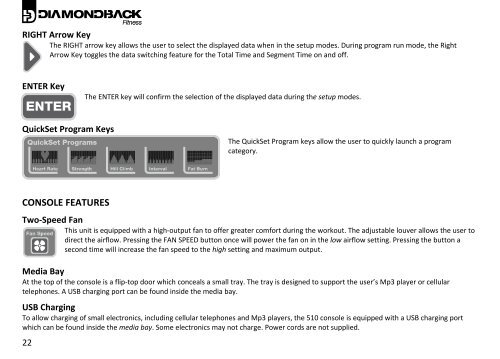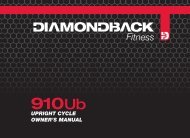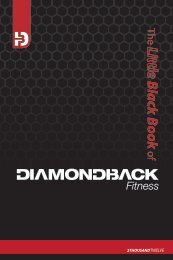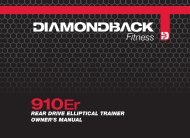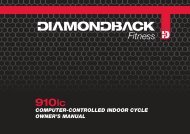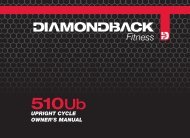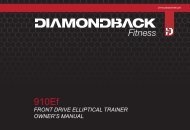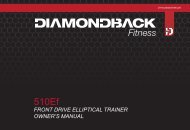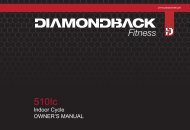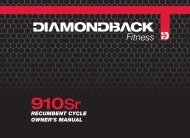510Sr owner's manual cover 24Oct10 - Diamondback Fitness
510Sr owner's manual cover 24Oct10 - Diamondback Fitness
510Sr owner's manual cover 24Oct10 - Diamondback Fitness
You also want an ePaper? Increase the reach of your titles
YUMPU automatically turns print PDFs into web optimized ePapers that Google loves.
RIGHT Arrow Key<br />
The RIGHT arrow key allows the user to select the displayed data when in the setup modes. During program run mode, the Right<br />
Arrow Key toggles the data switching feature for the Total Time and Segment Time on and off.<br />
ENTER Key<br />
The ENTER key will confirm the selection of the displayed data during the setup modes.<br />
QuickSet Program Keys<br />
The QuickSet Program keys allow the user to quickly launch a program<br />
category.<br />
CONSOLE FEATURES<br />
Two‐Speed Fan<br />
This unit is equipped with a high‐output fan to offer greater comfort during the workout. The adjustable louver allows the user to<br />
direct the airflow. Pressing the FAN SPEED button once will power the fan on in the low airflow setting. Pressing the button a<br />
second time will increase the fan speed to the high setting and maximum output.<br />
Media Bay<br />
At the top of the console is a flip‐top door which conceals a small tray. The tray is designed to support the user’s Mp3 player or cellular<br />
telephones. A USB charging port can be found inside the media bay.<br />
USB Charging<br />
To allow charging of small electronics, including cellular telephones and Mp3 players, the 510 console is equipped with a USB charging port<br />
which can be found inside the media bay. Some electronics may not charge. Power cords are not supplied.<br />
22