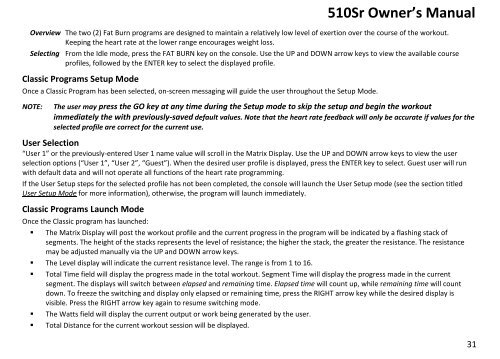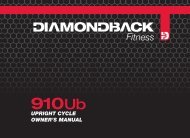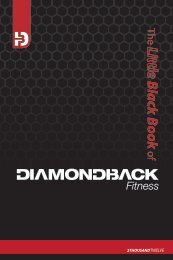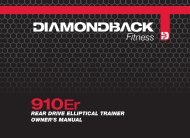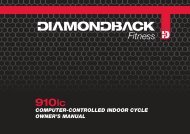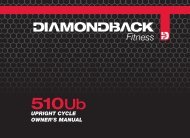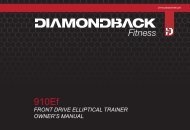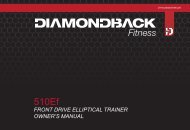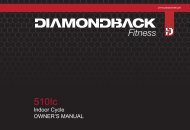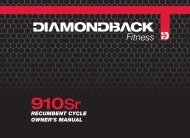510Sr owner's manual cover 24Oct10 - Diamondback Fitness
510Sr owner's manual cover 24Oct10 - Diamondback Fitness
510Sr owner's manual cover 24Oct10 - Diamondback Fitness
You also want an ePaper? Increase the reach of your titles
YUMPU automatically turns print PDFs into web optimized ePapers that Google loves.
<strong>510Sr</strong> Owner’s Manual<br />
Overview The two (2) Fat Burn programs are designed to maintain a relatively low level of exertion over the course of the workout.<br />
Keeping the heart rate at the lower range encourages weight loss.<br />
Selecting From the Idle mode, press the FAT BURN key on the console. Use the UP and DOWN arrow keys to view the available course<br />
profiles, followed by the ENTER key to select the displayed profile.<br />
Classic Programs Setup Mode<br />
Once a Classic Program has been selected, on‐screen messaging will guide the user throughout the Setup Mode.<br />
NOTE:<br />
The user may press the GO key at any time during the Setup mode to skip the setup and begin the workout<br />
immediately the with previously‐saved default values. Note that the heart rate feedback will only be accurate if values for the<br />
selected profile are correct for the current use.<br />
User Selection<br />
“User 1” or the previously‐entered User 1 name value will scroll in the Matrix Display. Use the UP and DOWN arrow keys to view the user<br />
selection options (“User 1”, “User 2”, “Guest”). When the desired user profile is displayed, press the ENTER key to select. Guest user will run<br />
with default data and will not operate all functions of the heart rate programming.<br />
If the User Setup steps for the selected profile has not been completed, the console will launch the User Setup mode (see the section titled<br />
User Setup Mode for more information), otherwise, the program will launch immediately.<br />
Classic Programs Launch Mode<br />
Once the Classic program has launched:<br />
• The Matrix Display will post the workout profile and the current progress in the program will be indicated by a flashing stack of<br />
segments. The height of the stacks represents the level of resistance; the higher the stack, the greater the resistance. The resistance<br />
may be adjusted <strong>manual</strong>ly via the UP and DOWN arrow keys.<br />
• The Level display will indicate the current resistance level. The range is from 1 to 16.<br />
• Total Time field will display the progress made in the total workout. Segment Time will display the progress made in the current<br />
segment. The displays will switch between elapsed and remaining time. Elapsed time will count up, while remaining time will count<br />
down. To freeze the switching and display only elapsed or remaining time, press the RIGHT arrow key while the desired display is<br />
visible. Press the RIGHT arrow key again to resume switching mode.<br />
• The Watts field will display the current output or work being generated by the user.<br />
• Total Distance for the current workout session will be displayed.<br />
31