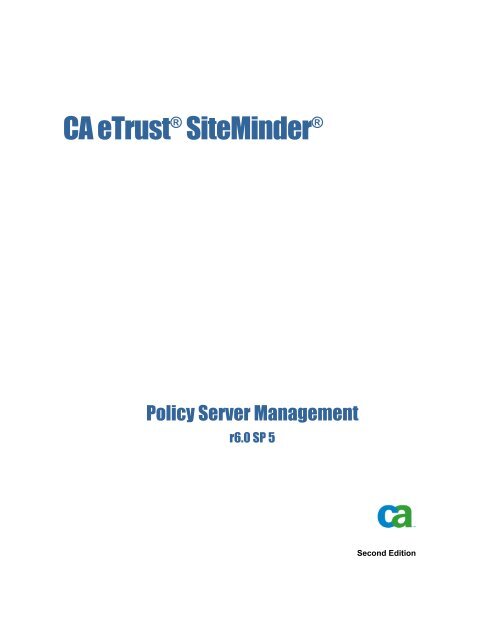CA eTrust SiteMinder Policy Server Management
CA eTrust SiteMinder Policy Server Management
CA eTrust SiteMinder Policy Server Management
Create successful ePaper yourself
Turn your PDF publications into a flip-book with our unique Google optimized e-Paper software.
<strong>CA</strong> <strong>eTrust</strong> ® <strong>SiteMinder</strong> ®<br />
<strong>Policy</strong> <strong>Server</strong> <strong>Management</strong><br />
r6.0 SP 5<br />
Second Edition
This documentation and any related computer software help programs (hereinafter referred to as the<br />
“Documentation”) is for the end user’s informational purposes only and is subject to change or withdrawal by <strong>CA</strong> at<br />
any time.<br />
This Documentation may not be copied, transferred, reproduced, disclosed, modified or duplicated, in whole or in<br />
part, without the prior written consent of <strong>CA</strong>. This Documentation is confidential and proprietary information of <strong>CA</strong><br />
and protected by the copyright laws of the United States and international treaties.<br />
Notwithstanding the foregoing, licensed users may print a reasonable number of copies of the Documentation for<br />
their own internal use, and may make one copy of the related software as reasonably required for back-up and<br />
disaster recovery purposes, provided that all <strong>CA</strong> copyright notices and legends are affixed to each reproduced copy.<br />
Only authorized employees, consultants, or agents of the user who are bound by the provisions of the license for<br />
the Product are permitted to have access to such copies.<br />
The right to print copies of the Documentation and to make a copy of the related software is limited to the period<br />
during which the applicable license for the Product remains in full force and effect. Should the license terminate for<br />
any reason, it shall be the user’s responsibility to certify in writing to <strong>CA</strong> that all copies and partial copies of the<br />
Documentation have been returned to <strong>CA</strong> or destroyed.<br />
EXCEPT AS OTHERWISE STATED IN THE APPLI<strong>CA</strong>BLE LICENSE AGREEMENT, TO THE EXTENT PERMITTED BY<br />
APPLI<strong>CA</strong>BLE LAW, <strong>CA</strong> PROVIDES THIS DOCUMENTATION “AS IS” WITHOUT WARRANTY OF ANY KIND, INCLUDING<br />
WITHOUT LIMITATION, ANY IMPLIED WARRANTIES OF MERCHANTABILITY, FITNESS FOR A PARTICULAR PURPOSE<br />
OR NONINFRINGEMENT. IN NO EVENT WILL <strong>CA</strong> BE LIABLE TO THE END USER OR ANY THIRD PARTY FOR ANY<br />
LOSS OR DAMAGE, DIRECT OR INDIRECT, FROM THE USE OF THIS DOCUMENTATION, INCLUDING WITHOUT<br />
LIMITATION, LOST PROFITS, BUSINESS INTERRUPTION, GOODWILL, OR LOST DATA, EVEN IF <strong>CA</strong> IS EXPRESSLY<br />
ADVISED OF SUCH LOSS OR DAMAGE.<br />
The use of any product referenced in the Documentation is governed by the end user’s applicable license<br />
agreement.<br />
The manufacturer of this Documentation is <strong>CA</strong>.<br />
Provided with “Restricted Rights.” Use, duplication or disclosure by the United States Government is subject to the<br />
restrictions set forth in FAR Sections 12.212, 52.227-14, and 52.227-19(c)(1) - (2) and DFARS Section 252.227-<br />
7014(b)(3), as applicable, or their successors.<br />
All trademarks, trade names, service marks, and logos referenced herein belong to their respective companies.<br />
Copyright © 2008 <strong>CA</strong>. All rights reserved.
<strong>CA</strong> Product References<br />
This document references the following <strong>CA</strong> products:<br />
■ <strong>CA</strong> <strong>eTrust</strong> ® <strong>SiteMinder</strong> ®<br />
■ <strong>CA</strong> <strong>eTrust</strong> ® TransactionMinder ®<br />
■<br />
<strong>CA</strong> Identity Manager<br />
Contact Technical Support<br />
For online technical assistance and a complete list of locations, primary service<br />
hours, and telephone numbers, contact Technical Support at<br />
http://ca.com/support.
Contents<br />
Chapter 1: <strong>Policy</strong> <strong>Server</strong> <strong>Management</strong> Overview 15<br />
<strong>Policy</strong> <strong>Server</strong> <strong>Management</strong> Overview ........................................................... 15<br />
<strong>Policy</strong> <strong>Server</strong> Components ................................................................. 15<br />
<strong>Policy</strong> <strong>Server</strong> Overview .................................................................... 16<br />
How to Manage the <strong>Policy</strong> <strong>Server</strong> Environment ................................................. 18<br />
<strong>Policy</strong> <strong>Server</strong> <strong>Management</strong> Tools............................................................... 18<br />
<strong>Policy</strong> <strong>Server</strong> <strong>Management</strong> Console ........................................................ 18<br />
<strong>Policy</strong> <strong>Server</strong> User Interface ............................................................... 19<br />
Chapter 2: Starting and Stopping the <strong>Policy</strong> <strong>Server</strong> 21<br />
Services and Processes Overview .............................................................. 21<br />
<strong>Policy</strong> <strong>Server</strong> Processes ....................................................................... 21<br />
Start and Stop <strong>Policy</strong> <strong>Server</strong> Services on Windows Systems ..................................... 22<br />
Start and Stop <strong>Policy</strong> <strong>Server</strong> Processes on UNIX Systems ....................................... 22<br />
Configure the <strong>Policy</strong> <strong>Server</strong> Executives ......................................................... 23<br />
Configure Windows Executives............................................................. 24<br />
Configure the UNIX Executive.............................................................. 24<br />
Chapter 3: Configuring <strong>Policy</strong> <strong>Server</strong> Data Storage Options 27<br />
Configure Data Storage Options Overview ...................................................... 27<br />
Configure the <strong>Policy</strong> Store Database ........................................................... 28<br />
Configure the Key Store, Audit Logs, or Token Data to Use the <strong>Policy</strong> Store Database ............. 29<br />
Configure a Separate Database for the Key Store ............................................... 30<br />
Configure a Separate Database for the Audit Logs .............................................. 30<br />
Configure a Separate Database for Token Data ................................................. 31<br />
Configure a Database for the Session <strong>Server</strong> ................................................... 32<br />
Configure Session <strong>Server</strong> Timeout for Heavy Load Conditions ................................ 32<br />
Configure LDAP Storage Options ............................................................... 32<br />
Configure an LDAP Database .............................................................. 33<br />
Configure LDAP Failover ................................................................... 33<br />
Configure Enhanced LDAP Referral Handling ................................................ 34<br />
Configure Support for Large LDAP <strong>Policy</strong> Stores ............................................. 35<br />
Configure ODBC Storage Options .............................................................. 36<br />
Configure an ODBC Data Source ........................................................... 36<br />
Configure ODBC Failover .................................................................. 37<br />
Configure Text File Storage Options............................................................ 37<br />
Contents 5
Specify a Netscape Certificate Database File .................................................... 37<br />
Chapter 4: Configuring General <strong>Policy</strong> <strong>Server</strong> Settings 39<br />
<strong>Policy</strong> <strong>Server</strong> Settings Overview ............................................................... 39<br />
Configure <strong>Policy</strong> <strong>Server</strong> Settings ............................................................... 39<br />
Configure Access Control Settings.......................................................... 40<br />
Configure <strong>Policy</strong> <strong>Server</strong> Administration Settings ............................................. 40<br />
Configure <strong>Policy</strong> <strong>Server</strong> Connection Options................................................. 40<br />
Configure <strong>Policy</strong> <strong>Server</strong> Performance Settings............................................... 40<br />
Configure RADIUS Settings ................................................................ 41<br />
Configure OneView Monitor Settings ....................................................... 41<br />
Chapter 5: Changing the <strong>Policy</strong> <strong>Server</strong> Super User Password 43<br />
Super User Password Overview ................................................................ 43<br />
Change the <strong>Policy</strong> <strong>Server</strong> Super User Password ................................................. 43<br />
Chapter 6: Configuring and Managing Encryption Keys 45<br />
<strong>Policy</strong> <strong>Server</strong> Encryption Keys Overview ........................................................ 45<br />
Cryptographic Hardware Support .......................................................... 46<br />
Key <strong>Management</strong> Overview ................................................................ 46<br />
Agent Keys................................................................................... 47<br />
Dynamic Agent Key Rollover .................................................................. 48<br />
Agent Keys Used in Dynamic Key Rollover .................................................. 48<br />
Rollover Intervals for Agent Keys .......................................................... 49<br />
Static Keys................................................................................... 49<br />
Session Ticket Keys........................................................................... 50<br />
Key <strong>Management</strong> Scenarios ................................................................... 51<br />
Key <strong>Management</strong> Considerations........................................................... 52<br />
Common <strong>Policy</strong> Store and Key Store ....................................................... 53<br />
Multiple <strong>Policy</strong> Stores with a Common Key Store ............................................ 54<br />
Multiple <strong>Policy</strong> Stores with Separate Key Stores ............................................. 56<br />
Reset the <strong>Policy</strong> Store Encryption Key.......................................................... 57<br />
Configure Agent Key Generation ............................................................... 57<br />
Manage Agent Keys........................................................................... 58<br />
Configure Periodic Key Rollover ............................................................ 58<br />
Manually Rollover the Key ................................................................. 60<br />
Coordinate Agent Key <strong>Management</strong> and Session Timeouts ................................... 61<br />
Change Static Keys ....................................................................... 61<br />
Reset the <strong>Policy</strong> Store Encryption Key.......................................................... 63<br />
Manage the Session Ticket Key ................................................................ 63<br />
6 <strong>Policy</strong> <strong>Server</strong> <strong>Management</strong>
Generate a Random Session Ticket Key .................................................... 64<br />
Manually Enter the Session Ticket Key ..................................................... 64<br />
Set the EnableKeyUpdate Registry Key ..................................................... 65<br />
Shared Secret for a Trusted Host .............................................................. 66<br />
Configure Manual Shared Secret Rollover ................................................... 67<br />
Configure Periodic Shared Secret Rollover .................................................. 67<br />
Chapter 7: Configuring <strong>Policy</strong> <strong>Server</strong> Logging 69<br />
<strong>Policy</strong> <strong>Server</strong> Logging Overview................................................................ 69<br />
Configure the <strong>Policy</strong> <strong>Server</strong> Logs............................................................... 69<br />
Report Logging Problems to the System Log.................................................... 70<br />
Chapter 8: Configuring the <strong>Policy</strong> <strong>Server</strong> Profiler 71<br />
Profiler Overview ............................................................................. 71<br />
Configure the <strong>Policy</strong> <strong>Server</strong> Profiler ............................................................ 71<br />
Change Profiler Settings................................................................... 72<br />
Avoid Profiler Console Output Problems on Windows ........................................ 74<br />
Configure Profiler Trace File Retention <strong>Policy</strong>................................................ 74<br />
Manually Roll Over the Profiler Trace Log File ................................................... 74<br />
Dynamic Trace File Rollover at Specified Intervals........................................... 75<br />
Chapter 9: Configuring Administrative Journal and Event Handler 77<br />
Administrative Journal and Event Handler Overview............................................. 77<br />
Configure Advanced Settings for the <strong>Policy</strong> <strong>Server</strong> .............................................. 77<br />
Chapter 10: Adjusting Global Settings 79<br />
Enable User Tracking ......................................................................... 79<br />
Enable Nested Security ....................................................................... 80<br />
Enable Enhanced Active Directory Integration .................................................. 80<br />
Chapter 11: Cache <strong>Management</strong> 83<br />
Cache <strong>Management</strong> Overview ................................................................. 83<br />
Configure Caches ............................................................................. 83<br />
Flush Caches ................................................................................. 84<br />
Flush All Caches .......................................................................... 84<br />
Flush User Session Caches ................................................................ 85<br />
Flush Resource Caches .................................................................... 86<br />
Contents 7
Chapter 12: User Session and Account <strong>Management</strong> 89<br />
User Session and Account <strong>Management</strong> Prerequisites ........................................... 89<br />
Flush the Session Cache ...................................................................... 89<br />
Manage User Accounts ........................................................................ 90<br />
Enable and Disable Users.................................................................. 90<br />
Manage User Passwords ................................................................... 91<br />
Auditing User Authorizations .................................................................. 92<br />
Chapter 13: Clustering <strong>Policy</strong> <strong>Server</strong>s 95<br />
Clustered <strong>Policy</strong> <strong>Server</strong>s ...................................................................... 95<br />
Failover Thresholds ....................................................................... 97<br />
Clustered Environment Monitoring ......................................................... 97<br />
Configure Clusters ............................................................................ 98<br />
Configure a <strong>Policy</strong> <strong>Server</strong> as a Centralized Monitor for a Cluster................................. 100<br />
Point Clustered <strong>Policy</strong> <strong>Server</strong>s to the Centralized Monitor ....................................... 100<br />
Chapter 14: Monitoring the Health of Your <strong>SiteMinder</strong> Environment 103<br />
OneView Monitor Overview ................................................................... 103<br />
<strong>Policy</strong> <strong>Server</strong> Data ........................................................................... 105<br />
Web Agent Data ............................................................................. 108<br />
Configure the OneView Monitor ............................................................... 114<br />
Setting The Data Refresh Rate and Heartbeat.............................................. 114<br />
Configuring Port Numbers ................................................................ 114<br />
Access the OneView Viewer .................................................................. 115<br />
Protect The OneView Viewer .............................................................. 115<br />
View Monitored Components.............................................................. 116<br />
How to Customize OneView Displays ...................................................... 116<br />
Chapter 15: Monitoring <strong>SiteMinder</strong> Using SNMP 121<br />
SNMP Monitoring ............................................................................ 121<br />
SNMP Overview.......................................................................... 121<br />
<strong>SiteMinder</strong> SNMP Module Contents ........................................................ 122<br />
Dependencies ........................................................................... 123<br />
SNMP Component Architecture and Dataflow .............................................. 123<br />
<strong>SiteMinder</strong> MIB .............................................................................. 124<br />
MIB Overview ........................................................................... 124<br />
<strong>SiteMinder</strong> MIB Hierarchy ................................................................ 126<br />
MIB Object Reference .................................................................... 126<br />
Event Data .............................................................................. 132<br />
Configure the <strong>SiteMinder</strong> Event Manager ...................................................... 133<br />
8 <strong>Policy</strong> <strong>Server</strong> <strong>Management</strong>
Event Configuration File Syntax ........................................................... 133<br />
Event Configuration File Examples ........................................................ 134<br />
Start and Stop <strong>SiteMinder</strong> SNMP Support...................................................... 135<br />
Start and Stop the Windows Netegrity SNMP Agent Service ................................. 135<br />
Start and Stop SNMP support on UNIX <strong>Policy</strong> <strong>Server</strong>s ...................................... 136<br />
Troubleshooting the <strong>SiteMinder</strong> SNMP Module ................................................. 136<br />
SNMP Traps Not Received After Event ..................................................... 136<br />
Chapter 16: <strong>SiteMinder</strong> Reports 139<br />
Reporting Overview.......................................................................... 139<br />
Before You Begin ........................................................................ 139<br />
Report Types ................................................................................ 139<br />
How to View Sample Reports Using Crystal Reports ............................................ 140<br />
Set Sample Reports Files ................................................................. 140<br />
Run Web-based Reports .................................................................. 141<br />
Activity Reports.......................................................................... 142<br />
Intrusion Reports ........................................................................ 145<br />
Administrative Reports ................................................................... 148<br />
Time Series Reports...................................................................... 150<br />
Chapter 17: <strong>Policy</strong> <strong>Server</strong> <strong>Management</strong> Console Reference 153<br />
<strong>Policy</strong> <strong>Server</strong> <strong>Management</strong> Console ........................................................... 153<br />
<strong>Policy</strong> <strong>Server</strong> <strong>Management</strong> Prerequisites................................................... 153<br />
Starting the <strong>Policy</strong> <strong>Server</strong> <strong>Management</strong> Console ........................................... 153<br />
<strong>Policy</strong> <strong>Server</strong> <strong>Management</strong> Console Fields and Controls ..................................... 154<br />
Tasks Related to the <strong>Policy</strong> <strong>Server</strong> <strong>Management</strong> Console ................................... 170<br />
<strong>Policy</strong> <strong>Server</strong> Profiler Dialog Box .............................................................. 170<br />
<strong>Policy</strong> <strong>Server</strong> Profiler Dialog Prerequisites.................................................. 170<br />
Navigating to the <strong>Policy</strong> <strong>Server</strong> Profiler Dialog ............................................. 170<br />
<strong>Policy</strong> <strong>Server</strong> Profiler Fields and Controls .................................................. 171<br />
Tasks Related to the <strong>Policy</strong> <strong>Server</strong> Profiler Dialog .......................................... 176<br />
<strong>Policy</strong> <strong>Server</strong> Profiler Filters Dialog............................................................ 177<br />
Navigate to the <strong>Policy</strong> <strong>Server</strong> Profiler Filters Dialog ......................................... 177<br />
<strong>Policy</strong> <strong>Server</strong> Profiler Filters Dialog Fields and Controls ..................................... 177<br />
Tasks Related to the <strong>Policy</strong> <strong>Server</strong> Profiler Filters Dialog .................................... 178<br />
Chapter 18: System Settings Reference 179<br />
System Settings in the <strong>Policy</strong> <strong>Server</strong> UI Overview.............................................. 179<br />
DMS Configuration Wizard Dialog ............................................................. 179<br />
<strong>SiteMinder</strong> Global Settings Dialog............................................................. 179<br />
Contents 9
<strong>SiteMinder</strong> Global Settings Dialog Prerequisites ............................................ 179<br />
Navigate to the <strong>SiteMinder</strong> Global Settings Dialog .......................................... 180<br />
<strong>SiteMinder</strong> Global Settings Dialog Fields and Controls ...................................... 180<br />
Tasks Related to the <strong>SiteMinder</strong> Global Settings Dialog ..................................... 180<br />
<strong>SiteMinder</strong> Cache <strong>Management</strong> Dialog ........................................................ 180<br />
<strong>SiteMinder</strong> Cache <strong>Management</strong> Dialog Prerequisites ........................................ 181<br />
Navigate to the <strong>SiteMinder</strong> Cache <strong>Management</strong> Dialog...................................... 181<br />
<strong>SiteMinder</strong> Cache <strong>Management</strong> Dialog Fields and Controls .................................. 181<br />
Tasks Related to the <strong>SiteMinder</strong> Cache <strong>Management</strong> Dialog ................................. 182<br />
Key <strong>Management</strong> ............................................................................ 183<br />
<strong>SiteMinder</strong> Key <strong>Management</strong> Prerequisites................................................. 183<br />
Navigate to the <strong>SiteMinder</strong> Key <strong>Management</strong> Dialog........................................ 183<br />
<strong>SiteMinder</strong> Key <strong>Management</strong> Dialog Fields and Controls .................................... 183<br />
Tasks Related to the <strong>SiteMinder</strong> Key <strong>Management</strong> Dialog ................................... 186<br />
Set Rollover Frequency Dialog ................................................................ 186<br />
Set Rollover Frequency Dialog Prerequisites ............................................... 186<br />
Navigate to the Set Rollover Frequency Dialog ............................................. 186<br />
Set Rollover Frequency Dialog Fields and Controls ......................................... 186<br />
Tasks Related to the Set Rollover Frequency Dialog ........................................ 187<br />
Manage User Accounts Dialog ................................................................ 187<br />
User <strong>Management</strong> Prerequisites........................................................... 188<br />
Navigate to the User <strong>Management</strong> Dialog.................................................. 188<br />
Manage User Accounts Directory Users Dialog ............................................. 188<br />
Tasks Related to the User <strong>Management</strong> Dialog ............................................. 189<br />
Appendix A: General <strong>SiteMinder</strong> Troubleshooting 191<br />
Command Line Troubleshooting of the <strong>Policy</strong> <strong>Server</strong> ........................................... 191<br />
Check the Installed JDK Version .............................................................. 194<br />
Override the Local Time Setting for the <strong>Policy</strong> <strong>Server</strong> Log ...................................... 194<br />
Review System Application Logs .............................................................. 194<br />
LDAP Referrals Handled by the LDAP SDK Layer ............................................... 194<br />
Disable LDAP Referrals ................................................................... 195<br />
Handle LDAP Referrals on Bind Operations................................................. 196<br />
Idle Timeouts and Stateful Inspection Devices ................................................. 197<br />
Error -- Optional Feature Not Implemented.................................................... 198<br />
Errors or Performance Issues When Logging Administrator Activity.............................. 199<br />
Troubleshoot <strong>Policy</strong> <strong>Server</strong> Console Help on Netscape Browsers................................. 199<br />
Appendix B: Scaling Your <strong>SiteMinder</strong> Environment 201<br />
Environment Scaling Overview ............................................................... 201<br />
How to Scale for Large Organizations ..................................................... 201<br />
10 <strong>Policy</strong> <strong>Server</strong> <strong>Management</strong>
How to Scale for Geographically Distributed Organizations .................................. 201<br />
Manage Agent Keys in Large Environments .................................................... 202<br />
How to Determine When to Add Web Agents .................................................. 203<br />
Estimate User Requests .................................................................. 203<br />
Determine the Number of Users the Web Agent Can Support ............................... 203<br />
Maximum Available Sockets for a Web Agent .............................................. 205<br />
Configure Web Agents Under Heavy Loads................................................. 206<br />
Improve Performance in More Stable Environments ........................................ 209<br />
How to Determine When to Add <strong>Policy</strong> <strong>Server</strong>s ................................................ 210<br />
Determine the Number of Sockets Opened to a <strong>Policy</strong> <strong>Server</strong> ............................... 210<br />
Determine the Number of Web Agents a <strong>Policy</strong> <strong>Server</strong> Can Support ......................... 215<br />
Modify the Number of Connections Provided by <strong>Policy</strong> <strong>Server</strong>s .............................. 216<br />
How to Configure <strong>Policy</strong> <strong>Server</strong>s Under Heavy Loads ....................................... 219<br />
Database and Directory Considerations ....................................................... 219<br />
Replication Considerations................................................................ 219<br />
Netscape LDAP Directory Tuning .......................................................... 220<br />
UNIX <strong>Server</strong> Tuning ......................................................................... 221<br />
General Considerations................................................................... 221<br />
nofiles Parameter ........................................................................ 221<br />
File Descriptors .......................................................................... 221<br />
Timezone Considerations..................................................................... 222<br />
Appendix C: Using the <strong>Policy</strong> <strong>Server</strong> as a RADIUS <strong>Server</strong> 223<br />
Use the <strong>Policy</strong> <strong>Server</strong> as a Radius <strong>Server</strong> ...................................................... 223<br />
The RADIUS Client/<strong>Server</strong> Architecture ....................................................... 223<br />
How RADIUS Authentication Works with the <strong>Policy</strong> <strong>Server</strong> ...................................... 224<br />
Policies in RADIUS Environments ............................................................. 225<br />
RADIUS vs. Non-RADIUS Resources....................................................... 227<br />
Use Realm Hints ......................................................................... 228<br />
Responses in RADIUS <strong>Policy</strong> Domains ......................................................... 230<br />
How Responses Work .................................................................... 230<br />
Attribute Types .......................................................................... 231<br />
Configure <strong>SiteMinder</strong> to Always Return RADIUS Attributes .................................. 233<br />
Create Attributes for Agent Types ......................................................... 234<br />
Modify Existing Attributes ................................................................ 238<br />
Deploy <strong>SiteMinder</strong> in a RADIUS Environment .................................................. 239<br />
Guidelines for Protecting RADIUS Devices ..................................................... 239<br />
How to Authenticate Users in a Homogeneous RADIUS Environment ............................ 240<br />
Define the RADIUS Agent ................................................................ 241<br />
Set Up the User Directory ................................................................ 242<br />
Set up the <strong>Policy</strong> Domain................................................................. 243<br />
Create the Authentication Scheme ........................................................ 243<br />
Contents 11
Define the Realm ........................................................................ 243<br />
Define the Rule .......................................................................... 244<br />
Define the Response ..................................................................... 245<br />
Create the <strong>Policy</strong>......................................................................... 246<br />
Authenticate Users in Heterogeneous RADIUS Environments with One User Directory ............ 247<br />
How Users are Authenticated in Heterogeneous, Single Directory Environments .............. 248<br />
System and <strong>Policy</strong> Domain Configuration .................................................. 249<br />
Define Agents for a Heterogeneous, Single Directory Environment .......................... 251<br />
Configure the User Directory.............................................................. 251<br />
Create the <strong>Policy</strong> Domain................................................................. 251<br />
How to Authenticate Users in Heterogeneous RADIUS Environments with Two User Directories ... 252<br />
How to Configure the System and <strong>Policy</strong> Domain........................................... 254<br />
Define Agents for a Heterogeneous Two Directory Environment ............................. 255<br />
Set Up User Directories .................................................................. 255<br />
Create Two <strong>Policy</strong> Domains ............................................................... 255<br />
Group RADIUS Agents ....................................................................... 255<br />
RADIUS Agents Group Overview .......................................................... 256<br />
Set up RADIUS Agent Groups............................................................. 256<br />
Group RADIUS Responses .................................................................... 258<br />
Troubleshoot and Test RADIUS ............................................................... 259<br />
Generate RADIUS Logs for Accounting and Debugging...................................... 259<br />
Read RADIUS Log Files With Smreadclog .................................................. 260<br />
How to Test using the <strong>SiteMinder</strong> Test Tool ................................................ 261<br />
Appendix D: Log File Descriptions 263<br />
smaccesslog4 ............................................................................... 263<br />
smobjlog4................................................................................... 268<br />
Appendix E: Publishing Diagnostic Information 273<br />
Diagnostic Information Overview ............................................................. 273<br />
Use the Command Line Interface ............................................................. 273<br />
Specify a Location for Published Information ............................................... 273<br />
Published Data .............................................................................. 274<br />
Published <strong>Policy</strong> <strong>Server</strong> Information ....................................................... 275<br />
Published Object Store Information ....................................................... 278<br />
Published User Directory Information...................................................... 281<br />
Published Agent Information.............................................................. 283<br />
Published Custom Modules Information.................................................... 286<br />
12 <strong>Policy</strong> <strong>Server</strong> <strong>Management</strong>
Appendix F: Error Messages 289<br />
Authentication............................................................................... 289<br />
Authorization ................................................................................ 304<br />
<strong>Server</strong> ...................................................................................... 306<br />
Java API .................................................................................... 321<br />
LDAP ....................................................................................... 329<br />
ODBC ....................................................................................... 355<br />
Directory Access............................................................................. 357<br />
Tunnel ...................................................................................... 362<br />
Index 365<br />
Contents 13
Chapter 1: <strong>Policy</strong> <strong>Server</strong> <strong>Management</strong><br />
Overview<br />
This section contains the following topics:<br />
<strong>Policy</strong> <strong>Server</strong> <strong>Management</strong> Overview (see page 15)<br />
How to Manage the <strong>Policy</strong> <strong>Server</strong> Environment (see page 18)<br />
<strong>Policy</strong> <strong>Server</strong> <strong>Management</strong> Tools (see page 18)<br />
<strong>Policy</strong> <strong>Server</strong> <strong>Management</strong> Overview<br />
The <strong>Policy</strong> <strong>Server</strong> provides a platform for access control that operates in<br />
conjunction with other <strong>CA</strong> products, including:<br />
■<br />
■<br />
■<br />
<strong>SiteMinder</strong>--Combines the <strong>Policy</strong> <strong>Server</strong> with Web Agents to provide access<br />
control for Web servers.<br />
TransactionMinder--Provides access control for XML-based transactions. If<br />
you have purchased TransactionMinder, see the <strong>CA</strong> <strong>eTrust</strong><br />
TransactionMinder Operations Guide for more information.<br />
<strong>CA</strong> Identity Manager--Provides identity management services, see <strong>CA</strong><br />
<strong>eTrust</strong> Identity Manager Operations Guide for more information.<br />
Note: For information about <strong>SiteMinder</strong> and policy-based resource<br />
management, see the <strong>Policy</strong> Design Guide.<br />
<strong>Policy</strong> <strong>Server</strong> Components<br />
A <strong>Policy</strong> <strong>Server</strong> environment consists of two core components:<br />
■<br />
■<br />
<strong>Policy</strong> <strong>Server</strong>—Provides policy management, authentication,<br />
authorization, and accounting services.<br />
<strong>Policy</strong> Store—Contains all <strong>Policy</strong> <strong>Server</strong> data.<br />
Additional components are included with various <strong>CA</strong> products, for example,<br />
<strong>SiteMinder</strong> Agents. <strong>SiteMinder</strong> Agents are integrated with a standard Web<br />
server or application server. They enable <strong>SiteMinder</strong> to manage access to Web<br />
applications and content according to predefined security policies. Other types<br />
of <strong>SiteMinder</strong> Agents allow <strong>SiteMinder</strong> to control access to non-Web entities.<br />
For example, a <strong>SiteMinder</strong> RADIUS Agent manages access to RADIUS devices,<br />
while a <strong>SiteMinder</strong> Affiliate Agent manages information passed to an affiliate’s<br />
Web site from a portal site.<br />
Chapter 1: <strong>Policy</strong> <strong>Server</strong> <strong>Management</strong> Overview 15
<strong>Policy</strong> <strong>Server</strong> <strong>Management</strong> Overview<br />
<strong>Policy</strong> <strong>Server</strong> Overview<br />
The <strong>Policy</strong> <strong>Server</strong> provide access control and single sign-on. It typically runs<br />
on a separate Windows or UNIX system, and performs key security operations.<br />
In particular it provides the following:<br />
■<br />
■<br />
■<br />
■<br />
■<br />
Authentication--The <strong>Policy</strong> <strong>Server</strong> supports a range of authentication<br />
methods. It can authenticate users based on user names and passwords,<br />
via tokens, using forms based authentication, and through public-key<br />
certificates.<br />
Authorization--The <strong>Policy</strong> <strong>Server</strong> is responsible for managing and<br />
enforcing access control rules established by <strong>Policy</strong> <strong>Server</strong> administrators.<br />
These rules define the operations that are allowed for each protected<br />
resource.<br />
Administration--The <strong>Policy</strong> <strong>Server</strong> can be configured using the <strong>Policy</strong><br />
<strong>Server</strong> User Interface (UI). The Administration service of the <strong>Policy</strong> <strong>Server</strong><br />
is what enables the UI to record configuration information in the <strong>Policy</strong><br />
Store. The <strong>Policy</strong> Store is the database that contains entitlement<br />
information.<br />
Accounting--The <strong>Policy</strong> <strong>Server</strong> generates log files that contain auditing<br />
information about the events that occur within the system. These logs can<br />
be printed in the form of predefined reports, so that security events or<br />
anomalies can be analyzed.<br />
Health Monitoring--<strong>Policy</strong> <strong>Server</strong> provides health monitoring components<br />
16 <strong>Policy</strong> <strong>Server</strong> <strong>Management</strong>
<strong>Policy</strong> <strong>Server</strong> <strong>Management</strong> Overview<br />
The following diagram illustrates a simple implementation of a <strong>Policy</strong> <strong>Server</strong> in<br />
a <strong>SiteMinder</strong> environment that includes a single <strong>SiteMinder</strong> Web Agent.<br />
Web <strong>Server</strong><br />
Agent<br />
Protected<br />
Resources<br />
User<br />
Directories<br />
Authorization<br />
Authentication<br />
Administration<br />
Accounting<br />
Accounting<br />
Logs<br />
<strong>Policy</strong> <strong>Server</strong><br />
<strong>Policy</strong><br />
Store<br />
In a Web implementation, a user requests a resource through a browser. That<br />
request is received by the Web <strong>Server</strong> and intercepted by the <strong>SiteMinder</strong> Web<br />
Agent. The Web Agent determines whether or not the resource is protected,<br />
and if so, gathers the user’s credentials and passes them to the <strong>Policy</strong> <strong>Server</strong>.<br />
The <strong>Policy</strong> <strong>Server</strong> authenticates the user against native user directories, then<br />
verifies if the authenticated user is authorized for the requested resource<br />
based on rules and policies contained in the <strong>Policy</strong> Store. Once a user is<br />
authenticated and authorized, the <strong>Policy</strong> <strong>Server</strong> grants access to protected<br />
resources and delivers privilege and entitlement information.<br />
Note: Custom Agents can be created using the <strong>SiteMinder</strong> Agent API. For<br />
more information, see the <strong>CA</strong> <strong>eTrust</strong> <strong>SiteMinder</strong> Developer’s Guide for C and<br />
the <strong>CA</strong> <strong>eTrust</strong> <strong>SiteMinder</strong> Java API Documentation.<br />
Chapter 1: <strong>Policy</strong> <strong>Server</strong> <strong>Management</strong> Overview 17
How to Manage the <strong>Policy</strong> <strong>Server</strong> Environment<br />
How to Manage the <strong>Policy</strong> <strong>Server</strong> Environment<br />
As a <strong>Policy</strong> <strong>Server</strong> manager, you are responsible for system-level configuration<br />
and tuning of the <strong>SiteMinder</strong> environment, monitoring and ensuring its<br />
performance, as well as management of users and user sessions as necessary.<br />
You perform most fundamental system configuration and management tasks<br />
using the <strong>Policy</strong> <strong>Server</strong> <strong>Management</strong> Console. Others tasks are performed<br />
using the <strong>Policy</strong> <strong>Server</strong> User Interface.<br />
<strong>Policy</strong> <strong>Server</strong> management tasks include the following:<br />
■<br />
■<br />
■<br />
■<br />
■<br />
■<br />
■<br />
Starting and Stopping the <strong>Policy</strong> <strong>Server</strong><br />
Configuring the <strong>Policy</strong> <strong>Server</strong> Executives<br />
Cache <strong>Management</strong><br />
Configuring and Managing Encryption Keys<br />
User Session and Account <strong>Management</strong><br />
Monitoring the Health of Your <strong>SiteMinder</strong> Environment<br />
Running Reporting<br />
<strong>Policy</strong> <strong>Server</strong> <strong>Management</strong> Tools<br />
<strong>Policy</strong> <strong>Server</strong> management tools include:<br />
■<br />
■<br />
The <strong>Policy</strong> <strong>Server</strong> management console<br />
The <strong>Policy</strong> <strong>Server</strong> User interface<br />
<strong>Policy</strong> <strong>Server</strong> <strong>Management</strong> Console<br />
The <strong>Policy</strong> <strong>Server</strong> <strong>Management</strong> Console (or <strong>Management</strong> Console) provides a<br />
range of <strong>Policy</strong> <strong>Server</strong> configuration and system management options. The<br />
<strong>Management</strong> Console has a tab-based user interface in which information and<br />
controls are grouped together by function and presented together on tabs in a<br />
single window.<br />
Important! The <strong>Policy</strong> <strong>Server</strong> <strong>Management</strong> Console should only be run by<br />
users who are members of the administrator group in Microsoft Windows.<br />
18 <strong>Policy</strong> <strong>Server</strong> <strong>Management</strong>
<strong>Policy</strong> <strong>Server</strong> <strong>Management</strong> Tools<br />
Start the <strong>Management</strong> Console<br />
To open the <strong>Management</strong> Console<br />
■<br />
■<br />
Windows--Select the <strong>Policy</strong> <strong>Server</strong> <strong>Management</strong> Console icon in the<br />
<strong>SiteMinder</strong> program group<br />
UNIX--Run /siteminder/bin/smconsole.<br />
Note: To run the <strong>Policy</strong> <strong>Server</strong> <strong>Management</strong> Console on UNIX, the X display<br />
server needs to be running and the display enabled by ‘export<br />
DISPLAY=n.n.n.n:0.0’, where n.n.n.n is the IP address of the machine running<br />
the <strong>Policy</strong> <strong>Server</strong>.<br />
If an nCipher cryptographic module is installed on the <strong>Policy</strong> <strong>Server</strong> to encrypt<br />
keys in hardware, a dialog box appears, prompting you to supply the<br />
appropriate PIN (token passphrase) before the <strong>Management</strong> Console starts.<br />
Save Changes to <strong>Management</strong> Console Settings<br />
On any tab in the <strong>Management</strong> Console, click:<br />
■<br />
■<br />
Apply to save the settings and keep the <strong>Management</strong> Console open<br />
OK to save the settings and close the <strong>Management</strong> Console.<br />
Note: You must stop and restart the Authentication and Authorization<br />
processes to put <strong>Management</strong> Console settings changes into effect. The <strong>Policy</strong><br />
<strong>Server</strong> cannot use the new settings until these services restart.<br />
<strong>Policy</strong> <strong>Server</strong> User Interface<br />
The browser-based <strong>Policy</strong> <strong>Server</strong> User Interface primarily enables<br />
management of <strong>Policy</strong> <strong>Server</strong> objects, but also provides some system<br />
management functionality. This section provides a basic overview of how to<br />
access and use the user interface.<br />
Note: For detailed information about how to use the <strong>Policy</strong> <strong>Server</strong> User<br />
Interface, see the <strong>Policy</strong> Design guide.<br />
To access the <strong>Policy</strong> <strong>Server</strong> User Interface:<br />
1. Open your browser.<br />
2. Enter http://hostname.domain/siteminder in the URL field and press Enter.<br />
The hostname is the name of the machine on which the <strong>Policy</strong> <strong>Server</strong> is<br />
installed. The domain is the fully qualified domain name which must use<br />
two periods.<br />
Chapter 1: <strong>Policy</strong> <strong>Server</strong> <strong>Management</strong> Overview 19
<strong>Policy</strong> <strong>Server</strong> <strong>Management</strong> Tools<br />
For example, a host name of siteminder and a domain of .acmewidget.com<br />
requires the following to log into <strong>SiteMinder</strong>:<br />
http://siteminder.acmewidget.com/siteminder<br />
Note: You must use a fully qualified host name in the URL. If the Web<br />
server on the host machine is not running on the standard HTTP port (80),<br />
you must append a colon and a port number to the end of the domain. For<br />
example:<br />
http://siteminder.acmewidget.com:81/siteminder<br />
Your browser displays the <strong>Policy</strong> <strong>Server</strong> start page.<br />
3. Click Administer <strong>Policy</strong> <strong>Server</strong>.<br />
A status bar appears while the <strong>Policy</strong> <strong>Server</strong> User Interface loads. There<br />
may be a short delay. When the application has loaded, the <strong>SiteMinder</strong><br />
Administration Login window opens.<br />
4. Enter a valid user name and password in the appropriate fields.<br />
If you are accessing the <strong>Policy</strong> <strong>Server</strong> for the first time, use the default<br />
super user administrator account, which you created during <strong>Policy</strong> <strong>Server</strong><br />
installation.<br />
Note: For more information on the super user administrator account, see<br />
the <strong>Policy</strong> Design guide.<br />
5. Click the Login button.<br />
The <strong>Policy</strong> <strong>Server</strong> User Interface opens.<br />
The contents of this window differ based on the privileges of the<br />
administrator account you use to login to the <strong>Policy</strong> <strong>Server</strong>. The<br />
differences are based on whether your administrator account has<br />
privileges to manage all <strong>Policy</strong> <strong>Server</strong> objects or only a subset of policy<br />
domain objects.<br />
Note: For more information on the <strong>Policy</strong> <strong>Server</strong> User Interface, see the<br />
<strong>Policy</strong> Design guide.<br />
20 <strong>Policy</strong> <strong>Server</strong> <strong>Management</strong>
Chapter 2: Starting and Stopping the<br />
<strong>Policy</strong> <strong>Server</strong><br />
This section contains the following topics:<br />
Services and Processes Overview (see page 21)<br />
<strong>Policy</strong> <strong>Server</strong> Processes (see page 21)<br />
Start and Stop <strong>Policy</strong> <strong>Server</strong> Services on Windows Systems (see page 22)<br />
Start and Stop <strong>Policy</strong> <strong>Server</strong> Processes on UNIX Systems (see page 22)<br />
Configure the <strong>Policy</strong> <strong>Server</strong> Executives (see page 23)<br />
Services and Processes Overview<br />
The <strong>Policy</strong> <strong>Server</strong> runs two services under Windows and two processes on<br />
UNIX. The <strong>Policy</strong> <strong>Server</strong> installation process starts the <strong>Policy</strong> <strong>Server</strong> and<br />
Monitor processes and configures executive applications to run the processes<br />
automatically at system startup in the future.<br />
Important! If an nCipher cryptographic module is installed on the <strong>Policy</strong><br />
<strong>Server</strong> system and <strong>Policy</strong> <strong>Server</strong> is configured to use it, a passphrase is<br />
required each time that <strong>Policy</strong> <strong>Server</strong> restarts. This passphrase must generally<br />
be supplied by an operator (thus preventing unattended failover) unless the<br />
passphrase is obtained from an environment variable. For more information<br />
about setting this environment variable to configure unattended failover for<br />
<strong>Policy</strong> <strong>Server</strong>s with nCipher cryptographic modules, see the <strong>CA</strong> <strong>eTrust</strong> <strong>Policy</strong><br />
<strong>Server</strong> Installation Guide.<br />
<strong>Policy</strong> <strong>Server</strong> Processes<br />
The following lists the main <strong>Policy</strong> <strong>Server</strong> processes for Windows and UNIX:<br />
Windows<br />
<strong>Policy</strong> <strong>Server</strong><br />
Serves Agent requests for authentication, authorization, accounting and<br />
logging, and (if enabled) administration.<br />
<strong>SiteMinder</strong> Health Monitor Service<br />
The OneView Monitor, which monitors the health and performance of the<br />
authentication server, authorization server, and Web Agent.<br />
Chapter 2: Starting and Stopping the <strong>Policy</strong> <strong>Server</strong> 21
Start and Stop <strong>Policy</strong> <strong>Server</strong> Services on Windows Systems<br />
UNIX<br />
smpolicysrv<br />
Serves Agent requests for authentication, authorization, accounting and<br />
logging, and (if enabled) administration.<br />
smmon<br />
The OneView Monitor, which monitors the health and performance of the<br />
authentication server, authorization server, and Web Agent.<br />
Start and Stop <strong>Policy</strong> <strong>Server</strong> Services on Windows Systems<br />
To start or stop <strong>Policy</strong> <strong>Server</strong> services on Windows systems:<br />
■<br />
■<br />
■<br />
On the <strong>Management</strong> Console Status tab, click the Start or Stop button.<br />
Use the Windows Services dialog, which you can access from the Windows<br />
Start Menu using Settings, Control Panel, Services. When you start or stop<br />
a <strong>Policy</strong> <strong>Server</strong> process, the associated executive starts or stops.<br />
You can stop the policy server from the command line using smpolicysrv:<br />
\siteminder\bin\smpolicysrv -stop<br />
Start and Stop <strong>Policy</strong> <strong>Server</strong> Processes on UNIX Systems<br />
To start or stop <strong>Policy</strong> <strong>Server</strong> processes on UNIX systems, take either of these<br />
actions:<br />
■<br />
■<br />
On the <strong>Management</strong> Console Status tab, click the corresponding Start and<br />
Stop button.<br />
Use the supplied scripts. Two scripts are provided to start and stop the<br />
<strong>Policy</strong> <strong>Server</strong> processes. These scripts also stop the UNIX executive so that<br />
the processes do not restart automatically.<br />
/siteminder/start-all<br />
/siteminder/stop-all<br />
In addition, the following script can be used to start and stop the <strong>Policy</strong> <strong>Server</strong><br />
process. If the UNIX executive is not running when you execute the script, the<br />
executive starts along with the process. The script can be invoked with the<br />
same command line options, as follows:<br />
/siteminder/smpolsrv<br />
22 <strong>Policy</strong> <strong>Server</strong> <strong>Management</strong>
Configure the <strong>Policy</strong> <strong>Server</strong> Executives<br />
Command line options:<br />
-stop<br />
-start<br />
-status<br />
Stops a process.<br />
Starts a process.<br />
Indicates whether or not a process is running.<br />
The <strong>Policy</strong> <strong>Server</strong> logs all UNIX executive activity in the /log/smexec.log file. Log entries are always appended to the existing log<br />
file.<br />
More Information:<br />
<strong>Management</strong> Console--Status Tab Fields and Controls (see page 155)<br />
Command Line Troubleshooting of the <strong>Policy</strong> <strong>Server</strong> (see page 191)<br />
Configure the <strong>Policy</strong> <strong>Server</strong> Executives<br />
In both UNIX and Windows installations of the <strong>Policy</strong> <strong>Server</strong>, one or more<br />
executive applications monitor the status of <strong>Policy</strong> <strong>Server</strong> processes and<br />
automatically restart any processes that fail. The sections below describe how<br />
to start and stop <strong>Policy</strong> <strong>Server</strong> processes based on your platform, as well as<br />
how to configure, disable and enable the UNIX and Windows executives.<br />
Chapter 2: Starting and Stopping the <strong>Policy</strong> <strong>Server</strong> 23
Configure the <strong>Policy</strong> <strong>Server</strong> Executives<br />
Configure Windows Executives<br />
For Windows, each <strong>Policy</strong> <strong>Server</strong> process is monitored by a separate executive.<br />
Each of these executives reads the following threshold values from the \config\siteminder.conf configuration file:<br />
SMEXEC_UPTIME_THRESHOLD<br />
Indicates the minimum amount of time (in seconds) a <strong>Policy</strong> <strong>Server</strong> service<br />
must run after startup before the associated executive stops monitoring<br />
for frequent crashes. The default value for this parameter is 60 seconds.<br />
SMEXEC_RESTART_THRESHOLD<br />
Indicates the maximum number of times the executive attempts to restart<br />
a service in the time specified by the SMEXEC_UPTIME_THRESHOLD<br />
parameter. If a service crashes more than the number of attempts<br />
specified by this parameter, the executive stops attempting to restart the<br />
service. The default value for this parameter is five attempts.<br />
To change the threshold parameters, edit the siteminder.conf file and restart<br />
the <strong>Policy</strong> <strong>Server</strong> processes.<br />
Configure the UNIX Executive<br />
For UNIX, the <strong>Policy</strong> <strong>Server</strong> and Health Monitor processes are monitored by a<br />
single executive. The executive reads its settings from the following<br />
configuration file:<br />
/config/siteminder.conf<br />
You can edit this file to change the following settings:<br />
POLICYSERVER_ENABLED<br />
Indicates the state of the <strong>Policy</strong> <strong>Server</strong> process when the executive starts<br />
running. Set this parameter to YES to enable the process at executive<br />
startup.<br />
MONITOR_ENABLED<br />
Indicates the state of the health monitor process when the executive starts<br />
running. Set this parameter to YES to enable the process at executive<br />
startup.<br />
SMEXEC_UPTIME_THRESHOLD<br />
Indicates the minimum amount of time (in seconds) a <strong>Policy</strong> <strong>Server</strong> service<br />
must run after startup before the associated executive stops monitoring<br />
for frequent crashes. The default value for this parameter is 60.<br />
24 <strong>Policy</strong> <strong>Server</strong> <strong>Management</strong>
Configure the <strong>Policy</strong> <strong>Server</strong> Executives<br />
SMEXEC_RESTART_THRESHOLD<br />
Indicates the maximum number of times the executive attempts to restart<br />
a service in the time specified by the SMEXEC_UPTIME_THRESHOLD<br />
parameter. If a service crashes more than the number of attempts<br />
specified by this parameter, the executive stops attempting to restart the<br />
service. The default value for this parameter is five attempts.<br />
To change any of the UNIX Executive parameters<br />
1. Edit the
Chapter 3: Configuring <strong>Policy</strong> <strong>Server</strong><br />
Data Storage Options<br />
This section contains the following topics:<br />
Configure Data Storage Options Overview (see page 27)<br />
Configure the <strong>Policy</strong> Store Database (see page 28)<br />
Configure the Key Store, Audit Logs, or Token Data to Use the <strong>Policy</strong> Store<br />
Database (see page 29)<br />
Configure a Separate Database for the Key Store (see page 30)<br />
Configure a Separate Database for the Audit Logs (see page 30)<br />
Configure a Separate Database for Token Data (see page 31)<br />
Configure a Database for the Session <strong>Server</strong> (see page 32)<br />
Configure LDAP Storage Options (see page 32)<br />
Configure ODBC Storage Options (see page 36)<br />
Configure Text File Storage Options (see page 37)<br />
Specify a Netscape Certificate Database File (see page 37)<br />
Configure Data Storage Options Overview<br />
You configure storage locations for <strong>Policy</strong> <strong>Server</strong> databases (<strong>Policy</strong> Store, Key<br />
Store, audit logs, and token data) from the <strong>Management</strong> Console Data tab.<br />
To configure <strong>Policy</strong> <strong>Server</strong> data storage settings<br />
1. Start the <strong>Policy</strong> <strong>Server</strong> <strong>Management</strong> Console.<br />
2. Click the Data tab.<br />
3. Choose the database that you want to configure from the Database dropdown<br />
list. The database you choose determines the storage possibilities<br />
that are available for that database type and presented on the Storage<br />
drop-down list.<br />
Note: The table at the end of this procedure lists the databases you can<br />
configure and the storage options available for each one. The combination<br />
of these settings determines the settings displayed in the context-sensitive<br />
group box below them.<br />
4. Choose a storage type for the selected database from the Storage dropdown<br />
list.<br />
5. Configure data storage options for the chosen <strong>Policy</strong> <strong>Server</strong> database in<br />
the context-sensitive group box below the Database and Storage controls.<br />
6. When you have finished, click Apply to save your settings, or click OK to<br />
save the settings and exit the <strong>Management</strong> Console.<br />
Chapter 3: Configuring <strong>Policy</strong> <strong>Server</strong> Data Storage Options 27
Configure the <strong>Policy</strong> Store Database<br />
The following table lists <strong>SiteMinder</strong> database types and the available storage<br />
options:<br />
Database Database Description Available Storage<br />
<strong>Policy</strong> Store<br />
Key Store<br />
Audit Logs<br />
Token Data<br />
The database for the <strong>Policy</strong> Store. You<br />
must specify the <strong>Policy</strong> Store database.<br />
The database that contains keys used to<br />
encrypt cookies created by <strong>SiteMinder</strong><br />
Agents.<br />
The database where you store audit logs<br />
containing event information.<br />
The database where you store token data<br />
for hardware authentication tokens.<br />
LDAP<br />
ODBC<br />
LDAP<br />
ODBC<br />
ODBC<br />
Text file<br />
ODBC<br />
Session<br />
<strong>Server</strong><br />
The database in which the session server<br />
stores persistent session data.<br />
ODBC<br />
Configure the <strong>Policy</strong> Store Database<br />
The <strong>Policy</strong> Store is the database in which all <strong>Policy</strong> <strong>Server</strong> objects are stored.<br />
To configure the policy store database<br />
1. Choose <strong>Policy</strong> Store from the Database drop-down list.<br />
2. Choose an available storage type (LDAP or ODBC) from the Storage dropdown<br />
list.<br />
3. Specify Storage Options appropriate for the chosen storage type.<br />
4. Click Apply to save your settings, or click OK to save the settings and exit<br />
the Console.<br />
5. (Optional) If you changed the <strong>Policy</strong> Store database storage type to LDAP,<br />
and want the <strong>Policy</strong> Store to be used as the key store, complete the steps<br />
described Configure the Key Store, Audit Logs, or Token Data to Use the<br />
<strong>Policy</strong> Store Database (see page 29).<br />
Note: If you have one or more <strong>Policy</strong> <strong>Server</strong>s communicating with an<br />
LDAP-enabled policy store, you must configure the same setting in the<br />
<strong>Management</strong> Console on each of those <strong>Policy</strong> <strong>Server</strong> systems.<br />
28 <strong>Policy</strong> <strong>Server</strong> <strong>Management</strong>
Configure the Key Store, Audit Logs, or Token Data to Use the <strong>Policy</strong> Store Database<br />
More Information:<br />
Configure LDAP Storage Options (see page 32)<br />
Configure ODBC Storage Options (see page 36)<br />
<strong>Management</strong> Console--Data Tab Fields and Controls (see page 160)<br />
Configure the Key Store, Audit Logs, or Token Data to Use<br />
the <strong>Policy</strong> Store Database<br />
When you have configured the <strong>Policy</strong> Store, you may not have to separately<br />
configure some of the other databases. If the <strong>Policy</strong> Store is of a compatible<br />
storage type (that is, if the <strong>Policy</strong> Store is configured to be stored in a<br />
database that is also a valid storage option for the other database), you can<br />
configure <strong>Policy</strong> <strong>Server</strong> to use the <strong>Policy</strong> Store database to also hold one or<br />
more of the following:<br />
■<br />
■<br />
■<br />
Key store<br />
Audit logs<br />
Token data<br />
Important! If you are using an LDAP database as your <strong>Policy</strong> Store, do not<br />
use the <strong>Policy</strong> Store database for audit logs or token data. Audit logs and<br />
token data cannot be written to an LDAP database. If you are using the<br />
<strong>SiteMinder</strong> sample data source (SmSampleUsers) as your <strong>Policy</strong> Store, do not<br />
use the <strong>Policy</strong> Store database for audit logs or token data. Audit logs and<br />
token data are not supported by the sample policy store.<br />
To configure another database to be stored in the <strong>Policy</strong> Store database, set<br />
the Use <strong>Policy</strong> Store Database option that appears between the Database<br />
drop-down list and the Storage Options area whenever a database other than<br />
<strong>Policy</strong> Store is chosen from the Database drop-down list.<br />
When the Use <strong>Policy</strong> Store Database option is selected, the Storage drop-down<br />
list and the context-sensitive Storage Options are grayed-out.<br />
More information:<br />
<strong>Management</strong> Console--Data Tab Fields and Controls (see page 160)<br />
Chapter 3: Configuring <strong>Policy</strong> <strong>Server</strong> Data Storage Options 29
Configure a Separate Database for the Key Store<br />
Configure a Separate Database for the Key Store<br />
The Key store is where the <strong>Policy</strong> <strong>Server</strong> stores keys used to encrypt cookies<br />
created by <strong>SiteMinder</strong> Agents.<br />
To configure a separate database for the key store<br />
1. Choose Key Store from the Database drop-down list.<br />
2. Choose an available storage type (LDAP or ODBC) from the Storage dropdown<br />
list.<br />
Note: The <strong>Policy</strong> <strong>Server</strong> supports mixed LDAP/ODBC policy and key<br />
stores. The policy store can exist in an ODBC database and the key store<br />
can reside in an LDAP Directory <strong>Server</strong> or vice versa. For a list of<br />
supported databases, refer to the <strong>SiteMinder</strong> Platform Matrix on the<br />
Technical Support site.<br />
3. Specify Storage Options appropriate for the chosen storage type.<br />
4. Click Apply to save your settings, or click OK to save the settings and exit<br />
the Console.<br />
More information:<br />
Configure LDAP Storage Options (see page 32)<br />
Configure ODBC Storage Options (see page 36)<br />
<strong>Management</strong> Console--Data Tab Fields and Controls (see page 160)<br />
Configure a Separate Database for the Audit Logs<br />
The audit log database is where the <strong>Policy</strong> <strong>Server</strong> stores audit logs containing<br />
event information. These settings may reduce <strong>Policy</strong> <strong>Server</strong> performance. If<br />
this is a problem, configure auditing data logs in a text file instead of<br />
database.<br />
To configure a separate database for audit logs<br />
1. Choose Audit Log from the Database drop-down list.<br />
2. Choose an available storage type (ODBC or Text file) from the Storage<br />
drop-down list.<br />
3. Specify Storage Options appropriate for the chosen storage type.<br />
4. Click Apply to save your settings, or click OK to save the settings and exit<br />
the Console.<br />
30 <strong>Policy</strong> <strong>Server</strong> <strong>Management</strong>
Configure a Separate Database for Token Data<br />
When deciding whether to store the <strong>Policy</strong> <strong>Server</strong> audit logs in an ODBC<br />
database or text file, you should consider the following factors:<br />
■<br />
■<br />
■<br />
<strong>SiteMinder</strong> Reporting requires that the audit logs are written to an ODBC<br />
database. Reporting will not function if the audit logs are written to a text<br />
file.<br />
<strong>SiteMinder</strong> audit logging to an ODBC database and to a text file supports<br />
internationalization (I18N).<br />
If your <strong>Policy</strong> <strong>Server</strong> will operate under heavy load, you should consider<br />
logging to a text file rather than an ODBC database. However, if you do<br />
log to an ODBC database, you should set the following registry key values<br />
in the<br />
HKEY_LO<strong>CA</strong>L_MACHINE\SOFTWARE\Netegrity\<strong>SiteMinder</strong>\CurrentVersion\<br />
Database\ registry location to prevent loss of auditing data under heavy<br />
load:<br />
ConnectionHangwaitTime<br />
Set to 60 seconds for heavy loads. The default is 30 seconds.<br />
QueryTimeout<br />
Set to 30 seconds for heavy loads. The default is 15 seconds.<br />
LoginTimeout<br />
Set to 30 seconds for heavy loads. The default is 15 seconds.<br />
Note: The value of ConnectionHangwaitTime should always be at least<br />
double the value of QueryTimeout and LoginTimeout.<br />
Configure a Separate Database for Token Data<br />
The token data database is where the <strong>Policy</strong> <strong>Server</strong> stores token data for<br />
hardware authentication tokens.<br />
To configure a separate database for token data<br />
1. Choose Token Data from the Database drop-down list.<br />
2. Choose an available storage type (ODBC) from the Storage drop-down list.<br />
3. Specify the ODBC Storage Options appropriate for the chosen storage<br />
type.<br />
4. Click Apply to save your settings, or click OK to save the settings and exit<br />
the Console.<br />
Chapter 3: Configuring <strong>Policy</strong> <strong>Server</strong> Data Storage Options 31
Configure a Database for the Session <strong>Server</strong><br />
Configure a Database for the Session <strong>Server</strong><br />
The session server database is where the <strong>Policy</strong> <strong>Server</strong> Session <strong>Server</strong> stores<br />
persistent session data.<br />
To configure a database for the session server<br />
1. Choose Session <strong>Server</strong> from the Database drop-down list.<br />
2. Choose an available storage type from the Storage drop-down list.<br />
3. Set the Enable Session <strong>Server</strong> option.<br />
You should only enable the Session <strong>Server</strong> if you are going to use<br />
persistent sessions in one or more realms; when enabled, the Session<br />
<strong>Server</strong> impacts <strong>Policy</strong> <strong>Server</strong> performance.<br />
Note: The Use <strong>Policy</strong> Store database check box is disabled. For<br />
performance reasons, the session server cannot be run on the same<br />
database as the policy store.<br />
4. Specify Storage Options appropriate for the chosen storage type.<br />
5. Click Apply to save your settings, or click OK to save the settings and exit<br />
the Console.<br />
Configure Session <strong>Server</strong> Timeout for Heavy Load Conditions<br />
Under extremely heavy load conditions, long-running queries necessary for<br />
Session <strong>Server</strong> maintenance tasks, such as removing idled-out or expired<br />
sessions, can timeout. You can adjust the timeout for Session <strong>Server</strong><br />
maintenance tasks (60 seconds by default), by increasing the value of the<br />
MaintenanceQueryTimeout registry setting to allow the maintenance thread to<br />
complete its' tasks successfully. The MaintenanceQueryTimeout registry<br />
setting can be found at the following registry location:<br />
HKEY_LO<strong>CA</strong>L_MACHINE\SOFTWARE\Netegrity\<strong>SiteMinder</strong>\CurrentVersion\<br />
Session<strong>Server</strong><br />
Configure LDAP Storage Options<br />
Use the LDAP context-sensitive storage controls to point to an LDAP directory<br />
configured to be used as a policy store to hold policy information or to point to<br />
an LDAP directory configured to be used as a key store.<br />
Note: Whenever you update parameters relating to an LDAP database, restart<br />
the <strong>Policy</strong> <strong>Server</strong> to make the new parameters effective.<br />
32 <strong>Policy</strong> <strong>Server</strong> <strong>Management</strong>
Configure LDAP Storage Options<br />
Configure an LDAP Database<br />
To configure an LDAP database<br />
1. Specify the <strong>Server</strong> name or IP address of the LDAP server in the LDAP IP<br />
Address field. For performance reasons, the IP address is preferred.<br />
Note: You can specify multiple servers in this field to allow for LDAP<br />
server failover.<br />
2. Specify the LDAP branch under which the <strong>SiteMinder</strong> schema is located in<br />
the Root DN field (for example, o=myorg.org).<br />
3. If your <strong>Policy</strong> <strong>Server</strong> communicates with the LDAP directory over SSL,<br />
select the Use SSL check box.<br />
Note: If you select this option, you must specify a certificate database in<br />
the Netscape Certificate Database File field.<br />
4. Specify the DN of the LDAP directory administrator (for example,<br />
cn=Directory Manager) in the Admin Username field.<br />
5. Enter the administrative password for the LDAP directory in the Admin<br />
Password field.<br />
6. Confirm the administrative password for the LDAP directory in the Confirm<br />
Password field.<br />
7. Click Test LDAP Connection to verify that the parameters you entered are<br />
correct and that the connection can be made.<br />
Configure LDAP Failover<br />
If you have multiple LDAP directories, you can configure directories for<br />
failover. To enable failover, enter LDAP server IP addresses and port numbers<br />
in the LDAP <strong>Server</strong> field as a space-delimited list of LDAP server addresses.<br />
You can specify a unique port for each server. If your LDAP servers are<br />
running on a non-standard port (389 for non SSL/ 636 for SSL), append the<br />
port number to the last server IP address using a ‘:’ as a delimiter. For<br />
example, if your servers are running on ports 511 and 512, you can enter the<br />
following:<br />
123.123.12.11:511 123.123.12.22:512<br />
If the LDAP server 123.123.12.11 on port 511 did not respond to a request,<br />
the request is automatically passed to 123.123.12.22 on port 512.<br />
If all of your LDAP servers are running on the same port, you can append the<br />
port number to the last server in the sequence. For example, if all of your<br />
servers are running on port 511, you can enter the following:<br />
123.123.12.11 123.123.12.22:511<br />
Chapter 3: Configuring <strong>Policy</strong> <strong>Server</strong> Data Storage Options 33
Configure LDAP Storage Options<br />
Configure Enhanced LDAP Referral Handling<br />
Enhancements have been made to <strong>SiteMinder</strong>’s LDAP referral handling to<br />
improve performance and redundancy. Previous versions of <strong>SiteMinder</strong><br />
supported automatic LDAP referral handling through the LDAP SDK layer.<br />
When an LDAP referral occurred, the LDAP SDK layer handled the execution of<br />
the request on the referred server without any interaction with the <strong>Policy</strong><br />
<strong>Server</strong>.<br />
<strong>SiteMinder</strong> now includes support for non-automatic (enhanced) LDAP referral<br />
handling. With non-automatic referral handling, an LDAP referral is returned to<br />
the <strong>Policy</strong> <strong>Server</strong> rather than the LDAP SDK layer. The referral contains all of<br />
the information necessary to process the referral. The <strong>Policy</strong> <strong>Server</strong> can detect<br />
whether the LDAP directory specified in the referral is operational, and can<br />
terminate a request if the appropriate LDAP directory is not functioning. This<br />
feature addresses performance issues that arise when an LDAP referral to an<br />
offline system causes a constant increase in request latency. Such an increase<br />
can cause <strong>SiteMinder</strong> to become saturated with requests.<br />
To configure LDAP referral handling<br />
1. Open the <strong>Policy</strong> <strong>Server</strong> <strong>Management</strong> Console.<br />
2. Select the Data tab.<br />
Enable Enhanced Referrals<br />
Mark this check box to allow the <strong>Policy</strong> <strong>Server</strong> to use enhanced<br />
handling LDAP referrals at the <strong>Policy</strong> <strong>Server</strong>, rather than allowing LDAP<br />
referral handling by the LDAP SDK layer.<br />
Max Referral Hops<br />
Indicates the maximum number of consecutive referrals that will be<br />
allowed while attempting to resolve the original request. Since a<br />
referral can point to a location that requires additional referrals, this<br />
limit is helpful when replication is misconfigured, causing referral<br />
loops.<br />
3. Modify the values as required.<br />
4. Restart the <strong>Policy</strong> <strong>Server</strong>.<br />
34 <strong>Policy</strong> <strong>Server</strong> <strong>Management</strong>
Configure LDAP Storage Options<br />
Configure Support for Large LDAP <strong>Policy</strong> Stores<br />
Large LDAP policy stores can cause <strong>Policy</strong> <strong>Server</strong> User Interface performance<br />
issues.<br />
To prevent these problems, you can modify the values of these two registry<br />
settings:<br />
Max AdmComm Buffer Size<br />
Specifies the <strong>Policy</strong> <strong>Server</strong> User Interface buffer size (specifically, the<br />
maximum amount of data, in bytes, that is passed from the <strong>Policy</strong> <strong>Server</strong><br />
to the <strong>Policy</strong> <strong>Server</strong> User Interface in a single packet).<br />
The Max AdmComm Buffer Size registry setting should be configured at<br />
the following registry location:<br />
HKEY_LO<strong>CA</strong>L_MACHINE\SOFTWARE\Netegrity\<strong>SiteMinder</strong>\CurrentVersion<br />
\<strong>Policy</strong>Serv\<br />
The value of this setting must be set very carefully as allocation of a larger<br />
buffer results in a decrease in overall performance. The acceptable range<br />
of Max AdmComm Buffer Size is 256KB to 2 GB. The default value this is<br />
256KB (also applies when this registry setting does not exist).<br />
SearchTimeout<br />
Specifies the search timeout, in seconds, for LDAP policy stores.<br />
The SearchTimeout registry setting should be configured at the following<br />
registry location:<br />
HKEY_LO<strong>CA</strong>L_MACHINE\SOFTWARE\Netegrity\<strong>SiteMinder</strong>\CurrentVersion<br />
\Ldap<strong>Policy</strong>Store\SearchTimeout<br />
The appropriate value for this setting depends upon and can vary<br />
according to several factors including network speed, size of the LDAP<br />
search query response, the LDAP connection state, load on LDAP server,<br />
and so on. The value should be large enough to prevent LDAP timeout<br />
when fetching large amounts of policy store data from the LDAP server.<br />
The default value is 20 seconds (also applies when this registry setting<br />
does not exist).<br />
More information:<br />
Configure the <strong>Policy</strong> Store Database (see page 28)<br />
Configure a Separate Database for the Key Store (see page 30)<br />
<strong>Policy</strong> <strong>Server</strong> <strong>Management</strong> Console (see page 153)<br />
<strong>Management</strong> Console--Data Tab Fields and Controls (see page 160)<br />
Chapter 3: Configuring <strong>Policy</strong> <strong>Server</strong> Data Storage Options 35
Configure ODBC Storage Options<br />
Configure ODBC Storage Options<br />
Use the ODBC context-sensitive storage controls to configure an ODBC data<br />
source to hold the policy store, key store, audit logs, token data, or session<br />
server data.<br />
Note: For more information on installing ODBC data sources, see the <strong>Policy</strong><br />
<strong>Server</strong> Installation Guide.<br />
Configure an ODBC Data Source<br />
To configure an ODBC data source<br />
1. Specify the name of the ODBC data source in the Data Source Information<br />
field. You can enter multiple names in this field to enable ODBC failover.<br />
Data Source Information<br />
Indicates the name of the ODBC data source. You can enter multiple<br />
names in this field to enable failover.<br />
User Name<br />
Indicates the user name of the database account (if required) with full<br />
rights to access the database.<br />
Password<br />
Contains the password of the database account.<br />
Confirm Password<br />
Contains a duplicate of the database account password, for<br />
verification.<br />
Maximum Connections<br />
Indicates the maximum number of ODBC connections per database<br />
allowed at one time.<br />
2. Click Test ODBC Connection to verify that the parameters you entered are<br />
correct and that the connection can be made.<br />
36 <strong>Policy</strong> <strong>Server</strong> <strong>Management</strong>
Configure Text File Storage Options<br />
Configure ODBC Failover<br />
If you have multiple ODBC data sources and you want to configure failover, list<br />
the data source names in the Data Source Information field, separated by<br />
commas. For example, entering <strong>SiteMinder</strong> Data Source1,<strong>SiteMinder</strong> Data<br />
Source2 in the Data Source Name field causes the <strong>Policy</strong> <strong>Server</strong> to look at<br />
Data Source 1 first. If <strong>SiteMinder</strong> Data Source1 does not respond, the <strong>Policy</strong><br />
<strong>Server</strong> automatically looks for <strong>SiteMinder</strong> Data Source2.<br />
Note: Using the method described above, you can configure failover for data<br />
sources used as policy stores, key stores, session stores, audit logs, and token<br />
data sources.<br />
More information:<br />
<strong>Management</strong> Console--Data Tab Fields and Controls (see page 160)<br />
Configure Text File Storage Options<br />
Use the Text File storage options to configure a text file to store the <strong>Policy</strong><br />
Store audit logs.<br />
To specify a text file, type the full path of a file in the File name field or click<br />
the Browse button and browse to the required directory and click on or type<br />
the name of the desired file.<br />
Specify a Netscape Certificate Database File<br />
If you are using an LDAP directory to store policies or user information over<br />
SSL, you must point the <strong>Policy</strong> <strong>Server</strong> to the directory that contains Netscape<br />
Certificate Database files. The directory must contain the cert7.db and key3.db<br />
files.<br />
Before you install the Certificate Database file, make a copy of it. Use the<br />
certificate database copy instead of the original and do not use cert7.db if it is<br />
currently being used by Netscape Communicator.<br />
Type the name of the Certificate database in the Netscape Certificate Database<br />
file field or browse the directory tree to locate and select the database. This<br />
field does not require a value for Active Directory user stores configured in the<br />
<strong>Policy</strong> <strong>Server</strong> User Interface using the AD namespace. AD user stores use the<br />
native Windows certificate repository when establishing an SSL connection.<br />
Chapter 3: Configuring <strong>Policy</strong> <strong>Server</strong> Data Storage Options 37
Specify a Netscape Certificate Database File<br />
More information:<br />
Configure a Separate Database for the Audit Logs (see page 30)<br />
38 <strong>Policy</strong> <strong>Server</strong> <strong>Management</strong>
Chapter 4: Configuring General <strong>Policy</strong><br />
<strong>Server</strong> Settings<br />
This section contains the following topics:<br />
<strong>Policy</strong> <strong>Server</strong> Settings Overview (see page 39)<br />
Configure <strong>Policy</strong> <strong>Server</strong> Settings (see page 39)<br />
<strong>Policy</strong> <strong>Server</strong> Settings Overview<br />
The <strong>Policy</strong> <strong>Server</strong> allows you to configure a number of general settings that<br />
determine the way it behaves and performs from the <strong>Policy</strong> <strong>Server</strong><br />
<strong>Management</strong> Console Settings tab:<br />
■<br />
■<br />
■<br />
■<br />
■<br />
■<br />
TCP ports for access control<br />
Administration settings including the TCP port, and Inactivity Timeout<br />
Connection settings<br />
RADIUS settings<br />
Performance settings<br />
OneView Monitor settings<br />
Configure <strong>Policy</strong> <strong>Server</strong> Settings<br />
To configure general <strong>Policy</strong> <strong>Server</strong> settings<br />
1. Start the <strong>Policy</strong> <strong>Server</strong> <strong>Management</strong> Console.<br />
2. Click the Settings tab.<br />
3. Adjust the desired settings.<br />
4. When you have finished, click Apply to save your settings, or click OK to<br />
save the settings and exit the <strong>Management</strong> Console.<br />
Chapter 4: Configuring General <strong>Policy</strong> <strong>Server</strong> Settings 39
Configure <strong>Policy</strong> <strong>Server</strong> Settings<br />
Configure Access Control Settings<br />
The <strong>Policy</strong> <strong>Server</strong> uses three separate TCP ports to communicate with<br />
<strong>SiteMinder</strong> Agents for authentication, authorization, and accounting.<br />
To enable or disable these Agent communication ports, as well as change the<br />
TCP port numbers used for each function, use the controls in the Access<br />
Control group box on the <strong>Management</strong> Console Settings tab.<br />
More information:<br />
<strong>Management</strong> Console--Settings Tab Fields and Controls (see page 156)<br />
Configure <strong>Policy</strong> <strong>Server</strong> Administration Settings<br />
The <strong>Policy</strong> <strong>Server</strong> uses a TCP port to communicate with the <strong>Policy</strong> <strong>Server</strong> User<br />
Interface to allow browser-based policy management.<br />
To enable or disable and change the TCP port number used to communicate<br />
with the <strong>Policy</strong> <strong>Server</strong> User Interface, as well as specifying a timeout value for<br />
administrative inactivity, use the controls in the Administration group box on<br />
the <strong>Management</strong> Console Settings tab.<br />
More information:<br />
<strong>Management</strong> Console--Settings Tab Fields and Controls (see page 156)<br />
Configure <strong>Policy</strong> <strong>Server</strong> Connection Options<br />
To specify the maximum number of <strong>Policy</strong> <strong>Server</strong> threads, and the idle timeout<br />
for a connection to the <strong>Policy</strong> <strong>Server</strong>, use the controls in the Connection<br />
Options group box on the <strong>Management</strong> Console Settings tab.<br />
More information:<br />
<strong>Management</strong> Console--Settings Tab Fields and Controls (see page 156)<br />
Configure <strong>Policy</strong> <strong>Server</strong> Performance Settings<br />
To configure cache and thread settings to tune <strong>Policy</strong> <strong>Server</strong> performance, use<br />
the Performance group box on the <strong>Management</strong> Console Settings tab.<br />
More information:<br />
<strong>Management</strong> Console--Settings Tab Fields and Controls (see page 156)<br />
40 <strong>Policy</strong> <strong>Server</strong> <strong>Management</strong>
Configure <strong>Policy</strong> <strong>Server</strong> Settings<br />
Configure RADIUS Settings<br />
To specify settings to enable support of RADIUS components in your<br />
deployment, use the RADIUS group box on the <strong>Management</strong> Console Settings<br />
tab.<br />
More information:<br />
<strong>Management</strong> Console--Settings Tab Fields and Controls (see page 156)<br />
Configure OneView Monitor Settings<br />
By default the OneView Monitor runs locally on the <strong>Policy</strong> <strong>Server</strong> that it is<br />
monitoring.<br />
To configure the monitor to accept connections from other <strong>Policy</strong> <strong>Server</strong>s to be<br />
monitored remotely or to specify a central remote <strong>Policy</strong> <strong>Server</strong> that is to<br />
monitor all <strong>Policy</strong> <strong>Server</strong>s in a cluster, use the OneView Monitor group box on<br />
the <strong>Management</strong> Console Settings tab.<br />
More information:<br />
<strong>Management</strong> Console--Settings Tab Fields and Controls (see page 156)<br />
Chapter 4: Configuring General <strong>Policy</strong> <strong>Server</strong> Settings 41
Chapter 5: Changing the <strong>Policy</strong> <strong>Server</strong><br />
Super User Password<br />
This section contains the following topics:<br />
Super User Password Overview (see page 43)<br />
Change the <strong>Policy</strong> <strong>Server</strong> Super User Password (see page 43)<br />
Super User Password Overview<br />
The Super User is the <strong>Policy</strong> <strong>Server</strong> administrator account established<br />
automatically by the <strong>Policy</strong> <strong>Server</strong> installation process. You can change the<br />
Super User password from the <strong>Management</strong> Console Super User tab.<br />
Note: Changing the Super User Account Password in this dialog box does not<br />
enable the Super User if it has been previously disabled by using the <strong>Policy</strong><br />
<strong>Server</strong> User Interface.<br />
Change the <strong>Policy</strong> <strong>Server</strong> Super User Password<br />
To change the <strong>Policy</strong> <strong>Server</strong> super user password<br />
1. Start the <strong>Policy</strong> <strong>Server</strong> <strong>Management</strong> Console.<br />
2. Click the Super User tab.<br />
3. In the Old Password field, enter the current password of the Super User.<br />
4. In the New Password field, enter the new password of the Super User.<br />
Note: The <strong>SiteMinder</strong> superuser administrator’s password may not<br />
contain the pipe (|), greater than (>), or less than (
Chapter 6: Configuring and Managing<br />
Encryption Keys<br />
This section contains the following topics:<br />
<strong>Policy</strong> <strong>Server</strong> Encryption Keys Overview (see page 45)<br />
Agent Keys (see page 47)<br />
Dynamic Agent Key Rollover (see page 48)<br />
Static Keys (see page 49)<br />
Session Ticket Keys (see page 50)<br />
Key <strong>Management</strong> Scenarios (see page 51)<br />
Reset the <strong>Policy</strong> Store Encryption Key (see page 57)<br />
Configure Agent Key Generation (see page 57)<br />
Manage Agent Keys (see page 58)<br />
Reset the <strong>Policy</strong> Store Encryption Key (see page 63)<br />
Manage the Session Ticket Key (see page 63)<br />
Shared Secret for a Trusted Host (see page 66)<br />
<strong>Policy</strong> <strong>Server</strong> Encryption Keys Overview<br />
The <strong>Policy</strong> <strong>Server</strong> and Agents (<strong>SiteMinder</strong> and TransactionMinder) use<br />
encryption keys to encrypt and decrypt sensitive data passed between <strong>Policy</strong><br />
<strong>Server</strong>s and Agents in a <strong>SiteMinder</strong> environment.<br />
■<br />
■<br />
Agent keys are used to encrypt <strong>SiteMinder</strong> cookies that may be read by all<br />
agents in a single sign-on environment, and are shared by all agents in a<br />
single sign-on environment, since each agent must be able to decrypt<br />
cookies encrypted by the other agents. Agent keys are managed by the<br />
<strong>Policy</strong> <strong>Server</strong>, and distributed to agents periodically.<br />
Session ticket keys are used by the <strong>Policy</strong> <strong>Server</strong> to encrypt session<br />
tickets. Session tickets contain credentials and other information relating<br />
to a session (including user credentials). Agents embed session tickets in<br />
<strong>SiteMinder</strong> cookies, but cannot access the contents since they do not have<br />
access to session ticket keys which never leave the <strong>Policy</strong> <strong>Server</strong>.<br />
Both types of keys are kept in the <strong>Policy</strong> <strong>Server</strong>'s key store and distributed to<br />
Agents at runtime. By default, the key store is part of the <strong>Policy</strong> Store, but a<br />
separate key store database can be created if desired.<br />
Note: More information about configuring a key store exists in <strong>Management</strong><br />
Console--Data Tab Fields and Controls (see page 160).<br />
Chapter 6: Configuring and Managing Encryption Keys 45
<strong>Policy</strong> <strong>Server</strong> Encryption Keys Overview<br />
Other, special keys are:<br />
■<br />
■<br />
A <strong>Policy</strong> store key is used to encrypt certain data in the policy store. The<br />
policy store key is stored, encrypted, in an on-disk file. If cryptographic<br />
hardware support is configured, the cryptographic hardware encrypts the<br />
policy store key on the disk. If not, the <strong>Policy</strong> <strong>Server</strong> encrypts the policy<br />
store key using a proprietary technique. The policy store key is derived<br />
from the encryption key specified when you installed the <strong>Policy</strong> <strong>Server</strong>.<br />
A key store key is used to encrypt agent and session ticket keys in a<br />
separately configured key store. The key store key is kept in the registry<br />
(or UNIX equivalent) encrypted with the policy store key.<br />
Cryptographic Hardware Support<br />
Because it is used directly or indirectly to encrypt all the other keys, the policy<br />
store key is the most critical <strong>Policy</strong> <strong>Server</strong> key, and therefore the one most<br />
important to protect. Without cryptographic hardware, the policy store key is<br />
stored in the key stash file using a proprietary encryption technique.<br />
However, if you install and configure supported nCipher cryptographic modules<br />
on your <strong>Policy</strong> <strong>Server</strong>s, they use the PKCS #11 standard to encrypt the key<br />
stash files using a token key – an encryption key stored on a cryptographic<br />
token – rather than the proprietary encryption technique.<br />
Key <strong>Management</strong> Overview<br />
To keep key information updated across large deployments, the <strong>Policy</strong> <strong>Server</strong><br />
provides an automated key rollover mechanism. You can update keys<br />
automatically for <strong>Policy</strong> <strong>Server</strong> installations that share the same key store.<br />
Automating key changes also ensures the integrity of the keys. For <strong>SiteMinder</strong><br />
Agents that are configured for single sign-on, the key store must be replicated<br />
and shared across all <strong>SiteMinder</strong> environments in the single sign-on<br />
environment.<br />
46 <strong>Policy</strong> <strong>Server</strong> <strong>Management</strong>
Agent Keys<br />
If the <strong>Policy</strong> <strong>Server</strong> determines that a key store that was configured separately<br />
from the policy store is unavailable, it attempts to reconnect to the key store<br />
to determine if it has come back online. If the connection fails, the <strong>Policy</strong><br />
<strong>Server</strong>:<br />
■<br />
Goes in to a suspended state and refuses any new requests on established<br />
connections until the key store comes back online.<br />
A <strong>Policy</strong> <strong>Server</strong> in a suspended state remains up for the length of time<br />
specified in SuspendTimeout, at which point the <strong>Policy</strong> <strong>Server</strong> shuts down<br />
gracefully. If SuspendTimeout is equal to zero, the <strong>Policy</strong> <strong>Server</strong> remains<br />
in the suspended state until the key store connection is reestablished.<br />
■<br />
■<br />
Returns an error status to let Web Agents failover to another <strong>Policy</strong> <strong>Server</strong>.<br />
Logs the appropriate error messages.<br />
Additionally, when the <strong>Policy</strong> <strong>Server</strong> is started and the key store is unavailable,<br />
the <strong>Policy</strong> <strong>Server</strong> shuts down gracefully.<br />
You manage keys using the <strong>SiteMinder</strong> Key <strong>Management</strong> dialog box in the<br />
<strong>Policy</strong> <strong>Server</strong> User Interface.<br />
Agent Keys<br />
<strong>SiteMinder</strong> Web Agents use an Agent key to encrypt cookies before passing<br />
the cookies to a user’s browser. When a Web Agent receives a <strong>SiteMinder</strong><br />
cookie, the Agent key enables the Agent to decrypt the contents of the cookie.<br />
Keys must be set to the same value for all Web Agents communicating with a<br />
<strong>Policy</strong> <strong>Server</strong>.<br />
The <strong>Policy</strong> <strong>Server</strong> provides the following types of Agent keys:<br />
■<br />
■<br />
Dynamic Keys are generated by a <strong>Policy</strong> <strong>Server</strong> algorithm and are<br />
distributed to connected <strong>Policy</strong> <strong>Server</strong>s and any associated <strong>SiteMinder</strong> Web<br />
Agents and TransactionMinder Agents. Dynamic keys can be rolled over at<br />
a regular interval, or by using the Key <strong>Management</strong> dialog box of the<br />
<strong>Policy</strong> <strong>Server</strong> User Interface. For security reasons, this is the<br />
recommended type of Agent key.<br />
Static Keys remain the same indefinitely, and can be generated by a <strong>Policy</strong><br />
<strong>Server</strong> algorithm or entered manually. <strong>SiteMinder</strong> deployments uses this<br />
type of key for a subset of features that require information to be stored in<br />
cookies on a user’s machine over extended periods of time.<br />
Note: A static agent key is always generated at installation. This static<br />
key is used for certain other product features, such as user management,<br />
whether or not you use the static key as the Agent key.<br />
Chapter 6: Configuring and Managing Encryption Keys 47
Dynamic Agent Key Rollover<br />
More information:<br />
Dynamic Agent Key Rollover (see page 48)<br />
Static Keys (see page 49)<br />
Manage Agent Keys (see page 58)<br />
Dynamic Agent Key Rollover<br />
Dynamic Agent key rollover is configured in the Key <strong>Management</strong> dialog of the<br />
<strong>Policy</strong> <strong>Server</strong> User Interface. Web Agents poll the <strong>Policy</strong> <strong>Server</strong> for key updates<br />
at a regular interval. If keys have been updated, Web Agents pick up the<br />
changes during polling. The default polling time is 30 seconds, but can be<br />
configured by changing the pspollinterval parameter of a Web Agent.<br />
Note: For information about changing the parameters of a Web Agent, see<br />
the Web Agent Guide.<br />
The <strong>Policy</strong> <strong>Server</strong> uses an algorithm to generate dynamic keys at a regular<br />
interval. These keys are saved in the key store. When a Web Agent detects<br />
new keys, it retrieves them from the key store.<br />
More information:<br />
Manage Agent Keys (see page 58)<br />
Agent Keys Used in Dynamic Key Rollover<br />
<strong>SiteMinder</strong> deployments use the following keys in a dynamic key rollover and<br />
maintain them in the key store:<br />
■<br />
■<br />
■<br />
■<br />
An Old Key is a Dynamic key that contains the last value used for the<br />
Agent key before the current value.<br />
A Current Key is a Dynamic key that contains the value of the current<br />
Agent key.<br />
A Future Key is a Dynamic key that contains the next value that will be<br />
used as the Current key in an Agent key rollover.<br />
Static Key<br />
When the <strong>Policy</strong> <strong>Server</strong> processes a dynamic Agent key rollover, the value of<br />
the current key replaces the value of the old key. The value of the future key<br />
replaces the value of the current key, and the <strong>Policy</strong> <strong>Server</strong> generates a new<br />
value for the future key.<br />
48 <strong>Policy</strong> <strong>Server</strong> <strong>Management</strong>
Static Keys<br />
When receiving a cookie from a client browser, the Web Agent uses the<br />
current key from the key store to decrypt the cookie. If the decrypted value is<br />
not valid, the Web Agent tries the old key, and if necessary, the future key.<br />
The old key may be required to decrypt cookies from an Agent that has not yet<br />
been updated, or to decrypt existing cookies from a client’s browser. The<br />
future key may be required for cookies created by an updated Agent, but read<br />
by an Agent that has not yet polled the key store for updated keys.<br />
More information:<br />
Static Keys (see page 49)<br />
Rollover Intervals for Agent Keys<br />
At a specified time, the Agent key rollover process begins. To prevent multiple<br />
rollovers from multiple <strong>Policy</strong> <strong>Server</strong>s, each server sets a rollover wait time of<br />
up to 30 minutes. If no update has been performed by the end of the wait<br />
time, that <strong>Policy</strong> <strong>Server</strong> updates the keys.<br />
All <strong>Policy</strong> <strong>Server</strong>s wait for updated keys and then process the new keys to their<br />
Agents. Even for a single <strong>Policy</strong> <strong>Server</strong>, the update time may be up to 30<br />
minutes beyond the time specified for the rollover.<br />
The Agent Key Rollover process begins at the time(s) specified in the<br />
<strong>SiteMinder</strong> Agent Key <strong>Management</strong> dialog box. The process can take up to<br />
three minutes. In that time period, all Web Agents connected to the <strong>Policy</strong><br />
<strong>Server</strong> receive updated keys.<br />
Note: In a deployment that involves multiple replicated <strong>Policy</strong> <strong>Server</strong>s, the<br />
process for distributing Agent keys may take up to 30 minutes.<br />
Static Keys<br />
A static key is a string used to encrypt data which remains constant. In a<br />
<strong>SiteMinder</strong> deployment that makes use to the Agent Key rollover feature, a<br />
static key provides a method for maintaining user information across an<br />
extended period of time.<br />
The following <strong>SiteMinder</strong> features and situations make use of the static key:<br />
■<br />
Saving User Credentials for HTML Forms Authentication<br />
If an HTML Forms authentication scheme has been configured to allow<br />
users to save credentials, the <strong>Policy</strong> <strong>Server</strong> uses the static key to encrypt<br />
the user’s credentials. For information on HTML Forms authentication, see<br />
the <strong>Policy</strong> Configuration Guide.<br />
Chapter 6: Configuring and Managing Encryption Keys 49
Session Ticket Keys<br />
■<br />
User Tracking<br />
If user tracking is turned on, the <strong>Policy</strong> <strong>Server</strong> uses the static key to<br />
encrypt user identity information.<br />
■<br />
Single Sign-on Across Multiple Key Stores<br />
In a <strong>SiteMinder</strong> deployment that includes multiple key stores, the static<br />
key may be used for single sign-on. In this situation, <strong>SiteMinder</strong> Agents<br />
use the static key for all cookie encryption.<br />
Note: If you change the static key, any cookies created with the former<br />
static key are invalid. Users may be forced to reauthenticate, and user<br />
tracking information becomes invalid. In addition, if the static key is used<br />
for single sign-on, users will be challenged for credentials when they<br />
attempt to access resources in another cookie domain.<br />
More information:<br />
Multiple <strong>Policy</strong> Stores with Separate Key Stores (see page 56)<br />
Change Static Keys (see page 61)<br />
Agent Keys (see page 47)<br />
Session Ticket Keys<br />
When a user successfully logs into a protected resource, the <strong>Policy</strong> <strong>Server</strong><br />
creates a session ticket. The session ticket is what the <strong>Policy</strong> <strong>Server</strong> uses to<br />
determine how long a user’s authentication remains valid. This session ticket is<br />
encrypted using the session ticket key and cached in the Agent User Cache.<br />
You can choose to have the <strong>Policy</strong> <strong>Server</strong> generate the session ticket key using<br />
an algorithm, or you can enter a session ticket key in the <strong>SiteMinder</strong> Key<br />
<strong>Management</strong> dialog box. For security reasons, the randomly generated key is<br />
recommended. However, if your <strong>SiteMinder</strong> implementation includes multiple<br />
key stores in a single sign-on environment, you must enter the same session<br />
ticket key for all key stores.<br />
More information:<br />
Cache <strong>Management</strong> Overview (see page 83)<br />
Manage the Session Ticket Key (see page 63)<br />
50 <strong>Policy</strong> <strong>Server</strong> <strong>Management</strong>
Key <strong>Management</strong> Scenarios<br />
Key <strong>Management</strong> Scenarios<br />
There are three types of scenarios for key management based on how you<br />
implement <strong>Policy</strong> <strong>Server</strong>s, policy stores and key stores, along with your single<br />
sign-on requirements. These scenarios include:<br />
■<br />
Common <strong>Policy</strong> Store and Key Store<br />
In this scenario, a group of <strong>Policy</strong> <strong>Server</strong>s shares a single policy store and<br />
key store, providing access control and single sign-on in a single cookie<br />
domain.<br />
The policy store data is maintained in a single policy store. Key data is<br />
maintained in a single key store. The key store may be part of the policy<br />
store, or may be a separate store.<br />
Both policy store and key store data may be replicated for failover<br />
purposes. Replication must be configured based on the database or<br />
directory type selected for the policy store. For information about<br />
replication schemes, consult the documentation provided by your database<br />
or directory vendor.<br />
■<br />
Multiple <strong>Policy</strong> Stores with a Common Key Store<br />
In this scenario, groups of <strong>Policy</strong> <strong>Server</strong>s connect to separate policy stores,<br />
but share a common key store, providing access control and single sign-on<br />
across multiple cookie domains.<br />
The policy store data for each group of <strong>Policy</strong> <strong>Server</strong>s is maintained in a<br />
single policy store. Key data for all groups of <strong>Policy</strong> <strong>Server</strong>s is maintained<br />
in a single key store. The separate key store allows Agents associated with<br />
all <strong>Policy</strong> <strong>Server</strong>s to share keys, enabling single sign-on across separate<br />
cookie domains.<br />
Both policy store and key store data may be replicated for failover<br />
purposes. Replication must be configured based on the database or<br />
directory type selected for the policy store. For information about<br />
replication schemes, consult the documentation provided by your database<br />
or directory vendor.<br />
Chapter 6: Configuring and Managing Encryption Keys 51
Key <strong>Management</strong> Scenarios<br />
■<br />
Multiple <strong>Policy</strong> Stores and Multiple Key Stores<br />
In this scenario, each group of <strong>Policy</strong> <strong>Server</strong>s shares a single policy store<br />
and key store, providing access control and single sign-on across multiple<br />
cookie domains where it is desirable for the <strong>Policy</strong> <strong>Server</strong>s in each cookie<br />
domain to have a separate key store.<br />
The policy store data for each group of <strong>Policy</strong> <strong>Server</strong>s is maintained in a<br />
single policy store. Key data for each group of <strong>Policy</strong> <strong>Server</strong>s is maintained<br />
in a single key store. The key store may be part of the policy store, or may<br />
be a separate store. The same set of static keys allows for single sign-on<br />
across all Web Agents.<br />
Both policy store and key store data may be replicated for failover<br />
purposes. Replication must be configured based on the database or<br />
directory type selected for the policy store. For information about<br />
replication schemes, consult the documentation provided by your database<br />
or directory vendor.<br />
More information:<br />
Configure LDAP Failover (see page 33)<br />
Configure ODBC Failover (see page 37)<br />
Key <strong>Management</strong> Considerations<br />
When deciding on the key management scenario for your enterprise, consider<br />
the following:<br />
■<br />
■<br />
■<br />
■<br />
When configuring dynamic keys in an environment with multiple <strong>Policy</strong><br />
<strong>Server</strong>s that share a common key store, a single <strong>Policy</strong> <strong>Server</strong> must be<br />
nominated to perform Agent Key generation. You should disable key<br />
generation on all other <strong>Policy</strong> <strong>Server</strong>s.<br />
In a network configuration with multiple <strong>Policy</strong> <strong>Server</strong>s, the <strong>Policy</strong> <strong>Server</strong><br />
<strong>Management</strong> Console enables you to specify a policy store for each <strong>Policy</strong><br />
<strong>Server</strong>. <strong>Policy</strong> stores can be master policy stores that are the primary<br />
location for storing <strong>SiteMinder</strong> objects and policy information, or they can<br />
be replicated policy stores that use data copied from a master policy store.<br />
Master/slave directories or databases must be configured according to the<br />
specifications of the directory or database provider. The <strong>Policy</strong> <strong>Server</strong><br />
provides the ability to specify a failover order for policy stores, but it does<br />
not control data replication. For information about replication schemes, see<br />
your directory or database provider’s documentation.<br />
In any network that uses dynamic key rollover, the key store for a <strong>Policy</strong><br />
<strong>Server</strong> may be a master key store or a replicated slave key store. Master<br />
key stores receive keys directly from the <strong>Policy</strong> <strong>Server</strong> process that<br />
generates the keys. Slave key stores receive copies of the keys in the<br />
master key store.<br />
52 <strong>Policy</strong> <strong>Server</strong> <strong>Management</strong>
Key <strong>Management</strong> Scenarios<br />
■<br />
■<br />
■<br />
In a master/slave environment, you must configure key generation from<br />
<strong>Policy</strong> <strong>Server</strong>s that point to the master policy store and key store. The<br />
master policy store and key store data must then be replicated across all<br />
other policy stores and key stores included in your failover order.<br />
In any single sign-on environment for multiple cookie domains, dynamic<br />
keys can only be used if there is a single master key store, or slave key<br />
stores with keys replicated from a single master key store.<br />
<strong>Policy</strong> stores and keys stores can be installed on mixed LDAP and ODBC<br />
directories. The policy store can reside in an ODBC database and the key<br />
store can reside in an LDAP Directory <strong>Server</strong> or vice versa. For a list of<br />
supported databases, refer to the <strong>SiteMinder</strong> Platform Matrix on the<br />
Technical Support site.<br />
More information:<br />
Configure Agent Key Generation (see page 57)<br />
Configure LDAP Failover (see page 33)<br />
Configure ODBC Failover (see page 37)<br />
Common <strong>Policy</strong> Store and Key Store<br />
The simplest scenario for a <strong>SiteMinder</strong> configuration that uses key rollover is<br />
when multiple <strong>Policy</strong> <strong>Server</strong>s use a single policy store (and its associated<br />
failover policy stores), along with a single key store.<br />
Chapter 6: Configuring and Managing Encryption Keys 53
Key <strong>Management</strong> Scenarios<br />
The following figure shows multiple <strong>Policy</strong> <strong>Server</strong>s using a single policy store.<br />
Web <strong>Server</strong>s with Web Agents<br />
<strong>Policy</strong><br />
Store<br />
Replicated<br />
<strong>Policy</strong><br />
Store<br />
<strong>Policy</strong><br />
<strong>Server</strong>s<br />
Key<br />
Store<br />
Replicated<br />
Key<br />
Store<br />
In this type of configuration, <strong>Policy</strong> <strong>Server</strong>s retrieve dynamic keys from the<br />
key store. The Web Agents associated with the <strong>Policy</strong> <strong>Server</strong>s collect new keys<br />
from the <strong>Policy</strong> <strong>Server</strong>s.<br />
More information:<br />
Key <strong>Management</strong> Considerations (see page 52)<br />
Multiple <strong>Policy</strong> Stores with a Common Key Store<br />
If a network configuration consists of multiple <strong>Policy</strong> <strong>Server</strong>s with separate<br />
policy stores in a single sign-on environment, it is possible to have a common<br />
key store that all of the <strong>Policy</strong> <strong>Server</strong>s use for key rollover.<br />
54 <strong>Policy</strong> <strong>Server</strong> <strong>Management</strong>
Key <strong>Management</strong> Scenarios<br />
The following figure shows multiple <strong>Policy</strong> <strong>Server</strong>s using a common key store.<br />
Web <strong>Server</strong>s with Web Agents<br />
Web <strong>Server</strong>s with Web Agents<br />
<strong>Policy</strong><br />
<strong>Server</strong>s<br />
for<br />
cookie domain<br />
.myorg1.org<br />
<strong>Policy</strong><br />
<strong>Server</strong>s<br />
for<br />
cookie domain<br />
.myorg2.org<br />
<strong>Policy</strong><br />
Store<br />
<strong>Policy</strong><br />
Store<br />
Replicated<br />
<strong>Policy</strong><br />
Store<br />
Key<br />
Store<br />
Replicated<br />
Key<br />
Store<br />
Replicated<br />
<strong>Policy</strong><br />
Store<br />
One <strong>Policy</strong> <strong>Server</strong> generates dynamic keys and stores them in the central key<br />
store. Each <strong>Policy</strong> <strong>Server</strong> is configured using the <strong>Policy</strong> <strong>Server</strong> <strong>Management</strong><br />
Console to use the central key store; Agent key generation should be disabled<br />
for all other <strong>Policy</strong> <strong>Server</strong>s. Agents poll their respective <strong>Policy</strong> <strong>Server</strong>s to<br />
retrieve new keys. The <strong>Policy</strong> <strong>Server</strong>s retrieve new keys from the common key<br />
store and pass them to the <strong>SiteMinder</strong> Agents.<br />
Note: This scenario requires an additional registry setting that forces <strong>Policy</strong><br />
<strong>Server</strong>s that are not generating keys to poll the key store for key updates.<br />
More information:<br />
Key <strong>Management</strong> Considerations (see page 52)<br />
Set the EnableKeyUpdate Registry Key (see page 65)<br />
<strong>Management</strong> Console--Keys Tab (see page 164)<br />
Chapter 6: Configuring and Managing Encryption Keys 55
Key <strong>Management</strong> Scenarios<br />
Multiple <strong>Policy</strong> Stores with Separate Key Stores<br />
If a network configuration is composed of multiple <strong>Policy</strong> <strong>Server</strong>s, policy<br />
stores, and master key stores, an administrator with appropriate privileges can<br />
specify the same static key and session ticket key for each policy store in<br />
order to facilitate one or more of the following:<br />
■<br />
■<br />
Single sign-on across all Agents<br />
Password Services with a common user directory<br />
The following figure shows an environment with multiple <strong>Policy</strong> <strong>Server</strong>s and<br />
stores.<br />
Web <strong>Server</strong>s with Web Agents<br />
Web <strong>Server</strong>s with Web Agents<br />
<strong>Policy</strong><br />
<strong>Server</strong>s<br />
for<br />
cookie domain<br />
.myorg1.com<br />
<strong>Policy</strong><br />
<strong>Server</strong>s<br />
for<br />
cookie domain<br />
.myorg2.com<br />
Replicated<br />
<strong>Policy</strong><br />
Store<br />
<strong>Policy</strong><br />
Store<br />
Administrator<br />
<strong>Policy</strong><br />
Store<br />
Replicated<br />
<strong>Policy</strong><br />
Store<br />
Key<br />
Store<br />
Key<br />
Store<br />
Replicated<br />
Key<br />
Store<br />
Enters static key and session ticket key<br />
in <strong>Policy</strong> <strong>Server</strong> UI for each key store<br />
Replicated<br />
Key<br />
Store<br />
In the previous example, the same static key is used to encrypt all cookies<br />
created by <strong>SiteMinder</strong> Web Agents.<br />
More information:<br />
Key <strong>Management</strong> Considerations (see page 52)<br />
56 <strong>Policy</strong> <strong>Server</strong> <strong>Management</strong>
Reset the <strong>Policy</strong> Store Encryption Key<br />
Reset the <strong>Policy</strong> Store Encryption Key<br />
To reset the policy store Encryption Key<br />
1. Export your existing policy store content in clear text.<br />
2. Run smldapsetup remove to clear the policy store content and <strong>SiteMinder</strong><br />
schema.<br />
3. Run "smreg -key " to reset the Encryption Key.<br />
4. Reboot the machine.<br />
5. Load the <strong>Policy</strong> <strong>Server</strong> <strong>Management</strong> Console and retype the Admin<br />
password for the Directory <strong>Server</strong>.<br />
6. Open a command prompt.<br />
7. Run "smldapsetup ldgen -f -v".<br />
The LDAP instance is correctly identified.<br />
8. Run "smldapsetup ldmod -f -v"<br />
LDAP is modified with the schema file.<br />
9. Run "smreg -su <strong>SiteMinder</strong> admin password>" to reset <strong>SiteMinder</strong><br />
Administrator password.<br />
10. Run "smobjimport -i -dsiteminder -wpassword -v" to<br />
import <strong>SiteMinder</strong> policy store base contents to LDAP.<br />
11. Run "smobjimport -i -<br />
dsiteminder -wpassword -v" to restore the original content of policy store.<br />
Configure Agent Key Generation<br />
You use the <strong>Policy</strong> <strong>Server</strong> <strong>Management</strong> Console Keys tab to configure how the<br />
<strong>Policy</strong> Sever handles Agent key generation.<br />
Note: Enable key generation only on the <strong>Policy</strong> <strong>Server</strong> that you want to<br />
generate Agent keys.<br />
To configure <strong>Policy</strong> <strong>Server</strong> agent key generation<br />
1. Start the <strong>Policy</strong> <strong>Server</strong> <strong>Management</strong> Console.<br />
2. Click the Keys tab.<br />
3. Complete the fields and controls presented on the Keys tab to configure<br />
Agent key generation.<br />
4. When you are done, click Apply to save your changes.<br />
Chapter 6: Configuring and Managing Encryption Keys 57
Manage Agent Keys<br />
More information:<br />
<strong>Management</strong> Console--Keys Tab (see page 164)<br />
Manage Agent Keys<br />
The <strong>SiteMinder</strong> Key <strong>Management</strong> dialog box, which you access from the <strong>Policy</strong><br />
<strong>Server</strong> User Interface, enables you to configure periodic Agent key rollovers,<br />
execute manual rollovers, and change the static key that Web Agents use for<br />
the features described above.<br />
It also enables you to manage the session ticket key.<br />
Note: To manage keys, you must log into the <strong>Policy</strong> <strong>Server</strong> User Interface<br />
using an account with the Manage Keys and Password Policies privilege. For<br />
more information, see the <strong>Policy</strong> Design guide.<br />
More information:<br />
Configure Periodic Key Rollover (see page 58)<br />
Manually Rollover the Key (see page 60)<br />
Change Static Keys (see page 61)<br />
Manage the Session Ticket Key (see page 63)<br />
Configure Periodic Key Rollover<br />
The <strong>Policy</strong> <strong>Server</strong> supports periodic Agent key rollovers weekly, daily, or at<br />
fixed intervals in a single day. The shortest allowable period between rollovers<br />
is one hour.<br />
To enable periodic Agent key rollover, the Enable Agent Key Generation check<br />
box must be selected in the Keys tab of the <strong>Policy</strong> <strong>Server</strong> <strong>Management</strong><br />
Console.<br />
Note: If your operating system is not configured to adjust the system time<br />
for daylight savings time, key rollover may be offset by one hour. To ensure<br />
that key rollover occurs at the expected time, configure your operating system<br />
to recognize daylight savings time.<br />
To configure periodic key rollover<br />
1. Log into the <strong>Policy</strong> <strong>Server</strong> User Interface.<br />
2. From the menu bar of the <strong>SiteMinder</strong> Administration window, select Tools,<br />
Manage Keys.<br />
The <strong>SiteMinder</strong> Key <strong>Management</strong> dialog box opens.<br />
58 <strong>Policy</strong> <strong>Server</strong> <strong>Management</strong>
Manage Agent Keys<br />
3. In the Agent Key tab, select the Use Dynamic Key radio button.<br />
The dialog box changes to support dynamic keys.<br />
4. In the Dynamic Key Detail group box, select the Automatic Key Rollover<br />
radio button. A description of the current automatic rollover settings<br />
appears below the radio button.<br />
5. Set the frequency of the automatic key rollover.<br />
6. Click OK.<br />
Set Rollover Frequency<br />
More information:<br />
Set Rollover Frequency (see page 59)<br />
<strong>Policy</strong> <strong>Server</strong> <strong>Management</strong> Console (see page 153)<br />
To set the automatic rollover frequency for agent keys<br />
1. Click Set Rollover Frequency on the <strong>SiteMinder</strong> Key <strong>Management</strong> dialog<br />
box.<br />
The Set Frequency dialog box opens.<br />
2. Select one of the following radio buttons:<br />
Rollover Once Per Week<br />
Indicates Agent keys rollover once per week on the day and time you<br />
select from the Day and Hour drop-down lists. A time of 0:00 means<br />
12:00 am.<br />
Rollover Once Per Day<br />
Indicates Agent keys rollover once per day at the time you select from<br />
the Hour drop-down list.<br />
Rollover<br />
Indicates Agent keys rollover a number of times each day you select<br />
from the times per day drop-down list. The rollovers are distributed<br />
evenly throughout the day. For example, if you select 4 from the list,<br />
The <strong>Policy</strong> <strong>Server</strong> generates new keys at midnight, 6:00 AM, noon, and<br />
6:00 PM.<br />
Note: You must specify all times as Greenwich Mean Time (GMT). Since<br />
<strong>Policy</strong> <strong>Server</strong>s may span many times zones, this ensures that a <strong>SiteMinder</strong><br />
deployment rolls over keys at a specific moment in time across all <strong>Policy</strong><br />
<strong>Server</strong>s in your enterprise.<br />
Chapter 6: Configuring and Managing Encryption Keys 59
Manage Agent Keys<br />
3. Click OK.<br />
Note: Session timeouts must be less than or equal to twice the interval<br />
between Agent key rollovers. If a session timeout is greater than twice the<br />
specified interval, users may be challenged to reauthenticate before their<br />
sessions terminate. For information about session timeouts, see the Web<br />
Agent Guide and the <strong>Policy</strong> Design guide.<br />
More information:<br />
Coordinate Agent Key <strong>Management</strong> and Session Timeouts (see page 61)<br />
Manually Rollover the Key<br />
For added security, the <strong>SiteMinder</strong> Agent Key <strong>Management</strong> dialog box enables<br />
you to manually rollover Agent keys. You can use this feature to rollover keys<br />
at any time. You can also use this feature if you want the <strong>Policy</strong> <strong>Server</strong> to<br />
generate dynamic keys, but you do not want the keys to rollover at a fixed<br />
interval.<br />
To manually rollover dynamic keys<br />
1. Log into the <strong>Policy</strong> <strong>Server</strong> User Interface.<br />
2. From the menu bar of the <strong>SiteMinder</strong> Administration window, select Tools,<br />
Manage Keys.<br />
The <strong>SiteMinder</strong> Key <strong>Management</strong> dialog box opens.<br />
3. In the Agent Key tab, select the Use Dynamic Key radio button.<br />
The dialog box changes to support dynamic keys.<br />
4. In the Dynamic Key Detail group box, select the Manual Key Rollover radio<br />
button.<br />
With Manual Key Rollover selected, when you close the <strong>SiteMinder</strong> Key<br />
<strong>Management</strong> dialog box, the <strong>Policy</strong> <strong>Server</strong> will not generate new dynamic<br />
keys and will not perform key rollover automatically.<br />
5. To rollover dynamic keys, click Rollover Now.<br />
The <strong>Policy</strong> <strong>Server</strong> immediately generates new Agent keys.<br />
Note: There is no visible change in the dialog box. This button executes<br />
the rollover process on the <strong>Policy</strong> <strong>Server</strong>. Do not click this button multiple<br />
times unless you want to rollover keys more than once.<br />
60 <strong>Policy</strong> <strong>Server</strong> <strong>Management</strong>
Manage Agent Keys<br />
Web Agents pick up the new keys the next time they poll the <strong>Policy</strong><br />
<strong>Server</strong>, which may take up to three minutes due to cache<br />
synchronization. In a situation where, for security reasons, you want to<br />
use an entirely new set of keys to ensure security, you can rollover<br />
dynamic keys twice in order remove both the old key and the current key<br />
from Agents.<br />
Note: You can use the Rollover Now button to rollover keys between<br />
automatic rollovers if Automatic Key Rollover is selected.<br />
More information:<br />
Coordinate Agent Key <strong>Management</strong> and Session Timeouts (see page 61)<br />
Coordinate Agent Key <strong>Management</strong> and Session Timeouts<br />
You must coordinate the updating of agent keys and session timeouts or you<br />
may invalidate cookies that contain session information. This coordination is<br />
critical because the person designing policies in your organization may be<br />
different than the person configuring dynamic key rollover.<br />
Session timeouts should be less than or equal to two times the interval<br />
configured between Agent key rollovers. If an administrator configures an<br />
agent key rollover to occur two times before a session expires, cookies written<br />
by the Web Agent before the first key rollover will no longer be valid and users<br />
will be re-challenged for their identification before their session terminates.<br />
For example, if you configure key rollover to occur every three hours, you<br />
should to set the Maximum Session timeout to six hours or less to ensure that<br />
multiple key rollovers do not invalidate the session cookie.<br />
Change Static Keys<br />
Although it is not recommended, you can change the static key used by<br />
<strong>SiteMinder</strong> Web Agents to encrypt identity information for certain <strong>SiteMinder</strong><br />
features.<br />
A static key may also be used to maintain a single sign-on environment in an<br />
environment that requires multiple <strong>Policy</strong> <strong>Server</strong>s and multiple master key<br />
stores.<br />
Important! Changing the static key will cause some <strong>SiteMinder</strong> features to<br />
lose the data they require to function properly. Features that establish and use<br />
an identity stored in a persistent cookie will no longer work. Changing the<br />
static key is not recommended, except in extreme situations such as security<br />
breaches. Authenticated users may be forced to login again before single signon<br />
will function across multiple <strong>SiteMinder</strong> installations.<br />
Chapter 6: Configuring and Managing Encryption Keys 61
Manage Agent Keys<br />
To change the static key<br />
1. Log into the <strong>Policy</strong> <strong>Server</strong> User Interface.<br />
2. From the menu bar of the <strong>SiteMinder</strong> Administration window, select Tools,<br />
Manage Keys.<br />
The the <strong>SiteMinder</strong> Key <strong>Management</strong> dialog box opens.<br />
3. In the Agent Key tab, select the Use Static Key radio button.<br />
The <strong>SiteMinder</strong> Key <strong>Management</strong> dialog box changes to support static<br />
keys.<br />
4. Do one of the following:<br />
■<br />
■<br />
Generate a random key--Click the Rollover Now button in this group<br />
box to make the <strong>Policy</strong> <strong>Server</strong> generate a new random static key.<br />
Specify a key--Enter a static key in this group box as follows:<br />
Static key--Specify a value for this field that the <strong>Policy</strong> <strong>Server</strong> uses as<br />
the static key. Use this option in situations where two key stores must<br />
use the static key to maintain a single sign-on environment.<br />
Confirm key--Re-enter the static key in this field then click Rollover<br />
Now.<br />
Depending on the option you selected, the <strong>Policy</strong> <strong>Server</strong> generates a new<br />
static key or uses the one you specified. The static key rolls over within<br />
three minutes.<br />
5. Do one of the following:<br />
■<br />
■<br />
■<br />
To save your changes, click Apply.<br />
To save your changes and return to the <strong>SiteMinder</strong> Administration<br />
window, click OK.<br />
To return to the <strong>SiteMinder</strong> Administration window without saving your<br />
changes, click Cancel.<br />
Note: Click Cancel if you changed the static key, but you want to<br />
continue using dynamic Agent key rollover.<br />
More information:<br />
Static Keys (see page 49)<br />
Multiple <strong>Policy</strong> Stores with Separate Key Stores (see page 56)<br />
Coordinate Agent Key <strong>Management</strong> and Session Timeouts (see page 61)<br />
62 <strong>Policy</strong> <strong>Server</strong> <strong>Management</strong>
Reset the <strong>Policy</strong> Store Encryption Key<br />
Reset the <strong>Policy</strong> Store Encryption Key<br />
To reset the policy store Encryption Key<br />
1. Export your existing policy store content in clear text.<br />
2. Run smldapsetup remove to clear the policy store content and <strong>SiteMinder</strong><br />
schema.<br />
3. Run "smreg -key " to reset the Encryption Key.<br />
4. Reboot the machine.<br />
5. Load the <strong>Policy</strong> <strong>Server</strong> <strong>Management</strong> Console and retype the Admin<br />
password for the Directory <strong>Server</strong>.<br />
6. Open a command prompt.<br />
7. Run "smldapsetup ldgen -f -v".<br />
The LDAP instance is correctly identified.<br />
8. Run "smldapsetup ldmod -f -v"<br />
LDAP is modified with the schema file.<br />
9. Run "smreg -su <strong>SiteMinder</strong> admin password>" to reset <strong>SiteMinder</strong><br />
Administrator password.<br />
10. Run "smobjimport -i -dsiteminder -wpassword -v" to<br />
import <strong>SiteMinder</strong> policy store base contents to LDAP.<br />
11. Run "smobjimport -i -<br />
dsiteminder -wpassword -v" to restore the original content of policy store.<br />
Manage the Session Ticket Key<br />
The <strong>Policy</strong> <strong>Server</strong> can generate the session ticket key using an algorithm, or<br />
you can enter the session ticket key manually. A session ticket is established<br />
each time a user authenticates successfully and enables the <strong>Policy</strong> <strong>Server</strong> to<br />
determine how long a user’s session can continue.<br />
Note: The only implementation that requires a manually assigned session<br />
ticket key is one that includes multiple, independent key stores. Automatically<br />
generated keys cannot be propagated across independent key stores by the<br />
<strong>Policy</strong> <strong>Server</strong>. In all other instances it is recommended that you use the<br />
session ticket key generated by the <strong>Policy</strong> <strong>Server</strong> algorithm.<br />
More information:<br />
Generate a Random Session Ticket Key (see page 64)<br />
Manually Enter the Session Ticket Key (see page 64)<br />
Chapter 6: Configuring and Managing Encryption Keys 63
Manage the Session Ticket Key<br />
Generate a Random Session Ticket Key<br />
The <strong>Policy</strong> <strong>Server</strong> can generate the session ticket key using a method similar<br />
to the one for generating dynamic Agent keys. Randomly generating the<br />
session ticket key enables the <strong>Policy</strong> <strong>Server</strong> to use an algorithm to create the<br />
key used for encryption and decryption.<br />
To generate a random session ticket key<br />
1. Log into the <strong>Policy</strong> <strong>Server</strong> User Interface.<br />
2. From the menu bar of the <strong>SiteMinder</strong> Administration window, select Tools,<br />
Manage Keys.<br />
The the <strong>SiteMinder</strong> Key <strong>Management</strong> dialog box opens.<br />
3. Select the Session Ticket Key tab to bring it to the front.<br />
4. In the Generate a Random Session Ticket Key group box, click Rollover<br />
Now.<br />
The <strong>Policy</strong> <strong>Server</strong> generates a new session ticket key. This key<br />
immediately replaces the one that is used to encrypt and decrypt session<br />
tickets.<br />
Manually Enter the Session Ticket Key<br />
If your <strong>Policy</strong> <strong>Server</strong> is part of an implementation that includes multiple key<br />
stores, you can manually enter the session ticket key.<br />
To manually enter the session ticket key<br />
1. Log into the <strong>Policy</strong> <strong>Server</strong> User Interface.<br />
2. From the menu bar of the <strong>SiteMinder</strong> Administration window, select Tools,<br />
Manage Keys.<br />
The the <strong>SiteMinder</strong> Key <strong>Management</strong> dialog box opens.<br />
3. Select the Session Ticket Key tab to bring it to the front.<br />
4. In the Session Ticket Key field of the Specify a Session Ticket Key group<br />
box, enter the new session ticket key.<br />
5. In the Confirm field, re-enter the key.<br />
6. Click Rollover Now.<br />
The <strong>Policy</strong> <strong>Server</strong> immediately replaces the existing session ticket key with the<br />
value you entered.<br />
64 <strong>Policy</strong> <strong>Server</strong> <strong>Management</strong>
Manage the Session Ticket Key<br />
Set the EnableKeyUpdate Registry Key<br />
When a single <strong>Policy</strong> <strong>Server</strong> generates encryption keys in an environment with<br />
multiple <strong>Policy</strong> <strong>Server</strong>s that connect to disparate policy stores, but share a<br />
central key store, an additional registry setting is required. This registry<br />
setting configures each <strong>Policy</strong> <strong>Server</strong> to poll the common key store and<br />
retrieve new encryption keys at a regular interval.<br />
To configure the EnableKeyUpdate registry key on a Windows <strong>Policy</strong><br />
<strong>Server</strong><br />
1. From the Windows Start menu, select Run.<br />
2. Enter regedit in the Run dialog box and click OK.<br />
3. In the Registry Editor, navigate to:<br />
HKEY_LO<strong>CA</strong>L_MACHINE\SOFTWARE\Netegrity\<strong>SiteMinder</strong>\<br />
CurrentVersion\ObjectStore<br />
4. Change the following registry value:<br />
"EnableKeyUpdate"=0<br />
to<br />
"EnableKeyUpdate"=1<br />
5. Restart the <strong>Policy</strong> <strong>Server</strong>.<br />
To configure the EnableKeyUpdate registry key on a UNIX <strong>Policy</strong><br />
<strong>Server</strong><br />
1. Navigate to:<br />
/siteminder/registry<br />
2. Open sm.registry in a text editor.<br />
3. Locate the following text in the file:<br />
HKEY_LO<strong>CA</strong>L_MACHINE\SOFTWARE\Netegrity\<strong>SiteMinder</strong>\<br />
CurrentVersion\ObjectStore<br />
4. Change the following registry value:<br />
"EnableKeyUpdate"=0<br />
to<br />
"EnableKeyUpdate"=1<br />
5. Restart the <strong>Policy</strong> <strong>Server</strong>.<br />
More information:<br />
Multiple <strong>Policy</strong> Stores with a Common Key Store (see page 54)<br />
Chapter 6: Configuring and Managing Encryption Keys 65
Shared Secret for a Trusted Host<br />
Shared Secret for a Trusted Host<br />
When you register a trusted host, the installation process automatically<br />
generates a shared secret for the Web Agent and stores that shared secret in<br />
the SmHost.conf file, the Host Configuration file. If you choose to enable<br />
shared secret rollover when registering a trusted host, you can rollover the<br />
shared secrets for trusted hosts. You can rollover shared secrets manually or<br />
periodically.<br />
During a manual or periodic shared secret rollover, shared secrets are only<br />
rolled over for Agents that were configured at installation to allow rollovers.<br />
For information about installing Web Agents and registering trusted hosts, see<br />
the Web Agent Installation Guide.<br />
Shared secret rollover occurs automatically only on servers that are configured<br />
to enable Agent key generation. You enable Agent key generation by selecting<br />
the Enable Agent Key Generation check box in the Keys tab of the <strong>Policy</strong><br />
<strong>Server</strong> <strong>Management</strong> Console. This setting is enabled by default.<br />
Important! We recommend that only one <strong>Policy</strong> <strong>Server</strong> be enabled to<br />
generate keys. If there are multiple policy stores in an environment, but only a<br />
single shared key store, the shared secrets in the policy store are rolled over<br />
automatically only in the policy store for the <strong>Policy</strong> <strong>Server</strong> with key generation<br />
enabled. For the other policy stores, you can manually execute a rollover.<br />
To manually rollover the shared secret, use the <strong>Policy</strong> <strong>Server</strong> User Interface or<br />
the C <strong>Policy</strong> <strong>Management</strong> API running on a <strong>Policy</strong> <strong>Server</strong> configured to the<br />
target policy store.<br />
Note: The shared secret policy object is kept in the key store, and thus will<br />
be shared by all policy stores that share the same key store. The shared<br />
secrets themselves are kept in the trusted host objects, which are part of the<br />
policy store.<br />
More information:<br />
<strong>Management</strong> Console--Keys Tab (see page 164)<br />
Configure Manual Shared Secret Rollover (see page 67)<br />
Configure Periodic Shared Secret Rollover (see page 67)<br />
66 <strong>Policy</strong> <strong>Server</strong> <strong>Management</strong>
Shared Secret for a Trusted Host<br />
Configure Manual Shared Secret Rollover<br />
The <strong>Policy</strong> <strong>Server</strong> supports manual rollover of shared secrets for trusted hosts.<br />
To configure manual shared secret rollover<br />
1. Log into the <strong>Policy</strong> <strong>Server</strong> User Interface.<br />
2. From the menu bar of the <strong>SiteMinder</strong> Administration window, select Tools,<br />
Manage Keys.<br />
The <strong>SiteMinder</strong> Key <strong>Management</strong> dialog box opens.<br />
3. Select the Shared Secret Rollover tab.<br />
4. Click the Rollover Now button.<br />
The <strong>Policy</strong> <strong>Server</strong> begins the process of rolling over shared secrets for all<br />
trusted hosts configured to allow shared secret rollover.<br />
Note: The rollover may take some time depending on the number of<br />
trusted hosts in your deployment.<br />
5. Click OK.<br />
Configure Periodic Shared Secret Rollover<br />
The <strong>Policy</strong> <strong>Server</strong> supports periodic shared secret rollovers for trusted hosts<br />
hourly, daily, weekly, or monthly. The shortest allowable period between<br />
rollovers is one hour.<br />
Unlike Agent key rollover, periodic shared secret rollover is associated with the<br />
age of the shared secret for each individual trusted host. The <strong>Policy</strong> <strong>Server</strong><br />
initiates rollovers based on the age of the shared secret, rather than at a<br />
specific time of the day, week, or month. By rolling over each shared secret as<br />
it expires, the processing associated with the rollover is distributed over time,<br />
and avoids placing a heavy processing load on the <strong>Policy</strong> <strong>Server</strong>. However, if<br />
you use the manual rollover feature, future periodic rollovers will generally be<br />
clustered together for all trusted hosts, since the manual rollover sets new<br />
shared secrets for all trusted hosts that allow shared secret rollover.<br />
Important! If you enable key generation on more than one <strong>Policy</strong> <strong>Server</strong><br />
associated with a single policy store, the same shared secret can be rolled<br />
over more than once in a short period of time due to object store propagation<br />
delays. This can result in orphaned hosts whose new shared secrets have been<br />
discarded. To avoid this potential problem, enable shared secret rollover for a<br />
single <strong>Policy</strong> <strong>Server</strong> per policy store.<br />
Chapter 6: Configuring and Managing Encryption Keys 67
Shared Secret for a Trusted Host<br />
Note: In order to enable periodic shared secret rollover, the Enable Agent<br />
Key Generation check box must be selected in the Keys tab of the <strong>Policy</strong><br />
<strong>Server</strong> <strong>Management</strong> Console.<br />
To configure periodic shared secret rollover<br />
1. Log into the <strong>Policy</strong> <strong>Server</strong> User Interface.<br />
2. From the menu bar of the <strong>SiteMinder</strong> Administration window, select Tools,<br />
Manage Keys.<br />
The <strong>SiteMinder</strong> Key <strong>Management</strong> dialog box opens.<br />
3. Select the Shared Secret Rollover tab.<br />
4. In the Shared Secret Rollover tab, select the Rollover Shared Secret every<br />
radio button.<br />
5. Enter a number in the first field to the right of the radio button and select<br />
a unit (Hours, Days, Weeks, or Months) from the drop-down list.<br />
6. Click OK.<br />
More information:<br />
Configure Periodic Key Rollover (see page 58)<br />
<strong>Management</strong> Console--Keys Tab (see page 164)<br />
68 <strong>Policy</strong> <strong>Server</strong> <strong>Management</strong>
Chapter 7: Configuring <strong>Policy</strong> <strong>Server</strong><br />
Logging<br />
This section contains the following topics:<br />
<strong>Policy</strong> <strong>Server</strong> Logging Overview (see page 69)<br />
Configure the <strong>Policy</strong> <strong>Server</strong> Logs (see page 69)<br />
Report Logging Problems to the System Log (see page 70)<br />
<strong>Policy</strong> <strong>Server</strong> Logging Overview<br />
The <strong>Policy</strong> <strong>Server</strong> log file records information about the status of the <strong>Policy</strong><br />
<strong>Server</strong> and, optionally, configurable levels of auditing information about<br />
authentication, authorization, and other events in the <strong>Policy</strong> <strong>Server</strong> log file. If<br />
the <strong>Policy</strong> <strong>Server</strong> is configured as a RADIUS <strong>Server</strong>, RADIUS activity is logged<br />
in the RADIUS log file.<br />
You configure these logs from the <strong>Management</strong> Console Logs tab.<br />
More information:<br />
<strong>Management</strong> Console--Logs Tab (see page 165)<br />
Configure the <strong>Policy</strong> <strong>Server</strong> Logs<br />
To configure the <strong>Policy</strong> <strong>Server</strong> logs<br />
1. Start the <strong>Policy</strong> <strong>Server</strong> <strong>Management</strong> Console.<br />
2. Click the Logs tab.<br />
3. Adjust the settings presented in the <strong>Policy</strong> <strong>Server</strong> Log and <strong>Policy</strong> <strong>Server</strong><br />
Audit Log group boxes to configure the location, rollover characteristics<br />
and required level of audit logging for the <strong>Policy</strong> <strong>Server</strong> log.<br />
4. If the <strong>Policy</strong> <strong>Server</strong> is configured as a RADIUS server, adjust the settings<br />
presented in the RADIUS Log group box.<br />
5. Click Apply to save your changes.<br />
More information:<br />
<strong>Management</strong> Console--Logs Tab (see page 165)<br />
Chapter 7: Configuring <strong>Policy</strong> <strong>Server</strong> Logging 69
Report Logging Problems to the System Log<br />
Report Logging Problems to the System Log<br />
You can configure the <strong>Policy</strong> <strong>Server</strong> to log information about exceptions that<br />
might occur while preparing or executing audit logs to the Windows event log<br />
viewer or Unix syslog file. This can prevent you from missing this information<br />
in a production environment where debug logs are disabled. To configure this<br />
feature, set the value of the CategoryCount registry key to 7.<br />
The CategoryCount registry key is found in the following registry location:<br />
HKEY_LO<strong>CA</strong>L_MACHINE\SYSTEM\CurrentControlSet\Services\Eventlog\Application<br />
\<strong>SiteMinder</strong><br />
These events are logged under the event log categories ObjAuditLog and<br />
AccessAuditLog.<br />
<strong>SiteMinder</strong> calls object events when objects are created, updated, or deleted.<br />
Any exceptions occurred while preparing/executing <strong>SiteMinder</strong> obj audit logs<br />
will be logged to Windows event viewer and Unix syslogs under the<br />
'ObjAuditLog' category.<br />
Access events result from user-related activities. They are called in the context<br />
of authentication, authorization, administration, and affiliate activity. Any<br />
exceptions occurred while preparing/executing <strong>SiteMinder</strong> access audit logs<br />
will be logged to Windows event viewer and Unix syslogs under the<br />
'AccessAuditLog' category.<br />
70 <strong>Policy</strong> <strong>Server</strong> <strong>Management</strong>
Chapter 8: Configuring the <strong>Policy</strong> <strong>Server</strong><br />
Profiler<br />
This section contains the following topics:<br />
Profiler Overview (see page 71)<br />
Configure the <strong>Policy</strong> <strong>Server</strong> Profiler (see page 71)<br />
Manually Roll Over the Profiler Trace Log File (see page 74)<br />
Profiler Overview<br />
The <strong>Policy</strong> <strong>Server</strong> Profiler allows you to trace internal <strong>Policy</strong> <strong>Server</strong> diagnostics<br />
and processing functions.<br />
You configure the <strong>Policy</strong> <strong>Server</strong> Profiler from the <strong>Management</strong> Console Profiler<br />
tab.<br />
More information:<br />
<strong>Management</strong> Console--Profiler Tab Fields and Controls (see page 167)<br />
Configure the <strong>Policy</strong> <strong>Server</strong> Profiler<br />
The <strong>Policy</strong> <strong>Server</strong> Profiler allows you to trace internal <strong>Policy</strong> <strong>Server</strong> diagnostics<br />
and processing functions.<br />
To configure the profiler<br />
1. Start the <strong>Policy</strong> <strong>Server</strong> <strong>Management</strong> Console.<br />
2. Click the Profiler tab.<br />
3. Set the Enable Profiling option to enable profiling.<br />
4. To choose configuration settings for the Profiler, do one of the following:<br />
■<br />
■<br />
■<br />
Accept the Profiler settings specified by the default smtracedefault.txt<br />
file presented in the Configuration File drop down list.<br />
Choose another configuration file that has already been selected<br />
during this management session from the Configuration File drop down<br />
list.<br />
Click the Browse button to select another configuration file.<br />
Chapter 8: Configuring the <strong>Policy</strong> <strong>Server</strong> Profiler 71
Configure the <strong>Policy</strong> <strong>Server</strong> Profiler<br />
5. To change the Profiler settings stored in a Profiler configuration file and<br />
save them in the same or a new file, click the Configure Settings button to<br />
open the <strong>Policy</strong> <strong>Server</strong> Profiler dialog.<br />
6. Adjust the settings presented in the Output group box to specify the<br />
output format for information generated by the <strong>Policy</strong> <strong>Server</strong> Profiler.<br />
7. Click Apply to save your changes.<br />
Notes:<br />
Changes to the Profiler settings take effect automatically. However, if you<br />
restart the <strong>Policy</strong> <strong>Server</strong>, a new output file (if the Profiler is configured for file<br />
output) will be created. The existing Profiler output file is automatically saved<br />
with a version number. For example:<br />
smtracedefault.log.1<br />
If changes to the Logging or Tracing facility settings are not related to the<br />
Profiler output file, for example, enabling/disabling the console logging on<br />
Windows 2000, the existing file will be appended with new output without<br />
saving a version of the file.<br />
By default The <strong>Policy</strong> <strong>Server</strong> retains up to ten output files (the current file and<br />
nine backup files). Older files are replaced automatically with newer files when<br />
the ten file limit is reached. You can change the number of files to retain by<br />
configuring the TraceFilesToKeep DWORD registry setting to the required<br />
decimal value. The TraceFilesToKeep registry setting should be created in the<br />
following registry location:<br />
HKEY_LO<strong>CA</strong>L_MACHINE\SOFTWARE\Netegrity\<strong>SiteMinder</strong>\CurrentVersion\<br />
LogConfig\TraceFilesToKeep<br />
More information:<br />
<strong>Management</strong> Console--Profiler Tab Fields and Controls (see page 167)<br />
Change Profiler Settings<br />
You can specify which components and data fields will be included in <strong>Policy</strong><br />
<strong>Server</strong> tracing, and you can apply filters to tracing out put so that the profiler<br />
only captures specific values for a given component or data field.<br />
To configure profiler settings<br />
1. Start the <strong>Policy</strong> <strong>Server</strong> <strong>Management</strong> Console.<br />
2. Click the Profiler tab.<br />
72 <strong>Policy</strong> <strong>Server</strong> <strong>Management</strong>
Configure the <strong>Policy</strong> <strong>Server</strong> Profiler<br />
3. Click the Configure Settings button.<br />
Note: This button is only active when you select the Enable Profiling<br />
check box.<br />
The <strong>Policy</strong> <strong>Server</strong> Profiler dialog opens.<br />
4. Optionally, choose a Profiler template file that contains a predefined set of<br />
components and data fields appropriate for a particular tracing task from<br />
the Template drop down list:<br />
general_trace.template<br />
Provides options for general, broad scope tracing.<br />
authentication_trace.template<br />
Provides options for tracing user authentications.<br />
authorization_trace.template.txt<br />
Provides options for tracing user authorizations.<br />
You can use Profiler templates as a starting point for Profiler configuration.<br />
Once a template has been loaded, you can manually modify the<br />
components and data fields that it specifies as well as apply data filters.<br />
5. Review/configure trace options by doing one or more of the following:<br />
■<br />
■<br />
■<br />
Select Components--Specify which components--actions executed by<br />
the <strong>Policy</strong> <strong>Server</strong>--to trace on the Components tab.<br />
Select Data Fields--Specify which data fields--actual pieces of data<br />
used by the <strong>Policy</strong> <strong>Server</strong> to complete its tasks--to trace on the Data<br />
tab.<br />
Add Filters--Specify data filters that will include or exclude information<br />
from the tracing process on the Filters tab.<br />
6. To save your new settings, do one of the following:<br />
■<br />
■<br />
To save the settings in the currently selected configuration file, click<br />
OK.<br />
To save the settings to a new configuration file, select File, Save As<br />
and specify a new text file.<br />
7. Select File, Close to close the profiler and return to the <strong>Policy</strong> <strong>Server</strong><br />
<strong>Management</strong> Console.<br />
8. Select the Browse button to the right of the Configuration File field.<br />
More information:<br />
<strong>Policy</strong> <strong>Server</strong> Profiler Dialog Box (see page 170)<br />
<strong>Policy</strong> <strong>Server</strong> Profiler--Components Tab (see page 172)<br />
<strong>Policy</strong> <strong>Server</strong> Profiler--Data Tab (see page 172)<br />
<strong>Policy</strong> <strong>Server</strong> Profiler Dialog--Filters Tab (see page 176)<br />
Chapter 8: Configuring the <strong>Policy</strong> <strong>Server</strong> Profiler 73
Manually Roll Over the Profiler Trace Log File<br />
Avoid Profiler Console Output Problems on Windows<br />
On Windows <strong>Policy</strong> <strong>Server</strong>s, you should disable QuickEdit Mode and Insert<br />
Mode to avoid problems when you enable console debugging. QuickEdit Mode<br />
and Insert Mode are features that you can enable from a Windows command<br />
prompt window.<br />
To Disable QuickEdit Mode and Insert Mode<br />
1. Access the command prompt window.<br />
2. Right click in the window's title bar to display the pull-down menu.<br />
3. Select Properties.<br />
4. If QuickEdit Mode and Insert Mode are checked, deselect them.<br />
5. Click OK.<br />
Configure Profiler Trace File Retention <strong>Policy</strong><br />
By default the <strong>Policy</strong> <strong>Server</strong> retains up to ten output files (the current file and<br />
nine backup files). Older files are replaced automatically with newer files when<br />
the ten file limit is reached. You can change the number of files to retain by<br />
configuring the TraceFilesToKeep DWORD registry setting to the required<br />
decimal value. The TraceFilesToKeep registry setting should be created in the<br />
following registry location:<br />
HKEY_LO<strong>CA</strong>L_MACHINE\SOFTWARE\Netegrity\<strong>SiteMinder</strong>\CurrentVersion\LogConfig\<br />
TraceFilesToKeep<br />
Manually Roll Over the Profiler Trace Log File<br />
The <strong>Policy</strong> <strong>Server</strong> allows you to manually rollover the <strong>Policy</strong> <strong>Server</strong> Profiler<br />
trace log file using the smpolicysrv command.<br />
To start trace logging to a file, run the following command:<br />
smpolicysrv –starttrace<br />
This command starts logging to a trace file and does not affect trace logging to<br />
the console. It issues an error if the <strong>Policy</strong> <strong>Server</strong> is not running.<br />
74 <strong>Policy</strong> <strong>Server</strong> <strong>Management</strong>
Manually Roll Over the Profiler Trace Log File<br />
If the <strong>Policy</strong> <strong>Server</strong> is already logging trace data, running the –starttrace<br />
command causes the <strong>Policy</strong> server to rename the current trace file with a time<br />
stamp appended to the name in the form: [set the File Name<br />
variable].YYYYMMDD_HHmmss. and create a new trace file with the<br />
original name. For example, if the trace file name in <strong>Policy</strong> <strong>Server</strong> <strong>Management</strong><br />
Console’s Profiler tab is C:\temp\smtrace.log, the <strong>Policy</strong> <strong>Server</strong> generates a<br />
new file and saves the old one as c:\temp\smtrace.20051007_121807.log. The<br />
time stamp indicates that the <strong>Policy</strong> <strong>Server</strong> created the file on October 7, 2005<br />
at 12:18 pm.<br />
If you have not enabled the tracing of a file feature using the <strong>Policy</strong> <strong>Server</strong><br />
<strong>Management</strong> Console’s Profiler tab, running this command does not do<br />
anything.<br />
To stop trace logging to a file, run the following command:<br />
smpolicysrv -stoptrace<br />
This command stops logging to a file and does not affect trace logging to the<br />
console. It issues an error if the <strong>Policy</strong> <strong>Server</strong> is not running.<br />
Dynamic Trace File Rollover at Specified Intervals<br />
You can also write a script to cause a trace file to be rolled over at a specified<br />
time interval. For example, to create a new trace file every hour, write a script<br />
similar to the following:<br />
smpolicysrv –starttrace<br />
repeat forever<br />
wait 1 hour<br />
smpolicysrv –starttrace<br />
end repeat<br />
This is similar to the time-based rollover option on the <strong>Policy</strong> <strong>Server</strong><br />
<strong>Management</strong> Console’s Logs tab.<br />
Chapter 8: Configuring the <strong>Policy</strong> <strong>Server</strong> Profiler 75
Chapter 9: Configuring Administrative<br />
Journal and Event Handler<br />
This section contains the following topics:<br />
Administrative Journal and Event Handler Overview (see page 77)<br />
Configure Advanced Settings for the <strong>Policy</strong> <strong>Server</strong> (see page 77)<br />
Administrative Journal and Event Handler Overview<br />
The <strong>Policy</strong> <strong>Server</strong> Administrative Journal can be configured to specify how<br />
often administrative changes are applied to the <strong>Policy</strong> <strong>Server</strong> and how long the<br />
<strong>Policy</strong> <strong>Server</strong> maintains a list of applied changes.<br />
Event Handlers are shared libraries that can be added to the <strong>Policy</strong> <strong>Server</strong> to<br />
handle certain events. You configure the administrative Journal and Event<br />
Handlers from the <strong>Management</strong> Console Advanced tab.<br />
More information:<br />
<strong>Management</strong> Console--Advanced Tab (see page 169)<br />
Configure Advanced Settings for the <strong>Policy</strong> <strong>Server</strong><br />
To configure the <strong>Policy</strong> <strong>Server</strong> advanced settings<br />
1. Start the <strong>Policy</strong> <strong>Server</strong> <strong>Management</strong> Console.<br />
2. Click the Advanced tab.<br />
3. Adjust the settings presented in the Administrative Journal group box to<br />
configure how often administrative changes are applied to the <strong>Policy</strong><br />
<strong>Server</strong>, and how long the <strong>Policy</strong> <strong>Server</strong> maintains a list of applied changes.<br />
4. Optionally, specify shared libraries in the Event Handlers group box.<br />
5. Click Apply to save your changes.<br />
More information:<br />
<strong>Management</strong> Console--Advanced Tab (see page 169)<br />
Chapter 9: Configuring Administrative Journal and Event Handler 77
Chapter 10: Adjusting Global Settings<br />
This section contains the following topics:<br />
Enable User Tracking (see page 79)<br />
Enable Nested Security (see page 80)<br />
Enable Enhanced Active Directory Integration (see page 80)<br />
Enable User Tracking<br />
The <strong>SiteMinder</strong> Global Settings dialog box, available from the <strong>Policy</strong> <strong>Server</strong><br />
User Interface, lets you enable and disable user tracking. If you enable user<br />
tracking, <strong>SiteMinder</strong> Agents save Global Unique Identifiers (GUIDs) in cookies.<br />
When users access a resource in a realm with an Anonymous authentication<br />
scheme for the first time, the <strong>SiteMinder</strong> Agent creates a cookie that includes<br />
the user’s GUID. Since each GUID is a unique value, a GUID in a cookie<br />
created by a <strong>SiteMinder</strong> Agent may be used to track an anonymous user and<br />
customize Web content.<br />
Affiliate Agents require user tracking. If you are using <strong>SiteMinder</strong> for a network<br />
that includes Affiliate Agents, you must enable user tracking as described in<br />
the following procedure.<br />
To enable user tracking<br />
1. Log into the <strong>Policy</strong> <strong>Server</strong> User Interface.<br />
2. From the menu bar of the <strong>SiteMinder</strong> Administration window, select Tools,<br />
Global Settings.<br />
The <strong>SiteMinder</strong> Global Settings dialog box opens.<br />
3. Select the Enable User Tracking check box.<br />
4. Click OK.<br />
The <strong>SiteMinder</strong> Global Settings dialog box closes. The <strong>Policy</strong> <strong>Server</strong><br />
enables user tracking.<br />
More information:<br />
<strong>SiteMinder</strong> Global Settings Dialog (see page 179)<br />
Chapter 10: Adjusting Global Settings 79
Enable Nested Security<br />
Enable Nested Security<br />
The <strong>SiteMinder</strong> Global Settings dialog box, available from the <strong>Policy</strong> <strong>Server</strong><br />
User Interface, lets you enable and disable the nested security option, which<br />
provides backwards compatibility for older versions of <strong>SiteMinder</strong>. This option<br />
is enabled by default. <strong>CA</strong> strongly recommends that you do not modify this<br />
setting.<br />
To enable nested security<br />
1. Log into the <strong>Policy</strong> <strong>Server</strong> User Interface.<br />
2. From the menu bar of the <strong>SiteMinder</strong> Administration window, select Tools,<br />
Global Settings.<br />
The <strong>SiteMinder</strong> Global Settings dialog box opens.<br />
3. Select the Enable Nested Security check box.<br />
4. Click OK.<br />
The <strong>SiteMinder</strong> Global Settings dialog box closes. The <strong>Policy</strong> <strong>Server</strong><br />
enables nested security.<br />
More information:<br />
<strong>SiteMinder</strong> Global Settings Dialog (see page 179)<br />
Enable Enhanced Active Directory Integration<br />
Active Directory 2000 and Active Directory 2003 have several user and domain<br />
attributes that are specific to the Windows network operating system (NOS)<br />
and are not required by the LDAP standard:<br />
■<br />
■<br />
■<br />
■<br />
■<br />
■<br />
■<br />
■<br />
■<br />
■<br />
■<br />
accountExpires<br />
userAccountControl<br />
pwdLastSet<br />
unicodePwd<br />
lastLogon<br />
lastLogonTimestamp<br />
badPasswordTime<br />
badPwdCount<br />
lockoutTime<br />
lockoutDuration<br />
pwdMaxAge<br />
80 <strong>Policy</strong> <strong>Server</strong> <strong>Management</strong>
Enable Enhanced Active Directory Integration<br />
If you configure the <strong>Policy</strong> <strong>Server</strong> to use Active Directory as a user store, you<br />
should enable the Enhanced Active Directory Integration global setting from<br />
the <strong>SiteMinder</strong> Global Settings dialog box available from the <strong>Policy</strong> <strong>Server</strong> User<br />
Interface. This option improves the integration between the <strong>Policy</strong> <strong>Server</strong>’s<br />
user management feature and Password Services with Active Directory. This<br />
enhancement synchronizes Active Directory user attributes with <strong>SiteMinder</strong><br />
mapped user attributes.<br />
Note: The feature is not supported with ADAM.<br />
To enable enhanced Active Directory integration<br />
1. Log into the <strong>Policy</strong> <strong>Server</strong> User Interface.<br />
2. From the <strong>Policy</strong> <strong>Server</strong> User Interface menu bar, select Tools, Global<br />
Settings.<br />
The <strong>SiteMinder</strong> Global Settings dialog box opens.<br />
3. Select the Enhance Active Directory Integration check box. By default, this<br />
enhancement is disabled.<br />
Note: After enabling this feature, you must have administrator<br />
credentials to modify the AD user store and have privileges to update AD<br />
attributes. If you do not have these credentials and privileges, the <strong>Policy</strong><br />
<strong>Server</strong> returns an error message.<br />
4. Click OK.<br />
The <strong>SiteMinder</strong> Global Settings dialog box closes. The <strong>Policy</strong> <strong>Server</strong><br />
enables enhanced Active Directory integration.<br />
5. Open the Active Directory user directory object in the User Directory dialog<br />
box for editing.<br />
6. In the Root field for the <strong>SiteMinder</strong> user directory object, enter the default<br />
Windows domain’s DN as the user directory root. For example:<br />
dc=WindowsDomain,dc=com<br />
Note: AD-specific features may not work in the Root field is set to<br />
another value.<br />
7. Click Apply.<br />
Note: A password policy that disables an account after exceeding an inactivity<br />
period does not work properly if the Enhance Active Directory Integration<br />
feature is enabled with AD 2000. As a result, user account inactivity<br />
integration is not supported for AD 2000. The workaround is to use AD 2003.<br />
More information:<br />
<strong>SiteMinder</strong> Global Settings Dialog (see page 179)<br />
Chapter 10: Adjusting Global Settings 81
Chapter 11: Cache <strong>Management</strong><br />
This section contains the following topics:<br />
Cache <strong>Management</strong> Overview (see page 83)<br />
Configure Caches (see page 83)<br />
Flush Caches (see page 84)<br />
Cache <strong>Management</strong> Overview<br />
<strong>SiteMinder</strong> provides several caches that can be configured to maintain copies<br />
of recently accessed data (for example, user authorizations) to improve<br />
system performance. These caches should be configured to suit the nature of<br />
the data in your environment, but may also require periodic manual flushing.<br />
<strong>SiteMinder</strong> deployments can be configured to maintain the following cache on<br />
the <strong>Policy</strong> <strong>Server</strong>:<br />
■<br />
The User Authorization Cache stores user distinguished names (DNs)<br />
based on the user portion of policies and includes the users’ group<br />
membership.<br />
<strong>SiteMinder</strong> also maintains an Agent Cache on each a <strong>SiteMinder</strong> Agent<br />
machine. The Agent Cache has two components:<br />
■<br />
■<br />
The Agent Resource Cache stores a record of accessed resources that are<br />
protected by various realms. This cache speeds up Agent to <strong>Policy</strong> <strong>Server</strong><br />
communication, since the Agent knows about resources for which it has<br />
already processed requests.<br />
The Agent User Cache maintains users’ encrypted session tickets. It acts<br />
as a session cache by storing user, realm, and resource information.<br />
Entries in this cache are invalidated based on timeouts established by the<br />
realms a user accesses.<br />
Configure Caches<br />
You enable and configure <strong>Policy</strong> <strong>Server</strong> cache settings using the <strong>Policy</strong> <strong>Server</strong><br />
<strong>Management</strong> Console. For more information about configuring the agent<br />
caches, see the <strong>CA</strong> <strong>eTrust</strong> <strong>SiteMinder</strong> Web Agent Guide.<br />
More information:<br />
<strong>Management</strong> Console--Settings Tab Fields and Controls (see page 156)<br />
Chapter 11: Cache <strong>Management</strong> 83
Flush Caches<br />
Flush Caches<br />
<strong>SiteMinder</strong> automatically flushes appropriate cache entries when you make<br />
changes to <strong>SiteMinder</strong> objects. The cache settings also specify a regular<br />
interval for applying administrative changes. However, if you are making very<br />
sensitive changes (for example, changing the access rights to highly critical<br />
information), you may want to flush <strong>SiteMinder</strong> caches manually, so that<br />
unauthorized users will not be able to access protected resources based on<br />
information stored in the caches.<br />
Cache <strong>Management</strong> features, which are accessible from the <strong>SiteMinder</strong> Cache<br />
<strong>Management</strong> dialog box, let you force an update of <strong>SiteMinder</strong> data by<br />
manually flushing:<br />
All Caches<br />
Enables you to flush all caches, including user sessions, resource<br />
information, and user directory caches (including certificate CRLs).<br />
User Session Caches<br />
Enables you to force users to reauthenticate when they try to access<br />
protected resources.<br />
Resource Caches<br />
Enables you to flush cached information about resources.<br />
Flush All Caches<br />
The <strong>SiteMinder</strong> Cache <strong>Management</strong> dialog box provides a method for<br />
administrators to flush the contents of all caches. Flushing all caches may<br />
adversely affect the performance of a Web site, since all requests immediately<br />
following the cache flush must retrieve information from user directories and<br />
the policy store. However, this action may be necessary if critical user<br />
privileges and policy changes must go into effect immediately.<br />
Note: This menu selection is only available to administrators who have either<br />
the Manage Users or Manage System and Domain Objects privileges. The<br />
Flush All button is only available for administrators with the Manage System<br />
and Domain Objects. If the menu selection is not available, the administrator<br />
account you used to log in does not have enough privileges to access the<br />
dialog box. For information about administrative privileges, see the <strong>Policy</strong><br />
Design guide.<br />
84 <strong>Policy</strong> <strong>Server</strong> <strong>Management</strong>
Flush Caches<br />
To flush all caches<br />
1. Log into the <strong>Policy</strong> <strong>Server</strong> User Interface.<br />
2. From the menu bar of the <strong>SiteMinder</strong> Administration window, select Tools,<br />
Manage Cache.<br />
The the <strong>SiteMinder</strong> Cache <strong>Management</strong> dialog box opens.<br />
3. In the All Caches group box, click Flush All.<br />
Note: The Flush All button in the All Caches group box is only enabled for<br />
administrators that have both the Manage Users and Manage the<br />
<strong>SiteMinder</strong> Objects privileges.<br />
The <strong>Policy</strong> <strong>Server</strong> and associated <strong>SiteMinder</strong> Agents flush all caches. This<br />
process will take up to twice the time specified by your policy server poll<br />
interval while the <strong>Policy</strong> <strong>Server</strong> synchronizes caches.<br />
4. Click OK.<br />
The the <strong>SiteMinder</strong> Cache <strong>Management</strong> dialog box closes.<br />
Flush User Session Caches<br />
When a user successfully authenticates, the <strong>Policy</strong> <strong>Server</strong> begins a session for<br />
the authenticated user. During the user’s session, the Web Agent stores<br />
authorization information in the user cache. However, if you change user<br />
access rights, it may be necessary to force the <strong>Policy</strong> <strong>Server</strong> to flush user<br />
session information from the Web Agent’s cache. You can do this from the<br />
<strong>SiteMinder</strong> Cache <strong>Management</strong> dialog box.<br />
To flush user sessions<br />
1. Log into the <strong>Policy</strong> <strong>Server</strong> User Interface.<br />
2. From the menu bar of the <strong>SiteMinder</strong> Administration window, select Tools,<br />
Manage Cache.<br />
The <strong>SiteMinder</strong> Cache <strong>Management</strong> dialog box opens.<br />
3. In the User Session Caches group box, select one of the following radio<br />
buttons:<br />
All<br />
Indicates that all user sessions should be removed from the user cache<br />
on a flush command. If you select this radio button, skip ahead to Step<br />
6.<br />
Specific User DN<br />
Indicates that the flush command removes a specific DN from the user<br />
cache. If you select this radio button, also complete Steps 4 and 5.<br />
Chapter 11: Cache <strong>Management</strong> 85
Flush Caches<br />
4. (If you selected Specific User DN) From the Directory drop-down list,<br />
select the user directory that contains the DN you want to flush from the<br />
user cache.<br />
5. (If you selected Specific User DN) In the DN field, enter the distinguished<br />
name you want to flush from the user cache. If you select this option, you<br />
must specify a user’s DN, not a group’s DN.<br />
If you do not know the DN, click Lookup and search for the DN. For<br />
information about searching for a DN, see the <strong>Policy</strong> Design guide.<br />
Note: The option to flush user caches is only enabled for administrators<br />
that have the Manage Users privilege. For information about administrative<br />
privileges, see the <strong>Policy</strong> Design guide.<br />
6. In the User Session Caches group box, click Flush.<br />
Depending on the radio button you selected, <strong>SiteMinder</strong> flushes all users or<br />
a specific DN from the user cache. This process will take up to twice the<br />
time specified by your policy server poll interval while the <strong>Policy</strong> <strong>Server</strong><br />
synchronizes caches.<br />
7. Click OK.<br />
The <strong>SiteMinder</strong> Cache <strong>Management</strong> dialog box closes.<br />
Flush Resource Caches<br />
<strong>SiteMinder</strong> Agents cache information about specific resources accessed by<br />
users in a resource cache. This cache records the following:<br />
■<br />
■<br />
■<br />
Record of the Resources that have been accessed by users<br />
Whether or not the resources are protected by <strong>SiteMinder</strong><br />
If a resource is protected, how the resource is protected<br />
If you change rules or realms, you may want the changes to take effect<br />
immediately. If so, you must flush the resource cache. To flush the resource<br />
cache for a specific realm, see the <strong>Policy</strong> Design guide. To flush the resource<br />
cache of all resources, you should perform the procedure described below.<br />
To flush resource caches<br />
1. Log into the <strong>Policy</strong> <strong>Server</strong> User Interface.<br />
2. From the menu bar of the <strong>SiteMinder</strong> Administration window, select Tools,<br />
Manage Cache.<br />
The <strong>SiteMinder</strong> Cache <strong>Management</strong> dialog box opens.<br />
86 <strong>Policy</strong> <strong>Server</strong> <strong>Management</strong>
Flush Caches<br />
3. In the Resource Caches group box, click Flush.<br />
Note: For an administrator with the Manage Domain Objects privilege for<br />
specific policy domains, flushing all resource caches only flushes the<br />
caches for the realms within the administrator’s policy domains. For<br />
information about administrative privileges, see the <strong>Policy</strong> Design guide.<br />
This flushes all resource caches and forces Web Agents to authorize<br />
requests against the <strong>Policy</strong> <strong>Server</strong>. This process will take up to twice the<br />
time specified by your policy server poll interval while the <strong>Policy</strong> <strong>Server</strong><br />
synchronizes caches.<br />
Note: For information about flushing cached information for a specific<br />
resource, see the <strong>Policy</strong> Design guide.<br />
4. Click OK.<br />
Chapter 11: Cache <strong>Management</strong> 87
Chapter 12: User Session and Account<br />
<strong>Management</strong><br />
This section contains the following topics:<br />
User Session and Account <strong>Management</strong> Prerequisites (see page 89)<br />
Flush the Session Cache (see page 89)<br />
Manage User Accounts (see page 90)<br />
Auditing User Authorizations (see page 92)<br />
User Session and Account <strong>Management</strong> Prerequisites<br />
The <strong>Policy</strong> <strong>Server</strong> provides user session and account management<br />
functionality, allowing you to flush the session cache, enable and disable<br />
users, and manage passwords for individual users.<br />
In order to manage user sessions and accounts, the following prerequisites<br />
must be met:<br />
■<br />
■<br />
■<br />
You must have an administrator account with the Manage Users privilege.<br />
To enable or disable user accounts, the user directory that contains user<br />
information must be configured with a Disable User attribute.<br />
To change passwords or force password changes, a password policy must<br />
be configured on the <strong>Policy</strong> <strong>Server</strong> and the user directory that contains<br />
user information must be configured with the Password Data attribute.<br />
Note: For more information about configuring administrator privileges, user<br />
directories, and password policies, see the <strong>Policy</strong> Design guide.<br />
Flush the Session Cache<br />
You can flush the session cache manually using the Cache <strong>Management</strong> option<br />
from the Tools menu of the <strong>Policy</strong> <strong>Server</strong> User Interface. You can choose to<br />
flush all the entries in the user session cache or clear a specific DN.<br />
Flushing the user session cache alone does not terminate a session or disable<br />
a user. It clears out all the user authorization and response information.<br />
More information:<br />
Flush User Session Caches (see page 85)<br />
Chapter 12: User Session and Account <strong>Management</strong> 89
Manage User Accounts<br />
Manage User Accounts<br />
You manage user accounts using the <strong>Policy</strong> <strong>Server</strong> User Interface.<br />
Enable and Disable Users<br />
<strong>SiteMinder</strong> begins a user session after a user logs in and is authenticated.<br />
<strong>SiteMinder</strong> stores user attributes in its user session cache. When you disable a<br />
user, the Agent flushes the session cache, removing user identification and<br />
session information.<br />
When the user attempts to access additional resources in the current session,<br />
the Web Agent no longer has the user’s data in its cache. The Agent contacts<br />
the <strong>Policy</strong> <strong>Server</strong> and attempts to re-authenticate the user. The <strong>Policy</strong> <strong>Server</strong><br />
determines that this user is disabled in the user directory and rejects the<br />
Agent’s request to authenticate, thereby ending the session.<br />
To enable or disable a user account<br />
1. Log into the <strong>Policy</strong> <strong>Server</strong> User Interface.<br />
2. From the menu bar of the <strong>SiteMinder</strong> Administration window, select Tools,<br />
Manage Users.<br />
The <strong>SiteMinder</strong> User <strong>Management</strong> dialog box opens.<br />
3. From the Directory drop-down list, select the user directory connection for<br />
the directory that contains the user you want to disable.<br />
4. Click the Search icon.<br />
The <strong>Policy</strong> <strong>Server</strong> displays the user directory search dialog box associated<br />
with the type of directory you selected from the Directory drop-down list.<br />
5. Enter search criteria and execute a search for the user you want to enable<br />
or disable.<br />
The <strong>Policy</strong> <strong>Server</strong> displays search results in the User <strong>Management</strong> dialog<br />
box.<br />
6. Select a user from the list of results.<br />
The Current Settings group box contains a button. This button is labeled<br />
Enable for a disabled user, or Disable for an enabled user.<br />
Note: You must select a single user from the list of search results.<br />
7. Click Enable/Disable.<br />
The <strong>Policy</strong> <strong>Server</strong> disables or enables the selected user by changing a<br />
value in the user’s profile.<br />
90 <strong>Policy</strong> <strong>Server</strong> <strong>Management</strong>
Manage User Accounts<br />
Manage User Passwords<br />
The User <strong>Management</strong> dialog box enables you to force password changes for<br />
users, or change user passwords to new values.<br />
If you are using the Password Must Change feature of <strong>SiteMinder</strong>’s<br />
Registration Services, you can force password changes from the User<br />
<strong>Management</strong> dialog box. However, a Password <strong>Policy</strong> must be defined. For<br />
information about password policies, see the <strong>Policy</strong> Design guide.<br />
Note: If you force a user to change passwords, and the user is accessing<br />
resources through an Agent that is not using an SSL connection, the user’s<br />
new password information will be received over the non-secure connection. To<br />
provide a secure change of passwords, set up a password policy that redirects<br />
the user over an SSL connection when changing passwords. For information on<br />
password policies, see the <strong>Policy</strong> Design guide.<br />
To manage user passwords<br />
1. Log into the <strong>Policy</strong> <strong>Server</strong> User Interface.<br />
2. From the menu bar of the <strong>SiteMinder</strong> Administration window, select Tools,<br />
Manage Users.<br />
3. The <strong>SiteMinder</strong> User <strong>Management</strong> dialog box opens.<br />
4. From the Directory drop-down list, select the user directory connection for<br />
the directory that contains the user for whom you want to manage<br />
passwords.<br />
5. Click the Search icon.<br />
The <strong>Policy</strong> <strong>Server</strong> displays the user directory search dialog box associated<br />
with the type of directory you selected from the Directory drop-down list.<br />
Note: For information about user directory searches, see the <strong>Policy</strong><br />
Design guide.<br />
6. Enter search criteria and execute a search for the user for whom you want<br />
to manage passwords.<br />
The User <strong>Management</strong> dialog box displays the users that match your<br />
search criteria.<br />
7. Select a user from the list of results.<br />
Note: You must select a single user from the list of search results.<br />
8. To force the selected user to change passwords on their next login, in the<br />
Password group box select the User must change password at next login<br />
check box.<br />
Chapter 12: User Session and Account <strong>Management</strong> 91
Auditing User Authorizations<br />
9. To change a user’s password to a new value, in the Password group box<br />
select the Change password to check box and enter the new password in<br />
the field. Re-enter the password in the Confirm Password field.<br />
Note: The password that you specify is not constrained by any password<br />
policy but it is recorded in the user's password history.<br />
10. Click Set.<br />
Your changes are saved.<br />
11. Click OK.<br />
Note: Be sure that a password policy exists before you force users to<br />
change passwords. If no password policy exists, users will not be able to<br />
change their passwords, and therefore will not be able to access protected<br />
resources. For more information, see the <strong>Policy</strong> Design guide.<br />
Auditing User Authorizations<br />
Use the Web Agent’s auditing feature to track and log successful<br />
authorizations stored in the user session cache, allowing you to track user<br />
activity and measure how often applications on your Web site are used.<br />
Note: Session tracking is unrelated to the Enable User Tracking option in the<br />
<strong>Policy</strong> <strong>Server</strong> User Interface.<br />
When you select this option, the Web Agent sends a message to the <strong>Policy</strong><br />
<strong>Server</strong> each time a user is authorized from cache to access resources. You can<br />
then run log reports that shows user activity for each <strong>SiteMinder</strong> session.<br />
If you do not enable auditing, the Web Agent will only audit authentications<br />
and first-time authorizations.<br />
Note: For instructions on how to enable auditing, see the <strong>CA</strong> <strong>eTrust</strong><br />
<strong>SiteMinder</strong> Web Agent Guide.<br />
Included in the audit log is a unique transaction ID that the Web Agent<br />
generates automatically for each successful user authorization request. The<br />
Agent also adds this ID to the HTTP header when <strong>SiteMinder</strong> authorizes a user<br />
to access a resource. The transaction ID is then available to all applications on<br />
the Web server. The transaction ID is also recorded in the Web <strong>Server</strong> audit<br />
logs. Using this ID, you can compare the logs and follow the user activity for a<br />
given application.<br />
To view the output of the auditing feature, you can run a <strong>SiteMinder</strong> report<br />
from the <strong>Policy</strong> <strong>Server</strong> User Interface.<br />
Note: Web Agents automatically log user names and access information in<br />
native Web <strong>Server</strong> log files when users access resources.<br />
92 <strong>Policy</strong> <strong>Server</strong> <strong>Management</strong>
Auditing User Authorizations<br />
More information:<br />
Reporting Overview (see page 139)<br />
Chapter 12: User Session and Account <strong>Management</strong> 93
Chapter 13: Clustering <strong>Policy</strong> <strong>Server</strong>s<br />
This section contains the following topics:<br />
Clustered <strong>Policy</strong> <strong>Server</strong>s (see page 95)<br />
Configure Clusters (see page 98)<br />
Configure a <strong>Policy</strong> <strong>Server</strong> as a Centralized Monitor for a Cluster (see page 100)<br />
Point Clustered <strong>Policy</strong> <strong>Server</strong>s to the Centralized Monitor (see page 100)<br />
Clustered <strong>Policy</strong> <strong>Server</strong>s<br />
Load balancing and failover in a <strong>SiteMinder</strong> deployment provide a high level of<br />
system availability and improve response time by distributing requests from<br />
<strong>SiteMinder</strong> Agents to <strong>Policy</strong> <strong>Server</strong>s. Defining clusters in combination with load<br />
balancing and failover further enhance the level of system availability and<br />
system response time.<br />
Traditional round robin load balancing without clusters distributes requests<br />
evenly over a set of servers. However, this method is not the most efficient in<br />
heterogeneous environments, where computing powers differ, since each<br />
server receives the same number of requests regardless of its computing<br />
power.<br />
Another problem with efficiency may occur when data centers are located in<br />
different geographical regions. Sending requests to servers outside a certain<br />
locale can lead to the increased network communication overhead, and in<br />
some cases to the network congestion.<br />
To address these issues and to improve system availability and response time,<br />
you can define a cluster of <strong>Policy</strong> <strong>Server</strong>s and associated Web Agents<br />
configured to perform (software-based) load balancing and failover.<br />
Note: <strong>SiteMinder</strong> does not support Hardware load balancers between Web<br />
Agents and <strong>Policy</strong> <strong>Server</strong>s.<br />
<strong>Policy</strong> <strong>Server</strong> clusters provide the following benefits over a traditional load<br />
balancing/failover scheme:<br />
■<br />
■<br />
Load is dynamically distributed between <strong>Policy</strong> <strong>Server</strong>s in a cluster based<br />
on server response time.<br />
A cluster can be configured to fail-over to another cluster if the number of<br />
available servers in the cluster falls below a configurable threshold.<br />
Chapter 13: Clustering <strong>Policy</strong> <strong>Server</strong>s 95
Clustered <strong>Policy</strong> <strong>Server</strong>s<br />
The following figure illustrates a simple <strong>SiteMinder</strong> deployment using two<br />
clusters:<br />
Web <strong>Server</strong><br />
Web <strong>Server</strong><br />
Web <strong>Server</strong><br />
Web <strong>Server</strong><br />
Agent<br />
Agent<br />
Agent<br />
Agent<br />
Cluster A<br />
<strong>Policy</strong> <strong>Server</strong>s<br />
<strong>Policy</strong> <strong>Server</strong>s<br />
Cluster B<br />
<strong>Policy</strong><br />
Store<br />
Consider Cluster A and Cluster B to be distributed in two different geographical<br />
locations, separated by several time zones. By dividing the Web Agents and<br />
<strong>Policy</strong> <strong>Server</strong>s into distinct clusters, the network overhead involved with load<br />
balancing across geographically separate regions is only incurred if the <strong>Policy</strong><br />
<strong>Server</strong>s in one of the clusters fail, requiring a failover to the other cluster.<br />
More information:<br />
Failover Thresholds (see page 97)<br />
Clustered Environment Monitoring (see page 97)<br />
96 <strong>Policy</strong> <strong>Server</strong> <strong>Management</strong>
Clustered <strong>Policy</strong> <strong>Server</strong>s<br />
Failover Thresholds<br />
In any clustered <strong>SiteMinder</strong> environment, you must configure a failover<br />
threshold. When the number of available <strong>Policy</strong> <strong>Server</strong>s falls below the<br />
specified threshold, all requests that would otherwise be serviced by the failed<br />
<strong>Policy</strong> <strong>Server</strong> cluster are forwarded to another cluster.<br />
The failover threshold is represented by a percentage of the <strong>Policy</strong> <strong>Server</strong>s in a<br />
cluster. For example, if a cluster consists of four <strong>Policy</strong> <strong>Server</strong>s, and the<br />
failover threshold for the cluster is set at 50%, when three of the four <strong>Policy</strong><br />
<strong>Server</strong>s in the cluster fail, the cluster fails, and all requests fail-over to the<br />
next cluster.<br />
The default failover threshold is zero, which means that all servers in a cluster<br />
must fail before failover occurs.<br />
Clustered Environment Monitoring<br />
In a non-clustered <strong>SiteMinder</strong> deployment, a Monitor process is located on the<br />
same system as the <strong>Policy</strong> <strong>Server</strong>. The Monitor user interface and the SNMP<br />
provide information for a single <strong>Policy</strong> <strong>Server</strong>. To monitor a cluster, the <strong>Policy</strong><br />
<strong>Server</strong>s in the cluster must be configured to point to a single Monitor process.<br />
The <strong>Policy</strong> <strong>Server</strong> <strong>Management</strong> Console allows you to specify a Monitor process<br />
host.<br />
Consider the following when implementing a monitoring in a clustered<br />
environment:<br />
■<br />
■<br />
■<br />
The network channel between a <strong>Policy</strong> <strong>Server</strong> and a Monitor process is<br />
non-secure.<br />
If the Monitor process fails, all monitoring stops. If the Monitor host is<br />
disconnected, the monitoring stops.<br />
Monitoring through SNMP is supported for a cluster.<br />
Note: By not enabling clustering, all servers are in the default cluster.<br />
Centralized monitoring can be enabled for non-clustered environments.<br />
More information:<br />
Point Clustered <strong>Policy</strong> <strong>Server</strong>s to the Centralized Monitor (see page 100)<br />
Chapter 13: Clustering <strong>Policy</strong> <strong>Server</strong>s 97
Configure Clusters<br />
Configure Clusters<br />
<strong>Policy</strong> <strong>Server</strong> clusters are defined as part of a Host Configuration Object. When<br />
a <strong>SiteMinder</strong> Web Agent initializes, the settings from the Host Configuration<br />
Object are used to setup communication with <strong>Policy</strong> <strong>Server</strong>s.<br />
Note: For information about Host Configuration Objects, see the Web Agent<br />
Guide and the <strong>Policy</strong> Design guide.<br />
To configure a cluster as part of a host configuration object<br />
1. Open the <strong>Policy</strong> <strong>Server</strong> User Interface.<br />
2. In the System tab of the <strong>SiteMinder</strong> Administration window, select Host<br />
Conf Objects.<br />
3. In the List pane, select the host configuration object to which you want to<br />
add cluster configuration information.<br />
Once you configure a cluster for a host configuration object, any Agent<br />
that uses the object to establish its <strong>Policy</strong> <strong>Server</strong> connections will use the<br />
specified cluster configuration.<br />
4. From the Edit menu, select Properties of Configuration Object.<br />
The Host Configuration Object Properties dialog box opens.<br />
5. Select the Clusters tab.<br />
6. In the Clusters tab, click the Add button.<br />
The Cluster Setup dialog box opens.<br />
7. In the Add <strong>Server</strong> group box, do one of the following:<br />
■<br />
Select the IP Address radio button and enter the IP address of a <strong>Policy</strong><br />
<strong>Server</strong> in the cluster in the provided fields.<br />
Note: If you do not know the IP address of the <strong>Policy</strong> <strong>Server</strong>, but you<br />
know the host name, click the DNS Lookup button to search for the IP<br />
address of the <strong>Policy</strong> <strong>Server</strong>.<br />
■<br />
Select the Domain Name radio button and enter the domain name of<br />
the system where the <strong>Policy</strong> <strong>Server</strong> is installed. For example,<br />
server.company.com.<br />
8. In the <strong>Server</strong> Port field, enter the port for <strong>Policy</strong> <strong>Server</strong> processing.<br />
9. Click the Add to Cluster button.<br />
The <strong>Policy</strong> <strong>Server</strong> appears in the list of servers in the Current Setup group<br />
box.<br />
10. Repeat steps 7 through 9 for any other <strong>Policy</strong> <strong>Server</strong>s you want to add to<br />
the cluster.<br />
98 <strong>Policy</strong> <strong>Server</strong> <strong>Management</strong>
Configure Clusters<br />
11. When you finish adding <strong>Policy</strong> <strong>Server</strong>s to the cluster, click the OK button to<br />
save your changes and return to the Host Configuration Object Properties<br />
dialog box.<br />
12. In the Failover Threshold Percent field, enter a percentage of <strong>Policy</strong><br />
<strong>Server</strong>s that must be active and click Apply.<br />
If the percentage of active servers falls below the percentage you specify,<br />
the cluster fails over to the next available cluster in the list of clusters.<br />
The <strong>Policy</strong> <strong>Server</strong> User interface automatically calculates the Failover<br />
Threshold values displayed in the column to the right of the lists of servers<br />
in each cluster. The number that appears in the Failover Threshold column<br />
is the minimum number of servers in the cluster that must be available. If<br />
the number of available servers falls below the specified number, failover<br />
occurs.<br />
When you set the Failover Threshold Percentage, it applies to all clusters<br />
that use the Host Configuration Object.<br />
13. Click on the General tab.<br />
14. Note the <strong>Policy</strong> <strong>Server</strong> parameter in the Parameter Name column.<br />
The value of the <strong>Policy</strong> <strong>Server</strong> parameter is overridden by the contents of<br />
the Clusters tab. This parameter should be commented for clarity<br />
(proceeded by a # symbol), since its value does not apply as long as<br />
<strong>Policy</strong> <strong>Server</strong>s are specified in the Clusters tab.<br />
Note: In order for the value of the <strong>Policy</strong> <strong>Server</strong> parameter in the General<br />
tab to apply, no <strong>Policy</strong> <strong>Server</strong>s should be specified in the Clusters tab. If<br />
clusters are configured and you decide to remove the clusters in favor of a<br />
simple failover configuration using the <strong>Policy</strong> <strong>Server</strong> parameter in the<br />
General tab, be sure to delete all <strong>Policy</strong> <strong>Server</strong> information in the Clusters<br />
tab.<br />
15. Click OK to save your changes and close the Host Configuration Object<br />
dialog box.<br />
More information:<br />
Clustered <strong>Policy</strong> <strong>Server</strong>s (see page 95)<br />
Chapter 13: Clustering <strong>Policy</strong> <strong>Server</strong>s 99
Configure a <strong>Policy</strong> <strong>Server</strong> as a Centralized Monitor for a Cluster<br />
Configure a <strong>Policy</strong> <strong>Server</strong> as a Centralized Monitor for a<br />
Cluster<br />
The OneView Monitor can be configured to monitor a <strong>Policy</strong> <strong>Server</strong> cluster. To<br />
enable this configuration, one <strong>Policy</strong> <strong>Server</strong> must be set up as a centralized<br />
monitor with the other clustered <strong>Policy</strong> <strong>Server</strong>s pointing to it.<br />
To configure a <strong>Policy</strong> <strong>Server</strong> as a centralized monitor<br />
1. Start the <strong>Policy</strong> <strong>Server</strong> <strong>Management</strong> Console.<br />
2. In the Settings tab, select Allow Incoming Remote Connections.<br />
3. Click OK to save your changes and close the <strong>Policy</strong> <strong>Server</strong> <strong>Management</strong><br />
Console.<br />
4. Restart the OneView Monitor.<br />
This setting allows the centralized <strong>Policy</strong> <strong>Server</strong> monitor to accept remote<br />
connections from the other clustered <strong>Policy</strong> <strong>Server</strong>s.<br />
Note: The network channel between a <strong>Policy</strong> <strong>Server</strong> and a Monitor process is<br />
non-secure.<br />
After configuring a <strong>Policy</strong> <strong>Server</strong> as a centralized monitor, you need to use the<br />
<strong>Policy</strong> <strong>Server</strong> <strong>Management</strong> Console to point the other clustered <strong>Policy</strong> <strong>Server</strong>s<br />
to it.<br />
Point Clustered <strong>Policy</strong> <strong>Server</strong>s to the Centralized Monitor<br />
To point <strong>Policy</strong> <strong>Server</strong>s to a centralized monitor<br />
1. For each <strong>Policy</strong> <strong>Server</strong> that will point to the monitoring service, open the<br />
<strong>Policy</strong> <strong>Server</strong> <strong>Management</strong> Console.<br />
2. In the Settings tab, under OneView Monitor, select Connect to Remote<br />
Monitor.<br />
3. In the field below, enter the hostname and TCP port number of the system<br />
where the monitoring service is configured. For example:<br />
server.company.com:44449.<br />
4. Click OK to save your changes and close the <strong>Policy</strong> <strong>Server</strong> <strong>Management</strong><br />
Console.<br />
5. Restart the <strong>Policy</strong> <strong>Server</strong>.<br />
100 <strong>Policy</strong> <strong>Server</strong> <strong>Management</strong>
Point Clustered <strong>Policy</strong> <strong>Server</strong>s to the Centralized Monitor<br />
More information:<br />
Clustered <strong>Policy</strong> <strong>Server</strong>s (see page 95)<br />
<strong>Management</strong> Console--Status Tab Fields and Controls (see page 155)<br />
Chapter 13: Clustering <strong>Policy</strong> <strong>Server</strong>s 101
Chapter 14: Monitoring the Health of<br />
Your <strong>SiteMinder</strong> Environment<br />
This section contains the following topics:<br />
OneView Monitor Overview (see page 103)<br />
<strong>Policy</strong> <strong>Server</strong> Data (see page 105)<br />
Web Agent Data (see page 108)<br />
Configure the OneView Monitor (see page 114)<br />
Access the OneView Viewer (see page 115)<br />
OneView Monitor Overview<br />
The <strong>SiteMinder</strong> OneView Monitor identifies performance bottlenecks and<br />
provides information about resource usage in a <strong>SiteMinder</strong> deployment. It also<br />
displays alerts when certain events, such as component failure, occur. It does<br />
this by collecting operational data from the following <strong>SiteMinder</strong> components:<br />
■<br />
■<br />
<strong>Policy</strong> <strong>Server</strong><br />
<strong>SiteMinder</strong> Web Agent<br />
As these components are added to a <strong>SiteMinder</strong> deployment, they are<br />
automatically registered with OneView Monitor. You do not need to configure<br />
OneView to monitor these components.<br />
Each machine that hosts a monitored component includes a OneView agent.<br />
The agent sends operational data to the OneView Monitor, which resides on<br />
the machine where the <strong>Policy</strong> <strong>Server</strong> is installed. The OneView Monitor sends<br />
the operational data to a Web browser or (optionally) an SNMP agent. The<br />
SNMP agent sends the data to the SNMP manager.<br />
OneView Monitor data can be accessed from a Web browser, or from a thirdparty<br />
SNMP monitoring application.<br />
Chapter 14: Monitoring the Health of Your <strong>SiteMinder</strong> Environment 103
OneView Monitor Overview<br />
The following graphic illustrates how the OneView Monitor is integrated in a<br />
<strong>SiteMinder</strong> deployment.<br />
Web Browser User<br />
Web <strong>Server</strong><br />
OneView<br />
Monitor GUI User<br />
Web Agent<br />
Servlect Exec<br />
OneView Monitor GUI<br />
OneView Monitor Service<br />
<strong>Policy</strong> <strong>Server</strong><br />
Authorization<br />
<strong>Server</strong><br />
Authentication<br />
<strong>Server</strong><br />
SNMP<br />
Agent<br />
SNMP<br />
Viewer<br />
The OneView Monitor collects properties, such as the IP address of the<br />
component’s host machine, and counters that reflect a component’s activity,<br />
such as how many times users have logged into your site. Counters are reset<br />
when the component is restarted.<br />
Using the Web-based OneView viewer, administrators can define tables to view<br />
some or all of the data for a specific component. The data is refreshed at<br />
configurable intervals.<br />
SNMP support enables monitoring applications to retrieve operational data<br />
from the OneView Monitor. SNMP support includes a <strong>Management</strong> Information<br />
Base (MIB) and an SNMP agent.<br />
Note: In an environment that includes a clustered <strong>Policy</strong> <strong>Server</strong>s, you can<br />
specify a single OneView Monitor to monitor activity on all <strong>Policy</strong> <strong>Server</strong>s in a<br />
cluster. To configure a central monitor, you must adjust the OneView Monitor<br />
settings in the <strong>Policy</strong> <strong>Server</strong> <strong>Management</strong> Console for each <strong>Policy</strong> <strong>Server</strong> in the<br />
cluster.<br />
104 <strong>Policy</strong> <strong>Server</strong> <strong>Management</strong>
<strong>Policy</strong> <strong>Server</strong> Data<br />
More information:<br />
Setting The Data Refresh Rate and Heartbeat (see page 114)<br />
SNMP Monitoring (see page 121)<br />
<strong>Management</strong> Console--Settings Tab Fields and Controls (see page 156)<br />
<strong>Policy</strong> <strong>Server</strong> Data<br />
The following lists and describes <strong>Policy</strong> <strong>Server</strong> data:<br />
AgentTable<br />
Table of agents that are connected to this server.<br />
Note: AgentTable is not available using SNMP.<br />
AuthAcceptCount<br />
Number of successful authentications.<br />
AuthRejectCount<br />
Number of failed authentication attempts. These attempts failed because<br />
of invalid credentials.<br />
AzAcceptCount<br />
Number of successful authorization attempts.<br />
AzRejectCount<br />
Number of rejected authorization attempts. These attempts were rejected<br />
because of insufficient access privileges.<br />
CacheFindCount<br />
Number of find operations in the authorization cache. Updated each time<br />
an authorization process asks whether a user belongs to a policy.<br />
CacheFindCount/sec<br />
Number of authorization cache find operations occurring per second.<br />
CacheHitCount<br />
Number of hits on the authorization cache. Updated each time the cache<br />
answers true when an authorization process asks whether a user belongs<br />
to a policy.<br />
CacheHitCount/sec<br />
Number of hits on the authorization cache occurring per second.<br />
CacheTTLMissCount<br />
Number of authorization cache misses because an element is found in the<br />
cache but considered too old.<br />
Chapter 14: Monitoring the Health of Your <strong>SiteMinder</strong> Environment 105
<strong>Policy</strong> <strong>Server</strong> Data<br />
Component Path<br />
Path of the <strong>Policy</strong> <strong>Server</strong>, which uniquely identifies the server. The<br />
component path includes the following information:<br />
■<br />
■<br />
■<br />
Host IP address<br />
Component type<br />
Component instance ID<br />
Note: Component Path is not available using SNMP.<br />
Crypto bits<br />
Length of the encryption key used to encrypt/decrypt data sent between<br />
the Web Agent and the <strong>Policy</strong> <strong>Server</strong>.<br />
HitRate<br />
Host<br />
The ratio of authorization cache hits to authorization find operations. This<br />
is an indicator of authorization cache effectiveness.<br />
IP address of the machine where the authentication server is installed.<br />
Note: The Host IP address is included in the Component Path.<br />
IsProtectedCount<br />
Label<br />
Number of IsProtected calls received from an Agent.<br />
<strong>Policy</strong> <strong>Server</strong> build number.<br />
LastActivity<br />
Date and time of the <strong>Policy</strong> <strong>Server</strong>’s last interaction with the Monitor.<br />
MaxSockets<br />
Maximum number of Web Agent sockets available to submit concurrent<br />
requests to a <strong>Policy</strong> <strong>Server</strong>.<br />
MaxThreads<br />
Maximum number of worker threads in the thread pool.<br />
MaximumThreadsEverUser<br />
Maximum number of worker threads from the thread pool ever used.<br />
PriorityQueueLength<br />
Number of entries in the Priority Queue. the SeverQueueLength displays<br />
entries at normal priority.<br />
Platform<br />
Operating system of the machine where the <strong>Policy</strong> <strong>Server</strong> is installed.<br />
106 <strong>Policy</strong> <strong>Server</strong> <strong>Management</strong>
<strong>Policy</strong> <strong>Server</strong> Data<br />
<strong>Policy</strong>CacheEnabled<br />
Port<br />
Indicates whether the policy cache is enabled.<br />
<strong>Policy</strong> <strong>Server</strong> port number.<br />
Product<br />
<strong>Policy</strong> <strong>Server</strong> product name.<br />
<strong>Server</strong>QueueLength<br />
Number of outstanding requests. All client request arrive into one Worker<br />
Queue to be processed later by Worker Threads. This number shows how<br />
many requests are in the queue at this moment.<br />
SocketCount<br />
Number of open sockets, which corresponds to the number of open<br />
connections between the <strong>Policy</strong> <strong>Server</strong> and Web Agents.<br />
Status<br />
Status of the <strong>Policy</strong> <strong>Server</strong>. The status can be Active or Inactive.<br />
Inactive status indicates that there was no interaction between the <strong>Policy</strong><br />
<strong>Server</strong> and the monitor for a specified period of time. The period of time is<br />
determined by the heartbeat interval.<br />
ThreadsAvailable<br />
Number of a worker threads that are available from within the thread pool.<br />
All worker threads, which process requests, are organized into a thread<br />
pool. Not all threads are busy immediately--only when enough load is<br />
applied. This value shows how many threads are not currently busy.<br />
ThreadsInUse<br />
Number of worker threads from the thread pool that are in use.<br />
Time Zone<br />
Type<br />
Time zone for the geographical location where the <strong>Policy</strong> <strong>Server</strong> is<br />
installed.<br />
Type of <strong>Policy</strong> <strong>Server</strong>.<br />
Universal Coordinated Time<br />
The startup time of the <strong>Policy</strong> <strong>Server</strong>.<br />
UserAzCacheEnabled<br />
Indicates whether the user authorization cache is enabled.<br />
Chapter 14: Monitoring the Health of Your <strong>SiteMinder</strong> Environment 107
Web Agent Data<br />
Update<br />
Version number of the most recently applied update.<br />
Version<br />
Version number of the <strong>Policy</strong> <strong>Server</strong>.<br />
Web Agent Data<br />
The following lists and describes Web Agent data:<br />
AuthorizeAvgTime<br />
Indicates the average time it takes to authorize a user (in milliseconds).<br />
AuthorizeCount<br />
Number of authorization attempts made by this Agent. An authorization<br />
attempt occurs when a user supplies credentials to the <strong>Policy</strong> <strong>Server</strong> in<br />
order to access a protected resource.<br />
AuthorizeErrors<br />
Number of errors that occurred during authorization attempts made by this<br />
Web Agent. An error indicates a communication failure between the Web<br />
Agent and <strong>Policy</strong> <strong>Server</strong> during an authorization call.<br />
AuthorizeFailures<br />
Number of failed authorization attempts. An authorization attempt fails<br />
when a user lacks sufficient privileges to access a resource.<br />
BadCookieHitsCount<br />
Number of cookies that the Web Agent could not decrypt.<br />
BadURLcharsHits<br />
Number of requests that the Agent refuses because of bad URL characters.<br />
Bad URL characters are specifically blocked to prevent a Web client from<br />
evading <strong>SiteMinder</strong> rules. These characters are specified in the Web<br />
Agent’s configuration.<br />
Component Path<br />
Path of the Web Agent. The component path includes the following<br />
information:<br />
■<br />
■<br />
■<br />
Host IP address<br />
Component type<br />
Component instance ID<br />
Note: Component Path is not available using SNMP.<br />
108 <strong>Policy</strong> <strong>Server</strong> <strong>Management</strong>
Web Agent Data<br />
CrosssiteScriptHits<br />
Number of cross-site scripting hits. A cross-site scripting hit consists of<br />
malicious code embedded in pages at your site.<br />
Note: For more information about cross-site scripting, see the <strong>CA</strong> <strong>eTrust</strong><br />
<strong>SiteMinder</strong> Web Agent Guide.<br />
Crypto bits<br />
Length of the encryption key used to encrypt/decrypt data sent between<br />
the Web Agent and the <strong>Policy</strong> <strong>Server</strong>.<br />
ExpiredCookieHitsCount<br />
Host<br />
Number of requests that contained an expired cookie.<br />
IP address of the machine where the Web Agent is installed.<br />
Note: The Host IP address is included in the Component Path.<br />
IsProtectedAvgTime<br />
The average amount of time it takes (in milliseconds) for the Web Agent to<br />
determine from the <strong>Policy</strong> <strong>Server</strong> whether or not a resource is protected.<br />
IsProtectedCount<br />
Number of times the Web Agent has checked the <strong>Policy</strong> <strong>Server</strong> to see if a<br />
resource is protected.<br />
Note: If the resource cache is set to 0, the OneView Monitor may record<br />
two or more IsProtected calls per login attempt. If the Web Agent is not<br />
caching information, it must check with the <strong>Policy</strong> <strong>Server</strong> to determine<br />
whether or not a resource is protected each time a request is made to the<br />
Web server.<br />
If the resource cache is not set to 0, the OneView Monitor only records one<br />
IsProtected call. In this case, the Web Agent makes one IsProtected call to<br />
the <strong>Policy</strong> <strong>Server</strong>; subsequent requests to the Web server for the same<br />
resource are satisfied against the Web Agent’s resource cache until the<br />
resource in the cache expires or the resource cache is flushed.<br />
IsProtectedErrors<br />
Label<br />
Number of times an error has occurred when the Web Agent asks the<br />
<strong>Policy</strong> <strong>Server</strong> whether or not a resource is protected. An error indicates a<br />
communication failure between the Web Agent and the <strong>Policy</strong> <strong>Server</strong>.<br />
Web Agent build number.<br />
Last Activity<br />
Date and time of the Web Agent’s last activity.<br />
Chapter 14: Monitoring the Health of Your <strong>SiteMinder</strong> Environment 109
Web Agent Data<br />
LoginAvgTime<br />
Average time it takes for a user to log in.<br />
LoginCount<br />
Number of login attempts made from this Web Agent.<br />
LoginErrors<br />
Number of errors that occurred during login attempts. An error indicates a<br />
communication failure between the Web Agent and the <strong>Policy</strong> <strong>Server</strong>.<br />
LoginFailures<br />
Name<br />
Number of failed login attempts. Login failures occur when users supply<br />
invalid credentials.<br />
Name of the Web Agent.<br />
Platform<br />
Operating system of the machine where the Web Agent is installed.<br />
Product<br />
Web Agent product name.<br />
ResourceCacheCount<br />
Number of entries in the resource cache. The resource cache stores<br />
information about recently accessed resources to speed up subsequent<br />
requests for the same resource.<br />
The number of entries in the resource cache can be 0 to n, where n is the<br />
maximum cache size specified in the Web Agent’s configuration.<br />
ResourceCacheHits<br />
Number of times that the Web Agent located a resource in the resource<br />
cache. This number indicates how frequently <strong>SiteMinder</strong> is using cached<br />
resources.<br />
ResourceCacheMax<br />
The maximum number of entries the resource cache can contain. This<br />
number is specified in the Web Agent’s configuration.<br />
Note: Details on setting the resource cache size exist in the <strong>CA</strong> <strong>eTrust</strong><br />
<strong>SiteMinder</strong> Web Agent Guide.<br />
ResourceCacheMisses<br />
■<br />
■<br />
■<br />
The number of times the Web Agent could not locate a resource in the<br />
resource cache. This occurs when:<br />
The resource has not been accessed before<br />
The cached information has expired<br />
110 <strong>Policy</strong> <strong>Server</strong> <strong>Management</strong>
Web Agent Data<br />
SocketCount<br />
Number of open sockets, which corresponds to the number of open<br />
connections between the <strong>Policy</strong> <strong>Server</strong> and the Web Agent.<br />
Note: Because the Web Agent architecture has changed, SocketCount has<br />
no value.<br />
Status<br />
Status of the Web Agent. The status can be Active or Inactive.<br />
Inactive status indicates that there was no interaction between the Web<br />
Agent and the monitor for a specified period of time. The period of time is<br />
determined by the heartbeat interval.<br />
Time Zone<br />
Type<br />
Time zone for the geographical location where the Web Agent is installed.<br />
Type of monitored component. In this case, the Web Agent.<br />
Universal Coordinated Time<br />
Update<br />
The startup time of the Web server where the Web Agent is installed.<br />
Version number of latest software update.<br />
UserSessionCacheCount<br />
Number of entries in the user session cache. The user session cache stores<br />
information about users who have recently accessed resources. Storing<br />
user information speeds up resource requests.<br />
The number of entries in the user session cache can be 0 to n, where n is<br />
the maximum cache size specified in the Web Agent’s configuration. see<br />
the <strong>CA</strong> <strong>eTrust</strong> <strong>SiteMinder</strong> Web Agent Guide for information on setting the<br />
user session cache size.<br />
Note: The user session cache count may differ based on the Web server<br />
where the session cache is located.<br />
For Web Agents that use multi-thread cache, such as IIS Web Agents,<br />
iPlanet 4.x and 6.0 Web Agents (on Windows operating systems), and<br />
Domino Web Agents (on Windows and UNIX operating systems), the<br />
OneView Monitor increases the user session cache count when a user is<br />
successfully authenticated and receives a session cookie from the Web<br />
Agent.<br />
Chapter 14: Monitoring the Health of Your <strong>SiteMinder</strong> Environment 111
Web Agent Data<br />
Apache and iPlanet 4.x and 6.0 Web Agents running on UNIX operating<br />
systems, which use multi-process cache, count sessions differently. A<br />
user’s session is not added to the session cache until he presents a session<br />
cookie to the Web Agent. The Web Agent creates a session cookie for the<br />
user after he is successfully authenticated. <strong>SiteMinder</strong> uses that cookie to<br />
authenticate the user if he makes additional resource requests. This means<br />
that the user’s first login is not recorded in the user session cache count. If<br />
the user makes another request and <strong>SiteMinder</strong> authenticates the user<br />
using the session cookie, the user session cache count increases.<br />
In all Web Agents, the user session is valid for resources in one realm. If<br />
the user accesses a resource in a different realm using a session cookie,<br />
he is given another user session, which increases the user session cache<br />
count.<br />
UserSessionCacheHits<br />
Number of times that Web Agent accessed the user session cache.<br />
UserSessionCacheMax<br />
The maximum number of entries the user session cache can contain. This<br />
number is specified in the Web Agent’s configuration.<br />
Note: Details on setting the user session cache size exist in the <strong>CA</strong> <strong>eTrust</strong><br />
<strong>SiteMinder</strong> Web Agent Guide.<br />
UserSessionCacheMisses<br />
The number of times the Web Agent could not locate user session<br />
information in the user session cache. This occurs when:<br />
■<br />
■<br />
The user has not accessed a resource before<br />
The cached information has expired<br />
ValidationAvgTime<br />
Average amount of time it takes to validate a cookie used to authenticate<br />
a user (in milliseconds). Cookies may be used to authenticate a user in a<br />
single sign-on environment.<br />
ValidationCount<br />
The number of times a specific Web Agent attempted to validate a session<br />
cookie against the <strong>Policy</strong> <strong>Server</strong> to authenticate a user, instead of<br />
matching that user’s credentials to a user directory entry. (The Web Agent<br />
creates a session cookie on the user’s browser when a user is successfully<br />
authenticated, and uses that cookie to authenticate the user on<br />
subsequent requests for new resources.)<br />
112 <strong>Policy</strong> <strong>Server</strong> <strong>Management</strong>
Web Agent Data<br />
The following conditions affect the ValidationCount:<br />
User Session Cache size<br />
If a Web Agent’s user session cache is set to a value greater than 0,<br />
the user’s session information is stored in the cache. The Web Agent<br />
validates the session against the session cache instead of the <strong>Policy</strong><br />
<strong>Server</strong>, so the ValidationCount does not increase. If the user session<br />
cache is set to 0, the ValidationCount increases each time a user<br />
requests a protected resource because the Web Agent must validate<br />
the session against the <strong>Policy</strong> <strong>Server</strong>.<br />
Multi-thread vs. Multi-process cache<br />
Web Agents that use multi-threaded cache, such as IIS Web Agents,<br />
iPlanet 4.x and 6.0 Web Agents (on Windows operating systems, and<br />
Domino Web Agents (on Windows and UNIX operating systems), add a<br />
session to the session cache (if the session cache size is greater than<br />
0) when a user is successfully authenticated. If that user requests<br />
additional resources from the same realm, the Web Agent validates<br />
the user against the session cache, so the ValidationCount does not<br />
increase.<br />
Apache and iPlanet 4.x and 6.0 Web Agents running on UNIX operating<br />
systems, which use multi-process cache, do not add the session cookie<br />
to the session cache until the user presents the cookie to the Web<br />
Agent during a request for another resource in the realm where she<br />
was authenticated. The Web Agent validates the first request made<br />
with a session cookie against the <strong>Policy</strong> <strong>Server</strong>, which increases the<br />
ValidationCount. Subsequent requests are validated against the cache.<br />
ValidationErrors<br />
The number of errors that occurred when the Web Agent attempted to<br />
validate a user session. Errors indicate a communication failure between<br />
the Web Agent and the <strong>Policy</strong> <strong>Server</strong>.<br />
ValidationFailures<br />
The number of times the Web Agent has failed to validate a user session<br />
because of an invalid session cookie.<br />
Version<br />
Version number of the Web Agent.<br />
More information:<br />
Setting The Data Refresh Rate and Heartbeat (see page 114)<br />
Cache <strong>Management</strong> Overview (see page 83)<br />
SNMP Monitoring (see page 121)<br />
Chapter 14: Monitoring the Health of Your <strong>SiteMinder</strong> Environment 113
Configure the OneView Monitor<br />
Configure the OneView Monitor<br />
Configuring the OneView Monitor includes:<br />
■<br />
■<br />
Setting the data refresh rate and heartbeat<br />
Configuring port numbers<br />
Setting The Data Refresh Rate and Heartbeat<br />
You can change how often data is sent between the OneView Monitor and a<br />
monitored component by modifying the following settings:<br />
■<br />
■<br />
Refresh rate determines how often the OneView Monitor requests data<br />
from the authentication and authorization servers. The default refresh rate<br />
is 5 seconds.<br />
Heartbeat specifies how often monitored components send a heartbeat to<br />
the Monitor. For the authentication and authorization servers, the<br />
heartbeat indicates whether or not the component is active. For the Web<br />
Agent, the heartbeat determines how often the Monitor receives the Web<br />
Agent’s operational data. The default value is 30 seconds.<br />
To modify the default values<br />
1. Open /monitor/mon.conf.<br />
2. Change the value paired with the following properties, as necessary:<br />
■<br />
■<br />
Refresh rate: nete.mon.refreshPeriod<br />
Hearbeat: nete.mon.hbPeriod<br />
Note: The value for these properties is specified in seconds.<br />
3. Save and close mon.conf.<br />
4. Restart the OneView Monitor.<br />
More information:<br />
Start and Stop <strong>Policy</strong> <strong>Server</strong> Services on Windows Systems (see page 22)<br />
Start and Stop <strong>Policy</strong> <strong>Server</strong> Processes on UNIX Systems (see page 22)<br />
Configuring Port Numbers<br />
The One View Monitor uses the following default port numbers:<br />
■<br />
■<br />
OneView Agent--44449<br />
OneView Monitor--44450<br />
114 <strong>Policy</strong> <strong>Server</strong> <strong>Management</strong>
Access the OneView Viewer<br />
To change the default port numbers<br />
1. Open /config/conapi.conf.<br />
2. Change the port number paired with the following properties, as<br />
necessary:<br />
■<br />
■<br />
OneView Agent: nete.conapi.service.monagn.port<br />
OneView Monitor: nete.conapi.service.mon.port<br />
3. Save and close conapi.conf.<br />
Note: For more information about the properties in conapi.conf, see the<br />
notes in the conapi.conf file.<br />
4. Restart the OneView Monitor.<br />
More information:<br />
Start and Stop <strong>Policy</strong> <strong>Server</strong> Services on Windows Systems (see page 22)<br />
Start and Stop <strong>Policy</strong> <strong>Server</strong> Processes on UNIX Systems (see page 22)<br />
Access the OneView Viewer<br />
Be sure the OneView Monitor service is running before you access the OneView<br />
viewer.<br />
To access the OneView viewer, enter the following URL in a browser:<br />
http:///sitemindermonitor<br />
where is the host name or IP address,<br />
and the port number of the Web server which is configured for the OneView<br />
Monitor.<br />
Note: For instructions on configuring a Web server for the OneView Monitor,<br />
see the <strong>CA</strong> <strong>eTrust</strong> <strong>Policy</strong> <strong>Server</strong> Installation Guide.<br />
More information:<br />
<strong>Policy</strong> <strong>Server</strong> <strong>Management</strong> Console (see page 153)<br />
Protect The OneView Viewer<br />
To protect the OneView viewer, create a <strong>SiteMinder</strong> policy that protects the<br />
resources in sitemindermonitor.<br />
Chapter 14: Monitoring the Health of Your <strong>SiteMinder</strong> Environment 115
Access the OneView Viewer<br />
View Monitored Components<br />
OneView Monitor provides four default tables:<br />
■<br />
■<br />
■<br />
All Components (displayed)<br />
<strong>Policy</strong> <strong>Server</strong>s<br />
Agents<br />
The All Components table is displayed when you open OneView.<br />
Note: A Web Agent installed on an Apache or iPlanet 6.0 Web server will not<br />
appear in the OneView viewer until that Web Agent asks the <strong>Policy</strong> <strong>Server</strong> if a<br />
resource is protected. When the Web Agent requests information from the<br />
<strong>Policy</strong> <strong>Server</strong>, it is registered with the OneView Monitor.<br />
The OneView viewer displays operational data in configurable tables. A table<br />
may contain a Details column. Clicking an icon in the Details column opens a<br />
window that displays all the monitored data for a particular component.<br />
How to Customize OneView Displays<br />
Customizing OneView displays includes:<br />
■ Setting up tables (see page 116)<br />
■ Configuring alerts (see page 117)<br />
■ Displaying tables (see page 117)<br />
■ Sorting tables (see page 118)<br />
■ Configuring data updates (see page 118)<br />
■ Saving settings (see page 118)<br />
■ Changing the default display (see page 119)<br />
■ Loading settings (see page 119)<br />
Set Up Tables<br />
To set up tables<br />
1. Click Configure.<br />
The Table Configuration dialog box opens.<br />
2. Complete one of the following options:<br />
■<br />
■<br />
Select Existing Table. Choose a table from the list box.<br />
Select New Custom Table. Enter a name in the Table Name field.<br />
3. Select components to display in the table.<br />
116 <strong>Policy</strong> <strong>Server</strong> <strong>Management</strong>
Access the OneView Viewer<br />
4. Select the fields to display in the table. Specify the order in which the<br />
fields are displayed by selecting a field and using the up or down arrow to<br />
position the field. The available fields are determined by the type of<br />
component(s) selected for the table.<br />
Note: The value for some of the fields can be displayed as a continuously<br />
increasing number (reset when the component is restarted) or as an<br />
average since the last update period. To view the average value, select a<br />
field name with /sec appended to it.<br />
5. Click OK.<br />
Note: Make sure to save the table after configuring it.<br />
More information:<br />
Save Settings (see page 118)<br />
Configure Alerts<br />
To configure alerts<br />
1. Click Configure.<br />
2. Click the Alerts tab.<br />
3. Select a field from the left list box. This list box contains all of the fields in<br />
the currently loaded tables.<br />
4. Select an operator from the middle list box.<br />
5. Specify a value for the field that you selected in step 3.<br />
6. Optionally, select Highlight the table cell to have OneView highlight the<br />
specified table cell when the specified criteria is met.<br />
7. Optionally, select Pop up a warning message to have OneView display a<br />
pop-up window when the specified criteria is met.<br />
Display Tables<br />
To display tables, select a table from the View Table list box in the main<br />
viewer page. When you select a table from this list, OneView displays the<br />
selected table below the existing table.<br />
To hide a table, click the Hide button.<br />
Chapter 14: Monitoring the Health of Your <strong>SiteMinder</strong> Environment 117
Access the OneView Viewer<br />
Sort Tables<br />
Configure Data Updates<br />
You can sort the data in each column in a table in ascending or descending<br />
order. Sorting columns helps organize a table. For example, sorting a table<br />
based on Status enables you to view all inactive components grouped<br />
together.<br />
Note: An arrow in the column heading indicates which column is sorted.<br />
By default, OneView updates data every thirty seconds. You can:<br />
■<br />
■<br />
Modify the amount of time that passes between automatic updates<br />
Configure the OneView to update data only when you refresh the browser<br />
To configure data updates<br />
1. Click Updates.<br />
<strong>SiteMinder</strong> opens the Updates dialog box.<br />
2. Select one of the following:<br />
■<br />
■<br />
Live Updates--Updates the data after a specified period of time.<br />
Specify the time interval in seconds.<br />
Manual Updates--Updates the data when a user refreshes the page.<br />
3. Click OK.<br />
Save Settings<br />
Saving a setting saves:<br />
■<br />
■<br />
■<br />
■<br />
Table definitions<br />
Main page display<br />
Table sorting<br />
Update rate<br />
To save settings<br />
1. Click Save Settings.<br />
<strong>SiteMinder</strong> displays a dialog box where you can name the settings.<br />
2. Enter a name in the text box.<br />
3. Click OK.<br />
118 <strong>Policy</strong> <strong>Server</strong> <strong>Management</strong>
Access the OneView Viewer<br />
Change the Default Display<br />
To change the default display<br />
1. Rename the defaults file in \monitor\settings.<br />
2. In the OneView Monitor console, configure the settings.<br />
3. Save the settings as defaults.<br />
Load Settings<br />
To load settings<br />
1. Click Load Settings.<br />
<strong>SiteMinder</strong> displays a dialog box where you can select settings to load.<br />
2. Select a setting from the list box.<br />
3. Click OK.<br />
Chapter 14: Monitoring the Health of Your <strong>SiteMinder</strong> Environment 119
Chapter 15: Monitoring <strong>SiteMinder</strong> Using<br />
SNMP<br />
This section contains the following topics:<br />
SNMP Monitoring (see page 121)<br />
<strong>SiteMinder</strong> MIB (see page 124)<br />
Configure the <strong>SiteMinder</strong> Event Manager (see page 133)<br />
Start and Stop <strong>SiteMinder</strong> SNMP Support (see page 135)<br />
Troubleshooting the <strong>SiteMinder</strong> SNMP Module (see page 136)<br />
SNMP Monitoring<br />
The <strong>SiteMinder</strong> SNMP module enables many operational aspects of the<br />
<strong>SiteMinder</strong> environment to be monitored by SNMP-compliant network<br />
management applications.<br />
SNMP Overview<br />
Network management takes place between two types of systems: those in<br />
control, called managing systems, and those observed and controlled, called<br />
managed systems. Managed systems can include hosts, servers, and the<br />
software components that run on those systems, or network components such<br />
as routers or intelligent repeaters.<br />
To promote interoperability, cooperating systems adhere to the industry<br />
standard Simple Network <strong>Management</strong> Protocol (SNMP), an application-layer<br />
protocol designed to facilitate the exchange of management information<br />
between network devices.<br />
Chapter 15: Monitoring <strong>SiteMinder</strong> Using SNMP 121
SNMP Monitoring<br />
A complete SNMP solution comprises three components:<br />
■<br />
■<br />
SNMP <strong>Management</strong> Information Base (MIB) is a database of managed<br />
objects. The managed objects, or variables, can be read by a managing<br />
system to provide information about the managed system.<br />
SNMP Agents are low-impact software modules that access information<br />
about the managed system and make it available to the managing system.<br />
For software systems, agent functionality is sometimes split between a<br />
master agent (provided by the host operating system) and subagent<br />
(provided by the managed application).<br />
Note: SNMP agents, which are a standard component of all SNMP<br />
implementations should not be confused with <strong>SiteMinder</strong> Agents.<br />
■<br />
SNMP Manager is typically a Network <strong>Management</strong> System (NMS)<br />
application such as HP OpenView.<br />
The <strong>SiteMinder</strong> SNMP module provides SNMP request handling and<br />
configurable event trapping for the <strong>SiteMinder</strong> environment. It does this by<br />
collecting operational data from the <strong>SiteMinder</strong> OneView Monitor and making it<br />
available in a MIB to third-party NMS applications that support the SNMP<br />
protocol (for example, HP OpenView).<br />
Note: The 6.0 SNMP agent is backwards compatible with all <strong>SiteMinder</strong> 5.xbased<br />
Agent applications.<br />
<strong>SiteMinder</strong> SNMP Module Contents<br />
The <strong>SiteMinder</strong> SNMP module consists of:<br />
■<br />
■<br />
■<br />
<strong>SiteMinder</strong> SNMP MIB is the database of <strong>SiteMinder</strong> objects that can be<br />
monitored by an SNMP-compliant network management system.<br />
A <strong>SiteMinder</strong> SNMP Subagent responds to SNMP requests (GET and<br />
GETNEXT only) passed to it from an SNMP master agent.<br />
<strong>SiteMinder</strong> Event Manager captures <strong>Policy</strong> <strong>Server</strong> events and, if configured<br />
to do so, generates SNMP traps (unsolicited messages sent by an SNMP<br />
agent to a SNMP NMS indicating that some event has occurred).<br />
More information:<br />
<strong>SiteMinder</strong> MIB (see page 124)<br />
Configure the <strong>SiteMinder</strong> Event Manager (see page 133)<br />
Start and Stop <strong>SiteMinder</strong> SNMP Support (see page 135)<br />
122 <strong>Policy</strong> <strong>Server</strong> <strong>Management</strong>
SNMP Monitoring<br />
Dependencies<br />
The <strong>SiteMinder</strong> SNMP Module has the following dependencies:<br />
■<br />
■<br />
<strong>SiteMinder</strong> OneView Monitor—The <strong>SiteMinder</strong> SNMP Module obtains<br />
operational information from the OneView Monitor. OneView Monitor must<br />
also be configured and running on any <strong>Policy</strong> <strong>Server</strong> on which you want to<br />
run the <strong>SiteMinder</strong> SNMP Module.<br />
SNMP Master Agent—The <strong>SiteMinder</strong> SNMP Module does not provide an<br />
SNMP Master Agent. You will need to ensure that the SNMP Master Agent<br />
(Windows SNMP Service or Solstice Enterprise Master Agent) appropriate<br />
to the Operating System of the <strong>Policy</strong> <strong>Server</strong> on which you are running the<br />
<strong>SiteMinder</strong> SNMP Module is also installed and enabled.<br />
SNMP Component Architecture and Dataflow<br />
The following figure illustrates SNMP module dataflow:<br />
SNMP <strong>Management</strong> Application<br />
(for example, HP OpenView)<br />
<strong>SiteMinder</strong><br />
MIB<br />
SNMP request<br />
SNMP response<br />
Host SNMP Master Agent<br />
(for example, Windows SNMP Service<br />
SNMP request<br />
SNMP response<br />
<strong>SiteMinder</strong> SNMP Subagent<br />
<strong>SiteMinder</strong> OneView<br />
Monitor<br />
<strong>Policy</strong> <strong>Server</strong><br />
Chapter 15: Monitoring <strong>SiteMinder</strong> Using SNMP 123
<strong>SiteMinder</strong> MIB<br />
<strong>SiteMinder</strong> SNMP Dataflow:<br />
1. The SNMP Master Agent receives SNMP requests from a management<br />
application.<br />
2. The SNMP Master Agent forwards the SNMP request to the SNMP<br />
Subagent.<br />
3. The <strong>SiteMinder</strong> SNMP Subagent retrieves the requested information from<br />
OneView Monitor.<br />
4. The <strong>SiteMinder</strong> SNMP Subagent passes the retrieved information back to<br />
the SNMP Master Agent.<br />
5. The SNMP Master Agent generates an SNMP response and sends it back to<br />
the requesting management application.<br />
<strong>SiteMinder</strong> MIB<br />
The <strong>SiteMinder</strong> MIB provides a SNMPv2-compliant data representation of all<br />
monitored components in the <strong>SiteMinder</strong> environment.<br />
The <strong>SiteMinder</strong> MIB is supplied in an ASCII text file:<br />
<strong>SiteMinder</strong>_Install_Directory\mibs\NetegritySNMP.mib.<br />
MIB Overview<br />
SNMP MIB structure is logically represented by an inverse tree hierarchy. MIBs<br />
for internet-related products such as <strong>SiteMinder</strong> are located under the ISO<br />
main branch of the MIB hierarchy.<br />
124 <strong>Policy</strong> <strong>Server</strong> <strong>Management</strong>
<strong>SiteMinder</strong> MIB<br />
The upper part of the ISO branch is shown in the following figure.<br />
org<br />
dod<br />
internet<br />
directory mgmt experimental private<br />
MIB branches, MIBs, and managed objects within MIBs are all identified by<br />
short text strings. Complete MIB hierarchies can be expressed notationally by<br />
concatenating branch and object identifiers, separating each entry with a<br />
period. For example, the private sub-branch of the internet entry shown above<br />
can be expressed as iso.org.dod.internet.private.<br />
Chapter 15: Monitoring <strong>SiteMinder</strong> Using SNMP 125
<strong>SiteMinder</strong> MIB<br />
<strong>SiteMinder</strong> MIB Hierarchy<br />
The <strong>SiteMinder</strong> MIB can be expressed as iso.org.dod.internet.private.<br />
enterprises.netegrity.products.siteminder.<br />
Supported managed components represented by MIB objects are <strong>Policy</strong><br />
<strong>Server</strong>s and Web Agents. Because there can be multiple instances of each of<br />
these components, the managed properties of each of these components are<br />
columnar objects.<br />
Label from the root to this point is<br />
org.dod.internet.private.enterprises.netegrity.products<br />
siteminder<br />
agents<br />
policy<strong>Server</strong><br />
smEvent<br />
webAgent-<br />
Table<br />
policy<strong>Server</strong>-<br />
Table<br />
The <strong>SiteMinder</strong> MIB has three sub-branches:<br />
<strong>Policy</strong> <strong>Server</strong><br />
Contains the <strong>Policy</strong> <strong>Server</strong> (policy<strong>Server</strong>Table) objects.<br />
agents<br />
Contains Web Agent (webAgent) objects.<br />
smEvent<br />
Contains SNMP trap types for system events.<br />
MIB Object Reference<br />
The following sections contain detailed lists of the <strong>Policy</strong> <strong>Server</strong>, Web Agent,<br />
and Event MIB objects.<br />
126 <strong>Policy</strong> <strong>Server</strong> <strong>Management</strong>
<strong>SiteMinder</strong> MIB<br />
Authentication <strong>Server</strong> Data<br />
The following table contains the subset of Authentication <strong>Server</strong> properties<br />
that are exposed as objects in the <strong>SiteMinder</strong> MIB, which are under<br />
iso.org…siteminder.policy<strong>Server</strong>.policy<strong>Server</strong>Table.<br />
Object Name SNMP Type Object Description<br />
policy<strong>Server</strong>Index Integer32 A unique identifier for the current <strong>Policy</strong> <strong>Server</strong><br />
instance.<br />
policy<strong>Server</strong>HostID IP address IP address of the machine where the <strong>Policy</strong> <strong>Server</strong> is<br />
installed.<br />
policy<strong>Server</strong>Type Display string Type of component.<br />
policy<strong>Server</strong>Status Integer32 Status of the <strong>Policy</strong> <strong>Server</strong>. The status can be Active or<br />
Inactive.<br />
policy<strong>Server</strong>Port Integer32 <strong>Policy</strong> <strong>Server</strong> port number.<br />
policy<strong>Server</strong>Product Display string <strong>Policy</strong> <strong>Server</strong> product name.<br />
policy<strong>Server</strong>Platform Display string Operating system of the machine where the <strong>Policy</strong><br />
<strong>Server</strong> is installed.<br />
policy<strong>Server</strong>Version Display string Version number of the <strong>Policy</strong> <strong>Server</strong>.<br />
policy<strong>Server</strong>Update Display string Version number of the most recently applied update.<br />
policy<strong>Server</strong>Label Display string <strong>Policy</strong> <strong>Server</strong> build number.<br />
policy<strong>Server</strong>Crypto Integer32 Length of the encryption key used to encrypt/decrypt<br />
data sent between the Web Agent and the <strong>Policy</strong><br />
<strong>Server</strong>.<br />
policy<strong>Server</strong>UTC Display string The startup time of the Web server where the <strong>Policy</strong><br />
<strong>Server</strong> is installed. The time is specified in Universal<br />
Coordinated Time format.<br />
policy<strong>Server</strong>Time Zone Integer32 Time zone for the geographical location where the<br />
<strong>Policy</strong> <strong>Server</strong> is installed.<br />
policy<strong>Server</strong>MaxSockets Integer32 Maximum number of open sockets (which correspond<br />
to the number of open connections between the <strong>Policy</strong><br />
<strong>Server</strong> and Web Agents) that the <strong>Policy</strong> <strong>Server</strong> can<br />
support.<br />
policyerverSocketCount Gauge32 Number of open sockets, which corresponds to the<br />
number of open connections between the <strong>Policy</strong> <strong>Server</strong><br />
and Web Agents.<br />
policy<strong>Server</strong>Auth<br />
AcceptCount<br />
Counter32<br />
Number of successful authentications.<br />
Chapter 15: Monitoring <strong>SiteMinder</strong> Using SNMP 127
<strong>SiteMinder</strong> MIB<br />
Object Name SNMP Type Object Description<br />
policy<strong>Server</strong>AuthReject-<br />
Count<br />
policy<strong>Server</strong>AzAccept-<br />
Count<br />
policy<strong>Server</strong>AzReject-<br />
Count<br />
policy<strong>Server</strong><strong>Policy</strong>-<br />
CacheEnabled<br />
policy<strong>Server</strong>L2Cache-<br />
Enabled<br />
Counter32<br />
Counter32<br />
Counter32<br />
Truth Value<br />
Truth Value<br />
Number of failed authentication attempts. These<br />
attempts failed because of invalid credentials.<br />
Number of successful authorizations.<br />
Number of failed authorization attempts. These<br />
attempts failed because of invalid credentials.<br />
Indicates whether or not policy cache is enabled.<br />
Indicates whether or not L2 cache is enabled.<br />
Web Agent Objects in the <strong>SiteMinder</strong> MIB<br />
The following table contains the Web Agent properties that are exposed as<br />
objects in the <strong>SiteMinder</strong> MIB, which are under<br />
iso.org…siteminder.webAgentTable.webAgentEntry.<br />
Object Name SNMP Type Object Description<br />
webAgentIndex Integer32 A unique identifier for the current Web Agent instance.<br />
webAgentHostID IP address IP address of the machine where the web agent server<br />
is installed.<br />
webAgentType Display string Type of component.<br />
webAgentStatus Integer32 Status of the Web Agent. The status can be Active or<br />
Inactive.<br />
webAgentPort Integer32 Web Agent port number.<br />
webAgentProduct Display string Web Agent product name.<br />
webAgentPlatform Display string Operating system of the machine where the Web Agent<br />
is installed.<br />
webAgentVersion Display string Version number of the Web Agent.<br />
webAgentUpdate Display string Version number of the most recently applied update.<br />
webAgentLabel Display string Web Agent build number.<br />
webAgentCrypto Integer32 Length of the encryption key used to encrypt/decrypt<br />
data sent between the Web Agent and the <strong>Policy</strong><br />
<strong>Server</strong>.<br />
128 <strong>Policy</strong> <strong>Server</strong> <strong>Management</strong>
<strong>SiteMinder</strong> MIB<br />
Object Name SNMP Type Object Description<br />
webAgentUTC Display string The startup time of the Web server where the Web<br />
Agent is installed. The time is specified in Universal<br />
Coordinated Time format.<br />
webAgentTime Zone Integer32 Time zone for the geographical location where the Web<br />
Agent is installed.<br />
webAgentSocketCount Gauge32 Number of open sockets, which corresponds to the<br />
number of open connections between the <strong>Policy</strong> <strong>Server</strong><br />
and the Web Agent.<br />
Note: Because the Web Agent architecture has<br />
changed, SocketCount has no value.<br />
webAgentResource-<br />
CacheCount<br />
webAgentResource-<br />
CacheHits<br />
webAgentResource-<br />
CacheMisses<br />
webAgentUserSession-<br />
CacheCount<br />
webAgentUserSession-<br />
CacheHits<br />
Integer32<br />
Integer32<br />
Integer32<br />
Integer32<br />
Integer32<br />
Number of entries in the resource cache. The resource<br />
cache stores information about recently accessed<br />
resources to speed up subsequent requests for the<br />
same resource.<br />
The number of entries in the resource cache can be 0<br />
to the n, where n is the maximum cache size specified<br />
in the Web Agent’s configuration.<br />
Number of times that the resource cache is accessed.<br />
This number indicates how frequently <strong>SiteMinder</strong> is<br />
using cached resources.<br />
The number of times the Web Agent could not locate a<br />
resource in the resource cache. This occurs when:<br />
• The resource has not been accessed before.<br />
• The cached information has expired.<br />
Number of entries in the user session cache. The user<br />
session cache stores information about users who have<br />
recently accessed resources. Storing user information<br />
speeds up resource requests.<br />
The number of entries in the user session cache can be<br />
0 to n, where n is the maximum cache size specified in<br />
the Web Agent’s configuration.<br />
Note: The user session cache count may differ based<br />
on the Web server where the session cache is located.<br />
Number of times that Web Agent accessed the user<br />
session cache.<br />
Chapter 15: Monitoring <strong>SiteMinder</strong> Using SNMP 129
<strong>SiteMinder</strong> MIB<br />
Object Name SNMP Type Object Description<br />
webAgentUserSession-<br />
CacheMisses<br />
webAgentIsProtected-<br />
Count<br />
webAgentIsProtected-<br />
Errors<br />
Integer32<br />
Integer32<br />
Integer32<br />
The number of times the Web Agent could not locate<br />
user session information in the user session cache. This<br />
occurs when:<br />
• The user has not accessed a resource before.<br />
• The cached information has expired.<br />
Number of times the Web Agent has checked the <strong>Policy</strong><br />
<strong>Server</strong> to see if a resource is protected.<br />
Note: If the resource cache is set to 0, two or more<br />
IsProtected calls may be recorded per login attempt. If<br />
the Web Agent is not caching information, it must<br />
check with the <strong>Policy</strong> <strong>Server</strong> to determine whether or<br />
not a resource is protected each time a request is<br />
made to the Web server.<br />
If the resource cache is not set to 0, only one<br />
IsProtected call will be recorded. In this case, the Web<br />
Agent makes one IsProtected call to the <strong>Policy</strong> <strong>Server</strong>;<br />
subsequent requests to the Web server for the same<br />
resource are satisfied against the Web Agent’s resource<br />
cache until the resource in the cache expires or the<br />
resource cache is flushed.<br />
Number of times an error has occurred when the Web<br />
Agent asks the <strong>Policy</strong> <strong>Server</strong> whether or not a resource<br />
is protected. An error indicates a communication failure<br />
between the Web Agent and the <strong>Policy</strong> <strong>Server</strong>.<br />
webAgentIsProtected-<br />
AvgTime<br />
Unsigned 32<br />
The average amount of time it takes for the Web Agent<br />
to determine from the <strong>Policy</strong> <strong>Server</strong> whether or not a<br />
resource is protected.<br />
webAgentLoginCount Counter 32 Number of login attempts made from this Web Agent.<br />
webAgentLoginErrors Counter 32 Number of errors that occurred during login attempts.<br />
An error indicates a communication failure between the<br />
Web Agent and the <strong>Policy</strong> <strong>Server</strong>.<br />
webAgentLoginFailures Counter 32 Number of failed login attempts because users were<br />
not authenticated or authorized by the <strong>Policy</strong> <strong>Server</strong>.<br />
webAgentLoginAvgTime Unsigned 32<br />
Average time it takes for a user to log into a resource.<br />
130 <strong>Policy</strong> <strong>Server</strong> <strong>Management</strong>
<strong>SiteMinder</strong> MIB<br />
Object Name SNMP Type Object Description<br />
webAgentValidation-<br />
Count<br />
webAgentValidation-<br />
Errors<br />
webAgentValidation-<br />
Failures<br />
webAgentValidation-<br />
AvgTime<br />
webAgentAuthorize-<br />
Count<br />
webAgentAuthorize-<br />
Errors<br />
webAgentAuthorize-<br />
Failures<br />
webAgentAuthorize-<br />
AvgTime<br />
webAgentCrosssite-<br />
ScriptHits<br />
webAgentBadURLcharsHits<br />
Counter 32<br />
Counter 32<br />
Counter 32<br />
Unsigned 32<br />
Counter 32<br />
Counter 32<br />
Counter 32<br />
Integer32<br />
Integer32<br />
Integer32<br />
The number of times a specific Web Agent attempted<br />
to validate a session cookie against the <strong>Policy</strong> <strong>Server</strong> to<br />
authenticate a user, instead of matching that user’s<br />
credentials to a user directory entry. (The Web Agent<br />
creates a session cookie on the user’s browser when a<br />
user is successfully authenticated, and uses that cookie<br />
to authenticate the user on subsequent requests for<br />
new resources.).<br />
The number of errors that have occured when the Web<br />
Agent attempted to validate a user session. Errors<br />
indicate a communication failure between the Web<br />
Agent and the <strong>Policy</strong> <strong>Server</strong>.<br />
The number of times the Web Agent has failed to<br />
validate a user session because of an invalid session<br />
cookie.<br />
Average amount of time it takes to validate a cookie<br />
used to authenticate a user (in milliseconds). Cookies<br />
may be used to authenticate a user in a single sign-on<br />
environment.<br />
Number of authorization attempts made by this Agent.<br />
An authorization attempt occurs when a user supplies<br />
credentials to the <strong>Policy</strong> <strong>Server</strong> in order to access a<br />
protected resource.<br />
Number of errors that occured during authorization<br />
attempts made by this Web Agent. An error indicates a<br />
communication failure between the Web Agent and<br />
<strong>Policy</strong> <strong>Server</strong> during an authorization call.<br />
Number of failed authorization attempts. An<br />
authorization attempt fails when a user enters invalid<br />
credentials.<br />
Indicates the average time it takes to authorize a user<br />
(in milliseconds)<br />
Number of cross-site scripting hits. A cross-site<br />
scripting hit consists of malicious code embedded in<br />
pages at your site. For more information about crosssite<br />
scripting, see the <strong>CA</strong> <strong>eTrust</strong> <strong>SiteMinder</strong> Web Agent<br />
Guide.<br />
Number of requests that the Agent refuses because of<br />
bad URL characters. Bad URL characters are specifically<br />
blocked to prevent a Web client from evading<br />
<strong>SiteMinder</strong> rules. These characters are specified in the<br />
Web Agent’s configuration.<br />
Chapter 15: Monitoring <strong>SiteMinder</strong> Using SNMP 131
<strong>SiteMinder</strong> MIB<br />
Object Name SNMP Type Object Description<br />
webAgentBadCookie-<br />
HitsCount<br />
webAgentExpired-<br />
CookieHitsCount<br />
Gauge32<br />
Gauge32<br />
Number of cookies that the Web Agent could not<br />
decrypt.<br />
Number of requests that contained an expired cookie.<br />
Event Data<br />
The following table contains the objects in the <strong>SiteMinder</strong> MIB, under<br />
iso.org…siteminder.smEvents, for system events that can be mapped to SNMP<br />
traps using the <strong>SiteMinder</strong> Event Manager<br />
Event Name Event ID Event Category Event Category<br />
Type<br />
serverInit<br />
SmLogSystemEvent_<strong>Server</strong>Init<br />
<strong>Server</strong> activity<br />
System<br />
serverUp<br />
SmLogSystemEvent_<strong>Server</strong>UP<br />
serverDown<br />
SmLogSystemEvent_<strong>Server</strong>Down<br />
serverInitFail<br />
SmLogSystemEvent_<strong>Server</strong>InitFail<br />
dbConnectionFailed<br />
SmLogSystemEvent_DbConnectFail<br />
ldapConnection-<br />
Failed<br />
SmLogSystemEvent_LDAP-<br />
ConnectFail<br />
logFileOpenFail<br />
SmLogSystemEvent_LogFile-OpenFail<br />
System Activity<br />
agentConnection-<br />
Failed<br />
SmLogSystemEvent_Agent-<br />
ConnectionFail<br />
authReject<br />
SmLogAccessEvent_AuthReject<br />
Authentication<br />
Access<br />
validateReject<br />
SmLogAccessEvent_ValidateReject<br />
azReject SmLogAccessEvent_AzReject Authorization<br />
132 <strong>Policy</strong> <strong>Server</strong> <strong>Management</strong>
Configure the <strong>SiteMinder</strong> Event Manager<br />
Event Name Event ID Event Category Event Category<br />
Type<br />
adminReject SmLogAccessEvent_AdminReject Administration<br />
objectLoginReject<br />
SmLogObjEvent_LoginReject<br />
Authentication<br />
Object<br />
objectFailedLogin<br />
AttemptsCount<br />
SmLogObjEvent_FailedLogin-<br />
AttemptsCount<br />
emsLoginFailed<br />
SmLogEmsEvent_LoginFail<br />
DirectorySession<br />
EMS<br />
emsAuthFailed<br />
SmLogEmsAuthFail<br />
Configure the <strong>SiteMinder</strong> Event Manager<br />
The Event Manager application (supplied as a library file, EventSNMP.dll) that<br />
captures <strong>Policy</strong> <strong>Server</strong> events, determines whether SNMP traps are to be<br />
generated for those events ( as specified by a configuration file) and if so,<br />
generates SNMP traps to specified NMS(s).<br />
You configure the <strong>SiteMinder</strong> Event Manager by defining the Event<br />
Configuration File (SM_Install_Directory\config\snmptrap.conf), which defines<br />
what events are to be processed and the addresses of the NMSs to which the<br />
traps should be sent.<br />
Event Configuration File Syntax<br />
The snmptrap.conf is an editable ASCII file, with a simple one line per event<br />
syntax:<br />
Event_Name Destination_Address<br />
Event_Name<br />
The name of a MIB event object (or a comma-separated group of names of<br />
event objects).<br />
Examples:<br />
serverUP<br />
serverUp,serverDown<br />
serverUp,serverDown,serverInitFail<br />
Chapter 15: Monitoring <strong>SiteMinder</strong> Using SNMP 133
Configure the <strong>SiteMinder</strong> Event Manager<br />
Destination_Address<br />
The address of an NMS (or a comma-separated group of the addresses of<br />
NMSs) to which generated traps should be sent. Each address should be of<br />
the form: HostID:port:community<br />
HostID<br />
Port<br />
(mandatory) Either a hostname or IP address.<br />
(optional) IP port number.<br />
Default: 162.<br />
Community<br />
(optional) An SNMP community. Note that if community is specified,<br />
Port must also be specified.<br />
Default: “public”<br />
Example: 100.132.5.166<br />
Example: 100.132.5.166:162<br />
Example: victoria:162:public<br />
Note: Be careful to avoid event duplication. That is, you should avoid putting<br />
the same event in multiple entries. Also, comment lines can be added lines,<br />
prefixed with a “#” character.<br />
Event Configuration File Examples<br />
<strong>Server</strong>Down,serverUp 111.123.0.234:567:public<br />
This entry configures the Event Manager to send serverDown and serverUp<br />
SNMP traps to the NMS at IP address 111.123.0.234, port 567, community<br />
public.<br />
agentConnectionFailed 111.123.0.234,victoria<br />
This entry configures the Event Manager to send SNMP traps of<br />
agentConnectionFailed type will be sent to IP address 111.123.0.234, port<br />
567, community public and to host “victoria”, port 567, community public.<br />
azReject<br />
This entry configures the Event Manager to discard all events of the azReject<br />
type so that no traps are sent.<br />
134 <strong>Policy</strong> <strong>Server</strong> <strong>Management</strong>
Start and Stop <strong>SiteMinder</strong> SNMP Support<br />
Start and Stop <strong>SiteMinder</strong> SNMP Support<br />
If you chose to install <strong>SiteMinder</strong> SNMP support when you installed the <strong>Policy</strong><br />
<strong>Server</strong>, the <strong>SiteMinder</strong> SNMP Agent service should start automatically<br />
whenever the <strong>Policy</strong> <strong>Server</strong> initializes.<br />
This section describes how to manually start and stop the <strong>SiteMinder</strong> SNMP<br />
subagent on Windows and UNIX <strong>Policy</strong> <strong>Server</strong>s.<br />
Start and Stop the Windows Netegrity SNMP Agent Service<br />
To start the <strong>SiteMinder</strong> SNMP subagent on Windows <strong>Policy</strong> <strong>Server</strong>s<br />
1. Open the Services control panel:<br />
■<br />
■<br />
(Windows 2000 <strong>Server</strong>) Start, Settings, Control Panels, Administrative<br />
Tools, Services.<br />
(Windows NT) Start, Settings, Control Panels, Services.<br />
2. Select the Netegrity SNMP Agent service.<br />
3. Click Start.<br />
Note: If you ever restart the Windows SNMP service, you also need to<br />
manually restart the Netegrity SNMP Agent service.<br />
To stop the <strong>SiteMinder</strong> SNMP subagent on Windows <strong>Policy</strong> <strong>Server</strong>s<br />
1. Open the Services control panel:<br />
■<br />
■<br />
(Windows 2000 <strong>Server</strong>) Start, Settings, Control Panels, Administrative<br />
Tools, Services.<br />
(Windows NT) Start, Settings, Control Panels, Services.<br />
2. Select the Netegrity SNMP Agent service.<br />
3. Click Stop.<br />
Note: If you stop the Windows SNMP service, the Netegrity SNMP Agent<br />
service is not generally available, but can then be accessed through port<br />
801.<br />
Chapter 15: Monitoring <strong>SiteMinder</strong> Using SNMP 135
Troubleshooting the <strong>SiteMinder</strong> SNMP Module<br />
Start and Stop SNMP support on UNIX <strong>Policy</strong> <strong>Server</strong>s<br />
On UNIX <strong>Policy</strong> <strong>Server</strong>s, the <strong>SiteMinder</strong> service can only be started or stopped<br />
by starting or stopping the Sun Solstice Enterprise Master agent (snmpdx)<br />
daemon.<br />
To start the Netegrity SNMP Agent service on UNIX <strong>Policy</strong> <strong>Server</strong>s<br />
1. Login as super user (root)<br />
2. Type cd /etc/rc3.d<br />
3. Type sh SXXsnmpdx (S76snmpdx) start<br />
To stop the Netegrity SNMP Agent service on UNIX <strong>Policy</strong> <strong>Server</strong>s<br />
1. Login as super user (root)<br />
2. Type cd /etc/rc3.d<br />
3. Type sh SXXsnmpdx (S76snmpdx) stop<br />
Note: Stopping the Sun Solstice Enterprise Master agent operation will<br />
disable all SNMP services on the UNIX host.<br />
Troubleshooting the <strong>SiteMinder</strong> SNMP Module<br />
This section provides some advice and describes some tools that <strong>SiteMinder</strong><br />
provides to help you isolate the point of failure if you have trouble establishing<br />
a management connection to, or receiving SNMP traps from <strong>SiteMinder</strong>.<br />
SNMP Traps Not Received After Event<br />
Symptom:<br />
I am not not receiving SNMP traps when events that should have generated<br />
them occur.<br />
Solution:<br />
1. Check network connectivity between the NMS and monitored <strong>Policy</strong><br />
<strong>Server</strong>.<br />
2. Check that the <strong>SiteMinder</strong> SNMP subagent and SNMP master agent are<br />
running on the <strong>Policy</strong> <strong>Server</strong>.<br />
3. Enable trap logging by setting the NETE_SNMPLOG_ENABLED system<br />
environment variable.<br />
136 <strong>Policy</strong> <strong>Server</strong> <strong>Management</strong>
Troubleshooting the <strong>SiteMinder</strong> SNMP Module<br />
<strong>SiteMinder</strong> generates the following log files in sminstalldir/log:<br />
Windows:<br />
SmServAuth_snmptrap.log<br />
SmServAz_snmptrap.log<br />
SmServAcct_snmptrap.log<br />
SmServAdm_snmptrap.log<br />
UNIX:<br />
smservauth_snmptrap.log<br />
smservaz_snmptrap.log<br />
smservacct_snmptrap.log<br />
smservadm_snmptrap.log<br />
Important! The log files generated can grow very rapidly. You should disable<br />
trap logging and delete the file as soon as you have resolved your trap receipt<br />
issues.<br />
Chapter 15: Monitoring <strong>SiteMinder</strong> Using SNMP 137
Chapter 16: <strong>SiteMinder</strong> Reports<br />
This section contains the following topics:<br />
Reporting Overview (see page 139)<br />
Report Types (see page 139)<br />
How to View Sample Reports Using Crystal Reports (see page 140)<br />
Reporting Overview<br />
The <strong>Policy</strong> <strong>Server</strong> installation includes sample reports files that allow you to<br />
configure Crystal Reports for Web-based reporting of all user activity involving<br />
protected resources, and administrative activity involving the policy store.<br />
After setting up Crystal Reports to read reporting data from the <strong>Policy</strong> <strong>Server</strong>’s<br />
logging database, you can run and view sample reports for all activities within<br />
every policy domain.<br />
For more information on setting up the <strong>Policy</strong> <strong>Server</strong> and Crystal Reports to<br />
access and view reports, see the <strong>CA</strong> <strong>eTrust</strong> <strong>Policy</strong> <strong>Server</strong> Installation Guide.<br />
Before You Begin<br />
Verify that the following requirements are met:<br />
■ You have Crystal Reports 9.0 Developer and Crystal Reports 9.0<br />
Application <strong>Server</strong> installed, as you will need this software to modify and<br />
run the <strong>SiteMinder</strong> reports.<br />
■<br />
For Crystal Reports, apply the Crystal Enterprise 9 Database and Export<br />
Drivers Monthly Hot Fix (MHF) update, CE90DBEXWIN_EN.ZIP.<br />
Report Types<br />
There are four categories of sample reports:<br />
■<br />
■<br />
Activity Reports—Cover all activities. Reports can be organized by user,<br />
agent, or resource.<br />
Intrusion Reports—Cover all failed user authentication and authorization<br />
attempts. Reports can be organized by user, or agent.<br />
Chapter 16: <strong>SiteMinder</strong> Reports 139
How to View Sample Reports Using Crystal Reports<br />
■<br />
■<br />
Administrative Reports—Cover all administrative activities. Reports can be<br />
organized by administrator, or object. Administrative activities are defined<br />
as any change to the <strong>SiteMinder</strong> <strong>Policy</strong> database.<br />
Time Series Reports—Cover successful and failed authentications and<br />
authorizations. The data is displayed graphically in a bar chart by day or<br />
by hour.<br />
The sample report information is based on <strong>SiteMinder</strong>’s audit logs. The type of<br />
events that are included in the audit logs (and the reports) is specified in the<br />
Auditing tab of the <strong>Policy</strong> <strong>Server</strong> <strong>Management</strong> Console.<br />
Note: All times listed in <strong>SiteMinder</strong> reports are in Greenwich Mean Time<br />
(GMT).<br />
More information:<br />
<strong>Policy</strong> <strong>Server</strong> <strong>Management</strong> Console (see page 153)<br />
How to View Sample Reports Using Crystal Reports<br />
Viewing sample sample reports requires you to:<br />
1. Set sample report files<br />
2. Run the Web-based reports<br />
You can view the following report types:<br />
■<br />
■<br />
■<br />
■<br />
Activity<br />
Intrusion<br />
Administrative<br />
Time series<br />
Set Sample Reports Files<br />
To run Web-based reports, the Crystal Reports Application <strong>Server</strong> must be<br />
configured to locate the sample <strong>SiteMinder</strong> reports files.<br />
To configure the Crystal Reports Application <strong>Server</strong><br />
1. Go to Start, Programs, Crystal Enterprise 9, Tools, RAS Configuration<br />
Manager.<br />
2. Under Report Directory, browse to the location where the <strong>SiteMinder</strong><br />
sample reports files are installed.<br />
140 <strong>Policy</strong> <strong>Server</strong> <strong>Management</strong>
How to View Sample Reports Using Crystal Reports<br />
3. Click OK.<br />
4. Stop and restart the Crystal Reports Application <strong>Server</strong> using the Windows<br />
Services dialog.<br />
Run Web-based Reports<br />
The Crystal Reports Application <strong>Server</strong> allows you to view the sample<br />
<strong>SiteMinder</strong> reports in a Web browser.<br />
To run a Web-based reports<br />
1. Go to Start, Programs, Crystal Enterprise 9, Report Application <strong>Server</strong><br />
Launch Pad.<br />
2. Click Launch ePortfolio Lite, which brings up a Web page that displays<br />
icons for all of the sample <strong>SiteMinder</strong> reports files in<br />
\reports.<br />
3. Select the Activity, Intrusion, Administrative, or Time Series reports that<br />
you want to run.<br />
4. In the Crystal Reports Viewer page, enter the appropriate parameters you<br />
want and then click OK to run the report.<br />
Note: Oracle supports dates in the mm/dd/yyyy format SQL database<br />
supports dd/mm/yyyy.<br />
5. Enter the user name and password of the user who administers the <strong>Policy</strong><br />
<strong>Server</strong>’s logging database and click OK.<br />
Crystal Reports displays the sample report in the Web-based format.<br />
Note: For more information on running reports, see the Crystal Reports<br />
documentation.<br />
More information:<br />
Activity Reports (see page 142)<br />
Intrusion Reports (see page 145)<br />
Administrative Reports (see page 148)<br />
Time Series Reports (see page 150)<br />
Chapter 16: <strong>SiteMinder</strong> Reports 141
How to View Sample Reports Using Crystal Reports<br />
Activity Reports<br />
Activity reports allow you to view data at different levels of granularity. These<br />
reports begin with an initial page that summarizes the data in the report.<br />
Clicking on an item in the initial page, such as a date, user, or Agent, enables<br />
you to view more detailed information. For example, if you click on a date in<br />
the Activity Report, you will see that day’s events by hour. Clicking on an hour<br />
reveals details about that hour’s events.<br />
Note: The drill-down feature, which enables you to view different levels of<br />
report details is not available on Unix-based browsers. To use this feature,<br />
view reports using a Windows-based browser.<br />
There are four types of sample Activity Reports:<br />
■<br />
■<br />
■<br />
■<br />
All Activity—Covers all user activity by date and time. This report contains<br />
information about the transactions and failures that occurred during the<br />
period of time covered by the report. You can select a date or time in the<br />
report to view more details.<br />
Activity by User—Covers all user activity by user. This report contains<br />
information about users and their sessions, including the number of<br />
transactions and failures that occurred during the period of time covered<br />
by the report. You can select a user to view more details about that user’s<br />
activities.<br />
Activity by Agent—Covers all user activity by agent. This report lists<br />
active Agents and provides information, such as the number of<br />
transactions and failures, that occurred on each Agent during the period of<br />
time covered by the report. You can click on an Agent name to view more<br />
details about that Agent’s activity.<br />
Activity by Resource—Covers all user activity by resource. This report<br />
contains information about the resources that were accessed during the<br />
period of time covered by the report, including host names, the number of<br />
resources accessed, the number of transactions, and the number of failed<br />
access attempts. You can select a host name to view more details.<br />
In each of these sample reports, denials and failures are indicated by an<br />
exclamation (!) mark, and red text.<br />
Note: The browser interface that displays sample report results only supports<br />
255 characters per line. If you view a report that includes resources with long<br />
resource filters that would extend a line of report data beyond 255 characters,<br />
Crystal Reports truncates the beginning of the resource and indicates that the<br />
line has been truncated.<br />
142 <strong>Policy</strong> <strong>Server</strong> <strong>Management</strong>
How to View Sample Reports Using Crystal Reports<br />
View an Activity Report<br />
The following sample Activity Report reflects all activity event notifications that<br />
occurred in a specific date range.<br />
Chapter 16: <strong>SiteMinder</strong> Reports 143
How to View Sample Reports Using Crystal Reports<br />
The report heading lists the dates covered in the report, and summarizes the<br />
transactions and failures that occurred during the specified dates. The report<br />
also lists the transactions and failures by date.<br />
You can double-click a date in the main screen to view the events that<br />
occurred each hour.<br />
You can double-click an hour to view event details:<br />
144 <strong>Policy</strong> <strong>Server</strong> <strong>Management</strong>
How to View Sample Reports Using Crystal Reports<br />
Event details contain the following information:<br />
Time<br />
User<br />
Agent<br />
Lists the times when events occurred from the oldest time to the most<br />
recent time.<br />
Contains the user name associated with the event. In this sample report,<br />
the user is <strong>SiteMinder</strong>.<br />
Lists the names of the Agents where the activity occurred. Notice that the<br />
Agent column under the <strong>SiteMinder</strong> user contains the entry . This is because the activity occurred on a <strong>Policy</strong> <strong>Server</strong>, not an<br />
Agent.<br />
Category<br />
Describes the type of activity that was logged. For the <strong>SiteMinder</strong> user, all<br />
activity was concerned with Administration actions.<br />
Description<br />
Describes the actual activity that occurred during the time noted in the<br />
Activity Report.<br />
When any category of event is logged as a rejection or failure, the color of the<br />
text on the computer screen is red.<br />
Intrusion Reports<br />
Intrusion reports have a drill-down feature that allows you to view data at<br />
different levels of granularity. These reports begin with an initial page that<br />
summarizes the data in the report. Clicking on an item in the initial page, such<br />
as a date, user, or Agent, enables you to view more detailed information. For<br />
example, if you click on a date, you will see that day’s events by hour. Clicking<br />
on an hour reveals details about that hour’s events.<br />
Note: The drill-down feature is not available on Unix-based browsers. To use<br />
this feature, view reports using a Windows-based browser.<br />
Chapter 16: <strong>SiteMinder</strong> Reports 145
How to View Sample Reports Using Crystal Reports<br />
There are three types of sample Intrusion Reports:<br />
■<br />
■<br />
■<br />
All Failed Authentication and Authorization Attempts—Covers all failed<br />
user authentication, authorization, and administration attempts by date<br />
and time. You can select a date in the initial screen to view more<br />
information about intrusions that occurred that day.<br />
Failed Authentication and Authorization Attempts by User—Covers all<br />
failed user authentication and authorization attempts by user. Initially, this<br />
report lists users who unsuccessfully attempted to access a resource, and<br />
the number of failed attempts. You can click on a user to view more details<br />
about the attempts.<br />
Failed Authentication and Authorization Attempts by Agent—Covers all<br />
failed user authentication and authorization attempts by Agent. Initially,<br />
this report lists the Agent and the number of failed attempts. You can click<br />
on an Agent to view more details about the attempts.<br />
View an Intrusion Report<br />
In Intrusion reports, denials and failures are indicated in red text.<br />
One example of an Intrusion Report is the all-inclusive Intrusion Report.<br />
The report heading summarizes the number of intrusions that occurred during<br />
the period of time covered by the report.<br />
146 <strong>Policy</strong> <strong>Server</strong> <strong>Management</strong>
How to View Sample Reports Using Crystal Reports<br />
You can double-click a date to view intrusion information by hour:<br />
Double-click a time to view intrusion details:<br />
Intrusion details include the following information:<br />
Time<br />
Agent<br />
User<br />
Lists the time of each intrusion, from the oldest time to the most recent<br />
time.<br />
Lists the name of the Agent on which the intrusion occurred. When an<br />
activity is of an administration, not authentication or authorization<br />
category, and occurs on a <strong>Policy</strong> <strong>Server</strong>, not an Agent, the Agent field<br />
contains the entry .<br />
Lists the user name associated with the logged activity.<br />
Chapter 16: <strong>SiteMinder</strong> Reports 147
How to View Sample Reports Using Crystal Reports<br />
Category<br />
Describes the type of activity that was logged.<br />
Description<br />
Describes the actual activity that occurred during the time noted in the<br />
Report.<br />
When any category of event is logged as a rejection or failure, the color of the<br />
text on the computer screen is red. The exclamation (!) point is not used in<br />
any of the Intrusion Reports.<br />
Administrative Reports<br />
There are three types of sample Administrative Reports:<br />
■<br />
■<br />
■<br />
All Administrative Activity—Covers all administrative activity by date. The<br />
columns of information include Time, Administrator, and a brief description<br />
of the activity.<br />
Activity by Administrator—Covers all administrative activity by<br />
administrator. The columns of information include Time, and a brief<br />
description of the activity.<br />
Activity by Object—Covers all administrative activity by object<br />
(Administrator, Agent, <strong>Policy</strong>, etc.). The columns of information include<br />
Time, Administrator, and a brief description of the activity.<br />
In Administrative reports, denials and failures are indicated in red text.<br />
148 <strong>Policy</strong> <strong>Server</strong> <strong>Management</strong>
How to View Sample Reports Using Crystal Reports<br />
View an Administrative Report<br />
An example of an Administrative Activity Report is a recording of all <strong>SiteMinder</strong><br />
administrative activity event notifications.<br />
The number of transactions and failures, and the dates covered in the report<br />
appear under the title of the Administrative Activity Report. Since this type of<br />
report contains all logged administrative events, the categories are:<br />
Time<br />
The exact time during which the administrative activity occurred.<br />
Administrator<br />
The <strong>SiteMinder</strong> Account Username is listed.<br />
Description<br />
The type of activity that occurred, whether it was a login, policy alteration,<br />
or other administrative activity.<br />
Chapter 16: <strong>SiteMinder</strong> Reports 149
How to View Sample Reports Using Crystal Reports<br />
Time Series Reports<br />
You can view two types of sample Time Series Reports:<br />
■<br />
■<br />
Daily Transactions—Cover all successful and failed authentications and<br />
authorizations by day.<br />
Hourly Transactions—Cover all successful and failed authentications by<br />
hour. You can view all of the day’s transactions, or view the<br />
authentications, authorizations, or administration transactions separately.<br />
Time Series reports are displayed as bar charts. You can view a chart of all<br />
transactions, or view the authentications, authorizations, or administration<br />
transactions separately.<br />
The following is an example of a Daily Transaction Report.<br />
150 <strong>Policy</strong> <strong>Server</strong> <strong>Management</strong>
How to View Sample Reports Using Crystal Reports<br />
The following is an example of an Hourly Transaction Report.<br />
Chapter 16: <strong>SiteMinder</strong> Reports 151
Chapter 17: <strong>Policy</strong> <strong>Server</strong> <strong>Management</strong><br />
Console Reference<br />
This section contains the following topics:<br />
<strong>Policy</strong> <strong>Server</strong> <strong>Management</strong> Console (see page 153)<br />
<strong>Policy</strong> <strong>Server</strong> Profiler Dialog Box (see page 170)<br />
<strong>Policy</strong> <strong>Server</strong> Profiler Filters Dialog (see page 177)<br />
<strong>Policy</strong> <strong>Server</strong> <strong>Management</strong> Console<br />
The <strong>Policy</strong> <strong>Server</strong> <strong>Management</strong> Console is where you perform <strong>Policy</strong> <strong>Server</strong><br />
configuration and system management functions.<br />
<strong>Policy</strong> <strong>Server</strong> <strong>Management</strong> Prerequisites<br />
To access the <strong>Policy</strong> <strong>Server</strong> <strong>Management</strong> Console, you must be logged in<br />
locally to the <strong>Policy</strong> <strong>Server</strong>.<br />
Starting the <strong>Policy</strong> <strong>Server</strong> <strong>Management</strong> Console<br />
To open the <strong>Management</strong> Console:<br />
■<br />
■<br />
Windows--Select the <strong>Policy</strong> <strong>Server</strong> <strong>Management</strong> Console icon in the<br />
<strong>SiteMinder</strong> program group<br />
UNIX--Run /siteminder/bin/smconsole.<br />
To run the <strong>Policy</strong> <strong>Server</strong> <strong>Management</strong> Console on UNIX, the X display server<br />
needs to be running and the display enabled via ‘export DISPLAY=n.n.n.n:0.0’,<br />
where n.n.n.n is the IP address of the machine running the <strong>Policy</strong> <strong>Server</strong>.<br />
Note: If an nCipher cryptographic module is installed on the <strong>Policy</strong> <strong>Server</strong> to<br />
encrypt keys in hardware, a dialog box appears, prompting you to supply the<br />
appropriate PIN (token passphrase) before the <strong>Management</strong> Console starts.<br />
Chapter 17: <strong>Policy</strong> <strong>Server</strong> <strong>Management</strong> Console Reference 153
<strong>Policy</strong> <strong>Server</strong> <strong>Management</strong> Console<br />
<strong>Policy</strong> <strong>Server</strong> <strong>Management</strong> Console Fields and Controls<br />
The <strong>Policy</strong> <strong>Server</strong> <strong>Management</strong> Console contains the following menus and<br />
submenus:<br />
■<br />
File menu--Contains the following items:<br />
Load Settings<br />
Enables you to load previously saved console settings.<br />
Save Settings<br />
Saves console settings to a file with a .smc file extension. By default,<br />
.smc files are saved to the<br />
/<strong>SiteMinder</strong>/bin directory, though you can choose<br />
any location when saving or loading .smc files.<br />
■<br />
Help menu--Contains the following items:<br />
About<br />
Displays version information for the console.<br />
<strong>Management</strong> Console Help<br />
Opens online help for the console.<br />
The <strong>Policy</strong> <strong>Server</strong> <strong>Management</strong> Console contains the following tabs:<br />
Status tab<br />
Allows you to View the status of and start and stop the five main <strong>Policy</strong><br />
<strong>Server</strong> processes.<br />
Settings tab<br />
Configure TCP and UDP port settings for <strong>Policy</strong> <strong>Server</strong> administration,<br />
agents, and radius connections, and to specify a Netscape Certificate<br />
Database File.<br />
Data tab<br />
Configure policy store, key store, and session store databases and audit<br />
log and token data locations.<br />
Super User tab<br />
Change the password of the <strong>Policy</strong> <strong>Server</strong> Super User.<br />
Keys tab<br />
Configure key management policy.<br />
Logs tab<br />
Configure audit logging.<br />
154 <strong>Policy</strong> <strong>Server</strong> <strong>Management</strong>
<strong>Policy</strong> <strong>Server</strong> <strong>Management</strong> Console<br />
Profiler tab<br />
Enable and configure output for the profiler, which you can use for<br />
debugging <strong>Policy</strong> <strong>Server</strong> issues.<br />
Advanced tab<br />
Adjust the settings for the <strong>Policy</strong> <strong>Server</strong> administration journal and<br />
optional Event Handler libraries.<br />
The <strong>Policy</strong> <strong>Server</strong> <strong>Management</strong> Console also contains the following standard<br />
controls:<br />
Apply button<br />
Save all settings and keeps the <strong>Management</strong> Console open.<br />
Cancel button<br />
Closes the <strong>Management</strong> Console without saving any settings changes.<br />
OK button<br />
Save all settings and close the <strong>Management</strong> Console.<br />
More information:<br />
<strong>Management</strong> Console--Status Tab Fields and Controls (see page 155)<br />
<strong>Management</strong> Console--Settings Tab Fields and Controls (see page 156)<br />
<strong>Management</strong> Console--Data Tab Fields and Controls (see page 160)<br />
<strong>Management</strong> Console--Super User Tab (see page 164)<br />
<strong>Management</strong> Console--Keys Tab (see page 164)<br />
<strong>Management</strong> Console--Logs Tab (see page 165)<br />
<strong>Management</strong> Console--Profiler Tab Fields and Controls (see page 167)<br />
<strong>Management</strong> Console--Advanced Tab (see page 169)<br />
<strong>Management</strong> Console--Status Tab Fields and Controls<br />
The Status tab is where you monitor and manually start and stop the main<br />
<strong>Policy</strong> <strong>Server</strong> processes.<br />
Note: The <strong>Policy</strong> <strong>Server</strong> installation process starts <strong>Policy</strong> <strong>Server</strong> and<br />
configures your system to run it automatically whenever the <strong>Policy</strong> <strong>Server</strong><br />
system is restarted.<br />
Chapter 17: <strong>Policy</strong> <strong>Server</strong> <strong>Management</strong> Console Reference 155
<strong>Policy</strong> <strong>Server</strong> <strong>Management</strong> Console<br />
<strong>Policy</strong> <strong>Server</strong> Group Box<br />
The <strong>Policy</strong> <strong>Server</strong> group box contains the following:<br />
Red/green traffic signal status indicator<br />
Shows green when the <strong>Policy</strong> <strong>Server</strong> is started and running. Shows red if<br />
the <strong>Policy</strong> <strong>Server</strong> is stopped.<br />
Start button<br />
Click to start the <strong>Policy</strong> <strong>Server</strong>.<br />
Stop button<br />
OneView Monitor Group Box<br />
Click to stop the <strong>Policy</strong> <strong>Server</strong><br />
The OneView Monitor group box contains the following:<br />
Red/green traffic signal status indicator<br />
Shows green when the OneView Monitor is started and running. Shows red<br />
if the OneView Monitor is stopped.<br />
Start button<br />
Click to start the OneView Monitor.<br />
Stop button<br />
Click to stop the OneView Monitor<br />
Note: If you use a method other than the Start and Stop buttons to start or<br />
stop services, or a service stops for some other reason while the console is<br />
open, the graphics on the tab may not accurately represent the state of <strong>Policy</strong><br />
<strong>Server</strong>. Click the Update button to refresh the contents of the tab.<br />
More information:<br />
Start and Stop <strong>Policy</strong> <strong>Server</strong> Services on Windows Systems (see page 22)<br />
Start and Stop <strong>Policy</strong> <strong>Server</strong> Processes on UNIX Systems (see page 22)<br />
<strong>Management</strong> Console--Settings Tab Fields and Controls<br />
The Settings tab is where you configure a number of general <strong>Policy</strong> <strong>Server</strong><br />
settings. From the Settings tab you can:<br />
■<br />
■<br />
■<br />
Adjust TCP ports for access control processes<br />
Adjust administration settings including the TCP port, and Inactivity<br />
Timeout.<br />
Adjust connection settings<br />
156 <strong>Policy</strong> <strong>Server</strong> <strong>Management</strong>
<strong>Policy</strong> <strong>Server</strong> <strong>Management</strong> Console<br />
■<br />
■<br />
■<br />
Configure RADIUS settings<br />
Adjust performance settings<br />
Configure the OneView Monitor settings<br />
Access Control Group Box<br />
In addition to the Administration TCP Port, the <strong>Policy</strong> <strong>Server</strong> listens on three<br />
other TCP ports that are enabled upon installation to communicate with<br />
<strong>SiteMinder</strong> Agents. This group box allows you to assign port settings and<br />
thread pooling used to communicate with <strong>SiteMinder</strong> Agents.<br />
Enable check box<br />
Activates the TCP ports used by the <strong>Policy</strong> <strong>Server</strong> to communicate with<br />
Agents. (Enabled by default at installation).<br />
Authentication Port field<br />
Port that serves requests for the <strong>Policy</strong> <strong>Server</strong> authentication process.<br />
Default: The default value is 44442.<br />
Authorization Port field<br />
Port that serves requests for the <strong>Policy</strong> <strong>Server</strong> authorization process<br />
Default: The default value is 44443.<br />
Accounting Port field<br />
Port that serves requests for the <strong>Policy</strong> <strong>Server</strong> accounting process.<br />
Default: The default value is 44441.<br />
Note: You must specify corresponding port numbers for the <strong>Policy</strong> <strong>Server</strong> in<br />
the Trusted Host Configuration Object.<br />
Make sure that the Network Services file lists no other services utilizing these<br />
ports. Ensure that if a firewall is located between <strong>SiteMinder</strong> Agents and <strong>Policy</strong><br />
<strong>Server</strong>s, the firewall is configured to allow traffic to the ports used by the<br />
<strong>Policy</strong> <strong>Server</strong> processes.<br />
Chapter 17: <strong>Policy</strong> <strong>Server</strong> <strong>Management</strong> Console Reference 157
<strong>Policy</strong> <strong>Server</strong> <strong>Management</strong> Console<br />
Administration Group Box<br />
Connection Options Group Box<br />
This group box contains the port used for browser-based policy management,<br />
as well as a timeout value for administrative inactivity.<br />
Enable check box<br />
Activates the TCP port used by the <strong>Policy</strong> <strong>Server</strong> for the administration<br />
process.<br />
Administration Port field<br />
Port on which the <strong>Policy</strong> <strong>Server</strong> User Interface listens.<br />
Default: This value is set to 44444.<br />
UI Inactivity Timeout field<br />
Number of minutes of inactivity allowed before a <strong>SiteMinder</strong> Administrative<br />
session times out. The default value is 0 (zero) minutes, which means that<br />
the <strong>Policy</strong> <strong>Server</strong> User Interface can stay open indefinitely without regard<br />
to activity. Otherwise, the administrative session times out after the<br />
specified number of minutes.<br />
Note: Unless the <strong>Policy</strong> User interface will only ever be run in a secure<br />
location, <strong>CA</strong> recommends that you specify a non-zero timeout value so<br />
that the UI will time out if left unattended.<br />
This group box allows you to specify the maximum number of <strong>Policy</strong> <strong>Server</strong><br />
threads, and the idle timeout for a connection to the <strong>Policy</strong> <strong>Server</strong>.<br />
Max Connections field<br />
Indicates the maximum number of connections supported by the <strong>Policy</strong><br />
<strong>Server</strong>, independent of the number of threads. All of the connections share<br />
the thread pool to fulfill requests.<br />
Default: The default value is 256. This number may be increased<br />
significantly, especially in deployments with the following: Apache Web<br />
servers protected by <strong>SiteMinder</strong> Web Agents, and IIS Web servers making<br />
use of virtual servers protected by <strong>SiteMinder</strong> Web Agents<br />
Idle Timeout field<br />
Time, in minutes, that a connection to the <strong>Policy</strong> <strong>Server</strong> may remain<br />
inactive before it is terminated. The default value is 10 minutes.<br />
158 <strong>Policy</strong> <strong>Server</strong> <strong>Management</strong>
<strong>Policy</strong> <strong>Server</strong> <strong>Management</strong> Console<br />
Performance Group Box<br />
RADIUS Group Box<br />
This group box lets you configure cache and thread settings to tune <strong>Policy</strong><br />
<strong>Server</strong> performance.<br />
Maximum Threads field<br />
Determines the maximum number of worker threads in the thread pool.<br />
Threads are created as needed and reside in a thread pool. Requests<br />
received through connections with Web Agents are serviced by available<br />
threads in the thread pool.<br />
For systems with multiple CPUs, a higher maximum thread pool value is<br />
desirable. The higher value provides more threads for the increased<br />
performance provided by the processing power of multiple CPU systems.<br />
For deployments that are bound by computation, such as those that<br />
include fully-cached policy stores and static responses, a smaller thread<br />
pool size can be used.<br />
For deployments that require constant input/output with directories, a<br />
larger thread pool size is desirable.<br />
User Az Cache Size field<br />
Number of megabytes of memory reserved for the authorization cache.<br />
This group box allows you to specify settings if your deployment includes<br />
RADIUS components.<br />
Enable check box<br />
Select this check box to activate RADIUS UDP ports. You cannot modify<br />
the Authentication and Accounting ports unless you select this check box.<br />
Authentication field<br />
Port that serves RADIUS authentication requests. The default value for this<br />
port is 1645.<br />
Accounting field<br />
Port that serves RADIUS accounting requests.<br />
Default: The default value for this port is 1646.<br />
Note: Make sure that the Network Services file lists no other services<br />
utilizing these ports. Ensure that if a firewall is located between <strong>SiteMinder</strong><br />
Web Agent(s) and <strong>Policy</strong> <strong>Server</strong>(s), the firewall is configured to allow<br />
traffic to the ports listed earlier.<br />
Chapter 17: <strong>Policy</strong> <strong>Server</strong> <strong>Management</strong> Console Reference 159
<strong>Policy</strong> <strong>Server</strong> <strong>Management</strong> Console<br />
OneView Monitor Group Box<br />
The OneView Monitor runs locally on a <strong>Policy</strong> <strong>Server</strong>. However, you can choose<br />
to specify remote settings as follows:<br />
Allow Incoming Remote Connections check box<br />
If set, the monitor service running on the same system as the <strong>Policy</strong><br />
<strong>Server</strong> will accept connections from other <strong>Policy</strong> <strong>Server</strong>s in a clustered<br />
environment. Marking this check box allows you to configure the local<br />
<strong>Policy</strong> <strong>Server</strong> as the central monitor in a cluster of <strong>Policy</strong> <strong>Server</strong>s.<br />
Connect to Remote Monitor check box<br />
If set, the monitor service is running on another <strong>Policy</strong> <strong>Server</strong> in a<br />
clustered environment. If you select Remote monitoring, you must supply<br />
the hostname (or IP address) and port where the monitoring service is<br />
running in the field below the check box.<br />
More information:<br />
Configure <strong>Policy</strong> <strong>Server</strong> Settings (see page 39)<br />
Clustered <strong>Policy</strong> <strong>Server</strong>s (see page 95)<br />
Cache <strong>Management</strong> Overview (see page 83)<br />
<strong>Management</strong> Console--Data Tab Fields and Controls<br />
The <strong>Management</strong> Console Data tab is where you configure storage locations<br />
for <strong>Policy</strong> <strong>Server</strong> databases (<strong>Policy</strong> Store, Key Store, audit logs, token data,<br />
Session <strong>Server</strong>, and Expiry Data <strong>Server</strong>).<br />
The Data tab contains a number of context-sensitive controls. Choose the<br />
database that you want to configure from the Database drop down list. The<br />
database you choose determines the storage possibilities that are available for<br />
that database type and, therefore, the options available on the Storage drop<br />
down list. The combination of these settings determines the settings displayed<br />
in the context-sensitive storage options group box directly below them.<br />
Database drop down list<br />
Specifies the database to configure. Choose from <strong>Policy</strong> Store, Key Store,<br />
Audit Logs, Token Data, and Session <strong>Server</strong>.<br />
Storage drop down list<br />
Specifies the type of storage in which the selected database will be held.<br />
The list of options is context-sensitive, only including valid storage<br />
possibilities for the selected database.<br />
160 <strong>Policy</strong> <strong>Server</strong> <strong>Management</strong>
<strong>Policy</strong> <strong>Server</strong> <strong>Management</strong> Console<br />
Storage Options Group Box<br />
Use <strong>Policy</strong> Store check box (Key Store, Audit Logs, and Token Data<br />
databases only)<br />
Setting this option configures the <strong>Policy</strong> <strong>Server</strong> to use the <strong>Policy</strong> Store<br />
database to also hold the selected database.<br />
Note: This option is only available if the <strong>Policy</strong> Store is configured with a<br />
compatible storage type (that is, if the <strong>Policy</strong> Store is configured to be<br />
stored in a database that is also a valid storage option for the currently<br />
selected database).<br />
When Use <strong>Policy</strong> Store Database is set, the Storage drop down list and the<br />
context-sensitive storage option group box are grayed-out.<br />
Enable Session <strong>Server</strong> check box (Session <strong>Server</strong> database only)<br />
When enabled, the Session <strong>Server</strong> is enabled, allowing the <strong>Policy</strong> <strong>Server</strong> to<br />
support persistent sessions.<br />
Note: You should only enable the Session <strong>Server</strong> if you are going to use<br />
persistent sessions in one or more realms; when enabled, the Session<br />
<strong>Server</strong> impacts <strong>Policy</strong> <strong>Server</strong> performance.<br />
The Storage Options group box contains context-sensitive controls that allow<br />
you to configure options for the storage type selected from the Storage drop<br />
down list.<br />
Note: Whenever you update parameters relating to an LDAP database, you<br />
must restart the <strong>Policy</strong> <strong>Server</strong> to make the new parameters effective.<br />
LDAP Storage Options<br />
Use the LDAP storage options to configure LDAP database connections:<br />
LDAP IP Address field<br />
<strong>Server</strong> name or IP address of the LDAP server. For performance<br />
reasons, the IP address is preferred. You can specify multiple servers<br />
in this field to allow for LDAP server failover.<br />
Root DN field<br />
LDAP branch under which the <strong>SiteMinder</strong> schema is located in the Root<br />
DN field (for example, o=myorg.org).<br />
Use SSL check box<br />
Select this check box if your system is communicating with the LDAP<br />
directory over SSL. If you select this check box, you must specify a<br />
certificate database in the Netscape Certificate Database File field.<br />
AdminUsername field<br />
DN of the LDAP directory administrator (for example, cn=Directory<br />
Manager).<br />
Chapter 17: <strong>Policy</strong> <strong>Server</strong> <strong>Management</strong> Console Reference 161
<strong>Policy</strong> <strong>Server</strong> <strong>Management</strong> Console<br />
Admin Password field<br />
Administrative password for the LDAP directory.<br />
ConfirmPassword field<br />
Used to verify the administrative password for the LDAP directory.<br />
Test LDAP Connection button field<br />
Press to verify that the LDAP parameters you entered are correct and<br />
that the connection can be made.<br />
ODBC Storage Options<br />
Use the ODBC storage options to configure ODBC database connections:<br />
Data Source Information<br />
Indicates the name of the ODBC data source. You can enter multiple<br />
names in this field to enable failover.<br />
User Name<br />
Indicates the user name of the database account (if required) with full<br />
rights to access the database.<br />
Password<br />
Specifies the password of the database account.<br />
Confirm Password<br />
Specifies a duplicate of the database account password, for<br />
verification.<br />
Maximum Connections<br />
Indicates the maximum number of ODBC connections per database<br />
allowed at one time.<br />
Test ODBC Connection button<br />
Click to verify that the parameters you entered are correct and that<br />
the connection can be made.<br />
Text File Storage Options<br />
Use the Text File storage options to configure a text file to store the <strong>Policy</strong><br />
Store audit logs.<br />
File Name field<br />
Specifies the full path of a file in which to store the <strong>Policy</strong> <strong>Server</strong> audit<br />
logs.<br />
Browse button<br />
Opens a file browser in which you can navigate to the required directory<br />
and then click on or type the name of a file; this selection is used to<br />
populate the File Name field.<br />
162 <strong>Policy</strong> <strong>Server</strong> <strong>Management</strong>
<strong>Policy</strong> <strong>Server</strong> <strong>Management</strong> Console<br />
Netscape Certificate Database File Group Box<br />
LDAP Referral group box<br />
Netscape Certificate Database File field<br />
Specifies the full path of the Certificate database file.<br />
Browse button<br />
Opens a file browser in which you can navigate to the required directory<br />
and then click on or type the name of a file; this selection is used to<br />
populate the Netscape Certificate Database File field.<br />
Note: This field does not require a value for Active Directory user stores<br />
configured in the <strong>Policy</strong> <strong>Server</strong> User Interface using the AD namespace. AD<br />
user stores use the native Windows certificate repository when establishing an<br />
SSL connection.<br />
Enable Enhanced Referrals check box<br />
Mark this check box to allow the <strong>Policy</strong> <strong>Server</strong> to use enhanced handling<br />
LDAP referrals at the <strong>Policy</strong> <strong>Server</strong>, rather than allowing LDAP referral<br />
handling by the LDAP SDK layer.<br />
Max Referral Hops field<br />
Indicates the maximum number of consecutive referrals that will be<br />
allowed while attempting to resolve the original request. Since a referral<br />
can point to a location that requires additional referrals, this limit is helpful<br />
when replication is misconfigured, causing referral loops.<br />
More information:<br />
Configure the <strong>Policy</strong> Store Database (see page 28)<br />
Configure the Key Store, Audit Logs, or Token Data to Use the <strong>Policy</strong> Store<br />
Database (see page 29)<br />
Configure a Separate Database for the Key Store (see page 30)<br />
Configure a Separate Database for the Audit Logs (see page 30)<br />
Configure a Separate Database for Token Data (see page 31)<br />
Configure a Database for the Session <strong>Server</strong> (see page 32)<br />
Configure LDAP Storage Options (see page 32)<br />
Configure ODBC Storage Options (see page 36)<br />
Configure Text File Storage Options (see page 37)<br />
Specify a Netscape Certificate Database File (see page 37)<br />
Chapter 17: <strong>Policy</strong> <strong>Server</strong> <strong>Management</strong> Console Reference 163
<strong>Policy</strong> <strong>Server</strong> <strong>Management</strong> Console<br />
<strong>Management</strong> Console--Super User Tab<br />
The Super User tab is where you change the password of the <strong>Policy</strong> <strong>Server</strong><br />
Super User.<br />
Old Password<br />
Specifies Old <strong>SiteMinder</strong> Super User password you want to replace.<br />
New Password<br />
Specifies the new <strong>SiteMinder</strong> Super User password.<br />
Confirm New Password<br />
Confirms new <strong>SiteMinder</strong> Super User password.<br />
Note: The <strong>SiteMinder</strong> superuser administrator’s password may not<br />
contain the pipe (|), greater than (>), or less than (
<strong>Policy</strong> <strong>Server</strong> <strong>Management</strong> Console<br />
Confirm Encryption Key field<br />
Re-enter the key store encryption key in this field to confirm the key.<br />
Cache Session Key check box<br />
If selected, the session key, which is used to encrypt session and identity<br />
specs, is stored in memory in an unencrypted state. Selecting this check<br />
box increases performance, because the key will not have to be decrypted<br />
each time it is used.<br />
Important! Although it increases performance, selecting this check box is<br />
less secure than the default setting. If this check box is not selected, the<br />
session key is decrypted each time it is used.<br />
More information:<br />
<strong>Management</strong> Console--Logs Tab<br />
<strong>Policy</strong> <strong>Server</strong> Log Group Box<br />
Configure Agent Key Generation (see page 57)<br />
The Logs tab is where you configure <strong>Policy</strong> <strong>Server</strong> logging.<br />
The <strong>Policy</strong> <strong>Server</strong> Log group box is where you specify settings for the <strong>Policy</strong><br />
<strong>Server</strong> log. This log records information about the status of the <strong>Policy</strong> <strong>Server</strong><br />
and its processes.<br />
Logfile field<br />
Specifies the name and location of the log file. Enter a file name, or use<br />
the Browse button to specify a file.<br />
(Logfile Rollover) When the server is restarted check box<br />
If set, the <strong>Policy</strong> <strong>Server</strong> log will reset each time the server restarts. This<br />
option takes precedence over the size and time-based options.<br />
(Logfile Rollover) When logfile reaches # MB check box<br />
If set, the <strong>Policy</strong> <strong>Server</strong> log will create a new log file whenever the<br />
maximum log size (in megabytes) specified in the associated field is<br />
reached.<br />
Chapter 17: <strong>Policy</strong> <strong>Server</strong> <strong>Management</strong> Console Reference 165
<strong>Policy</strong> <strong>Server</strong> <strong>Management</strong> Console<br />
(Logfile Rollover) Time Based check box<br />
If set, the <strong>Policy</strong> <strong>Server</strong> log will reset:<br />
■<br />
hourly, based on the hour you select from the drop-down menu. The<br />
number must be a factor of 24 so you can select either 1, 2, 3, 4, 6, 8<br />
or 12 as the hour. Further, the rollover time is calculated from 12:00<br />
AM, so, if you specify 8, then log files will rollover at 8:00 AM, 4:00<br />
PM, and 12:00 AM. The time zone is local to the machine where the<br />
<strong>Policy</strong> <strong>Server</strong> is installed.<br />
OR<br />
■<br />
daily, based on a number that you specify between 1 and 100 days<br />
and at a time that follows the format (hh:mm) of a 24-hour clock. For<br />
example, you should enter 5:10 pm as 17:10. The exact time of next<br />
rollover is calculated from last time that the <strong>Policy</strong> <strong>Server</strong> had to<br />
perform a time-based log file rollover.<br />
<strong>Policy</strong> <strong>Server</strong> Audit Log Group Box<br />
Retain up to # old logfile(s) field<br />
Specifies the number of old log files that will be saved by the <strong>Policy</strong><br />
<strong>Server</strong>. The old log files are saved in the directory you specified in the<br />
Logfile field.<br />
Note: For Windows <strong>Policy</strong> <strong>Server</strong>s, it is generally better to write log files<br />
to local storage rather than to a network drive. If log files are written on a<br />
network drive, you must start and stop <strong>Policy</strong> <strong>Server</strong> manually from a<br />
command prompt, instead of using the <strong>Management</strong> Console Status tab. If<br />
you use the <strong>Management</strong> Console to stop and restart services, the <strong>Policy</strong><br />
<strong>Server</strong> cannot write to a log file on a network drive.<br />
The <strong>Policy</strong> <strong>Server</strong> Audit Log group box is where you specify the types of<br />
auditing events that should be included in the <strong>Policy</strong> <strong>Server</strong> log.<br />
Authentication Events drop down list<br />
Specifies which client authentication events the <strong>Policy</strong> <strong>Server</strong> should log<br />
(Log All Events, Log Rejection Events only, or Log No Events).<br />
Authorization Events drop down list<br />
Specifies which client authorization events the <strong>Policy</strong> <strong>Server</strong> should log<br />
(Log All Events, Log Rejection Events only, or Log No Events).<br />
Affiliate Events drop down list<br />
Specifies which affiliate events the <strong>Policy</strong> <strong>Server</strong> should log (Log All<br />
Events, or Log No Events).<br />
Administrator Access Events drop down list<br />
Specifies which administrator access events the <strong>Policy</strong> <strong>Server</strong> should log<br />
(Log All Events, Log Rejection Events only, or Log No Events).<br />
166 <strong>Policy</strong> <strong>Server</strong> <strong>Management</strong>
<strong>Policy</strong> <strong>Server</strong> <strong>Management</strong> Console<br />
RADIUS Log Group Box<br />
Administrator Changes to <strong>Policy</strong> Store Objects drop down list<br />
Specifies which administrator changes to <strong>Policy</strong> Store objects the <strong>Policy</strong><br />
<strong>Server</strong> should log (Log All Events, or Log No Events).<br />
Note: In order for the Reports feature of <strong>SiteMinder</strong> to fully function, you<br />
must select the Log All Events for both Administrator Access Events and<br />
Administrator Changes to <strong>Policy</strong> Store Objects, and you must configure an<br />
ODBC-enabled database.<br />
The RADIUS Log group box is where you specify log settings for RADIUS<br />
activity (only available if your <strong>Policy</strong> <strong>Server</strong> is configured as a RADIUS server).<br />
Log to File check box<br />
Select this option to enable RADIUS logging. If you select this check box,<br />
enter a path and file name for the log file in the field below the check box.<br />
You can click the Browse button to search for a location or file.<br />
Append File check box<br />
Select this option to append logging information to the log file you<br />
specified after a <strong>Policy</strong> <strong>Server</strong> restart. If you do not select this check box,<br />
when you restart the <strong>Policy</strong> <strong>Server</strong>, existing log file information is deleted,<br />
and the log begins recording activity from the point of the restart.<br />
More information:<br />
Configure the <strong>Policy</strong> <strong>Server</strong> Logs (see page 69)<br />
Use the <strong>Policy</strong> <strong>Server</strong> as a Radius <strong>Server</strong> (see page 223)<br />
<strong>Management</strong> Console--Profiler Tab Fields and Controls<br />
Configuration Settings Group Box<br />
The Profiler tab is where you set up the <strong>Policy</strong> <strong>Server</strong> Profiler to trace internal<br />
<strong>Policy</strong> <strong>Server</strong> diagnostics and processing.<br />
The Configuration Settings group box is where you enable or disable profiling,<br />
and where you specify a configuration file for the profiler. If you want to create<br />
or edit a configuration file, you can access the <strong>Policy</strong> <strong>Server</strong> Profiler using the<br />
Configure Settings button.<br />
Enable Profiling check box<br />
Select to enable profiling for the <strong>Policy</strong> <strong>Server</strong>.<br />
Configuration File drop down list<br />
Select any Profiler configuration file that has already been selected during<br />
this management session from the list, or click the Browse button to select<br />
another configuration file.<br />
Chapter 17: <strong>Policy</strong> <strong>Server</strong> <strong>Management</strong> Console Reference 167
<strong>Policy</strong> <strong>Server</strong> <strong>Management</strong> Console<br />
Output Group Box<br />
Configure Settings button<br />
Opens the <strong>Policy</strong> <strong>Server</strong> Profiler dialog from where you can choose<br />
components and data fields to trace, and create filters.<br />
BufferedTracing<br />
(Solaris) Select to buffer trace messages when written to the trace logs.<br />
This results in maximum <strong>Policy</strong> <strong>Server</strong> performance when the profiler is<br />
enabled. Deselect to allow trace messages to be written to the trace logs<br />
without being buffered. This results in slower performance, but provides<br />
maximum compatibility with the previous log writing behavior.<br />
The Output group box is where you specify the output format for information<br />
generated by the <strong>Policy</strong> <strong>Server</strong> Profiler.<br />
Output to Console check box<br />
Select to send profiler output to a console window.<br />
Output to File check box<br />
Select to send profiler output to a file. If you select this check box, specify<br />
a path and file name in the field below the check box.<br />
Select Output Format<br />
Select one of the following radio buttons to specify Profiler output format:<br />
<strong>SiteMinder</strong> Default radio button<br />
Output is provided in the standard <strong>SiteMinder</strong> format (enclosed in<br />
square brackets []).<br />
Note: The <strong>SiteMinder</strong> Default output format is required by Customer<br />
Support. In order for Support to troubleshoot an issue, Profiler output<br />
must be provided to Support using the <strong>SiteMinder</strong> Default output<br />
format.<br />
Fixed Width Fields radio button<br />
Select to configure the Profiler to provide output in a text file with<br />
fixed-width fields. If the data in a field does not match the width, it is<br />
padded with spaces. If the data in a field is too long, extra characters<br />
are truncated.<br />
XML Tags radio button<br />
Select to configure the Profiler to generate output using XML tags to<br />
identify the output.<br />
Field Delimiter radio button<br />
Select to configure the Profiler to generate output delimited by the<br />
character you specify in the field to the right of the radio button.<br />
Note: Do not use a semicolon (;) as the delimiting character.<br />
168 <strong>Policy</strong> <strong>Server</strong> <strong>Management</strong>
<strong>Policy</strong> <strong>Server</strong> <strong>Management</strong> Console<br />
More information:<br />
<strong>Management</strong> Console--Advanced Tab<br />
Administrative Journal Group Box<br />
Event Handlers group box<br />
Configure the <strong>Policy</strong> <strong>Server</strong> Profiler (see page 71)<br />
<strong>Policy</strong> <strong>Server</strong> Profiler Dialog Box (see page 170)<br />
The Advanced tab is where you configure the <strong>Policy</strong> <strong>Server</strong> administrative<br />
journal and optionally specify event handler libraries.<br />
The Administrative Journal group box is where you configure how often<br />
administrative changes are applied to the <strong>Policy</strong> <strong>Server</strong>, and how long the<br />
<strong>Policy</strong> <strong>Server</strong> maintains a list of applied changes.<br />
Apply administrative changes field<br />
Amount of time in seconds you want <strong>SiteMinder</strong> to wait before it applies<br />
committed administrative changes to data in the cache. The default value<br />
is 60 seconds.<br />
Flush journal entries field<br />
Amount of time in hours that you want <strong>SiteMinder</strong> to wait before it deletes<br />
journal entries. The journal keeps track of all administrative changes.<br />
Journal records are kept in the <strong>Policy</strong> Store and are distributed throughout<br />
an entire <strong>SiteMinder</strong> installation (for example, multiple <strong>Policy</strong> <strong>Server</strong>s that<br />
use a central <strong>Policy</strong> Store) so that caches get updated on every <strong>Policy</strong><br />
<strong>Server</strong>. This field is enabled by default, and set to 1 hour.<br />
The Event Handlers group box is where you specify Event Handler libraries.<br />
These may include the <strong>SiteMinder</strong> Event Manager (EventSNMP.dll).<br />
Note: For more information, see the custom Event Handler shared libraries.<br />
Comma separated list of event handler libraries (field)<br />
Specifies one or more event handler libraries. Multiple entries must be<br />
comma separated.<br />
The Default library file location is /bin<br />
directory.<br />
Browse button<br />
Opens a file browser in which you can navigate to the required directory<br />
and then click on or type the name of a file; this selection is used to<br />
populate the Comma separated list of event handler libraries field.<br />
Chapter 17: <strong>Policy</strong> <strong>Server</strong> <strong>Management</strong> Console Reference 169
<strong>Policy</strong> <strong>Server</strong> Profiler Dialog Box<br />
More information:<br />
Configure Advanced Settings for the <strong>Policy</strong> <strong>Server</strong> (see page 77)<br />
SNMP Monitoring (see page 121)<br />
Tasks Related to the <strong>Policy</strong> <strong>Server</strong> <strong>Management</strong> Console<br />
The following tasks are related to the <strong>Policy</strong> <strong>Server</strong> <strong>Management</strong> Console:<br />
■ Start and Stop <strong>Policy</strong> <strong>Server</strong> Services on Windows Systems (see page 22)<br />
■ Start and Stop <strong>Policy</strong> <strong>Server</strong> Processes on UNIX Systems (see page 22)<br />
■ Configure <strong>Policy</strong> <strong>Server</strong> Settings (see page 39)<br />
■ Configure Access Control Settings (see page 40)<br />
■ Configure <strong>Policy</strong> <strong>Server</strong> Administration Settings (see page 40)<br />
■ Configure <strong>Policy</strong> <strong>Server</strong> Connection Options (see page 40)<br />
■ Configure <strong>Policy</strong> <strong>Server</strong> Performance Settings (see page 40)<br />
■ Change the <strong>Policy</strong> <strong>Server</strong> Super User Password (see page 43)<br />
■ Configure Agent Key Generation (see page 57)<br />
■ Configure the <strong>Policy</strong> <strong>Server</strong> Logs (see page 69)<br />
■ Change Profiler Settings (see page 72)<br />
■ Configure Advanced Settings for the <strong>Policy</strong> <strong>Server</strong> (see page 77)<br />
<strong>Policy</strong> <strong>Server</strong> Profiler Dialog Box<br />
The <strong>Policy</strong> <strong>Server</strong> Profiler dialog box is where you specify which components<br />
and data fields will be included in <strong>Policy</strong> <strong>Server</strong> tracing, and apply filters to<br />
tracing output so that the profiler only captures specific values for a given<br />
component or data field.<br />
<strong>Policy</strong> <strong>Server</strong> Profiler Dialog Prerequisites<br />
To access the <strong>Policy</strong> <strong>Server</strong> Profiler dialog, the Enable Profiling option must be<br />
set on the <strong>Management</strong> Console Profiler tab.<br />
Navigating to the <strong>Policy</strong> <strong>Server</strong> Profiler Dialog<br />
To access the <strong>Policy</strong> <strong>Server</strong> Profiler dialog to configure Profiler options, click<br />
the Configure Settings button on the <strong>Management</strong> Console Profiler tab.<br />
170 <strong>Policy</strong> <strong>Server</strong> <strong>Management</strong>
<strong>Policy</strong> <strong>Server</strong> Profiler Dialog Box<br />
<strong>Policy</strong> <strong>Server</strong> Profiler Fields and Controls<br />
The <strong>Policy</strong> <strong>Server</strong> Profiler dialog contains the following tabs:<br />
Components tab<br />
Contains controls that allow you to specify the <strong>Policy</strong> <strong>Server</strong> components<br />
(actions executed by the <strong>Policy</strong> <strong>Server</strong>) that the Profiler should trace.<br />
Data tab<br />
Contains controls that allow you to specify the <strong>Policy</strong> <strong>Server</strong> data fields<br />
(actual pieces of data used by the <strong>Policy</strong> <strong>Server</strong> to complete its tasks) that<br />
the Profiler should trace.<br />
Filters tab<br />
Contains controls that allow you to specify filters that will include or<br />
exclude information from the tracing process.<br />
Other controls:<br />
Template drop down list<br />
Specifies a template file that file that contains a pre-defined set of<br />
components and data fields appropriate for a particular tracing task:<br />
general_trace.template<br />
Provides options for general, broad scope tracing.<br />
Note: Multiple templates cannot be loaded/merged. If you wish to<br />
gather a wide range of information, use general_trace.template.<br />
authentication_trace.template<br />
Provides options for tracing user authentications.<br />
authorization_trace.template.txt<br />
Provides options for tracing user authorizations.<br />
Note: If you have purchased <strong>SiteMinder</strong> Federation Security Services<br />
and installed the <strong>SiteMinder</strong> Option Pack v6.0 SP4 for the <strong>Policy</strong><br />
<strong>Server</strong>, additional federation-related templates are provided. See<br />
Federation Security Services Guide.<br />
Load Template button<br />
Loads the profiler template file specified in the Template drop down list.<br />
Loading a Profiler template replaces the configuration currently in memory<br />
with that defined by the template.<br />
More information:<br />
<strong>Policy</strong> <strong>Server</strong> Profiler--Components Tab (see page 172)<br />
<strong>Policy</strong> <strong>Server</strong> Profiler--Data Tab (see page 172)<br />
<strong>Policy</strong> <strong>Server</strong> Profiler Dialog--Filters Tab (see page 176)<br />
Chapter 17: <strong>Policy</strong> <strong>Server</strong> <strong>Management</strong> Console Reference 171
<strong>Policy</strong> <strong>Server</strong> Profiler Dialog Box<br />
<strong>Policy</strong> <strong>Server</strong> Profiler--Components Tab<br />
<strong>Policy</strong> <strong>Server</strong> Profiler--Data Tab<br />
The Components tab is where you specify the <strong>Policy</strong> <strong>Server</strong> components--the<br />
actions executed by the <strong>Policy</strong> <strong>Server</strong>, divided into logical groups--that the<br />
profiler should trace.<br />
Available Components list<br />
List of all components that may be selected for tracing by the Profiler.<br />
Expand any component in the list to view its sub-components by clicking<br />
on the + symbol to the left of the component entry.<br />
Selected Components list<br />
List of components currently selected for tracing. Expand any component<br />
in the list to view its sub-components by clicking on the + symbol to the<br />
left of the component entry.<br />
Right Arrow button<br />
Adds a component (or subcomponent) selected from the Available<br />
Components list to the Selected Components list.<br />
Left Arrow button<br />
Removes a component (or subcomponent) selected from the Selected<br />
Components list and returns it to the Available Components list.<br />
Note: When you select a subcomponent for inclusion in the Selected<br />
Components list, its parent component name is also included. For example, if<br />
you select the Resource_Protection sub-component of the IsProtected<br />
component, and click the Right Arrow button, both the IsProtected component<br />
is added to the Selected Components list. If you expand the component, you<br />
will see the Resource_Protection component has been added to the list.<br />
The Data tab is where you specify the <strong>Policy</strong> <strong>Server</strong> data fields--actual pieces<br />
of data used by the <strong>Policy</strong> <strong>Server</strong> to complete its tasks--that the Profiler should<br />
trace.<br />
Available Data Fields list<br />
List of all components available for tracing.<br />
Selected Data Fields list<br />
List of all the currently selected components.<br />
Right Arrow button<br />
Adds a data field selected from the Available Data Fields list to the<br />
Selected Data Fields list.<br />
172 <strong>Policy</strong> <strong>Server</strong> <strong>Management</strong>
<strong>Policy</strong> <strong>Server</strong> Profiler Dialog Box<br />
Left Arrow button<br />
Removes a data field selected from the Selected Data Fields list and<br />
returns it to the Available Data Fields list.<br />
Up Arrow button<br />
Moves selected data field up the Selected Data Fields list.<br />
Down Arrow button<br />
Moves selected data field down the Selected Data Fields list.<br />
The following provides a brief explanation of the data the <strong>Policy</strong> <strong>Server</strong> can use<br />
to complete its tasks:<br />
SearchKey<br />
Displays the Searchkey in the form of string variable. The Searchkey<br />
indicates the key used during any searching operation done.<br />
ErrorString<br />
Displays the error string in the form of string variable. The error message<br />
is set in the ErrorString during the occurrence of error conditions in the<br />
code.<br />
ErrorValue<br />
Displays the error code returned by various functions as an integer value.<br />
ObjectOID<br />
Group<br />
Displays the object identifier (OID) of an object in the form of string<br />
variable.<br />
Displays the type of group to which the object belongs in form of string<br />
variable. The group can be rule, response or agent group.<br />
Domain<br />
Displays the domain of the object in form of string variable.<br />
AgentType<br />
Displays an agent type in form of string variable.<br />
TransactionID<br />
Displays the transaction ID in form of string variable.<br />
ObjectClass<br />
Displays the object classes for organizations in form of string variable. The<br />
object class defines the types of attributes that an entry can contain.<br />
Chapter 17: <strong>Policy</strong> <strong>Server</strong> <strong>Management</strong> Console Reference 173
<strong>Policy</strong> <strong>Server</strong> Profiler Dialog Box<br />
DomainOID<br />
Displays the Siteminder domain OID in form of string variable pertaining to<br />
the domain in which the user is authenticated.<br />
Property<br />
Displays the name of the property of an object in form of string variable.<br />
AuthStatus<br />
Displays the Authenticating status can be redirection, error message and<br />
user message in form of string variable.<br />
AuthReason<br />
Displays authreason as an integer value. Authreason are the tokencodes<br />
transferred.<br />
AuthScheme<br />
Displays the authentication scheme used in form of string variable.<br />
SessionSpec<br />
Displays the server side session spec in form of string variable. Session<br />
spec provides the specification of the whole session and is encrypted and<br />
decrypted at the <strong>Policy</strong> <strong>Server</strong> side.<br />
SessionID<br />
Displays the server side session specification identifiers in form of string<br />
variable.<br />
CertDistPt<br />
Action<br />
Displays the distribution point of the certificate.<br />
Displays the requested action in form of string variable. It is generally of 3<br />
types GET,POST and PUT.<br />
RealmOID<br />
State<br />
Displays the Realm OID of the Realm in form of string variable pertaining<br />
to the realm in which the user is authenticated.<br />
Displays the server state in form of string variable. It can be "INIT",<br />
"INACTIVE", "ACTIVE", "DISABLED", "INTER", "FAILED".<br />
ClusterID<br />
Displays the cluster identifier as an integer value. Every cluster is assigned<br />
a unique integer identifier. This id is mainly used for logging purposes.<br />
174 <strong>Policy</strong> <strong>Server</strong> <strong>Management</strong>
<strong>Policy</strong> <strong>Server</strong> Profiler Dialog Box<br />
HandleCount<br />
Displays the handle count as an integer value. Handle count is the<br />
connection count.<br />
FreeHandleCount<br />
Displays the free handle count as an integer value. FreeHandleCount is the<br />
free connection count.<br />
BusyHandleCount<br />
Displays the busy handle count as an integer value. BusyHandleCount is<br />
the busy connection count.<br />
ResponseTime<br />
Displays response time in milliseconds. ResponseTime is the average<br />
response time between the API application, either a <strong>CA</strong> web agent or an<br />
SDK agent, and each <strong>Policy</strong> <strong>Server</strong> that is associated with the agent.<br />
ResponseTime is dependent on the Agent_Con_Manager (Agent API<br />
connection manager) component, which is enabled in the<br />
WebAgentTrace.conf file for the web agent or the respective file for a<br />
custom SDK application. ResponseTime is calculated after a response is<br />
received from the <strong>Policy</strong> <strong>Server</strong> and is calculated as a moving average.<br />
ResponseTime is logged only when Agent_Con_Manager is selected from<br />
the Components tab. Any product that uses the public C Agent API will<br />
trigger the response time to be logged.<br />
Throughput<br />
Displays the throughput as an integer value. Throughput is transactions<br />
per seconds.<br />
MaxThroughput<br />
Displays the maximum throughput (transactions per seconds) as an<br />
integer value.<br />
MinThroughput<br />
Displays the minimum throughput (transactions per seconds) as an integer<br />
value.<br />
Threshold<br />
Displays the active servers threshold number as an integer value.<br />
TransactionName<br />
Data<br />
Displays the Transaction Name in form of string variable. Transaction<br />
name is extracted from the request packet.<br />
Displays the data transferred (in response packet) in form of string<br />
variable.<br />
Chapter 17: <strong>Policy</strong> <strong>Server</strong> <strong>Management</strong> Console Reference 175
<strong>Policy</strong> <strong>Server</strong> Profiler Dialog Box<br />
HexadecimalData<br />
Query<br />
Displays the hexadecimal data transferred (in response packet) in form of<br />
string variable.<br />
Displays the database access query, in form of string variable.<br />
ActiveExpr<br />
Displays the Active Expressions in form of string variable.<br />
CallDetail<br />
<strong>Policy</strong> <strong>Server</strong> Profiler Dialog--Filters Tab<br />
Displays the details of the call provided in form of string variable.<br />
The Filters tab is where you specify filters that will include or exclude<br />
information from the tracing process. The Filters tab contains a list of existing<br />
Profiler data filters and controls that allow you to add, remove, and those<br />
filters.<br />
Filter Settings list<br />
A selectable list of all existing filters.<br />
Add button<br />
Opens the <strong>Policy</strong> <strong>Server</strong> Profiler Filter dialog from where you can create a<br />
new filter.<br />
Edit button<br />
Opens an entry selected from the Filter Settings list in the <strong>Policy</strong> <strong>Server</strong><br />
Profiler Filter dialog for editing.<br />
Remove button<br />
Removes a selected entry from the Filter Settings list.<br />
More information:<br />
<strong>Policy</strong> <strong>Server</strong> Profiler Filters Dialog (see page 177)<br />
Tasks Related to the <strong>Policy</strong> <strong>Server</strong> Profiler Dialog<br />
The following tasks are related to the <strong>Policy</strong> <strong>Server</strong> Profiler dialog:<br />
■ Configure the <strong>Policy</strong> <strong>Server</strong> Profiler (see page 71)<br />
■ Change Profiler Settings (see page 72)<br />
176 <strong>Policy</strong> <strong>Server</strong> <strong>Management</strong>
<strong>Policy</strong> <strong>Server</strong> Profiler Filters Dialog<br />
<strong>Policy</strong> <strong>Server</strong> Profiler Filters Dialog<br />
The <strong>Policy</strong> <strong>Server</strong> Profiler Filter dialog box is where you configure new or edit<br />
existing data filters for Profiler trace output.<br />
If you are filtering a complete message into the smtracedefault.log profiling<br />
file, you must enter the exact text of the message into the filtering field in the<br />
Edit Filter section of the <strong>Policy</strong> <strong>Server</strong> Profiler filter dialog. The text must also<br />
match the message's case exactly.<br />
For example, if you are filtering out the "Clearing the object cache" message,<br />
you must enter the exact message with the proper case. Entering "Clear" or<br />
"Clearing" does not work.<br />
Navigate to the <strong>Policy</strong> <strong>Server</strong> Profiler Filters Dialog<br />
To access the <strong>Policy</strong> <strong>Server</strong> Profiler Filters dialog to create a data filter<br />
for the Profiler<br />
■<br />
On the <strong>Policy</strong> <strong>Server</strong> Profiler Filters tab, click the Add button on the <strong>Policy</strong><br />
<strong>Server</strong> Profiler Filters tab.<br />
To access the <strong>Policy</strong> <strong>Server</strong> Profiler Filters dialog to edit an existing<br />
Profiler data filter<br />
■<br />
On the <strong>Policy</strong> <strong>Server</strong> Profiler Filters tab, Select an entry from the Filter<br />
Settings list and Click the Edit button on the <strong>Policy</strong> <strong>Server</strong> Profiler Filters<br />
tab.<br />
<strong>Policy</strong> <strong>Server</strong> Profiler Filters Dialog Fields and Controls<br />
Left drop down list<br />
Specifies the data field to filter (for example, Resource, Domain, or<br />
AgentName).<br />
Middle drop down list<br />
Specifies the filter operator:<br />
■<br />
■<br />
Equal<br />
Not Equal<br />
Right drop down list<br />
Defines the matching value for the filter.<br />
Chapter 17: <strong>Policy</strong> <strong>Server</strong> <strong>Management</strong> Console Reference 177
<strong>Policy</strong> <strong>Server</strong> Profiler Filters Dialog<br />
Tasks Related to the <strong>Policy</strong> <strong>Server</strong> Profiler Filters Dialog<br />
The following task is related to the <strong>Policy</strong> <strong>Server</strong> Profiler Filters dialog:<br />
■ Change Profiler Settings (see page 72)<br />
178 <strong>Policy</strong> <strong>Server</strong> <strong>Management</strong>
Chapter 18: System Settings Reference<br />
This section contains the following topics:<br />
System Settings in the <strong>Policy</strong> <strong>Server</strong> UI Overview (see page 179)<br />
DMS Configuration Wizard Dialog (see page 179)<br />
<strong>SiteMinder</strong> Global Settings Dialog (see page 179)<br />
<strong>SiteMinder</strong> Cache <strong>Management</strong> Dialog (see page 180)<br />
Key <strong>Management</strong> (see page 183)<br />
Set Rollover Frequency Dialog (see page 186)<br />
Manage User Accounts Dialog (see page 187)<br />
System Settings in the <strong>Policy</strong> <strong>Server</strong> UI Overview<br />
This sections that follow provide reference material for <strong>Policy</strong> <strong>Server</strong><br />
management settings that are accessed from the <strong>Policy</strong> <strong>Server</strong> User Interface.<br />
These settings are not available from the <strong>Policy</strong> <strong>Server</strong> <strong>Management</strong> Console.<br />
DMS Configuration Wizard Dialog<br />
The DMS Configuration Wizard dialog box is where you create a set of<br />
<strong>SiteMinder</strong> objects that protect DMS resources and manage entitlements.<br />
Note: For more information, see the <strong>CA</strong> <strong>eTrust</strong> DMS Operations Guide.<br />
<strong>SiteMinder</strong> Global Settings Dialog<br />
The <strong>SiteMinder</strong> Global Settings dialog box is where you enable or disable<br />
features with global reach throughout the <strong>SiteMinder</strong> environment:<br />
■<br />
■<br />
■<br />
user tracking<br />
nested security<br />
enhanced Active Directory Integration<br />
<strong>SiteMinder</strong> Global Settings Dialog Prerequisites<br />
The following prerequisite must be met in order to successfully change global<br />
settings using the <strong>SiteMinder</strong> Global Settings dialog:<br />
■<br />
Your <strong>SiteMinder</strong> administrator account must have the Manage System and<br />
Domain Objects privilege.<br />
Chapter 18: System Settings Reference 179
<strong>SiteMinder</strong> Cache <strong>Management</strong> Dialog<br />
Navigate to the <strong>SiteMinder</strong> Global Settings Dialog<br />
To access the <strong>SiteMinder</strong> Global Settings Dialog, select Tools, Global Settings<br />
from the <strong>Policy</strong> <strong>Server</strong> User Interface menu bar.<br />
<strong>SiteMinder</strong> Global Settings Dialog Fields and Controls<br />
Enable User Tracking check box<br />
If set, <strong>SiteMinder</strong> Agents save Global Unique Identifiers (GUIDs) in<br />
cookies. Since each GUID is a unique value, a GUID in a cookie created by<br />
a <strong>SiteMinder</strong> Agent may be used to track an anonymous user and<br />
customize Web content.<br />
Note: Affiliate Agents require user tracking. If you are using <strong>SiteMinder</strong><br />
for a network that includes Affiliate Agents, you must enable user tracking<br />
as described in the following procedure.<br />
Enable Nested Security check box<br />
If set, provides backwards compatibility for older versions of <strong>SiteMinder</strong>.<br />
This check box is enabled by default. <strong>CA</strong> strongly recommends that you do<br />
not modify this setting.<br />
Enhance Active Directory Integration check box<br />
If set, integration between an appropriately configure Active Directory user<br />
store is enhanced so that native Active Directory user persistence is<br />
synchronized when the <strong>Policy</strong> <strong>Server</strong> accesses the user store.<br />
Note: You must have administrator credentials to modify the Active<br />
Directory user store and your <strong>SiteMinder</strong> administrator account must have<br />
the Manage Users privilege to successfully enable enhanced Active<br />
Directory integration.<br />
Note: Enhanced Active Directory integration is not supported with ADAM.<br />
Tasks Related to the <strong>SiteMinder</strong> Global Settings Dialog<br />
The following tasks are related to the <strong>SiteMinder</strong> Global Settings Dialog:<br />
■ Enable User Tracking (see page 79)<br />
■ Enable Nested Security (see page 80)<br />
■ Enable Enhanced Active Directory Integration (see page 80)<br />
<strong>SiteMinder</strong> Cache <strong>Management</strong> Dialog<br />
The <strong>SiteMinder</strong> Cache <strong>Management</strong> dialog box is where you can flush the<br />
contents of the <strong>SiteMinder</strong> user session and resource caches.<br />
180 <strong>Policy</strong> <strong>Server</strong> <strong>Management</strong>
<strong>SiteMinder</strong> Cache <strong>Management</strong> Dialog<br />
More information:<br />
Flush Caches (see page 84)<br />
<strong>SiteMinder</strong> Cache <strong>Management</strong> Dialog Prerequisites<br />
The following prerequisites must be met in order to successfully flush<br />
<strong>SiteMinder</strong> caches using the <strong>SiteMinder</strong> Cache <strong>Management</strong> dialog:<br />
■<br />
■<br />
■<br />
To access the <strong>SiteMinder</strong> Cache <strong>Management</strong> dialog, your <strong>SiteMinder</strong><br />
administrator account must have the Manage Users or Manage System and<br />
Domain Objects privilege.<br />
To access the Flush All caches option, your <strong>SiteMinder</strong> administrator<br />
account must have the Manage System and Domain Objects privilege.<br />
To access the Flush User Caches option, you must have the Manage Users<br />
privilege.<br />
Navigate to the <strong>SiteMinder</strong> Cache <strong>Management</strong> Dialog<br />
To access the <strong>SiteMinder</strong> Cache <strong>Management</strong> Dialog, select Tools, Manage<br />
Cache from the <strong>Policy</strong> <strong>Server</strong> User Interface menu bar.<br />
<strong>SiteMinder</strong> Cache <strong>Management</strong> Dialog Fields and Controls<br />
All Caches Group Box<br />
Flush All button<br />
Flushes all <strong>Policy</strong> <strong>Server</strong> and associated <strong>SiteMinder</strong> Agents caches: user<br />
sessions, resource information, and user directory caches, including<br />
certificate CRLs. This process takes up to twice the time specified by your<br />
policy server poll interval while the <strong>Policy</strong> <strong>Server</strong> synchronizes caches.<br />
Note: Flushing all caches may adversely affect access times for protected<br />
resources, since all requests immediately following the cache flush must<br />
retrieve information from user directories and the policy store. However,<br />
this action may be necessary if critical user privileges and policy changes<br />
must go into effect immediately<br />
Chapter 18: System Settings Reference 181
<strong>SiteMinder</strong> Cache <strong>Management</strong> Dialog<br />
User Session Caches Group Box<br />
Resource Caches Group Box<br />
All radio button<br />
If selected, all user sessions will be removed from the user cache when<br />
you click the Flush button.<br />
Specific User DN radio button<br />
If selected, the DN specified using the associated Directory and DN<br />
controls will be removed from the user cache when you click the Flush<br />
button.<br />
Directory drop down list<br />
Specifies the user directory that contains the DN you want to flush<br />
from the user cache.<br />
DN field<br />
Flush button<br />
Specifies the distinguished name you want to flush from the user<br />
cache. If you select this option, you must specify a user’s DN, not a<br />
group’s DN. If you do not know the DN, click the Lookup button to<br />
search for the DN. For information about searching for a DN, see the<br />
<strong>Policy</strong> Design guide.<br />
Depending on the radio button selected above, flushes all users or a<br />
specific DN from the user cache. This process takes up to twice the time<br />
specified by your policy server poll interval while the <strong>Policy</strong> <strong>Server</strong><br />
synchronizes caches.<br />
Flush button<br />
Flushes all resource caches and forces Web Agents to authorize requests<br />
against the <strong>Policy</strong> <strong>Server</strong>. This process will take up to twice the time<br />
specified by your policy server poll interval while the <strong>Policy</strong> <strong>Server</strong><br />
synchronizes caches.<br />
Tasks Related to the <strong>SiteMinder</strong> Cache <strong>Management</strong> Dialog<br />
The following tasks are related to the <strong>SiteMinder</strong> Cache <strong>Management</strong> Dialog:<br />
■ Flush All Caches (see page 84)<br />
■ Flush User Session Caches (see page 85)<br />
■ Flush Resource Caches (see page 86)<br />
182 <strong>Policy</strong> <strong>Server</strong> <strong>Management</strong>
Key <strong>Management</strong><br />
Key <strong>Management</strong><br />
<strong>SiteMinder</strong> Key <strong>Management</strong> Prerequisites<br />
To successfully manage <strong>SiteMinder</strong> keys from the Modify Key <strong>Management</strong><br />
pane , your <strong>SiteMinder</strong> administrator account must have the Manage Keys and<br />
Password Policies privilege.<br />
Navigate to the <strong>SiteMinder</strong> Key <strong>Management</strong> Dialog<br />
To access the <strong>SiteMinder</strong> Key <strong>Management</strong> Dialog, select Tools, Manage Keys<br />
from the <strong>Policy</strong> <strong>Server</strong> User Interface menu bar.<br />
<strong>SiteMinder</strong> Key <strong>Management</strong> Dialog Fields and Controls<br />
The <strong>SiteMinder</strong> Key <strong>Management</strong> Dialog contains the following tabs:<br />
Agent Key tab<br />
Allows you configure and manage Agent keys.<br />
Session Ticket Key tab<br />
Allows you configure and manage session ticket keys.<br />
Shared Secret Rollover tab<br />
Allows you to manage the Trusted Host shared secret.<br />
<strong>SiteMinder</strong> Key <strong>Management</strong> Dialog--Agent Key Tab<br />
The Agent Key tab is where you configure and Manage Agent keys.<br />
Use Static Agent Key radio button<br />
If selected, configures the <strong>Policy</strong> <strong>Server</strong> to use a static Agent Key and the<br />
lower section of the dialog changes to display controls to support static<br />
key configuration.<br />
Use Dynamic Key radio button<br />
If selected, configures the <strong>Policy</strong> <strong>Server</strong> to use a dynamic Agent Key and<br />
the lower section of the dialog changes to display controls to support<br />
dynamic key configuration.<br />
(Static Agent Keys) Generate a Random Agent Key Group Box<br />
Rollover Now button<br />
Click to make the <strong>Policy</strong> <strong>Server</strong> generate and rollover to a new random<br />
static Agent key (within three minutes).<br />
Chapter 18: System Settings Reference 183
Key <strong>Management</strong><br />
(Static Agent Keys) Specify an Agent Key Group Box<br />
Static Key field<br />
Specifies a value that the <strong>Policy</strong> <strong>Server</strong> should use as the static key. Use<br />
this option in situations where two key stores must use the static key to<br />
maintain a single sign-on environment.<br />
Confirm<br />
Re-specifies the static key to confirm its value.<br />
Rollover Now button<br />
Click to make the <strong>Policy</strong> <strong>Server</strong> generate and rollover to a new random<br />
static Agent key (within three minutes).<br />
(Dynamic Agent Keys) Dynamic Key Detail Group Box<br />
Manual Key Rollover radio button<br />
Configures the <strong>Policy</strong> <strong>Server</strong> only perform Agent key rollover manually<br />
when the Rollover Now button is pressed.<br />
Automatic Key Rollover radio button<br />
Configures the <strong>Policy</strong> <strong>Server</strong> to automatically perform Agent key rollover at<br />
a frequency you configure by clicking the Set Rollover Frequency button.<br />
Note: To enable automatic Agent key rollover, the Enable Agent Key<br />
Generation check box must be selected in the Keys tab of the <strong>Policy</strong> <strong>Server</strong><br />
<strong>Management</strong> Console.<br />
Set Rollover Frequency button<br />
Opens the Set Rollover Frequency dialog.<br />
Rollover Now button<br />
Click to make the <strong>Policy</strong> <strong>Server</strong> generate and rollover to a new dynamic<br />
Agent key (within three minutes).<br />
Note: There is no visible indication of action when you click Rollover Now.<br />
The <strong>Policy</strong> <strong>Server</strong> executes the rollover process silently. Do not click this<br />
button multiple times unless you want to rollover keys more than once.<br />
More information:<br />
Manage Agent Keys (see page 58)<br />
Multiple <strong>Policy</strong> Stores with Separate Key Stores (see page 56)<br />
<strong>Policy</strong> <strong>Server</strong> <strong>Management</strong> Console (see page 153)<br />
Set Rollover Frequency Dialog (see page 186)<br />
184 <strong>Policy</strong> <strong>Server</strong> <strong>Management</strong>
Key <strong>Management</strong><br />
<strong>SiteMinder</strong> Key <strong>Management</strong> Dialog - Session Ticket Key Tab<br />
The Session Ticket Key tab is where you manage <strong>SiteMinder</strong> session ticket<br />
keys.<br />
Generate a Random Session Ticket Key Group Box<br />
Rollover Now button<br />
Specify a Session Ticket Key Group Box<br />
Click to cause the <strong>Policy</strong> <strong>Server</strong> to generate a new session ticket key. This<br />
key immediately replaces the one that is used to encrypt and decrypt<br />
session tickets.<br />
Session Ticket Key field<br />
Specifies a new session ticket key.<br />
Confirm field<br />
Re-specifies the session ticket key to confirm its value.<br />
Rollover Now button<br />
Click to cause the <strong>Policy</strong> <strong>Server</strong> immediately replace the existing session<br />
ticket key with the value specified in the Session Ticket Key field.<br />
More information:<br />
Manage the Session Ticket Key (see page 63)<br />
<strong>SiteMinder</strong> Key <strong>Management</strong> Dialog - Shared Secret Rollover Tab<br />
Never Rollover Shared Secret radio button<br />
Configures the <strong>Policy</strong> <strong>Server</strong> to rollover the shared secret<br />
Rollover Shared Secret every radio button<br />
Configures the <strong>Policy</strong> <strong>Server</strong> to rollover the shared secret according at the<br />
specified frequency (enter an integer in the first field to the right of the<br />
radio button and select a unit (Hours, Days, Weeks, or Months) from the<br />
drop down list).<br />
Note: In order to enable periodic shared secret rollover, the Enable Agent<br />
Key Generation check box must be selected in the Keys tab of the <strong>Policy</strong><br />
<strong>Server</strong> <strong>Management</strong> Console.<br />
Rollover Now button<br />
Click to cause the <strong>Policy</strong> <strong>Server</strong> to begin the process of rolling over shared<br />
secrets for all trusted hosts configured to allow shared secret rollover.<br />
Note: The rollover may take some time depending on the number of<br />
trusted hosts in your deployment.<br />
Chapter 18: System Settings Reference 185
Set Rollover Frequency Dialog<br />
More information:<br />
<strong>Policy</strong> <strong>Server</strong> <strong>Management</strong> Console (see page 153)<br />
Tasks Related to the <strong>SiteMinder</strong> Key <strong>Management</strong> Dialog<br />
The following tasks are related to the <strong>SiteMinder</strong> Key <strong>Management</strong> Dialog:<br />
■ Manage Agent Keys (see page 58)<br />
■ Manage the Session Ticket Key (see page 63)<br />
■ Shared Secrets (see page 66)<br />
Set Rollover Frequency Dialog<br />
The Set Rollover frequency dialog is where you configure the frequency at<br />
which automatic Agent key rollover should occur.<br />
Set Rollover Frequency Dialog Prerequisites<br />
In order to successfully set Agent key rollover frequency using the Set Rollover<br />
Key dialog, you must be in the process of configuring automatic Agent key<br />
rollover from the <strong>SiteMinder</strong> Key <strong>Management</strong> Dialog.<br />
Navigate to the Set Rollover Frequency Dialog<br />
To access the Set Rollover Frequency Dialog, click Set Rollover Frequency on<br />
the Agent Keys tab of the <strong>SiteMinder</strong> Key <strong>Management</strong> dialog box.<br />
More information:<br />
Key <strong>Management</strong> (see page 183)<br />
Set Rollover Frequency Dialog Fields and Controls<br />
Rollover Once Per Week radio button<br />
If selected, the <strong>Policy</strong> <strong>Server</strong> will rollover Agent keys once per week on the<br />
day and time you select from the associated Day and Hour drop down lists.<br />
A time of 0:00 means 12:00 am.<br />
Rollover Once Per Day<br />
If selected, the <strong>Policy</strong> <strong>Server</strong> will rollover Agent keys once per day at the<br />
time you select from the associated Hour drop down list.<br />
186 <strong>Policy</strong> <strong>Server</strong> <strong>Management</strong>
Manage User Accounts Dialog<br />
Rollover<br />
If selected, the <strong>Policy</strong> <strong>Server</strong> will rollover Agent keys the number of times<br />
each day you select from the associated times per day drop down list.<br />
Such rollovers are distributed evenly throughout the day. For example, if<br />
you select 4 from the list, The <strong>Policy</strong> <strong>Server</strong> generates new keys at<br />
midnight, 6:00 AM, noon, and 6:00 PM.<br />
Note: You must specify all times as Greenwich Mean Time (GMT). Since <strong>Policy</strong><br />
<strong>Server</strong>s may span many times zones, this ensures that a <strong>SiteMinder</strong><br />
deployment rolls over keys at a specific moment in time across all <strong>Policy</strong><br />
<strong>Server</strong>s in your enterprise.<br />
Session timeouts must be less than or equal to twice the interval between<br />
Agent key rollovers. If a session timeout is greater than twice the specified<br />
interval, users may be challenged to reauthenticate before their sessions<br />
terminate. For information about session timeouts, see the Web Agent Guide<br />
and the <strong>Policy</strong> Design guide.<br />
Tasks Related to the Set Rollover Frequency Dialog<br />
The following task is related to the Set Rollover Frequency Dialog:<br />
■ Configure Periodic Key Rollover (see page 58)<br />
Manage User Accounts Dialog<br />
The Manage User Accounts dialog lets you disable a user account, change a<br />
user's password, or reset a user's password.<br />
The User Search group box in this dialog contains the following settings:<br />
Select/Name/Description table<br />
Specifies the name of the user directory object and a description of the<br />
user directory, if a description was previously configured when setting up<br />
the user directory. You select the radio button that corresponds to the user<br />
directory where the user record is stored.<br />
Important! A user directory must be part of a domain for it to show up in<br />
the list.<br />
Search<br />
Opens the Directory Users dialog so you can specify a search of the user<br />
directory you selected.<br />
Chapter 18: System Settings Reference 187
Manage User Accounts Dialog<br />
User <strong>Management</strong> Prerequisites<br />
Your <strong>SiteMinder</strong> administrator account must have the Manage Users privilege<br />
to manage user accounts using the Manage User Accounts pane.<br />
Navigate to the User <strong>Management</strong> Dialog<br />
To access the User <strong>Management</strong> Dialog, select Tools, Manage Users from the<br />
<strong>Policy</strong> <strong>Server</strong> User Interface menu bar.<br />
Manage User Accounts Directory Users Dialog<br />
The Directory Users dialog lets you search the content of a user directory to<br />
locate a specific user.<br />
This dialog contains the following settings:<br />
Users/Groups box<br />
Enables you to search for a user in a particular user directory.<br />
Search Type<br />
Specifies whether you select an attribute value or an expression.<br />
Limits: Attribute-value, Expression<br />
Attribute<br />
Specifies the attribute the UI should search for in the directory. The<br />
attribute depends on the type of user directory configured for the<br />
domain. For LDAP, user directory attributes are the attributes that<br />
make up a user record, such as uid or carlicense. For ODBC, user<br />
directory attributes are named columns in the database table, such as<br />
Name or UserID.<br />
This field is not displayed if the Search Type is an expression.<br />
188 <strong>Policy</strong> <strong>Server</strong> <strong>Management</strong>
Manage User Accounts Dialog<br />
Value<br />
Specifies the value associated with the attribute or expression. The<br />
value you enter depends on the type of user directory configured for<br />
the domain.<br />
Example: Attribute-value search in an LDAP user directory:<br />
Search Type: Attribute-value<br />
Attribute: uid<br />
Value: *<br />
The asterisk instructs the UI to search all uids<br />
Example: Expression search in an LDAP user directory:<br />
Search Type: Expression<br />
Value: uid=Admin<br />
Change user's state group box<br />
After you selected a user, you can click Enable (if the user is disabled), or<br />
Disable (if the user is enabled).<br />
Change user password group box<br />
Password<br />
Specifies a new password for this user.<br />
Confirm<br />
Confirms the password you entered in the Password field.<br />
Reset user's password<br />
Forces a password change to modify the current password on the next<br />
login.<br />
Tasks Related to the User <strong>Management</strong> Dialog<br />
The following tasks are related to the User <strong>Management</strong> Dialog:<br />
■ Enable and Disable Users (see page 90)<br />
■ Manage User Passwords (see page 91)<br />
Chapter 18: System Settings Reference 189
Appendix A: General <strong>SiteMinder</strong><br />
Troubleshooting<br />
This section contains the following topics:<br />
Command Line Troubleshooting of the <strong>Policy</strong> <strong>Server</strong> (see page 191)<br />
Check the Installed JDK Version (see page 194)<br />
Override the Local Time Setting for the <strong>Policy</strong> <strong>Server</strong> Log (see page 194)<br />
Review System Application Logs (see page 194)<br />
LDAP Referrals Handled by the LDAP SDK Layer (see page 194)<br />
Idle Timeouts and Stateful Inspection Devices (see page 197)<br />
Error -- Optional Feature Not Implemented (see page 198)<br />
Errors or Performance Issues When Logging Administrator Activity (see page<br />
199)<br />
Troubleshoot <strong>Policy</strong> <strong>Server</strong> Console Help on Netscape Browsers (see page 199)<br />
Command Line Troubleshooting of the <strong>Policy</strong> <strong>Server</strong><br />
To troubleshoot the <strong>Policy</strong> <strong>Server</strong>, you can run the <strong>Policy</strong> <strong>Server</strong> process<br />
interactively in a separate window with debugging options turned on. The<br />
following server executable may be run from the command line:<br />
/siteminder/bin/smpolicysrv<br />
Note: On Windows, do not run the smpolicysrv commands from a remote<br />
desktop or Terminal Services window. The smpolicysrv commands are<br />
dependent on an interprocess communication that do not work if you run the<br />
smpolicysrv process from a remote desktop or Terminal Services window.<br />
The following command line options are supported:<br />
-t<br />
This option is used to modify the TCP port that the server binds to for<br />
Agent connections. If this switch is not used, the server defaults to the<br />
TCP port specified through the <strong>Policy</strong> <strong>Server</strong> <strong>Management</strong> Console.<br />
-u<br />
This option is used to modify the UDP port that the server binds to for<br />
RADIUS connections. If this switch is not used, the server defaults to the<br />
UDP port specified through the <strong>Policy</strong> <strong>Server</strong> <strong>Management</strong> Console. This<br />
switch is applicable to the authentication and accounting servers only.<br />
Appendix A: General <strong>SiteMinder</strong> Troubleshooting 191
Command Line Troubleshooting of the <strong>Policy</strong> <strong>Server</strong><br />
-stop<br />
-abort<br />
-stats<br />
This switch stops the server in the most graceful manner possible. All<br />
database and network connections are closed properly using this method.<br />
This switch stops the server immediately, without first closing database<br />
and network connections.<br />
This switch produces current server runtime statistics such as thread pool<br />
limit, thread pool message, and the number of connections.<br />
-resetstats<br />
This switch resets the current server runtime statistics without restarting<br />
the <strong>Policy</strong> <strong>Server</strong>. This switch resets the following counters:<br />
■<br />
■<br />
■<br />
■<br />
Max Threads is reset to the Current Threads value.<br />
Max Depth of the message queue is reset to the Current Depth of the<br />
message queue.<br />
Max Connections is reset to Current Connections.<br />
Msgs, Waits, Misses, and Exceeded limit are reset to zero.<br />
This switch does not reset the following counters:<br />
■<br />
■<br />
■<br />
■<br />
■<br />
Thread pool limit<br />
Current Threads<br />
Current Depth of the message queue<br />
Current Connections<br />
Connections Limit<br />
-publish<br />
Publishes information about the <strong>Policy</strong> <strong>Server</strong>.<br />
-tadm<br />
Sets the TCP port for the administration service.<br />
-uac<br />
Sets the UDP port for Radius accounting.<br />
-uadm<br />
Sets the UDP port for the administration service.<br />
-uauth<br />
Sets the UDP port for Radius authentication.<br />
192 <strong>Policy</strong> <strong>Server</strong> <strong>Management</strong>
Command Line Troubleshooting of the <strong>Policy</strong> <strong>Server</strong><br />
-ac<br />
Enables the servicing of Agent API requests.<br />
-noac<br />
Disables the servicing of Agent API requests.<br />
-adm<br />
Enables the servicing of administration requests.<br />
-noadm<br />
Disables the servicing of administration requests.<br />
-radius<br />
Enables the servicing of RADIUS requests.<br />
-noradius<br />
Disables the servicing of RADIUS requests.<br />
-onlyadm<br />
Combines the following options into a single option:<br />
■<br />
■<br />
■<br />
-adm<br />
-noac<br />
-noradius<br />
–starttrace<br />
The command:<br />
■<br />
■<br />
starts logging to a trace file and does not affect trace logging to the<br />
console.<br />
issues an error if the <strong>Policy</strong> <strong>Server</strong> is not running.<br />
If the <strong>Policy</strong> <strong>Server</strong> is already logging trace data, running the –starttrace<br />
command causes the <strong>Policy</strong> server to:<br />
■<br />
■<br />
rename the current trace file with a time stamp appended to the name<br />
in the form: [set the File Name variable].YYYYMMDD_HHmmss.<br />
create a new trace file with the original name<br />
For example, if the trace file name in <strong>Policy</strong> <strong>Server</strong> <strong>Management</strong><br />
Console’s Profiler tab is C:\temp\smtrace.log, the <strong>Policy</strong> <strong>Server</strong><br />
generates a new file and saves the old one as<br />
c:\temp\smtrace.20051007_121807.log. The time stamp indicates<br />
that the <strong>Policy</strong> <strong>Server</strong> created the file on October 7, 2005 at 12:18 pm.<br />
If you have not enabled the tracing of a file feature using the <strong>Policy</strong><br />
<strong>Server</strong> <strong>Management</strong> Console’s Profiler tab, running this command does<br />
not do anything.<br />
Appendix A: General <strong>SiteMinder</strong> Troubleshooting 193
Check the Installed JDK Version<br />
-stoptrace<br />
The command:<br />
■<br />
■<br />
stops logging to a file and does not affect trace logging to the console.<br />
issues an error if the <strong>Policy</strong> <strong>Server</strong> is not running.<br />
Check the Installed JDK Version<br />
If a <strong>Policy</strong> <strong>Server</strong> fails to start, check that the correct version of the JDK is<br />
installed.<br />
Override the Local Time Setting for the <strong>Policy</strong> <strong>Server</strong> Log<br />
The <strong>Policy</strong> <strong>Server</strong> log file, /siteminder/log/smps.log, displays time<br />
in local timezone as identified by the operating system of the machine on<br />
which the <strong>Policy</strong> <strong>Server</strong> is installed.<br />
To display the time in this log file in GMT time:<br />
1. Locate the following registry setting:<br />
HKEY_LO<strong>CA</strong>L_MACHINE\SOFTWARE\Netegrity\<strong>SiteMinder</strong>\<br />
CurrentVersion\LogConfig\LogLocalTime<br />
2. Change the value from 1 (which is the default) to 0.<br />
Review System Application Logs<br />
If the <strong>Policy</strong> <strong>Server</strong> fails to start, review the event log (on Windows) or the<br />
syslog (on UNIX) for information about the <strong>Policy</strong> <strong>Server</strong>.<br />
■<br />
■<br />
On Windows, view the event log using the Event Viewer. From the Log<br />
menu of the Event Viewer, select Application.<br />
On UNIX, view the syslog using a text editor.<br />
LDAP Referrals Handled by the LDAP SDK Layer<br />
Enhancements have been made to <strong>SiteMinder</strong>’s LDAP referral handling to<br />
improve performance and redundancy. Previous versions of <strong>SiteMinder</strong><br />
supported automatic LDAP referral handling through the LDAP SDK layer.<br />
When an LDAP referral occurred, the LDAP SDK layer handled the execution of<br />
the request on the referred server without any interaction with the <strong>Policy</strong><br />
<strong>Server</strong>.<br />
194 <strong>Policy</strong> <strong>Server</strong> <strong>Management</strong>
LDAP Referrals Handled by the LDAP SDK Layer<br />
<strong>SiteMinder</strong> now includes support for non-automatic (enhanced) LDAP referral<br />
handling. With non-automatic referral handling, an LDAP referral is returned to<br />
the <strong>Policy</strong> <strong>Server</strong> rather than the LDAP SDK layer. The referral contains all of<br />
the information necessary to process the referral. The <strong>Policy</strong> <strong>Server</strong> can detect<br />
whether the LDAP directory specified in the referral is operational, and can<br />
terminate a request if the appropriate LDAP directory is not functioning. This<br />
feature addresses performance issues that arise when an LDAP referral to an<br />
offline system causes a constant increase in request latency. Such an increase<br />
can cause <strong>SiteMinder</strong> to become saturated with requests.<br />
Disable LDAP Referrals<br />
If LDAP referrals are causing errors, you can disable all LDAP referrals. Note<br />
that disabling LDAP referrals will cause any referrals in your directory to return<br />
errors.<br />
To disable LDAP referral handling for <strong>Policy</strong> <strong>Server</strong>s on Windows<br />
1. From the Windows Start menu, select Run.<br />
2. Enter regedit in the Run dialog box and click OK.<br />
3. In the Registry Editor, navigate to:<br />
HKEY_LO<strong>CA</strong>L_MACHINE\SOFTWARE\Netegrity\<strong>SiteMinder</strong>\<br />
CurrentVersion\Ds\LDAPProvider<br />
4. Modify the following registry value:<br />
Note: The value is shown in hexadecimal notation.<br />
"EnableReferrals"=dword:00000001<br />
Determines if any LDAP referrals are handled by the <strong>Policy</strong> <strong>Server</strong>. If set to<br />
0, no LDAP referrals will be accepted by the <strong>Policy</strong> <strong>Server</strong>. If set to 1, the<br />
<strong>Policy</strong> <strong>Server</strong> accepts LDAP referrals.<br />
LDAP referrals are enabled by default. This setting may only be modified<br />
by editing the Registry.<br />
5. Restart the <strong>Policy</strong> <strong>Server</strong>.<br />
To disable LDAP referral handling for a <strong>Policy</strong> <strong>Server</strong> on Solaris<br />
1. Navigate to:<br />
/siteminder/registry<br />
2. Open sm.registry in a text editor.<br />
3. Locate the following text in the file:<br />
HKEY_LO<strong>CA</strong>L_MACHINE\SOFTWARE\Netegrity\<strong>SiteMinder</strong>\<br />
CurrentVersion\Ds\LDAPProvider<br />
Appendix A: General <strong>SiteMinder</strong> Troubleshooting 195
LDAP Referrals Handled by the LDAP SDK Layer<br />
4. Locate the line that follows the line from step 3 and begins with:<br />
EnableReferrals<br />
5. Modify the value that comes just before the semicolon as follows.<br />
Note: The value must be converted to hexadecimal notation.<br />
Determines if any LDAP referrals are handled by the <strong>Policy</strong> <strong>Server</strong>. If set to<br />
0, no LDAP referrals will be accepted by the <strong>Policy</strong> <strong>Server</strong>. If set to 1, the<br />
<strong>Policy</strong> <strong>Server</strong> accepts LDAP referrals.<br />
6. Restart the <strong>Policy</strong> <strong>Server</strong>.<br />
Handle LDAP Referrals on Bind Operations<br />
To configure LDAP referrals on bind operations for <strong>Policy</strong> <strong>Server</strong>s on<br />
Windows<br />
1. From the Windows Start menu, select Run.<br />
2. Enter regedit in the Run dialog box and click OK.<br />
3. In the Registry Editor, navigate to:<br />
HKEY_LO<strong>CA</strong>L_MACHINE\SOFTWARE\Netegrity\<strong>SiteMinder</strong>\<br />
CurrentVersion\Ds\LDAPProvider<br />
4. Modify the following registry value:<br />
Note: The value is shown in hexadecimal notation.<br />
"ChaseReferralsOnBind"=dword:00000001<br />
Determines if LDAP referrals on a bind operation should be chased. Most<br />
LDAP directory servers handle LDAP referrals on binds. If your directory<br />
server handles referrals on binds, ChaseReferralsOnBind has no effect.<br />
However, if your directory does not, this setting allows the <strong>Policy</strong> <strong>Server</strong> to<br />
handle bind referrals.<br />
If your server does handle referrals on bind operations you can change<br />
this setting to 0, disabling the <strong>Policy</strong> <strong>Server</strong>’s ability to handle bind<br />
referrals.<br />
Referral chasing on binds is enabled by default. This setting may only be<br />
modified by editing the Registry.<br />
5. Restart the <strong>Policy</strong> <strong>Server</strong>.<br />
To configure LDAP referrals on bind operations for a <strong>Policy</strong> <strong>Server</strong> on<br />
Solaris<br />
1. Navigate to:<br />
/siteminder/registry<br />
2. Open sm.registry in a text editor.<br />
196 <strong>Policy</strong> <strong>Server</strong> <strong>Management</strong>
Idle Timeouts and Stateful Inspection Devices<br />
3. Locate the following text in the file:<br />
HKEY_LO<strong>CA</strong>L_MACHINE\SOFTWARE\Netegrity\<strong>SiteMinder</strong>\<br />
CurrentVersion\Ds\LDAPProvider<br />
4. Locate the line that follows the line from step 3 and begins with:<br />
ChaseReferralsOnBind<br />
5. Modify the value that comes just before the semicolon as follows.<br />
Note: The value must be converted to hexadecimal notation.<br />
Determines if LDAP referrals on a bind operation should be chased. Most<br />
LDAP directory servers handle LDAP referrals on binds. If your directory<br />
server handles referrals on binds, ChaseReferralsOnBind has no effect.<br />
However, if your directory does not, this setting allows the <strong>Policy</strong> <strong>Server</strong> to<br />
handle bind referrals.<br />
If your server does handle referrals on bind operations you can change<br />
this setting to 0, disabling the <strong>Policy</strong> <strong>Server</strong>’s ability to handle bind<br />
referrals.<br />
6. Restart the <strong>Policy</strong> <strong>Server</strong>.<br />
Idle Timeouts and Stateful Inspection Devices<br />
Stateful inspection devices, such as firewalls, generally have an idle timeout<br />
setting. <strong>SiteMinder</strong> connections from <strong>Policy</strong> <strong>Server</strong>s to Agents also have idle<br />
timeout settings.<br />
The <strong>Policy</strong> <strong>Server</strong> polls the services at a regular interval. The polling interval<br />
has a 5-minute cap. This means the idle connections will time out within 5<br />
minutes of the configured value. For example, if the value 55 minutes is<br />
specified as the timeout, then the connections will time out between 55 and 60<br />
minutes.<br />
By default, connections created between a <strong>Policy</strong> <strong>Server</strong> and a Web Agent<br />
expire after 10 minutes of inactivity. If a firewall or other stateful network<br />
device exists between a <strong>Policy</strong> <strong>Server</strong> and a Web Agent and connections are<br />
idle for longer that the device’s idle timeout, then the device ends those<br />
connections without notifying either the <strong>Policy</strong> <strong>Server</strong> or the Web Agent.<br />
When the Web Agent attempts to use a connection that has been terminated<br />
by a network device, it receives a network error, resets the connection, and<br />
reports a 500 error (20-0003) to the browser. The Agent also closes all other<br />
connections in the connection pool that are the same age or older than the one<br />
that received the error. On the <strong>Policy</strong> <strong>Server</strong> side, however, the sockets for<br />
those connections remain established. Depending on the load patterns for the<br />
site, connection growth can occur to a point that it interferes with the proper<br />
operation of the <strong>Policy</strong> <strong>Server</strong>.<br />
Appendix A: General <strong>SiteMinder</strong> Troubleshooting 197
Error -- Optional Feature Not Implemented<br />
To prevent a firewall or other stateful network device from terminating <strong>Policy</strong><br />
<strong>Server</strong> – Web Agent connections, you must configure an idle timeout for <strong>Policy</strong><br />
<strong>Server</strong>. When the <strong>Policy</strong> <strong>Server</strong> closes a TCP/IP connection, it will wait for a<br />
specified period of inactivity and then send RESET, closing the server and<br />
client ends of the connection cleanly. The period of inactivity is specified in the<br />
Idle Timeout (minutes) field on the Settings tab of the <strong>Policy</strong> <strong>Server</strong><br />
<strong>Management</strong> Console.<br />
Note: The Idle Timeout (minutes) field can also be used to limit the amount<br />
of time an administrator may be connected.<br />
At installation, the Idle Timeout value is set to 10 minutes. To work with a<br />
stateful network device, set the value to a shorter time period than the TCP/IP<br />
idle timeout of the device that is located between the web agent and the policy<br />
server. It is recommended that the TCP Idle Session Timeout be set to 60% of<br />
the idle timeout of any stateful device(s) to ensure that the <strong>Policy</strong> <strong>Server</strong>’s<br />
timeout occurs first.<br />
Error -- Optional Feature Not Implemented<br />
When the <strong>Policy</strong> <strong>Server</strong> attempts to use an ODBC data source, but cannot<br />
connect to the database, the following error message may appear:<br />
Optional feature not implemented.. Error code -1<br />
Often this message indicates a component mismatch, a misconfiguration or<br />
invalid credentials.<br />
Note: <strong>CA</strong>'s configuration of the Intersolv or Merant drivers differs from the<br />
default configuration.<br />
If you receive the above message, and you are using an ODBC data source as<br />
your policy store, or for logging, see the sections that describe the<br />
configuration of ODBC data sources in the <strong>Policy</strong> <strong>Server</strong> Installation Guide.<br />
198 <strong>Policy</strong> <strong>Server</strong> <strong>Management</strong>
Errors or Performance Issues When Logging Administrator Activity<br />
Errors or Performance Issues When Logging Administrator<br />
Activity<br />
On the Audit tab of the <strong>Policy</strong> <strong>Server</strong> <strong>Management</strong> Console, if you have set<br />
Administrator Changes to <strong>Policy</strong> Store Objects to Log All Events, and you are<br />
logging to an ODBC data source, you may encounter one of the following:<br />
■<br />
■<br />
Substantial delays when saving objects in the <strong>Policy</strong> <strong>Server</strong> User Interface<br />
The error message:<br />
Exception occurred while executing audit log insert.<br />
If either of these conditions occur, log to a text file instead.<br />
Troubleshoot <strong>Policy</strong> <strong>Server</strong> Console Help on Netscape<br />
Browsers<br />
If Netscape 4.7 (or earlier) is your default browser on Windows, you may have<br />
a problem starting the help. If you start the help while no Netscape window is<br />
open, you receive an error message.<br />
However, the correct help still appears and works properly. If you start the<br />
help while a Netscape window is already open, the Help does not appear.<br />
Both symptoms can be addressed by upgrading Netscape to a more recent<br />
version or by making Internet Explorer the default browser.<br />
The problems do not occur for Netscape on UNIX.<br />
Appendix A: General <strong>SiteMinder</strong> Troubleshooting 199
Appendix B: Scaling Your <strong>SiteMinder</strong><br />
Environment<br />
This section contains the following topics:<br />
Environment Scaling Overview (see page 201)<br />
Manage Agent Keys in Large Environments (see page 202)<br />
How to Determine When to Add Web Agents (see page 203)<br />
How to Determine When to Add <strong>Policy</strong> <strong>Server</strong>s (see page 210)<br />
Database and Directory Considerations (see page 219)<br />
UNIX <strong>Server</strong> Tuning (see page 221)<br />
Timezone Considerations (see page 222)<br />
Environment Scaling Overview<br />
This chapter provides general information about deploying <strong>SiteMinder</strong> in large<br />
and growing organizations. It also provides information about ways to tune the<br />
environment to improve the performance of <strong>SiteMinder</strong>.<br />
How to Scale for Large Organizations<br />
A large organization is generally defined as an environment that supports one<br />
or more <strong>Policy</strong> <strong>Server</strong>s and more than 20 Web Agents. Your organization may<br />
quickly expand into this category as your user population and resources grow.<br />
<strong>SiteMinder</strong> scales to meet the needs of growing organizations. For information<br />
related to scaling to large environments, see the following sections:<br />
■ Manage Agent Keys in Large Environments (see page 202)<br />
■ How to Determine When to Add Web Agents (see page 203)<br />
■ How to Determine When to Add <strong>Policy</strong> <strong>Server</strong>s (see page 210)<br />
■ Database and Directory Considerations (see page 219)<br />
How to Scale for Geographically Distributed Organizations<br />
When configuring <strong>SiteMinder</strong> for an environment that is geographically<br />
distributed, see the following sections:<br />
■ Replication Considerations (see page 219)<br />
■ Timezone Considerations (see page 222)<br />
Appendix B: Scaling Your <strong>SiteMinder</strong> Environment 201
Manage Agent Keys in Large Environments<br />
Manage Agent Keys in Large Environments<br />
Agent keys are used by Web Agents to encrypt and decrypt cookies passed to<br />
a user’s browser. The value of an Agent key is initially set by the <strong>Policy</strong> <strong>Server</strong><br />
when the <strong>Policy</strong> <strong>Server</strong> receives its first request from a Web Agent. The key is<br />
then used by the Web Agent to encrypt the contents of cookies it passes to the<br />
the user’s browser. All Web Agents in a <strong>SiteMinder</strong> deployment must be set to<br />
the same value to participate in a single sign-on environment.<br />
Changing the value of Agent keys on a regular basis provides the strongest<br />
security. If keys are updated on a regular basis, a key that may have lost its<br />
integrity would only be in use for a minimal amount of time.<br />
The challenge of managing Agent keys in large organizations is that all Agent<br />
keys must be updated simultaneously. If the Agent keys in a <strong>SiteMinder</strong><br />
installation are not all identical, communication between multiple Web Agents<br />
via single sign-on cookies cannot take place.<br />
To address the challenge of changing all keys simultaneously, the <strong>Policy</strong><br />
<strong>Server</strong> provides dynamic Agent key rollover. When the <strong>Policy</strong> <strong>Server</strong> is<br />
configured to use this feature, the <strong>Policy</strong> <strong>Server</strong> generates an Agent key<br />
dynamically and distributes the key to associated Web Agents. If the Web<br />
Agents are configured to work with multiple <strong>Policy</strong> <strong>Server</strong>s, new Agent keys<br />
are pushed out to these other <strong>Policy</strong> <strong>Server</strong>s in the <strong>SiteMinder</strong> installation, as<br />
well.<br />
Note: Session timeouts must be less than two times the interval between<br />
Agent key rollovers. If a session timeout is not less than twice the interval,<br />
users may be challenged for credentials before their sessions terminate. For<br />
information about session timeouts, see the <strong>CA</strong> <strong>eTrust</strong> <strong>SiteMinder</strong> Web Agent<br />
Guide.<br />
More information:<br />
<strong>Policy</strong> <strong>Server</strong> Encryption Keys Overview (see page 45)<br />
202 <strong>Policy</strong> <strong>Server</strong> <strong>Management</strong>
How to Determine When to Add Web Agents<br />
How to Determine When to Add Web Agents<br />
To ensure the best performance of <strong>SiteMinder</strong>, the installation should have an<br />
adequate number of Web servers (hosting Web Agents) to support user<br />
requests. If there are not enough Web servers/Web Agents in place, users<br />
may face a delay in service if the Web servers operate under heavy loads of<br />
users. In the worst scenario, users will not be able to log in at all if their<br />
request to log in times out before being received by the <strong>Policy</strong> <strong>Server</strong>.<br />
Therefore, it is important to add more Web servers and Web Agents to the<br />
environment as user and resource requirements grow.<br />
Estimate User Requests<br />
There are several ways to estimate how many users a Web Agent supports:<br />
■<br />
■<br />
Generate a <strong>SiteMinder</strong> Activity report for each Web Agent in the<br />
installation. This report provides information about the time, user,<br />
category of activity, denials, failures, and a brief description of the activity.<br />
Generate an activity report for the Web server. For more information, see<br />
your Web server documentation.<br />
More information:<br />
Activity Reports (see page 142)<br />
Determine the Number of Users the Web Agent Can Support<br />
The number of concurrent users a Web Agent can support depends on several<br />
factors, including the number of TCP/IP sockets the Web Agent has available.<br />
Other factors that affect the number of users a Web Agent can support<br />
include:<br />
■<br />
■<br />
■<br />
The amount of memory available to the Web Agent’s Web <strong>Server</strong><br />
The processor speed of the Web Agent’s Web <strong>Server</strong><br />
How cache is configured<br />
Appendix B: Scaling Your <strong>SiteMinder</strong> Environment 203
How to Determine When to Add Web Agents<br />
How Requests are Handled<br />
When a user request, such as a GET, PUT, or POST, is received by a Web<br />
Agent, the Web Agent forwards the request to the <strong>Policy</strong> <strong>Server</strong>. The Web<br />
Agent uses multiple threads to provide high performance processing of many<br />
requests. The <strong>Policy</strong> <strong>Server</strong> must provide enough sockets (one for each<br />
thread) to support communication with the Web Agent.<br />
The <strong>Policy</strong> Service combines the Authentication, Authorization, and Accounting<br />
functions in to one service that listens, by default, on port 44443 for Web<br />
Agent requests. By default, a Web Agent requires two sockets to communicate<br />
with the <strong>Policy</strong> <strong>Server</strong> on port 44443.<br />
Two User Requests<br />
Web <strong>Server</strong><br />
Agent<br />
Two Sockets for Port 44443<br />
<strong>Policy</strong> <strong>Server</strong><br />
Note: The <strong>Policy</strong> <strong>Server</strong> <strong>Management</strong> Console lists the default ports of 44442,<br />
44443, and 44441 for Authentication, Authorization, and Accounting,<br />
respectively, for 5.x Web Agent mixed-mode compatibility with the <strong>Policy</strong><br />
<strong>Server</strong>. A 5.x Web Agent opens sockets across all three ports to communicate<br />
with a <strong>Policy</strong> <strong>Server</strong> service.<br />
The total number of sockets used by the Web Agent is one factor you must<br />
consider when determining how many Web Agents a <strong>Policy</strong> <strong>Server</strong> can<br />
support. More information exists in How to Determine When to Add <strong>Policy</strong><br />
<strong>Server</strong>s (see page 210).<br />
204 <strong>Policy</strong> <strong>Server</strong> <strong>Management</strong>
How to Determine When to Add Web Agents<br />
When the load requirements increase as more users attempt to access the<br />
resource protected by the Web Agent, the Web Agent uses more socket<br />
connections for each port. By default, the maximum number of socket<br />
connections that the Web Agent can sustain through port 44443 is 20.<br />
Multiple User Requests<br />
Web <strong>Server</strong><br />
Agent<br />
20 Socket Connections<br />
<strong>Policy</strong> <strong>Server</strong><br />
Maximum Available Sockets for a Web Agent<br />
How the Queue Works<br />
By default, each Web Agent can sustain 20 sockets to each of the <strong>Policy</strong><br />
<strong>Server</strong>. If the number of requests exceeds the open sockets at any given time,<br />
requests are placed in a queue.<br />
The queue is designed to hold a maximum of 300 requests. For example, if the<br />
default Web Agent configuration values were not modified, 20 requests could<br />
be sent to the <strong>Policy</strong> <strong>Server</strong> at once. An additional 300 requests could then be<br />
placed in a queue. Therefore, using the default settings, the Web Agent could<br />
support 320 requests at any given moment.<br />
By caching user information, Web Agents can support more than 320 requests<br />
at any given moment, even if you do not modify the default configuration<br />
options. However, in almost all deployments, far fewer than 320 simultaneous<br />
requests are required between a single Web Agent and the <strong>Policy</strong> <strong>Server</strong>.<br />
Appendix B: Scaling Your <strong>SiteMinder</strong> Environment 205
How to Determine When to Add Web Agents<br />
Once placed in a queue, requests remain pending until one of the following<br />
takes place:<br />
■<br />
■<br />
A socket is made available and the request is sent to the <strong>Policy</strong> <strong>Server</strong>.<br />
The request times out.<br />
Increase the Request Timeout<br />
If the amount of time allocated for the request expires, the request is removed<br />
from the queue, and the user must re-attempt to access the resource. To<br />
avoid this situation when a Web Agent is experiencing a heavy load, the<br />
request timeout setting should be set to a greater amount of time. This value<br />
is defined in the Web Agent configuration. The default value is 60 seconds<br />
(60000 milliseconds).<br />
Increase the Available Sockets for Web Agents<br />
To handle a heavier load of requests, you can increase the default maximum<br />
number of sockets that the Web Agent can sustain for the port. The value is<br />
defined by the MaxSocketsPerPort setting in the Host Configuration Object.<br />
Configure Web Agents Under Heavy Loads<br />
Sockets Usage<br />
For Web Agents in environments where there is heavy traffic between the Web<br />
Agents and the <strong>Policy</strong> <strong>Server</strong>s, modify the appropriate configuration settings<br />
identified below in the Host Configuration Object.<br />
In this section, connections discussed are from the Web Agent to the <strong>Policy</strong><br />
<strong>Server</strong> service listening on the default port of 44443. Therefore, if<br />
nofiles(descriptors) is set to 1024, that means that the <strong>Policy</strong> <strong>Server</strong> service<br />
has 1024 file descriptors available.<br />
Netscape / Sun Java Systems web servers are assumed to be configured for<br />
the default of single-process mode (MaxProcs set to 1). Sun Java Systems<br />
(formerly iPlanet) v6 runs in multi-process mode by default.<br />
Sockets and IIS/Sun Java Systems Web Agents<br />
For Web Agents installed on IIS or Sun Java Systems Web <strong>Server</strong>s, the<br />
MinSocketsPerPort and MaxSocketsPerPort settings, in the host<br />
configuration object, determine the minimum and maximum number of<br />
sockets that will be open from the Web Agent to the <strong>Policy</strong> <strong>Server</strong>. When the<br />
Web server, with an installed and enabled <strong>SiteMinder</strong> Web Agent, starts, the<br />
Agent opens the number of sockets specified by the MinSocketsPerPort<br />
setting as defined in the host configuration object for the Agent.<br />
206 <strong>Policy</strong> <strong>Server</strong> <strong>Management</strong>
How to Determine When to Add Web Agents<br />
As load increases, the number of sockets also increases, up to the number of<br />
sockets specified in the MaxSocketsPerPort setting in the host configuration<br />
object. If the Web Agent receives more requests than the number specified in<br />
MaxSocketsPerPort, then the overflow requests are placed in a queue.<br />
Note: The queue for overflow requests has a limit of 300.<br />
Each request uses a socket, but not all requests open new sockets. If all<br />
sockets from the connection pool are in use, then the Agent opens additional<br />
sockets as needed. New sockets are opened in groups defined by the number<br />
specified in the newsocketstep setting of the host configuration object. The<br />
Agent will continue to open new sockets as needed until the maximum limit<br />
specified in the MaxSocketsPerPort setting is reached. Only a single request<br />
can be executed on a socket, meaning that a socket is utilized until a reply<br />
comes back from the <strong>Policy</strong> <strong>Server</strong>. Once a request is completed, the socket is<br />
placed into a connection pool so that it can be used to service another request.<br />
Sockets and Apache Web Agents<br />
Once a socket is opened, it will not be closed. Exceptions include<br />
communication errors between the Agent and the <strong>Policy</strong> <strong>Server</strong>, and the idling<br />
out of connections by the <strong>Policy</strong> <strong>Server</strong>. Socket(s) will be closed by the <strong>Policy</strong><br />
<strong>Server</strong> if they are unused for the length of time specified by the TCP Idle<br />
Session Timeout for the associated service (specified in the <strong>Policy</strong> <strong>Server</strong><br />
<strong>Management</strong> Console).<br />
Unlike the other Agents, Apache Web Agents do not use connection pooling.<br />
Apache is multi-processed and has a drastically different architecture from IIS<br />
and iPlanet Web servers, which are multi-threaded. Apache spawns child<br />
processes to handle requests, and uses a configuration setting called<br />
MaxClients to determine the maximum number of child processes that it will<br />
fork to handle load. The number of child processes is managed by Apache<br />
settings in the httpd.conf file. Each child process has its own independent<br />
socket connection(s) to the <strong>Policy</strong> <strong>Server</strong>. When the Apache parent process<br />
forks a child, an initial connection is opened to each <strong>Policy</strong> <strong>Server</strong> for the<br />
default Agent. The total number of sockets opened from an Apache server at<br />
maximum will equal the value of MaxClients times the number of trusted<br />
hosts.<br />
Note: This connection model may have major implications for the Web Agent<br />
to <strong>Policy</strong> <strong>Server</strong> ratio (depending on the version of the <strong>Policy</strong> server being<br />
used), as the limiting factor often becomes connections between the agent and<br />
<strong>Policy</strong> <strong>Server</strong>, rather than the number of transactions per second. Before<br />
deploying Web Agents on Apache, it is very important to ensure that the <strong>Policy</strong><br />
<strong>Server</strong> can handle the maximum number of connections that may be opened<br />
by all Web Agents that connect to it.<br />
Appendix B: Scaling Your <strong>SiteMinder</strong> Environment 207
How to Determine When to Add Web Agents<br />
More information:<br />
Increase the Number of Sockets per Port<br />
Sample Calculations for Sockets and Maximum Connections (see page 217)<br />
If the number of user requests will exceed 60 (20 requests being processed<br />
and 40 requests in queue) at any given moment, increase the Web Agent’s<br />
MaxSocketsPerPort setting to a more suitable value. However, if you have<br />
multiple Trusted Hosts in the <strong>SiteMinder</strong> installation, and you increase the Max<br />
Sockets Per Port value for each Trusted Host, you may need to modify the Max<br />
Sockets setting in the <strong>Policy</strong> <strong>Server</strong> <strong>Management</strong> Console (Settings tab), as<br />
well.<br />
More information:<br />
How to Determine When to Add <strong>Policy</strong> <strong>Server</strong>s (see page 210)<br />
Configure Dynamic Load Balancing or Failover<br />
If the Web Agent works with multiple <strong>Policy</strong> <strong>Server</strong>s, configure dynamic load<br />
balancing to let the Web Agent distribute requests across all of the <strong>Policy</strong><br />
<strong>Server</strong>s. Dynamic load balancing provides faster access to <strong>Policy</strong> <strong>Server</strong>s and<br />
therefore, more efficient user authentication and authorization.<br />
Failover and load balancing considerations differ based on the type of Web<br />
server on which you install your Web Agents.<br />
Failover/LoadBalancing for IIS or Sun Java Systems Web Agents<br />
If you configure your environment for failover or load-balancing between<br />
<strong>Policy</strong> <strong>Server</strong>s, then the Web Agent opens the minimum number of sockets to<br />
each <strong>Policy</strong> <strong>Server</strong> at startup. Connections to a load-balanced <strong>Policy</strong> <strong>Server</strong><br />
occur in the same way as connections to a single <strong>Policy</strong> <strong>Server</strong>, although fewer<br />
sockets may be opened to each <strong>Policy</strong> <strong>Server</strong>, since each is getting half of the<br />
total requests.<br />
If configured for failover, and an error occurs between the Web Agent and the<br />
primary <strong>Policy</strong> <strong>Server</strong>, then connections to the failover <strong>Policy</strong> <strong>Server</strong> will be<br />
used. Failover occurs per service, so there may be active connections to both<br />
the primary and the failover <strong>Policy</strong> <strong>Server</strong>s at once. Once the primary <strong>Policy</strong><br />
<strong>Server</strong> comes back up, the sockets opened to the failover server remain. All<br />
new sockets will be opened to the primary <strong>Policy</strong> <strong>Server</strong>. Failover is inherently<br />
part of load balancing; if one of the load balancing <strong>Policy</strong> <strong>Server</strong>s becomes<br />
unavailable, normal failover takes place.<br />
208 <strong>Policy</strong> <strong>Server</strong> <strong>Management</strong>
How to Determine When to Add Web Agents<br />
Failover/LoadBalancing for Apache Web Agents<br />
Increase the Request Timeout<br />
The Apache agent opens the same number of connections to all configured<br />
<strong>Policy</strong> <strong>Server</strong>s, whether or not failover has occurred. Since each child process<br />
has its own connection(s) to the <strong>Policy</strong> <strong>Server</strong>, failover occurs independently<br />
for each child. This can result in a 500 error for each socket as failover takes<br />
place. Once the primary <strong>Policy</strong> <strong>Server</strong> comes back up, the sockets opened to<br />
the failover server remain. All new sockets will be opened to the primary <strong>Policy</strong><br />
<strong>Server</strong>. Failover is inherently part of load balancing; if one of the load<br />
balancing <strong>Policy</strong> <strong>Server</strong>s becomes unavailable, normal failover takes place.<br />
Modify the default value of 60000 milliseconds (60 seconds) if the network<br />
connections are slow or you expect a large number of users.<br />
Note: Cache can also be increased to improve Web Agent performance,<br />
however, increasing cache is usually more appropriate for sites that are not<br />
experiencing a large number of policy changes, as described in the section<br />
below.<br />
Improve Performance in More Stable Environments<br />
Decrease the <strong>Policy</strong> <strong>Server</strong> Poll Interval<br />
For environments that are not subject to frequent policy changes, you can<br />
modify the following configuration parameters. Changing these values will<br />
improve performance by decreasing the amount of communication between<br />
Web Agents and <strong>Policy</strong> <strong>Server</strong>s. Therefore, Web Agents will not retrieve<br />
information about policy changes on a frequent basis.<br />
This parameter field determines how often the Web Agent retrieves<br />
information about policy changes from the <strong>Policy</strong> <strong>Server</strong>. A higher interval<br />
decreases traffic between the <strong>Policy</strong> <strong>Server</strong> and Web Agent. By default, the<br />
Web Agent polls the <strong>Policy</strong> <strong>Server</strong> every 30 seconds.<br />
Modify the Maximum User Session Cache Size<br />
This parameter specifies the size of the user cache, in megabytes, where the<br />
Web Agent caches information about authenticated users. When the cache fills<br />
to capacity, the Web Agent replaces the oldest user in the cache with a new<br />
user. The size of the cached information for each user entry will vary<br />
depending on resource usage requirements. You can increase performance by<br />
increasing the size of the cash according to your system’s available memory.<br />
Appendix B: Scaling Your <strong>SiteMinder</strong> Environment 209
How to Determine When to Add <strong>Policy</strong> <strong>Server</strong>s<br />
Increase the Resource Cache Timeout<br />
This parameter specifies the amount of time that resource entries remain in<br />
the cache. After the timeout expires, the Web Agent removes cached entries<br />
and contacts the <strong>Policy</strong> <strong>Server</strong> if the user attempts to access the protected<br />
resource again. By default, this value is set at 600 seconds (10 minutes).<br />
How to Determine When to Add <strong>Policy</strong> <strong>Server</strong>s<br />
Each <strong>Policy</strong> <strong>Server</strong> in the <strong>SiteMinder</strong> environment must have adequate<br />
resources to perform its tasks. As user populations grow and resources are<br />
added to the environment, the demands placed on each <strong>Policy</strong> <strong>Server</strong> within<br />
the environment grow. If the demands placed on the <strong>Policy</strong> <strong>Server</strong> exceed the<br />
capabilities of the server, performance suffers.<br />
By default, the <strong>Policy</strong> <strong>Server</strong> provides 256 sockets for port 44443<br />
(authorization, authentication, and accounting) when installed on either<br />
Windows NT or UNIX. Each socket can remain open for an unlimited period of<br />
time.<br />
Two general factors can help you determine when to add <strong>Policy</strong> <strong>Server</strong>s to<br />
your environment:<br />
■<br />
■<br />
Determining the number of sockets a Web Agent opens to the <strong>Policy</strong><br />
<strong>Server</strong><br />
Determining the number of Web Agents a <strong>Policy</strong> <strong>Server</strong> supports<br />
Determine the Number of Sockets Opened to a <strong>Policy</strong> <strong>Server</strong><br />
The <strong>Policy</strong> <strong>Server</strong> combines the following functions into one service:<br />
■<br />
■<br />
■<br />
Authentication<br />
Authorization<br />
Accounting<br />
By default this <strong>Policy</strong> <strong>Server</strong> service listens for Web Agent requests on port<br />
44443.<br />
Note: The <strong>Policy</strong> <strong>Server</strong> <strong>Management</strong> Console lists the default ports of 44442,<br />
44443, and 44441 for Authentication, Authorization, and Accounting,<br />
respectively, for 5.x Web Agent mixed-mode compatibility with the <strong>Policy</strong><br />
<strong>Server</strong>. A 5.x Web Agent can open sockets across all three ports to<br />
communicate with a <strong>Policy</strong> <strong>Server</strong> service.<br />
210 <strong>Policy</strong> <strong>Server</strong> <strong>Management</strong>
How to Determine When to Add <strong>Policy</strong> <strong>Server</strong>s<br />
The number of sockets a Web Agent opens to the <strong>Policy</strong> <strong>Server</strong> port is<br />
dependent on the following:<br />
■<br />
■<br />
The socket configuration settings in the Web Agent's host configuration<br />
object<br />
The web server's mode of operation and configuration<br />
– single-process/multi-threaded<br />
– multi-process/single-threaded<br />
– multi-process/multi-threaded<br />
Note: Refer to your vendor-specific documentation to determine the<br />
mode of operation in which your web server is operating.<br />
■<br />
The Web Agent version<br />
Host Configuration Object Socket Parameters<br />
The number of sockets a Web Agent opens to a <strong>Policy</strong> <strong>Server</strong> is defined in the<br />
Host Configuration Object (HCO). The settings include:<br />
MaxSocketsPerPort<br />
Specifies the total number of sockets that a Web Agent can open to the<br />
port on which the <strong>Policy</strong> <strong>Server</strong> service is listening.<br />
Default: 20<br />
MinSocketsPerPort<br />
Specifies, on start up, the minimum number of sockets that a Web Agent<br />
opens to the port on which the <strong>Policy</strong> <strong>Server</strong> service is listening.<br />
Default: 2<br />
NewSocketSetup<br />
Specifies the increment to which new sockets are created. New sockets are<br />
created up to the number specified by MaxSocketsPerPort.<br />
Default: 2<br />
Appendix B: Scaling Your <strong>SiteMinder</strong> Environment 211
How to Determine When to Add <strong>Policy</strong> <strong>Server</strong>s<br />
Single-Process/Multi-Threaded Web <strong>Server</strong><br />
Example: 5.x Web Agent<br />
A single-process/multi-threaded web server creates multiple threads to handle<br />
client requests. Each thread requires the Web Agent to open a socket to the<br />
<strong>Policy</strong> <strong>Server</strong> port on which the service is listening.<br />
Note: You configure the maximum number of threads a process creates in the<br />
web server's configuration file. Consider the expected load on the web server<br />
when configuring this setting. Refer to your vendor-specific documentation for<br />
more information.<br />
All three HCO parameters, MaxSocketsPerPort, MinSocketsPerPort, and<br />
NewSocketSetup, apply to a Web Agent installed on a single-process/multithreaded<br />
web server.<br />
Using the default socket settings in the HCO on startup, a 5.x Web Agent<br />
opens two sockets to each port, 44441, 44442, and 44443, as specified by<br />
MinSocketsPerPort. As needed, the Web Agent opens additional sockets on<br />
each port as specified by NewSocketSetup up to the number specified by<br />
MaxSocketsPerPort.<br />
The maximum number of sockets a 5.x Web Agent opens to communicate with<br />
each <strong>Policy</strong> <strong>Server</strong> listed in its HCO is 60:<br />
(MaxSocketsPerPort) x (Number of Ports on which Service Listens) = (Max Sockets)<br />
20 x 3 = 60<br />
Example: 6.x Web Agent<br />
Using the default socket settings in the HCO on startup, a 6.x Web Agent<br />
opens two sockets to port 44443, as specified by MinSocketsPerPort. As<br />
needed, the Web Agent opens additional sockets on port 44443 as specified by<br />
NewSocketSetup up to the number specified by MaxSocketsPerPort.<br />
The maximum number of sockets a 6.x Web Agent opens to communicate with<br />
each <strong>Policy</strong> <strong>Server</strong> listed in its HCO is 20.<br />
(MaxSocketsPerPort) x (Number of Ports on which Service Listens) = (Max Sockets)<br />
20 x 1 = 20<br />
212 <strong>Policy</strong> <strong>Server</strong> <strong>Management</strong>
How to Determine When to Add <strong>Policy</strong> <strong>Server</strong>s<br />
Multi-Process/Single-Threaded Web <strong>Server</strong><br />
A multi-process/single-threaded web server creates multiple, concurrent<br />
single-threaded processes to handle client requests. Each thread requires the<br />
Web Agent to open a socket to the port on which the <strong>Policy</strong> <strong>Server</strong> service is<br />
listening.<br />
Note: You configure the maximum number of processes the web server<br />
creates in the web server's configuration file. Consider the expected load on<br />
the web server when configuring this setting. Refer to your vendor-specific<br />
documentation for more information.<br />
The MinSocketsPerPort setting in the HCO is the only applicable socket<br />
parameter to a Web Agent installed on a multi-process/single-threaded web<br />
server because the web server handles each request with a separate process.<br />
A Web Agent never has to handle more than one thread per process. As such,<br />
the Web Agent only needs to open one socket on start-up and does not need<br />
to open further sockets.<br />
Example: 5.x Web Agent<br />
Note: <strong>CA</strong> recommends changing the MaxSocketsPerPort, MinSocketsPerPort,<br />
and NewSocketSetUp default settings to 1 to prevent Web Agents from<br />
opening unnecessary sockets. More information on modifying the default HCO<br />
settings exist in the <strong>Policy</strong> Design Guide.<br />
In this example, the Web <strong>Server</strong> is configured for 150 concurrent processes.<br />
Your environment may differ.<br />
Using a MinSocketsPerPort setting of 1 on startup, a 5.x Web Agent opens one<br />
socket to each <strong>Policy</strong> <strong>Server</strong> port: 44441, 44442, and 44443. The maximum<br />
number of sockets a 5.x Web Agent opens to communicate with each <strong>Policy</strong><br />
<strong>Server</strong> listed in its HCO is 450.<br />
(Max Processes) x (MinSocketsPerPort) x (Number of Ports on which Service Listens) = (Max Sockets)<br />
150 x 1 x<br />
3<br />
= 450<br />
Example 6.x Web Agent<br />
In this example, the Web <strong>Server</strong> is configured for 150 concurrent processes.<br />
Your environment may differ.<br />
Using a MinSocketsPerPort setting of 1 on start-up, a 6.x Web Agent opens<br />
one socket to port 44443. The maximum number of sockets a 6.x Web Agent<br />
opens to communicate with each <strong>Policy</strong> <strong>Server</strong> listed in it HCO is 150:<br />
(Max Processes) x (MinSocketsPerPort) x (Number of Ports on which Service Listens) = (Max Sockets)<br />
150 x 1 x<br />
1<br />
= 150<br />
Appendix B: Scaling Your <strong>SiteMinder</strong> Environment 213
How to Determine When to Add <strong>Policy</strong> <strong>Server</strong>s<br />
Multi-Process/Multi-Threaded Web <strong>Server</strong><br />
A multi-process/multi-threaded web server creates multiple, concurrent multithreaded<br />
processes to handle client requests. Each thread requires the Web<br />
Agent to open a socket to the port on which the <strong>Policy</strong> <strong>Server</strong> service is<br />
listening.<br />
Note: You configure the maximum number of processes the web server<br />
creates and the maximum number of child threads for each process in the web<br />
server's configuration file. Consider the expected load on the web server when<br />
configuring these setting. Refer to your vendor-specific documentation for<br />
more information.<br />
Example: 5.x Web Agent<br />
All three HCO parameters, MaxSocketsPerPort, MinSocketsPerPort, and<br />
NewSocketSetup, apply to a Web Agent installed on a multi-process/multithreaded<br />
web server.<br />
In this example, the web server is configured for 150 concurrent processes.<br />
Your environment may differ.<br />
Using the default socket settings in the HCO on startup, a 5.x Web Agent<br />
opens two sockets to each port, 44441, 44442, and 44443, as specified by<br />
MinSocketsPerPort. As needed, the Web Agent opens additional sockets on<br />
each port as specified by NewSocketSetup up to the number specified by<br />
MaxSocketsPerPort. The maximum number of sockets a 5.x Web Agent opens<br />
to communicate with each <strong>Policy</strong> <strong>Server</strong> listed in its HCO is 9000.<br />
(MaxSocketsPerPort)<br />
20<br />
x (Number of Ports on x which Service Listens) x (Max Processes) = (Max Sockets)<br />
x<br />
3 x 150 = 9000<br />
Example: 6.x Web Agent<br />
In this example, the web server is configured for 150 concurrent processes.<br />
Your environment may differ.<br />
Using the default socket settings in the HCO on startup, a 6.x Web Agent<br />
opens two sockets to port 44443, as specified by MinSocketsPerPort. As<br />
needed, the Web Agent opens additional sockets as specified by<br />
NewSocketSetup up to the number specified by MaxSocketsPerPort. The<br />
maximum number of sockets a 6.x Web Agent opens to communicate with<br />
each <strong>Policy</strong> <strong>Server</strong> listed in its HCO is 3000:<br />
(MaxSocketsPerPort)<br />
20<br />
x (Number of Ports on x which Service Listens) x (Max Processes) = (Max Sockets)<br />
x<br />
1 x 150 = 3000<br />
214 <strong>Policy</strong> <strong>Server</strong> <strong>Management</strong>
How to Determine When to Add <strong>Policy</strong> <strong>Server</strong>s<br />
Determine the Number of Web Agents a <strong>Policy</strong> <strong>Server</strong> Can Support<br />
The load requirements of the <strong>Policy</strong> <strong>Server</strong> depend upon how many Web<br />
Agents are configured to use the <strong>Policy</strong> <strong>Server</strong>, and how many requests each<br />
Web Agent supports. The sockets required by the Web Agents that the <strong>Policy</strong><br />
<strong>Server</strong> serves must not exceed the maximum number of sockets that <strong>Policy</strong><br />
<strong>Server</strong> provides. Socket requests are fulfilled by the <strong>Policy</strong> <strong>Server</strong> on a first<br />
come, first served basis.<br />
For example, by default, the <strong>Policy</strong> <strong>Server</strong> provides a maximum of 256<br />
sockets. By default, a Web Agent uses a maximum of 20 sockets. Therefore, if<br />
you do not modify the default values of either the <strong>Policy</strong> <strong>Server</strong> or the Web<br />
Agent, the <strong>Policy</strong> <strong>Server</strong> can support 12 Web Agents:<br />
12(agents) x 20(sockets) = 240(sockets)<br />
This configuration is acceptable because the total sockets required (240) is<br />
less than the 256 maximum default threshold. Adding another Web Agent<br />
would increase the socket requirement to 260, which the <strong>Policy</strong> <strong>Server</strong> could<br />
not support.<br />
If you increase the sockets per port parameter for the Web Agent, the <strong>Policy</strong><br />
<strong>Server</strong> would support fewer Web Agents, unless you modified the number of<br />
sockets the <strong>Policy</strong> <strong>Server</strong> provided.<br />
For example, if the <strong>Policy</strong> <strong>Server</strong> provided 256 sockets, it would also support<br />
the following configuration:<br />
4(agents) x 25(sockets) +<br />
10(agents) x 15(sockets) = 250(sockets)<br />
The total number of sockets used (250) would be less than the maximum<br />
number of sockets provided by the <strong>Policy</strong> <strong>Server</strong>. The four Web Agents<br />
configured to use 25 sockets could protect heavily used sites, where as the ten<br />
Web Agents using only 15 sockets could protect sites that experience lower<br />
traffic.<br />
If the number of sockets required by the Web Agents exceeds the maximum<br />
provided by the <strong>Policy</strong> <strong>Server</strong>, you must do one of the following:<br />
■<br />
■<br />
Increase the number sockets provided by the <strong>Policy</strong> <strong>Server</strong>, as described<br />
in the following section, or<br />
Add another <strong>Policy</strong> <strong>Server</strong> to the configuration<br />
Appendix B: Scaling Your <strong>SiteMinder</strong> Environment 215
How to Determine When to Add <strong>Policy</strong> <strong>Server</strong>s<br />
Modify the Number of Connections Provided by <strong>Policy</strong> <strong>Server</strong>s<br />
Modify the number of connections the <strong>Policy</strong> <strong>Server</strong> supports by changing the<br />
Max Connections value on the Settings tab of the <strong>Policy</strong> <strong>Server</strong> <strong>Management</strong><br />
Console for each of the <strong>Policy</strong> <strong>Server</strong>.<br />
Generally, there is no reason to decrease the default number of connections<br />
(256). You should only increase the value if the Web Agents served by the<br />
<strong>Policy</strong> <strong>Server</strong> require additional connections.<br />
The maximum number of connections that the <strong>Policy</strong> <strong>Server</strong> can support is<br />
determined by the following settings:<br />
■<br />
■<br />
On UNIX: the kernel limit on open file descriptors. For more information<br />
about how to set this parameter, see the <strong>Policy</strong> <strong>Server</strong> installation<br />
instructions for UNIX in the <strong>Policy</strong> <strong>Server</strong> Installation Guide.<br />
On Windows: the number of open handles<br />
A proper nofiles(descriptors) setting is required on Solaris <strong>Policy</strong> <strong>Server</strong>s to<br />
accommodate the sockets being opened by the Web Agents. This configures<br />
the ulimit or the number of file descriptors available to each <strong>Policy</strong> <strong>Server</strong><br />
service. The ulimit should be set to at least 1024, and may be higher<br />
depending on the system needs and the version of Solaris being used. To set<br />
nofiles(descriptors) to 1024, for example, run ulimit –n 1024; this command<br />
usually is placed in smuser’s .profile file so that it runs whenever smuser logs<br />
in (su – smuser). The nofiles(descriptors) value determines the maximum<br />
number of sockets and files which may be used at the same time by the<br />
process, which may include, besides connections to the agent, connections to<br />
such objects as the user directory and log files.<br />
The Maximum Connections value may be increased up to just below the ulimit.<br />
Note: There is a theoretical MaxConnections maximum of 32,000. However,<br />
<strong>CA</strong> recommends setting MaxConnections no higher than 10,000, which is the<br />
maximum tested value.<br />
Note that some room must be left when setting Maximum Connections. For<br />
example, if it is calculated that there could be up to 1024 Web Agent<br />
connections, you should use the Settings Tab to set Maximum Connections to<br />
a slightly higher value, such as 1256.<br />
216 <strong>Policy</strong> <strong>Server</strong> <strong>Management</strong>
How to Determine When to Add <strong>Policy</strong> <strong>Server</strong>s<br />
Sample Calculations for Sockets and Maximum Connections<br />
The following sections provide examples of how to calculate the needed<br />
number of sockets for Agents and the maximum connections for <strong>Policy</strong><br />
<strong>Server</strong>s.<br />
IIS and Sun Java Systems Examples<br />
If there is one Web Agent, and thus one trusted host, connecting to the <strong>Policy</strong><br />
<strong>Server</strong>, and the MaxSocketsPerPort setting is 20, then there will be a<br />
maximum of 20*1 = 20 open sockets. Even if multiple Agent identities are<br />
created within that Web Agent, as long as there is only one smhost.conf file,<br />
only one set of sockets will be opened to the <strong>Policy</strong> <strong>Server</strong>. If there are any<br />
Web Agents using the <strong>Policy</strong> <strong>Server</strong> for failover, then MinSocketsPerPort for<br />
each trusted host must also be added (except for Apache – see below). You<br />
should also calculate the total number of sockets needed on the <strong>Policy</strong> <strong>Server</strong><br />
if all of the Agents failover completely.<br />
By default, the maximum number of Agent connections is 256. If the number<br />
of client connections exceeds the number that the <strong>Policy</strong> <strong>Server</strong> can accept,<br />
the <strong>Policy</strong> <strong>Server</strong> will refuse additional connections. If this occurs, then with<br />
debug tracing enabled on the <strong>Policy</strong> <strong>Server</strong>, the following message appears in<br />
the debug log for the affected service:<br />
“Rejected connection request. Too many server threads (256) or server is<br />
shutting down.”<br />
In addition, 500 errors appear in the browser making the request.<br />
Apache Examples<br />
In Apache, the number of connections is calculated as one connection per<br />
Apache child process, per trusted host. For example, if you have a maximum<br />
of 150 child processes (value of MaxClients in httpd.conf) and 1 trusted host,<br />
then there will be a maximum of 150 * 1 = 150 connections from that Agent.<br />
The maximum number of child processes (Apache agents) / MinSocketsPerPort<br />
(other agents) for other Web Agents using the <strong>Policy</strong> <strong>Server</strong> for failover must<br />
also be added to that total.<br />
If this occurs, then with debug tracing enabled on the <strong>Policy</strong> <strong>Server</strong>, the<br />
following message appears in the debug log for the affected service:<br />
“Rejected connection request. Too many server threads (256) or server is<br />
shutting down.”<br />
In addition, 500 errors appear in the browser making the request.<br />
Appendix B: Scaling Your <strong>SiteMinder</strong> Environment 217
How to Determine When to Add <strong>Policy</strong> <strong>Server</strong>s<br />
IIS and Sun Java Systems Recommendations<br />
For IIS and Sun Java Systems Web Agents, if all sockets in the connection pool<br />
are being used, then this usually indicates that there is a bottleneck in the<br />
back end (<strong>Policy</strong> <strong>Server</strong>, user directory, and so on). For that reason, and to<br />
limit the number of connections to the <strong>Policy</strong> <strong>Server</strong>, <strong>CA</strong> recommends against<br />
increasing MaxSocketsPerPort above the default of 20. With the default<br />
MaxSocketsPerPort (Web Agent) and Maximum Connections (<strong>Policy</strong> <strong>Server</strong>)<br />
settings, 10-15 Agent identities may connect to a single <strong>Policy</strong> <strong>Server</strong>. You<br />
must ensure that the maximum number of sockets that can be opened does<br />
not exceed the capacity of the <strong>Policy</strong> <strong>Server</strong> to accept those connections.<br />
Apache Recommendations<br />
For Apache Web Agents, the suggested ratio of Web Agents to <strong>Policy</strong> <strong>Server</strong>s<br />
is of 2-4 Agent identities per <strong>Policy</strong> <strong>Server</strong>, depending on the Maximum<br />
Connections setting on the <strong>Policy</strong> <strong>Server</strong> and the MaxClients setting on each<br />
Apache instance, and the number of agent identities. You must ensure that the<br />
maximum number of sockets that can be opened does not exceed the capacity<br />
of the <strong>Policy</strong> <strong>Server</strong> to accept those connections.<br />
How the <strong>Policy</strong> <strong>Server</strong> Threading Model Works<br />
In the <strong>Policy</strong> <strong>Server</strong>’s threading model, a pool of worker threads handles<br />
requests from a Web Agent. A reactor thread handles the initial connection<br />
from all incoming requests and passes them into a queue serviced by worker<br />
threads. A request’s position in the queue can differ depending on the type of<br />
incoming request. The number of worker threads in the pool is handled<br />
internally and increases and decreases depending on load. The default<br />
maximum number of worker threads is 10, which can be increased or<br />
decreased in the registry or configuration files for the <strong>Policy</strong> <strong>Server</strong>.<br />
If the maximum number of worker threads has been reached and all are in<br />
use, up to two more worker threads may be added if handshake requests need<br />
to be serviced (after the handshake requests, the threads remain in the pool<br />
for general use). You may vary the size of the worker thread pool, but no<br />
general guidelines exist, since the size depends on the specific environment in<br />
use. To obtain optimum results, experiment with both higher and lower values.<br />
218 <strong>Policy</strong> <strong>Server</strong> <strong>Management</strong>
Database and Directory Considerations<br />
How to Configure <strong>Policy</strong> <strong>Server</strong>s Under Heavy Loads<br />
If the load requirements of the <strong>Policy</strong> <strong>Server</strong> serving your site are large (any<br />
number that requires a great deal of CPU usage), you can:<br />
■<br />
■<br />
■<br />
Turn Off Logging—Unless you are tracking log information for a specific<br />
reason, such as troubleshooting or monitoring usage, turn off logging.<br />
Logging may have an adverse affect on performance.<br />
Add Memory—Add more memory to the servers hosting the <strong>Policy</strong> <strong>Server</strong>.<br />
This will enable you to set a higher number of maximum sockets for the<br />
<strong>Policy</strong> <strong>Server</strong>.<br />
Add Additional <strong>Policy</strong> <strong>Server</strong>s—Adding additional Web servers for more<br />
<strong>Policy</strong> <strong>Server</strong>s enables the site to support more users and resources. Each<br />
<strong>Policy</strong> <strong>Server</strong> can be configured to use the same policy store. The Web<br />
Agents in the site can then be configured to use different <strong>Policy</strong> <strong>Server</strong>s,<br />
which spreads the load requirements among the multiple <strong>Policy</strong> <strong>Server</strong>s<br />
and improves performance.<br />
Turn Off Logging<br />
Unless you are tracking log information for a specific reason, such as<br />
troubleshooting or monitoring usage, turn off logging. Logging may have an<br />
adverse affect on performance.<br />
Add Memory<br />
Add Additional <strong>Policy</strong> <strong>Server</strong>s<br />
Adding additional Web servers for more <strong>Policy</strong> <strong>Server</strong>s enables the site to<br />
support more users and resources. Each <strong>Policy</strong> <strong>Server</strong> can be configured to<br />
use the same policy store. The Web Agents in the site can then be configured<br />
to use different <strong>Policy</strong> <strong>Server</strong>s, which spreads the load requirements among<br />
the multiple <strong>Policy</strong> <strong>Server</strong>s and improves performance.<br />
Database and Directory Considerations<br />
See the following guidelines for information related to tuning databases and<br />
directories.<br />
Replication Considerations<br />
Replicating databases is a process of creating and managing duplicate versions<br />
of a directory or database. Replicating databases and directories enables you<br />
to make changes to one directory, such as importing a policy store, and mirror<br />
the changes in the replicated database or directory.<br />
Appendix B: Scaling Your <strong>SiteMinder</strong> Environment 219
Database and Directory Considerations<br />
Replicate databases and directories to:<br />
■<br />
■<br />
Improve performance in geographically distributed environments. For<br />
example, if there is a <strong>Policy</strong> <strong>Server</strong> in London, England and a <strong>Policy</strong> <strong>Server</strong><br />
in Boston, Massachusetts, and the policy store is in Boston, you could<br />
replicate the policy store database and provide the London office with the<br />
replica. By replicating the policy store, both <strong>Policy</strong> <strong>Server</strong>s would be<br />
accessing the same data. However, the <strong>Policy</strong> <strong>Server</strong> in London could now<br />
access the replicated policy data faster, while creating less network traffic.<br />
Safeguard data. Replicating databases enables you to configure failover. If<br />
one database is taken off-line to be backed up or fails to respond to a<br />
request, the replicated database can be used in its place.<br />
Netscape LDAP Directory Tuning<br />
When using a Netscape LDAP directory for the policy store or user directory,<br />
follow these guidelines:<br />
■<br />
■<br />
■<br />
■<br />
■<br />
■<br />
Configure a primary and secondary directory, and configure the <strong>Policy</strong><br />
<strong>Server</strong> to failover to the secondary directory. Configuring a backup<br />
directory ensures that if the primary directory fails, the secondary<br />
directory can be used in its place.<br />
Modify the LDAP directory timeout value to a number that is less than the<br />
Web Agent request timeout. For example, if the Web Agent request<br />
timeout is 60 seconds, set the LDAP timeout to 50 seconds. Setting a<br />
smaller timeout for the LDAP directory will avoid waiting for the LDAP<br />
directory to respond.<br />
Increase the size limit in entries. Specifies the maximum number of entries<br />
to return from a search operation.<br />
Increase the look thru limit entries. Specifies the maximum number of<br />
entries that are checked in response to a candidate search request.<br />
Increase max entries in cache. Specifies the number of entries the<br />
directory server will maintain in cache. Increasing this number uses more<br />
memory but can substantially improve search performance.<br />
Increase the DB cache size in bytes. Specifies the size in bytes of the inmemory<br />
cache. Increasing this number uses more memory but can<br />
substantially improve server performance, especially during modifications<br />
or when the indexes are being built. However, do not increase this number<br />
beyond the available resources for your machine.<br />
For more information, see your LDAP documentation.<br />
220 <strong>Policy</strong> <strong>Server</strong> <strong>Management</strong>
UNIX <strong>Server</strong> Tuning<br />
UNIX <strong>Server</strong> Tuning<br />
To improve the performance of a UNIX server, follow these guidelines:<br />
■<br />
■<br />
Minimize the paging of memory to disk. <strong>Server</strong> performance often suffers<br />
if paged memory is used.<br />
Decrease size of buffers servicing requests. HTTP traffic found at Web sites<br />
is typically smaller than default buffer sizes.<br />
General Considerations<br />
nofiles Parameter<br />
The nofiles parameter defines the total number of sockets and file descriptors<br />
that the shell and its descendants have been allocated. By default, this<br />
parameter is set to 64 on UNIX servers. Increasing this value increases the<br />
number of sockets you can use. For more information, see the Web Agent<br />
Installation Guide.<br />
File Descriptors<br />
The maximum number of file descriptors available to a <strong>Policy</strong> <strong>Server</strong> must<br />
match or exceed the sum of the maximum numbers of connections configured<br />
for each Web Agent talking to this <strong>Policy</strong> <strong>Server</strong>. However, in the case of<br />
Apache Web Agents, each child process may potentially use up to the maximal<br />
number of connections as well.<br />
Therefore, it is recommended that the maximum number of file descriptors is<br />
set to unlimited on the <strong>Policy</strong> <strong>Server</strong> side. The maximum number of file<br />
descriptors can be configured by running the ulimit -n command,<br />
where is a positive integer or the word "unlimited".<br />
Appendix B: Scaling Your <strong>SiteMinder</strong> Environment 221
Timezone Considerations<br />
Timezone Considerations<br />
<strong>Policy</strong> and rule time restrictions are based on the local time defined on the<br />
server hosting the <strong>Policy</strong> <strong>Server</strong>. For example, if the <strong>Policy</strong> <strong>Server</strong> resides in<br />
Portland, Oregon, and a rule is configured to fire between 9 am and 5 pm, the<br />
rule would actually fire in Boston, Massachusetts between noon and<br />
8 pm.<br />
However, to configure Agent key rollovers, you must specify the time using<br />
Greenwich Mean Time (GMT). Using GMT ensures that all the keys rollover at<br />
the same time, regardless of the geographical location.<br />
Note: For more information, see the <strong>CA</strong> <strong>eTrust</strong> <strong>SiteMinder</strong> Web Agent Guide.<br />
More information:<br />
<strong>Policy</strong> <strong>Server</strong> Encryption Keys Overview (see page 45)<br />
222 <strong>Policy</strong> <strong>Server</strong> <strong>Management</strong>
Appendix C: Using the <strong>Policy</strong> <strong>Server</strong> as<br />
a RADIUS <strong>Server</strong><br />
This section contains the following topics:<br />
Use the <strong>Policy</strong> <strong>Server</strong> as a Radius <strong>Server</strong> (see page 223)<br />
The RADIUS Client/<strong>Server</strong> Architecture (see page 223)<br />
How RADIUS Authentication Works with the <strong>Policy</strong> <strong>Server</strong> (see page 224)<br />
Policies in RADIUS Environments (see page 225)<br />
Responses in RADIUS <strong>Policy</strong> Domains (see page 230)<br />
Deploy <strong>SiteMinder</strong> in a RADIUS Environment (see page 239)<br />
Guidelines for Protecting RADIUS Devices (see page 239)<br />
How to Authenticate Users in a Homogeneous RADIUS Environment (see page<br />
240)<br />
Authenticate Users in Heterogeneous RADIUS Environments with One User<br />
Directory (see page 247)<br />
How to Authenticate Users in Heterogeneous RADIUS Environments with Two<br />
User Directories (see page 252)<br />
Group RADIUS Agents (see page 255)<br />
Group RADIUS Responses (see page 258)<br />
Troubleshoot and Test RADIUS (see page 259)<br />
Use the <strong>Policy</strong> <strong>Server</strong> as a Radius <strong>Server</strong><br />
Remote Authentication Dial-In User Service (RADIUS) is a protocol that<br />
enables you to exchange session authentication and configuration information<br />
between a Network Access <strong>Server</strong> (NAS) device and a RADIUS authentication<br />
server. You can use the <strong>Policy</strong> <strong>Server</strong> as the RADIUS authentication server.<br />
The RADIUS protocol is often used by NAS devices that serve as:<br />
■<br />
■<br />
■<br />
Proxy services for Internet Service Providers (ISP)<br />
Firewalls<br />
Corporate dial-up security services<br />
The RADIUS Client/<strong>Server</strong> Architecture<br />
RADIUS is designed to simplify security by separating the communication<br />
technology provided by a NAS device from the security technology provided by<br />
the authentication server. RADIUS security protects remote access to networks<br />
and network services using a distributed client/server architecture. The <strong>Policy</strong><br />
<strong>Server</strong> is the RADIUS server. The RADIUS client is the NAS device.<br />
Appendix C: Using the <strong>Policy</strong> <strong>Server</strong> as a RADIUS <strong>Server</strong> 223
How RADIUS Authentication Works with the <strong>Policy</strong> <strong>Server</strong><br />
A NAS device performs one of the following:<br />
■<br />
■<br />
Supports dial-in protocols, such as SLIP or PPP, authenticates users by<br />
using the RADIUS authentication server, and routes the user onto the<br />
network; or<br />
Supports direct connections to the network through a firewall,<br />
authenticates users by using the RADIUS authentication server, and grants<br />
network access.<br />
The <strong>Policy</strong> <strong>Server</strong> can serve as the RADIUS authentication server when<br />
configured as described in this chapter. As the RADIUS server, the <strong>Policy</strong><br />
<strong>Server</strong> authenticates RADIUS users using a RADIUS authentication scheme<br />
and a pre-defined user directory.<br />
Note: To use RADIUS accounting, you must configure a separate RADIUS<br />
accounting server. The <strong>Policy</strong> <strong>Server</strong> will satisfy the NAS device by sending the<br />
ACK response to the accounting server. However, you can log accounting<br />
information to files.<br />
More information:<br />
Generate RADIUS Logs for Accounting and Debugging (see page 259)<br />
How RADIUS Authentication Works with the <strong>Policy</strong> <strong>Server</strong><br />
The <strong>Policy</strong> <strong>Server</strong> authenticates users through a series of communications with<br />
the NAS device. When <strong>SiteMinder</strong> authenticates a user, the NAS provides that<br />
user with access to the appropriate network services.<br />
This authentication process is depicted in the following graphic:<br />
Internet<br />
6<br />
4<br />
Remote Computer<br />
1<br />
Modem<br />
Wide Area<br />
Network<br />
Cisco<br />
RAS<br />
2<br />
3<br />
5<br />
<strong>SiteMinder</strong> <strong>Policy</strong> <strong>Server</strong><br />
224 <strong>Policy</strong> <strong>Server</strong> <strong>Management</strong>
Policies in RADIUS Environments<br />
1. A user dialing in from a modem attempts to open a connection to the Cisco<br />
RAS (a NAS device), which will enable the user to access the Internet.<br />
2. The RAS determines that it must use a RADIUS user profile to authenticate<br />
the user.<br />
3. The RAS sends the user connection request to the <strong>Policy</strong> <strong>Server</strong>.<br />
4. The <strong>Policy</strong> <strong>Server</strong> obtains the user’s name and password using one of the<br />
following methods:<br />
■<br />
Authenticates using Password Authentication Protocol (PAP)<br />
PAP is a PPP authentication protocol that provides a simple method for<br />
a host to establish its identity in a two-way handshake. Authentication<br />
takes place only upon initial link establishment and does not use<br />
encryption.<br />
■<br />
Authenticates using Challenge Handshake Authentication Protocol<br />
(CHAP)<br />
CHAP is also a secure PPP authentication protocol. CHAP provides a<br />
way to periodically verify the identity of a host using a three-way<br />
handshake and encryption. Authentication takes place upon initial link<br />
establishment. The RAS can repeat the authentication process any<br />
time after the connection takes place.<br />
■<br />
Authenticates using Security Dynamics ACE/<strong>Server</strong> or Secure<br />
Computing SafeWord server.<br />
5. The <strong>Policy</strong> <strong>Server</strong> sends an authentication response to the RAS.<br />
6. One of the following takes place:<br />
■<br />
■<br />
If authentication is unsuccessful, the RAS refuses the connection.<br />
If authentication is successful, the RAS receives a list of attributes<br />
from the <strong>SiteMinder</strong> response that fires upon authentication of the<br />
user. The attributes are used as a user profile, which configures the<br />
user’s network session.<br />
The RAS notifies the <strong>Policy</strong> <strong>Server</strong> that the session has begun and<br />
when the session ends.<br />
Policies in RADIUS Environments<br />
A <strong>SiteMinder</strong> RADIUS policy is enforced by a RADIUS Agent and is created by<br />
binding the following elements together:<br />
■<br />
■<br />
■<br />
■<br />
An authentication rule<br />
A response<br />
A user or user group, and<br />
Optionally, an IP address, Time, and an active policy.<br />
Appendix C: Using the <strong>Policy</strong> <strong>Server</strong> as a RADIUS <strong>Server</strong> 225
Policies in RADIUS Environments<br />
The basic structure of a policy is shown in the following diagram.<br />
Identifies the resource<br />
and protection<br />
Defines an action to<br />
occur when a rule fires<br />
Time when the<br />
policy can or can't<br />
fire (optional)<br />
<strong>Policy</strong> =<br />
Realm<br />
+ Rule + Response<br />
+ I.P. Address Time Active <strong>Policy</strong><br />
+ +<br />
Allows or<br />
denies access<br />
IP address that<br />
applies to the<br />
policy (optional)<br />
Custom library that<br />
extends the functionality<br />
of the policy (optional)<br />
Although RADIUS policies are composed of the same elements that are<br />
contained in policies used by <strong>SiteMinder</strong> Agents, RADIUS Agents interpret the<br />
components differently. Rules, realms, and responses perform different<br />
functions, as shown in the following table.<br />
<strong>Policy</strong> Component<br />
In a RADIUS <strong>Policy</strong>, this item: In a <strong>SiteMinder</strong> Agent <strong>Policy</strong>, this<br />
item:<br />
Realm • Identifies the Agent.<br />
• Identifies the authentication<br />
scheme.<br />
• Defines session timeouts.<br />
• Defines the resource filter (directory<br />
within the domain that the <strong>SiteMinder</strong><br />
Agent will govern).<br />
• Identifies the Agent.<br />
• Identifies the authentication scheme.<br />
• Defines the state (protected or<br />
unprotected) of the resource.<br />
• Identifies which events<br />
(authentication or authorization) to<br />
process.<br />
• Defines session timeouts.<br />
Rule • Authenticates only.<br />
• Allows or denies access.<br />
• Defines time or active rule<br />
restrictions.<br />
• Defines the resource filter.<br />
• Defines the action (Web Agent action,<br />
authorization event, or authentication<br />
event.<br />
• Allows or denies access.<br />
• Authorizes and authenticates.<br />
• Defines time or active rule<br />
restrictions.<br />
226 <strong>Policy</strong> <strong>Server</strong> <strong>Management</strong>
Policies in RADIUS Environments<br />
<strong>Policy</strong> Component<br />
In a RADIUS <strong>Policy</strong>, this item: In a <strong>SiteMinder</strong> Agent <strong>Policy</strong>, this<br />
item:<br />
Response • Defines the values to return<br />
for authentication events.<br />
• Defines the value to return for an<br />
authorization event.<br />
• Defines the values to return for<br />
authentication events.<br />
• Defines the values to return for<br />
authorization reject events.<br />
• Defines the values to return for<br />
authentication reject events.<br />
RADIUS vs. Non-RADIUS Resources<br />
The elements of a RADIUS policy are treated differently in part because of how<br />
resources are identified in a RADIUS environment. In a <strong>SiteMinder</strong> Agent<br />
environment, specific resources are identified using a resource filter in the<br />
definition of the realm. The resource filter identifies the directory location of<br />
the resources. The realm definition also identifies the Web Agent and the<br />
authentication scheme, as shown in the following diagram:<br />
Web Agent<br />
+<br />
<strong>SiteMinder</strong> Realm<br />
Resource<br />
Filter:<br />
/transpolar<br />
+<br />
Authentication<br />
Scheme<br />
Appendix C: Using the <strong>Policy</strong> <strong>Server</strong> as a RADIUS <strong>Server</strong> 227
Policies in RADIUS Environments<br />
As shown in the following diagram, protected resources are located differently<br />
in a RADIUS environment. Instead of the realm identifying the resource using<br />
a filter, the RADIUS Agent identifies the resource using a realm hint. A realm<br />
hint is an attribute that enables the <strong>Policy</strong> <strong>Server</strong> to establish the domain in<br />
which to authenticate users. The realm hint either identifies a specific realm<br />
that the Agent protects or signifies that the Agent must protect the entire NAS<br />
device.<br />
RADIUS Agent<br />
<strong>SiteMinder</strong> RADIUS Realm<br />
+<br />
Realm Hint = 0 + Authentication<br />
Scheme<br />
Protected Resource<br />
Use Realm Hints<br />
How does a RADIUS Agent protect a NAS device that must authenticate users<br />
in different domains, such as domainA and domainB? A realm hint is a RADIUS<br />
attribute that enables <strong>SiteMinder</strong> to determine the correct domain in which to<br />
authenticate a user. You must provide a RADIUS Agent with one of the<br />
following realm hint values:<br />
■<br />
■<br />
■<br />
0--(Default) Signifies that there is only one realm in the policy domain and<br />
therefore, a hint is not needed. The realm is bound to the NAS device<br />
directly.<br />
1--(RADIUS User-Name attribute) <strong>SiteMinder</strong> parses the realm name from<br />
the user name in this attribute, then finds the associated domain, as<br />
explained below.<br />
An attribute that contains the actual name of the domain. This attribute is<br />
not available for all NAS devices. see your NAS device product<br />
documentation for more information.<br />
When the realm hint is set to 1, the realm name is parsed from the user name<br />
attribute. The user_name-realm separator must be “@” or “/”.<br />
■<br />
■<br />
If the separator is “@” then the element following the “@” is the realm<br />
name. For example, in jack@realmA.com, the realm is realmA.com.<br />
If the separator is “/” then the element preceding the “/” is the realm<br />
name. For example, in x5/jack, the realm is x5.<br />
228 <strong>Policy</strong> <strong>Server</strong> <strong>Management</strong>
Policies in RADIUS Environments<br />
The following diagram and explanation shows how a proxy server determines<br />
the correct <strong>SiteMinder</strong> domain in which to authenticate a user.<br />
1<br />
2<br />
jack@realmA.com<br />
RADIUS Agent<br />
Realm Hint = 1<br />
jill@realmB.com<br />
Proxy <strong>Server</strong> / ISP<br />
3<br />
RADIUS <strong>Policy</strong> Domain<br />
<strong>Policy</strong> A<br />
realmA.com:<br />
domainA<br />
<strong>Policy</strong> <strong>Server</strong><br />
<strong>Policy</strong> B<br />
realmB.com:<br />
domainB<br />
4<br />
LDAP<br />
User<br />
Directory<br />
NT User<br />
Domain<br />
1. One RADIUS agent protects both <strong>SiteMinder</strong> domains. The RADIUS Agent<br />
is configured with the realm hint value of 1.<br />
2. When Jill tries to access the ISP’s proxy server, the RADIUS agent<br />
intercepts the request and forwards Jill’s user name attribute<br />
jill@realmB.com to the <strong>Policy</strong> <strong>Server</strong>.<br />
3. The <strong>Policy</strong> <strong>Server</strong> parses the user_name and realm_name from the user<br />
name attribute.<br />
Example: jill@realmB.com, where jill is the user_name and realmB.com is<br />
the realm_name.<br />
The <strong>Policy</strong> <strong>Server</strong> identifies the domain associated with the realm_name.<br />
The domain associated with realmB.com is domainB.<br />
4. The <strong>Policy</strong> <strong>Server</strong> authenticates the user_name in the appropriate<br />
directory. The user_name jill is authenticated in the NT user domain<br />
defined for <strong>Policy</strong> B: realmB.com:domainB.<br />
Appendix C: Using the <strong>Policy</strong> <strong>Server</strong> as a RADIUS <strong>Server</strong> 229
Responses in RADIUS <strong>Policy</strong> Domains<br />
Responses in RADIUS <strong>Policy</strong> Domains<br />
<strong>SiteMinder</strong> responses can be used to return RADIUS attributes to the NAS<br />
device if the user is authenticated. Attributes configure the characteristics of<br />
the session once the user is authenticated and define the user profile of the<br />
authenticated user. The user profile can be used by the NAS device. For<br />
example, using attributes in a response, you can define time limits for the<br />
RADIUS user session.<br />
Using responses, you can provide the NAS device with user profile information<br />
that assigns privileges to the user. For example, you could allow one user<br />
unlimited access to a resource, yet limit another user’s access to the same<br />
resource. Used in this way, responses give you the ability to authorize users<br />
even though RADIUS is primarily only a mechanism for authentication.<br />
Note: If the NAS specifies authentication only, by default, <strong>SiteMinder</strong> does<br />
not return RADIUS attributes. To return RADIUS attributes when the NAS<br />
specifies authentication only, follow the instructions in Configure <strong>SiteMinder</strong> to<br />
Always Return RADIUS Attributes (see page 233).<br />
How Responses Work<br />
RADIUS responses are paired with rules that authenticate. If a rule<br />
authenticates a user successfully, the RADIUS response is triggered. If the rule<br />
does not authenticate the user, the response is not triggered.<br />
230 <strong>Policy</strong> <strong>Server</strong> <strong>Management</strong>
Responses in RADIUS <strong>Policy</strong> Domains<br />
If a response is triggered, the <strong>Policy</strong> <strong>Server</strong> sends the attributes contained in<br />
the response to the NAS device. This information is used to customize the<br />
user’s session, as shown in the following diagram:<br />
Cisco<br />
NAS<br />
NAS Request<br />
RADIUS Agent<br />
(or Agent Group)<br />
<strong>Policy</strong> Domain<br />
Is Authenticated<br />
and User Config<br />
(Service Type<br />
Framed User)<br />
Cisco <strong>Policy</strong><br />
Responses<br />
Service-type<br />
Framed-user<br />
Cisco Realm<br />
Yes<br />
Is authenticated?<br />
Rule--Authenticate<br />
Is authenticated?<br />
Yes<br />
User<br />
Directory<br />
Attribute Types<br />
You can use the following attributes in responses:<br />
■<br />
■<br />
■<br />
■<br />
User attributes<br />
DN attributes<br />
Active response attributes<br />
Radius attributes<br />
User Attributes<br />
These attributes return information associated with a user in an LDAP, WinNT,<br />
or ODBC user directory. User attributes are retrieved from the user directory<br />
and can used to modify the behavior of the RADIUS device.<br />
Note: For more information about user attributes and how to configure user<br />
attributes, see the <strong>Policy</strong> Design guide.<br />
Appendix C: Using the <strong>Policy</strong> <strong>Server</strong> as a RADIUS <strong>Server</strong> 231
Responses in RADIUS <strong>Policy</strong> Domains<br />
DN Attributes<br />
Active Response Attributes<br />
RADIUS Attributes<br />
These attributes return profile information associated with an LDAP directory<br />
object related to the user. For example, the DN attribute could return<br />
information about LDAP objects such as the user’s group or organizational unit<br />
(OU).<br />
Note: For more information about DN attributes and how to configure DN<br />
attributes, see the <strong>Policy</strong> Design guide.<br />
These attributes return values from a custom library that was developed using<br />
the <strong>SiteMinder</strong> Authorization API. An active response is generated when<br />
<strong>SiteMinder</strong> invokes a function in the custom library.<br />
For more information about active response attributes, see the <strong>Policy</strong> Design<br />
guide.<br />
These attributes return values defined by the following Agent type attributes:<br />
RADIUS<br />
Generic RADIUS attributes, as defined by the RADIUS Protocol<br />
specification, Request for Comment (RFC) 2138. The identifiers for these<br />
attributes include 1-25 and 27-63. Some of these attributes may be used<br />
multiple times in the same response.<br />
Any RADIUS Agent type can return a response that includes generic<br />
RADIUS attributes.<br />
RADIUS Extended<br />
Attributes defined in the Dictionary file of the NAS device. These attributes<br />
define values that are not defined by generic RADIUS attributes and are<br />
specific to the type of NAS device in use. The unique identifiers for these<br />
attributes extend beyond the range reserved for generic RADIUS<br />
attributes, starting with 64. For example, Lucent provides an extended<br />
RADIUS attribute called Ascend-Disconnect-Cause, which uses the<br />
identifier 195.<br />
232 <strong>Policy</strong> <strong>Server</strong> <strong>Management</strong>
Responses in RADIUS <strong>Policy</strong> Domains<br />
Only Agent types that match the vendor type of the extended RADIUS<br />
attribute can use the attribute. For example, a Shiva Agent type can use<br />
the extended RADIUS attributes defined for Shiva, but a Cisco Agent type<br />
cannot use Shiva extended attributes in a response. The extended<br />
attributes that are used in a response must match the attributes defined in<br />
the Dictionary file of the RADIUS client.<br />
By default, <strong>SiteMinder</strong> provides pre-defined RADIUS extended attributes<br />
for some Agent Types that use these attributes, such as Ascend (Lucent).<br />
You can also define additional RADIUS extended attributes for any of the<br />
RADIUS Agent types, if necessary.<br />
Vendor-Specific<br />
Attributes defined in the Dictionary file of the NAS device, which use 26 as<br />
an identifier. Vendor-specific attributes enable you to define attributes for<br />
values that are not provided by the generic RADIUS attributes. Some<br />
vendors use vendor-specific attributes in place of or in addition to RADIUS<br />
extended attributes. For example, Cisco does not use RADIUS Extended<br />
attributes; however, this NAS device supports several vendor-specific<br />
attributes, such as Cisco-AVpair and Account-Info.<br />
You can use vendor-specific attributes to pass information to other<br />
protocols. For example, you can define a vendor specific attribute for the<br />
Cisco-AV Pair attribute to pass TA<strong>CA</strong>CS+ information to a TA<strong>CA</strong>CS+<br />
server.<br />
Vendor-specific attributes can only be defined in responses that match the<br />
vendor type of the RADIUS client.<br />
By default, <strong>SiteMinder</strong> provides pre-defined vendor-specific attributes for<br />
some Agent Types that use these attributes, such as the Network<br />
Associates' Sniffer Agent type. You can also define additional RADIUS<br />
extended attributes to any of the RADIUS Agent types, if necessary.<br />
Note: For more information about RADIUS attributes, see Request for<br />
Comment (RFC) RADIUS Protocol 2138.<br />
More information:<br />
Create Attributes for Agent Types (see page 234)<br />
Configure <strong>SiteMinder</strong> to Always Return RADIUS Attributes<br />
Some NAS devices always expect RADIUS responses in the Access-Accept,<br />
even if the NAS specifies authentication only. If the NAS specifies<br />
authentication only, by default, <strong>SiteMinder</strong> does not return RADIUS attributes.<br />
Appendix C: Using the <strong>Policy</strong> <strong>Server</strong> as a RADIUS <strong>Server</strong> 233
Responses in RADIUS <strong>Policy</strong> Domains<br />
To always return RADIUS attributes to a NAS device, create a new registry<br />
value with the following parameters:<br />
■<br />
■<br />
■<br />
Value type--DWORD<br />
Value Name--HKEY_LO<strong>CA</strong>L_MACHINE\SOFTWARE\Netegrity\<br />
<strong>SiteMinder</strong>\CurrentVersion\Authentication\<br />
AlwaysReturnRadiusAttrs<br />
Value Data--A numeric value greater than zero<br />
Note: The install program does not create a registry entry for<br />
AlwaysReturnRadiusAttrs. Until you create and set the entry, <strong>SiteMinder</strong> uses<br />
the default value of 0.<br />
After you set AlwaysReturnRadiusAttrs to a value greater than zero, the<br />
following message will appear in the Authentication <strong>Server</strong>’s debug log:<br />
Radius Attributes will be returned regardless of<br />
RA_SERVICE_TYPE_AUTHENTI<strong>CA</strong>TE_ONLY<br />
Create Attributes for Agent Types<br />
Define Multiple Instances of an Attribute<br />
Before you can use an attribute in a response, the attribute must be made<br />
available to the Agent type returning the response. Attributes are made<br />
available to Agent types by defining the attributes in Agent types. Although<br />
many Agent types are pre-configured with vendor-specific and RADIUS<br />
extended attributes, you can add additional extended RADIUS, generic<br />
RADIUS, and vendor-specific attributes to Agent types, as needed.<br />
You can define multiple instances of a vendor-specific attribute for the same<br />
Agent type. When you define multiple instances of a vendor-specific attribute,<br />
you can send a different value to the NAS device for each instance of the<br />
attribute. For example, for a Cisco Agent, you could define the following<br />
vendor-specific attributes, all using the same identifier (26):<br />
■<br />
■<br />
■<br />
Cisco-AVpair<br />
Account-Info<br />
Command-Code<br />
The settings that define the number of times an attribute can be used within a<br />
response are located on the Properties tab of the Agent Attribute Properties<br />
dialog box.<br />
To configure the attribute to be used multiple times, the Access Accept value<br />
must be set to Zero or Many.<br />
234 <strong>Policy</strong> <strong>Server</strong> <strong>Management</strong>
Responses in RADIUS <strong>Policy</strong> Domains<br />
The type of attribute that you define must match the vendor type of the Agent<br />
returning the response. For example, a vendor-specific Cisco attribute can only<br />
be returned by a Cisco Agent.<br />
When the response is returned by the Agent, the packet structure of the<br />
response reflects the type of RADIUS Agent that sent the response. For<br />
example, the packet structure of a response returned by a Cisco Agent would<br />
include the vendor ID and the length of the string.<br />
To define an attribute for an Agent type<br />
1. In the <strong>Policy</strong> <strong>Server</strong> User Interface, choose Agent Types from the View<br />
menu.<br />
The Agent Types icon appears in the System Configuration list in the left<br />
pane.<br />
2. Click the Agent Types icon.<br />
The <strong>SiteMinder</strong> Agent types List appears.<br />
3. Double click the Agent type for which you want to configure a vendorspecific,<br />
RADIUS, or extended RADIUS attribute.<br />
The Agent Type Properties dialog box appears.<br />
4. Select the Agent Type Attributes tab to move it to the front.<br />
5. Click the Create button to create a new attribute.<br />
The <strong>SiteMinder</strong> Agent Attribute dialog box appears.<br />
6. From the RADIUS Type drop-down list, select the appropriate type of<br />
attribute (Vendor specific, RADIUS Extended, or RADIUS).<br />
Note: More information about attribute types exists in Attribute Types<br />
(see page 231).<br />
7. From the Data Type drop-down list, select the type of data the attribute<br />
contains.<br />
8. In the Identifier field, enter one of the following attribute identifiers:<br />
■<br />
Generic RADIUS-- enter the attribute id as defined in the RADIUS<br />
protocol specification. For example, to create an attribute for the<br />
Callback-Id variable, enter 20.<br />
Although it is possible to overwrite the identifier of a Generic RADIUS<br />
attribute, you should generally retain the pre-defined Generic RADIUS<br />
attribute definitions, which match the RADIUS specification (RFC<br />
2138).<br />
Appendix C: Using the <strong>Policy</strong> <strong>Server</strong> as a RADIUS <strong>Server</strong> 235
Responses in RADIUS <strong>Policy</strong> Domains<br />
■<br />
■<br />
RADIUS Extended--enter the attribute identifier as defined by the<br />
vendor documentation. For example, to create an attribute for the<br />
Ascend-Callback attribute, enter 246.<br />
Vendor-Specific--enter 26. For example, to create an attribute for a<br />
Cisco Agent that enables the Agent to use TA<strong>CA</strong>CS+, enter 26.<br />
Note: For more information about the attribute identifiers, see your<br />
RADIUS vendor documentation.<br />
9. In the RADIUS Behavior group box, define the RADIUS codes using the<br />
following fields:<br />
Access Request<br />
Provides information used to determine whether or not a user is<br />
allowed access to a specific NAS. The Access Request packets also<br />
provide information for any special services requested for that user.<br />
Access Accept<br />
Provides specific configuration information necessary to begin delivery<br />
of service to the user.<br />
Note: You must set the Access Accept value to Zero or One, Zero or<br />
Many, or One and Only One in order to use the attribute in a response.<br />
Access Reject<br />
Sends information if any value of the received Attributes is not<br />
acceptable. This code is often used for reply messages.<br />
Access Challenge<br />
Sends information if the NAS device has been configured for<br />
challenge/response.<br />
Accounting Request<br />
Describes the type of service being delivered and the user to whom it<br />
is being delivered.<br />
Accounting Response<br />
Sends information if the Accounting Request was recorded<br />
successfully. A RADIUS Accounting-Response is not required to have<br />
any attributes in it.<br />
236 <strong>Policy</strong> <strong>Server</strong> <strong>Management</strong>
Responses in RADIUS <strong>Policy</strong> Domains<br />
For each code, you can define one of the following occurrences:<br />
Not allowed<br />
Attribute cannot be used in a response.<br />
Zero or One<br />
One instance or no instances of the attribute can be returned in the<br />
same response. If this value is selected, and you use the attribute in a<br />
response, the attribute will be removed from the Attribute drop-down<br />
list after you have used the attribute in a response.<br />
Zero or Many<br />
Multiple instances or no instances of the attribute can be returned in<br />
the same response.<br />
One and Only One<br />
One instance of the attribute must be returned in a response. If this<br />
value is selected, and you use the attribute in a response, the attribute<br />
will be removed from the Attribute drop-down list after you have used<br />
the attribute in a response.<br />
10. If you selected Number from the Data Type drop-down list, click on the<br />
Value tab to assign possible values to the attribute.<br />
Use this tab to define a list of pre-defined values from which the user can<br />
choose when configuring the attribute in a response. The values are used<br />
in the Response Attribute dialog box, which is used when configuring a<br />
response.<br />
By mapping the symbolic names to the values, it is easier to use the<br />
attribute in a response, rather than having to remember the actual<br />
numeric values.<br />
11. Click the Create button to define a value in the Agent Attribute Value<br />
dialog box.<br />
12. In the Name field, enter the symbolic name of the attribute.<br />
13. In the Numeric Value field, enter the actual numeric value of the attribute.<br />
14. Click OK to save the attribute definition.<br />
15. Click OK to save the attribute and close the Agent Attributes Properties<br />
dialog box.<br />
The attribute is added to the Agent Type Attributes list.<br />
16. Click OK to save the Agent Type definition.<br />
The attribute is added to the properties of the Agent type. When you<br />
configure a response for this Agent type, you can use this attribute by<br />
selecting it from the Response Editor dialog box shown.<br />
17. Define the attribute in the response.<br />
Appendix C: Using the <strong>Policy</strong> <strong>Server</strong> as a RADIUS <strong>Server</strong> 237
Responses in RADIUS <strong>Policy</strong> Domains<br />
More information:<br />
Define the Response (see page 245)<br />
Modify Existing Attributes<br />
You can modify attributes that you created and attributes that have been predefined<br />
for a RADIUS Agent. For example, you can modify the pre-defined<br />
Ascend-PPP-Address attribute for the Ascend Agent type.<br />
Note: When you modify an existing attribute, the attribute is not updated<br />
dynamically in responses that already use the attribute. If an attribute is used<br />
in a response, you must recreate the response using the updated attribute.<br />
All RADIUS Agent types have been pre-configured to use the generic RADIUS<br />
attributes, as defined in RFC 2138. These attributes are available to be used<br />
by each RADIUS Agent type. You can configure responses to use the generic<br />
attributes from the Response Attribute dialog box.<br />
Although the generic RADIUS attributes listed in the Attribute drop-down list<br />
do not appear in the Agent Attribute Properties dialog box, you can modify the<br />
values of the generic RADIUS attributes by overwriting the attributes using<br />
new attributes of the same name. For example, to modify the value of the<br />
generic RADIUS attribute Filter ID, define a new attribute called Filter ID for<br />
the appropriate RADIUS Agent type (Cisco, Shiva, etc.).<br />
Important! If you overwrite a generic attribute or define a new attribute in<br />
the Generic RADIUS Agent, the change is applied to all RADIUS Agents. For<br />
example, if you modify the Filter ID attribute in the Generic RADIUS Agent,<br />
the modification is also made to all of the other RADIUS Agent types, such as<br />
Cisco, Shiva, Livingston, Ascend, Checkpoint, etc.<br />
To modify attributes<br />
1. In the <strong>Policy</strong> <strong>Server</strong> User Interface, select the Advanced menu and select<br />
Show Agent Types.<br />
The <strong>SiteMinder</strong> Agent types appear in the Agent Type List.<br />
2. Double click the Agent type for which you want to modify a vendorspecific,<br />
RADIUS, or extended RADIUS attribute.<br />
The Agent Type Properties dialog box appears.<br />
3. Select the Agent Type Attributes tab to move it to the front.<br />
4. Select an existing attribute and click the Edit button.<br />
The <strong>SiteMinder</strong> Agent Attribute dialog box appears.<br />
5. Modify the values as necessary and click OK to save the changes.<br />
238 <strong>Policy</strong> <strong>Server</strong> <strong>Management</strong>
Deploy <strong>SiteMinder</strong> in a RADIUS Environment<br />
More information:<br />
Create Attributes for Agent Types (see page 234)<br />
Deploy <strong>SiteMinder</strong> in a RADIUS Environment<br />
<strong>SiteMinder</strong> can be setup to provide authentication services in a variety of<br />
different RADIUS environments:<br />
■<br />
■<br />
■<br />
A homogeneous environment composed of only one NAS device, such as a<br />
Cisco RAS, and only one user directory. This environment is discussed in<br />
How to Authenticate Users in a Homogeneous RADIUS Environment (see<br />
page 240).<br />
A heterogeneous environment composed of multiple NAS devices, such as<br />
a Checkpoint firewall and a Cisco RAS, and one user directory. This<br />
environment is discussed in Authenticate Users in Heterogeneous RADIUS<br />
Environments with One User Directory (see page 247).<br />
A heterogeneous environment composed of multiple NAS devices, such as<br />
a Checkpoint firewall and a Cisco RAS, and multiple user directories. This<br />
environment is discussed in How Authenticating Users in Heterogeneous<br />
RADIUS Environments with Two User Directories Works (see page 252).<br />
Guidelines for Protecting RADIUS Devices<br />
Before deploying <strong>SiteMinder</strong> in a RADIUS environment, note the following<br />
guidelines:<br />
■<br />
■<br />
Realm names in the same policy domain must be unique.<br />
Only one type of RAS device can be protected within one policy. A single<br />
policy cannot protect more than one RADIUS device because each vendor<br />
uses a separate Dictionary file. The responses in a single policy must<br />
interpret return attributes identically. If the environment is heterogeneous<br />
and includes a variety of RAS devices, define a separate policy for each<br />
type of RADIUS device.<br />
Appendix C: Using the <strong>Policy</strong> <strong>Server</strong> as a RADIUS <strong>Server</strong> 239
How to Authenticate Users in a Homogeneous RADIUS Environment<br />
■<br />
■<br />
Multiple user directories can be defined within one policy domain. When<br />
multiple user directories are defined, specify a search order.<br />
You can combine RADIUS Agents for different NAS vendors in a single<br />
generic RADIUS Agent group, and then use the same Agent group in a<br />
separate policy for each type of RADIUS Agent. For example, if the Agent<br />
group contained a Shiva Agent and a Cisco Agent, you would create a<br />
Shiva policy and a Cisco policy. The same rule and realm would be added<br />
to each policy, which saves time. However the response associated to each<br />
instance of the same rule would differ; the Cisco policy would associate a<br />
Cisco response to the generic rule and the Shiva policy would associate a<br />
Shiva response to the generic rule.<br />
How to Authenticate Users in a Homogeneous RADIUS<br />
Environment<br />
A homogeneous RADIUS environment is the most simple to protect. You can<br />
protect the RADIUS device using just one policy. This type of environment<br />
includes only one RADIUS device, such as a Cisco RAS, and one user directory,<br />
as shown in the following graphic:<br />
Internet<br />
Remote Computer<br />
Modem<br />
Wide Area<br />
Network<br />
Cisco<br />
RAS<br />
<strong>Policy</strong> <strong>Server</strong> /<br />
Web <strong>Server</strong><br />
To setup <strong>SiteMinder</strong> in a homogeneous RADIUS environment<br />
1. Configure the system:<br />
a. Define the RADIUS Agent, as explained in Define the RADIUS Agent<br />
(see page 241).<br />
b. Setup a user directory against which to authenticate RADIUS users, as<br />
explained in Set Up the User Directory (see page 242)<br />
c. Optionally, you can also define administrative users and modify the<br />
authentication schemes.<br />
240 <strong>Policy</strong> <strong>Server</strong> <strong>Management</strong>
How to Authenticate Users in a Homogeneous RADIUS Environment<br />
2. Configure the policy domain:<br />
a. Create a RADIUS authentication scheme (CHAP or PAP), as explained<br />
in Create the Authentication Scheme (see page 243).<br />
b. Define a realm that identifies the RADIUS Agent and the RADIUS<br />
authentication scheme, as explained in Define the Realm (see<br />
page 243).<br />
c. Define a rule that enables authenticated users to access the realm<br />
protected by the RADIUS Agent, as explained in Define the Rule (see<br />
page 244).<br />
d. Define a response that provides the user profile to the NAS device and<br />
configures the characteristics of the session using response attributes,<br />
as explained in Define the Response (see page 245).<br />
e. Create a policy that binds the rule and response with the user<br />
directory, as explained in Create the <strong>Policy</strong> (see page 246).<br />
More information:<br />
How RADIUS Authentication Works with the <strong>Policy</strong> <strong>Server</strong> (see page 224)<br />
Define the RADIUS Agent<br />
In this example, only one RADIUS Agent will be defined, and it will protect<br />
only one domain. However, if the NAS device, such as a proxy server, services<br />
multiple domains, configure the Agent with a realm hint.<br />
To define the RADIUS Agent<br />
1. Start the <strong>Policy</strong> <strong>Server</strong> User Interface.<br />
2. In the System tab, right click Agent and select Create Agent.<br />
The <strong>SiteMinder</strong> Agent Dialog box appears, as shown in the following<br />
graphic.<br />
3. In the Name field, enter the name of the Agent.<br />
Use a name that is intuitive, such as the name of the NAS device.<br />
4. Optionally, in the Description field, enter a description of the Agent, such<br />
as its purpose.<br />
5. In the Agent Type group box, do the following:<br />
a. Select the RADIUS radio button.<br />
b. Select the appropriate vendor name from the drop-down list, such as<br />
Cisco.<br />
6. In the IP Address field, enter the IP address of the NAS device.<br />
Use the DNS Lookup button to search for an IP address using a hostname.<br />
Appendix C: Using the <strong>Policy</strong> <strong>Server</strong> as a RADIUS <strong>Server</strong> 241
How to Authenticate Users in a Homogeneous RADIUS Environment<br />
7. In the Shared Secret group box, do the following:<br />
a. In the Secret field, enter the secret that is used by the NAS device.<br />
The secret is used by the <strong>Policy</strong> <strong>Server</strong> to authenticate requests from a<br />
NAS. Depending on the type of NAS device you are using, there may<br />
be some restrictions on the number of characters you can use;<br />
however, <strong>SiteMinder</strong> supports the RADIUS protocol specification which<br />
allows for 0-128 characters to be used in a shared secret.<br />
see your NAS device product documentation for more information.<br />
b. In the Confirm Secret field, re-enter the secret.<br />
8. In the Realm Hint Attribute field, enter one of the following:<br />
■<br />
■<br />
■<br />
0 if only one realm is going to be defined in the policy domain.<br />
1 if multiple realms are defined in the policy domain.<br />
An attribute that contains the actual name of the realm, if such an<br />
attribute is available for the NAS device.<br />
9. Click OK to save the settings and exit the dialog box.<br />
The RADIUS Agent definition is added to the Agent List.<br />
More information:<br />
Use Realm Hints (see page 228)<br />
Set Up the User Directory<br />
You can authenticate RADIUS users using any user directory that is supported<br />
for the NT or UNIX platform you are using.<br />
If the user directory contains information about user privileges, you can create<br />
responses using user attributes. When the user attributes are sent back to the<br />
RADIUS device, the attributes are used to configure the user session.<br />
You can use the following directories:<br />
■<br />
■<br />
■<br />
ODBC-enabled database<br />
NT Domain<br />
Netscape or NDS LDAP<br />
Note: For specific information about setting up a user directory, see the <strong>Policy</strong><br />
Design guide.<br />
242 <strong>Policy</strong> <strong>Server</strong> <strong>Management</strong>
How to Authenticate Users in a Homogeneous RADIUS Environment<br />
Set up the <strong>Policy</strong> Domain<br />
The policy domain must identify one or more user directories that contain the<br />
names of the RADIUS users, the names of the Administrators who can modify<br />
the domain, and the realm that the RADIUS Agent is protecting.<br />
Note: For more information about setting up a policy domain, see the <strong>Policy</strong><br />
Design guide.<br />
Create the Authentication Scheme<br />
You can use any of the following authentication schemes:<br />
■<br />
Password Authentication Protocol (PAP)<br />
PAP is a PPP authentication protocol that provides a simple method for a<br />
host to establish its identity in a two-way handshake. Authentication takes<br />
place only upon initial link establishment and does not use encryption.<br />
■<br />
Challenge Handshake Authentication Protocol (CHAP)<br />
CHAP is also a secure PPP authentication protocol. CHAP provides a way to<br />
periodically verify the identity of a host using a three-way handshake and<br />
encryption. Authentication takes place upon initial link establishment. The<br />
RAS can repeat the authentication process any time after the connection<br />
takes place.<br />
■<br />
Security Dynamics ACE/<strong>Server</strong> or Secure Computing SafeWord server.<br />
Note: For more information about creating an authentication scheme, see the<br />
<strong>Policy</strong> Design guide.<br />
Define the Realm<br />
By default, when you create a realm that is protected by a RADIUS Agent, the<br />
realm is protected. Therefore, you do not need to define rules for the realm<br />
that deny users access. If users do not match the criteria of the rule that<br />
enables access to the realm, they are automatically denied access.<br />
In this example, there is only one realm, therefore, the RADIUS Agent that is<br />
protecting the realm was not configured with a realm hint.<br />
To define the realm<br />
1. In the <strong>Policy</strong> <strong>Server</strong> User Interface, select the Domain tab.<br />
2. Right click the policy domain for the RADIUS device and select Create<br />
Realm.<br />
The <strong>SiteMinder</strong> Realm Dialog box appears.<br />
Appendix C: Using the <strong>Policy</strong> <strong>Server</strong> as a RADIUS <strong>Server</strong> 243
How to Authenticate Users in a Homogeneous RADIUS Environment<br />
3. In the Name field, enter a name for the Realm.<br />
Note: The name cannot contain the characters * or &.<br />
4. Optionally, in the Description field, enter a description of the Realm.<br />
5. Under the Resource tab, select the name of the RADIUS Agent from the<br />
Agent drop-down list.<br />
6. From the Authentication Scheme drop-down list, select the appropriate<br />
authentication scheme.<br />
Note: Only authentication schemes that you have already created will be<br />
displayed in this drop-down list. If you have not created any schemes, this<br />
list will be blank.<br />
7. Select the Session tab to move it to the front.<br />
8. Under the Session tab, do the following:<br />
a. Optionally, in the Session Timeouts group box, specify the maximum<br />
amount of time that a session can remain active and the maximum<br />
amount of time that a session can remain idle.<br />
<strong>SiteMinder</strong> provides the NAS device with these session limitations.<br />
Once these time constraints have been met, the NAS device ends the<br />
session.<br />
b. Optionally, select the Synchronous Auditing check box to require that<br />
all authentication and auditing requests are successfully logged to the<br />
auditing log before the user is allowed access.<br />
The RADIUS auditing log is configured on the Debug tab of the <strong>Policy</strong><br />
<strong>Server</strong> <strong>Management</strong> Console.<br />
9. Click OK to save the realm definition and exit the dialog box.<br />
Define the Rule<br />
In this example only one rule is necessary. This rule will allow users to<br />
authenticate. When you define rules to authenticate RADIUS users, you can<br />
set time restrictions, which will configure the time limits of the session.<br />
To define a rule to enable access<br />
1. In the Domain tab, right click the Realm that will contain the rule and<br />
select Create Rule Under Realm.<br />
The <strong>SiteMinder</strong> Rule Dialog box appears.<br />
2. In the Name field, enter a name for the rule.<br />
Note: Typically, you should name rules according to the action they<br />
perform. Using an intuitive naming strategy will make it easier to manage<br />
large groups of rules. The name cannot contain the characters * or &.<br />
244 <strong>Policy</strong> <strong>Server</strong> <strong>Management</strong>
How to Authenticate Users in a Homogeneous RADIUS Environment<br />
3. Optionally, in the Description field, enter a description of the rule.<br />
4. In the Realm and Resource group box, select the appropriate realm from<br />
the Realm drop-down list.<br />
5. In the Allow/Deny and Enable/Disable group box, do the following:<br />
■<br />
■<br />
Select the Allow Access radio button to allow access when the user is<br />
authenticated.<br />
Select the Enabled check box to enable the rule.<br />
6. Optionally, in the Advanced group box, do any of the following:<br />
■<br />
■<br />
Under the Time Restrictions tab, set time restrictions.<br />
Under the Active Rule tab, define an active rule.<br />
7. Click OK to retain the rule definition and exit the <strong>SiteMinder</strong> Rule Dialog<br />
box.<br />
The new rule appears in the Rule List.<br />
Define the Response<br />
By default, all users are prohibited from accessing a resource unless they are<br />
authenticated. Therefore, it is usually only necessary to define responses that<br />
allow access.<br />
The following procedure assumes you have defined the attributes that you will<br />
use for the response.<br />
Note: More information about defining attributes to use in responses exists in<br />
Create Attributes for Agent Types (see page 234).<br />
To define a response<br />
1. In the Domain tab, right click Responses and select Create Response.<br />
The <strong>SiteMinder</strong> Response Dialog box appears.<br />
2. In the Name field, enter a name for the response.<br />
Note: Typically, you should name responses according to the action they<br />
perform. Using an intuitive naming strategy will make it easier to manage<br />
large groups of responses. The name cannot contain the characters * or &.<br />
3. Optionally, in the Description box, enter a description of the response.<br />
4. In the Agent Type group box, do the following:<br />
a. Select the RADIUS radio button.<br />
b. In the drop-down list, select the vendor name of the RADIUS device,<br />
such as Cisco.<br />
Appendix C: Using the <strong>Policy</strong> <strong>Server</strong> as a RADIUS <strong>Server</strong> 245
How to Authenticate Users in a Homogeneous RADIUS Environment<br />
5. To add RADIUS attributes to the Response, click Create in the Attribute<br />
List group box.<br />
The Response Attribute dialog box appears.<br />
6. Under the Syntax Entry tab, do one of the following:<br />
■<br />
To add RADIUS attributes, do the following:<br />
a. Select the Static radio button.<br />
b. From the Attribute drop-down list, select the appropriate RADIUS<br />
attribute.<br />
c. Depending on the type of attribute you selected, either enter a value<br />
for the attribute in the dialog box that appears or enter a value for the<br />
attribute in the Variable Value field.<br />
d. To add additional attributes to the response, repeat steps a-c.<br />
■<br />
■<br />
■<br />
To add a user attribute, select the User Attribute radio button.<br />
To add a DN attribute, select the DN Attribute radio button.<br />
To add an active response, select the Active Response radio button.<br />
Note: For more information, see the <strong>Policy</strong> Design guide.<br />
7. Click OK when you have finished adding attributes to the response.<br />
The attribute and value are listed in the Attribute List of the <strong>SiteMinder</strong><br />
Response Dialog box.<br />
8. In the Response Properties dialog box, click OK.<br />
The response definition is added to the Response List.<br />
More information:<br />
Responses in RADIUS <strong>Policy</strong> Domains (see page 230)<br />
Create the <strong>Policy</strong><br />
Once you have created the RADIUS Agent, a realm, a rule, and a response,<br />
you can bind these components with the RADIUS user directory to create a<br />
policy. The policy will protect the RADIUS device.<br />
To create the policy<br />
1. In the Domain tab, right click Policies and select Create Policies.<br />
The <strong>SiteMinder</strong> <strong>Policy</strong> Dialog box appears.<br />
2. In the Name field, enter a name for the policy.<br />
The name cannot contain the characters * or &.<br />
246 <strong>Policy</strong> <strong>Server</strong> <strong>Management</strong>
Authenticate Users in Heterogeneous RADIUS Environments with One User Directory<br />
3. Under the Users tab, add users to or remove users from the policy, by<br />
clicking the Add/Remove button.<br />
Note: For more information about excluding users and defining user<br />
directories, see the <strong>Policy</strong> Design guide.<br />
4. Under the Rules tab, do the following:<br />
a. Click the Add/Remove Rules button.<br />
The Available Rules dialog box appears.<br />
b. In the Available Members box, select the rule.<br />
c. Click the left arrow to move it to the Current Members box.<br />
d. Click OK.<br />
The Available Rules dialog box closes.<br />
5. Under the Rules tab, highlight the rule and click the Set Response button.<br />
The Available Responses dialog box appears.<br />
6. Select the response you created and click OK.<br />
The Set Response dialog box closes and the response appears in the Rules<br />
tab.<br />
7. If necessary, add IP Address, time, and active policy restrictions to the<br />
policy.<br />
Note: For more information about these restrictions, see the <strong>Policy</strong><br />
Design guide.<br />
8. When the policy is complete, click OK in the <strong>SiteMinder</strong> <strong>Policy</strong> dialog box.<br />
The policy is added to the <strong>Policy</strong> List. <strong>SiteMinder</strong> can now be used to<br />
authenticate users for the NAS device.<br />
Authenticate Users in Heterogeneous RADIUS Environments<br />
with One User Directory<br />
A more powerful and complex deployment of the <strong>Policy</strong> <strong>Server</strong> in a RADIUS<br />
environment is one that includes multiple realms administered by multiple NAS<br />
devices. In this scenario, the <strong>Policy</strong> <strong>Server</strong> can serve as the RADIUS<br />
authentication server for multiple RADIUS clients at once.<br />
The advantage of using a heterogeneous configuration is that you save time<br />
by using the same RADIUS authentication server (that is, the <strong>Policy</strong> <strong>Server</strong>)<br />
for each RADIUS client.<br />
Appendix C: Using the <strong>Policy</strong> <strong>Server</strong> as a RADIUS <strong>Server</strong> 247
Authenticate Users in Heterogeneous RADIUS Environments with One User Directory<br />
How Users are Authenticated in Heterogeneous, Single Directory Environments<br />
An example of a heterogeneous configuration is illustrated in the following<br />
graphic:<br />
Corporate<br />
Network<br />
1<br />
Modem<br />
5<br />
2<br />
Remote (Dial In) User<br />
Cisco RAS<br />
3<br />
4<br />
Modem<br />
<strong>Policy</strong> <strong>Server</strong> /<br />
RADIUS <strong>Server</strong><br />
Internet User<br />
Checkpoint<br />
Firewall<br />
User<br />
Directory<br />
Internet<br />
<strong>Policy</strong><br />
Store<br />
In the network topology shown in the previous diagram, the <strong>Policy</strong> <strong>Server</strong><br />
authenticates users of two NAS devices: a Cisco RAS and a Checkpoint<br />
Firewall. The <strong>Policy</strong> <strong>Server</strong> uses one user directory to authenticate the users.<br />
Each NAS device has its own RADIUS Agent, which has been configured with a<br />
realm hint. When the <strong>Policy</strong> <strong>Server</strong> receives a request to authenticate the user,<br />
it uses the RADIUS Agent’s realm hint to determine the resource (domain) that<br />
the authenticated user can access.<br />
The process of authentication when one user directory is used is as follows:<br />
1. The remote user dials in from a modem and the Cisco RAS determines that<br />
it must use a RADIUS user profile to authenticate the user.<br />
2. The RAS sends the user connection request to the <strong>Policy</strong> <strong>Server</strong>.<br />
3. The <strong>Policy</strong> <strong>Server</strong> enacts the policy defined for the RAS, and the RADIUS<br />
Agent associated with the Cisco RAS does the following:<br />
a. Determines the user’s domain using a realm hint.<br />
b. Obtains the user’s name and password using the authentication<br />
scheme configured for the Agent.<br />
248 <strong>Policy</strong> <strong>Server</strong> <strong>Management</strong>
Authenticate Users in Heterogeneous RADIUS Environments with One User Directory<br />
4. The <strong>Policy</strong> <strong>Server</strong> evaluates the user information against the user directory<br />
and policy store.<br />
5. The <strong>Policy</strong> <strong>Server</strong> sends an authentication response to the Cisco RAS and<br />
one of the following takes place:<br />
■<br />
■<br />
If authentication is unsuccessful, the RAS refuses the connection.<br />
If authentication is successful, the RAS receives a list of attributes<br />
from the user profile in the RADIUS server's database and establishes<br />
network access for the caller.<br />
The RAS notifies the <strong>Policy</strong> <strong>Server</strong> that the session has begun and<br />
when the session ends.<br />
When the Internet user attempts to dial into the Internet Service Provider via<br />
the Checkpoint Firewall, a similar process of authentication occurs. Using the<br />
realm hint, the RADIUS Agent defined for the Checkpoint Firewall determines<br />
which domain the Internet user has access to. If the user is authenticated, the<br />
<strong>Policy</strong> <strong>Server</strong> passes the Firewall the correct attributes to establish the session.<br />
User information for both NAS devices is stored in the same user directory.<br />
Each time the <strong>Policy</strong> <strong>Server</strong> receives an authentication request, it<br />
authenticates the user using the same data directory.<br />
System and <strong>Policy</strong> Domain Configuration<br />
This system configuration differs from the homogeneous environment; you<br />
must now create two Agents.<br />
Within the policy domain there is one policy that includes rules and responses<br />
for the Cisco Agent and the Checkpoint Agent.<br />
To setup <strong>SiteMinder</strong> in the heterogeneous, single directory environment<br />
described above, you must:<br />
1. Configure the system:<br />
a. Define two RADIUS Agents, as described in Define Agents for a<br />
Heterogeneous, Single Directory Environment (see page 251).<br />
b. Setup a user directory against which to authenticate RADIUS users, as<br />
described in Configure the User Directory (see page 251).<br />
c. Create one policy domain, as described in Create the <strong>Policy</strong> Domain<br />
(see page 251).<br />
d. Create an authentication scheme, as described in Create the<br />
Authentication Scheme (see page 243).<br />
Appendix C: Using the <strong>Policy</strong> <strong>Server</strong> as a RADIUS <strong>Server</strong> 249
Authenticate Users in Heterogeneous RADIUS Environments with One User Directory<br />
2. Configure the policy domain:<br />
a. Define two realms--one realm for the Cisco RAS and one realm for the<br />
Checkpoint firewall. Each realm binds a RADIUS Agent with a RADIUS<br />
authentication scheme.<br />
b. Define two rules that allow authenticated users to access the<br />
appropriate realm. Each rule binds a realm with an allow or deny<br />
access event.<br />
c. Define two responses that provide the user profile to the NAS device<br />
and configure the characteristics of the session using response<br />
attributes. A separate response must be defined for each NAS device<br />
because each device uses a different Dictionary file.<br />
d. Create one policy that binds the Cisco rule with the Cisco response and<br />
the Checkpoint rule with the Checkpoint response. This policy also<br />
binds the components of the policy domain (the rule and response<br />
groupings) with the RADIUS user directory.<br />
A diagram of this policy domain is shown in the following graphic:<br />
Cisco <strong>Policy</strong> Domain<br />
Cisco <strong>Policy</strong><br />
Cisco Agent<br />
Cisco<br />
Realm<br />
Cisco - Access Rule<br />
+<br />
Cisco<br />
PPP Response<br />
Shiva <strong>Policy</strong> Domain<br />
User Directory<br />
Shiva <strong>Policy</strong><br />
Shiva Agent<br />
Shiva<br />
Realm<br />
Shiva - Access Rule<br />
+<br />
Shiva<br />
PPP Response<br />
User Directory<br />
250 <strong>Policy</strong> <strong>Server</strong> <strong>Management</strong>
Authenticate Users in Heterogeneous RADIUS Environments with One User Directory<br />
Define Agents for a Heterogeneous, Single Directory Environment<br />
For this environment, you must configure two RADIUS Agents:<br />
■<br />
■<br />
■<br />
One Agent must be associated with the Cisco RAS.<br />
One must be associated with the Checkpoint Firewall.<br />
Both RADIUS Agents must use 1 as the realm hint, which enables each<br />
Agent to identify the correct domain to protect.<br />
Configure the User Directory<br />
The <strong>Policy</strong> <strong>Server</strong> can authenticate users using the same user directory for<br />
both NAS devices.<br />
More information:<br />
Set Up the User Directory (see page 242)<br />
Create the <strong>Policy</strong> Domain<br />
The policy domain must identify the user directory that contains the names of<br />
the RADIUS users, the names of the Administrators who can modify the<br />
domain, and the realm that the RADIUS Agent is protecting. A RADIUS<br />
environment that uses only one user directory requires only one policy<br />
domain.<br />
Note: For more information about setting up a policy domain, see the <strong>Policy</strong><br />
Design guide.<br />
Appendix C: Using the <strong>Policy</strong> <strong>Server</strong> as a RADIUS <strong>Server</strong> 251
In the heterogeneous network topology shown in the previous diagram, the <strong>Policy</strong> <strong>Server</strong> authenticates users of two NAS devices: a Cisco RAS and a Checkpoint firewall.<br />
How to Authenticate Users in Heterogeneous RADIUS Environments with Two User Directories<br />
How to Authenticate Users in Heterogeneous RADIUS<br />
Environments with Two User Directories<br />
The <strong>Policy</strong> <strong>Server</strong> can also be configured to authenticate users for multiple<br />
NAS devices when the user information for each device is located in separate<br />
user directories. The NAS devices can be of different vendor types.<br />
There are several advantages to this configuration:<br />
■<br />
■<br />
■<br />
Using two user directories in a single policy domain enables you to<br />
delegate the administration of each directory to a different person.<br />
By configuring the <strong>Policy</strong> <strong>Server</strong> to authenticate users for multiple RADIUS<br />
clients, you save time. You do not need to install and configure a separate<br />
authentication server for each RADIUS client.<br />
Using existing user directories is more efficient. You do not need to merge<br />
the user information into a single directory.<br />
An example of a heterogeneous configuration that uses two user directories is<br />
illustrated in the following graphic:<br />
Corporate<br />
Network<br />
1<br />
Modem<br />
4<br />
2<br />
Remote (Dial In) User<br />
Cisco RAS<br />
3<br />
Internet User<br />
Modem<br />
Checkpoint<br />
Firewall<br />
<strong>Policy</strong> <strong>Server</strong> /<br />
RADIUS <strong>Server</strong><br />
Internet<br />
User<br />
Directory<br />
A<br />
<strong>Policy</strong><br />
Store<br />
User<br />
Directory<br />
B<br />
252 <strong>Policy</strong> <strong>Server</strong> <strong>Management</strong>
How to Authenticate Users in Heterogeneous RADIUS Environments with Two User Directories<br />
Unlike the topology described in the previous section, this <strong>Policy</strong> <strong>Server</strong> uses<br />
two user directories to authenticate the users. User information for the Cisco<br />
RAS users is stored in User Directory A. User information for the Checkpoint<br />
firewall is stored in User Directory B. The <strong>Policy</strong> <strong>Server</strong> can authenticate users<br />
using both of these directories.<br />
By dividing the configuration into two policy domains, the need for realm hints<br />
is eliminated. Each RADIUS Agent exists in a separate policy domain and is<br />
bound to only one realm.<br />
The process of authentication when two user directories are used is as follows:<br />
1. The remote user dials in from a modem and the Cisco RAS determines that<br />
it must use a RADIUS user profile to authenticate the user.<br />
2. The RAS sends the user connection request to the <strong>Policy</strong> <strong>Server</strong>.<br />
3. The <strong>Policy</strong> <strong>Server</strong> enacts the policy defined for the RAS, and the RADIUS<br />
Agent obtains the user’s name and password using the authentication<br />
scheme configured for the Agent.<br />
4. The <strong>Policy</strong> <strong>Server</strong> evaluates the user information against the user directory<br />
and policy store associated with the policy’s domain.<br />
5. The <strong>Policy</strong> <strong>Server</strong> sends an authentication response to the Cisco RAS and<br />
one of the following takes place:<br />
■<br />
■<br />
If authentication is unsuccessful, the RAS refuses the connection.<br />
If authentication is successful, the RAS receives a list of attributes<br />
from the user profile in the RADIUS server's database and establishes<br />
network access for the caller.<br />
The RAS notifies the <strong>Policy</strong> <strong>Server</strong> that the session has begun and<br />
when the session ends.<br />
When the Internet user attempts to dial into the Internet Service Provider by<br />
using the Checkpoint Firewall, this same process of authentication occurs.<br />
However, the <strong>Policy</strong> <strong>Server</strong> evaluates the Internet user’s authentication<br />
information against a different user directory.<br />
Appendix C: Using the <strong>Policy</strong> <strong>Server</strong> as a RADIUS <strong>Server</strong> 253
How to Authenticate Users in Heterogeneous RADIUS Environments with Two User Directories<br />
How to Configure the System and <strong>Policy</strong> Domain<br />
To configure the heterogeneous environment described above, which includes<br />
two user directories, you must:<br />
1. Configure the system:<br />
a. Define two RADIUS Agents, as described in Define Agents for a<br />
Heterogeneous, Two Directory Environment (see page 255).<br />
b. Set up the user directories, as described in Set Up User Directories<br />
(see page 255).<br />
c. Create two policy domains, as described in Create Two <strong>Policy</strong> Domains<br />
(see page 255).<br />
2. Configure the policy domain:<br />
a. Define one realm. The realm binds a RADIUS Agent with a RADIUS<br />
authentication scheme.<br />
b. Define a rule that enables authenticated users to access the realm.<br />
Each rule binds a realm with an allow or deny access event.<br />
c. Define a response that provides the user profile to the NAS device and<br />
optionally, configures the characteristics of the session using response<br />
attributes.<br />
d. Create a policy that binds the rule with the response. This policy also<br />
binds the rule and response with the RADIUS user directory.<br />
A diagram of these two policy domains is shown in the following graphic:<br />
Cisco <strong>Policy</strong> Domain<br />
Cisco <strong>Policy</strong><br />
Cisco Agent<br />
Cisco<br />
Realm<br />
Cisco - Access Rule<br />
+<br />
Cisco<br />
PPP Response<br />
Shiva <strong>Policy</strong> Domain<br />
User Directory<br />
Shiva <strong>Policy</strong><br />
Shiva Agent<br />
Shiva<br />
Realm<br />
Shiva - Access Rule<br />
+<br />
Shiva<br />
PPP Response<br />
User Directory<br />
254 <strong>Policy</strong> <strong>Server</strong> <strong>Management</strong>
Group RADIUS Agents<br />
Define Agents for a Heterogeneous Two Directory Environment<br />
For this environment, you must configure two RADIUS Agents:<br />
■<br />
■<br />
■<br />
One Agent must be associated with the Cisco RAS.<br />
One Agent must be associated with the Checkpoint Firewall.<br />
Neither RADIUS Agent requires a realm hint.<br />
More information:<br />
Define Agents for a Heterogeneous, Single Directory Environment (see page<br />
251)<br />
Set Up User Directories<br />
Each of the user directories containing RADIUS user information must be<br />
configured in the <strong>Policy</strong> <strong>Server</strong>. Each directory will be associated with a<br />
separate policy domain so that separate administrators can be defined for<br />
each policy domain.<br />
More information:<br />
Set Up the User Directory (see page 242)<br />
Create Two <strong>Policy</strong> Domains<br />
One policy domain must be created for the Cisco RAS and one policy domain<br />
must be created for the Checkpoint firewall. When defining the policy domains,<br />
associate each domain with the appropriate user directory.<br />
More information:<br />
Set up the <strong>Policy</strong> Domain (see page 243)<br />
Group RADIUS Agents<br />
The following sections detail how to group RADIUS agents.<br />
Appendix C: Using the <strong>Policy</strong> <strong>Server</strong> as a RADIUS <strong>Server</strong> 255
Group RADIUS Agents<br />
RADIUS Agents Group Overview<br />
Creating a RADIUS Agent group enables you to manage multiple RADIUS<br />
Agents at once and eliminates the need to create and configure separate<br />
realms for each RADIUS Agent. Using one realm saves time because you can<br />
define the same session timeouts and the same authentication scheme for all<br />
RADIUS Agents simultaneously.<br />
A group of RADIUS Agents could include Agents for different types of NAS<br />
devices. For instance, an Agent group could contain Agents for a Shiva LAN<br />
Rover RAS, a Checkpoint firewall, and a Cisco RAS. The Agent group<br />
containing all of these RADIUS Agents would be associated with a single<br />
realm, which defined the authentication scheme and session timeout<br />
requirements.<br />
Agent groups are best suited for static environments that do not change often;<br />
Agent groups enable you to quickly configure <strong>SiteMinder</strong> to authenticate users<br />
of many NAS devices. If your environment is not static and frequently changes<br />
as new NAS devices are added or removed, you should probably avoid using<br />
Agent groups. Instead, it is usually easier to add and remove RADIUS Agents<br />
if they are not located in groups. If the Agents are separated and not grouped<br />
together, you can usually find specific Agents faster, and modify or remove<br />
policies more quickly.<br />
Set up RADIUS Agent Groups<br />
When using RADIUS Agent groups, you typically setup a separate policy for<br />
each type of RADIUS Agent. By using separate policies for each type of<br />
RADIUS Agent, you can share the common elements of the policy domain,<br />
such as the realm and a rule, in each policy. Sharing these common elements<br />
saves time.<br />
Unlike the rule and realm, the response in each policy is not shared. Each<br />
policy has its own response, which corresponds to the device type of the<br />
RADIUS Agent in the policy. The attributes in a response match the attributes<br />
provided by the Dictionary file of the NAS device. For example, a response for<br />
a Cisco RAS would need to provide attributes that the Cisco RAS could<br />
interpret using the Cisco Dictionary file.<br />
Note: All of the NAS devices represented in a RADIUS Agent group must<br />
share the same user directory. If they do not share the same user directory,<br />
they cannot exist in the same policy domain and therefore, they cannot share<br />
the same generic realms or generic rules.<br />
256 <strong>Policy</strong> <strong>Server</strong> <strong>Management</strong>
Group RADIUS Agents<br />
The following example depicts one RADIUS Agent group that contains both an<br />
Agent for a Cisco RAS and an Agent for a Shiva RAS. The Agent group is<br />
shared by both the Cisco policy and the Shiva policy. Both of these policies<br />
share the same generic rule to allow access and the same generic realm,<br />
which binds the Agent group to the same authentication scheme. Notice,<br />
however, that the responses for each policy are unique.<br />
Generic RADIUS <strong>Policy</strong> Domain<br />
Generic RADIUS Agent Group<br />
Cisco Agent<br />
Shiva Agent<br />
Cisco <strong>Policy</strong><br />
RADIUS-Generic Realm<br />
Generic Access Rule<br />
+<br />
Cisco - PPP Response<br />
Shiva <strong>Policy</strong><br />
RADIUS-Generic Realm<br />
Generic Access Rule<br />
+<br />
Shiva SLIP Response<br />
RADIUS User Directory<br />
To setup a RADIUS Agent Group<br />
1. In the System tab of the <strong>Policy</strong> <strong>Server</strong> User Interface, right click Agent<br />
Groups and select Create Agent Group.<br />
The <strong>SiteMinder</strong> Agent Group dialog box appears, as shown in the following<br />
graphic.<br />
2. In the Name field, enter a name for the RADIUS Agent group.<br />
3. Optionally, in the Description field, enter a description of the group.<br />
You may want to use the description to identify the RADIUS Agents<br />
contained in the group.<br />
4. In the Agent Type group box, select the RADIUS radio button and select<br />
Generic RADIUS from the drop-down list.<br />
5. To add the group members, do the following:<br />
a. Click Add/Remove.<br />
The Agent Group Items dialog box appears, as shown below.<br />
b. In the Available Members box, select a RADIUS Agent and click the left<br />
arrow.<br />
Appendix C: Using the <strong>Policy</strong> <strong>Server</strong> as a RADIUS <strong>Server</strong> 257
Group RADIUS Responses<br />
c. Continue adding Agents until the Current Members box contains all of<br />
the RADIUS Agents that will comprise the RADIUS Agent group.<br />
d. Click OK.<br />
6. In the <strong>SiteMinder</strong> Agent Group dialog box, click OK.<br />
The RADIUS Agent Group is added to the Agent Group List.<br />
Group RADIUS Responses<br />
A RADIUS response group is a collection of responses defined for the same<br />
type of Agent, such as Generic RADIUS. When a rule fires, all of the RADIUS<br />
responses paired with it in the response group are triggered.<br />
The responses must be of the same Agent type in order to use the same<br />
Dictionary file. For example, you could combine two Cisco responses in the<br />
same group or two Generic RADIUS responses in the same group. However,<br />
you could not group a Generic RADIUS and a Cisco response in the same<br />
group.<br />
The advantage of using RADIUS response groups is that it enables you to<br />
configure a policy domain using fewer policies. Instead of creating a separate<br />
realm and a separate policy for each RADIUS Agent, you could group RADIUS<br />
Agents of the same type, create one generic rule for authentication, and then<br />
group the responses for the rule. This type of configuration is shown in the<br />
following diagram:<br />
Generic RADIUS <strong>Policy</strong> Domain<br />
Shiva Agent Group<br />
Shiva<br />
LanRover D56<br />
Agent<br />
Shiva<br />
LanRover XP16<br />
Agent<br />
Shiva <strong>Policy</strong><br />
Shiva Realm<br />
Shiva Authentication Rule<br />
+<br />
Shiva Response Group<br />
Shiva SLIP Response<br />
Shiva Compression Response<br />
Shiva User Attributes Response<br />
User Directory<br />
258 <strong>Policy</strong> <strong>Server</strong> <strong>Management</strong>
Troubleshoot and Test RADIUS<br />
Response groups also make it easier to add RADIUS devices to the<br />
environment. For instance, in an environment such as the one shown in the<br />
previous figure, you could quickly add another Shiva RAS to the RADIUS Agent<br />
group and this new RAS would automatically be configured with the<br />
appropriate rule and responses.<br />
Troubleshoot and Test RADIUS<br />
Once you have configured the <strong>Policy</strong> <strong>Server</strong> to act as a RADIUS authentication<br />
server, you can test and troubleshoot the policies using the tools described in<br />
subsequent topics.<br />
Generate RADIUS Logs for Accounting and Debugging<br />
RADIUS logs track debugging and accounting information generated by the<br />
<strong>Policy</strong> <strong>Server</strong>. Use the RADIUS log file to track the following:<br />
■<br />
■<br />
■<br />
State of the <strong>Policy</strong> <strong>Server</strong><br />
Connection attempts and session creations<br />
Information about each <strong>Policy</strong> <strong>Server</strong> action<br />
Logs are turned on and off using the <strong>Policy</strong> <strong>Server</strong> <strong>Management</strong> Console from<br />
the Debug tab.<br />
The <strong>Policy</strong> <strong>Server</strong> time stamps the log file with the date and time it was<br />
created. For example, "log.txt" can be specified as the name of the file. When<br />
the <strong>Policy</strong> <strong>Server</strong> is restarted and the <strong>Policy</strong> <strong>Server</strong> creates the log file, the<br />
date and time are added to the name, for example:<br />
log.txt.08Dec1999_13_30_57<br />
If you are appending logging information to the same file, the date on the file<br />
reflects the date and time it was created. The timestamp is only updated if the<br />
<strong>Policy</strong> <strong>Server</strong> is restarted.<br />
Appendix C: Using the <strong>Policy</strong> <strong>Server</strong> as a RADIUS <strong>Server</strong> 259
Troubleshoot and Test RADIUS<br />
Read RADIUS Log Files With Smreadclog<br />
This tool is used to read RADIUS log files generated by the <strong>Policy</strong> <strong>Server</strong>. It is<br />
useful for troubleshooting the <strong>Policy</strong> <strong>Server</strong> when used as a RADIUS<br />
authentication server. Options are provided to display individual RADIUS<br />
attributes that are exchanged between NAS and <strong>SiteMinder</strong>.<br />
Smreadclog uses the following arguments to supply information required to<br />
read RADIUS log files:<br />
-i<br />
Specifies the filename of the log file.<br />
-o<br />
Specifies the filename of the output file.<br />
-s<br />
-r<br />
-a<br />
-d<br />
Specifies the shared secret that can be used to decode RADIUS passwords.<br />
Indicates that a hex dump of an entire RADIUS packet be displayed.<br />
Indicates that RADIUS attributes should be displayed individually.<br />
Indicates that RADIUS attributes should be displayed according to their<br />
definition in the policy store. This option displays actual attribute names as<br />
well as attribute values formatted based on their attribute type. Without<br />
this option, only the attribute name and value are displayed (as a hex<br />
string).<br />
-p<br />
Enables you to record and replay RADIUS activity of the <strong>Policy</strong> <strong>Server</strong><br />
service against your RADIUS server.<br />
-m<br />
Specifies the port used for RADIUS authentication if that port is not the<br />
default port, 1645.<br />
-n<br />
Specifies the port used for RADIUS accounting if that port is not the<br />
default port, 1646.<br />
260 <strong>Policy</strong> <strong>Server</strong> <strong>Management</strong>
Troubleshoot and Test RADIUS<br />
To use smreadclog<br />
1. Navigate to one of the following locations:<br />
■<br />
On NT, \Bin<br />
where is the installed location of <strong>SiteMinder</strong>.<br />
■<br />
On UNIX, /bin<br />
where is the installed location of <strong>SiteMinder</strong>.<br />
2. Enter the following command:<br />
smreadclog -i -o<br />
-s -r -a -d -p -m<br />
-n<br />
For example,<br />
smreadclog -iradiuslog.txt -oradiuslog2.txt<br />
-ssecret -r -a -d -p123.123.12.12<br />
How to Test using the <strong>SiteMinder</strong> Test Tool<br />
The <strong>SiteMinder</strong> Test Tool simulates the behavior of a RADIUS authentication<br />
server. Using the Test Tool, you can test policies that authenticate RADIUS<br />
users and ensure that the response attributes you configured are returning the<br />
appropriate data.<br />
The process of testing RADIUS policies includes the following steps:<br />
1. Create a RADIUS policy.<br />
2. Configure the <strong>Policy</strong> <strong>Server</strong> <strong>Management</strong> Console to use RADIUS, as<br />
explained in Configure the <strong>Policy</strong> <strong>Server</strong> <strong>Management</strong> Console (see<br />
page 261).<br />
3. Configure the <strong>SiteMinder</strong> Test Tool to test RADIUS policies, as explained in<br />
Test RADIUS Policies (see page 262).<br />
Configure the <strong>Policy</strong> <strong>Server</strong> <strong>Management</strong> Console<br />
To configure the <strong>Policy</strong> <strong>Server</strong> <strong>Management</strong> console<br />
1. Start the <strong>Policy</strong> <strong>Server</strong> <strong>Management</strong> Console.<br />
2. Select the Settings tab.<br />
Appendix C: Using the <strong>Policy</strong> <strong>Server</strong> as a RADIUS <strong>Server</strong> 261
Troubleshoot and Test RADIUS<br />
Test RADIUS Policies<br />
3. On the Settings tab, do the following:<br />
a. In the RADIUS UDP Ports group box, select the Enable check box.<br />
b. In the Authentication field, enter 1645.<br />
c. In the Accounting field, enter 1646.<br />
4. On the Status tab, restart the <strong>Policy</strong> <strong>Server</strong> to enable the <strong>Policy</strong> <strong>Server</strong><br />
configuration changes.<br />
You are now ready to test the RADIUS policies using the Test Tool.<br />
To test RADIUS policies<br />
1. Start the Test Tool.<br />
2. In the <strong>SiteMinder</strong> Agent group box, do the following:<br />
a. Select the RADIUS radio button.<br />
b. In the Secret field, enter the shared secret that was defined for the<br />
RADIUS agent in the <strong>SiteMinder</strong> Administration User Interface.<br />
3. In the User Information group box, do the following:<br />
a. In the User field, enter the name of a user in the RADIUS user<br />
directory whose authentication will be tested.<br />
b. In the Password field, enter the user's password.<br />
c. Select the CHAP Password check box if you are using a RADIUS CHAP<br />
Authentication scheme.<br />
4. In the Command group box, click IsAuthenticated.<br />
The policy is tested and the response attributes appear in the Attributes group<br />
box.<br />
262 <strong>Policy</strong> <strong>Server</strong> <strong>Management</strong>
Appendix D: Log File Descriptions<br />
This section contains the following topics:<br />
smaccesslog4 (see page 263)<br />
smobjlog4 (see page 268)<br />
smaccesslog4<br />
The following table describes the logging that appears in smaccesslog4, which<br />
logs authentication and authorization activity.<br />
Field Name Description Null? Field Type<br />
sm_timestamp<br />
This marks the time at which the entry was<br />
made to the database.<br />
NOT NULL<br />
DATE<br />
sm_categoryid<br />
The identifier for the type of logging.<br />
It may be one of the following<br />
NOT NULL<br />
NUMBER(38)<br />
• 1 = Auth<br />
• 2 = Az<br />
• 3 = Admin<br />
• 4 = Affiliate<br />
Appendix D: Log File Descriptions 263
smaccesslog4<br />
Field Name Description Null? Field Type<br />
sm_eventid<br />
This marks the particular event that caused<br />
the logging to occur. It may be one of the<br />
following:<br />
NOT NULL<br />
NUMBER(38)<br />
• 1 = AuthAccept<br />
• 2 = AuthReject<br />
• 3 = AuthAttempt<br />
• 4 = AuthChallenge<br />
• 5 = AzAccept<br />
• 6 = AzReject<br />
• 7 = AdminLogin<br />
• 8 = AdminLogout<br />
• 9 = AdminReject<br />
• 10 = AuthLogout<br />
• 11 = ValidateAccept<br />
• 12 = ValidateReject<br />
• 13 = Visit<br />
sm_hostname The machine on which the server is running. VARCHAR2(255)<br />
sm_sessionid<br />
sm_username<br />
sm_agentname<br />
sm_realmname<br />
This is the session identifier for this user’s<br />
activity.<br />
The username for the user currently logged in<br />
with this session.<br />
The name associated with the agent that is<br />
being used in conjunction with the policy<br />
server.<br />
This is the current realm in which the resource<br />
that the user wants resides.<br />
VARCHAR2(255)<br />
VARCHAR2(512)<br />
VARCHAR2(255)<br />
VARCHAR2(255)<br />
sm_realmoid This is the unique identifier for the realm. VARCHAR2(64)<br />
sm_clientip<br />
sm_domainoid<br />
This is the IP address for the client machine<br />
that is trying to utilize a protected resource.<br />
This is the unique identifier for the domain in<br />
which the realm and resource the user is<br />
accessing exist.<br />
VARCHAR2(255)<br />
VARCHAR2(64)<br />
sm_authdirname This not used by the reports generator. VARCHAR2(255)<br />
264 <strong>Policy</strong> <strong>Server</strong> <strong>Management</strong>
smaccesslog4<br />
Field Name Description Null? Field Type<br />
sm_authdirserver This not used by the reports generator. VARCHAR2(512)<br />
sm_authdirnamespace<br />
sm_resource<br />
This not used by the reports generator.<br />
This is the resource, for example a web page,<br />
that the user is requesting.<br />
VARCHAR2(255)<br />
VARCHAR2(512)<br />
sm_action This is the HTTP action. Get, Post, and Put. VARCHAR2(255)<br />
sm_status This is some descriptive text about the action. VARCHAR2(1024)<br />
Appendix D: Log File Descriptions 265
smaccesslog4<br />
Field Name Description Null? Field Type<br />
sm_reason These are the motivations for logging. 32000<br />
and above are user defined. They are as<br />
follows:<br />
• 0 = None<br />
• 1 = PwMustChange<br />
• 2 = InvalidSession<br />
• 3 = RevokedSession<br />
• 4 = ExpiredSession<br />
• 5 = AuthLevelTooLow<br />
• 6 = UnknownUser<br />
• 7 = UserDisabled<br />
• 8 = InvalidSessionId<br />
• 9 = InvalidSessionIp<br />
• 10 = CertificateRevoked<br />
• 11 = CRLOutOfDate<br />
• 12 = CertRevokedKeyCompromised<br />
• 13 = CertRevokedAffiliationChange<br />
• 14 = CertOnHold<br />
• 15 = TokenCardChallenge<br />
• 16 = ImpersonatedUserNotInDi<br />
• 17 = Anonymous<br />
• 18 = PwWillExpire<br />
• 19 = PwExpired<br />
• 20 = ImmedPWChangeRequired<br />
• 21 = PWChangeFailed<br />
• 22 = BadPWChange<br />
• 23 = PWChangeAccepted<br />
• 24 = ExcessiveFailedLoginAttempts<br />
• 25 = AccountInactivity<br />
• 26 = NoRedirectConfigured<br />
• 27 = ErrorMessageIsRedirect<br />
NOT NULL<br />
NUMBER(38)<br />
266 <strong>Policy</strong> <strong>Server</strong> <strong>Management</strong>
smaccesslog4<br />
Field Name Description Null? Field Type<br />
sm_reason<br />
(continued)<br />
• 28 = Tokencode<br />
• 29 = New_PIN_Select<br />
• 30 = New_PIN_Sys_Tokencode<br />
• 31 = New_User_PIN_Tokencode<br />
• 32 = New_PIN_Accepted<br />
• 33 = Guest<br />
• 34 = PWSelfChange<br />
• 35 = <strong>Server</strong>Exception<br />
• 36 = UnknownScheme<br />
• 37 = UnsupportedScheme<br />
• 38 = Misconfigured<br />
• 39 = BufferOverflow<br />
sm_transactionid This is not used by the reports generator. VARCHAR2(255)<br />
sm_domainname<br />
This is the name of the domain in which the<br />
realm and resource the user is accessing<br />
exist.<br />
NULL<br />
VARCHAR2(255)<br />
sm_impersonatorname<br />
This is the login name of the administrator<br />
that is acting as the impersonator in an<br />
impersonated session.<br />
NULL<br />
VARCHAR2(512)<br />
sm_impersonatordirname<br />
This is the name of the directory object that<br />
contains the impersonator.<br />
NULL<br />
VARCHAR2(255)<br />
Appendix D: Log File Descriptions 267
smobjlog4<br />
smobjlog4<br />
The following table describes the logging that appears in smobjlog4, which<br />
logs administrative events.<br />
Field Name Description Null? Type<br />
sm_timestamp<br />
This marks the time at which the entry was made<br />
to the database.<br />
NOT NULL<br />
DATE<br />
268 <strong>Policy</strong> <strong>Server</strong> <strong>Management</strong>
smobjlog4<br />
Field Name Description Null? Type<br />
sm_categoryid<br />
The identifier for the type of logging. It may be<br />
one of the following:<br />
NOT NULL<br />
NUMBER(38)<br />
• 1 = Auth<br />
• 2 = Agent<br />
• 3 = AgentGroup<br />
• 4 = Domain<br />
• 5 = <strong>Policy</strong><br />
• 6 = <strong>Policy</strong>Link<br />
• 7 = Realm<br />
• 8 = Response<br />
• 9 = ResponseAttr<br />
• 10 = ResponseGroup<br />
• 11 = Root<br />
• 12 = Rule<br />
• 13 = RuleGroup<br />
• 14 = Scheme<br />
• 15 = UserDirectory<br />
• 16 = User<strong>Policy</strong><br />
• 17 = Vendor<br />
• 18 = VendorAttr<br />
• 19 = Admin<br />
• 20 = AuthAzMap<br />
• 21 = CertMap<br />
• 22 = ODBCQuery<br />
• 23 = SelfReg<br />
• 24 = Password<strong>Policy</strong><br />
• 25 = Key<strong>Management</strong><br />
• 26 = AgentKey<br />
• 27 = <strong>Management</strong>Command<br />
• 28 = RootConfig<br />
Appendix D: Log File Descriptions 269
smobjlog4<br />
Field Name Description Null? Type<br />
sm_categoryid<br />
(continued)<br />
• 29 = Variable<br />
• 30 = VariableType<br />
NOT NULL<br />
NUMBER(38)<br />
• 31 = ActiveExpr<br />
• 32 = PropertyCollection<br />
• 33 = PropertySection<br />
• 34 = Property<br />
• 35 = TaggedString<br />
• 36 = TrustedHost<br />
• 37 = SharedSecret<strong>Policy</strong><br />
sm_eventid<br />
This marks the particular event that caused the<br />
logging to occur. It may be one of the following:<br />
NOT NULL<br />
NUMBER(38)<br />
• 1 = Create<br />
• 2 = Update<br />
• 3 = UpdateField<br />
• 4 = Delete<br />
• 5 = Login<br />
• 6 = Logout<br />
• 7 = LoginReject<br />
• 8 = FlushAll<br />
• 9 = FlushUser<br />
• 10 = FlushUsers<br />
• 11 = FlushRealms<br />
• 12 = ChangeDynamicKeys<br />
• 13 = ChangePersistentKey<br />
• 14 = ChangeDisabledUserState<br />
• 15 = ChangeUserPassword<br />
• 16 = FailedLoginAttemptsCount<br />
• 17 = ChangeSessionKey<br />
sm_hostname<br />
This is not used by the reports generator for<br />
administrative logging.<br />
VARCHAR2(255)<br />
sm_sessionid<br />
This is the session identifier for this user’s<br />
activity.<br />
VARCHAR2(255)<br />
270 <strong>Policy</strong> <strong>Server</strong> <strong>Management</strong>
smobjlog4<br />
Field Name Description Null? Type<br />
sm_username The username for this administrator. VARCHAR2(512)<br />
sm_objname<br />
sm_objoid<br />
sm_fielddesc<br />
sm_domainoid<br />
sm_status<br />
This is the object in the administrator that is<br />
being accessed.<br />
This is the unique identifier for the object being<br />
accessed in the administrator. This is not used by<br />
the reports generator.<br />
This is some descriptive text for the action being<br />
taken by the administrator.<br />
This is the unique identifier for the domain that<br />
has an object being modified in the<br />
administrator. This is not used by the reports<br />
generator.<br />
This is some descriptive text about the action.<br />
This is not used by the reports generator.<br />
VARCHAR2(512)<br />
VARCHAR2(64)<br />
VARCHAR2(1024)<br />
VARCHAR2(64)<br />
VARCHAR2(1024)<br />
Appendix D: Log File Descriptions 271
Appendix E: Publishing Diagnostic<br />
Information<br />
This section contains the following topics:<br />
Diagnostic Information Overview (see page 273)<br />
Use the Command Line Interface (see page 273)<br />
Published Data (see page 274)<br />
Diagnostic Information Overview<br />
The <strong>Policy</strong> <strong>Server</strong> includes a command line tool for publishing diagnostic<br />
information about a <strong>SiteMinder</strong> deployment. Using the tool, you can publish<br />
information about <strong>Policy</strong> <strong>Server</strong>s, policy stores, user directories, Agents, and<br />
custom modules.<br />
Use the Command Line Interface<br />
The <strong>Policy</strong> <strong>Server</strong> includes a command that can be executed at the command<br />
line to publish information. The command is located in the /siteminder/bin<br />
directory.<br />
To publish information, use smpolicysrv command, followed by the -publish<br />
switch. For example:<br />
smpolicysrv -publish <br />
Specify a Location for Published Information<br />
Published information is written in XML format to a specified file. The specified<br />
file name is saved in the following registry key:<br />
HKEY_LO<strong>CA</strong>L_MACHINE\SOFTWARE\Netegrity\<strong>SiteMinder</strong>\CurrentVersion\<br />
Publish<br />
Appendix E: Publishing Diagnostic Information 273
Published Data<br />
This key is located in the system registry on Windows systems, and in the<br />
/registry/sm.registry file on UNIX. The default value of the<br />
registry setting is:<br />
\log\smpublish.xml<br />
If you execute smpolicysrv -publish from a command line, and you do not<br />
supply a path and file name, the value of the registry setting determines the<br />
location of the published XML file.<br />
To specify a location and generate output in an XML file<br />
1. From a command line, navigate to:<br />
/siteminder/bin<br />
2. Type the following command:<br />
smpolicysrv -publish <br />
For example, on Windows:<br />
smpolicysrv -publish c:\netegrity\siteminder\published-data.txt<br />
For example, on UNIX:<br />
smpolicysrv -publish /netegrity/siteminder/published-data.txt<br />
The <strong>Policy</strong> <strong>Server</strong> generates XML output in the specified location and<br />
updates the value of the HKEY_LO<strong>CA</strong>L_MACHINE\SOFTWARE\Netegrity\<br />
<strong>SiteMinder</strong>\CurrentVersion\Publish registry key to match the location you<br />
specified.<br />
Published Data<br />
This section outlines the information that may be published for the following:<br />
■<br />
■<br />
■<br />
■<br />
■<br />
<strong>Policy</strong> <strong>Server</strong>s<br />
<strong>Policy</strong>/Key Stores<br />
User Directories<br />
Agents<br />
Custom Modules<br />
274 <strong>Policy</strong> <strong>Server</strong> <strong>Management</strong>
Published Data<br />
Published <strong>Policy</strong> <strong>Server</strong> Information<br />
The <strong>Policy</strong> <strong>Server</strong> information includes the server name, platform,<br />
configuration, and server versions information. In addition, any registry<br />
settings used to configure the <strong>Policy</strong> <strong>Server</strong> may be published.<br />
Published <strong>Policy</strong> <strong>Server</strong> information includes:<br />
■<br />
Basic Information:<br />
■<br />
■<br />
■<br />
Name<br />
Versioning<br />
Platform<br />
■<br />
■ Thread Pool statistics<br />
<strong>Server</strong> Configuration (those values set in the <strong>Policy</strong> <strong>Server</strong> <strong>Management</strong><br />
Console):<br />
■<br />
■<br />
■<br />
■<br />
■<br />
■<br />
Key <strong>Management</strong><br />
Journaling<br />
Caching<br />
Event Handlers<br />
Trace Logging<br />
Audit Logging<br />
Appendix E: Publishing Diagnostic Information 275
Published Data<br />
Published <strong>Policy</strong> <strong>Server</strong> XML Output Format<br />
The <strong>Policy</strong> <strong>Server</strong> information will be formatted like the following example.<br />
<br />
smpolicysrv <br />
<strong>SiteMinder</strong> <strong>Policy</strong> <strong>Server</strong> <br />
<strong>SiteMinder</strong>(tm) <br />
6.0 <br />
01 <br />
283 <br />
Windows 2000 version 5.2 (Build 3790)<br />
<br />
44442 <br />
0 <br />
<br />
15011 <br />
2 <br />
8 <br />
3 <br />
3 <br />
<br />
128 <br />
<br />
enabled <br />
disabled
Published Data<br />
The following table defines the <strong>Policy</strong> <strong>Server</strong> information that will be published.<br />
TAG Contains Description Parent Tag Required<br />
SERVER Elements Denotes server information SMPUBLSIH Required<br />
SHORT_NAME Text Abbreviated name of the server SERVER Required<br />
FULL_NAME Text Full name of the running<br />
server<br />
SERVER<br />
Required<br />
PRODUCT_NAME Text Name of the Product SERVER Required<br />
VERSION Text Version of the server SERVER Required<br />
UPDATE Text Service Pack version SERVER Required<br />
LABEL Text Build or CR number SERVER Required<br />
PLATFORM Text OS platform identifying data SERVER Required<br />
THREAD_POOL Elements Information about the thread<br />
pool<br />
MSG_TOTAL Int Number of thread pool<br />
messages handled<br />
MSG_DEPTH Int Max number of messages in<br />
thread pool<br />
SERVER<br />
THREAD_POOL<br />
THREAD_POOL<br />
Required<br />
Required<br />
Required<br />
THREADS_LIMIT Int Ceiling on number of threads THREAD_POOL Required<br />
THREADS_MAX Int Max number of threads used THREAD_POOL Required<br />
THREADS_CURRENT Int Current number of threads<br />
used<br />
PS<strong>CA</strong>CHE Elements Denotes information on policy<br />
server cache settings<br />
THREAD_POOL<br />
SERVER<br />
Required<br />
Required<br />
PRELOAD Text Indicates if enabled/disabled PS<strong>CA</strong>CHE Required<br />
JOURNAL Empty, Indicates the journaling<br />
settings, refresh rate and time<br />
values to flush<br />
SERVER<br />
Required<br />
FLUSH Int Value at which to flush JOURNAL Required<br />
REFRESH Int Refresh rate JOURNAL Required<br />
Appendix E: Publishing Diagnostic Information 277
Published Data<br />
TAG Contains Description Parent Tag Required<br />
KEYMGT Empty, Indicates Key <strong>Management</strong><br />
settings<br />
(Generation: if automatic key<br />
generations is enable)<br />
(Update: if automatic updating<br />
of agent keys is done.)<br />
SERVER<br />
Required<br />
GENERATION<br />
Enabled or<br />
disabled<br />
Enabled or disabled indicates<br />
the automatic key generation<br />
is enabled<br />
KEYMGT<br />
Required<br />
UPDATE<br />
Enabled or<br />
disabled<br />
Indicates that automatic<br />
update of agent keys is<br />
enabled<br />
KEYMGT<br />
Required<br />
USERAZ<strong>CA</strong>CHE Elements Information about the User AZ<br />
cache settings<br />
MAX Int Maximum number of cache<br />
entries<br />
SERVER<br />
USERAZ<strong>CA</strong>CHE<br />
Required<br />
Required<br />
LIFETIME int Life time of cached object USERAZ<strong>CA</strong>CHE Required<br />
PORT Int Port Number SERVER Required<br />
RADIUS_PORT Int Radius Port number<br />
(if enabled)<br />
SERVER<br />
Required<br />
STATE<br />
text,<br />
enabled or<br />
disabled<br />
Indicates if something is<br />
enabled or disabled<br />
Many tags<br />
Various<br />
Published Object Store Information<br />
The <strong>Policy</strong> <strong>Server</strong> can store information in the following types of object stores:<br />
■<br />
■<br />
■<br />
■<br />
■<br />
policy store<br />
key store<br />
token store<br />
audit log store<br />
session server store<br />
Published object store information includes the type of object store is being<br />
used, back end database information, configuration, and connection<br />
information.<br />
278 <strong>Policy</strong> <strong>Server</strong> <strong>Management</strong>
Published Data<br />
Published <strong>Policy</strong>/Key Store XML Output Format<br />
The policy/key store information will be formatted like the following example.<br />
<br />
<br />
<strong>Policy</strong> Store <br />
false <br />
true <br />
<br />
<br />
ODBC<br />
sm <br />
sa <br />
Microsoft SQL <strong>Server</strong> <br />
Microsoft SQL <strong>Server</strong> <br />
08.00.0760 <br />
<br />
<br />
<br />
<br />
Key Store <br />
true <br />
true <br />
<br />
<br />
Audit Log Store <br />
true <br />
true <br />
<br />
<br />
Token Store <br />
true <br />
true <br />
<br />
<br />
Session <strong>Server</strong> Store <br />
false <br />
false <br />
<br />
<br />
Appendix E: Publishing Diagnostic Information 279
Published Data<br />
The following table defines the policy/key store information that will be<br />
published.<br />
TAG Contains Description Parent Tag Required<br />
POLICY_STORE Elements Denotes all the Data Store<br />
information<br />
DATASTORE Elements Denotes information about a<br />
particular Object Store.<br />
• Type is the type of data<br />
store.<br />
• Use defaults indicates if<br />
default objectstore is being<br />
used for that type.<br />
SMPUBLISH<br />
POLICY_STORE<br />
Required<br />
Required<br />
• Loaded indicates if that type<br />
is loaded.<br />
NAME Text Name/Type of Data Store DATASTORE Required<br />
USE_DEFAULT_STORE Text Indicates (True/false) if storage<br />
is within the default<br />
‘<strong>Policy</strong> Store’<br />
LOADED Text Indicates (true/false) if the data<br />
store has been loaded and<br />
initialized<br />
TYPE Text Type of policy store, that is,<br />
ODBC/LDAP<br />
DATASTORE<br />
DATASTORE<br />
DATASTORE<br />
Required<br />
Required<br />
Required<br />
SERVER_<br />
LIST<br />
Elements<br />
List of fail over servers used for<br />
data store (ODBC)<br />
DATASTORE<br />
Optional<br />
CONNECTION_INFO Elements Type of <strong>Server</strong> Connection SERVER_LIST Optional<br />
DRIVER_NAME Text Name of the ODBC driver name CONNECTION Optional<br />
IP Text IP address DATASTORE Optional<br />
LDAP_VERSION Text LDAP version DATASTORE Optional<br />
API_VERSION Text LDAP API version DATASTORE Optional<br />
PROTOCOL_VERSION Text LDAP protocol version DATASTORE Optional<br />
280 <strong>Policy</strong> <strong>Server</strong> <strong>Management</strong>
Published Data<br />
TAG Contains Description Parent Tag Required<br />
API_VENDOR Text API Vendor DATASTORE Optional<br />
VENDOR_VERSION Text Vendor version DATASTORE Optional<br />
Published User Directory Information<br />
For each user directory that has been loaded and accessed by the <strong>Policy</strong><br />
<strong>Server</strong>, the following information can be published:<br />
■<br />
■<br />
■<br />
Configuration<br />
Connection<br />
Versioning<br />
Appendix E: Publishing Diagnostic Information 281
Published Data<br />
Published User DIrectory XML Output Format<br />
The user directory information will be formatted like the following example.<br />
Note: The published information will vary depending on the type of user<br />
directory.<br />
<br />
<br />
ODBC <br />
sql5.5sample <br />
15 <br />
<br />
<br />
ODBC<br />
sql5.5sample <br />
sa <br />
Microsoft SQL <strong>Server</strong> <br />
Microsoft SQL <strong>Server</strong> <br />
08.00.0760 <br />
<br />
<br />
<br />
<br />
LDAP: <br />
LDAPsample <br />
172.26.14.101:12002 <br />
Netscape-Directory/4.12 B00.193.0237<br />
<br />
disabled <br />
required <br />
<br />
12002 <br />
172.26.14.101:12002 <br />
172.26.14.101:12002 <br />
<br />
1 <br />
2005 <br />
3 <br />
mozilla.org <br />
500 <br />
<br />
<br />
282 <strong>Policy</strong> <strong>Server</strong> <strong>Management</strong>
Published Data<br />
The following table defines the user directory information that will be<br />
published.<br />
TAG Contains Description Parent Tag Required<br />
USER_DIRECTORIES Elements Denotes a collection of loaded<br />
directory stores<br />
DIRECTORY_STORE Elements Denotes a particular directory<br />
store.<br />
SMPUBLISH<br />
USER_DIRECTORIES<br />
Required<br />
Optional<br />
TYPE Text Type of Directory Store DIRECTORY_STORE Required<br />
NAME Text Defined name of the<br />
Directory store<br />
MAX_CONNECTIONS Int Maximum number of<br />
connections defined<br />
SERVER_LIST Elements Collection of servers<br />
(ODBC)<br />
DIRECTORY_STORE<br />
DIRECTORY_STORE<br />
DIRECTORY_STORE<br />
Required<br />
Optional<br />
Optional<br />
FAILOVER_LIST<br />
Text<br />
Published Agent Information<br />
Published Agent information lists the agents currently connected to policy<br />
server, including their IP address and name.<br />
Appendix E: Publishing Diagnostic Information 283
Published Data<br />
Published Agent XML Output Format<br />
The Agent information will be formatted as in the following example:<br />
<br />
4 <br />
4 <br />
0 <br />
0 <br />
10 <br />
<br />
agent1 <br />
172.26.6.43 <br />
1024 <br />
0x05705E0C <br />
<br />
<br />
agent1 <br />
172.26.6.43 <br />
1024 <br />
0x05705E0C <br />
<br />
<br />
agent1 <br />
172.26.6.43 <br />
1024 <br />
0x05705E0C <br />
<br />
<br />
940c0728-d405-489c-9a0e-b2f831f78c56 <br />
172.26.6.43 <br />
1482282902 <br />
0x05705E0C <br />
<br />
<br />
Note: The Agent connections information is contained within the tag<br />
.<br />
284 <strong>Policy</strong> <strong>Server</strong> <strong>Management</strong>
Published Data<br />
The following table defines the Agent information that will be published.<br />
TAG Contains Description Parent Tag Required<br />
AGENT_CONNECTION-<br />
_MANAGER<br />
Elements<br />
Defines data for the agent<br />
connections<br />
SM_PUBLISH<br />
Required<br />
CURRENT Int Number of current<br />
connections<br />
MAX Int Maximum number of<br />
connections<br />
DROPPED Int Maximum number of<br />
connections<br />
IDLE_TIMEOUT Int Time after which an idle<br />
connection is timed out.<br />
ACCEPT_TIMEOUT Int Time after which an<br />
attempted connection is<br />
timed out<br />
AGENT_CONNECTION Elements Denotes data about an<br />
active agent connection<br />
AGENT_CONNECTION-<br />
_MANAGER<br />
AGENT_CONNECTION-<br />
_MANAGER<br />
AGENT_CONNECTION-<br />
_MANAGER<br />
AGENT_CONNECTION-<br />
_MANAGER<br />
AGENT_CONNECTION-<br />
_MANAGER<br />
AGENT_CONNECTION-<br />
_MANAGER<br />
Required<br />
Required<br />
Required<br />
Required<br />
Required<br />
Optional<br />
IP Text IP address of agent AGENT_CONNECTION Required<br />
API_VERSION Int Version of the API used<br />
by the connected agent<br />
AGENT_CONNECTION<br />
Required<br />
NAME Text Name of the agent AGENT_CONNECTION Required<br />
LAST_MESSAGE_TIME Int Time since last message<br />
from agent<br />
AGENT_CONNECTION<br />
Required<br />
AGENT_CONNECTION-<br />
_MANAGER<br />
Elements<br />
Defines data for the agent<br />
connections<br />
SM_PUBLISH<br />
Required<br />
Appendix E: Publishing Diagnostic Information 285
Published Data<br />
Published Custom Modules Information<br />
Custom modules are DLLs or libraries that can be create to extend<br />
functionality of an existing <strong>Policy</strong> <strong>Server</strong>. These come in several types: event<br />
handlers, authentication modules, authorization modules, directory modules,<br />
tunneling modules, and DMS modules. Authentication modules are generally<br />
referred to as custom Authentication schemes and the Authorization modules<br />
are known as Active Policies. Tunnel modules are used to define a secure<br />
communication with an Agent. Event modules provide a mechanism for<br />
receiving event notifications. Information about which custom modules have<br />
been loaded by a <strong>Policy</strong> <strong>Server</strong> can be published. Each type of custom module<br />
is defined in its own XML Tag<br />
Published Custom Modules XML Output Format<br />
The following table defines the custom module information that will be<br />
published.<br />
TAG Contains Description Parent Tag Required<br />
EVENT_LIB Elements Indicates data about Event API<br />
custom Modules<br />
AUTH_LIB Elements Indicates data about<br />
Authentication API custom<br />
Modules<br />
DS_LIB Elements Indicates data about Directory<br />
API custom Modules<br />
DMS_LIB Elements Indicates data about DMS<br />
workflow API custom Modules<br />
TUNNEL_LIB Elements Indicates data about Tunnel API<br />
custom Modules<br />
AZ_LIB Elements Indicates data about<br />
Authorization API custom<br />
Modules<br />
SMPUBLISH<br />
SMPUBLISH<br />
SMPUBLISH<br />
SMPUBLISH<br />
SMPUBLISH<br />
SMPUBLISH<br />
Optional<br />
Optional<br />
Optional<br />
Optional<br />
Optional<br />
Optional<br />
There following are common to every type of custom module:<br />
TAG Contains Description Parent Tag Required<br />
FULL_NAME Text Full name of library or DLL<br />
include path.<br />
CUSTOM_INFO Text Information provided by the<br />
custom library.<br />
Required<br />
Optional<br />
286 <strong>Policy</strong> <strong>Server</strong> <strong>Management</strong>
Published Data<br />
LIB_NAME Text Library or DLL name Optional<br />
VERSION Int Version of the API supported Optional<br />
The following are specific to certain types of modules:<br />
TAG Contains Description API Type Required<br />
ACTIVE_FUNCTION Text Name of function loaded to<br />
be callable as an active<br />
expression<br />
Authorization<br />
API<br />
Optional<br />
Appendix E: Publishing Diagnostic Information 287
Appendix F: Error Messages<br />
This section contains the following topics:<br />
Authentication (see page 289)<br />
Authorization (see page 304)<br />
<strong>Server</strong> (see page 306)<br />
Java API (see page 321)<br />
LDAP (see page 329)<br />
ODBC (see page 355)<br />
Directory Access (see page 357)<br />
Tunnel (see page 362)<br />
Authentication<br />
Message Function Description<br />
1) Sending a new PIN to<br />
ACE/<strong>Server</strong> for validation.<br />
2) Sending a new PIN to<br />
ACE/<strong>Server</strong> for validation<br />
%1s<br />
Ace <strong>Server</strong> --- couldn’t get<br />
PIN policies<br />
Ace <strong>Server</strong> --- couldn't get<br />
PIN params<br />
SmLoginLogoutMessage::Send-<br />
NewPinForValidation1<br />
SmLoginLogoutMessage::Send-<br />
NewPinForValidation2<br />
SmLoginLogoutMessage::Sm-<br />
AuthAceGetPinPoliciesFail<br />
SmLoginLogoutMessage::Sm-<br />
AceHtmlPinParamFail<br />
Information only. If you are<br />
experiencing problems with your<br />
ACE/SecurID authentication<br />
scheme(s), please provide this<br />
message to Technical Support.<br />
Information only. If you are<br />
experiencing problems with your<br />
ACE/SecurID authentication<br />
scheme(s), please provide this<br />
message to Technical Support.<br />
The message is given in the<br />
SecurID authentication scheme<br />
when ACE server backend PIN<br />
policy cannot be retrieved using<br />
SecurID/ACE API call.<br />
The message is given in the<br />
SecurID authentication scheme<br />
when ACE PIN parameters cannot<br />
be retrieved using SecurID/ACE<br />
API call.<br />
Appendix F: Error Messages 289
Authentication<br />
Message Function Description<br />
ACE State not<br />
ACM_NEXT_CODE_<br />
REQUIRED. State = %1i<br />
Ace/<strong>Server</strong> - new PIN is<br />
required, AceAPI returned<br />
ambiguous value for<br />
isselectable PIN attribute.<br />
Cannot complete Ace<br />
authentication.<br />
Ace/<strong>Server</strong> - new PIN is<br />
required, can choose or<br />
accept system PIN , returning<br />
Sm_AuthApi_Reject,<br />
Sm_Api_Reason_New_PIN_<br />
Select.<br />
Ace/<strong>Server</strong> - new PIN is<br />
required, Must accept<br />
system PIN, returned<br />
Sm_Api_Reason_New_PIN_<br />
Sys_Tokencode<br />
SmLoginLogoutMessage::Ace-<br />
NextTokenCodeState<br />
SmLoginLogoutMessage::Sm-<br />
AceHtmlPinRequired<br />
SmLoginLogoutMessage::Sm-<br />
AceHtmlChooseNewOrSysPin<br />
SmLoginLogoutMessage::Sm-<br />
AceHtmlCannotChoosePin<br />
The message in given in HTML<br />
SecurID authentication scheme<br />
when token code value is expired<br />
and the user is required to wait for<br />
the next code before attempting a<br />
new authentication.<br />
Information only. If you are<br />
experiencing problems with your<br />
ACE/SecurID authentication<br />
scheme(s), please provide this<br />
message to Technical Support.<br />
The message is given in the<br />
SecurID authentication scheme<br />
when ACE user is configured to use<br />
either self-chosen or systemgenerated<br />
PIN.<br />
The message is given in the<br />
SecurID authentication scheme<br />
when ACE user is configured to<br />
always use system-generated PIN.<br />
Ace/<strong>Server</strong> - new PIN is<br />
required, must choose PIN,<br />
returning Sm_AuthApi_Reject,<br />
Sm_Api_Reason_New_User_-<br />
PIN_Tokencode.<br />
SmLoginLogoutMessage::Sm-<br />
AceHtmlChooseNewPin<br />
The message is given in the<br />
SecurID authentication scheme<br />
when ACE user is configured to<br />
always use self-chosen PIN.<br />
ACE/<strong>Server</strong>:<br />
ACM_NEW_PIN_ACCEPTED<br />
failed with aceRetVal %1i<br />
ACE/<strong>Server</strong>:<br />
ACM_NEW_PIN_ACCEPTED<br />
failed with aceRetVal %1i,<br />
ACE status %2i<br />
ACE/<strong>Server</strong>:<br />
ACM_NEW_PIN_ACCEPTED<br />
failed.<br />
SmLoginLogoutMessage::Ace-<br />
<strong>Server</strong>NewPinAcceptedFailed<br />
SmLoginLogoutMessage::Not-<br />
WinAce<strong>Server</strong>NewPinAccepted-<br />
Failed<br />
SmLoginLogoutMessage::NewPinAcceptedFailed<br />
Used in HTML SecurID<br />
authentication scheme. Given when<br />
the new user PIN was not accepted<br />
by ACE server.<br />
Used in HTML SecurID<br />
authentication scheme. Given when<br />
the new user PIN was not accepted<br />
by ACE server.<br />
Used in HTML SecurID<br />
authentication scheme. Given when<br />
the new user PIN was not accepted<br />
by ACE server.<br />
290 <strong>Policy</strong> <strong>Server</strong> <strong>Management</strong>
Authentication<br />
Message Function Description<br />
AceCheck Access denied by<br />
ACE/<strong>Server</strong>.<br />
AceCheck not processed<br />
aceRetVal = %1i<br />
AceCheck returned not<br />
ACM_NEW_PIN_REQUIRED<br />
but %1i<br />
AceCheck returned not<br />
ACM_NEW_PIN_REQUIRED<br />
but %1i<br />
AceCheck:Denied---aceRetVal<br />
= %1i<br />
SmLoginLogoutMessage::Ace-<br />
CheckAccessDenied<br />
SmLoginLogoutMessage::Ace-<br />
CheckNotProcessed<br />
SmLoginLogoutMessage::Acm-<br />
NewPinRequiredFail<br />
SmLoginLogoutMessage::Invalid<br />
-ReturnAceCheckNewPin<br />
SmLoginLogoutMessage::Sm-<br />
AuthAceCheck-Denial<br />
The message is given in the<br />
SecurID authentication scheme<br />
when authentication request is<br />
rejected by ACE server.<br />
The error message is given in the<br />
SecurID authentication scheme if<br />
ACE authentication process<br />
through the ACE/SecurID API<br />
cannot be completed.<br />
Information only. If you are<br />
experiencing problems with your<br />
ACE/SecurID authentication<br />
scheme(s), please provide this<br />
message to Technical Support.<br />
Information only. If you are<br />
experiencing problems with your<br />
ACE/SecurID authentication<br />
scheme(s), please provide this<br />
message to Technical Support.<br />
The message is given in the<br />
SecurID authentication scheme<br />
when authentication request is<br />
rejected by ACE server.<br />
AceGetMaxPinLen failed #REF! Used in HTML SecurID<br />
authentication scheme. Given when<br />
the scheme fails to retrieve max<br />
length of user PIN allowed by ACE<br />
server.<br />
AceSendPin failed<br />
Ace<strong>Server</strong> -<br />
<strong>CA</strong>NNOT_CHOOSE_PIN<br />
SmLoginLogoutMessage::Ace-<br />
SendPinFailed<br />
SmLoginLogoutMessage::Ace-<br />
<strong>Server</strong>CannotChoosePin<br />
The error message is given by<br />
HTML SecurID authentication<br />
scheme when it fails to send user<br />
PIN using to the RSA ACE server<br />
ACE/SecurID API. The<br />
authentication scheme rejects the<br />
request.<br />
Information only. If you are<br />
experiencing problems with your<br />
ACE/SecurID authentication<br />
scheme(s), please provide this<br />
message to Technical Support.<br />
Appendix F: Error Messages 291
Authentication<br />
Message Function Description<br />
Ace<strong>Server</strong> -<br />
MUST_CHOOSE_PIN<br />
Ace<strong>Server</strong> ::<br />
Sm_Api_Reason_New_PIN_<br />
Select<br />
Ace<strong>Server</strong> returning<br />
Sm_Api_Reason_New_PIN_<br />
Accepted<br />
Ace<strong>Server</strong>:: returning<br />
Sm_AuthApi_Reject<br />
Sm_Api_Reason_New_PIN_<br />
Accepted, but not success<br />
message can be given, don't<br />
know the target.<br />
AceSetPasscode = %1s<br />
AceSetPasscode failed with<br />
aceRetVal = %1i<br />
AceSetPin failed<br />
AceSetSelectionCode<br />
DECRYPT = %1s<br />
SmLoginLogoutMessage::Ace-<br />
<strong>Server</strong>MustChoosePin<br />
SmLoginLogoutMessage::Sm-<br />
ApiNewPinSelectReason<br />
SmLoginLogoutMessage::Sm-<br />
ApiSuccessReason<br />
SmLoginLogoutMessage::Sm-<br />
ApiRejectReasonMessage<br />
SmLoginLogoutMessage::Sm-<br />
AuthAceSetPassCode<br />
SmLoginLogoutMessage::Ace-<br />
SetPasscodeFailed<br />
SmLoginLogoutMessage::Ace-<br />
SetPinFailed<br />
SmLoginLogoutMessage::-<br />
SelectioncodeDecrypt<br />
Information only. If you are<br />
experiencing problems with your<br />
ACE/SecurID authentication<br />
scheme(s), please provide this<br />
message to Technical Support.<br />
Information only. If you are<br />
experiencing problems with your<br />
ACE/SecurID authentication<br />
scheme(s), please provide this<br />
message to Technical Support.<br />
Used in HTML SecurID<br />
authentication scheme. Given when<br />
the user PIN is successfully<br />
changed by the user.<br />
Information only. If you are<br />
experiencing problems with your<br />
ACE/SecurID authentication<br />
scheme(s), please provide this<br />
message to Technical Support.<br />
The message is given when the<br />
SecurID authentication scheme is<br />
making attempt to register<br />
passcode for ACE authentication<br />
with ACE/SecurID API.<br />
The error message is given by<br />
SecurID authentication schemes<br />
when it fails to register passcode<br />
for ACE authentication with<br />
ACE/SecurID API. The<br />
authentication scheme rejects the<br />
request.<br />
The error message is given by<br />
HTML SecurID authentication<br />
scheme when it fails to set user<br />
PIN using ACE/SecurID API. The<br />
authentication scheme rejects the<br />
request.<br />
Information only. If you are<br />
experiencing problems with your<br />
ACE/SecurID authentication<br />
scheme(s), please provide this<br />
message to Technical Support.<br />
292 <strong>Policy</strong> <strong>Server</strong> <strong>Management</strong>
Authentication<br />
Message Function Description<br />
AceSetUsername failed with<br />
aceRetVal = %1i<br />
AddCurrentPWToHistory -<br />
Can't set password history<br />
info.<br />
AuthenticateUserDir - Can't<br />
update user blob data<br />
Cannot get AceAlphanumeric<br />
SmLoginLogoutMessage::Ace-<br />
SetUserNameFailed<br />
SmLoginLogoutMes-<br />
sage::ErrorSettingPassword-<br />
History<br />
SmLoginLogoutMessage::Blob-<br />
UpdateFailed<br />
SmLoginLogoutMessage::Get-<br />
AceAlphanumericFail<br />
The message is given by SecurID<br />
authentication schemes when it<br />
fails to register username for ACE<br />
authentication with ACE/SecurID<br />
API. The authentication scheme<br />
rejects the request.<br />
Failed to add current password to<br />
the list of most recent passwords.<br />
Failed to update Password Blob<br />
Data during Authentication<br />
process.<br />
Failed to find method in ACE client<br />
library.<br />
Cannot get AceCancelPin<br />
Cannot get AceCheck<br />
Cannot get AceClientCheck<br />
Cannot get AceClose<br />
Cannot get<br />
AceGetAuthenticationStatus<br />
SmLoginLogoutMessage::Get-<br />
AceCancelPinFail<br />
SmLoginLogoutMessage::Get-<br />
AceCheckFail<br />
SmLoginLogoutMessage::Get-<br />
AceClientCheckFail<br />
SmLoginLogoutMessage::Get-<br />
AceCloseFail<br />
SmLoginLogoutMessage::Ace-<br />
GetAuthenticationStatusFail<br />
Failed to find method in ACE client<br />
library.<br />
Failed to find method in ACE client<br />
library.<br />
Failed to find method in ACE client<br />
library.<br />
Failed to find method in ACE client<br />
library.<br />
Failed to find method in ACE client<br />
library.<br />
Cannot get AceGetMaxPinLen<br />
Cannot get AceGetMinPinLen<br />
Cannot get AceGetPinParams<br />
Cannot get AceGetShell<br />
Cannot get AceGetSystemPin<br />
Cannot get AceGetTime<br />
SmLoginLogoutMessage::Null-<br />
AceGetMaxPinLen<br />
SmLoginLogoutMessage::Null-<br />
AceGetMinPinLen<br />
SmLoginLogoutMessage::Get-<br />
AcePinParamFail<br />
SmLoginLogoutMessage::Ace-<br />
GetShellFail<br />
SmLoginLogoutMessage::Ace-<br />
GetSystemPinFail<br />
SmLoginLogoutMessage::Ace-<br />
GetTimeFail<br />
Failed to find method in ACE client<br />
library.<br />
Failed to find method in ACE client<br />
library.<br />
Failed to find method in ACE client<br />
library.<br />
Failed to find method in ACE client<br />
library.<br />
Failed to find method in ACE client<br />
library.<br />
Failed to find method in ACE client<br />
library.<br />
Appendix F: Error Messages 293
Authentication<br />
Message Function Description<br />
Cannot get AceGetUserData<br />
Cannot get<br />
AceGetUserSelectable<br />
SmLoginLogoutMessage::Ace-<br />
GetUserDataFail<br />
SmLoginLogoutMessage::Ace-<br />
GetUserSelectable-Fail<br />
Failed to find method in ACE client<br />
library.<br />
Failed to find method in ACE client<br />
library.<br />
Cannot get AceInit<br />
Cannot get AceInitialize<br />
Cannot get AceLock<br />
Cannot get<br />
AceSendNextPasscode<br />
SmLoginLogoutMessage::Get-<br />
AceInitFail<br />
SmLoginLogoutMessage::Ace-<br />
InitializeFail<br />
SmLoginLogoutMessage::Ace-<br />
LockFail<br />
SmLoginLogoutMessage::Ace-<br />
SendNextPasscodeFail<br />
Failed to find method in ACE client<br />
library.<br />
Failed to find method in ACE client<br />
library.<br />
Failed to find method in ACE client<br />
library.<br />
Failed to find method in ACE client<br />
library.<br />
Cannot get AceSendPin<br />
Cannot get<br />
AceSetNextPasscode<br />
SmLoginLogoutMessage::Null-<br />
AceSendPin<br />
SmLoginLogoutMessage::Ace-<br />
SetNextPasscodeFail<br />
Failed to find method in ACE client<br />
library.<br />
Failed to find method in ACE client<br />
library.<br />
Cannot get AceSetPasscode<br />
Cannot get AceSetPin<br />
Cannot get<br />
AceSetUserClientAddress<br />
SmLoginLogoutMessage::Ace-<br />
SetPasscodeFail<br />
SmLoginLogoutMessage::Null-<br />
AceSetPin<br />
SmLoginLogoutMessage::Ace-<br />
SetUserClientAddressFail<br />
Information only. If you are<br />
experiencing problems with your<br />
ACE/SecurID authentication<br />
scheme(s), please provide this<br />
message to Technical Support.<br />
Failed to find method in ACE client<br />
library.<br />
Failed to find method in ACE client<br />
library.<br />
Cannot get AceSetUsername<br />
Cannot load aceclnt.dll<br />
Cannot retrieve new password<br />
from password message<br />
SmLoginLogoutMessage::Ace-<br />
SetUsernameFail<br />
SmLoginLogoutMessage::AcelntDllLoadFail<br />
SmLoginLogoutMessage::New-<br />
PasswordRetrieveFail<br />
Failed to find method in ACE client<br />
library.<br />
Failed to load ACE client library.<br />
When processing Login request,<br />
and breaking up password for New<br />
and Old, failed to retrieve New<br />
Password.<br />
294 <strong>Policy</strong> <strong>Server</strong> <strong>Management</strong>
Authentication<br />
Message Function Description<br />
Cannot retrieve old<br />
password from password<br />
message<br />
Cannot retrieve token from<br />
password message<br />
ChangePassword - Can't<br />
change password via the<br />
provider<br />
SmLoginLogoutMessage::Old-<br />
PasswordRetrieveFail<br />
SmLoginLogoutMessage::Token-<br />
RetrieveFail<br />
SmLoginLogoutMessage::Pwd-<br />
ChangeFailViaProvider<br />
When processing Login request,<br />
and breaking up password for New<br />
and Old, failed to retrieve Old<br />
Password.<br />
When processing Login request,<br />
and breaking up password for New<br />
and Old, failed to retrieve<br />
password token.<br />
Failed to change password in User<br />
Directory during Change Password<br />
request.<br />
ChangePassword - Can't<br />
validate the new password<br />
SmLoginLogout-<br />
Message::ChangePwdValidation-<br />
Fail<br />
Failed to validate password in User<br />
Directory during Change Password<br />
request.<br />
CheckPasswordPolicies -<br />
authentication status changed<br />
to failure due to password<br />
policy misconfiguration.<br />
SmLoginLogout-<br />
Message::CheckPwdFailCause-<br />
Misconfig<br />
When checking password policies,<br />
failed to validate login attempt.<br />
Probably because password policy<br />
is misconfigured.<br />
Could not find the Variable<br />
to delete %1s<br />
SmLoginLogout-<br />
Message::VariableFindErrorTo-<br />
Delete<br />
Session Variable flag were passed<br />
as part of Request before Session<br />
Variable name.<br />
CSmAuthUser -<br />
ChangePassword - Can't<br />
update user blob data<br />
SmLoginLogoutMessage::ChangePwdBlobUpdateFai<br />
l<br />
Failed to update Password Blob<br />
Data during Change Password<br />
request.<br />
DB error reading CRYPTOcard<br />
data.<br />
DB error reading CRYPTOcard<br />
data. %1s<br />
SmLoginLogoutMes-<br />
sage::UnknownException-<br />
ReadingCryptocard<br />
SmLoginLogoutMessage::DB-<br />
ErrorReadingCryptocard<br />
The Encotone authentication<br />
scheme is not supported.<br />
The Encotone authentication<br />
scheme is not supported.<br />
DB error reading Encotone<br />
data.<br />
DB error reading Encotone<br />
data. %1s<br />
DB error updating<br />
CRYPTOcard data.<br />
SmLoginLogout-<br />
Message::UnknownException-<br />
ReadingEncotoneData<br />
SmLoginLogout-<br />
Message::DBErrorReading-<br />
EncotoneData<br />
SmLoginLogout-<br />
Message::UnknownException-<br />
UpdatingCryptocard<br />
The Encotone authentication<br />
scheme is not supported.<br />
The Encotone authentication<br />
scheme is not supported.<br />
The Encotone authentication<br />
scheme is not supported.<br />
Appendix F: Error Messages 295
Authentication<br />
Message Function Description<br />
DB error updating<br />
CRYPTOcard data. %1s<br />
DB error updating Encotone<br />
data.<br />
DB error updating Encotone<br />
data. %1s<br />
DelVariable :Internal Error :<br />
Could not find the Variable<br />
DelVariable Returned Error<br />
%1i for Variable %2s<br />
Did not set AceSetUsername<br />
= %1s<br />
Error finding the name of<br />
variable to be deleted<br />
%1s:Invalid Index %2i<br />
Error in scheme configuration<br />
parameter lpsz<strong>Server</strong>Param<br />
corrupted.<br />
Error in scheme configuration<br />
parameter: Empty String<br />
SmLoginLogout-<br />
Message::DBErrorUpdating-<br />
Cryptocard<br />
SmLoginLogoutMes-<br />
sage::UnknownException-<br />
UpdatingEncotoneData<br />
SmLoginLogout-<br />
Message::DBErrorUpdating-<br />
EncotoneData<br />
SmLoginLogoutMessage::Del-<br />
VariableFindError<br />
SmLoginLogoutMessage::Del-<br />
VariableReturnError<br />
SmLoginLogoutMessage::Sm-<br />
AuthNotSetUserId<br />
SmLoginLogout-<br />
Message::VariableNameFind-<br />
InvalidIndexError<br />
SmLoginLogoutMessage::Error-<br />
ScemeConfig<strong>Server</strong>Param<br />
SmLoginLogoutMessage::Error-<br />
ScemeConfigParam<br />
The Encotone authentication<br />
scheme is not supported.<br />
The Encotone authentication<br />
scheme is not supported.<br />
The Encotone authentication<br />
scheme is not supported.<br />
Variable name is empty when<br />
trying to delete it from Session<br />
Store.<br />
Failed to delete this variable from<br />
Session Store.<br />
The message is given by SecurID<br />
authentication schemes when it<br />
fails to register username for ACE<br />
authentication with ACE/SecurID<br />
API. The authentication scheme<br />
rejects the request.<br />
Session Variable flag were passed<br />
as part of Request for Session<br />
Variable with empty name.<br />
Used in SecurID authentication<br />
schemes. Same as above.<br />
Both basic and form based SecurID<br />
authentication schemes require<br />
"ACE User ID Attribute Name in<br />
Directory" parameter. The error in<br />
displayed when this parameter is<br />
missing of misconfigured.<br />
Failed to authenticate<br />
user '%1s' using scheme<br />
'%2s'. Unsupported API<br />
version.<br />
Failed to find authentication<br />
realm '%1s<br />
SmLoginLogoutMessage::User-<br />
AuthFail<br />
SmLoginLogoutMessage::Auth-<br />
RealmFindFail<br />
Failed to authenticate because of<br />
old version of authentication<br />
provider library.<br />
When processing Radius<br />
Authentication request, failed to<br />
find Realm protected by given<br />
Agent / Agent Group.<br />
296 <strong>Policy</strong> <strong>Server</strong> <strong>Management</strong>
Authentication<br />
Message Function Description<br />
FindApplicablePassword<br />
Policies - error fetching Root<br />
SmLoginLogoutMessage::Error-<br />
FetchingApplicable<strong>Policy</strong>Root<br />
Failed to fetch Root object while<br />
validating Logging attempt.<br />
FindApplicablePassword<br />
Policies - error finding<br />
Matching Password Policies<br />
FindApplicablePassword<br />
Policies - No Password<br />
Data attribute defined for<br />
user dir %1s<br />
FindApplicablePassword<br />
Policies - user or directory is<br />
NULL<br />
GetRandomPassword -<br />
Shortest Length greater than<br />
Longest Length<br />
GetRedirect - Can't find<br />
applicable password policies.<br />
GetRedirect - Can't retrieve<br />
password policy.<br />
GetVariable : Internal<br />
Error:DelVar %1s does not<br />
match Var: %2s<br />
GetVariable(Del) Returned<br />
Error %1i for Variable %2s<br />
SmLoginLogoutMessage::Error-<br />
FindingMatchingPolicies<br />
SmLoginLogout-<br />
Message::PasswordDataAttrib-<br />
NotDefined<br />
SmLoginLogoutMessage::Null-<br />
ApplicablePwd<strong>Policy</strong>Dir<br />
SmLoginLogoutMessage::Long-<br />
PwdLength<br />
SmLoginLogoutMessage::Error-<br />
FindingPassword<strong>Policy</strong><br />
SmLoginLogoutMessage::Error-<br />
RetrievePassword<strong>Policy</strong><br />
SmLoginLogoutMessage::Get-<br />
VariableMatchError<br />
SmLoginLogoutMessage::Get-<br />
VariableDelReturnError<br />
Failed to fetch Password<strong>Policy</strong><br />
object while validating Logging<br />
attempt.<br />
User Directory that we are using<br />
has not defined the appropriate<br />
attributes for the blob.<br />
Both User and Directory objects<br />
are NULL when looking for<br />
Applicable Password Polices while<br />
validating Logging attempt.<br />
Created random password exceeds<br />
maximum allowed length.<br />
Failed to Find Applicable Policies<br />
while looking for the first applicable<br />
password policy that contains<br />
redirect information.<br />
Failed to fetch Password<strong>Policy</strong><br />
object while validating New<br />
Password.<br />
Variable to be deleted when<br />
fetched, has different names for<br />
fetching and deleting.<br />
Failed to delete this variable from<br />
Session Store.<br />
GetVariable(Fetch) Returned<br />
Error %1i for Variable %2s<br />
SmLoginLogoutMessage::Get-<br />
VariableFetchReturnError<br />
Failed to find this variable in<br />
Session Store.<br />
GetVariable: Internal Error<br />
:Could not find variable<br />
Invalid format for <strong>SiteMinder</strong><br />
generated user attribute<br />
%1s<br />
SmLoginLogoutMessage::Get-<br />
VariableFindError<br />
SmLoginLogoutMessage::Invalid<br />
-SmUserAttribFormat<br />
Variable name is empty when<br />
trying to get Session Variables.<br />
ApplcationRole User property has<br />
wrong format.<br />
Appendix F: Error Messages 297
Authentication<br />
Message Function Description<br />
New PIN was accepted = %1s SmLoginLogoutMessage::New-<br />
PinAccepted<br />
Used in HTML SecurID<br />
authentication scheme. Given when<br />
the user PIN is successfully<br />
changed by the user.<br />
Nonstandard SelectionCode =<br />
%1s<br />
Passcode not allocated.<br />
PassCode1 not Allocated<br />
PassCode1 not Allocated<br />
PassCode1 not checked,<br />
Error = %1i<br />
PassCode1 not set,<br />
Error = %1i<br />
PassCode1 not set,<br />
Error = %1i<br />
PassCode2 not Allocated<br />
SmLoginLogoutMessage::Ace-<br />
<strong>Server</strong>NonStandard-<br />
Selectioncode<br />
SmLoginLogout-<br />
Message::PasscodeNot-<br />
Allocated<br />
SmLoginLogoutMessage::Mem-<br />
AllocPasscode1Fail<br />
SmLoginLogout-<br />
Message::Passcode1Not-<br />
Allocated<br />
SmLoginLogoutMessage::PassCode1NotChecked<br />
SmLoginLogoutMessage::Pass-<br />
Code1NotSet<br />
SmLoginLogoutMessage::Pass-<br />
Code2NotSet<br />
SmLoginLogoutMessage::Mem-<br />
AllocPasscode2Fail<br />
Information only. If you are<br />
experiencing problems with your<br />
ACE/SecurID authentication<br />
scheme(s), please provide this<br />
message to Technical Support.<br />
Used in SecurID authentication<br />
scheme. Failure to allocate buffer<br />
for use passcode.<br />
Used in SecurID authentication<br />
scheme. Failure to allocate buffer<br />
for user passcode.<br />
Used in SecurID authentication<br />
scheme. Failure to allocate buffer<br />
for next user passcode.<br />
The error message is given in the<br />
SecurID authentication scheme if<br />
ACE authentication process<br />
through the ACE/SecurID API<br />
cannot be completed.<br />
The message is given when the<br />
SecurID authentication scheme is<br />
making attempt to register<br />
passcode for ACE authentication<br />
with ACE/SecurID API.<br />
The error message is given by<br />
HTML SecurID authentication<br />
scheme when it fails to register<br />
next passcode for ACE<br />
authentication with ACE/SecurID<br />
API. The authentication scheme<br />
rejects the request.<br />
Used in SecurID authentication<br />
scheme. Failure to allocate buffer<br />
for user passcode.<br />
298 <strong>Policy</strong> <strong>Server</strong> <strong>Management</strong>
Authentication<br />
Message Function Description<br />
PassCode2 not Sent as<br />
NextPasscode, Error = %1i<br />
Password Message could not<br />
be parsed<br />
PIN allocation failed<br />
pszBuf allocation failed<br />
SmLoginLogoutMessage::Pass-<br />
Code2NotSentAsNextPasscode<br />
SmLoginLogout-<br />
Message::PasswordMessage-<br />
ParseFail<br />
SmLoginLogoutMessage::Pin-<br />
AllocationFailed<br />
SmLoginLogoutMessage:pszBuf-<br />
AllocFail<br />
The error message is given by<br />
HTML SecurID authentication<br />
scheme when it fails to send next<br />
passcode to ACE server through<br />
ACE/SecurID API. The<br />
authentication scheme rejects the<br />
request.<br />
When processing Login request,<br />
and breaking up password for New<br />
and Old, failed to parse password<br />
string.<br />
Used in HTML SecurID<br />
authentication scheme. Failure to<br />
allocate buffer for user PIN.<br />
Used in SecurID authentication<br />
scheme. Failure to allocate buffer<br />
for RSA SecurID user ID attribute<br />
name in <strong>SiteMinder</strong> user directory.<br />
Returning encrypted System<br />
PIN in Cookie via UserMsg<br />
%1s<br />
SelectionCode not allocated.<br />
<strong>Server</strong> exception occurred<br />
while authenticating user<br />
'%1s'<br />
using scheme '%2s<br />
SmLoginLogoutMes-<br />
sage::ReturningEncrypted-<br />
SystemPin<br />
SmLoginLogout-<br />
Message::SelectionCodeNot-<br />
Allocated<br />
'SmLoginLogoutMessage::User-<br />
AuthException<br />
Information only. If you are<br />
experiencing problems with your<br />
ACE/SecurID authentication<br />
scheme(s), please provide this<br />
message to Technical Support.<br />
Information only. If you are<br />
experiencing problems with your<br />
ACE/SecurID authentication<br />
scheme(s), please provide this<br />
message to Technical Support.<br />
Unknown error happened during<br />
Authentication process. Most likely<br />
in authentication provider library.<br />
<strong>Server</strong> exception occurred<br />
while validating authentication<br />
for user '%1s<br />
'SmLoginLogoutMessage::Valid-<br />
AuthException<br />
Error occurred in advanced<br />
password services shared library<br />
when called during Authentication<br />
process.<br />
Appendix F: Error Messages 299
Authentication<br />
Message Function Description<br />
Set Username Error = %1i<br />
SetVariable :Internal<br />
Error: Could not find Variable<br />
SetVariable :Internal Error:<br />
NULL Value found for<br />
Variable %1s<br />
SetVariable Returned Error<br />
%1i for Variable %2s<br />
SmAuthenticate:<br />
AceInitialization failed<br />
SmAuthenticate: Cannot<br />
create Event.<br />
SmAuthenticate: Couldn't get<br />
allocate memory for PIN<br />
SmAuthenticate: Did not set<br />
AceSetPasscode = %1s<br />
SmAuthenticate: No numeric<br />
value found for<br />
SM_ACE_FAILOVER_ATTEMPT<br />
S environment variable,<br />
proceeding with default value.<br />
SmLoginLogoutMessage::Set-<br />
UserNameError<br />
SmLoginLogoutMessage::Set-<br />
VariableFindError<br />
SmLoginLogoutMessage::Set-<br />
VariableNullValueFound<br />
SmLoginLogoutMessage::Set-<br />
VariableReturnError<br />
SmLoginLogoutMessage::Sm-<br />
AuthAceInitFail<br />
SmLoginLogoutMessage::Create<br />
-EventFail<br />
SmLoginLogoutMessage::Sm-<br />
AceHtmlPinMemAllocFail<br />
SmLoginLogoutMessage::Sm-<br />
AuthAceDidNotSetPassCode<br />
SmLoginLogoutMessage::Zero-<br />
SmAuthAceFailover<br />
The message is given by SecurID<br />
authentication schemes when ti<br />
fails to register username for ACE<br />
authentication with ACE/SecurID<br />
API. The authentication scheme<br />
rejects the request.<br />
Variable name is empty when<br />
trying to set it into Session Store.<br />
Variable value is empty when<br />
trying to set it into Session Store.<br />
Failed to add/update this variable<br />
into Session Store.<br />
Failed to Initialize ACE client<br />
library.<br />
Used in SecurID authentication<br />
scheme. Failure to create event<br />
object in SecurID authentication<br />
scheme.<br />
Used in SecurID authentication<br />
scheme. Failure to allocate buffer<br />
for ACE system-generated PIN.<br />
The error message is given by<br />
SecurID authentication schemes<br />
when it fails to register passcode<br />
for ACE authentication with<br />
ACE/SecurID API. The<br />
authentication scheme rejects the<br />
request.<br />
To support RSA ACE/SecurID<br />
failover, <strong>SiteMinder</strong> <strong>Policy</strong> <strong>Server</strong><br />
has an environment variable<br />
SM_ACE_FAILOVER_ATTEMPTS. By<br />
default, it set to 3. The error<br />
message is given when the value of<br />
SM_ACE_FAILOVER_ATTEMPTS is<br />
0. In this case RSA ACE/SecurID<br />
failover may not work properly with<br />
<strong>SiteMinder</strong>.<br />
300 <strong>Policy</strong> <strong>Server</strong> <strong>Management</strong>
Authentication<br />
Message Function Description<br />
SmAuthenticate:Cannot<br />
allocate storage for EventData<br />
SmLoginLogoutMessage::Event-<br />
DataMemAllocFail<br />
Used in SecurID authentication<br />
scheme. Failure to allocate<br />
memory for RSA SecurID API<br />
structure.<br />
SmAuthenticate:Cannot<br />
proceed to AceInit--NOT<br />
ACE_PROCESSING.<br />
aceRetVal= %1i<br />
SmAuthenticate:Did not<br />
continue to AceCheck.<br />
aceRetVal= %1i<br />
SmAuthenticate:Did not<br />
continue to AceInit<br />
completion. pEventData-<br />
>asynchAceRet= %1i<br />
SmAuthenticate:Name Lock<br />
Request has been denied by<br />
ACE/<strong>Server</strong> communication<br />
failure.<br />
SmAuthenticate:Thread Sync<br />
failed. wRet= %1ul<br />
SmLoginLogoutMessage::Sm-<br />
AuthAceInitProcessingFail<br />
SmLoginLogoutMessage::Sm-<br />
AuthAceCheckDidNotContinue<br />
SmLoginLogoutMessage::Sm-<br />
AuthAceInitCompletionFail<br />
SmLoginLogoutMessage::Sm-<br />
AuthNameLockReqDenied<br />
SmLoginLogoutMessage::Sm-<br />
AuthThreadSyncFail<br />
The message is given by SecurID<br />
authentication schemes when it<br />
fails to initialize ACE/SecurID API.<br />
The authentication scheme<br />
rejecting the request and the<br />
authentication fails.<br />
The error message is given in the<br />
SecurID authentication scheme if<br />
ACE authentication process<br />
through the ACE/SecurID API<br />
cannot be completed.<br />
The message is given by SecurID<br />
authentication schemes when it<br />
fails to initialize ACE/SecurID API.<br />
The authentication scheme<br />
rejecting the request and the<br />
authentication fails.<br />
The message is given by SecurID<br />
authentication schemes when it<br />
fails to initialize ACE/SecurID API.<br />
The authentication scheme<br />
rejecting the request and the<br />
authentication fails.<br />
The message is given on Windows<br />
platform by SecurID authentication<br />
schemes when the call to<br />
asynchronous ACE API call fails.<br />
SmAuthenticate:Unable to<br />
Lock the UserName.<br />
aceRetVal= %1i<br />
SmLoginLogoutMessage::Sm-<br />
AuthUserNameLockFail<br />
The message is given by SecurID<br />
authentication schemes when it<br />
fails to lock username for ACE<br />
server. In this case <strong>SiteMinder</strong><br />
authentication scheme rejects the<br />
authentication requests. The name<br />
lock feature is available in RSA ACE<br />
product of version 5.0 and<br />
above.see RSA ACE product<br />
documentation for additional<br />
information on name lock feature.<br />
Appendix F: Error Messages 301
Authentication<br />
Message Function Description<br />
SmAuthUser - Failed to fetch<br />
Az Realm.<br />
SmAuthUser - Failed to fetch<br />
Domain object.<br />
The new PIN can contain<br />
alpha-numeric characters<br />
only.<br />
The new PIN can contain<br />
digits only.<br />
The new PIN is too long<br />
The new PIN is too short<br />
Unable to proceed PIN<br />
change, unknown PIN type.<br />
Unexpected Message ID<br />
found while looking for<br />
SmPasswordMsg_Change<br />
Password: %1ul<br />
Usage: %1s[:AppName]<br />
SmLoginLogoutMessage::Fetch-<br />
AzRealmFailed<br />
SmLoginLogoutMessage::Fetch-<br />
DomainObjFailed<br />
SmLoginLogoutMessage::Alpha-<br />
NumericOnlyNewPin<br />
SmLoginLogoutMessage::Digit-<br />
OnlyNewPin<br />
SmLoginLogoutMessage::Long-<br />
NewPin<br />
SmLoginLogoutMessage::Short-<br />
NewPin<br />
SmLoginLogoutMessage::Ace-<br />
<strong>Server</strong>UnableToProceedPin-<br />
Change<br />
SmLoginLogout-<br />
Message::UnexpectedMessage-<br />
ID<br />
SmLoginLogoutMessage::Usage<br />
-SmUserAttribFormat<br />
Failed to find user Realm when<br />
getting Application Role User<br />
property.<br />
Failed to find user Domain when<br />
getting Application Role User<br />
property.<br />
The message is used in HTML<br />
SecurID authentication scheme<br />
when user was required to change<br />
a PIN, and user enters a PIN that<br />
contains non-alphanumeric<br />
characters.<br />
The message is used in HTML<br />
SecurID authentication scheme<br />
when user was required to change<br />
a PIN, and user enters a PIN that<br />
contains non-digits.<br />
The message is used in HTML<br />
SecurID authentication scheme<br />
when user was required to change<br />
a PIN and a new PIN is too long.<br />
The message is used in HTML<br />
SecurID authentication scheme<br />
when user was required to change<br />
a PIN and a new PIN is too short.<br />
Information only. If you are<br />
experiencing problems with your<br />
ACE/SecurID authentication<br />
scheme(s), please provide this<br />
message to Technical Support.<br />
When processing Login request,<br />
and breaking up password for New<br />
and Old, message ID stored in<br />
password field is unknown.<br />
Help string for correct Application<br />
Role User property formatting.<br />
UserPIN not allocated.<br />
SmLoginLogoutMessage::User-<br />
PinNotAllocated<br />
Used in SecurID authentication<br />
scheme. Failure to allocate buffer<br />
for user PIN.<br />
302 <strong>Policy</strong> <strong>Server</strong> <strong>Management</strong>
Authentication<br />
Message Function Description<br />
ValidateLoginAttempt - Error<br />
Applying Password <strong>Policy</strong><br />
ValidateLoginAttempt - Error<br />
Fetching Password <strong>Policy</strong><br />
ValidateLoginAttempt - Error<br />
Finding Applicable Policies<br />
SmLoginLogoutMessage::Error-<br />
ApplyingPassword<strong>Policy</strong><br />
SmLoginLogoutMessage::Error-<br />
FetchingPassword<strong>Policy</strong><br />
SmLoginLogoutMessage::Error-<br />
FindingApplicable<strong>Policy</strong><br />
Failed when tried to Apply<br />
Password <strong>Policy</strong> while validating<br />
Logging attempt.<br />
Failed to fetch Password<strong>Policy</strong><br />
object while validating Logging<br />
attempt.<br />
Failed to Find Applicable Policies<br />
while validating Logging attempt.<br />
ValidateNewPassword - Can't<br />
set password change info.<br />
ValidateNewPassword - Error<br />
fetching Match regular<br />
expressions<br />
ValidateNewPassword - Error<br />
fetching NoMatch regular<br />
expressions<br />
ValidateNewPassword - Error<br />
fetching password policy<br />
ValidateNewPassword - Error<br />
finding applicable password<br />
policies.<br />
ValidateNewPassword could<br />
not load callout '%1s<br />
ValidateNewPassword<br />
failed to resolve function<br />
'%1s' in '%2s'. Error: %3s<br />
SmLoginLogoutMessage::Error-<br />
PasswordChange<br />
SmLoginLogoutMessage::Match-<br />
ExprFetchError<br />
SmLoginLogoutMessage::No-<br />
MatchExprFetchError<br />
SmLoginLogoutMessage::Err-<br />
FetchingValidPwd<strong>Policy</strong><br />
SmLoginLogoutMessage::Err-<br />
FindingValidPwd<strong>Policy</strong><br />
'SmLoginLogoutMessage::Load-<br />
CalloutFail<br />
SmLoginLogoutMessage::Err-<br />
ResolveFuncValidPwd<br />
Failed to set password info while<br />
trying to Update Password Blob<br />
Data.<br />
Failed to get the desired regular<br />
expressions for the password<br />
policy.<br />
Failed to get the desired regular<br />
expressions for the password<br />
policy.<br />
Failed to fetch Password<strong>Policy</strong><br />
object while validating New<br />
Password.<br />
Failed to Find Applicable Policies<br />
while validating New Password.<br />
Failed to Load external library to<br />
check password.<br />
Failed to find method in external<br />
library to check password.<br />
Appendix F: Error Messages 303
Authorization<br />
Authorization<br />
Error Message Function Description<br />
Bad %1s request detected<br />
Cannot process active<br />
expression with variables<br />
without licensed eTelligent<br />
Options<br />
Caught exception while<br />
adding variable<br />
Exception in IsOk.<br />
Exception in IsOk. %1s<br />
Failed to Fetch Active<br />
Expression %1s<br />
Failed to Load Active<br />
Expression %1s<br />
Failed to Load Domain %1s<br />
Failed to Load Variable %1s<br />
Failed to Load Variable Type<br />
%1s<br />
Failed to Load Variables for<br />
Active Expression %1s<br />
Failed to Load Variables for<br />
active expression %1s<br />
Failed to resolve attribute<br />
%1s<br />
SmIsAuthorizedMessage::Bad-<br />
RequestDetected<br />
SmIsAuthorizedMessage::CanNot-<br />
ProcessActiveExpr<br />
SmIsAuthorizedMessage::Exc-<br />
AddingVar<br />
SmIsAuthorizedMessage::Unk-<br />
ExcInIsOK<br />
SmIsAuthorizedMessage::ExcIn-<br />
IsOK<br />
SmIsAuthorizedMessage::Failed-<br />
FetchActiveExpr<br />
SmIsAuthorizedMessage::Failed-<br />
LoadActiveExpr<br />
SmIsAuthorizedMessage::Failed-<br />
LoadDomain<br />
SmIsAuthorizedMessage::Failed-<br />
LoadVar<br />
SmIsAuthorizedMessage::Failed-<br />
LoadVarType<br />
SmIsAuthorizedMessage::Failed-<br />
LoadVarActiveExpr<br />
SmIsAuthorizedMessage::Failed-<br />
LoadVarsForActiveExpr<br />
SmIsAuthorizedMessage::FailedToResolveAttr<br />
The Authorization Request<br />
message failed to conform to<br />
the proper format.<br />
The license for the eTelligent<br />
Rules feature is not found. The<br />
Active Expression will not be<br />
processed.<br />
A software exception was<br />
raised while resolving<br />
eTelligent Rules variables.<br />
An unknown exception<br />
occurred while performing an<br />
Authorization.<br />
An exception occurred while<br />
performing an Authorization.<br />
Could not fetch the Active<br />
Expression object from the<br />
object store.<br />
The Active Expression could<br />
not be loaded.<br />
Failed to retrieve the Domain<br />
object during eTelligent Rules<br />
variable processing.<br />
Failed to get the specified<br />
eTelligent Rules variable.<br />
Failed to get the type of the<br />
specified variable.<br />
There was a problem resolving<br />
Variables, therefore the Active<br />
Expression will not be invoked.<br />
Failed to load eTelligent Rules<br />
Variables for an Active<br />
Expression<br />
Could not fetch the Response<br />
Attribute object from the<br />
object store.<br />
304 <strong>Policy</strong> <strong>Server</strong> <strong>Management</strong>
Authorization<br />
Error Message Function Description<br />
Failed to resolve dictionary<br />
vendor attribute %1s<br />
Failed to resolve response<br />
%1s<br />
SmIsAuthorizedMessage::FailedToResolveDictVendAtt<br />
r<br />
Could not find the specified<br />
Vendor Attribute in the Vendor<br />
Attribute Dictionary.<br />
Could not fetch the Response<br />
object from the object store.<br />
Failed to resolve response group<br />
%1s<br />
Could not fetch the Response<br />
Group object from the object<br />
store.<br />
Failed to resolve user policy<br />
%1u<br />
Could not fetch the User <strong>Policy</strong><br />
object from the object store.<br />
Ignoring variable response - no<br />
license for eTelligent Options<br />
Invalid response attribute<br />
%1s. Dictionary conflict -<br />
attribute may not be in the<br />
response<br />
IsOk failed. %1s<br />
SmIsAuthorizedMessage::FailedToResolveResponse<br />
SmIsAuthorizedMessage::FailedToResolveResponseGp<br />
SmIsAuthorizedMessage::FailedToResolveUser<strong>Policy</strong><br />
SmIsAuthorizedMessage::NoeTelligentLicense<br />
SmIsAuthorizedMessage::Invalid-<br />
ResponseAttr<br />
SmIsAuthorizedMessage::IsOK-<br />
Failed<br />
The license for the eTelligent<br />
Rules feature was not found.<br />
Variables will not be<br />
processed.<br />
An invalid Response Attribute<br />
was not included in the<br />
Authorization response.<br />
The Authorization check failed<br />
Appendix F: Error Messages 305
<strong>Server</strong><br />
<strong>Server</strong><br />
Message Function Description<br />
Failed to initialize TCP server<br />
socket: Socket error:%1i<br />
Failed to initialize UDP<br />
server socket on port:<br />
%1ul. Socket error:%2i<br />
Failed to initialize WinSock<br />
library<br />
Failed to listen on TCP<br />
server socket. Socket error<br />
%1i<br />
Failed to load event handler<br />
Sm<strong>Server</strong>Message::TCP-<br />
<strong>Server</strong>SocketInitFail<br />
Sm<strong>Server</strong>Message::UDP-<br />
<strong>Server</strong>SocketInitFailOnPort<br />
Sm<strong>Server</strong>Message::WinSock-<br />
LibInitFail<br />
Sm<strong>Server</strong>Message::TCP-<br />
<strong>Server</strong>SocketListenFail<br />
Sm<strong>Server</strong>Message::Event-<br />
HandlerLoadFail<br />
see the operating system<br />
documentation for the specifics<br />
of the socket error. (The most<br />
common errors are attempting<br />
to open a socket already in use<br />
on the system or not having<br />
sufficient privilege for the<br />
socket.)<br />
see the operating system<br />
documentation for the specifics<br />
of the socket error. (The most<br />
common errors are attempting<br />
to open a socket already in use<br />
on the system or not having<br />
sufficient privilege for the<br />
socket.)<br />
(Windows systems.) The<br />
Windows Sockets library could<br />
not be initialized. Verify the<br />
library is installed and that its<br />
version is supported.<br />
see the operating system<br />
documentation for the specifics<br />
of the socket error. (The most<br />
common errors are attempting<br />
to open a socket already in use<br />
on the system or not having<br />
sufficient privilege for the<br />
socket.)<br />
An Event Handler library could<br />
not be loaded. Verify the<br />
pathnames and access<br />
permissions of the configured<br />
Event Handlers.<br />
306 <strong>Policy</strong> <strong>Server</strong> <strong>Management</strong>
<strong>Server</strong><br />
Message Function Description<br />
Failed to load library ’%1s’.<br />
Error: %2s<br />
Failed to locate required<br />
entry point(s) in event<br />
provider ’%1s’<br />
Failed to write audit log<br />
record. Record dropped.<br />
Sm<strong>Server</strong>Message::FailedTo-<br />
LoadLib<br />
Sm<strong>Server</strong>Message::Req-<br />
EntryPointInEventProvider-<br />
LocateFail<br />
CSmReports::LogAccess<br />
The reported Authentication<br />
Scheme library could not be<br />
loaded. If the accompanying<br />
error text does not explain the<br />
problem, verify that the named<br />
library exists and that the file<br />
system protections allow access.<br />
The named library is not a valid<br />
Event/Audit Log provider.<br />
The <strong>Policy</strong> <strong>Server</strong> could not write<br />
to the audit log. Verify the<br />
status of the audit log store.<br />
Failed to obtain host name.<br />
Socket error %1i<br />
Failed to obtain host name.<br />
Socket error %1i<br />
Failed to open Audit log<br />
file for append ’%1s’<br />
Failed to open RADIUS log<br />
file (no file defined)<br />
Sm<strong>Server</strong>Message::Host-<br />
NameObtainError<br />
Sm<strong>Server</strong>Message::Host-<br />
NameObtainFail<br />
Sm<strong>Server</strong>Message::Audit-<br />
LogFileAppendFail<br />
Sm<strong>Server</strong>Message::Radius-<br />
LogFileNotDefined<br />
The Audit Logger provider could<br />
not retrieve the local system's<br />
network hostname, probably due<br />
to a network error. The<br />
accompanying error code (an<br />
errno for UNIX systems, a<br />
SOCKET_ERROR for Windows<br />
systems) may provide more<br />
detail.<br />
The local system's network<br />
hostname could not be<br />
retrieved, probably due to a<br />
network error. The<br />
accompanying error code (an<br />
errno for UNIX systems, a<br />
SOCKET_ERROR for Windows<br />
systems) may provide more<br />
detail.<br />
The Audit Logger provider could<br />
not open the named file for<br />
appending entries. Verify that<br />
the pathname provided is valid<br />
and that file access permissions<br />
are correct.<br />
The registry does not have an<br />
entry for the RADIUS log file’s<br />
name, or the name was an<br />
empty string,<br />
Appendix F: Error Messages 307
<strong>Server</strong><br />
Message Function Description<br />
Failed to open RADIUS log file:<br />
%1s<br />
Failed to query authentication<br />
scheme ’%1s’<br />
Sm<strong>Server</strong>Message::Radius-<br />
LogFileOpenFail<br />
Sm<strong>Server</strong>Message::Fail-<br />
QueryAuthScheme<br />
A RADIUS log file with the given<br />
name could not be opened for<br />
overwriting (if it already exists)<br />
or be created (if it does not<br />
exist). Check access permissions<br />
to the directory and to the file (if<br />
it exists).<br />
The <strong>Policy</strong> <strong>Server</strong>'s query of the<br />
given Authentication Scheme<br />
failed, so the Authentication<br />
Scheme could not be initialized.<br />
Failed to read on UDP socket.<br />
Socket error %1i<br />
Failed to receive request on<br />
session # %1i : %2s/%3s:%4i.<br />
Socket error %5s<br />
Failed to resolve agent key<br />
’%1s’<br />
Failed to resolve agent keys<br />
Failed to resolve agent keys<br />
Sm<strong>Server</strong>Message::UDP-<br />
SocketReadFail<br />
Sm<strong>Server</strong>Message::Request-<br />
ReceiveOnSessionFail<br />
Sm<strong>Server</strong>Message::Unresolved-<br />
AgentKey<br />
Sm<strong>Server</strong>Message::FailTo-<br />
ResolveAgentKeys<br />
Sm<strong>Server</strong>Message::Agent-<br />
KeysResolveFail<br />
The <strong>Policy</strong> <strong>Server</strong> detected an<br />
unexpected network error while<br />
trying to read a UDP packet<br />
carrying either an Admin service<br />
connection request or a RADIUS<br />
message. The accompanying<br />
error code (an errno for UNIX<br />
systems, a SOCKET_ERROR for<br />
Windows systems) may provide<br />
more detail.<br />
The <strong>Policy</strong> <strong>Server</strong> detected an<br />
unexpected network error while<br />
trying to read the agent request<br />
in the given session, so it closed<br />
the connection. The<br />
accompanying error code (an<br />
errno for UNIX systems, a<br />
SOCKET_ERROR for Windows<br />
systems) may provide more<br />
detail.<br />
The reported Agent Key could<br />
not be found in the <strong>Policy</strong> Store<br />
when Agent Keys were being<br />
updated.<br />
No Agent keys could be<br />
accessed in the <strong>Policy</strong> Store for<br />
Agent Key Update.<br />
No Agent keys could be<br />
accessed in the <strong>Policy</strong> Store for<br />
Agent Key Update.<br />
308 <strong>Policy</strong> <strong>Server</strong> <strong>Management</strong>
<strong>Server</strong><br />
Message Function Description<br />
Failed to resolve agent keys<br />
’%1s’<br />
Failed to resolve Agent or<br />
AgentGroup %1s<br />
Sm<strong>Server</strong>Message::Fail-<br />
ToResolveAgentKey<br />
Sm<strong>Server</strong>Message::Agent-<br />
OrAgentGroupResolveFail<br />
The reported Agent Key could<br />
not be found in the <strong>Policy</strong> Store<br />
when Agent Keys were being<br />
updated.<br />
The given Agent or Agent Group<br />
does not exist or its <strong>Policy</strong> Store<br />
record has become corrupted.<br />
Failed to resolve all domains<br />
Failed to resolve all vendors.<br />
No vendor dictionary will be<br />
created.<br />
Sm<strong>Server</strong>Message::Domain-<br />
ResolutionFailed<br />
Sm<strong>Server</strong>Message::Failed-<br />
ToResolveVendors<br />
The Domain root object record<br />
in the <strong>Policy</strong> Store is missing or<br />
has become corrupted.<br />
The Vendors root object record<br />
in the <strong>Policy</strong> Store is missing or<br />
has become corrupted.<br />
Failed to resolve auth-az<br />
mapping %1s<br />
Failed to resolve function<br />
’%1s’ in ’%2s’ . Error: %3s<br />
Failed to resolve function<br />
’%1s’ in ’%2s’. Error: %3s<br />
Failed to resolve function<br />
’%1s’ in ’%2s’. Error: %3s<br />
Sm<strong>Server</strong>Message::Fail-<br />
ToResolveAuthAzMap<br />
Sm<strong>Server</strong>Message::Failed-<br />
ToResolveFunc<br />
Sm<strong>Server</strong>Message::Function-<br />
ResolveFail<br />
Sm<strong>Server</strong>Message::Fail-<br />
ToResolveFunction<br />
The given Auth-Az Map does not<br />
exist or its <strong>Policy</strong> Store record<br />
has become corrupted.<br />
The reported entry point in the<br />
given Authentication Scheme<br />
library could not be resolved<br />
(see the accompanying error<br />
text), so the library was not<br />
loaded.<br />
The reported entry point in the<br />
given TransactEMS library could<br />
not be resolved (see the<br />
accompanying error text), so the<br />
library was not loaded.<br />
The reported entry point in the<br />
given library which reports<br />
system configuration information<br />
could not be resolved (see the<br />
accompanying error text), so the<br />
library was not loaded.<br />
management object<br />
Sm<strong>Server</strong>Message::Key-<br />
<strong>Management</strong>ObjResolveFail<br />
The <strong>Policy</strong> <strong>Server</strong> detected an<br />
error when it attempted to read<br />
the Key <strong>Management</strong> Object<br />
from the <strong>Policy</strong> Store.<br />
Appendix F: Error Messages 309
<strong>Server</strong><br />
Message Function Description<br />
Failed to resolve key<br />
management object<br />
Failed to resolve key<br />
management object ’%1s’<br />
Failed to resolve list of<br />
auth-az mappings<br />
Failed to resolve log file<br />
name<br />
Sm<strong>Server</strong>Message::Resolve-<br />
KeyMgmtObjFail<br />
Sm<strong>Server</strong>Message::Key-<br />
<strong>Management</strong>ObjResolve-<br />
FailwithVal<br />
Sm<strong>Server</strong>Message::Fail-<br />
ToResolveAuthAzMapList<br />
Sm<strong>Server</strong>Message::Log-<br />
FileNameRosolveFail<br />
The Agent Key <strong>Management</strong><br />
Object could not be read from<br />
the <strong>Policy</strong> Store.<br />
The Agent Key <strong>Management</strong><br />
Thread detected an error when it<br />
attempted to read the given<br />
Agent Key <strong>Management</strong> Object<br />
from the <strong>Policy</strong> Store.<br />
The Auth-Az Map root object<br />
record in the <strong>Policy</strong> Store is<br />
missing or has become<br />
corrupted.<br />
The Audit Logger provider could<br />
not retrieve the name for the log<br />
file from the registry. Verify that<br />
a file name has been configured.<br />
Failed to resolve shared<br />
secret policy object<br />
Failed to resolve user<br />
directory %1s<br />
Sm<strong>Server</strong>Message::Shared-<br />
SecretResolveFail<br />
Sm<strong>Server</strong>Message::Fail-<br />
ToResolveUserDir<br />
The Shared Secret Rollover<br />
<strong>Policy</strong> object record in the <strong>Policy</strong><br />
Store is missing or has become<br />
corrupted.<br />
The given User Directory object<br />
does not exist or its <strong>Policy</strong> Store<br />
record has become corrupted.<br />
Failed to resolve user<br />
identity. Denying access.<br />
Sm<strong>Server</strong>Message::User-<br />
IdentityFail<br />
Because there was a failure<br />
while searching the policies of<br />
the applicable realms, the user’s<br />
identity could not be resolved<br />
and access was denied.<br />
Failed to resolve Version 6<br />
function ’%1s’ in ’%2s’ .<br />
Error: %3s<br />
Sm<strong>Server</strong>Message::Failed-<br />
ToResolveVer6Func<br />
The reported entry point in the<br />
given Version 6 Authentication<br />
Scheme library could not be<br />
found (see the accompanying<br />
error text), so the library will not<br />
be used. Verify that the Auth<br />
Scheme is not an older version.<br />
310 <strong>Policy</strong> <strong>Server</strong> <strong>Management</strong>
<strong>Server</strong><br />
Message Function Description<br />
Failed to retrieve audit log<br />
flush interval. Setting to<br />
infinite<br />
Failed to retrieve audit log<br />
provider library for<br />
namespace ’%1s’<br />
Sm<strong>Server</strong>Message::Audit-<br />
LogFlushIntervalRetrieveFail<br />
Sm<strong>Server</strong>Message::AuditLog-<br />
ProviderLibRetrieveFail<br />
The Audit Logger ODBC provider<br />
could not retrieve the flush<br />
interval from the registry. Verify<br />
that an interval has been<br />
configured.<br />
The registry does not have a<br />
library name entry for the given<br />
Audit Log Provider namespace.<br />
Failed to retrieve audit log<br />
row flush count. Setting to<br />
1000<br />
Failed to retrieve message<br />
from the message queue<br />
Failed to rollover trusted<br />
host shared secrets<br />
Failed to save key<br />
management object<br />
Sm<strong>Server</strong>Message::Audit-<br />
LogRowFlushCountRetrieveFail<br />
Sm<strong>Server</strong>Message::Retrieve-<br />
FromMessageQueueFail<br />
Sm<strong>Server</strong>Message::Trusted-<br />
HostSharedSecretsRolloverFail<br />
Sm<strong>Server</strong>Message::Save-<br />
NewMgmtKeyObjFail<br />
The registry does not have an<br />
entry for the ODBC Audit Log<br />
Provider’s row flush count for<br />
asynchronous logging, so the<br />
default of 1000 will be used.<br />
(Windows) An error occurred<br />
when the <strong>Policy</strong> <strong>Server</strong> process<br />
attempted to retrieve a message<br />
on its Windows Application<br />
Queue.<br />
An error occurred while<br />
attempting to roll over trusted<br />
host shared secrets. Verify that<br />
the rollover policy is valid.<br />
The Agent Key <strong>Management</strong><br />
Object could not be read from<br />
the <strong>Policy</strong> Store when a new<br />
Persistent Key was to be saved.<br />
Failed to save key<br />
management object after<br />
key update<br />
Failed to save key<br />
management object after<br />
persistent key update<br />
Failed to save key<br />
management object after<br />
session key update<br />
Failed to save new<br />
’current’ agent key ’%1s’<br />
Sm<strong>Server</strong>Message::Save-<br />
NewMgmtKeyObjAfter-<br />
KeyUpdateFail<br />
Sm<strong>Server</strong>Message::Save-<br />
NewMgmtKeyObjAfter-<br />
PersistentKeyUpdateFail<br />
Sm<strong>Server</strong>Message::Save-<br />
NewMgmtKeyObjAfterSession-<br />
KeyUpdateFail<br />
Sm<strong>Server</strong>Message::Save-<br />
NewCurrentAgentKeyFail<br />
The <strong>Policy</strong> <strong>Server</strong> generated new<br />
Agent Keys for roll over but<br />
could not record that they are<br />
available for use.<br />
The new Persistent Key could<br />
not be saved in the Agent Key<br />
<strong>Management</strong> Object in the <strong>Policy</strong><br />
Store.<br />
The new Agent Session Key<br />
could not be saved in the <strong>Policy</strong><br />
Store.<br />
The given Agent Session Key<br />
could not be saved as the<br />
Agent’s "current" key.<br />
Appendix F: Error Messages 311
<strong>Server</strong><br />
Message Function Description<br />
Failed to save new key<br />
management object<br />
Failed to save new ’last’<br />
agent key ’%1s’<br />
Sm<strong>Server</strong>Message::Agent-<br />
Key<strong>Management</strong>ObjSaveFail<br />
Sm<strong>Server</strong>Message::Save-<br />
NewLastAgentKeyFail<br />
The Agent Key management<br />
thread generated new Agent<br />
Keys for roll over but could not<br />
record that they are available for<br />
use.<br />
The given Agent Session Key<br />
could not be saved in the <strong>Policy</strong><br />
Store as the Agent’s "last" key.<br />
Failed to save new ’next’<br />
agent key ’%1s’<br />
Sm<strong>Server</strong>Message::Save-<br />
NewNextAgentKeyFail<br />
The given Agent Session Key<br />
could not be saved in the <strong>Policy</strong><br />
Store as the Agent’s "next" key.<br />
Failed to save new<br />
persistent agent key ’%1s’<br />
Failed to send response on<br />
session # %1i : %2s/%3s:%4i.<br />
Socket error %5i<br />
Failed to start agent<br />
command management<br />
watchdog thread<br />
Failed to start journal<br />
management thread<br />
Sm<strong>Server</strong>Message::Failed-<br />
ToSaveNewPersistentAgentKey<br />
Sm<strong>Server</strong>Message::Response-<br />
SendOnSessionFail<br />
Sm<strong>Server</strong>Message::Agent-<br />
Command<strong>Management</strong>Thread-<br />
CreationFail<br />
Sm<strong>Server</strong>Message::Journal-<br />
ThreadCreateFail<br />
The given Persistent Agent Key<br />
could not be saved in the <strong>Policy</strong><br />
Store.<br />
The response to an agent<br />
request in the given session<br />
could not be sent due to a<br />
network error (or possibly the<br />
Agent failing). The<br />
accompanying error code (an<br />
errno for UNIX systems, a<br />
SOCKET_ERROR for Windows<br />
systems) may provide more<br />
detail.<br />
The "watchdog" thread which<br />
ensures that the Agent<br />
Command <strong>Management</strong> Thread<br />
is running failed to start. Check<br />
the operating system’s<br />
configured per-process limits for<br />
maximum number of threads<br />
and for maximum open file<br />
descriptors.<br />
The "watchdog" thread could not<br />
[re-]start the <strong>Policy</strong> Store<br />
Journal Cleanup <strong>Management</strong><br />
Thread. Check the operating<br />
system’s configured per-process<br />
limits for maximum number of<br />
threads and for maximum open<br />
file descriptors.<br />
312 <strong>Policy</strong> <strong>Server</strong> <strong>Management</strong>
<strong>Server</strong><br />
Message Function Description<br />
Failed to start journal<br />
management watchdog<br />
thread<br />
Failed to start key<br />
management thread<br />
Failed to start key<br />
management watchdog thread<br />
Failed to start main reactor<br />
thread<br />
Sm<strong>Server</strong>Message::Journal-<br />
<strong>Management</strong>ThreadFail<br />
Sm<strong>Server</strong>Message::AgentKey-<br />
ThreadCreateFail<br />
Sm<strong>Server</strong>Message::Key-<br />
<strong>Management</strong>ThreadCreateFail<br />
Sm<strong>Server</strong>Message::Main-<br />
ReactorThreadStartFail<br />
The "watchdog" thread which<br />
ensures that the <strong>Policy</strong> Store<br />
Journal <strong>Management</strong> Cleanup<br />
Thread is running failed to start.<br />
Check the operating system’s<br />
configured per-process limits for<br />
maximum number of threads<br />
and for maximum open file<br />
descriptors.<br />
The "watchdog" thread could not<br />
[re-]start the Agent Key<br />
<strong>Management</strong> Thread. Check the<br />
operating system’s configured<br />
per-process limits for maximum<br />
number of threads and for<br />
maximum open file descriptors."<br />
The "watchdog" thread which<br />
ensures that the Agent Key<br />
<strong>Management</strong> Thread is running<br />
failed to start. Check the<br />
operating system’s configured<br />
per-process limits for maximum<br />
number of threads and for<br />
maximum open file descriptors.<br />
The Network IO Dispatcher<br />
Thread failed to start. Check the<br />
operating system’s configured<br />
per-process limits for maximum<br />
number of threads and for<br />
maximum open file descriptors.<br />
Failed to start object store<br />
journal thread<br />
Sm<strong>Server</strong>Message::Journal-<br />
StartFailed<br />
The "watchdog" thread could not<br />
[re-]start the <strong>Policy</strong> Store<br />
Journal <strong>Management</strong> Thread.<br />
Check the operating system’s<br />
configured per-process limits for<br />
maximum number of threads<br />
and for maximum open file<br />
descriptors.<br />
Appendix F: Error Messages 313
<strong>Server</strong><br />
Message Function Description<br />
Failed to start object store<br />
watchdog thread<br />
Failed to stat management<br />
command channel<br />
Failed to update agent keys<br />
Failed to update agent keys<br />
from server command<br />
Failed to update changes<br />
agent keys<br />
Failed to update persistent key<br />
Sm<strong>Server</strong>Message::Watchdog-<br />
Failed<br />
Sm<strong>Server</strong>Message::Stat-<br />
MangmCmdChannelFail<br />
Sm<strong>Server</strong>Message::FailTo-<br />
UpdateAgentKeys<br />
Sm<strong>Server</strong>Message::Failed-<br />
ToUpdateAgentKeys<br />
Sm<strong>Server</strong>Message::Fail-<br />
ToUpdateChangesToAgentKeys<br />
Sm<strong>Server</strong>Message::Failed-<br />
ToUpdatePersistentKey<br />
The "watchdog" thread which<br />
ensures that the <strong>Policy</strong> Store<br />
Journal <strong>Management</strong> Thread is<br />
running failed to start. Check<br />
the operating system’s<br />
configured per-process limits for<br />
maximum number of threads<br />
and for maximum open file<br />
descriptors.<br />
(Unix/Linux) The stat() of an<br />
already-existing <strong>Server</strong><br />
Command <strong>Management</strong> pipe/file<br />
unexpectedly failed. If also the<br />
<strong>Server</strong> Command <strong>Management</strong><br />
Thread fails to start, verify that<br />
another <strong>Policy</strong> <strong>Server</strong> process is<br />
not running and delete the<br />
pipe/file manually.<br />
The Administrator command<br />
that Agents update their keys<br />
could not be saved in the <strong>Policy</strong><br />
Store.<br />
An Agent’s new "current" or<br />
"next" Session Key could not be<br />
saved in the <strong>Policy</strong> Store.<br />
The command that Agents<br />
update their keys could not be<br />
saved in the <strong>Policy</strong> Store.<br />
An Agent’s Persistent Key could<br />
not be saved in the <strong>Policy</strong> Store.<br />
Failed to write on UDP socket.<br />
Socket error %1i<br />
Sm<strong>Server</strong>Message::UDP-<br />
SocketWriteFail<br />
An Admin GUI initialization<br />
packet or a RADIUS response<br />
packet could not be sent due to<br />
a network error (or possibly the<br />
Agent failing). The<br />
accompanying error code (an<br />
errno for UNIX systems, a<br />
SOCKET_ERROR for Windows<br />
systems) may provide more<br />
detail.<br />
314 <strong>Policy</strong> <strong>Server</strong> <strong>Management</strong>
<strong>Server</strong><br />
Message Function Description<br />
file not found<br />
Getting processor affinity<br />
failed<br />
Sm<strong>Server</strong>Message::File-<br />
NotFound<br />
Sm<strong>Server</strong>Message::Get-<br />
ProcessorAffinityFail<br />
(Windows systems.) The service<br />
to start the One View Monitor<br />
could not read the<br />
bin\smmon.bat file.<br />
(Windows) The performance<br />
tuning parameter for processor<br />
affinity could not be processed,<br />
so the existing affinity setting<br />
will be unchanged.<br />
Handshake error: Unknown<br />
client name ’%1s’ in hello<br />
message<br />
Inconsistent agent key<br />
marker (%1i)<br />
Inconsistent number of<br />
agent keys (%1i)<br />
Internal error computing<br />
realm list. Denying access.<br />
Sm<strong>Server</strong>Message::Handshake-<br />
ErrorUnknownClient<br />
Sm<strong>Server</strong>Mes-<br />
sage::InconsistentAgent-<br />
KeyMarker<br />
Sm<strong>Server</strong>Mes-<br />
sage::InconsistentNumberOf-<br />
AgentKeys<br />
Sm<strong>Server</strong>Message::Realm-<br />
Corrupt<br />
A client provided the reported<br />
name when attempting to<br />
connect, but an Agent with that<br />
name could not be found in the<br />
<strong>Policy</strong> Store. Also caused by the<br />
agent using the wrong shared<br />
secret.<br />
An Agent Key record in the<br />
<strong>Policy</strong> Store has the given<br />
unrecognized key type.<br />
The <strong>Policy</strong> Store contains the<br />
given incorrect number of keys<br />
for an Agent.<br />
An unexpected <strong>Policy</strong> Store<br />
failure occured while attempting<br />
to fetch the realm list to perform<br />
access authorization, so access<br />
is denied.<br />
Invalid agent key marker<br />
(%1i)<br />
IP address resource filter not<br />
yet suppported by IsOk<br />
Sm<strong>Server</strong>Message::Invalid-<br />
AgentKeyMarker<br />
Sm<strong>Server</strong>Message::IPAddr-<br />
ResourceFilterNotSupported<br />
An Agent Key record in the<br />
<strong>Policy</strong> Store has the given<br />
unrecognized key type.<br />
Action rules matching in realms<br />
does not support matching IP<br />
addresses or ranges.<br />
IsInDictionary - Could not<br />
add Password Dictionary to<br />
holder %1s<br />
Sm<strong>Server</strong>Message::Add-<br />
PasswordDictToHolderFailed<br />
The named password dictionary<br />
could not be cached, probably<br />
because no more than 100<br />
dictionaries may be cached.<br />
Passwords to be matched<br />
against entries in the dictionary<br />
are assumed to match.<br />
Appendix F: Error Messages 315
<strong>Server</strong><br />
Message Function Description<br />
IsInDictionary - Could not<br />
create Password Dictionary<br />
%1s<br />
IsInDictionary - Could not set<br />
the Password Dictionary %1s<br />
Sm<strong>Server</strong>Message::Create-<br />
PasswordDictFailed<br />
Sm<strong>Server</strong>Message::Set-<br />
PasswordDictFailed<br />
An unexpected error (probably<br />
an out-of-memory condition)<br />
occurred while preparing to<br />
cache the named password<br />
dictionary. Passwords to be<br />
matched against entries in the<br />
dictionary are assumed to<br />
match.<br />
An error occurred while caching<br />
the named password dictionary.<br />
Passwords to be matched<br />
against entries in the dictionary<br />
are assumed to match.<br />
IsInDictionary - Password<br />
Dictionary not open %1s<br />
Sm<strong>Server</strong>Message::Open-<br />
PasswordDictFailed<br />
The given password dictionary<br />
has been loaded but<br />
unexpectedly is not open.<br />
Passwords to be matched<br />
against entries in the dictionary<br />
are assumed to not match.<br />
IsInProfileAttributes - Error<br />
fetching property names<br />
Sm<strong>Server</strong>Message::Fetching-<br />
PropertyNameFail<br />
While comparing a password to<br />
user profile attribute values, the<br />
user attribute names could not<br />
be retrieved, so the password is<br />
assumed to match.<br />
IsInProfileAttributes - Error<br />
fetching property values<br />
Monitor request for unrecorded<br />
data, Null values returned<br />
Sm<strong>Server</strong>Message::Fetching-<br />
PropertyValueFail<br />
Sm<strong>Server</strong>Message::MonReq-<br />
UnrecordedDataNullValue<br />
While comparing a password to<br />
user profile attribute values, an<br />
attribute value could not be<br />
retrieved, so the password is<br />
assumed to match.<br />
The <strong>Policy</strong> <strong>Server</strong> did not<br />
recognize the name passed it in<br />
a request for monitored data.<br />
No agent encryption keys<br />
found<br />
Sm<strong>Server</strong>Message::Agent-<br />
EncryptionKeyNotFound<br />
When an Agent’s set of keys was<br />
fetched from the <strong>Policy</strong> Store, a<br />
complete set was not found.<br />
No agent keys in key store<br />
Sm<strong>Server</strong>Message::AgentKey-<br />
NotFoundInKeyStore<br />
While attempting to update the<br />
Agent Keys in the <strong>Policy</strong> Store,<br />
none were found.<br />
316 <strong>Policy</strong> <strong>Server</strong> <strong>Management</strong>
<strong>Server</strong><br />
Message Function Description<br />
No initial agent keys<br />
Sm<strong>Server</strong>Message::Empty-<br />
AgentKeys<br />
The <strong>Policy</strong> Store holds no Agent<br />
Keys and Key Generation has<br />
not been enabled.<br />
No initial key management<br />
object found. This policy<br />
server is configured in<br />
read-only key management<br />
mode. Unable to proceed<br />
No namespace available for<br />
the audit log provider<br />
No Root Config object found,<br />
Please run smobjimport to<br />
import smpolicy.smdif!<br />
No session pointer while<br />
processing request %1s<br />
Please check file permissions<br />
or path for validity<br />
<strong>Policy</strong> <strong>Server</strong> caught<br />
exception in ProcessMessage.<br />
(no message text)<br />
<strong>Policy</strong> <strong>Server</strong> caught<br />
exception in ProcessMessage.<br />
Text: %1s<br />
Sm<strong>Server</strong>Message::Key-<br />
<strong>Management</strong>ObjNotFound<br />
Sm<strong>Server</strong>Message::No-<br />
NamespaceAvailForAudit-<br />
LogProvider<br />
Sm<strong>Server</strong>Message::Root-<br />
ConfigObjNotFound<br />
Sm<strong>Server</strong>Message::Null-<br />
SessionPointer<br />
Sm<strong>Server</strong>Message::File-<br />
PermissionOrPathCheck<br />
Sm<strong>Server</strong>Message::Unknown-<br />
PolSrvExcpCaught<br />
Sm<strong>Server</strong>Message::PolSrv-<br />
ExcpCaught<br />
The <strong>Policy</strong> Store does not hold<br />
an initial Agent Key <strong>Management</strong><br />
object and Key Generation has<br />
not been enabled.<br />
The registry does not have an<br />
entry for the Audit Log Provider<br />
namespace.<br />
The <strong>Policy</strong> Store has not been<br />
successfully initialized.<br />
The given Agent request was<br />
received but the corresponding<br />
Agent Session object was not<br />
found or valid, so the request<br />
packet was returned without<br />
processing.<br />
A file could not be opened. An<br />
error message giving the file’s<br />
path name should precede this<br />
message.Verify that the<br />
pathname provided is valid and<br />
that file access permissions are<br />
correct.<br />
The <strong>Policy</strong> <strong>Server</strong> had an<br />
unexpected exception while<br />
processing an Agent request, so<br />
an empty response was<br />
returned.<br />
The <strong>Policy</strong> <strong>Server</strong> had an<br />
unexpected exception while<br />
processing an Agent request, so<br />
an empty response was<br />
returned. The accompanying<br />
text may recommend corrective<br />
action.<br />
Appendix F: Error Messages 317
<strong>Server</strong><br />
Message Function Description<br />
<strong>Policy</strong> store failed operation<br />
’%1s’ for object type ’%2s’ .<br />
%3s<br />
Processor affinity left at default<br />
setting, cannot set affinity to<br />
zero<br />
Sm<strong>Server</strong>Message::<strong>Policy</strong>-<br />
StoreOperFail<br />
Sm<strong>Server</strong>Message::Processor-<br />
AffinitySetZeroFail<br />
The <strong>Policy</strong> Store object layer<br />
caught the described exception.<br />
(Windows) Zero is an invalid<br />
value for the performance tuning<br />
parameter for processor affinity,<br />
so the existing affinity setting<br />
will be unchanged.<br />
Reject %1s : Failed to write<br />
access log<br />
Saw agent name in<br />
Do<strong>Management</strong>() command<br />
%1s, request %2s<br />
Saw agent name in Logout()<br />
command %1s , request %2s<br />
Setting processor affinity<br />
failed<br />
Sm<strong>Server</strong>Message::Write-<br />
FailInAccessLog<br />
Sm<strong>Server</strong>Message::Agent-<br />
NameInDo<strong>Management</strong><br />
Sm<strong>Server</strong>Message::Agent-<br />
NameInLogout<br />
Sm<strong>Server</strong>Message::Set-<br />
ProcessorAffinityFail<br />
Audit logging failed for the given<br />
rejected Authentication or<br />
Authorization request.<br />
The "Do <strong>Management</strong>" Agent<br />
command was rejected.<br />
The Logout request was<br />
rejected.<br />
(Windows) The performance<br />
tuning parameter for processor<br />
affinity could not be processed,<br />
so the existing affinity setting<br />
will be unchanged.<br />
SM exception caught during<br />
initialization (%1s)<br />
Sm<strong>Server</strong>Message::SMExcp-<br />
DuringInit<br />
During the <strong>Policy</strong> <strong>Server</strong> startup<br />
"GlobalInit" phase, an exception<br />
was caught and startup failed.<br />
The accompanying text may<br />
provide more detail.<br />
SM exception caught during<br />
server shutdown (%1s)<br />
TCP port initialization failure<br />
Sm<strong>Server</strong>Message::SMExcp-<br />
During<strong>Server</strong>Shutdown<br />
Sm<strong>Server</strong>Message::TCP-<br />
PortInitFail<br />
During the <strong>Policy</strong> <strong>Server</strong><br />
shutdown "GlobalRelease"<br />
phase, an exception was caught.<br />
The accompanying text may<br />
provide more detail.<br />
During <strong>Policy</strong> <strong>Server</strong> startup the<br />
TCP ports enabled for Access<br />
Control or Administration<br />
requests could not be initialized,<br />
so startup was terminated.<br />
318 <strong>Policy</strong> <strong>Server</strong> <strong>Management</strong>
<strong>Server</strong><br />
Message Function Description<br />
The service loader failed to<br />
start %1s. Error %2i %3s<br />
This policy server does not<br />
have a session encryption<br />
key<br />
Thread Pool thread caught<br />
exception<br />
UDP port initialization failure<br />
Sm<strong>Server</strong>Message::SZSERVER_StartFail<br />
Sm<strong>Server</strong>Message::Session-<br />
EncryptKeyNotFound<br />
Sm<strong>Server</strong>Message::ExcpIn-<br />
ThreadPool<br />
Sm<strong>Server</strong>Message::UDPPort-<br />
InitFail<br />
(Windows) The service loader<br />
could not be started (see error<br />
text), so it could not start the<br />
<strong>Policy</strong> <strong>Server</strong> or One View<br />
Monitor.<br />
The <strong>Policy</strong> <strong>Server</strong> does not have<br />
an initial Session Key and Key<br />
Generation is not enabled. If<br />
Access Control Requests or<br />
Administration Requests are<br />
configured to be served, startup<br />
is terminated.<br />
A <strong>Policy</strong> <strong>Server</strong> Worker Thread<br />
terminated due to an<br />
unexpected condition. A<br />
replacement thread will be<br />
added to the Thread Pool.<br />
During <strong>Policy</strong> <strong>Server</strong> startup the<br />
UDP ports enabled for<br />
Administration or RADIUS<br />
requests could not be initialized,<br />
so startup was terminated.<br />
UDP processing exception.<br />
Sm<strong>Server</strong>Message::UDP-<br />
ProcessingExcp<br />
While an Admin GUI initialization<br />
packet or a RADIUS response<br />
packet was being processed an<br />
unexpected error occurred. No<br />
response is sent.<br />
Unable to create console<br />
output collector. Tracing will<br />
not be enabled<br />
Unable to create file output<br />
collector. Tracing will not be<br />
enabled<br />
Sm<strong>Server</strong>Message::Trace-<br />
NotEnableConsoleOutput-<br />
CollecCreateFail<br />
Sm<strong>Server</strong>Message::Trace-<br />
NotEnableFileOutput-<br />
CollecCreateFail<br />
The <strong>Policy</strong> <strong>Server</strong> process could<br />
not access the console (or<br />
terminal window) as output for<br />
the Profiler (trace) log output.<br />
Verify that it has appropriate<br />
access permission to open the<br />
console.<br />
A Profiler (trace) log file could<br />
not be opened for overwriting (if<br />
it already exists) or be created<br />
(if it does not exist). Check<br />
access permissions to the<br />
directory and to the file (if it<br />
exists).<br />
Appendix F: Error Messages 319
<strong>Server</strong><br />
Message Function Description<br />
Unable to create shared<br />
secret rollover policy object<br />
Unable to enable tracing<br />
Unable to reset logger<br />
options dynamically<br />
Unable to resolve agent for<br />
request %1s<br />
Unable to resolve agent<br />
name %1s , request %2s<br />
Unable to update password<br />
blob data<br />
Unexpected exception while<br />
publishing AZ Libs<br />
Sm<strong>Server</strong>Message::Shared-<br />
SecretCreateFail<br />
Sm<strong>Server</strong>Message::Trace-<br />
NotEnable<br />
Sm<strong>Server</strong>Message::Dynamic-<br />
LoggerResetFail<br />
Sm<strong>Server</strong>Message::Unresolved-<br />
AgentIdentity<br />
Sm<strong>Server</strong>Message::AgentName-<br />
UnResolved<br />
Sm<strong>Server</strong>Message::Blob-<br />
UpdateFailed<br />
Sm<strong>Server</strong>Mes-<br />
sage::UnexpectedException-<br />
PublishingAzLibs<br />
During <strong>Policy</strong> <strong>Server</strong> startup no<br />
Shared Secret policy object was<br />
found in the <strong>Policy</strong> Store, then<br />
creation of an initial policy<br />
object failed so startup was<br />
terminated.<br />
The initial setup of Profiler<br />
(trace) logging was successful<br />
but the remainder was not.<br />
The thread which detects that<br />
logger configuration options<br />
were changed while the <strong>Policy</strong><br />
<strong>Server</strong> is running could not<br />
start, so such changes will not<br />
be acted upon unil the <strong>Policy</strong><br />
<strong>Server</strong> has been restarted.<br />
The Agent request is required to<br />
include the Agent identity but it<br />
could not be verified. The<br />
request is rejected.<br />
The Agent request is required to<br />
include the Agent identity but it<br />
could not be verified for the<br />
named Agent. The request is<br />
rejected.<br />
A user’s "Password Blob" data<br />
for Password Services could not<br />
be updated in the User Store. If<br />
it is so configured, the <strong>Policy</strong><br />
<strong>Server</strong> rejected the user’s<br />
authentication attempt.<br />
An unexpected exception<br />
occurred while querying<br />
information about loaded custom<br />
authorization modules for<br />
diagnostic "Publish" information,<br />
so information regarding custom<br />
authorization libraries will not be<br />
published.<br />
320 <strong>Policy</strong> <strong>Server</strong> <strong>Management</strong>
Java API<br />
Message Function Description<br />
Unknown agent key type %1i<br />
Unknown Exception caught<br />
while publishing Auth Libs<br />
Unknown exception caught<br />
while publishing Event Lib info<br />
Socket Error 104<br />
Sm<strong>Server</strong>Message::Agent-<br />
KeyTypeUnknown<br />
Sm<strong>Server</strong>Message::Unknown-<br />
ExcpPublishAuthLibs<br />
Sm<strong>Server</strong>Message::Unknown-<br />
ExcpWhilePublishEventLibInfo<br />
104 - A call to bind() function<br />
failed.<br />
While Processing a "Do<br />
<strong>Management</strong>" request, An Agent<br />
Key record in the <strong>Policy</strong> Store<br />
was found with the given<br />
unrecognized key type, and the<br />
request was rejected.<br />
An unexpected exception<br />
occurred while querying custom<br />
authentication scheme libraries<br />
for diagnostic "Publish"<br />
information, so information<br />
regarding loaded custom<br />
authentication schemes will not<br />
be published.<br />
An unexpected exception<br />
occurred while querying a<br />
custom event handler library for<br />
diagnostic "Publish" information,<br />
so information regarding custom<br />
event libraries loaded by<br />
<strong>SiteMinder</strong> will not be published.<br />
This message is returned due to<br />
an error occurring when the<br />
message is sent across the TLI<br />
layer.<br />
Java API<br />
Error Message Function Description<br />
%1s could not fetch<br />
administrator directory<br />
%1s could not fetch<br />
registration directory<br />
%1s could not fetch<br />
registration domain<br />
SmJavaApiMes-<br />
sage::AdministratorDirectory-<br />
FetchFail<br />
SmJavaApiMes-<br />
sage::RegistrationDirectory-<br />
FetchFail<br />
SmJavaApiMes-<br />
sage::RegistrationDomain-<br />
FetchFail<br />
Unable to fetch the Registration<br />
Administrator User Directory.<br />
Check <strong>Policy</strong> Store.<br />
Unable to fetch the Registration<br />
User Directory. Check <strong>Policy</strong> Store.<br />
Unable to fetch the Registration<br />
domain. Check <strong>Policy</strong> Store.<br />
Appendix F: Error Messages 321
Java API<br />
Error Message Function Description<br />
%1s could not fetch<br />
registration realm<br />
%1s could not fetch<br />
registration scheme<br />
SmJavaApiMes-<br />
sage::RegistrationRealm-<br />
FetchFail<br />
SmJavaApiMes-<br />
sage::RegistrationScheme-<br />
FetchFail<br />
Unable to fetch the Registration<br />
realm. Check <strong>Policy</strong> Store.<br />
Unable to fetch the Registration<br />
scheme. Check <strong>Policy</strong> Store.<br />
%1s invalid realm oid (null) SmJavaApiMessage::Invalid-<br />
RealmOid<br />
Unable to get the realm oid. Ensure<br />
that the user login was successful<br />
and a valid Session ID is available.<br />
(CSmEmsCommand::Set-<br />
ObjectClasses) Could<br />
not rollback properties of<br />
directory user %1s after<br />
setting properties failed<br />
(CSmEmsCommand::Set-<br />
Properties) Could not<br />
rollback properties of<br />
directory user %1s after<br />
setting properties failed.<br />
(CSmEmsCommandV2::Set-<br />
ObjectClasses) Could not<br />
rollback properties of<br />
directory user %1s after<br />
setting properties failed.<br />
(CSmEmsCommandV2::Set-<br />
Properties) Could not<br />
rollback properties of<br />
directory object %1s after<br />
setting properties failed.<br />
Delegated <strong>Management</strong><br />
Services (DMS) will not run<br />
under an OEM license<br />
SmJavaApiMessage::Csm-<br />
EmsSetObjectClasses-<br />
RollBackPropertiesFail<br />
SmJavaApiMessage::CSm-<br />
EmsSetPropertiesRollback-<br />
PropertiesFail<br />
SmJavaApiMessage::Set-<br />
ObjectClassesDir-<br />
UserRollbackFail<br />
SmJavaApiMessage::Set-<br />
PropertiesDirObjRollbackFail<br />
SmJavaApiMessage::DMS-<br />
RunError<br />
Unable to reset the properties of<br />
the user after new values were<br />
rejected.<br />
Verify that the user store is<br />
operating correctly and the <strong>Policy</strong><br />
<strong>Server</strong> can establish a connection.<br />
Unable to reset the properties of<br />
the user after new values were<br />
rejected.<br />
Verify that the user store is<br />
operating correctly and the <strong>Policy</strong><br />
<strong>Server</strong> can establish a connection.<br />
Unable to reset the properties of<br />
the user after new values were<br />
rejected.<br />
Verify the directory connection<br />
defined in the policy store.<br />
Unable to reset the properties of<br />
the object after new values were<br />
rejected.<br />
Verify the directory connection<br />
defined in the policy store.<br />
An OEM License has been detected.<br />
Users must purchase a valid license<br />
to continue using the product.<br />
322 <strong>Policy</strong> <strong>Server</strong> <strong>Management</strong>
Java API<br />
Error Message Function Description<br />
DMS failed to load workflow<br />
library '%1s<br />
DMS failed to resolve<br />
function '%1s' in library '%2s<br />
'SmJavaApiMessage::DMS-<br />
LibraryLoadFail<br />
'SmJavaApiMessage::DMS-<br />
FunctionResolveFail<br />
Unable to load the custom library<br />
or the default library that enables<br />
workflow functionality. Either DMS<br />
was not properly installed or the<br />
custom library is missing or<br />
misplaced.<br />
DMS encountered a problem while<br />
trying to initialize the workflow<br />
library. Make sure the library exists<br />
and the entry points are defined.<br />
DMS Workflow postprocess<br />
failure in library %1s: %2s<br />
SmJavaApiMessage::DMS-<br />
WorkflowPostProcessFail<br />
DMS encountered a problem after<br />
workflow processing.<br />
DMS Workflow preprocess<br />
failure in library %1s: %2s<br />
SmJavaApiMessage::DMS-<br />
WorkflowPreprocessFail<br />
DMS encountered a problem during<br />
workflow pre-processing.<br />
Exception caught in postprocess<br />
DMS Workflow<br />
Exception caught in<br />
pre-process DMS Workflow.<br />
Exception in Transact<br />
SessionTimeoutThread.<br />
Exception in Transact<br />
SessionTimeoutThread.<br />
Msg: %1s<br />
Failed to create EmsSession<br />
Timeout Thread<br />
Failed to load EMS API<br />
Library '%1s<br />
Failed to load function '%1s',<br />
EMS API Library '%2s<br />
SmJavaApiMessage::ExcpIn-<br />
DMSPostprocess<br />
SmJavaApiMessage::ExcpIn-<br />
DMSPreprocess<br />
SmJavaApiMessage::Unknown-<br />
ExcpTransactSessionTimeout-<br />
Thread<br />
SmJavaApiMessage::Excp-<br />
TransactSessionTimeoutThread<br />
SmJavaApiMessage::Ems-<br />
SessionTimeoutThread-<br />
CreateFail<br />
SmJavaApiMessage::Ems-<br />
ApiLibLoadFail<br />
SmJavaApiMessage::EmsApi-<br />
LibLoadFuncFail<br />
The custom library used to postprocess<br />
the DMS workflow<br />
encountered an exception. Check<br />
the library and the post-process<br />
function.<br />
The custom library used to preprocess<br />
the DMS workflow<br />
encountered an exception. Check<br />
the library and the pre-process<br />
function.<br />
An unknown error occurred while<br />
trying to process expired sessions.<br />
An error occurred while trying to<br />
process expired sessions.<br />
There are not enough system<br />
resources to create a new thread.<br />
Either DMS was not properly<br />
installed or the custom library is<br />
missing or misplaced.<br />
Either DMS was not properly<br />
installed or the custom library is<br />
missing or misplaced.<br />
Appendix F: Error Messages 323
Java API<br />
Error Message Function Description<br />
Failed to resolve all domains<br />
getUsersDelegatedRoles<br />
failed, error = %1s<br />
getUsersDelegatedRolesInApp<br />
failed, error = %1s<br />
getUsersDelegatedTasks<br />
failed, error = %1s<br />
getUsersDelegatedTasksInApp<br />
failed, error = %1s<br />
getUsersRoles failed,<br />
error = %1s<br />
getUsersRolesInApp failed,<br />
error = %1s<br />
getUsersTasks failed,<br />
error = %1s<br />
getUsersTasksInApp failed,<br />
error = %1s<br />
IMSObjectProviderFactory:<br />
getIMSBaseObjectProvider() -<br />
getProcAddress('%1s') failed<br />
SmJavaApiMessage::Domain-<br />
ResolveFail<br />
SmJavaApiMessage::IMSget-<br />
UsersDelegatedRolesFail<br />
SmJavaApiMessage::IMSget-<br />
UsersDelegatedRolesInAppFail<br />
SmJavaApiMessage::IMSget-<br />
UsersDelegatedTasksFail<br />
SmJavaApiMessage::IMS-<br />
getUsersDelegatedTasksIn-<br />
AppFail<br />
SmJavaApiMessage::IMSgetUsersRolesFail<br />
SmJavaApiMessage::IMSgetUsersRolesInAppFail<br />
SmJavaApiMessage::IMSgetUsersTasksFail<br />
SmJavaApiMessage::IMSgetUsersTasksInAppFail<br />
SmJavaApiMessage::getIMSB-<br />
aseObjectProvider_getProc-<br />
AddressFail<br />
A problem occurred while trying to<br />
retrieve all domains associated with<br />
the current administrator. Check<br />
for <strong>Policy</strong> Store corruption.<br />
Unable to retrieve roles for this<br />
user. Make sure the library<br />
smobjims.dll (libsmobjims.so) is<br />
installed.<br />
Unable to retrieve user roles for the<br />
application. Make sure the library<br />
smobjims.dll (libsmobjims.so) is<br />
installed.<br />
Unable to retrieve tasks for this<br />
user. Make sure the library<br />
smobjims.dll (libsmobjims.so) is<br />
installed.<br />
Unable to retrieve user tasks for<br />
the application. Make sure the<br />
library smobjims.dll<br />
(libsmobjims.so) is installed.<br />
Unable to retrieve roles for this<br />
user. Make sure the library<br />
smobjims.dll (libsmobjims.so) is<br />
installed.<br />
Unable to retrieve user roles for the<br />
application. Make sure the library<br />
smobjims.dll (libsmobjims.so) is<br />
installed.<br />
Unable to retrieve tasks for this<br />
user. Make sure the library<br />
smobjims.dll (libsmobjims.so) is<br />
installed.<br />
Unable to retrieve user tasks for<br />
the application. Make sure the<br />
library smobjims.dll<br />
(libsmobjims.so) is installed.<br />
Make sure the library smobjims.dll<br />
(libsmobjims.so) is installed.<br />
324 <strong>Policy</strong> <strong>Server</strong> <strong>Management</strong>
Java API<br />
Error Message Function Description<br />
IMSObjectProviderFactory:get-<br />
Provider() - error loading<br />
provider library<br />
SmJavaApiMes-<br />
sage::IMS_getProviderLib-<br />
LoadError<br />
This message is generated at<br />
startup if IdentityMinder not<br />
installed, or not installed correctly.<br />
IMSObjectProviderFactory:get-<br />
Provider() - getProcAddress<br />
of %1s failed<br />
ImsRBACProviderFactory:get-<br />
Provider() - getProcAddress<br />
of %1s failed<br />
SmJavaApiMes-<br />
sage::IMS_getProvider_get-<br />
ProcAddressFail<br />
SmJavaApiMessage::Ims-<br />
RBACProvider-<br />
Factory_getProviderFail<br />
The library is corrupt or the <strong>Policy</strong><br />
<strong>Server</strong> could not load the library<br />
due to lack of resources.<br />
This message is generated at<br />
startup if IdentityMinder not<br />
installed, or not installed correctly.<br />
IsAssociatedWithDirectory<br />
failed, error = %1s<br />
IsUserAssignedRole failed,<br />
error = %1s<br />
IsUserDelegatedRole failed,<br />
error = %1s<br />
SmJavaAPI: Error finding<br />
class ActiveExpressionContext<br />
%1p<br />
SmJavaAPI: Error finding<br />
class NativeCallbackError<br />
%1p<br />
SmJavaApiMessage::IMSIs-<br />
AssociatedWithDirectoryFail<br />
SmJavaApiMessage::IMSIs-<br />
UserAssignedRoleFail<br />
SmJavaApiMessage::IMSIs-<br />
UserDelegatedRoleFail<br />
SmJavaApiMessage::MSG_E_-<br />
FINDING_<strong>CA</strong>EClog<br />
SmJavaApiMessage::MSG_E_-<br />
FINDING_CNCElog<br />
An error occurred while trying to<br />
determine if the user directory is<br />
valid for the associated IMS<br />
Environment.<br />
An error occurred while trying to<br />
determine if the user belongs to a<br />
role.<br />
An error occurred while trying to<br />
determine if the user belongs to a<br />
role.<br />
The JVM was unable to find the<br />
Active Expression class during<br />
unitization. Make sure the Option<br />
Pack is installed on the <strong>Policy</strong><br />
<strong>Server</strong>. Check classpath for<br />
smjavaapi.jar.<br />
Make sure a valid smjavaapi.jar<br />
exists and is included in the<br />
classpath. Check to see if the JVM<br />
version is supported for this<br />
release.<br />
SmJavaAPI: Error finding<br />
class SmAuthenticationContext<br />
%1p<br />
SmJavaApiMessage::MSG_E_-<br />
FINDING_<strong>CA</strong>UTHClog<br />
Make sure a valid smjavaapi.jar<br />
exists and is included in the<br />
classpath.<br />
SmJavaAPI: Error finding class<br />
Throwable %1p<br />
SmJavaApiMessage::MSG_E_-<br />
FINDING_CTHROWlog<br />
The JVM/JRE appears to not have<br />
been installed properly. Check to<br />
see if a valid rt.jar exists. Ensure<br />
that <strong>SiteMinder</strong> is configured to use<br />
a supported version of the JVM.<br />
Appendix F: Error Messages 325
Java API<br />
Error Message Function Description<br />
SmJavaAPI: Error finding<br />
class TunnelServiceContext<br />
%1p<br />
SmJavaAPI: Error finding<br />
class<br />
UserAuthenticationException<br />
%1p<br />
SmJavaAPI: Error finding<br />
method<br />
ActiveExpressionContext.<br />
invoke %1p<br />
SmJavaAPI: Error finding<br />
method<br />
ActiveExpressionContext.<br />
release %1p<br />
SmJavaAPI: Error finding<br />
method<br />
SmAuthenticationContext.<br />
authenticate %1p<br />
SmJavaAPI: Error finding<br />
method<br />
SmAuthenticationContext.<br />
init %1p<br />
SmJavaAPI: Error finding<br />
method<br />
SmAuthenticationContext.<br />
query %1p<br />
SmJavaAPI: Error finding<br />
method<br />
SmAuthenticationContext.<br />
release %1p<br />
SmJavaAPI: Error finding<br />
method<br />
Throwable.getLocalized-<br />
Message %1p<br />
SmJavaApiMessage::MSG_E_-<br />
FINDING_CTSClog<br />
SmJavaApiMessage::MSG_E_-<br />
FINDING_CUAElog<br />
SmJavaApiMessage::MSG_E_-<br />
FIND_MINVOKElog<br />
SmJavaApiMessage::MSG_E_-<br />
FIND_MRELEASElog<br />
SmJavaApiMessage::MSG_E_-<br />
FIND_MAUTHENTI<strong>CA</strong>TElog<br />
SmJavaApiMessage::MSG_E_-<br />
FIND_MAUTHINITlog<br />
SmJavaApiMessage::MSG_E_-<br />
FIND_MAUTHQUERYlog<br />
SmJavaApiMessage::MSG_E_-<br />
FIND_MAUTHRELEASElog<br />
SmJavaApiMessage::MSG_E_-<br />
FIND_GLMlog<br />
Make sure the Option Pack is<br />
installed on the <strong>Policy</strong> <strong>Server</strong> a<br />
valid smjavaapi.jar exists and is<br />
included in the classpath.<br />
Make sure a valid smjavaapi.jar<br />
exists and is included in the<br />
classpath. Check to see if the JVM<br />
version is supported for this<br />
release.<br />
Make sure the Option Pack is<br />
installed on the <strong>Policy</strong> <strong>Server</strong> a<br />
valid smjavaapi.jar exists and is<br />
included in the classpath<br />
Make sure the Option Pack is<br />
installed on the <strong>Policy</strong> <strong>Server</strong> a<br />
valid smjavaapi.jar exists and is<br />
included in the classpath<br />
Make sure a valid smjavaapi.jar<br />
exists and is included in the<br />
classpath. Check to see if the JVM<br />
version is supported for this<br />
release.<br />
Make sure a valid smjavaapi.jar<br />
exists and is included in the<br />
classpath. Check to see if the JVM<br />
version is supported for this<br />
release.<br />
Make sure a valid smjavaapi.jar<br />
exists and is included in the<br />
classpath. Check to see if the JVM<br />
version is supported for this<br />
release.<br />
Make sure a valid smjavaapi.jar<br />
exists and is included in the<br />
classpath. Check to see if the JVM<br />
version is supported for this<br />
release.<br />
The JVM/JRE appears to not have<br />
been installed properly. Check to<br />
see if a valid rt.jar exists. Ensure<br />
that <strong>SiteMinder</strong> is configured to use<br />
a supported version of the JVM.<br />
326 <strong>Policy</strong> <strong>Server</strong> <strong>Management</strong>
Java API<br />
Error Message Function Description<br />
SmJavaAPI: Error finding<br />
method<br />
TunnelServiceContext.tunnel<br />
%1p<br />
SmJavaAPI: Error initializing<br />
Java active expressions %1p<br />
SmJavaApiMessage::MSG_E_-<br />
FIND_MTUNNELlog<br />
SmJavaApiMessage::MSG_E_-<br />
ACTEXPR_INITlog<br />
Make sure a valid smjavaapi.jar<br />
exists and is included in the<br />
classpath<br />
Unable to load the Active<br />
Expression library. Check to see if<br />
smactiveexpr.jar is in the classpath<br />
SmJavaAPI: Error initilizing<br />
JNI references for SMJavaAPI<br />
%1p<br />
SmJavaAPI: Error making<br />
global reference to class<br />
ActiveExpressionContext<br />
%1p<br />
SmJavaAPI: Error making<br />
global reference to class<br />
NativeCallbackError %1p<br />
SmJavaAPI: Error making<br />
global reference to class<br />
SmAuthenticationContext<br />
%1p<br />
SmJavaAPI: Error making<br />
global reference to class<br />
Throwable %1p<br />
SmJavaApiMessage::MSG_E_-<br />
INIT_JNI_REFSlog<br />
SmJavaApiMessage::MSG_E_-<br />
GLOBAL_<strong>CA</strong>EClog<br />
SmJavaApiMessage::MSG_E_-<br />
GLOBAL_CNCElog<br />
SmJavaApiMessage::MSG_E_-<br />
GLOBAL_<strong>CA</strong>UTHClog<br />
SmJavaApiMessage::MSG_E_-<br />
GLOBAL_CTHROWlog<br />
The JVM encountered an internal<br />
error. Check JVM installation.<br />
The JVM encountered an internal<br />
error establishing the active<br />
expression context<br />
Make sure a valid smjavaapi.jar<br />
exists and is included in the<br />
classpath. Check to see if the JVM<br />
version is supported for this<br />
release.<br />
The JVM encountered an internal<br />
error establishing a authentication<br />
context<br />
The JVM/JRE appears to not have<br />
been installed properly. Check to<br />
see if a valid rt.jar exists. Ensure<br />
that <strong>SiteMinder</strong> is configured to use<br />
a supported version of the JVM.<br />
SmJavaAPI: Error making<br />
global reference to class<br />
TunnelServiceContext %1p<br />
SmJavaAPI: Error making<br />
global reference to class<br />
UserAuthenticationException<br />
%1p<br />
SmJavaAPI: Error releasing<br />
Java active expressions %1p<br />
SmJavaApiMessage::MSG_E_-<br />
GLOBAL_CTSClog<br />
SmJavaApiMessage::MSG_E_-<br />
GLOBAL_CUAElog<br />
SmJavaApiMessage::MSG_E_-<br />
ACTEXPR_RELEASElog<br />
The JVM encountered an internal<br />
error establishing a tunnel<br />
connection<br />
Make sure a valid smjavaapi.jar<br />
exists and is included in the<br />
classpath. Check to see if the JVM<br />
version is supported for this<br />
release.<br />
The JVM encountered an internal<br />
error. Check JVM installation.<br />
Appendix F: Error Messages 327
Java API<br />
Error Message Function Description<br />
SmJavaAPI: Error releasing<br />
JNI references for SMJavaAPI<br />
%1p<br />
SmJavaAPI: Unable to get a<br />
JVM environment %1p<br />
SmJavaApiMessage::MSG_E_-<br />
REL_JNI_REFSlog<br />
SmJavaApiMessage::MSG_-<br />
ERR_GETTING_JVMlog<br />
The JVM encountered an internal<br />
error. Check JVM installation.<br />
The JVM encountered an internal<br />
error. Check JVM installation.<br />
SmJavaAPI: Unable to<br />
initialize JNI references %1p<br />
SmJavaApiMessage::MSG_-<br />
ERR_INIT_JNI_REFlog<br />
The JVM encountered an internal<br />
error. Check JVM installation.<br />
SmJavaAPI: Unable to<br />
release JNI references %1p<br />
SmJavaApiMessage::MSG_-<br />
ERR_REL_JNI_REFlog<br />
<strong>Policy</strong> <strong>Server</strong> could not completely<br />
release resources either after<br />
authorization or during shutdown.<br />
SmJVMSupport: Error<br />
attaching JVM to thread %1p<br />
SmJVMSupport: Error<br />
creating JVM %1p<br />
SmJVMSupport: Error<br />
destroying JVM %1p<br />
SmJVMSupport: Error<br />
detaching JVM from thread<br />
%1p<br />
SmJVMSupport: Error finding<br />
class System to release<br />
resources from JVM %1p<br />
SmJVMSupport: Error getting<br />
CLASSPATH environment<br />
variable when creating JVM<br />
%1p<br />
SmJVMSupport: Error getting<br />
JVM environment to release<br />
resources from JVM %1p<br />
SmJVMSupport: Error getting<br />
method GC on class System<br />
to release resources from<br />
JVM %1p<br />
SmJavaApiMessage::MSG_E_-<br />
ATTACH_TO_THREADlog<br />
SmJavaApiMessage::MSG_E_-<br />
CREATE_JVMlog<br />
SmJavaApiMessage::MSG_E_-<br />
DESTROYING_JAVA_VMlog<br />
SmJavaApiMessage::MSG_E_-<br />
DETACH_THREADlog<br />
SmJavaApiMessage::MSG_E_-<br />
JVM_RR_FSYSlog<br />
SmJavaApiMessage::MSG_E_-<br />
GETENV_CPlog<br />
SmJavaApiMessage::MSG_E_-<br />
JVM_RR_ENVlog<br />
SmJavaApiMessage::MSG_E_-<br />
JVM_RR_GGClog<br />
The JVM might not have been<br />
properly initialized. Make sure<br />
there are no stray java processes<br />
running<br />
Make sure the JVM is installed<br />
correctly and the library jvm.dll<br />
(libjvm.so) is valid<br />
The <strong>Policy</strong> <strong>Server</strong> did not execute a<br />
clean shutdown. JVM resources<br />
were not released.<br />
The <strong>Policy</strong> <strong>Server</strong> did not execute a<br />
clean shutdown. JVM resources<br />
were not released.<br />
The <strong>Policy</strong> <strong>Server</strong> did not execute a<br />
clean shutdown. JVM resources<br />
were not released.<br />
Ensure that the CLASSPATH<br />
variable is correctly defined<br />
The <strong>Policy</strong> <strong>Server</strong> did not execute a<br />
clean shutdown. JVM resources<br />
were not released.<br />
The JVM was unable to run the<br />
garbage collection. Ensure the<br />
validity of rt.jar<br />
328 <strong>Policy</strong> <strong>Server</strong> <strong>Management</strong>
LDAP<br />
Error Message Function Description<br />
SmJVMSupport: Error<br />
opening<br />
NETE_JVM_OPTION_FILE<br />
%1p<br />
SmJVMSupport: Error trying<br />
to get a created JVM %1p<br />
SmJVMSupport: Unknown<br />
error caught when creating<br />
JVM %1p<br />
The Delegated <strong>Management</strong><br />
Services (DMS) evaluation<br />
period has expired<br />
SmJavaApiMessage::MSG_E_-<br />
OPEN_JVM_OPTION_FILElog<br />
SmJavaApiMessage::MSG_E_-<br />
GET_CREATED_JVM_LOG<br />
SmJavaApiMessage::MSG_E_-<br />
<strong>CA</strong>UGHT_CREATE_JVMlog<br />
SmJavaApiMessage::DMS-<br />
EvalPeriodExpired<br />
Ensure that the environment<br />
variable NETE_JVM_OPTION_FILE<br />
is set and the file is valid<br />
The JVM might not have been<br />
properly initialized. Make sure<br />
there there are no stray java<br />
processes<br />
running .<br />
Make sure the JVM is installed<br />
correctly and the library jvm.dll<br />
(libjvm.so) is valid<br />
The DMS evaluation period is<br />
limited to a fixed amount of time.<br />
This message indicates that the<br />
evaluation period has expired.<br />
Contact your sales representative.<br />
LDAP<br />
Error Message Function Description<br />
(AddMember) Group DN:<br />
'%1s', User DN: '%2s'.<br />
Status: Error %3i . %4s<br />
(AuthenticateUser) DN:<br />
'%1s' . Status: Error %2i .<br />
%3s<br />
SmLdapMessage::ErrorLdap-<br />
AddMemberGroupDN<br />
SmLdapMes-<br />
sage::AuthenticateUserDNLd-<br />
Error<br />
Failed to add a given user to a<br />
given group in an LDAP user<br />
directory. See the included LDAP<br />
error message for additional<br />
information.<br />
The <strong>Policy</strong> <strong>Server</strong> failed to<br />
authenticate a user against an<br />
LDAP user directory. This may<br />
happen for a variety of reasons,<br />
including but not limited to the user<br />
supplying a wrong password. See<br />
the included LDAP error message<br />
for additional information.<br />
Appendix F: Error Messages 329
LDAP<br />
Error Message Function Description<br />
(Bind - init) <strong>Server</strong>: '%1s',<br />
Port: %2ul. Status: Error<br />
SmLdapMessage::ErrorBindInit The LDAP server configured for a<br />
user directory could not be<br />
initialized. Troubleshoot the LDAP<br />
server specified in the error<br />
message.<br />
(Bind - init) <strong>Server</strong>: failed to<br />
load Security Integration file<br />
SmLdapMessage::BindInit-<br />
LoadSecurityIntegrationFileFail<br />
(Obsolete)<br />
(Bind - init) <strong>Server</strong>: failed to<br />
load Security Integration<br />
secret<br />
(Bind - ldap_set_option<br />
CONNECT_TIMEOUT).<br />
Status: Error %1i . %2s<br />
(Bind - ldap_set_option<br />
LDAP_OPT_PROTOCOL_-<br />
VERSION). Status: Error<br />
%1i . %2s<br />
(Bind - ldap_set_option<br />
LDAP_OPT_REFERRALS).<br />
Status: Error %1i. %2s<br />
(Bind - ldap_set_option<br />
LDAPL_VERSION2).<br />
Status: Error %1i . %2s<br />
(Bind - ldap_set_option<br />
SIZELIMIT). Status: Error<br />
%1i. %2s<br />
(Bind - ldap_set_option<br />
THREAD_FN_PTRS). Status:<br />
Error %1i . %2s<br />
(Bind - ldap_set_option<br />
TIMELIMIT). Status: Error<br />
%1i. %2s<br />
(Bind - SSL client init failed<br />
during LDAP Initialization)<br />
<strong>Server</strong>: '%1s', Port: %2ul,<br />
Cert DB: '%3s' . Status: Error<br />
SmLdapMessage::BindInit-<br />
LoadSecurityIntegrationSecret-<br />
Fail<br />
SmLdapMessage::ErrorBind-<br />
LdapOptionConnectTimeout<br />
SmLdapMessage::ErrorBind-<br />
LdapOptionProtocolVersion<br />
SmLdapMessage::ErrorBind-<br />
LdapOptionReferrals<br />
SmLdapMessage::ErrorBind-<br />
LdapOptionVersion2<br />
SmLdapMessage::ErrorBind-<br />
LdapOptionSizeLimit<br />
SmLdapMessage::ErrorBind-<br />
LdapOptionThreadFnPirs<br />
SmLdapMessage::ErrorBind-<br />
LdapOptionTimeLimit<br />
SmLdapMessage::BindSSL-<br />
LdapClientInitFailed<br />
(Obsolete)<br />
Unable to set LDAP option. Check<br />
the error string for more<br />
information.<br />
Unable to set LDAP option. Check<br />
the error string for more<br />
information.<br />
Unable to set enable automatic<br />
referral handling. Check the error<br />
string for more information.<br />
Unable to set LDAP option. Check<br />
the error string for more<br />
information. Make sure your LDAP<br />
server is one of the supported<br />
versions.<br />
Unable to set LDAP option. Check<br />
the error string for more<br />
information.<br />
Unable to set LDAP option. Check<br />
the error string for more<br />
information.<br />
Unable to set LDAP option. Check<br />
the error string for more<br />
information.<br />
Unable to connect to LDAP server.<br />
Make sure your LDAP server is<br />
running, and the LDAP server and<br />
port are correct. (try ping from the<br />
policy server machine.)<br />
330 <strong>Policy</strong> <strong>Server</strong> <strong>Management</strong>
LDAP<br />
Error Message Function Description<br />
(Bind - SSL client init)<br />
Cert DB: '%1s' . Status: Error<br />
SmLdapMessage::BindSSL-<br />
ClientCertDBFailed<br />
The client-side initialization of an<br />
SSL connection to the LDAP server<br />
configured for a user directory<br />
failed. Verify if the certificate<br />
database is specified correctly.<br />
(Bind - SSL init) <strong>Server</strong>:<br />
'%1s', Port: %2ul.<br />
Status: Error. Check LDAP<br />
server and port.<br />
(Bind) DN: '%1s'. Status:<br />
Error %2i . %3s<br />
(Bind) Status: Error %1i.<br />
%2s<br />
(ChangeUserPassword) DN:<br />
'%1s'. Status: Error %2i.<br />
%3s<br />
(ChangeUserPassword) DN:<br />
'%1s'. Status: Error %2s<br />
(CSmDsLdapProvider::Add-<br />
Entry) DN: '%1s'. Status:<br />
Error %2i . %3s<br />
(GetObjProperties) DN: '%1s' .<br />
Status: Error %2i . %3s<br />
SmLdapMessage::BindSSL-<br />
InitFailed. Check LDAP server<br />
and port.<br />
SmLdapMessage::BindDN-<br />
RequireCredentialsError<br />
SmLdapMessage::Bind-<br />
StatusError<br />
SmLdapMessage::Change-<br />
UserPasswordLdError<br />
SmLdapMessage::Change-<br />
UserPasswordDNFail<br />
SmLdapMessage::ErrorLdap-<br />
AddEntryDN<br />
SmLdapMessage::GetObj-<br />
PropertiesDNLdError<br />
Unable to initialize to LDAP server<br />
with SSL. Check the LDAP server<br />
and port. Make sure your LDAP<br />
server is configured for SSL.<br />
Unable to bind to LDAP server.<br />
Make sure the credentials are<br />
correct. See <strong>SiteMinder</strong><br />
management console.<br />
Unable to set LDAP option. Check<br />
the error string for more<br />
information.<br />
A password change failed for the<br />
specified user because it couldn't<br />
bind to the LDAP server using<br />
his/her old password. See the error<br />
message for any additional<br />
information.<br />
A password change failed for the<br />
specified user. See the error<br />
message for any additional<br />
information.<br />
Failed to add a given DN entry to<br />
an LDAP user directory. See the<br />
included LDAP error message for<br />
additional information.<br />
The <strong>Policy</strong> <strong>Server</strong> failed to get a<br />
requested property of a requested<br />
DN in an LDAP user directory. See<br />
the included LDAP error message<br />
for additional information.<br />
(GetUserProp) DN: '%1s',<br />
Filter: '%2s' . Status: Error<br />
%3i . %4s<br />
SmLdapMessage::GetUser-<br />
PropDNLd-Error<br />
An error occurred when searching<br />
for a given DN and specifying an<br />
attribute to be retrieved. See the<br />
included LDAP error message for<br />
additional information.<br />
Appendix F: Error Messages 331
LDAP<br />
Error Message Function Description<br />
(GetUserProp) DN: '%1s',<br />
Filter: '%2s' . Status: Error<br />
%3i . %4s<br />
(RemoveEntry) DN: '%1s'.<br />
Status: Error %2i . %3s<br />
(RemoveMember) Group<br />
DN: '%1s', User DN: '%2s'.<br />
Status: Error %3i . %4s<br />
(SetUserProp) DN: '%1s',<br />
PropName: '%2s', PropValue:<br />
'%3s' . Status: Error %4i .<br />
%5s<br />
(SetUserProp) DN: '%1s'.<br />
Status: Error %2i . %3s<br />
(SI Bind - init) <strong>Server</strong>: '%1s',<br />
Port: %2ul. Status: Error<br />
(SmDsLdap) Failed to get<br />
servers.<br />
SmLdapMessage::GetUser-<br />
PropsDNLdError<br />
SmLdapMessage::ErrorLdap-<br />
RemoveEntryDN<br />
SmLdapMessage::ErrorLdap-<br />
RemoveMemberGroupDN<br />
SmLdapMessage::SetUser-<br />
PropDNError<br />
SmLdapMessage::SetUser-<br />
PropsDNLdError<br />
SmLdapMessage::ErrorSI-<br />
BindInit<br />
SmLdapMessage::SmDs-<br />
LdapFailToGet<strong>Server</strong>s<br />
An error occurred when searching<br />
for a given DN and specifying<br />
attributes to be retrieved. See the<br />
included LDAP error message for<br />
additional information.<br />
Failed to find a DN entry to be<br />
removed from an LDAP user<br />
directory. See the included LDAP<br />
error message for additional<br />
information.<br />
Failed to remove a given user from<br />
a given group in an LDAP user<br />
directory. See the included LDAP<br />
error message for additional<br />
information.<br />
Failed to modify a given DN entry in<br />
an LDAP user directory. See the<br />
included LAP error message for<br />
additional information.<br />
Failed to modify a given DN entry in<br />
an LDAP user directory. See the<br />
included LDAP error message for<br />
additional information.<br />
The LDAP server configured for a<br />
user directory could not be<br />
initialized. Troubleshoot the LDAP<br />
server specified in the error<br />
message.<br />
Internal error occurred while trying<br />
to rebind to referred LDAP server.<br />
Data may not be available.<br />
(SmDsLdapConnMgr(Bind):<br />
SSL client init failed in<br />
LDAP Initialization). <strong>Server</strong><br />
%1s : %2ul, Cert DB: %3s<br />
(SmDsLdap-GetHandle)<br />
Error while parsing %1s<br />
LDAP URL.<br />
SmLdapMessage::Ldap-<br />
ConnMgrBindSSLCertDBInit-<br />
Fail<br />
SmLdapMessage::GetHandle-<br />
LdapURLParsingError<br />
Unable to initialize to LDAP server<br />
with SSL. Check the LDAP server<br />
and port. Make sure your LDAP<br />
server is configured for SSL.<br />
An internal LDAP URL could not be<br />
parsed. It must conform to RFC<br />
2255 format.<br />
332 <strong>Policy</strong> <strong>Server</strong> <strong>Management</strong>
LDAP<br />
Error Message Function Description<br />
(SmDsLdap-LdapAdd) DN:<br />
'%1s'. Status: Received<br />
referral but no handling is<br />
implemented.<br />
(SmDsLdap-LdapDelete) DN:<br />
'%1s'. Status: Received<br />
referral but no handling is<br />
implemented.<br />
(SmDsLdap-LdapModify) DN:<br />
'%1s'. Status: Received<br />
referral but no handling is<br />
implemented.<br />
(SmDsLdap-Referral)<br />
Error while parsing %1s<br />
LDAP URL.<br />
SmLdapMessage:SmDsLdap-<br />
AddHandlingImplError<br />
SmLdapMessage::SmDs-<br />
LdapDeleteHandlingImplError<br />
SmLdapMessage::SmDs-<br />
LdapModifyHandlingImplError<br />
SmLdapMessage::Ldap-<br />
URLParsingError<br />
Error was caused Add call returning<br />
a referral request.<br />
Error was caused Delete call<br />
returning a referral request.<br />
Error was caused Modify call<br />
returning a referral request.<br />
The <strong>Policy</strong> <strong>Server</strong> failed to parse a<br />
given LDAP URL. The usual cause of<br />
failure is a faulty LDAP URL passed<br />
as a referral, in which case verify<br />
that your LDAP topology is defined<br />
correctly and/or disable enhanced<br />
LDAP referral handling in the <strong>Policy</strong><br />
<strong>Server</strong> <strong>Management</strong> Console.<br />
CSmDsLdapConnMgr<br />
(ldap_unbind_s). <strong>Server</strong> %1s :<br />
%2ul<br />
CSmDsLdapConnMgr<br />
(ldap_unbind_s). <strong>Server</strong> %1s :<br />
%2ul<br />
SmLdapMessage::Error-<br />
LdapConnMgrUnbind<br />
SmLdapMessage::Unknown-<br />
ExceptionLdapConnMgrUnbind<br />
Error while unbinding from the<br />
LDAP server.<br />
Internal error occurred while<br />
unbinding from the LDAP server.<br />
CSmDsLdapProvider::Search()<br />
: Wrong syntax of LDAP<br />
search filter: %1s<br />
CSmDsLdapProvider::Search-<br />
Binary(): Wrong syntax of<br />
LDAP search filter: %1s<br />
CSmDsLdapProvider::Search-<br />
Count(): Wrong syntax of<br />
LDAP search filter: %1s<br />
CSmObjLdapConnMgr<br />
Exception (ldap_unbind_s).<br />
<strong>Server</strong> %1s:%2ul<br />
SmLdapMessage::Wrong-<br />
SyntaxLdapSearchFilter<br />
SmLdapMessage::Wrong-<br />
SyntaxLdapSearchBinFilter<br />
SmLdapMessage::Wrong-<br />
SyntaxLdapSearchCountFilter<br />
SmLdapMessage::Excp-<br />
CSmObjLdapConn-<br />
Mgrldap_unbind_s<br />
Verify if the LDAP search filter has<br />
correct syntax.<br />
Verify if the LDAP search filter has<br />
correct syntax.<br />
Verify if the LDAP search filter has<br />
correct syntax.<br />
The <strong>SiteMinder</strong> <strong>Policy</strong> <strong>Server</strong> failed<br />
to unbind from the LDAP server<br />
configured for the policy store.<br />
Troubleshoot the LDAP server<br />
specified in the error message.<br />
Appendix F: Error Messages 333
LDAP<br />
Error Message Function Description<br />
Directory's Disabled Flag<br />
attribute not proper for<br />
password services<br />
functionality in<br />
CSmDsLdapProvider::Set-<br />
DisabledUserState<br />
Exception (ldap_controls_free)<br />
in CSmDsLDAPConn::Create-<br />
LDAPControls<br />
Exception (ldap_count_entries)<br />
in<br />
CSmDsLdapProvider::Search-<br />
Count<br />
Exception (ldap_explode_dn)<br />
in CSmDsLdapProvider::Get-<br />
GroupMembers<br />
SmLdapMessage::DirDisabled-<br />
FlagNotProper<br />
SmLdapMessage::Unknown-<br />
ExceptionFreeLDAPControls<br />
SmLdapMessage::Unknown-<br />
ExceptionLdapCountEntries<br />
SmLdapMessage::Ldap-<br />
ExplodeExceptionGet-<br />
GroupMembers<br />
The user attribute chosen to server<br />
as a Disabled Flag attribute in the<br />
user directory's setting is ill-suited<br />
for this purpose. Please reselect the<br />
attribute.<br />
Unexpected error occurred while<br />
releasing an internal object back to<br />
LDAP library. This is likely a<br />
memory or configuration error on<br />
the policy server system.<br />
Unknown exception when<br />
processing results of an LDAP<br />
search in the user directory<br />
provider layer.<br />
Unknown exception when<br />
converting a DN into its component<br />
parts.<br />
Exception (ldap_init) in<br />
CSmDsLdapProvider::Bind<br />
Exception (ldap_init) in<br />
SecurityIntegrationCheck<br />
Exception (ldap_modify_s) in<br />
CSmDsLdapProvider::Add-<br />
Entry<br />
Exception (ldap_modify_s) in<br />
CSmDsLdapProvider::Set-<br />
UserProps<br />
Exception (ldap_search_ext_s)<br />
in CSmDsLdapProvider::Ping-<br />
<strong>Server</strong><br />
SmLdapMessage::Unknown-<br />
ExceptionLdapInitBind<br />
SmLdapMessage::Unknown-<br />
ExceptionLdapInit<br />
SmLdapMessage::Unknown-<br />
ExceptionLdapModifyAdd-<br />
Entries<br />
SmLdapMessage::Unknown-<br />
ExceptionLdapModify-<br />
SetUserProps<br />
SmLdapMessage::Unknown-<br />
ExceptionPing<strong>Server</strong><br />
Unknown exception when<br />
initializing an LDAP server<br />
configured for a user directory.<br />
Unknown exception when<br />
initializing an LDAP server<br />
configured for a user directory.<br />
Unknown exception when adding an<br />
entry to an LDAP user directory.<br />
Unknown exception when modifying<br />
an entry in an LDAP user directory.<br />
Unable to connect to LDAP server.<br />
Make sure your LDAP server is<br />
running, and the LDAP server and<br />
port are correct. (try ping from the<br />
policy server machine.)<br />
Exception (ldap_search_ext_s)<br />
in CSmDsLdap-<br />
Provider::Search<br />
SmLdapMessage::Unknown-<br />
ExceptionLdapSearchExt<br />
Unknown exception when<br />
performing an LDAP search in the<br />
user directory provider layer.<br />
334 <strong>Policy</strong> <strong>Server</strong> <strong>Management</strong>
LDAP<br />
Error Message Function Description<br />
Exception (ldap_search_ext_s)<br />
in CSmDsLdapProvider::-<br />
SearchBinary<br />
SmLdapMessage::Unknown-<br />
ExceptionLdapSearchBinExt<br />
Unknown exception when<br />
performing an LDAP search in the<br />
user directory provider layer.<br />
Exception (ldap_search_ext_s)<br />
in CSmDsLdapProvider::-<br />
SearchCount<br />
SmLdapMessage::Unknown-<br />
ExceptionSearchCount<br />
Unknown exception when<br />
performing an LDAP search in the<br />
user directory provider layer.<br />
Exception (ldap_search_s)<br />
in CSmDsLdapProvider::Get-<br />
ObjProperties<br />
Exception (ldap_search_s)<br />
in CSmDsLdapProvider::Get-<br />
UserProp<br />
Exception (ldap_search_s)<br />
in CSmDsLdapProvider::Get-<br />
UserProps<br />
Exception (ldap_search_s)<br />
in CSmObjLdapProvider::Ping-<br />
<strong>Server</strong><br />
SmLdapMessage::Unknown-<br />
ExceptionLdapSearchGet-<br />
ObjProperties<br />
SmLdapMessage::Unknown-<br />
ExceptionLdapSearchGet-<br />
UserProp<br />
SmLdapMessage::Unknown-<br />
ExceptionLdapSearchGet-<br />
UserProps<br />
SmLdapMessage::Excp-<br />
Ldap_Search_S<br />
Unknown exception when<br />
performing an LDAP search in the<br />
user directory provider layer.<br />
Unknown exception when<br />
performing an LDAP search in the<br />
user directory provider layer.<br />
Unknown exception when<br />
performing an LDAP search in the<br />
user directory provider layer.<br />
The LDAP server configured for the<br />
policy store could not be pinged.<br />
Check if it is up and running.<br />
Exception (ldap_search_st)<br />
in CSmObjLdapProvider::Ping-<br />
<strong>Server</strong><br />
SmLdapMessage::Excpldap_-<br />
search_st<br />
The LDAP server configured for the<br />
policy store could not be pinged<br />
with the given timeout value. Check<br />
if it is up and running.<br />
Exception<br />
(ldap_simple_bind_s) in<br />
CSmDsLdapProvider::Bind<br />
SmLdapMessage::Unknown-<br />
Exception-LdapSimpleBind<br />
Unable to connect to LDAP server.<br />
Make sure your LDAP server is<br />
running, and the LDAP server and<br />
port are correct. (try ping from the<br />
policy server machine.)<br />
Exception (LdapModify) in<br />
CSmDsLdapProvider::Add-<br />
Entry<br />
SmLdapMessage::Unknown-<br />
ExceptionLdapModifyAddEntry<br />
Unknown exception when adding an<br />
entry to an LDAP user directory. Try<br />
disabling the enhanced referral<br />
handling to see if it helps.<br />
Exception (LdapModify) in<br />
CSmDsLdapProvider::Add-<br />
Member<br />
SmLdapMessage::Unknown-<br />
ExceptionLdapModifyAdd-<br />
Member<br />
Unknown exception when adding a<br />
member to a group in an LDAP user<br />
directory. Try disabling the<br />
enhanced referral handling to see if<br />
it helps.<br />
Appendix F: Error Messages 335
LDAP<br />
Error Message Function Description<br />
Exception (LdapModify) in<br />
CSmDsLdapProvider::Remove-<br />
Member<br />
Exception (LdapModify) in<br />
CSmDsLdapProvider::Set-<br />
UserProp<br />
SmLdapMessage::Unknown-<br />
ExceptionLdapModify-<br />
RemoveMember<br />
SmLdapMessage::Unknown-<br />
ExceptionLdapModifySet-<br />
UserProp<br />
Unknown exception when removing<br />
a member from a group in an LDAP<br />
user directory. Try disabling the<br />
enhanced referral handling to see if<br />
it helps.<br />
Unknown exception when modifying<br />
an entry in an LDAP user directory.<br />
Try disabling the enhanced referral<br />
handling to see if it helps.<br />
Exception (ldapssl_client_init)<br />
in CSmDsLdapProvider::Init-<br />
Instance<br />
SmLdapMessage::Unknown-<br />
ExceptionLdapSSLClinetInit<br />
The client-side initialization of an<br />
SSL connection to the LDAP server<br />
configured for a user directory<br />
failed. Verify if the certificate<br />
database is specified correctly.<br />
Exception (ldapssl_init) in<br />
CSmDsLdapProvider::Bind<br />
Exception in<br />
CSmDsLDAPConn::Create-<br />
LDAPControls<br />
Exception in<br />
CSmDsLDAPConn::Free-<br />
LDAPControls<br />
SmLdapMessage::Unknown-<br />
ExceptionLdapSSLInitBind<br />
SmLdapMessage::Unknown-<br />
ExceptionCreateLDAPControls<br />
SmLdapMessage::Unknown-<br />
exceptionCSmDsLDAP-<br />
Conn_FreeLDAPControls<br />
Unable to initialize to LDAP server<br />
with SSL. Check the LDAP server<br />
and port. Make sure your LDAP<br />
server is configured for SSL.<br />
Unexpected error occurred while<br />
requesting internal object from<br />
LDAP library. This is likely a<br />
memory or configuration error on<br />
the policy server system.<br />
Internal error occurred while<br />
releasing LDAP controls.<br />
Exception in<br />
CSmDsLDAPConn::Parse-<br />
LDAPControls<br />
Exception in<br />
CSmDsLdapProvider::Get-<br />
ObjProperties<br />
Exception in<br />
CSmDsLdapProvider::Get-<br />
UserProp<br />
SmLdapMessage::Unknown-<br />
ExceptionParseLDAPControls<br />
SmLdapMessage::Unknown-<br />
ExceptionGetObjProperties<br />
SmLdapMessage::Unknown-<br />
ExceptionGetUserProp<br />
Unable to parse response from<br />
LDAP server. Is the LDAP server<br />
running properly?<br />
Unknown exception when<br />
processing results of an LDAP<br />
search in the user directory<br />
provider layer.<br />
Unknown exception when<br />
processing results of an LDAP<br />
search in the user directory<br />
provider layer.<br />
336 <strong>Policy</strong> <strong>Server</strong> <strong>Management</strong>
LDAP<br />
Error Message Function Description<br />
Exception in<br />
CSmDsLdapProvider::Get-<br />
UserProps<br />
Exception in<br />
CSmDsLdapProvider::Search<br />
Exception in<br />
CSmDsLdapProvider::Search-<br />
Binary<br />
Exception in<br />
SecurityIntegrationCheck<br />
Failed to create a paging<br />
control<br />
Failed to create a sorting<br />
LDAP control<br />
Failed to fetch user property<br />
'%1s' for DN '%2s'<br />
Failed to parse LDAP<br />
message<br />
Failed to parse the server-side<br />
sorting response control<br />
SmLdapMessage::Unknown-<br />
ExceptionGetUserProps<br />
SmLdapMessage::Unknown-<br />
ExceptionCSmDsLdap-<br />
ProviderSearch<br />
SmLdapMessage::Unknown-<br />
ExceptionSearchBinary<br />
SmLdapMessage::Unknown-<br />
ExceptionSecurityIntegration-<br />
Check<br />
SmLdapMessage::Create-<br />
PagingControlFail<br />
SmLdapMessage::Create-<br />
SortLdapControlFail<br />
SmLdapMessage::FailedTo-<br />
FetchUserPropertyForDN<br />
SmLdapMessage::Ldap-<br />
ParseMsgFail<br />
SmLdapMessage::Parsing-<br />
<strong>Server</strong>SideResponse-<br />
ControlFail<br />
Unknown exception when<br />
processing results of an LDAP<br />
search in the user directory<br />
provider layer.<br />
Unknown exception when<br />
processing results of an LDAP<br />
search in the user directory<br />
provider layer.<br />
Unknown exception when<br />
processing results of an LDAP<br />
search in the user directory<br />
provider layer.<br />
Unknown exception trying to<br />
identify if an LDAP server<br />
configured for a user directory is an<br />
instance of Security Integration<br />
LDAP.<br />
Internal error occurred while<br />
requesting internal object from<br />
LDAP library. This is likely a<br />
memory or configuration error on<br />
the policy server system.<br />
Internal error occurred while<br />
requesting internal object from<br />
LDAP library. This is likely a<br />
memory or configuration error on<br />
the policy server system.<br />
The specified DN does not exist on<br />
the LDAP server configured for a<br />
user directory, or it does not have<br />
the specified property. This can<br />
happen, for example, if a<br />
<strong>SiteMinder</strong> SDK application<br />
attempts to add a user to a group<br />
that does not exist.<br />
Received invalid response from<br />
LDAP server. Is the LDAP server<br />
running properly?<br />
Unable to parse response from<br />
LDAP server. Is the LDAP server<br />
running properly?<br />
Appendix F: Error Messages 337
LDAP<br />
Error Message Function Description<br />
Failed to parse the virtual list<br />
view response control<br />
Failed to retrieve cert db<br />
location from registry<br />
Failure executing the serverside<br />
sorting LDAP control<br />
LDAP admin limit exceeded<br />
searching for ActiveExpr<br />
entries in policy store<br />
LDAP admin limit exceeded<br />
searching for Agent entries<br />
in policy store<br />
LDAP admin limit exceeded<br />
searching for AgentCommand<br />
entries in policy store<br />
SmLdapMessage::Virtual-<br />
ListViewResponseControlFail<br />
SmLdapMessage::Retrieve-<br />
CertDBRegFailed<br />
SmLdapMessage::<strong>Server</strong>-<br />
SideSortingLdapExecFail<br />
SmLdapMessage::Admin-<br />
LimitExceedSearchFor-<br />
ActiveExpr<br />
SmLdapMessage::Ldap-<br />
AdminSizeLimit-<br />
Exceeded_Device<br />
SmLdapMessage::Ldap-<br />
AdminSizeLimit-<br />
Exceeded_AgentCommand<br />
Unable to parse response from<br />
LDAP server. Is the LDAP server<br />
running properly?<br />
The<br />
HKLM\Software\Netegrity\SiteMinde<br />
r\CurrentVersion\Ldap<strong>Policy</strong>Store\C<br />
ertDbPath registry entry was not<br />
found. Create that entry, entering<br />
the appropriate SSL certificate<br />
database path or leaving empty if<br />
not using SSL connection to the<br />
policy store. On a UNIX system, use<br />
the sm.registry file in /registry.<br />
Unable to parse response from<br />
LDAP server. Is the LDAP server<br />
running properly?<br />
A search for active expressions in<br />
the policy store exceeded the lookthrough<br />
limit the LDAP instance<br />
was configured with. Increase the<br />
look-through limit on the LDAP<br />
server side.<br />
Check the size limit for your specific<br />
LDAP server. (see LDAP server<br />
manual) Also, run the <strong>SiteMinder</strong><br />
admin UI to check the sizelimit that<br />
<strong>SiteMinder</strong> will use for this LDAP<br />
server. Set this to match the server<br />
configuration.<br />
Check the size limit for your specific<br />
LDAP server. (see LDAP server<br />
manual) Also, run the <strong>SiteMinder</strong><br />
admin UI to check the sizelimit that<br />
<strong>SiteMinder</strong> will use for this LDAP<br />
server. Set this to match the server<br />
configuration.<br />
338 <strong>Policy</strong> <strong>Server</strong> <strong>Management</strong>
LDAP<br />
Error Message Function Description<br />
LDAP admin limit exceeded<br />
searching for AgentGroup<br />
entries in policy store<br />
LDAP admin limit exceeded<br />
searching for AgentKey<br />
entries in policy store<br />
LDAP admin limit exceeded<br />
searching for AgentType<br />
entries in policy store<br />
LDAP admin limit exceeded<br />
searching for AgentTypeAttr<br />
entries in policy store<br />
LDAP admin limit exceeded<br />
searching for AuthAzMap<br />
entries in policy store<br />
LDAP admin limit exceeded<br />
searching for CertMap entries<br />
in policy store<br />
SmLdapMessage::Ldap-<br />
AdminSizeLimit-<br />
Exceeded_DeviceGroup<br />
SmLdapMessage::Ldap-<br />
AdminSizeLimit-<br />
Exceeded_AgentKey<br />
SmLdapMessage::Admin-<br />
LimitExceedSearchFor-<br />
AgentType<br />
SmLdapMessage::Admin-<br />
LimitExceedSearchFor-<br />
AgentTypeAttr<br />
SmLdapMessage::Ldap-<br />
AdminSizeLimit-<br />
Exceeded_AuthAzMap<br />
SmLdapMessage::Ldap-<br />
AdminSizeLimit-<br />
Exceeded_CertMap<br />
Check the size limit for your specific<br />
LDAP server. (see LDAP server<br />
manual) Also, run the <strong>SiteMinder</strong><br />
admin UI to check the sizelimit that<br />
<strong>SiteMinder</strong> will use for this LDAP<br />
server. Set this to match the server<br />
configuration.<br />
Check the size limit for your specific<br />
LDAP server. (see LDAP server<br />
manual) Also, run the <strong>SiteMinder</strong><br />
admin UI to check the sizelimit that<br />
<strong>SiteMinder</strong> will use for this LDAP<br />
server. Set this to match the server<br />
configuration.<br />
A search for agent types in the<br />
policy store exceeded the lookthrough<br />
limit the LDAP instance<br />
was configured with. Increase the<br />
look-through limit on the LDAP<br />
server side.<br />
A search for agent type attributes<br />
in the policy store exceeded the<br />
look-through limit the LDAP<br />
instance was configured with.<br />
Increase the look-through limit on<br />
the LDAP server side.<br />
Check the size limit for your specific<br />
LDAP server. (see LDAP server<br />
manual) Also, run the <strong>SiteMinder</strong><br />
admin UI to check the sizelimit that<br />
<strong>SiteMinder</strong> will use for this LDAP<br />
server. Set this to match the server<br />
configuration.<br />
Check the size limit for your specific<br />
LDAP server. (see LDAP server<br />
manual) Also, run the <strong>SiteMinder</strong><br />
admin UI to check the sizelimit that<br />
<strong>SiteMinder</strong> will use for this LDAP<br />
server. Set this to match the server<br />
configuration.<br />
Appendix F: Error Messages 339
LDAP<br />
Error Message Function Description<br />
LDAP admin limit exceeded<br />
searching for Domain entries<br />
in policy store<br />
LDAP admin limit exceeded<br />
searching for Key<strong>Management</strong><br />
entries in policy store<br />
LDAP admin limit exceeded<br />
searching for ODBCQuery<br />
entries in policy store<br />
LDAP admin limit exceeded<br />
searching for Password<strong>Policy</strong><br />
entries in policy store<br />
LDAP admin limit exceeded<br />
searching for <strong>Policy</strong> entries<br />
in policy store<br />
LDAP admin limit exceeded<br />
searching for <strong>Policy</strong>Link<br />
entries in policy store<br />
SmLdapMessage::LdapAdmin-<br />
SizeLimitExceeded_Domain<br />
SmLdapMessage::LdapAdmin-<br />
SizeLimit-<br />
Exceeded_Key<strong>Management</strong><br />
SmLdapMessage::Ldap-<br />
AdminSizeLimit-<br />
Exceeded_ODBCQuery<br />
SmLdapMessage::Ldap-<br />
AdminSizeLimit-<br />
Exceeded_Password<strong>Policy</strong><br />
SmLdapMessage::Ldap-<br />
AdminSizeLimit-<br />
Exceeded_<strong>Policy</strong><br />
SmLdapMessage::Ldap-<br />
AdminSizeLimit-<br />
Exceeded_<strong>Policy</strong>Link<br />
Check the size limit for your specific<br />
LDAP server. (see LDAP server<br />
manual) Also, run the <strong>SiteMinder</strong><br />
admin UI to check the sizelimit that<br />
<strong>SiteMinder</strong> will use for this LDAP<br />
server. Set this to match the server<br />
configuration.<br />
Check the size limit for your specific<br />
LDAP server. (see LDAP server<br />
manual) Also, run the <strong>SiteMinder</strong><br />
admin UI to check the sizelimit that<br />
<strong>SiteMinder</strong> will use for this LDAP<br />
server. Set this to match the server<br />
configuration.<br />
Check the size limit for your specific<br />
LDAP server. (see LDAP server<br />
manual) Also, run the <strong>SiteMinder</strong><br />
admin UI to check the sizelimit that<br />
<strong>SiteMinder</strong> will use for this LDAP<br />
server. Set this to match the server<br />
configuration.<br />
Check the size limit for your specific<br />
LDAP server. (see LDAP server<br />
manual) Also, run the <strong>SiteMinder</strong><br />
admin UI to check the sizelimit that<br />
<strong>SiteMinder</strong> will use for this LDAP<br />
server. Set this to match the server<br />
configuration.<br />
Check the size limit for your specific<br />
LDAP server. (see LDAP server<br />
manual) Also, run the <strong>SiteMinder</strong><br />
admin UI to check the sizelimit that<br />
<strong>SiteMinder</strong> will use for this LDAP<br />
server. Set this to match the server<br />
configuration.<br />
Check the size limit for your specific<br />
LDAP server. (see LDAP server<br />
manual) Also, run the <strong>SiteMinder</strong><br />
admin UI to check the sizelimit that<br />
<strong>SiteMinder</strong> will use for this LDAP<br />
server. Set this to match the server<br />
configuration.<br />
340 <strong>Policy</strong> <strong>Server</strong> <strong>Management</strong>
LDAP<br />
Error Message Function Description<br />
LDAP admin limit exceeded<br />
searching for Property entries<br />
in policy store<br />
SmLdapMessage::Admin-<br />
LimitExceedSearchFor-Property<br />
A search for property objects in the<br />
policy store exceeded the lookthrough<br />
limit the LDAP instance<br />
was configured with. Increase the<br />
look-through limit on the LDAP<br />
server side.<br />
LDAP admin limit exceeded<br />
searching for<br />
PropertyCollection entries in<br />
policy store<br />
LDAP admin limit exceeded<br />
searching for<br />
PropertySection entries in<br />
policy store<br />
LDAP admin limit exceeded<br />
searching for Realm entries in<br />
policy store<br />
LDAP admin limit exceeded<br />
searching for Response<br />
entries in policy store<br />
LDAP admin limit exceeded<br />
searching for ResponseAttr<br />
entries in policy store<br />
SmLdapMessage::Admin-<br />
LimitExceedSearchFor-<br />
PropertyCollection<br />
SmLdapMessage::AdminLimit-<br />
ExceedSearchForProperty-<br />
Section<br />
SmLdapMessage::LdapAdmin-<br />
SizeLimitExceeded_Realm<br />
SmLdapMessage::Ldap-<br />
AdminSizeLimit-<br />
Exceeded_Response<br />
SmLdapMessage::AdminLimit-<br />
ExceedSearchForRespAttr<br />
A search for property collections in<br />
the policy store exceeded the lookthrough<br />
limit the LDAP instance<br />
was configured with. Increase the<br />
look-through limit on the LDAP<br />
server side.<br />
A search for property sections in<br />
the policy store exceeded the lookthrough<br />
limit the LDAP instance<br />
was configured with. Increase the<br />
look-through limit on the LDAP<br />
server side.<br />
Check the size limit for your specific<br />
LDAP server. (see LDAP server<br />
manual) Also, run the <strong>SiteMinder</strong><br />
admin UI to check the sizelimit that<br />
<strong>SiteMinder</strong> will use for this LDAP<br />
server. Set this to match the server<br />
configuration.<br />
Check the size limit for your specific<br />
LDAP server. (see LDAP server<br />
manual) Also, run the <strong>SiteMinder</strong><br />
admin UI to check the sizelimit that<br />
<strong>SiteMinder</strong> will use for this LDAP<br />
server. Set this to match the server<br />
configuration.<br />
A search for response attributes in<br />
the policy store exceeded the lookthrough<br />
limit the LDAP instance<br />
was configured with. Increase the<br />
look-through limit on the LDAP<br />
server side.<br />
Appendix F: Error Messages 341
LDAP<br />
Error Message Function Description<br />
LDAP admin limit exceeded<br />
searching for ResponseGroup<br />
entries in policy store<br />
LDAP admin limit exceeded<br />
searching for RootConfig<br />
entries in policy store<br />
SmLdapMessage::AdminLimit-<br />
ExceedSearchForRespGroup<br />
SmLdapMessage::AdminLimit-<br />
ExceedSearchForRootConfig<br />
A search for response groups in the<br />
policy store exceeded the lookthrough<br />
limit the LDAP instance<br />
was configured with. Increase the<br />
look-through limit on the LDAP<br />
server side on the LDAP server<br />
side.<br />
This should never happen, since<br />
there may only be one RootConfig<br />
object in the policy store. Possible<br />
policy store corruption.<br />
LDAP admin limit exceeded<br />
searching for Rule entries in<br />
policy store<br />
SmLdapMessage::AdminLimit-<br />
ExceedSearchForRule<br />
A search for rules in the policy store<br />
exceeded the look-through limit the<br />
LDAP instance was configured with.<br />
Increase the look-through limit on<br />
the LDAP server side.<br />
LDAP admin limit exceeded<br />
searching for RuleGroup<br />
entries in policy store<br />
LDAP admin limit exceeded<br />
searching for Scheme entries<br />
in policy store<br />
LDAP admin limit exceeded<br />
searching for SelfReg entries<br />
in policy store<br />
LDAP admin limit exceeded<br />
searching for<br />
<strong>Server</strong>Command entries in<br />
policy store<br />
SmLdapMessage::AdminLimit-<br />
ExceedSearchForRuleGroup<br />
SmLdapMessage::AdminLimit-<br />
ExceedSearchForScheme<br />
SmLdapMessage::AdminLimit-<br />
ExceedSearchForSelfReg<br />
SmLdapMessage::Admin-<br />
LimitExceedSearchFor<strong>Server</strong>-<br />
Command<br />
A search for rule groups in the<br />
policy store exceeded the lookthrough<br />
limit the LDAP instance<br />
was configured with. Increase the<br />
look-through limit on the LDAP<br />
server side.<br />
A search for authentication<br />
schemes in the policy store<br />
exceeded the look-through limit the<br />
LDAP instance was configured with.<br />
Increase the look-through limit on<br />
the LDAP server side.<br />
A search for registration schemes in<br />
the policy store exceeded the lookthrough<br />
limit the LDAP instance<br />
was configured with. Increase the<br />
look-through limit on the LDAP<br />
server side.<br />
A search for server commands in<br />
the policy store exceeded the lookthrough<br />
limit the LDAP instance<br />
was configured with. Increase the<br />
look-through limit on the LDAP<br />
server side.<br />
342 <strong>Policy</strong> <strong>Server</strong> <strong>Management</strong>
LDAP<br />
Error Message Function Description<br />
LDAP admin limit exceeded<br />
searching for<br />
SharedSecret<strong>Policy</strong> entries<br />
in policy store<br />
LDAP admin limit exceeded<br />
searching for TaggedString<br />
entries in policy store<br />
LDAP admin limit exceeded<br />
searching for TrustedHost<br />
entries in policy store<br />
LDAP admin limit exceeded<br />
searching for UserDirectory<br />
entries in policy store<br />
LDAP admin limit exceeded<br />
searching for User<strong>Policy</strong><br />
entries in policy store<br />
LDAP admin limit exceeded<br />
searching for Variable entries<br />
in policy store<br />
LDAP admin limit exceeded<br />
searching for VariableType<br />
entries in policy store<br />
SmLdapMessage::Admin-<br />
LimitExceedSearchFor-<br />
SharedSecret<strong>Policy</strong><br />
SmLdapMessage::Admin-<br />
LimitExceedSearchFor-<br />
TaggedString<br />
SmLdapMessage::Admin-<br />
LimitExceedSearchFor-<br />
TrustedHost<br />
SmLdapMessage::Admin-<br />
LimitExceedSearchForUser-<br />
Directory<br />
SmLdapMessage::Admin-<br />
LimitExceedSearchForUser-<br />
<strong>Policy</strong><br />
SmLdapMessage::Admin-<br />
LimitExceedSearchForVariable<br />
SmLdapMessage::Admin-<br />
LimitExceedSearchFor-<br />
VariableType<br />
Check the size limit for your specific<br />
LDAP server. (see LDAP server<br />
manual) Also, run the <strong>SiteMinder</strong><br />
admin UI to check the sizelimit that<br />
<strong>SiteMinder</strong> will use for this LDAP<br />
server. Set this to match the server<br />
configuration.<br />
A search for tagged strings in the<br />
policy store exceeded the lookthrough<br />
limit the LDAP instance<br />
was configured with. Increase the<br />
look-through limit on the LDAP<br />
server side.<br />
A search for trusted hosts in the<br />
policy store exceeded the lookthrough<br />
limit the LDAP instance<br />
was configured with. Increase the<br />
look-through limit on the LDAP<br />
server side.<br />
A search for user directories in the<br />
policy store exceeded the lookthrough<br />
limit the LDAP instance<br />
was configured with. Increase the<br />
look-through limit on the LDAP<br />
server side.<br />
A search for user policies in the<br />
policy store exceeded the lookthrough<br />
limit the LDAP instance<br />
was configured with. Increase the<br />
look-through limit on the LDAP<br />
server side.<br />
A search for variables in the policy<br />
store exceeded the look-through<br />
limit the LDAP instance was<br />
configured with. Increase the lookthrough<br />
limit on the LDAP server<br />
side.<br />
A search for variable types in the<br />
policy store exceeded the lookthrough<br />
limit the LDAP instance<br />
was configured with. Increase the<br />
look-through limit on the LDAP<br />
server side.<br />
Appendix F: Error Messages 343
LDAP<br />
Error Message Function Description<br />
LDAP admin size limit<br />
exceeded searching for<br />
Admin entries in policy store<br />
LDAP Error in<br />
Domain_FetchProperty for<br />
IMSEnvironments -<br />
unsupported policy store<br />
version for IMS objects<br />
LDAP Error in<br />
Domain_SaveProperty for<br />
IMSEnvironments -<br />
unsupported policy store<br />
version for IMS objects<br />
LDAP size limit exceeded<br />
searching for ActiveExpr<br />
entries in policy store<br />
LDAP size limit exceeded<br />
searching for Admin entries<br />
in policy store<br />
LDAP size limit exceeded<br />
searching for Agent entries<br />
in policy store<br />
LDAP size limit exceeded<br />
searching for AgentCommand<br />
entries in policy store<br />
SmLdapMessage::LdapAdmin-<br />
SizeLimitExceeded_Admin<br />
SmLdapMessage::Error-<br />
DomainFetchIMSEnv<br />
SmLdapMessage::Error-<br />
DomainSaveIMSEnv<br />
SmLdapMessage::SizeLimit-<br />
ExceedSearchForActiveExpr<br />
SmLdapMessage::LdapSize-<br />
LimitExceeded_Admin<br />
SmLdapMessage::LdapSize-<br />
LimitExceeded_Device<br />
SmLdapMessage::LdapSize-<br />
LimitExceeded_Agent-<br />
Command<br />
Check the size limit for your specific<br />
LDAP server. (see LDAP server<br />
manual) Also, run the <strong>SiteMinder</strong><br />
admin UI to check the sizelimit that<br />
<strong>SiteMinder</strong> will use for this LDAP<br />
server. Set this to match the server<br />
configuration.<br />
The <strong>Policy</strong> server version must be<br />
5.1 or greater.<br />
The <strong>Policy</strong> server version must be<br />
5.1 or greater.<br />
A search for active expressions in<br />
the policy store exceeded the size<br />
limit the LDAP instance was<br />
configured with. Increase the size<br />
limit on the LDAP server side.<br />
Check the size limit for your specific<br />
LDAP server. (see LDAP server<br />
manual) Also, run the <strong>SiteMinder</strong><br />
admin UI to check the sizelimit that<br />
<strong>SiteMinder</strong> will use for this LDAP<br />
server. Set this to match the server<br />
configuration.<br />
Check the size limit for your specific<br />
LDAP server. (see LDAP server<br />
manual) Also, run the <strong>SiteMinder</strong><br />
admin UI to check the sizelimit that<br />
<strong>SiteMinder</strong> will use for this LDAP<br />
server. Set this to match the server<br />
configuration.<br />
Check the size limit for your specific<br />
LDAP server. (see LDAP server<br />
manual) Also, run the <strong>SiteMinder</strong><br />
admin UI to check the sizelimit that<br />
<strong>SiteMinder</strong> will use for this LDAP<br />
server. Set this to match the server<br />
configuration.<br />
344 <strong>Policy</strong> <strong>Server</strong> <strong>Management</strong>
LDAP<br />
Error Message Function Description<br />
LDAP size limit exceeded<br />
searching for AgentGroup<br />
entries in policy store<br />
LDAP size limit exceeded<br />
searching for AgentKey<br />
entries in policy store<br />
LDAP size limit exceeded<br />
searching for AgentType<br />
entries in policy store<br />
LDAP size limit exceeded<br />
searching for AgentTypeAttr<br />
entries in policy store<br />
LDAP size limit exceeded<br />
searching for AuthAzMap<br />
entries in policy store<br />
LDAP size limit exceeded<br />
searching for CertMap entries<br />
in policy store<br />
SmLdapMessage::LdapSize-<br />
LimitExceeded_DeviceGroup<br />
SmLdapMessage::LdapSize-<br />
LimitExceeded_AgentKey<br />
SmLdapMessage::SizeLimit-<br />
ExceedSearchForAgentType<br />
SmLdapMessage::SizeLimit-<br />
ExceedSearchForAgent-<br />
TypeAttr<br />
SmLdapMessage::LdapSize-<br />
LimitExceeded_AuthAzMap<br />
SmLdapMessage::LdapSize-<br />
LimitExceeded_CertMap<br />
Check the size limit for your specific<br />
LDAP server. (see LDAP server<br />
manual) Also, run the <strong>SiteMinder</strong><br />
admin UI to check the sizelimit that<br />
<strong>SiteMinder</strong> will use for this LDAP<br />
server. Set this to match the server<br />
configuration.<br />
Check the size limit for your specific<br />
LDAP server. (see LDAP server<br />
manual) Also, run the <strong>SiteMinder</strong><br />
admin UI to check the sizelimit that<br />
<strong>SiteMinder</strong> will use for this LDAP<br />
server. Set this to match the server<br />
configuration.<br />
A search for agent types in the<br />
policy store exceeded the size limit<br />
the LDAP instance was configured<br />
with. Increase the size limit on the<br />
LDAP server side.<br />
A search for agent type attributes<br />
in the policy store exceeded the<br />
size limit the LDAP instance was<br />
configured with. Increase the size<br />
limit on the LDAP server side.<br />
Check the size limit for your specific<br />
LDAP server. (see LDAP server<br />
manual) Also, run the <strong>SiteMinder</strong><br />
admin UI to check the sizelimit that<br />
<strong>SiteMinder</strong> will use for this LDAP<br />
server. Set this to match the server<br />
configuration.<br />
Check the size limit for your specific<br />
LDAP server. (see LDAP server<br />
manual) Also, run the <strong>SiteMinder</strong><br />
admin UI to check the sizelimit that<br />
<strong>SiteMinder</strong> will use for this LDAP<br />
server. Set this to match the server<br />
configuration.<br />
Appendix F: Error Messages 345
LDAP<br />
Error Message Function Description<br />
LDAP size limit exceeded<br />
searching for Domain entries<br />
in policy store<br />
LDAP size limit exceeded<br />
searching for Key<strong>Management</strong><br />
entries in policy store<br />
LDAP size limit exceeded<br />
searching for ODBCQuery<br />
entries in policy store<br />
LDAP size limit exceeded<br />
searching for Password<strong>Policy</strong><br />
entries in policy store<br />
LDAP size limit exceeded<br />
searching for <strong>Policy</strong> entries<br />
in policy store<br />
LDAP size limit exceeded<br />
searching for <strong>Policy</strong>Link<br />
entries in policy store<br />
SmLdapMessage::LdapSize-<br />
LimitExceeded_Domain<br />
SmLdapMessage::LdapSize-<br />
Limit-<br />
Exceeded_Key<strong>Management</strong><br />
SmLdapMessage::LdapSize-<br />
LimitExceeded_ODBCQuery<br />
SmLdapMessage::LdapSize-<br />
Limit-<br />
Exceeded_Password<strong>Policy</strong><br />
SmLdapMessage::LdapSize-<br />
LimitExceeded_<strong>Policy</strong><br />
SmLdapMessage::LdapSize-<br />
LimitExceeded_<strong>Policy</strong>Link<br />
Check the size limit for your specific<br />
LDAP server. (see LDAP server<br />
manual) Also, run the <strong>SiteMinder</strong><br />
admin UI to check the sizelimit that<br />
<strong>SiteMinder</strong> will use for this LDAP<br />
server. Set this to match the server<br />
configuration.<br />
Check the size limit for your specific<br />
LDAP server. (see LDAP server<br />
manual) Also, run the <strong>SiteMinder</strong><br />
admin UI to check the sizelimit that<br />
<strong>SiteMinder</strong> will use for this LDAP<br />
server. Set this to match the server<br />
configuration.<br />
Check the size limit for your specific<br />
LDAP server. (see LDAP server<br />
manual) Also, run the <strong>SiteMinder</strong><br />
admin UI to check the sizelimit that<br />
<strong>SiteMinder</strong> will use for this LDAP<br />
server. Set this to match the server<br />
configuration.<br />
Check the size limit for your specific<br />
LDAP server. (see LDAP server<br />
manual) Also, run the <strong>SiteMinder</strong><br />
admin UI to check the sizelimit that<br />
<strong>SiteMinder</strong> will use for this LDAP<br />
server. Set this to match the server<br />
configuration.<br />
Check the size limit for your specific<br />
LDAP server. (see LDAP server<br />
manual) Also, run the <strong>SiteMinder</strong><br />
admin UI to check the sizelimit that<br />
<strong>SiteMinder</strong> will use for this LDAP<br />
server. Set this to match the server<br />
configuration.<br />
Check the size limit for your specific<br />
LDAP server. (see LDAP server<br />
manual) Also, run the <strong>SiteMinder</strong><br />
admin UI to check the sizelimit that<br />
<strong>SiteMinder</strong> will use for this LDAP<br />
server. Set this to match the server<br />
configuration.<br />
346 <strong>Policy</strong> <strong>Server</strong> <strong>Management</strong>
LDAP<br />
Error Message Function Description<br />
LDAP size limit exceeded<br />
searching for Property entries<br />
in policy store<br />
LDAP size limit exceeded<br />
searching for<br />
PropertyCollection entries in<br />
policy store<br />
LDAP size limit exceeded<br />
searching for PropertySection<br />
entries in policy store<br />
LDAP size limit exceeded<br />
searching for Realm entries<br />
in policy store<br />
LDAP size limit exceeded<br />
searching for Response<br />
entries in policy store<br />
SmLdapMessage::SizeLimit-<br />
ExceedSearchForProperty<br />
SmLdapMessage::SizeLimit-<br />
ExceedSearchForProperty-<br />
Collection<br />
SmLdapMessage::SizeLimit-<br />
ExceedSearchForProperty-<br />
Section<br />
SmLdapMessage::LdapSize-<br />
LimitExceeded_Realm<br />
SmLdapMessage::LdapSize-<br />
LimitExceeded_Response<br />
A search for property objects in the<br />
policy store exceeded the size limit<br />
the LDAP instance was configured<br />
with. Increase the size limit on the<br />
LDAP server side.<br />
A search for property collections in<br />
the policy store exceeded the size<br />
limit the LDAP instance was<br />
configured with. Increase the size<br />
limit on the LDAP server side.<br />
A search for property sections in<br />
the policy store exceeded the size<br />
limit the LDAP instance was<br />
configured with. Increase the size<br />
limit on the LDAP server side.<br />
Check the size limit for your specific<br />
LDAP server. (see LDAP server<br />
manual) Also, run the <strong>SiteMinder</strong><br />
admin UI to check the sizelimit that<br />
<strong>SiteMinder</strong> will use for this LDAP<br />
server. Set this to match the server<br />
configuration.<br />
Check the size limit for your specific<br />
LDAP server. (see LDAP server<br />
manual) Also, run the <strong>SiteMinder</strong><br />
admin UI to check the sizelimit that<br />
<strong>SiteMinder</strong> will use for this LDAP<br />
server. Set this to match the server<br />
configuration.<br />
LDAP size limit exceeded<br />
searching for ResponseAttr<br />
entries in policy store<br />
SmLdapMessage::SizeLimit-<br />
ExceedSearchForResponse-Attr<br />
A search for response attributes in<br />
the policy store exceeded the size<br />
limit the LDAP instance was<br />
configured with. Increase the size<br />
limit on the LDAP server side.<br />
LDAP size limit exceeded<br />
searching for ResponseGroup<br />
entries in policy store<br />
SmLdapMessage::SizeLimit-<br />
ExceedSearchForRespGroup<br />
A search for response groups in the<br />
policy store exceeded the size limit<br />
the LDAP instance was configured<br />
with. Increase the size limit on the<br />
LDAP server side.<br />
Appendix F: Error Messages 347
LDAP<br />
Error Message Function Description<br />
LDAP size limit exceeded<br />
searching for RootConfig<br />
entries in policy store<br />
SmLdapMessage::SizeLimit-<br />
ExceedSearchForRootConfig<br />
This should never happen, since<br />
there may only be one RootConfig<br />
object in the policy store. Possible<br />
policy store corruption.<br />
LDAP size limit exceeded<br />
searching for Rule entries in<br />
policy store<br />
LDAP size limit exceeded<br />
searching for RuleGroup<br />
entries in policy store<br />
LDAP size limit exceeded<br />
searching for Scheme entries<br />
in policy store<br />
LDAP size limit exceeded<br />
searching for SelfReg entries<br />
in policy store<br />
LDAP size limit exceeded<br />
searching for <strong>Server</strong>Command<br />
entries in policy store<br />
LDAP size limit exceeded<br />
searching for<br />
SharedSecret<strong>Policy</strong> entries<br />
in policy store<br />
LDAP size limit exceeded<br />
searching for TaggedString<br />
entries in policy store<br />
SmLdapMessage::SizeLimit-<br />
ExceedSearchForRule<br />
SmLdapMessage::SizeLimit-<br />
ExceedSearchForRuleGroup<br />
SmLdapMessage::SizeLimit-<br />
ExceedSearchForScheme<br />
SmLdapMessage::SizeLimit-<br />
ExceedSearchForSelfReg<br />
SmLdapMessage::SizeLimit-<br />
ExceedSearchFor<strong>Server</strong>-<br />
Command<br />
SmLdapMessage::SizeLimit-<br />
ExceedSearchForShared-<br />
Secret<strong>Policy</strong><br />
SmLdapMessage::SizeLimit-<br />
ExceedSearchForTaggedString<br />
A search for rules in the policy store<br />
exceeded the size limit the LDAP<br />
instance was configured with.<br />
Increase the size limit on the LDAP<br />
server side.<br />
A search for rule groups in the<br />
policy store exceeded the size limit<br />
the LDAP instance was configured<br />
with. Increase the size limit on the<br />
LDAP server side.<br />
A search for authentication<br />
schemes in the policy store<br />
exceeded the size limit the LDAP<br />
instance was configured with.<br />
Increase the size limit on the LDAP<br />
server side.<br />
A search for registration schemes in<br />
the policy store exceeded the size<br />
limit the LDAP instance was<br />
configured with. Increase the size<br />
limit on the LDAP server side.<br />
A search for server commands in<br />
the policy store exceeded the size<br />
limit the LDAP instance was<br />
configured with. Increase the size<br />
limit on the LDAP server side.<br />
Check the size limit for your specific<br />
LDAP server. (see LDAP server<br />
manual) Also, run the <strong>SiteMinder</strong><br />
admin UI to check the sizelimit that<br />
<strong>SiteMinder</strong> will use for this LDAP<br />
server. Set this to match the server<br />
configuration.<br />
A search for tagged strings in the<br />
policy store exceeded the size limit<br />
the LDAP instance was configured<br />
with. Increase the size limit on the<br />
LDAP server side.<br />
348 <strong>Policy</strong> <strong>Server</strong> <strong>Management</strong>
LDAP<br />
Error Message Function Description<br />
LDAP size limit exceeded<br />
searching for TrustedHost<br />
entries in policy store<br />
LDAP size limit exceeded<br />
searching for UserDirectory<br />
entries in policy store<br />
LDAP size limit exceeded<br />
searching for User<strong>Policy</strong><br />
entries in policy store<br />
LDAP size limit exceeded<br />
searching for Variable entries<br />
in policy store<br />
LDAP size limit exceeded<br />
searching for VariableType<br />
entries in policy store<br />
Length of the string supplied<br />
is more than the allowed<br />
limit.Please see LDAP store<br />
documentation for more<br />
details .<br />
SmDsLdapConnMgr<br />
(ldap_search_ext_s) in<br />
Ping<strong>Server</strong> : %1s<br />
SmLdapMessage::SizeLimit-<br />
ExceedSearchForTrustedHost<br />
SmLdapMessage::SizeLimit-<br />
ExceedSearchForUser-<br />
Directory<br />
SmLdapMessage::SizeLimit-<br />
ExceedSearchForUser<strong>Policy</strong><br />
SmLdapMessage::SizeLimit-<br />
ExceedSearchForVariable<br />
SmLdapMessage::SizeLimit-<br />
ExceedSearchForVariableType<br />
SmLdapMessage::Ldap-<br />
LengthConstrain-<br />
Violation_CertMap<br />
SmLdapMessage::ErrorLdap-<br />
ConnMgrPing<strong>Server</strong><br />
A search for trusted hosts in the<br />
policy store exceeded the size limit<br />
the LDAP instance was configured<br />
with. Increase the size limit on the<br />
LDAP server side.<br />
A search for user directories in the<br />
policy store exceeded the size limit<br />
the LDAP instance was configured<br />
with. Increase the size limit on the<br />
LDAP server side.<br />
A search for user policies in the<br />
policy store exceeded the size limit<br />
the LDAP instance was configured<br />
with. Increase the size limit on the<br />
LDAP server side.<br />
A search for variables in the policy<br />
store exceeded the size limit the<br />
LDAP instance was configured with.<br />
Increase the size limit on the LDAP<br />
server side.<br />
A search for variable types in the<br />
policy store exceeded the size limit<br />
the LDAP instance was configured<br />
with. Increase the size limit on the<br />
LDAP server side.<br />
The value used in the search was<br />
too long.<br />
Unable to connect to LDAP server.<br />
Make sure your LDAP server is<br />
running, and the LDAP server and<br />
port are correct. (try ping from the<br />
policy server machine.)<br />
SmDsLdapConnMgr Bind -<br />
init. <strong>Server</strong> %1s : %2ul<br />
SmLdapMessage::LdapConn-<br />
MgrBindInitFail<br />
Unable to connect to LDAP server.<br />
Make sure your LDAP server is<br />
running, and the LDAP server and<br />
port are correct. (try ping from the<br />
policy server machine.)<br />
Appendix F: Error Messages 349
LDAP<br />
Error Message Function Description<br />
SmDsLdapConnMgr Bind -<br />
SetOption CONNECT_TIMEOUT<br />
%1i . <strong>Server</strong> %2s : %3ul<br />
SmLdapMessage::LdapConn-<br />
MgrBindSetOptionConnect-<br />
Timeout<br />
Unable to set LDAP option. Check<br />
the error string for more<br />
information.<br />
SmDsLdapConnMgr Bind -<br />
SSL init. <strong>Server</strong> %1s : %2ul<br />
SmDsLdapConnMgr Bind.<br />
<strong>Server</strong> %1s : %2ul. Error<br />
%3i-%4s<br />
SmLdapMessage::LdapConn-<br />
MgrBindSSLInitFail<br />
SmLdapMessage::ErrorLdap-<br />
ConnMgrBind<br />
Unable to initialize to LDAP server<br />
with SSL. Check the LDAP server<br />
and port. Make sure your LDAP<br />
server is configured for SSL.<br />
Unable to connect to LDAP server.<br />
Make sure your LDAP server is<br />
running, and the LDAP server and<br />
port are correct. (try ping from the<br />
policy server machine.)<br />
SmDsLdapConnMgr<br />
Exception (ldap_init).<br />
<strong>Server</strong> %1s : %2ul<br />
SmLdapMessage::Unknow-<br />
ExceptionLdapConnMgrInit<br />
Unexpected error while connecting<br />
to LDAP server. Check the LDAP<br />
server and port configuration<br />
settings.<br />
SmDsLdapConnMgr Exception<br />
(ldap_simple_bind_s).<br />
<strong>Server</strong> %1s : %2ul<br />
SmLdapMessage::Unknown-<br />
ExceptionLdapConnMgrSimpleB<br />
ind<br />
Unexpected error while connecting<br />
to LDAP server. Check the LDAP<br />
server and port configuration<br />
settings.<br />
SmDsLdapConnMgr<br />
Exception (ldapssl_init).<br />
<strong>Server</strong> %1s : %2ul<br />
SmObjLdap failed to bind to<br />
LDAP server %1s:%2i as<br />
%3s . LDAP error %4i-%5s<br />
SmLdapMessage::Unknow-<br />
ExceptionLdapConnMgrSSLInit<br />
SmLdapMessage::SmObj-<br />
LdapFailToBindToLdap<strong>Server</strong><br />
Unexpected error while connecting<br />
to LDAP server with SSL. Check the<br />
LDAP server and port configuration<br />
settings. Is the server configured<br />
for SSL?<br />
Unable to connect to LDAP server.<br />
Make sure your LDAP server is<br />
running, and the LDAP server and<br />
port are correct. (try ping from the<br />
policy server machine.)<br />
SmObjLdap failed to init<br />
LDAP connection to<br />
%1s : %2i<br />
SmLdapMessage::SmObj-<br />
LdapInitLdapConnFail<br />
Unable to connect to LDAP server.<br />
Make sure your LDAP server is<br />
running, and the LDAP server and<br />
port are correct. (try ping from the<br />
policy server machine.)<br />
SmObjLdap failed to init SSL<br />
LDAP connection to<br />
%1s : %2i<br />
SmLdapMessage::SmObj-<br />
LdapInitSSLLdapFail<br />
Unable to set LDAP option. This is<br />
likely a configuration error on the<br />
policy server system. Is the proper<br />
LDAP library being used?<br />
350 <strong>Policy</strong> <strong>Server</strong> <strong>Management</strong>
LDAP<br />
Error Message Function Description<br />
SmObjLdap failed to init SSL<br />
using %1s<br />
SmObjLdap failed to set<br />
LDAP CONNECT_TIMEOUT<br />
option<br />
SmObjLdap failed to set<br />
LDAP PROTOCOL V3<br />
option<br />
SmObjLdap failed to set<br />
LDAP RECONNECT option<br />
SmObjLdap failed to set<br />
LDAP THREAD_FN option<br />
SmObjLdap failed to set<br />
LDAP TIMELIMIT option<br />
SmObjLdap failed to set<br />
LDAP_OPT_REFERRALS option<br />
SmObjLdapConnMgr Bind -<br />
init. <strong>Server</strong>: %1s:%2ul<br />
SmLdapMessage::SmObj-<br />
LdapInitSSLFail<br />
SmLdapMessage::SmObj-<br />
LdapConnectTimeoutOptFail<br />
SmLdapMessage::SmObj-<br />
LdapProtocolV3OptFail<br />
SmLdapMessage::SmObj-<br />
LdapReconnectOptFail<br />
SmLdapMessage::SmObjLdap-<br />
ThreadFnOptFail<br />
SmLdapMessage::SmObjLdap-<br />
TimeoutOptFail<br />
SmLdapMessage::SmObj-<br />
LdapOptReferralsFail<br />
SmLdapMessage::SmObj-<br />
LdapConnMgrBindinit<strong>Server</strong><br />
Unable to initialize to LDAP server<br />
with SSL. Check the LDAP server<br />
and port. Make sure your LDAP<br />
server is configured for SSL.<br />
Unable to set LDAP option. This is<br />
likely a configuration error on the<br />
policy server system. Is the proper<br />
LDAP library being used?<br />
Unable to set LDAP option. This is<br />
likely a configuration error on the<br />
policy server system. Is the proper<br />
LDAP library being used?<br />
Unable to set LDAP option. This is<br />
likely a configuration error on the<br />
policy server system. Is the proper<br />
LDAP library being used?<br />
Unable to set LDAP option. This is<br />
likely a configuration error on the<br />
policy server system. Is the proper<br />
LDAP library being used?<br />
Unable to set LDAP option. This is<br />
likely a configuration error on the<br />
policy server system. Is the proper<br />
LDAP library being used?<br />
Unable to set LDAP option. This is<br />
likely a configuration error on the<br />
policy server system. Is the proper<br />
LDAP library being used?<br />
The LDAP server configured for the<br />
policy store could not be initialized.<br />
Troubleshoot the LDAP server<br />
specified in the error message.<br />
SmObjLdapConnMgr Bind -<br />
SetOption CONNECT_TIMEOUT<br />
%1i. <strong>Server</strong> %2s:%3ul<br />
SmLdapMessage::SmObj-<br />
LdapConnMgrBindSetOption-<br />
CONNECT_TIMEOUT<br />
The<br />
LDAP_X_OPT_CONNECT_TIMEOUT<br />
option (LDAP_OPT_SEND_TIMEOUT<br />
when using the Microsoft Active<br />
Directory SDK) could not be set on<br />
the LDAP server configured for the<br />
policy store. Troubleshoot the LDAP<br />
server specified in the error<br />
message.<br />
Appendix F: Error Messages 351
LDAP<br />
Error Message Function Description<br />
SmObjLdapConnMgr Bind -<br />
SSL client init. <strong>Server</strong>:<br />
%1s:%2ul, Cert DB: %3s<br />
SmLdapMessage::SmObj-<br />
LdapConnMgrBindSSLclientinit<br />
The client-side initialization of an<br />
SSL connection to the LDAP server<br />
configured for the policy store<br />
failed. Verify if the certificate<br />
database is specified correctly.<br />
SmObjLdapConnMgr Bind -<br />
SSL init. <strong>Server</strong>: %1s:%2ul<br />
SmObjLdapConnMgr Bind.<br />
<strong>Server</strong> %1s:%2ul. Error %3i -<br />
%4s<br />
SmObjLdapConnMgr<br />
Exception (ldap_init). <strong>Server</strong><br />
%1s:%2ul<br />
SmLdapMessage::SmObj-<br />
LdapConnMgrBindSSLinit<br />
SmLdapMessage::SmObj-<br />
LdapConnMgrBind<strong>Server</strong>Error<br />
SmLdapMessage::ExcpSm-<br />
ObjLdapConnMgrldap_init<br />
The LDAP server configured for the<br />
policy store could not be initialized<br />
on an SSL connection. Troubleshoot<br />
the LDAP server specified in the<br />
error message.<br />
The <strong>SiteMinder</strong> <strong>Policy</strong> <strong>Server</strong> failed<br />
to bind to the LDAP server<br />
configured for the policy store. See<br />
the included LDAP error message<br />
for additional information. Also<br />
verify if the <strong>Policy</strong> <strong>Server</strong> uses valid<br />
LDAP admin credentials. You can<br />
reset them in the Data tab in the<br />
<strong>Policy</strong> <strong>Server</strong> <strong>Management</strong> Console.<br />
The LDAP server configured for the<br />
policy store could not be initialized.<br />
Troubleshoot the LDAP server<br />
specified in the error message.<br />
SmObjLdapConnMgr<br />
Exception<br />
(ldap_simple_bind_s).<br />
<strong>Server</strong> %1s:%2ul<br />
SmLdapMessage::ExcpSm-<br />
ObjLdapConnMgrldap_simple_-<br />
bind_s<br />
The <strong>SiteMinder</strong> <strong>Policy</strong> <strong>Server</strong> failed<br />
to bind to the LDAP server<br />
configured for the policy store.<br />
Verify if the <strong>Policy</strong> <strong>Server</strong> uses valid<br />
LDAP admin credentials. You can<br />
reset them in the Data tab in the<br />
<strong>Policy</strong> <strong>Server</strong> <strong>Management</strong> Console.<br />
SmObjLdapConnMgr<br />
Exception (ldapssl_client_init).<br />
<strong>Server</strong> %1s:%2ul<br />
The client-side initialization of an<br />
SSL connection to the LDAP server<br />
configured for the policy store<br />
failed. Verify if the certificate<br />
database is specified correctly.<br />
SmObjLdapConnMgr<br />
Exception (ldapssl_init).<br />
<strong>Server</strong> %1s:%2ul<br />
SmLdapMessage::ExcpSm-<br />
ObjLdapConnMgrldapssl_client_init<br />
SmLdapMessage::ExcpSm-<br />
ObjLdapConnMgrldapssl_init<br />
The LDAP server configured for the<br />
policy store could not be initialized<br />
on an SSL connection. Troubleshoot<br />
the LDAP server specified in the<br />
error message.<br />
352 <strong>Policy</strong> <strong>Server</strong> <strong>Management</strong>
LDAP<br />
Error Message Function Description<br />
Terminating the<br />
server/process.....<br />
SmLdapMes-<br />
sage::Terminating<strong>Server</strong>-<br />
Processes<br />
Shutting down server process so<br />
important reconfiguration may take<br />
place. See previous error in log.<br />
Unable to fetch more than<br />
%1i data entries from the<br />
Data Store. \n %2s<br />
LDAP_SIZELIMIT_EXCEEDED,<br />
Error has been detected. \n<br />
%3s Please re-configure the<br />
sizelimit parameter of your<br />
Directory <strong>Server</strong>, \n %4s as<br />
suggested in your \""Directory<br />
<strong>Server</strong> Manual\"" \n %5s or<br />
bind the Directory <strong>Server</strong> with<br />
root dn to overcome this<br />
problem. \n %6s Ex : For<br />
Iplanet / Netscape, bind the<br />
Directory <strong>Server</strong> as<br />
\""cn=Directory Manager\""<br />
Unable to retrieve LDAP<br />
directory type<br />
SmLdapMessage::Unable-<br />
ToFetchMoreEntriesFromData-<br />
Source<br />
SmLdapMessage::Unable-<br />
ToRetrieveLdapDir<br />
Increase sizelimit parameter of<br />
your LDAP server<br />
Unable to determine LDAP vendor<br />
and type. Is the target server one<br />
of the supported LDAP servers?<br />
Processing will continue but further<br />
unexpected errors may occur.<br />
Unable to search and fetch<br />
more data entries from the<br />
Data Store. \n %1s<br />
LDAP_SIZELIMIT_EXCEEDED,<br />
Error has been detected. \n<br />
%2s Please re-configure the<br />
sizelimit parameter of your<br />
Directory <strong>Server</strong>, \n %3s as<br />
suggested in your \""Directory<br />
<strong>Server</strong> Manual\"" \n %4s or<br />
bind the Directory <strong>Server</strong> with<br />
root dn to overcome this<br />
problem. \n %5s Ex : For<br />
Iplanet / Netscape, bind the<br />
Directory <strong>Server</strong> as<br />
\""cn=Directory Manager\""<br />
SmLdapMessage::Unable-<br />
ToSearchFetchMore-<br />
EntriesFromDataSource<br />
The <strong>Policy</strong> <strong>Server</strong> cannot retrieve<br />
more data from the directory<br />
server. See the error message text<br />
for possible configuration changes.<br />
Appendix F: Error Messages 353
LDAP<br />
Error Message Function Description<br />
Unexpected value of 'arg'<br />
argument in rebindproc %1i<br />
SmLdapMes-<br />
sage::UnexpectedValueArg-<br />
Argument<br />
An illegal value is being passed as<br />
the 'arg' argument in a rebindproc<br />
call. The rebindproc function is set<br />
as a rebind callback for automatic<br />
referral handling. Try enabling<br />
enhanced referral handling instead.<br />
Unexpected value of 'arg'<br />
argument in rebindproc_sm<br />
%1i<br />
Unknown value of ’freeit’<br />
argument in rebindproc_sm<br />
%1i<br />
Unknown value of ’freeit’<br />
argument in rebindproc_sm<br />
%1i<br />
SmLdapMes-<br />
sage::UnexpectedValueArg-<br />
Argument2<br />
SmLdapMes-<br />
sage::UnexpectedValueFreeit-<br />
Argument<br />
SmLdapMes-<br />
sage::UnexpectedValue-<br />
FreeitArgument2<br />
An illegal value is being passed as<br />
the 'arg' argument in a<br />
rebindproc_sm call. The<br />
rebindproc_sm function is set as a<br />
rebind callback for automatic<br />
referral handling. Try enabling<br />
enhanced referral handling instead.<br />
An illegal value is being passed as<br />
the freeit argument in a rebindproc<br />
call (only 0 and 1 are allowed). The<br />
rebindproc function is set as a<br />
rebind callback for automatic<br />
referral handling Try enabling<br />
enhanced referral handling instead.<br />
An illegal value is being passed as<br />
the freeit argument in a<br />
rebindproc_sm call (only 0 and 1<br />
are allowed). The rebindproc_sm<br />
function is set as a rebind callback<br />
for automatic referral handling<br />
(doesn't apply when using Microsoft<br />
Active Directory SDK). Try enabling<br />
enhanced referral handling instead.<br />
354 <strong>Policy</strong> <strong>Server</strong> <strong>Management</strong>
ODBC<br />
ODBC<br />
Error Message Function Description<br />
Could not save IMS<br />
Environments. Possibly<br />
missing schema support<br />
Database Error executing<br />
query (%1s) . Unknown<br />
failure.<br />
Database Error executing<br />
query (%1s) . Unknown<br />
failure.<br />
Database Error executing<br />
query ('%1s'). Error: %2s .<br />
Database Error executing<br />
query ('%1s'). Unknown<br />
failure.<br />
Database Error executing<br />
query. Error: %1s .<br />
Database error getting<br />
escape chars. Error: %1s.<br />
SmOdbcMessage::IMSSave-<br />
ErrorMissingSchema<br />
SmOdbcMessage::Unknown-<br />
FailureDBExecQuery<br />
SmOdbcMessage::Unknown-<br />
FailureExecODBCQuery<br />
SmOdbcMessage::DBError-<br />
ExecQuery<br />
SmOdbcMessage::Unknown-<br />
ExceptionDBExecQuery<br />
SmOdbcMessage::ErrorDB-<br />
ExecQuery<br />
SmOdbcMessage::DBError-<br />
GetEscapeChar<br />
<strong>Policy</strong> server database does not<br />
have a schema that supports IMS.<br />
An unknown error or exception has<br />
occurred while trying to execute the<br />
given SQL statement.<br />
An unknown error or exception has<br />
occurred while trying to execute the<br />
given SQL statement.<br />
The given error occurred while<br />
trying to execute the given SQL<br />
statement.<br />
An unknown error or exception has<br />
occurred while trying to execute the<br />
given SQL statement.<br />
The given error occurred while<br />
trying to execute the a SQL query.<br />
Error occurred when trying to<br />
establish the escape character for<br />
use with the database.<br />
Database error getting<br />
escape chars: unknown failure.<br />
SmOdbcMessage::Unknown-<br />
ExceptionDBGetEscapeChar<br />
An unknown exception occurred<br />
when trying to establish the escape<br />
character for use with the<br />
database.<br />
DB Warning: Data<br />
truncation will occur with data<br />
value: '%1s' Actual length:<br />
'%2u' Maximum allowed<br />
length: '%3u<br />
Error Code is %1i message<br />
is '%2s'.<br />
'SmOdbcMessage::Data-<br />
TruncationInfo<br />
SmOdbcMessage::ErrorCode-<br />
AndMessage<br />
A data value for the given input has<br />
exceeded the maximum allowed<br />
length. The value will be truncated<br />
to the maximum length given.<br />
A failure occurred trying to connect<br />
to the given data source. An error<br />
code and error message is given<br />
indicating the problem.<br />
Error Code is %1i. SmOdbcMessage::ErrorCode A failure occurred trying to connect<br />
to the given data source. An error<br />
code is given indicating the<br />
problem.<br />
Appendix F: Error Messages 355
ODBC<br />
Error Message Function Description<br />
Failed to allocate query for<br />
user directory with oid: '%1s'.<br />
Failed to connect to any of<br />
the following data sources:<br />
'%1s'.<br />
Failed to connect to datasource<br />
'%1s'.<br />
SmOdbcMessage::FailedTo-<br />
AllocMemForUserDir<br />
SmOdbcMessage::FailedTo-<br />
ConnectToAnyOfDataSources<br />
SmOdbcMessage::FailedTo-<br />
ConnectToDataSource<br />
Failed to allocate the queries used<br />
for the user directory specified by<br />
the given OID.<br />
Failed to connect to any of the User<br />
Directories specified.<br />
A failure occurred trying to connect<br />
to the given data source.<br />
Failed to fetch query for<br />
user directory with oid: '%1s'.<br />
SmOdbcMessage::FailedTo-<br />
FetchQueryForUserDir<br />
Search for the User Directory Query<br />
with the given oid failed.<br />
Failed to fetch user<br />
directory with oid: '%1s'.<br />
Failed to find data source<br />
name for database '%1s'.<br />
Failed to find query<br />
definition for %1s<br />
SmOdbcMessage::FailedTo-<br />
FetchUserDir<br />
SmOdbcMessage::FailedTo-<br />
FindDataSource<br />
SmOdbcMessage::FailTo-<br />
FindQueryDefinition<br />
Search for the User Directory with<br />
the given oid failed.<br />
Could not find<br />
""ProviderNameSpace"" registry<br />
key for the given <strong>SiteMinder</strong><br />
database<br />
Failed to find the query definition<br />
for the given query.<br />
Failed to init DataDirect<br />
ODBC driver. Unable to load<br />
function '%1s' in library '%2s'.<br />
Failed to init DataDirect<br />
ODBC driver. Unable to load<br />
library '%1s<br />
Failed to load ODBC<br />
branding library '%1s' .<br />
Failed to resolve name of<br />
the ODBC branding library.<br />
DataDirectODBCDriverFunc-<br />
LoadFail<br />
SmOdbcMessage::DataDirect-<br />
ODBCDriverLibLoadFail<br />
SmOdbcMessage::ODBC-<br />
BrandingLibraryLoadFail<br />
SmOdbcMessage::ODBC-<br />
BrandingLibraryNameResolve-<br />
Fail<br />
Failed to initialize the DataDirect<br />
ODBC libraries. The given<br />
initialization function could not be<br />
found in the provided library.<br />
Could not load the given ODBC<br />
library. Please check to your library<br />
paths include the <strong>SiteMinder</strong> ODBC<br />
library directory.<br />
Failed to load the ODBC libraries<br />
that are branded for use by<br />
<strong>SiteMinder</strong>.<br />
Failed to resolve the name of the<br />
branding library. The library name<br />
is indicated from the registry Key<br />
OdbcBrandingLib located in the<br />
registry under<br />
Netegrity/Siteminder/Database<br />
356 <strong>Policy</strong> <strong>Server</strong> <strong>Management</strong>
Directory Access<br />
Error Message Function Description<br />
Failed to retrieve database<br />
registry keys for database<br />
'%1s'.<br />
Invalid credentials or server<br />
not found attempting to<br />
connect to '%1s' server '%2s'.<br />
SmOdbcMessage::FailedTo-<br />
RetrieveDBRegKeys<br />
SmOdbcMessage::Unable-<br />
ToConnect<br />
Could not find one of the following<br />
registry keys (Data Source, User<br />
Name, or Password) for the given<br />
<strong>SiteMinder</strong> Database.<br />
Invalid credentials supplied for<br />
accessing a <strong>SiteMinder</strong> ODBC<br />
database.<br />
ODBC Error executing query<br />
('%1s') . Error: %2s.<br />
ODBC Error executing query.<br />
Error: %1s.<br />
ODBC Error executing query.<br />
Unknown failure<br />
SmOdbcMessage::ErrorExec-<br />
ODBCQuery<br />
SmOdbcMessage::Error-<br />
ODBCQueryExec<br />
SmOdbcMessage::Unknown-<br />
ExceptionExecODBCQuery<br />
The given ODBC error occurred<br />
while trying to execute the given<br />
SQL statement.<br />
The given ODBC error occurred<br />
while trying to execute a SQL<br />
query.<br />
An unknown exception occurred<br />
when trying to execute a SQL query<br />
against an ODBC database.<br />
Directory Access<br />
Message Message ID Description<br />
%1s failed for path '%2s 'FuncFailForPath The policy server failed to get<br />
directory information using the<br />
custom provider.<br />
ADs EnumContainer failed;<br />
Error %1xl. %2s<br />
ADs Get failed for property<br />
'%1s' ; Error %2xl. %3s<br />
ADs GetGroups failed;<br />
Error %1xl. %2s<br />
ADs Put failed for property<br />
'%1s' ; Error %2xl. %3s<br />
ADs put_Filter failed;<br />
Error %1xl. %2s<br />
ADsEnumContainerFailed<br />
ADsGetFailForProperty<br />
ADsGetGroupsFail<br />
ADsPutFailForProperty<br />
ADsPutFilterFailed<br />
The policy server failed to<br />
enumerate container members<br />
through the ADSI interface.<br />
The policy server failed to get user<br />
property through the ADSI<br />
interface.<br />
The policy server failed to get user<br />
groups.<br />
The policy server failed to set user<br />
property through the ADSI<br />
interface.<br />
The policy server failed to create<br />
enumeration filter through the ADSI<br />
interface.<br />
Appendix F: Error Messages 357
Directory Access<br />
Message Message ID Description<br />
ADs Search failed; Error<br />
%1xl. %2s<br />
ADsBuildEnumerator failed;<br />
Error %1xl. %2s<br />
ADsBuildVarArrayStr failed;<br />
Error %1xl. %2s<br />
ADsEnumerateNext failed;<br />
Error %xl. %2s<br />
ADsGetObject failed;<br />
Error %1xl. %2s<br />
ADsOpenObject failed on<br />
'%1s' . ADSI Error %2xl. %3s<br />
ADsSearchFail<br />
ADsBuildEnumeratorFailed<br />
ADsBuildVarArrayStrFailed<br />
ADsEnumerateNextFailed<br />
ADsGetObjectFail<br />
ADsOpenObjectFailed<br />
The policy server failed to search<br />
through the ADSI interface.<br />
The policy server failed to<br />
enumerate container members<br />
through the ADSI interface.<br />
The policy server failed to build a<br />
variable array through the ADSI<br />
interface.<br />
The policy server failed to<br />
enumerate container members<br />
through the ADSI interface.<br />
The policy server failed to get<br />
object properties through the ADSI<br />
interface.<br />
The policy server failed to create a<br />
handle to the ADSI interface.<br />
Affiliate PropertyCollection<br />
does not match group name<br />
Could not fetch properties<br />
using '%1s' function<br />
AffiliatePropertyCollection-<br />
GroupNameMismatch<br />
PropertiesFetchFail<br />
The policy server failed to validate<br />
affiliate relationship to a policy. The<br />
affiliate property collection name<br />
does not match the specified policy<br />
name.<br />
The policy server failed to fetch<br />
object properties through the<br />
custom provider.<br />
Exception in SmDsObj SmDsObjUnknownException The policy server failed to lookup a<br />
DS provider. Check if the provider<br />
shared library can be loaded by the<br />
policy server process.<br />
Exception in SmDsObj: %1s SmDsObjException The policy server failed to lookup a<br />
DS provider. Check if the provider<br />
shared library is accessible by the<br />
policy server process.<br />
Failed to find an Affiliate<br />
PropertyCollections<br />
AffiliatePropertyCollectionsFail<br />
The policy server failed to fetch an<br />
affiliate domain. Check the policy<br />
store for consistency.<br />
Failed to find attribute AttributeFindFail The policy server failed to find the<br />
specified user attribute.<br />
358 <strong>Policy</strong> <strong>Server</strong> <strong>Management</strong>
Directory Access<br />
Message Message ID Description<br />
Failed to find password<br />
property<br />
PasswordPropertyFindFail<br />
The policy server failed to find<br />
password for the specified affiliate.<br />
Failed to find Property in<br />
PropertySection acting as<br />
Affiliate user<br />
Failed to find Property-<br />
Collection acting as Affiliate<br />
user directory<br />
Failed to find<br />
PropertySection as Affiliate<br />
user<br />
Failed to find<br />
PropertySection in Affiliate<br />
user directory<br />
AffilateUserPropertyIn-<br />
PropertySectionFindFail<br />
ActingAffiliateUserDirProps-<br />
FindFail<br />
AffilateUserPropertySection-<br />
FindFail<br />
InAffiliateUserDirPropsFindFail<br />
The policy server failed to fetch the<br />
specified affiliate property.<br />
The policy server failed to fetch an<br />
affiliate domain. Check the policy<br />
store for consistency.<br />
The policy server failed to lookup<br />
the specified affiliate.<br />
The policy server failed to fetch an<br />
affiliate from the affiliate domain.<br />
Check the policy store for<br />
consistency.<br />
Failed to find root object! RootObjFindFail The policy server failed to find<br />
affiliate domains. Check if affiliate<br />
objects are visible through the<br />
<strong>SiteMinder</strong> Administration UI.<br />
Failed to find user in Affiliate<br />
PropertyCollection<br />
Failed to initialize custom<br />
directory API module '%1s<br />
AffiliatePropertyCollection-<br />
UserFindFail<br />
'CustomDirAPIModInitFail<br />
The policy server failed to lookup<br />
the specified affiliate.<br />
The policy server failed to initialize<br />
the custom provider library.<br />
Failed to load custom<br />
directory API library '%1s'.<br />
System error: %2s<br />
Failed to resolve function<br />
'%1s' in custom directory<br />
API library '%2s'. System<br />
error: %3s<br />
CustormDirAPILibLoadFail<br />
CustormDirAPILibFuncResovl-<br />
Fail<br />
The policy server failed to load the<br />
custom provider library. Check if<br />
the appropriate custom provider<br />
library is accessible by the policy<br />
server process.<br />
The policy server failed to initialize<br />
the custom provider library. Check<br />
if the appropriate custom provider<br />
library is accessible by the policy<br />
server process.<br />
Get Disabled State not<br />
supported for namespace<br />
ADSI<br />
ADSIGetDisabledState-<br />
Supported<br />
The policy server does not support<br />
getting user disabled state through<br />
the ADSI interface.<br />
Appendix F: Error Messages 359
Directory Access<br />
Message Message ID Description<br />
No function '%1s' is<br />
available in custom directory<br />
API library '%2s’<br />
Password change not<br />
supported for namespace ADSI<br />
Password change not<br />
supported for namespace<br />
LanMan:<br />
QueryInterface<br />
(IID_IADsContainer) failed;<br />
Error %1s %2s %3i . %4s<br />
QueryInterface<br />
(IID_IADsContainer) failed;<br />
Error %1xl. %2s<br />
QueryInterface (IID_IADsUser)<br />
failed; Error %1xl. %2s<br />
CustomDirAPILibFunctNot-<br />
Found<br />
ADSINoPasswordChange<br />
LanManPasswordChangeNot-<br />
Supported<br />
IID_IADsContainerFail<br />
QueryInterfaceIID_IADs-<br />
ContainerFail<br />
IID_IADsUserFail<br />
The policy server failed to find one<br />
of the required methods in the<br />
custom provider library. Check if<br />
the appropriate custom provider<br />
library is accessible by the policy<br />
server process.<br />
The policy server does not support<br />
changing user password through<br />
the ADSI interface.<br />
The policy server LanMan provider<br />
does not support changing user<br />
passwords.<br />
The policy server failed to<br />
enumerate container members<br />
through the ADSI interface.<br />
The policy server failed to<br />
enumerate container members<br />
through the ADSI interface.<br />
The policy server failed to get user<br />
groups.<br />
QueryInterface<br />
(IID_IDirectorySearch) failed;<br />
Error %1xl. %2s<br />
Set Disabled State not<br />
supported for namespace<br />
ADSI<br />
Unsupported function called:<br />
SmDirAddEntry<br />
Unsupported function called:<br />
SmDirAddMemberToGroup<br />
Unsupported function called:<br />
SmDirAddMemberToRole<br />
Unsupported function called:<br />
SmDirChangeUserPassword<br />
IID_IDirectorySearchFail<br />
ADSISetDisabledState-<br />
Supported<br />
UnsupportedFuncCallSmDir-<br />
AddEntry<br />
UnsupportedFuncCallSmDir-<br />
AddMemberToGroup<br />
UnsupportedFuncCallSmDir-<br />
AddMemberToRole<br />
UnsupportedFuncCallSmDir-<br />
ChangeUserPassword<br />
The policy server failed to search<br />
through the ADSI interface.<br />
The policy server does not support<br />
setting user disabled state through<br />
the ADSI interface.<br />
The SmDirAddEntry function is not<br />
supported by the affiliate provider<br />
library.<br />
The SmDirAddMemberToGroup<br />
function is not supported by the<br />
affiliate provider library.<br />
The SmDirAddMemberToRole<br />
function is not supported by the<br />
affiliate provider library.<br />
The SmDirChangeUserPassword<br />
function is not supported by the<br />
affiliate provider library.<br />
360 <strong>Policy</strong> <strong>Server</strong> <strong>Management</strong>
Directory Access<br />
Message Message ID Description<br />
Unsupported function called:<br />
SmDirGetGroupMembers<br />
Unsupported function called:<br />
SmDirGetRoleMembers<br />
Unsupported function called:<br />
SmDirGetUserAttrMulti<br />
Unsupported function called:<br />
SmDirGetUserClasses<br />
Unsupported function called:<br />
SmDirGetUserGroups<br />
Unsupported function called:<br />
SmDirGetUserProperties<br />
Unsupported function called:<br />
SmDirGetUserRoles<br />
Unsupported function called:<br />
SmDirLookup<br />
Unsupported function called:<br />
SmDirRemoveEntry<br />
Unsupported function called:<br />
SmDirRemoveMemberFrom-<br />
Group<br />
Unsupported function called:<br />
SmDirRemoveMemberFrom-<br />
Role<br />
UnsupportedFuncCallSmDir-<br />
GetGroupMembers<br />
UnsupportedFuncCallSmDir-<br />
GetRoleMembers<br />
UnsupportedFuncCallSmDir-<br />
GetUserAttrMulti<br />
UnsupportedFuncCallSmDir-<br />
GetUserClasses<br />
UnsupportedFuncCallSmDir-<br />
GetUserGroups<br />
UnsupportedFuncCallSmDir-<br />
GetUserProperties<br />
UnsupportedFuncCallSmDir-<br />
GetUserRoles<br />
UnsupportedFuncCallSmDir-<br />
Lookup<br />
UnsupportedFuncCallSmDir-<br />
RemoveEntry<br />
UnsupportedFuncCallSmDir-<br />
RemoveMemberFromGroup<br />
UnsupportedFuncCallSmDir-<br />
RemoveMemberFromRole<br />
The SmDirGetGroupMembers<br />
function is not supported by the<br />
affiliate provider library.<br />
The SmDirGetRoleMembers function<br />
is not supported by the affiliate<br />
provider library.<br />
The SmDirGetUserAttrMulti function<br />
is not supported by the affiliate<br />
provider library.<br />
The SmDirGetUserClasses function<br />
is not supported by the affiliate<br />
provider library.<br />
The SmDirGetUserGroups function<br />
is not supported by the affiliate<br />
provider library.<br />
The SmDirGetUserProperties<br />
function is not supported by the<br />
affiliate provider library.<br />
The SmDirGetUserRoles function is<br />
not supported by the affiliate<br />
provider library.<br />
The SmDirLookup function is not<br />
supported by the affiliate provider<br />
library.<br />
The SmDirRemoveEntry function is<br />
not supported by the affiliate<br />
provider library.<br />
The<br />
SmDirRemoveMemberFromGroup<br />
function is not supported by the<br />
affiliate provider library.<br />
The SmDirRemoveMemberFromRole<br />
function is not supported by the<br />
affiliate provider library.<br />
Unsupported function called:<br />
SmDirSearch<br />
UnsupportedFuncCallSmDir-<br />
Search<br />
The SmDirSearch function is not<br />
supported by the affiliate provider<br />
library.<br />
Appendix F: Error Messages 361
Tunnel<br />
Message Message ID Description<br />
Unsupported function called:<br />
SmDirSearchCount<br />
Unsupported function called:<br />
SmDirSetUserAttr<br />
Unsupported function called:<br />
SmDirSetUserAttrMulti<br />
Unsupported function called:<br />
SmDirSetUserDisabledState<br />
UnsupportedFuncCallSmDir-<br />
SearchCount<br />
UnsupportedFuncCallSmDir-<br />
SetUserAttr<br />
UnsupportedFuncCallSmDir-<br />
SetUserAttrMulti<br />
UnsupportedFuncCallSmDir-<br />
SetUserDisabledState<br />
The SmDirSearchCount function is<br />
not supported by the affiliate<br />
provider library.<br />
The SmDirSetUserAttr function is<br />
not supported by the affiliate<br />
provider library.<br />
The SmDirSetUserAttrMulti function<br />
is not supported by the affiliate<br />
provider library.<br />
The SmDirSetUserDisabledState<br />
function is not supported by the<br />
affiliate provider library.<br />
Tunnel<br />
Error Message Function Description<br />
Bad security handshake<br />
attempt. Handshake error:<br />
%1i<br />
Client cannot encrypt data<br />
successfully during<br />
handshake<br />
Exception caught during<br />
handshake attempt<br />
Failed to initialize tunnel<br />
service library '%1s'. %2s<br />
SmTunnelMessage::HandshakeAttemptError<br />
SmTunnelMessage::Client-<br />
EncryptFail<br />
SmTunnelMessage::ExcpIn-<br />
HandshakeAttempt<br />
SmTunnelMessage::Tunnel-<br />
ServiceLibInitFail<br />
The client/server security<br />
handshake failed due to the<br />
specified system error.<br />
The client/server security<br />
handshake failed. The client could<br />
not properly encrypt its handshake<br />
messages.<br />
An unspecified error occurred<br />
during the client/server security<br />
handshake.<br />
The requested tunnel service library<br />
failed initialization.<br />
Failed to load tunnel<br />
service library '%1s'. System<br />
error: %2s<br />
Failed to resolve function<br />
'%1s' in tunnel service library<br />
'%2s'. System error: %3s<br />
SmTunnelMessage::Tunnel-<br />
ServiceLibLoadFail<br />
SmTunnelMessage::Tunnel-<br />
ServiceLibFuncResolveFail<br />
The requested tunnel service library<br />
could not be loaded.<br />
The requested function could not be<br />
found in the requested tunnel<br />
service library due to a system<br />
error.<br />
362 <strong>Policy</strong> <strong>Server</strong> <strong>Management</strong>
Tunnel<br />
Error Message Function Description<br />
Handshake error: Bad hostname<br />
in hello message<br />
Handshake error: Bad<br />
version number in hello<br />
message<br />
Handshake error: Failed<br />
to receive client ack. Socket<br />
error %1i<br />
Handshake error: Failed<br />
to receive client hello. Client<br />
disconnected<br />
Handshake error: Failed to<br />
receive client hello. Socket<br />
error %1i<br />
Handshake error: Failed to<br />
send server hello. Socket<br />
error %1i<br />
Handshake error: Shared<br />
secret incorrect for this client<br />
This <strong>Policy</strong> <strong>Server</strong> version<br />
does not support 3.6 agents<br />
Tunnel callers are not<br />
allowed to execute request<br />
%1ul<br />
Unexpected handshake<br />
error<br />
SmTunnelMessage::HandshakeErrorBadHostname<br />
SmTunnelMessage::HandshakeErrorBadVersionNo<br />
SmTunnelMessage::HandshakeErrorToReceiveClientACK<br />
SmTunnelMessage::Hand-<br />
shakeErrorClientHelloNot-<br />
Receive<br />
SmTunnelMessage::HandshakeErrorSocketError<br />
SmTunnelMessage::Hand-<br />
ShakeErrorInSendSocketError<br />
SmTunnelMessage::Hand-<br />
shakeErrorSharedSecret-<br />
Incorrect<br />
SmTunnelMessage::Agent-<br />
VersionNotSupported<br />
SmTunnelMessage::Tunnel-<br />
CallerExecDenied<br />
SmTunnelMessage::HandshakeErrorUnexpected<br />
The client/server security<br />
handshake failed. The initial<br />
message from the client to the<br />
server contained an incorrect host<br />
name.<br />
The client/server security<br />
handshake failed. The initial<br />
message from the client to the<br />
server contained an incorrect<br />
version number.<br />
The client/server security<br />
handshake failed. The initial<br />
message from the server to the<br />
client was not acknowledged by the<br />
client.<br />
The client/server security<br />
handshake failed. The client<br />
disconnted the connection before<br />
sending the initial message.<br />
The client/server security<br />
handshake failed. The client did not<br />
send the initial message.<br />
The client/server security<br />
handshake failed. The initial<br />
message from the server to the<br />
client couldn't be sent due to a<br />
communications failure.<br />
The client/server security<br />
handshake failed. The initial<br />
message from the client to the<br />
server contained an incorrect<br />
shared secret.<br />
The client/server security<br />
handshake failed. The version of<br />
the client is no longer allowed to<br />
establish a tunnel connection.<br />
A Tunnel call attempted to make a<br />
request that is disallowed.<br />
The client/server security<br />
handshake failed for an unexpected<br />
reason.<br />
Appendix F: Error Messages 363
Tunnel<br />
Error Message Function Description<br />
Unknown Exception caught<br />
while publishing Tunnel Libs<br />
SmTunnelMessage::Unknown-<br />
ExcpPublishTunnelLibs<br />
An unknown exception occurred<br />
while a tunnel service library was<br />
describing itself through its<br />
publishing interface.<br />
364 <strong>Policy</strong> <strong>Server</strong> <strong>Management</strong>
Index<br />
A<br />
access accept • 237<br />
access challenge • 237<br />
access reject • 237<br />
access request • 237<br />
Access the OneView Viewer • 116<br />
accessing the <strong>Policy</strong> <strong>Server</strong> User Interface • 19<br />
accounting • 16<br />
configuring for RADIUS • 226<br />
request • 237<br />
response • 237<br />
Active Directory<br />
enabling enhanced integration • 80, 182<br />
active response<br />
attributes • 235<br />
Active Response Attributes • 235<br />
activity reports • 139, 142<br />
activity by agent • 142<br />
activity by resource • 142<br />
activity by user • 142<br />
all activity • 142<br />
Activity Reports • 142<br />
Add Additional <strong>Policy</strong> <strong>Server</strong>s • 222<br />
Add Memory • 222<br />
Adjusting Global Settings • 79<br />
administration • 16<br />
administrative journal • 170<br />
Administrative Journal and Event Handler<br />
Overview • 77<br />
administrative reports • 139, 148<br />
activity by administrator • 148<br />
activity by object • 148<br />
all administrative activity • 148<br />
viewing • 149<br />
Administrative Reports • 148<br />
Advanced tab, <strong>Management</strong> Console • 77<br />
Agent<br />
Agent cache • 83<br />
attributes • 237<br />
introduced • 15<br />
MIB branch • 126<br />
publishing diagnostic information • 288<br />
resource cache • 83<br />
user cache • 83<br />
Agent groups<br />
creating for RADIUS Agents • 243<br />
Agent keys<br />
about • 204<br />
changing • 204<br />
cookie encrytion/decryption • 47<br />
current • 48<br />
dynamic • 47<br />
explained • 45<br />
future • 48<br />
management • 46<br />
managing • 204<br />
old • 48<br />
rolling over with session timeouts • 204<br />
rollover • 48<br />
setting the initial value • 204<br />
static • 47, 48, 50<br />
Agent Keys • 47<br />
Agent Keys Used in Dynamic Key Rollover • 48<br />
alerts<br />
configuring in OneView Monitor • 118<br />
architecture<br />
SNMP • 123<br />
Attribute Types • 234<br />
attributes<br />
active response • 235<br />
defining • 237<br />
defining RADIUS values for • 237<br />
DN • 235<br />
generic RADIUS • 237<br />
matching to Agent type • 237<br />
modifying existing • 241<br />
multiple instances of • 237<br />
overwriting • 241<br />
RADIUS • 235<br />
RADIUS extended • 235, 237<br />
updating modified attributes in responses •<br />
241<br />
user • 234<br />
using multiple • 235<br />
vendor-specific • 235, 237<br />
audit logs<br />
configuring the database • 29, 31<br />
storage options • 27<br />
auditing<br />
authorizations • 93<br />
using transaction ID • 93<br />
Index 365
Auditing User Authorizations • 93<br />
Authenticate Users in Heterogeneous RADIUS<br />
Environments with One User Directory • 251<br />
authentication<br />
introduced • 16<br />
Authentication • 293<br />
Authentication <strong>Server</strong> Data • 127<br />
authorization<br />
auditing • 93<br />
introduced • 16<br />
Authorization • 308<br />
automated key rollover • 46<br />
Avoid Profiler Console Output Problems on<br />
Windows • 74<br />
B<br />
Before You Begin • 139<br />
C<br />
<strong>CA</strong> Product References • iii<br />
cache<br />
enabling L2 • 221<br />
enabling user authorization cache • 221<br />
flushing manually • 90<br />
increasing resource cache timeout • 212<br />
maximum user session cache • 212<br />
cache management<br />
flushing all caches • 85, 183<br />
flushing caches • 84<br />
flushing user sessions • 86<br />
overview • 83<br />
resource caches • 87<br />
terminating user sessions • 84<br />
Cache <strong>Management</strong> • 83<br />
Cache <strong>Management</strong> Overview • 83<br />
caches<br />
Agent • 83<br />
Agent resource cache • 83<br />
Agent user cache • 83<br />
configuring • 84<br />
flushing • 84<br />
User Authorization cache • 83<br />
Change Profiler Settings • 73<br />
Change Static Keys • 62<br />
Change the Default Display • 120<br />
Change the <strong>Policy</strong> <strong>Server</strong> Super User Password<br />
• 43<br />
Changing the <strong>Policy</strong> <strong>Server</strong> Super User<br />
Password • 43<br />
Check the Installed JDK Version • 196<br />
Clustered Environment Monitoring • 97<br />
clustered <strong>Policy</strong> <strong>Server</strong> environment,<br />
monitoring in • 97<br />
Clustered <strong>Policy</strong> <strong>Server</strong>s • 95<br />
clustering<br />
failover thresholds • 97<br />
pointing <strong>Policy</strong> <strong>Server</strong>s to the centralized<br />
monitor • 100<br />
<strong>Policy</strong> <strong>Server</strong>s • 95<br />
Clustering <strong>Policy</strong> <strong>Server</strong>s • 95<br />
comand line interface, using for diagnostic<br />
publishing • 277<br />
Command Line Troubleshooting of the <strong>Policy</strong><br />
<strong>Server</strong> • 193<br />
Common <strong>Policy</strong> Store and Key Store • 53<br />
components • 15<br />
conapi.conf<br />
configuring OneView Monitor port numbers<br />
• 115<br />
Configure a Database for the Session <strong>Server</strong> •<br />
32<br />
Configure a <strong>Policy</strong> <strong>Server</strong> as a Centralized<br />
Monitor for a Cluster • 100<br />
Configure a Separate Database for the Audit<br />
Logs • 31<br />
Configure a Separate Database for the Key<br />
Store • 30<br />
Configure a Separate Database for Token Data<br />
• 32<br />
Configure Access Control Settings • 40<br />
Configure Advanced Settings for the <strong>Policy</strong><br />
<strong>Server</strong> • 77<br />
Configure Agent Key Generation • 57<br />
Configure Alerts • 118<br />
Configure an LDAP Database • 33<br />
Configure an ODBC Data Source • 36<br />
Configure Caches • 84<br />
Configure Clusters • 98<br />
Configure Data Storage Options Overview • 27<br />
Configure Data Updates • 119<br />
Configure Dynamic Load Balancing or Failover<br />
• 211<br />
Configure Enhanced LDAP Referral Handling •<br />
34<br />
Configure LDAP Failover • 34<br />
Configure LDAP Storage Options • 33<br />
Configure Manual Shared Secret Rollover • 67<br />
Configure ODBC Failover • 37<br />
366 <strong>Policy</strong> <strong>Server</strong> <strong>Management</strong>
Configure ODBC Storage Options • 36<br />
Configure OneView Monitor Settings • 41<br />
Configure Periodic Key Rollover • 58<br />
Configure Periodic Shared Secret Rollover • 68<br />
Configure <strong>Policy</strong> <strong>Server</strong> Administration Settings<br />
• 40<br />
Configure <strong>Policy</strong> <strong>Server</strong> Connection Options •<br />
40<br />
Configure <strong>Policy</strong> <strong>Server</strong> Performance Settings •<br />
41<br />
Configure <strong>Policy</strong> <strong>Server</strong> Settings • 39<br />
Configure Profiler Trace File Retention <strong>Policy</strong> •<br />
74<br />
Configure RADIUS Settings • 41<br />
Configure Session <strong>Server</strong> Timeout for Heavy<br />
Load Conditions • 33<br />
Configure <strong>SiteMinder</strong> to Always Return RADIUS<br />
Attributes • 236<br />
Configure Support for Large LDAP <strong>Policy</strong> Stores<br />
• 35<br />
Configure Text File Storage Options • 38<br />
Configure the Key Store, Audit Logs, or Token<br />
Data to Use the <strong>Policy</strong> Store Database • 29<br />
Configure the OneView Monitor • 114<br />
Configure the <strong>Policy</strong> <strong>Server</strong> Executives • 23<br />
Configure the <strong>Policy</strong> <strong>Server</strong> Logs • 69<br />
Configure the <strong>Policy</strong> <strong>Server</strong> <strong>Management</strong><br />
Console • 265<br />
Configure the <strong>Policy</strong> <strong>Server</strong> Profiler • 71<br />
Configure the <strong>Policy</strong> Store Database • 28<br />
Configure the <strong>SiteMinder</strong> Event Manager • 133<br />
Configure the UNIX Executive • 24<br />
Configure the User Directory • 255<br />
Configure Web Agents Under Heavy Loads •<br />
208<br />
Configure Windows Executives • 24<br />
configuring<br />
audit logs database • 27, 29, 31<br />
debugging options • 170<br />
Enhanced LDAP referral handling • 34<br />
Event Manager • 133<br />
Key Store database • 27, 29, 30<br />
LDAP failover • 34<br />
LDAP storage options • 33, 160<br />
ODBC failover • 37<br />
ODBC storage options • 36<br />
<strong>Policy</strong> <strong>Server</strong> as a centralized monitor for a<br />
cluster • 100<br />
<strong>Policy</strong> <strong>Server</strong> clusters • 98<br />
<strong>Policy</strong> Store database • 27, 28, 160<br />
Session <strong>Server</strong> database • 27, 32<br />
<strong>SiteMinder</strong> caches • 84<br />
Solaris executives • 24<br />
text file storage options • 38, 160<br />
token data database • 27, 29, 32<br />
Windows executives • 24<br />
Configuring Administrative Journal and Event<br />
Handler • 77<br />
Configuring and Managing Encryption Keys •<br />
45<br />
Configuring General <strong>Policy</strong> <strong>Server</strong> Settings • 39<br />
Configuring <strong>Policy</strong> <strong>Server</strong> Data Storage Options<br />
• 27<br />
Configuring <strong>Policy</strong> <strong>Server</strong> Logging • 69<br />
Configuring Port Numbers • 115<br />
Configuring the <strong>Policy</strong> <strong>Server</strong> Profiler • 71<br />
connections<br />
modifying for <strong>Policy</strong> <strong>Server</strong> • 218<br />
Console, <strong>Management</strong> see <strong>Management</strong><br />
Console • 18<br />
Contact Technical Support • iii<br />
cookies<br />
encryption/decryption by Agent key • 47<br />
Coordinate Agent Key <strong>Management</strong> and<br />
Session Timeouts • 61<br />
Create Attributes for Agent Types • 237<br />
Create the Authentication Scheme • 247<br />
Create the <strong>Policy</strong> • 250<br />
Create the <strong>Policy</strong> Domain • 255<br />
Create Two <strong>Policy</strong> Domains • 259<br />
cryptographic hardware • 21, 23, 46<br />
Cryptographic Hardware Support • 46<br />
current key • 48<br />
custom modules<br />
publishing diagnostic information • 291<br />
D<br />
data flow<br />
SNMP • 123<br />
Data tab, <strong>Management</strong> Console • 27, 160<br />
Database and Directory Considerations • 222<br />
databases<br />
audit logs storage options • 27<br />
configuring the audit logs • 29, 31<br />
configuring the Key Store • 29, 30<br />
configuring the <strong>Policy</strong> Store • 28, 160<br />
configuring the Session <strong>Server</strong> • 32<br />
configuring the token data • 29, 32<br />
Index 367
considerations • 222<br />
Key Store storage options • 27<br />
<strong>Policy</strong> Store storage options • 27<br />
replication • 222<br />
Session <strong>Server</strong> storage options • 27<br />
token data storage options • 27<br />
debugging options • 170<br />
Decrease the <strong>Policy</strong> <strong>Server</strong> Poll Interval • 212<br />
Define Agents for a Heterogeneous Two<br />
Directory Environment • 259<br />
Define Agents for a Heterogeneous, Single<br />
Directory Environment • 255<br />
Define Multiple Instances of an Attribute • 237<br />
Define the RADIUS Agent • 244<br />
Define the Realm • 247<br />
Define the Response • 249<br />
Define the Rule • 248<br />
dependencies<br />
SNMP • 123<br />
Dependencies • 123<br />
Deploy <strong>SiteMinder</strong> in a RADIUS Environment •<br />
242<br />
Determine the Number of Sockets Opened to a<br />
<strong>Policy</strong> <strong>Server</strong> • 213<br />
Determine the Number of Users the Web Agent<br />
Can Support • 205<br />
Determine the Number of Web Agents a <strong>Policy</strong><br />
<strong>Server</strong> Can Support • 217<br />
Diagnostic Information Overview • 277<br />
diagnostic information, publishing • 277<br />
published data • 278<br />
using the command line interface • 277<br />
directory<br />
considerations • 222<br />
replication • 222<br />
Directory Access • 363<br />
Disable LDAP Referrals • 197<br />
Display Tables • 118<br />
DMS Configuration Wizard Dialog • 181<br />
DN attributes • 235<br />
DN Attributes • 235<br />
Dynamic Agent Key Rollover • 48<br />
dynamic Agent keys • 47<br />
Dynamic Trace File Rollover at Specified<br />
Intervals • 75<br />
E<br />
Enable and Disable Users • 90<br />
Enable Enhanced Active Directory Integration •<br />
80<br />
Enable Nested Security • 80<br />
Enable User Tracking • 79<br />
EnableKeyUpdate • 65<br />
encryption keys see also keys • 45<br />
enhanced Active Dirctory integration<br />
enabling • 80<br />
enhanced LDAP referral handling, configuring •<br />
34<br />
Environment Scaling Overview • 203<br />
environments<br />
heterogeneous RADIUS and multiple user<br />
directories • 242<br />
heterogeneous RADIUS and one user<br />
directory • 242<br />
homogeneous RADIUS • 242<br />
Error -- Optional Feature Not Implemented •<br />
200<br />
Error Messages • 293<br />
Errors or Performance Issues When Logging<br />
Administrator Activity • 201<br />
Estimate User Requests • 205<br />
event configuration file • 133<br />
Event Configuration File Examples • 134<br />
Event Configuration File Syntax • 133<br />
Event Data • 132<br />
event handler • 170<br />
Event Manager • 122, 170<br />
configuring • 133<br />
Example<br />
5.x Web Agent • 214, 216, 217<br />
6.x Web Agent • 215, 217<br />
Example 6.x Web Agent • 216<br />
executives<br />
configuring on Solaris • 24<br />
configuring on Windows • 24<br />
explained • 23<br />
exporting <strong>Policy</strong> Store data • 28<br />
F<br />
failover<br />
effect of cryptographic hardware on • 21,<br />
23<br />
unnattended • 21, 23<br />
Failover Thresholds • 97<br />
File Descriptors • 224<br />
Flush All Caches • 85<br />
Flush Caches • 84<br />
368 <strong>Policy</strong> <strong>Server</strong> <strong>Management</strong>
Flush Resource Caches • 87<br />
Flush the Session Cache • 90<br />
Flush User Session Caches • 86<br />
flushing<br />
all caches • 85, 183<br />
resource caches • 87<br />
<strong>SiteMinder</strong> caches • 84<br />
user sessions • 86<br />
future key • 48<br />
G<br />
General Considerations • 224<br />
General <strong>SiteMinder</strong> Troubleshooting • 193<br />
Generate a Random Session Ticket Key • 64<br />
Generate RADIUS Logs for Accounting and<br />
Debugging • 263<br />
generic RADIUS attribute<br />
about • 237<br />
overwriting • 241<br />
GET • 206<br />
global settings • 79, 80, 181<br />
Group RADIUS Agents • 259<br />
Group RADIUS Responses • 262<br />
Guidelines for Protecting RADIUS Devices •<br />
243<br />
H<br />
Handle LDAP Referrals on Bind Operations •<br />
198<br />
hardware cryptographic support • 19, 21, 23,<br />
46, 153<br />
hardware key PIN prompt • 19, 153<br />
health monitoring • 16<br />
heartbeat<br />
setting for monitored components • 114<br />
hierarchy<br />
MIB • 126<br />
Host Configuration Object Socket Parameters •<br />
214<br />
How RADIUS Authentication Works with the<br />
<strong>Policy</strong> <strong>Server</strong> • 226<br />
How Requests are Handled • 206<br />
How Responses Work • 233<br />
How the <strong>Policy</strong> <strong>Server</strong> Threading Model Works<br />
• 221<br />
How the Queue Works • 207<br />
How to Authenticate Users in a Homogeneous<br />
RADIUS Environment • 243<br />
How to Authenticate Users in Heterogeneous<br />
RADIUS Environments with Two User<br />
Directories • 256<br />
How to Configure <strong>Policy</strong> <strong>Server</strong>s Under Heavy<br />
Loads • 221<br />
How to Configure the System and <strong>Policy</strong><br />
Domain • 258<br />
How to Customize OneView Displays • 117<br />
How to Determine When to Add <strong>Policy</strong> <strong>Server</strong>s<br />
• 212<br />
How to Determine When to Add Web Agents •<br />
205<br />
How to Manage the <strong>Policy</strong> <strong>Server</strong> Environment<br />
• 18<br />
How to Scale for Geographically Distributed<br />
Organizations • 204<br />
How to Scale for Large Organizations • 203<br />
How to Test using the <strong>SiteMinder</strong> Test Tool •<br />
265<br />
How to View Sample Reports Using Crystal<br />
Reports • 140<br />
How Users are Authenticated in<br />
Heterogeneous, Single Directory<br />
Environments • 252<br />
HP OpenView • 121<br />
I<br />
Idle Timeouts and Stateful Inspection Devices<br />
• 199<br />
importing <strong>Policy</strong> Store data • 28<br />
Improve Performance in More Stable<br />
Environments • 212<br />
Increase the Available Sockets for Web Agents<br />
• 208<br />
Increase the Number of Sockets per Port • 210<br />
Increase the Request Timeout • 208, 211<br />
Increase the Resource Cache Timeout • 212<br />
intrusion reports • 139, 145<br />
all failed authentication and authorization •<br />
145<br />
failed authentication and authorization<br />
attempts • 145<br />
Intrusion Reports • 145<br />
J<br />
Java API • 326<br />
journal, administrative • 170<br />
Index 369
K<br />
key management • 47, 48<br />
Agent • 46<br />
changing static keys • 62<br />
manual key rollover • 60<br />
periodic rollover • 58<br />
scenarios • 51<br />
session ticket keys • 50<br />
Key <strong>Management</strong> • 185<br />
Key <strong>Management</strong> Considerations • 52<br />
Key <strong>Management</strong> Overview • 46<br />
Key <strong>Management</strong> Scenarios • 51<br />
key rollover<br />
coordination with session timeouts • 61<br />
manual • 60<br />
periodic • 58<br />
key store<br />
publishing diagnostic information • 282<br />
Key Store<br />
configuring the database • 29, 30<br />
introduced • 45<br />
key • 45<br />
storage options • 27<br />
keys<br />
Agent key • 45<br />
key store • 45<br />
key store key • 45<br />
management scenarios • 51<br />
overview • 45<br />
policy store key • 45<br />
rollover • 46, 48<br />
session ticket • 45, 50<br />
Keys tab, <strong>Management</strong> Console • 57, 164<br />
L<br />
L2 cache<br />
about • 221<br />
enabling • 221<br />
LDAP • 334<br />
configuring<br />
failover • 34<br />
database storage options • 33, 160<br />
tuning • 223<br />
LDAP referral<br />
configuring advanced referral handling • 34<br />
Enable Enhanced Referrals • 34, 160<br />
Max Referral Hops • 34, 160<br />
non-automatic • 34<br />
LDAP Referrals Handled by the LDAP SDK<br />
Layer • 196<br />
LDAP SDK • 34<br />
load balancing<br />
round robin • 211<br />
load requirements<br />
addressing • 206<br />
for <strong>Policy</strong> <strong>Server</strong>s • 221<br />
increasing request timeout • 208<br />
scaling to large organizations • 203<br />
Load Settings • 120<br />
log file • 267<br />
smaccesslog4 • 267<br />
smobjlog4 • 272<br />
Log File Descriptions • 267<br />
logging • 165<br />
turning off • 221<br />
logging in to the <strong>Policy</strong> <strong>Server</strong> user interface •<br />
19<br />
logs • 196<br />
Logs tab, <strong>Management</strong> Console • 69, 165<br />
M<br />
MaintenanceQueryTimeout registry setting • 33<br />
Manage Agent Keys • 58<br />
Manage Agent Keys in Large Environments •<br />
204<br />
Manage the Session Ticket Key • 64<br />
Manage User Accounts • 90<br />
Manage User Accounts Dialog • 190<br />
Manage User Accounts Directory Users Dialog •<br />
191<br />
Manage User Passwords • 91<br />
<strong>Management</strong> Console<br />
Advanced tab • 77, 170<br />
Data tab • 27, 160<br />
hardware key PIN prompt • 19, 153<br />
Keys tab • 57, 164<br />
LDAP • 34<br />
LDAP settings • 34<br />
Logs tab • 69, 165<br />
ODBC • 37<br />
overview • 18<br />
Profiler tab • 71, 168<br />
Status tab • 155<br />
Super User tab • 164<br />
<strong>Management</strong> Console--Advanced Tab • 170<br />
<strong>Management</strong> Console--Data Tab Fields and<br />
Controls • 160<br />
370 <strong>Policy</strong> <strong>Server</strong> <strong>Management</strong>
<strong>Management</strong> Console--Keys Tab • 164<br />
<strong>Management</strong> Console--Logs Tab • 165<br />
<strong>Management</strong> Console--Profiler Tab Fields and<br />
Controls • 168<br />
<strong>Management</strong> Console--Settings Tab Fields and<br />
Controls • 157<br />
<strong>Management</strong> Console--Status Tab Fields and<br />
Controls • 155<br />
<strong>Management</strong> Console--Super User Tab • 164<br />
<strong>Management</strong> Information Base see MIB • 121<br />
managing session ticket keys • 64, 65<br />
manual key rollover • 60<br />
Manually Enter the Session Ticket Key • 65<br />
manually entering session ticket keys • 65<br />
Manually Roll Over the Profiler Trace Log File •<br />
75<br />
Manually Rollover the Key • 60<br />
Maximum Available Sockets for a Web Agent •<br />
207<br />
MaxSocketsPerPort • 208<br />
memory, adding to <strong>Policy</strong> <strong>Server</strong> server • 222<br />
MIB<br />
branches • 126<br />
hierarchy • 126<br />
overview • 124<br />
<strong>SiteMinder</strong> • 122<br />
MIB Object Reference • 126<br />
MIB Overview • 124<br />
Modify Existing Attributes • 241<br />
Modify the Maximum User Session Cache Size<br />
• 212<br />
Modify the Number of Connections Provided by<br />
<strong>Policy</strong> <strong>Server</strong>s • 218<br />
mon.conf<br />
configuring OneView Monitor • 114<br />
Monitoring <strong>SiteMinder</strong> Using SNMP • 121<br />
Monitoring the Health of Your <strong>SiteMinder</strong><br />
Environment • 103<br />
multiple instances of an attribute • 237<br />
Multiple <strong>Policy</strong> Stores with a Common Key<br />
Store • 54<br />
Multiple <strong>Policy</strong> Stores with Separate Key Stores<br />
• 56<br />
Multi-Process/Multi-Threaded Web <strong>Server</strong> •<br />
216<br />
Multi-Process/Single-Threaded Web <strong>Server</strong> •<br />
215<br />
N<br />
NAS devices<br />
about • 226<br />
guidelines for protecting • 243<br />
Navigate to the <strong>Policy</strong> <strong>Server</strong> Profiler Filters<br />
Dialog • 179<br />
Navigate to the Set Rollover Frequency Dialog<br />
• 189<br />
Navigate to the <strong>SiteMinder</strong> Cache <strong>Management</strong><br />
Dialog • 183<br />
Navigate to the <strong>SiteMinder</strong> Global Settings<br />
Dialog • 182<br />
Navigate to the <strong>SiteMinder</strong> Key <strong>Management</strong><br />
Dialog • 185<br />
Navigate to the User <strong>Management</strong> Dialog • 190<br />
Navigating to the <strong>Policy</strong> <strong>Server</strong> Profiler Dialog •<br />
171<br />
nCipher cryptographic modules • 19, 21, 23,<br />
46, 153<br />
nested security • 80, 182<br />
Netscape LDAP Directory Tuning • 223<br />
Netscape LDAP tuning • 223<br />
Network Access <strong>Server</strong><br />
about • 226<br />
nofiles Parameter • 224<br />
non-automatic LDAP referral • 34<br />
O<br />
ODBC • 360<br />
configuring failover • 37<br />
database storage options • 36<br />
old key • 48<br />
OneView Monitor • 21<br />
accessing the viewer • 114<br />
configuring • 114<br />
overview • 103<br />
<strong>Policy</strong> <strong>Server</strong> data • 105<br />
port numbers • 115<br />
viewing components • 117<br />
Web Agent data • 108<br />
OneView Monitor Overview • 103<br />
open file descriptors • 218<br />
Override the Local Time Setting for the <strong>Policy</strong><br />
<strong>Server</strong> Log • 196<br />
overview • 16<br />
<strong>Policy</strong> <strong>Server</strong> • 16<br />
Index 371
P<br />
packet structure • 237<br />
performance tuning<br />
in stable environments • 212<br />
LDAP • 223<br />
UNIX • 224<br />
periodic key rollover • 58<br />
persistent sessions • 27, 32<br />
PIN prompt for hardware keys • 19, 153<br />
Point Clustered <strong>Policy</strong> <strong>Server</strong>s to the<br />
Centralized Monitor • 100<br />
policies<br />
about RADIUS policies • 228<br />
protecting a RADIUS device • 243<br />
Policies in RADIUS Environments • 228<br />
<strong>Policy</strong> <strong>Server</strong> • 15<br />
adding additional • 222<br />
adding memory to server • 222<br />
available sockets • 212<br />
cryptographic hardware and failover • 21,<br />
23<br />
cryptographic hardware support • 46<br />
determining when to add more • 212<br />
executives • 23<br />
<strong>Management</strong> Console see <strong>Management</strong><br />
Console • 18<br />
maximum number of sockets supported •<br />
218<br />
MIB branch • 126<br />
modifying connections • 218<br />
OneView Monitor data • 105<br />
overview • 16<br />
publishing diagnostic information • 279<br />
setting poll interval • 212<br />
start and stop on UNIX • 22<br />
start and stop on Windows • 22<br />
starting • 21<br />
stopping • 21<br />
troubleshooting • 193<br />
turning off logging • 221<br />
under heavy loads • 221<br />
User Interface see also <strong>Policy</strong> <strong>Server</strong> User<br />
Interface • 19<br />
<strong>Policy</strong> <strong>Server</strong> Components • 15<br />
<strong>Policy</strong> <strong>Server</strong> Data • 105<br />
<strong>Policy</strong> <strong>Server</strong> Encryption Keys Overview • 45<br />
<strong>Policy</strong> <strong>Server</strong> Logging Overview • 69<br />
<strong>Policy</strong> <strong>Server</strong> <strong>Management</strong> Console • 18, 153<br />
<strong>Policy</strong> <strong>Server</strong> <strong>Management</strong> Console Fields and<br />
Controls • 154<br />
<strong>Policy</strong> <strong>Server</strong> <strong>Management</strong> Console Reference •<br />
153<br />
<strong>Policy</strong> <strong>Server</strong> <strong>Management</strong> Console see<br />
<strong>Management</strong> Console • 77, 170<br />
<strong>Policy</strong> <strong>Server</strong> <strong>Management</strong> Overview • 15<br />
<strong>Policy</strong> <strong>Server</strong> <strong>Management</strong> Prerequisites • 153<br />
<strong>Policy</strong> <strong>Server</strong> <strong>Management</strong> Tools • 18<br />
<strong>Policy</strong> <strong>Server</strong> Overview • 16<br />
<strong>Policy</strong> <strong>Server</strong> Processes • 21<br />
<strong>Policy</strong> <strong>Server</strong> processes see processes, <strong>Policy</strong><br />
<strong>Server</strong> • 21<br />
<strong>Policy</strong> <strong>Server</strong> Profiler Dialog Box • 171<br />
<strong>Policy</strong> <strong>Server</strong> Profiler Dialog Prerequisites • 171<br />
<strong>Policy</strong> <strong>Server</strong> Profiler Dialog--Filters Tab • 178<br />
<strong>Policy</strong> <strong>Server</strong> Profiler Fields and Controls • 172<br />
<strong>Policy</strong> <strong>Server</strong> Profiler Filters Dialog • 178<br />
<strong>Policy</strong> <strong>Server</strong> Profiler Filters Dialog Fields and<br />
Controls • 179<br />
<strong>Policy</strong> <strong>Server</strong> Profiler--Components Tab • 173<br />
<strong>Policy</strong> <strong>Server</strong> Profiler--Data Tab • 174<br />
<strong>Policy</strong> <strong>Server</strong> Settings Overview • 39<br />
<strong>Policy</strong> <strong>Server</strong> User Interface • 19<br />
accessing • 19<br />
overview • 19<br />
<strong>Policy</strong> Store • 15<br />
configuring the database • 28, 160<br />
exporting • 28<br />
importing • 28<br />
key • 45<br />
publishing diagnostic information • 282<br />
replication • 222<br />
storage options • 27<br />
POST • 206<br />
processes, <strong>Policy</strong> <strong>Server</strong><br />
<strong>SiteMinder</strong> Health Monitoring Service • 21<br />
smmon • 21<br />
starting • 21<br />
summary • 21<br />
Profiler<br />
trace file retention • 74<br />
Profiler Overview • 71<br />
Profiler tab, <strong>Management</strong> Console • 168<br />
Profiler, <strong>Policy</strong> <strong>Server</strong><br />
configuring • 71<br />
using templates • 73<br />
Protect The OneView Viewer • 116<br />
Published Agent Information • 288<br />
372 <strong>Policy</strong> <strong>Server</strong> <strong>Management</strong>
Published Agent XML Output Format • 289<br />
Published Custom Modules Information • 291<br />
Published Custom Modules XML Output Format<br />
• 291<br />
Published Data • 278<br />
Published Object Store Information • 282<br />
Published <strong>Policy</strong> <strong>Server</strong> Information • 279<br />
Published <strong>Policy</strong> <strong>Server</strong> XML Output Format •<br />
280<br />
Published <strong>Policy</strong>/Key Store XML Output Format<br />
• 284<br />
Published User Directory Information • 286<br />
Published User DIrectory XML Output Format •<br />
287<br />
publishing diagnostic information • 277<br />
published data • 278<br />
using the command line interface • 277<br />
Publishing Diagnostic Information • 277<br />
PUT • 206<br />
R<br />
RADIUS<br />
about client/server architecture • 226<br />
attributes • 235<br />
behavior • 237<br />
codes • 237<br />
extended attribute • 237<br />
extended attributes • 235<br />
generic RADIUS attribute • 237<br />
how attributes are sent to NAS devices •<br />
233<br />
how policies are interpreted • 228<br />
how resources are identified • 230<br />
matching Agents and attributes in<br />
responses • 237<br />
modifying existing attributes • 241<br />
overwriting generic RADIUS attributes • 241<br />
packet structure of responses • 237<br />
protecting NAS devices • 243<br />
reading log files • 264<br />
smreadclog • 264<br />
understanding how responses work • 233<br />
using a realm hint • 230, 231<br />
using Agent groups • 243<br />
vendor-specific attribute • 237<br />
RADIUS Agents Group Overview • 260<br />
RADIUS Attributes • 235<br />
RADIUS codes • 237<br />
RADIUS logs<br />
enabling • 263<br />
RADIUS vs. Non-RADIUS Resources • 230<br />
Read RADIUS Log Files With Smreadclog • 264<br />
realm hints<br />
about • 230<br />
using • 231<br />
realms<br />
naming • 243<br />
refresh rate<br />
setting for OneView Monitor • 114<br />
Remote Authentication Dial-In User Service<br />
defined • 226<br />
replication • 222<br />
Replication Considerations • 222<br />
Report Logging Problems to the System Log •<br />
70<br />
Report Types • 139<br />
Reporting Overview • 139<br />
reports<br />
activity • 139, 142<br />
all activity • 142<br />
by Agent • 142<br />
by resource • 142<br />
by user • 142<br />
administrative • 139, 148<br />
activity by administrator • 148<br />
activity by object • 148<br />
all administrative activity • 148<br />
intrusion • 139, 145<br />
all failed authentication and authorization •<br />
145<br />
failed autentication and authorization attempts<br />
• 145<br />
requirements • 139<br />
time series • 150<br />
types • 139<br />
using to estimate user requests • 205<br />
viewing an activity report • 143<br />
request timeout • 208<br />
Reset the <strong>Policy</strong> Store Encryption Key • 57, 63<br />
resources<br />
identifying RADIUS resources • 230<br />
identifying using a realm hint • 230<br />
responses<br />
how attributes are sent to NAS devices •<br />
233<br />
packet structure • 237<br />
understanding in RADIUS domains • 233<br />
using compatible attributes in • 237<br />
Index 373
Responses in RADIUS <strong>Policy</strong> Domains • 233<br />
retaining Profile trace files • 74<br />
Review System Application Logs • 196<br />
rollover<br />
Agent keys • 48<br />
coordination with session timeouts • 61<br />
intervals • 49<br />
manual • 60<br />
periodic • 58, 185<br />
understanding dynamic • 48<br />
Rollover Intervals for Agent Keys • 49<br />
rollover logs<br />
about • 264<br />
round robin • 211<br />
Run Web-based Reports • 141<br />
S<br />
Sample Calculations for Sockets and Maximum<br />
Connections • 219<br />
Save Changes to <strong>Management</strong> Console<br />
Settings • 19<br />
Save Settings • 119<br />
saving<br />
user credentials • 50<br />
scaling<br />
to geographically distributed organizations •<br />
203<br />
to large organizations • 203<br />
Scaling Your <strong>SiteMinder</strong> Environment • 203<br />
SDK, LDAP • 34<br />
security<br />
Agent key management • 46<br />
nested • 80, 182<br />
<strong>Server</strong> • 310<br />
Services and Processes Overview • 21<br />
session management<br />
auditing • 93<br />
flushing cache • 90<br />
Session <strong>Server</strong><br />
configuring database for • 32<br />
configuring the database • 32<br />
increasing maintenance task timeout • 33<br />
storage options • 27<br />
session ticket keys • 45, 50<br />
generating random • 64<br />
managing • 64, 65<br />
manually entering • 65<br />
Session Ticket Keys • 50<br />
session timeouts<br />
coordination with key rollover • 61<br />
synchronizing with Agent key rollovers •<br />
204<br />
Set Rollover Frequency • 59<br />
Set Rollover Frequency Dialog • 188<br />
Set Rollover Frequency Dialog Fields and<br />
Controls • 189<br />
Set Rollover Frequency Dialog Prerequisites •<br />
188<br />
Set Sample Reports Files • 140<br />
Set the EnableKeyUpdate Registry Key • 65<br />
Set up RADIUS Agent Groups • 260<br />
Set Up Tables • 117<br />
Set up the <strong>Policy</strong> Domain • 246<br />
Set Up the User Directory • 246<br />
Set Up User Directories • 259<br />
Setting The Data Refresh Rate and Heartbeat •<br />
114<br />
settings<br />
global • 79, 80, 181<br />
shared secret<br />
managing • 66, 188<br />
manual rollover • 67<br />
periodic rollover • 68<br />
Shared Secret for a Trusted Host • 66<br />
single sign-on<br />
replicating the key store for • 46<br />
static key requirement • 50<br />
Single-Process/Multi-Threaded Web <strong>Server</strong> •<br />
214<br />
<strong>SiteMinder</strong><br />
components • 15<br />
DMS Configuration Wizard dialog box • 181<br />
Event Manager • 122, 133<br />
Global Settings dialog box • 79, 80, 181<br />
Health Monitoring Service • 21<br />
Key <strong>Management</strong> dialog box • 46<br />
OneView Monitor • 103<br />
SNMP module • 121<br />
super user • 164<br />
<strong>SiteMinder</strong> Cache <strong>Management</strong> Dialog • 183<br />
<strong>SiteMinder</strong> Cache <strong>Management</strong> Dialog Fields<br />
and Controls • 184<br />
<strong>SiteMinder</strong> Cache <strong>Management</strong> Dialog<br />
Prerequisites • 183<br />
<strong>SiteMinder</strong> Global Settings Dialog • 181<br />
<strong>SiteMinder</strong> Global Settings Dialog Fields and<br />
Controls • 182<br />
374 <strong>Policy</strong> <strong>Server</strong> <strong>Management</strong>
<strong>SiteMinder</strong> Global Settings Dialog Prerequisites<br />
• 182<br />
<strong>SiteMinder</strong> Key <strong>Management</strong> Dialog - Session<br />
Ticket Key Tab • 187<br />
<strong>SiteMinder</strong> Key <strong>Management</strong> Dialog - Shared<br />
Secret Rollover Tab • 188<br />
<strong>SiteMinder</strong> Key <strong>Management</strong> Dialog Fields and<br />
Controls • 185<br />
<strong>SiteMinder</strong> Key <strong>Management</strong> Dialog--Agent Key<br />
Tab • 186<br />
<strong>SiteMinder</strong> Key <strong>Management</strong> Prerequisites •<br />
185<br />
<strong>SiteMinder</strong> MIB • 124<br />
<strong>SiteMinder</strong> MIB Hierarchy • 126<br />
<strong>SiteMinder</strong> Reports • 139<br />
<strong>SiteMinder</strong> SNMP Module Contents • 122<br />
smaccesslog4 • 267<br />
smaccesslog4 log file • 267<br />
smEvent MIB branch • 126<br />
smmon • 21<br />
smmon process • 21<br />
smobjexport utility • 28<br />
smobjimport utility • 28<br />
smobjlog4 • 272<br />
smobjlog4 log file • 272<br />
smpolicysrv • 21<br />
smreadclog • 264<br />
arguments • 264<br />
description • 264<br />
using • 264<br />
SNMP<br />
agent • 121<br />
architecture • 123<br />
data flow • 123<br />
Master Agent • 123<br />
MIB see MIB • 121<br />
module overview • 121<br />
Network <strong>Management</strong> System • 121<br />
starting • 135<br />
stopping • 135<br />
subagent • 122<br />
traps • 122, 132, 133<br />
SNMP Component Architecture and Dataflow •<br />
123<br />
SNMP Monitoring • 121<br />
SNMP Overview • 121<br />
SNMP Traps Not Received After Event • 136<br />
snmptrap.conf file • 133<br />
sockets<br />
determining supported users • 217<br />
exceeding maximum requests • 207<br />
how requests are fulfilled • 217<br />
increasing available sockets • 208<br />
maximum number supported by server •<br />
218<br />
maximum required by Web Agents • 206<br />
placing requests in a queue • 207<br />
Sockets Usage • 208<br />
Solaris<br />
processes • 21<br />
starting processes on • 22<br />
stopping<br />
processes on • 22<br />
Solstice Enterprise Master Agent • 123<br />
Sort Tables • 119<br />
Specify a Location for Published Information •<br />
277<br />
Specify a Netscape Certificate Database File •<br />
38<br />
Start and Stop <strong>Policy</strong> <strong>Server</strong> Processes on<br />
UNIX Systems • 22<br />
Start and Stop <strong>Policy</strong> <strong>Server</strong> Services on<br />
Windows Systems • 22<br />
Start and Stop <strong>SiteMinder</strong> SNMP Support • 135<br />
Start and Stop SNMP support on UNIX <strong>Policy</strong><br />
<strong>Server</strong>s • 136<br />
Start and Stop the Windows Netegrity SNMP<br />
Agent Service • 135<br />
Start the <strong>Management</strong> Console • 19<br />
starting<br />
processes on Solaris • 22<br />
processes on Windows • 22<br />
SNMP support • 135<br />
the <strong>Policy</strong> <strong>Server</strong> • 21<br />
Starting and Stopping the <strong>Policy</strong> <strong>Server</strong> • 21<br />
Starting the <strong>Policy</strong> <strong>Server</strong> <strong>Management</strong><br />
Console • 153<br />
static keys<br />
changing • 62<br />
understanding • 50<br />
use in HTML forms authentication • 50<br />
use in user tracking • 50<br />
Static Keys • 50<br />
stopping<br />
processes on Solaris • 22<br />
processes on Windows • 22<br />
SNMP support • 135<br />
the <strong>Policy</strong> <strong>Server</strong> • 21<br />
Index 375
storage options<br />
audit logs • 27<br />
Key Store • 27<br />
LDAP • 33, 160<br />
ODBC • 36<br />
<strong>Policy</strong> Store • 27<br />
Session <strong>Server</strong> • 27<br />
text files • 38, 160<br />
token data • 27<br />
subagent<br />
SNMP • 122<br />
super user<br />
password • 164<br />
Super User Password Overview • 43<br />
Super User tab, <strong>Management</strong> Console • 164<br />
System and <strong>Policy</strong> Domain Configuration • 253<br />
System Settings Reference • 181<br />
System Settings in the <strong>Policy</strong> <strong>Server</strong> UI<br />
Overview • 181<br />
T<br />
TA<strong>CA</strong>CS+ • 235<br />
Tasks Related to the <strong>Policy</strong> <strong>Server</strong><br />
<strong>Management</strong> Console • 171<br />
Tasks Related to the <strong>Policy</strong> <strong>Server</strong> Profiler<br />
Dialog • 178<br />
Tasks Related to the <strong>Policy</strong> <strong>Server</strong> Profiler<br />
Filters Dialog • 179<br />
Tasks Related to the Set Rollover Frequency<br />
Dialog • 189<br />
Tasks Related to the <strong>SiteMinder</strong> Cache<br />
<strong>Management</strong> Dialog • 185<br />
Tasks Related to the <strong>SiteMinder</strong> Global Settings<br />
Dialog • 183<br />
Tasks Related to the <strong>SiteMinder</strong> Key<br />
<strong>Management</strong> Dialog • 188<br />
Tasks Related to the User <strong>Management</strong> Dialog<br />
• 192<br />
TCP settings • 39, 157<br />
Test RADIUS Policies • 266<br />
text file storage options • 38, 160<br />
The RADIUS Client/<strong>Server</strong> Architecture • 226<br />
time series reports • 139<br />
Time Series Reports • 150<br />
Timezone Considerations • 224<br />
timezones • 224<br />
token data<br />
configuring the database • 29, 32<br />
storage options • 27<br />
tools<br />
smreadclog • 264<br />
tracking users • 79<br />
transaction ID<br />
definition of • 93<br />
for auditing • 93<br />
traps<br />
SNMP • 122, 132, 133<br />
Troubleshoot and Test RADIUS • 263<br />
Troubleshoot <strong>Policy</strong> <strong>Server</strong> Console Help on<br />
Netscape Browsers • 201<br />
troubleshooting • 193<br />
Troubleshooting the <strong>SiteMinder</strong> SNMP Module •<br />
136<br />
Tunnel • 368<br />
Turn Off Logging • 221<br />
U<br />
UNIX <strong>Server</strong> Tuning • 223<br />
UNIX, tuning • 224<br />
unnattended failover • 21, 23<br />
updating the <strong>Management</strong> Console Status tab •<br />
155<br />
Use Realm Hints • 231<br />
Use the Command Line Interface • 277<br />
Use the <strong>Policy</strong> <strong>Server</strong> as a Radius <strong>Server</strong> • 225<br />
user account management<br />
prerequisites • 89<br />
user passwords • 91<br />
user attributes • 234<br />
User Attributes • 234<br />
user authorization cache<br />
about • 221<br />
enabling • 221<br />
User Authorization cache • 83<br />
user directories<br />
using multiple • 243<br />
user directory<br />
publishing diagnostic information • 286<br />
user disablement, description • 90<br />
user interface see <strong>Policy</strong> <strong>Server</strong> User Interface<br />
• 19<br />
User <strong>Management</strong> Prerequisites • 190<br />
user requests<br />
estimating • 205<br />
how Web Agents handle • 206<br />
placing in a queue • 207<br />
user session<br />
cache • 212<br />
376 <strong>Policy</strong> <strong>Server</strong> <strong>Management</strong>
terminating • 84<br />
User Session and Account <strong>Management</strong> • 89<br />
User Session and Account <strong>Management</strong><br />
Prerequisites • 89<br />
user tracking • 50<br />
users<br />
determining how many can be supported •<br />
217<br />
per Web Agent • 205<br />
tracking • 79, 182<br />
Using the <strong>Policy</strong> <strong>Server</strong> as a RADIUS <strong>Server</strong> •<br />
225<br />
V<br />
vendor-specific attribute<br />
about • 235<br />
defining • 237<br />
View an Activity Report • 143<br />
View an Administrative Report • 149<br />
View an Intrusion Report • 146<br />
View Monitored Components • 117<br />
W<br />
Web Agent<br />
OneView Monitor data • 108<br />
Web Agent Data • 108<br />
Web Agent Objects in the <strong>SiteMinder</strong> MIB •<br />
128<br />
Web Agents<br />
determining how many users can be<br />
supported • 205<br />
determining supported users • 217<br />
determining when to add more • 205<br />
estimating user requests • 205<br />
exceeding maximum socket requests • 207<br />
handling user requests • 206<br />
increasing available sockets • 208<br />
increasing request timeouts • 208<br />
increasing resource cache timeout • 212<br />
maximum socket use • 206<br />
maximum user session cache • 212<br />
placing requests in a queue • 207<br />
round robin • 211<br />
setting <strong>Policy</strong> <strong>Server</strong> poll interval • 212<br />
under heavy loads • 208<br />
Windows<br />
starting processes on • 22<br />
stopping processes on • 22<br />
Windows SNMP Service • 123<br />
Index 377