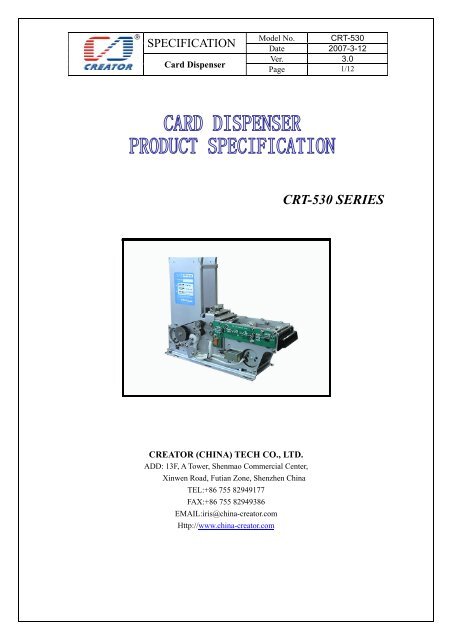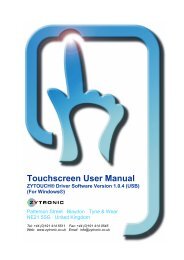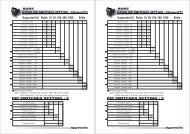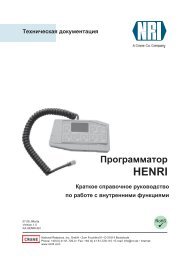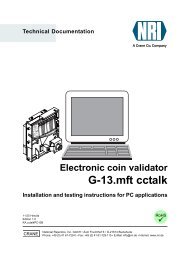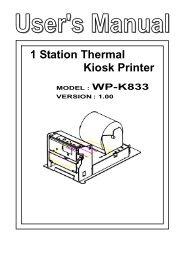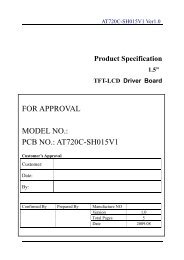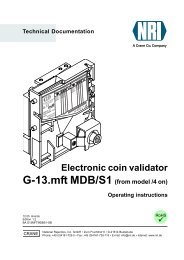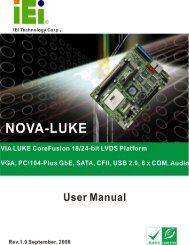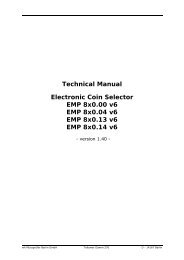CRT-530(V3) Specification.pdf - Payterminal
CRT-530(V3) Specification.pdf - Payterminal
CRT-530(V3) Specification.pdf - Payterminal
Create successful ePaper yourself
Turn your PDF publications into a flip-book with our unique Google optimized e-Paper software.
SPECIFICATION<br />
Model No. <strong>CRT</strong>-<strong>530</strong><br />
Date 2007-3-12<br />
Card Dispenser<br />
Ver. 3.0<br />
Page 1/12<br />
<strong>CRT</strong>-<strong>530</strong> SERIES<br />
CREATOR (CHINA) TECH CO., LTD.<br />
ADD: 13F, A Tower, Shenmao Commercial Center,<br />
Xinwen Road, Futian Zone, Shenzhen China<br />
TEL:+86 755 82949177<br />
FAX:+86 755 82949386<br />
EMAIL:iris@china-creator.com<br />
Http://www.china-creator.com
SPECIFICATION<br />
Model No. <strong>CRT</strong>-<strong>530</strong><br />
Date 2007-3-12<br />
Card Dispenser<br />
Ver. 3.0<br />
Page 2/12<br />
CONTENTS<br />
1. OVERVIEW……………………………………………………………………. 3<br />
2. GENERAL SPECIFICATIONS…………………………………………………. 3<br />
3. FUNCTION………………………………………………………………….. .3<br />
4. RS232 COMMUNICATION PROTOCOL………………………………… 4<br />
5. ADJUST THE THICKNESS OF CARD DISPENSING………………… ...9<br />
5. 1 PROCEDURE OF ADJUSTMENT…………………………….. ..9<br />
5. 2 EXAMPLE……………………………………………………….. 10<br />
6. MAINTENANCE AND CAUTIONS……………………………………… 11<br />
6. 1 MAINTENANCE………………………………………………… 11<br />
6. 2 CAUTIONS FOR USE SAFETY ……………………………. .11<br />
6. 3 CAUTIONS FOR PROGRAMME………………………………11<br />
7. WARRANTY………………………………………………………………... 12<br />
8. STRUCTURE AND DIMENSION DRAWING…………………………. ..12
1. OVERVIEW<br />
SPECIFICATION<br />
Model No. <strong>CRT</strong>-<strong>530</strong><br />
Date 2007-3-12<br />
Card Dispenser<br />
Ver. 3.0<br />
Page 3/12<br />
<strong>CRT</strong>-<strong>530</strong> series are card dispensing module equipment with RS232 and TTL interface to<br />
dispense all kinds of cards. Card can be captured when the user doesn’t take the card or there<br />
is any error during operation.<br />
<strong>CRT</strong>- <strong>530</strong>-( ) -<br />
Client Code<br />
001:<strong>CRT</strong> standard Ver 1.0<br />
Communication<br />
Bezel<br />
Speed of<br />
N:No bezel dispensing card<br />
(Only dispense card)<br />
R: RS232(standard)<br />
A:”A” bezel H: 0.3M/S<br />
002:<strong>CRT</strong> standard Ver 2.0<br />
W:Customized<br />
L: 0.1M/S<br />
(dispense card&capture card to<br />
the error card bin)<br />
003:<strong>CRT</strong> standard Ver 3.0<br />
(dispense card&capture card to<br />
the error card bin and card read/write<br />
Card capture<br />
Baffle at the bezel position<br />
position)<br />
B: with card capture bin<br />
N: No<br />
R: with card capture channel S: Single direction (Only dispense card<br />
from stacker)<br />
D:Bi-direction (reserved)<br />
NOTE:<strong>CRT</strong>-<strong>530</strong> Series fittings:<br />
Extra long stacker: <strong>CRT</strong>-500-TCZ<br />
Long stacker:<br />
<strong>CRT</strong>-500-CKZ<br />
Short stacker: <strong>CRT</strong>-500-DKZ<br />
Iron-block:<br />
<strong>CRT</strong>-500-MKK(for transformatived card)<br />
2. GENERAL SPECIFICATIONS<br />
1) Power supply : DC 24 V ± 10%<br />
2) Current consumption : Static current 0.1A<br />
Peak current during operation 1.5A<br />
(700mA in normal condition)<br />
3) Card feeding-out speed : 0.1m/s OR 0.3m/s approx.<br />
4) Communication : RS-232C<br />
5) Card standard : Size : 55×86 mm<br />
Thickness: 0.20~2.0mm<br />
(ex-work setting: 0.8mm)<br />
6) Weight : 2.5 Kg Approx.<br />
7) Dimensions : Refer to the enclosed mechanical drawing<br />
8) Card stacking capability : 185pcs in case of 0.76 mm card<br />
(can be set to 1000pcs max)<br />
Stacker adding fitting: Short: 60PCS;<br />
Long: 170PCS<br />
Extra Long:300PCS<br />
9) Card pre-empty detection : 20~80pcs±2pcs<br />
10) Environmental conditions : Operation :-10 ~50℃, 0 ~ 90 % RH<br />
(without condensing )<br />
Storage :-20 ~ 85℃ , 0 ~ 90 % RH<br />
(without condensing)
3. FUNCTIONS<br />
SPECIFICATION<br />
Model No. <strong>CRT</strong>-<strong>530</strong><br />
Date 2007-3-12<br />
Card Dispenser<br />
Ver. 3.0<br />
Page 4/12<br />
1) Detection function<br />
To detect the card empty, card pre-empty or being full of error card bin<br />
2) Doubled card dispensing prevention function<br />
Mechanical design, one motor forward, the other motor backward operation, to<br />
fundamentally prevent 2 cards dispensing at the same time<br />
3) It can capture unlimited cards if you choose the function of “card capture channel”<br />
4) Easy card thickness adjusting device<br />
Patent technology, easy to adjust card thickness by revolving graduation of knob.<br />
5) Eyewinkers prevention function<br />
Reflected optical sensing location card is not effected by dust or other eyewinkers.<br />
Professional designed shutter to guard against eyewinkers,eyewinkers cannot be inserted<br />
from the dispenser exit. Saving the maintain cost<br />
6) Sensor circuit integration and photoelectricity to ensure the machine’s stability and<br />
maintain after sale<br />
7) Pre-dispense function accelerate the speed of dispensing, to keep dispense continuously<br />
8) Download on line: support ISP download on line<br />
9). Option for the speed of dispensing card.<br />
4. RS232 COMMUNICATION<br />
4.1 RS232 Communication protocol<br />
Baud rate (BPS) : Can be set by the host (Default: 9600 bps)<br />
Communication type : Asynchronous communication<br />
Transmit type : Half duplex<br />
Bit details<br />
Start bit : 1 bit<br />
Data bit : 8 bits<br />
Parity bit : None<br />
Stop bit : 1 bit<br />
“1”<br />
“0”<br />
Start bit<br />
D0 D1 D2 D3 D4 D5 D6 D7<br />
Data bit<br />
4.2 Command structure<br />
4.2.1 Send command<br />
〈STX〉 O O X 〈ETX〉 〈BCC〉<br />
Command<br />
〈STX〉 :02H, frame start
Model No. <strong>CRT</strong>-<strong>530</strong><br />
SPECIFICATION<br />
Date 2007-3-12<br />
Ver. 3.0<br />
Card Dispenser<br />
Page 5/12<br />
〈ETX〉 :03H, frame stop<br />
〈BCC〉 :〈STX〉⊕ 0 ⊕ 0 ⊕ 〈ETX〉,block parity<br />
‘O’ : ASCLL of one bit<br />
‘X’ : ASCLL of one bit, parameter of extending command(Possible to be<br />
without the basic command)<br />
4.2.2 RF Status checking return<br />
S F ○ ○ ○ <br />
Flag Code<br />
Command (Send Flag)<br />
: 0 2 (HEX) , Frame start<br />
: 0 3 (HEX) , Frame end<br />
: ⊕ ‘S’ ⊕ ‘F’ ⊕ 0 ⊕ 0 ⊕ 0 ⊕ , Block Check Code<br />
Definition of Flag Code<br />
HEX BIN STATUS<br />
800<br />
400<br />
200<br />
100<br />
080<br />
040<br />
020<br />
010<br />
008<br />
004<br />
002<br />
001<br />
1 0 0 0 0 0 0 0 0 0 0 0<br />
0 1 0 0 0 0 0 0 0 0 0 0<br />
0 0 1 0 0 0 0 0 0 0 0 0<br />
0 0 0 1 0 0 0 0 0 0 0 0<br />
0 0 0 0 1 0 0 0 0 0 0 0<br />
0 0 0 0 0 1 0 0 0 0 0 0<br />
0 0 0 0 0 0 1 0 0 0 0 0<br />
0 0 0 0 0 0 0 1 0 0 0 0<br />
0 0 0 0 0 0 0 0 1 0 0 0<br />
0 0 0 0 0 0 0 0 0 1 0 0<br />
0 0 0 0 0 0 0 0 0 0 1 0<br />
0 0 0 0 0 0 0 0 0 0 0 1<br />
Dispensing card<br />
Capturing card<br />
Card Dispense error<br />
Card Capture error<br />
No Capture card<br />
Overlapping cards<br />
Jamming Card<br />
Card pre-empty Status<br />
Card empty Status<br />
Disp-Sensor Status<br />
Capt-Sensor 2 Status<br />
Capt-Sensor 1 Status<br />
4.2.3 AP status checking return<br />
S F ○○○○ <br />
Flag Code<br />
Command (Send Flag)<br />
: 0 2 (HEX) , Frame start<br />
: 0 3 (HEX) , Frame end<br />
: ⊕ ‘S’ ⊕ ‘F’ ⊕ 0 ⊕ 0 ⊕ 0 ⊕ 0 ⊕ , Block Check Code
SPECIFICATION<br />
Model No. <strong>CRT</strong>-<strong>530</strong><br />
Date 2007-3-12<br />
Card Dispenser<br />
Ver. 3.0<br />
Page 6/12<br />
Definition of Flag Code<br />
HEX BIN STATUS<br />
8000<br />
4000<br />
(Reserve)<br />
(Reserve)<br />
2000 0 0 1 0 0 0 0 0 0 0 0 0 0 0 0 0 Failure alarm (sensor invalid)<br />
1000 0 0 0 1 0 0 0 0 0 0 0 0 0 0 0 0 Error card bin is full<br />
0800 0 0 0 0 1 0 0 0 0 0 0 0 0 0 0 0 Card Is Dispensing<br />
0400 0 0 0 0 0 1 0 0 0 0 0 0 0 0 0 0 Card Is Capturing<br />
0200 0 0 0 0 0 0 1 0 0 0 0 0 0 0 0 0 Card Dispense error<br />
0100 0 0 0 0 0 0 0 1 0 0 0 0 0 0 0 0 Card Capture error<br />
0080 0 0 0 0 0 0 0 0 1 0 0 0 0 0 0 0 No capture<br />
0040 0 0 0 0 0 0 0 0 0 1 0 0 0 0 0 0 Card overlapped<br />
0020 0 0 0 0 0 0 0 0 0 0 1 0 0 0 0 0 Card jam<br />
0010 0 0 0 0 0 0 0 0 0 0 0 1 0 0 0 0 Card pre-empty<br />
0008 0 0 0 0 0 0 0 0 0 0 0 0 1 0 0 0 Card empty-Sensor Status<br />
0004 0 0 0 0 0 0 0 0 0 0 0 0 0 1 0 0 Disp-Sensor Status<br />
0002 0 0 0 0 0 0 0 0 0 0 0 0 0 0 1 0 Capt-Sensor 2 Status<br />
0001 0 0 0 0 0 0 0 0 0 0 0 0 0 0 0 1 Capt-Sensor 1 Status<br />
4.3 Basic command code(Compatible with KDE-1500)<br />
Command(ASCLL) Content Return message<br />
DC Dispense card to exit < 06H><br />
CP Card capture < 06H><br />
RF Status checking Ref: RF status checking return<br />
AP High-class status checking Ref: AP status checking return<br />
RS Reset < 06H>
SPECIFICATION<br />
Model No. <strong>CRT</strong>-<strong>530</strong><br />
Date 2007-3-12<br />
Card Dispenser<br />
Ver. 3.0<br />
Page 7/12<br />
4.4 Extend <strong>CRT</strong> Command<br />
Command + Parameter Return Comment<br />
“FC”+ Position Card stop on the specified position,{0,1,<br />
3 , 4 , 5 , 6} parameter:<br />
0x34,0x33,0x32,0x31,0x36,0x37}<br />
“CS”+ Position Set up Baud rate.(0-5,<br />
indicate 1200BPS-38400BPS)<br />
“IN”+ Parameter Setting of card inserted from dispenser<br />
mouth:<br />
Parameter<br />
=0x30 Prohibit cards in<br />
=0x31 Allow cards into error card bin<br />
=0x32 Allow cards into card read/write<br />
position (I.e. card stop location 2)<br />
“SI”<br />
SI +Parameter(similar to Check the setting status of card<br />
RF command returned) inserted from the dispenser mouth<br />
Note:(1) “4”is the position for card pre-dispense, program will execute “pre-dispense”<br />
automatically(Except press “Reset” keystoke on the dispenser by hand); Execute “FC+4”, no any<br />
reaction for this command, and this will cause unpredictable damage, so please don’t use this<br />
command in a hurry.<br />
(2)The operation of checking status for “SI” inserting card from dispenser mouth is similar<br />
to “RF” and “AP”. The parameter of command returned with 1byte is same as the “IN”parameter.<br />
(3) “IN” is a operation command for EEPRON. The setting status will not be affected<br />
even if it is power on or reset, that means the last setting is still valid when power on. And It is<br />
defaulted that the card is captured to the error card bin when ex-work.<br />
4.5 <strong>Specification</strong> of photoelectricity sensor and card stop location<br />
4.3.1 Definition of graph<br />
Card Stop Location<br />
photoelectricity sensor<br />
photoelectricity sensor preserved<br />
n<br />
n
SPECIFICATION<br />
Model No. <strong>CRT</strong>-<strong>530</strong><br />
Date 2007-3-12<br />
Card Dispenser<br />
Ver. 3.0<br />
Page 8/12<br />
4.5.2 Sketch map of card stop location and photoelectricity sensor<br />
No.6 Card stop<br />
Sensor 1<br />
3 2 6 1 4<br />
No.3 card stop<br />
leave Sensor 3<br />
No.1 card stop,<br />
Dispense card to exit.<br />
No.5 card stop,<br />
Sensor2<br />
3 2 6 1 4<br />
No.4 card stop,<br />
Pre-dispense<br />
card, sensor 3.<br />
5<br />
No.2 card stop<br />
Card reading,<br />
leave sensor 2.<br />
No.0 card stop<br />
Outside of dispenser.<br />
4.6 Communication sample:<br />
4.6.1 Card dispensing<br />
Main controller :〈STX〉 DC 〈ETX〉〈BCC〉<br />
Card dispenser : Send ACK,responsible for card dispensing and<br />
modification of status of register<br />
Main controller<br />
DC<br />
ENQ<br />
Enquiry constantly<br />
Card dispenser<br />
ACK/NAK<br />
Card dispensing and modification<br />
of status register
SPECIFICATION<br />
Model No. <strong>CRT</strong>-<strong>530</strong><br />
Date 2007-3-12<br />
Card Dispenser<br />
Ver. 3.0<br />
Page 9/12<br />
thereinto: 〈ACK〉:06H<br />
〈NAK〉:15H<br />
〈ENQ〉:05H<br />
Procedure as follow::<br />
Main controller :〈STX〉DC〈ETX〉〈BCC〉<br />
Card dispenser<br />
: Send ACK/NAK<br />
Main controller : ENQ<br />
Main controller:Send‘RF’<br />
constantly until card<br />
dispensing completely<br />
Card dispenser : Card<br />
dispensing and modification<br />
of status register<br />
4.6.2 Card capture(the procedure is similar to card dispensing)<br />
Main controller :〈STX〉 CP 〈ETX〉〈BCC〉<br />
Card dispensing :Send ACK,responsible for card dispensing and modification<br />
of status of register<br />
Controller “CP”<br />
Dispenser<br />
ACK/NAK<br />
ENQ<br />
Enquiry constantly<br />
Card dispensing and<br />
modification of status register<br />
4.6.3 Status require<br />
Main controller :〈STX〉 RF 〈ETX〉〈BCC〉<br />
Card dispenser :Send ACK, receive ENQ, then send〈STX〉 SF OOO<br />
〈ETX〉<br />
Main controller “RF” ENQ<br />
Card dispenser<br />
ACK/NAK<br />
Card dispenser sends<br />
code to host<br />
5. ADJUST THE THICKNESS OF CARD DISPENSING<br />
Card thickness can be adjusted by gyration of knob, which makes it easier, simpler and more<br />
precise for card or ticket system.
Model No. <strong>CRT</strong>-<strong>530</strong><br />
SPECIFICATION<br />
Date 2007-3-12<br />
Ver. 3.0<br />
Card Dispenser<br />
Page 10/12<br />
5.1 Procedure of adjustment<br />
The space between card dispensing wheels we set is 0.8mm , the range of the thickness is<br />
0.2mm---2mm. Specific operation as follow: to adjust knob clockwise while dispense thick<br />
card. The base is the red point on iron sheet the knob pointed. The thickness increases<br />
0.05mm while adjust one scale, that means it could disperse 0.85mm (+/-0.05mm) standard<br />
card. The thickest card dispenser could dispense is 2.0mm (+0.1mm) analogously. To<br />
adjust the knob anticlockwise while dispense thin card, the thinnest card dispenser could<br />
dispense is 0.2mm (+0.1mm).<br />
5.2 Card thickness adjustment table<br />
No. Thickness(mm) Recommend(scale) Range(scale) Remark<br />
1 0.25 10Anticlockwise 8-12 Anticlockwise<br />
2 0.45 7Anticlockwise 6-10 Anticlockwise<br />
3 0.8 Red point<br />
2 anticlockwise<br />
5 clockwise<br />
4 1.2 8 Clockwise More than 8 clockwise<br />
Note:(1)Red point means to dispense 0.8mm card.<br />
(2)Green point means to dispense 0.45mm card<br />
(3)When dispense the card thicker than 0.4mm,Refer to the real adjustment.<br />
Example: how to adjust the space to dispense 1.0mm card<br />
1) To check whether red point scale 8 on the surface of knob pointed to red point 7.<br />
Adjust red point scale 8 to point7 if it is not. (adjust anticlockwise if the card<br />
thickness thicker than 0.8mm, and clockwise if the card thickness thinner than<br />
0.8mm );<br />
2) To adjust 2 scales clockwise, then scale 10 pointed to red point 7;<br />
3) Install cards to test if the operation finishes.<br />
4) In case of abnormal operation, generally, knob just can be adjusted by tool, but not<br />
by hand.<br />
7<br />
8<br />
10<br />
9
SPECIFICATION<br />
Model No. <strong>CRT</strong>-<strong>530</strong><br />
Date 2007-3-12<br />
Card Dispenser<br />
Ver. 3.0<br />
Page 11/12<br />
6. MAINTENANCE AND CAUTIONS<br />
6.1 Maintenance<br />
After using for some time or dispensing amount of cards, the dispenser will be serious<br />
wearing because of every part is running, so we need to do some maintenance to the<br />
machine. The steps as follows:<br />
1)Check the parts of the dispenser. If they become flexible or abnormal, reinforce them.<br />
2)Check the straps of drive wheels. If they become flexible, regulate the position of the<br />
elasticity wheel.<br />
3)Use cleaning card or soft cloth with alcohol to clean the dispenser wheel in the bottom<br />
of the hopper and the drive wheel.<br />
4)Use soft cloth with alcohol to clean the dirty cards and replace the distortion cards<br />
5) Check the graduation of knob to see whether they are corresponding.<br />
6.2 Cautions for safe use<br />
1) Ensure the power connected with card dispenser is off while repairing the whole<br />
machine.<br />
2) Notice the cathode and anode of the machine power while power on for the first time.<br />
3)Notice the <strong>Specification</strong> of JUMP when using for the first time, because improper JUMP<br />
will cause work off or unpredictable status.<br />
4) If you do not use insulation power, external power must not be connected to insulation<br />
power, otherwise, PCB will be broken.<br />
5) Prohibit to inset or pull out the receptacle of the port. Otherwise, the circuit of the<br />
controller may be spoiled.<br />
6) Ensure the dispenser out of smear. The smear will affect the capability of the dispenser.<br />
7) On the back of dispenser side board, there is a red soft manual “Reset ” keystoke.<br />
When error or abnormal situation occurs on spot, then engineer can press this keystoke<br />
for reset. It is not used in general situation.<br />
8) Red soft “RESET” keystoke function is looked as card coordinating and card return to<br />
pre-dispense or capture position when error occurs. Once use “RESET”, Pre-dispense<br />
will be invalid, until use “DC” and “FC”.<br />
9) “RESET” has overtime protection function, when the keystoke is pressed for a long<br />
time, then motor will stop automatically to protect itself.<br />
6.3 Caution for program<br />
1)“4”is pre-dispense position, FC command will not has the function of this position.<br />
2)In order to improve the communication speed of the program, condition inspection<br />
will just be execute one time when “RESET”; User can “Reset” to check if the<br />
condition is correct. (Reset by three ways: press “RESET” on PCB of dispenser<br />
bottom, press red soft “RESET” on back of dispenser side board, or by power on/off)<br />
3) Under RS232 mode , sending enquiry command will cause program enter<br />
communication interruption processing, which will affect card dispensing and other
Model No. <strong>CRT</strong>-<strong>530</strong><br />
SPECIFICATION<br />
Date 2007-3-12<br />
Ver. 3.0<br />
Card Dispenser<br />
Page 12/12<br />
execution, the time alternation for next enquiry command should be over 200ms.<br />
7.WARRANTY<br />
1) One year guarantee free of charge. Counting from the day that users receive the goods.<br />
2) User sends the goods to us for repairing.<br />
3) Provide after-sale service after exceeding guarantee period. We will take some material<br />
fee if need to replace fittings. And we will take some upkeep in the follows situations<br />
although it is in guarantee period:<br />
a) Damage and trouble caused artificially;<br />
b) Damage and trouble caused by non-professional operation;<br />
c) Damage and trouble caused by instability of user’s power supply;<br />
d) Damage and trouble caused by force majeure, such as earthquake, natural weather etc.<br />
8.STRUCTURE AND DIMENSION DRAWING<br />
文 件 号<br />
版 本 号<br />
标 记 处 数 更 改 文 件 号 签 字 日 期<br />
设 计<br />
校 对<br />
审 核<br />
工 艺<br />
产 品 名 :<br />
深 圳 市 创 自 技 术 有 限 公 司<br />
<strong>CRT</strong>-<strong>530</strong> 发 卡 机<br />
SHENZHEN CREATOR TECH CO.,LTD<br />
零 件 名 :<br />
总 装 图 材 料<br />
图 样 标 记 数 量 重 量 比 例<br />
图 号<br />
计 量 单 位 : 版 本 : 共 页 第 页<br />
零 件 代 码 <strong>CRT</strong>-<strong>530</strong>-001-110