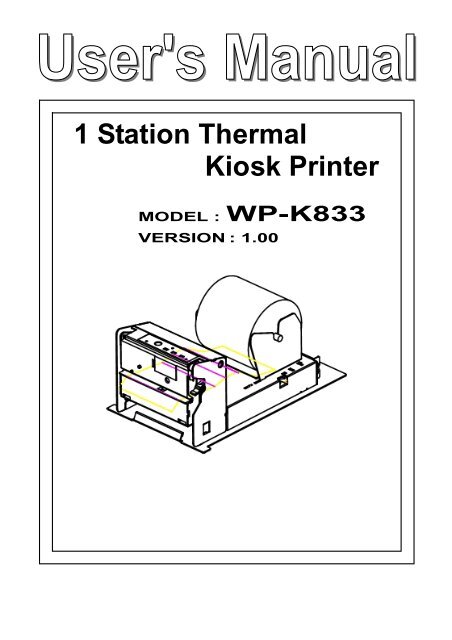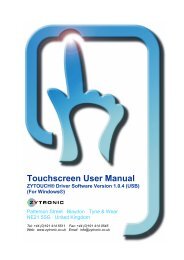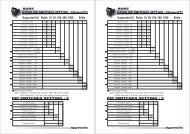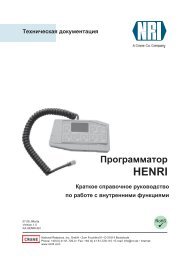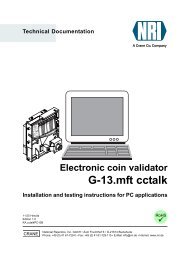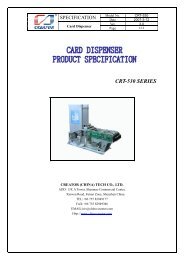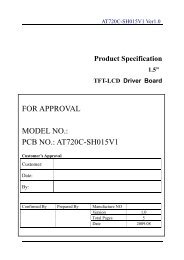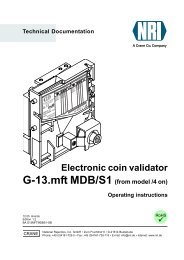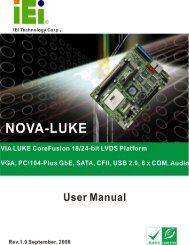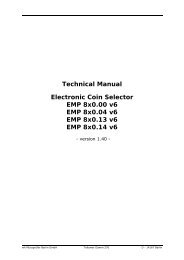1 Station Thermal Kiosk Printer
1 Station Thermal Kiosk Printer
1 Station Thermal Kiosk Printer
You also want an ePaper? Increase the reach of your titles
YUMPU automatically turns print PDFs into web optimized ePapers that Google loves.
1 <strong>Station</strong> <strong>Thermal</strong><br />
<strong>Kiosk</strong> <strong>Printer</strong><br />
MODEL : WP-K833<br />
VERSION : 1.00
WP-K833<br />
1 <strong>Station</strong> <strong>Thermal</strong> <strong>Kiosk</strong> <strong>Printer</strong><br />
CONTENTS<br />
1. GENERAL DESCRIPTION.............................................................................. 3<br />
1.1 OVERVIEW................................................................................................... 3<br />
1.2 FEATURES ................................................................................................... 3<br />
2. MAIN SPECIFICATIONS................................................................................. 4<br />
3. EXTERNAL APPEARANCE AND PART DESCRIPTIONS............................ 5<br />
4. INSTALLATIONS............................................................................................. 5<br />
4. INSTALLATIONS............................................................................................. 6<br />
4.1 HOW TO CONNECT POWER ADAPTER ............................................................ 6<br />
4.2 SETTING OF THE PRINTER COVER AND SETTING PAPER ................................. 7<br />
5. CONTROL PANEL .......................................................................................... 8<br />
5-1. BASIC OPERATION ...................................................................................... 8<br />
5-2. SWITCH OPERATION (COMBINED SWITCH OPERATION).................................. 9<br />
5-3. SETTING................................................................................................... 10<br />
6. INTERFACE SPECIFICATIONS ................................................................... 11<br />
6.1 CHANGING THE INTERFACE CARD ................................................................ 11<br />
6.2 SERIAL INTERFACE SPECIFICATIONS ............................................................ 11<br />
6.2 SERIAL INTERFACE SPECIFICATIONS ............................................................ 12<br />
6.3 PARALLEL INTERFACE SPECIFICATIONS ........................................................ 13<br />
7. CONTROL CODE.......................................................................................... 14<br />
7.1 ATTACHED COMMAND DESCRIPTION ........................................................... 14<br />
7.2 CONTROL CODES....................................................................................... 15<br />
9. CHARACTER CODE TABLES...................................................................... 24<br />
9.1 INTERNATIONAL CHARACTER SETS .............................................................. 24<br />
9.2 CODE PAGE: 00H TO 7FH .......................................................................... 25<br />
9.3 CODE PAGE: PC437 (USA, EUROPEAN STANDARD).................................... 26<br />
9.4 CODE PAGE: KATAKANA (JAPANESE) ........................................................... 27<br />
9.5 CODE PAGE: PC850 (MULTILINGUAL) ......................................................... 28<br />
9.6 CODE PAGE: PC860 (PORTUGUESE) .......................................................... 29<br />
9.7 CODE PAGE: PC863 (CANADIAN-FRENCH).................................................. 30<br />
9.8 CODE PAGE: PC865 (NORDIC) ................................................................... 31<br />
9.9 CODE PAGE: PC852 (EASTERN EUROPE) ................................................... 32<br />
9.10 CODE PAGE: PC866 (RUSSIAN) ............................................................... 33<br />
9.11 CODE PAGE: PC857 (TURKISH) ................................................................ 34<br />
9.12 WINDOWS CODE PAGE............................................................................. 35<br />
- 1 -
WP-K833<br />
1 <strong>Station</strong> <strong>Thermal</strong> <strong>Kiosk</strong> <strong>Printer</strong><br />
10. EXTERNAL DIMENSIONS.......................................................................... 36<br />
- 2 -
WP-K833<br />
1 <strong>Station</strong> <strong>Thermal</strong> <strong>Kiosk</strong> <strong>Printer</strong><br />
1. GENERAL DESCRIPTION<br />
1.1 Overview<br />
The WP-K833 <strong>Thermal</strong> <strong>Kiosk</strong> <strong>Printer</strong> is designed for use with <strong>Kiosk</strong>, panel<br />
printer, computer peripheral equipment, and so on.<br />
1.2 Features<br />
1). Compact kiosk <strong>Thermal</strong> printer.<br />
2). Auto loading designed for installing paper easily<br />
3.). Interface conformity to RS-232C, centronics ,USB port depends on the<br />
Interface card which is removeable and other option of Interface for<br />
different application.<br />
4). Command protocol is compatible with ESC/POS.<br />
5). The resident data buffer has storage capacity of about 128K-bytes,<br />
enable data to be received even while printing.<br />
6). Support download bit image, directly bit image and bar-code printing.<br />
7). The sensors include paper end, paper near end and cover sensor.<br />
8). Provide a paper out sensor for detecting the front age of lable paper<br />
1.3 Accessories<br />
The following parts are included in this set of printer. Please confirm.<br />
Paper roll<br />
Power adapter<br />
Power core<br />
Option( one of items below will be included)<br />
Cable for RS-232C (depend on RS-232C interface card)<br />
Cable for Centronics (depend on Centronics interface card)<br />
Cable for USB (depend on USB interface card)<br />
(1 roll)<br />
(1 unit)<br />
(1 unit)<br />
(1 unit)<br />
(1 unit)<br />
(1 unit)<br />
- 3 -
WP-K833 1 <strong>Station</strong> <strong>Thermal</strong> <strong>Kiosk</strong> <strong>Printer</strong><br />
2. MAIN SPECIFICATIONS<br />
Item<br />
Description<br />
1 Printing method <strong>Thermal</strong> line<br />
2 Printing speed Approx. 120~220mm / second<br />
3 Number of columns 40 columns<br />
4 Character structure 12x24 (alphanumeric)<br />
5 Line pitch 1/6 inch (4.23mm)<br />
6 Detector Paper end,Paper near end, cover<br />
7 Paper<br />
Single-ply thermal paper roll<br />
Paper roll 82.5 ± 0.5 (W) x 80 (max) mm<br />
8 Reliability 100KM<br />
9 Power supply 24VDC / 2.1A .<br />
10 Interface RS-232C, Centronics and USB ( option )<br />
11 Weight Approx.1.33Kg<br />
12 External dimensions 119.6(W) x 208.9(D) x 107.7(H)mm<br />
13 Operating temp. 0 to 40<br />
14 Storage temp. -20 to 60<br />
15 SRAM 128 KB<br />
16 FLASH 512 KB<br />
- 4 -
WP-K833<br />
1 <strong>Station</strong> <strong>Thermal</strong> <strong>Kiosk</strong> <strong>Printer</strong><br />
3. EXTERNAL APPEARANCE AND PART DESCRIPTIONS<br />
1 Control panel<br />
2 Cutter<br />
3 Knob<br />
4 Interface Card<br />
5 Power Connect<br />
6 Paper Holder<br />
7 Near-End Sansor<br />
- 5 -
WP-K833<br />
4. INSTALLATIONS<br />
4.1 How to Connect Power Adapter<br />
(1) Ensure that the power switch is<br />
OFF.<br />
(2) Plug the power connector into the<br />
printer’s power connector at the<br />
arrow mark facing upward.<br />
(3) Plug the power cord into the outlet,<br />
and turn on the power.<br />
(4) Connector Specifications shows as<br />
below:<br />
Pin Number Signal Name<br />
1 +24VDC<br />
2 GND<br />
3 NC<br />
Shell Frame GND<br />
1 <strong>Station</strong> <strong>Thermal</strong> <strong>Kiosk</strong> <strong>Printer</strong><br />
- 6 -
WP-K833 1 <strong>Station</strong> <strong>Thermal</strong> <strong>Kiosk</strong> <strong>Printer</strong><br />
4.2 Setting of the <strong>Printer</strong> Cover and Setting Paper<br />
(1) Pull the printer<br />
(2) insert the paper roll as<br />
picture bellows shown:<br />
(3) The printer will detect<br />
paper feed automatically<br />
1.paper thickness are 0.06-0.12mm<br />
2.paper width are range from 79-80mm<br />
3.Roll diameter max. 80mm<br />
- 7 -
WP-K833<br />
1 <strong>Station</strong> <strong>Thermal</strong> <strong>Kiosk</strong> <strong>Printer</strong><br />
5. CONTROL PANEL<br />
5-1. Basic Operation<br />
(1) Feed Line feed button<br />
When this push-button switch is pressed once briefly (for 0.5 seconds or<br />
less), the paper is fed forward by one line. When it is held down<br />
continuously, the paper is fed forward continuously until the switch is<br />
released.<br />
(2) Power lamp (green LED)<br />
Lights indicate power well.<br />
(3) Paper lamp (Yellow LED)<br />
‧Lamp indicator will remain lighting when paper near end.<br />
‧Lamp indicator will keep sparkling when paper end, and need to<br />
replace a new one.<br />
The flash timing chart shows as below:<br />
<strong>Printer</strong> status<br />
Blinking Pattern<br />
Paper end<br />
ON<br />
OFF<br />
Paper near end<br />
OFF<br />
Table 5-1. SEL Lamp Display<br />
(5) Error lamp (red LED)<br />
ON<br />
500 ms<br />
When printer cover is not properly closed or paper jam happen on<br />
cutter part or paper is not put properly , the erroe indicator lamp(red<br />
LED) will light.<br />
- 8 -
WP-K833<br />
1 <strong>Station</strong> <strong>Thermal</strong> <strong>Kiosk</strong> <strong>Printer</strong><br />
5-2. Switch Operation (Combined Switch operation)<br />
(1) SELF PRINT TEST<br />
LF + POWER ON (Turn the<br />
power on while holding the LF<br />
button depressed, the buzzer<br />
gives one short beep.)<br />
Self-testing will be performed<br />
according to the VER. NO., printer<br />
settings and characters etc (Ref.<br />
sheet1). When the LF button is<br />
held again after self-printing<br />
stopped, the printer will print out<br />
again. To turn off this mode, it is<br />
necessary to turn off the printer<br />
power completely.<br />
- 9 -
WP-K833<br />
5-3. Setting<br />
1 <strong>Station</strong> <strong>Thermal</strong> <strong>Kiosk</strong> <strong>Printer</strong><br />
Settings as below<br />
(1). Baud rate<br />
SW1-7 SW1-8 Baud rate<br />
OFF OFF 9600 bps<br />
ON OFF 19200 bps<br />
OFF ON 38400 bps<br />
ON ON 115200 bps<br />
(2). Select handshaking busy condition<br />
SW2-1<br />
Handshaking busy condition<br />
OFF<br />
Off line and buffer full<br />
ON<br />
Buffer full only<br />
(3). Select printing speed<br />
SW2-2<br />
OFF<br />
ON<br />
Printing speed<br />
150 mm/s<br />
220 mm/s<br />
(4). Select print density<br />
SW2-3 SW2-4 Printing density<br />
OFF<br />
OFF<br />
Light<br />
ON<br />
OFF<br />
|<br />
OFF<br />
ON<br />
|<br />
ON<br />
ON<br />
Dark<br />
- 10 -
WP-K833<br />
1 <strong>Station</strong> <strong>Thermal</strong> <strong>Kiosk</strong> <strong>Printer</strong><br />
6. INTERFACE SPECIFICATIONS<br />
WP-K833 provides RS232c, IEEE 1284, USB and other interface cards,<br />
which is replaceable for more convenient adjustment according to<br />
requirement.<br />
6.1 Changing the interface card<br />
Turn off the printer and all components connected to it, remove the 2<br />
screws and remove the interface card unit. Replace the new interface card unit<br />
and secure it with the screws.<br />
- 11 -
WP-K833 1 <strong>Station</strong> <strong>Thermal</strong> <strong>Kiosk</strong> <strong>Printer</strong><br />
6.2 Serial interface specifications<br />
6.2.1 Specifications (Conform to RS-232C)<br />
Synchronizing system : Asynchronous system<br />
Handshaking : DTR/DSR control<br />
Baud rates : 4800,9600,19200,38400 (Refer chapter 5-3)<br />
Data length<br />
: Fixed 8 bit length<br />
Parity<br />
: None<br />
6.2.2 Pin assignment<br />
No. Signal Name I/O Signal Name<br />
2 TXD Output Transmit data<br />
3 RXD Input Receive data<br />
6 DSR Input Data set ready<br />
20 DTR Output Data terminal ready<br />
7 GND - Signal ground<br />
<br />
<br />
6.2.3 Timing Chart<br />
<br />
<br />
<br />
<br />
<br />
<br />
<br />
<br />
<br />
<br />
<br />
- 12 -
WP-K833<br />
6.3 Parallel interface specifications<br />
1 <strong>Station</strong> <strong>Thermal</strong> <strong>Kiosk</strong> <strong>Printer</strong><br />
6.3.1 Specifications (Conform to Centronics)<br />
Data transmission format : 8-bit parallel<br />
Synchronizing system<br />
Handshaking<br />
Signal level<br />
: According to the strobe pulses<br />
: According to the BUSY signal<br />
: TTL level<br />
6.3.2 Pin assignment<br />
No. Signal Name No. Signal Name<br />
<br />
– <br />
<br />
<br />
<br />
<br />
<br />
<br />
<br />
<br />
6.3.3 Timing Chart<br />
BUSY<br />
Buffer near empty release "BUSY"<br />
ACK-<br />
DATA<br />
5 us (Tpy.)<br />
STROBE-<br />
0.5 us(Min.)<br />
RECEIVE<br />
BUFFER<br />
Empty Near empty Near full Full<br />
256<br />
bytes<br />
8K bytes<br />
- 13 -<br />
Remainder<br />
256 bytes
WP-K833<br />
1 <strong>Station</strong> <strong>Thermal</strong> <strong>Kiosk</strong> <strong>Printer</strong><br />
7. CONTROL CODE<br />
7.1 Attached Command Description<br />
The viewpoint of each page<br />
COMMAND<br />
[Name]<br />
[Format]<br />
[Range]<br />
[Description]<br />
[Complement]<br />
[Note]<br />
Command name.<br />
H indicates hexadecimal, indicates decimal, [] k<br />
indicates k times repeat to control code and<br />
frequency.<br />
Gives the allowable range for set argument and data.<br />
Explain command function.<br />
Complement particular.<br />
Gives important information on the setting and used<br />
of printer command, if necessary.<br />
- 14 -
WP-K833<br />
1 <strong>Station</strong> <strong>Thermal</strong> <strong>Kiosk</strong> <strong>Printer</strong><br />
7.2 Control Codes<br />
Command Codes Name and description<br />
HT H Execute the horizontal tab.<br />
LF H Print and line feed.<br />
CR H Carriage return<br />
ESC @ HH Initialization of printer<br />
ESC SP HH Set right spacing of character.<br />
ESC d H< 64>H Print and feed n lines<br />
ESC ! HH Set print mode collectively<br />
ESC E HH Specifying/releasing of the highlighting<br />
ESC G HH Specifying/releasing of the double printing<br />
ESC 2 HH Setting of the 1/6 inch line feed spacing<br />
ESC 3 HH Setting of the line feeding amount in<br />
ESC J HH Printing and paper feeding in minimum<br />
ESC v HH Send of paper status<br />
ESC n 0 HHH Send of the drawer status<br />
ESC R HH Select of international characters<br />
ESC t HH Select the character code table<br />
ESC a HH Select of printing position justification<br />
ESC p HH Drawer kick-out<br />
ESC * HH Specifying of bit image mode<br />
GS * HH Defined of the downloading/ bit image<br />
GS / HH Printing of the downloading/ bit image<br />
GS k HH Bar code printing<br />
GS w HH Selection of Bar code width<br />
GS h HH Selection of Bar code height<br />
- 15 -
WP-K833<br />
1 <strong>Station</strong> <strong>Thermal</strong> <strong>Kiosk</strong> <strong>Printer</strong><br />
HT<br />
LF<br />
[Name] Horizontal tab<br />
[Format] < 09 >H<br />
[Range] Move starting position to next horizontal tab position.<br />
[Note] This command is ignored when next horizontal tab<br />
position isn’t set.<br />
[Name] Print and line feed<br />
[Format] < 0A >H<br />
[Description]<br />
Prints the data of in the buffer and feed one line of paper.<br />
Only line feed is executed when ahead of print data is<br />
absent.<br />
CR<br />
[Name]<br />
[Format]<br />
[Description]<br />
ESC @<br />
[Name]<br />
[Format]<br />
[Description]<br />
Carriage return<br />
H<br />
Set the print starting position to the beginning of line.<br />
Initialize printer<br />
HH<br />
Clears the data in the printer buffer and resets the print<br />
mode (Default state).<br />
ESC SP n<br />
[Name] Setting of character right spacing.<br />
[Format] HH<br />
[Range] 0n31<br />
[Description] Set character right spacing with half dot unit.<br />
n indicates number of dots, add up spacing amount of n<br />
dots share to right of character. Therefore the character<br />
width become to following table.<br />
[Default] n = 0<br />
ESC d n<br />
[Name]<br />
[Format]<br />
[Range]<br />
[Description]<br />
Print and feed paper n line<br />
< 1B>HH<br />
0n255<br />
Print and feed paper n lines<br />
- 16 -
WP-K833<br />
1 <strong>Station</strong> <strong>Thermal</strong> <strong>Kiosk</strong> <strong>Printer</strong><br />
ESC ! n<br />
[Name] Set print mode collectively<br />
[Format] < 1B>HH<br />
[Range] 0n255<br />
[Description] Set print mode.<br />
Each bit of n is used as follows.<br />
Bit<br />
Function<br />
Value<br />
0 1<br />
0 Not defined<br />
1 Not defined<br />
2 Not defined<br />
3 Highlighting Cancellation Set<br />
4 Not defined<br />
5 Double-width Cancellation Set<br />
6 Not defined<br />
7 Not defined<br />
[Default] n = 1<br />
ESC 2<br />
[Name]<br />
[Format]<br />
[Description]<br />
Setting of the 1/6 inch line feed spacing.<br />
< 1B>HH<br />
Sets the line-feeding amount to 1/6 inch for each line.<br />
ESC 3 n<br />
[Name]<br />
Setting of line feeding amount in minimum paper feeding<br />
pitch units.<br />
[Format] < 1B>HH<br />
[Range] 0n255<br />
[Description] Sets the line-feeding amount to n/203 inch for each line.<br />
[Default] n = 34<br />
ESC J n<br />
[Name]<br />
[Format]<br />
[Range]<br />
[Description]<br />
Printing and paper feeding in minimum pitch units.<br />
< 1B>HH<br />
0n255<br />
Printing the data in the printer buffer and feeding paper of<br />
n/203 inch.<br />
- 17 -
WP-K833<br />
1 <strong>Station</strong> <strong>Thermal</strong> <strong>Kiosk</strong> <strong>Printer</strong><br />
ESC E<br />
[Name]<br />
[Format]<br />
[Range]<br />
[Description]<br />
[Reference] ESC !<br />
[Default] n = 0<br />
Specifying/releasing of the highlighting<br />
< 1B>HH<br />
0n1<br />
n=0, releasing of the highlight printing.<br />
n=1, specifying of the highlight printing.<br />
ESC G<br />
[Name] Specifying/releasing of the double printing<br />
[Format] < 1B>HH<br />
[Range] 0n1<br />
[Description] n=0, releasing of the double printing.<br />
n=1, specifying of the double printing.<br />
[Reference] ESC E<br />
[Default] n = 0<br />
ESC v<br />
[Name]<br />
[Format]<br />
[Description]<br />
Sending of the printer status<br />
< 1B>HH<br />
The status that is sent will be 1 byte of data, and the<br />
contents will be as show in the table below.<br />
Bit<br />
Function<br />
Value<br />
0 1<br />
0 Paper near-end Paper present No paper<br />
1 Not defined<br />
2 Paper end Paper present No paper<br />
3 Not defined<br />
4 Not defined Fixed at 0<br />
5 Not defined<br />
6 Not defined<br />
7 Not defined<br />
- 18 -
WP-K833<br />
1 <strong>Station</strong> <strong>Thermal</strong> <strong>Kiosk</strong> <strong>Printer</strong><br />
ESC u 0<br />
[Name] Sending of the printer status<br />
[Format] < 1B>HHH<br />
[Description] Send the status for connector pin 3 of the drawer.<br />
Bit<br />
Function<br />
Value<br />
0 1<br />
0 Level of pin No. 3 ‘L’ ‘H’<br />
1 Not defined<br />
2 Not defined<br />
3 Not defined<br />
4 Not defined Fixed at 0<br />
5 Not defined<br />
6 Not defined<br />
7 Not defined<br />
ESC R n<br />
[Name]<br />
[Format]<br />
[Range]<br />
Selection of international character<br />
< 1B>HH<br />
0n10<br />
n Character set n Character set<br />
0 U.S.A 7 Spain<br />
1 France 8 Japan<br />
2 Germany 9 Norway<br />
3 U.K. 10 Denmark II<br />
4 Denmark I 11 Spain II<br />
5 Sweden 12 Latin America<br />
6 Italy 13 Korea<br />
- 19 -
WP-K833<br />
1 <strong>Station</strong> <strong>Thermal</strong> <strong>Kiosk</strong> <strong>Printer</strong><br />
ESC t n<br />
[Name]<br />
[Format]<br />
[Range]<br />
Select the character code table<br />
< 1B>HH<br />
0n9<br />
n Character Code Table n Character Code Table<br />
0 PC437 5 PC865<br />
1 Katakana 6 PC852<br />
2 PC858 7 PC866<br />
3 PC860 8 PC857<br />
4 PC863 9 Windows Codepage<br />
ESC a n<br />
[Name]<br />
[Format]<br />
[Range]<br />
[Description]<br />
ESC p m n1 n2<br />
[Name]<br />
[Format]<br />
[Range]<br />
[Description]<br />
Selection of printing position justification<br />
< 1B>HH<br />
0n2<br />
Aligns all the printing data on one line to the specified<br />
position.<br />
This command will only be valid when is has been input<br />
at the beginning of line.<br />
n<br />
Position<br />
0 Left end aligning<br />
1 Centering<br />
2 Right end aligning<br />
Specified pulse generation for drawer kick-out<br />
< 1B>HH<br />
0m1, 0n1n2255<br />
The ON time will be n1 x 2 ms, and the off time will be n2<br />
x 2 ms.<br />
m<br />
Connector Pin<br />
0 Drawer kick No.2 pin (drawer 1)<br />
1 Drawer kick No.5 pin (drawer 2)<br />
- 20 -
WP-K833<br />
1 <strong>Station</strong> <strong>Thermal</strong> <strong>Kiosk</strong> <strong>Printer</strong><br />
ESC * m n1 n2 []k<br />
[Name] Specifying of the bit image mode<br />
[Format] < 1B>HH[]k<br />
[Range] m=0,1,32,33, 0n1255, 0n23, 0d255<br />
k= n1 + 256 x n2 (m= 0,1)<br />
k= (n1 + 256 x n2 ) x 3 (m= 32,33)<br />
[Description] This command specifies the bit image of mode m with regard<br />
to the number of dots specified n1 andn2.<br />
• The number of dots for printing will be divided by 256, and<br />
the quotient will become n2 with the remainder becoming<br />
n1. Accordingly, the number of dots in the horizontal<br />
direction will be n1_256 x n2.<br />
• In a situation where the bit image data input exceeds the<br />
dot position that are capable of being printed on one line,<br />
the portion of data in excess will be rejected for reading.<br />
• d is the bit image data. When the data to be printed, the<br />
corresponding bit should be set to 1, and data which not to<br />
be printed should have the corresponding bit set to 0.<br />
Vertical direction Horizontal direction<br />
m Mode Number<br />
of dots<br />
Dot<br />
density<br />
Dot<br />
density<br />
Max. number of<br />
dots<br />
0 8-dots single density 8 60dpi 100dpi 224<br />
1 8-dots double density 8 60dpi 203dpiI 448<br />
32 24-dots single density 24 203dpi 100dpi 224<br />
33 24-dots double density 24 203dpi 203dpiI 448<br />
- 21 -
WP-K833<br />
1 <strong>Station</strong> <strong>Thermal</strong> <strong>Kiosk</strong> <strong>Printer</strong><br />
GS * n1 n2 n1 x n2 x 8<br />
[Name] Define of the downloading / bit image<br />
[Format] < 1D>HH[] n1 x n2 x 8<br />
[Range] 0n1255<br />
0n248<br />
n1 x n21300<br />
[Description] Specifies the downloading/bit image using the number of<br />
dots specified by n1 and n2.<br />
The number of dots in the horizontal direction will be<br />
n1x8, and the number dots in the vertical direction will be<br />
n2x8, d is the bit image data.<br />
After the downloading/bit image has been defined, the<br />
definition will be effective until redefinition, or until the<br />
ESC @ or until the power is switched off.<br />
GS / m<br />
[Name]<br />
[Format]<br />
[Range]<br />
[Description]<br />
Printing of the downloading / bit image<br />
< 1D>HH<br />
0m255<br />
Printing the downloading/bit image using the mode<br />
specified by m.<br />
m Mode name<br />
Dot density in the Dot density in the<br />
vertical direction horizontal direction<br />
0,48 Normal mode 203dpi 203dpi<br />
1,49 Double wide mode 203dpi 100dpi<br />
2,50 Double height mode 100dpi 203dpi<br />
3,51<br />
Double wide and<br />
double height mode<br />
100dpi<br />
100dpi<br />
- 22 -
WP-K833<br />
GS w n<br />
[Name]<br />
[Format]<br />
[Range]<br />
[Description]<br />
GS h n<br />
[Name]<br />
[Format]<br />
[Range]<br />
[Description]<br />
GS k n [d]k NUL<br />
[Name]<br />
[Format]<br />
[Range]<br />
[Description]<br />
1 <strong>Station</strong> <strong>Thermal</strong> <strong>Kiosk</strong> <strong>Printer</strong><br />
Selection of bar code width (enlargement rate)<br />
< 1D>HH<br />
2n4<br />
n indicates the number of the fine element width.<br />
Selection of bar code height<br />
< 1D>HH<br />
1n255<br />
n indicates the number of dots in the vertical direction.<br />
Selection of bar code height<br />
< 1D>HH [d] k H<br />
0n7<br />
d indicates the characters for printing, and k shows the<br />
number of characters for printing.<br />
n Barcode type Bytes k<br />
0 UPC-A k=12<br />
1 UPC-E k=7<br />
2 EAN-13 k=12 or k=13<br />
3 EAN-8 k=7 or k=8<br />
4 CODE 39 2K14<br />
- 23 -
WP-K833<br />
1 <strong>Station</strong> <strong>Thermal</strong> <strong>Kiosk</strong> <strong>Printer</strong><br />
9. CHARACTER CODE TABLES<br />
9.1 International Character sets<br />
Country<br />
ASCII (Hexadecimal notation)<br />
23 24 40 5B 5C 5D 5E 60 7B 7C 7D 7E<br />
0 USA # $ @ [ \ ] ^ ` { | } ~<br />
1 France # $ à ° ç § ^ ` é ù è ¨<br />
2 Germany # $ § Ä Ö Ü ^ ` ä ö ü β<br />
3 U.K. £ $ @ [ \ ] ^ ` { | } ~<br />
4 Denmark I # $ @ Æ Ø Å ^ ` æ ø å ~<br />
5 Sweden # ¤ É Ä Ö Å Ü é ä ö å ü<br />
6 Italy # $ @ ° \ é ^ ù à ò è ì<br />
7 Spain I Pt $ @ ¡ Ñ ¿ ^ ` ¨ ñ } ~<br />
8 Japan # $ @ [ ¥ ] ^ ` { | } ~<br />
9 Norway # ¤ É Æ Ø Å Ü é æ ø å ü<br />
10 Denmark II # $ É Æ Ø Å Ü é æ ø å ü<br />
11 Spain II # $ i Ñ ¿ ´ ñ <br />
12 Latin America # $ i Ñ ¿ ñ <br />
13 Korea # $ @ [ ₩ ] ´ { | } ~<br />
- 24 -
WP-K833<br />
1 <strong>Station</strong> <strong>Thermal</strong> <strong>Kiosk</strong> <strong>Printer</strong><br />
9.2 Code Page: 00H to 7FH<br />
00 10 20 30 40 50 60 70<br />
0 NUL DLE (SP) 0 @ P ` p<br />
1 XON ! 1 A Q a q<br />
2 “ 2 B R b r<br />
3 XOF # 3 C S c s<br />
4 EOT DC4 $ 4 D T d t<br />
5 ENQ % 5 E U e u<br />
6 & 6 F V f v<br />
7 ‘ 7 G W g w<br />
8 CAN ( 8 H X h x<br />
9 HT ) 9 I Y i y<br />
A LF * : J Z j z<br />
B ESC + ; K [ k {<br />
C FF FS , < L \ l |<br />
D CR GS - = M ] m }<br />
E . > N ^ n ~<br />
F / ? O _ o (SP)<br />
- 25 -
WP-K833<br />
1 <strong>Station</strong> <strong>Thermal</strong> <strong>Kiosk</strong> <strong>Printer</strong><br />
9.3 Code Page: PC437 (USA, European Standard)<br />
80 90 A0 B0 C0 D0 E0 F0<br />
0 ç É á ░ └ ╨ α ≡<br />
1 ü æ í ▒ ┴ ╤ β ±<br />
2 é Æ ó ▓ ┬ ╥ Γ ≥<br />
3 â ô ú │ ├ ╙ π ≤<br />
4 ä ö ñ ┤ ─ ╘ Σ ⌠<br />
5 à ò Ñ ╡ ┼ ╒ σ ⌡<br />
6 å û ╢ ╞ ╓ µ ÷<br />
7 ç ù ╖ ╟ ╫ τ ≈<br />
8 ê ÿ ¿ ╕ ╚ ╪ Φ ○<br />
9 ë Ö ⌐ ╣ ╔ ┘ θ ●<br />
A è Ü ¬ ║ ╩ ┌ Ω •<br />
B ï ¢ ½ ╦ █ δ √<br />
C î £ ¼ ╝ ╠ ▄ ∞ ⁿ<br />
D ì ¥ ¡ ╜ ═ ▌ Ø ²<br />
E Ä Pt « ╛ ╬ ▐ ∈ ■<br />
F Å ƒ » ┐ ╧ ▀ ∩ (SP)<br />
- 26 -
WP-K833<br />
1 <strong>Station</strong> <strong>Thermal</strong> <strong>Kiosk</strong> <strong>Printer</strong><br />
9.4 Code Page: Katakana (Japanese)<br />
80 90 A0 B0 C0 D0 E0 F0<br />
0 ╴ ー タ ミ = <br />
1 ア チ ム <br />
2 イ ツ メ ‡ 年<br />
3 ウ テ モ <br />
4 エ ト ヤ <br />
5 ╴ ‚ オ ナ ユ <br />
6 ヲ カ ニ ヨ <br />
7 ァ キ ヌ ラ <br />
8 ィ ク ネ リ ♠ <br />
9 ゥ ケ ノ ル ♥ <br />
A ェ コ ハ レ ♦ 区<br />
B ォ サ ヒ ロ ♣ <br />
C ⎛ ャ シ フ ワ ● <br />
D ⎞ ュ ス ヘ ン ○ <br />
E ⎝ ョ セ ホ ゙ ▓<br />
F ⎠ ッ ソ マ ゚ (SP)<br />
- 27 -
WP-K833<br />
1 <strong>Station</strong> <strong>Thermal</strong> <strong>Kiosk</strong> <strong>Printer</strong><br />
9.5 Code Page: PC850 (Multilingual)<br />
80 90 A0 B0 C0 D0 E0 F0<br />
0 ç É á ░ └ Ó –<br />
1 ü æ í ▒ ┴ Đ β ±<br />
2 é Æ ó ▓ ┬ Ê Ô =<br />
3 â ô ú │ ├ Ë Ò ¾<br />
4 ä ö ñ ┤ ─ È õ <br />
5 à ò Ñ Á ┼ Õ <br />
6 å û a  ã Í µ ÷<br />
7 ç ù o À Ã Î þ ¸<br />
8 ê ÿ ¿ © ╚ Ï Þ ○<br />
9 ë Ö ® ╣ ╔ ┘ Ú <br />
A è Ü ¬ ║ ╩ ┌ Û •<br />
B ï ø ½ ╔ ╦ █ Ù ¹<br />
C î £ ¼ ╝ ╠ ▄ ý ³<br />
D ì Ø ¡ ¢ ═ ¦ Ý ²<br />
E Ä × « ¥ ╬ Ì ̅ ■<br />
F Å ƒ » ┐ ¤ ▀ ´ (SP)<br />
- 28 -
WP-K833<br />
9.6 Code Page: PC860 (Portuguese)<br />
1 <strong>Station</strong> <strong>Thermal</strong> <strong>Kiosk</strong> <strong>Printer</strong><br />
80 90 A0 B0 C0 D0 E0 F0<br />
0 ç É á ░ └ ≣<br />
1 ü À í ▒ ┴ β ±<br />
2 é È ó ▓ ┬ <br />
3 â ô ú │ ├ ╙ π <br />
4 ã õ ñ ┤ ─ ╘ Σ ⌠<br />
5 à ò Ñ ┼ ╒ σ ⌡<br />
6 Á Ú a ╞ ╓ µ ÷<br />
7 ç ù o ╟ ╫ τ ≈<br />
8 ê Ì ¿ ╕ ╚ ╪ Φ ○<br />
9 Ê Õ Ò ╣ ╔ ┘ θ ●<br />
A è Ü ¬ ║ ╩ ┌ Ω •<br />
B Í ¢ ½ ╔ ╦ █ δ <br />
C Ô £ ¼ ╝ ╠ ▄ ∞ ⁿ<br />
D ì Ù ¡ ╜ ═ ▌ Ø ²<br />
E Ã Pt « ╛ ╬ ▐ ∈ ■<br />
F Â Ó » ┐ ╧ ▀ ∩ (SP)<br />
- 29 -
WP-K833<br />
9.7 Code Page: PC863 (Canadian-French)<br />
1 <strong>Station</strong> <strong>Thermal</strong> <strong>Kiosk</strong> <strong>Printer</strong><br />
80 90 A0 B0 C0 D0 E0 F0<br />
0 ç É ¦ ░ └ ≣<br />
1 ü È ´ ▒ ┴ β ±<br />
2 é Ê ó ▓ ┬ <br />
3 â ô ú │ ├ ╙ π <br />
4 Â Ë ┤ ─ ╘ Σ ⌠<br />
5 à Ï ┼ ╒ σ ⌡<br />
6 û ³ ╞ ╓ µ ÷<br />
7 ç ù ̅ ╟ ╫ τ ≈<br />
8 ê ¤ Î ╕ ╚ ╪ Φ ○<br />
9 ë Ô ⌐ ╣ ╔ ┘ θ ●<br />
A è Ü ¬ ║ ╩ ┌ Ω •<br />
B ï ¢ ½ ╦ █ δ <br />
C î £ ¼ ╠ ▄ ∞ ⁿ<br />
D = Ù ¾ ╜ ═ ▌ Ø ²<br />
E À Û « ╛ ╬ ▐ ∈ ■<br />
F » ┐ ╧ ▀ ∩ (SP)<br />
- 30 -
WP-K833<br />
1 <strong>Station</strong> <strong>Thermal</strong> <strong>Kiosk</strong> <strong>Printer</strong><br />
9.8 Code Page: PC865 (Nordic)<br />
80 90 A0 B0 C0 D0 E0 F0<br />
0 ç É á ░ └ ≣<br />
1 ü æ í ▒ ┴ β ±<br />
2 é Æ ó ▓ ┬ <br />
3 â ô ú │ ├ ╙ π <br />
4 ä ö ñ ┤ ─ ╘ Σ ⌠<br />
5 à Ñ ┼ ╒ σ ⌡<br />
6 å û a ╞ ╓ µ ÷<br />
7 ç ù o ╟ ╫ τ ≈<br />
8 ê ÿ ¿ ╕ ╚ ╪ Φ ○<br />
9 ë Ö ⌐ ╣ ╔ ┘ θ ●<br />
A è Ü ¬ ║ ╩ ┌ Ω •<br />
B ï ø ½ ╦ █ δ <br />
C î £ ¼ ╠ ▄ ∞ ⁿ<br />
D Ø i ╜ ═ ▌ Ø ²<br />
E Ä Pt « ╛ ╬ ▐ ∈ ■<br />
F Å ¤ ┐ ╧ ▀ ∩ (SP)<br />
- 31 -
WP-K833<br />
9.9 Code Page: PC852 (Eastern Europe)<br />
1 <strong>Station</strong> <strong>Thermal</strong> <strong>Kiosk</strong> <strong>Printer</strong><br />
80 90 A0 B0 C0 D0 E0 F0<br />
0 ç É á ░ └ đ Ó ¯<br />
1 ü Ĺ ĺ ▒ ┴ Đ β ˝<br />
2 é ĺ ó ▓ ┬ Ď Ô ˘<br />
3 â ô ú │ ├ Ë Ń ˇ<br />
4 ä ö Ạ ┤ ─ d ń<br />
5 ů L ạ Á ┼ Ň ň <br />
6 ć Ĭ Ž Â Ă ĺ Š ÷<br />
7 ç Ś ž Ĕ ă Î š ˛<br />
8 ł ś Ę Ş ╚ ĕ Ŕ ○<br />
9 ë Ö ę ╣ ╔ ┘ Ú ¨<br />
A Ő Ü ║ ╩ ┌ ŕ •<br />
B ő Ť ź ╦ █ Ű ű<br />
C î t Č ╠ ▄ ý Ř<br />
D Ź Ł ş Ż ═ Ţ Ý ř<br />
E Ä × « ż ╬ Ů ţ ■<br />
F Ć č » ן ¤ ▀ ´ (SP)<br />
- 32 -
WP-K833<br />
1 <strong>Station</strong> <strong>Thermal</strong> <strong>Kiosk</strong> <strong>Printer</strong><br />
9.10 Code Page: PC866 (Russian)<br />
80 90 A0 B0 C0 D0 E0 F0<br />
0 А Р а ░ └ р Ë<br />
1 Б С б ▒ ┴ с ë<br />
2 В Т в ▓ ┬ т E<br />
3 Г У г │ ├ у ε<br />
4 Д Ф д ┤ ─ ф Ï<br />
5 Е Х е ┼ х ï<br />
6 Ж Ц ж ц Ÿ<br />
7 З Ч з ч ÿ<br />
8 И Ш и ╚ ш ○<br />
9 Й Щ й ╔ ┘ щ •<br />
A К Ъ к ║ ╩ ┌ ъ ·<br />
B Л Ы л ╦ █ ы <br />
C М Ь м ╠ ▄ ь Na<br />
D Н Э н ═ э ¤<br />
E О Ю о ╬ ю ■<br />
F П Я п ▀ я (SP)<br />
- 33 -
WP-K833<br />
1 <strong>Station</strong> <strong>Thermal</strong> <strong>Kiosk</strong> <strong>Printer</strong><br />
9.11 Code Page: PC857 (Turkish)<br />
80 90 A0 B0 C0 D0 E0 F0<br />
0 Ç É á ░ └ o Ó ¯<br />
1 æ ĺ ▒ ┴ a β <br />
2 Æ ó ▓ ┬ Ê Ô<br />
3 â ô Ú │ ├ Ë Ò ¾<br />
4 ä ö ñ ┤ ─ õ <br />
5 Ñ Á ┼ Õ <br />
6 å û Ğ Â ã ĺ µ +<br />
7 ç ğ À Ã Î ¸<br />
8 ± ¿ © ╚ Ï ○<br />
9 ë Ö ® ╣ ╔ ┘ Ú ¨<br />
A Ü ║ ╩ ┌ Û •<br />
B ï ø ½ ╦ █ Ù ¹<br />
C î £ ¼ ╠ ▄ Ì ³<br />
D Ø i ¢ ═ Ţ ²<br />
E Ä “ ¥ ╬ Ì ̅ ■<br />
F Å ״ ן ¤ ▀ ´ (SP)<br />
- 34 -
WP-K833<br />
9.12 Windows Code Page<br />
1 <strong>Station</strong> <strong>Thermal</strong> <strong>Kiosk</strong> <strong>Printer</strong><br />
80 90 A0 B0 C0 D0 E0 F0<br />
0 À Ð ð<br />
1 ` ĺ Á Ñ ñ<br />
2 ¢ ² Â Ò â <br />
3 £ ³ Ã Ó ã <br />
4 ¤ ´ Ä Ô ä ô<br />
5 ‧ ¥ µ Å Õ å õ<br />
6 ¦ Æ Ö æ ö<br />
7 Ç ç <br />
8 ~ ¸ È Ø ø<br />
9 © ¹ É Ù <br />
A ª º Ê Ú <br />
B « » Ë Û ë û<br />
C ¬ ¼ Ì Ü <br />
D ½ Í Ý ý<br />
E ® ¾ Î Þ î þ<br />
F ¿ Ï ß ï ÿ<br />
- 35 -
WP-K833<br />
1 <strong>Station</strong> <strong>Thermal</strong> <strong>Kiosk</strong> <strong>Printer</strong><br />
10. EXTERNAL DIMENSIONS<br />
- 36 -