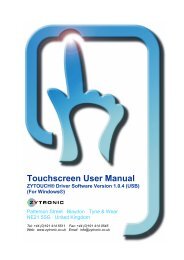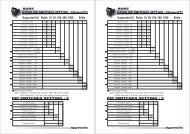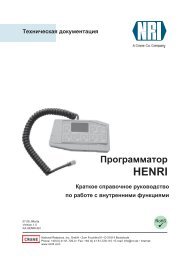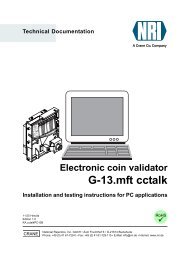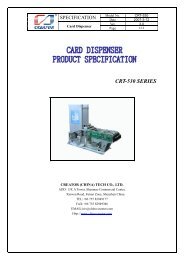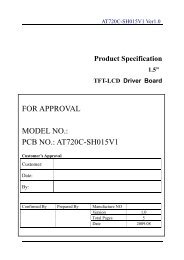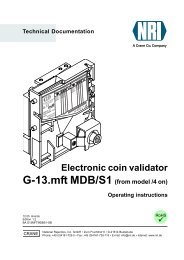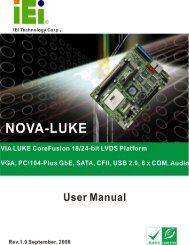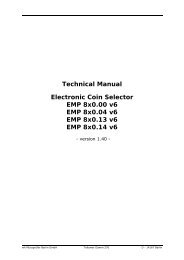1 Station Thermal Kiosk Printer
1 Station Thermal Kiosk Printer
1 Station Thermal Kiosk Printer
Create successful ePaper yourself
Turn your PDF publications into a flip-book with our unique Google optimized e-Paper software.
WP-K833<br />
1 <strong>Station</strong> <strong>Thermal</strong> <strong>Kiosk</strong> <strong>Printer</strong><br />
5-2. Switch Operation (Combined Switch operation)<br />
(1) SELF PRINT TEST<br />
LF + POWER ON (Turn the<br />
power on while holding the LF<br />
button depressed, the buzzer<br />
gives one short beep.)<br />
Self-testing will be performed<br />
according to the VER. NO., printer<br />
settings and characters etc (Ref.<br />
sheet1). When the LF button is<br />
held again after self-printing<br />
stopped, the printer will print out<br />
again. To turn off this mode, it is<br />
necessary to turn off the printer<br />
power completely.<br />
- 9 -