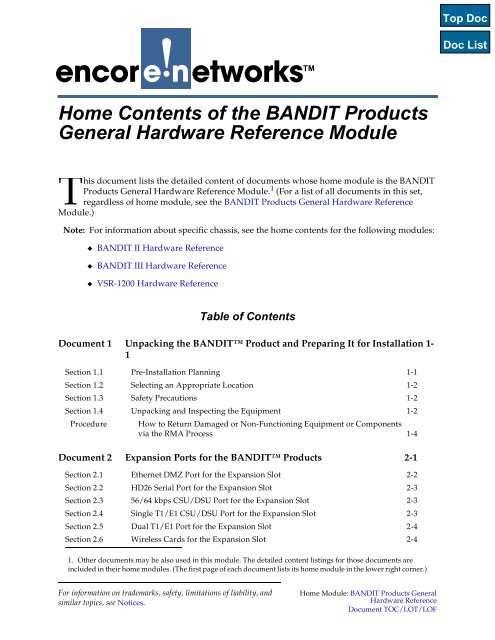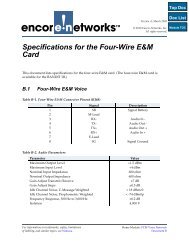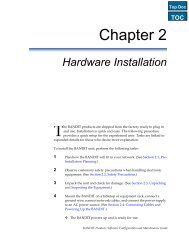BANDIT Products General Hardware Reference ... - Encore Networks
BANDIT Products General Hardware Reference ... - Encore Networks
BANDIT Products General Hardware Reference ... - Encore Networks
You also want an ePaper? Increase the reach of your titles
YUMPU automatically turns print PDFs into web optimized ePapers that Google loves.
encor<br />
! •<br />
enetworks TM<br />
Home Contents of the <strong>BANDIT</strong> <strong>Products</strong><br />
<strong>General</strong> <strong>Hardware</strong> <strong>Reference</strong> Module<br />
This document lists the detailed content of documents whose home module is the <strong>BANDIT</strong><br />
<strong>Products</strong> <strong>General</strong> <strong>Hardware</strong> <strong>Reference</strong> Module. 1 (For a list of all documents in this set,<br />
regardless of home module, see the <strong>BANDIT</strong> <strong>Products</strong> <strong>General</strong> <strong>Hardware</strong> <strong>Reference</strong><br />
Module.)<br />
Note: For information about specific chassis, see the home contents for the following modules:<br />
◆ <strong>BANDIT</strong> II <strong>Hardware</strong> <strong>Reference</strong><br />
◆ <strong>BANDIT</strong> III <strong>Hardware</strong> <strong>Reference</strong><br />
◆ VSR-1200 <strong>Hardware</strong> <strong>Reference</strong><br />
Table of Contents<br />
Document 1 Unpacking the <strong>BANDIT</strong> Product and Preparing It for Installation 1-<br />
1<br />
Section 1.1 Pre-Installation Planning 1-1<br />
Section 1.2 Selecting an Appropriate Location 1-2<br />
Section 1.3 Safety Precautions 1-2<br />
Section 1.4 Unpacking and Inspecting the Equipment 1-2<br />
Procedure How to Return Damaged or Non-Functioning Equipment or Components<br />
via the RMA Process 1-4<br />
Document 2 Expansion Ports for the <strong>BANDIT</strong> <strong>Products</strong> 2-1<br />
Section 2.1 Ethernet DMZ Port for the Expansion Slot 2-2<br />
Section 2.2 HD26 Serial Port for the Expansion Slot 2-3<br />
Section 2.3 56/64 kbps CSU/DSU Port for the Expansion Slot 2-3<br />
Section 2.4 Single T1/E1 CSU/DSU Port for the Expansion Slot 2-3<br />
Section 2.5 Dual T1/E1 Port for the Expansion Slot 2-4<br />
Section 2.6 Wireless Cards for the Expansion Slot 2-4<br />
1. Other documents may be also used in this module. The detailed content listings for those documents are<br />
included in their home modules. (The first page of each document lists its home module in the lower right corner.)<br />
For information on trademarks, safety, limitations of liability, and<br />
similar topics, see Notices.<br />
Home Module: <strong>BANDIT</strong> <strong>Products</strong> <strong>General</strong><br />
<strong>Hardware</strong> <strong>Reference</strong><br />
Document TOC/LOT/LOF
iv<br />
<strong>BANDIT</strong> <strong>Products</strong> <strong>General</strong> <strong>Hardware</strong> <strong>Reference</strong> Module<br />
Document 3 HD26 Serial Port 3-1<br />
Section 3.1 HD26 Serial Port Pin Locations and Pin Configuration 3-1<br />
Section 3.2 HD26 Electrical Interface 3-2<br />
Section 3.3 HD26-to-DB25 Serial Cables 3-3<br />
Document 4 HD26-to-Winchester V.35 Serial Connection 4-1<br />
Document 5 Wireless Cards for <strong>BANDIT</strong> <strong>Products</strong> 5-1<br />
Section 5.1 The CDMA Wireless Card and the EVDO Wireless Card 5-5<br />
Section 5.2 The GSM Wireless Card 5-6<br />
Document A Changing the Card in a <strong>BANDIT</strong> Product’s Expansion Slot A-1<br />
Section A.1 Changing the Expansion Port Module A-1<br />
Document B Changing the SIM in a <strong>BANDIT</strong> Product’s GSM Card B-1<br />
Section B.1 The GSM Card’s Subscriber Identity Module B-1<br />
Procedure How to Install or Replace the SIM in a <strong>BANDIT</strong> Product’s GSM Card B-1<br />
Document C Basic Safety Guidelines C-1<br />
Section C.1 Safety Precautions C-1<br />
Section C.2 Electrostatic Discharge C-1<br />
List of Tables<br />
Document 2<br />
Expansion Ports for the <strong>BANDIT</strong> <strong>Products</strong><br />
Table 2-1 Expansion Port Options for the <strong>BANDIT</strong> <strong>Products</strong> 2-1<br />
Document 3<br />
HD26 Serial Port<br />
Table 3-1 HD26 Serial Port Pin Configuration 3-2<br />
Table 3-2 Cable Pin Setting to Configure HD26 Serial Port as Physical DCE or DTE 3-3<br />
Table 3-3 Cable Pin Settings to Configure HD26 Serial Port’s Electrical Interface 3-3<br />
Table 3-4 Pin Mapping for HD26-to-DB25 Serial Cable, RS-232, DTE 3-3<br />
Table 3-5 Pin Mapping for HD26-to-DB25 Serial Cable, RS-232, DCE 3-4<br />
Document 4<br />
HD26-to-Winchester V.35 Serial Connection<br />
Table 4-1 Pin Mapping for HD26-to-Winchester Serial Cable, V.35, DTE 4-2<br />
Table 4-2 Twisted Pairs, HD26-to-Winchester V.35 Cabling, DTE 4-2<br />
Table 4-3 Pin Mapping for HD26-to-Winchester Serial Cable, V.35, DCE 4-3<br />
Table 4-4 Twisted Pairs, HD26-to-Winchester V.35 Cabling, DCE 4-3
Home Contents of the <strong>BANDIT</strong> <strong>Products</strong> <strong>General</strong> <strong>Hardware</strong> <strong>Reference</strong> Module<br />
v<br />
Document 5<br />
Wireless Cards for <strong>BANDIT</strong> <strong>Products</strong><br />
Table 5-1 <strong>BANDIT</strong> Chassis Options for Wireless Cards 5-1<br />
Table 5-2 Specifications for a CDMA Wireless Card or an<br />
EVDO Wireless Card in the <strong>BANDIT</strong> II and the <strong>BANDIT</strong> III 5-5<br />
Table 5-3 Specifications for the GSM Wireless Card in the <strong>BANDIT</strong> II<br />
and the <strong>BANDIT</strong> III 5-6<br />
List of Figures<br />
Document 2<br />
Expansion Ports for the <strong>BANDIT</strong> <strong>Products</strong><br />
Figure 2-1 Panel for Ethernet DMZ Expansion Port 2-2<br />
Figure 2-2 Panel for HD26 Serial Expansion Port 2-3<br />
Figure 2-3 Panel for 56/64 kbps CSU/DSU Expansion Port 2-3<br />
Figure 2-4 Panel for Single T1/E1 Expansion Port 2-3<br />
Figure 2-5 Panel for Dual T1/E1 Expansion Port 2-4<br />
Document 3<br />
HD26 Serial Port<br />
Figure 3-1 Panel for HD26 Serial Expansion Port 3-1<br />
Figure 3-2 Pin Locations for Female HD26 Port 3-1<br />
Document 4<br />
HD26-to-Winchester V.35 Serial Connection<br />
Figure 4-1 Pin Locations for Winchester V.35 Connector, Female 4-1<br />
Document 5<br />
Wireless Cards for <strong>BANDIT</strong> <strong>Products</strong><br />
Figure 5-1 <strong>BANDIT</strong> Connections to External Wireless Carrier,<br />
to Internal Wired LAN, and to External Wired IP Network 5-2<br />
Figure 5-2 <strong>BANDIT</strong> with Antenna Connected to Wireless Module 5-3<br />
Figure 5-3 <strong>BANDIT</strong> with Cable Connecting Antenna to Wireless Module 5-4<br />
Figure 5-4 <strong>BANDIT</strong> III with Antennas for Two Wireless Modules 5-4<br />
Document A<br />
Changing the Card in a <strong>BANDIT</strong> Product’s Expansion Slot<br />
Figure 1 Lifting Top Off VSR-30, Original <strong>BANDIT</strong>, or <strong>BANDIT</strong> IP Chassis A-2<br />
Figure 2 Lifting the Top Off the <strong>BANDIT</strong> III Chassis A-3<br />
Figure 3 Sliding Front Faceplate and Chassis Bottom of <strong>BANDIT</strong> Plus Forward A-3<br />
Figure 4 Lifting the Motherboard–Daughterboard Assembly<br />
out of the <strong>BANDIT</strong> III Chassis Base A-4<br />
Figure 5 <strong>BANDIT</strong> III Daughterboard (Top View) A-4<br />
Figure 6 Detail of DB25 Serial Port in <strong>BANDIT</strong> III’s IDU A-5<br />
Figure 7 Motherboard–Daughterboard Assembly (Top View, from Backplate) A-5<br />
Figure 8 Disconnecting the Interconnector Pins in the <strong>BANDIT</strong> III’s<br />
Motherboard–Daughterboard Assembly A-6
vi<br />
<strong>BANDIT</strong> <strong>Products</strong> <strong>General</strong> <strong>Hardware</strong> <strong>Reference</strong> Module<br />
Figure 9 Removing Daughterboard from Assembly (Top View, from Backplate) A-6<br />
Figure 10 <strong>BANDIT</strong> III Motherboard (Top View), with Card in Expansion Port A-7<br />
Figure 11 Backplate of Original <strong>BANDIT</strong> Chassis A-7<br />
Figure 12 Backplate of <strong>BANDIT</strong> III Chassis A-7<br />
Figure 13 Backplate of <strong>BANDIT</strong> Plus Chassis A-8<br />
Figure 14 Expansion Card A-8<br />
Figure 15 Radiofrequency Antenna Ports at <strong>BANDIT</strong> III Chassis Wall<br />
(Interior View of Backplate) A-9<br />
Figure 16 Reconnecting the Interconnector Pins in the <strong>BANDIT</strong> III’s<br />
Motherboard–Daughterboard Assembly A-10<br />
Figure 17 Bottom of <strong>BANDIT</strong> III Chassis A-10<br />
Document B<br />
Changing the SIM in a <strong>BANDIT</strong> Product’s GSM Card<br />
Figure B-1 Lifting the Top Off the Original <strong>BANDIT</strong>, Bandit IP, or VSR-30 Chassis B-3<br />
Figure B-2 Lifting the Top Off the <strong>BANDIT</strong> III Chassis B-3<br />
Figure B-3 Sliding the Front Faceplate and Chassis Bottom<br />
of the <strong>BANDIT</strong> Plus Forward B-4<br />
Figure B-4 Lifting the Motherboard–Daughterboard Assembly<br />
out of the <strong>BANDIT</strong> III Chassis Base B-4<br />
Figure B-5 GSM Wireless Card (in a Chassis’s Expansion Slot) B-5<br />
Figure B-6 Underside of <strong>BANDIT</strong> III Motherboard, Viewed from Backplate of Chassis B-6<br />
Figure B-7 Empty SIM Socket (Top View), with Latch in Locked Position B-6<br />
Figure B-8 Unlocking the SIM Socket’s Door B-7<br />
Figure B-9 Unlocked SIM Socket B-7<br />
Figure B-10 Opening the SIM Socket’s Door (Side View) B-7<br />
Figure B-11 Partially Opened Empty SIM Socket (Side View) B-8<br />
Figure B-12 Partially Opened Empty SIM Socket (Top View) B-8<br />
Figure B-13 Fully Opened Empty SIM Socket (Side View) B-8<br />
Figure B-14 Fully Opened Empty SIM Socket (Top View) B-8<br />
Figure B-15 Sliding an Old SIM out of the SIM Socket B-9<br />
Figure B-16 Example of SIM, Front B-9<br />
Figure B-17 Example of SIM, Back B-9<br />
Figure B-18 Inserting the New SIM into the SIM Socket’s Door B-10<br />
Figure B-19 SIM Partially Inserted into the SIM Socket’s Door B-10<br />
Figure B-20 SIM Fully Inserted into the SIM Socket’s Door B-10<br />
Figure B-21 Closing the SIM Socket, at about 45× Rotation (Side View) B-11<br />
Figure B-22 Closing the SIM Socket, at about 135× Rotation (Top View) B-11<br />
Figure B-23 Closed SIM Socket with New SIM (Side View, Door Not Yet Locked) B-11<br />
Figure B-24 SIM in Incorrect Position (Side View) B-11<br />
Figure B-25 SIM in Incorrect Position (Top View) B-12<br />
Figure B-26 SIM in the Correct Position (Top View) B-12<br />
Figure B-27 Locking the SIM Socket’s Door (Top View) B-12<br />
Figure B-28 Locked SIM Socket with New SIM (Top View) B-13<br />
Figure B-29 Bottom of <strong>BANDIT</strong> III Chassis B-13
Home Contents of the <strong>BANDIT</strong> <strong>Products</strong> <strong>General</strong> <strong>Hardware</strong> <strong>Reference</strong> Module<br />
vii<br />
Document C<br />
Basic Safety Guidelines<br />
Figure C-1 Wrist Strap Grounding C-2
viii<br />
<strong>BANDIT</strong> <strong>Products</strong> <strong>General</strong> <strong>Hardware</strong> <strong>Reference</strong> Module