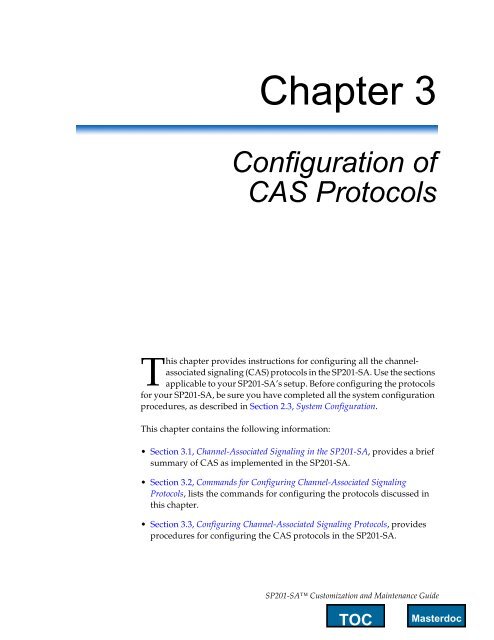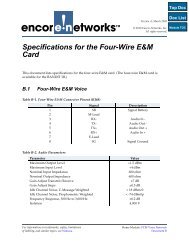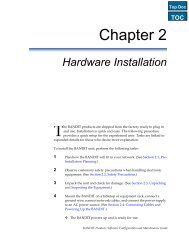SP201SA CMG: Configuration of CAS Protocols - Encore Networks
SP201SA CMG: Configuration of CAS Protocols - Encore Networks
SP201SA CMG: Configuration of CAS Protocols - Encore Networks
You also want an ePaper? Increase the reach of your titles
YUMPU automatically turns print PDFs into web optimized ePapers that Google loves.
Chapter 3<br />
<strong>Configuration</strong> <strong>of</strong><br />
<strong>CAS</strong> <strong>Protocols</strong><br />
This chapter provides instructions for configuring all the channelassociated<br />
signaling (<strong>CAS</strong>) protocols in the SP201-SA. Use the sections<br />
applicable to your SP201-SA’s setup. Before configuring the protocols<br />
for your SP201-SA, be sure you have completed all the system configuration<br />
procedures, as described in Section 2.3, System <strong>Configuration</strong>.<br />
This chapter contains the following information:<br />
• Section 3.1, Channel-Associated Signaling in the SP201-SA, provides a brief<br />
summary <strong>of</strong> <strong>CAS</strong> as implemented in the SP201-SA.<br />
• Section 3.2, Commands for Configuring Channel-Associated Signaling<br />
<strong>Protocols</strong>, lists the commands for configuring the protocols discussed in<br />
this chapter.<br />
• Section 3.3, Configuring Channel-Associated Signaling <strong>Protocols</strong>, provides<br />
procedures for configuring the <strong>CAS</strong> protocols in the SP201-SA.<br />
SP201-SA Customization and Maintenance Guide
3-2 Chapter 3: <strong>Configuration</strong> <strong>of</strong> <strong>CAS</strong> <strong>Protocols</strong><br />
You may also wish to review Section 5.2, Configuring Non-System-Level<br />
Commands Used by More Than One Protocol, for additional parameters to<br />
configure.<br />
3.1 Channel-Associated Signaling in the SP201-SA<br />
Channel-associated signaling (<strong>CAS</strong>), also known as in-band signaling,<br />
includes the DTMF, R1, and R2 signaling protocols. R2 has many variants for<br />
countries and regions. The <strong>CAS</strong> protocols implemented in the SP201-SA<br />
conform to the following standards:<br />
• DTMF conforms to BellCore TR-TSV-002275, Subsection 6.13.<br />
• R1 conforms to ITU-T Recommendations Q.310–Q.311.<br />
• R2 conforms to ITU-T Recommendations Q.400–Q.490. (Variants <strong>of</strong> R2<br />
also conform to applicable national and local recommendations.)<br />
• N5 conforms to ITU-T Recommendations Q.140–Q.164. The interworking<br />
implementation conforms to Q.601–Q.696 Annex B (03/93).<br />
3.2 Commands for Configuring Channel-Associated<br />
Signaling <strong>Protocols</strong><br />
Table 3-1 lists the commands used to configure the <strong>CAS</strong> protocols.<br />
Note: For commands to configure the common parameters in the SP201-SA<br />
or for commands to configure other protocols, see the following:<br />
• Section 2.3, System <strong>Configuration</strong><br />
• Section 4.2, Command for Configuring ISDN <strong>Protocols</strong><br />
• Section 5.1, Non-System-Level Commands Used by More Than One Protocol<br />
• Section 6.1, Commands for Mapping Timeslots and CICs<br />
<strong>CAS</strong> trunks are on the two-port SP201-SA’s port 1 and on the four-port<br />
SP201-SA’s ports 1 and 2. To verify the ports for <strong>CAS</strong> trunks, use the<br />
show trunks command, described in Section 7.2.4.19, The show trunks<br />
Command.<br />
SP201-SA Customization and Maintenance Guide
Configuring Channel-Associated Signaling <strong>Protocols</strong> 3-3<br />
Note: In all commands, make sure you type the port number or trunk<br />
number that corresponds to the port you are configuring, regardless <strong>of</strong> the<br />
port or trunk number shown in the instructions.<br />
For details <strong>of</strong> SP201-SA port numbering, see the Note in Section 1.3,<br />
Connecting the SP201-SA to the Telephony Network.<br />
Table 3-1. <strong>CAS</strong> Protocol <strong>Configuration</strong> Commands<br />
Command<br />
Name Protocol Description<br />
config dt DTMF Configures DTMF channels to meet installation<br />
requirements, including setting channels into or out <strong>of</strong><br />
service. See Section 3.3.2.1, The config dt Command.<br />
config fgd R1 Sets up the Feature Group D information digits translation<br />
table. See Section 3.3.3.2, The config fgd Command.<br />
config n5 N5 Configures N5 channels to meet installation requirements,<br />
including setting channels into or out <strong>of</strong> service. See<br />
Section 3.3.5.1, The config n5 command.<br />
config r1 R1 Configures R1 channels to meet installation requirements,<br />
including setting channels into or out <strong>of</strong> service. See<br />
Section 3.3.3.1, The config r1 Command.<br />
config r2 R2 Configures R2 channels to meet installation requirements,<br />
including setting channels into or out <strong>of</strong> service. See<br />
Section 3.3.4.1, The config r2 Command.<br />
config sp200<br />
DTMF,<br />
R1,<br />
R2<br />
Sets the conditions for sending circuit reset (RESCIR)<br />
messages. See Section 5.2.1, The config sp200 Command.<br />
3.3 Configuring Channel-Associated Signaling<br />
<strong>Protocols</strong><br />
For configuration common to all <strong>CAS</strong> protocols, see Section 3.3.1,<br />
Configuring Common Parameters <strong>of</strong> the <strong>CAS</strong> <strong>Protocols</strong>. See the following<br />
sections for configuration <strong>of</strong> specific <strong>CAS</strong> protocols:<br />
• Section 3.3.2, Configuring the DTMF Protocol<br />
SP201-SA Customization and Maintenance Guide
3-4 Chapter 3: <strong>Configuration</strong> <strong>of</strong> <strong>CAS</strong> <strong>Protocols</strong><br />
• Section 3.3.3, Configuring the R1 Protocol<br />
• Section 3.3.4, Configuring the R2 Protocol<br />
• Section 3.3.5, Configuring the N5 Protocol<br />
3.3.1 Configuring Common Parameters <strong>of</strong> the <strong>CAS</strong> <strong>Protocols</strong><br />
This section includes commands that are used in all the <strong>CAS</strong> protocols that<br />
the SP201-SA supports: DTMF, R1, R2, and N5. See the following section:<br />
• Section 5.2.1, The config sp200 Command<br />
3.3.2 Configuring the DTMF Protocol<br />
The DTMF protocol implemented in the SP201-SA conforms to BellCore<br />
Standard TR-TSV-002275, Subsection 6.13. The following sections explain<br />
how to configure the DTMF protocol in the SP201-SA:<br />
•Use the config dt command to configure DTMF channels (DS0s). See<br />
Section 3.3.2.1, The config dt Command.<br />
• The following task is optional:<br />
- You can set the conditions that determine when circuit reset (RESCIR)<br />
messages are sent. See Section 5.2.1, The config sp200 Command.<br />
3.3.2.1 The config dt Command<br />
You use the config dt command to configure DTMF channels (DS0s) on the<br />
SP201-SA. (You configure <strong>CAS</strong> channels when you place them into service.)<br />
You can configure one channel at a time, a range <strong>of</strong> channels on the<br />
SP201-SA, or all DTMF channels on the SP201-SA at once.<br />
!<br />
Caution: Changes you make using the config dt command take effect<br />
immediately. Changing configuration while calls are in progress may<br />
result in lost calls or corrupted data.<br />
Figure 3-1a and Figure 3-1b illustrate the config dt command task flow.<br />
SP201-SA Customization and Maintenance Guide
Configuring Channel-Associated Signaling <strong>Protocols</strong> 3-5<br />
Note: The first part <strong>of</strong> the flowchart takes all DTMF channels out <strong>of</strong> service.<br />
Then you place selected channels (or all channels) back into service and<br />
configure them for your network.<br />
The procedure below shows how to use the command.<br />
Figure 3-1a. Task Flow for the config dt Command (Part 1)<br />
SP201-SA Customization and Maintenance Guide
3-6 Chapter 3: <strong>Configuration</strong> <strong>of</strong> <strong>CAS</strong> <strong>Protocols</strong><br />
Figure 3-1b. Task Flow for the config dt Command (Part 2)<br />
SP201-SA Customization and Maintenance Guide
Configuring Channel-Associated Signaling <strong>Protocols</strong> 3-7<br />
How to Use the config dt Command<br />
1 Take all channels out <strong>of</strong> service by typing config dt all and<br />
pressing Enter.<br />
The following prompt is displayed:<br />
Set 1/1 thru 2/31 out-<strong>of</strong>-service? (y or n) : <br />
2 Type y and press Enter.<br />
The user> prompt is displayed.<br />
3 Do one <strong>of</strong> the following:<br />
a<br />
To configure a single channel into service, type config dt m:n<br />
and press Enter.<br />
where m:n is the trunk:channel you want to put into service.<br />
A prompt similar to the following is displayed:<br />
Set m/n out-<strong>of</strong>-service? :<br />
Note: You can also use this single-channel option to view the<br />
configuration for a particular channel, by just pressing Enter to<br />
accept the current settings.<br />
SP201-SA Customization and Maintenance Guide
3-8 Chapter 3: <strong>Configuration</strong> <strong>of</strong> <strong>CAS</strong> <strong>Protocols</strong><br />
b<br />
To configure several channels into service, type the following and<br />
press Enter:<br />
config dt m:n p:q<br />
where m:n is the beginning <strong>of</strong> the range <strong>of</strong> trunks:channels you want<br />
to put in service, and p:q is the end <strong>of</strong> the range. (For example,<br />
config dt 1:1 2:19)<br />
A prompt similar to the following is displayed:<br />
Set m/n thru p/q out-<strong>of</strong>-service? :<br />
c<br />
To configure all channels in or out <strong>of</strong> service, type config dt all<br />
and press Enter.<br />
The following prompt is displayed:<br />
Set 1/1 thru 2/31 out-<strong>of</strong>-service? (y or n) : <br />
4 Type n and press Enter.<br />
The specified channel(s) are now in service. A prompt similar to<br />
the following is displayed:<br />
Template # for default IAM ? : (range 1 - 5) : <br />
5 Enter the number <strong>of</strong> the template you want to use for IAMs sent for<br />
Signaling System 7 (SS7) calls on the specified channel (the default<br />
is 1).<br />
A prompt similar to the following is displayed:<br />
SP201-SA Customization and Maintenance Guide
Configuring Channel-Associated Signaling <strong>Protocols</strong> 3-9<br />
Template # for default ACM ? : (range 1 - 5) : <br />
6 Enter the number <strong>of</strong> the template you want to use for ACMs sent for<br />
SS7 calls on the specified channel (the default is 1).<br />
The following prompt is displayed:<br />
DTMF Caller ID/ANI used? (y or n) : <br />
7 Do one <strong>of</strong> the following:<br />
a<br />
If you do not want to use Caller ID digits for the specified channel,<br />
type n (the default) and press Enter.<br />
The following prompt is displayed. Go to Step 10.<br />
Provide Wink Start for DTMF originated calls (y or n) :<br />
<br />
b<br />
To use Caller ID digits for the specified channel, type y and press<br />
Enter.<br />
Note: When this option is enabled, the SP201-SA collects and<br />
reports calling party number information, and expects to receive or<br />
send a calling party number prior to the DTMF called party<br />
receiving it.<br />
A prompt similar to the following is displayed.<br />
SP201-SA Customization and Maintenance Guide
3-10 Chapter 3: <strong>Configuration</strong> <strong>of</strong> <strong>CAS</strong> <strong>Protocols</strong><br />
Honor C7 Calling Party presentation restriction? (y or n) :<br />
<br />
8 If, in Step 7, Caller ID was selected (applicable only for calls from the<br />
SS7 side to the DTMF side), do one <strong>of</strong> the following:<br />
a<br />
If you want to honor calling party presentation restriction, type y<br />
and press Enter.<br />
Note: If the presentation is restricted, honoring this will remove<br />
the caller ID.<br />
b<br />
If you do not want to honor calling party presentation restriction,<br />
type n (the default) and press Enter.<br />
In either case, the following prompt is displayed:<br />
A-Party comes before B-Party Number? (y or n) : <br />
9 If, in Step 7, Caller ID was selected, do one <strong>of</strong> the following:<br />
a<br />
b<br />
If A-party numbers come before B-party numbers, type y and press<br />
Enter.<br />
If B-party numbers come before A-party numbers, type n (the<br />
default) and press Enter.<br />
In either case, the following prompt is displayed:<br />
Provide Wink Start for DTMF originated calls (y or n) :<br />
<br />
SP201-SA Customization and Maintenance Guide
Configuring Channel-Associated Signaling <strong>Protocols</strong> 3-11<br />
10 Do one <strong>of</strong> the following:<br />
a<br />
b<br />
To send a wink to the SS7 switch for DTMF-originated calls, type y<br />
and press Enter.<br />
For no wink (that is, for an immediate start), type n (the default) and<br />
press Enter.<br />
In either case, the following prompt is displayed:<br />
Expect Wink Start for calls to DTMF (y or n) : <br />
11 Do one <strong>of</strong> the following:<br />
a<br />
b<br />
To wait for a wink from the DTMF switch before sending digits,<br />
type y and press Enter.<br />
To send digits without waiting for a wink, type n (the default) and<br />
press Enter.<br />
In either case, the following prompt is displayed:<br />
Terminate outgoing DTMF digit string with # ? (y or n) :<br />
<br />
12 Do one <strong>of</strong> the following:<br />
a<br />
b<br />
To terminate the DTMF digit string with a # symbol, type y and<br />
press Enter.<br />
For no # symbol at the end <strong>of</strong> the DTMF digit string, type n (the<br />
default) and press Enter.<br />
Note: If Caller ID is used, the A and B party number strings will be<br />
separated by a pound sign (#).<br />
SP201-SA Customization and Maintenance Guide
3-12 Chapter 3: <strong>Configuration</strong> <strong>of</strong> <strong>CAS</strong> <strong>Protocols</strong><br />
In either case, the following prompt is displayed:<br />
Generate ringback tone for DTMF originated calls? (y or n) :<br />
n<br />
13 Do one <strong>of</strong> the following:<br />
a<br />
b<br />
To generate a ringback tone for calls that originate from the DTMF<br />
switch, type y and press Enter.<br />
To refrain from generating a ringback tone, type n and press Enter.<br />
In either case, the user> prompt is displayed.<br />
14 Repeat Step 5 through Step 13 for all groups <strong>of</strong> channels you are<br />
putting into service.<br />
3.3.3 Configuring the R1 Protocol<br />
The R1 protocol implemented in the SP201-SA conforms to ITU<br />
Recommendations Q.310 to Q.331 for digital systems using PCM line<br />
signaling. In addition, the SP201-SA supports BellCore Feature Group D as<br />
an option on each channel.<br />
The following sections discuss configuration <strong>of</strong> the R1 protocol in the<br />
SP201-SA:<br />
•Use the config r1 command to configure R1 channels (DS0s). See<br />
Section 3.3.3.1, The config r1 Command.<br />
• The following tasks are optional:<br />
- You can set the conditions that determine when circuit reset (RESCIR)<br />
messages are sent. See Section 5.2.1, The config sp200 Command.<br />
- You can set up entries in the Feature Group D (FGD) information digit<br />
translation table. See Section 3.3.3.2, The config fgd Command.<br />
3.3.3.1 The config r1 Command<br />
You use the config r1 command to configure R1 channels (DS0s) on the<br />
SP201-SA. (You configure <strong>CAS</strong> channels when you place them into service.)<br />
SP201-SA Customization and Maintenance Guide
Configuring Channel-Associated Signaling <strong>Protocols</strong> 3-13<br />
You can configure one channel at a time, several channels at a time (on one<br />
or more trunks), or all trunks on the SP201-SA at once.<br />
Figure 3-2a, Figure 3-2b, and Figure 3-2c illustrate the config r1 command<br />
task flow.<br />
Note: The first part <strong>of</strong> the flowchart takes all R1 channels out <strong>of</strong> service.<br />
Then you place selected channels (or all channels) back into service and<br />
configure them for your network.<br />
The procedure below explains use <strong>of</strong> the command.<br />
SP201-SA Customization and Maintenance Guide
3-14 Chapter 3: <strong>Configuration</strong> <strong>of</strong> <strong>CAS</strong> <strong>Protocols</strong><br />
Figure 3-2a. Task Flow for the config r1 Command (Part 1)<br />
SP201-SA Customization and Maintenance Guide
Configuring Channel-Associated Signaling <strong>Protocols</strong> 3-15<br />
Figure 3-2b. Task Flow for the config r1 Command (Part 2)<br />
SP201-SA Customization and Maintenance Guide
3-16 Chapter 3: <strong>Configuration</strong> <strong>of</strong> <strong>CAS</strong> <strong>Protocols</strong><br />
Figure 3-2c. Task Flow for the config r1 Command (Part 3)<br />
How to Use the config r1 Command<br />
1 Take all channels out <strong>of</strong> service by doing all <strong>of</strong> the following:<br />
SP201-SA Customization and Maintenance Guide
Configuring Channel-Associated Signaling <strong>Protocols</strong> 3-17<br />
a<br />
At the user> prompt, type config r1 all and press Enter.<br />
A prompt similar to the following is displayed:<br />
The protocol for link 1 is R1<br />
Set 1/1 thru 2/31 out-<strong>of</strong>-service? (y or n) : <br />
b<br />
Type y and press Enter.<br />
The user> prompt is displayed.<br />
Note: When a channel is out <strong>of</strong> service, the R1 line signals are set to<br />
idle and no messages are sent to the Signaling System 7 (SS7) side.<br />
The SP201-SA ignores all messages from the SS7 side and all line<br />
signals from the R1 side.<br />
2 To configure channels as you put them back into service, do one <strong>of</strong><br />
the following:<br />
a<br />
To configure a single channel into service, type config r1 m:n<br />
and press Enter,<br />
where m is the trunk and n is the channel (on trunk m) that you want<br />
to put into service.<br />
A prompt similar to the following is displayed:<br />
The protocol for link m is R1<br />
Set m/n out-<strong>of</strong>-service? :<br />
SP201-SA Customization and Maintenance Guide
3-18 Chapter 3: <strong>Configuration</strong> <strong>of</strong> <strong>CAS</strong> <strong>Protocols</strong><br />
Note: You can also use this single-channel option to view the<br />
current settings for a particular channel. When the message above<br />
appears, accept the default <strong>of</strong> no; then scroll through the options<br />
that appear (described in Step 4 and subsequent steps).<br />
If a parameter’s current setting matches the network plan for that<br />
channel, accept the setting.<br />
b<br />
To configure a range <strong>of</strong> channels into service, type<br />
config r1 m:n p:q and press Enter,<br />
where m:n is the beginning <strong>of</strong> the range (trunk m, channel n) you<br />
want to put into service, and p:q is the end <strong>of</strong> the range. (For example,<br />
config r2 1:1 2:19).<br />
A prompt similar to the following is displayed:<br />
The protocol for link m is R1<br />
Set m/n thru p/q out-<strong>of</strong>-service? :<br />
c<br />
To configure all channels on the SP201-SA into service, type<br />
config r1 all and press Enter.<br />
A prompt similar to the following is displayed:<br />
The protocol for link 1 is R1<br />
Set 1/1 thru 2/31 out-<strong>of</strong>-service? :<br />
3 Type n and press Enter.<br />
The specified channels are now in service. A prompt similar to<br />
the following is displayed:<br />
SP201-SA Customization and Maintenance Guide
Configuring Channel-Associated Signaling <strong>Protocols</strong> 3-19<br />
Template # for default IAM ? : (range 1 - 5) : <br />
4 Type the number <strong>of</strong> the template you want to use for IAMs sent out<br />
on the SS7 side for calls on the selected channels, and press Enter.<br />
Note: The IAM templates supply line signals required by the SS7<br />
protocols but not supplied by the <strong>CAS</strong> protocols.<br />
The system displays the following prompt:<br />
Template # for default ACM ? : (range 1 - 5) : <br />
5 Type the number <strong>of</strong> the template you want to use for ACMs sent out<br />
on the SS7 side for calls on this circuit, and press Enter.<br />
Note: The ACM templates supply message parameters required by<br />
the SS7 protocols but not provided by the <strong>CAS</strong> protocols.<br />
The system displays the following prompt:<br />
Include Feature Group D (caller ID/ANI)? (y or n) : <br />
6 Do one <strong>of</strong> the following:<br />
a<br />
Type n and press Enter if you do not want to use the Feature<br />
Group D option.<br />
If you answer no, the system displays the following prompt. Go<br />
to Step 13.<br />
SP201-SA Customization and Maintenance Guide
3-20 Chapter 3: <strong>Configuration</strong> <strong>of</strong> <strong>CAS</strong> <strong>Protocols</strong><br />
Require wink at end <strong>of</strong> selection? (y or n) : <br />
b<br />
Type y and press Enter to turn on the Feature Group D option.<br />
If this option is turned on, the SP201-SA expects to receive or<br />
send a calling party number on the R1 side. If you answer yes, the<br />
system displays the following prompt:<br />
Use 911-Operator Services Signaling (y or n) : <br />
7 Answer y (to use a subset <strong>of</strong> Operator Services Signaling) or n (to use<br />
the default Exchange Access North American Signaling), and press<br />
Enter.<br />
The following prompt is displayed:<br />
Max nbr <strong>of</strong> ANI digits to send R1 (0 = all) ? : (range 0 - 32) :<br />
<br />
8 Indicate the maximum number <strong>of</strong> ANI digits to send to the R1 side<br />
(0 means to send all digits) and press Enter.<br />
Note: If you set this to zero (the default), each ANI is passed<br />
exactly as received, regardless <strong>of</strong> number <strong>of</strong> digits. If you set this to<br />
another number, any ANI whose length is less than or equal to the<br />
number <strong>of</strong> digits you indicate is passed exactly as received (shorter<br />
lengths are not padded). Digits are removed from the front <strong>of</strong> a<br />
longer ANI until it matches the length indicated.<br />
The following prompt is displayed;<br />
SP201-SA Customization and Maintenance Guide
Configuring Channel-Associated Signaling <strong>Protocols</strong> 3-21<br />
Are Information digits supported? (y or n) : <br />
9 Do one <strong>of</strong> the following:<br />
a<br />
Type n and press Enter if information digits are not supported. In<br />
this case, the SP201-SA expects all Feature Group D (FGD) digits to<br />
be part <strong>of</strong> the calling party number.<br />
If you answer no, the system displays the following prompt. Go<br />
to Step 12.<br />
Separate Wink required for B-Party Number? (y or n) : <br />
b<br />
Type y and press Enter to remove the information digits from the<br />
ANI (calling party number) sent to the SS7 side on R1-to-SS7 calls<br />
and to insert the default or translated information digits (for an<br />
ordinary subscribe) on SS7-to-R1 calls. (In Step 11, you indicate<br />
whether to use default or translated information digits.)<br />
If you answer y to the above prompt, the system displays the<br />
following prompt.<br />
How many Information digits are to be used? : (range 1 - 2) :<br />
<br />
10 Enter the number <strong>of</strong> information digits to require (1 or the default 2),<br />
and press Enter.<br />
The following prompt appears.<br />
Use table for translation <strong>of</strong> Information digits? (y or n) :<br />
<br />
SP201-SA Customization and Maintenance Guide
3-22 Chapter 3: <strong>Configuration</strong> <strong>of</strong> <strong>CAS</strong> <strong>Protocols</strong><br />
11 Do one <strong>of</strong> the following:<br />
a<br />
Type y and press Enter to use the translation table to translate the<br />
ANI information digits in the R1 to and from calling party category<br />
in the IAM on the SS7 side.<br />
If you type y, the system checks the translation table for a<br />
matching entry. If none is found, the system uses the default.<br />
Note: If you answer y to this prompt, you must use the config fgd<br />
command to configure the translation table. See Section 3.3.3.2, The<br />
config fgd Command.<br />
b<br />
Type n and press Enter to use the default values for the information<br />
digits.<br />
The system displays one <strong>of</strong> the following prompts, according to<br />
your answer in Step 7:<br />
• If you indicated y, to use a subset <strong>of</strong> Operator Services Signaling,<br />
the following prompt appears. Go to Step 14.<br />
Generate ringback tone for R1 originated calls? (y or n) :<br />
<br />
• If you indicated n, to use Exchange Access North American<br />
Signaling, the following prompt appears.<br />
Separate Wink required for B-Party Number? (y or n) : <br />
12 Do one <strong>of</strong> the following:<br />
a<br />
Type y and press Enter to require a wink between the calling and<br />
called party numbers (in addition to the wink before any digits are<br />
sent).<br />
SP201-SA Customization and Maintenance Guide
Configuring Channel-Associated Signaling <strong>Protocols</strong> 3-23<br />
b<br />
Type n and press Enter if you do not want a wink between the calling<br />
and called party numbers. In this case, there is a wink only before<br />
any digits are sent.<br />
The system displays the following prompt:<br />
Require wink at end <strong>of</strong> selection? (y or n) : <br />
13 Do one <strong>of</strong> the following:<br />
a<br />
Type n and press Enter.<br />
The system will not send or require an end-<strong>of</strong>-selection wink<br />
signal.<br />
Note: Ordinarily, R1 does not require an acknowledgment wink at<br />
the end <strong>of</strong> all <strong>of</strong> the address signals (also known as selection digits).<br />
Answer y only if you want the system to send or require this wink<br />
signal.<br />
b<br />
Type y and press Enter.<br />
The system requires an end-<strong>of</strong>-selection wink signal.<br />
In both cases (y or n), the following prompt is displayed.<br />
Generate ringback tone for R1 originated calls? (y or n) :<br />
<br />
14 Do one <strong>of</strong> the following:<br />
SP201-SA Customization and Maintenance Guide
3-24 Chapter 3: <strong>Configuration</strong> <strong>of</strong> <strong>CAS</strong> <strong>Protocols</strong><br />
a<br />
b<br />
Answer y and press Enter to have the SP201-SA generate a ringback<br />
to the R1 caller. This lets the caller know the call is going through.<br />
This may be desirable in certain situations—for example, if the<br />
SP201-SA is connected to a private branch exchange (PBX) that does<br />
not generate its own ringback tone. This is normally an end-<strong>of</strong>fice<br />
function.<br />
Answer n and press Enter to pass through end-<strong>of</strong>fice ringback to the<br />
R1 caller while waiting for the call to be answered.<br />
The user> prompt is displayed. You have now completed<br />
configuration for the R1 trunks and timeslots you selected.<br />
15 Perform Step 2 through Step 14 for any additional groups <strong>of</strong><br />
channels you wish to configure for the R1 protocol.<br />
3.3.3.2 The config fgd Command<br />
The config fgd command configures the information digits translation table.<br />
You need to use this command only if, when you used the config r1<br />
command, you configured channels to use the Feature Group D (FGD)<br />
information digit translation table.<br />
Note: To view the table, see Section 7.2.4.11, The show fgd Command.<br />
How to Use the config fgd Command<br />
Note: To configure channels to use Feature Group D, see<br />
Section 3.3.3.1, The config r1 Command.<br />
1 To add an entry to the information digits translation table, type<br />
config fgd dd n at the user> prompt, and press Enter.<br />
In this command, dd represents the information digits (00–99) the<br />
system will recognize on R1-originated calls, and n is the<br />
corresponding calling party category (1–15) sent (in the IAM) to an<br />
SS7 protocol.<br />
SP201-SA Customization and Maintenance Guide
Configuring Channel-Associated Signaling <strong>Protocols</strong> 3-25<br />
Note: In Step 10 <strong>of</strong> How to Use the config r1 Command, you indicated<br />
the number <strong>of</strong> information digits to require (i.e., the number <strong>of</strong><br />
digits to read). However, you must type two information digits (dd)<br />
for entries in the table, even if you indicated to require only one<br />
information digit.<br />
Enter single digits with a leading zero—for example, 01, 02, etc.<br />
The entry is added to the bottom <strong>of</strong> the table.<br />
Note: When calls originate from the R1 side, the system searches<br />
the table from top to bottom for a match on the information digits<br />
(dd). The table finds the first match and sends the corresponding<br />
calling party category (as part <strong>of</strong> the IAM) to the SS7 side.<br />
When calls originate from the SS7 side, the system searches this<br />
table from top to bottom for a match on the category number (n). It<br />
uses the first match, and sends the corresponding decimal<br />
information digits to the R1 in the ANI string. (If there is no match,<br />
the default information digits are used.)<br />
!<br />
Caution: Plan all the logic for this table before you enter any<br />
data. The table maintains the order in which you enter the<br />
data. The table may contain several entries with the same<br />
information digits or calling party category. (Unless you have<br />
a good reason to maintain multiple entries, we recommend<br />
that you delete all multiple entries but one.)<br />
2 If you wish to add another entry to the table, perform Step 1 again.<br />
3 To delete decimal information digits from the table, type<br />
config fgd delete dd at the user> prompt and press Enter,<br />
where dd represents the decimal information digits (00–99) that you<br />
wish to delete from the table.<br />
The table deletes the first entry that matches the command.<br />
SP201-SA Customization and Maintenance Guide
3-26 Chapter 3: <strong>Configuration</strong> <strong>of</strong> <strong>CAS</strong> <strong>Protocols</strong><br />
Note: When you delete an entry, the table maintains the entry’s<br />
position as open. The next time you add an entry to the table, it will<br />
be assigned to the open position.<br />
3.3.4 Configuring the R2 Protocol<br />
This section discusses the commands for configuring parameters for R2<br />
signaling in the SP201-SA.<br />
The R2 protocol implemented in the SP201-SA conforms to ITU<br />
Recommendations Q.400 to Q.490 for digital systems using PCM line<br />
signaling.<br />
The following are the basic steps for configuring R2 channels:<br />
•Use the config r2 command to configure R2 channels (DS0s). See<br />
Section 3.3.4.1, The config r2 Command.<br />
• The following task is optional:<br />
- You can set the conditions that determine when circuit reset (RESCIR)<br />
messages are sent. See Section 5.2.1, The config sp200 Command.<br />
3.3.4.1 The config r2 Command<br />
You use the config r2 command to configure R2 channels (DS0s) on the<br />
SP201-SA into or out <strong>of</strong> service. You can configure one channel at a time,<br />
several channels at a time (on one or more trunks), or all trunks on the<br />
SP201-SA at once.<br />
Figure 3-3a, Figure 3-3b, Figure 3-3c, and Figure 3-3d illustrate the config r2<br />
command task flow.<br />
Note: The first part <strong>of</strong> the flowchart takes all R2 channels out <strong>of</strong> service.<br />
Then you place selected channels (or all channels) back into service and<br />
configure them for your network.<br />
The procedure below explains use <strong>of</strong> the command.<br />
SP201-SA Customization and Maintenance Guide
Configuring Channel-Associated Signaling <strong>Protocols</strong> 3-27<br />
Figure 3-3a. Task Flow for the config r2 Command (Part 1)<br />
SP201-SA Customization and Maintenance Guide
3-28 Chapter 3: <strong>Configuration</strong> <strong>of</strong> <strong>CAS</strong> <strong>Protocols</strong><br />
Figure 3-3b. Task Flow for the config r2 Command (Part 2)<br />
SP201-SA Customization and Maintenance Guide
Configuring Channel-Associated Signaling <strong>Protocols</strong> 3-29<br />
Figure 3-3c. Task Flow for the config r2 Command (Part 3)<br />
SP201-SA Customization and Maintenance Guide
3-30 Chapter 3: <strong>Configuration</strong> <strong>of</strong> <strong>CAS</strong> <strong>Protocols</strong><br />
Figure 3-3d. Task Flow for the config r2 Command (Part 4)<br />
!<br />
Caution: Changes you make using the config r2 command take effect<br />
immediately. Changing configuration while calls are in progress may<br />
result in lost calls or corrupted data.<br />
SP201-SA Customization and Maintenance Guide
Configuring Channel-Associated Signaling <strong>Protocols</strong> 3-31<br />
How to Use the config r2 Command<br />
1 Take all channels out <strong>of</strong> service by doing all <strong>of</strong> the following:<br />
a<br />
At the user> prompt, type config r2 all and press Enter.<br />
A prompt similar to the following is displayed:<br />
The protocol for link 1 is R2<br />
Set ALL channels out-<strong>of</strong>-service? :<br />
b<br />
Type y and press Enter.<br />
The user> prompt is displayed.<br />
2 Do one <strong>of</strong> the following:<br />
a<br />
To configure a single channel into service, type config r2 m:n<br />
and press Enter,<br />
where m is the trunk and n is the channel (on trunk m) that you want<br />
to put into service.<br />
A prompt similar to the following is displayed:<br />
The protocol for link m is R2<br />
Set m/n out-<strong>of</strong>-service? :<br />
Note: You can also use this single-channel option to view the<br />
current settings for a particular channel. When the message above<br />
appears, accept the default <strong>of</strong> no; then scroll through the options<br />
that appear (described in Step 4 and subsequent steps).<br />
If a parameter’s current setting matches the network plan for that<br />
channel, accept the setting.<br />
SP201-SA Customization and Maintenance Guide
3-32 Chapter 3: <strong>Configuration</strong> <strong>of</strong> <strong>CAS</strong> <strong>Protocols</strong><br />
b<br />
To configure a range <strong>of</strong> channels into service, type<br />
config r2 m:n p:q and press Enter,<br />
where m:n is the beginning <strong>of</strong> the range (trunk m, channel n) you<br />
want to put into service, and p:q is the end <strong>of</strong> the range. (For example,<br />
config r2 1:1 2:19).<br />
A prompt similar to the following is displayed:<br />
The protocol for link m is R2<br />
Set m/n thru p/q out-<strong>of</strong>-service? :<br />
c<br />
To configure all channels on the SP201-SA into service, type<br />
config r2 all and press Enter.<br />
A prompt similar to the following is displayed:<br />
The protocol for link 1 is R2<br />
Set 1/1 thru 2/31 out-<strong>of</strong>-service? :<br />
3 Type n and press Enter.<br />
The specified channels are now in service. A prompt similar to<br />
the following is displayed:<br />
SP201-SA Customization and Maintenance Guide
Configuring Channel-Associated Signaling <strong>Protocols</strong> 3-33<br />
Select R2 converter mode :<br />
< 1> CCITT Israel<br />
< 2> Argentina Korea<br />
< 3> Brazil Kuwait<br />
< 4> Brazil-Emb Malaysia<br />
< 5> Chile Mexico<br />
< 6> China New Zealand<br />
< 7> Columbia Paraguay<br />
< 8> Columbia-Bts Philippines<br />
< 9> Columbia-Ngt Singapore<br />
Costa Rica Thailand<br />
Ecuador Uruguay<br />
Greece Venezuela<br />
Indonesia<br />
Outgoing R2 converter mode? (1-25; current=CCITT) :<br />
4 Type the number <strong>of</strong> the appropriate country protocol variant, and<br />
press Enter.<br />
A prompt similar to the following is displayed:<br />
Request R2 caller ID? (y or n) : <br />
5 Indicate whether to request the R2 caller ID, and press Enter. The<br />
following prompt is displayed:<br />
Send I15 to R2 side at end <strong>of</strong> address (vs timeout)? (y or n) :<br />
<br />
6 Do one <strong>of</strong> the following:<br />
a<br />
b<br />
If the R2 switch supports I15 appended to the called party address,<br />
type y (the default) to send an I15 to the R2 side at end <strong>of</strong> address.<br />
To wait for a timeout to indicate the end <strong>of</strong> address, type n and<br />
press Enter.<br />
SP201-SA Customization and Maintenance Guide
3-34 Chapter 3: <strong>Configuration</strong> <strong>of</strong> <strong>CAS</strong> <strong>Protocols</strong><br />
The following prompt is displayed:<br />
Other modifications? : (y or n) : <br />
7 Do one <strong>of</strong> the following:<br />
a<br />
If you do not wish to configure other parameters for the selected R2<br />
channels, type n and press Enter.<br />
The user> prompt reappears. Go to Step 34.<br />
b<br />
If you wish to configure other parameters for R2, type y and press<br />
Enter.<br />
The following prompt appears:<br />
Template # for default IAM ? (1-5; current=1):<br />
!<br />
Caution: Retain the default values in Step 8 through Step 33<br />
unless you understand the parameters and have a good<br />
reason for changing them.<br />
8 Enter the number <strong>of</strong> the template you want to use for IAMs sent for<br />
Signaling System 7 (SS7) calls on the specified channel. (The default<br />
is 1.)<br />
A prompt similar to the following is displayed:<br />
Template # for default ACM ? (1-5; current=1):<br />
9 Enter the number <strong>of</strong> the template you want to use for ACMs sent for<br />
SS7 calls on the specified channel. (The default is 1.)<br />
SP201-SA Customization and Maintenance Guide
Configuring Channel-Associated Signaling <strong>Protocols</strong> 3-35<br />
The following prompt is displayed:<br />
Use digital line signaling? : (y or n) : <br />
Note: Most systems use digital line signaling.<br />
10 Do one <strong>of</strong> the following:<br />
a<br />
To use digital line signaling, type y and press Enter.<br />
The R2 protocol will use digital line signaling for the selected<br />
channels. The following prompt is displayed. Go to Step 16.<br />
Max digits received from R2 side(0-compel for all)? : (range 0 -<br />
32) : <br />
b<br />
If you do not want the selected channels to use digital line signaling,<br />
type n and press Enter.<br />
The following prompt is displayed.<br />
Outgoing R2 pulsed line signalling enabled? (y or n; current=n) :<br />
11 Type y to enable pulsed line signaling; otherwise, press Enter to<br />
keep the default <strong>of</strong> “no.”<br />
In either case, the following prompt is displayed:<br />
Outgoing R2 continuous line signalling enabled? (y or n) :<br />
<br />
SP201-SA Customization and Maintenance Guide
3-36 Chapter 3: <strong>Configuration</strong> <strong>of</strong> <strong>CAS</strong> <strong>Protocols</strong><br />
12 Type y to enable continuous line signaling; otherwise, press Enter<br />
to keep the default <strong>of</strong> “no.”<br />
In either case, the following prompt is displayed:<br />
Outgoing R2 pulsed PTS for continuous line signalling? (y or n;<br />
current=n) :<br />
13 Type y to enable outgoing R2 pulsed PTS for continuous line<br />
signaling; otherwise, press Enter to keep the default <strong>of</strong> “no.”<br />
In either case, the following prompt is displayed:<br />
Remove outgoing R2 pulsed release for continuous line signalling?<br />
(y or n; current=n) :<br />
14 Type y to remove outgoing R2 pulsed release for continuous line<br />
signaling; otherwise, press Enter to keep the default <strong>of</strong> “no.”<br />
In either case, the following prompt is displayed:<br />
Outgoing R2 Continuous/Pulsed A bit set to 0 during idle? (y or n;<br />
current=n) :<br />
15 Do one <strong>of</strong> the following:<br />
a<br />
b<br />
Type y to set the outgoing R2 continuous/pulsed A bit to 0 during<br />
idle.<br />
Press Enter to keep the default <strong>of</strong> “no.”<br />
In either case (y or n), the following prompt is displayed:<br />
SP201-SA Customization and Maintenance Guide
Configuring Channel-Associated Signaling <strong>Protocols</strong> 3-37<br />
Max digits received from R2 side (0-compel for all)? : (range 0 -<br />
32) : <br />
16 Enter the maximum number <strong>of</strong> digits to be received from the R2 side;<br />
otherwise, press Enter to keep the default <strong>of</strong> “0.”<br />
In either case, the following prompt is displayed:<br />
Use user-defined R2 caller ID (ANI)? (y or n; current=n) :<br />
17 Do one <strong>of</strong> the following:<br />
a<br />
Press Enter to keep the default <strong>of</strong> “no.”<br />
The following prompt is displayed. Go to Step 20.<br />
Hold last digit until A3 received? (y or n; current=n) :<br />
b<br />
If the R2 switch supports user-defined R2 caller ID (ANI), type y to<br />
use ANI.<br />
The following prompt is displayed.<br />
Current user-defined ANI: None<br />
Enter user-defined ANI (up to 32 digits) :<br />
18 Type the ANI you want the selected channels to use, and press Enter.<br />
The following prompt is displayed:<br />
SP201-SA Customization and Maintenance Guide
3-38 Chapter 3: <strong>Configuration</strong> <strong>of</strong> <strong>CAS</strong> <strong>Protocols</strong><br />
Substitute user-defined ANI for caller ID to R2? (y or n) :<br />
<br />
19 Indicate whether to substitute the ANI for caller ID, and press Enter.<br />
Note: An answer <strong>of</strong> y means to always use the user-defined ANI.<br />
An answer <strong>of</strong> n means to insert the user-defined ANI only if there<br />
is no ANI in the incoming call.<br />
The following prompt is displayed.<br />
Hold last digit until A3 received? (y or n; current=n) :<br />
20 Type y to hold the last digit until A3 is received; otherwise, press<br />
Enter to keep the default <strong>of</strong> “no.”<br />
In either case, the following prompt is displayed:<br />
R2 country code indicator sets International Forward Call<br />
Indicator ? (y or n) : <br />
21 Type y to have the R2 country code indicator set the international<br />
forward call indicator; otherwise, press Enter to keep the default <strong>of</strong><br />
“no.”<br />
In either case, the following prompt is displayed:<br />
R2 country code indicator sets Called Party Nature <strong>of</strong> Address ?<br />
(y or n) : <br />
SP201-SA Customization and Maintenance Guide
Configuring Channel-Associated Signaling <strong>Protocols</strong> 3-39<br />
22 Type y to have the R2 country code indicator set the called party<br />
nature <strong>of</strong> address; otherwise, press Enter to keep the default <strong>of</strong> “no.”<br />
In either case, the following prompt is displayed:<br />
Echo suppressor indicator from R2 country code indicator ?<br />
(y or n) : <br />
23 Type y to obtain the echo suppressor indicator from the R2 country<br />
code indicator; otherwise, press Enter to keep the default <strong>of</strong> “no.”<br />
In either case, the following prompt is displayed:<br />
Translate R2 category into transmission medium requirement ?<br />
(y or n) : <br />
24 Type y to translate the R2 category into the transmission<br />
requirement; otherwise, press Enter to keep the default <strong>of</strong> “no.”<br />
In either case, the following prompt is displayed:<br />
Send country code indicator to R2 on international calls ?<br />
(y or n) : <br />
25 Do one <strong>of</strong> the following:<br />
a<br />
b<br />
Press Enter to keep the default <strong>of</strong> “no.”<br />
Type y and press Enter to send the country code indicator to R2 on<br />
international calls.<br />
In either case (y or n), the following prompt is displayed.<br />
SP201-SA Customization and Maintenance Guide
3-40 Chapter 3: <strong>Configuration</strong> <strong>of</strong> <strong>CAS</strong> <strong>Protocols</strong><br />
R2 Category request digit : (range 0 - 9) : <br />
26 Type your response and press Enter.<br />
The following prompt is displayed:<br />
R2 Category request position (current=0) :<br />
27 Type your response and press Enter.<br />
The following prompt is displayed:<br />
R2 A-Party request digit : (range 0 - 9) : <br />
28 Type your response and press Enter.<br />
The following prompt is displayed:<br />
R2 Forced release / meter option enabled? (y or n) : <br />
29 Type your response and press Enter.<br />
The following prompt is displayed:<br />
Suppress SP200 generation <strong>of</strong> supervisory signals? (y or n)<br />
<br />
SP201-SA Customization and Maintenance Guide
Configuring Channel-Associated Signaling <strong>Protocols</strong> 3-41<br />
30 Do one <strong>of</strong> the following:<br />
a<br />
If you want to suppress SP200 generation <strong>of</strong> supervisory signals,<br />
type y and press Enter.<br />
The following prompt is displayed. Go to Step 32.<br />
Presentation restriction in caller ID (ANI)? (y or n) :<br />
<br />
b<br />
If you do not want to suppress SP200 generation <strong>of</strong> supervisory<br />
signals, type n and press Enter.<br />
The following prompt is displayed.<br />
Generate ringback tone for R2 originated calls? (y or n) :<br />
<br />
31 Do one <strong>of</strong> the following:<br />
a<br />
b<br />
To generate a ringback tone to the R2 caller, type y and press Enter.<br />
To refrain from generating a ringback tone to the R2 caller, type n<br />
and press Enter.<br />
In either case (y or n), the following prompt is displayed:<br />
Presentation restriction in caller ID (ANI)? (y or n) :<br />
<br />
SP201-SA Customization and Maintenance Guide
3-42 Chapter 3: <strong>Configuration</strong> <strong>of</strong> <strong>CAS</strong> <strong>Protocols</strong><br />
32 Type y if the presentation restriction parameter is in the caller ID<br />
(ANI); otherwise, press Enter to keep the default <strong>of</strong> “no.”<br />
Note: This parameter is for special applications. In typical<br />
applications, just press Enter to accept the default value.<br />
In either case, the following prompt is displayed:<br />
Connected party number signaling enabled? (y or n; current=n) :<br />
33 Type y to enable connected party number signaling; otherwise,<br />
press Enter to keep the default <strong>of</strong> “no.”<br />
Note: This parameter is for special applications. In typical<br />
applications, just press Enter to accept the default value.<br />
Once you have finished responding to the prompts for all<br />
specified in-service channels, the user> prompt is redisplayed.<br />
34 Perform Step 1 through Step 7 until each R2 channel that the<br />
SP201-SA will use has been placed into service.<br />
3.3.5 Configuring the N5 Protocol<br />
This section discusses the commands for configuring parameters for N5<br />
signaling in the SignalPath.<br />
The N5 protocol implemented in the SignalPath conforms to ITU<br />
Recommendations Q.140 to Q.164 for digital systems using PCM line<br />
signaling. The interworking implementation conforms to Q.601–Q.696<br />
Annex B (03/93).<br />
The following are the basic steps for configuring N5 channels:<br />
•Use the config n5 command to configure N5 channels (DS0s). See<br />
Section 3.3.5.1, The config n5 command.<br />
SP201-SA Customization and Maintenance Guide
Configuring Channel-Associated Signaling <strong>Protocols</strong> 3-43<br />
• The following is optional:<br />
- You can set the conditions that determine when circuit reset (RESCIR)<br />
messages are sent. See Section 5.2.1, The config sp200 Command.<br />
3.3.5.1 The config n5 command<br />
You use the config n5 command to configure N5 channels (DS0s) on the<br />
SP201-SA. You can configure one channel at a time, several channels at a<br />
time (on one or more trunks), or all trunks at once. The procedure below<br />
explains use <strong>of</strong> the command.<br />
Note: The first part <strong>of</strong> the procedure takes all N5 channels out <strong>of</strong> service.<br />
Then you place selected channels (or all channels) back into service and<br />
configure them for your network.<br />
!<br />
Caution: Changes you make using the config n5 command take effect<br />
immediately. Changing configuration while calls are in progress may<br />
result in lost calls or corrupted data.<br />
How to Use the config n5 Command<br />
1 Take all channels out <strong>of</strong> service by doing all <strong>of</strong> the following:<br />
a<br />
Type config n5 all and press Enter.<br />
A prompt similar to the following is displayed:<br />
The protocol for link 1 is N5<br />
Set 1/1 thru 4/31 out-<strong>of</strong>-service? (y or n) : <br />
b<br />
Type y and press Enter.<br />
The user> prompt appears.<br />
2 Do one <strong>of</strong> the following:<br />
SP201-SA Customization and Maintenance Guide
3-44 Chapter 3: <strong>Configuration</strong> <strong>of</strong> <strong>CAS</strong> <strong>Protocols</strong><br />
a<br />
To configure a single channel into service, type config n5 m:n<br />
and press Enter, where m is the trunk and n is the channel (on<br />
trunk m) that you want to put into service.<br />
A prompt similar to the following is displayed:<br />
The protocol for link m is N5<br />
Set m/n out-<strong>of</strong>-service? :<br />
Note: You can also use this single-channel option to view the<br />
current settings for a particular channel. When the message above<br />
appears, accept the default <strong>of</strong> no; then scroll through the options<br />
that appear (described in Step 4 and subsequent steps).<br />
If a parameter’s current setting matches the network plan for that<br />
channel, accept the setting.<br />
b<br />
To configure a range <strong>of</strong> channels into service, type<br />
config n5 m:n p:q and press Enter,<br />
where m:n is the beginning <strong>of</strong> the range (trunk m, channel n) you<br />
want to put into service, and p:q is the end <strong>of</strong> the range. (For example,<br />
config n5 1:1 3:24).<br />
A prompt similar to the following is displayed:<br />
The protocol for link m is N5<br />
Set m/n thru p/q out-<strong>of</strong>-service? :<br />
c<br />
To configure all channels into service, type config n5 all and<br />
press Enter.<br />
A prompt similar to the following is displayed.<br />
SP201-SA Customization and Maintenance Guide
Configuring Channel-Associated Signaling <strong>Protocols</strong> 3-45<br />
The protocol for link 1 is N5<br />
Set 1/1 thru 4/31 out-<strong>of</strong>-service? :<br />
Note: Setting unused channels out <strong>of</strong> service allows the unit to<br />
ignore circuits that are not operational. When a channel is out <strong>of</strong><br />
service, all messages from the SS7 side are ignored. In addition, the<br />
N5 line signals are set to idle and no messages are sent to the SS7<br />
side.<br />
3 Type n and press Enter.<br />
The specified channels will be placed into service. One <strong>of</strong> the<br />
following prompts appears:<br />
• A prompt similar to the following is displayed.<br />
Destination country code for calls to N5 (current) :<br />
Enter up to 3 digits:<br />
4 Type the country code and press Enter.<br />
Calls coming from the C7 direction toward the N5 with the<br />
country code entered here will have a KP1 attached. Calls with<br />
different country codes will have a KP2 attached and will be<br />
processed only if transit calls to N5 are enabled (in Step 5). The<br />
following prompt appears.<br />
Transit calls to N5 enabled ? (y or n) : <br />
5 If transit traffic will not be allowed, answer n.<br />
If transit traffic will be allowed, answer y.<br />
SP201-SA Customization and Maintenance Guide
3-46 Chapter 3: <strong>Configuration</strong> <strong>of</strong> <strong>CAS</strong> <strong>Protocols</strong><br />
Note: Calls to N5 with a country code different from the code<br />
specified in Step 4 are assumed to be transit traffic.<br />
The following prompt appears.<br />
Use Calling Party Category to set N5 language digit? (y or n) :<br />
<br />
6 Do one <strong>of</strong> the following:<br />
a<br />
Answer y if the language digit will derive from the calling party<br />
category.<br />
The following prompt appears. Go to Step 8.<br />
Prefix to be stripped from digits before sending to N5 (current)<br />
: 011<br />
Enter up to 3 digits:<br />
b Otherwise, answer n.<br />
Note: Calling party categories 7 and 13 (test call) will cause the call<br />
to be cleared with cause 31.<br />
The following prompt appears. This prompt allows a fixed<br />
language digit to be used.<br />
N5 side outgoing language digit (current) :<br />
Enter up to 1 digit:<br />
SP201-SA Customization and Maintenance Guide
Configuring Channel-Associated Signaling <strong>Protocols</strong> 3-47<br />
7 Type the fixed language digit for calls originating from the N5 side,<br />
and press Enter. (Or just press Enter to accept the default.)<br />
The following prompt appears.<br />
Prefix to be stripped from digits before sending to N5 (current)<br />
: 011<br />
Enter up to 3 digits:<br />
8 If digits in front <strong>of</strong> the country code need to be removed, enter those<br />
digits here.<br />
Note: This field may be set to undefined by entering a hyphen (-).<br />
The following prompt appears.<br />
Digits that cause C11 to be sent to N5 (current) :<br />
Enter up to 18 digits:<br />
Note: Code 11 is used to signal to an operator.<br />
9 Enter the digit string that is used to call the operator with the C11<br />
code.<br />
The following prompt appears.<br />
Digits that cause C12 to be sent to N5 (current) :<br />
Enter up to 18 digits:<br />
SP201-SA Customization and Maintenance Guide
3-48 Chapter 3: <strong>Configuration</strong> <strong>of</strong> <strong>CAS</strong> <strong>Protocols</strong><br />
Note: Code 12 is used to signal to an operator.<br />
10 Enter the digit string that is used to call the operator with the C12<br />
code.<br />
The following prompt appears.<br />
Language digit expected from N5 [* = any] (current) :<br />
Enter up to 1 digits:<br />
11 If only calls with a particular language digit will be accepted, then<br />
enter that digit here. Otherwise enter an asterisk (*) to accept calls<br />
from N5 with any language digit. This field may be set to undefined<br />
by entering a hyphen (-).<br />
The following prompt appears.<br />
Transit calls FROM N5 enabled ? (y or n) : <br />
12 In N5, calls with a KP2 attached are defined as transit calls. Do one<br />
<strong>of</strong> the following:<br />
a<br />
Answer n (the default) for these calls to be cleared with a busy flash.<br />
The following prompt appears. Go to Step 14.<br />
Digits to prepend in non-transit calls coming from N5 (current) :<br />
Enter up to 3 digits:<br />
Note: Calls with a KP1 attached are defined as non-transit calls.<br />
SP201-SA Customization and Maintenance Guide
Configuring Channel-Associated Signaling <strong>Protocols</strong> 3-49<br />
b<br />
Answer y to allow these calls to pass to the C7 side.<br />
The following prompt appears.<br />
Digits to prepend in transit calls coming from N5 (current) :<br />
Enter up to 3 digits:<br />
Note: Calls with a KP2 attached are defined as transit calls.<br />
13 If you wish to prepend up to three digits to transit calls, enter that<br />
digit string here. This field may be set to undefined by entering a<br />
hyphen (-).<br />
The following prompt appears.<br />
Digits to prepend in non-transit calls coming from N5 (current) :<br />
Enter up to 3 digits:<br />
Note: Calls with a KP1 attached are defined as non-transit calls.<br />
14 If you wish to prepend up to three digits to non-transit calls, enter<br />
that digit string here. This field may be set to undefined by entering<br />
a hyphen (-).<br />
The following prompt appears.<br />
Use Calling Party Category from template? (y or n) : <br />
15 Do one <strong>of</strong> the following:<br />
SP201-SA Customization and Maintenance Guide
3-50 Chapter 3: <strong>Configuration</strong> <strong>of</strong> <strong>CAS</strong> <strong>Protocols</strong><br />
a<br />
b<br />
Answer y to use the Calling Party Category specified in the<br />
configured IAM template.<br />
Answer n for the Calling Party Category to derive from the N5<br />
language digit.<br />
Whether you answer yes or no, the following prompt appears.<br />
Digits to send when C11 is received from N5 (current) :<br />
Enter up to 18 digits:<br />
16 Enter the digit string to send when the C11 operator code is received<br />
from N5. This field may be set to undefined by entering a hyphen (-).<br />
The following prompt appears.<br />
Digits to send when C12 is received from N5 (current) :<br />
Enter up to 18 digits:<br />
17 Enter the digit string to send when the C12 operator code is received<br />
from N5. This field may be set to undefined by entering a hyphen.<br />
The following prompt appears.<br />
Template # for default IAM ? (1 - 5; current=1) :<br />
Note: This template provides values for many parameters that are<br />
required on the SS7 side but are not specified by the <strong>CAS</strong> protocol.<br />
18 Type the IAM template number to use, and press Enter.<br />
The following prompt appears.<br />
SP201-SA Customization and Maintenance Guide
Configuring Channel-Associated Signaling <strong>Protocols</strong> 3-51<br />
Template # for default ACM ? (1 - 5; current=1) :<br />
Note: This template provides values for many parameters that are<br />
required on the SS7 side but are not specified by the <strong>CAS</strong> protocol.<br />
19 Type the ACM template number to use, and press Enter.<br />
The following prompt appears.<br />
Use user-defined caller ID (ANI) in calls from N5? (y or n) :<br />
y<br />
Note: N5 does not support caller ID (ANI); any ANI on calls<br />
coming toward N5 are discarded. However, some networks require<br />
that an ANI be present in all calls. This feature allows a fixed ANI to<br />
be associated with each channel in calls originating from N5.<br />
20 Do one <strong>of</strong> the following:<br />
a To use the caller ID that is already present in the call, answer n.<br />
The following prompt appears. Go to Step 22.<br />
Generate ringback tone for N5 originated calls? (y or n;<br />
current=n) :<br />
b To use a caller ID that you specify, answer y.<br />
The following prompt appears.<br />
SP201-SA Customization and Maintenance Guide
3-52 Chapter 3: <strong>Configuration</strong> <strong>of</strong> <strong>CAS</strong> <strong>Protocols</strong><br />
Enter user-defined ANI (current):<br />
Enter up to 31 digits:<br />
21 Type the ANI you want calls to use, and press Enter.<br />
The following prompt appears.<br />
Generate ringback tone for N5 originated calls? (y or n;<br />
current=n) :<br />
22 Do one <strong>of</strong> the following:<br />
a<br />
Answer y and press Enter to have the SP230 generate a ringback to<br />
the N5 caller. This lets the caller know the call is going through. This<br />
may be desirable in certain situations—for example, if the SP230 is<br />
connected to a private branch exchange (PBX) that does not generate<br />
its own ringback tone. This is normally an end-<strong>of</strong>fice function.<br />
Note: The ringback tone occurs after all digit signaling has been<br />
completed and the indication is that the destination party is ringing.<br />
The ringback tone is 450 Hz, cycling at 2 seconds on, 4 seconds <strong>of</strong>f.<br />
b<br />
Answer n and press Enter to pass through end-<strong>of</strong>fice ringback to the<br />
N5 caller while waiting for the call to be answered.<br />
Whether you answer y or n, the user> prompt is displayed.<br />
23 Perform Step 1 through Step 22 until each N5 channel that this unit<br />
will use has been placed into service.<br />
SP201-SA Customization and Maintenance Guide