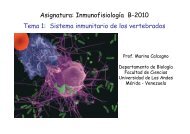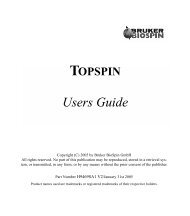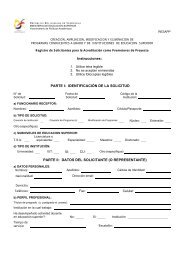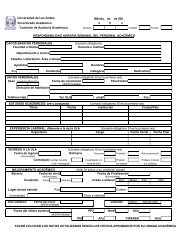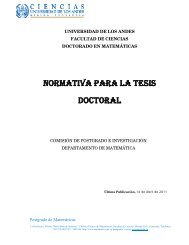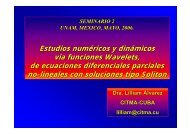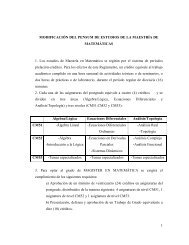Diffusion Manual Outline
Diffusion Manual Outline
Diffusion Manual Outline
You also want an ePaper? Increase the reach of your titles
YUMPU automatically turns print PDFs into web optimized ePapers that Google loves.
12<br />
Enter the first gradient amplitude: 5<br />
Enter the final gradient amplitude: 90<br />
Enter the number of points: 16<br />
Do you want to begin the acquisition:<br />
y<br />
Typing xau dosy 5 90 16 y in the command line will have the same effect as answering<br />
the questions above.<br />
The dosy au program creates a binary linear gradient ramp file which is stored in the<br />
“~/exp/stan/nmr/lists/gp” directory and is called dramp. For this particular example the<br />
file dramp will contain a 16 step ramp starting from 5% gradient amplitude and ending<br />
with 95% and it will also automatically begin the acquisition.<br />
Dosy also creates a “vdlist” which is stored with the experiment data. This vdlist<br />
contains the gradient amplitudes in G/cm for each step of the gradient ramp. The entries<br />
in the vdlist are adjusted for the amplitude of the gradients at each step and they are also<br />
scaled to account for the fact that sine shaped gradients are used instead of rectangular<br />
gradients for the acquisition of the experiment.<br />
Other AU Programs: dosyq and dosylist<br />
The au program dosyq is similar to the au program dosy except that it creates a binary<br />
“squared” ramp file called dramp. In this case the gradient amplitudes follow a square<br />
root function. This way you would observe a linear response of signal amplitude as a<br />
function of gradient amplitude.<br />
The au program dosylist recalculates the ramp file but only stores the “vdlist” where the<br />
gradient amplitudes in G/cm units are stored. It uses the status parameters found in the<br />
experiment. You should use this au program if you did not use dosy or dosyq to start<br />
your experiment and you wish to the use ILT to process the data.