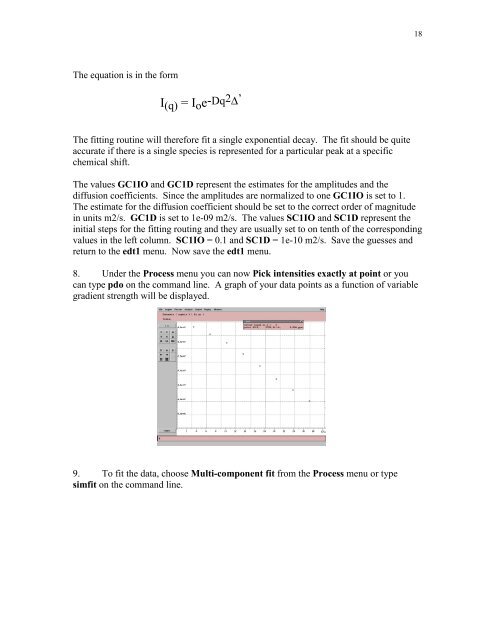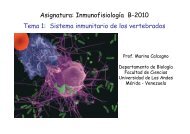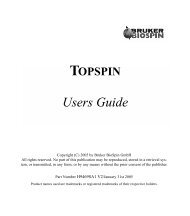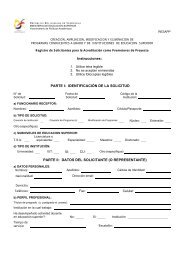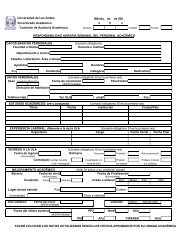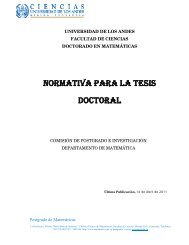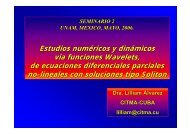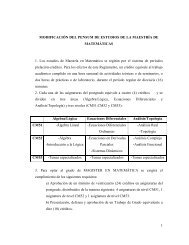Diffusion Manual Outline
Diffusion Manual Outline
Diffusion Manual Outline
You also want an ePaper? Increase the reach of your titles
YUMPU automatically turns print PDFs into web optimized ePapers that Google loves.
18<br />
The equation is in the form<br />
I (q) = I o e-Dq2∆’<br />
The fitting routine will therefore fit a single exponential decay. The fit should be quite<br />
accurate if there is a single species is represented for a particular peak at a specific<br />
chemical shift.<br />
The values GC1IO and GC1D represent the estimates for the amplitudes and the<br />
diffusion coefficients. Since the amplitudes are normalized to one GC1IO is set to 1.<br />
The estimate for the diffusion coefficient should be set to the correct order of magnitude<br />
in units m2/s. GC1D is set to 1e-09 m2/s. The values SC1IO and SC1D represent the<br />
initial steps for the fitting routing and they are usually set to on tenth of the corresponding<br />
values in the left column. SC1IO = 0.1 and SC1D = 1e-10 m2/s. Save the guesses and<br />
return to the edt1 menu. Now save the edt1 menu.<br />
8. Under the Process menu you can now Pick intensities exactly at point or you<br />
can type pdo on the command line. A graph of your data points as a function of variable<br />
gradient strength will be displayed.<br />
9. To fit the data, choose Multi-component fit from the Process menu or type<br />
simfit on the command line.