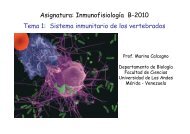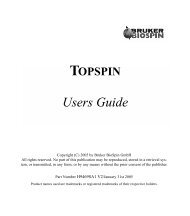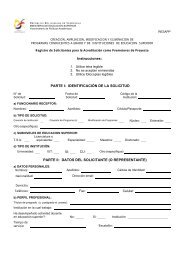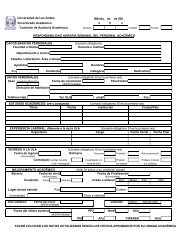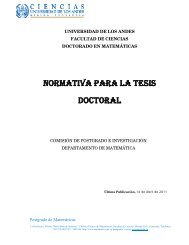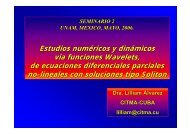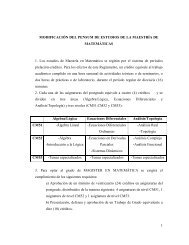Diffusion Manual Outline
Diffusion Manual Outline
Diffusion Manual Outline
Create successful ePaper yourself
Turn your PDF publications into a flip-book with our unique Google optimized e-Paper software.
16<br />
Section 3.4:<br />
DOSY Data Analysis Using XWINNMR:<br />
Fitting <strong>Diffusion</strong> Coefficients<br />
1. After you have processed (xf2) and phase corrected the data you will observe a<br />
DOSY spectrum similar to the one shown below.<br />
2. Under the submenu Analysis choose Relaxation [ T1/T2 ].<br />
3. Type rspc in the command line or under Process choose Read SMX slice for<br />
peak selection. You will now observe the first 1D spectrum from the 2D dataset.<br />
4. In the utilities submenu define the peaks for which you wish to fit a diffusion<br />
curve. Select defpoints and using the middle mouse button define the peaks. Save the<br />
peak file and return to the Relaxation [ T1/T2 ] menu from the Analysis submenu.