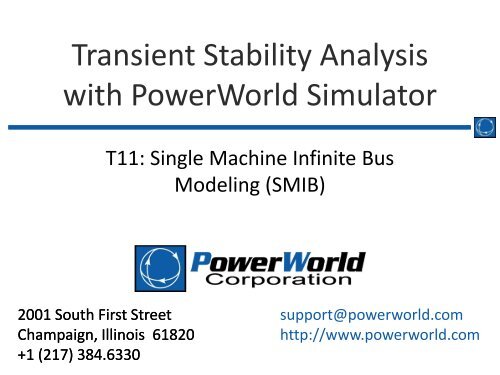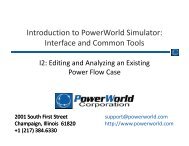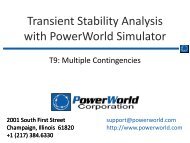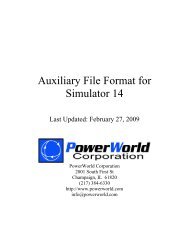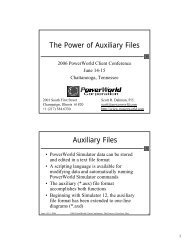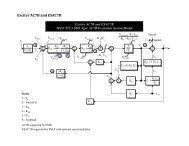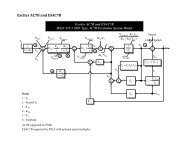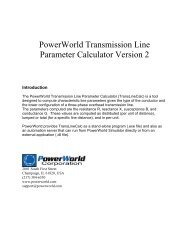SMIB - PowerWorld
SMIB - PowerWorld
SMIB - PowerWorld
Create successful ePaper yourself
Turn your PDF publications into a flip-book with our unique Google optimized e-Paper software.
Transient Stability Analysis<br />
with <strong>PowerWorld</strong> Simulator<br />
T11: Single Machine Infinite Bus<br />
Modeling (<strong>SMIB</strong>)<br />
2001 South First Street<br />
Champaign, Illinois 61820<br />
+1 (217) 384.6330<br />
support@powerworld.com<br />
http://www.powerworld.com
Single Machine Infinite Bus (<strong>SMIB</strong>)<br />
Eigenvalue Analysis<br />
• <strong>SMIB</strong> Eigenvalue Analysis internally builds a dynamic<br />
model of one generator connected to an infinite bus<br />
– All of that generator’s dynamic models (machine model,<br />
exciter, governor, stabilizer, etc…) are included<br />
– A matrix (often called the “A Matrix”) of all the dynamic<br />
states is the constructed at the steady state solution and<br />
eigenvalue and eigenvector analysis is performed on this<br />
matrix<br />
• These <strong>SMIB</strong> models can also be saved out as two-bus<br />
models consisting of the machine bus and an infinite<br />
bus<br />
– Choose the “Save Two-Bus Equivalent” action<br />
– These two-bus models can then be further analyzed<br />
T11: <strong>SMIB</strong> Training<br />
© 2012 <strong>PowerWorld</strong> Corporation<br />
2
<strong>SMIB</strong> Eigenvalues<br />
• Click Run <strong>SMIB</strong> Eigen Analysis<br />
– Positive Eigenvalues = Problem<br />
• Indicates an unstable dynamic state<br />
– Negative Eigenvalues with extremely large magnitudes =<br />
Problem<br />
• Indicate a dynamic state that is extremely fast<br />
• This will cause numerical problems in the integration routines<br />
– What do these mean?<br />
• May be a model data error<br />
• May be a problem with how Simulator is modeling something<br />
• Although this is the last page on the Transient Stability<br />
Analysis dialog, it is often one of the first places to look<br />
when examining a case<br />
T11: <strong>SMIB</strong> Training<br />
© 2012 <strong>PowerWorld</strong> Corporation<br />
3
<strong>SMIB</strong> Eigenvalues<br />
• Extremely large negative eigenvalues are often<br />
caused by particular exciter models such as<br />
EXST1_GE and REXS which contain extremely<br />
fast feedback loops<br />
• These models require special consideration in<br />
the numerical integration algorithm and are<br />
dealt with by using sub-interval integration<br />
T11: <strong>SMIB</strong> Training<br />
© 2012 <strong>PowerWorld</strong> Corporation<br />
4
<strong>SMIB</strong> Eigenvalues Example<br />
• Open the case WestExample.pwb<br />
• This case provides an example of using <strong>SMIB</strong><br />
eigenvalues to identify input parameters which cause<br />
instability<br />
• Open the <strong>SMIB</strong> Eigenvalues page on the Transient<br />
Stability Analysis dialog<br />
• Click “Run <strong>SMIB</strong> Eigen Analysis”<br />
• Different fields available- Number of Eigenvalues,<br />
Number of Zero Eigenvalues, Max Eigenvalue, Min<br />
Eigenvalue, all eigenvalues<br />
• You can click on the Max Eigenvalue Column to sort by<br />
Max Eigenvalue and view the largest eigenvalues;<br />
positive eigenvalues are present<br />
T11: <strong>SMIB</strong> Training<br />
© 2012 <strong>PowerWorld</strong> Corporation<br />
WestExample.pwb<br />
5
Positive Maximum Eigenvalues<br />
Sort by Max Eigenvalue<br />
T11: <strong>SMIB</strong> Training<br />
Positive eigenvalues are present<br />
WestExample.pwb<br />
© 2012 <strong>PowerWorld</strong> Corporation<br />
6
Extremely Large<br />
Negative Minimum Eigenvalues<br />
Sort by Min Eigenvalue<br />
T11: <strong>SMIB</strong> Training<br />
© 2012 <strong>PowerWorld</strong> Corporation<br />
WestExample.pwb<br />
7
<strong>SMIB</strong> Eigenvalues Example<br />
• Open the Validation<br />
page, click “Run<br />
Validation”<br />
• There are many<br />
errors and warnings<br />
• Correcting these<br />
may help fix some<br />
of the large<br />
eigenvalues<br />
• Click “Run<br />
AutoCorrection”<br />
• Then, view<br />
Validation Warnings<br />
and Informational<br />
Messages to see<br />
what was changed<br />
Initial errors and warnings for the case<br />
T11: <strong>SMIB</strong> Training<br />
© 2012 <strong>PowerWorld</strong> Corporation<br />
WestExample.pwb<br />
8
<strong>SMIB</strong> Eigenvalues Example<br />
• After<br />
AutoCorrection,<br />
there are no more<br />
errors<br />
• Some warnings and<br />
informational<br />
messages are still<br />
present<br />
• Many of the<br />
warnings indicate<br />
that certain<br />
generators had no<br />
machine model, so<br />
they are being<br />
treated as a negative<br />
load<br />
Errors and Warnings after AutoCorrection<br />
T11: <strong>SMIB</strong> Training<br />
© 2012 <strong>PowerWorld</strong> Corporation<br />
WestExample.pwb<br />
9
<strong>SMIB</strong> Eigenvalues Example<br />
• Open the <strong>SMIB</strong> Eigenvalues page<br />
• Click “Re-Initialize” and then run the <strong>SMIB</strong> Analysis again<br />
• Many parameters have been changed, so eigenvalues have also changed<br />
• Sort by Max Eigenvalue<br />
T11: <strong>SMIB</strong> Training<br />
© 2012 <strong>PowerWorld</strong> Corporation<br />
WestExample.pwb<br />
10
<strong>SMIB</strong> Eigenvalues Dialog<br />
• Some of the<br />
positive<br />
eigenvalues are<br />
gone, but there<br />
are still a lot left<br />
• Right-click on<br />
the first line,<br />
then “Show<br />
<strong>SMIB</strong> Dialog”<br />
• Three tabs are<br />
available-<br />
General Info, A<br />
Matrix,<br />
Eigenvalues<br />
Click to display the <strong>SMIB</strong> dialog<br />
T11: <strong>SMIB</strong> Training<br />
© 2012 <strong>PowerWorld</strong> Corporation<br />
WestExample.pwb<br />
11
<strong>SMIB</strong> Eigenvalues Dialog<br />
• General Info Tab<br />
– Generator MVA Base<br />
– Infinite bus magnitude and angle, terminal voltage and<br />
current magnitude and angle<br />
– Network impedance on System MVA base and Generator<br />
MVA Base<br />
<strong>SMIB</strong> dialog-<br />
General Info tab<br />
T11: <strong>SMIB</strong> Training<br />
© 2012 <strong>PowerWorld</strong> Corporation<br />
WestExample.pwb<br />
12
<strong>SMIB</strong> Eigenvalues Dialog<br />
• A Matrix Tab<br />
– Sensitivity of each <strong>SMIB</strong><br />
dynamic state equation to<br />
each state of the<br />
generator<br />
– Values in Eigenvalues tab<br />
are evaluated from this<br />
matrix<br />
– Can right click and save<br />
out <strong>SMIB</strong> info<br />
– CSV<br />
– Excel<br />
– Aux file<br />
T11: <strong>SMIB</strong> Training<br />
© 2012 <strong>PowerWorld</strong> Corporation<br />
WestExample.pwb<br />
13
<strong>SMIB</strong> Eigenvalues Dialog<br />
• Eigenvalues<br />
– The <strong>SMIB</strong> eigenvalues<br />
– Each row corresponds to an eigenvalue<br />
– Columns contain real part, imaginary part, damping ratio, damping<br />
frequency, participation factors, and more<br />
– Participation factors show how system states contribute to (“participate<br />
in”) a particular eigenvalue<br />
<strong>SMIB</strong> dialog- Eigenvalues tab<br />
Participation factors<br />
T11: <strong>SMIB</strong> Training<br />
© 2012 <strong>PowerWorld</strong> Corporation<br />
WestExample.pwb<br />
14
<strong>SMIB</strong> Eigenvalues Dialog<br />
Pole locations<br />
σ = ζω n<br />
s<br />
=− σ ±<br />
jω<br />
d<br />
θ =<br />
X<br />
sin<br />
−1<br />
ζ<br />
Im(s)<br />
ω = ω 1−ζ<br />
d<br />
n<br />
ζ<br />
2<br />
Damping ratio<br />
Damped natural frequency ωd<br />
Undamped natural frequency ωn<br />
Decay rate of exponential envelope σ<br />
−σ<br />
ω d<br />
ω n<br />
ζ<br />
ω d<br />
2π<br />
ω n<br />
X<br />
σ<br />
2π<br />
ω n<br />
ω 2π<br />
d<br />
ω d<br />
Re(s)<br />
G. F. Franklin, J. D. Powell, A. Emami-Naeini, Feedback Control of Dynamic Systems, 5th edition, Prentice Hall, 2006.<br />
T11: <strong>SMIB</strong> Training<br />
© 2012 <strong>PowerWorld</strong> Corporation<br />
15<br />
WestExample.pwb
<strong>SMIB</strong> Eigenvalues Example<br />
• One problem is that several<br />
PIDGOV models have<br />
parameters Rperm (droop)<br />
which are negative<br />
• This creates a positive<br />
feedback instead of a<br />
negative feedback and<br />
eventually causes the system<br />
to become unstable<br />
• Open the Model Explorer to<br />
the Governors page and view<br />
the data for the PIDGOV<br />
models<br />
• There are two active PIDGOV<br />
models with negative Rperm,<br />
located at buses 50515 and<br />
50513<br />
T11: <strong>SMIB</strong> Training<br />
© 2012 <strong>PowerWorld</strong> Corporation<br />
WestExample.pwb<br />
16
<strong>SMIB</strong> Eigenvalues Example<br />
• Going back to the <strong>SMIB</strong> page, we can confirm that these<br />
generators are associated with positive eigenvalues<br />
Generator with the highest <strong>SMIB</strong> eigenvalue<br />
T11: <strong>SMIB</strong> Training<br />
Two PIDGOV models with negative Rperm<br />
© 2012 <strong>PowerWorld</strong> Corporation<br />
WestExample.pwb<br />
17
<strong>SMIB</strong> Two-Bus Equivalent<br />
• Let’s save out the two-bus equivalent for the bus 50513<br />
• Save it as Gen_50513_1.pwb (this should be the default name that<br />
appears in the save dialog)<br />
Save two-bus equivalent for this bus<br />
T11: <strong>SMIB</strong> Training<br />
© 2012 <strong>PowerWorld</strong> Corporation<br />
WestExample.pwb<br />
18
<strong>SMIB</strong> Two-Bus Equivalent<br />
• Now open Gen_50513_1.pwb, the two-bus equivalent<br />
• Open the Model Explorer to the bus records or the<br />
Models in Use to see some of what is in this case<br />
T11: <strong>SMIB</strong> Training<br />
© 2012 <strong>PowerWorld</strong> Corporation<br />
Gen_50513_1.pwb<br />
19
<strong>SMIB</strong> Two-Bus Equivalent<br />
• Open the Transient Stability Analysis dialog<br />
• Go to the Plots tab and quickly create a plot definition for the<br />
Rotor Angle of bus 50513<br />
• Do not insert any events; keep the End Time set to the default 10<br />
seconds<br />
• Click “Run Transient Stability”<br />
• Now change the simulation time to 2000 seconds and run it again<br />
42<br />
42.549<br />
42.548<br />
42.547<br />
42.546<br />
42.545<br />
42.544<br />
42.543<br />
42.542<br />
42.541<br />
42.54<br />
42.539<br />
42.538<br />
42.537<br />
42.536<br />
42.535<br />
42.534<br />
No<br />
event, 10<br />
seconds<br />
40<br />
38<br />
36<br />
34<br />
32<br />
30<br />
28<br />
26<br />
24<br />
22<br />
20<br />
18<br />
16<br />
14<br />
12<br />
10<br />
8<br />
6<br />
4<br />
No event,<br />
2000<br />
seconds<br />
The<br />
model is<br />
unstable<br />
42.533<br />
0<br />
1<br />
2<br />
3<br />
4<br />
5<br />
6<br />
7<br />
8<br />
9<br />
10<br />
2<br />
0<br />
0<br />
200<br />
400<br />
600<br />
800<br />
1,000<br />
1,200<br />
1,400<br />
1,600<br />
1,800<br />
2,000<br />
<br />
Rotor Angle_Gen '50513' '1'<br />
<br />
Rotor Angle_Gen '50513' '1'<br />
T11: <strong>SMIB</strong> Training<br />
© 2012 <strong>PowerWorld</strong> Corporation<br />
Gen_50513_1.pwb<br />
20
<strong>SMIB</strong> Participation Factors<br />
• Open the <strong>SMIB</strong><br />
Eigenvalue Information<br />
dialog<br />
• Open the Eigenvalues<br />
tab and sort by “Real<br />
Part” so that the<br />
positive eigenvalue is<br />
at the top<br />
• Scroll over and look at<br />
the participation<br />
factors for this<br />
eigenvalue<br />
• These tell how the<br />
states map to a<br />
particular eigenvalue<br />
The state “Governor PI” makes a large<br />
contribution (0.9996) to the positive<br />
eigenvalue, while other contributions are<br />
zero or close to zero<br />
T11: <strong>SMIB</strong> Training<br />
© 2012 <strong>PowerWorld</strong> Corporation<br />
Gen_50513_1.pwb<br />
21
<strong>SMIB</strong> Participation Factors<br />
• From the block diagram<br />
for PIDGOV, the state<br />
“Governor PI” is right<br />
after the point where<br />
Rperm contributes to the<br />
feedback loop<br />
• The positive eigenvalue is<br />
indeed due to the<br />
governor<br />
• Note that this discussion<br />
is the same regardless of<br />
whether you use the<br />
Gen_50513_1 case or the<br />
full WestExample<br />
T11: <strong>SMIB</strong> Training<br />
© 2012 <strong>PowerWorld</strong> Corporation<br />
22
<strong>SMIB</strong> Eigenvalues Example<br />
• Also, you can easily make certain models for a particular generator<br />
inactive to see how it impacts the <strong>SMIB</strong> eigenvalues<br />
• This can help you narrow down some of the other sources of<br />
positive eigenvalues<br />
• Recall that bus 57236 currently has the largest maximum<br />
eigenvalue with 3.5259<br />
• Run Validation and AutoCorrection; then, for bus 57236, make<br />
everything inactive except the machine, GENROU<br />
• Re-Initialize and do the analysis again<br />
Disabling all geneator models except GENROU makes <strong>SMIB</strong> Eigenvalues negative<br />
• This generator now has only negative eigenvalues<br />
• Can we narrow down which model is contributing to this smallsignal<br />
instability?<br />
T11: <strong>SMIB</strong> Training<br />
© 2012 <strong>PowerWorld</strong> Corporation<br />
WestExample.pwb<br />
23
<strong>SMIB</strong> Eigenvalues Example<br />
• Re-enable the ESAC7B exciter; Re-Initialize and re-run the<br />
analysis<br />
Disabling GGOV1 and PSS2A makes the generator’s <strong>SMIB</strong> Eigenvalues negative<br />
• This generator still has only negative eigenvalues, so we know its<br />
positive eigenvalue was associated with its governor or stabilizer<br />
Disabling only PSS2A still makes the generator’s <strong>SMIB</strong> Eigenvalues negative<br />
• If we disable only the stabilizer, we again find that this generator<br />
has only negative eigenvalues<br />
• This indicates that we should more carefully consider the PSS2A<br />
model and its parameters<br />
T11: <strong>SMIB</strong> Training<br />
© 2012 <strong>PowerWorld</strong> Corporation<br />
WestExample.pwb<br />
24
<strong>SMIB</strong> Eigenvalues Example<br />
• However, now disable only the exciter ESAC7B and re-enable<br />
the other models<br />
• Leave both GGOV1 and PSS2A active and Re-Initialize and run<br />
the analysis again<br />
• Interestingly, the Max Eigenvalue for bus 57236 now changes to<br />
zero<br />
Disabling ESAC7B makes the generator’s <strong>SMIB</strong> Max Eigenvalue equal zero<br />
• Open the <strong>SMIB</strong> Dialog<br />
• You will see that there are quite a few zero eigenvalues<br />
• These zero eigenvalues are caused by the ignored states- an ignored<br />
state will have a participation factor of one for one of the zero<br />
eigenvalues<br />
• This is true for a lot (but not all) of the zero eigenvalues in the case<br />
T11: <strong>SMIB</strong> Training<br />
© 2012 <strong>PowerWorld</strong> Corporation<br />
WestExample.pwb<br />
25
<strong>SMIB</strong> Eigenvalues Example<br />
• Let’s look at the participation factors for the maximum<br />
eigenvalue of Bus 57236<br />
• Re-enable all of the models for Bus 57236 if you disabled them<br />
• Click “Re-Initialize” and “Run <strong>SMIB</strong> Eigen Analysis”<br />
• Then, right-click and “Show <strong>SMIB</strong> Dialog” for Bus 57236<br />
• Open the Eigenvalues tab and sort by “Real Part”<br />
• There are actually two positive eigenvalues for this generator<br />
which are complex conjugates<br />
• The state “Stabilizer Transducer 2” has a relatively large<br />
participation factor, but it is not the largest (scroll over and look<br />
at the other states, especially some of the machine states)<br />
• In this example, the cause of the instability does not seem as<br />
obvious to identify<br />
T11: <strong>SMIB</strong> Training<br />
© 2012 <strong>PowerWorld</strong> Corporation<br />
26
<strong>SMIB</strong> Eigenvalues Example<br />
• Let’s save out the 2-bus equivalent for the bus 57236<br />
• Save it as Gen_57236_1.pwb (this should be the default name that<br />
appears in the save dialog)<br />
Save two-bus equivalent for this bus<br />
T11: <strong>SMIB</strong> Training<br />
© 2012 <strong>PowerWorld</strong> Corporation<br />
WestExample.pwb<br />
27
<strong>SMIB</strong> Eigenvalues Example<br />
• Open Gen_57236_1.pwb<br />
• It has two buses, the slack bus which is also the infinite bus, and bus<br />
57236 with attached generator models<br />
• Running the analysis for 500 seconds with no event does not cause<br />
numerical instability like in the earlier example<br />
• More analysis is needed to determine what is causing the positive<br />
eigenvalues<br />
0<br />
0<br />
0<br />
0<br />
0<br />
0<br />
0<br />
0<br />
0<br />
0<br />
0<br />
0<br />
0<br />
0<br />
0<br />
0<br />
0<br />
0<br />
0<br />
0<br />
0<br />
50<br />
100<br />
150<br />
200<br />
Gen_57236_1, stabilizer states<br />
250<br />
300<br />
350<br />
400<br />
450<br />
500<br />
The stabilizer is the<br />
only model with<br />
states that are not<br />
completely flat, as<br />
they should be in<br />
steady-state<br />
4.6<br />
4.4<br />
4.2<br />
4<br />
3.8<br />
3.6<br />
3.4<br />
3.2<br />
3<br />
2.8<br />
2.6<br />
2.4<br />
2.2<br />
2<br />
1.8<br />
1.6<br />
1.4<br />
1.2<br />
1<br />
0.8<br />
0.6<br />
0.4<br />
0.2<br />
0<br />
0<br />
500<br />
Gen_57236_1, all other states<br />
50<br />
100<br />
150<br />
200<br />
250<br />
300<br />
350<br />
400<br />
450<br />
T11: <strong>SMIB</strong> Training<br />
© 2012 <strong>PowerWorld</strong> Corporation<br />
28