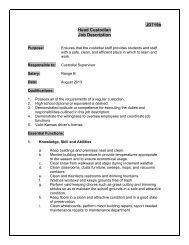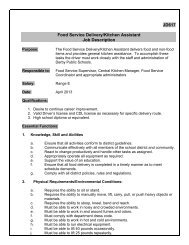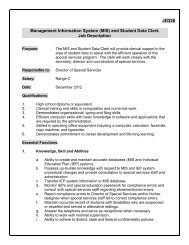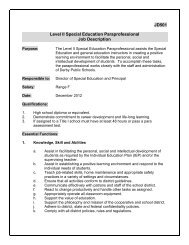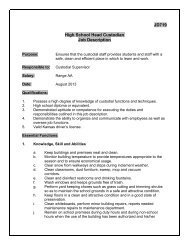Google SketchUp Design Project: Grades 1 - 5
Google SketchUp Design Project: Grades 1 - 5
Google SketchUp Design Project: Grades 1 - 5
Create successful ePaper yourself
Turn your PDF publications into a flip-book with our unique Google optimized e-Paper software.
<strong>Google</strong> <strong>SketchUp</strong> Teacher Guide <strong>Google</strong> <strong>SketchUp</strong> <strong>Design</strong> <strong>Project</strong>: <strong>Grades</strong> 6 - 9<br />
10. Another way to bring in a component is from the Components window (Window / Components). Click the<br />
house icon to see what’s in your model so far. Click the thumbnail of the window, which is then attached to<br />
your cursor.<br />
11. Place the window on this wall - it also cuts this face.<br />
www.3dvinci.net Page 14