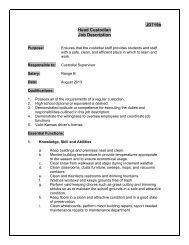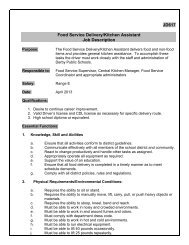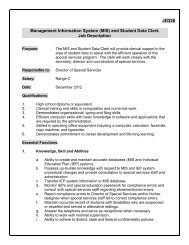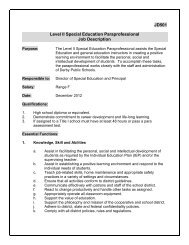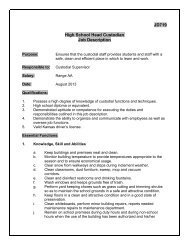Google SketchUp Design Project: Grades 1 - 5
Google SketchUp Design Project: Grades 1 - 5
Google SketchUp Design Project: Grades 1 - 5
You also want an ePaper? Increase the reach of your titles
YUMPU automatically turns print PDFs into web optimized ePapers that Google loves.
<strong>Google</strong> <strong>SketchUp</strong> Teacher Guide <strong>Google</strong> <strong>SketchUp</strong> <strong>Design</strong> <strong>Project</strong>: <strong>Grades</strong> 10 - 12<br />
19. Activate Follow Me (Tools / Follow Me) and click the circle. The circle is pushed along the vertical and<br />
diagonal lines, creating a railing at every step.<br />
20. We want to go up the steps without hitting our heads on the floor above, so cut a hole out of the loft floor.<br />
www.3dvinci.net Page 28